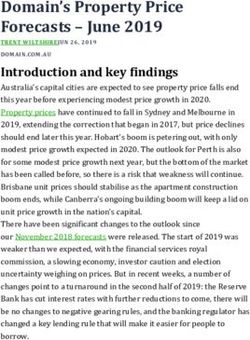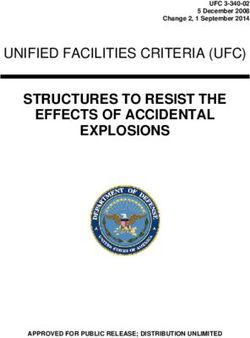HSC 10 New Features - Metso Outotec
←
→
Page content transcription
If your browser does not render page correctly, please read the page content below
HSC 10 – Whats New
1/19
Fedor Vasilyev, Petri Kobylin, Antti Roine
September 27, 2021
HSC 10 New Features
HSC 10 Releases
2021
HSC 10.0.7 October 2021
HSC 10.0.6 June 2021
HSC 10.0.5 April 2021
HSC 10.0.4 January 2021
2020
HSC 10.0.3 November 2020
HSC 10.0.2 June 2020
HSC 10.0.1 March 2020 (including bug fixes only)
HSC 10.0.0 January 2020
Metso Outotec reserves the right to modify these specifications at any time without prior notice. Copyright © 2021, Metso Outotec Finland OyHSC 10 – Whats New
2/19
Fedor Vasilyev, Petri Kobylin, Antti Roine
September 27, 2021
New features 2021
New version of HSC 10 (ver. 10.0.7) has been released October 2021!
HSC Sim general:
Process Model Fit tool (Beta) published for all users
First version of Unit Tables. User can present DLL unit variables in flowsheet in similar way as with
the Stream Tables.
First version of Partial Simulation. User can run only parts of the flowsheet when simulating. This
option can be found in the Simulation Menu.
New faster Mass Balance engine published for all users
First version of new Species Converter DLL unit. UI update + now conversion species lists can be
done mineral by mineral and gangue can be also defined.
Improvements to Event Sheets (multiple true/false variables, bug fixes, moving of event columns
etc.)
Improvements to SET sheet stopwatch functionality
Small speed improvements to Sim loading, course license checking, unit selector dialog loading,
calculation, copy-paste and drawing
Possibility to paste images and tables directly to flowsheet from clipboard
Option to add user defined custom calculation sheets from units in the Reports tool
Manuals added for new Species Converter
+ many bug fixes and smaller improvements
Metso Outotec reserves the right to modify these specifications at any time without prior notice. Copyright © 2021, Metso Outotec Finland OyHSC 10 – Whats New
3/19
Fedor Vasilyev, Petri Kobylin, Antti Roine
September 27, 2021
New version of HSC 10 (ver. 10.0.6) has been released June 2021!
HSC Sim general:
New stream setup test version (beta). This includes many changes to the stream setup
such as bigger UI changes, online modal calculations, support for ore properties / ore
blending, improved water flow controls etc.
Auto routing of streams is available in flowsheet drawing
Dynamic unit variable lists are automatically merged
New variables for dynamic unit
Adaptive step size with automatic scaling for external controls
Visualization and reporting for stream properties
Possibility to get unit custom sheets to Reports
HSC Geo:
Database update
Metso Outotec reserves the right to modify these specifications at any time without prior notice. Copyright © 2021, Metso Outotec Finland OyHSC 10 – Whats New
4/19
Fedor Vasilyev, Petri Kobylin, Antti Roine
September 27, 2021
New version of HSC 10 (ver. 10.0.5) has been released April 2021!
HSC Sim general:
First implementation of stream property dialog with pressure drop variable
Better integration of dynamic unit tank and input/output sheet variables
Changed criteria for the recycle stream convergence (now it is less strict and it can be
filtered)
Attachments can be added for models in Model Base.
Possibility to group runtime variables in DLL units
Species list merge between hydro and dynamic unit. Species are now transferred
automatically.
Refactored OreMet Optimizer: Modified OPEX calculation method and added new
parameters & tables
New Magnetic Separation model based on Dobby and Finch model. Calculation is based
on material magnetic susceptibility
Logos and names (except unit icon logos) are changed according to the new brand
PSD chart option added to the unit editor of minpro models
PSD and other mineral processing charts added to the visualization mode as default panel,
replacing the stream visualization setting panel
Fixed an issue regarding slowness of the model when changing temperature in dynamic
unit and inserting the flow into minpro unit.
Custom species handling rework. This should fix the issue of custom species with bad data
accidentally coming into the user database.
Species converter is now more strict on the overall mass balance when used from the
dynamic unit.
Plenty of small usability improvements and bugfixes.
HSC Geo:
Bugfixes and charts improvements
Algorithm refactoring
New import of 3DCT files
Small usability improvements and bugfixes
Metso Outotec reserves the right to modify these specifications at any time without prior notice. Copyright © 2021, Metso Outotec Finland OyHSC 10 – Whats New
5/19
Fedor Vasilyev, Petri Kobylin, Antti Roine
September 27, 2021
New version of HSC 10 (ver. 10.0.4) has been released January 2021!
HSC Sim general:
Option for automatic water vapor balance calculations in dynamic unit (Test version)
Static model fitting with Model Optimization tool
“% solids by volume” for minerals processing units. (Visualization, Reports, Stream Viewer)
Fix for Species Converter operation in Dynamic Unit. Improved error minimization and now
O will properly float if exact O measurement is OFF.
Improved internal streams convergence check. Internal streams are now properly taken into
account in mass and energy balance checking.
Possibility to calculate individual runs in Scenario Editor (by right clicking on the row)
Phase specific element flowrate for visualization in static hydro units
Plenty of small usability improvements and bugfixes
HSC general:
Update for Geo Database
Small usability improvements and bugfixes
Metso Outotec reserves the right to modify these specifications at any time without prior notice. Copyright © 2021, Metso Outotec Finland OyHSC 10 – Whats New
6/19
Fedor Vasilyev, Petri Kobylin, Antti Roine
September 27, 2021
New features 2020
New version of HSC 10 (ver. 10.0.3) has been released November 2020!
HSC Sim general:
Flowsheet opening, saving and simulation speed improved roughly 30%. Depending on the
flowsheet, the increase can be up to 60%.
Possibility to define initial guesses for circulation streams to speed up convergence
New improved internal control method for the Newton-Raphson control
Generic thickener unit extension (Enthalpy calculations, possibility to use as a CCD unit
with adjustable washing efficiency)
New Hydro variable list variables: Recovery, Thermal Energy, Heat Content
Reaction enthalpy to hydro unit editor
Reverse reaction calculations
Equilibrium constant calculations for reactions
Adjusted CP for DLL units
Improved comminution models and model manuals
Plenty of small usability improvements and bugfixes
HSC Sim new tools:
Unit availability (visible in visualization and report)
Residence time distribution tool
Possibility to create test cases for continuous testing by using scenario editor
Geo general:
Database extended
Small usability improvements and bugfixes
Metso Outotec reserves the right to modify these specifications at any time without prior notice. Copyright © 2021, Metso Outotec Finland OyHSC 10 – Whats New
7/19
Fedor Vasilyev, Petri Kobylin, Antti Roine
September 27, 2021
New version of HSC 10 (ver. 10.0.2) has been released June 2020!
This release contains new features and bug fixes such as:
SIM
- HSC Sim model opening and saving speed improved 30%
- Easy way to combine different hydro models (automatic variable list merger)
- New Hydro variable list variables: Phase Transfer, Recovery percentage, Thermal Energy,
Heat Content, Adjusted Density
- Improved comminution models
- Improvements in reports tool (filters and possibility to show alias and ID)
- Three new tutorial videos about dynamic simulations in YouTube:
https://www.youtube.com/watch?v=hC8utKwd9w0&list=PLc4W37RXMQWfeO4zBrwQZYN
zXt2qU4UWa&index=13
- Mass Balance tool calculation improvements (More stable)
NAV
- Better UI
- Faster and more accurate calculations
- New phase type: Solid solutions
GEO
- Database extended
- Importing mineralogical data in Inca/Aztec format added to Geo
OTHER MODULES
- Many small features and bugfixes
Metso Outotec reserves the right to modify these specifications at any time without prior notice. Copyright © 2021, Metso Outotec Finland OyHSC 10 – Whats New
8/19
Fedor Vasilyev, Petri Kobylin, Antti Roine
September 27, 2021
New version of HSC 10 (ver. 10.0.0) has been released January 2020!
The new release provides improvements and a number of new features. The new HSC 10 runs
simultaneously with your previous HSC versions. A valid HSC 9 subscription entitles you to a free
update to HSC 10.
Top new features
New subscription based licensing replaces old perpetual licensing
HSC 9 calculation module files are upward compatible with the new HSC 10
Sim Model Base expands personal expertise to organization expertise
Sim Model Optimization with Monte-Carlo, PSO, Simplex, MFit (SQP)
Sim Model Convergence Monitor for static models
Sim Dynamic Report is a new tool for collecting simulation data
Sim file loading and calculation speed improvements
Sim Unit Operation Protection
Sim model combination improvements
Sim OpenLCA dialog improved and updated
Sim new generic unit operations
Gem Equilibrium Module: Own Pitzer parameters, electrode potential calculations
Aqua Module with own Pitzer database
New Sampler Module with save/open features
Diagram Navigator Module: new triangulation algorithm and several small improvements
Data Processing Module with new algorithms and faster graphics
Material Database Module with links to location maps
HSC Main Database Module with new and updated data for chemical species
HSC Main Menu with Sub Menu
Many minor improvements and bug fixes
Metso Outotec reserves the right to modify these specifications at any time without prior notice. Copyright © 2021, Metso Outotec Finland OyHSC 10 – Whats New
9/19
Fedor Vasilyev, Petri Kobylin, Antti Roine
September 27, 2021
Model Base
- SharePoint database for HSC Sim process models. See Figure 1.
- Expands personal expertise to organization expertise.
- Routine that automatically creates SharePoint database.
- Default SharePoint folders: MinPro, Hydro, Pyro, Water, Energy, Plants, Users.
- Model Base stores process models, Process information, KPIs, and supplementary
files.
- Search routine uses process info metadata (technology, products, etc.).
- End user must have a valid Microsoft license for the SharePoint site.
Figure 1. SharePoint database for process models is created automatically. Users can upload their models
and supplementary files to the Model Base. The Model Base can be opened from the HSC main menu or
accessed from HSC Sim. Model properties and key performance indicators can be viewed and edited in the
Model Base.
Metso Outotec reserves the right to modify these specifications at any time without prior notice. Copyright © 2021, Metso Outotec Finland OyHSC 10 – Whats New
10/19
Fedor Vasilyev, Petri Kobylin, Antti Roine
September 27, 2021
New KPI Dialog in Sim
- Summary of the process key performance indicators with links to the model. See Figure 2.
- Headings may be used with the Model Base keyword search routines.
Figure 2. Process information dialog contains a KPI sheet where the process key performance indicators
can be summarized. The numerical data can be collected from the model using cell references which allows
automatic updating of the values each time the model is changed.
Metso Outotec reserves the right to modify these specifications at any time without prior notice. Copyright © 2021, Metso Outotec Finland OyHSC 10 – Whats New
11/19
Fedor Vasilyev, Petri Kobylin, Antti Roine
September 27, 2021
Sim Model Optimization
- New tool for model optimization. See Figure 3.
- Direct optimization of any cell reference in Sim model.
- Four available algorithms: Monte-Carlo, PSO, Simplex, MFit (SQP).
Figure 3. The new Model Optimization tool allows optimizing of process performance.
Metso Outotec reserves the right to modify these specifications at any time without prior notice. Copyright © 2021, Metso Outotec Finland OyHSC 10 – Whats New
12/19
Fedor Vasilyev, Petri Kobylin, Antti Roine
September 27, 2021
Sim Model Convergence Monitor
- New tool to finalize steady state calculations when convergence criteria are met. See
Figure 4.
- Works for static models.
- Variables: Mass, heat, or both.
- An option is available to check the controls before completing the calculations.
Figure 4. The convergence monitor can be used to complete a steady state calculation once the
convergence criteria are met. The convergence monitor can check the global mass or heat balance, or both
at the same time. The numerical value of the convergence criterion is shown in the Log Viewer. The
convergence monitor can also check that all the controls are set at their setpoints before completing the
calculations.
Metso Outotec reserves the right to modify these specifications at any time without prior notice. Copyright © 2021, Metso Outotec Finland OyHSC 10 – Whats New
13/19
Fedor Vasilyev, Petri Kobylin, Antti Roine
September 27, 2021
Improvements in dynamic calculations in Sim module
- Dynamic Report is a new tool to collect simulation data. See Figure 5.
- New variables for dynamic units.
- New features and bug fixes for Pyro and Hydro.
- Stream pipe delays.
Figure 5. Dynamic Report collects the values of the user-defined variables from streams, tanks, and cell
references during simulations and presents the minimum, maximum, average, and final values of the
variables.
Metso Outotec reserves the right to modify these specifications at any time without prior notice. Copyright © 2021, Metso Outotec Finland OyHSC 10 – Whats New
14/19
Fedor Vasilyev, Petri Kobylin, Antti Roine
September 27, 2021
Sim Calculation Speed
- Model loading speed improved.
- Model calculation speed improvements.
- Multithreading (parallel computing) for dynamic models.
- Automatic calculation order of static process flowsheets improved.
Sim Unit Operation Protection
- Makes it possible to protect unit calculation and shows only Input and Output sheets. See
Figure 6.
- Converts a unit operation to a black box.
- Password and HSC serial number based protection.
Figure 6. The Unit Protection tool makes it possible to protect a unit calculation. It converts a unit operation
to a black box so that the user can see only Input and Output sheets. Password and HSC serial number
based protection.
Metso Outotec reserves the right to modify these specifications at any time without prior notice. Copyright © 2021, Metso Outotec Finland OyHSC 10 – Whats New
15/19
Fedor Vasilyev, Petri Kobylin, Antti Roine
September 27, 2021
Sim Model Combination Improvements
- Process models may be imported into an existing model one by one.
Sim Environmental Features
- OpenLCA dialog improved and updated.
Sim New Features
- New generic units: Stockpile, Ore Bin.
- Updated generic units: Multicomponent option (Ball, Rod and AG/SAG mills), cyclone,
flotation, mill.
- New default Hydro variables.
- New Diagnostics tool, which collects a warning log of possible problems for the end user.
Gem Equilibrium Module
- Own Pitzer parameters can now be used for aqueous solutions calculations in Gem.
- Electrode potential (E) calculations and plotting E for aqueous systems.
Aqua Module
- New database of user’s own Pitzer parameters.
- Makes it possible to use own Pitzer data in Aqua calculations. See Figure 7.
Figure 7. It is now possible to add your own Pitzer parameters in the Aqua module. These Own Pitzer
parameters can also be used in the Gem and Sim modules.
Metso Outotec reserves the right to modify these specifications at any time without prior notice. Copyright © 2021, Metso Outotec Finland OyHSC 10 – Whats New
16/19
Fedor Vasilyev, Petri Kobylin, Antti Roine
September 27, 2021
Sampler Module
- New Sampler module replaces the old HSC 7 Sampler. See Figure 8.
- Better user interface and charts.
- Calculation results with comments can now be saved.
Figure 8. The new Sampler module replaces the old HSC 7 Sampler. The new Sampler features a better
user interface and charts and allows the user to save the calculation results with comments.
Metso Outotec reserves the right to modify these specifications at any time without prior notice. Copyright © 2021, Metso Outotec Finland OyHSC 10 – Whats New
17/19
Fedor Vasilyev, Petri Kobylin, Antti Roine
September 27, 2021
Improved Diagram Navigator Module
- New triangulation algorithm for diagram digitalization. See Figure 9.
- New crystallization path calculation is available for ternary phase diagrams in the HSC
Navigator module and as an Add-in function.
- New visualization features.
- Improved user interface.
Figure 9. The new triangulation algorithm for the digitalization of the diagram surface allows the capturing of
every tiny detail and use of the diagram for accurate calculation of crystallization paths. The digitized
diagram surface and the crystallization path are visualized in a 3D chart. The crystallization path calculation
is also available as an Excel Add-in function and can be used in other HSC modules.
Metso Outotec reserves the right to modify these specifications at any time without prior notice. Copyright © 2021, Metso Outotec Finland OyHSC 10 – Whats New
18/19
Fedor Vasilyev, Petri Kobylin, Antti Roine
September 27, 2021
HSC Data Processing Module
- New algorithms: principal component analysis (PCA) (see Figure 10) and k-means
clustering (See Figure 11).
- Faster graphics.
Figure 10. Principal component analysis (PCA) is a statistical procedure that uses an orthogonal
transformation to convert a set of observations of possibly correlated variables into a set of values of linearly
uncorrelated variables called principal components.
Figure 11. k-means clustering aims to partition n observations into k clusters in which each observation
belongs to the cluster with the nearest mean, serving as a prototype of the cluster. The k-means clustering
method implemented in HSC Data processing module clusters your data and visualizes the clusters in a
multidimensional space.
Metso Outotec reserves the right to modify these specifications at any time without prior notice. Copyright © 2021, Metso Outotec Finland OyHSC 10 – Whats New
19/19
Fedor Vasilyev, Petri Kobylin, Antti Roine
September 27, 2021
Material Database Module
- New links to geographical location and maps.
HSC Main Database Module
- New and updated data for chemical species.
HSC Main Menu with Sub Menu
- The new Sub Menu lets the user easily hide rarely used module tiles. See Figure 12.
Figure 12. Rarely used module tiles can be easily moved into Sub Menu.
Others
- New Ptrack module (BETA version) for particle based balancing with mineral liberation
data.
- Lots of small improvements and bug fixes.
HSC 10 Installation
- Default installation path C:\Program Files (x86)\HSC10.
- HSC 7, HSC 9, and HSC 10 can work simultaneously on the same computer.
New EULA Licensing Model with Subscription
- HSC 9 calculation module files are upward compatible with the new HSC 10.
- With the new subscription licensing model end users will get new software versions as they
are released.
- The new licensing model does not support perpetual licenses without subscription. HSC 10
stops working after subscription period ends.
- Subscriptions are available for a period of one year or three years.
Metso Outotec reserves the right to modify these specifications at any time without prior notice. Copyright © 2021, Metso Outotec Finland OyYou can also read