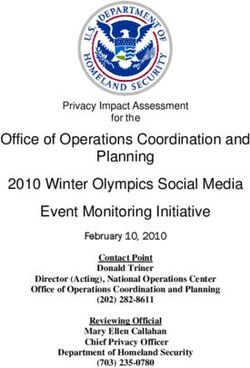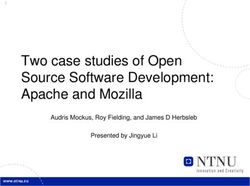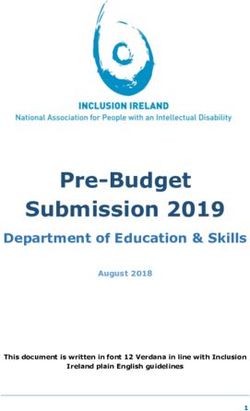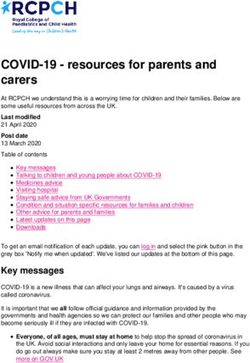HOW TO USE SOCIAL MEDIA TO FIND NEW LEADS - SOCIAL PROSPECTING WORKBOOK
←
→
Page content transcription
If your browser does not render page correctly, please read the page content below
HOW TO USE SOCIAL MEDIA TO FIND NEW LEADS 2
WHAT IS SOCIAL PROSPECTING?
As a modern marketer, you may already understand the importance of social media as part of your marketing strategy. With more
than 2.85 billion monthly active users on Facebook,1 billion interactions on LinkedIn per month and 200 million monthly active
users on Twitter, smart marketers know there’s more potential than ever to use social platforms to get their name out there, share
valuable content, and attract more people back to their website.
Smart marketers practice social prospecting – the art of scouring the social web, identifying potential prospects for your business,
and engaging them to draw them to your site and get those potential prospects to your sales team. You’ve already got fans and
followers in your social networks. Now it’s time to reach further.
FOLLOW USHOW TO USE SOCIAL MEDIA TO FIND NEW LEADS 3
ABOUT THIS WORKBOOK
This social prospecting workbook will teach you the fundamentals of how to listen to social media conversations in order to
generate leads for your business. Beyond monitoring keywords, it’s about engaging with people who have challenges that your
product or service could solve.
We’ve identified the quickest way to find potential prospects on Twitter, Facebook, LinkedIn, and Pinterest. We hope you can
use the worksheets included here to help you get started with social prospecting.
Every worksheet includes:
Short preparatory work to make the actual prospecting easy
Visual instructions on how and where to find prospects
Pro tips that will help you get the best results
Prescriptions (Marketing Rx) for success
Exercises for follow-up prospecting
FOLLOW USHOW TO USE SOCIAL MEDIA TO FIND NEW LEADS 4
GETTING STARTED
To get started with any one of these worksheets, you’ll need:
• A social profile for that network
• Keyword phrases that people use to search for your company, product or industry
• Content related to those keyword phrases (blog posts, case studies, e-books, etc.)
What you’re looking for
No matter which social network you’re searching on, you’ll be looking for users that you want to connect with. Here are some of
the characteristics of a good social prospect:
• People who have problems or ask questions
• People who use the social network consistently; people who have conversations with ProTip: It’s best if you’re somewhat
other users. active on the social platform that
you’re using to prospect. The same
• People who tweet/post about their industry; who share content; who share, re-post or
way you’re looking for people who
retweet other people’s content.
are active and have established
• People who work at companies you want to do business with. themselves in their industry using
• People who work at companies in industries you want to work in. a social network, you want them to
• People with certain titles or roles in a company (specifically on LinkedIn; people don’t view you similarly. Being new is okay,
always disclose titles/roles in other social profiles). but get posting/tweeting so you can
build a presence on the platform.
FOLLOW USHOW TO USE SOCIAL MEDIA TO FIND NEW LEADS 5
TWITTER
1) PREP:
Write down the top three keywords or phrases that people use to find you on search.
1
2
3
ProTip: Remember, shorter keyword phrases work better for Twitter.
Write down three pieces of content from your marketing arsenal that are related to the search results of your keyword phrases.
You’ll use this content to draw prospects back to your website.
1
2
3
FOLLOW USHOW TO USE SOCIAL MEDIA TO FIND NEW LEADS 6
2) GET STARTED:
Head on over to Twitter and type in your keywords or phrases using any combination you would like.
• People use the hashtag symbol (pound sign, if you’re really old-school!) # before a
relevant keyword or phrase in their Tweet to categorize those Tweets and help them ProTip: Mix and match
show more easily in Twitter Search. searching your keyword
phrases with a hashtag
• Don’t use any spaces between words when using hashtags.
and without a hashtag
• Punctuation marks ( , . ; ‘ ? ! etc.) will end your hashtag wherever punctuation occurs. for the most diverse
• Hashtags will not work with letters or numbers in front of the # symbol. The # symbol results. Hashtags were
must have a space directly in front of it in order for it to show correctly in searches. created organically by
• If you write #1 or #123 the hashtag will not be hyperlinked and is therefore not Twitter users as a way
searchable. However, if you include letters following the numbers in the hashtag, for to categorize messages.
example,#123go, then the hashtag will work correctly. They are an effective way
• Clicking on a hashtagged word in any message shows you all other Tweets marked to filter Twitter’s content
with that keyword. to a single topic, event or
concept.
• Hashtags can occur anywhere in the Tweet – at the beginning, middle, or end. (Best
practices call for no more than two hashtags per tweet.)
• Hashtagged words that become very popular can become Trending Topics.
FOLLOW USHOW TO USE SOCIAL MEDIA TO FIND NEW LEADS 7
When viewing search results, choose to view Top, Latest, People, Photos or Videos using the links at the top of the results.
Use the three dots icon to access search settings and “Advanced search” options.Using advanced search, you can refine your
search results by using any combination of the fields below:
Words Accounts Dates
Tweets containing all words in any position Tweets from a specific account Tweets sent before a specific date, after
(“Twitter” and “search”) (Tweeted by “@TwitterComms”) a specific date or within a date range
Tweets containing exact phrases Tweets sent as replies to a specific Use the calendar drop-down to select a
(“Twitter search”) account “from” date, “to” date or both
(in reply to “@TwitterComms”)
Tweets containing any of the words
Search for Tweets from any date since
(“Twitter” or “search”) Tweets that mention a specific account
the first public Tweet
(Tweet includes “@TwitterComms”)
Tweets excluding specific words
(“Twitter” but not “search”) Engagement
Tweets with a minimum number of replies,
Tweets with a specific hashtag (#twitter)
likes or retweets
Tweets in a specific language (Tweets with at least 280 replies)
(written in English)
FOLLOW USHOW TO USE SOCIAL MEDIA TO FIND NEW LEADS 8
By combining fields in advanced search, you can tailor your search results in a powerful way. For example, you can search for
Tweets containing “New Years” but excluding “Resolution” between December 30, 2020 and January 2, 2021. Or you can search
for Tweets in English with the hashtag “#Olympics” sent from Japan in July 2021.
NOTES:
Based on their profiles, identify five Twitter users that could be potential leads for your business. Then follow them!
1
2
3
4
5
FOLLOW USHOW TO USE SOCIAL MEDIA TO FIND NEW LEADS 9
3) TAKE ACTION:
Start engaging with potential prospects by:
• Retweeting some of the content they’ve shared on Twitter, especially if what they shared is relevant to your industry
(remember, these will appear to your followers).
• Responding to any questions they may have tweeted to establish thought leadership.
• Share your content, positioning it as valuable for certain people/challenges/industries.
MARKETING ℞
Create a Twitter list of all the potential prospects you’ve identified to make checking in on them easy for you. Make sure to name
your list something that is relevant to your industry. (You do this from your own Twitter profile page.)
FOLLOW USHOW TO USE SOCIAL MEDIA TO FIND NEW LEADS 10
Important Note: Twitter lists can be set as public or private. If you make a public list, name it something you don’t mind others
seeing (so do NOT name a public list “My Prospects” for instance – name it, “[Your Industry] Leaders” or something equally
complimentary.) When you add someone to a public list, they get an alert the same way they get alerts for retweets, favorites, and
@-mentions. (If you’d rather create a private list, feel free to name it whatever is best for your Twitter usage.)
[FOLLOW-UP EXERCISE]
Spend 30 minutes a week:
• Repeating this exercise and adding more prospects to your list (10 mins)
• Retweeting relevant content for your industry from this Twitter list (5 mins)
• Favoriting tweets from potential prospects from this Twitter list (5 mins)
• Engaging with potential prospects by posting or answering questions from your Twitter list (5 mins)
• Posting your own tweets, whether your own thoughts/insights or share relevant industry content (5 mins)
FOLLOW USHOW TO USE SOCIAL MEDIA TO FIND NEW LEADS 11
LINKED IN
1) PREP:
Write down the top three keyword phrases that people use to find you on search.
1
2
3
ProTip: Remember, keywords that work well on LinkedIn are more business-focused.
People typically use LinkedIn with their professional “hats” on.
Write down three pieces of content from your marketing arsenal that are related to the search results of your keyword phrases.
You’ll be able to use this content to draw prospects back to your website.
1
2
3
FOLLOW USHOW TO USE SOCIAL MEDIA TO FIND NEW LEADS 12
2) GET STARTED:
Sign into LinkedIn, and visit this URL.
If you want to start conversations with specific companies, search for the
company using the top search bar. From the company page, view the employee
list. Select an employee to view his/her profile. Scroll to the bottom to find any
groups to which he/she might belong.
NOTES:
Based on the group’s description (and a quick scan), identify five LinkedIn Groups
that could have potential prospects for your business and join them.
ProTip: You can narrow
1 your search results in
the menu on the left
2 by choosing what your
relationship is to members
3 of the groups, for instance
if you want a category of
4 “Open” or “Members only,”
or if you want search results
5 for groups that are in one or
multiple Languages.
Don’t forget: Some groups are private, so you may need to wait until you are
accepted into the group to complete the worksheet.
FOLLOW USHOW TO USE SOCIAL MEDIA TO FIND NEW LEADS 13
3) TAKE ACTION:
Now it’s time to get involved! You will want to start by reading through the group posts and answering any questions you can,
based on your background and expertise. They don’t have to be specifically about your product or service - just something you
can demonstrate expertise on. You may also want to participate in some of the conversations. Finally, you may share the pieces
of content you identified earlier, as long as they’re relevant and you think the group would benefit from them. Beware of joining
a group and immediately sharing your own content. Regular members will suss out pretty quickly that you’re only there for your
benefit. Start engaging with potential prospects by:
• “Liking” content that others are sharing in the group.
ProTip: When you find
• Joining in on conversations in the group where you can add value. If you have a piece of a particular post within
content that is directly applicable to the question, you may share it, but don’t be overtly the group you want to
“salesy.” You’re here to participate, not to sell. monitor, you can choose
• Answering questions and offering insights and information, much like you would at a to “Follow Discussion” so
cocktail party. you’ll be updated when
• Sharing your own content and posting your own questions to the group. content for that post is
added.
• Engaging with those people who respond to your content or questions.
Use your LinkedIn newsfeed by interacting with posts, sharing relevant articles and adding professional success stories. LinkedIn
influencers posting more than 50 times per month average about 26 engagements per post. But those who post 10 to 30 times
monthly see more engagement. Remain professional and add quality content.
When researching companies, look at what their employees post. Look for opportunities to share their content and mention
potential prospects.
FOLLOW USHOW TO USE SOCIAL MEDIA TO FIND NEW LEADS 14
Promoting someone’s professional skills is a great way to get noticed. Find people you’ve collaborated with and promote
their relevant skills. Endorsing skills on your connections’ profiles builds goodwill. This may open the door to ask for referrals
in the future.
Use LinkedIn’s recommendations to build relationships and find people connected to your network. It’s important to establish a
relationship before you contact someone directly.
LinkedIn’s Sales Navigator lets you search for leads or accounts. There are advanced search filters that help you find additional
leads for your products and services.
[FOLLOW-UP EXERCISE]
Spend 30 minutes a week:
• Reviewing the content in the groups you’ve joined (10 mins)
• Commenting and adding value to posts from others in the group (5 mins)
• Share one piece of organic content to the groups you’ve joined (5 mins)
• Look at LinkedIn’s recommendations and add suggested connections (5 minutes)
• Do a Sales Navigator search to find potential leads (5 minutes)
FOLLOW USHOW TO USE SOCIAL MEDIA TO FIND NEW LEADS 15
FACEBOOK
1) PREP:
Write down the top three keyword phrases that people use to find
you on search.
1
2
3
Write down three pieces of content from your marketing arsenal that Write down 3 long-tail search queries that are created from
are related to the search results of your keyword phrases. You’ll be those keywords. You may include industry, geography or any
able to use this content to draw prospects back to your website. other qualifier for your service/product/company.
1 1
2 2
3 3
Definition: Long-tail keywords are search queries composed of 3 or more words that are more specific than the keyword alone.
Example: “HubSpot” (short-tail) vs. “inbound marketing software” (long-tail)
FOLLOW USHOW TO USE SOCIAL MEDIA TO FIND NEW LEADS 16
2) GET STARTED:
Sign into Facebook and type your long-tail search queries into Graph Search and see
what comes up.
NOTES:
Identify three pages that could potentially have leads for you and “Like” them.
1
2
3
Identify three groups you could join that prospects could potentially be in
& join them.
ProTip: If you’re not
1 familiar with Graph Search,
spend a few minutes and
take the tour. Worth it! You
2 can find that tour here:
https://www.facebook.com/
3 about/graphsearch
FOLLOW USHOW TO USE SOCIAL MEDIA TO FIND NEW LEADS 17
3) TAKE ACTION:
Now it’s time to start sharing the pieces of content you identified earlier. Start engaging with potential prospects by:
• Joining in on conversations on pages and groups where you can add value with the content you identified earlier.
• “Liking” relevant content on pages that is relevant to your industry.
• Answering questions on pages and in groups wherever you can lend your expertise and insight.
• Asking questions on pages and groups to engage others.
• Engaging with anyone who responds to your questions or answers.
MARKETING ℞
To easily keep up with the updates of pages, groups and people you follow, create interest lists. Interest lists help you organize
and segment content you want to read about or might want to respond to. You can create your own list or follow other people’s
lists. For your own list, add those pages and groups you identified as having potential leads. Your lists will appear in the Interests
section of your bookmarks. Clicking a list’s name allows you to see all the recent posts and activity from the Pages and people
featured in the list. For more on interest lists, see Facebook’s help center https://www.facebook.com/help/interest-lists
[FOLLOW-UP EXERCISE]
Spend 20 minutes a week:
• Scanning the pages you’ve “liked” for any opportunity to join the conversation (5 mins)
• Searching the groups you’ve joined for opportunities to offer help or content (5 mins)
• Engaging with people from the groups or pages directly on their profiles (if possible) (5 mins)
• Share one piece of organic content to the groups or pages you’ve joined (5 mins)
FOLLOW USHOW TO USE SOCIAL MEDIA TO FIND NEW LEADS 18
PINTEREST
1) PREP:
Write down the top three keyword phrases that people use to find you on search.
1
2
3
Write down three pieces of content from your marketing arsenal that are related to the search
results of your keyword phrases. For Pinterest, these may be web pages, blog posts, or any other
place online where you can link to.
1
2
3
FOLLOW USHOW TO USE SOCIAL MEDIA TO FIND NEW LEADS 19
2) GET STARTED:
Go to Pinterest search and type in the keyword phrases you noted above.
Try each one with and without hashtags in front of it.
NOTES:
Based on what you’ve found, identify five Pinners (businesses or people)
that could be potential prospects and follow their boards.
1
2
3
4
5
FOLLOW USHOW TO USE SOCIAL MEDIA TO FIND NEW LEADS 20
3) TAKE ACTION:
Start engaging with potential prospects by:
• Scanning your new dashboard filled with the boards you follow for any relevant content.
• Re-pinning any content from prospects onto boards of your own that are useful to your followers, which could be your
customers and prospects.
• Adding value through commenting on pins posted by your prospects.
[FOLLOW-UP EXERCISE]
Spend 20 minutes a week:
• Scanning the boards you follow to see any new pins (10 mins)
• Re-pinning any relevant content that your prospects are posting (5 mins)
• Evaluating anyone as a prospect who has pinned something from your website (5 mins)
FOLLOW USHOW TO USE SOCIAL MEDIA TO FIND NEW LEADS 21
BECOMING EFFICIENT
There are ways to become more efficient at social prospecting by using
apps or third-party services. Each of these tools allows you to load
more than one social network and set up streams that you can monitor.
Streams can include groups of people or profiles that you want to monitor,
or specific searches that you want to monitor regularly (keyword, industry
or hashtag searches).
When you use one of these services, you can go to one place and do
your monitoring and posting as well as scheduling posts for the future -
say the rest of the week. If you do schedule posts, don’t forget to check
in regularly (daily is best) so that you can take action on any engagement
you’ve generated - someone asking a question, responding or sharing
your content. That’s a good way to start a conversation and you don’t want
those connections to go cold by leaving too much time between contact
and response.
FOLLOW USABOUT US
Savoir Faire is an integrated marketing firm that sits at the crossroads of
traditional and digital marketing, with an adventurous spirit when it comes to
evolving disciplines. We have worked with a broad range of clients to solve a
wide variety of business challenges. We are a collection of talented, curious,
and dynamic individuals who all share a passion for bringing a brand story to
life and getting it the results it deserves.
If you have questions about social media or using any of these networks as
prospecting channels, don’t hesitate to contact Savoir Faire at (617) 899-2856
or by email: stephanie@savoirfaire-us.com.
Do you need help with content?
Check out Savoir Faire’s blog post:
How To Turn Your Website Into Your Biggest Marketing Asset.
A Publication of
MORE GOOD STUFF FOLLOW USYou can also read