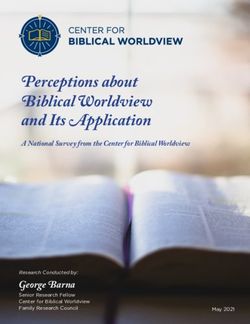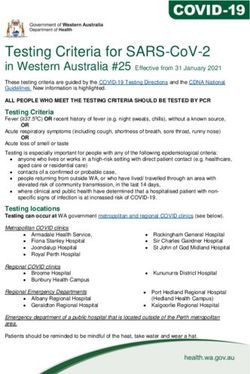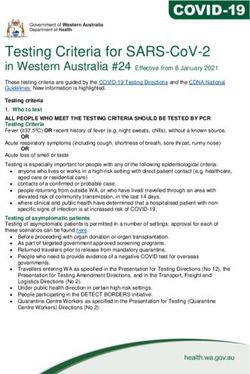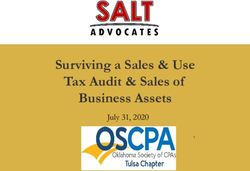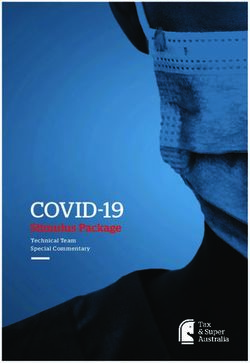How to make the most out of Twitter for your business
←
→
Page content transcription
If your browser does not render page correctly, please read the page content below
How to make the most out of Twitter
for your business
Merton Means Business is a Merton Council Service managed by Merton Chamber of CommerceMedia & marketing agency:
• website design & build
•social media marketing
• SEO
• e-newsletters
• content creation
• copywriting
• photography
• video production
www.terrafermamedia.com • design and printTraditional
Traditional marketing and media
tactics focused on crafting
corporate messages –
then mass distributing them to a
core audienceSocial media can be a big “puller”
BUT social media needs to be
genuinely SOCIAL...
...it is all about
RELATIONSHIPS...and potential REACH
More and more people were ignoring
one-way communicationINFLUENCE (was) ATTRACT ATTENTION TO YOURSELF
INFLUENCE (IS)
PROVIDE ATTENTION & VALUE
TO OTHERSWhat is Twitter?
“Twitter is an information network.
Millions of people, organizations, and businesses
use it to discover and share new information.”
“MICRO-BLOGGING”
All done in just 140 charactersThis is exactly 140 characters. It’s not
too many words, but that makes it
better. Twitter means you do not ever
have to read long messages.Twitter v Facebook • Twitter is topic-based and is done without a user’s approval or the need for reciprocation. Facebook is all about friends/family and social interest. • Facebook users want to read, discuss and share content that interests them. “Tweeps” are more into global trends and short conversations • Tweets have a shorter lifespan than Facebook updates • Facebook is a social network – Twitter could be classified as an “interest network” • Individual users on Twitter have more power to praise or criticise a brand and make their view count much more than a Facebook user.
Twitter vs Facebook
• Twitter = SPEED
• Twitter = INFORMATION
• Twitter = MORE VIRAL
• Facebook = PERSONAL
• Facebook = VERSATILE
• Facebook = BETTER AD TARGETTINGTwiiter people vs Twitter businesses • People expect most businesses to be on Twitter, but they don’t want them in their face 24/7 • People effect REAL engagement through strong opinion and debate - businesses tend to watch their Ps & Qs • People like to have relationships with people – a customer relationship is always going to be different
Let’s have a look... www.twitter.com
Anatomy of a Tweet
Profile Time
picture Registered since
name Twitter
name/handle Hashtag Tweet
Shortened
link Mention#Hashtag • A hashtag is any word in a Tweet beginning with the # sign • People use hashtags to organize conversations around a specific topic • Clicking on a hashtag takes you to search results for that term • Users often add the prefix # to words in their Tweets to categorize them for others eg: “Can’t believe Murray has been seeded No. 1! #wimbledon" • Think of hashtags as the theme of your Tweet
Mention • Once you've signed up and chosen a Twitter username, you and others can mention an account in your Tweets by preceding it with the @ symbol, eg: "Glad your event went well @DAFFernando!" • So if you want to bring a Tweet to someone’s attention, but you still want all of your followers to see the message, use a mention. • Include the @username of whomever you want to mention in your Tweet, and it will appear in the Mentions section • All @username mentions are clickable and link back to the mentioned individual’s profile
Reply • You can respond to a Tweet by hitting the reply button • When you reply, your response is public, and will show up in your home timeline and the timeline of the person to whom you are responding • The reply will also be visible in the home timelines of people who follow both you and the person to whom you sent the reply • Therefore, someone not in the conversation has to follow both of the people replying to be able to read both sides of the conversation.
“Retweet” • When you see a Tweet by another user that you want to share, click Retweet below it to forward it to your followers instantly • This way you pass along someone’s Tweet to be seen by all of your followers • Retweet is also known as RT
Message • A Message is a Tweet that is only seen by you and the person you are sending it to • If you want to privately Tweet to a particular user who's already following you, start your Tweet with DM or D to direct-message them, eg: "D @DAFFernando what is your mobile number?"
Links • Include links in your Tweets to direct people to a webpage of your choice • Twitter’s link-shortening feature allows you to paste a link of any length into the Tweet box and it will automatically be shortened to 19 characters • This makes it easier to fit long URLs into the 140 character limit • Alternatively, use shorteners like Ow.ly or Bit.ly
To “Follow” • “To follow” someone means that you are subscribing to their stream of Tweets • You will automatically receive their Tweets in your timeline • When someone follows you, your Tweets will show up in their timeline • Twitter has an asymmetrical follower model, which means that you do not need to “approve” of the people who follow you, and they do not need to “approve” of you • However, you will likely want to follow back most of the people who follow your business. This acknowledges them, and enables them to send you direct messages.
Lists • Allows you to group people together by a name of your choice • Easier to keep track of conversations • Easier to keep up with key groups of people
Include a link
to your
website
Choose a clear simple
Write a clear and Choose appropriate
profile image that
informative bio that background image
shows the best face
describes your business for your brand
of your business.
in 160 characters or lessAnd it’s quite popular...
• Launched July 2006 just four months after
being created
• 500 million users this year
• 140 million active users (based on Tweets)
• 175 million Tweets a day
• 1.7 billion search queries a day
Source: Website-Monitoring.com 201236,523,217 28,943,112
35,436,970
28,827,114
34,057,787 25,365,093More than
57%
50% of companies
Of users follow a use Twitter for
brand or product business
79% 67%
of users likely to of users likely to
recommend buy from a brand
brands they follow they follow90%
of updates are
not from the Twitter website.
Source: Equalman 2013Source: The Guardian
Three simple steps... 1. GET STARTED Your customers are already on Twitter. Don’t miss the opportunity to be part of the conversation. 2. ENGAGE YOUR AUDIENCE Make sure your voice shapes the online identity of your business. Tweet about the ideas, principles and value of your business. 3. AMPLIFY YOUR IMPACT The more people who talk about your business on Twitter, the more followers (and potential customers) you’ll get.
Choose the right name • Is it you or your business? • Should it be a real name or something else? • Make it snappy and memorable if possible • Relax your corporate ID for once?
Top UK companies on Twitter • @Burberry • @NandosUK • @PenguinUKBooks • @Topshop • @ASOS • @StellaMcCartney
Every purchasing decision is preceded by a
conversation...
...Twitter simply allows many people to
have that conversation easily, publicly and
instantly.23%
of Twitter updates (“Tweets”)
mention a product or brand.
(80% are Q&A, 20% are opinions)
Source: Mashable 2012What does Twitter do for businesses? • To connect and network with others in your industry or others who share you views - COLLABORATION • To get instant access to what’s being said, this minute, about your organization, people, products, or brand - REPUTATION • To receive a steady stream of ideas, content, links, resources, and tips focused on your area of expertise or interest - EDUCATION • To extend the reach of your thought leadership – blog posts and other content - POSITION • To promote your products and services directly to a target audience? Not such a good tool for that! – PROMOTION?
People don’t want to be sold to –
they want to be heardTweeting in 4 simple steps
People are
comfortable
enough about you
and your company
to buy from you
People get to
know you
and your
Join in the company
conversation in a
meaningful way
Listen to what
your customers
and competitors
are talking
aboutListen / Research first!!
Best practice
1. Share. Share photos and behind the scenes info about your
business. Even better, give a glimpse of developing projects and
events. Users come to Twitter to get and share the latest, so give
it to them!
2. Listen. Regularly monitor the comments about your company,
brand, and products.
3. Ask. Ask questions of your followers to glean valuable insights and
show that you are listening.
4. Respond. Respond to compliments and feedback in real timeBest practice
5. Reward. Tweet updates about special offers, discounts and time-
sensitive deals.
6. Demonstrate wider leadership and know-how. Reference articles
and links about the bigger picture as it relates to your business.
7. Champion your stakeholders. Retweet and reply publicly to great
tweets posted by your followers and customers.
8. Establish the right voice. Twitter users tend to prefer a direct,
genuine, and of course, a likable tone from your business, but
think about your voice as you Tweet. How do you want your
business to appear to the Twitter community?How often should you Tweet? • No right answer • Every five minutes is too often; once a week is too infrequent • Initially, make a goal of tweeting 1-4 times a day • Over time, you’ll see what works best for the amount of content you want to share and for the conversations you get involved with • Plan ahead!
Promote your username
https://business.twitter.com/twitter-basics
Based on self-selected criteria...
...new followers cost up to $1.25 each
...clicks cost up to $0.75c eachHow do you grow followers? • Keep your content engaging • Follow others – target followers of your collaborators or competitors • Follow and interact with industry influencers • RT and respond to people
“We don’t have a choice on whether we DO social media, the question is HOW WELL we do it” Erik Qualman @equalman
When it comes to Twitter, what is the one thing beginners HAVE to learn?
Twitter
background
• Images must be
smaller than 800k.
GIF, JPG, PNG.
• Area of background
that is seen depends
on browser/screen
size of user – but
image is left aligned
• Best bet is to create
one 1600 x 1024 pxTwitter tools
• www.klout.com • Tells you all you need to know about how influential you (or anyone else) is on social media – especially Twitter
• www.hootsuite.com • Great way to manage your Twitter (and other social media) accounts • Allows you to schedule Tweets • Easier to use than Twitter in many respects (IMHO)
More tools...
Crisis, what crisis? • Formulate a crisis response plan • Map out your escalation path • Apply social media triage • Never hide or ignore! • Be seen to be reasonable
Social media triage Take reasonable action
to fix issue and let
customer know action
taken
Positive Negative
Yes Yes
Does customer
No Do you want Assess the Evaluate the
need/deserve more
to respond? message purpose
info?
Yes Unhappy Yes Are the facts No Gently correct the
No Response
Customer? correct? facts
No
Yes Can you add No Dedicated Yes Are the facts No
value? Complainer? correct?
No Yes
Is the Explain what is being
Respond in Thank the Comedian Yes
problem done to correct the
kind & share person Want-to-Be?
being fixed? issue.
No
This framework was built using the USAF Blog Triage. Yes
Let post stand and
(Added this attribution post webinar) monitor.
84THE END. Q & A?
@DAFFernando www.terrafermamedia.com
You can also read