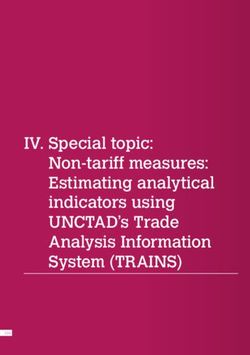GXP Xplorer Platform Powered by the - Geospatial eXploitation Products
←
→
Page content transcription
If your browser does not render page correctly, please read the page content below
Rapid access to critical data
Utilizing dynamic discovery techniques, GXP Xplorer software crawls your enterprise network
searching for relevant files in existing data systems, on shared network drives, and in an analyst’s
local shoebox. Geospatial, temporal, free‑text, and advanced metadata searches are performed
across multiple data stores with a single query without the need to switch between systems.
This solution identifies files without moving them, creates an online catalog for rapid retrieval, and
even alerts users to new content. The catalog, which is searchable through the GXP Xplorer Web
Client, GXP Xplorer Mobile application, and the SOCET GXP ® Workflow Improvement Module (WIM),
delivers geotagged search results graphically on a map and textually within an attribute list.
Enabling rapid access to critical data, GXP Xplorer software ensures that you are maximizing the
value of all of your geospatial resources. Relevant data and imagery can be visualized, downloaded,
processed, or opened directly into other applications for additional analysis and exploitation.
The GXP Xplorer software solution has received the SAFETY Act designation from
the Department of Homeland Security as a qualified anti-terrorism technology.
This special designation was awarded based on extensive operational testing,
performance achievement, quality assurance, security assessments, audit and
accountability, and a variety of other key metrics.
GXP Xplorer ®
Powered by the GXP Xplorer Platform
GXP Xplorer software represents a revolutionary data Reduce costly data search efforts
management solution that makes it easy to rapidly Statistics show that analysts spend up to 50 percent of
their time locating imagery and data across disparate
locate, retrieve, and share geospatial data files. systems, networks, and geographic locations.
Combined with the GXP WebView® and GXP InMotion™ GXP ® solutions streamline process workflows, increase
productivity, and enable a more effective final product,
solutions, GXP Xplorer software provides an effective saving both time and money for your organization!
platform for not only accessing mission‑critical content,
but for exploiting both still imagery and video feeds,
! 50%
and creating intelligent analysis and reporting to ensure of total project time is spent
searching for data
optimum strategy moving forward.
1 2Catalog in place
Data GXP Xplorer software reads and catalogs data in their current location, which eliminates the
need to move or copy large volumes of data across the network while enabling organizations
discovery
to leverage existing data storage investments.
Files can also be moved automatically to a user-defined location during the cataloging
process, allowing for a seamless organization of geospatial and other data scattered across
The GXP Xplorer dynamic discovery agent crawls directories across the enterprise the enterprise domain.
to find data products of interest. A cataloger agent reads properties and relevant
details from inside the files to create a searchable repository, making every data
product discoverable via these ingested attributes. Catalog features
» Directories and types of data can be tailored to the catalog
» Data validation rules can be customized to exclude undesirable products
» Cataloger can be configured to utilize multiple CPUs for high performance
» Image thumbnail creation can be disabled or deferred
Multiple data stores
» Status of catalog process tracked in a control panel
Discoverable structured and » Text inside all files is indexed and searchable
unstructured data types GXP Xplorer software connects intelligence data » Geotags are extracted from structured files to pin products to the map
» Imagery store catalogs and reference data to provide a » Ground coordinates are extracted from textual files to pin to map
» Terrain and LiDAR comprehensive operating picture without moving » Notifications are delivered when bad files fail to ingest
» Features and shapefiles from one application to another to locate data. » Multi-file products, including shapefiles, are consolidated into single catalog items
» Maps and charts The different source results are uniquely marked » Stale data is eliminated and purged based on configurable aging rules
» Raster-derived products for identification of source.
» Vector-derived products
» Videos The GXP Xplorer solution also has an open
» Documents, reports, and presentations architecture and an Application Programming
» Slides Interface (API) with support for plug-in
» Spreadsheets connections to data store catalogs. This
» Custom types architecture is standards-based to ensure simple
» Microsoft ® Office products and GeoPDF ® connection to third-party applications as mash-
ups to monitor, geotag, and visualize social media
and world events. API documentation is provided
Change detection capabilities through the use of the Swagger ™ framework.
» Listens for file system changes in all selected
directories Data store catalog connectors
» Discovers new files, deletions, and changes » Product and national libraries
» Keeps catalog updated in near-real-time » Map and chart libraries
» Notifies and flags file duplicates » Tactical data stores
» Video catalogs
» Activity Based Intelligence (ABI) data catalog
» Target databases
» Geographic Information System (GIS) and
feature databases
» Open Geospatial Consortium (OGC ®)
content stores
3 4Layer Manager
»
Visualize your data Available with both GXP Xplorer and
GXP WebView software, our Layer Manager
capability enables users to easily toggle, manage,
Visualize structured and unstructured data searches and position a variety of geospatial content layers.
Users can search, download, and take data with them, accessing the enterprise
catalog either from their desk or remotely, using a Web browser or mobile device. Content layers
Textual searches are designed for all-source and other intelligence analysts who » OGC Services
search for data non-geospatially. » Esri ® ArcGIS ® Services
» Google Maps mapping service
» OGC WMS
» Cataloged shapefiles
» Cataloged imagery
Simple search Customize your experience
» Search both structured and unstructured Set global preferences for: Layer control
information within the data » Basemaps » Right-click on a layer to manage the layer:
» Search by: » Web Services Move to Top, Move Up, Move Down, Move to
• Product type » Reference Layers Bottom, Rename layers, designate a layer as a
• Keywords » Map Grid Display Basemap, Remove layers
• Geospatial areas » Auto Search » Select check box to enable/disable layers
• Product attributes (e.g., author, cloud » Image Download
cover, target ID, image type, image » Toolbar options Imagery courtesy of the National Oceanic
resolution, image quality, sensor name) and Atmospheric Administration (NOAA).
• Time and data ranges Visualize results
• Free-text » Select maps such as Google Maps™ mapping
» Overlay grid for systematic searches service, Fusion Maps, Web Map Service (WMS)
by grid cell or Web Map Tile Service (WMTS) maps
» View results by relevance and proximity » Cluster results for a condensed view of
overall coverage
All-source searches » Break clusters into individual color-coded
» Search text for words and strings with product markers or coverage footprints
wildcards such as * and ? » Summarize results by type and quantity
» Include Boolean options such as AND, OR, » Filter results hierarchically by type and
and NOT sub‑type
» Receive spelling corrections and similar word » Filter results by product attributes such as
suggestions for concept searches Ground Sample Distance (GSD), accuracy,
» Filter, sort, and refine search results to find and content
the correct data » Filter map markers in real-time and group
» View, print, and export configurable list or products on a slider with the Time Slider
table of products, attributes, and thumbnails » Compare selected results in a filmstrip in the
» View location through optional mini-map Product Gallery
» Display reference data feed services to help
make data selection decisions
5 6Federation Data processing
Decrease the need for data duplication and increase GXP Xplorer data processing services convert data
Convert data awareness
collaboration across an enterprise by performing into usable finished products. Users can change the
federated searches simultaneously on geographically format of the product; combine it with valuable
to finished products
dispersed data. Federation connects multiple reference data; clip, combine, or create derived
GXP Xplorer servers together – enabling a search from products; and work in batch mode when multiple files
one GXP Xplorer Web Client to return results from all require similar modifications.
federated GXP Xplorer servers.
Save time with automated alerts, federated search, and enhanced data processing. » Convert data to selected formats before download
» Chip an image into its native format or into
Catalog sharing PowerPoint ® in JPEG format
» Sites can easily disseminate their data » Orthorectify imagery
and products to other connected » Generate Reduced Resolution Data Sets (RSets)
GXP Xplorer Platform Catalog servers from image files
» Search and download data from federated » Mosaic images and other data
GXP Xplorer servers » Clip video to area or event criteria
Alerts and notifications » KML export of search criteria shares saved
searches between GXP Xplorer software
» Connects permitted users that may be » Batch operations act on multiple products
GXP Xplorer software automatically performs unaware of each other’s data
common searches and delivers results to the
and Google Earth™ mapping service
» Extends to the external non‑GXP Xplorer Jobs
data stores that are connected to a » Detailed information about every data processing
analyst, eliminating the inefficiencies of repeated Collaboration GXP Xplorer Server job
manual searches. » Collaborate via the Web, email, download,
» Users are presented with login screens » Status indicates when job is complete
and mobile applications
when necessary » Jobs run in the background
Notifications » Email a link that zooms GXP Xplorer software
to the product location and attributes
» Name and save search parameters for
» Email products as attachments from within
Synchronization Update
subsequent use as a Favorites search » Deliver both files and catalog metadata » Update the attribute metadata for a product
the GXP Xplorer UI
» Share saved Favorites searches with automatically from one GXP Xplorer » Change or add geospatial footprints
» Send products to an FTP site
colleagues Server to another » Perform batch updates
» Subscribe to popular feeds provided by a
» Generate and subscribe to RSS feeds » Dynamically copy an existing GXP Xplorer Server
colleague
» Receive notifications when new data becomes as a failover to prevent operational interruptions
» Receive notifications, view products, and
available (RSS-subscribed users only) » Configure for direct feed of selected data from
report submissions in the GXP Xplorer and
» Standing Order option automatically delivers a primary GXP Xplorer Server to connected
GXP Xplorer Mobile applications
new results of a selected Favorites search GXP Xplorer servers
via FTP
Imagery courtesy of NOAA.
7 8Control access with A secure connection Controlled access
precision security
» Operate the GXP Xplorer Web Client » Allow access to data through
over a Hypertext Transfer Protocol Secure Discretionary Access Control (DAC)
(HTTPS) connection » Hide data, prevent manipulation, and
» Employ secured certificate restrict editing based on user roles
GXP Xplorer software supports many diverse security protocols while allowing authentication » Compartmentalize data based on
administrators to update these protocols based on evolving site requirements. » Integrate with an organization’s existing accessibility
user authentication, such as Passport or » Log transactions including logins,
Lightweight Directory Access Protocol searches, downloads, uploads, edits, and
(LDAP) deletions
» Remove anonymous access and require
user login
» Assign user roles to upload products to
the catalog, update details of a specific
product, or delete products out of the
catalog
» Manage GXP Xplorer user credentials
» Customize password policies
9 10Adaptable and
GXP Xplorer software provides a flexible architecture comprised of services
and plug-ins to rapidly add new data formats with simple configuration to
extensible architecture
support and accept data feeds from third-party tools.
Extensible Scalable
Powered by the GXP Xplorer Platform, the open-architecture standards within GXP Xplorer » Flexible ingest services » Server virtualization
software allow developers to integrate GXP Xplorer capabilities with other applications. » Flat metadata model that can be extended by » Distributed processing capable
developers » Heterogeneous federation
» Plug-in metadata extraction for custom data
types
» Plug-in data processing services
Open interfaces
» Plug-in data store connections » REST / JSON / KML / RSS
» Customizable Web user interface » OGC
» Supports multiple external interfaces » DIB Connector
» Ozone Widget Framework (OWF) ready » Geospatial Imagery Access Services (GIAS)
Imagery courtesy of Maxar.
» NATO STANAGs 4559
» Use of metadata standards including
Interoperability Dublin Core
» Stream imagery and rigorous metadata
directly to SOCET GXP software to eliminate
the need for download
» Upload products directly from SOCET GXP
software into the GXP Xplorer catalog
Imagery courtesy of Maxar.
11 12GXP Xplorer Mobile Worldwide support
Your entire data catalog accessible on-the-go
GXP Xplorer Mobile applications deliver critical geospatial assets both to and from the field. Built for
and training
field operations to view server products, and create and upload data and reports, GXP Xplorer Mobile GXP Customer Technical Solutions offers flexible training modules and support
applications relay key tactical information between everyone connecting to the GXP Xplorer Server. options for your organization, whether you require training for an entire project
team or simply need supplemental one-on-one instruction.
Our worldwide training centers deliver complimentary customer training with
curriculum tailored specifically to your learning requirements. Onsite training, which
is available at the time of initial installation to introduce you to the functionality of
GXP Xplorer software, can be supplemented at a later date with refresher courses
or advanced workflows.
Cambridge, United Kingdom
San Diego, California Madrid, Spain
St. Louis, Missouri
Durham, North Carolina
Reston, Virginia
Tokyo, Japan
Rome, New York
Denver, Colorado
Imagery courtesy of Esri. Tampa, Florida
Petah Tikva, Israel
GXP Xplorer Mobile GXP Xplorer Snap Kuala Lumpur, Malaysia
Designed for enhanced field visibility of geospatial Using GXP Xplorer Snap, individuals on the scene can quickly
content, GXP Xplorer Mobile provides remote access to snap pictures of interest, enter a title and description, and █ Headquarters Canberra, Australia
█ Offices
GXP Xplorer servers using a cellular data connection or submit for further review. Images are automatically geotagged, █ Training centers
Wi-Fi. Field personnel can obtain up-to-date imagery and time-stamped, and uploaded to the GXP Xplorer Server, where █ Distributors
documents, create reports from the field, and upload critical they are cataloged and made accessible to everyone in your
imagery and video back to the server. Data can be located enterprise. GXP Xplorer Snap transforms every field device into
and viewed from multiple sources, enabling real‑time an eye on the target, allowing you to crowd-source information
collaboration between both enterprise and mission partners. and share timely intelligence across your organization.
13 14BAE Systems, Inc.
BAE Systems, Inc. is the U.S. subsidiary of BAE Systems plc, an international defense, aerospace and security
company which delivers a full range of products and services for air, land and naval forces, as well as advanced
electronics, security, information technology solutions and customer support services.
BAE Systems, Inc. provides support and service solutions for current and future defense, intelligence, and
civilian systems; designs, develops and manufactures a wide range of electronic systems and subsystems for
both military and commercial applications; produces specialized security and protection products; and designs,
develops, produces, and provides service support of armored combat vehicles, artillery systems, and munitions.
GXP software solutions
Supporting development of the most advanced geospatial intelligence, BAE Systems GXP software enables
rapid discovery, exploitation, and dissemination of mission-critical geospatial data. From key military, security,
and incident response operations, to a variety of commercial development and research initiatives, GXP
provides a comprehensive suite of solutions to inform effective decision making and ensure a safer world.
GXP software solutions support image, video, and all-source analysts at defense and intelligence agencies, as
well as commercial organizations, around the world including:
» Defense forces, intelligence agencies, and » Systems integrators
homeland security (including all major branches » State, local, and regional governments
of the military) » Transportation departments
» Private security and first responder personnel » Natural resource management consultants
» Photogrammetry, mapping, and surveying agencies » Universities and research organizations
More information on BAE Systems and GXP products:
Americas Asia
Toll free: 800 316 9643 Telephone +603 2191 3000
gxpsales@baesystems.com gxpsales.asia@baesystems.com
Australia and New Zealand Europe, Middle East, and Africa
Telephone +61 2 6160 4000 Telephone +44 1223 370 022
gxpsales.apac@baesystems.com gxpsales.emea@baesystems.com
For additional contact information and worldwide distributors, please visit our website:
www.baesystems.com/gxp
© 2021 BAE Systems. All Rights Reserved. Geospatial eXploitation Products, GXP, GXP InMotion, GXP WebView, GXP Xplorer, and SOCET GXP are
registered trademarks of BAE Systems. This document gives only a general description of the product(s) or service(s) offered by BAE Systems. From time
to time, changes may be made in the products or conditions of supply. Approved for public release as of 03/30/2016; rev 01/04/2021. This document
consists of general information that is not defined as controlled technical data under ITAR Part 120.10 or EAR Part 772. ES-GEO-32416-0017.You can also read