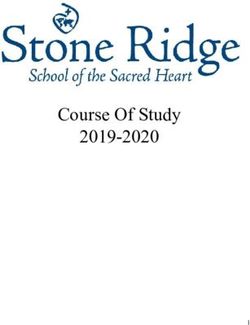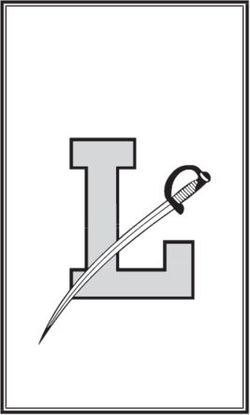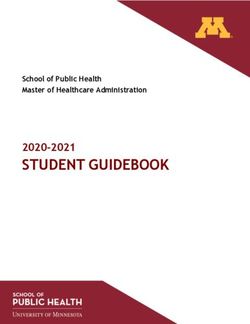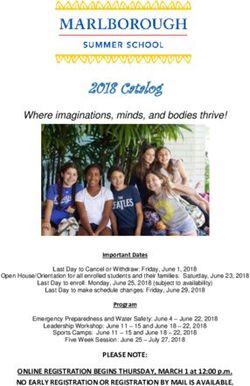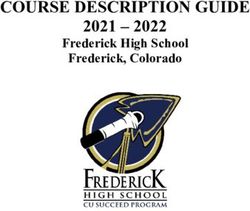Guiding Principles for Fall 2020 Course Adaptations - Keep ...
←
→
Page content transcription
If your browser does not render page correctly, please read the page content below
Guiding Principles for Fall 2020 Course Adaptations This work is licensed under the Creative Commons Attribution-ShareAlike 4.0 International License. To view a copy of this license, visit http://creativecommons.org/licenses/by-sa/4.0/
Guiding Principles for Fall 2020 Course Adaptations
Contents
Guiding Principles for Fall 2020 Course Adaptations ................................................................. 1
Purpose and Intention............................................................................................................. 3
What You Will Find ................................................................................................................. 4
High-Level Guiding Principles ................................................................................................. 5
Area of Focus - Active Engagement in Discussion/Lecture Courses (~30-60 students) .........18
Key considerations for faculty members and departments..................................................18
Rethinking instructional time, course design, practice and assessment ..............................19
Area of Focus - Reimagining Large-Class Instruction ............................................................31
Reimagining Large Single-Section Courses .......................................................................32
Reimagining Large Multi-Section Courses..........................................................................33
Reimagining the First-Year Experience in Large Classes ...................................................34
Reimagining Assessments in Large Classes ......................................................................35
Principles for Effective Online Communication ...................................................................36
Considerations Related to Teaching Assistants and Markers .............................................36
Area of Focus - Recommendations for Laboratory Education ................................................39
Statement of Principles ......................................................................................................39
Recommendations .............................................................................................................40
Concrete examples of what has worked: ............................................................................42
Area of Focus - Experiential Education Online .......................................................................44
Key Principles and Recommendations ...............................................................................45
Area of Focus - Academic delivery in the Health Professional Programs for the 2020 Winter
Session..................................................................................................................................50
Area of Focus - Guidelines for the role of Teaching Assistants in the COVID-19 context .......52
General Guidelines in the COVID-19 context .....................................................................52
Training in Online Course Design and Preparation .............................................................54
Online Course Delivery and Invigilation ..............................................................................55
Appendix – Working Group Membership ...............................................................................56
2
July 29, 2020Guiding Principles for Fall 2020 Course Adaptations
Purpose and Intention
In mid-March we worked to retool our courses under the intense emergency circumstances of a
global pandemic due to COVID19. Summer courses are being reworked and launched under
similar intensity, magnified by social unrest and racial violence. If you’ve been involved in any of
this work, thank you for that tremendous effort to enable students to complete their 2019 W2
courses under difficult circumstances.
As we look ahead to our 2020 Winter Term 1 courses, we begin to imagine how to successfully
adapt courses for online delivery, while continuing to offer learning experiences for our students
that are as high quality as possible. Realistically, decisions that directly impact our teaching and
our students’ learning experience will be ongoing, and will be made at multiple levels, ranging
from Federal (when might borders open?), Provincial (when might students be able to return to
campus? when might we have reliable access to childcare?), through institution-wide (how will
campus operations be managed appropriately?), to individual faculty members (what can I do to
adapt my course so it works for me and my students?). Most students—including many who are
brand new to UBC—will experience their entire term fully online, from wherever they are in the
world. The lines between formal study and personal / home responsibilities and commitments
will be blurred for our students and for us. We need to consider these pressures and
circumstances when adapting our courses.
So what can we do? Of course, there are no easy answers, and no solutions that will work
for everyone in every course in every situation. But we can draw on our considerable
collective experience and expertise to help everyone teach and learn as effectively as possible.
Given this complex context, it is important that the institution develop some guiding
principles to help all decision-makers, including faculty members, course and program
teams, Departments, Schools and Faculties, adapt to teaching and learning in an online form
this fall.
This document draws on expertise from across UBC Vancouver to offer guidance and
suggestions to consider, and is lengthy as a result of the deep commitment, enthusiasm, and
expertise brought by contributors. Some ideas will apply more for your context than others, and
some may not apply at all. All are to be considered as things to think about when adapting for
online teaching and learning. While we invite all to engage with this document, it might be
helpful for one or more colleagues within a unit to dive deeply into this document, helping to
parse out that which is most relevant for local colleagues and offer guidance.
We hope you find these principles helpful for adapting your course online for this fall, so it works
effectively for you and your students. As always, please see sites such as keepteaching.ubc.ca
for additional teaching resources, keeplearning.ubc.ca for practical advice for online learning
aimed at students, and reach out to colleagues in your unit as well as to local and central
3
July 29, 2020Guiding Principles for Fall 2020 Course Adaptations
learning support teams. Support and advice are available to you. Thank you for helping to
ensure our students continue to be offered a high-quality education during a time of
unprecedented disruption.
What You Will Find
First, we offer some high-level guiding principles, initially distilled from discussions with
Associate Deans and faculty members, and then fleshed out and revised to incorporate
feedback from a broader range of faculty and staff, as well as some students.
Next, we offer the Summary Reports from several thematic Working Groups on relatively
specific issues that are relevant across many (of course not all) disciplinary/unit/program
contexts. We engaged over 100 colleagues from across campus throughout late April and May.
They were invited to think through some of the widespread, pressing issues in course design
and delivery, to surface some best practice advice and to consider pros and cons of various
options. Expect to find some themes repeated across sections of this document, approached in
different ways by different Working Groups. Moreover, expect to find some differences in style
and tone across each Working Group’s reports, by virtue of the short timeframe and the manner
in which the Working Group chairs facilitated conversations in their particular areas. It may be
helpful to review all of them if you can, to find the approach that resonates the most with you.
There are things in here that will require additional resources: these are actively under
discussion at multiple levels at the university.
The six working groups are listed below, along with the person who led each group’s work.
Area of Focus Chair Overall Conclusion
Discussion/Lecture Tiffany Potter, Professor of Offering specific, road-tested
Courses (30-60) Teaching, Dept of English Language strategies for course design,
and Literatures teaching practices, and
assessment, for online teaching
that prioritizes human, connected,
meaningful, and collaborative
learning experiences.
Large Enrollment Steven Barnes, Senior Instructor, There are many ways to
Courses Dept of Psychology “reimagine” large-class instruction
and learning.
4
July 29, 2020Guiding Principles for Fall 2020 Course Adaptations
Area of Focus Chair Overall Conclusion
Laboratory Claudia Krebs, Professor of We found many sources and
Experiences Teaching, Dept. of Cellular & ways of providing lab experiences
(broadly defined) Physiological Sciences from music, performance, art
studios, moot court to science.
Experiential Susan Grossman, Director, Centre Looking to the elements of
Learning for Community Engaged Learning experiential learning which are
still possible in an online
environment.
Working with TAs Christina Hendricks, Professor of Ensuring TAs are given the best
Teaching, Dept. of Philosophy, and opportunity to develop, support
Academic Director, CTLT faculty and increase learning for
students.
Placements in Roger Wong, Clinical Professor, Principles and requirements in
Health Professions Geriatric Medicine, and Executive order to support safe and
Associate Dean (Education), Faculty effective instruction in a range of
of Medicine diverse health professions and
learning contexts.
We thank all participants for their valuable contributions, especially the Working Group Chairs
and Associate Deans. A full list of working group participants is given in the Appendix.
The guiding principles began as a discussion document with Associate Deans, amplified and
expanded by Simon Bates, Kieran Forde and Catherine Rawn, and incorporating the deep work
done by members the Working Groups. Please send your comments, questions, suggestions,
and error reports regarding this document to Debbie.Hart@ubc.ca.
High-Level Guiding Principles
At the broadest level, we strive to offer an equitable experience to all students enrolled in our
courses, minimizing and mitigating against barriers to their access and success caused by
adaptations to interim online remote teaching in response to the global pandemic. In practice,
this broad goal leads us, as instructors, to prioritize flexibility and community in course design
and delivery. It leads the university, Faculties, and program administrators to address issues of
access and support, writ large. Below, the implications of these principles often involve
5
July 29, 2020Guiding Principles for Fall 2020 Course Adaptations
considering more questions, for both instructors and units. The implications are intended to
prompt careful and thorough consideration, rather than prescribe specific approaches or
solutions with limited applicability.
Since we wrapped up the bulk of this work in early June 2020, systemic racism has been
brought to the forefront of global consciousness—and rightly so. Our commitment to equity,
diversity, and inclusion (EDI) has been embedded throughout this document from the start;
there are many recommendations and implications that are explicitly aimed at and/or are
consistent with EDI. Please let us know where you see additional opportunities to make explicit
anti-racist and EDI-enhancing recommendations. Additionally, while we collectively work to
adapt our courses, please consider taking this opportunity to critically evaluate where you can
embed EDI and anti-racist policies, practices, and scholarship. If you are seeking a starting
point, read “4 Ways that Scientists and Academics can effectively combat racism,” “Intentional
Equity, Diversity, and Inclusion Decision-Making” guide, and
https://inclusiveteaching.ctlt.ubc.ca/.
Support is available right now at CTLT, your Faculty-level instructional support unit, and among
your colleagues, to help you work through alternatives that make the most sense for you. And
we will continue to offer broad decision-making support, as is possible. There is necessarily a lot
to consider here. Please reach out.
High-Level Guiding Principles
At the broadest level, we strive to offer an equitable experience to all students enrolled in our
courses, minimizing and mitigating against barriers to their access and success caused by
adaptations to interim online remote teaching in response to the global pandemic.
To this end, we recommend...
1. approaching course adaptation decisions with a commitment to compassion and care
for everyone involved.
2. using Course and Program-Level Learning Objectives to guide decisions about where
to invest time and effort.
3. accommodating the reality that access to technology, including hardware and internet
access, will vary across students in your courses.
4. exploring ways to adapt both your course design and delivery, to take advantage of
the flexibility made possible by online learning while cultivating a strong, inclusive,
online learning community.
5. considering various ways to foreground and address academic integrity.
6. considering implications for student progression.
6
July 29, 2020Guiding Principles for Fall 2020 Course Adaptations
1. Approach course adaptation decisions with a commitment to compassion and care
for everyone involved. We are not suddenly choosing to work from home. We are working
remotely due to the global pandemic emergency. We are all contending with new concerns
and anxieties, and potentially changing circumstances, while we attempt to engage in the
work of teaching and learning online. Embedding flexibility is key for all of us.
Implications of this Principle for Instructors
● Consider all decisions in light of their impact on the wellbeing of ourselves, our students,
and our TAs.
● Ensure required resources (e.g., textbook) are accessible to all students. Consider
using/creating OER resources where possible and appropriate; see Open UBC for
resources around open scholarship as well as information on the OER Fund and the
OER Champions initiative. Domains of access include cost, logistics of shipping
worldwide, offline options to accommodate eye strain, online options that accommodate
screen readers.
● Build flexibility into assessment strategies. More frequent lower stakes assessments
may help students keep on track while avoiding intense stresses brought by fewer higher
stakes assessment. This recommendation applies across disciplines, including writing-
based assessments, knowledge-based assessments, language learning, and skills
learning.
● Design and delivery of assessment must consider the workloads of the instructor,
support staff, TAs, and students. Always keep in mind the demands of students
mastering material, learning skills, and dealing with multiple learning technologies in the
context of a full course load.
● Build flexibility into policies for work submitted. For example, consider offering a few
“free passes” for late work, or count only the best 10/12 quizzes.
● Structure assessments for efficient grading. Seek advice for ways to do this.
● Review your course adaptation plan with a lens of wellness. Is the strategy sustainable
for you, for your students, and TAs (if applicable)? What options and safety-nets are in
place if you or a loved one becomes ill? What options and safety-nets are in place if your
students or their loved ones become ill?
● Students will have different living arrangements to contend with as they learn remotely.
Synchronous attendance for long periods of time may not be possible for some.
Flexibility is needed in understanding that some students will not be able to turn on a
web camera, and that this will be for a variety of reasons that they are not obliged to
7
July 29, 2020Guiding Principles for Fall 2020 Course Adaptations
disclose (e.g., personal safety, privacy, lack of camera, low bandwidth). Be open and
flexible with students about this.
● Consider alternate ways to engage students in some course material that encourage
variety in students’ interactions and the ability to complete or take lessons off-screen.
For example, invite students to walk outside (at physical distance, as appropriate) and
identify relevant course concepts. Offer the option to complete a corresponding reflection
as an audio or video file rather than typed text.
● Ask for the support you need to do your work as well as possible under the
circumstances. Caregiving and other contextual constraints will affect faculty, TAs, and
students. People who are pre-tenure and who teach on contract for UBC may feel
particularly vulnerable in these times. Please reach out to share your concerns and ask
for help from whomever you feel comfortable approaching.
Implications of this Principle for UBC, Faculty, and Programs
● Our collective screen time is on the rise. Consider establishing norms that all
synchronous activities (e.g., classes, administrative meetings) end at 10 minutes before
the (half) hour to enable health and wellness breaks.
● Consider showing Move UBC clips during breaks instead of a blank screen, these can
be found within the ‘stretch throughout the day’ space on the UBC Wellbeing website.
This can support students in moving more and really taking a break from being online.
● Support faculty and TAs in creating contingency plans in case of personal emergency.
● Ensure advising offices, counselling services, and related wellness resource units are
fully staffed with trained professionals ready to help students.
● Communicate clearly what wellness resources are available for faculty, staff, TAs and
students, and how to access them.
● Invest in sufficient TA hours, including training, to enable faculty to engage in
pedagogically strong online assessment practices, regardless of class size.
● Listen to the ongoing needs of faculty, TAs, and support staff. Please reach out to these
groups and take extra care to ensure they have the support they need.
● See the Okanagan Charter for more approaches to wellness.
2. Use Course and Program-Level Learning Objectives to guide decisions about where
to invest time and effort.
Implications of this Principle for Instructors
● If you do not have Course Learning Objectives articulated already, begin by articulating
these. They typically take the following format “By the end of this course, you [a
8
July 29, 2020Guiding Principles for Fall 2020 Course Adaptations
successful student] will be able to…” and offer a priority list for how students are to
engage in learning, and what needs to be measured. Reach out for support from CTLT
or colleagues.
● Evaluate the degree to which each of your Learning Objectives is achievable for
students to demonstrate in your course at this time (e.g., to reach broader goals of
preparation for further study or career preparation). There may be some that could be
adapted, altered, removed, or deferred until later in a degree program, in light of the
current conditions.
● Use your Learning Objectives to guide your decisions about where to invest your and
your students’ time (e.g., with respect to content, assessments). Backwards Design can
be a helpful course design model to achieve this. Reach out for help developing creative
solutions.
Implications of this Principle for UBC, Faculty, and Programs
● Use Program Level Learning Outcomes to help Instructors make decisions about what
learning to prioritize in their courses. Invest time and resources in figuring out ways to
support students in achieving key learning goals.
● Examine required course sequences, where outcomes achieved in one course (e.g.
ABC 100) are necessary for students to progress successfully (e.g., to ABC 200).
Provide spaces and outreach-based support for instructors, especially those in multi-
sectioned and sequenced courses, to ensure these outcomes are met.
3. Accommodate the reality that access to technology, including hardware and internet
access, will vary across students in your courses.
Implications of this Principle for Instructors
● “Keep It Simple” – that is, keep your course design and delivery simple – whenever
possible.
● Minimize the number of different applications required by students, especially those that
go beyond the Canvas environment. Think carefully every time you add an additional
tool or platform beyond Canvas. Each adds to the learning load for students (multiplied
by how many courses they are taking), as well as potential additional privacy/FIPPA
compliance concerns.
● Check that all necessary applications are FIPPA-compliant, or you clearly communicate
to students how to anonymize their identity for non-compliant applications that are
deemed important for facilitating student learning. For example, if you are using Zoom,
the Keep Teaching site has a pre-written a message to send to students to allow them to
protect their privacy.
9
July 29, 2020Guiding Principles for Fall 2020 Course Adaptations
● Consider alternatives to a course design that relies heavily on applications that require
specific synchronous sessions of uninterrupted high-quality internet, in order to support
equitable participation by all students.
● In your syllabus, be explicit about the technological requirements of the course, including
hardware, software, applications, and alternative/support options.
● Check-in with your students regularly to ensure you understand if they are facing any
challenges relating to bandwidth, and to help them mitigate problems (with support).
Invite students to tell you if their technology/network connections are getting in the way
of their ability to participate in the course so you can work with them on solutions.
○ Students can also reach out to their Faculty advising office or Enrolment Services
advisor to discuss access to required technology, including bursaries and other
work-arounds. By advertising these options, students can avoid disclosing to you
if they are not comfortable doing so.
● Offer accommodations, such as recordings, for students whose technology fails.
(Likewise, consider preparing a plan for when your own technology fails.)
● Report to your Unit/Program/Faculty any essential technological tools (e.g., specialized
software) required by your students to succeed, and devise a plan for support options.
Effectively communicate this information to students as soon as possible.
● If you, as the instructor, do not have remote access to essential technology to teach your
course, please reach out to your Department administration for support.
Implications of this Principle for UBC, Faculty, and Programs
● The Learning Technology (LT) Hub should continue its practice of communicating clear
specifications for personal technology requirements for incoming and returning students,
including baseline technology specification (i.e. minimum processor, RAM, web cam,
microphone, etc.) for using common tools (e.g., Canvas) and Bandwidth/WiFi
requirements. See the “Setting Up” page on the Keep Learning site.
● LT Hub should continue to check foreign accessibility to major online tools (e.g.,
Canvas), and communicate any limitations to both faculty and students to aid in
planning.
● LT Hub and relevant local units should continue to clarify and advertise which
applications are and are not FIPPA-compliant, and offer direction on decision-making.
Although every tool on the LT Hub website and recommended on keepteaching.ubc.ca
can be used in a FIPPA-compliant manner, some adjustments must sometimes be
made. Develop and clearly communicate language and processes for faculty to convey
10
July 29, 2020Guiding Principles for Fall 2020 Course Adaptations
to students about how to anonymize their identity for non-compliant applications that are
deemed important for facilitating student learning.
● UBC should articulate and advertise support options for students who do not have ready
access to needed technology, including considerations for students abroad. Instructors
should check to ensure that uploaded videos and instructional resources that are
accessible everywhere in the globe.
● Faculties and Programs should evaluate specific requirements, including operating
systems, software packages, access to other hardware (scanners etc.). Work with
faculty teaching courses to identify which are essential for student success and devise a
plan for support options for students who do not have ready access to this technology.
Effectively communicate this support information to students as soon as possible.
● Faculties and Programs should ensure instructors who lack essential technology to
teach their courses remotely know who to ask and that they receive support quickly.
4. Explore ways to adapt both your course design and delivery to take advantage of the
flexibility made possible by online learning while cultivating a strong, inclusive,
online learning community.
Implications of this Principle for Instructors
● Accommodate the reality that our students will likely be joining us from around the world,
including some from time zones that may be completely inverted to yours. This does not
mean that you need to be available in all time zones. But it does mean that requiring
attendance at synchronous sessions, with no possibility to make up those points, is not
fair to ask of students.
● Consider combining both synchronous and asynchronous components. One
major decision here is determining what activities are synchronous (i.e., everyone is
expected to be in the same virtual space at the same time to do something together) and
what activities are asynchronous (i.e., students choose when to complete tasks, typically
within an allowed window of days). Asynchronous activities may offer the most flexibility
and convenience (depending on deadlines); synchronous activities may more easily
build community (depending on the activity).
○ Strive for a mix of both asynchronous and synchronous activities each week,
structured in a reliable pattern. Choose a mix that makes the most sense for you
and your students, given the learning goals you have for your students as well as
any practical limitations and the context of your unit. Provide a reliable weekly
pattern of synchronous and asynchronous content.
○ Try to think of a week as a unit of time across which a regular set of activities will
be scheduled, so that there is some consistency/predictability for students to
11
July 29, 2020Guiding Principles for Fall 2020 Course Adaptations
know how to organize their time across the week. The flow of synchronous and
asynchronous activities in a given week should be relatively consistent and
always clearly indicated in the syllabus/module materials to help students stay on
track and plan their time. Consider the activities that are necessary to meet
learning outcomes rather than focusing on filling the allotted time.
● For synchronous activities, ensure you stick to your assigned course timeslots, to help
your students avoid scheduling conflicts. Include breaks as appropriate. For example, if
your class is scheduled for 10am Monday Wednesday Friday, end at 10:50 (as usual) to
enable a short break. Plan how students in different time zones can participate (e.g., by
adding an asynchronous option, grouping students by time zone).
● For asynchronous activities, consider that any move to more asynchronous material
(relative to what activities or lectures you might typically teach in a synchronous way)
reduces the amount of instantaneous guidance available to students. Thus, what is an
acceptable student workload for a face-to-face class might actually be a lot more work
remotely.
● Explore ways to facilitate interaction. Consider how students can engage with
content, with each other, with you, with your TA (if applicable). A blend of synchronous
and asynchronous opportunities has the potential to reach the most students. For
example, use synchronous time to engage students in structured activities in groups,
offer a drop-in virtual office hour in Collaborate Ultra or Zoom, as well as moderate
discussion board threads in Canvas. (There are ways to set these up so they are
manageable, effective, and FIPPA-compliant. Reach out for support and ideas, as well
as consult keepteaching.ubc.ca)
○ Consider engaging students in collaboratively developing class guidelines on
ways of interacting and communicating online that promote learning within an
inclusive class environment.
● Explore ways to intentionally build community in online learning activities.
Students may feel isolated and lonely, are at greater risk of being invisible in an online
rather than face-to-face environment, and their particular support needs may be more
difficult to identify. Student isolation may manifest differently in different disciplines and
learning contexts (e.g., large introductory class vs upper level seminar). Some ideas to
consider: Invite students to create an online (video) introduction, break up a larger class
into smaller base groups for semi-private discussion and work, design structured
activities or assignments to invite students to collectively share ideas to solve a problem,
learn students’ names, use the Canvas gradebook “message students who… did not
submit” to quickly reach out to students who have stopped engaging.
12
July 29, 2020Guiding Principles for Fall 2020 Course Adaptations
● Create spaces in Canvas for Groups to do any collaborative work together,
including Collaborate Ultra rooms and group-only discussion boards. Convey the
expectation that these be used (rather than a social media platform, for example).
Canvas is FIPPA-compliant, whereas other external tools may not be.
● Consider your Assessment strategy. Assessments can support students in both
achieving and evincing your course-level learning goals. Carefully considering how
assessments are structured, weighted, and deployed within an online course can
support students in a manageable, sustainable way online. For example, low-stakes
(and quick to check) mini-assignments can help keep students on track for success on
larger projects. Consider few (or no) high-stakes exams, alongside regular engaging
low-stakes activities and a scaffolded term project. Consider whether there is room to
offer students some choice in how to demonstrate they have achieved learning goals. A
thorough consideration of assessment adaptation ideas is available in an editable wiki
document compiled by several faculty. Although, bear in mind the Senate guidelines for
Principles for Digital Learning Materials used for assessment.
● Consider your course policies. Ensure your policies are up-to-date and align with your
Faculty/Unit’s student advising messaging. Consider embedding some blanket flexibility,
such as a certain number of no-questions-asked “free passes” offered to everyone. Such
flexibility can help students accommodate their unexpected hardships with less stress
(e.g., sole computer failure, new COVID outbreak), while minimizing your administrative
load.
● Consider accessibility, inclusivity, and wellness broadly. Provisioning closed
captioning and ensuring recordings are available offline are just some of the ways that
course design and delivery can be leveraged to help students with a broad range of
accessibility requirements to be able to participate fully in the course.
○ Consider using Universal Design for Learning principles when designing your
course, which emphasize providing multiple options for students to access and
engage with course materials and activities, as well as multiple ways to express
their learning. CTLT and the Equity and Inclusion Office, in collaboration with
Queens University, have developed an online course on Equity, Diversity, and
Inclusion in Teaching and Learning, which includes a module on Universal
Design for Learning. See also a list of resources on Universal Design for
Learning (UDL) on the UBC Wiki.
○ CTLT and the Equity and Inclusion Office have developed a brief document on
Equity, Diversity and Inclusion in Online Teaching: Where to Begin? See also the
Peralta Online Equity Initiative Resources.
13
July 29, 2020Guiding Principles for Fall 2020 Course Adaptations
○ Many of the above implications can be re-visited and strengthened through the
use of informal formative feedback. Mid-course surveys (i.e., an informal survey
feedback of what is working well / less well for students in the course, shared
only between students and instructor) have long been an effective way to seek
and discuss student feedback whilst the course is in progress, and are used
widely across UBC. Faculty members can choose what to ask their students and
how to gather the data (find suggestions at http://midterm.teacheval.ubc.ca/) with
a commitment to bring a discussion of student feedback back to the class. This
year, with so much changing for student learning and course delivery, it seems
even more important to collect and consider this feedback.
○ For more information on mid-course feedback, including suggestions for how to
gather it online, see CTLT’s Online Teaching Program module on mid-course
feedback.
● If you are teaching a section of a large multi-section course, consider reaching out to
fellow instructors to explore collaborating on lessons, modules, or assessments.
● Ensure TAs (if applicable) have the training needed to fulfill their roles effectively.
Include those hours in their paid time. Consider the CTLT TA Institute (and re-run
offerings) as well as Faculty and Department-level offerings, as well as what specialized
training you can offer for your course in particular.
● Ensure that the kind and timing of work being asked of TAs is appropriate given TA
Union regulations (see guidelines related to TAs later in this document).
Implications of this Principle for UBC, Faculty, and Programs
● Create opportunities and secure resources for faculty to collaborate and otherwise
support each other in this work of adapting their courses.
● Consider how to approach TA training to enable TAs to work effectively within the online
space, and ensure sufficient training is available and used.
● Ensure that TA Union regulations are being followed with respect to what TAs are asked
to do and when.
● Provide a FIPPA-compliant tool that facilitates group collaboration (with capabilities such
as Slack and Google Docs) and is integrated in Canvas.
● Consider whether the piloted OnTask system can be made more widely available. It may
offer a useful mechanism for providing ongoing outreach for students while keeping
faculty workload manageable.
● Support faculty in pursuing other accessibility and equity features in their courses, to
help students with a broad range of accessibility requirements to be able to participate
14
July 29, 2020Guiding Principles for Fall 2020 Course Adaptations
fully in the course. See the above resources for Universal Design for Learning and
inclusive teaching practices.
● Showcase promising practices for online experiential education as demonstrable
examples of what is possible and how it can be achieved and as an indicator of the
University’s continued commitment to high impact learning practices.
● Consider adding an online forum for questions to the keepteaching.ubc.ca site to be
populated by real-time questions and answers from instructors and practitioners.
● Repurpose a stream of funding to be allocated to students to support faculty and
practitioners to deliver online experiential education; provide financial support for
students to assist faculty and practitioners in the delivery on online Experiential
Education.
5. Consider various ways to foreground and address academic integrity.
Academic integrity is often discussed in terms of what not to do, and we know from the research
literature that breaches such as cheating and plagiarism are most typically the result of feelings
of desperation plus opportunity. Another approach to academic integrity is to invite students into
the community of scholars, as a way to discuss the values associated with a scholarly
community when creating and sharing knowledge.
Implications of this Principle for Instructors
● Consider adaptations to assessments, where possible, to minimize both student
desperation and opportunity. For example, consider lower weighting or regular mini-
quizzes on foundational factual knowledge (i.e., that which can be looked up easily) and
reserving greater weight for multi-phase scaffolded and personalized assignments.
● Carefully weigh the pros and cons of using remote proctoring software such as
Proctorio, in light of practical and ethical concerns such as hardware accessibility and
student privacy.
● Explicitly discuss and model how academic integrity is a crucial part of participating in an
academic/scholarly community aimed at knowledge creation, including how you manifest
integrity in your own work and your expectations for them.
● Form a purposeful statement of expectations around academic integrity in an online
space, specific to the course, presented to students in the course syllabus at the
beginning, and, ideally, discussed with them in the first sessions of the course.
● Ask students to engage with the syllabus statement about academic integrity and
commit to its principles. Revisit the statement throughout the course. Keep integrity top
of mind by including a brief question on each assignment asking students to reflect on
how it relates to academic integrity.
15
July 29, 2020Guiding Principles for Fall 2020 Course Adaptations
● Embed assessments of meta-cognition, which help students reflect on how they know
what they know, while simultaneously revealing insufficiencies. Examples include exam
wrappers and (group) oral exams, both of which have empirical support and can be
adapted for medium-large classes.
● Consider carefully the implementation and use of academic misconduct detection
mechanisms in online assessments. Seek clarity on Departmental/Faculty policy and
procedures on reporting academic misconduct.
● See the Chapman Learning Commons resource for faculty on academic integrity for
more information.
Implications of this Principle for UBC, Faculty, and Programs
● Form a purposeful statement of expectations around academic integrity in an online
space, specific to the program, presented to students in a program handbook at the
commencement of the program. It can include, for example, the rationale for using
proctored exams in professionally-accredited programs. Connect academic integrity to
the professional and academic practices of the particular program or discipline (e.g.,
codes of conduct, REB).
● Explicitly address how and why to maintain academic integrity into new student
orientations.
● Clarify and reinforce how faculty should document and approach suspected cases of
academic misconduct in an online environment.
● Develop and communicate policies regarding remote exam proctoring software, to
support faculty decision-making and offer consistency for students.
● Update academic integrity definitions to clarify for students what is appropriate use of
supports such as tutors, editors, and language translation applications.
● Examine and update guidelines and processes for detecting and reporting academic
misconduct. Ensure this information is communicated to faculty members.
6. Consider implications for student progression.
If your course or program has been changed in a way that may impact degree progression,
communicate with students clearly and regularly about the changes they are experiencing. For
example, some courses that typically have a hands-on lab component may be split such that the
lab component will be completed at some future time.
Implications of this Principle for Instructors
● If applicable, clarify for students how your course has been restructured, what degree
requirements will be satisfied by your current course, and what (if any) will not. If a face-
16
July 29, 2020Guiding Principles for Fall 2020 Course Adaptations
to-face component is required, relay to your students any information you receive on
when and how they can expect to be able to complete that portion.
● For the remainder of the course, focus on what students can do and learn now, rather
than what is missing. A tone that focuses on the missing component may cloud
recognition of the learning that can and will actually take place.
Implications of this Principle for UBC, Faculty, and Programs
● If applicable, clarify for students how course offerings (e.g., field schools, labs) have
been restructured to help them plan their degree. If a face-to-face component is
required, relay to students any information you receive on when and how they can
expect to be able to complete that portion.
● Communicate a proposed timeline for students to complete their degree requirements if
certain courses or lab components are postponed or deferred.
● Be transparent about the potential impact on progression and / or graduation timeline,
and when that may be known more precisely.
● Develop and resource a communications framework that clarifies pathways, language
and activities of experiential education for students during the wayfinding and
development stages of their UBC experience to enable choice and to supplement their
online education.
17
July 29, 2020Guiding Principles for Fall 2020 Course Adaptations
Area of Focus - Active Engagement in Discussion/Lecture
Courses (~30-60 students)
Tiffany Potter, Chair. Co-contributors: Stefania Burk, James Charbonneau, Catherine Corrigall-
Brown, David Gaertner, Candace Galla, Laurie McNeill, Jeff Miller, Jason Myers, Candice
Rideout, Janice Stewart, Ayaka Yoshimizu.
How to use this document
This document employs a reflective structure: the questions our group asked, a brief critical
commentary on the issue, a series of questions faculty can ask themselves, and a list of
concrete examples of course design, teaching, and assessment strategies for traditional
lecture/discussion courses of small to mid-size.
Whether redesigning an existing course for online delivery or designing from scratch, it makes
sense to begin with Learning Outcomes. Consider “backward design” from there: revisit the
steps from outcomes back to content, delivery and assessment to see what course elements
are essential (and what could be re-formed for online delivery) and the kinds of assessments
most likely to achieve desired outcomes. See this resource on backward design from CTLT’s
Course Design Intensive for more information.
Key considerations for faculty members and departments (with detail and examples below)
● How can we teach our existing courses in online formats?
● What constitutes “instructional time” in online delivery when so much of classroom time
is typically devoted to discussion and peer-to-peer interaction? How can we actively
rethink the concept of “instructional time” for both course design and teaching practices,
taking into consideration faculty and student lecturing/preparation/learning time?
● What are optimal blends of synchronous/asynchronous delivery?
● How can we foster community and cohort building in an online environment, particularly
in classes of this size? What are some strategies to encourage active learning, peer-to-
peer collaboration, and communication in synchronous and asynchronous contexts?
● How can we reimagine assessment, including ways to cultivate academic integrity?
18
July 29, 2020Guiding Principles for Fall 2020 Course Adaptations
Rethinking instructional time, course design, practice and assessment
Long blocks of live or recorded “lecture” material online are ineffective for student learning, and
also significantly increase the workload burden of faculty and cognitive burden of students. Few
of us lecture for three straight hours even face-to-face; rather, we use discussion, breakout
groups, and peer-to-peer interactions for a significant portion of our class time. In the online
environment, our designated hours per week of “instructional time” should likely include a mix of
synchronous class time, recorded material, and asynchronous activities, which may utilize a
variety of learning tools (discussion boards, peer feedback tools, quizzes, wiki building, breakout
discussion groups, and other active-learning strategies). Instructional time may also include
opportunities for students to do collaborative work in lieu of things that would have been done
in-class, but distinct from students’ “preparation” time (e.g., doing assigned reading or
completing independent assignments).
Instead of feeling pressured to “fill the time” of an equivalent number of hours, instructors might
instead be invited to undertake “backwards design” [see Chapter 1 in Wiggins, G. and McTighe,
J. (2005)], where one starts with the course Learning Outcomes, and creates designated paths
to those outcomes within this online environment. Starting with a clear sense of the number of
hours we expect students to spend on our course (keeping in mind a standard 5-course student
load), ask yourself whether the traditional two-hours-prep-for-each-class hour formula is actually
required to meet the learning objectives, or if learning outcomes can be met with less time spent
on more meaningful forms of engagement. Requiring students to post ten times to a discussion
board, for example, can feel like busywork and may not generate insightful collaboration.
However, having smaller groups generate a collaborative document recording the insight from a
self-scheduled 20-minute discussion group might create both more critical depth and a sense of
community with less instructional time.
Under online conditions, we must recognize that not all students are in environments that can
foster extended blocks of close focus. This does not mean that our courses should be less
rigorous, but that instructors may rethink instructional time to include, in new forms, time that
would have been spent in discussion and peer collaboration. Instead of thinking of “cutting
down” syllabi, one might “cut up” syllabi and piece back together the elements that are critical
for meeting learning outcomes. In other words, at a course-design level, it may be that four case
studies work as well as five, or that 2.5 weeks for each novel rather than two will allow for
highest-level critical thinking, or that removing one text or chapter from the course as a whole
will allow creative rethinking of how remaining course elements fit together. Consider using one
of the available tools to calculate time typically required for specific course elements.
______________________________________________________________
19
July 29, 2020Guiding Principles for Fall 2020 Course Adaptations
Course Design
Questions to ask in course design
1. What are the course learning outcomes, and how can they be achieved in an online
context?
2. How many hours do students need to spend on my one course? Is this workload
reasonable given the extra demands of online learning and students' other courses? And
how am I imagining that students spend their working time in the average week in the
course?
3. What elements of my course can be effectively delivered asynchronously, through
recorded media or learning materials? Which ones should be synchronous, such as
peer-to-peer work, or work that requires immediate feedback?
4. What patterns and schedules can I establish so that students clearly understand, in
advance, what they are expected to do each week? What instructions do I need to
provide to students so they know how to successfully engage in planned activities in the
online learning spaces/tools I am using?
5. How will students prepare for class with reading or other work in order to meet learning
outcomes? Do I need to plan for extra time for students’ preparation in the online
environment? Can my assigned materials be obtained either digitally or through
relatively simple hard copy purchase? Are innovative approaches or restructuring
needed to support student preparation?
6. If students require foundational skills and/or knowledge provided by previous courses in
order to succeed in your course, recognize that many students' learning experiences
have recently been affected by disruptions associated with COVID-19. Consider ways
you can help students assess their familiarity with concepts that form the foundation
upon which your course builds (e.g., through a self-assessment quiz in Canvas) and
formalizing time devoted to "grounding work" to affirm the foundation you may normally
assume is in place and guide students who need to catch up.
Examples of How Instructional Time Could be Reimagined
There are many ways that instructional time could be split for students in average class weeks.
Rigor is located in learning outcomes, not in quantity of activity: in online contexts, course work
can often be streamlined for focus on learning outcomes. The following examples offer
suggestions of how one might structure a week in an online version of a discussion/lecture
course of 30-60 students. These samples assume the standard 3 hours / week of classroom
time in the face-to-face model; a full-time load assumes that students take 5 courses at a time.
Resources such as the Canvas Arts Remote Teaching Template (usable beyond Arts) can help
provide a useful supporting structure for any of these approaches.
20
July 29, 2020Guiding Principles for Fall 2020 Course Adaptations
Example A: First or Second year introductory course
Each week students would be responsible for:
● Watching asynchronous instructional material, which would include a mix of short
lectures (max 15 minutes each) and videos (total = 90 minutes)
● Completing an online activity using the week’s material (total = 45 minutes)
● Attending synchronous discussion section. Students should complete the readings and
asynchronous work in advance of this discussion (total = 45 minutes)
● Preparation and reading (total = 2 hours)
● Preparing for assessments: avg 1-2 hours/week divided over term
● Total time per week: 6-7 hours/week
Example B: Senior lecture/discussion course
Each week students would be responsible for:
● Watching asynchronous instructional material: 4x15 minutes
● Attending synchronous discussion class: 60-75 minutes
● Completing asynchronous discussion/peer feedback/group collaboration: 30-45 mins
● Preparation and reading: 3 hours
● Preparing assessed assignments: avg 2 hours/week divided over term
● Total time: ~8 hours/week
__________________________________________________________
Instructional Strategies for Discussion/Lecture Courses
Questions to ask in rethinking instructional approaches in online courses
1. What is the best use of synchronous time, and what strategies can I use to make it the
most useful, inclusive, and accessible?
2. What technology will best support students in achieving the course learning
outcomes? Will I need breakout groups, peer-collaborative documents, a peer-feedback
tool or other tools? What support or instruction will students need in using this
technology?
3. How should I structure asynchronous time? For example, can I use recording over
slides or do I have more complex needs? Asynchronous does not have to mean passive
consumption, so how can I design asynchronous time to encourage student interaction
with content or with one another?
21
July 29, 2020Guiding Principles for Fall 2020 Course Adaptations
4. What can I do to foster a sense of community/cohort among the students to facilitate
engagement and a human, collaborative learning environment that echoes the tone of
my in-classroom teaching?
Examples of Instructional Strategies for engagement, collaboration, active learning
Online learning can be designed to foreground human connection and collaboration that
achieve the outcomes and impact of face-to-face discussion/lecture classes. We recommend
that course design create structural predictability, but instructional strategies be varied (using
the same basic tech toolkit) to help maintain engagement across the course.
Peer-to-Peer engagement beyond the breakout groups tool:
1. Synchronous In-class Designated Respondents: To allow discussion without either
chaos or too many breakout groups that only some of the class can hear, assign a lead
group of 4-5 “designated respondents” for each class (create a schedule in September).
Have DRs keep their cameras on, and ask them to be prepared to respond to questions
for that class, and perhaps one to monitor the chat (if you use it) and raise any questions
that seem to be coming up live as class goes on. Other students can still participate in
discussion, but DRs reduce dead air, get discussion started, and give students a sense
of having classmates present.
2. Asynchronous Class Bloggers: Assigning CBs creates a public writing component
(like a blog or paper ‘published’ on Canvas) and fosters genuine engagement with peers’
work, making someone other than the instructor be the audience. Each CB is assigned a
discussion board question in the course (5-8 posts) and writes a summary of other
students’ postings that also extends the discussion (an additional example, connection,
etc.). They do this once or twice a semester. More reading for them but they don’t have
to come up with their own original topic/content, which they like as a bit of a break. An
alternate version would be designated note-takers for a class.
3. Asynchronous Sharing of Work to Arrive at a Larger Goal: Students share
work/collected data such that they can give feedback to each other and iterate to
improve. In a Physics course, for example, students share the final results of their lab in
a Piazza post. Because there are a lot of ways to do the lab, their results all look a little
different. This sequence of labs is about how we compare measurements and how we
compare our results. The hidden aspect of this lab (which they use a very realistic
simulation of a pendulum) is that in their measurement they actually discover a
breakdown in one of the approximations we use to derive a formula in the course. They
are trying to figure out why their experimental result is giving the “wrong answer”, when
actually they have measured the real thing, and it is the formula that is wrong. This is a
scientific discussion of discovery in action through online learning on Piazza.
22
July 29, 2020Guiding Principles for Fall 2020 Course Adaptations
4. Asynchronous Canvas-based peer review. Students submit their own
assignment/analysis/answer by a deadline, and are then paired up with one or two peers
for peer review (Canvas can do this automatically). They read others’ works and offer
meaningful feedback to each other. Peer review can also be an assessment
technique. See the Peer Assessment Training Workshop site for more ideas and
resources.
5. App-based online peer-review: Especially in first year, social anxiety can be a major
factor in collaborative work (fear of being criticized, fear of alienating classmates by
saying something is not perfect, fear of publicly showing a misunderstanding of course
material). Tools like ComPAIR help them to develop peer-feedback skills and vocabulary
in an anonymized (but not anonymous) collaborative, asynchronous environment. Then
later they are ready to do face-to-face (even if digital) if applicable. Students answer a
question, then are given pairs of peer answers to rank (i.e., simply identify which is
better) and to offer feedback on. Assessing both the answer given and the feedback they
give to others at equal weight leads to really thoughtful feedback for the most part.
Creating Community for Engaged Learning
Quick moves:
1. Have your class introduce themselves: Post an introduction of yourself for students to
model, and make this part of the orientation/getting started assignment. Students find
that they share programs or classes or interests, and study groups or sub-communities
have ways to form. Be sure to give a word limit or time frame for video introductions.
2. Assign students into pairs to make a meme that captures some aspect of the class
(lecture, readings…) -- a concept, issue, lightbulb moment. Post to Canvas thread, allow
voting. These are, on the whole, brilliant and hilarious. Alternately, ask students to
choose an image (vs making a meme) that captures a concept or issue they found
meaningful in a class, and post it with an explanation. Less hilarity, but often really
insightful/thoughtful connections.
Cross-course Community Builders:
1. Assign students in September to a term-long small group to work with the same
people on a selection of tasks across the term: discussions on course materials,
collaborative documents, presentations, co-authored written assignments, etc.
Assignments can be low- or high-stakes. Managing their own asynchronous virtual
meetings can be easier once they know each other, and there is time to build
collaborative relationships. Groups can operate autonomously, or can have instructor/TA
facilitation. Such facilitation does not necessarily increase instructor workload if one is
reading and grading online discussion anyway (instead of replying to every single post,
make interventions to facilitate interactions among students themselves).
23
July 29, 2020You can also read