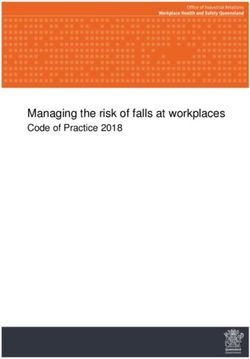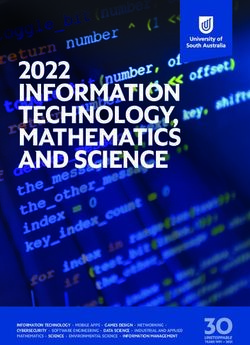Government Mobile and Wireless Security Baseline - May 23, 2013
←
→
Page content transcription
If your browser does not render page correctly, please read the page content below
GOVERNMENT MOBILE AND WIRELESS SECURITY BASELINE
Table of Contents
Executive Summary............................................................................................................................1
Mobile Computing Overview ..............................................................................................................2
Understanding Mobile Threats, Risks and Mitigations ................................................................................. 4
Generic Mobile Computing Architecture ...................................................................................................... 5
Federal Mobility Use Cases.................................................................................................................6
Agency Controlled Mobile Devices ............................................................................................................... 7
Non-Agency Controlled Mobile Devices ....................................................................................................... 8
Mobile Security Reference Architecture..............................................................................................9
Federal Mobile Computing Security Baseline .................................................................................... 11
Overview ..................................................................................................................................................... 11
Mobile Security Baseline for Federal Employee Use Case .......................................................................... 12
Interpreting the Security Baseline .............................................................................................................. 14
Additional Types of Risk .............................................................................................................................. 15
Using the Mobile Computing Decision Framework to Select a Mobile Solution Architecture .............. 17
Example Mobile Computing Business Case ................................................................................................ 18
Example Results for Other Use Cases ......................................................................................................... 24
Conclusion ....................................................................................................................................... 26
Appendix A: Federal Mobile Computing Security Baseline ................................................................. 27
Appendix B: Mobile Security Technical Exchange Meetings (TEM) ..................................................... 28
Mobile Security TEM, March 11-12, 2013 .................................................................................................. 28
Federal Mobile Security: Moving From Barriers to Baselines, April 17, 2013 ........................................... 31
Acknowledgments ........................................................................................................................... 32
ii GOVERNMENT MOBILE AND WIRELESS SECURITY BASELINE
Table of Figures
Figure 1: Generic Mobile Computing Architecture ....................................................................................... 3
Figure 2: Common Mobile Threats and Mitigations ..................................................................................... 4
Figure 3: Federal Mobility Use Cases ............................................................................................................ 7
Figure 4: Mobile Security Reference Architecture...................................................................................... 10
Figure 5: Reference Architecture Device Management Scenarios ............................................................. 11
Figure 6: Federal Employee Use Case ......................................................................................................... 13
Figure 7: Interpreting the MDM Overlay .................................................................................................... 14
Figure 8: Mobile Computing Decision Framework Graphic ........................................................................ 17
Figure 9: Decision Balancing ....................................................................................................................... 18
Figure 10: Risk-Based Tailoring ................................................................................................................... 20
Figure 11: Example Risk-Based Tailoring Results – BYOD Option ............................................................... 21
Figure 12: Example Risk-Based Tailoring Results – Fully Managed GFE Option ......................................... 22
Figure 13: Fully Managed GFE Example ...................................................................................................... 23
Table of Tables
Table 1: Federal Mobile Computing Use Cases............................................................................................. 9
Table 2: Mapping of NIST SP 800-53 Rev 4 Control Families to Type of Risk ............................................. 15
Table 3: Example Legal and Policy Risk-Related Questions from Decision Framework ............................. 16
iii GOVERNMENT MOBILE AND WIRELESS SECURITY BASELINE
Executive Summary
The Digital Government Strategy (DGS),1 issued by the Federal Chief Information Officer (CIO) in May 2012,
describes a vision that applies the power and innovation of digital technology to enable citizens and an
increasingly mobile workforce to securely access digital information and services anywhere, anytime, and
on any device. The strategy recognizes the challenges of integrating effective security and privacy in mobile
devices, applications, and wireless networks.
To promote the safe and secure adoption of new technologies, DGS milestone action 9.1 tasked the
Department of Homeland Security (DHS), the Department of Defense (DoD), and the National Institute of
Standards and Technology (NIST) with developing a baseline of standard security requirements for mobile
computing, and a Mobile Security Reference Architecture (hereafter “Reference Architecture”) that
incorporates security and privacy by design. Experts from NIST, DHS, DoD, the Department of Justice, the
General Services Administration (GSA) and other members of the Mobile Technology Tiger Team (MTTT)
formed a technical working group to develop the mobile security baseline. The Reference Architecture was
also developed as a cooperative interagency effort led by DHS Federal Network Resilience Division.
This document contains the mobile security baseline and explains its relationship to the Reference
Architecture, the Mobile Computing Decision Framework, and other DGS mobile security activities. It builds
on the DGS report for milestone action 10.2, Government Use of Mobile Technology: Barriers,
Opportunities and Gap Analysis (hereafter “DGS Barriers and Opportunities report”), which identifies four
key areas that require improvements in tools and processes to “accelerate the secure adoption of mobile
technologies into the Federal environment”:
1) Mobile Device Management (MDM);
2) Mobile Application Management (MAM);
3) Identity and Access Management (IAM); and
4) Data Management.
The DGS Barriers and Opportunities report described a set of typical use cases for digital government
services (public, partners, state-local-tribal-territorial, Federal employee, and national security systems). To
develop the mobile security baseline, the use cases were separated into agency controlled and non-agency
controlled device scenarios, and overlaid with the four key elements for secure mobile computing,
indicating the need to address these four functions for each use case. For each use case, the Federal
Mobility Use Cases section explains the user population, interactions with Government agencies, the type
1
Digital Government: Building a 21st Century Platform to Better Serve the American People (May 23, 2012),
http://www.whitehouse.gov/sites/default/files/omb/egov/digital-government/digital-government-strategy.pdf.
1 GOVERNMENT MOBILE AND WIRELESS SECURITY BASELINE
of applications, services and information to be accessed from mobile devices, and the location of the user
and the information. The mobile security baseline, which follows NIST standards and guidelines, is focused
on the Federal employee use case.
To set the context for the Mobile Security Baseline and the Reference Architecture, the first section of this
document explains the essential elements of mobile computing (devices, access networks, agency
infrastructure), and describes threats and risks to mobile computing. This document includes an overview
of the Reference Architecture and the Mobile Computing Decision Framework (MCDF) published by DHS
Federal Network Resilience (FNR). It provides guidance on how to use the MCDF to help
Departments/Agencies (D/As) define their requirements and risk tolerance, select D/A’s mobile security
architecture and apply the security controls defined in the mobile security baseline.
Appendix A, Federal Mobile Computing Security Baseline, contains the moderate baseline for the most
common Federal mobility use case: Federal employees operating agency-controlled mobile devices to
access moderate impact systems on a Federal network. It includes the core controls for MDM and MAM,
and notional controls for IAM and data management. Appendix B describes Technical Exchange Meetings
(TEM) conducted to socialize the use cases and mobile security baseline with government and industry.
This document provides guidance to aid D/As in implementing secure mobile solutions as part of their
information security program. Nothing in this document is intended to replace or supersede mandatory
Federal and D/A requirements regarding protection of Federal information and information systems.
Mobile Computing Overview
Mobile computing technology allows Federal D/As to address demand from the workforce and citizens for
access to government information and services unrestricted by user location or time of day. Mobile
computing extends from mobile devices, through wireless and wired access networks, to the D/A systems
and infrastructure that provide digital government services. The mobile computing environment
encompasses the following elements.
Mobile Devices
Mobile devices include smartphones and tablet computers that support multiple wireless network
connectivity options (primarily cellular and Wi-Fi), and host voice and data applications. The devices run
mobile operating systems which are used to access mobile sensors, data and voice services.
Access Networks
Access networks include commercial cellular providers and Wi-Fi networks. These networks provide
wireless network access to mobile device users that allow them to connect to the Internet and to D/A
enterprise services. Mobile devices are designed to natively take advantage of any wireless network
connectivity available. These wireless networks may be trusted (secure enterprise wireless network),
untrusted (public Wi-Fi), or hostile (foreign telecom provider’s network).
2 GOVERNMENT MOBILE AND WIRELESS SECURITY BASELINE
Enterprise Infrastructure
Enterprise infrastructure encompasses mobility access gateways and management services and D/A
information and services. Mobility infrastructure provides the enterprise connection for communications
with mobile devices, and the systems/services to manage devices, applications and authentication. The
D/A’s enterprise services are the existing and evolving services provided for all enterprise users, including
mobile users. These services include voice and data communications (e.g., email, chat, or calendar), as well
as productivity, collaboration, and mission-related applications and services.
Figure 1: Generic Mobile Computing Architecture depicts the devices, access networks, and enterprise
infrastructure that comprise mobile computing architecture. The figure includes the four key areas
identified in the DGS Barriers and Opportunities report developed for Milestone Action 10.2:
1) Mobile Device Management (MDM);
2) Mobile Application Management (MAM);
3) Identity and Access Management (IAM) solutions for use with mobile devices; and
4) Data Management, including authentication and encryption solutions that meet Federal
requirements.
Since smartphones and tablets are primarily consumer devices, additional tools are required to support
corporate/government use. Improvements are needed in the available tools and processes that provide
these management functions for secure D/A enterprise mobility management. To provide context for the
description of security functions provided by each of these areas, the following section explains common
threats and risks to mobile computing.
Figure 1: Generic Mobile Computing Architecture
3 GOVERNMENT MOBILE AND WIRELESS SECURITY BASELINE
Understanding Mobile Threats, Risks and Mitigations
Mobile devices face some of the same threats as desktop computers. However, these devices are subject to
additional unique threats because of their size, portability, always-on wireless connections, physical sensors
(e.g., camera, microphone) and location services (e.g., Global Positioning System). The diversity of available
devices, operating systems, carrier-provided services (e.g., Short Message Service, browser, e-mail), and
mobile applications present additional security challenges to the confidentiality, integrity and availability of
D/A information. Depending upon which services are implemented or activated, these additional threats
can increase the device’s vulnerability to interception, alteration, and injection of communications.
As shown in Figure 2: Common Mobile Threats and Mitigations, mobile devices, applications and
infrastructure face a range of threats which have the potential to disrupt communications and business
functions, and ultimately delay the full-scale adoption of mobile technologies in the Federal Government.
These threats are constantly evolving and need to be addressed as mobile technology is adopted. The
mitigation strategies identified to reduce the risk associated with these threats involve applying
management, operational and technical controls to address threats to each element of the mobile
architecture. In addition to the mitigations, management controls include security awareness training to
address mobile-device specific threats and security policy defining rules of behavior and acceptable use of
mobile devices.
Agencies should follow NIST guidance and implement a risk-based approach to identify, assess, and
prioritize risks associated with mobile computing, and determine the likelihood and potential impact of
these risks. Mitigation strategies and resources are then applied to defend against the most significant
threats and reduce risk.
Figure 2: Common Mobile Threats and Mitigations
4 GOVERNMENT MOBILE AND WIRELESS SECURITY BASELINE
Generic Mobile Computing Architecture
Integrating mobile computing capabilities into D/A’s enterprise network requires leveraging existing
infrastructure and adding new services and infrastructure. Existing infrastructure includes the Trusted
Internet Connection (TIC), firewalls, intrusion detection systems, Virtual Private Network (VPN) gateways
for authorized users, IAM repositories and mechanisms, and existing applications and services.
New services and infrastructure to be added for mobile computing include: MDM to ensure secure
configuration, updates and allowed usage; secure development and lifecycle management of mobile
applications, which may be hosted in a D/A or Federal Government app store; new methods for strong
authentication of authorized users; data governance and standards for data tagging and security to enable
data sharing; and NIST-validated cryptography to protect data. These are described below.
Mobile Device Management (MDM)
Because most commercially available mobile devices do not enforce security requirements to the extent
required by an enterprise, MDM products have been developed to mitigate threats to mobile devices by
enabling enterprise-controlled device configuration, security policy enforcement, compliance monitoring,
and response (e.g., remotely lock and/or wipe a mobile device that has been reported as lost or stolen).
MDM solutions typically include an enterprise server(s) component and an application installed on the
mobile device to manage device configuration and security and report device status to the MDM.
Mobile Application Management (MAM)
Malicious or vulnerable mobile applications are a significant threat to mobile devices. This threat can be
mitigated by following best practices for secure application development, and use of application
whitelistingwhich only allows installation of mobile applications from an authorized enterprise app
storeand application blacklisting, which disallows installation of known vulnerable applications.
Mobile application management is a set of tools and processes that provide the ability to set up an
enterprise application store, deploy mobile applications, provision and control access to internally
developed and commercially available mobile applications, enforce application policy, monitor integrity and
behavior of installed applications, and remotely upgrade or uninstall applications as necessary. As part of
the mobile application lifecycle, the D/A should also develop a process for vetting mobile apps to check for
vulnerabilities and malware, and digitally sign apps that have been approved.
Identity and Access Management (IAM)
Federal mandates2 require use of Personal Identity Verification (PIV) credentials by Federal employees and
contractors to access sensitive government information. Current smart card readers and standards for PIV
2
Homeland Security Presidential Directive-12, Policy for a Common Identification Standard for Federal Employees
and Contractors, August 27, 2004 and OMB M-11-11, Continued Implementation of Homeland Security Presidential
(footnote continued on next page)
5 GOVERNMENT MOBILE AND WIRELESS SECURITY BASELINE
or other two-factor authentication methods are expensive and difficult to implement on mobile devices.
However, alternatives are available, such as readers that utilize the Bluetooth protocol instead of a
Universal Serial Bus (USB) cable connection as well as select mobile device manufacturers that have
developed and integrated PIV card reader “sleeves” for devices. Near Field Communication (NFC) is another
option for wireless communication with a PIV credential, but its use requires revisions to the Federal
Information Processing Standard (FIPS) standard for PIV. Work is underway on standards for NFC, PIV-
derived credentials, and microSD Hardware Security Module (HSM) authentication methodologies.
Data Management
There are two aspects to data management: data categorization and tagging to enable information sharing
and safeguarding; and encrypting sensitive information stored on a mobile device or transmitted across
unsecured networks to protect against unauthorized access or disclosure. Policy on data governance and
common standards for categorizing and tagging data need to be developed, to include guidance on
interoperable tags for access control to Controlled Unclassified Information (CUI). In the meantime, the loss
of a D/A-managed mobile device puts sensitive government information stored on the device at risk.
Protection of sensitive D/A data requires use of FIPS-validated encryption modules. Some device
manufacturers are undergoing the FIPS validation process for their devices, but there are very few modules
currently available for mobile devices. This limits the number of mobile devices and/or MDM container
solutions that meet Federal requirements for protection of data to a select number of devices and MDM
vendors.
Federal Mobility Use Cases
To develop the DGS Barriers and Opportunities report, the MTTT identified five high-level user communities
for digital government services. The communities were categorized into use cases ranging from Federal
employees accessing classified information to citizens accessing public information published and hosted by
the government. As shown in Figure 3: Federal Mobility Use Cases, the five use cases are separated into
two broad scenarios, agency controlled and non-agency controlled devices.
There is an overlap between the agency and non-agency controlled scenarios where there is a separation of
ownership/management of the information and applications specifically regarding Corporate-Owned
Personally Enabled (COPE) and Bring Your Own Device (BYOD) device management options. There are two
approaches to achieve this separation: devices built with two distinct environments, or software installed
on the device to create a separate secure container for D/A data and applications. In the COPE device
management model, the device is owned and managed by the D/A as Government Furnished Equipment
(GFE), but personal use is allowed. Government information and applications are managed in a secure
environment separate from the personal data and applications. In the BYOD model, the mobile device is
Directive (HSPD) 12– Policy for a Common Identification Standard for Federal Employees and Contractors, February
3, 2011.
6 GOVERNMENT MOBILE AND WIRELESS SECURITY BASELINE
personally owned by the user, who consents to installation of a secure government workspace on the
device. Only the secure workspace is managed by the D/A to separate government data from the user’s
personal information and applications on the rest of the device.
The device management categories were further refined to reflect the sensitivity of information and the
ongoing relationship between the user communities and D/A missions. The five mobility use cases were
developed by applying the following criteria:
Who is the user? (Which digital government user community?)
What is the mission requirement for using mobile devices to access government information and
services?
What information is needed?
What is the sensitivity and criticality (importance of timely delivery) of the information?
Where is the user and where is the information?
Figure 3: Federal Mobility Use Cases
The generalized mission requirement for all use cases is to meet the DGS objective: Enable the American
people and an increasingly mobile workforce to access high-quality digital government information and
services anywhere, anytime, on any device. Answers to the remaining questions are described below and
summarized in Table 1: Federal Mobile Computing Use Cases.
Agency Controlled Mobile Devices
National Security Systems
This category includes Federal Government employees or contractors who require access to systems
designated as national security systems to accomplish the mission, possess the necessary security
clearances for access, and have a validated need to know. The highest level of data sensitivity is Top Secret.
The user may be located in a D/A facility, with mobile access to the D/A’s internal network, or working from
a remote location external to the facility. The mobile device is fully managed by the D/A.
7 GOVERNMENT MOBILE AND WIRELESS SECURITY BASELINE
Federal Employee
Employees or contractors of a D/A using government networks comprise the Federal employee use case.
This use case includes interactions within and between D/As (e.g., a Federal interagency task force). These
users require access to D/A internal applications and information to meet mission needs. The applications
may include services such as e-mail, calendar, contacts, voice; productivity applications for document
creation, review, and editing; collaboration tools; and mission-specific applications and services. The
highest level of sensitivity of information accessed is CUI. For some D/A missions, such as law enforcement
and emergency response, expedient delivery of information to the employee may be critical for employee
and public safety, and must be secured for evidentiary reasons. The user may be in the office, in the field,
teleworking, or on travel (within or outside the U.S.). The data and applications to be accessed from mobile
devices reside on government systems. Remote access with mobile devices will leverage the D/A’s existing
infrastructure and the mobile device is managed by the D/A.
Non-Agency Controlled Mobile Devices
State, Local, Tribal and Territorial
This use case includes state, local, tribal, and territorial government officials, law enforcement, fire service,
emergency response personnel, and public health officials who are responsible for public safety. These
entities share sensitive information with D/As for initiatives such as the National Sharing Strategy, State and
Local Fusion Centers, National Suspicious Activity Reporting, infectious disease, emergency and disaster
management. Trust agreements for two-way information sharing between D/As and these entities are
specified through laws, Executive Orders, directives, or policies. Information shared may include non-
Federal information, CUI, and unclassified information. Users are remote, and information may be located
in D/A extranets, government internal systems, the D/A information sharing environment, or other Federal
Government controlled data repositories. The mobile device is not managed by the D/A; it may be
personally owned, issued by the user’s employer or state/local government. Requirements for mobile
device security, protection of information, and user authentication are imposed through policy and
information sharing agreements.
Partners
Partners include contractors, financial institutions, suppliers, private industry, Federally funded research
and development centers, national laboratories, academia, foreign governments, international agencies, or
other organizations working for or with the Federal Government to support D/A missions. Information
accessed may include CUI. In most cases, the requirements for protection of sensitive information are
specified in contracts or information sharing agreements. For partners such as contractors or suppliers,
compliance with security requirements is certified by the D/A and periodically audited. Users may be
remote or on site at the government facility. Information may be located in D/A or partner extranets or
internal systems. The mobile device is not managed by the D/A; it may be personally owned or issued and
managed by the user’s employer.
8 GOVERNMENT MOBILE AND WIRELESS SECURITY BASELINE
Public
This use case refers to American citizens, immigrants, and the general public who seek remote access to
D/A information or services. D/A information is made available to the public; citizens’ personal information
associated with government benefits (e.g., Social Security, Medicare, disaster relief, immigration, or
Veteran’s benefits) is Personally Identifiable Information (PII) or Protected Health Information (PHI).
Information collected from citizens for survey activities is also PII. Public information and services are
available on D/A external websites, external facing data sources, commercial app stores or public-facing
government app stores. Personal information related to government benefits is stored on internal systems
with proxy services provided through the D/A’s TIC infrastructure. Mobile devices are personally owned.
Table 1: Federal Mobile Computing Use Cases
User Location
Information/Services Information Information
Use Case (Relative to Device Control
Accessed Sensitivity Location
Agency Facility)
National Secure voice, e-mail, calendar, Classified Office, in the Internal systems Agency
Security contacts, mission-specific CUI field, remote
Systems information and apps Unclassified
Federal Voice, e-mail, calendar, CUI Office, in the Internal systems Agency
Employee contacts, government and Unclassified field, alternate External systems
agency information and apps, work site,
mission-specific information remote (CONUS
and apps or OCONUS)
State, Local, Information sharing sites and CUI Remote Information Non-agency
Tribal, and apps: public health, law Non-Federal sharing Employer
Territorial enforcement, investigations, Unclassified environment managed or
critical infrastructure, etc. Agency extranet Personally owned
Public
(Trust relationship defined in
policy)
Partners Agency information and apps, CUI On-site at Agency or Non-agency
e-mail, research information Unclassified agency facility, partner extranet Employer
(Trust relationship specified in Public remote Internal systems managed or
contractual agreements) Personally owned
Public Public information, agency PII Remote External sites Non-agency
apps and services PHI Gov. application Personally owned
Personal information Public stores
collected by the government Agency extranet
or provided by the citizen
Mobile Security Reference Architecture
DHS’ Federal Network Resilience (FNR) Division is responsible for developing reference architectures for
Federal civilian agencies. FNR developed the Mobile Security Reference Architecture through a
9 GOVERNMENT MOBILE AND WIRELESS SECURITY BASELINE
collaborative interagency effort. This section presents an overview of the Reference Architecture; the full
document is available from the DHS website.3
The Reference Architecture depicted in Figure 4: Mobile Security Reference Architecture presents the
architectural components needed to provide secure mobile services to D/A user communities while
providing the data confidentiality, integrity and availability critical to D/A mission success. It expands on the
notional architecture shown in Figure 1: Generic Mobile Computing Architecture, and defines the mobile
infrastructure and device management scenarios a D/A would need to support multiple use cases and a
broad range of mobile applications and services. It describes the components of the mobile device
infrastructure, which include MDM, MAM, IAM, and Data Management as well as VPNs, Intrusion Detection
Systems, and the application and security gateways that mediate access from the mobility infrastructure to
D/A enterprise information and services. Sample implementations are used to show how components of
the Reference Architecture can be applied to address specific uses, such as public information services or
fully managed GFE. Agencies may customize the Reference Architecture based on their business and
operational deployment requirements by taking into account the associated risks and security implications.
Figure 4: Mobile Security Reference Architecture
The Reference Architecture presents four mobile device management scenarios to meet different D/A
operation and mission requirements (Figure 5). These scenarios map to the mobility use cases for D/A-
managed and non-D/A managed devices described in the previous section of this document and cover a
spectrum of controls from fully managed GFE to remote access from non-GFE devices.
3
This document will be available at: http://www.dhs.gov/network-and-infrastructure-security.
10 GOVERNMENT MOBILE AND WIRELESS SECURITY BASELINE
Figure 5: Reference Architecture Device Management Scenarios
Each scenario describes the associated level of trust and sensitivity of information processed and stored.
Fully managed GFE mobile devices offer D/A the greatest control over service providers, device hardware
selections, operating systems, applications (including version control), and policy control of additional
features (e.g., camera and GPS). In this scenario, the mobile devices can be treated as an extension of the
D/A’s internal networks, and be granted access to more sensitive information than in other mobile device
management scenarios. On the other hand, for the isolated applications on non-GFE mobile device
scenario, agencies no longer have such controls so the mobile devices are limited to perform remote access
via D/A VPN services for reduced business functionality (e.g., webmail and virtual desktop).
The Reference Architecture also presents a summary of security functions needed to manage mobile
devices and the supporting infrastructure, and explains how to implement the security function for a
solution. For instance, the configuration security function describes the appropriate logical and physical
configuration settings necessary to deploy and maintain a secure mobile infrastructure. An appendix to the
Reference Architecture maps these security functions to relevant NIST security control families. This
mapping provides a high level summary of necessary security controls that complements, but does not
replace, the mobile security baseline and overlays included as Appendix A to this document.
Other appendices to the Reference Architecture are: a more detailed description of mobile device security
threats and guidelines for mitigating the threats; considerations for implementing mobile solutions in high
risk environments; and a set of policy issues for D/A consideration. A Mobile Computing Decision
Framework (i.e., hereafter referred to as the “Decision Framework”) is included as a supplement to the
Reference Architecture. The Decision Framework is intended to be used with the Federal mobility use cases
and the corresponding security control overlays to help agencies select a deployment scenario to meet
their mission, security, and operational requirements.
Federal Mobile Computing Security Baseline
Overview
A security baseline is a set of minimum security and privacy controls for Federal information systems and
organizations based on security category of the information systems. It is implemented as part of the D/A’s
11 GOVERNMENT MOBILE AND WIRELESS SECURITY BASELINE
organization-wide information security and privacy risk management process, and provides agencies with a
consistent method to manage organizational risk and a common approach to security assessment,
authorization, and continuous monitoring. NIST’s Special Publication (SP) 800-53 Rev 4, Security and Privacy
Controls for Federal Information Systems and Organizations,4 defines security controls for information and
information systems categorized as low, moderate, or high impact per FIPS 199, Standards for Security
Categorization of Federal Information and Information Systems. These controls are based on every possible
situation, for example, D/A information systems that are multi-user systems located in fixed physical
facilities or locations.
Mobile computing presents security challenges not found in traditional fixed-location systems (e.g., desktop
computers, workstations, servers) and laptop computers. As a class of computing devices, mobile devices
and their management services are subject to some common PC threats and emerging mobile-specific
threats. The increased risk from mobility must be considered when tailoring the baseline of security
controls. Threats may be introduced by the user, the mobile device, applications, the Internet, other
networks, or the wireless service provider. The threats present risk to the user, the device, information
processed and/or stored on the device, and the D/A’s enterprise information and services.
Mobile Security Baseline for Federal Employee Use Case
Using the guidance provided in NIST SP 800-53 Revision 4, the NIST baseline security controls for moderate
impact systems have been tailored to the mobile environment for Federal employees accessing information
and systems on a Federal network. This tailored baseline is specified as an ‘overlay’ for mobile computing to
be utilized across the Federal Government. A security control overlay applies NIST or Committee on
National Security Systems (CNSS) tailoring guidance to the security baseline to develop a set of controls for
community-wide use for computing models such as mobile or cloud computing. An overlay is a combination
of a full set of security controls, control enhancements, and supplemental guidance. The mobile security
overlays tailor security controls to address threats and risks introduced by mobile devices and access to
networks that are outside the direct control of the D/A. Supplemental guidance provides information and
direction on how to apply the controls in the mobile computing environment. The mobile security baseline
overlays address risk based on known threats to mobile computing; D/As must consider their threat
environment as well as risk tolerance and select additional controls and/or control enhancements deemed
necessary to meet their mission requirements in higher risk environments.
Securing the mobile environment involves multiple infrastructure elements: MDM, MAM, IAM, and Data
Management. The combined set of security protections for each of these components comprises the
overall mobile security baseline. However, with a consolidated mobile security baseline, it can be difficult
for enterprises to ascertain which controls apply to each element. Therefore, the mobile security baseline
4
NIST SP 800-53, Revision 4, Security and Privacy Controls for Federal Information Systems and Organizations.
http://csrc.nist.gov/publications/PubsSPs.html.
12 GOVERNMENT MOBILE AND WIRELESS SECURITY BASELINE
will include MDM, MAM, IAM, and data management overlays tailored to each use case and each element
of the mobile security architecture, as appropriate.
The mobile security baseline and overlays are developed through a consensus process by the MTTT’s
Federal mobile computing security baseline working group. The process of examining each control in the
NIST baseline for applicability to mobile computing, developing specific rationale and guidance, and
obtaining consensus from the Federal community on its inclusion in the mobile security baseline, is iterative
and time consuming. To prioritize advancement of mobile capabilities and best serve the needs of the
Federal community, the working group set the Federal employee use case as the highest priority for the
mobile security baseline.
Figure 6: Federal Employee Use Case
The above Figure 6: Federal Employee Use Case, shows the Federal employee use case overlaid with the
four key mobile architecture areas. The first priority for the mobile security baseline is MDM, since mobile
devices with unknown configurations and security profiles present the most immediate threat to secure
mobile computing. The initial draft of the MDM security controls identified functional security
requirements for DGS Milestone Action 5.5, which tasked GSA with obtaining information and proposals for
establishing a government-wide MDM platform consistent with the MDM overlay. The MAM and IAM
security overlays have been developed next to address risks from malware and untrusted mobile
applications and to set requirements for mobile device and user identification and access control,
respectively. The MTTT technical working group considered developing a mobile device or mobile operating
system (OS) overlay, but decided to concentrate on the four areas identified in the Barriers and
Opportunities report. For guidance on securing mobile D/As can refer to the relevant Defense Information
System Agency (DISA) Security Requirements Guides and Security Technical Implementation Guides5 for
guidance on securing mobile operating systems.
5
http://iase.disa.mil/stigs/net_perimeter/wireless/smartphone.html
13 GOVERNMENT MOBILE AND WIRELESS SECURITY BASELINE
Because BYOD models are evolving and may quickly go beyond the scope of a D/A to control, future mobile
security baselines may address the use case with a BYOD, but in order to discuss device entry into a
government network, only GFE is considered in this document.
Appendix A, Mobile Computing Security Baseline contains the detailed moderate baseline for Federal
employees, with defined controls for MDM and MAM, and notional controls for IAM and data
management. The IAM and data management overlays will be further developed through the Federal CIO
Council when the relevant standards are available.
Interpreting the Security Baseline
The Federal employee mobile security baseline maps the NIST SP 800-53 Rev 4 moderate baseline to the
controls tailored for mobility. The overlay for each of the mobile infrastructure elements includes a column
indicating controls that have been added to, or removed from, the NIST moderate baseline, with rationale
for inclusion or exclusion of the control from the mobile security baseline. As shown in Figure 7:
Interpreting the MDM Overlay, a plus sign (“+”) indicates a supplemental control above the NIST SP 800-53
moderate baseline. A minus sign (“-”) indicates the moderate control is not required and is removed from
the overlay. The comments column provides rationale for inclusion or removal and additional guidance
specific to mobile computing such as specific implementation guidelines. Detailed implementation guidance
for the controls in the overlays is being developed and will be published by the Federal CIO Council.
Figure 7: Interpreting the MDM Overlay
Agencies seeking to acquire MDM or MAM solutions to manage GFE mobile devices should use the
appropriate overlay(s). Additional tailoring may be needed if additional overlays apply to the D/A network
or system or to address unique circumstances in the D/A’s environment. Care should be taken that security
controls are not removed without a thorough understanding of the impact on the mission, environment
and network. Removing one security control can affect different aspects of the mobility solution.
14 GOVERNMENT MOBILE AND WIRELESS SECURITY BASELINE
Additional Types of Risk
Information system-related security risks are only one type of risk the D/A needs to assess for an
information technology (IT) investment. Other types of risk that are of concern to D/A include financial,
policy, legal, technology, operations, and privacy. The NIST Risk Management Framework from NIST SP 800-
37 describes information security risk management as one aspect of a holistic organizational risk
management program that extends from the organization to the mission and ultimately to the information
system level. To aid risk executives, CIOs, and Program Managers (PMs) in the risk-based tailoring process
for their D/A, the mobile security baseline includes an allocation of the NIST security controls to these
additional types of risk (ref. columns titled “Allocation to Seven Types of Risk” in Figure 7: Interpreting the
MDM Overlay). Table 2: Mapping of NIST SP 800-53 Rev 4 Control Families to Type of Risk, shows how the
18 NIST SP 800-53 security control families are allocated to the different types of risk.
Table 2: Mapping of NIST SP 800-53 Rev 4 Control Families to Type of Risk
ID Family Financial Policy Legal Technical Operational Privacy Security
AC Access Control X X X X X
AT Awareness and Training X X X X
AU Audit and Accountability X X X X X
CA Security Assessment and Authorization X X X X
CM Configuration Management X X X X X
CP Contingency Planning X X X X
IA Identification and Authentication X X X X
IR Incident Response X X X X X
MA Maintenance X X X X X X
MP Media Protection X X X X X
PE Physical and Environmental Protection X X X X X
PL Planning X X X X
PS Personnel Security X X X X
RA Risk Assessment X X X X
SA System and Services Acquisition X X X X X X
SC System and Communications Protection X X X X X
SI System and Information Integrity X X X X X
PM Program Management X X X X
15 GOVERNMENT MOBILE AND WIRELESS SECURITY BASELINE
While this mapping considers only information security controls, risk executives can use these allocations to
decide if each type of risk has been adequately addressed per the D/A’s risk management strategy. For
example, System and Services Acquisition (SA) controls have obvious financial (acquisition) and policy
implications, which should trigger consideration of investment sources (e.g., build vs. buy, outsourcing, and
contract vehicles). Access Control 8 (AC-8), System Use Notification, has policy, legal, privacy and
technology implications.
The Decision Framework and the mobile security baseline contain considerations and references on how to
address the risk areas. The rightmost “Reasons” column (Figure 7: Interpreting the MDM Overlay, “Reason
for Risk Type Allocation”) of the mobile security baseline also provides references and directions to address
the risk areas and guide risk decisions. The Decision Framework includes guidance and example questions
as a starting point for consideration for each type of risk (Table 3: Example Legal and Policy Risk-Related
Questions from Decision Framework). This information can help the risk executive identify where gaps may
exist that might need additional consideration or acceptance of risk. Plotted out, the overall diagram should
communicate all the areas of risk the owner must consider when choosing to accept risk, mitigate, or not
implement a mobile solution.
Table 3: Example Legal and Policy Risk-Related Questions from Decision Framework
Legal Risk
Ask the following basic questions when evaluating legal risks:
What sort of Rules of Behavior and monitoring policies will be necessary to both inform users of their expected
behavior and to serve as a basis for legal or employment actions against violators?
What sort of use agreement will be necessary to inform users of the remote wipe policies (including what data will
be wiped)?
What documentation of consent may be needed or required before the organization can monitor or search an
employee’s device?
What capabilities does the solution have to support e-discovery and data-retention to satisfy Freedom of
Information Act (FOIA) and other legal requirements?
Do the solution’s communications providers have their own e-discovery, data retention, and data breach
notification policies for Short Message Service (SMS) messages, call history, voicemail, etc.?
How will data management, retention and disposition be addressed throughout the lifecycle of the mobile device?
Policy Risks
Ask the following basic questions when evaluating policy risks:
To what extent will the organization require control over their mobile devices?
Who owns the information that resides on the devices?
How does the organization want to define what organizational information is allowed to be stored on the
device? How would the policy be enforced?
What types of personalization are mobile device users allowed to perform?
16 GOVERNMENT MOBILE AND WIRELESS SECURITY BASELINE
Using the Mobile Computing Decision Framework to Select a Mobile
Solution Architecture
To guide D/As in defining mobility requirements and selecting a mobile architecture, the Reference
Architecture includes a Decision Framework, depicted in Figure 8: Mobile Computing Decision Framework
Graphic. The Decision Framework describes an approach for risk analysis and prioritization of business
decisions regarding mobile solutions, enabling D/As to make informed decisions when assessing the risks of
mobile solutions. The starting point for the Decision Framework is identification of the relevant Federal
mobility use case(s). A mobility mission requirement may involve only a single group of users (e.g., Federal
employees) or may span multiple use cases – employees, partners, state/local/tribal/territorial, and the
public. Organizations considering the deployment of mobile devices within their organization have many
decisions to make. These decisions include (but are not limited to): how mobile technology will support the
organization’s mission, what platforms to support, what technologies will be used to support mobile
devices, what applications to deploy, and who will manage the solution. The Framework describes a four-
stage process to define a specific business case, examine risks and tradeoffs, and reach a decision on mobile
applications, devices and infrastructure elements:
Define the mission requirement with a use case that describes users, information sources and
sensitivity, and location of use;
Identify the balance between three primary drivers: capabilities, cost and security;
Assess risk (policy, legal, privacy, financial, technical, security, operational); and
Select the mobile computing environment: applications, device, and infrastructure.
Figure 8: Mobile Computing Decision Framework Graphic
This section demonstrates how to use the Decision Framework for the Federal employee use case, resulting
in decisions on implementation of the Reference Architecture and mobile security baseline. The first stage
in the Decision Framework defines the D/A’s mission need for mobile computing. The sample business case
described below is a generalized example only; it does not reflect a Federal employee business case for a
specific D/A, and example results should not be construed as requirements. It explains how to balance
security, capabilities and cost, how to tailor security controls to address risk in accordance with the
organization’s risk management strategy and risk tolerance, and the resulting decision for a mobile
solution.
17 GOVERNMENT MOBILE AND WIRELESS SECURITY BASELINE
Example Mobile Computing Business Case
Stage 1: Mission Requirements
Overview
The mobile computing decision process begins with a mission requirement for mobile computing. It should
include a well-defined business case that describes users, information sources, information sensitivity and
criticality, and location of use. In essence, the Mission Requirements stage helps the organization build a
use case for mobile computing by establishing “who needs access to what, what is the sensitivity and
criticality of the information, where is the information located, where do they need access to it, and why?”
An organization must understand the needs of the personnel (both internal and external to the
organization) who support the mission, the information they must access, their roles, the physical location,
environmental factors, and mission criticality under which the information must be accessed. The outcome
of this stage is a preliminary assessment of mission impact – whether use of mobile technologies would
benefit the D/A’s mission.
Sample Federal Employee Business Case
Federal employees who spend a majority of their work time in the field require remote mobile access to
D/A information and services, such as e-mail, the D/A’s web-based productivity and collaboration
applications, and mission-specific mobile applications and forms. The current process for entering mission-
specific information from remote locations is manual and error-prone, and information cannot be uploaded
to D/A systems until employees are in an office location. This impacts productivity and can result in
inaccurate and out-of-date information. Employees have used the real-time mapping and location services
capabilities of their personal mobile devices to facilitate movement in their job performance. Some
employees have GFE devices but these devices support only e-mail and limited web browser access.
Because the currently available applications and location information are limited to office locations,
employees often seek approval to either use their personal devices to enhance their mission capabilities or
use issued GFE devices that provide these applications and services.
The D/A’s PM assesses the request for mobile devices and determines that using mobile technologies will
benefit the mission and enhance employee productivity.
Stage 2: Balancing Security, Capabilities and Cost
Overview
Three dimensions influence implementation of mobile technologies –
mobile computing capabilities, economics (cost), and security. An
organization reaches the Decision Balancing stage (Figure 9: Decision
Balancing) when it has established a sufficient need to implement a mobile
solution for a given mission. However, implementing the solution entails
Figure 9: Decision Balancing
trade-offs, determined by the mission requirements, among the
18 GOVERNMENT MOBILE AND WIRELESS SECURITY BASELINE
following three major areas of consideration:
Security—how the information must be secured;
Capabilities—what an authorized user must be able to do with the information;
Economics—how much an organization can afford to spend to obtain the desired security; and
capabilities, and how can it leverage existing capabilities.
Sample Federal Employee Business Case
For this example business case, the PM identifies the capabilities that are the driving factors to improve
employee productivity, access to information, and the ability to respond quickly to changing situations in
the field. The balancing factor is security: the desired capabilities include processing of CUI and PII, which
must be protected per Federal requirements. The control factor is cost: the ability to maximize capabilities
with adequate security protections while maintaining best value in the D/A economic environment. The PM
asks the D/A Chief Information Security Officer (CISO) to conduct a high-level risk assessment of the
systems, data and applications identified in the mobile technology request. The CISO determines that the
systems are moderate impact level which include CUI and PII data, and selects the Moderate impact mobile
security baseline for Federal employees as security requirements for the requested capabilities.
The business case requested consideration of personally owned devices or GFE. Although the PM and CISO
believe that the devices will need to be GFE to meet security requirements, use of BYOD is not ruled out at
this stage. The PM provides the business case information, the PM’s assessment of the request and balance
point, and the moderate mobile security baseline to the D/A risk executive, and asks the risk executive to
consider both options during the next stage in the process.
Stage 3: Risk-Based Tailoring
Overview
Using the relative importance of security, capabilities, and economics as determined in the previous stage,
the risk executive can utilize NIST SP 800-39, Managing Information Security Risk, to help identify risks in
each of the seven risk categories. Example considerations for each type of risk are:
Financial – investment sources, acquisition vehicles, consumer technologies, rapidly evolving
technology, provisioning cost, operational cost, replacement and upgrade cost, supply chain risk
management;
Policy –security policy, monitoring, compliance enforcement, security awareness training, social
media policy, mobile device policy and acceptable use/rules of behavior;
Legal – lost devices, copyright/unlicensed applications, remote wipe of devices that contain mixed
personal and government data, reimbursement for personal device use, archiving requirements,
discoverability, data ownership, employee monitoring, labor unions and expectations of availability
during non-work hours, retention requirements for text messages;
Technology – market risk, interoperability, mobility and network infrastructure, technical
standards, virtual desktop infrastructure (VDI), application store, migration/development of
applications and services for multiple platforms, management of devices, applications and content;
19 GOVERNMENT MOBILE AND WIRELESS SECURITY BASELINE
Operations – training and staffing of personnel for development and management of mobile com-
puting assets (hardware, software and infrastructure), help desk support, network operations,
impact of mobile usage on infrastructure (e.g., bandwidth);
Privacy – separation of personal and government data, processing and storage of PII, Geolocation
services and monitoring, device “find me” technology, and remote wipe. See DGS report,
Recommendations for Standardized Implementation of Digital Privacy Controls,6 for information on
meeting privacy obligations under the DGS; and
Security – device management, device and user authentication, protection of data at rest and in
transit (encryption), application whitelisting and blacklisting, security and software updates, device
integrity checking.
Each D/A should conduct a risk analysis to identify the risks and evaluate the
impact that implementing mobile computing will have on the organization.
These risks apply to mobile devices, devices with their associated security and
infrastructure, the applications and data accessed with mobile devices, and the
entire D/A enterprise. Risks may be assessed by a D/A-specified risk
assessment procedure, if available, or by use of NIST SP-800-30 Revision 1.7
The risk assessment procedure may produce quantitative (numerical value) or
qualitative (low, medium/moderate, high) risk levels that reflect the
organizational tolerance for risk. The CIO, PM, or risk executive can use the
Decision Framework’s Risk-Based Tailoring tool (Figure 10: Risk-Based Figure 10: Risk-Based
Tailoring) to identify risk types. Tailoring
Sample Federal Employee Business Case
Figure 11: Example Risk-Based Tailoring Results – BYOD Option, represents the risk executive’s assessment
of the BYOD option for the business case. The risk executive has made a preliminary determination that D/A
infrastructure and operational support capabilities will adequately address technical and operational risk
for either the GFE or BYOD device management option. However, the risk executive concludes that use of
personally owned devices for D/A business presents significant policy, security, privacy, legal, and financial
risk. This imbalance in the ability to address risks will result in a change in the initial weighting of the
dimensions (e.g., capabilities, economics, security) described in Stage 2. The D/A may have an allocated
budget for mobility, but needs to determine a viable solution to support the mission need. If the cost to
implement the desired combination of capabilities and security is deemed too high, then economics is given
a higher weight, which affects the balance with the other two dimensions, security and capabilities.
6
Recommendations for Standardized Implementation of Digital Privacy Controls, December 2012, available at:
https://cio.gov/wp-content/uploads/downloads/2012/12/Standardized_Digital_Privacy_Controls.pdf.
7
NIST 800-30, Revision 1, Guide for Conducting Risk Assessments, September 2012, available at:
http://csrc.nist.gov/publications/nistpubs/800-30-rev1/sp800_30_r1.pdf.
20 You can also read