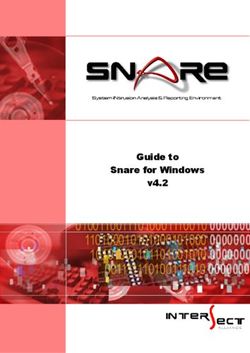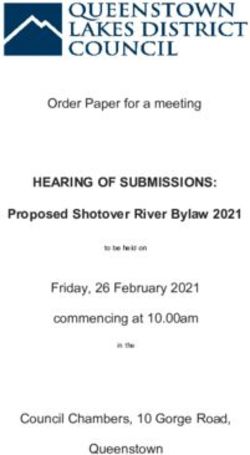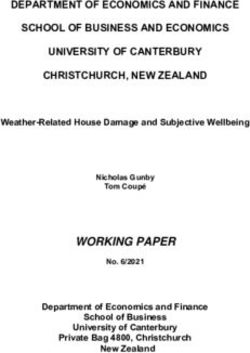Global Information Assurance Certification Paper - GIAC Certifications
←
→
Page content transcription
If your browser does not render page correctly, please read the page content below
Global Information Assurance Certification Paper
Copyright SANS Institute
Author Retains Full Rights
This paper is taken from the GIAC directory of certified professionals. Reposting is not permited without express written permission.
Interested in learning more?
Check out the list of upcoming events offering
"Security Essentials Bootcamp Style (Security 401)"
at http://www.giac.org/registration/gsec!
!
!
!
!
!
!
!
Remotely Accessing Sensitive Resources
!
! GIAC GSEC Gold Certification
!
! !"#$%&'()*+%,(-*./*,01(2*+%,34,5%+678"#69*+860"(
! !0:4+%&'(-47;(!
!
! Remotely Accessing Sensitive Resources! 2
! (
!
!
!
!
1. Introduction
! Often travelers require access to digital resources to perform work from off-site
!
locations such as conferences, hotels, and homes. These resources can include emails,
!
! research, medical, financial data, server management applications, or any number of
!
other things that may have a very high need for confidentiality and integrity. The
!
! acceptable methods for access vary based on a variety of factors such as size, complexity,
! available types of network connectivity, and bandwidth. Access to email is often easily
!
! provided via a secure website and a password, for example. If the resource consists of
! gigabytes of research data, it LVQ¶WDVVLPSOH
!
! A popular solution to this problem is for users to travel with a laptop containing
!
! copies of the sensitive data they need to work with. While this does mitigate the risks of
! having to transfer large quantities of data over the network and possibly even the need for
!
! network connectivity at all, it exposes the data to a whole new set of threats. Intangible
! threats like vulnerabilities in installed software packages, malware or file-sharing
!
applications, and brute force attacks can and have exposed countless amounts of data
"#$!%&'(#)*)&'+!,!-./0!.-12!1.03!0045!.567!5895!.467!:;83!-/;0!383;!
unintentionally. Even devices that are well secured from a software standpoint are
subject to higher likelihood of loss or theft thanks to their size and portability. In fact,
Safeware Insurance announced that, of all computer electronics claims, theft was the
second most likely cause of loss for their policyholders in 2007, and that the number of
reported thefts had increased 29% over the course of the year (PRWeb, 2008). Dealing
with incidents involving unauthorized disclosure of data is costly, both in terms of
notification and reputation (Brelsford, n.d.)(Mark, 2005). Many states have or are
considering adopting mandatory disclosure laws that may increase these costs.
Additionally, various regulatory bodies and industry consortiums can levy fines or even
criminal charges depending on the situation. Merely encrypting the data alone does not
remove all of these consequences (Dougherty, 2008)(BBC, 2008)(Public Service, 2009).
Even if encrypted, once the data falls into unauthorized hands, it becomes
impossible to track the existence of any copies or ensure that the data KDVQ¶Wbeen
compromised. Advances in technology and undiscovered vulnerabilities in encryption
!"#$%&(P*E61(6E*4/3*00&6++4,5%+678"#69*+860"( ( (
© 2010 The SANS Institute Author retains full rights.!!
!
! Remotely Accessing Sensitive Resources! 3
! (
!
! implementations may allow copies of this data to be decrypted and used for malicious
! purposes at some point in the future. Consider the example of the DES encryption
!
algorithm that was widely used and a Federal Information Processing Standard (FIPS) for
!
! twenty-seven years. In 1997, twenty-two years after it became a FIPS standard, it was
!
publicly broken by a distributed computing project that successfully brute forced the
!
! encryption key (Curtin & Dolske, 1998). The time required to break DES has decreased
! dramatically over the years. Anything encrypted with DES can now be decrypted in a
!
! matter of days with a relatively small investment in hardware. For some types of data
! with a short usable lifespan, the risk of this occurring again with another type of
!
! encryption may not pose much of a threat, but many types of data remain sensitive for
! considerable periods of time. Even worse, it would be very hard to detect that this breach
!
! of sensitive data has happened until after the data is misused.
!
! International travel brings added risk as customs agents in both the United States
! and other countries become more technologically savvy. U.S. Customs and Border
!
! Protection (CBP) have increasingly copied the contents of encrypted drives, compelled
! users to divulge credentials, and even outright confiscated computer equipment
"#$!%&'(#)*)&'+!,!-./0!.-12!1.03!0045!.567!5895!.467!:;83!-/;0!383;!
(Nakashima, 2008). While CBP claims that all data copied from these laptops is stored
securely and kept confidential, there is no available evidence to support this. Regardless
of how the data is secured, it is still in the hands of unauthorized and potentially
untrustworthy people. As a direct result, many travel advocacy groups now advise
international travelers not to take laptops with them, or to only carry laptops without any
sensitive data abroad (Schoultz, 2007)(Jonas, 2008)(Baker, 2008). ,W¶VQRWKDUGWR
imagine other countries following the lead of the US at their own borders.
,IXVHUVRSWWRWUDYHOZLWKRXWODSWRSVWKH\¶UHIRUFHGWRXVHZKDWHYHUKDSSHQVWREH
available at a given location. The security of public workstations and kiosks can be a
huge unknown. They may be configured insecurely, be unpatched, have spyware and
file-sharing applications installed, or be infected with keyloggers and other malware. For
example, in 2003, DFXVWRPHUSODFHGDNH\ORJJHURQSXEOLFFRPSXWHUVLQWKLUWHHQ.LQNR¶V
stores in the New York City area and managed to obtain over 450 passwords to online
bank accounts. His actions were only discovered after he used a set of stolen credentials
to remotely control a computer while the victim was actively using it (Poulsen, 2003).
!"#$%&(P*E61(6E*4/3*00&6++4,5%+678"#69*+860"( ( (
© 2010 The SANS Institute Author retains full rights.!!
!
! Remotely Accessing Sensitive Resources! 4
! (
!
! Furthermore, employees may have also intentionally compromised the computers for
! their own nefarious purposes. Seldom do users have the required access rights to verify
!
the machine is secure or to isolate their data from any existing malware.
!
! Whether users travel with a laptop or use a computer on-site, the network they
!
! connect to at the remote site also poses a threat. Malicious users may attempt to
! compromise other hosts sharing the network or capture traffic for later analysis. Malware
!
! on infected computers, seeking to propagate, will often scan for and attack other hosts.
! Besides other users, the employees administering the network may be sniffing traffic or
!
! have set the network up insecurely to take advantage of their users. Even using an
! encrypted communications protocol is not a guarantee of safety, as illustrated by the
!
! recent flaw discovered in the pseudo-random number generator used by OpenSSL in
! Debian. This flaw created certain encryption keys that were far weaker than expected
!
! and susceptible to simple brute-force attack (US-CERT/NIST, 2008).
!
Still, accessing data remotely instead of carrying copies on portable devices or
!
! removable media has some very strong advantages. The risks posed by foreign networks
!
and the unknown state of kiosks and public workstations can be countered to some
"#$!%&'(#)*)&'+!,!-./0!.-12!1.03!0045!.567!5895!.467!:;83!-/;0!383;!
extent. The fact that not storing sensitive data on a portable device makes theft or loss of
that device a mere inconvenience instead of a potentially disastrous event, resulting in
bad press or worse, makes this an option worth considering. Additionally, law
enforcement and border protection agents can carry out their jobs without users being
obligated to place sensitive data at risk. There will be no worries that someone with a
copy of an encrypted set of data will be able to decrypt and misuse it. However, allowing
remote access to data requires preparation in advance with knowledge of what specific
data will need to be accessed and details about the remote environment.
2. Threats
Before discussing some of the possibilities for accessing data remotely, it is
important to define the threats involved.
!"#$%&(P*E61(6E*4/3*00&6++4,5%+678"#69*+860"( ( (
© 2010 The SANS Institute Author retains full rights.!!
!
! Remotely Accessing Sensitive Resources! 5
! (
!
! 2.1. Malware
! All types of malware either deceive users into installing them or use exploits to
!
! install themselves without user consent or awareness. Viruses spread when users
! unknowingly execute an infected file while trying to run an otherwise innocuous
!
application. Trojan horses are subtlety different from viruses in that, although they still
!
! require users to execute the application and infect their own computers, they masquerade
!
as other applications entirely. Once infected with either, the attacker is able to do
!
! anything that the users themselves are capable of doing with the permission level of their
!
user account. This includes installation of additional malware to provide enhanced
!
! functionality not present in the original malware. Worms, unlike viruses and trojan
! horses, are capable of replicating without any user assistance by taking advantage of
!
! exploits in software and operating systems. By using exploits to infect machines, worms
! may actually have a higher level of access to the system and as such can perform actions
!
! that users cannot. This is because the permissions granted to a worm are based upon the
! exploit used rather than tied to a user account, as is the case with viruses. Malicious
!
! applications are threats to users looking for a safe local host with which to start a remote
"#$!%&'(#)*)&'+!,!-./0!.-12!1.03!0045!.567!5895!.467!:;83!-/;0!383;!
session as the host cannot be counted on to behave predictably or reliably. The integrity
of any data processed or stored on an infected local host during a remote session is
questionable.
Spyware is another type of malware that exists primarily to collect information
about users. The information collected may be used by the attackers to compromise other
computers or used against users directly (e.g. identity theft). This type of malware often
changes settings and interferes with users in such a way that prevents them from
removing the malware. The key difference between spyware and the other malware,
however, is that spyware is less likely to obviously alter or destroy any data (i.e. the
integrity of the data is unchanged) and more likely to capture the data and any actions
taken by the user.
2.2. Keyloggers
The threat of keyloggers is present on just about any computer. They can be
installed in person by malicious users with legitimate access or remotely if the computer
!"#$%&(P*E61(6E*4/3*00&6++4,5%+678"#69*+860"( ( (
© 2010 The SANS Institute Author retains full rights.!!
!
! Remotely Accessing Sensitive Resources! 6
! (
!
! is not well secured and susceptible to any other form of malware. Trojans and worms
! have been known to install keyloggers so that the attacker can obtain more information
!
with which to perpetrate other crimes, such as identify theft (Claburn, 2005). Very
!
! simple keyloggers may just record all keystrokes entered by a user. More complex ones
!
can target specific web sites and applications, access a XVHU¶VFOLSERDUGDQGHYHQWDNH
!
! screenshots to defeat on-screen keyboards and other entry mechanisms.
!
! Detection of keyloggers can be quite difficult as these applications are designed to
! be stealthy and may not show up as active applications or in process monitors. Due to
!
! their unobtrusiveness, they tend not to interfere with normal operation of the computer so
! typically users only discover they have fallen victim after the attacker has used
!
! information recorded by the application in some way (Grebennikov, 2007). Keyloggers
! can even take the form of hardware devices, which would circumvent any software
!
! intended to detect or prevent installation of such malware. For users connecting to
! remote computers to access sensitive data, keyloggers may provide everything required
!
! for the attacker to log into the remote computer and access the same data later.
!
2.3."#$!%&'(#)*)&'+!,!-./0!.-12!1.03!0045!.567!5895!.467!:;83!-/;0!383;!
File Sharing Applications
The threat posed by file sharing, or peer-to-peer, applications manifests itself in a
number of ways. These programs are often configured by default to share the contents of
common document and media folders without requiring any interaction by the user. This
frequently catches people by surprise when they discover that their sensitive documents
are available for download by other users (ZapShares Inc., 2009). Users may also
unknowingly place files they are working with in shared folders. Even the person who
installed the application is apt to do this, as there are no consistent means across these
programs to identify shared folders outside of the applications themselves. Additionally,
after downloading something, it remains available to other users of the application until
the user takes specific action to make it not shared, something which again may not be
clearly communicated (P2P Security, 2008).
Use of these applications also increases the risk of compromise by malware, as
there are no guarantees that the files being downloaded are what they claim to be. It is
trivial for a malicious user to share a trojan or something infected with a virus in the
!"#$%&(P*E61(6E*4/3*00&6++4,5%+678"#69*+860"( ( (
© 2010 The SANS Institute Author retains full rights.!!
!
! Remotely Accessing Sensitive Resources! 7
! (
!
! hopes that other people will download it and compromise their own computers. Even the
! mere act of installing a file-sharing application is a serious risk as many of these
!
applications also install spyware and adware (Aftab, 2004).
!
!
! 2.4. Unencrypted Sessions
! Unencrypted sessions refer to network sessions that are not protected by any form
!
! of encryption. Anyone who intercepts the packet data sent by the transport protocol can
! reassemble the segments and obtain the data. Essentially they can read everything sent
!
! from one device to another during the session. This can be accomplished by having
! access to a device in-line between the legitimate participants of the session, such as a
!
! router or switch. The attacker can capture the data as it is sent to this device on its way to
! the destination device. Another possibility is to use malware or an exploit like ARP
!
spoofing or DNS cache poisoning to configure a computer to route packets to another
!
! device controlled by the attacker. In such a scenario, when the victim¶VFRPSXWHU
!
attempts to contact the legitimate device, the traffic is instead URXWHGWRWKHDWWDFNHU¶V
!
! device where the packets can be captured and manipulated. ARP spoofing is limited to
!
the hosts on a local network and pretty much can only be used to sniff packets or conduct
"#$!%&'(#)*)&'+!,!-./0!.-12!1.03!0045!.567!5895!.467!:;83!-/;0!383;!
man-in-the-middle and denial-of-service attacks. DNS cache poisoning, by comparison,
is not only capable of those same types of attacks, but can also be used to spread malware
and phish for user data, such as credentials. It can be very difficult for victims to
determine when these types of attacks are occurring.
Wireless networks present an increased risk of packet sniffing as the data is
broadcast and anyone within range can capture it. Many freely provided, publicly
accessible wireless networks do not utilize any encryption options in order to keep the
configuration simple for users (AirTight Networks, n.d.)(NCSA, n.d.). Even the most
likely encryption that you might find on such a network, WEP and WPA-PSK, only
provide security against people who are not authenticated to the wireless network.
Network traffic appears unencrypted between the client and the access point for all users
on the wireless network. This means that any user can intercept and examine the contents
of any packet sent from another client. People who are not authorized to connect to the
network can still collect the encrypted packets, and WEP has vulnerabilities that make it
!"#$%&(P*E61(6E*4/3*00&6++4,5%+678"#69*+860"( ( (
© 2010 The SANS Institute Author retains full rights.!!
!
! Remotely Accessing Sensitive Resources! 8
! (
!
! possible to break the encryption given a large enough sampling of data (Ossmann, 2004).
! WPA-PSK is more secure and does not share that specific issue, but is instead vulnerable
!
to brute force attacks on the pre-shared key (Fogie, 2005). This could result in
!
! unauthorized individuals being able to connect to the network, where they may attempt to
!
capture traffic or conduct attacks against legitimate clients. These issues, combined with
!
! the ease of setting up rogue wireless networks, make public hotspots very good places for
! malicious users to attack unsuspecting people (AirDefense, 2007)(AirDefense, 2008).
!
! Unencrypted sessions can be dangerous because they not only lead to unintended
!
! information disclosure via packet sniffing, but they also make more serious attacks, like
! session hijacking, easier to perform.
!
!
!
2.5. Session Hijacking
! Session hijacking is a type of attack where a malicious user takes over an existing
!
session from a legitimate user. This is done by compromising the mechanisms used by
!
! applications for session management. With web applications for example, session
! management is often done through the use of session cookiesZKLFKFRQWDLQWKHXVHU¶V
!
session ID. It is very common to see web applications protect login pages with SSL to
"#$!%&'(#)*)&'+!,!-./0!.-12!1.03!0045!.567!5895!.467!:;83!-/;0!383;!
safeguard user account credentials from sniffing, but not protect other parts of the site
after the user has authenticated (Mills, 2008). If encryption is not utilized for the entire
network session, and the cookie is not properly marked with the secure flag, when the
session cookie is sent to back to the server as a part of any future reTXHVWVIURPWKHXVHU¶V
client anyone capable of capturing the packet traffic can obtain it. Cross-site scripting
vulnerabilities in web applications, where attackers take advantage of unverified inputs in
web pages to inject their own code, provide another way for an attacker to capture a
session cookie. This exploit, which does not even require the ability to intercept network
traffic, allows the attacker to instruct WKHXVHU¶VEURZVHUWRreturn a copy of the session
cookie (OWASP, 2009).
Applications that rely upon the session management controls built into TCP are
also subject to hijacking attacks. When a TCP session is created, one of the parameters
defined by the party initiating the connection is the sequence number. The sequence
number starts as a random number in the header of the first packet sent, but increments in
!"#$%&(P*E61(6E*4/3*00&6++4,5%+678"#69*+860"( ( (
© 2010 The SANS Institute Author retains full rights.!!
!
! Remotely Accessing Sensitive Resources! 9
! (
!
! a predictable manner with each successive packet. Even though packets are sent in
! sequential order over a session, they may arrive at the destination out of order due to
!
network issues, so the sequence number provides a way to determine the correct order of
!
! the packets. When the destination receives a packet, it will acknowledge receipt of that
!
packet and indicate the sequence number that it is expecting to see in the next packet.
!
! This back and forth exchange will occur over the duration of the session with the
! sequence number incrementing every time a new packet is received. If the attacker can
!
! capture this traffic, determine the next sequence number, create a packet with this
! sequence number, and send it to the server before the client, then the server will accept
!
! the DWWDFNHU¶Vpacket and drop any other packets using that sequence number as
! duplicates. The FOLHQW¶VVHVVLRQbecomes desynchronized in that it keeps sending the
!
! same packet to the server over and over waiting for an acknowledgement, but the packet
! GRHVQ¶WKDYHWKHVHTXHQFHQXPEHUWKHVHUYHULVH[SHFWLng so the server drops it. The
!
! attacker can then conduct an ARP spoofing attack to route packets from the server to
! another device in order to both capture responses from the server and prevent the server
!
! from sending any further packets to the client. At this point the attacker has successfully
"#$!%&'(#)*)&'+!,!-./0!.-12!1.03!0045!.567!5895!.467!:;83!-/;0!383;!
hijacked the session, and knowing the next expected sequence number, is able to continue
sending new packets which will be accepted by the server as valid.
Man-in-the middle attacks are another form of session hijacking wherein the
attacker makes an independent connection with each participant of a network session,
intercepts all of the communications between the victims, and injects new messages into
the session that are delivered to each party. The result is that the participants believe they
are communicating directly with each other but in reality the attacker is in between them
and controls the entire conversation. In order to accomplish this, the client needs to be
tricked into communicating with a device controlled by the attacker, which appears to the
client as the intended recipient. Like previous examples, this could be arranged with
DNS cache poisoning or ARP spoofing. Then the attacker makes a connection to the
actual recipient and passes responses between both parties. Successfully done, this not
only allows the attacker to capture any data that the victims are attempting to send to each
other, but also allows the attacker to direct the conversation to obtain data that he is
interested in. This can even be used to defeat attempts between the two parties to
!"#$%&(P*E61(6E*4/3*00&6++4,5%+678"#69*+860"( ( (
© 2010 The SANS Institute Author retains full rights.!!
!
! Remotely Accessing Sensitive Resources! 10
! (
!
! negotiate an encrypted session by intercepting and substituting the public keys sent by
! each with public keys from a key pair controlled by the attacker (RSA Laboratories, n.d.).
!
! For users considering working with data remotely, there are two things to
! understand about man-in-the-middle attacks. First, public wireless networks present a
!
! great opportunity for those interested in conducting man-in-the-middle attacks as it is
! relatively easy for an attacker to set up a rogue access point that looks legitimate and wait
!
! for users to join. This sets up part of the attack, wherein the user connects to a device
! FRQWUROOHGE\WKHDWWDFNHUDQGWKHDWWDFNHULVDEOHWRLQWHUFHSWWKHXVHU¶VWUDIILFSecond,
!
! any application that does not do an adequate job of verifying the identity of a remote host
! when setting up a session is vulnerable to this type of attack.
!
!
!
2.6. Data Left Behind
! User activity often results in temporary data being created or stored on a
!
computer. For instance, the common task of browsing the web may result in the creation
!
! of and modification to a number of files that may remain on the machine for some length
! of time. Cached files and cookies are two examples of files that are commonly created
!
from"#$!%&'(#)*)&'+!,!-./0!.-12!1.03!0045!.567!5895!.467!:;83!-/;0!383;!
browsing web sites. Cookies in particular may contain sensitive session
information RURWKHUSHUVRQDOGDWDUHODWHGWRDXVHU¶s visit to a site. Improperly
configured sites may not instruct the browser to avoid caching specific pages, which can
lead to sensitive data being stored in the cache folder. Additionally, many browsers keep
track of the sites visited by users with history and favorites databases. Any future users
of the computer may have access to this information.
Many other tasks similarly leave varying quantities of data behind. Email clients
may log connection specific details as well as store credentials for accessing email
accounts and even the messages themselves. Document editing software often creates
temporary copies of opened documents. Many applications, after experiencing an error,
will create event log entries that could contain user data. Even system event logs will
usually detail at a minimum when users log in and out.
How much data is left behind as a result of using any computer is hard to
determine as it depends on the configuration of the computer and applications and what
exact tasks are performed. It is probably fair to say that, without administrative
!"#$%&(P*E61(6E*4/3*00&6++4,5%+678"#69*+860"( ( (
© 2010 The SANS Institute Author retains full rights.!!
!
! Remotely Accessing Sensitive Resources! 11
! (
!
! credentials, there is simply no way for users to be confident that no traces of their
! activities have been left behind. Having administrative credentials allows users to look
!
for and clear out evidence of their activities in far more places, but there are still no
!
! guarantees.
!
!
!
!
3. Defenses
! There is no one solution to all of the risks faced by users attempting to work with
! data from remote locations. What is possible depends upon the environment at the
!
! remote site. The more that is known about this environment in advance, the better a
! solution can be tailored to address specific needs or shortcomings.
!
! In this section some of the many options are discussed. Under each topic, there is
!
! a short explanation of what the option applies to in order to help find useful and relevant
! information more quickly. The solutions are targeted to what an individual user can do
!
! without reliance upon or assistance from an IT department, although some may be
! adaptable for use on a larger scale.
!
3.1."#$!%&'(#)*)&'+!,!-./0!.-12!1.03!0045!.567!5895!.467!:;83!-/;0!383;!
Virtual Private Networks
Defends against: Session hijacking, Unencrypted sessions
As explained earlier, unencrypted sessions can lead to privacy and information
disclosure issues, as well as play a large role in enabling session hijacking attacks. To
defend against this, the communication channel between the local and remote computers
should be encrypted somehow. Many web applications requiring confidentiality have
implemented SSL to meet this need, which is, fortunately, easy to do. For native
applications, on the other hand, safeguarding the traffic between client and servers largely
depends on what, if any, measures the developers decide to implement and the inherent
security of whatever communications protocol is used. Applications often end up with
inadequate security precautions though, because the developers lack both knowledge of
the vulnerabilities present and an understanding of how to defend against the threats
faced (Christey & Martin, 2007)(Farber, 2007). Additionally, many of the protocols in
use today predate current knowledge about common threats and countermeasures.
!"#$%&(P*E61(6E*4/3*00&6++4,5%+678"#69*+860"( ( (
© 2010 The SANS Institute Author retains full rights.!!
!
! Remotely Accessing Sensitive Resources! 12
! (
!
! Design decisions that were considered acceptable years ago, such as omitting options for
! encryption, now present serious risks (Chambers, Dolske, & Iyer, n.d.).
!
! There are some technologies users can take advantage of to encrypt
! communications between applications and servers regardless of how they were designed.
!
! One option is to set up a Virtual Private Network (VPN). VPNs are virtual networks
! implemented in software on top of existing networks. The purpose is to extend a network
!
! over one or more other networks. A computer connected to a VPN is assigned an IP
! address on a virtual interface over which it is able to communicate with computers on the
!
! remote network as if it were connected locally. With a standard VPN, all traffic from the
! client is routed over the private network, even if it is not intended for other hosts on that
!
! network. This can cause performance slowdowns and waste bandwidth if the traffic
! ZDVQ¶WRULJLQDOO\LQWHQGHGIRUWKHSULYDWHQHWZRUN. Split VPNs were developed to
!
! counter this issue. In a split VPN, only the traffic destined for the private network is
! secured and sent over the VPN interface. All other traffic is routed to its destination from
!
! the client machine as if the VPN did not exist.
!
A caveat to using VPNs is that they do not provide protection from endpoint to
"#$!%&'(#)*)&'+!,!-./0!.-12!1.03!0045!.567!5895!.467!:;83!-/;0!383;!
endpoint, but from the VPN client to the VPN server, where both the client and server
may be hardware devices or software applications separate from the host endpoint and
the destination endpoint. The traffic is sent decrypted to the client VPN device or
application, encrypted while in transit to the remote network, decrypted at the VPN
server, and then sent decrypted to its final destination if the VPN server is not also the
destination server. This may not be an issue if the destination host is on the same private
network as the VPN server or if the encapsulated protocol is also encrypted.
Despite their strengths, VPNs are generally not an attractive solution for
individual users. Using a VPN often requires that client software or drivers be installed
to negotiate and manage the encrypted connection. Installing software and drivers
requires administrative credentials in modern operating systems, which is something
users are very unlikely to have on a remote workstation such as a public computer or
kiosk. In such a situation, the user would be unable to configure the client side of the
VPN and therefore would be unable to connect securely to the remote server to access the
!"#$%&(P*E61(6E*4/3*00&6++4,5%+678"#69*+860"( ( (
© 2010 The SANS Institute Author retains full rights.!!
!
! Remotely Accessing Sensitive Resources! 13
! (
!
! desired data. VPNs become a better option if users travel with laptops instead as these
! can be configured in advance. Still, this is something that most users will be unable to do
!
without assistance.
!
!
! 3.2. Secure Shell Tunneling
! Defends against: Session hijacking, Unencrypted sessions
!
! Secure Shell (SSH) is mostly known as a tool to connect to and run commands on
!
! remote computers. However, SSH can also be used to encrypt traffic for almost any
! application, protecting against the same types of network threats as VPNs. Compared to
!
! VPNs, using SSH in this manner is far easier to setup, requires no administrative
! credentials on the client machine, and the software client is included by default or easily
!
! obtainable on most operating systems.
!
The idea is to use SSH on the client to create a tunnel to a remote SSH server.
!
! This remote machine may be the desired destination for the client or just an intermediary
!
server. Instead of the client connecting directly to the destination server and sending data
!
! potentially unencrypted over untrusted networks, the connection is made to the SSH
"#$!%&'(#)*)&'+!,!-./0!.-12!1.03!0045!.567!5895!.467!:;83!-/;0!383;!
tunnel. Then the client sends traffic to the tunnel, where it is encrypted by SSH and
forwarded to the SSH server. Once there, it is decrypted and, if the SSH server is not the
intended destination, a connection is made to the remote machine on behalf of the client.
So, like a VPN, this provides a means to get the data from one machine to another safely,
but LW¶V point-to-point and does not extend the private network at all. Note that this shares
a drawback previously discussed with VPNs. The traffic is encrypted only to the SSH
server and then proceeds from that computer, unprotected by SSH, over the remote
network to its destination. It can be much easier, however, to have an SSH service
running on the endpoint server itself to remediate this whereas with VPNs remediation
depends on other factors such as whether the VPN is hardware or software based. The
closer the SSH server can be to the destination server on the network, the better.
There are a couple of options for using SSH tunnels depending upon what traffic
is to be encrypted. The first is to create a dynamic application level port-forwarding
tunnel. In this scenario SSH acts as a SOCKS proxy. Individual applications or the
operating system as a whole can be configured to direct network connections to the SSH
!"#$%&(P*E61(6E*4/3*00&6++4,5%+678"#69*+860"( ( (
© 2010 The SANS Institute Author retains full rights.!!
!
! Remotely Accessing Sensitive Resources! 14
! (
!
! proxy server on the client. The connections are forwarded over the secure tunnel and the
! remote server makes the actual connection to the specified resource. Before a user will
!
be able to do this, the server must be configured to allow tunneling. The location of SSH
!
! server configuration file will vary by operating system, but the parameter that must be set
!
WR³\HV´LV3HUPLW7XQQHO2QFHWKLVLVGRQHDQGWKH66+VHUYHUSURFHVVKDVEHHQ
!
! restarted, the command to establish a tunnel in proxy server mode looks like this:
!
! !!"#$!%&'!!"!%&(%&#)*#+,-.+/,&0#±1#
!
7KHSDUDPHWHU³±'´LQVWUXFWV66+to allocate a socket on the client to listen on the port
!
! VSHFLILHGLQWKH³ORFDOSRUW´SDUDPHWHU Adding ³-1´VLPSO\WHOOV66+QRWWRUXQDQ\
! remote commands, but only forward the specified ports. The applications or the
!
! operating system must be configured to direct traffic to this local port for it to be
! encrypted by SSH. The process for this will be different for each application, but many
!
! have a network specific configuration interface that allows a user to specify a SOCKS
! proxy that is to be used by the application. Otherwise, the operating system may be
!
! configured to use the proxy for all traffic, which will work, but is less desirable since
! even data that does not need to be protected will be forwarded through the tunnel and
"#$!%&'(#)*)&'+!,!-./0!.-12!1.03!0045!.567!5895!.467!:;83!-/;0!383;!
encrypted. Using SSH in this manner is the best option when traffic from multiple
applications needs to be protected, when the traffic is sent over many connections on
different ports, or when the ports used are ephemeral and subject to change often. A
good example where this type of SSH tunnel would be suitable is web browsing. It
would be arduous to secure a typical web browsing session with other methods since
connections to many different servers over multiple ports are made. Additionally, web
browsers have settings for configuring network proxies separate from the general
operating system network configuration options, which may not be accessible by users.
The second option for SSH tunneling is to simply forward a local port on the
client machine to a remote port on the server. The command to do that would look like:
!!"#$!%&'!!"!%&(%&#)2#+,-.+/,&03&%4,0%!%&(%&3&%4,0%/,&0#)1#
In this configuration, SSH will not act as a proxy. When the tunnel is established, the
SSH server opens a connection and forwards all traffic sent from the client over the
tunnel to the remote server and remote port specified. So, unlike the previous
!"#$%&(P*E61(6E*4/3*00&6++4,5%+678"#69*+860"( ( (
© 2010 The SANS Institute Author retains full rights.!!
!
! Remotely Accessing Sensitive Resources! 15
! (
!
! configuration, SSH is not determining what the destination of the traffic sent over the
! tunnel is as this has already been provided. This means that forwarding multiple ports or
!
forwarding traffic to different destinations requires more tunnels to be setup ± one for
!
! each port and destination. Consider a situation where a user needs to send and receive
!
email. Depending on what connection protocols are accepted by the email server,
!
! securing this traffic would require two SSH tunnels, one for POP3 on port 110 or IMAP
! on 143, and one for SMTP on port 25. However, the application configuration would be
!
! identical except instead of specifying the real email server, localhost would be used. This
! is an easy option to setup with most applications, including ones that do not have an
!
! option to specify a proxy server.
!
! Determining which ports to forward with SSH can be tricky. Almost all operating
! systems have a version of the netstat application that will provide a list of all open
!
! network ports and their current state. The difficulty is in mapping the open ports to the
! application using that port. For /LQX[WKHQHWVWDWFRPPDQGZLWKWKHSDUDPHWHUV³-QDS´
!
! will output a list of open network connections and the process ID (PID) and program
! name bound to each port. The output should look something like the excerpt below.
"#$!%&'(#)*)&'+!,!-./0!.-12!1.03!0045!.567!5895!.467!:;83!-/;0!383;!
5.!,6'*$&.67%+389#6%0!0.0#)6./#
:1,0#.++#/&,-%!!%!#-,$+7#;%#!
!
! Remotely Accessing Sensitive Resources! 16
! (
!
! output a similar list. These parameters instruct lsof to select the listing of all Internet files
! and display any portmapper registrations that may exist. For Windows, the process
!
works somewhat differently. First the PID of the application in question needs to be
!
! identified and then this can be used with netstat to find the ports opened by that process.
!
Process IDs can be identified through the Task Manager interface or through the
!
! command line application, tasklist.
!
!
!
!
!
!
!
!
!
!
!
!
!
!
!
"#$!%&'(#)*)&'+!,!-./0!.-12!1.03!0045!.567!5895!.467!:;83!-/;0!383;!
Once the PID is known, pipe the output of netstat ZLWKWKH³-DR´SDUDPHWHUVWRILQGVWUWR
quickly narrow the results.
6%0!0.0#).,#`#=!
!
! Remotely Accessing Sensitive Resources! 17
! (
!
! Upon connecting to an SSH server for the first time from a machine, users will be
! prompted to verify the identity of the server. This provides an important protection
!
against man-in-the-middle attacks, as, if the host key displayed matches the host key of
!
! the actual server, then users can be confident that a secure, encrypted session has been
!
successfully established with the desired host (Hatch, 2004). The host key of an SSH
!
! server can be obtained with the ssh-keygen command as demonstrated below.
!
! 5.!,6'*$&.67%+389#!!")f%@J%6#)+#)=#K%0-K!!"K!!"Y",!0Y&!.Yf%@A/$;#
! ML[V#[S3.R3];37.3]=3U[3TQ3T]3%Q3;R3LT3U]3UM37S3[L3R.##
! K%0-K!!"K!!"Y",!0Y&!.Yf%@A/$;#:FHCB#
!
! 7KH³-I´SDUDPHWHUVSHFLILHVWKHNH\ILOHZKLOHWKH³-O´LQVWUXFWVVVK-keygen to display the
! fingerprint of indicated key file. If users have this fingerprint prior to connecting,
!
! verifying the host is as simple as checking the value displayed with what the user has. In
! cases where a user does not know the fingerprint in advance, the identity of the host can
!
! still be verified by ensuring the fingerprint displayed when connecting and the fingerprint
! of the key file on the host, determined after connecting using the same command above,
!
! match.
"#$!%&'(#)*)&'+!,!-./0!.-12!1.03!0045!.567!5895!.467!:;83!-/;0!383;!
SSH tunnels allow users to do one additional thing that can be very handy for
connecting to servers remotely: firewall evasion. In some cases, users at remote sites
may find that network connectivity is restricted by a local proxy server or firewall that is
preventing a needed application from being able to connect to a server. SSH can help by
allowing the application traffic to pass through a tunnel set to a port that is allowed
through the firewall. Two changes would need to be made to accomplish this. First, the
SSH service on the server must be modified to listen on a port known to be allowed by
the firewall. A good port to use for this is port 80/TCP as most firewalls will allow
outbound traffic to this port for the purposes of web browsing. And secondWKH³-S´
parameter must be added to the command used to establish the SSH tunnel on the client
followed by the custom port specified in the SSH server configuration. This parameter
specifies the port on the remote SSH server that is to be used by the SSH client to
connect. When the application connects, the traffic will be sent to the SSH server, past
the restrictive firewall, and then forwarded to the intended destination by the SSH server.
!"#$%&(P*E61(6E*4/3*00&6++4,5%+678"#69*+860"( ( (
© 2010 The SANS Institute Author retains full rights.!!
!
! Remotely Accessing Sensitive Resources! 18
! (
!
! 3.3. One-time Passwords
! Adds defense against: Malware, Keyloggers
!
! One-time passwords are passwords that are generated through a mathematical
!
! algorithm, often using a random seed or the current time as a variable, and are valid for
! only one network session or transaction. These passwords are designed to be resistant to
!
the major weaknesses of traditional static passwords, namely malware, network-based
!
! attacks, and brute force guessing attacks. In many cases, one-time passwords are
!
implemented in conjunction with traditional passwords to provide an additional
!
! authentication factor.(
!
! There are two commonly used ways to implement one-time passwords, each with
! its own unique benefits and drawbacks. The first is to use a one-way function, usually a
!
! cryptographic hash function to create a list of one-time passwords. The process
! essentially works like this:
!
! 1. The cryptographic hash function is given a seed value, something specified by
!
! the user or random data generated on the computer, and hashes it to create the
"#$!%&'(#)*)&'+!,!-./0!.-12!1.03!0045!.567!5895!.467!:;83!-/;0!383;!
first key. For a simple example, OHW¶Vuse MD4 as the cryptographic hash
function and hash the user-GHILQHGNH\³WKLVLVP\VHFUHWSDVVZRUG´7KH
result is:
QA#VLR]LM==QQ7V%TML7LSV;%UMS[-QQM;S
2. The key is then hashed by the function again to create a new key and this
process is repeated a pre-determined number of times. This is also known as a
hash chain. Each key in the chain represents a single one-time password.
MA#-[MS7QMULVSR]][QQ]R[[M[V-T77.L..#
TA#QR%-VM][L]R=VVT[;L.[;-;;-Q-VU]V]#
[A#VTS[U=;SMR.][]77%77RV.]].S]S-7-T#
Since each successive key is based on the previous one, they must be used in
reverse order and are numbered so that the user can be prompted for the next
valid one. The user is typically presented with a complete, numbered list of the
output suitable for printing. The server keeps the last key and discards the rest.
!"#$%&(P*E61(6E*4/3*00&6++4,5%+678"#69*+860"( ( (
© 2010 The SANS Institute Author retains full rights.!!
!
! Remotely Accessing Sensitive Resources! 19
! (
!
! 3. When a user attempts to login, he is challenged for the next to last key, 3 in this
! example. The value entered by the user is hashed and if it matches the value of
!
4 stored on the server, the user is successfully authenticated. The server then
!
! stores the value of 3 and on the next authentication request, prompts for key 2.
!
! 4. This repeats until the user runs out of one-time passwords from the list, at
! which point the cryptographic hash function must be run again with a new
!
! user-defined key.
!
! This whole process works because knowing an earlier key allows you to identify a later
! one, but not the other way around. So an attacker that manages to capture a key as it is
!
! used is both unable to login with that same key or use the key to derive the next valid
! one. A weakness exists, however, in that if an attacker can obtain two sequential
!
! passwords, maybe from a user logging into the remote server twice from the same
! compromised machine, it is possible to conduct a brute force attack against the key.
!
! The second common implementation of one-time passwords uses time as part of
!
the formula for deriving passwords and has the client and server generate the same
!
passwords independently of each other upon request instead of creating them in advance.
"#$!%&'(#)*)&'+!,!-./0!.-12!1.03!0045!.567!5895!.467!:;83!-/;0!383;!
Time-synchronized one-time passwords require either a physical hardware token
containing an accurate clock that is synchronized to the authentication server, or an
application on a portable device to generate and display the password. The passwords are
valid only for a short span of time, usually a few minutes at most, but may be used any
number of times during that period. This arguably makes time-synchronized passwords
both less secure than the other implementations of one-time passwords and technically
not one-time passwords at all. Because of this design choice, the authentication process
may be vulnerable to network replay attacks, packet sniffing over unencrypted sessions,
keyloggers and other malware. If the client is compromised with a keylogger, for
example, and the attacker is fast enough (or the malware sophisticated enough), he can
use the same one-time password entered by the user to authenticate to the remote
resource. In fact, this issue has already been exploited by malware capable of waiting for
the user to authenticate with the generated password and then acting in real-time using
the password before it expires (Danchev, 2009). Nevertheless, this method is very easy
!"#$%&(P*E61(6E*4/3*00&6++4,5%+678"#69*+860"( ( (
© 2010 The SANS Institute Author retains full rights.!!
!
! Remotely Accessing Sensitive Resources! 20
! (
!
! to use and support and, as a result, has been very a popular choice when deploying one-
! time passwords in production environments. It also does address some of the drawbacks
!
of using cryptographic hash functions for one-time passwords in that capturing multiple
!
! passwords as they are used reveals nothing about the function used to create them.
!
Additionally, since the passwords are created only when used, there are no lists of
!
! passwords that can be lost or stolen.
!
! 3.3.1. One-Time Passwords in Everything
!
! Applies to: Ubuntu; anything that can be authenticated with PAM
!
One-Time Passwords in Everything (OPIE) is an implementation of S/key that
!
! integrates one-time password authentication with PAM (Pluggable Authentication
!
Module). OPIE inputs a random seed, comprised of the first two characters of the host
!
! name and five random numbers, and a user-defined passphrase to a cryptographic hash
! function that uses MD4 or MD5 to create a hash chain. The 128-bit hexadecimal
!
! numbers output by the hashing function are first converted to 64-bit numbers and then
! mapped to sets of six small words taken from an English dictionary to make it easier for
!
users"#$!%&'(#)*)&'+!,!-./0!.-12!1.03!0045!.567!5895!.467!:;83!-/;0!383;!
to input the password. A list of passwords can be printed after creation, or if the
user has access to a trusted computer, any individual password in the chain can be
generated on demand using the original passphrase and seed.
The easiest way to see OPIE in action is to configure OpenSSH to utilize one-time
passwords. To install OPIE, simply run the following command from a terminal
window:
# !$7,#./0)J%0#!
!
! Remotely Accessing Sensitive Resources! 21
! (
!
! With this configuration, users can choose to enter either a static password or a one-time
! password to authenticate. This is a good compromise for an environment where users
!
will be logging in from secure and insecure machines. On secure machines, the user can
!
! use a traditional password and avoid the hassle of looking up the next one-time password.
!
On untrusted machines, a one-time password can be used in lieu of the traditional
!
! password in case there is malware present. For additional security, however, both
! passwords can be required for all authentication attemSWVE\VLPSO\UHSODFLQJ³VXIILFLHQW´
!
! ZLWK³UHTXLUHG´for pam_unix.so and pam_opie.so in the configuration file.
!
! After configuring PAM, SSH needs to be set to allow challenge/response
! authentication requests. This is important, as, in order to know which one-time password
!
! to enter, the user must be prompted with the sequence number and seed of the next valid
! password. Edit the configuration file at /etc/ssh/sshd_config, set the
!
! "ChallengeResponseAuthentication" parameter to yes, and restart SSH.#
!
The configuration of OPIE itself involves defining the secret passphrase and
!
! generating a list of one-time passwords with that passphrase. To start, run opiepasswd in
!
a terminal window. When run for the first time, the program will prompt for a new secret
"#$!%&'(#)*)&'+!,!-./0!.-12!1.03!0045!.567!5895!.467!:;83!-/;0!383;!
passphrase. Once entered, the program will challenge the user for a response from a one-
time password key generator, as shown below:
5.!,6'*$&.67%+389#,/! ! ! Remotely Accessing Sensitive Resources! 22 ! ( ! ! same key. To do this just run the program with the ³-n´ command line parameter and ! specify the desired initial sequence number. ( ! ! The output of the password generator opt-md5 will be used to answer the ! challenge given by opiepasswd. The otp-md5 program can be used to output one ! ! password or a range of passwords. To show the entire list of 500 passwords open a new ! terminal window and run otp-md5 with the ³-n´ parameter, which specifies the number of ! ! passwords to output. The initial sequence number and seed are also required. This will ! generate something similar to: ! ! 5.!,6'*$&.67%+389#,0/)47U#)6#ULL#[]]#*$[SRQ## ! d!
!
!
! Remotely Accessing Sensitive Resources! 23
! (
!
! account can be completely disabled by running opiepasswd with the ³-d´ parameter
! followed by the account name.
!
! 3.4. Virtual Network Computing
!
! Defends against: Malware, File-sharing, Data left behind
! (
! Protecting against malware and file-sharing applications on public kiosks or
! workstations can be difficult as it is not always possible to remove or even identify such
!
! DSSOLFDWLRQVLIWKH\¶UHSUHVHQWThis means that it is important to prevent any
! unauthorized applications from having access to the data being worked with. One
!
! method of accomplishing this is to have users run the necessary applications remotely on
! a trusted, secure computer. This has the added benefit of not leaving behind any traces of
!
! user activity on the client machine.
!
The best way to do this is through a remote desktop solution that allows user to
!
! connect to remote computers and interact with them as if they were physically present.
!
There are a number of protocols and applications designed to do this, but two are
!
! especially well known and widely used: VNC and RDP.
"#$!%&'(#)*)&'+!,!-./0!.-12!1.03!0045!.567!5895!.467!:;83!-/;0!383;!
Virtual Network Computing (VNC) displays the screen of a remote computer
over a network, allowing users to interact with the computer as if they were physically
present. Actions taken on the desktop are reflected on both the remote and local sides of
the connection, so physical security of the VNC server should be taken into account to
prevent anyone from being able to eavesdrop or gain control of the server. Some VNC
products can blank the screen and lock the server so that it cannot be interacted with
locally while a VNC session is active. VNC server applications are often bundled with
Linux distributions, and clients exist for all major operating systems. For environments
where it is not practical to use a native client application, it is possible to use web-based
applications to connect to some servers.
While VNC offers protection from local threats, there are some potential issues
users should be aware of. VNC relays local keyboard and mouse activity to the remote
machine and transfers back an image of what is displayed on the remote screen to the
local machine. This can be a bandwidth intensive process, and, on networks that are
!"#$%&(P*E61(6E*4/3*00&6++4,5%+678"#69*+860"( ( (
© 2010 The SANS Institute Author retains full rights.!!
!
! Remotely Accessing Sensitive Resources! 24
! (
!
! heavily throttled or have limited connectivity, performance may be an issue. It may be
! possible to configure the client and server to compress the data transfer. Additionally, as
!
this communication back and forth between the client and server occurs over TCP, it may
!
! be possible to intercept this traffic and execute a session hijacking attack or simply
!
REVHUYHDXVHU¶Vactivity. Some servers may provide options for encryption, but this is
!
! not a part of a standard VNC server and can break compatibility with clients. Without an
! additional factor for authentication ± which, like encryption, is not typically supported - a
!
! keylogger on the client machine can also be used to gain unauthorized access to the
! remote server.
!
! Fortunately, it is possible to secure a VNC session against keyloggers and
!
! session-related attacks by utilizing an SSH tunnel. When combined with a one-time
! password mechanism as discussed in the previous section, SSH can both encrypt the
!
! communication channel and provide an additional authentication factor to protect against
! keyloggers. The setup for this is very simple. Install and configure an SSH server to
!
! allow tunneling and require one-time passwords. Configure any firewalls to allow
! incoming connections to SSH. Enable the VNC server on the desired remote machine
"#$!%&'(#)*)&'+!,!-./0!.-12!1.03!0045!.567!5895!.467!:;83!-/;0!383;!
and bind it to the localhost network interface, unless the SSH server is a separate
machine, in which case, configure the local firewall to allow incoming connections to this
service from that machine only. With this, users will be able to establish an SSH tunnel,
authenticated with a one-time password, and connect to the VNC server over the tunnel.
A keylogger would still be able to compromise the user credentials used for the VNC
server, but not those used to establish the tunnel. If the VNC server is configured to
accept connections only from localhost (or the SSH server if separate machines) or a
local firewall is configured to deny incoming requests to the VNC server, then knowledge
of the credentials for the VNC server alone does not allow an attacker to connect to the
server.
3.5. Remote Desktop Protocol
Defends against: Malware, File-sharing, Data left behind
(
Remote Desktop Protocol (RDP) was designed by Microsoft to be a Windows-
centric remote desktop solution. The client application is available for most modern
!"#$%&(P*E61(6E*4/3*00&6++4,5%+678"#69*+860"( ( (
© 2010 The SANS Institute Author retains full rights.!!
!
! Remotely Accessing Sensitive Resources! 25
! (
!
! operating systems and is bundled with all recent versions of Windows. It is a virtual
! certainty that any business workstation will have the server components to support a
!
remote desktop session and that any public Windows computer or kiosk will have the
!
! client installed. This makes RDP an excellent choice for users looking to work with their
!
desktop while traveling.
!
! Remote Desktop Services, the server application that allows computers to connect
!
! for the purposes of desktop sharing, is very easily enabled in the Remote Settings tab in
! the System Properties dialog in Windows. Users need to also make sure that the account
!
! they wish to use is a member of the Remote Desktop Users group or an administrator. If
! the included Windows Firewall is enabled, an exception will be automatically enabled for
!
! RDP connections.
!
! While RDP supports encryption natively, it is vulnerable to keyloggers just like
! VNC. Again though, an SSH tunnel can be used to mitigate this. The key difference in
!
setup is that the SSH server and RDP server cannot be the same machine as the SSH
!
! server options for Windows do not support OTP authentication. The SSH server could be
!
a virtual machine running on the RDP server (or vice versa), however. So the process
"#$!%&'(#)*)&'+!,!-./0!.-12!1.03!0045!.567!5895!.467!:;83!-/;0!383;!
would be to setup a separate SSH server that requires one-time passwords and an RDP
server on a Windows workstation configured to only allow access through the firewall
from the SSH server. Users would establish a port-forwarding tunnel to the SSH server
and connect with a RDP client to the local host. The RDP traffic would be sent to the
SSH server, which would make the connection to the RDP server on behalf of the client.
3.6. GoToMyPC
Defends against: Malware, Keyloggers, File-sharing, Data left behind
If all of the above is too complicated, or is not likely to be possible from wherever
the user is traveling, a service like GoToMyPC may still be an option. GoToMyPC is a
commercial remote desktop service that provides a number of security options that make
it possible for users to easily and securely access a workstation from a remote site. Users
start by creating an account online and installing the server application on any Mac or
Windows based computers they wish to access remotely. Remote connections are
!"#$%&(P*E61(6E*4/3*00&6++4,5%+678"#69*+860"( ( (
© 2010 The SANS Institute Author retains full rights.!You can also read