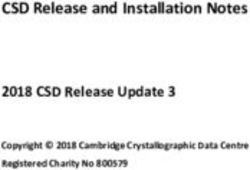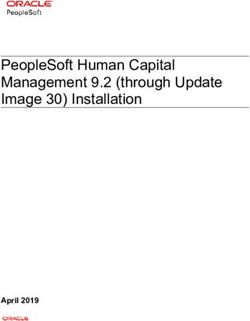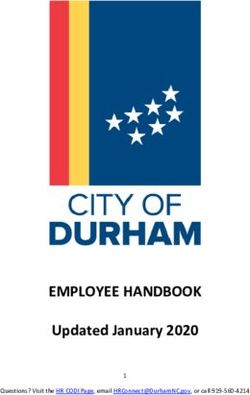Global Information Assurance Certification Paper - GIAC Certifications
←
→
Page content transcription
If your browser does not render page correctly, please read the page content below
Global Information Assurance Certification Paper
Copyright SANS Institute
Author Retains Full Rights
This paper is taken from the GIAC directory of certified professionals. Reposting is not permited without express written permission.
Interested in learning more?
Check out the list of upcoming events offering
"Security Essentials Bootcamp Style (Security 401)"
at http://www.giac.org/registration/gsecGIAC Security =Essentials
Key fingerprint AF19 FA27 Certification
2F94 998D (GSEC)
FDB5 DE3D F8B5 06E4 A169 4E46
Practical Assignment – Version 1.4b Option 1
Frank Ress
SQL Server Email – vulnerability issues and prevention strategies
ts.
igh
ll r
Contents
fu
I. Abstract.
ins
II. SQL Mail – How it works.
eta
III. The vulnerability. rr
IV. Standard Setup.
ho
V. Protective Measures.
ut
VI. Intrusion Detection.
,A
VII. Conclusion.
03
20
te
tu
sti
In
NS
SA
©
© SANS Institute 2003, As part of GIAC practical repository. Author retains full rights.I. Abstract.
Key fingerprint = AF19 FA27 2F94 998D FDB5 DE3D F8B5 06E4 A169 4E46
One of the optional features available to users of the Microsoft SQL Server®
database is the ability to send and receive Email messages programmatically
from the database. Email is often an ideal way to send administrative alerts to
system staff and/or end users when unusual conditions are detected, to distribute
various kinds of routine reports, etc. Many modern databases share this ability to
send Email, and SQL Server Email capabilities have been available at least as
early as version 6.0. The SQL Server implementation is somewhat unique
ts.
among relational databases, however, in its ability to accept and process
igh
incoming as well as outgoing messages. This aspect of the Email feature in SQL
Server – the ability to send a message to the database and have it automatically
ll r
execute a query and reply to the sender – presents a potential vulnerability that
could easily be overlooked.
fu
This paper will explore some of the ways this feature could be used by both
ins
legitimate users and intruders. Installation and configuration of the utility will be
eta
briefly described in enough detail to support the ensuing discussion of the
vulnerability. Finally, a number of strategies will be suggested that could be used
rr
to minimize the vulnerabilities exposed by use of this feature.
ho
II. SQL Mail – How it works.
ut
,A
SQL Mail, as the SQL Server Email utility is commonly referred to, is capable of
accepting an incoming message that contains a ‘query’ in the message body. It
03
will execute the query and return the results to the sender.
20
There are any number of legitimate uses for such a capability.
te
♦ A database administrator could query the database remotely, to check on
tu
the availability of various resources, the status of scheduled processes, or
sti
to check for errors or alerts.
In
♦ Employees could inquire on the status of their benefits.
NS
♦ Sales staff could check current prices and inventory levels.
♦ Customers could check the status of their orders.
SA
Almost any query that could be satisfied with a standard database report or form
©
could be delivered in an Email message. Furthermore, the flexibility of such an
approach is excellent. Changing the information delivered is as simple as
changing the query submitted. The only limitation in the basic implementation of
this feature for SQL Server is that the requesting message must contain a single
SQL statement. Of course, even this limitation could be removed through
relatively simple custom programming.
© SANS Institute 2003, As part of GIAC practical repository. Author retains full rights.The three central
Key fingerprint objectives
= AF19 of information
FA27 2F94 998D FDB5security are confidentiality,
DE3D F8B5 06E4 A169 4E46 integrity,
and accessibility. From an accessibility perspective, the ability to simply send an
Email message to the database and receive the response in a reply provides a
very convenient delivery system. Email is available to nearly every computer
user, and for most users Email is the application with which they’re most skilled.
Given the Email address used by the database and the ability to construct valid
SQL, virtually anyone could use SQL Mail to interrogate a database. Even users
unfamiliar with SQL could be supplied with standard queries. Furthermore, the
ts.
specific Email client used is irrelevant, since gateways exist between all major
igh
Email systems and the Internet. SQL Mail queries could be submitted from any
type of client system, anywhere on the Internet, without any additional software
ll r
installation. Aside from Email applications, only web browsers approach this
degree of ubiquity and interoperability.
fu
III. The vulnerability.
ins
eta
So it’s possible to configure a SQL Mail enabled database to respond to queries.
Since the query is run by the database itself, by default it runs with the privileges
rr
of the account used by the underlying service. In order to support SQL Mail, the
MSSQLServer service must be run from a domain account with local admin
ho
privileges (at minimum). Thus the query is executed with fairly extensive
ut
privileges.
,A
Using a basic configuration, the database will respond to any query, from any
03
requestor. That’s a little generous, to say the least. In almost any database
system, we’d like to limit the information that can be retrieved by the average
20
user (protecting system information, if nothing else).
te
tu
But it’s actually a little more complicated than that. Most of Microsoft’s
descriptions of this feature mention SQL Server processing a ‘query’ delivered in
sti
an Email message. But what exactly is a ‘query’? One might be tempted to
In
assume that ‘query’ implies a read-only request.
NS
In fact, the database will respond to any valid SQL statement. So, in addition to
queries, it’s possible to process insert, update, and delete commands, create,
SA
modify or drop database objects (such as tables), etc. SQL Server also a rich set
of built-in SQL routines, known as system stored procedures and extended
©
stored procedures, that could be invoked through an Email message.
System stored procedures are used to perform operations within the database
(as opposed to interacting with external processes, for example). They’re written
and stored in the database in T-SQL, the Microsoft dialect of SQL. Since they’re
stored as source code, rather than in a compiled form, they could conceivably be
modified through an email-delivered payload (assuming sufficient privilege).
© SANS Institute 2003, As part of GIAC practical repository. Author retains full rights.Extended stored
Key fingerprint procedures
= AF19 are able
FA27 2F94 998DtoFDB5
execute
DE3Dexternal functions
F8B5 06E4 A169 by mapping
4E46
through DLLs. For example, there’s an xp_cmdshell routine that can accept and
execute Windows command-line functions. For an excellent discussion of the
kinds of operations that can be performed through these built-ins and how they
might be abused by an intruder, see McDonald [1].
On the basis of our other two information security goals – confidentiality and
integrity – a trivial SQL Mail implimentation leaves much to be desired.
ts.
The simple reply-to-sender model makes no attempt to verify the identity of the
igh
requestor (authentication) or to check whether the requestor has rights for the
information requested (authorization). Unless mechanisms to implement
ll r
authentication and authorization are included in SQL Mail query/reply systems,
confidentiality and integrity are difficult to guarantee.
fu
What are the barriers to abuse of the minimal SQL Mail implementation by
ins
intruders? In essence, the only default safeguards are 1) lack of awareness – on
eta
the part of the intruder - of the vulnerability itself, 2) lack of awareness of the
existence of a database that has implemented the facility, and is thus vulnerable,
rr
3) lack of awareness of the name of the account to which SQL Mail can be
addressed and 4) demotion of the default privilege level of the process.
ho
Essentially, security relies on ignorance - always a dangerous assumption - and
ut
careful attention to the privilege of the Email handler by the database
,A
administrator. If the first three hurdles are overcome, the problem for a potential
intruder becomes one of privilege elevation, at worst.
03
Assuming would-be intruders are aware of the vulnerability itself, how great a
20
safeguard do the other 2 awareness barriers provide?
te
tu
From an intruder’s perspective, if she/he could determine the proper account, the
target Email system would route the penetration message to the appropriate
sti
database server. So if the intruder has knowledge of the SQL Mail account, or
In
can guess the name of the account, a simple Email message (one that could be
guaranteed to run for even the least privileged account) would be enough to
NS
determine whether incoming SQL Mail has been implemented in the target
domain! Once the intruder has gathered this intelligence, she/he’s ready to
SA
tackle the privilege issue – assuming there is one!
©
There are some logical candidate names that might be chosen for the SQL Mail
account. Remember, if the utility is to have legitimate value, it would tend to be
given a name that’s relatively descriptive, to make it easy to remember. There
are also more-or-less well known names for this account, and an intruder aware
of the vulnerability would probably know these, as well. These would include
standard domain admin accounts like ‘administrator’, SQLAdmin (or SQLAdmin1,
SQLAdmin2… the names used in course materials for SQL Server administration
from Microsoft [7]), and a few other logical candidates (SQL, SQLServer,
© SANS Institute 2003, As part of GIAC practical repository. Author retains full rights.Key fingerprint =etc.)
SQLOperator, AF19Remember
FA27 2F94that
998Dit only
FDB5takes
DE3DanF8B5
Email message
06E4 to test each
A169 4E46
possibility. Also, sites that wish to implement this utility for multiple database
instances might need a separate account for each one (to allow messages to be
routed to the proper server), further increasing the probability of a hit.
Still, how likely is the interest of potential intruders in SQL databases? We might
make an inference from another technique used to compromise SQL databases,
SQL injection [1,10].
ts.
SQL injection relies on trial-and-error modifications to parameters passed to a
igh
database via the URL on a web page. By modifying the parameters, the intruder
is eventually able to discern data structures and retrieve data. To be effective,
ll r
the intruder has to be fairly fluent in relational database concepts and SQL (as
well as to find a database vulnerable to SQL injection).
fu
SQL injection can be relatively slow and labor intensive. The intruder has to
ins
invest some time to compromise even a vulnerable database, and even after
eta
some degree of penetration has been achieved, exploiting the intrusion tends to
be tedious, since queries still have to passed through URLs. By comparison, a
rr
mail-enabled SQL Server database, where SQL can be passed in clear text is
easier to use.
ho
ut
One advantage of SQL injection over a SQL Mail attack is that public web pages
,A
offer a clue where a vulnerable database might be found. By observing
displayed pages and inspecting URLs, web pages that access SQL databases
03
can be detected. Tools that could be used to perform reconnaissance also exist,
such as Wpoison [1]. Note, however, that the same clues could be used to
20
perform reconnaissance for SQL Mail attacks.
te
tu
In fact, SQL Mail and SQL injection may be very complimentary intrusion
techniques. Intruders familiar with one would probably find the other useful and
sti
easy to learn. The two techniques could be combined in attacks on any
In
database that was vulnerable to both, or to use one vulnerability to implement the
other.
NS
IV. Standard Setup.
SA
In order to discuss techniques to harden SQL Mail to prevent intrusions, it helps
©
to know a little more about how it’s configured.
There are a number of excellent and detailed references that discuss the
configuration of SQL Mail in great detail [2,3,4,6,8]. The following brief
description of the configuration process is not intended to provide an alternative
to these resources. What’s described here is the basic information necessary to
understand and explore the security implications of the various configuration
options. Some or all of these references should be consulted before pursuing
© SANS Institute 2003, As part of GIAC practical repository. Author retains full rights.Key of
use SQL Mail
fingerprint in your
= AF19 environment,
FA27 2F94 998DinFDB5
orderDE3D
to more
F8B5thoroughly
06E4 A169understand
4E46
how SQL Mail is installed and used.
Note, also, this discussion reflects the current production version of SQL Server
(SQL Server 2000), rather than any of the earlier versions of the database that
have supported SQL Mail. Information on specifics of earlier versions can be
found in many of the references cited and other resources on the Microsoft
website.
ts.
It’s also worth mentioning that both of the SQL Server services (the database
igh
service and the SQL Agent service) can make use of Email. Server mail, as
noted earlier, is referred to as ‘SQL Mail’, and the agent mail as ‘SQL Agent
ll r
mail’. SQL Agent mail is only used for outgoing mail. It doesn’t process
incoming messages, and we’ll largely ignore it for the remainder of this
fu
discussion.
ins
Briefly, preparation to use SQL Mail requires at least the following steps:
eta
♦ SQL Server installations create 2 Windows services (the MSSQLServer
rr
database service and the SQLSERVERAgent service). By default, the
standard installation will create and configure these services to run under
ho
the local administrator account. While sufficient for most database
ut
operations, this will not support SQL Mail. To use SQL Mail, the relevant
,A
service must be run under a Windows domain account with local
administrator privileges. Create such an account if you’re not going to use
03
an existing account.
20
♦ Create an Email account on the mail server for the domain account just
described.
te
♦ SQL Mail requires an Outlook 2000 or Outlook 2002 mail client to
tu
communicate with your Email server (typically Exchange). Log onto the
sti
Windows server using the same account that will be used to run the SQL
In
Server service(s), and configure Outlook as the default mail client (as
opposed to Outlook Express or some other Email client).
NS
♦ Create a mail profile on the database server that identifies the mail server,
SA
etc. that’s appropriate for your environment.
♦ Open the Outlook client and verify that Email can be sent and received
©
from the domain account on the server that hosts the database.
♦ Use the SQL Server Enterprise Manager utility on the server to associate
the new mail profile with the server service and/or the SQL Agent service1.
1
It’s worth noting that once you configure a mail profile for either the server service or SQL Agent, it’s not
possible to ‘undo’ the profile from Enterprise Manager. You can change to another profile, but you can’t
return to a null profile. To completely remove a mail profile once you’ve defined one, you’ll have to edit
the registry.
© SANS Institute 2003, As part of GIAC practical repository. Author retains full rights.Key♦fingerprint
While still in SQL
= AF19 Server
FA27 2F94Enterprise
998D FDB5 Manager, create
DE3D F8B5 06E4a job that
A169 runs the
4E46
sp_processmail [5] package. Schedule it to run at a suitable interval (e.g.
every 5 minutes) to process incoming Email messages.
The sp_processmail package isn’t the only option available for processing
incoming mail. It simply provides the basics needed for a rather bare-bones
utility, and serves as a time-saver to get inbound Email processing up and
running. It mostly calls a number of extended stored procedures (xp_openmail,
xp_findnextmsg, xp_readmail, xp_sendmail, xp_deletemsg, etc.) to process a
ts.
single message, expected to contain a single query.
igh
Furthermore, although this doesn’t appear to be documented anywhere, the
procedure as delivered will process requests with a default privilege of ‘guest’.
ll r
So, by default, sp_processmail will reduce the privilege of the mail handler to a
fu
fairly conservative level. Be careful that you don’t simply remove this default
value if ‘guest’ is too restrictive. Without any value for the @set_user parameter
ins
for sp_processmail, it will run every job with the full privileges of the server.
eta
V. Protective Measures.
rr
Before we even begin to consider protection, note that SQL Mail is not part of the
ho
default SQL Server installation. It must be configured manually, after the
database itself is installed. Therefore the SQL Mail vulnerability is not one that
ut
need be immediately addressed after every database installation.
,A
However, if you do set up SQL Mail to process incoming messages, there are
03
many techniques that can be used to increase its security. The following list isn’t
20
exhaustive – there’s always room for new ideas – but will certainly be an
improvement over a basic SQL Mail installation.
te
tu
1) Don’t use SQL Mail at all. This may sound like a ridiculous suggestion. It’s
sti
a classic “throwing the baby out with the bath water approach”. But as we
noted earlier, proper attention to security must consider confidentiality,
In
integrity, and availability. Functionality nearly always conflicts with security to
NS
a greater or lesser extent. You have to consider the value of the feature
(accessibility) and weigh it against the associated risk (integrity and
SA
confidentiality). The SQL Server Security Checklist found at [11] simply
recommends not using this feature, without further discussion. Do you have a
©
genuine need for this, or is it just a convenience you could live without?
Certainly consider some of the following suggestions to mitigate the risk
before making this decision, but SQL Mail may not be worth the risk at the
end of the day. Avoid the temptation to add a service because ‘it might be
useful someday’. In our environment, we expect that we will use outgoing
mail at some point, and we will configure it when it’s needed. But we highly
doubt the need for incoming SQL Mail at any point in the future.
© SANS Institute 2003, As part of GIAC practical repository. Author retains full rights.KeyDon’t
2) accept
fingerprint incoming
= AF19 messages.
FA27 2F94 SQLDE3D
998D FDB5 Mail requires
F8B5 06E4some
A169sort
4E46of ‘reader’
process to handle incoming mail. Microsoft supplies the sp_processmail
package as one way to implement the reader process (as noted, you could
also code your own). But you’re not obligated to do anything with these
messages, and you may only need the outgoing mail features. If this is the
case, don’t set up an incoming mail handler of any sort.
3) Screen incoming messages. Watch for suspicious Email traffic that might
be directed toward the SQL Mail service. Look for messages that contain
ts.
strings like ‘SELECT’…’FROM’ to detect messages with SQL bodies. Look
igh
for messages addressed to the SQL Mail account, or addressed to logical
candidate names for the account. Many mail servers allow traffic for
ll r
particular accounts to be copied and stored, in addition to being delivered.
Direct a copy of all messages going to or coming from the SQL Mail account
fu
to an administrator or operator account, so that traffic can be monitored with a
minimum lag from the time it’s delivered to the database.
ins
eta
4) Intercept (block) incoming messages. Configure your mail server to reject
(or drop, or quarantine) mail addressed to the SQL Mail account from external
rr
users (maybe even some internal users), or both, as your needs might
demand. Your mail server(s) have to route mail to SQL Server before either
ho
legitimate users or intruders can take advantage of the service. Don’t deliver
ut
anything that’s not wanted. Combine this with (2) above, or some of the
,A
suggestions that follow, to build up a defense-in-depth strategy.
03
5) Filter incoming messages. Exercise some selectivity in the messages that
get processed. There are any number of ways to evaluate the incoming
20
message to decide whether to respond to the request.
te
tu
a. If you’re using the sp_processmail package, consider using the @subject
[5] parameter when invoking it. The package will only process messages
sti
that match the subject you specify in the call to sp_processmail. Although
In
the primary purpose for this parameter is to distribute the workload over
multiple mail handlers, it could be used for a sort of “poor man’s
NS
passphrase” system. An intruder would need to know the passphrase to
have his/her message processed.
SA
b. If using sp_processmail, you could use the @set_user [5] parameter with
©
an argument of @originator to accept messages only from senders with a
valid SQL Server account. (Consider the possibility that the sender
address could be spoofed when you evaluate the reliability of such an
approach.)
c. If you code your own routine to process incoming mail (instead of using
sp_processmail), you could extend the passphrase technique to include a
password/passphrase in any part of the message. The @subject
© SANS Institute 2003, As part of GIAC practical repository. Author retains full rights.approach
Key fingerprint used FA27
= AF19 in the2F94
preceding item isDE3D
998D FDB5 a sortF8B5
of binary
06E4 filter;
A169 you4E46either
know the passphrase and your request is processed, or you don’t know it
and the request is rejected. If you code your own routine, you could scan
for a passphrase in the message body as well as the subject. You could
also implement a number of different passphrases, each of which keys a
different processing behavior/privilege.
d. Another possibility open to you if you develop your own mail processor
would be to use certificates or encryption. Possible encryption protocols
ts.
that could be used include Privacy Enhanced E-Mail (PEM) or Secure
igh
Multipurpose Internet Mail Extensions (S/MIME). Incoming messages that
lacked the proper certificate or that were unencrypted (or improperly
ll r
encrypted) would be rejected. This would require a significant
programming effort, but if, for example, a consulting organization was
fu
using SQL Mail to perform remote SQL Server administration for several
clients, the cost might be justified.
ins
6) Reduce the privilege of the mail handler. As already noted, the E-mail
eta
processing routine will run with the privilege of the server process itself, and
rr
sp_processmail will demote the privilege to that of a ‘guest’ user. Even this
may be too generous if you have no other barriers in place to screen potential
ho
intruders. The principle of least privilege should always be applied to an
ut
incoming mail processor.
,A
a. If you’re using sp_processmail, another advantage of the
@set_user=@originator parameter is that the privilege of the process is
03
automatically aligned with the matching database user account (in addition
20
to the previously noted behavior of rejecting requests for requestors who
don’t have a database account).
te
tu
b. If you customize sp_processmail, or if you create your own mail handler,
sti
avoid the temptation to start with wide-open security, with the best of
intentions for making improvements later. At minimum, follow the
In
sp_processmail model for your base security. Enhance it by filtering by
NS
statement type (allow only SELECT statements, not UPDATES or
DELETES, for example), or by requestor (only allow employees access to
SA
their own records).
©
7) Secure your database. Implement general database hardening [2,11], apply
operating system and SQL Server patches, etc. Everything you do to
improve general database security will improve the environment for SQL Mail.
VI. Intrusion Detection.
Regardless of your efforts to prevent intrusions, you have to consider the
possibility that your installation may be compromised. If that occurred, how
would you detect the penetration?
© SANS Institute 2003, As part of GIAC practical repository. Author retains full rights.Key fingerprint = AF19 FA27 2F94 998D FDB5 DE3D F8B5 06E4 A169 4E46
When it comes to detection, I’m always reminded first of one of the lessons from
Clifford Stoll’s classic book “The Cuckoo’s Egg” [9]. His search for an intruder
began because of a minor discrepancy between a standard accounting utility and
one that had been custom written. The intruder knew about the standard
package, and made an effort to cover his tracks. But he was unaware of the
custom utility, and comparison of the two exposed his activities. Standard
features and utilities are more convenient and easy to use than custom coding,
but they’re also well known to intruders, and are more vulnerable to tampering for
ts.
that reason.
igh
1) Retain processed messages. By default, sp_processmail will delete
ll r
messages after they’ve been processed. While this might save space, it
removes a potential audit trail. Not only do you need some way to determine
fu
what’s happened when you suspect an intrusion, you need to have some way
ins
of knowing what your normal activity is. Checking the messages processed
by SQL Server is probably one of the most convenient ways of accomplishing
eta
both of these objectives. It’s also an obvious possibility, which an intruder
would check and attempt to sanitize. Saving copies on your mailserver, as
rr
already mentioned, is probably less susceptible to tampering by an intruder.
ho
2) Log everything, everywhere. If there’s one thing Microsoft products do well,
ut
it’s to provide plenty of checkboxes for ‘Create Log’ and a field to specify the
log name and destination (or to use one of the system logs). Use them. It’s
,A
hard to think of much downside to having a record of operations on your
03
database. (Aside from the overhead it takes to create the logs and diskspace
it takes to save them. So buy another disk for audit information if you need to
20
– it’s cheaper than losing evidence of an intrusion because you didn’t have
te
room to save the log.) In addition, SQL Server takes logging to another level
with the SQL Profiler audit tool. Understanding the Profiler is an absolute
tu
must for any database administrator. It’s capable of recording things like the
sti
creation of new database accounts, changes to user rights, database
In
operations like backups, etc. You can define your own event ‘producers’ if
you’d like. It can direct trace information to a GUI management interface, flat
NS
files, tables, or event logs. Don’t be too complacent with the standard logs,
though. Remember the Cuckoo’s Egg. Building application logs is probably
SA
one of the easiest forms of custom recordkeeping you can add. Consider
things like adding your own code to critical stored procedures (like
©
sp_processmail), that will record each call to the routine, and when, and by
whom.
3) Create a ‘tripwire’. Tripwire is a tool that can generate a ‘fingerprint’ of a file
using a one-way hashing algorithm. It can be used to detect tampering with
critical files on a server by comparing the hashes generated at different times.
If the fingerprints match, you know nobody has tampered with the files.
Unfortunately, database files are large container files that are constantly
changing, so the standard file-based tripwire product isn’t very useful to
© SANS Institute 2003, As part of GIAC practical repository. Author retains full rights.Keydetect database
fingerprint tampering.
= AF19 FA27 2F94Within the database,
998D FDB5 however,
DE3D F8B5 it might
06E4 A169 4E46be
possible to identify objects like stored procedures that should be fairly static.
It would be easy to write SQL scripts that could list these objects, to see if the
numbers of these objects change over time2. A more ambitious undertaking
might be to code your own hash algorithm and ‘fingerprint’ the objects, to
develop a ‘tripwire’ to run within the database.
VII. Conclusion.
ts.
The feature of SQL Mail that allows database requests to be submitted via E-mail
igh
is one that should be used with a great deal of caution. The primary advantage
of this feature – the fact that it is so easy to widely deploy as an application
ll r
interface – is also the source of its greatest weakness.
fu
It’s useful because E-mail tends to be one of the transport mechanisms that’s
ins
commonly allowed through firewalls and other network filtering devices. The
vulnerability this presents is that virtually all protective measures have to be
eta
deployed within the database itself. If you use this tool, you’re almost forced to
deal with potential attackers when they’re at the gate.
rr
ho
The one tool that might help you protect your database at a distance is a
mailserver that’s capable of screening and filtering E-mail. If at all possible, this
ut
should be a prominent part of your defense-in-depth strategy, if you’re accepting
,A
inbound SQL Mail, sitting between your firewall and your database server. The
mailserver is the first place you have an opportunity to detect reconnaissance
03
probes and intrusion attempts. Ideally, that’s the place that you will stop
20
attackers, but if not, the last line of defense is the database server itself.
te
Hopefully, this paper has given you a good idea how this feature can be used
tu
and how it operates, what the inherent weaknesses are, how to begin building
sti
your defenses, and where to go to get additional information.
In
NS
References
SA
[1] McDonald, Stuart. “SQL Injection: Modes of attack, defence, and why it matters”. (Apr
2003).
©
[2] Microsoft Corporation. “Microsoft SQL Server 2000 Books Online” v8.00.000. (SQL Server
2000 online documentation, distributed and installed with the database).
2
Hint: Use osql, the command-line SQL tool, to execute your script from a Windows .bat file. You
can run your .bat file on another server (use the Windows scheduler service), and the –S qualifier
in your osql command will direct the SQL execution back to your database server. That way, an
intruder would be less likely to notice your audit script, because it’s run from another server.
© SANS Institute 2003, As part of GIAC practical repository. Author retains full rights.[3] fingerprint
Key Microsoft Corporation.
= AF19 FA27 Microsoft
2F94Knowledge Base
998D FDB5 Article
DE3D 263556;
F8B5 06E4“INF: How
A169 to Configure
4E46
SQL Mail” (May 2003). http://support.microsoft.com/default.aspx?scid=kb;EN-US;263556
[4] Microsoft Corporation. Microsoft Knowledge Base Article 311231; “INF: Frequently Asked
Questions – SQL Server - SQL Mail” (May 2003).
http://support.microsoft.com/default.aspx?scid=kb;EN-US;311231
[5] Microsoft Corporation. Microsoft Developer Network Transact-SQL Library, “sp_processmail”
http://msdn.microsoft.com/library/default.asp?url=/library/en-us/tsqlref/ts_sp_pa-pz_0w4s.asp
(2002).
ts.
[6] Microsoft Corporation. Microsoft Office Developer, SQL Server E-mail “An Introduction to
igh
SQL Mail and SQLAgentMail”. http://msdn.microsoft.com/library/default.asp?url=/library/en-
us/dnovba01/html/sqlservere-mail.asp (2002).
ll r
[7] Microsoft Corporation. Microsoft Official Curriculum. “Administering a Microsoft SQL
Server 2000 Database.” Course no. 2072A. (Oct. 2000). Module 5, pp 5-6
fu
[8] Rankins, Ray; Jensen, Paul; Bertucci, Paul; et al. “Microsoft SQL Server 2000 Unleashed”.
ins
(2002). SAMS Publishing, pp 1290-1314.
eta
[9] Stoll, Clifford. “The Cuckoo’s Egg: Tracking a Spy Through the Maze of Computer
Espionage”. (1989) Doubleday, 666 Fifth Avenue, New York, NY 10103.
rr
[10] Strawmeyer, Mark. “Secure Your ASP.NET Application from a SQL Injection Attack”. (Aug.
ho
2003) http://www.developer.com/net/asp/article.php/2243461
ut
[11] SQL Server security checklist
,A
http://www.sqlsecurity.com/DesktopDefault.aspx?tabindex=3&tabid=4
03
20
te
tu
sti
In
NS
SA
©
© SANS Institute 2003, As part of GIAC practical repository. Author retains full rights.Last Updated: February 20th, 2021
Upcoming Training
SANS Secure Japan 2021 Virtual - Japan Standard Feb 22, 2021 - Mar 13, 2021 CyberCon
Time, Japan
SANS Scottsdale: Virtual Edition 2021 , Feb 22, 2021 - Feb 27, 2021 CyberCon
Virtual - Greenwich
SANS London February 2021 Mean Time, United Feb 22, 2021 - Feb 27, 2021 CyberCon
Kingdom
SANS Cyber Security East: March 2021 , Mar 01, 2021 - Mar 06, 2021 CyberCon
Virtual - Singapore
SANS Secure Asia Pacific 2021 Standard Time, Mar 08, 2021 - Mar 20, 2021 CyberCon
Singapore
SANS Secure Asia Pacific 2021 Singapore, Singapore Mar 08, 2021 - Mar 20, 2021 Live Event
SANS Cyber Security West: March 2021 , Mar 15, 2021 - Mar 20, 2021 CyberCon
Virtual - Gulf Standard
SANS Riyadh March 2021 Time, Kingdom Of Saudi Mar 20, 2021 - Apr 01, 2021 CyberCon
Arabia
SANS 2021 , Mar 22, 2021 - Mar 27, 2021 CyberCon
SANS Secure Australia 2021 Canberra, Australia Mar 22, 2021 - Mar 27, 2021 Live Event
Virtual - Central
SANS Munich March 2021 European Time, Mar 22, 2021 - Mar 27, 2021 CyberCon
Germany
Virtual - Australian
SANS Secure Australia 2021 Live Online Eastern Daylight Time, Mar 22, 2021 - Mar 27, 2021 CyberCon
Australia
CyberSecure Catalyst Combined SEC401 Brampton, ON Apr 05, 2021 - Apr 10, 2021 CyberCon
SANS Cyber Security Mountain: April 2021 , Apr 05, 2021 - Apr 10, 2021 CyberCon
SANS London April 2021 Virtual - British Summer Apr 12, 2021 - Apr 17, 2021 CyberCon
Time, United Kingdom
SANS Autumn Australia 2021 Sydney, Australia Apr 12, 2021 - Apr 17, 2021 Live Event
Virtual - Australian
SANS Autumn Australia 2021 - Live Online Eastern Standard Time, Apr 12, 2021 - Apr 17, 2021 CyberCon
Australia
Virtual - Central
SANS SEC401 (In Spanish) April 2021 European Summer Time, Apr 12, 2021 - Apr 23, 2021 CyberCon
Spain
SANS Cyber Security East: April 2021 , Apr 12, 2021 - Apr 17, 2021 CyberCon
SANS Secure India 2021 Virtual - India Standard Apr 19, 2021 - Apr 24, 2021 CyberCon
Time, India
SANS Baltimore Spring: Virtual Edition 2021 , Apr 26, 2021 - May 01, 2021 CyberCon
SANS Cyber Security Central: May 2021 , May 03, 2021 - May 08, 2021 CyberCon
SANS Security West 2021 , May 10, 2021 - May 15, 2021 CyberCon
Virtual - Central
SANS Amsterdam May 2021 European Summer Time, May 17, 2021 - May 22, 2021 CyberCon
Netherlands
SANS Cyber Security East: May 2021 , May 17, 2021 - May 22, 2021 CyberCon
Virtual - Central
SANS Stockholm May 2021 European Summer Time, May 31, 2021 - Jun 05, 2021 CyberCon
Sweden
Virtual - Central
SANS In French May 2021 European Summer Time, May 31, 2021 - Jun 05, 2021 CyberCon
France
SANS Cyber Security Central: June 2021 , Jun 07, 2021 - Jun 12, 2021 CyberCon
SANS SOC Training 2021 , Jun 14, 2021 - Jun 19, 2021 CyberConYou can also read