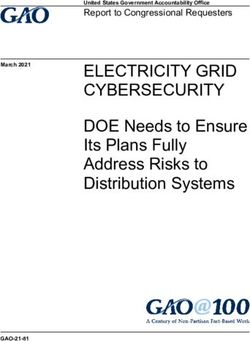Global Information Assurance Certification Paper
←
→
Page content transcription
If your browser does not render page correctly, please read the page content below
Global Information Assurance Certification Paper
Copyright SANS Institute
Author Retains Full Rights
This paper is taken from the GIAC directory of certified professionals. Reposting is not permited without express written permission.
Interested in learning more?
Check out the list of upcoming events offering
"Security Essentials Bootcamp Style (Security 401)"
at http://www.giac.org/registration/gsecs.
ht
rig
ull
f
ns
Key fingerprint = AF19 FA27 2F94 998D FDB5 DE3D F8B5 06E4 A169 4E46
tai
re
or
th
Tracking the Inside Intruder:
Au
Anomaly-Based Log Monitoring and Analysis
2,
By
00
Peter D. Jekel
-2
00
20
GSEC Practical Assignment
te
Version 1.3
tu
sti
In
NS
SA
©
Key fingerprint = AF19 FA27 2F94 998D FDB5 DE3D F8B5 06E4 A169 4E46
1
© SANS Institute 2000 - 2002 As part of GIAC practical repository. Author retains full rights.Tracking the Inside Intruder: Anomaly-Based Log Monitoring and Analysis
Abstract
s.
Losses inflicted by inside intrusions have the potential to be more severe to a network or
ht
organization than outside attacks, yet are often ignored or misunderstood. Unlike
rig
aggressive, real-time attacks from outside your network, inside intruders are known for
their stealth and their slow, careful steps. While many networks are well prepared for the
ull
frontal assault pounding them from the Internet, their soft underbelly has only token
protection from the insider. Compounding the exposure that comes from complacent
f
internal auditing is the failure by network administrators to fully appreciate the
ns
differences
Key between
fingerprint = AF19outside
FA27and inside
2F94 intrusion.
998D Often,F8B5
FDB5 DE3D this lack
06E4ofA169
knowledge
4E46 results in
tai
the misapplication of tools and a false sense of security. With an understanding of
anomaly-based strategies and a modest time investment, you can add an effective internal
re
intrusion detection system (IDS) to your existing log analysis. A well thought-out system
or
of analysis will actually shorten the amount of time you spend searching for internal
th
intrusion and help expose serious holes that might otherwise escape notice.
Au
Disclaimer: Although the illustrations used in this paper are based on real events, they
have gone through a virtual Cusinart of obscurification. To protect the innocent, the
2,
guilty, and especially my prospects for future employment, all organizations and people
00
are fictitious and events represent a composite of incidents gleaned over a period of
-2
years. With incidents set in fictitious American Widgets Companies, any resemblance to
real organizations or people is not only coincidental but outright miraculous.
00
The Decline of Inside Intrusion - Myth or Menace.
20
te
Even as I raise the specter of internal abuse, respondents to the FBI/CSI (Computer
tu
Security Institute) yearly computer crime survey have reported a drop in inside intrusion
over the past 3 years. The statistical decline fuels an industry debate on the meaning. The
sti
experts are divided on the subject. Is the decline real or have internal abusers simply
In
become more capable and stealthy? Dan Verton, senior writer with computerworld.com,
explores the question in his April 2002 article “Insider threat to security may be harder
NS
to detect, experts say”, and notes that opinions on the subject appear polarized.
Information technology (IT) chiefs are convinced the majority of incidents and the
SA
greatest risks are from the outside. Security experts warn that the more serious risks and
a larger number of incidents come from the inside. The convincing arguments on both
©
sides leave you wondering whether the risk presented by an insider is an overblown
menace or an unseen disaster swirling in undercurrents of your network? Experience
tells me, failure to understand the risk, benign neglect, and lack of knowledge, blind
many networks to the threat posed by inside abuse. Inability to recognize the threat will
cripple
Key the best =surveys
fingerprint and leave
AF19 FA27 2F94a 998D
network’s
FDB5most
DE3Dvaluable
F8B5assets
06E4 vulnerable.
A169 4E46
2
© SANS Institute 2000 - 2002 As part of GIAC practical repository. Author retains full rights.Understanding the Risk: If you build a network - they will come.
A false feeling of safety, and a diminished sense of risk from the inside, comes partly
from a failure to grasp the severity of loss that can be inflicted by a privileged abuser.
s.
The news wires are full of high profile kidde-script exploits but strangely silent on losses
ht
from within. The few horror stories that leak out bring wide eyes but fail to overcome the
rig
it-can’t-happen-here factor. A myopic fascination with the Internet cyber-thugs, blurs the
sound thinking of many and throws the obvious disparity in potential loss between inside
ull
and outside intrusion out of focus.
f
Why are the losses more severe from the inside? It’s the nature of the relationship. A
ns
trusted
Key employee
fingerprint has special
= AF19 FA27knowledge
2F94 998DofFDB5the company’s
DE3D F8B5 most important
06E4 assets.
A169 4E46
tai
Whereas a script-kidde can embarrass an organization and may through sheer malicious
luck destroy something valuable, an insider knows exactly where to look and why it’s
re
valuable. It’s this special, privileged, position of the insider that creates such unique and
or
unexpected severity.
th
One example is the highly placed employee. In his article "Don't ignore threat from
Au
within" on Itworld.com, George Lawton relates an incident where a honeypot was set out
to catch inside intruders. They were surprised to find the company’s chief operations
2,
officer (COO) trying to break in. Loss and compromise at this level could be catastrophic
00
for a company and may easily go undetected.
-2
Another area ripe with inside severity is the disgruntled employee, especially one with an
00
IT background. An insider like this can cause millions of dollars in damage, crippling a
company for years. Consider the case of Timothy Lloyd, a vindictive network
20
administrator, who was recently sentenced to 41 months in prison and ordered to pay $2
te
million in restitution. Angry at being fired, Lloyd planted a logic bomb on his former
tu
employer’s network that destroyed all of the company’s contracts and proprietary
software, resulting in a loss of about $10 million.
sti
In
Despite the high risk of the examples cited, their importance is lost in the roar of
relatively minor incidents barraging the Internet, such as web defacements. With all the
NS
clatter, it’s not surprising that top-level management perceives a diminished risk from
inside intrusion. How do you get their attention and create awareness? The problem can
SA
be especially hard since organizations are justifiably cautious about revealing inside
losses, leaving few incidents to cite. To present a convincing case to top-level
©
management, you have to create awareness the old-fashioned-way, with incidents from
your own logs.
Ironically, if your IDS is incapable of recognizing the threat from within, you may need
to build
Key one that=isAF19
fingerprint capable
FA27before
2F94you
998Dget FDB5
the funding
DE3DtoF8B5
do it 06E4
right. A169
One incident
4E46 that
stands out in my mind and illustrates this point was a job I took at a fair-sized Widgets
Company to help set up some internal auditing. Though a large business with a well-
3
© SANS Institute 2000 - 2002 As part of GIAC practical repository. Author retains full rights.funded network, they had only two on their network security staff and a budget near zero.
The security widgeteer who hired me had to beg for the funding and feared for results.
On my first day, she looked at me, lips pursed, a nervous hand clutching a well-earned
cup of coffee and said, “I sure hope we find something. I’m going to have to justify your
s.
expense to management.” I assured her that if the industry reports were correct, her
ht
house was already on fire, she only had three firemen, no hose, no truck, no water, and
rig
the wind was rising. This did not seem to comfort her but she did get her wish. It took
only a few weeks for her to catch a shipping clerk zipping up some of the company’s
ull
most sensitive documents. Funding increased.
f
Benign Neglect.
ns
Key fingerprint = AF19 FA27 2F94 998D FDB5 DE3D F8B5 06E4 A169 4E46
tai
Another reason why experts, vendors, and IT chiefs are at such odds on frequency of
internal intrusion has to do with a darkly kept secret few want to discuss. No one is
re
checking the logs. Worse, on many Microsoft Windows-based networks, the logs are not
or
even enabled.
th
One of my first jobs in IT Widgetdom, right out of college, was babysitting a mission
Au
critical NT Windows database server. Curious activity, such as unexpected shutdowns
and unexplained entries in the application and system logs, prompted me to check the
2,
security logs. Although the server had been in service approximately two years, no one
00
had ever enabled the security logs. A check of the rest of the company’s servers showed
-2
most were in a similar state.
00
How had this oversight happened? You may be aware that a default installation of any
Microsoft product leaves the security logs disabled. The system and application logs are
20
activated by default but the security logs must be manually set before they record
te
anything at all. One can only assume this scheme was a conscious decision on
tu
Microsoft’s part. Try as I might, I can think of no reasonable explanation to justify a
security-blind deployment.
sti
In
Considering the dominant role of Microsoft products, perhaps the single greatest change
to thwart inside intrusion would be to get Redmond to enable security logs in their default
NS
deployment. Hope is on the horizon. Recently, Bill Gates announced a new Microsoft
corporate push for security. I’m not sure if Microsoft is accepting email help but with
SA
their minds eagerly focused on security, now might be a good time to bring this oops-we-
forgot-to-turn-your-security-logs-on feature to their attention. The lesson here is that
©
good security starts with your own vigilance and you should never assume you are
protected even with the most basic of security options. Regardless of what actions may
come from Microsoft’s latest endeavor, you are responsible for the safety of your
network. Check your Windows servers, even if you think they’re enabled, to make sure
yourfingerprint
Key logs are enabled.
= AF19 FA27 2F94 998D FDB5 DE3D F8B5 06E4 A169 4E46
4
© SANS Institute 2000 - 2002 As part of GIAC practical repository. Author retains full rights.While you’re kick-starting your server logs, remember to enable logging at the desktop
level as well. Many networks deal with logs only at the enterprise level and ignore the
individual workstations. If you have Microsoft NT-type workstations, enable logging all
the way to the workstation-level. As your response time to incidents improves with
s.
effective inside tracking, you’ll find workstation-level logging extremely helpful in
ht
resolving anomalies on the network.
rig
What about Unix syslogs? I have yet to find a Unix/Linux system with the security
ull
logging disabled but I have found the default configuration on many in need of
strengthening. An excellent tutorial on the subject can be found in Simson Garfinkel and
f
Gene Spafford’s book, Practical Unix & Internet Security. The book’s section on logging
ns
covers
Key a number= of
fingerprint basicFA27
AF19 issues such998D
2F94 as remote
FDB5logging and integrity
DE3D F8B5 tools4E46
06E4 A169 that are valid
tai
for both Microsoft and Unix systems.
re
Lack of Knowledge.
or
th
Understanding the methods and means employed by an inside intruder is vital to waging
warfare with the abusers. If you’re tooled up to fight a desert battle but your enemy is
Au
hiding in the jungle, you have a real problem. The impetus for this article comes from
experience where I was asked to look into a case of possible internal intrusion at a mid-
2,
sized American Widgets Co. (AWC). Several months earlier on a different project I had
00
discovered a trojan on the AWC network and brought it to the attention of the IT security
-2
chief. Taking the compromise seriously, AWC set up vigilant log monitoring.
00
The company had an efficient, well-designed network with a strong firewall bolting the
front door and state-of-the-art log monitoring tools. After a number of curious events
20
with no visible problems in the logs, they called me back to look at their set up. The
te
person monitoring the logs showed me their swiss-army-knife monitoring tool, clicking
tu
off an impressive real-time display of the network’s sizable activity. Alarms and
thresholds were set as designed for signature-based intrusion. Ironically, even as we
sti
were reviewing the logs, a quiet but assertive inside attack was taking place. The
In
problem wasn’t the IT widgeteer monitoring the logs. He was well trained on the
monitoring tool and competent. The problem was a lack of knowledge resulting in a
NS
misapplication of the monitoring tool. Using a signature-based IDS with a real-time
monitor to detect inside intrusion is like trying to churn butter with an outboard motor.
SA
It’s very responsive but ill suited to skimming the subtle layers of a network for the
anomalous ripples spawned by an insider. (The difference between signature and
©
anomaly-based analysis will be discussed under strategies.)
Understanding the nature of inside attacks is fundamental to tracking the insider. Like
birds of prey swooping on a network, hard-hitting, swift, external attacks require instant
violation
Key detection,
fingerprint rapidFA27
= AF19 analysis,
2F94and fastFDB5
998D response
DE3D times.
F8B5Internal intrusion
06E4 A169 4E46is more like
walking in the tall grass with lions. Spotting their slow, stealthy approach requires
listening for anomalies, historical analysis of their tracks, and a fast response time. With
5
© SANS Institute 2000 - 2002 As part of GIAC practical repository. Author retains full rights.techniques and tools designed to snare hawks and eagles, one could easily be led to the
conclusion that the lion problem is exaggerated. Strategy is the key to both recognizing
the threat and configuring your tools to meet the need.
s.
Strategies for Tracking the Insider
ht
rig
A good start, in grasping the difference in strategy between tracking inside and outside
intrusion, begins with contrasting some of the key concepts.
ull
$ Top-Down Overview vs. Bottom-Up Details
f
ns
$
Key fingerprintBaselining Network
= AF19 FA27 2F94 Activity
998D FDB5vs. Signature
DE3D F8B5Databases
06E4 A169 4E46
tai
$ Anomaly-Based Analysis vs. Responding to Violations
re
or
$ Designing Reports for Resolution and Contrast vs. Intricate Detail
th
Employing any one of these strategies by themselves will yield some fruit, but it is their
Au
interrelation that creates a powerful tool. Whether you’re dealing with Unix flavored
syslogs or Windows event logs, you’ll find the concepts valid for detecting inside abuse.
2,
After briefly examining the thought behind each of the key concepts, I’ll end the paper
00
with a practical example that combines the different strategies into a tool with some
-2
proof-of-concept Java code.
00
Top-Down Inspection
20
Top-down overview is the most basic of the ideas. The concept is simple. Look at the
te
big picture, not the little one. As easy as it may seem, most of us gravitate unconsciously
tu
to the concept of looking at logs from the bottom-up, one event at a time. Indeed, many
of our intrusion tools reduce data to individual events or a collection of events for a
sti
particular entity. The tools, when used as designed, actually force us into a bottom-up
In
paradigm. Consider the Microsoft Windows Event Viewer. It’s an “event” viewer. This,
of course, is a tried and proven method for detecting outside intrusion. You identify a
NS
specific event or series of events in the logs, gather the necessary information, and take
up the scent.
SA
A bottom-up paradigm asks the question, “How does the event by this person or entity
©
relate to this server or computer?” Using this type of approach to track the insider is an
overwhelming task and probably why most security administrators would rather have a
root canal than analyze the logs. In a typical Widget Corporation, domain controller logs
may generate 60 MB a day, and firewall logs add another 300 MB to the collection.
Howfingerprint
Key will you ever find the
= AF19 FA27handful
2F94 of the FDB5
998D significant
DE3D events
F8B5pointing to inside
06E4 A169 4E46abuse in a
massive data collection like that? With a top-down strategy, it is possible to inspect 60
6
© SANS Institute 2000 - 2002 As part of GIAC practical repository. Author retains full rights.MB of logs in 5 to 10 minutes and accurately spot the ripples of intrusion coursing
through your network.
You may be tempted to think that dumping your logs into a database will solve the
s.
problem. Most log monitoring programs are linked to a database, allowing you to sort by
ht
an individual user, workstation, site, or a particular kind of event. Isn’t that a top-down
rig
inspection? Like a helicopter hovering over the data mountain, you have a far-reaching
view. At first, database dumping looks like top-down analysis. It has the potential to be
ull
used that way. The problem is, we take a good tool for top-down analysis and we apply
our bottom-up strategies. Looking at a collection of individual records or events from a
f
great height is still bottom-up analysis.
ns
Key fingerprint = AF19 FA27 2F94 998D FDB5 DE3D F8B5 06E4 A169 4E46
tai
Top-down analysis asks the question, “How does this person’s or entity’s total network
usage relate to the rest of the network?” The top-down paradigm strives to create an
re
image of an entire network and a network entity’s entire use of that network, over an
or
interval of time. It is your ability to decipher this picture accurately and quickly that
th
gives you the edge in spotting inside intrusion.
Au
To build this top-down picture, you need to categorize the basic building blocks of your
network’s topology. The categories should be common to the entire network, such as:
2,
$ Workstation names (W210A112233)
00
$ Computer usage (Workstation or W)
-2
$ User names (John D. Smith)
$ Logon Ids (smithjd)
00
$ Job classifications (Accountant)
$ Site locations (210A)
20
$ Company specific divisions (NE, NW)
te
Think of these basic categories as colors on the palette you will use to eventually paint
tu
your image.
sti
As you may have deduced, this is where good network planning pays off. A well laid out
In
network is easy to categorize. For instance, a coherent naming convention will allow you
to easily distinguish between different sites, workstations, servers, and perhaps type of
NS
usage. On the other hand, if your network is awash in a sea of machines named catfish
and barracuda, the brilliant colors of your palette may be reduced to a murky shade of
SA
gray. Take heart, poor topology is not fatal to the cause but it does increase the
complexity.
©
Top-down inspection gives you the means of using topological components to baseline
your network activity. The view from the top allows you to use the baseline to spot
anomalies. Individual network entities, such as users or workstations associated with the
anomalies,
Key can then
fingerprint be evaluated.
= AF19 FA27 2F94With
998Dsufficient
FDB5 DE3Dresolution,
F8B5 contrast, and4E46
06E4 A169 focus, the
image created by the top-down components can quickly help you determine whether the
potential exists for abuse.
7
© SANS Institute 2000 - 2002 As part of GIAC practical repository. Author retains full rights.If your network is crippled with poor topology or you’re struggling with the top-down
paradigm, consider Priscilla Oppenheimer’s work, Top-Down Network Design. The
book’s section on addressing and naming gives a clear, detailed description of how to
s.
establish sound naming conventions for network segments and devices. This top-down
ht
approach lends itself to identifying topological components for quick anomaly-based
rig
analysis.
ull
Baselining Network Activity
f
The term baselining has some ambiguity as you search the topic on the Internet and
ns
reference
Key materials.
fingerprint OneFA27
= AF19 common
2F94definition
998D FDB5 interprets
DE3D baselining
F8B5 06E4asA169
setting a minimum
4E46
tai
standard on your network, such as every desktop will have antivirus protection.
Microsoft uses the term baseline for its vulnerability scanner, MBSA (Microsoft Baseline
re
Security Analyzer). For our purposes, baselining is the process where you learn what is
or
normal or typical for your network. The concept is not new. Network engineers have
th
used the process from the beginning to gain a statistical picture of a network’s data flow.
Applying the same type of monitoring to network security and log analysis is a natural
Au
extension.
2,
Without sounding too mystical, this is the place where you become one with your
00
network. To baseline, you sift your log data through your top-down components to
-2
produce statistics and patterns of network activity. Over an interval of time, these
patterns create an image of your network that you can contrast with current network
00
traffic. Baselining asks the question, “What is typical for this network?” How many
users normally log onto the network on Wednesday? How many users usually log onto 4
20
or more workstations? What type of workers cross corporate division boundaries and
te
how often? Who uses TCP port 22 for encrypted connections and what is the source and
tu
destination of these connections? Once you’ve laid the foundation with baselining, these
are all questions you’ll be able to answer in a matter of minutes. Really!
sti
In
Ah! But as you might have guessed there is a catch. Nothing is free. During the first 30
days of baselining, you’ll encounter a steep, but rewarding, learning curve. Although the
NS
startup period is intensive, it’s not difficult. Instead of minutes, you may be spending an
hour or more tracking down strange traffic. Admittedly, this is a lot in the busy day of a
SA
security administrator. No doubt, you’ll be asking a lot of questions of the other IT
departments and you may be tempted to ask yourself, is this really worth it? You betcha!
©
Baselining will deliver some of the highest value monitoring you will ever do.
Why? Because an unmonitored network has the same wonderful growth potential as
those tennis shoes you ignored all year in your sweltering high school gym locker.
Benign
Key backdoors,
fingerprint rogueFA27
= AF19 programs
2F94 rife
998D with exploits,
FDB5 DE3Dand sheer
F8B5 stupidity
06E4 A169 have
4E46a way of
multiplying like a fungus. If you haven’t been looking from the top-down, the fungus has
had plenty of time to spread. One example that comes to mind was a network where the
8
© SANS Institute 2000 - 2002 As part of GIAC practical repository. Author retains full rights.top-down logs showed curious multiple connections to a workstation in a sensitive area
of human resources at the company headquarters. An inspection of the destination
computer showed a critical and confidential directory shared to the world. When we
inquired about the situation with the manager responsible for maintaining the
s.
information, we were told, “It’s OK, the files are read-only.” The well-intentioned form-
ht
cruncher had a great idea for improving the restrictive work process. Rather than going
rig
through the cumbersome 4 or 5 step process that had been set up by IT, he’d let the field
staff grab the information directly from his computer. To protect the data, he’d make
ull
sure only they could read it. He knew how to share a folder but lacked a fundamental
understanding of file permissions, opening the company to enormous risk. Every
f
shipping clerk, sales rep, receptionist, and temporary worker, company-wide, had only to
ns
peruse
Key the Windows
fingerprint Network
= AF19 Neighborhood
FA27 2F94 998D FDB5 to walk
DE3D away with
F8B5 the A169
06E4 goods.4E46
Closing a
tai
hole like that is what makes you feel good at the end of the day, and why the company
hired you.
re
or
A word of caution, as you establish your baseline, react with careful deliberation to
th
unresolved activity. If you’ve never looked at the logs in this way, you will find some
surprises. The risk of false positives is high. Don’t turn on the siren and pull out the
Au
cuffs until you’ve established an historical base that allows you to recognize, with
confidence, unusual behavior. You may not be aware that a program written in-house has
2,
a configuration error that generates spurious connection attempts by some users to a
00
privileged customer database. After your 30-day break-in period, the amount of time you
-2
spend on false positives is trivial. There is no substitute for time and experience when it
comes developing an accurate baseline.
00
Finally, baselining is important because there is just no way to get around it if you intend
20
to effectively monitor your network. Whether you decide to out-source your security
te
monitoring or embark on the bold quest to gain the experience yourself, you will need to
tu
baseline your network. Generic or default parameters used by an IDS or vendor may
miss vital details peculiar to your network. You know your network better than anyone
sti
else. Once you’ve determined your baseline, you can turn your monitoring over to an
In
outside vendor with the confidence the parameters you consider crucial are being
watched.
NS
Anomaly-Based Analysis (AB Analysis)
SA
Perhaps the greatest departure from monitoring your logs the old-fashioned-way is
©
relying on anomalies to recognize significant incidents. In the past we’ve looked at
violations of established security policy to trigger an alarm. An unauthorized person
connects to a device and it’s logged as a violation. Anomaly-based (AB) analysis looks
at a deviation from the baseline to identify significant incidents. It asks the question,
“What’s
Key wrong =with
fingerprint thisFA27
AF19 picture?” An anomaly
2F94 998D could pass
FDB5 DE3D F8B5all06E4
of your security
A169 4E46
requirements and still ring an alarm.
9
© SANS Institute 2000 - 2002 As part of GIAC practical repository. Author retains full rights.When researching AB intrusion detection, you will find a number of articles contrasting it
with signature-based detection. The difference is worth noting. Most antivirus programs
use signatures, which are known properties of a virus, to detect its presence. The
majority of intrusion detection systems also use this method of detection. Signature
s.
detection lends itself well to real-time monitoring and known exploits. However, it offers
ht
limited value to the stealthy, within-the-rules, intrusion often used by insiders. An insider
rig
may use his legitimate permissions to directly place a remote access trojan on a company
computer, never violating the firewall rules or passing through the IDS.
ull
An article by Recourse Technologies, titled “Intrusion Detection: Reducing Network
f
Security Risk”, divides AB analysis into two categories, behavioral anomalies and
ns
protocol
Key anomalies.
fingerprint Behavioral
= AF19 anomalies
FA27 2F94 are deduced
998D FDB5 from statistical
DE3D F8B5 06E4 A169 patterns.
4E46 Protocol
tai
anomalies are a more common type of intrusion detection, look for a violation of the
protocol’s RFC (Request For Comment) guideline or the protocol’s typical use on the
re
network.
or
th
Protocol anomaly analysis is often implemented with signature-based detection
techniques. This type of detail involves rapid and intricate analysis at the application
Au
layer and is beyond the scope of someone manually inspecting the logs but well within
the range of an IDS. AB protocol analysis still has a place in daily log inspections and
2,
can be done effectively at a macro level. Protocols such as FTP, HTTP, TELNET, and
00
SSH, prone to abuse, can be baselined for normal usage patterns. Baselining can also be
-2
done for rogue programs such as Kazaa or Morpheus, the popular peer-to-peer file
sharing programs, which use port 1214. Deviations can be easily spotted and
00
investigated. If you’ve never done this type of analysis, you might think the amount of
traffic created on these ports is so voluminous it would take hours to inspect. Experience
20
will show you this isn’t the case.
te
tu
Kazaa and Morpheus are good examples of how clear the abuse shows up with protocol
anomaly analysis. If you’re inclined to minimize the importance of finding and stopping
sti
potential copyright abuse, consider the infringement settlement by Integrated Information
In
Systems (IIS). The recording industry accused IIS of allowing employees to use
company resources to download mp3 music files, forcing the technology consulting firm
NS
to settle for $1 million. Peer-to-peer file sharing programs may also allow thousands of
unknown users across the Internet the ability to download valuable, proprietary company
SA
files. There is no excuse for ignoring the problem since the abuse is easy to spot with
protocol anomalies. Even on a robust network with 5,000 to 10,000 users, you may only
©
see 150 connections using port 1214. Connection patterns will show a varied number of
users and usually involve foreign ports such as port 80 (HTTP), port 53 (DNS), or port 25
(SMTP). The data transferred by these connections is typical for the protocol, 100K -
500K at most. On the other hand, Kazaa will show a large number of connections to a
singlefingerprint
Key internal user on port
= AF19 FA271214.
2F94The
998Dforeign
FDB5 port is usually
DE3D F8B5 above the restricted
06E4 A169 4E46 1024
range. The foreign IP addresses will show a multitude of cable and DSL modems with
data transfers running into the megabytes. Seeing the daily pattern in your report jump
10
© SANS Institute 2000 - 2002 As part of GIAC practical repository. Author retains full rights.from 150 connections to 3000 connections and then noting that the excess involves a
single user, takes only seconds. The same methodology can be applied to SSH (port 22)
or FTP (ports 20 and 21) and most other protocols.
s.
Another method of high level protocol analysis is to sift HTTP traffic in your firewall
ht
logs for terms or IP addresses associated with abuse. Even sifting for the word “hack” or
rig
“loph” (as in lOphtcrack), produces only a score of responses that can be quickly scanned
for significance. A shipping clerk downloading a password cracking tool is an anomaly
ull
worth investigating.
f
Detecting behavioral anomalies can yield even greater results in exposing the skilled
ns
insidefingerprint
Key abuser. A= shipping
AF19 FA27clerk noted
2F94 logging
998D FDB5onto threeF8B5
DE3D workstations
06E4 A169instead
4E46of the
tai
single workstation she normally uses, creates a behavioral anomaly. The data image
created by your report allows you to quickly see that two of the workstations cross
re
corporate divisional boundaries, another behavioral anomaly. The report also shows one
or
workstation is located in a sensitive area used only by application developers, a third
th
behavioral anomaly. Who has time to look at the myriad of workstations sprinkled
throughout a network? With a behavioral anomaly report, it can be done in a matter of
Au
minutes.
2,
Anomaly analysis is essential to spotting internal intrusion. It’s the scanning-engine that
00
captures the chaos of data streaming through your network and turns it into an image with
-2
recognizable patterns. With the right scripts and AB strategy, 60 MB of domain logs can
be reduced to 15 minutes of high-value analysis.
00
Designing Reports for Resolution and Contrast
20
te
Applying strategies to track the insider takes more than simply possessing the tools.
tu
What makes AB analysis more difficult to implement than other methods, is its empirical
nature on your network. How do you use the top-down components to create the report
sti
you need? Understanding the concepts of resolution and contrast in producing an AB
In
image will help define the structure of your report.
NS
In an AB image of your network, data collected over a period of time is responsible for
the amount of detail or resolution. Think of it as a photo image, the greater the
SA
resolution, the easier it is to identify structures, people, or places. Data plays the part of
pixels in an AB analysis of your logs. Spotting the stealthy movements of an inside
©
abuser requires analysis with high resolution. A day’s worth of data is more helpful than
real-time monitoring. A week’s worth of data will expose the movements of a highly
skilled internal intruder with greater ease than 24 hours worth of data. To grasp the scale
and scope of a major incident, you may need the resolution given by several months of
data.fingerprint = AF19 FA27 2F94 998D FDB5 DE3D F8B5 06E4 A169 4E46
Key
11
© SANS Institute 2000 - 2002 As part of GIAC practical repository. Author retains full rights.With this concept in mind, you can see why real-time monitoring offers limited value to
tracking the insider. Looking at your logs in real-time with signature-based tools is like
inspecting a high-resolution picture one pixel at a time. Any hope of finding stealthy
internal intrusion would fall to dumb luck. Consider the case of an inside attacker using
s.
the QAZ trojan. If you employed real-time monitoring as your first line of defense, you
ht
might go months before spotting internal intrusion - that is assuming you have the logs
rig
turned on. However, the QAZ trojan stands out like a forest fire in an AB report with
resolution as low as 15 minutes worth of data.
ull
Contrast deals with the sharpness of a network image and equates to the type, number,
f
and arrangement of top-down components in your report. Using our analogy of a photo,
ns
you could
Key think=ofAF19
fingerprint AB contrast as pixel
FA27 2F94 998Ddepth
FDB5with the type,
DE3D F8B5number, and arrangement
06E4 A169 4E46 of
tai
components representing the bit-strength of each pixel. A detailed report with a single
top-down component is like looking at an 8-bit grayscale image, while a report with 5
re
components, arranged to gather its significance at a glance, is more like a 16 bit full color
or
image. Good contrast increases the ease and speed it takes to identify anomalies. A
th
report that displays a list of people categorized by the number of workstations they
logged onto is helpful. If I see someone logging onto 150 computers, it’s going to stand
Au
out as an anomaly. Seeing a list of the workstations along with person’s job description
is more helpful and adds contrast. With this report, if I see a non-IT person logging onto
2,
15 workstations, it stands out as an anomaly. A description of the workstation’s location
00
and divisional boundary is even more helpful. Now, if I see a person logging onto 3
-2
workstations, but two of them are obviously outside the person’s normal work area, it
will stand out as an anomaly.
00
With the proper type and arrangement of components in your report, it’s easy to see how
20
a large amount of data can be sifted quickly for anomalies and their significance. Do you
te
have to make tradeoffs in what you look at, allowing an intruder to escape notice? Yes.
tu
There are tradeoffs in whatever you do. However, as you become more familiar with
your network and as the resolution of your data increases, it will become very hard for
sti
even the most skilled intruder not to stumble and attract your attention.
In
Proof-Of-Concept Example.
NS
Touting the ease of tracking the inside intruder and the strategy it requires demands a
SA
practical example. In this exercise, I’m using a console-based Java program that uses
top-down components to parse the Windows security logs from a fictitious American
©
Widgets Corporation. The AnalogUser code was developed for a proof-of-concept
project in 2001. Although written in Java, I believe the user will find the parsing
concepts can be ported to SQL or any other in-house language used on your network.
The code and example files can be downloaded in both zip and tar.gz format from the
following
Key URL:= AF19 FA27 2F94 998D FDB5 DE3D F8B5 06E4 A169 4E46
fingerprint
http://home.attbi.com/~code-example/ABLE/Anomaly_Parsing_Exercise.html
12
© SANS Institute 2000 - 2002 As part of GIAC practical repository. Author retains full rights.Caveat: There are admittedly many improvements that can be made in the code’s
datatypes, algorithms, and report structure. The code is submitted as proof-of-concept to
illustrate tracking an inside abuser from the top-down.
s.
You may rightly ask me why I decided to use Windows security logs for this exercise. A
ht
Unix-type platform has better native tools and more complete logging. One reason is the
rig
ubiquitous presence of Windows in the market place. Tracking the inside intruder
requires one to deal with Windows security logs. Ignoring them or dealing with them
ull
improperly leaves your network at risk. My experience is that a large number of network
administrators, including security administrators, deal exclusively with a Windows
f
environment and lack a working expertise with Unix or Linux.
ns
Key fingerprint = AF19 FA27 2F94 998D FDB5 DE3D F8B5 06E4 A169 4E46
tai
Another reason for using Windows security logs is the challenge of it. In its native form,
few logs lend themselves more poorly to top-down AB analysis than Windows security
re
logs. The user interface is designed with a bottom-up paradigm to view individual
or
records on individual machines. The log format just wasn’t designed for the type of
th
analysis needed to track an intruder network-wide. However, with proper parsing, the
Windows security logs from multiple machines can be combined to offer excellent
Au
resolution and high contrast for behavioral anomalies.
2,
How does this exercise relate to Unix-type syslogs? The concepts can be applied in the
00
same manner to syslogs with similar results. Rather than re-invent the wheel, use a
-2
search engine with key words such as “syslog” and “scripts” to find a large selection of
existing scripts and tutorials free for the download. As always, buyer beware.
00
Example Background: The American Widgets Co. (AMW) has about 10,000 employees
20
working in three shifts and a WAN running coast to coast. They use both TCP/IP and
te
Netbios protocol over the WAN. Topology for American Widgets is well laid out with
tu
its computers easily identified by its branch office and serial number. The network
employs 15 domain controllers that collect 45 to 60 MB of log data per day. To keep the
sti
exercise simple, assume safe logging practices, such as remote logging, are being
In
followed. For analysis, our AMW security chief downloads the logs once a day from
each domain controller and combines them into one file with a simple script.
NS
Tools Used In The Exercise.
SA
Dumpevt: The logs are downloaded from the domain controllers with a tool called
©
dumpevt by SomarSoft Utilities. Dumpevt is a console-based program that allows you to
work directly from the command line or use a script to grab a copy of the Windows event
logs off an NT-type OS. You can download a copy of dumpevt at URL:
http://www.systemtools.com/somarsoft/somarsoft_main.htm
Key fingerprint = AF19 FA27 2F94 998D FDB5 DE3D F8B5 06E4 A169 4E46
Even though the download page calls the program a trial, the readme documentation
states that the tool is free. Microsoft makes a similar tool called dumpel, but I’ve found
13
© SANS Institute 2000 - 2002 As part of GIAC practical repository. Author retains full rights.the command line options and parsing by dumpevt a little more intuitive, and it takes less
code to parse the results in Java. The exercise Java code only works with SomarSoft’s
dumpevt. Examples of a dumpevt script can be found on the web site where the exercise
s.
code is posted.
ht
rig
Java: The only other tool necessary for the exercise is the installation of Sun
Microsystems’ Java language on the computer using the Java code. To run the exercise
ull
code you must be able to run Java from the command line. Even if you have Java
installed on your computer, you have to make sure that the binary file named “java”, is
f
located in the environment path. Fully qualifying the path to the binary will also work.
ns
The code
Key was written
fingerprint = AF19with
FA27the2F94
Standard
998DJDK 1.3 DE3D
FDB5 (Java Development
F8B5 06E4 A169 Kit 1.3).
4E46The latest
tai
Java Platform is available as a free download from Sun Microsystems at URL:
http://java.sun.com/j2se/ .
re
or
Analyzing the Logs for Inside Intrusion.
th
The task given to the American Widgets security administrator was to find out if the logs
Au
showed signs of internal intrusion. Although they’d never had a problem with inside
abuse, it occurred to them that they had never looked for it. With a mounting tide of
2,
articles warning of its prevalence, they decide it would be prudent to put the issue to rest.
00
Rather than looking at every single user, the security administrator reasons that the basic
-2
unit of observation for this task would be parsing the domain controller logs for anyone
00
who has logged onto two or more computers. Despite the potential blind spot, she argues
that at some point even highly skilled intruders will have to expose themselves to
20
multiple domain logons. It is possible for skilled inside intruders to leave no trail or
disguise their tracks behind a single machine, but this possibility is slight. The decision
te
to limit the report to users of two or more computers is a tradeoff but worth the benefit of
tu
reducing the task to a manageable size.
sti
In
From the domain security logs the AMW security administrator identifies the following
top-down components to use in the analysis:
NS
$ User’s Domain Logon Name
SA
$ Originating Computer
$ Date and Time
©
$ Logon Success or Failure
To increase the number of top-down components in her analysis, she compliments the log
information by linking the user’s logon domain name with the domain’s authorized user
database.
Key She adds
fingerprint the following
= AF19 FA27 2F94components:
998D FDB5 DE3D F8B5 06E4 A169 4E46
$ The user’s full name.
$ The user’s job title.
$ The user’s location.
14
© SANS Institute 2000 - 2002 As part of GIAC practical repository. Author retains full rights.She also incorporates the domain’s resource database and uses it to add components that
will:
s.
ht
$ Identify the originating computer’s location.
rig
$ Identify the computer’s corporate division.
ull
With the usual mandate to fulfill this project without funding, she taps in-house resources
and convinces an enthusiastic and easily manipulated programmer to write some simple
f
code to parse the logs for this information.
ns
Key fingerprint = AF19 FA27 2F94 998D FDB5 DE3D F8B5 06E4 A169 4E46
tai
For baselining, our AMW security administrator has the program log basic statistics, such
as the total number of users logging onto the network during the reporting period and the
re
total number users accessing 2 or more computers. She also breaks the number of users
or
accessing 2 or more computers into groups defined by the number of computers they
accessed. The initial header containing the statistics looks like this:
th
Source Log File: example.log
Au
Destination Report File: .txt
2,
Run Date/Time:
--------------------------------------------
00
Workstation and User Statistics
-2
Total number of users logging onto the domain = 4125
Workstation Group List: 67,14,6,4,3,2,1
00
20
Number of Users Accessing 67 Workstations = 1
Number of Users Accessing 14 Workstations = 2
te
Number of Users Accessing 6 Workstations = 10
Number of Users Accessing 4 Workstations = 12
tu
Number of Users Accessing 3 Workstations = 20
sti
Number of Users Accessing 2 Workstations = 370
In
Total Users Accessing 2 or More Workstations = 415
NS
After 30 days of baselining, the AMW administrator is surprised to find that the
SA
percentage of users accessing multiple workstations is only about 10 percent. This is a
manageable number. The baseline also shows percentages within the different groups
©
stay roughly constant. This format allows her to quickly see if any gross anomalies exist
on the network. For instance, if she sees a group accessing 100 computers, well above
the baseline list, it may be a good indication of a worm. An abnormally high number of
users accessing 2 or more computers may indicate a more extensive compromise of the
network
Key by a worm
fingerprint = AF19suchFA27
as Nimda
2F94 or QAZ.
998D FDB5 DE3D F8B5 06E4 A169 4E46
15
© SANS Institute 2000 - 2002 As part of GIAC practical repository. Author retains full rights.To enhance the baseline statistics, the report also gives a quick overview of network
usage by listing the domain logon names for the users in the workstation groups. A
typical workstation group file looks like this:
s.
ht
--------------------------------------------
rig
Users Accessing 4 Workstations:
ull
millerme kimlt
f
--------------------------------------------
ns
Users Accessing 3 Workstations:
Key fingerprint = AF19 FA27 2F94 998D FDB5 DE3D F8B5 06E4 A169 4E46
tai
johnsonra bakerjn goodim hernandezjg
re
nguyenas
--------------------------------------------
or
th
Au
Baseline experience tells our security administrator that the number of users accessing
2,
multiple workstations falls off dramatically above the 4 workstation category. Almost all
00
the users in the higher categories are IT staff. After 30 days of baselining, she easily
recognizes the names. User lists for the workstation access groups allow her to key in on
-2
gross behavioral anomalies. A non-IT person, accessing 10 computers, is quickly
00
recognized as an anomaly.
20
Analyzing the components for subtle behavioral anomalies is accomplished with a
summary of each user in the workstation access groups. Those accessing the most
te
computers are detailed first. The AMW security chief formats the summary to accent key
tu
information, allowing her to scan the record like an image. In this way, she can
sti
recognize an anomaly without having to scrutinize particulars. Once an anomaly is
In
identified, she can increase the resolution and contrast with little effort to grasp the
significance.
NS
The report is generated in an ASCII text format. The “~” symbol at the beginning of
SA
each record allows her to dump the report in a word processor and use the symbol in the
search function to quickly advance through the records.
©
Key fingerprint = AF19 FA27 2F94 998D FDB5 DE3D F8B5 06E4 A169 4E46
16
© SANS Institute 2000 - 2002 As part of GIAC practical repository. Author retains full rights.The sample user summary looks like this:
s.
~------------------------------------------------------
goodim (Ina M. Good | Shipping Clerk 2 - NC GLPC 511N )
ht
rig
Workstations Accessed = 3
Workstation Region Location
ull
\\W511N164152 NC Great Lakes Production Center WI
f
\\W024A011322 NE Widget Corporate HQ NY
ns
\\W831C160181 SW SW Regional Office CA
Key fingerprint = AF19 FA27 2F94 998D FDB5 DE3D F8B5 06E4 A169 4E46
tai
Activity Summary
re
\\W511N164152 | 8/12/2003 | 09:47:42 | S024ADC1| Successful Logon:^ | Logon ID:(0x0 0x8571930) |
\\W024A011322 | 8/12/2003 | 10:47:43 | S024ADC1| Successful Logon:^ | Logon ID: (0x0 0x862EDC1) |
or
\\W024A011322 | 8/12/2003 | 14:54:09 | S024ADC1| Successful Logon:^ | Logon ID:(0x0 0x89D0D8A) |
\\W024A011322 | 8/12/2003 | 15:03:06 | S024ADC1| Successful Logon:^ | Logon ID:(0x0 0x8A2AC24) |
th
\\W831C160181 | 8/12/2003 | 07:59:22 | S511NDC1| Successful Logon:^ | Logon ID:(0x0 0x1C61A24) |
\\W831C160181 | 8/12/2003 | 09:09:34 | S511NDC1| Successful Logon:^ | Logon ID:(0x0 0x1CB32D5) |
Au
2,
00
In the summary example, behavioral anomalies show up with just a glance. Keying in on
divisional boundaries and computer location, our administrator can see that the shipping
-2
clerk went outside her normal area. In addition to logging onto her own computer,
goodim accessed a computer in New York at the company headquarters and a computer
00
at the SW Regional Office. Like a snapshot, all of this information is gathered in an
20
instant. With practice, scanning each record for anomalies takes between 1 and 2
seconds. An entire day’s worth of records takes 400 to 800 seconds or about 15 minutes.
te
Of course, that’s just the beginning of the work. I only claimed you could identify the
tu
incidents in a short period of time. Investigating them is where the fun and time really
sti
add up.
In
Summary.
NS
Internal Intrusion Basics:
SA
$ Recognize the risk: If you build a network they will come. You already
©
have internal abusers on your network. The potential loss severity they
pose to your network requires specific action to address the risk.
$ Turn on the logs. If Bill (as in Gates) hasn’t turned on your Windows
Key fingerprintsecurity
= AF19 event
FA27logs,
2F94turn
998Dthem
FDB5on. DE3D F8B5 06E4 A169 4E46
17
© SANS Institute 2000 - 2002 As part of GIAC practical repository. Author retains full rights.$ Use the right strategy. Don’t churn butter with an outboard motor. Real-
time, signature-based monitoring works well for external threats but has
s.
limited value for tracking down inside abuse. Design a top-down system
ht
to spot log anomalies.
rig
$ Baseline and monitor: Become one with your network and watch for
ull
stealthy lions. Take time to baseline your network and monitor anomalies
with vigilance.
f
ns
Detecting,
Key and responding
fingerprint to, inside
= AF19 FA27 abuseFDB5
2F94 998D is essential
DE3DtoF8B5
safeguarding
06E4 A169your4E46
network.
tai
Whether you have an existing SQL log monitoring program, a state-of-the-art IDS, or a
console screen and raw logs, you can effectively identify inside intrusion with top-down
re
anomaly-based analysis. Many of us shy away from tackling log analysis, believing that
or
the job is overwhelming. This perception is in part fostered by our legacy methods of
inspecting the logs from the bottom-up, one record at a time. As the exercise
th
demonstrates, adding anomaly-based techniques to your existing system may be easier
Au
than you think, allowing you to rapidly analyze results. The illumination it offers is
crucial when tracking the stealthy movements of internal intrusion.
2,
00
References.
-2
Computer Security Institute. “CSI/FBI Computer Crime and Security Survey”. 2002. 7
00
April 2002.
URL: http://www.gocsi.com/press/20020407.html
20
Garfinkel, Simson. Spafford, Gene. Practical Unix & Internet Security.
te
Sebastopol: O’Reilly & Associates, Inc., 1996. 289 - 324.
tu
sti
Gaudin, Sharon. “Net saboteur faces 41 months”. 4 March 2002.
In
URL: http://www.nwfusion.com/news/2002/0304lloyd.html
NS
Gaudin, Sharon. “Case Study of Insider Sabotage: The Tim Lloyd/Omega Case”.
Computer Security Journal, Volume XVI, Number 3, 2000.
SA
URL: http://www.gocsi.com/pdfs/insider.pdf
©
Integrated Information Systems Inc., Press Release. 12 April 2002.
“Integrated Information Systems Responds to 2001 Settlement with RIAA”.
URL: http://www.iisweb.com/press/press releases 2002/RIAA press release 041202
Final1.pdf
Key fingerprint = AF19 FA27 2F94 998D FDB5 DE3D F8B5 06E4 A169 4E46
Jekel, Peter. “Anomaly-Based Log Parsing Exercise”. 14 May 2002.
URL: http://home.attbi.com/~code-example/ABLE/Anomaly_Parsing_Exercise.html
18
© SANS Institute 2000 - 2002 As part of GIAC practical repository. Author retains full rights.Lawton, George. Security experts say: "Don't ignore threat from within". 14 June 2000.
URL: http://www.itworld.com/Sec/2052/ITW1124
s.
Lemos, Robert. Kane, Margaret. “Gates: Security is top priority”. 17 January 2002.
ht
URL: http://news.com.com/2100-1001-816880.html?legacy=cnet
rig
Oppenheimer, Priscilla. Top-Down Network Design. Indianapolis: Macmillian Technical
ull
Publishing, 1999. 157 - 191.
f
Recourse Technologies. “Intrusion Detection: Reducing Network Security Risk —
ns
continued”.
Key Executive
fingerprint = AF19Perspectives. 24 December
FA27 2F94 998D 2001.
FDB5 DE3D F8B5 06E4 A169 4E46
tai
URL: http://www.isp-planet.com/perspectives/ids_p3.html
re
RFC Editor Homepage. “The RFC Editor.” 7 March 2002.
or
URL: http://www.rfc-editor.org
th
SomarSoft Utilities. Dumpevt Download Site.
Au
URL: http://www.systemtools.com/somarsoft/somarsoft_main.htm
2,
Sun Microsystems. Java 2 Platform, Standard Edition. March 2002.
00
URL: http://java.sun.com/j2se
-2
Verton, Dan. “Insider threat to security may be harder to detect, experts say”. 12 April
00
2002 URL: http://www.computerworld.com/storyba/0,4125,NAV47_STO70112,00.html
20
te
tu
sti
In
NS
SA
©
Key fingerprint = AF19 FA27 2F94 998D FDB5 DE3D F8B5 06E4 A169 4E46
19
© SANS Institute 2000 - 2002 As part of GIAC practical repository. Author retains full rights.Last Updated: November 18th, 2020
Upcoming Training
SANS Frankfurt November 2020 , Germany Nov 30, 2020 - Dec 05, 2020 CyberCon
SANS Austin Fall: Virtual Edition 2020 , Nov 30, 2020 - Dec 05, 2020 CyberCon
Cybersecure Catalyst Women Academy SEC401 Toronto, ON Nov 30, 2020 - Dec 05, 2020 CyberCon
SANS London December 2020 , United Kingdom Dec 07, 2020 - Dec 12, 2020 CyberCon
SANS Nashville: Virtual Edition 2020 , Dec 07, 2020 - Dec 12, 2020 CyberCon
SANS Cyber Defense Initiative 2020 , Dec 14, 2020 - Dec 19, 2020 CyberCon
SANS Security East 2021 , Jan 11, 2021 - Jan 16, 2021 CyberCon
SANS Security Fundamentals 2021 , Netherlands Jan 18, 2021 - Jan 29, 2021 CyberCon
Cyber Threat Intelligence Summit & Training 2021 Virtual - US Eastern, Jan 21, 2021 - Feb 01, 2021 CyberCon
SANS Cyber Security West: Feb 2021 , Feb 01, 2021 - Feb 06, 2021 CyberCon
Open-Source Intelligence Summit & Training 2021 Virtual - US Eastern, Feb 08, 2021 - Feb 23, 2021 CyberCon
SANS Essentials Australia 2021 - Live Online , Australia Feb 15, 2021 - Feb 20, 2021 CyberCon
SANS Essentials Australia 2021 Melbourne, Australia Feb 15, 2021 - Feb 20, 2021 Live Event
SANS Scottsdale: Virtual Edition 2021 , Feb 22, 2021 - Feb 27, 2021 CyberCon
SANS London February 2021 , United Kingdom Feb 22, 2021 - Feb 27, 2021 CyberCon
SANS Secure Japan 2021 , Japan Mar 01, 2021 - Mar 13, 2021 CyberCon
SANS Cyber Security East: March 2021 , Mar 01, 2021 - Mar 06, 2021 CyberCon
SANS Secure Asia Pacific 2021 Singapore, Singapore Mar 08, 2021 - Mar 20, 2021 Live Event
SANS Secure Asia Pacific 2021 , Singapore Mar 08, 2021 - Mar 20, 2021 CyberCon
SANS Cyber Security West: March 2021 , Mar 15, 2021 - Mar 20, 2021 CyberCon
SANS Riyadh March 2021 Riyadh, Kingdom Of Mar 20, 2021 - Apr 01, 2021 CyberCon
Saudi Arabia
SANS Munich March 2021 , Germany Mar 22, 2021 - Mar 27, 2021 CyberCon
SANS Secure Australia 2021 Canberra, Australia Mar 22, 2021 - Mar 27, 2021 Live Event
SANS Secure Australia 2021 Live Online , Australia Mar 22, 2021 - Mar 27, 2021 CyberCon
SANS 2021 , Mar 22, 2021 - Mar 27, 2021 CyberCon
SANS London April 2021 , United Kingdom Apr 12, 2021 - Apr 17, 2021 CyberCon
SANS Autumn Australia 2021 - Live Online Sydney, Australia Apr 12, 2021 - Apr 17, 2021 CyberCon
SANS Autumn Australia 2021 Sydney, Australia Apr 12, 2021 - Apr 17, 2021 Live Event
SANS Secure India 2021 , Singapore Apr 19, 2021 - Apr 24, 2021 CyberCon
SANS Stockholm May 2021 , Sweden May 31, 2021 - Jun 05, 2021 CyberCon
SANS Cyber Defence Japan 2021 - Live Online Tokyo, Japan Jun 28, 2021 - Jul 10, 2021 CyberConYou can also read