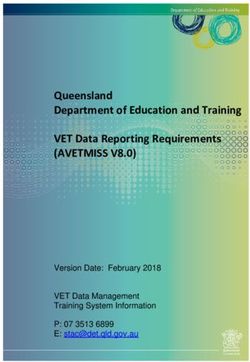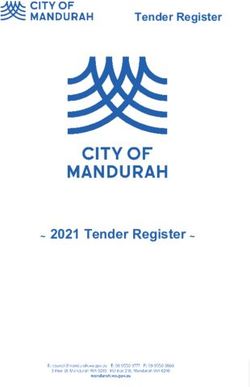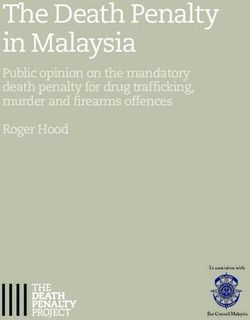Getting your electronic Customs data ready - Royal Mail International Updated June 2020
←
→
Page content transcription
If your browser does not render page correctly, please read the page content below
Overview
• More and more countries are starting to require that all parcels they receive from
the UK and around the world are accompanied by electronic pre-advice data.
• This includes information on the sender, the recipient and the details of the contents
within the parcel.
• Royal Mail needs to provide this electronic data to receiving countries on your
behalf.
• We need you to provide this data in the correct format to meet these new
requirements and continue to post overseas as you do now.
• Through sharing electronic data, countries may also be able to speed up customs
clearance and import processes leading to faster delivery times.
• By sharing additional data such as customer contact details, you will be able to
benefit from additional tracking and future enhanced export features.
2Why electronic Customs data
Background
You must provide electronic pre-advice when posting parcels goods overseas. This pre-advice includes
customs information.
Why?
• Security is high on the agenda for governments globally
• Pre-advice data helps to automate and speed up manual processes by reading electronic pre-advice data
as opposed to manually checking parcels . This can enable an more efficient Customs clearance process
abroad.
Legislation
• EU 2020 – The Union Customs Code Regulation and Universal Postal Union (UPU)
• The UK Government has committed to leaving the Customs Union when the UK leaves the EU. This means
that we would need to start providing Customs data to countries within the EU as well as those non-EU
countries to whom we currently provide it
Risks for items without electronic pre-advice data
• Items could be returned or destroyed
• Significant delays to your customers
• Potential additional charges
3Electronic data requirement What this means for you? • Please note: If you post overseas using OBA or any manual process, it is recommended to migrate to Click & Drop. All future parcels are required to be accompanied by electronic data. • Click & Drop has already been updated so that you can meet the requirements and complete all mandatory fields. • Specifications for COSS and SAPI will be updated ready for 1st January 2021 to include the new requirement. • Specifications have been provided to 3rd party shipping platforms for them to update their systems. What else is required? • A Universal Postal Union (UPU) compliant S10 barcode is also required on export goods (including untracked) so that each item can be linked via the barcode to the electronic pre- advice information • Updated Royal Mail Shipping Solutions will create this barcode automatically and new specifications for 3rd parties will also include the barcode specification
What this means for you
• We strongly encourage you to start providing electronic pre-advice as tighter
controls come into force.
• We need you to provide us with this data by the 1st January 2021 at the latest for
several reasons including: individual country Customs requirements, the direction of
travel in terms of EU legislation and anticipated exit from the EU Customs Union.
This will ensure you are Customs compliant, avoid delays and penalty charges and
continue posting overseas without restriction.
• To help you to make the transition as easy as possible, we will provide information
and advice, both on and off line as well as provide the assistance of our Sales
Account Managers and Customer Solutions teams.
• Any information updated will be provided on our web page:
www.royalmail.com/electronic-customs-dataElectronic Customs Mandatory* Postal Fields – Click & Drop
*In addition to the shipping platform specified data, required to send an item
Fields available
Click & Drop Field Name Description of Field Status from 1st January 2021 Best Practices for Efficient Processing
“Company” The despatching business name Mandatory This is maintained in Settings > Company Address
“Address line 1” The first lines of the sender’s despatching ) site Mandatory This is maintained in Settings > Company Address
“City” The post town of the despatching site Mandatory This is maintained in Settings > Company Address
“Postcode” The postcode of the despatching site Mandatory This is maintained in Settings > Company Address
“Country” The country of the despatching site Mandatory This is maintained in Settings > Company Address
“Date and sender’s signature” & “Automatically sign Name of person nominated to sign the declaration:“I declare
Mandatory This is maintained in Settings > Default Customs Information
and date customs declaration documents“** that the particulars given in this declaration are correct…”
“Customs declaration categories” The type of items you are sending, e.g Gift/Documents/Other Mandatory This is maintained in Settings > Default Customs Information
“City” The post town of the delivery address Mandatory Captured in the Address section of Create order
“Country” The delivery country Mandatory Captured in the Address section of Create order
“Full name” & “Last name” The named recipient Mandatory Captured in the Address section of Create order
Currency code for all values relating to the units & item’s
“Currency” Mandatory Captured in Create order
customs declaration
“Shipping cost” Postage paid by the sender Mandatory Captured in Create order
“Quantity” Number of units in the package Mandatory Captured through the ‘Add products’ function in Create order
Description of contents (units) e.g.
“Customs description” Mandatory Captured through the ‘Add products’ function in Create order
“Bolts 2 pack x 50” for 2 pack containing 50 bolts each
“Country of origin” The country of origin for the unit Mandatory Captured through the ‘Add products’ function in Create order
“Unit price” The individual unit value Mandatory Captured through the ‘Add products’ function in Create order
“Unit weight” Weight per individual unit in package Mandatory Captured through the ‘Add products’ function in Create order
“Customs code” The HS or Tariff (Customs) Code for the unit Mandatory Captured through the ‘Add products’ function in Create order
Captured through the ‘Create order and apply postage’ function in
“Weight” The gross weight of the units in the item Mandatory
Create Order or the ‘Apply postage’ function in your Orders screen
Classified: RMG – Internal Click & Drop Mandatory E-Customs Fields v1.2, June 2020
** A small update will be made to this field
15/06/2020 6Electronic Customs Mandatory* Postal Fields – Pro Shipping
*In addition to the shipping platform specified data, required to send an item
Fields available
Click & Drop Field Name Description of Field Status from 1st January 2021 Best Practices for Efficient Processing
“Contact Name” The named recipient Mandatory Captured in Enter Your Shipment Info
“Town” The Post town of the Delivery Address Mandatory Captured in Enter Your Shipment Info
“Country” The delivery country Mandatory Captured in Enter Your Shipment Info
The gross weight of the units in the item, expressed in
“Total Weight” Mandatory Captured in Enter Your Item Info
Kilogram & 3Decimal places
“Qty” Number of units/items in the package Mandatory Captured in Enter Your Shipment Info
Description of contents (units) e.g.
“Desc” Mandatory Captured in Enter Your Shipment Info
“Bolts 2 pack x 50” for 2 pack containing 50 bolts each
“Country Code” The country of origin for the unit Mandatory Captured in Enter Your Shipment Info
“Val” The individual unit value Mandatory Captured in Enter Your Shipment Info
Currency code for all values relating
The currency drop down besides the “Val” field Mandatory Captured in Enter Your Shipment Info
to the items customs declaration
“Weight” Weight per individual content item Mandatory Captured in Enter Your Shipment Info
“HS Code” The HS or Tariff (Customs) Code for the Unit Mandatory Captured in Enter Your Shipment Info
The type of item you are sending,
“Contents Type” Mandatory Captured in Enter Your Item Info
e.g Gift/Documents/Other
“Customer Name” The despatching business name Mandatory This is maintained by the Customer Experience team
“Address” The first lines of the sender’s (despatching) site Mandatory This is maintained by the Customer Experience team
“Town” The Post town of the despatching site Mandatory This is maintained by the Customer Experience team
“Postcode” The Postcode of the despatching site Mandatory This is maintained by the Customer Experience team
“Country” The Country of the despatching site Mandatory This is maintained by the Customer Experience team
Classified: RMG – Public Pro Shipping Mandatory E-Customs Postal Fields v1.2, June 2020
** A small update will be made to this field
15/06/2020 7Electronic Customs Mandatory* Postal Fields – Pro Shipping
*In addition to the shipping platform specified data, required to send an item
Fields available
New Field Description of Field Status from 1st January 2021
A new field for: Senders Name for Declaration Name of person nominated to sign the declaration Mandatory
A new field for: Shipping cost Postage paid by the sender Mandatory
Classified: RMG – Public Pro Shipping Mandatory E-Customs Postal Fields v1.2, June 2020
** A small update will be made to this field
15/06/2020 8Royal Mail, the cruciform and the colour red are registered trade marks of Royal Mail Group Ltd. All rights reserved. June 2020 8
You can also read