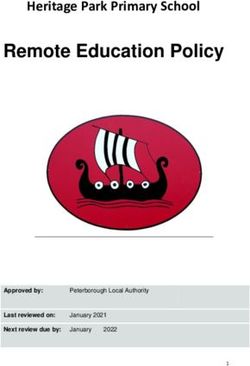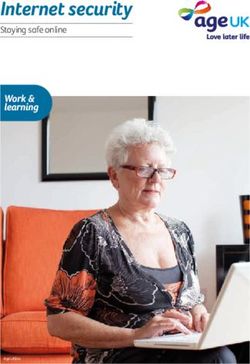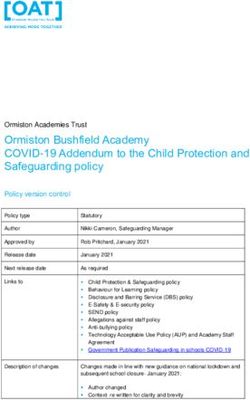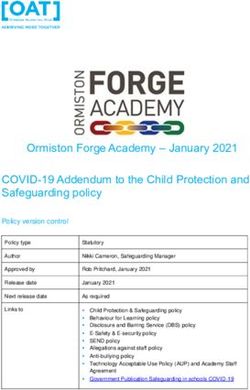Get it together: six ways to effectively integrate phone, web, and email surveys
←
→
Page content transcription
If your browser does not render page correctly, please read the page content below
Get it together: six ways to effectively integrate phone, web, and email surveys ©2015 Qualtrics International, Inc.
Get it together: six ways to effectively integrate phone, web, and email surveys
Executive Summary
Researchers today face budget and time pressures as decision-makers look for better and faster insights.
Even though so much of research data collection has shifted to online surveys to alleviate these
pressures, this guide highlights how mixed-mode strategies, involving both web-based techniques and
phone-based methods can improve the quality of insights. The Qualtrics Research Suite enables
researchers to easily field multi-mode studies through its workflow integration with leading survey call
center automation vendors.
Why Phone?
Even if you begin most of your research online it’s important to consider multiple options for data
collection, especially when you’re trying to access difficult-to-reach demographics. That’s one of the main
reasons why augmenting online research with on-phone and Interactive Voice Response (IVR) modes will
help you to fill quota faster while accelerating project timelines. Think about it: Nearly 20 percent of the
U.S. adult population does not use the Internet but 98 percent of that population has access to a phone.
With a multi-mode approach that incorporates phone and IVR with online research, you can reach this
population.
With phone research, just like web surveys, you can ask open-ended questions. However, with phone
surveys the interviewer can probe for more information if the initial response was weak on details. That
same open-ended response can be recorded, transcribed and then text-analyzed – or simply used in final
reporting/presentations as the “voice of the customer.”
People like to choose the type of survey that appeals to them. Some people prefer to be contacted online,
while others would rather be contacted on-phone. Multi-mode research gives you more options for
reaching individuals based on their preferred communications channel.
Once you’ve decided to move to multi-mode, then you can maximize the benefits of that approach. This
white paper explains how to make that happen.
1
©2015
Qualtrics
International,
Inc.
Get it together: six ways to effectively integrate phone, web, and email surveys
1. Develop a strategy to determine when to move from online to on-phone and IVR.
Online and Then On-Phone
You may start online to minimize costs and as the deadline draws near, move to phone to target specific
demographics and more quickly complete the study’s quota requirement. Project budgets versus
schedules can be managed by monitoring your online completion rate and determining the interviewing
hours required to complete the study, and then switching to phone based on the budget and schedule
requirements.
This illustration shows how multiple modes of data collection can be combined to speed quota
completion, minimizing the need to weight results. In the figure below, the light blue circles under
“Sample” represent the entire population surveyed. The darker blue circles illustrate completes using
online and IVR methods for various studies, which reduce costs. In order to access hard-to-reach
demographics more quickly to meet project deadlines, you can move to phone to fill those gaps. Phone
survey respondents are shown here in purple.
Online and On-Phone
If you wish to offer respondents a choice of ways to offer input, then an invite can be emailed out with a
link to an online survey AND a phone number to call – this will give participants the opportunity to choose
their preferred mode and thus increase likelihood of response. If they choose to call in, using IVR you
can answer the call, identify the callers if they are calling from a number that is in the sample file, and
then either gather their input through an IVR survey or transfer the callers to a live agent.
2
©2015
Qualtrics
International,
Inc.
Get it together: six ways to effectively integrate phone, web, and email surveys
Often this method shown in the graphic above is used for contacting a sample that has a relationship with
you, such as your employees or customers. If they have already indicated a preferred contact method
then this can be used to send out different invitations and/or do outbound calling for those who indicated
a preference for phone.
On-Phone Only
Some studies require you to get in-depth answers to questions that just aren’t practical with online
research. That’s where phone research can also make a real difference in the outcome of your study and
should be incorporated into your project plan. The survey is still created as an online survey and used by
the call center interviewers.
2. Follow best practices for creating and distributing a survey.
When building and distributing a survey for multi-mode use, you will want to be sure to include some
critical elements. Most importantly, creating an effective survey is as much an art as it is a science.
Understanding how to build a survey starts with understanding the research process. The first and most
important step is to review the basic research objectives of the study and properly formulate the problem
that you wish to understand. What is at the heart of what you are trying to discover? What actions do you
wish to take as a result of the survey?
Once you’ve clearly defined your research objective, you can begin formulating the actual survey
questions. To help with this process, there are five fundamental principles to keep in mind. While not all-
inclusive, these tips can be very useful in guiding the survey building process. Remember, you can’t solve
the problem if you don’t ask the right questions. Follow these 7 steps to create and distribute a survey for
multi-mode use:
3
©2015
Qualtrics
International,
Inc.
Get it together: six ways to effectively integrate phone, web, and email surveys
1) Keep it simple – The best way to collect quality data is to keep your surveys short, simple, and
well organized. Long, complex surveys cause respondents to get impatient and either stop paying
attention or drop out; this ultimately costs you money and weakens the quality of your results.
Questions should be direct and easy to understand with no unnecessary or overly sophisticated
wording. When writing questions, ask yourself, “How easy or difficult is it for the respondent to
provide the information requested?”
2) Use scales whenever possible – Rather than asking respondents a basic “yes” or “no” question,
use scales that measure both the direction and the intensity of opinions. This is critical for
research. Someone who “Strongly Supports” a decision is very different from someone who
“Slightly Supports” it. Scales extend the power of analysis from basic percentages to high-level
analyses based on means and variance estimates.
Additionally, scale points should represent equidistant points on a scale. That is, they should
have equal conceptual distance from one point to the next. For example, researchers have shown
the points to be nearly equidistant on the strongly disagree – disagree – neutral – agree –
strongly agree scale.
3) Keep coded values consistent – Every survey response, option, question, or answer is coded as
a numeric value that is reported as a percent of responses or as a mean, median, range, etc.
These values are the basis for analysis. Values must be coded consistently. Generally, we assign
the highest value to the best outcome (i.e. “Strongly Agree” that customer service is responsive)
and then move down from there. For simplicity, keep your scale direction consistent throughout
your survey. This makes it easier for respondents to answer and for you as a researcher to
conduct your analysis.
4) Avoid leading questions and bias – Subtle wording differences can produce great differences in
results. “Could,” “should,” and “might” all sound about the same, but may produce a 20%
difference in agreement to a question. Also, beware of leading your respondents in one direction
over another. Strong words, such as “force” and “prohibit” represent control or action and can
bias your results. “You wouldn’t want to do that, would you?” This is an example of question bias.
5) Follow a logical order – Make your survey is easier for respondents by keeping questions in their
logical order. Avoid changing topics unnecessarily. The “funnel approach” is an effective method.
Start with broad and general questions that qualify the respondent and introduce the topic, move
into more specific and in-depth questions, and finish with general, easy-to-answer questions like
demographics. Review the sequence of topics to make sure they are unbiased. Do the questions
asked first influence or bias the results of the next questions? Sometimes providing too much
information, or disclosing the purpose of the study can create bias.
6) Explain why – Respondents are more likely to help you if they see something of positive value for
them. Value offerings can range from a very general altruistic appeal for their help to a very
specific offer of an economic incentive. For instance, with a customer feedback survey, you can
explain that feedback will help improve customer service. It’s also important to justify your request
for any information that may be deemed sensitive. You can often diffuse respondents’ concerns
about sharing information by telling them how it is going to be used.
7) Introduce – Create an introduction for the interviewer on how to open the call. This not only
increases the professionalism of your interviewers, but also provides an easy transition for phone-
based surveys.
Using the same survey for both online and phone interviewing ensures that the call center interviewers
ask respondents the same questions that were on the online survey. The survey should be also be terse
so that the respondent doesn’t have to remember a long list of options or constantly ask the interviewer to
repeat what was just said.
4
©2015
Qualtrics
International,
Inc.
Get it together: six ways to effectively integrate phone, web, and email surveys
Using a single survey still allows for customization by mode so that interviewer instructions can be
displayed only when used for live calling. The survey logic can be set up to check for mode and then the
system integration ensures that the correct display is rendered.
3. Leverage phone technology that gives you exceptional operational control of interviewer
productivity and quota completion.
Whether you use an in-house call center or partner with an independent survey call center, be sure that
the multi-mode platform gives you maximum control throughout your research project — from managing
and building sample, through fielding, analyzing, and reporting. The call center automation component
should include sample and quota management, predictive dialing capability, IVR screen and survey
automation, and operational reporting to maximize interviewer productivity. The technology automates the
flow of sample through the call center to achieve study quota requirements while managing sample
usage, labor hours and project schedule.
Multi-mode applications with integrated phone-based data collection should provide the ability to do the
following:
• Close quotas for a general population, which is primarily a web survey
• Screen and schedule on the web for in-depth interviews to be conducted by phone focus groups
• Send a follow-up web survey after a phone or IVR interview about a related topic or the respondent
experience.
• Start an interview by phone and, if interrupted, provide the option to resume the survey online.
Look for a call center automation solution with workflow automation that blends inbound calls with
outbound calls to eliminate the need for dedicated staff to field inbound calls. The software should also
handle the caller’s identification, call transfers, and manage “wait time” to trigger actions that maximize
caller retention. This is particularly important because respondents from cell phones are 10X more likely
to return calls than from landlines. You need to answer those calls immediately so you don’t lose the
caller.
4. Use the right tool to automate each mode.
Online Automation
Qualtrics provides the ability to quickly and easily program surveys and distribute them to any number of
recipients. The two most common distribution methods are using an anonymous survey link and using the
Qualtrics Mailer to send custom emails with an individual link.
Anonymous Link – Surveys sent using this method are distributed by pasting the link directly into an email
or onto a website. Anyone who clicks on the link will be able to take the survey, and no identifying
information such as name or email address will be collected unless you specifically ask for it in the
survey.
Individual Link – Through the Qualtrics Mailer, you can send customized email invitations to large groups
of participants, and each participant receives a unique link to the survey. This link behaves differently
from the anonymous survey link in the following ways:
• By default, each individual link can only be used once.
5
©2015
Qualtrics
International,
Inc.
Get it together: six ways to effectively integrate phone, web, and email surveys
• The participant’s name, email, and other panel information are automatically saved with their
survey data.
• This link allows you to track responses in progress and send out reminder and thank you
messages to your participants.
• This link automatically saves the respondents’ data as they progress through the survey. If they
need to leave the survey before finishing, they can return to it on any computer.
You can also distribute surveys through SMS messages, in-page pop-ups, and through the Qualtrics
offline app. These various distribution methods make collecting responses simple and efficient. Once your
responses are collected, Qualtrics makes the analysis and reporting simple. You can filter, drill down and
cross tabulate your data to uncover those valuable insights. Choose from over 30 different graphs and
tables to present your data clearly and effectively, and share these reports and dashboards with
stakeholders across the entire organization.
On-Phone and IVR
Your phone survey management solution should be able to provide IVR, which is a cost-effective
approach that helps increase quota completes and enables you to scale operationally. When the
respondents interact only with an IVR system, rather than live interviewers, you can increase capacity by
just adding more telecommunication channels. Additionally, IVR can be used as the primary phone
surveying method or integrated into a phone interview workflow either on the front end or on the backend
of the process. With inbound IVR, the automated system asks the participant basic questions so that the
interviewer spends less time with that person, saving both parties valuable time and reducing costs.
For example, IVR can be used to ask questions that qualify people for more in-depth interviewing. That
helps reduce costs and improve interviewer productivity. Also, you can use IVR for feedback after a
survey is complete or even to ask sensitive questions that people might not reveal to a live interviewer.
5. Ensure that all the data gets stored in one central location.
A true multi-mode system seamlessly aggregates all the respondent data, independent of collection
mode, in one repository for analysis and reporting. Mode is indicated in the record so that the data can
be analyzed for potential differences in responses across collection methods.
• Reporting tools can be standardized minimizing analysis and training costs.
• Data import is eliminated, saving effort and time.
6. Use an integrated solution that provides the best and most cost-effective capabilities for multi-
mode research.
Qualtrics and CFMC have partnered to combine industry-leading online and on-phone resources.
Qualtrics researchers can now engage survey call centers to conduct phone and online surveys
concurrently and store all the data in one place for analysis and reporting with the Survox™ solution from
CFMC. This solution incorporates streamlined workflow that combines the Survox call center automation
solution with the Qualtrics Research Suite. The Survox solution leverages the efficiencies of the
Survent platform and Survox™ Dialer and IVR capabilities to centralize sample management across
modes, and provide operational control of interviewer productivity and quota completion.
6
©2015
Qualtrics
International,
Inc.
Get it together: six ways to effectively integrate phone, web, and email surveys
By streamlining the workflow across a mix of online and on-phone survey technologies, researchers and
their call centers can use the right tool for each part of the process — without suffering the inefficiencies
and issues of current mixed-vendor processes. With Qualtrics and CFMC, you can utilize an existing
Qualtrics questionnaire for phone surveys — managing quota, phone sample, interviewers and much
more. Both online and on-phone surveys will have responses stored in just one location for cross-mode
analysis by the Qualtrics Reporting interface, eliminating the need for any downstream consolidating and
file importing. Sample data is stored and call center operations are managed by CFMC’s Survox solution.
Function
Technology
Questionnaire
Authoring
Online
Survey
Email
Invitation
and
Reminder
Online
Survey
Sample
Management
to
Dialer
Survey
Call
Center
Automation
Interviewer
Management
Survey
Call
Center
Automation
Call
Center
Operational
Reporting
Survey
Call
Center
Automation
Data
Repository
Online
Survey
Data
Analysis
&
Reporting
Online
Survey
Multi-mode research allows participants to speak in their chosen communications method on their own
terms. This enables researchers to access desired groups and have the ability to conduct in-depth
interviews. The Survox integration with Qualtrics enables researchers to manage and integrate data
seamlessly from both online and phone surveys in a single platform. The enhanced productivity and
improved operational efficiencies of this solution help to deliver the timely insights needed for making
data-driven decisions
Closing Thoughts
When you manage a research study, the experience is often like a race against time. You need to get a
designated number of completes from various demographics, often on a tight deadline and within budget.
That’s why a multi-mode approach to data collection to help you meet deadlines and reduce costs. Visit
http://www.qualtrics.com/innovation-exchange/cfmc/ to learn more about the Survox integration with
Qualtrics for multi-mode data collection.
7
©2015
Qualtrics
International,
Inc.
Get it together: six ways to effectively integrate phone, web, and email surveys
About Qualtrics
Qualtrics is a rapidly growing software-as-a-service company and the provider of the world’s leading
insight platform. 6,600 enterprises worldwide, including half of the Fortune 100 and 99 of the top 100
business schools rely on Qualtrics technology. Our solutions make it fast and easy to capture customer,
employee, and market insights in one place. Global enterprises, academic institutions, and government
agencies use Qualtrics to collect, analyze, and act on voice of the customer, customer satisfaction,
employee engagement, 360-degree reviews, brand, market, product concept, and employee feedback.
To learn more, and for a free account, please visit www.qualtrics.com.
About CFMC
CFMC provides survey data collection solutions and services for market research and opinion polling
companies of all sizes, including one-third of the Honomichl Top 25. We focus on organizations that have
precise quota requirements, time-sensitive data collection processes, or require complex survey designs.
The Survent® survey management platform and the Survox™ call center automation solutions enable
sample management, survey programming and execution, operational reporting, and client data
preparation across a mix of data collection modes — phone, web, Interactive Voice Response (IVR),
mobile, and heterogeneous vendor solutions. More details are available at www.cfmc.com.
8
©2015
Qualtrics
International,
Inc.
You can also read