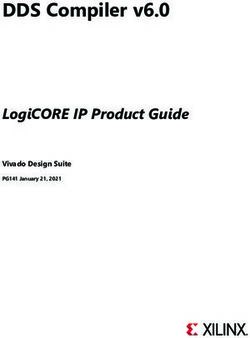Fast Fourier Transform v9.1 - LogiCORE IP Product Guide Vivado Design Suite - Xilinx
←
→
Page content transcription
If your browser does not render page correctly, please read the page content below
Fast Fourier Transform v9.1 LogiCORE IP Product Guide Vivado Design Suite PG109 January 21, 2021
Table of Contents
IP Facts
Chapter 1: Overview
Navigating Content by Design Process . . . . . . . . . . . . . . . . . . . . . . . . . . . . . . . . . . . . . . . . . . . . . . . . . 5
Core Overview . . . . . . . . . . . . . . . . . . . . . . . . . . . . . . . . . . . . . . . . . . . . . . . . . . . . . . . . . . . . . . . . . . . . 5
Licensing and Ordering . . . . . . . . . . . . . . . . . . . . . . . . . . . . . . . . . . . . . . . . . . . . . . . . . . . . . . . . . . . . . 7
Chapter 2: Product Specification
Resource Utilization. . . . . . . . . . . . . . . . . . . . . . . . . . . . . . . . . . . . . . . . . . . . . . . . . . . . . . . . . . . . . . . . 8
Port Descriptions . . . . . . . . . . . . . . . . . . . . . . . . . . . . . . . . . . . . . . . . . . . . . . . . . . . . . . . . . . . . . . . . . . 8
Chapter 3: Designing with the Core
Clocking. . . . . . . . . . . . . . . . . . . . . . . . . . . . . . . . . . . . . . . . . . . . . . . . . . . . . . . . . . . . . . . . . . . . . . . . . 11
Resets . . . . . . . . . . . . . . . . . . . . . . . . . . . . . . . . . . . . . . . . . . . . . . . . . . . . . . . . . . . . . . . . . . . . . . . . . . 11
Event Signals. . . . . . . . . . . . . . . . . . . . . . . . . . . . . . . . . . . . . . . . . . . . . . . . . . . . . . . . . . . . . . . . . . . . . 12
AXI4-Stream Considerations . . . . . . . . . . . . . . . . . . . . . . . . . . . . . . . . . . . . . . . . . . . . . . . . . . . . . . . . 14
Theory of Operation . . . . . . . . . . . . . . . . . . . . . . . . . . . . . . . . . . . . . . . . . . . . . . . . . . . . . . . . . . . . . . 29
Chapter 4: Design Flow Steps
Customizing and Generating the Core . . . . . . . . . . . . . . . . . . . . . . . . . . . . . . . . . . . . . . . . . . . . . . . . 60
System Generator for DSP Graphical User Interface . . . . . . . . . . . . . . . . . . . . . . . . . . . . . . . . . . . . . 67
Constraining the Core . . . . . . . . . . . . . . . . . . . . . . . . . . . . . . . . . . . . . . . . . . . . . . . . . . . . . . . . . . . . . 68
Simulation . . . . . . . . . . . . . . . . . . . . . . . . . . . . . . . . . . . . . . . . . . . . . . . . . . . . . . . . . . . . . . . . . . . . . . 69
Synthesis and Implementation . . . . . . . . . . . . . . . . . . . . . . . . . . . . . . . . . . . . . . . . . . . . . . . . . . . . . . 69
Chapter 5: C Model
Features . . . . . . . . . . . . . . . . . . . . . . . . . . . . . . . . . . . . . . . . . . . . . . . . . . . . . . . . . . . . . . . . . . . . . . . . 70
Overview . . . . . . . . . . . . . . . . . . . . . . . . . . . . . . . . . . . . . . . . . . . . . . . . . . . . . . . . . . . . . . . . . . . . . . . 70
Unpacking and Model Contents . . . . . . . . . . . . . . . . . . . . . . . . . . . . . . . . . . . . . . . . . . . . . . . . . . . . . 71
Installation . . . . . . . . . . . . . . . . . . . . . . . . . . . . . . . . . . . . . . . . . . . . . . . . . . . . . . . . . . . . . . . . . . . . . . 71
FFT C Model Interface . . . . . . . . . . . . . . . . . . . . . . . . . . . . . . . . . . . . . . . . . . . . . . . . . . . . . . . . . . . . . 71
C Model Example Code . . . . . . . . . . . . . . . . . . . . . . . . . . . . . . . . . . . . . . . . . . . . . . . . . . . . . . . . . . . . 78
Compiling with the FFT C Model . . . . . . . . . . . . . . . . . . . . . . . . . . . . . . . . . . . . . . . . . . . . . . . . . . . . . 78
Fast Fourier Transform v9.1 Send Feedback
2
PG109 January 21, 2021 www.xilinx.comFFT MATLAB Software MEX Function . . . . . . . . . . . . . . . . . . . . . . . . . . . . . . . . . . . . . . . . . . . . . . . . . 79
MEX Function Example Code. . . . . . . . . . . . . . . . . . . . . . . . . . . . . . . . . . . . . . . . . . . . . . . . . . . . . . . . 84
Modeling Multichannel FFTs . . . . . . . . . . . . . . . . . . . . . . . . . . . . . . . . . . . . . . . . . . . . . . . . . . . . . . . . 84
Dependent Libraries . . . . . . . . . . . . . . . . . . . . . . . . . . . . . . . . . . . . . . . . . . . . . . . . . . . . . . . . . . . . . . 84
Chapter 6: Test Bench
Demonstration Test Bench . . . . . . . . . . . . . . . . . . . . . . . . . . . . . . . . . . . . . . . . . . . . . . . . . . . . . . . . . 86
Appendix A: Upgrading
Migrating to the Vivado Design Suite. . . . . . . . . . . . . . . . . . . . . . . . . . . . . . . . . . . . . . . . . . . . . . . . . 89
Upgrading in the Vivado Design Suite . . . . . . . . . . . . . . . . . . . . . . . . . . . . . . . . . . . . . . . . . . . . . . . . 89
Appendix B: Debugging
Finding Help on Xilinx.com . . . . . . . . . . . . . . . . . . . . . . . . . . . . . . . . . . . . . . . . . . . . . . . . . . . . . . . . . 91
Debug Tools . . . . . . . . . . . . . . . . . . . . . . . . . . . . . . . . . . . . . . . . . . . . . . . . . . . . . . . . . . . . . . . . . . . . . 92
Simulation Debug. . . . . . . . . . . . . . . . . . . . . . . . . . . . . . . . . . . . . . . . . . . . . . . . . . . . . . . . . . . . . . . . . 93
AXI4-Stream Interface Debug . . . . . . . . . . . . . . . . . . . . . . . . . . . . . . . . . . . . . . . . . . . . . . . . . . . . . . . 94
Appendix C: Additional Resources and Legal Notices
Xilinx Resources . . . . . . . . . . . . . . . . . . . . . . . . . . . . . . . . . . . . . . . . . . . . . . . . . . . . . . . . . . . . . . . . . . 95
Documentation Navigator and Design Hubs . . . . . . . . . . . . . . . . . . . . . . . . . . . . . . . . . . . . . . . . . . . 95
References . . . . . . . . . . . . . . . . . . . . . . . . . . . . . . . . . . . . . . . . . . . . . . . . . . . . . . . . . . . . . . . . . . . . . . 96
Revision History . . . . . . . . . . . . . . . . . . . . . . . . . . . . . . . . . . . . . . . . . . . . . . . . . . . . . . . . . . . . . . . . . . 97
Please Read: Important Legal Notices . . . . . . . . . . . . . . . . . . . . . . . . . . . . . . . . . . . . . . . . . . . . . . . . 98
Fast Fourier Transform v9.1 Send Feedback
3
PG109 January 21, 2021 www.xilinx.comIP Facts
Introduction LogiCORE IP Facts Table
Core Specifics
The Xilinx® LogiCORE ™ IP Fast Fourier
Versal™ ACAP
Transform (FFT) core implements the UltraScale+™
Supported
Cooley-Tukey FFT algorithm, a computationally Device Family(1)
UltraScale™
Zynq®-7000 SoC
efficient method for calculating the Discrete 7 Series
Fourier Transform (DFT).
Supported User
AXI4-Stream
Interfaces
Features Resources
Performance and Resource Utilization web
page
• Forward and inverse complex FFT, run time Provided with Core
configurable Design Files Encrypted RTL
Example Design Not Provided
• Transform sizes N = 2 m, m = 3 – 16
Test Bench VHDL
• Data sample precision b x = 8 – 34
Constraints File Not Provided
• Phase factor precision bw = 8 – 34
Simulation Encrypted VHDL
• Arithmetic types: Model C Model
° Unscaled (full-precision) fixed-point Supported
S/W Driver N/A
° Scaled fixed-point
Tested Design Flows(2)
° Block floating-point
Vivado® Design Suite
• Fixed-point or floating-point interface Design Entry
System Generator for DSP
• Rounding or truncation after the butterfly Simulation
For supported simulators, see the
Xilinx Design Tools: Release Notes Guide.
• Block RAM or Distributed RAM for data and
Synthesis Vivado Synthesis
phase-factor storage
Support
• Optional run time configurable transform
Release Notes
point size and Known Master Answer Record: 54501
Issues
• Run time configurable scaling schedule for
scaled fixed-point cores All Vivado IP
Master Vivado IP Change Logs: 72775
Change Logs
• Bit/digit reversed or natural output order Xilinx Support web page
• Optional cyclic prefix insertion for digital Notes:
communications systems 1. For a complete listing of supported devices, see the Vivado IP
catalog.
• Four architectures offer a trade-off between 2. For the supported versions of the tools, see the
core size and transform time Xilinx Design Tools: Release Notes Guide.
• Bit accurate C model and MEX function for
system modeling available for download
Fast Fourier Transform v9.1 Send Feedback 4
PG109 January 21, 2021 www.xilinx.com Product SpecificationChapter 1
Overview
Navigating Content by Design Process
Xilinx documentation is organized around a set of standard design processes to help you
find relevant content for your current development task. This document covers the
following design processes:
• Hardware, IP, and Platform Development: Creating the PL IP blocks for the hardware
platform, creating PL kernels, subsystem functional simulation, and evaluating the
Vivado timing, resource and power closure. Also involves developing the hardware
platform for system integration. Topics in this document that apply to this design
process include:
° Port Descriptions in Chapter 2
° Clocking in Chapter 3
° Resets in Chapter 3
° Customizing and Generating the Core in Chapter 4
Core Overview
The FFT core computes an N-point forward DFT or inverse DFT (IDFT) where N can be 2m,
m = 3–16.
For fixed-point inputs, the input data is a vector of N complex values represented as dual
b x-bit twos-complement numbers, that is, b x bits for each of the real and imaginary
components of the data sample, where b x is in the range 8 to 34 bits inclusive. Similarly, the
phase factors b w can be 8 to 34 bits wide.
For single-precision floating-point inputs, the input data is a vector of N complex values
represented as dual 32-bit floating-point numbers with the phase factors represented as
24- or 25-bit fixed-point numbers.
All memory is on-chip using either block RAM or distributed RAM. The N element output
vector is represented using by bits for each of the real and imaginary components of the
Fast Fourier Transform v9.1 Send Feedback
5
PG109 January 21, 2021 www.xilinx.comChapter 1: Overview
output data. Input data is presented in natural order and the output data can be in either
natural or bit/digit reversed order. The complex nature of data input and output is intrinsic
to the FFT algorithm, not the implementation.
Three arithmetic options are available for computing the FFT:
• Full-precision unscaled arithmetic
• Scaled fixed-point, where you provide the scaling schedule
• Block floating-point (run time adjusted scaling)
The point size N, the choice of forward or inverse transform, the scaling schedule and the
cyclic prefix length are run time configurable. Transform type (forward or inverse), scaling
schedule and cyclic prefix length can be changed on a frame-by-frame basis. Changing the
point size resets the core.
Four architecture options are available: Pipelined Streaming I/O, Radix-4 Burst I/O, Radix-2
Burst I/O, and Radix-2 Lite Burst I/O. For detailed information about each architecture, see
Architecture Options.
The FFT is a computationally efficient algorithm for computing a Discrete Fourier Transform
(DFT) of sample sizes that are a positive integer power of 2. The DFT X ( k ), k = 0, , N − 1 of a
sequence x ( n ), n = 0, , N − 1 is defined as
N −1
X (k ) = x(n)e − jnk 2π / N k = 0, , N − 1 Equation 1-1
n=0
where N is the transform size and j = −1 . The inverse DFT (IDFT) is given by
N −1
1
x ( n) =
N
X (k )e
k =0
jnk 2π / N
n = 0, , N − 1 Equation 1-2
Algorithm
The FFT core uses the Radix-4 and Radix-2 decompositions for computing the DFT. For Burst
I/O architectures, the decimation-in-time (DIT) method is used, while the
decimation-in-frequency (DIF) method is used for the Pipelined Streaming I/O architecture.
When using Radix-4 decomposition, the N-point FFT consists of log4 (N) stages, with each
stage containing N/4 Radix-4 butterflies. Point sizes that are not a power of 4 need an extra
Radix-2 stage for combining data. An N-point FFT using Radix-2 decomposition has log 2 (N)
stages, with each stage containing N/2 Radix-2 butterflies.
The inverse FFT (IFFT) is computed by conjugating the phase factors of the corresponding
forward FFT. The FFT core does not implement the 1/N scaling for inverse FFT. The scaling is
therefore as per forward FFT, simply with conjugated phase factors (twiddle factors).
Fast Fourier Transform v9.1 Send Feedback
6
PG109 January 21, 2021 www.xilinx.comChapter 1: Overview
Licensing and Ordering
This Xilinx® LogiCORE IP module is provided at no additional cost with the Xilinx Vivado®
Design Suite under the terms of the Xilinx End User License.
Information about this and other Xilinx LogiCORE IP modules is available at the Xilinx
Intellectual Property page. For information about pricing and availability of other Xilinx
LogiCORE IP modules and tools, contact your local Xilinx sales representative.
Fast Fourier Transform v9.1 Send Feedback
7
PG109 January 21, 2021 www.xilinx.comChapter 2
Product Specification
Resource Utilization
For details about resource utilization, visit Performance and Resource Utilization.
Port Descriptions
This section describes the core ports as shown in Figure 2-1 and described in Table 2-1.
X-Ref Target - Figure 2-1
s_axis_config_tvalid m_axis_data_tvalid
s_axis_config_tready m_axis_data_tready
s_axis_config_tdata m_axis_data_tdata
m_axis_data_tuser
m_axis_data_tlast
s_axis_data_tvalid
s_axis_data_tready
s_axis_data_tdata m_axis_status_tvalid
s_axis_data_tlast m_axis_status_tready
m_axis_status_tdata
aclk
aresetn event_frame_started
aclken event_tlast_unexpected
event_tlast_missing
event_fft_overflow
event_data_in_channel_halt
event_data_out_channel_halt
event_status_channel_halt
DS808_01_080910
Figure 2-1: Core Schematic Symbol
Fast Fourier Transform v9.1 Send Feedback
8
PG109 January 21, 2021 www.xilinx.comChapter 2: Product Specification
Table 2-1: Core Signal Pinout
Name I/O Optional Description
aclk I No Rising-edge clock.
aclken I Yes Active-High clock enable (optional).
Active-Low synchronous clear (optional, always take priority over
aresetn I Yes aclken).
A minimum aresetn active pulse of two cycles is required.
TVALID for the Configuration channel.
s_axis_config_tvalid I No Asserted by the external master to signal that it is able to provide
data.
TREADY for the Configuration channel.
s_axis_config_tready O No
Asserted by the core to signal that it is ready to accept data.
TDATA for the Configuration channel.
Carries the configuration information: CP_LEN, FWD/INV, NFFT
s_axis_config_tdata I No
and SCALE_SCH.
See Run Time Transform Configuration.
TVALID for the Data Input channel.
s_axis_data_tvalid I No Used by the external master to signal that it is able to provide
data.
TREADY for the Data Input channel.
s_axis_data_tready O No
Used by the core to signal that it is ready to accept data.
TDATA for the Data Input channel.
s_axis_data_tdata I No Carries the unprocessed sample data: XN_RE and XN_IM.
See Data Input Channel.
TLAST for the Data Input channel.
Asserted by the external master on the last sample of the frame.
s_axis_data_tlast I No
This is not used by the core except to generate the events
event_tlast_unexpected and event_tlast_missing events
TVALID for the Data Output channel.
m_axis_data_tvalid O No Asserted by the core to signal that it is able to provide sample
data.
TREADY for the Data Output channel.
m_axis_data_tready I No Asserted by the external slave to signal that it is ready to accept
data. Only present in Non-Realtime mode.
TDATA for the Data Output channel.
m_axis_data_tdata O No Carries the processed sample data XK_RE and XK_IM.
See Data Output Channel.
TUSER for the Data Output channel.
Carries additional per-sample information, such as XK_INDEX,
m_axis_data_tuser O No
OVFLO and BLK_EXP.
See Data Output Channel.
TLAST for the Data Output channel.
m_axis_data_tlast O No
Asserted by the core on the last sample of the frame.
Fast Fourier Transform v9.1 Send Feedback
9
PG109 January 21, 2021 www.xilinx.comChapter 2: Product Specification
Table 2-1: Core Signal Pinout (Cont’d)
Name I/O Optional Description
TVALID for the Status channel.
m_axis_status_tvalid O No Asserted by the core to signal that it is able to provide status
data.
TREADY for the Status channel.
m_axis_status_tready I No Asserted by the external slave to signal that it is ready to accept
data. Only present in Non-Realtime mode
TDATA for the Status channel.
m_axis_status_tdata O No Carries the status data: BLK_EXP or OVFLO.
See Status Channel.
Asserted when the core starts to process a new frame.
event_frame_started O No
See event_frame_started.
Asserted when the core sees s_axis_data_tlast High on a data
event_tlast_unexpected O No sample that is not the last one in a frame.
See event_tlast_unexpected.
Asserted when s_axis_data_tlast is Low on the last data sample of
event_tlast_missing O No a frame.
See event_tlast_missing.
Asserted when an overflow is seen in the data samples being
unloaded from the Data Output channel. Only present when
event_fft_overflow O Yes
overflow is a valid option.
See event_fft_overflow.
Asserted when the core requests data from the Data Input
event_data_in_channel_halt O No channel and none is available.
See event_data_in_channel_halt.
Asserted when the core tries to write data to the Data Output
channel and it is unable to do so. Only present in Non-Realtime
event_data_out_channel_halt O No
mode.
See event_data_out_channel_halt.
Asserted when the core tries to write data to the Status channel
event_status_channel_halt O No and it is unable to do so. Only present in Non-Realtime mode.
See event_status_channel_halt.
Notes:
1. All AXI4-Stream port names are lowercase, but for ease of visualization, uppercase is used in this document when referring
to port name suffixes, such as TDATA or TLAST.
Fast Fourier Transform v9.1 Send Feedback
10
PG109 January 21, 2021 www.xilinx.comChapter 3
Designing with the Core
This chapter includes guidelines and additional information to facilitate designing with the
core.
Clocking
The core uses a single clock, called aclk. All input and output interfaces and internal state
are subject to this single clock.
aclken (Clock Enable)
If the clock enable (aclken) pin is present on the core, driving the pin Low pauses the core
in its current state. All logic within the core is paused. Driving the aclken pin High allows
the core to continue processing. Note that aclken can reduce the maximum frequency at
which the core runs.
Resets
aresetn (Synchronous Clear)
If the aresetn pin is present on the core, driving the pin Low causes all output pins,
internal counters, and state variables to be reset to their initial values. The initial values
described in Table 3-1 are also the default values that the circuit adopts on power-on,
regardless of whether the core is configured for aresetn or not. All pending load
processes, transform calculations, and unload processes stop and are re-initialized. NFFT is
set to the largest FFT point size permitted (the Transform Length value set in the Vivado
Integrated Design Environment (IDE)). The scaling schedule is set to 1/N. For the Radix-4
Burst I/O and Pipelined Streaming I/O architectures with a non-power-of-four point size,
the last stage has a scaling of 1, and the rest have a scaling of 2. See Table 3-1.
Fast Fourier Transform v9.1 Send Feedback
11
PG109 January 21, 2021 www.xilinx.comChapter 3: Designing with the Core
Table 3-1: Synchronous Clear Reset Values for Configuration Information
Signal Initial/Reset Value
NFFT maximum point size = N
FWD_INV Forward = 1
1 /N
[10 10... 10] for Radix-4 Burst I/O or Pipelined Streaming I/O architectures when N is a
power of 4.
SCALE_SCH
[01 10... 10] for Radix-4 Burst I/O or Pipelined Streaming I/O architectures when N is not
a power of 4.
[01 01... 01] for Radix-2 Burst I/O or Radix-2 Lite Burst I/O architectures
The aresetn pin takes priority over aclken. If aresetn is asserted, reset occurs
regardless of the value of aclken. A minimum aresetn active pulse of two cycles is
required, because the signal is internally registered for performance. A pulse of one cycle
resets the core, but the response to the pulse is not in the cycle immediately following.
Event Signals
The core provides some real-time non-AXI signals to report information about the core
status. These event signals are updated on a clock cycle by clock cycle basis, and are
intended for use by reactive components such as interrupt controllers. These signals are not
optionally configurable from the IDE, but are removed by synthesis tools if left
unconnected.
event_frame_started
This event signal is asserted for a single clock cycle when the core starts to process a new
frame. This signal is provided to allow you to count frames and to synchronize the
configuration of the core to a particular frame if required.
event_tlast_missing
This event signal is asserted for a single clock cycle when s_axis_data_tlast is Low on
a last incoming data sample of a frame. This shows a configuration mismatch between the
core and the upstream data source with regard to the frame size, and indicates that the
upstream data source is configured to a larger point size than the core.
This is only calculated when the core starts processing a frame, so the event can lag the
missing s_axis_data_tlast by a large number of clock cycles.
Fast Fourier Transform v9.1 Send Feedback
12
PG109 January 21, 2021 www.xilinx.comChapter 3: Designing with the Core
event_tlast_unexpected
This event signal is asserted for a single clock cycle when the core sees
s_axis_data_tlast High on any incoming data sample that is not the last one in a
frame. This shows a configuration mismatch between the core and the upstream data
source with regard to the frame size, and indicates that the upstream data source is
configured to a smaller point size than the core. This is only calculated when the core starts
processing a frame, so the event can lag the unexpected High on s_axis_data_tlast by
a large number of clock cycles.
If there are multiple unexpected highs on s_axis_data_tlast for a frame, then this is
asserted for each of them.
event_fft_overflow
This event signal is asserted on every clock cycle when an overflow is seen in the data
samples being transferred on m_axis_data_tdata.
It is only possible to get FFT overflows when scaled arithmetic or single-precision
floating-point I/O is used. In all other configurations the pin is removed from the core.
event_data_in_channel_halt
This event is asserted on every cycle where the core needs data from the Data Input channel
and no data is available.
• In Realtime Mode the core continues processing the frame even though it is
unrecoverably corrupted.
• In Non-Realtime Mode, core processing halts and only continues when data is written
to the Data Input channel. The frame is not corrupted.
In both modes the event remains asserted until data is available in the Data Input channel.
event_data_out_channel_halt
This event is asserted on every cycle where the core needs to write data to the Data Output
channel but cannot because the buffers in the channel are full. When this occurs, the core
processing is halted and all activity stops until space is available in the channel buffers. The
frame is not corrupted.
The event pin is only available in Non-Realtime mode.
event_status_channel_halt
This event is asserted on every cycle where the core needs to write data to the Status
channel but cannot because the buffers on the channel are full. When this occurs, the core
Fast Fourier Transform v9.1 Send Feedback
13
PG109 January 21, 2021 www.xilinx.comChapter 3: Designing with the Core
processing is halted, and all activity stops until space is available in the channel buffers. The
frame is not corrupted. The event pin is only available in Non-Realtime mode.
AXI4-Stream Considerations
The conversion to AXI4-Stream interfaces brings standardization and enhances interoperability
of Xilinx IP LogiCORE solutions. Other than general control signals such as aclk, aclken
and aresetn, and event signals, all inputs and outputs to the core are conveyed on
AXI4-Stream channels. A channel always consists of TVALID and TDATA plus additional ports
(such as TREADY, TUSER and TLAST) when required and optional fields. Together, TVALID
and TREADY perform a handshake to transfer a message, where the payload is TDATA,
TUSER and TLAST. The core operates on the operands contained in the TDATA fields and
outputs the result in the TDATA field of the output channel.
For further details on AXI4-Stream Interfaces see the AMBA® AXI4-Stream Protocol
Specification (ARM IHI 0051A) [Ref 1] and the Xilinx Vivado AXI Reference Guide (UG1037)
[Ref 2].
Basic Handshake
Figure 3-1 shows the transfer of data in an AXI4-Stream channel. TVALID is driven by the
source (master) side of the channel and TREADY is driven by the receiver (slave). TVALID
indicates that the value in the payload fields (TDATA, TUSER and TLAST) is valid. TREADY
indicates that the slave is ready to receive data. When both TVALID and TREADY are TRUE in
a cycle, a transfer occurs. The master and slave set TVALID and TREADY respectively for the
next transfer appropriately.
X-Ref Target - Figure 3-1
ACLK
TVALID
TREADY
TDATA D1 D2 D3 D4
TLAST L1 L2 L3 L4
TUSER U1 U2 U3 U4
Figure 3-1: Data Transfer in an AXI-Stream Channel
Fast Fourier Transform v9.1 Send Feedback
14
PG109 January 21, 2021 www.xilinx.comChapter 3: Designing with the Core
AXI Channel Rules
Note that all of the AXI channels follow the same rules:
• All TDATA and TUSER fields are packed in little endian format. That is, bit 0 of a
sub-field is aligned to the same side as bit 0 of TDATA or TUSER.
• Fields are not included in TDATA or TUSER unless the core is configured in such a way
that it needs the fields to be present. For example, if the core is configured to have a
fixed-point size, no bits are allocated to the NFFT field that specifies the point size.
• All TDATA and TUSER vectors are multiples of 8 bits. When all fields in a TDATA or
TUSER vector have been concatenated, the overall vector is padded to bring it up to an
8-bit boundary.
Configuration Channel
Table 3-2 shows the Configuration channel pinout.
Table 3-2: Configuration Channel Pinout
Port Name Port Width I/O Description
Variable. Carries the configuration information,
See the Vivado® IDE CP_LEN, FWD/INV , NFFT and SCALE_SCH .
s_axis_config_tdata I
when configuring the See Run Time Transform Configuration for
core. more information
Asserted by the external master to signal that
s_axis_config_tvalid 1 I
it is able to provide data.
Asserted by the core to signal that it is able to
s_axis_config_tready 1 O
accept data.
TDATA Fields
The Configuration channel (s_axis_config) is an AXI channel that carries the fields in
Table 3-3 in its TDATA vector.
Fast Fourier Transform v9.1 Send Feedback
15
PG109 January 21, 2021 www.xilinx.comChapter 3: Designing with the Core
Table 3-3: Configuration Channel TDATA Fields
Field Name Width Padded Description
Point size of the transform: NFFT can be the size of the
maximum transform or any smaller point size. For
example, a 1024-point FFT can compute point sizes 1024,
NFFT 5 Yes 512, 256, and so on. The value of NFFT is log2 (point size).
This field is only present with run time configurable
transform point size.
For more information, see Transform Size.
Cyclic prefix length: The number of samples from the end
of the transform that are initially output as a cyclic prefix,
log 2
before the whole transform is output. CP_LEN can be any
CP_LEN (maximum point Yes
number from zero to one less than the point size. This field
size) is only present with cyclic prefix insertion.
For more information, see Cyclic Prefix Insertion.
Indicates if a forward FFT transform or an inverse FFT
transform is performed. When FWD_INV = 1, a forward
transform is computed. If FWD_INV = 0, an inverse
1 bit per FFT data transform is computed.
FWD_INV No
channel The field contains 1 bit per FFT data channel, bit 0 (LSB)
representing channel 0, bit 1 representing channel 1, etc.
For more information, see Forward/Inverse and Scaling
Schedule.
Scaling schedule: For Burst I/O architectures, the scaling
schedule is specified with two bits for each stage, with the
scaling for the first stage given by the two LSBs. The
scaling can be specified as 3, 2, 1, or 0, which represents
NFFT
2 × ceil the number of bits to be shifted. An example scaling
2 schedule for N =1024, Radix-4 Burst I/O is [1 0 2 3 2]
for Pipelined (ordered from last to first stage). For N =128, Radix-2 Burst
Streaming I/O and I/O or Radix-2 Lite Burst I/O, one possible scaling schedule
Radix-4 Burst I/O is [1 1 1 1 0 1 2] (ordered from last to first stage).
architectures or For Pipelined Streaming I/O architecture, the scaling
SCALE_SCH 2 x NFFT No schedule is specified with two bits for every pair of Radix-2
stages, starting at the two LSBs. For example, a scaling
for Radix-2, Burst
schedule for N = 256 could be [2 2 2 3]. When N is not a
I/O and Radix-2
power of 4, the maximum bit growth for the last stage is
Lite Burst I/O
one bit. For example, [0 2 2 2 2] or [1 2 2 2 2] are valid
architectures
scaling schedules for N = 512, but [2 2 2 2 2] is invalid. For
where NFFT is log 2
this transform length the two MSBs of SCALE_SCH can only
(maximum point
be 00 or 01. This field is only available with scaled
size) or the
arithmetic (not unscaled, block floating-point or single
number of stages
precision floating-point).
For more information, see Transform Size.
All fields with padding should be extended to the next 8-bit boundary if they do not
already finish on an 8-bit boundary. The core ignores the value of the padding bits, so they
can be driven to any value. Connecting them to constant values might help reduce device
resource usage.
Fast Fourier Transform v9.1 Send Feedback
16
PG109 January 21, 2021 www.xilinx.comChapter 3: Designing with the Core
TDATA Format
The configuration fields are packed into the s_axis_config_tdata vector in the
following order (starting from the LSB):
1. (optional) NFFT plus padding
2. (optional) CP_LEN plus padding
3. FWD/INV
4. (optional) SCALE_SCH
X-Ref Target - Figure 3-2
s_axis_config_tdata[MSB downto 0]
PAD SCALE_SCH FWD/INV PAD CP_LEN PAD NFFT
DS808_02_080410
Figure 3-2: Configuration Channel TDATA (s_axis_config_tdata) Format
Optional fields are shown as dotted.
TDATA Example
A core has a configurable transform size with a maximum size of 128 points, cyclic prefix
insertion and 3 FFT channels. The core needs to be configured to do an 8 point transform,
with an inverse transform performed on channels 0 and 1, and a forward transform
performed on channel 2. A 4 point cyclic prefix is required. The fields take on the values in
Table 3-4.
Table 3-4: Configuration Channel TDATA Example
Field
Name Padding Value Notes
NFFT 000 00011 3 gives an 8-point FFT
The core selects the top NFFT bits of the CP_LEN field (not
including the padding) to determine the cyclic prefix length. To
CP_LEN 0 1000000
get a Cyclic Prefix length of 4, and NFFT is 3, the field has to be
set to 64
Channel 2: Forward
FWD_INV N/A 100 Channel 1: Inverse
Channel 0: Inverse
Fast Fourier Transform v9.1 Send Feedback
17
PG109 January 21, 2021 www.xilinx.comChapter 3: Designing with the Core
This gives a vector length of 19 bits. As all AXI channels must be aligned to byte boundaries,
5 padding bits are required, giving an s_axis_config_tdata length of 24 bits.
X-Ref Target - Figure 3-3
s_axis_config_tdata[23 downto 0]
PAD FWD/INV PAD CP_LEN PAD NFFT
00000 100 0 1000000 000 00011
DS808_03_080410
Figure 3-3: Configuration Channel TDATA Example
Data Input Channel
The Data Input channel contains the real and imaginary sample data to be transformed.
Pinout
Table 3-5: Data Input Channel Pinout
Port Name Port Width I/O Description
Variable.
s_axis_data_tdata See the Vivado IDE when I Carries the sample data: XN_RE and XN_IM
configuring the core.
Asserted by the upstream master to signal that
s_axis_data_tvalid 1 I
it is able to provide data
Asserted by the upstream master on the last
sample of the frame. This is not used by the core
s_axis_data_tlast 1 I except to generate the events:
event_tlast_unexpected
event_tlast_missing events
Used by the core to signal that it is ready to
s_axis_data_tready 1 O
accept data
TDATA Fields
The Data Input channel (s_axis_data) is an AXI channel that carries the fields in Table 3-6
in its TDATA vector.
Table 3-6: Data Input Channel TDATA Fields
Field
Name Width Padded Description
Real component (bxn = 8 - 34) in twos complement or single precision
XN_RE b xn Yes
floating-point format.
Imaginary component (bxn = 8 - 34) in twos complement or single
XN_IM b xn Yes
precision floating-point format.
Fast Fourier Transform v9.1 Send Feedback
18
PG109 January 21, 2021 www.xilinx.comChapter 3: Designing with the Core
All fields with padding should be extended to the next 8-bit boundary if they do not already
finish on an 8-bit boundary. The core ignores the value of the padding bits, so they can be
driven to any value. Connecting them to constant values can help reduce device resource
usage.
These fields are then repeated for each channel in the design.
TDATA Format
The data fields are packed into the s_axis_data_tdata vector in the following order
(starting from the LSB):
1. XN_RE plus padding for channel 0
2. XN_IM plus padding for channel 0
3. (optional) XN_RE plus padding for channel 1
4. (optional) XN_IM plus padding for channel 1
5. (optional) XN_RE plus padding for channel 2
6. (optional) XN_IM plus padding for channel 2
7. etc., up to channel 11
X-Ref Target - Figure 3-4
s_axis_data_tdata[MSB downto 0]
Channel 11 Channel 11 Channel 1 Channel 1 Channel 0 Channel 0
PAD PAD PAD PAD PAD PAD
IM RE IM RE IM RE
Fields for remaining channels continue here if required Only fields for channel 0
are mandatory
DS808_04_080410
Figure 3-4: Data Input Channel TDATA (s_axis_data_tdata) Format
Optional fields are shown as dotted.
TDATA Example
The core has been configured to have two FFT data channels with 12-bit data. Channel 0 has
the following sample value:
• Re = 0010 1101 1001
• IM = 0011 1110 0110
Fast Fourier Transform v9.1 Send Feedback
19
PG109 January 21, 2021 www.xilinx.comChapter 3: Designing with the Core
Channel 1 has the following sample value:
• Re = 0111 0000 0000
• IM = 0000 0000 0000
The fields take on the values in Table 3-7.
Table 3-7: Data Input Channel TDATA Example
Field Name Padding Value
XN_RE (channel 0) 0000 0010 1101 1001
XN_IM (channel 0) 0000 0011 1110 0110
XN_RE (channel 1) 0000 0111 0000 0000
XN_IM (channel 1) 0000 0000 0000 0000
This gives a vector length of 64 bits.
X-Ref Target - Figure 3-5
s_axis_data_tdata[63 downto 0]
0000 0000 0000 0000 0000 0111 0000 0000 0000 0011 1110 0110 0000 0010 1101 1001
Channel 1 Channel 0
DS808_05_080410
Figure 3-5: Data Input Channel TDATA Example
Data Output Channel
The Data Output channel contains the real and imaginary results of the transform, which are
carried on TDATA. In addition, TUSER carries per-sample status information relating to the
sample data on TDATA. This status information is intended for use by downstream slaves
that directly process data samples. It cannot get out of synchronization with the data as it
is transferred in the same channel. The following information is classed as per-sample
status:
1. XK_INDEX
2. Block Exponent (BLK_EXP) for each FFT channel
3. Overflow (OVFLO) for each FFT channel
Fast Fourier Transform v9.1 Send Feedback
20
PG109 January 21, 2021 www.xilinx.comChapter 3: Designing with the Core
Pinout
.
Table 3-8: Data Output Channel Pinout
Port Name Port Width I/O Description
Variable.
Carries the sample data: XK_RE and
m_axis_data_tdata See the Vivado IDE when O
XK_IM .
configuring the core.
Variable.
Carries additional per-sample: XK_RE and
m_axis_data_tuser See the Vivado IDE when O
XK_IM .
configuring the core.
Asserted by the core to signal that it is able
m_axis_data_tvalid 1 O
to provide sample data
Asserted by the core on the last sample of
m_axis_data_tlast 1 O
the frame
Asserted by the external slave to signal that
m_axis_data_tready 1 I
it is ready to accept data
TDATA Fields
The Data Output channel (m_axis_data) is an AXI channel that carries the fields in
Table 3-9 in its TDATA vector.
Table 3-9: Data Output Channel TDATA Fields
Field
Width Padded Description
Name
Output data: Real component in twos complement or floating-point
Yes - sign format. (For scaled arithmetic and block floating-point arithmetic, b xk
XK_RE b xk
extended = b xn. For unscaled arithmetic, b xk = bxn+ log 2 (maximum point size)
+1. For single precision floating-point b xk = 32).
Output data: Imaginary component in twos complement or single
precision floating-point format. (For scaled arithmetic and block
Yes - sign
XK_IM b xk floating-point arithmetic, b xk = b xn. For unscaled arithmetic, b xk = b xn+
extended
log 2 (maximum point size) +1. For single precision floating-point b xk =
32)
All fields are sign extended to the next 8-bit boundary if they do not already finish on an
8-bit boundary.
These fields are then repeated for each FFT channel in the design.
Fast Fourier Transform v9.1 Send Feedback
21
PG109 January 21, 2021 www.xilinx.comChapter 3: Designing with the Core
TDATA Format
The data fields are packed into the s_axis_data_tdata vector in the following order
(starting from the LSB):
1. XK_RE plus padding for channel 0
2. XK_IM plus padding for channel 0
3. (optional) XK_RE plus padding for channel 1
4. (optional) XK_IM plus padding for channel 1
5. (optional) XK_RE plus padding for channel 2
6. (optional) XK_IM plus padding for channel 2
7. etc., up to channel 11
X-Ref Target - Figure 3-6
m_axis_data_tdata[MSB downto 0]
Channel 11 Channel 11 Channel 1 Channel 1 Channel 0 Channel 0
PAD PAD PAD PAD PAD PAD
IM RE IM RE IM RE
Fields for remaining channels continue here if required Only fields for channel 0
are mandatory
DS808_06_080410
Figure 3-6: Data Output Channel TDATA (m_axis_data_tdata) Format
Optional fields are shown as dotted.
TDATA Example
The core has been configured to have two FFT data channels with 12-bit output data. The
FFT produces the following sample result for channel 0:
• Re = 0010 1101 1001
• IM = 1011 1110 0110
The FFT produces the following sample result for channel 1:
• Re = 0111 0000 0000
• IM = 1000 0000 0000
Fast Fourier Transform v9.1 Send Feedback
22
PG109 January 21, 2021 www.xilinx.comChapter 3: Designing with the Core
The fields take on the values in Table 3-10.
Table 3-10: Data Output Channel TDATA Example
Field Name Padding Value
XK_RE (channel 0) 0000 0010 1101 1001
XK_IM (channel 0) 1111 1011 1110 0110
XK_RE (channel 1) 0000 0111 0000 0000
XK_IM (channel 1) 1111 1000 0000 0000
This gives a vector length of 64 bits.
X-Ref Target - Figure 3-7
m_axis_data_tdata[63 downto 0]
1111 1000 0000 0000 0000 0111 0000 0000 1111 1011 1110 0110 0000 0010 1101 1001
Channel 1 Channel 0
DS808_07_080410
Figure 3-7: Data Output Channel TDATA Example
TUSER Fields
The Data Output channel carries the fields in Table 3-11 in its TUSER vector.
Table 3-11: Data Output Channel TUSER Fields
Field
Name Width Padded Description
Index of output data (unsigned 2's complement). This field
log 2 (maximum Yes - zero
XK_INDEX is optional, and only included when XK_INDEX is enabled in
point size) extended
the IDE.
Fast Fourier Transform v9.1 Send Feedback
23
PG109 January 21, 2021 www.xilinx.comChapter 3: Designing with the Core
Table 3-11: Data Output Channel TUSER Fields (Cont’d)
Field
Name Width Padded Description
Block exponent (unsigned 2's complement): The amount of
scaling applied (i.e., the number of bits by which the
otherwise unscaled output value has been shifted down). A
Yes - zero separate BLK_EXP field is included for each FFT channel that
BLK_EXP 8
extended the core has.
Available only when block floating-point is used.
For more information on BLK_EXP, see Block Exponent.
Arithmetic overflow indicator (single bit, active-High):
OVFLO is High during result unloading if any value in the
data frame overflowed. The OVFLO signal is reset at the
beginning of a new frame of data.
OVFLO 1 No A separate OVFLO field is included for each FFT channel
that the core has.
This port is optional and only available with scaled
arithmetic or single precision floating-point I/O.
For more information on OVFLO, see Overflow.
All fields with padding should be 0 extended to the next 8-bit boundary if they do not
already finish on an 8-bit boundary.
TUSER Format
The data fields are packed into the m_axis_data_tuser vector in the following order
(starting from the LSB):
1. (optional) XK_INDEX plus padding
2. (optional) BLK_EXP plus padding for channel 0
3. (optional) BLK_EXP plus padding for channel 1
4. etc.
5. (optional) OVFLO for channel 0
6. (optional) OVFLO for channel 1
7. etc.
8. Padding to make TUSER 8-bit aligned. Only needed when OVFLO is present
Note that the core cannot be configured to have both BLK_EXP and OVFLO.
Fast Fourier Transform v9.1 Send Feedback
24
PG109 January 21, 2021 www.xilinx.comChapter 3: Designing with the Core
X-Ref Target - Figure 3-8
m_axis_data_tuser[MSB downto 0]
P Channel Channel Channel P Channel P Channel P Channel P
A 11 1 0 A 11 A 1 A 0 A XK_INDEX
D OVFLO OVFLO OVFLO D BLK_EXP D BLK_EXP D BLK_EXP D
DS808_08_080410
Figure 3-8: Data Output Channel TUSER (m_axis_data_tuser) Format
Optional fields are shown as dotted. As all fields are optional, it is possible to configure the
core such that TUSER would have no fields. In this case it is automatically removed from the
core interface.
TUSER Examples
Example 1
The core has been configured to have two FFT data channels, a 128 point transform size,
overflow, and XK_INDEX. The third sample (XK_INDEX = 3) has an overflow on channel 0
but not on channel 1. XK_INDEX is 7 bits long.
The fields take on the values in Table 3-12.
Table 3-12: Data Output Channel TUSER Example 1
Field Name Padding Value
XK_INDEX 0 000 0011
OVFLO (channel 0) None 1
OVFLO (channel 1) None 0
This gives a vector length of 10 bits. As all AXI channels must be aligned to byte boundaries,
6 padding bits are required, giving an m_axis_data_tuser length of 16 bits.
X-Ref Target - Figure 3-9
m_axis_data_tuser[15 downto 0]
00 0000 0 1 0 000 0011
Padding OVFLO OVFLO XK_INDEX
Channel 1 Channel 0
DS808_09_080410
Figure 3-9: Data Output Channel TUSER Example 1
Fast Fourier Transform v9.1 Send Feedback
25
PG109 January 21, 2021 www.xilinx.comChapter 3: Designing with the Core
Example 2
The core has been configured to have two FFT data channels, block exponent, but no
XK_INDEX. The output sample for channel 0 has a block exponent of 4, and the output
sample for channel 1 has a block exponent of 31.
The fields take on the values in Table 3-13.
Table 3-13: Data Output Channel TUSER Example 2
Field Name Padding Value
BLK_EXP (channel 0) 000 0 0100
BLK_EXP (channel 1) 000 1 1111
This gives a vector length of 16 bits, so no more padding is required.
X-Ref Target - Figure 3-10
m_axis_data_tuser[15 downto 0]
000 1 1111 000 0 0100
BLK_EXP BLK_EXP
Channel 1 Channel 0
DS808_10_080410
Figure 3-10: Data Output Channel TUSER Example 2
Status Channel
The Status channel contains per-frame status information, that is, information that relates
to an entire frame of data. This is intended for downstream slaves that do not operate on
the data directly but might need to know the information to control another part of the
system. The exact position in the frame where the status is sent depends on the nature of
the status information. The following information is classed as per-frame status:
1. BLK_EXP for each channel
2. OVFLO for each channel
Note that the core cannot be configured to have both BLK_EXP and OVFLO.
BLK_EXP status information is sent at the start of the frame and OVFLO status information
is sent at the end of the frame.
Fast Fourier Transform v9.1 Send Feedback
26
PG109 January 21, 2021 www.xilinx.comChapter 3: Designing with the Core
Pinout
Table 3-14: Status Channel Pinout
Port Name Port Width I/O Description
Variable.
m_axis_status_tdata See the Vivado IDE when O Carries the status data: BLK_EXP or OVFLO
configuring the core.
Asserted by the core to signal that it is able to
m_axis_status_tvalid 1 O
provide status data
Asserted by the external slave to signal that it
m_axis_status_tready 1 I
is ready to accept data
TDATA Fields
The Status channel carries the fields in Table 3-15 in its TDATA vector.
Table 3-15: Status Channel TDATA Fields
Field Width Padded Description
Name
Block exponent: The amount of scaling applied. A separate BLK_EXP
Yes - zero field is included for each FFT channel that the core has.
BLK_EXP 5
extended Available only when block floating-point is used.
For more information on BLK_EXP, see Block Exponent.
Arithmetic overflow indicator (active-High): OVFLO is High during
result unloading if any value in the data frame overflowed. The OVFLO
signal is reset at the beginning of a new frame of data.
A separate OVFLO field is included for each FFT channel that the core
OVFLO 1 No
has.
This port is optional and only available with scaled arithmetic or single
precision floating-point I/O.
For more information on OVFLO, see Overflow.
All fields with padding should be 0 extended to the next 8-bit boundary if they do not
already finish on an 8-bit boundary.
TDATA Format
The data fields are packed into the m_axis_status_tdata vector in the following order
(starting from the LSB):
1. (optional) BLK_EXP plus padding for channel 0
2. (optional) BLK_EXP plus padding for channel 1
3. etc.
4. (optional) OVFLO for channel 0
5. (optional) OVFLO for channel 1
6. etc.
Fast Fourier Transform v9.1 Send Feedback
27
PG109 January 21, 2021 www.xilinx.comChapter 3: Designing with the Core
7. Padding to make TDATA 8-bit aligned. Only needed when OVFLO is present
Note that the core cannot be configured to have both BLK_EXP and OVFLO.
X-Ref Target - Figure 3-11
m_axis_status_tdata[MSB downto 0]
P Channel Channel Channel P Channel P Channel P Channel
A 11 1 0 A 11 A 1 A 0
D OVFLO OVFLO OVFLO D BLK_EXP D BLK_EXP D BLK_EXP
DS808_11_080410
Figure 3-11: Status channel TDATA (m_axis_status_tdata) Format
Optional fields are shown as dotted. As all fields are optional, it is possible to configure the
core such that TDATA would have no fields. In this case the entire Status channel is
automatically removed from the core interface.
TDATA Example
Example 1
The core has been configured to have four FFT data channels and overflow. The current
frame contains an overflow in channels 2 and 3.
.
Table 3-16: Status Channel TDATA Example 1
Field Name Padding Value
OVFLO (channel 0) None 0
OVFLO (channel 1) None 0
OVFLO (channel 2) None 1
OVFLO (channel 3) None 1
This gives a vector length of 4 bits. As all AXI channels must be aligned to byte boundaries,
4 padding bits are required, giving an m_axis_status_tdata length of 8 bits.
X-Ref Target - Figure 3-12
m_axis_status_tdata[7 downto 0]
0000 1 1 0 0
Padding OVFLO OVFLO OVFLO OVFLO
Channel 3 Channel 2 Channel 1 Channel 0
DS808_12_080410
Figure 3-12: Status Channel TDATA Example 1
Fast Fourier Transform v9.1 Send Feedback
28
PG109 January 21, 2021 www.xilinx.comChapter 3: Designing with the Core
Example 2
The core has been configured to have one FFT data channel and overflow. The current frame
contains no overflow.
Table 3-17: Status Channel TDATA Example 2
Field Name Padding Value
OVFLO (channel 0) None 0
This gives a vector length of 1 bit. As all AXI channels must be aligned to byte boundaries,
7 padding bits are required, giving an m_axis_status_tdata length of 8 bits.
X-Ref Target - Figure 3-13
m_axis_status_tdata[7 downto 0]
000 0000 0
Padding OVFLO Channel 0
DS808_13_080410
Figure 3-13: Status Channel TDATA Example 2
Theory of Operation
Finite Word Length Considerations
The Burst I/O architectures process an array of data by successive passes over the input data
array. On each pass, the algorithm performs Radix-4 or Radix-2 butterflies, where each
butterfly picks up four or two complex numbers, respectively, and returns four or two complex
numbers to the same memory. The numbers returned to memory by the core are potentially
larger than the numbers picked up from memory. A strategy must be employed to
accommodate this dynamic range expansion. A full explanation of scaling strategies and
their implications is beyond the scope of this document; for more information about this
topic; see A Simple Fixed-Point Error Bound for the Fast Fourier Transform [Ref 3] and Theory
and Application of Digital Signal Processing [Ref 4].
For a Radix-4 DIT FFT, the values computed in a butterfly stage can experience growth by a
factor of up to 1 + 3 2 ≈ 5.242 . This implies a bit growth of up to 3 bits.
For Radix-2, the growth is by a factor of up to 1 + 2 ≈ 2.414 . This implies a bit growth of up
to 2 bits. This bit growth can be handled in three ways:
Fast Fourier Transform v9.1 Send Feedback
29
PG109 January 21, 2021 www.xilinx.comChapter 3: Designing with the Core
• Performing the calculations with no scaling and carrying all significant integer bits to
the end of the computation
• Scaling at each stage using a fixed-scaling schedule
• Scaling automatically using block floating-point
All significant integer bits are retained when using full-precision unscaled arithmetic. The
width of the datapath increases to accommodate the bit growth through the butterfly. The
growth of the fractional bits created from the multiplication are truncated (or rounded)
after the multiplication. The width of the output is (input width + log 2(transform length) + 1).
This accommodates the worst case scenario for bit growth.
Consider an unscaled Radix-2 DIT FFT: the datapath in each stage must grow by 1 bit as the
adder and subtracter in the butterfly might add/subtract two full-scale values and produce
a sample which has grown in width by 1 bit. This yields the log2(transform length) part of
the increase in the output width relative to the input width. The complex multiplier
preserves the magnitude of an input (as it applies a rotation on the complex plane), but can
theoretically produce bit-growth when the magnitude of the input is greater than 1 (for
example, 1+j has a magnitude of 1.414). This means that the complex multiplier bit growth
must only be considered once in the entire FFT process, yielding the additional +1 increase
in the output width relative to the input width. For example, a 1024-point transform with an
input of 16 bits consisting of 1 integer bit and 15 fractional bits has an output of 27 bits with
12 integer bits and 15 fractional bits. Note that the core does not have a specific location
for the binary point. The output maintains the same binary point location as the input. For
the preceding example, a 16-bit input with 3 integer bits and 13 fractional bits would have
an unscaled output of 27 bits with 14 integer bits and 13 fractional bits.
When using scaling, a scaling schedule is used to divide by a factor of 1, 2, 4, or 8 in each
stage. If scaling is insufficient, a butterfly output might grow beyond the dynamic range
and cause an overflow. As a result of the scaling applied in the FFT implementation, the
transform computed is a scaled transform. The scale factor s is defined as
log ( N – 1 )
bi
s = 2 i=0
Equation 3-1
where b i is the scaling (specified in bits) applied in stage i.
The scaling results in the final output sequence being modified by the factor 1/s. For the
forward FFT, the output sequence X’ (k), k = 0,...,N - 1 computed by the core is defined as
1 1 N −1
X ' (k ) = X (k ) = x( n)e − jnk 2π / N k = 0, , N − 1
s s n=0 Equation 3-2
Fast Fourier Transform v9.1 Send Feedback
30
PG109 January 21, 2021 www.xilinx.comChapter 3: Designing with the Core
For the inverse FFT, the output sequence is
1 N −1
x (n) = X (k )e jnk 2π / N n = 0, , N − 1
s k =0 Equation 3-3
If a Radix-4 algorithm scales by a factor of 4 in each stage, the factor of 1/s is equal to the
factor of 1/N in the inverse FFT equation (Equation 1-2). For Radix-2, scaling by a factor of
2 in each stage provides the factor of 1/N.
With block floating-point, each stage applies sufficient scaling to keep numbers in range,
and the scaling is tracked by a block exponent.
As with unscaled arithmetic, for scaled and block floating-point arithmetic, the core does
not have a specific location for the binary point. The location of the binary point in the
output data is inherited from the input data and then shifted by the scaling applied.
Floating-Point Considerations
The FFT core optionally accepts data in IEEE-754 single-precision format with 32-bit words
consisting of a 1-bit sign, 8-bit exponent, and 23-bit fraction. The construction of the word
matches that of the Xilinx Floating-Point Operator core.
Implementing full floating-point on an FPGA can be expensive in terms of the resources
required. The floating-point option in the FFT core uses a higher precision fixed-point FFT
internally to achieve similar noise performance to a full floating-point FFT, with significantly
fewer resources. Figure 3-14 illustrates the two levels of noise performance possible by
selecting either 24 bits or 25 bits for the phase factor width. By increasing the phase factor
width to 25 bits, more resources might be required, depending on the target device.
Fast Fourier Transform v9.1 Send Feedback
31
PG109 January 21, 2021 www.xilinx.comChapter 3: Designing with the Core
X-Ref Target - Figure 3-14
Figure 3-14: Comparison of Two Levels of Noise Performance
Figure 3-14 shows the ratio of the RMS difference between various models and the
double-precision MATLAB® FFT to the data set peak amplitude. The models shown are the
single-precision MATLAB FFT function (calculated by casting the input data to
single-precision floating-point type), the FFT core using a 24-bit phase factor width, and the
FFT core using a 25-bit phase factor width. To calculate the error signal, a randomized
impulse (in magnitude and time) was used as the input signal, with the RMS error averaged
over five simulation runs.
When comparing results against third party models, for example, MATLAB, it should be
noted that a scaling factor is usually required to ensure that the results match. The scaling
factor is data-dependent because the input data dictates the level of normalization required
prior to the internal fixed-point core. Because the core does not provide this scaling factor
in floating-point mode, you can apply scaling after the output of the core, if necessary.
RECOMMENDED: Xilinx recommends using the FFT C model and MEX function when
evaluating floating-point datasets.
All optimization options (memory types and DSP slice optimization) remain available when
floating-point input data is selected, allowing you to trade off resources with transform
time.
Fast Fourier Transform v9.1 Send Feedback
32
PG109 January 21, 2021 www.xilinx.comChapter 3: Designing with the Core
Transform time for Burst I/O architectures is increased by approximately N, the number of
points in the transform, due to the input normalization requirements. For the Pipelined
Streaming I/O architecture, the initial latency to fill the pipeline is increased, but data still
streams through the core with no gaps.
Denormalized Numbers
The floating-point interface to the FFT core does not support denormalized numbers. To
match the behavior of the Xilinx Floating-Point Operator core, the core treats denormalized
operands as zero, with a sign taken from the denormalized number.
NaNs and ± Infinity
If the core detects a NaN or ± Infinity value on the input, all output samples associated with
the current input frame are set to NaN. The sign bit is set to zero and all exponent and
fraction bits are set to 1.
Real-Valued Input Data
The FFT core accepts complex data samples, but can perform a transform on real-valued
data by setting all imaginary input samples to zero.
Due to the finite wordlength effects described previously, noise is introduced during the
transform, resulting in the output data not being perfectly symmetric. The DIT and DIF FFT
algorithms have different noise effects due to the different calculation order.
For a thorough treatment of this topic, see Limited Dynamic Range of Spectrum Analysis Due
To Round off Errors Of The FFT [Ref 5] and Influence of Digital Signal Processing on Precision
of Power Quality Parameters Measurement [Ref 6].
The asymmetry between the two halves of the result is more noticeable at larger point sizes.
In addition, the noise is more prominent in the lower frequency bins. Therefore, Xilinx
recommends that the upper half (N/2+1 to N points) of the output data is used when
performing a real-valued FFT.
Rounding Implementation
An option is available, in all architectures, to apply convergent rounding to the data after
the butterfly stage. However, selecting this option does not apply convergent rounding to
all points in the datapath where wordlength reduction occurs.
In particular, the outputs of all complex multipliers in the FFT datapath are truncated to
reduce datapath width (while still maintaining adequate precision) and a simple rounding
constant added to the fractional bits. This constant implements non-symmetric,
round-towards-minus-infinity rounding, and can introduce a small bias to the FFT results
over a large number of samples.
Fast Fourier Transform v9.1 Send Feedback
33
PG109 January 21, 2021 www.xilinx.comChapter 3: Designing with the Core
Dynamic Range Characteristics
The dynamic range characteristics are shown by performing slot noise tests. First, a frame of
complex Gaussian noise data samples is created. An FFT is taken to acquire the spectrum of
the data. To create the slot, a range of frequencies in the spectra is set to zero. To create the
input slot noise data frame, the inverse FFT is taken, then the data is quantized to use the
full input dynamic range. Because of the quantization, if a perfect FFT is done on the frame,
the noise floor on the bottom of the slot is non-zero. The input data figures, which basically
represent the dynamic range of the input format, display this.
This slot noise input data frame is fed to the FFT core to see how shallow the slot becomes
due to the finite precision arithmetic. The depth of the slot shows the dynamic range of the
FFT.
Figure 3-15 through Figure 3-24 show the effect of input data width on the dynamic range.
All FFTs have the same bit width for both data and phase factors. Block floating-point
arithmetic is used with rounding after the butterfly. The figures show the input data slot and
the output data slot for bit widths of 24, 20, 16, 12, and 8.
X-Ref Target - Figure 3-15
10
0
-10
-20
-30
-40
-50
-60
dB
-70
-80
-90
-100
-110
-120
-130
-140
100 200 300 400 500 600 700 800 900 1000
FFT BinNumber
Figure 3-15: Input Data: 24 Bits
Fast Fourier Transform v9.1 Send Feedback
34
PG109 January 21, 2021 www.xilinx.comYou can also read