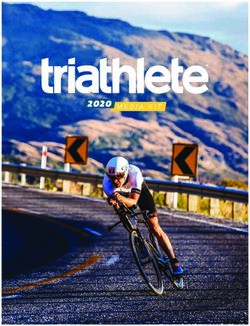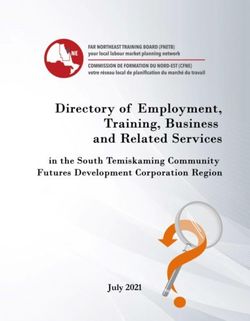Facebook ads options Or how to replace the loss in organic/free Facebook traffic Ann Stanley Founder & MD of Anicca Digital Ltd February 2018
←
→
Page content transcription
If your browser does not render page correctly, please read the page content below
Facebook ads options
Or how to replace the loss in organic/free Facebook traffic
Ann Stanley
Founder & MD of Anicca Digital Ltd
February 2018About Anicca
• Anicca was founded in 2007 by Ann Stanley, when we started
.
building websites and offering search marketing to clients
• We are now one of the biggest digital marketing agencies in
the East Midlands and amongst the top independently
owned Premier Google Partners in the country
• We now have a team of 26 based in our office in Leicester
• We offer a full range of digital marketing services and training
to help clients increase brand awareness, customer
acquisition, conversion, retention and advocacy (BACRA)
• We have specialist teams creating and managing digital
marketing campaigns using a range of channels (POET – paid,
owned and earned media, plus technical support)
• We co-founded and currently run Leicester Digital meetup
and the annual E-Commercial conferenceAnicca achievements
• 2015, Ann Stanley was listed within the top 200 influential people in
Leicestershire (Leicester Mercury)
• 2015, Anicca was shortlisted for an award at The Drum awards for Best
Retail/E-Commerce Campaign
• 2015, Anicca was shortlisted for an award at The UK Search Awards for Best PR
and PPC campaign
• April 2016 The agency was handpicked by Google for its Elevator programme
• May 2016, Anicca were shortlisted at the Online Retail Awards 2016 for one of
our PR and PPC campaigns
• June 2016, Anicca was awarded Google Premier Partner status, across the
fields of search, mobile, display and shopping ads
• June 2016, Ann Stanley was invited to speak at SMX Advanced in Seattle after
six years of speaking at SMX London
• September 2016, Ann Stanley was awarded the accolade of Business Woman
of the Year at the Leicestershire Women In Business Awards
• November 2016 – finalists in 3 UK Search Awards and 2 Google Premier
Partner awards
• March 2017 - we bought our own office, which will allow us to expand to 50
over the next 3 years
• April 2017 – Anicca were finalists at the CIM Awards for Best Use Of Social
Media, Best Use Of Digital Marketing & Marketer of the year – Ann Stanley
• November 2017 – finalists in UK Search Awards and Leicestershire Chamber of
Commerce awardsAnicca’s digital marketing services
Sharing our digital marketing wisdom to help you and your organisation prosper
P O E T
Paid Media Owned Media Earned Media Technical Support
• Paid search • Search engine • Traditional & online PR • Consultancy (strategy)
• Paid display optimisation (SEO) • Social media • Analytics & tracking
• Paid social • Content marketing • Community & • Tag management
• Ecommerce • Email & marketing reputation • Feed management
marketing (e.g. automation management • Conversion rate
Marketplaces) • Social media • Influencer outreach optimisation (CRO)What is “Paid Social Advertising”?
• Paid social media advertising is where businesses (advertisers) pay for an ad placement on a social
media platform
• Paid social advertising allows you to decide who and where your social media post will be seen i.e.
your target audience
• This is different from organic (or free) social media marketing, where your content/posts are only
seen by some of your friends, fans and followers
• Paid social advertising can be executed across the following platforms:
• Approaches include promoted tweets, sponsored updates, lead generation ads, video ads, ads
linking to websites etc.
• For most platforms, paid social advertising is the main way of getting your content in front of fans or
prospective customers, due to the limited reach of organic/free posts (caused by the platforms
algorithms)
• Ads can be paid for in many ways: cost per click (CPC), cost per impression (CPM), cost per lead or
conversion (CPA), cost per view (CPV) and cost per send (CPS)How important is social media?
Website traffic and revenue by source (2017)
Traffic
Revenue
(Source: BrightEdge’s Data Cube 2017)UK digital advertising spend (Jan-Jun 2017)
• Digital ad spend grew 13.8% to £5.56bn in the first half of 2017
• Ad spend on social media sites grew 42% to £1.05 billion, accounting for over
half (53%) of the display ad market
Proportion by Type Proportion on smartphones
Search = 51%
Display = 36%
Classified = 12%
Other = 1%Summary
• The average amount of website traffic originating from Social Media
is still small (~5%)
• Free organic posts from companies are less likely to appear in users’
news feeds, due to the “relevancy algorithms” that most social
platforms now use
• Businesses are using paid social advertising to overcome this issue
and to help get awareness, traffic and conversions
• As a result of this shift towards paid social:
• The amount spent on social advertising has grown 42% to £1.05
billion in the first half of 2017 in the UK
• This accounts for over half (53%) of the display ad market and
nearly 20% of all digital ad spendAdvertising Strategies
Ad strategies for different stages of the sales funnel
Ad Strategies
• Brand Awareness
Awareness • Reach
• Video Ads
• Acquisition &
Consideration Engagement
• Website Traffic
• Store Visits
Conversion • Lead Generation
• Dynamic Product
Ads
• Website Conversion
Maintain • Engagement
Expand • Dynamic Product
Ads (upsell / cross
sell)Website traffic ads
• This is one of the most popular advertising techniques and allows your social
media audience to click on your ad and land on any page of your website
• Appearing as large clickable images in social feeds, website traffic ads can be
used to reach highly relevant new (or existing) customers
• Benefits of this technique:
• Drive large volumes of relevant users to your site often with a lower cost per
click (CPC) than paid search (Google AdWords)
• Feeds your sales funnel by increasing traffic to specific content or products on
your site
• Minimum £500 ad spend – depending on CPC and amount of traffic wanted“Lead Generation” adverts
• With Lead Generation adverts, potential
customers can submit their information
without having to leave the platform
• After completing the form, users can opt to
click through to your site
• Advertisers can collect data about users
(including customised fields)
• Advertisers pay for when their ads are seen
(CPM) but conversion rates are usually high
and cost per lead can be low (CPA of £5-50)Targeting your ideal audience
• Do you know who your ideal customer is?
• Are they B2C, B2B or other?
• Do you know where they are located and what they are interested
in?
• If you have more than one product or service - will your audience be
different?
• Have you used Google Analytics, social media analytics or other tools
to analysis your converting customers to understand their demographics
and interests?
• Each platform has different targeting options:
• Most have location, age and gender
• Interests and topics (you enter a keyphrase)
• Job title and other data they have entered
• 3rd party data e.g. incomeAdvertising to your own audience
• Depending on the platform you can create your own audiences –
these are called:
• Custom audiences (Facebook)
• Tailored audiences (Twitter)
• Matched audiences (LinkedIn)
• They are normally created using one of the following techniques:
• Uploaded contact details (using email address or other personal data) via a CSV
file
• Previous visitors to your website, tagged using a platform specific tag or pixel. This is
part of a remarketing or retargeting strategy
• Activity on the platform – based on behaviour (often used for sequential
advertising)
• Once an audience is created, Facebook offers the ability to create a
Lookalike audience of similar usersRetargeting (or remarketing)
Arrives on Tagged & Sees Your Ad
Visitor
Website Exits Elsewhere
User Returns
& Converts
• Irrespective of how the user arrived on your site, they are tagged and a Cookie is added to their
device. This is achieved using a platform-specific tracking code (or pixel), which was previously
added to your site
• Advertisers then create “retargeting lists” of target users based on their behaviour on your site
(typically combinations of pages visited and/or not visited)
• Campaigns are then set-up to specifically target these users when they go to the social media
platform
• In some cases the ads shown can be dynamic and actually show the product(s) that they were
viewing
• You can also create retargeting lists based on the users behaviour on FacebookDynamic Product Ads (Retargeting)
1. User visits your website
and view a specific
product
2. Information/events
captured using
Facebook Pixel
3. Users go to Facebook or
Instagram and see your
products in ads in their
news feedIntegrating channels using ‘Honeypots’
Source Of Tag Visitors & Remarketing in Conversion On
Traffic Create lists AdWords Your Site
User
Honeypot
Ad Shown Searches Visitor
Content
To Target & Clicks Returns &
on Your
Audience On Your Converts
Site
Ad
Ads attract users Remarketing Users can be Returning users
to your site lists created qualified and more likely to
(feeds in Analytics bids adjusted convert
the funnel)
Original sources of trafficSequential messaging • Sequential messaging is a way to push customers down the sales funnel by showing them a series of separate messages, each with a different objective • Users that respond to the first message are then shown the second message • The final message will be more sales-focused, as the users will be now be more familiar with your brand having previously seen two or more messages
Facebook strategies
Facebook and Instagram options
Ad Objective Ad Format Placement Audience Targeting
• Brand Awareness • Single Image • In Feed • New audience
• Reach • Carousel • Right Hand Column • Interests
• Traffic • Slideshow • Audience Network • Demographics
• Engagement (Page • Video • Instant Article • Behaviours
and Post) • Collection • Suggested Videos • Job titles, industries
• Video Views • Canvas • Instagram Feed and companies
• Lead Generation • Instagram Stories • Custom Audience:
• Conversions • Instream (in middle • Email list
• Store Visits (dynamic of videos) • Website Traffic
localisation) • Messenger • Engagement (video,
• App installs lead, canvas,
• Messages Instagram and
• Product catalogue Facebook page)
sales (dynamic • Lookalikes (based on
retargeting) custom audiences)Examples of Facebook ads
Examples of Instagram ads
Guided creation of your
campaignsUnderstanding the campaign structure
in Facebook ads
Campaign
Ad
Ad Set
Ad
Ad
Ad Set
Ad
Ad objective Audience, Ad creative
placements,
budgets etcUsing Business Manager to create and
manage your campaigns
• We recommend setting up your
Facebook and Instagram ads using
Facebook Business Manager (via
business.facebook.com)
• We have provided a set-up guide:
https://anicca.co.uk/blog/the-beginners-guide-
to-facebook-business-manager/
• You will need to have created a
Facebook business page and an ad
account
• You will use Ads Manager to create
(and manage) your adsTwo ways to create new campaigns
Note: You normally see
Quick Creation (which is
part of Power Editor) after
you have created your
first campaignGuided creation of campaign 1. Objective and Ad Type 2. Audience Targeting 3. Placement 4. Budget and Scheduling 5. Advertising Format and Creative
1) Choose your ad objective (or type)
Selecting the right ad objective
Ad Type Best For Optimised For Available Placements
Brand Increasing ad recall Impressions FB – Feeds, Video
Awareness Instagram - Feeds
Local Reach groups of Impressions FB – Feeds
Awareness people near your Instagram - Feeds
location
Reach Reaching a maximum Reach or Impressions FB – Feeds
number of people Instagram – Stories & Feeds
Traffic Driving people to your Clicks FB – Feeds, Instant Articles, Right
website Column
Instagram – Feed
Audience Network
Engagement Post Engagement, Impressions FB – Feeds, Right Column
Likes, Events & Offers Instagram - Feed
App Installs Send people to Installs , Clicks, Events, FB – Feeds, Instant Articles
purchase your app Views Instagram – Feed
from Apple, Google or Audience Network
Kindle storesSelecting the right ad objective
Ad Type Best For Optimised For Available Placements
Video Views Video views Impressions, 10 second FB – Feeds, Instant Articles, In-stream
video view videos, right column
Instagram – Feed
Audience Network
Lead Generation Capturing customer / Impressions FB – Feeds
lead data Instagram – Feeds
Messages Get more messages to Impressions Messenger home page and Feed
your business
Conversions Website actions such as Conversions FB – Feeds, Instant Articles, Right
conversions and events Column
Instagram – Feed
Audience Network
Product Remarketing, upselling, Impressions, Clicks FB – Feeds, Right column
Catalogue Sales cross selling Instagram – Feed
Audience Network
Store Visits Promotion of multiple Impressions FB – Feeds
business locations to Instagram – Feeds
people nearby2) Within an ad-set –
Create your audience
Ad Format Best For Features
1) New Audiences Reaching new audiences Allows you to refine audiences on
with Interest Targeting demographic, financial, behaviour,
job and interest data
2) Custom Audiences Re-engaging existing Allows you to target users who have
customers or website visitors previously engaged with your
website, app or Facebook content or
are on your CRM lists
3) Lookalikes Reaching new audiences Lookalike audiences allow you to find
people who are similar to target
audience groupsCreating a new audience
3) Ad Placements
• Messages is Facebook’s newest ad format
• Messenger can also be used as a placement for other ad
formats
• Appears on the home and in the feed
• Facebook audiences is where your ads appear on other
mobile sites and videos4) Budgeting and scheduling The choice of ad objective and “Optimisation for ad delivery” will influence the type of payment method
3) Ads - Creative options
Picking an ad format
Ad Format Best For Features
Carousel Promoting various products & Allows 2 or more scrollable images or
clicks to your site videos
Single Image Driving clicks through to your You can create up to 6 adverts with
site one image each at no extra charge
Single Video Engagement Links can be added to the video to
encourage click through
Slideshow Engagement A looping video with up to 10 images,
music can even be added!
Canvas Engagement Immersive experience that can
(Mobile only) combine both images, video and long
form text
Collection Promoting various products & Include a single image or video along
(Mobile only) clicks to your site with text. Allows users to browse &
purchase products in an immersive
wayAre your creative assets good enough?
Top Tip! Does your creative pass the
‘thumb-stoppingly’ good test?Likely results
Campaign - Metrics and history
Data for lead generation ads
Any Questions?
You can also read