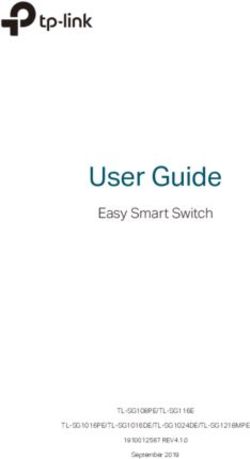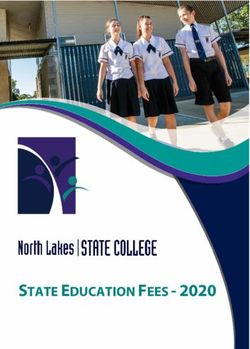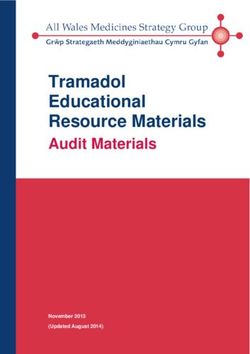Evaluation of Turkish "E-Okul" System in Terms of Usability
←
→
Page content transcription
If your browser does not render page correctly, please read the page content below
Journal of Universal Computer Science, vol. 19, no. 5 (2013), 639-657
submitted: 30/1/12, accepted: 12/10/12, appeared: 1/3/13 © J.UCS
Evaluation of Turkish “E-Okul” System in Terms of
Usability
Aslıhan Tüfekci
(Gazi University, Ankara, Turkey
asli@gazi.edu.tr)
Abstract: Recently, many institutions have started to offer online services via the internet. In
this respect, it can be said that one of the most frequently accessed websites in Turkey is the “e-
Okul” system offering services in the field of education. The current study aims at evaluating
the “e-Okul” system used by parents, students and teachers, in terms of usability, identifying
the factors affecting its usability and, later, offering some suggestions to increase its
effectiveness and quality. In the study, the “e-Okul” system was evaluated by ten high school
teachers and 95 students and their parents. The Usability Test was administered to the teachers.
Components of this Usability Test included a Demographic Survey, a Task List, a Satisfaction
Questionnaire and an Observation Form that were used as data collection tools. The parents and
students completed an Attitude Questionnaire. The data obtained was analysed on the basis of
effectiveness, efficiency and satisfaction criteria, which form the basis for usability. According
to the results of the study, the users reported some design and navigation problems, especially
regarding the pages enabling access to student information. Nevertheless, the parents and
students were found to be satisfied with the “e-Okul” system.
Keywords: “E-Okul” system, usability, ICT, human-computer interaction, usability tests
Categories: H.5.2, L.3.1
1 Introduction
In today’s world, Information and Communication Technology (ICT) plays a
significant role in the development of modern economies and societies [Yılmaz and
Orhan, 2010]. In the present information age, the use of computers and the internet
have been increasing due to the continuous development of technology [Keser et al.,
2010]. The internet, the most important component of ICT, is almost indispensable in
every part of human life. Since the internet is considered a necessity and is widely
used, many applications in the business world are now carried out through online
environments. In this regard, people are involved in continuous interaction with
websites, which are the most important components of the internet, in order to access
the information they search for. As a consequence of this interaction, certain problems
can occur whilst internet users are trying to access information on websites, such as
not knowing how to access the content easily and how to use these websites
effectively. Therefore, easy and efficient access to websites is becoming more and
more important since this is highly likely to be an effective solution to the
aforementioned problems. Education is one of the fields of study in which
information is used to a great extent and considered very essential. The increase in
computer usage has caused ICT to enter the field of education [Tavukcu, Gezer and
Ozdamlı, 2009; Bouyer, 2011]. Nowadays, the internet is a necessity rather than a640 Tuefekci A.: Evaluation of Turkish "E-Okul" System ...
privilege. Technological advancements greatly influence the functions and structures
of educational institutions [Caglar and Demirok, 2010]. Due to the easy access to
information via the internet, its use is now also inevitable in the field of education.
Because of the widespread use of the internet in education, a lot of information used
in this field is now available in the internet environment. Therefore, the process of
adopting the internet in education has witnessed the emergence and proliferation of
many websites offering online services for both students and teachers.
A study conducted on the use of ICT tools for parent-school communication in
primary and secondary education institutions in Europe reveals important data [see
Fig.1]. In almost half of the European countries assessed, a high percentage of schools
use ICT for parent-school communication [Ranguelov et al., 2011]. Turkey also
joined these countries by initiating a project called the “e-Okul” system under the
supervision of the Ministry of National Education in 2007 [Irmak, 2011]. According
to the findings of the study, only some of the schools in the remaining half of the
European countries included in the survery use ICT tools in parent-school
communication and only a few countries could not succeed in reaching a level where
the data about schools is collected in a central data bank [Ranguelov et al., 2011].
Figure 1: The use of ICT tools for parent-school communication in primary and
secondary education institutions [Ranguelov et al., 2011].
After the implementation of the “e-Okul” project in Turkey, most of the
information previously recorded on paper became available on the internet. In
addition, a common platform has been formed where students, parents and teachers
can access this information (https://e-okul.meb.gov.tr). Accessed by all schools in
Turkey since 2007, the “e-Okul” system is now being used by 726,033 teachers and
15,729,710 students and their parents, according to data from the 2010–2011
academic year [M.E.B., 2011]. It is clear that this system has to be very user-friendly
due to the high numbers of users across the country.
The current study aims at evaluating the “e-Okul” system used by parents,
students and teachers in terms of usability, identifying the factors affecting itsTuefekci A.: Evaluation of Turkish "E-Okul" System ... 641
usability, and offering some suggestions to increase the quality of the usability of “e-
Okul”.
2 The “E-Okul” System and Usability
2.1 The “E-Okul” System
“E-Okul” is school management information system software launched in January
2007 by the Turkish Ministry of National Education and it contains information on all
education procedures ranging from the first registration to the graduation of a student.
The main scope of the “e-Okul” project was determined (as follows) in 2007: to
register a total of 15 million students attending 37,000 state-run schools in Turkey to a
database according to their Turkish Republic Identification Number, the name of the
school, year and classroom and carry out all actions ranging from the first registration,
attendance, grades, passing or failure, diploma and disciplinary action reports, etc.
Currently, the following actions can be realised via the “e-Okul” system: first
registration procedures; the entry of students’ demographic data and photograph into
the system; transactions for transfers between schools; the entry and checking of
attendance data; the entry and display of the weekly course schedule; the courses to
be taught; information about teachers; the entry of exam dates and; the preparation of
student development reports [Irmak, 2011;]. Thanks to the “e-Okul” system, there is
now a common countrywide structure of an information management system rather
than those that had been used by each school separately in the past. In addition, it is
now easier to monitor and transfer data regarding transfers between schools. Finally,
the Ministry of National Education is now able to conduct certain analysis using the
data available in the “e-Okul” system and prepare both local and countrywide
constructive and remedial policies accordingly.
The “e-Okul” system offers services for both students and staff. Students can
easily track all the data according to academic years regarding their grades,
attendance, exam dates, teachers’ announcements, course schedules, reading lists for
each course, the social activities they attended, as well as rewards and disciplinary
actions that have occurred since the day they registered in the system. As for the staff,
users can access and change data according to their authorisation level. The staff-
based user authorisation includes three groups: the school, administrators and
teachers. The school authorisation is for all the procedures in the institutions related to
both students and teachers. Administrator authorisation is for the principals and vice-
principals of the schools, so they are allowed to handle some general administrative
procedures such as the documentation of students and attendance, exams and the
assignment of classrooms to teachers. Finally, with the teacher authorisation, teachers
are allowed to do the following actions related to the classes they teach: announce
exam dates; enter the grades the students get for homework, performance tasks, social
activities and exams and; view and print students’ lists and reports of these actions.642 Tuefekci A.: Evaluation of Turkish "E-Okul" System ...
Primary Secondary
Education Education Total
Institutions Institutions
The Number of Schools 32,797 9,281 42,078
The Number of Students 10,981,100 4,748,610 15,729,710
The Number of Teachers 503,328 222,705 726,033
Table 1: 2010-2011 academic year statistics [M.E.B., 2011]
According to the data given in [Tab.1], the “e-Okul” system is currently used by
726,033 teachers whilst 15,729,710 students and their parents are predicted to be
using this system.
2.2 Human–Computer Interaction
Human–computer interaction (HCI) focuses on the design, development and
assessment of the technologies to be used in various environments such as the home,
school, office, etc., in an efficient and user-friendly way. It is necessary to design and
develop such technologies effectively so that people can quickly learn how to use
them, easily benefit from such devices and do their work correctly and efficiently.
During this design and development process, all the components and potential
limitations should be taken into consideration, such as the characteristics of the users
and the technology to be used and the tasks to be completed by the technology
developed whilst the visual design should be analysed from an aesthetic point of view
and cost needs to be taken into account. Primarily focusing on the design and
development of usable technologies, HCI is, in fact, an interdisciplinary field of
study, each sub-discipline focusing on a different issue [Hewett et al., 1992; Jafari &
Ahmadi, 2011].
HCI suggests that when products are designed by keeping the characteristics of
the users and the machines in mind, more “usable” products can be developed. In
[Fig.2], the use of HCI and its context are displayed [Ozdemir, Atasoy and Somyurek,
2007].
2.3 Usability Concept
Usability is a concept developed in ergonomics science, which is a field of
engineering that examines the interactions between individuals and the environment,
user characteristics and limitations and later focuses on machine and system design
according to the data obtained. The most common operational definition of usability
has been suggested by the International Organization for Standards (ISO). According
to this definition, usability means “the use of a product effectively, efficiently and
satisfactorily by certain users in order to achieve certain purposes in certain contexts”
[Ucak and Cakmak, 2009].Tuefekci A.: Evaluation of Turkish "E-Okul" System ... 643
The study conducted by Gürses [2006] titled “Usability of Library Websites and
User-Centered Design”, states that a great number of studies on usability have been
conducted and that the ISO 9241 Standard..
Usability can also be defined as “the easy and effective use of predetermined
tasks in an application by the users determined the “target audience” after the
provision of necessary training and technical support in suitable contexts” [Acarturk
and Cagiltay, 2006].
Figure 2: Structure of HCI [Andrews, 2011]
The aforementioned definitions of usability show that this concept, in a general
sense, is a criterion determining the “quality” of all kinds of products. Some studies,
on the other hand, emphasise more than one definition of the concept. One such study,
[Quesenbery, 2001] lists these definitions as follows:
as a product: usable software;
as a process: user-centred designs to produce usable software;
as a unity of techniques: the methods required to develop usable software
such as observations and usability tests;
philosophically: meeting users’ demands [Gurses, 2006].
Usability is considered an important factor not only for HCI and products in a
general sense but also for the design of services. The available definitions of usability
suggest that usability is a concept that has certain characteristics that simplify and
facilitate services or products as well as being user–centred and being a sort of quality
criteria. When these characteristics are considered, it is possible to define usability as
“a quality criteria which enables the easy and quick use of any products and services
by the target users” [Gurses, 2006; Lavasani, Naghizadeh, & Sharifian].
Usability conditions highly depend on user types, the tasks completed and
environmental conditions. In this respect, issues such as interaction, interactive
interfaces, usability tests, user psychology, socio-technological system design and
resistance to new technologies are examined. Interactive interfaces might be physical,
such as the mouse and monitor and also software-based, such as the desktop and
files/directories. Usability criteria can be determined in the contracts by the customers
who buy the product or by those who evaluate the usability or the users themselves644 Tuefekci A.: Evaluation of Turkish "E-Okul" System ...
according to the objectives set by the designers developing the application. As shown
in [Fig.3], it is necessary to determine usability criteria according to target users, tasks
to be completed and environmental factors [Yildirim and Senyurek, 2010].
Figure 3: Usability criteria
As for the inquiry tests that are used to determine the usability of any systems, the
data regarding the preferences and needs of the real users are collected through
questionnaires, interviews and checklists. As for the inspection tests, there is no need
for real users since experts might carry out certain tasks for data collection purposes.
Finally, in the formal usability tests, the real users are requested to carry out certain
tasks to obtain data about the systems [Isik, Karakıs and Guler, 2011].
2.4 Usability Scales
There are three types of usability scale criteria: size, performance and attitude. Size
scales are used to measure physical dimensions (width, height, etc.) of any
technologies and determine the volume of the product. Performance measurement is
done by obtaining the data about the time spent using the technology and the mistakes
made. The data obtained in these measurements can be interpreted through certain
rating statements such as “the performance was successful or failed” or “the
performance was 75% successful”. Attitude questionnaires are used to determine
users’ positive and negative opinions about a particular technology. Whilst
performance measurements provide objective data, attitude questionnaires give the
researcher primarily subjective data. These scales are not alternatives to each other.
Size, performance and attitude scales must complement each other to make a
complete usability evaluation [Ozdemir, Atasoy and Somyurek, 2007].
Usability is an important criterion for web applications because internet users will
not use a particular webpage if the following conditions are present:
the website is not user-friendly;
the website does not clearly display its objectives and what it offers to the
users;
the users get lost whilst navigating the website;
the content is hard to read;
the website does not provide answers to important questions.Tuefekci A.: Evaluation of Turkish "E-Okul" System ... 645
2.5 Usability in Practice
“Usability in practice” can be expressed in terms of the efficiency, effectiveness and
satisfaction that the target users experience whilst carrying out the tasks given.
Effectiveness is about how successful the users are in completing the given tasks; in
other words, effectiveness can be measured as task completion percentage. For
instance, if the user is asked to find specific information on a website, effectiveness
can be defined as the success in finding this information. Measuring the effectiveness
alone is not sufficient in rating a particular usability. All the other remaining
resources applied to complete a task can be evaluated with “efficiency” scales (time,
cost, etc.). In the “website” example given above, efficiency can be measured by
determining how long it takes to complete a specific task and which procedures are
followed. Satisfaction deals with users’ opinions regarding the use of an application
(their likes and dislikes, etc.). Satisfaction does not have the same critical priority as
efficiency and effectiveness when usability is concerned; however, it is directly
affected by efficiency and effectiveness. Satisfaction can be measured through
satisfaction questionnaires designed for this purpose [Gurses, 2006].
Figure 4: Usability rating
2.6 Usability Tests
Usability tests are one of the most effective evaluation methods used to identify
design failures and shortcomings. The most significant function of usability tests is to
determine the potential problems of websites. These tests are primarily used for
design planning, development, application and evaluation processes. They enable the
authorities to evaluate websites by taking real users’ points of view into consideration
and to identify the problems of websites in an effective way [Odabasi, Coskunserce
and Eristi, 2011].
3 Method
The current study deals with the Information Management System section of the “e-
Okul” website initiated by the Turkish Ministry of National Education and presents
the results of the usability analysis carried out by assigning tasks to a group of
selected real users. The aim of this analysis is to identify general problems regarding
usability and to offer some suggestions for finding solutions to these problems. In646 Tuefekci A.: Evaluation of Turkish "E-Okul" System ...
addition, an attitude questionnaire has been developed to evaluate the Parent
Information System in general.
In the study, the usability test was used, which is one of the evaluation techniques
for user-centred designs. Usability tests are based on collecting experimental data
regarding the performance of a group of users whilst working on the given tasks.
3.1 Participants
Whilst selecting the participants for usability tests, researchers should make sure that
these participants are real active users of the product. It is suggested that the
participants should be selected from those who represent the target population as
accurately as possible and the group should include diverse members of the
population [Yeniad et al., 2011].
The participants of the current study were selected amongst the real active users
of the “e-Okul” Information Management System. The subjects included ten high
school teachers working for different types of schools. Of these participants, five are
female and five male and the age range is between 25 and 47. Nielsen suggests that
five participants are sufficient for usability tests and 75% of the potential usability
problems can be identified with that number of participants [Nielsen, 1993].
Therefore, the number of participants in this study is considered sufficient for test
reliability and validity and for identifying potential usability problems.
In addition, for the purpose of evaluating the “e-Okul” Parent Information
System, a total of 95 students and their parents who actively use this system were
selected in order to answer the Attitude Questionnaire.
3.2 Data Collection Instruments
Firstly, a Demographic Survey was used to obtain demographic data about the
participants, such as gender, age, educational background, field of teaching and the
length of time for which they have been using the internet. The second phase of the
usability analysis included the preparation of the task list to be given to the
participants, displayed in [Tab.2] below.
In addition, an Observation Form was used by the researchers to record the data
about task completion, such as the process, duration and the number of retries. A
separate Observation Form was filled out for each task.
Finally, an Attitude Questionnaire was used to determine the attitudes of the
students and parents towards the “e-Okul” Parent Information System.
3.3 Data Collection Procedures
The tests were administered in a computer room where only the test proctor and the
participant were present. For all the tasks and participants, Microsoft Internet
Explorer browser was preferred and the computer software and hardware used had the
same technical features. The data obtained from the tests and the results of the
Satisfaction Questionnaire were analysed and later interpreted.Tuefekci A.: Evaluation of Turkish "E-Okul" System ... 647
T1. Access to “oral exam grade” menu in “e-Okul” system.
T2. Change your password in “e-Okul” system.
T3. View A11B class list in “e-Okul” system.
T4. View the demographic information of the student with student ID
number 70 in “e-Okul” system.
T5. List the current “project submission” data of all the students in class
A11B for the course you selected.
T6. View the address of the school you work at in “e-Okul” system.
T7. View the current attendance data of the student with student ID
number 158.
T8. List the exam dates of the class A11B.
T9. Check whether or not the student with student ID number 158 has
received any punishment as a result of a disciplinary action.
Table 2: Task list
After the participants were provided with the necessary information about the
study, a Demographic Survey was used to collect data regarding their demographic
information, as well as their levels, frequencies and purposes of internet usage.
Later, each participant was given a document listing the tasks to be completed
and asked to read them aloud. Think-aloud protocol was used during the sessions.
According to Nielsen (1993), think-aloud protocol is the most significant method of
“usability engineering”. Used in order to identify the most serious user–interface
problems, this method reveals the opinions of each user on the components of a
particular interface. For the purposes of this study, the participants were asked to tell
what they were doing step-by-step whilst carrying out a particular task. In addition,
the observer noted down the participant’s behavior and commented on this on the
Observation Form, as well as the frequency of retries, the duration of the access and
task completion percentages. After the completion of the test, each participant was
administered a Satisfaction Questionnaire to obtain data about their general opinions
regarding the “e-Okul” system.
Finally, the Attitude Questionnaire, which was developed to collect the data used
for the evaluation of the “e-Okul” Parent Information System, was given to 95
students and their parents at a different time.
3.4 Data Analysis
Efficiency, effectiveness and satisfaction are the main factors affecting the usability
of a product or system. Effectiveness of the “e-Okul” application was measured by
observing whether the users completed the tasks they were given. Efficiency was
estimated by measuring the duration of task completion and the number of retries.
Finally, user satisfaction was evaluated through Satisfaction Questionnaires
administered after each participant completed his or her tasks.648 Tuefekci A.: Evaluation of Turkish "E-Okul" System ...
4 Findings and Discussion
This section presents the findings obtained from the analysis of the data collected
regarding the usability of the “e-Okul” system and the related findings.
4.1 General Analysis of the Participants’ Characteristics
A total of ten people (five male and five female) participated in the study. The ages of
the participants ranged between 25 and 47. The distribution of participants according
to their ages is displayed in [Tab.3] below. Most of the participants were younger than
40 years old.
Age Range The Number of Users Percentage
20-30 4 40%
31-40 4 40%
41-50 2 20%
Table 3: The distribution of the participants according to age
[Tab.4] shows the distribution of the participants according to their educational
background. Seventy percent of the participants had an undergraduate education
background.
Educational
The Number of Users Percentage
Background
Undergraduate 7 70%
Graduate 3 30%
Table 4: The distribution of the participants according to educational background
The distribution of the participants according to the field of teaching is given in
[Tab.5] below. Field of teaching was classified under two headings: “requiring
frequent use of computer” and “not requiring frequent use of computer”. Accordingly,
30% of the participants taught courses requiring the frequent use of computers and
70% did not require the frequent use of computers.
According to the data regarding how long and how often the participants had
been using the internet, 40% were found to have been using the internet for one to
four years and 60% for more than four years. In addition, 90% of the participants
regularly accessed the internet every day. Ten percent stated that they use the internet
only when they need it.Tuefekci A.: Evaluation of Turkish "E-Okul" System ... 649
The Number of
Field of Teaching Percentage
Participants
Requiring Frequent
3 30%
use of Computer
Not Requiring
Frequent use of 7 70%
Computer
Table 5: The distribution of the participants according to the field of teaching
4.2 The Results of the Usability Analysis of the “e-Okul” System
The data was obtained through nine tasks and was based on efficiency and
effectiveness criteria. The measurement of effectiveness was based on task
completion success and efficiency measurement on the duration of task completion
and the retries made. Similarly, satisfaction was evaluated according to the results of
the Satisfaction Questionnaire administered after the user test.
4.2.1 Effectiveness
As for the effectiveness analysis—the first component of “e-Okul” usability
analysis—the researchers used task completion data collected by the observer from
the participants during the tasks. [Tab.6] displays the number of participants that
completed each task successfully, along with task completion percentages.
According to the results, T1, T2, T5, T6 and T8 (T=task) were successfully
completed by all users. The content of T1, T5 and T8 included the procedures that
must be followed at least once a semester, such as entering exam grades and dates and
viewing and printing up-to-date project submission data. The fact that these menus are
used very frequently by the teachers positively affected this high task completion
success level. T2 and T8 involved the easily accessed data from the menus, such as
school information and password change. Since these tasks are clearly displayed on
the main menu, they were completed successfully.
T3, T4, and T7 were completed successfully by 80% of the participants. T3 was
about viewing the class list and T3 and T4 about viewing student information. The
teachers who failed T3 stated that they had never used this section so far. Although
they navigated through the menus, they couldn’t find any related headings, implying
that the navigation buttons are not effective and there are design problems in this
menu. In other words, the 20% failure in T4 and T7 was due to insufficient
navigation. What was observed generally with the teachers who failed in T4 was that
they were able to find this demographic data but no information was displayed on the
screen when they clicked on the link. Therefore, they thought that the computer had
frozen. Similarly, some users did not complete the task, claiming that there was a
system failure. The same navigation problem was observed with T7. The task with the
lowest success rate (70%) was T9, which required “checking whether or not the
student with student ID number 158 has received any punishment as a result of a650 Tuefekci A.: Evaluation of Turkish "E-Okul" System ...
disciplinary action”. The reason for this failure was the same as for T4 and T7, which
was a navigation problem.
User 10
User 1
User 4
User 5
User 6
User 7
User 8
User 9
User 2
User 3
%
T1 + + + + + + + + + + 100%
T2 + + + + + + + + + + 100%
T3 + + + + + + + + 80%
T4 + + + + + + + + 80%
T5 + + + + + + + + + + 100%
T6 + + + + + + + + + + 100%
T7 + + + + + + + + 80%
T8 + + + + + + + + + + 100%
T9 + + + + + + + 70%
Table 6: Task completion data and success rates for all participants
4.2.2 Efficiency
The analysis of efficiency, one of the criteria of website usability, was based on the
time each user spent whilst carrying out each of the nine tasks. This data is given in
[Tab.7] below.
The observation notes revealed that the situation affecting task completion
duration was the lack of a direct link between “institution operations menu of
secondary schools” and “students’ operations menu of secondary schools”. Any user
who accessed either of these sections has to return to the main menu again, which
increases the navigation duration.
The users spent more time than on average on tasks T1, T4, T7 and T9. The
reason why T1 took relatively longer to complete is that “oral exam grade entry” is
not displayed as a separate menu. This heading is placed under the “grade entry”
menu, which confused the users.
The participants spent a lot of time on this task since they looked for a menu titled
“oral exam grade entry”. The reason why the users spent average time on tasks T4, T7
and T9 is the fact that most of them faced some problems with the tasks. Due to the
navigation problems mentioned above, the participants were either not able to
complete the tasks or retried many times, resulting in spending quite a lot of time on
each of these tasks.Tuefekci A.: Evaluation of Turkish "E-Okul" System ... 651
User 10
User 1
User 4
User 5
User 6
User 7
User 8
User 9
User 2
User 3
T1 3 10 1 4 1 1 1 1 1 1
T2 1 1 1 1 5 1 3 1 1 1
T3 1 1 1 1 1 4 1 1 2 1
T4 6 2 1 1 2 3 5 2 4 1
T5 1 1 1 1 1 1 2 3 1 1
T6 7 1 1 1 1 1 1 1 1 1
T7 3 5 1 1 4 5 2 4 2 1
T8 1 1 1 2 1 1 1 1 1 1
T9 2 2 1 2 1 1 7 4 2 1
Table 7: Task completion times for each user (min)
4.2.3 Satisfaction
According to the Satisfaction Questionnaire administered after the tasks were
completed by the participants, there were generally positive opinions about the
design. Interestingly, for Q5, “the guidance and navigation buttons are inconvenient
to use the “e-Okul” system”, 50% of the participants chose the option
“disagree/strongly disagree” and the other 50% chose “agree/strongly agree”. The
reason for this might be the navigation problems faced by the users whilst completing
T4, T7 and T9. Another question with similar results is Q6, which states the ““e-
Okul” system has all the features I need”. Forty percent of the participants gave the
answer “agree/strongly agree” and 30% chose “disagree/strongly disagree”. The main
reason for this is that when the participants could not complete a task, they replied
negatively. Another question with similar results is the ““e-Okul” website saves time
in school-related procedures”, which was answered by 40% of the participants with
“agree/strongly agree” whilst 40% chose “disagree/strongly disagree”. This statement
was answered negatively by those who generally spent a lot of time on the tasks.
4.2.4 The Relationship between Usability and Age Factor
[Tab.8] displays participants’ age ranges and the percentage of those who successfully
completed all the tasks as well as the average task completion time in each age group.652 Tuefekci A.: Evaluation of Turkish "E-Okul" System ...
The Percentage of
Average Task
the Subjects Who
Age Range Completion
Completed all the
Time (min)
Tasks Successfully
20-30 50% 61.25
31-40 75% 15.8
41-50 0% 32.5
Table 8: The effect of age on task completion
When the results of [Tab.8] were examined, it became clear that age factor is not
significant in the results.
According to the results of this study, it is not possible to conclude that age factor
affects “e-Okul” usability either positively or negatively. However, it is generally
considered that young people are more proficient internet users.
According to the results, however, the success rate for the age range 30-40 was
found to be higher than that of the age range 20-30. This result might be explained by
the fact that the users who have fields of teaching requiring frequent use of the
internet and a graduate level educational background were in the age range of 30-40,
which affected the results positively.
4.2.5 The Relationship between Usability and Educational Background
The participants had two types of educational backgrounds: 70% undergraduate and
30% graduate.
The Percentage of the Average Task
Educational
Subjects Who Completed Completion
Background
All the Tasks Successfully Time (min)
Undergraduate 42% 18
Graduate 67% 16
Table 9: The effect of educational background on task completion
The data in [Tab.9] shows that those with an undergraduate level educational
background have a very low task completion percentage and those with a graduate
level educational background are more successful. Accordingly, the higher the
education level, the more positive effects on “e-Okul” system use. The data obtained
about task completion times also clearly supports this conclusion. [Tab.9] shows that
task completion times of the participants with an undergraduate level educational
background are higher than the other group. In other words, as the educational level
increases, tasks are completed in shorter times.Tuefekci A.: Evaluation of Turkish "E-Okul" System ... 653
4.2.6 The Relationship between Usability and the Field of Teaching
The participants’ fields of teaching were classified under two groups as “requiring
frequent use of computer” and “not requiring frequent use of computer” in order to
determine whether the frequency of them use has a positive influence on the results.
The Percentage of the Average Task
The Field of
Subjects Who Completed Completion
Teaching
All the Tasks Successfully Time (min)
Requiring
Frequent Use 100% 11
of Computer
Not Requiring
Frequent Use 29% 17
of Computer
Table 10: The effect of the field of teaching on task completion
[Tab.10] shows that the participants in fields of teaching requiring frequent use of
a computer are 100% successful in task completion and completed the tasks in shorter
times. Thus, frequent use of computers can be said to affect usability positively.
4.2.7 The Relationship between Usability and the Duration of Internet Use
As mentioned in the introduction, the “e-Okul” system was launched five years ago.
In order to determine whether the fact that the participants who started to use the
internet after the launch of the “e-Okul” project has any effect on usability, the
participants were asked to provide information about how long they had been using
the internet. According to the result obtained, 60% of the participants started to use
the internet before the “e-Okul” project and for the rest (40%), “e-Okul” was the
cause for using the internet for the first time.
The Percentage of the Average Task
Duration of
Subjects Who Completed Completion
Internet Use
All the Tasks Successfully Time (min)
1-4 years 50% 17
More than 4 years 33% 14
Table 11: The effect of the duration of internet use on task completion
According to the results shown in [Tab.11], those who started to use the internet
after the launch of “e-Okul” are more successful in terms of accuracy in task
completion but not in task completion time. They spent more time on task completion
compared to the other group. The explanation for this situation might be the
following: due to the enthusiasm and excitement of starting to use the internet with
this project, they memorised the technical structure of the system but spent a lot of
time completing the tasks due to the lack of practice in internet use. Here, we can654 Tuefekci A.: Evaluation of Turkish "E-Okul" System ...
conclude that the system requires hard work and practice for those who are new to the
internet environment, which implies that this system has some problems regarding
efficiency.
4.2.8 Analysis of the “e-Okul” Attitude Questionnaire
This section deals with the questionnaire administered to evaluate the Parent
Information System and the findings obtained from the analysis of the data collected.
[Tab.12] displays the evaluation results of the Attitude Questionnaire
administered to obtain data about the “e-Okul” Parent Information System. When the
results were examined, it became clear that the “agree” option was most often
selected by the participants. Accordingly, parents and students can be said to have a
positive attitude towards the “e-Okul” system.
Q1, Q10 and Q11 were about the design of the website. The results show that the
percentage of those replying “agree/strongly agree” was 82% for Q1, 72% for Q2 and
78% for Q3. In other words, the majority of the participants liked the website design
and did not report any problems.
The findings of the questions concerning navigation and accessing information
issues (Q2, Q3, Q5, Q7 and Q12) show that the participants generally replied “agree/
strongly agree” for these questions. However, the answers to Q5 and Q7 are more
controversial. Q5, which states “I feel in control when using “e-Okul” System”, aims
at identifying navigation problems in the website. Although 54% of the participants
answered “agree/strongly agree”, 32% replied “disagree/strongly disagree”. In other
words, the percentage of users facing problems whilst navigating the website is quite
high. As for Q7, which states “I can easily contact people to ask my questions about
the “e-Okul” system”, the percentage of those who replied “disagree/strongly
disagree” was 44%. In addition, the percentage for “agree/strongly agree” was only
26% and the percentage of those who are “undecided” was 30%. According to these
results, Q7 received generally negative answers from the participants and they seem
to be unaware of what to do when they face such problems. In other words, it can be
concluded that the participants do not know whom to inform about problems
regarding the “e-Okul” system.
When the results of Q4, Q8, Q9 and Q13, which aim at evaluating the content,
were examined, it was found that there were generally positive opinions. except for
Q8, to which 48% of the participants replied “agree” and “strongly agree”, 39%
answered “disagree” and “strongly disagree” and 13% replied “undecided”.
Accordingly, the results of Q8, which states “I check the “e-Okul” system first when I
need to access some information regarding the school”, show that the “e-Okul” Parent
Information System is insufficient content-wise. In this system, only the information
about the student is accessible to the parents. The results show that 39% of the parents
see this as a drawback of the system. As for Q6 and Q14, which are about the
satisfaction with and the reliability of the system, the subjects mostly chose the
positive options “agree” and “strongly agree”. Accordingly, the users can be said to
be satisfied with the system and find it reliable.Tuefekci A.: Evaluation of Turkish "E-Okul" System ... 655
Undecided
Disagree
Disagree
Strongly
Strongly
Questions
Agree
Agree
f % f % f % f % f %
Q1 2 2.11 4 4.21 11 11.58 41 43.16 37 38.95
Q2 2 2.11 21 22.11 10 10.53 37 38.95 25 26.32
Q3 2 2.11 10 10.53 10 10.53 46 48.42 27 28.42
Q4 8 8.42 21 22.11 11 11.58 39 41.05 16 16.83
Q5 9 9.47 22 23.16 13 13.68 28 29.47 23 24.21
Q6 11 11.58 17 17.89 17 17.89 32 33.68 18 18.95
Q7 21 22.11 20 21.05 28 29.47 16 16.84 10 10.53
Q8 7 7.37 30 31.58 12 12.63 33 34.74 13 13.68
Q9 4 4.21 12 12.63 11 11.58 52 54.74 16 16.84
Q10 12 12.63 12 12.63 12 12.63 37 38.95 22 23.16
Q11 4 4.21 9 9.47 8 8.42 50 52.63 24 25.26
Q12 7 7.37 10 10.53 18 18.95 44 46.32 16 16.84
Q13 5 5.26 5 5.26 9 9.47 31 32.63 45 47.37
Q14 3 3.16 44 14.74 18 18.95 33 34.74 27 28.42
Table 12: The results of the “e-Okul” Attitude Questionnaire
5 Conclusion and Suggestions
The current study analyzed the usability of the “e-Okul” Information Management
System and the participants’ attitudes towards the “e-Okul” Parent Information
System. According to the results of this analysis, most of the task failures were related
to accessing data about students. The comments of the participants regarding the issue
revealed some design and navigation problems. In addition, the tasks with the highest
retry rate were found to be accessing the “oral exam grade entry” and “student
information” sections. Regarding the “oral exam grade” entry, it was stated that the
reason for wasting so much time in this section is that it is located in the “grade entry”
section and there is no separate menu titled “oral exam grade”. It is clear that there are
insufficiencies in terms of the content and design of the menus.
The observations made whilst the users were working on their tasks revealed that
they had never used the student information section and they admitted that they were
not aware of the availability of this information. In other words, teachers generally
used the system only for entering grades and exam date announcements. Therefore,
the success level was very high in the tasks related to grade and exam date entry.
Generally speaking, the participants were found to be satisfied with the design,
content and menus of the system, which was statistically approved by the results of
the Satisfaction Questionnaire administered to the participants. However, there were
also some components that the participants were somewhat less satisfied with. For
instance, it was found that there were some problems regarding navigation in the “e-656 Tuefekci A.: Evaluation of Turkish "E-Okul" System ...
Okul” system, which was confirmed by the comments made by the participants whilst
carrying out the tasks.
According to the results obtained from the study, the following suggestions can
be made regarding revisions in the design and content of the “e-Okul” system and in
order to increase its efficiency:
Eliminate navigation problems on the “Student Information” page which is
accessed via the “student operations of secondary schools” menu;
Add “Oral Exam Grade Entry” heading as a separate menu in the system;
Add links between the “institution operations of secondary schools” and
“student operations of secondary schools” menus for easier navigation in the
system.
It was stated by participants that if some revisions are made on the basis of the
results of this study and the suggestions made, the problems observed in terms of
usability of the system can, to some extent, be eliminated.
Finally, the Attitude Questionnaire administered to the students and parents
revealed that they are generally content with the “e-Okul” Parent Information System.
References
[Acarturk and Cagiltay, 2006]. Acarturk, C., Cagiltay, K.: “İnsan bilgisayar etkileşimi ve
ODTÜ'de yürütülen çalışmalar”; Akademik Bilişim’06 - VI. Akademik Bilişim Konferansı,
Denizli (2006), 59.
[Andrews, 2011]. Andrews, K.: “Human-Computer Interaction Lecture Notes”; IICM, Graz
(2011).
[Bouyer, A.. 2011]. A new approach for evaluating the virtual education of students using
association rule-mining in cloud computing environments. Global Journal of Computer
Science, 1(2011) 01-06, Available at:
http://www.world-education-center.org/index.php/gjcs/article/view/1047/684.
Date accessed: 22 September. 2012.
[Caglar and Demirok, 2010]. Caglar, M., Demirok, M.S.: “Students’ computer skills in faculty
of education”; Cypriot Journal of Educational Sciences, 5 (2010), 203-211.
[Gurses, 2006]. Gurses, E.A.: “Kütüphane Web Sitelerinde Kullanılabilirlik ve Kullanıcı
Merkezli Tasarım”; Hacettepe Üniversitesi Sosyal Bilimleri Enstitüsü, Ankara, (2006).
[Hewett et al., 1992]. Hewett, T.T et al.: ACM SIGCHI Curricula for Human-Computer
Interaction. The Association for Computing Machinery, New York, (1992).
[Irmak, 2011]. Irmak, Y.: “Yönetim Bilgi Sistemleri ve Karşılaşılan Yönetimsel Sorunlar”, 20.
Ulusal Eğitim Bilimleri Kurultayı, Burdur, 2011.
[Isik, Karakıs and Guler, 2011]. Isik, A.H., Karakıs, R., Guler, I.: “Gazi Üniversitesi Bilişim
Enstitüsü web sayfasının kullanılabilirlik analizi”; 2nd International Conference on New
Trends in Education and Their Implications, Antalya (2011), 607-614.
[Jafari & Ahmadi, 2011]. A study of the effect of information technology on the level of
information literacy in student-teachers in the city of Birjand. Global Journal of Information
Technology, 1,, (2013), 05-09. Available at:
http://www.world-education-center.org/index.php/gjit/article/view/1058/698. Date accessed: 22
Apr. 2012.Tuefekci A.: Evaluation of Turkish "E-Okul" System ... 657 [Keser et al., 2010]. Keser, H. et al.: “A Descriptive Study of High School Students’ Game- Playing Characteristics”; International Journal of Learning and Teaching, 2, 2 (2010), 12-20. [Lavasani,et al., 2012]. Attribution retraining and academic achievement. Contemporary Educational Researches Journal, 1(2012), 15-19, Available at: http://www.world-education- center.org/index.php/cerj/article/view/953. Date accessed: 22 October. 2012. [M.E.B., 2011]. M.E.B. Strateji Geliştirme Başkanlığı: “Milli Eğitim İstatistikleri Örgün Eğitim 2010-2011”; Resmi İstatistik Programı, Ankara, (2011). [Nielsen, 1993]. Nielsen, J.: “Usability Engineering”; Academic Press, Boston (1993). [Odabasi, Coskunserce and Eristi, 2011]. Odabasi, H.F., Coskunserce, O., Eristi, S.D.: “Anadolu Üniversitesi Dilkom web sitesi kullanılabilirlik çalışması”; Eğitim Teknolojileri Araştırmaları Dergisi, 2, 3 (2011). [Ozdemir, Atasoy and Somyurek, 2007]. Ozdemir, S., Atasoy, B., Somyurek, S.: “Bilimsel dergilerin iş süreçleri yönetimini gerçekleştiren bir yazılımın kullanılabilirlik araştırması: Türkiye’deki ilk örneğin incelenmesi”; Gazi Eğitim Fakültesi Dergisi, 27, 2 (2007), 57-80. [Ranguelov et al., 2011]. Ranguelov, S. et al.: “Key Data on Learning and Innovation through ICT at Schools in Europe 2011”; EACEA Eurydice (2011). [Tavukcu, Gezer and Ozdamli, 2009]. Tavukcu, T., Gezer F., Ozdamli, F.: “Determination of the Views and Success Levels Towards Spreadsheets of University Students Studying With Blended Learning and E-Learning”; International Journal of Learning and Teaching, 1, 1 (2009), 10-15. [Ucak and Cakmak, 2009]. Ucak, N., Cakmak, T.: “Web sayfası kullanılabilirliğinin ölçülmesi: Hacettepe Üniversitesi Bilgi ve Belge Yönetimi Bölümü web sayfası örneği”; Türk Kütüphaneciliği, 23, 2 (2009), 278-298. [Yeniad et al., 2011]. Yeniad, M. et al.: “Bir bölüm web sitesinin otantik görevler ve göz izleme yöntemi aracılığıyla kullanılabilirlik değerlendirmesi”; Ahi Evran Üniversitesi Eğitim Fakültesi Dergisi, 12, 2 (2011), 147-173. [Yildirim and Senyurek, 2010]. Yildirim, O., Senyurek, E.: “İnsan bilgisayar etkileşimi”; Ulusal Meslek Yüksekokulları Öğrenci Sempozyumu, Düzce (2010). [Yilmaz and Orhan, 2010]. Yilmaz, M. B., Orhan, F.: “High school students educational usage of Internet and their learning approaches”; World Journal on Educational Technology, 2, 2 (2010), 100-112.
You can also read