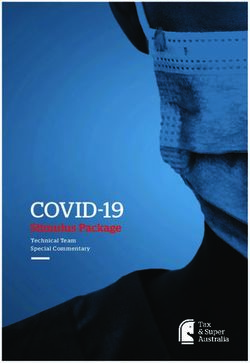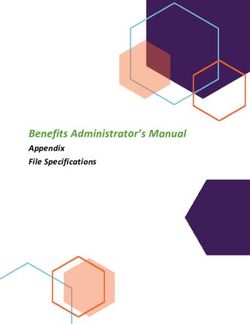EUROPEAN UNION (EU) VAT DE MINIMIS REMOVAL - CUSTOMER PRESENTATION - UK DHL Express - Excellence. Simply delivered - DHL ...
←
→
Page content transcription
If your browser does not render page correctly, please read the page content below
PUBLIC EUROPEAN UNION (EU) VAT DE MINIMIS REMOVAL CUSTOMER PRESENTATION - UK Last Update: 18 June 2021 DHL Express – Excellence. Simply delivered.
PUBLIC Disclaimer • While we have made every attempt to ensure that the information contained herein has been obtained, produced and processed from sources believed to be reliable, no warranty, express or implied, is made regarding the accuracy, adequacy, completeness, legality, reliability or usefulness of such information. • All information contained herein is provided on an "as is" basis. • In no event will DHL Express, its related partnerships or corporations under the Deutsche Post DHL Group, or the partners, agents or employees thereof be liable to you or anyone else for any decision made or action taken in reliance on the information contained herein or for any consequential, special or similar damages, even if advised of the possibility of such damages. DHL Express 2
PUBLIC
EU VAT De Minimis Removal
Agenda
Overview of EU VAT Changes
Formal Customs Declaration
VAT Payment
Key Takeaways
External Links
DHL Express 3PUBLIC
EU VAT De Minimis Removal
Overview
EU VAT De Minimis Removal
The Value Added Tax (VAT) rules in the European Union (EU*) were amended and the changes
become effective as of July 1st 2021:
• Previously, commercial goods imported into the EU with a value up to 22 EUR were exempted from
VAT.
• As July 1st 2021:
ü All commercial goods imported into the EU will be subject to VAT.
ü All imports of goods into the EU will require a formal customs declaration.
ü A new (optional) VAT collection scheme will be introduced for online sellers/online platforms,
known as Import One-Stop Shop (IOSS) – which is only applicable for B2C transactions of
goods with a value up to 150 EUR.
* European Union (EU) countries: Austria, Belgium, Bulgaria, Croatia, Cyprus, Czech Republic, Denmark, Estonia, Finland,
France, Germany, Greece, Hungary, Ireland, Italy, Latvia, Lithuania, Luxembourg, Malta, Netherlands, Poland, Portugal,
Romania, Slovakia, Slovenia, Spain, Sweden.
DHL Express 4PUBLIC EU VAT De Minimis Removal What does this mean for you? What does this mean for you? There are two key elements to be aware of: 1) Formal Customs Declaration In order to ensure a smooth customs clearance at destination, it is KEY that you provide accurate Commercial / Pro Forma invoice data, such as goods descriptions, itemized values, HS code, and other information. Generic description such as “samples” or “spare parts” are not allowed. 2) VAT Payment As of July 1st 2021, you can chose between the following options to pay VAT for goods imported into the EU: a) Without IOSS (for B2C or B2B | any goods value) b) With IOSS (only for B2C | only for goods up to 150 EUR) ► This presentation will help providing a brief overview regarding these two elements DHL Express 5
PUBLIC
EU VAT De Minimis Removal
Agenda
Overview of EU VAT Changes
Formal Customs Declaration
VAT Payment
Key Takeaways
External Links
DHL Express 6PUBLIC EU VAT De Minimis Removal Formal Customs Declaration Import Customs Declaration in the European Union (EU) • Currently, low value shipments below €22 are cleared with a Manifest Clearance, where multiple low value shipments are grouped under one (1) declaration. • With the EU decision to abolish the VAT relief as of 1st of July 2021, all shipments imported to the European Union (EU) will require a FORMAL Customs Declaration (1 per shipment). Customs Data Quality (provided by Shipper) For a smooth customs clearance process with Customs Authorities and to ensure a positive end- customer experience, it’s essential that you provide: ü Commercial / Pro Forma Invoice Line Item Data, transmitted electronically to DHL Express with high-quality information, including: ü Complete & Accurate Goods Descriptions, which clearly describe the shipment content ü Accurate & Itemized Values on the Invoice ü Other key data elements DHL Express 7
PUBLIC
EU VAT De Minimis Removal
Agenda
Overview of EU VAT Changes
Formal Customs Declaration
VAT Payment
Key Takeaways
External Links
DHL Express 8PUBLIC
EU VAT De Minimis Removal
VAT Payment - Overview
DUTIES VAT
Goods Value* Until As of Until As of
June 30th 2021 July 1st 2021 June 30th 2021 July 1st 2021
Levied
€0 – €22** Exempted Exempted Exempted (with IOSS for B2C, or
Upon Import for
B2C/B2B)
Levied Levied
€22** – €150 Exempted Exempted (Upon Import,
(with IOSS for B2C, or
Upon Import for
Standard VAT Payment)
B2C/B2B)
Levied Levied Levied Levied
Above €150 (Upon Import) (Upon Import)
(Upon Import, (Upon Import,
Standard VAT Payment) Standard VAT Payment)
*Goods Value: intrinsic value (the price at which the goods are sold, excluding transport and insurance costs, unless they are included in
the price and not separately indicated on the invoice). It is important to note that the threshold applies to the value of the consignment,
not to each individual item.
** EUR 22 De Minimis: please note that in certain EU Member States (e.g. BG), the De Minimis value is of €10 (instead of €22); other EU
Member States (i.e. PL, FR, SE) have already decided to curb the use of this exemption to certain (mail) orders or in whole.
NOTE: please note the abbreviation B2C = Business to Consumers and B2B = Business to Business
DHL Express 9PUBLIC
EU VAT De Minimis Removal
VAT Payment
VAT Payment
• From 1 July 2021 the EU Value Added Tax (VAT) exemption for the importation of goods with a value not exceeding EUR 22 will be removed.
• As a result, all goods imported to the EU will be subject to VAT, with different VAT collection possibilities available:
A without IOSS (for B2C or B2B | any goods value) B with IOSS (only for B2C | only goods up to EUR 150)
DHL pays VAT to Authorities upon import (and then DHL charges the pre-
selected payer) VAT collected by the Online Seller at the moment of purchase
or (and then Online Seller then pays to the local Tax Authority in the EU via monthly
Importer pays VAT directly to Authorities upon import (via its own import VAT return)
deferment account)
• As it is today, if you pre-select to pay all DHL charges when booking a • IOSS removes the need to register for VAT payment in each EU country that you
shipment (on behalf of your customers/ receivers of the goods), then VAT sell to (only for B2C goods up to 150 EUR), and a single IOSS identification
will be outlaid by DHL, and then charged back to you (together with other number applies in all 27 EU countries.
Customs-related charges if applicable). This ensures no charges to your • If you are not an EU-based seller, your must appoint an intermediary (such as a
customers/receivers of goods. tax representative) to fulfil VAT obligations on your behalf.
• The IOSS registration is done by the online seller of goods. If goods are sold via
• This allows the shipper to be able to sell goods to a receivers on an all-inclusive an online marketplace, then the online marketplace is the one that can be also
price basis, avoiding charges to the receiver. This service is known as the DHL IOSS registered and fulfil VAT obligations (and the IOSS number of the
Duties & Taxes Paid (DTP) Billing Service – please contact your DHL Sales marketplace has to be provided in this case).
Representative for more information. • IMPORTANT: if you opt for using IOSS, you must provide the IOSS
identification number electronically to DHL with the invoice data so DHL can
use it in the Clearance Process – otherwise, VAT will be levied upon the import
of goods. Please see section ‘Appendix: Where to Indicate the IOSS Number’
DHL Express 10PUBLIC
EU VAT De Minimis Removal
Import One-Stop Shop (IOSS) – VAT Payment Overview
Import One-Stop Shop (IOSS) | for B2C goods up to EUR150
► One-Time IOSS Registration
• In order to use the Special Scheme (with IOSS), as a first step the ONLINE SELLER* must register for IOSS in one (1) European Union country.
• Upon registration, the seller will be given one (1) unique IOSS number which is valid for ANY country in the European Union.
• IMPORTANT: companies from outside the EU with no EU representation (i.e. not established in the EU) must assign an intermediary (tax
representative) to deal with EU VAT compliance on their behalf, i.e. to pay the VAT amount to the EU Tax Authority (via a monthly VAT return).
► VAT Payment Process (transactional / at the moment of purchase)
A ONLINE SELLER charges the VAT amount (€) to the BUYER at the moment of purchase BUYER
ONLINE SELLER* (in EU)
B BUYER pays the VAT amount (€) to the ONLINE SELLER €
► VAT Return to EU Tax Authority (MONTHLY)
ONLINE SELLER pays the VAT amount (€) to the EU Tax Authority (via a monthly VAT return) EU TAX
ONLINE SELLER* C
& SELLER keeps a copy of the documents/records for up to 10 years (in case of audits) € AUTHORITY
Note: if the seller has assigned an intermediary (tax representative) to deal with EU VAT compliance on
their behalf, then the monthly VAT payment to EU Tax Authority is done by the tax representative.
* Please note that ‘ONLINE SELLER’ refers to either the actual seller of goods, or the online marketplace. 11PUBLIC
EU VAT De Minimis Removal
Agenda
Overview of EU VAT Changes
Formal Customs Declaration
VAT Payment
Key Takeaways
External Links
DHL Express 12PUBLIC
EU VAT De Minimis Removal
Key Takeaways
Key Takeaways
WHAT CHANGING?
WHAT IS CHANGING?
As July 1st 2021:
ü All commercial goods imported into the EU will be subject to VAT.
ü All imports of goods into the EU will require a formal customs declaration.
ü A new (optional) VAT collection scheme will be introduced for online sellers/online platforms,
known as Import One-Stop Shop (IOSS) – which is only applicable for B2C transactions of goods
with a value up to 150 EUR.
WHAT
WHAT DOES THISMEAN
DOES THIS MEANFOR
FORYOU?
YOU?
1) Formal Customs Declaration
In order to ensure a smooth customs clearance at destination, it is KEY that you provide accurate
Commercial / Pro Forma invoice data, such as goods descriptions, itemized values, HS code, and other
information. Generic description such as “samples” or “spare parts” are not allowed.
2) VAT Payment
As of July 1st 2021, you can chose between the following options to pay VAT for goods imported into
the EU:
a) Without IOSS (for B2C or B2B | any goods value)
b) With IOSS (only for B2C | only for goods up to 150 EUR)
DHL Express 13PUBLIC
EU VAT De Minimis Removal
Agenda
Overview of EU VAT Changes
Formal Customs Declaration
VAT Payment
Key Takeaways
External Links
DHL Express 14PUBLIC
EU VAT De Minimis Removal
External Links | European Commission
External Links | European Commission
For additional information, please consult the European Commission websites below:
• Modernizing VAT for cross-border e-commerce
https://ec.europa.eu/taxation_customs/business/vat/modernising-vat-cross-border-ecommerce_en
• The Import One-Stop Shop (IOSS)
https://ec.europa.eu/taxation_customs/business/vat/ioss_en
• Customs Guidance for the Importation and Exportation of Low Value Consignments
https://ec.europa.eu/taxation_customs/business/union-customs-code/ucc-guidance-documents_en
• VAT Explanatory Notes
https://ec.europa.eu/taxation_customs/sites/taxation/files/vatecommerceexplanatory_28102020_en.pdf
• Information and communication materials on the new e-commerce rules
https://ec.europa.eu/taxation_customs/business/vat/resources_en
• Guidance on acceptable goods descriptions
https://ec.europa.eu/taxation_customs/sites/default/files/resources/documents/customs/customs_code/guidance_acceptable_goods_description_en.pdf
• VAT rates for the 27 EU countries
https://ec.europa.eu/taxation_customs/sites/default/files/resources/documents/taxation/vat/how_vat_works/rates/vat_rates_en.pdf
• Customs Tariff information for the 27 EU countries
https://ec.europa.eu/taxation_customs/dds2/taric/taric_consultation.jsp?Lang=en
In addition, please visit the DHL website which covers the 2021 European Regulatory Changes:
https://www.dhl-eucustoms.com/
DHL Express 15ANY QUESTIONS?
PUBLIC THANK YOU • While we have made every attempt to ensure that the information contained herein has been obtained, produced and processed from sources believed to be reliable, no warranty, express or implied, is made regarding the accuracy, adequacy, completeness, legality, reliability or usefulness of such information. • All information contained herein is provided on an "as is" basis. • In no event will DHL Express, its related partnerships or corporations under the Deutsche Post DHL Group, or the partners, agents or employees thereof be liable to you or anyone else for any decision made or action taken in reliance on the information contained herein or for any consequential, special or similar damages, even if advised of the possibility of such damages. DHL Express 17
PUBLIC APPENDIX WHERE TO INDICATE THE IOSS NUMBER IN THE DHL ELECTRONIC SHIPPING S0LUTIONS April 29th, 2021 DHL Business Unit – Excellence. Simply delivered.
PUBLIC Appendix Where to Indicate the IOSS Number Where to Indicate the IOSS Number? About IOSS • From 1 July 2021 all commercial goods imported to the EU will be subject to VAT (i.e. there is no more VAT exemption for commercial goods up to 22 EUR). • If the seller is IOSS (Importer-One-Stop-Shop) registered (for B2C shipments up to 150 EUR) and the VAT is collected at the time of sales, the IOSS number has to be provided to DHL Express in the invoice data. • You can find more information on the IOSS number and the possible ways of registration on the following European Union website About this Presentation • This presentation complements the main DHL Express presentation about the European Union (EU) VAT Deminimis Removal. • This APPENDIX presentation provides an overview of where DHL Express’ shippers should indicate the IOSS number when creating a shipment with DHL using one of DHL’s Electronic Shipping Solutions. • In case of questions or further clarification needed, please consult your local DHL Sales Representative. DHL Express 19
PUBLIC
Appendix
Where to Indicate the IOSS Number
MyDHL+
MyDHL API / XMLPI
EDI
Easyship
ELP – Express Logistics Platform
Emailship
DHL Express Commerce
DHL Globalmail
DHL Express 20PUBLIC Appendix Where to Indicate the IOSS Number MyDHL+ • When shipping goods to European Union B2C receivers, if the seller is IOSS registered, then it is possible to enter the IOSS Number into the Tax ID field during the shipment creation process, under the Customs Declaration section. • There is a validation for this field; please make sure to provide a valid IOSS identification number, which always starts with “IM” followed by 10 digits. DHL Express 21
PUBLIC
Appendix
Where to Indicate the IOSS Number
MyDHL API / XMLPI
• Applicable for XMLPI, MyDHL API (SOAP) Element Datatype/ Valid Value
The IOSS related information should be included in under the Req Definition
Name Format for IOSS
Shipper/BookingRequestor/BillTo or Exporter section, using The Registration Min:1
Number dhl:Number M
“RegistrationNumbers/RegistrationNumber” tag with the following Number Max:35
element: The Registration
Example: Number’s type code
For full list of allowed
IM0401234560 NumberTyp dhl:NumberType Use “SDT” for
M type code values refer
SDT eCode Code IOSS
DE to Reference_Data.xlsx
on
section.
• For the MyDHL API native rest service the IOSS number goes into the NumberIssu
dhl:NumberIssue Min:2
registrationNumbers container under pickupRequestorDetails or erCountryC M Issuer’s Country Code
rCountryCode Max:2
shipperDetails: ode
Example:
"registrationNumbers": [
{
"typeCode": "SDT",
"number": "IM0401234560",
DHL Express 22PUBLIC
Appendix
Where to Indicate the IOSS Number
EDI
• GLOBAL FFTIN: • GLOBAL FFRMIN:
In the Global FFTIN message, the IOSS number can be provided in Also in the Global FFRMIN message the IOSS number can be
the record for additional Party registration. The appropriate provided in the record for additional Party registration.
Additional Party Detail Record and Additional Party Account
(Optional) need to be provided to indicate the party where the IOSS The appropriate Additional Party Detail Record and Additional Party
number belongs. Account (Optional) need to be provided to indicate the party where
the IOSS number belongs to.
The party registration number type to be used is “ZZZ” The party registration number type to be used is “ZZZ”
Example: Example:
FF0ADRZZZIM0401234560 DE A ADRMIN|001|ZZZ|IM0401234560|DE
DHL Express 23PUBLIC
Appendix
Where to Indicate the IOSS Number
EDI (continued)
• GLOBAL IFCSUM D01B: • GLOBAL IFTMIN D01B:
In the IFCSUM message the IOSS number for the shipper can be In the IFCSUM message, the IOSS number for the consignor can be
provided in Segment SG6 – RFF. provided in Segment SG15 – RFF for the party indicated in SG11
NAD.
The reference code qualifier to be used in Element C506-1153 is The reference code qualifier to be used in Element C506-1153 is
“ZZZ” “ZZZ”
Example: Example:
RFF+ZZZ:IM0401234560’ RFF+ZZZ:IM0401234560’
*In case the IOSS number provided belongs to another party then the shipper it must be provided in SG-47 RFF (Element
C506-1154 with reference code qualifier “ZZZ” in Element C506-1153) for the party indicated in SG-43 NAD.
DHL Express 24PUBLIC
Appendix
Where to Indicate the IOSS Number
EDI (continued)
• GLOBAL CUSDEC D09B:
The CUSDEC message is to provide customs invoice information separate from
the shipment manifest data in case this information cannot be provided at the
same time.
In the IFCSUM message, the IOSS number for the consignor can be provided
in Segment SG6 – RFF. For the party indicated in the SG6 NAD segment.
The reference code qualifier to be used in Element C506-1153 is “ZZZ”
Example:
RFF+ZZZ:IM0401234560’
DHL Express 25PUBLIC
Appendix
Where to Indicate the IOSS Number
Easyship
• When shipping to the European Union countries, it is possible to It is possible to manage the drop down list via Shipment Tax ID
provide an IOSS Tax ID number on the Dutiable Options tab, under menu. In order to save the new IOSS number in the list, please select
Shipment Tax ID, by selecting respective number from the pre-saved “IOSS” as the Shipment Tax ID type, add the Issuing country (only
drop down list. if known) and insert the number. Upon saving, the IOSS ID is
validated against the following rules:
§ The number had to start with “IM” followed by 10 digits
§ 3-digit ISO numeric country code belongs one of the EU countries
and matches with the Issuing Country selected (if Issuing Country
field is left blank, this validation does not apply).
DHL Express 26PUBLIC
Appendix
Where to Indicate the IOSS Number
ELP – Express Logistics Platform
• Address Book • Create Booking
In ELP, it is possible to add an IOSS Tax ID information under It is also possible to fill out the TAX information such as Trade
Contacts, in the Address Book in a new section called “TAX Type, Tax IDs (VAT, IOSS, etc.) for the contacts during shipment
Registration”. creation. The TAX information then becomes available under the
The Tax IDs available are then displayed per contact based on their Declarable Goods section as follows:
country of origin. In the case of the IOSS number, the option is
available for contacts from EU countries.
For example, when adding or modifying a contact from Germany,
these are the available options under “TAX Registration” section:
DHL Express 27PUBLIC Appendix Where to Indicate the IOSS Number Emailship • It is possible to enter the IOSS / VOEC / OSR Number into the Shipment Tax ID field during the shipment creation process, under the Customs Requirements section. • The Shipment Tax ID will be validated if the Shipment Tax ID is applicable for the destination and the validation takes place after you click on ‘Transmit to DHL’ after providing all the shipment details on the Adobe PDF form. • A mouse-over text is displayed to guide the customer to fill up the Shipment Tax ID field. DHL Express 28
PUBLIC Appendix Where to Indicate the IOSS Number DHL Express Commerce • All shippers have the ability to indicate their IOSS number in DHL Express Commerce. • Shippers can go to settings > options where the ‘Shipper Tax Settings’ feature is available. • When adding your IOSS number, it is possible to decide when to apply this tax number to the shipment depending on the destination country. • For example in the below screenshot the “IOSS” number has been defined to only apply when the shipment destination is the European Union. DHL Express 29
PUBLIC
Appendix
Where to Indicate the IOSS Number
Providing your IOSS identification number for DHL Globalmail items
The Deutsche Post (DP) Shipping Solutions allow you to indicate your IOSS identification number. This will be submitted as
part of the Electronic Advance Data (EAD) for each item. Please note, it will not be printed on the item label. The relevant
IOSS number must be entered for each item. The DP Shipping Solutions cannot be configured to automatically include one.
DP Customer Portal DP API
Create item – enter the IOSS number Import data to create labels – enter Enter the IOSS number in the
in the Sender customs reference the IOSS number in the senderTaxId field.
field. ‘SENDER_CUSTOMS_ REFERENCE’ For example:
“destinationCountry”:“DE”,
column of the eFile. “shipmentCurrency”:“GBP”,
“shipmentGrossWeight”:“250”,
“senderTaxId”:“IM0123456789”,
“returnItemWanted”:false,
“shipmentNaturetype”:“SALE_GOODS”,
“contents”:
DHL Express 30PUBLIC THANK YOU • While we have made every attempt to ensure that the information contained herein has been obtained, produced and processed from sources believed to be reliable, no warranty, express or implied, is made regarding the accuracy, adequacy, completeness, legality, reliability or usefulness of such information. • All information contained herein is provided on an "as is" basis. • In no event will DHL Express, its related partnerships or corporations under the Deutsche Post DHL Group, or the partners, agents or employees thereof be liable to you or anyone else for any decision made or action taken in reliance on the information contained herein or for any consequential, special or similar damages, even if advised of the possibility of such damages. DHL Express 31
You can also read