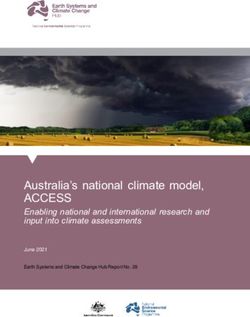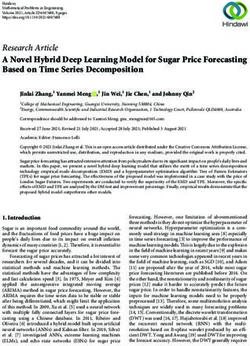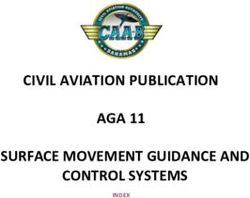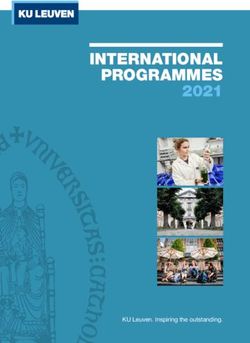Total Educational Solution: Combination of STEM & Robotics 2019
←
→
Page content transcription
If your browser does not render page correctly, please read the page content below
Total Educational Solution: brand
awards
Combination of STEM & Robotics
STEM education is the latest trend in pedagogical science. STEM
curriculum is based on the principle of educating students in 4 major
disciplines - Science, Technology, Engineering and Mathematics - in an
interdisciplinary and problem solving, creative approach. Rather than BEST PRACTICE SME
teach the 4 disciplines as separate and discrete subjects, STEM
integrates them into a unified learning system that is based on
real-world applications. This philosophy is well incorporated in Engino
STEM & Robotics education series, covering a broad area of subjects,
including Robotics, Mechanics, Physics and Renewable Energy.
MOST INNOVATIVE TOY 2010
engino education
Inspiring the inventors of tomorrow...
© Copyright ENGINO - NET LIMITED. All Rights Reserved
HEAD OFFICE & FACTORY: UK OFFICE: USA OFFICE:
ENGINO.NET LTD ENGINO TOY SYSTEMS LIMITED INNOLABS LTD
P.O.BOX 72100 4 CAPRICORN CENTER, CRANES FARM ROAD 2360 STEINWAY ST
4200, LIMASSOL, CYPRUS BASILDON, ESSEX ASTORIA, NY 11105 Educational Catalogue 2019
Tel: +357 25821960 UNITED KINGDOM, SS14 3JJ Email: usa.info@enginoeducation.com
Fax: +357 25821961 Email: uk.info@enginoeducation.com
Email: info@enginoeducation.com
Web: www.enginoeducation.comEngino Education www.enginoeducation.com
Contents
03. Company History / Research & Development
04. Manufacturing
05. Engino Education Ecosystem
07. Engino Education - Pedagogical Methodology
09. Engino System
11. Engino STEM and Robotics
13. Software
precision engineered learning solutions
15. STEM Qboidz (ages 3-6)
17. Junior Robotics (ages 5-8)
19. STEM & Robotics Mini (ages 6-9)
21. STEM & Robotics PRO (ages 8-15)
23. STEM & Robotics Produino (ages 14+)
25. Project Based Sets
01 02Engino Education www.enginoeducation.com
Company History Manufacturing
A System Emerging from Education Producing Effectively in Europe
Engino - net Limited was founded in 2004 by Costas Sisamos in Cyprus. With degrees in Mechanical Since 2012, all manufacturing of ENGINO® has been taking place in Europe, Cyprus, at our own fully
Engineering and Education, Costas worked for 10 years in Primary schools teaching Design & Technology. automated factory. The factory has 3 sections: tool making, injection molding of plastic parts and
With a vision to inspire his students to become better problem solvers and future innovators, Costas packaging, allowing smooth control of the entire production process. The implementation of lean
started designing a new system of modular connectors that would enable students to build fast and easy manufacturing methods and high level of quality control has led to the minimization of the production
®
fully functional technological models. The first ENGINO sets were launched in 2007 attracting the cost while also assuring fast lead-times and consistent quality.
interest of international toy buyers and educational specialists. The patented ability of the system to
snap fit on multiple locations while maintaining simple manufacturing methods was a feature that Assuring our Quality
unleashed great potential. Since the launch, the system has received several local and international ®
®
awards, while the company's R&D team continues to develop new innovations taking ENGINO to the 3rd ENGINO complies with all European toy standards and is being tested by international independent
generation of construction toys. Now, with a product range of more than 100 different sets, ranging from organizations. ENGINO® products are certified for EN71 parts 1-3, ASTMF963-11, CPSC, Pthalates,
®
simple structures and mechanisms to solar energy sets and wireless robotics, ENGINO is one of the EN62115, PAHs. As of 2013, Engino.net Ltd is also certified for ISO9001 management system by TUV
fastest growing companies in the field. This success is reflected in the recent expansion to a new fully organization.
automated factory in Cyprus, setting new standards for production in Europe by introducing vertical
integration from conception to manufacturing and retail.
Research & Development
Transforming Innovative Ideas into Successful Products
Since its inception, ENGINO® has been focused on innovation and creativity. From drawing board to
market shelves, several skills are required and a team of exceptional professionals has been assembled.
This includes academics, engineers, product designers, illustrators, educational specialists and marketing
experts. All research is carried out in house which assures effective communication between the team
members and faster development time. In fact R&D has been a key element to ENGINO®'s success, with
multible research projects running simultaneously. Several patents and industrial designs have been
issued and others are still pending. Our factory is equipped with the most modern software and CNC
machinery to prototype and create new parts, while everything is tested vigorously to meet the highest
standards of quality and functionality.
03 04Engino Education Ecosystem www.enginoeducation.com
Comprehensive Classroom Solutions
for Creative STEM & Robotics Education
ENGINO® comprehensive classroom solution covers a wide range of STEM (Science-
Technology-Enginneering-Mathematics) subjects that target all levels of education,
from Preschool to High school! Each concept is taught in detail, through fun and
interactive activities that engage and motivate students to learn about the STEM High school
and Robotics principles.
Secondary Engino® educational set with
the embedded Arduino
platform offers to students
and engineers a smooth
Primary ®
Engino educational sets for
late primary and secondary
transition from block based
environment to textual
school students develop programming language like
critical thinking and C++. Critical thinking,
Preschool ®
Engino educational sets are problem-solving skills.
They combine STEM and
leadership, responsibility,
productivity and
designed for primary school
Robotics lesson plans entrepreneurship are being
students, developing
with theoretical evolved, through an
communication, teamwork,
®
Engino educational sets that background leading to interdisciplinary approach.
flexibility and creativity. Core
encourage preschool children subjects of STEM together hands-on learning in a fun
to develop creativity, and interesting way. STEM & Robotics Produino
with Robotics and
collaboration, imagination introduction to Coding are
together with their cognitive combined ideally. STEM & Robotics PRO
social and motor skills STEM & Robotics Produino
through fun and Junior Robotics
creative play! STEM & Robotics Mini
STEM & Robotics PRO
STEM Qboidz
Junior Robotics
05 06Engino Education www.enginoeducation.com
Total Educational Solution: Besides the traditional ways to include “Art” to communicate and refine ideas, ENGINO® system has organically
embedded such functions during the “making” stage, where students can snap surfaces of their own artwork
Pedagogical Methodology on the assembled models!
The next layer engages students more deeply in STEM learning as they now need to solve a real-life
problem. Problems are approached either as Engineering design challenges or as Scientific experiments. During
®
Trying to effectively incorporate STEM in any classroom can be an overwhelming challenge! At ENGINO these processes, students build a model, modify it to meet the challenge requirements, test it and observe the
we have developed a new, Multi-level teaching methodology, that builds on the latest research results results and draw conclusions. This is an iterative process that leads to higher level learning and to the
while also taking into account the tremendous benefits of using a construction system as your main acquisition of “engineering design skills”.
teaching tool. This method is presented in the below circular diagram as a series of encompassing layers. Deep learning comes as a natural evolution of the previous layer. Once students complete their challenge or
experiment, they are more eager to learn more about the underlying Technology (or Science and Maths) that
At the center of all layers there is the “heart” of the methodology, the ENGINO® building system itself! The dictates their solution. ENGINO® supportive material contains a wealth of theory and facts about each subject,
unique ability of the particular system to easily build and modify technical models can lead to enhanced but students can also seek their own answers, a process that will help teachers implement “inquiry based
dexterity skills and perception of the 3D space, while providing the platform to extend learning through each of learning”.
the outer layers. The final layer: Ultimately, by guiding your students through this interactive, multi-level approach, they can
The next layer represents the latest trend in education science that incorporates “Arts” within the STEM attain higher levels of thinking, acquire inventive skills and become problem solvers of enhanced creativity and
curriculum. Even though Art is an inherent part of the engineering design process, “A” puts emphasis on one of imagination!
the highest brain functions of human beings, that of inspirational creativity. “Inspiration” has been the driving
force behind all humanity’s masterworks, either inventions, architecture, music, painting or literature. To be able to inspire students to becoming engineers and future innovators, our team has developed
extensive solutions that seamlessly combine the attributes of ENGINO® Building System with elaborate
curriculum material and software support, as presented in the below diagram.
ui ry Based Learn
q ing
En
Building
Curriculum
System
n
si g
Problem Solving
• STEM & Robotics Handbook • User friendly
e
• Lesson Plans • Easy to use assembly
D
Theory
• Teacher’s Guidelines instructions
eering
• KEIRO™ Software Manual • Low number of parts
• Models Library • Variety of models
ur
• Compatible for classroom use
Colo
in
• Manual Programming
Eng
• Simulator
• Flow Diagram
• Arduino code C++ • EnginoRobotBT™
• USB - Bluetooth - WiFi connectivity • 3D Builder
• Compatibility with operating systems • EnViRo™
Create (Windows, MAC OS, Linux, iOS, Android)
Software • kidCAD 3D Viewer
Bu t
il d Tes
Histor y Programming Utilities
KEIRO™
Innovation
07 08Engino System www.enginoeducation.com
The Most Versatile Building System TRIANGULATING
Structures consisting of right angle triangles can easily be created,
ENGINO® SYSTEM is perhaps the most advanced and versatile three dimensional construction system in
ideally with side lengths of 15 units. The TEE and ELBOW connectors
the market today. The patented design of the parts allows connectivity of up to 6 sides simultaneously,
provide a change in the plane of building, without having any
while the unique extendable components lead to builds that were previously unthinkable, unleashing
elements protruding. The model may be modified at any time and
student’s creativity and imagination. The models can be easily assembled and more easily disassembled.
there is no need to substitute the connectors with different ones.
Those characteristics are very important in a classroom environment where time is a critical factor.
This not only reduces the number of different parts required to
make a model but adds to the simplicity and functionality of the
system.
BUILDING IN ONE DIRECTION
The ENGINO® rods can be connected in-line without the CONNECTING EVERYWHERE
®
intermediate need of a connector, almost reducing to half the Although ENGINO rods can behave as bricks achieving various
quantity of parts required to build models. lengths, these are restricted by the size of the smallest part. But
®
where all other construction systems fail, ENGINO can do the job!
With ENGINO® system any length is possible with the patented
BUILDING IN TWO DIRECTIONS extendable rods. This amazing feature, when combined with the
While the assembled rods look uniform with nothing protruding, pivoted joints, can lead to the creation of any triangular shape and
they can provide building directions vertically and sideways by to constructions that were previously inconceivable. The extendable
simply snap fitting another beam to one of the bi-directional side rod replaces the need of numerous other components and
cavities. This innovative design allows snap assembly on both sides maximizes the building capabilities of the system.
simultaneously and greatly enhances the expandability of the
system.
• Simple to use!
THE EXTENDABLE ROD
• Maximized modification capabilities!
BUILDING IN THREE DIRECTIONS • Low number of different parts!
The system is capable of tackling with the same ease all other • Fewer components can build more models!
building directions! All directions of the 3D space are accessible by • Creative and Educational!
®
combining the rods with the various types of ENGINO connectors. • Expandable at any time, in any direction!
The advantage of ENGINO® system is that the 2D structure may at • Rods are also connectors!
any time be converted to 3D without needing any additional • All parts snap-fit and stay together!
connectors. • Any length is possible!
CONNECTING IN FIXED ANGLES QBOIDZ BUILDING SYSTEM • New patented design!
While ENGINO® system is the easiest system to build models that • Easy to use!
need connections in 90°, it is equally functional when attempting to • Increase dexterity and perception of 3D space!
build more complex models that require connections in 45°. • Traditional building by stacking bricks!
• Enhanced creativity by connecting bricks stack or click!
with rods in any direction!
CONNECTING IN EVERY ANGLE • The plastic parts are big enough for safe play.
The potential of the system is unleashed by “cloning” the innovative even for children under 3 years old.
geometries to pivoted joints. A specially designed component acts • Fully compatible with the ENGINO® toy system!
as a pivot allowing any angle of the 3D space to be created.
09 10Engino STEM and Robotics www.enginoeducation.com
Comprehensive Curriculum for all ages
The ENGINO® curriculum targets all levels of education, starting from Preschool all the way up to Higher The ENGINO® STEM and Robotics Curriculum is divided into four sections: STEM & Robotics Handbook,
education! Preschool curriculum contains a variety of themes. As the students grow older, they are Lesson Plans, KEIROTM Software Manual and Models Library. Educators can easily follow the Lesson
gradually introduced to the principles of STEM -Science, Technology, Engineering, Mathematics- and Plans to carry out the experiments and also refer to the Handbook for more detailed explanations of the
Robotics, following the spiral method learning system. This approach enables students to engage with different scientific principles applied. Teachers are guided to engage students in STEM and Robotics
most of the STEM subjects even from early on, with every learning cycle digging deeper into the principles in a fun, exciting and interesting way.
underlining educational principles. Students are stimulated with interesting facts and are encouraged to
build upon previously obtained knowledge.
STEM & Robotics Handbook
• Theoretical background
Topics • Definitions
• Interesting facts
• Robotics • Real-life applications
Learn how to program a robot and experiment with • Mathematical Formulas
programmable electronics. • Examples
• Levers & Linkages
Discover how levers are used to increase the force and how
linkages can be applied to various machines.
Lesson Plans
• Wheels, Axles & Inclined planes • Teacher’s guidelines • Experimental procedure
Find out how wheels and axles are used to move objects and • Introduction • Exercises and activities
how an inclined plane can be used to lift objects. • Learning objectives • Open project ideas
• Building process
• Pulley drives
Explore how pulley drives can be used to transfer force and
how they can increase force or speed at amazing levels.
• Cams & Cranks
Discover how cams and cranks mechanisms are crucial KEIROTM Software Manual
elements of many machines.
• Controller and Peripherals
• Methods of Programming
• Gears & Worm drives
• Interface and action blocks
Examine how gears can easily reduce or increase speed,
• Connectivity options
change force or transfer motion from one position to another.
• Code examples
• Structures: Buildings & Bridges
Learn how to build rigid constructions and experiment with
different types of bridges.
• Newton’s Laws
Models Library
Discover Newton’s laws of motion and find out the • Experimental models
properties of energy. • Printable building instructions
• 3D building instructions
• Solar Power • Animations
The sun can provide energy for all of our needs, however,
we need to convert it to a useful form.
11 12Software www.enginoeducation.com
KEIROTM software EnViRo™
®
A key element of any robotics system is the programming software. ENGINO has Engino Virtual Robotics, EnViRo™, is an
developed a user friendly Scratch-like software that allows multiple methods of innovative tool that enables robots to run
programming depending on the user needs and capabilities. The robot can also be into a simulated 3D world! Choose a model
programmed manually using onboard buttons. This Scratch - like software is used for from the library and use it on any of the
editing the program and adding complex functions both in flow diagram and in Arduino challenging environments. Test your code
IDE environment. In addition, KEIROTM programming platform can be also controlled and optimize the behaviour of your model!
from smart devices through Bluetooth connection. Compatible with operating systems The best tool to prepare an outstanding real Compatible with:
Windows, MacOS, Linux. Applications are available in Google Play and Apple store. world demonstration! The basic version is
WINDOWS
incorporated into KEIRO™ software. (7, 8.1, 10) ANDROID iOS MacOS
Action Blocks Simulator
Easy to program 3D Builder
• Methods to control inputs and outputs
Students can easily build their own
• Fundamental principles of coding
models and familiarize themselves with
• Parallel programming and synchronous tasks
the virtual three-dimensional space. This
• Basics of Programming languages like C, C++
3D builder software contains a full library
®
of all the ENGINO parts. Users can select
Compatible with:
virtual connecting points to construct a
WINDOWS
ANDROID iOS MacOS Linux
model. An ideal tool to teach basics of
(7, 8.1, 10)
CAD software such as design, zoom, Compatible with:
rotate, explode and implode. WINDOWS
(7, 8.1, 10) ANDROID iOS MacOS
Flow Diagram KEIRO™ Code
The programming ladder EnginoRobot BT™
The EnginoRobot BTTM application,
MANUAL FLOW KEIRO™ CODE ARDUINO C++ and available on Google Play or Apple Store,
EnginoRobot BTTM
PROGRAMMING DIAGRAM VIEWER CODE IDE Editor allows students to control the model,
record and play a program just as they
could do by pushing the physical buttons Compatible with:
Pushing physical Graphical Converting action Transition to the Editing a code on the controller. All these can be achieved
ANDROID
buttons on the programming blocks into an programming using C++ remotely and digitally! The application is
controller’s with action blocks understandable language used in commands and featuring two additional controlling iOS
membrane textual form Arduino functions methods, the Joystick and the Tilter.
13 14STEM Qboidz 3-6 www.enginoeducation.com
TM
The STEM Qboidz set combines the award-winning Story
snap-fit connectivity of ENGINO® system with the More than
effortless building feature of stackable blocks! The
set encourages preschool children to develop their 90 activities Buildi
cognitive, social and fine motor skills through fun ng and
Learn
TM
and creative play. The Qboidz development is
based on the latest pedagogical principles of STEM,
from a variety ing
aiming to provide both girls and boys with the
necessary, experiences, skills and knowledge to cope of themes:
with the technological advancements of the future.
Animals ies
e Activit
Creativ
Vehicles
Airplanes
Technology
Product Code: E10
Sea Exploration
and
Specifications app
t
Free late 3D
ipu
o view els!
mod Classroom Bundle
man tion
• Plastic Tub duca
S T EM e school
d on pre
• 197 plastic parts Base ples for
prin
c i ren.
• 1300 connecting points child
• 90 building models
Suggested Engino kidCAD
(3D Viewer) app
for a group of 2-3 students
!
n 3D
ro t ate i
●
● zoom in and out!
● explo
de and
implod
e!
15 16Junior Robotics 5-8 www.enginoeducation.com
Junior Robotics is a starter robotics set, especially designed for Kindergarten and Early Primary school Curriculum in digital format
students of ages 5-8. The set is an ideal solution to introduce students into the world of Robotics. It
comes in a convenient plastic storage tub that contains a large number of colourful Engino and Qboidz
plastic parts allowing the construction of 8 robotic models. It also includes robotic parts such as the Mini
controller, Touch sensor, one Motor, one LED, RJ cables and a USB cable! The programming software
provides a user friendly environment for coding using Scratch-like drag & drop blocks. In addition, each
activity begins with the adventure story of Alex, our young hero, who is travelling to a mysterious island
and build several constructions such as Radar, Windmill, Smart house.
Robotics Handbook Lesson Plans
• Introduction to robotics • Teacher’s guidelines
• Real life applications • Story telling
• History of Robotics • 8 Structured Lesson Plans
KEIRO Manual Models Library
Product Code: E15 • Controller and Peripherals • Experimental Models
• Methods of programming • Printable Building Instructions
• Interface • 3D Building Instructions
• Coding Examples
Specifications
• Plastic tub KEIROTM Software Classroom Bundle
• 121 Plastic parts • Manual Programming
• 51 Qboidz plastic parts • Simulator
• 512 Connecting Points • Flow Diagram
• Mini controller with 4 input-output ports • Outputs
• Connectivity via USB and Bluetooth • Controls
• Onboard membrane buttons for manual programming • Sensors
• 1 DC motor
• 1 LED red
• 1 Touch sensor
Suggested
for a group of 2-3 students
Compatible with:
17 18STEM & Robotics Mini 6-9 www.enginoeducation.com
The STEM & Robotics Mini education set is especially designed for Primary school students of ages 6-9. It Curriculum in digital format
combines the core subjects of STEM together with Robotics. The set comes in a convenient plastic
storage tub that contains a large number of Engino and Qboidz plastic parts, allowing the construction of
38 STEM models. It also includes robotic parts such as the Mini controller, RJ cables, two InfraRed
TM
sensors, one Touch sensor, one LED, two motors and a USB cable! The KEIRO software provides a
Scratch - like user friendly environment for coding. The activities begin with the basic principles of STEM
related subjects together with robotics using easy to build models. Then, they move on to more complex
concepts of programming with the introduction of sensors, conditional statements and logic gates.
STEM & Robotics Handbook Lesson Plans
• STEM and Robotics • Definitions • Teacher’s guidelines
Theoretical background • Interesting facts • 32 Structured Lesson Plans
• Real life applications • Open project ideas
KEIRO Software Manual Models Library
Product Code: E20 • Controller and Peripherals • 38 Experimental Models
• Methods of programming • Printable Building Instructions
• Interface • 3D Building Instructions
• Coding Examples • Animations
Specifications
• Plastic tub KEIROTM Software Classroom Bundle
• 267 plastic parts • Manual Programming • Functions
• 1355 connecting points • Simulator • Live Readings
• Mini controller with 4 input-output ports • Flow Diagram
• Connectivity via USB and Bluetooth • Outputs
• Onboard membrane buttons for manual programming • Controls
• 2 DC motors • Sensors
• 2 IR sensors
• 1 Touch sensor
• 1 LED red
Suggested
for a group of 2-3 students
Compatible with:
19 20STEM & Robotics PRO 8-15 www.enginoeducation.com
The STEM & Robotics PRO education set is especially designed for late Primary and Secondary school Curriculum in digital format
students of ages 8-15. It combines the core subjects of STEM together with Robotics. The set comes in a
convenient plastic storage tub that contains a large number of Engino parts, allowing the construction of
34 STEM models. It also includes robotic parts such as the PRO controller, RJ cables, one Touch sensor,
TM
two InfraRed sensors, three Motors, five LED lights and a USB cable! The KEIRO Software provides a
Scratch - like user friendly environment for coding. The activities begin with the basic principles of STEM
related subjects together with robotics using easy to build models. Then, they move on to more complex
concepts including sensors, conditional statements, variables, functions and operators.
STEM & Robotics Handbook Lesson Plans
• STEM and Robotics • Definitions • Teacher’s guidelines
Theoretical background • Mathematical • 32 Structured Lesson Plans
• Real life applications Formulas • Open project ideas
KEIRO Software Manual Models Library
Product Code: E30 • Controller and Peripherals • 34 Experimental Models
• Methods of programming • Printable Building Instructions
• Interface • 3D Building Instructions
• Coding Examples • Animations
Specifications
• Plastic tub KEIROTM Software Classroom Bundle
• 369 plastic parts • Manual Programming • Sensors
• 1678 connecting points • Simulator • Operators
• Pro controller with 7 input-output ports • Pseudolanguage • Functions
• Connectivity via USB and Bluetooth • Flow Diagram • Variables
• Onboard membrane buttons for manual programming • Outputs • Live Readings
• 3 DC motors • Controls
• 5 LEDs
• 2 IR sensors
• 1 Touch sensor
Suggested
for a group of 2-3 students
Compatible with:
21 22STEM & Robotics Produino 14+ www.enginoeducation.com
The STEM & Robotics Produino education set is especially designed for Secondary and High school Curriculum in digital format
students of ages 14+ and even hobby engineers. It covers effectively the core subjects of STEM together
with Robotics and Coding. The set is powered by the new advanced Produino controller which has
Bluetooth and Wi-Fi wireless connectivity, a USB port, a Display with 6 programming buttons, a
Re-chargeable battery, a Touch sensor, a Color sensor, InfraRed sensors, an Ultrasonic sensor, a
Compass/Magnetometer, DC motors and Servo motor! The innovation of Produino lies in it’s brain, which
incorporates the open source Arduino platform, allowing 3rd party sensors, shields and even
TM
programming software to be used. The KEIRO software provides a Scratch-like environment with drag
STEM & Robotics Handbook Lesson Plans
and drop blocks together with an Arduino mode for C++ coding. The program can run on Android and
iOs tablets, Mac, Windows and even Linux!
• STEM and Robotics • Definitions • Teacher’s guidelines • DIY Projects
Theoretical background • Mathematical • 32 Structured Lesson Plans
• Arduino IDE Examples Formulas • Open project ideas
KEIRO Software Manual Models Library
Product Code: E40 • Controller and Peripherals • Interface • 34 Experimental Models
• Methods of programming • Arduino Mode • Printable Building Instructions
• Coding Examples • 3D Building Instructions
• Animations
Specifications Suggested
• Plastic tub for a group of 2-3 students KEIROTM Software
• 406 plastic parts • Manual Programming • Sensors
• 1990 connecting points • Simulator • Operators
• Produino controller with 7 input-output ports • Live Readings • Functions
• Connectivity via USB, Bluetooth, WiFi • Flow Diagram • Variables
• Arduino platform embedded • Outputs • Arduino Code
• Display monochrome 128x64 • Controls • Arduino IDE
• Re-chargeable battery
• Onboard breadboard for Compatible with:
A unique feature of Produino is the ability for
applying electronic circuits
WINDOWS
Data Acquisition. This is accomplished by
• 2 DC motors recording sensor readings and exporting
• 1 Servo motor with RJ connector ANDROID
them into a file for further analysis. While
• 2 IR sensors iOS recording these readings, individual graphs
• 1 Touch sensor MacOS
for each sensor are created. This feature is
• 1 Ultrasonic sensor ideal for science experiments using records of
Linux
the values of the sensors.
• 1 Compass/Magnetometer
• 1 Color sensor
23 24Project Based Sets 8+ www.enginoeducation.com
Classroom Projects
ENGINO® educational series offers four different projects based sets. These are Solar Power Add on,
Amusement Park, Architecture set and Greenhouse. Each one of these sets provides related scientific
STEM Architecture Set
theory and interesting facts, various experiments for hands-on learning and quizzes to challenge the The Architecture Set demonstrates the ability of ENGINO to
®
newly acquired knowledge. Through the building models section the building instructions can be found build huge models of impressive size and style. Students can
either in printable or in 3D format. explore the archetypes of different types of bridges and build
two oversized models of the Sydney Bridge and the Eiffel Tower.
Through experimentation they can learn and deploy methods to
construct rigid and functional structures.
• 2 huge building models • theory and interesting facts
• 4 experimental models • 4 experimental activities
• 5 additional models • quizzes Product Code: E91
Project
Based STEM Amusement Park Set
This set comes in a plastic tub and includes one geared motor to
Sets power four large-scale models: Ferris wheel, London Eye, merry-
go-round and booster ride. You can also build four smaller
models such as a gearbox, an experimental crane, a carousel
and a planetarium. Conduct thought-provoking experiments to
discover the application of gears in mechanical systems.
• 4 large scale building models • 3 experimental activities
• 3 experimental models • quizzes
• theory and interesting facts Product Code: E92
STEM Solar Power Add on STEM Greenhouse Set
Climate change and global warming urge scientists to take action and This amazing and fully functional greenhouse model makes
save our planet by reducing carbon emissions. We should convert the seeds fertilize and grow! Turn it to a botanic laboratory and
energy provided by the sun, to a useful form. The set includes one 3V conduct experiments. Control the conditions inside your
solar panel, a motor and a wire and can be used in combination with greenhouse and learn how temperature, moistening and light
the products E20, E30, E40. Conduct experiments and discover the affect the growth of plants. Learn about the life cycle of plants
operation of solar panels and factors that affect their efficiency. and understand the process of photosynthesis.
• 3 experimental models • 3 experimental activities • 1 large scale building model • 5 experimental activities
• 13 additional models • quizzes • 3 experimental models • quizzes
• theory and interesting facts Product Code: E90 • theory and interesting facts Product Code: E93
25 26You can also read