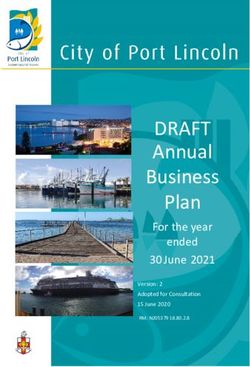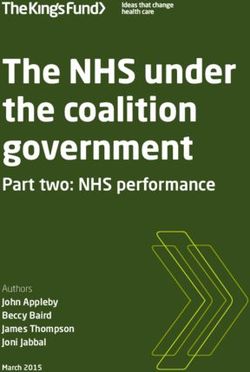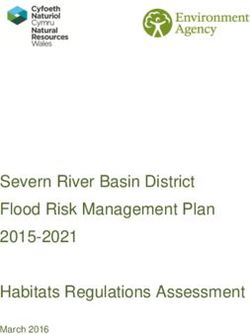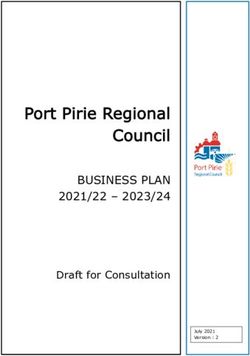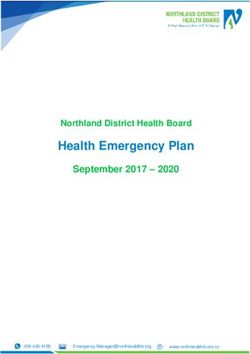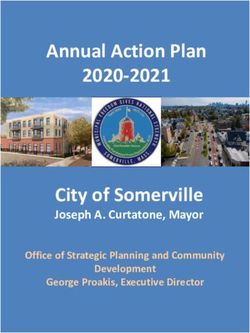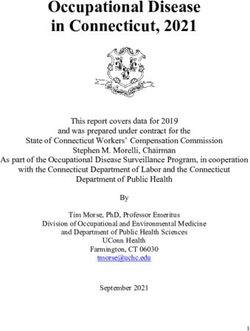EMPLOYEE BENEFITS GUIDE - City of West Allis March 1, 2021 - February 28, 2022
←
→
Page content transcription
If your browser does not render page correctly, please read the page content below
Contact Information
Benefit Provider Phone # Website / Email
Ask Allis City of West Allis askallis.westalliswi.gov
Brighthouse Financial
(414) 615-4865 mjrusso@financialguide.com
(Michael Russo)
Deferred Compensation ICMA Investor Services
Program (866) 328-4677 JBSmith@icmarc.org
(Brad Smith)
WI Deferred wdcquestion@empower-retirement.com
(877) 457-9327
Compensation Program wdc457.empower-retirement.com
Dental Benefits
CarePlus (800) 318-7007 www.careplusdentalplans.com
(CarePlus Prepaid)
Dental Benefits
Anthem (800) 331-1476 www.anthem.com
(Standard Plan)
Employee Assistance
Aurora Health Care (800) 236-3231 www.Aurora.org/eap
Program (EAP)
Family Savings Plan Network Health (262) 825-9660 www.networkhealth.com
Flexible Spending Account Employee Benefits
(800) 346-2126 www.ebcflex.com
(FSA) Corporation
Go365 Humana www.go365.com
Health Savings Account Tri City National Bank (888) 874-2489 www.tcnb.com
HealthJoy HealthJoy (877) 500-3212 www.healthjoy.com
Human Resources City of West Allis (414) 302-8270 hr@westalliswi.gov
WI Dept. of Employee
Life Insurance (877) 533-5020 www.etf.wi.gov
Trust Funds (ETF)
Long-Term Disability Reliance Standard (800) 351-7500 www.reliancestandard.com
Medical Benefits Anthem (800) 331-1476 www.anthem.com
Nurse Liaison (Jane King) Aurora Health Care (414) 640-6281 Jane.King@aah.org
Pharmacy Benefits Serve You Rx (800) 759-3203 www.serve-you-rx.com
Travel Assistance Reliance Standard (800) 351-7500 www.reliancestandard.com
Vision Plan Superior Vision (800) 507-3800 www.superiorvision.com
WRS Retirement Benefit WI Dept. of Employee
(877) 533-5020 www.etf.wi.gov
(Pension) Trust Funds (ETF)
2New for 2021/2022
No Plan Design Changes
There will be no health, dental, or vision plan design changes for the 2021/2022 plan year, including no
changes to amounts relating to deductibles, copays, and out-of-pocket maximums.
No Premium Changes
Health, dental, and vision premiums will also be unchanged in the 2021/2022 plan year.
New Membership ID Cards
Due to administrative changes, anyone enrolling in one of the City’s health insurance plans will be issued a
new membership ID card for the new plan year.
Healthcare FSA Upgrades
Participants in the Healthcare Flexible Spending Account will see the following changes in 2021/2022 (see
page 45 for additional details):
• New Debit Cards Issued: Participants will be issued a debit card to make using the Healthcare FSA
more convenient.
• Roll Over Funds: In lieu of a “grace period”, the City will be upgrading to a rollover feature. Participants
will be able to roll over up to $550 in unused Healthcare FSA funds to the next plan year, provided re-
enrollment in the FSA has occurred.
• Same Run Out Period: Participants will still be able to submit a claim up to 2 ½ months after the plan
year has ended, but the date of service for the claim must be in the FSA plan year.
3Contents
Introduction ---------------------------------------------------5
Eligibility -------------------------------------------------------6
Enrollment ----------------------------------------------------8
Insurance Questions ------------------------------------- 10
Health Insurance ------------------------------------------ 13
Family Savings Plan -------------------------------------- 17
Dental Benefits -------------------------------------------- 20
Vision Benefits --------------------------------------------- 22
Prescription Drug Benefits ------------------------------ 24
Time Off ----------------------------------------------------- 28
Long-Term Disability-------------------------------------- 30
Life Insurance ---------------------------------------------- 31
Wellness - Go365 ----------------------------------------- 34
Health Risk Assessment -------------------------------- 35
Health Joy --------------------------------------------------- 37
Employee Assistance Program ------------------------ 38
Nurse Liaison ---------------------------------------------- 39
Health Savings Account --------------------------------- 43
Flexible Spending Account ----------------------------- 45
WI Retirement System ----------------------------------- 48
Deferred Compensation --------------------------------- 49
4Introduction
A Message From Human Resources
The City of West Allis is committed to providing our greatest assets – our employees – with comprehensive,
flexible, and affordable benefits.
From sanitation collections and snow plowing to emergency police, fire, and rescue to all the support staff
within City Hall, every position plays an essential role serving the citizens of West Allis. We hope our
benefits reflect this. We understand that quality of life is important to our employees and that when you are
physically, mentally, and financially healthy, you are more likely to be a positive influence on our city and its
residents, visitors, and employees.
Use this guide to learn more about your 2021 benefit options. After reviewing this guide, if you still have
questions, all the important contact information is provided on the inside front cover.
We Strive to Offer Exceptional Benefits at Affordable Rates
As the cost of benefits continues to rise in today's economy, the City of West Allis continues to proactively
explore ways to control and manage costs. To that end, the City partners with The Horton Group, an
independent consulting firm, to receive proactive guidance and assistance on benefit strategies, vendor
negotiations, market relationships, and evaluation of results. Through this partnership, we have the
opportunity to receive advice from The Horton Group’s internal subject matter experts, such as actuaries,
underwriters, wellness consultants, and attorneys.
The goal of the partnership is to deliver our employees competitive and comprehensive benefits. Our
partnership with The Horton Group provides us the guidance and independent consulting expertise needed
to control our costs, while maintaining the level of benefits our employees expect.
About This Guide
This guide is a summary of basic benefit coverage. It is not intended to be a complete description of
coverage. It is not a legal document and shall not be construed as a guarantee of benefits with the City of
West Allis.
While every effort was taken to accurately report your benefits, discrepancies or errors are always possible.
In case of discrepancy between this guide and the actual plan documents, the actual plan documents shall
prevail.
All information is confidential, pursuant to the Health Insurance Portability and Accountability Act of 1996.
5Eligibility
Eligibility for Benefits
To be eligible to receive benefits, employees must be a Regular appointment of at least 0.5 FTE and meet
certain other eligibility requirements. Effective dates for benefits for new employees vary by the type of
benefit. See Table 1 below for details.
Table 1. Summary of Eligibility for Selected Benefits
Benefit Effective Date Who is Eligible?
First of the month following one month of
Health Insurance Any employee working 0.5 FTE or greater
employment
After six continuous months on a City health
Family Savings Plan Any employee working 0.5 FTE or greater
insurance plan
Non-represented employees: First of the
month following one month of employment
Dental Insurance Any employee working 0.5 FTE or greater
Represented employees: First of the month
following six months of employment
Non-represented employees working 0.5
First of the month following one month of
Vision Insurance FTE or greater AND participating in the
employment
Total Benefits Package (TBP)
First of the month following one month of Non-represented employees working 0.5
Long-term Disability
employment FTE or greater
First of the month following one month of Any employee participating in the Wisconsin
Life Insurance
employment Retirement System (WRS)
All employees, their spouse, and any
Employee Assistance Program Date of hire
dependents
First paycheck following the first of the Employees in the High Deductible Health
Health Savings Account
month after one month of employment Plan (HDHP)
Health Care FSA: First of the month
following two months of employment
Flexible Spending Account Any employee working 0.5 FTE or greater
Dependent Care FSA: First paycheck
following date of hire
Any employee working or anticipating to
Wisconsin Retirement System Administratively enrolled on date of hire work at least 1,200 hours in a rolling 365
day period
Deferred Compensation Program Date of hire All employees
6Eligibility
Enrollment & Qualifying Events
Employees can make changes to their benefits once per year during the open enrollment period, which is
typically in late January. You cannot make changes to health, dental, or insurance coverage outside of the
annual enrollment period unless you experience a qualifying event. Qualifying events include:
• Marriage, divorce, or legal separation.
• Birth, adoption, or legal placement.
• Death of a dependent or change in a child’s dependent status.
• Medicare, Medicaid, and Title 19 eligibility, or attaining Medicare age.
If you experience a qualifying event, you must notify Human Resources within 30 days of the event
using Kenz Innovation HCM. See page 9 for instructions. Proper documentation (marriage/birth/adoption
certificate, divorce decree, etc.) must be provided for qualified dependents added to the plan at any time.
Dependent Coverage
Eligible dependents may participate in the City’s health, dental, and vision plans only if the employee is also
enrolled. An eligible dependent means a covered employee’s:
• Legally recognized spouse (domestic partners are not eligible for health benefit coverage).
• Natural blood-related child, step-child, legally adopted child, or a child under your legal guardianship
(as determined with a court decree) whose age is less than 26 years old. Each child must legally
qualify as a dependent as defined by the United States Internal Revenue Service guidelines or
applicable state law.
• A covered employee's child whose age is less than 26 years old and is entitled to coverage because
of a medical child support order.
• Grandchild, provided the employee's covered dependent (the parent of the grandchild), is not age 18.
7Enrollment cwa.MyKenzInnovation
HCM.com
Signing up for Your Benefits
Kenz Innovation HCM, the City’s online system for benefits enrollment, will walk you through the process
step-by-step. Simply follow the instructions below to get started.
1. Log In to Kenz Innovation HCM
Navigate to cwa.mykenzinnovationhcm.com. The site works best with Mozilla Firefox or Google Chrome.
Once on the Kenz Innovation HCM site, enter your username and password. Your username and
password are as follows:
• Username: First name + last name + “CWA” (e.g. JohnDoeCWA)
• Password: Birth year + last four digits of your SSN (e.g. 19761234)
Note: Do not use spaces in your username or password. You will be prompted to change your password
after initial login
2. Select “Click Here for Initial Enrollment”
3. Follow the Step-by-Step Instructions
You can view details for each benefit option (e.g. health, dental, vision, etc.) by selecting “review
options”. You must either elect or waive coverage for each option before your enrollment can be
completed.
Note: Entering dependent information does not automatically enroll them into coverages. You must check
the box to the left of your dependents’ name to enroll them into that plan.
8Enrollment
Making Changes
Are you getting married or celebrating the birth of a child? Perhaps your kids are finally moving out of the
basement or you are joining your spouse’s health plan. No worries! You can easily update your benefit
information for any life events using Kenz Innovation HCM. Just follow these steps:
1. Choose the Life Event
Log in to your Kenz Innovation HCM account. Using the upper left navigation, select
“My Benefits” then “Life Event.” You will be directed to select the life event. If the
change you wish to make isn’t shown, email Human Resources at
HR@westalliswi.gov.
2. Enter Your Information
Follow the on-screen prompts to provide details on the life event. For instance, you
will need to enter birth, marriage, or divorce dates.
Note: Birth or adoption events require the child’s social security number. If you
haven’t received a social security number, enter nines (e.g. 999-99-9999). You can
update this information when you receive your child’s social security information.
3. Make Your Elections
If you are adding dependents to your coverage, you must either elect or waive coverage for each benefit
option (e.g. health, dental, vision, flexible spending account, etc.). Select “option available” to view
available benefits. After making all elections, select “save elections” to finalize the life event.
Need Help?
Can’t figure out how to change your password? Want to add an emergency contact?
Kenz Innovation HCM offers a Live Chat feature to help you navigate the system. Simply log in, select the Live
Chat icon in the lower right corner of the screen, and enter the required information to get started!
Live Chat can walk you through using Kenz Innovation HCM, including step-by-step instructions on how to:
• Process a life event
• Complete open enrollment
• Generate a benefit statement
• Add dependents
• Edit dependent details
9Insurance Questions
Resolve Billing & Coverage Questions
Did you get a medical bill that seems incorrect? Have you received a bill for services that should have been
covered by insurance or you thought was already paid for? Billing and claim disputes can be stressful – not
to mention confusing. If you have a billing or claim problem, or have questions about whether a service or
procedure is covered, follow these simple steps:
1. Review Your Coverage
Before you do anything else, take some time to review your current benefits. In addition to this guide, other
great resources include the HealthJoy app and your provider’s website. If you don’t have a lot of time, at
least be sure you know the basics – deductibles, coverage limits, networks, and the like.
2. Contact Your Provider
Call your provider and confirm they have the correct plan name and group number. Your problem might
have occurred because of a clerical error, such as the doctor entering the wrong code. If so, ask the
provider to resubmit the claim with any necessary corrections.
It could also be that your provider is not in-network. With an out-of-network provider, you could be charged
more because your visit will be reimbursed by the insurer at a lower rate than with an in-network provider.
Be sure to verify all persons associated with the service are in-network. For instance, sometimes a hospital
is in-network, but some of the doctors (the anesthesiologist, for instance) are not.
Smart move: Some providers send bills before they are processed by insurance. To make sure you
pay what you actually owe, wait until you get an Explanation of Benefits (EOB) from your insurance.
At that point, you will get another bill from the provider reflecting the insurance payment and the
amount you owe.
10Insurance Questions
3. Contact Your Insurance
Often, the most effective way to address a billing or coverage question is to contact your insurance provider
(see contact list on page 2). When you call insurance, be sure they have received the bill and any other
information necessary to process the claim. Common reasons insurance won’t pay a claim are because
they need information on other insurance that may apply, the claim was due to an accident, or the claim is
work-related.
If you still have a problem with your bill, explain why the bill seems wrong, the steps you have taken so far,
and how you would like to have the problem solved. Have any applicable documentation handy, such as the
EOB, your bill, and your ID card. Take note of the name of the person you spoke with and the date and time
that you called; get a reference number, if possible. If they promise you something over the phone, ask for it
in writing.Complete contact information for all the City's insurers can be found on page 2.
Smart move: Before calling, be sure you’ve allowed enough time for the claim to be processed – it
can take up to 30 days. However, do not wait too long: most providers set deadlines for bill payment
and appeals. You should be able to check your insurer's website for information on claim status.
4. Ask the Experts
It can be frustrating to make multiple phone calls only to wind up right where you started. As a City
employee, you have access to HealthJoy, a free benefits app with a slew of great resources. One tool in the
HealthJoy app is the Medical Bill Review feature, which provides the ability to have your bill reviewed and
any billing questions answered by a third-party expert. See page 37 for more information.
Smart move: Most major insurers offer online tools that show how much you might owe for common
procedures and doctor visits based on your deductible status and plan features. You can also ask
your doctor what a treatment or procedure is likely to cost, and several third-party websites are
available – try FAIR Health, Clear Health Costs, or Healthcare Bluebook.
Still Need Help?
If after trying the above steps, you still can’t resolve the issue, contact the City’s independent benefit
consulting firm, The Horton Group. You will be asked to provide the following supporting documentation:
• EOBs, provider bills, member ID number, and date of birth
• Summary of call with carrier and outstanding issues
• A signed HIPAA authorization form may be required in certain instances
Kristi Oakland and Kelly Jagelski are the City's representatives from The Horton Group.
• Kristi Oakland: 262-347-2642 or kristi.oakland@thehortongroup.com
• Kelly Jagelski: 262-347-2610 or kelly.jagelski@thehortongroup.com
11✓ Health
(800) 331-1476
Health Insurance www.anthem.com
Premiums
The City’s health insurance plan year is March 1 through February 28. The City offers two health plan
options, both administered by Anthem. Premium shares are dependent upon City Ordinance or collective
bargaining agreement. The monthly premium for regular part-time employees holding a minimum of 0.5
FTE (full-time equivalent) budgeted position is prorated based on FTE; see Kenz Innovation HCM for rates.
Premium shares are divided over two pay periods in a month and may be taken on a pre-tax basis.
If you participate in the City’s Health Risk Assessment (HRA) program, you will pay a reduced
premium. See page 33 for HRA details.
Table 2. Medical Premiums for Eligible Full-Time Employees in the PPO Plan
Employee Share
Total Monthly
Premium All Eligible Employees Represented1 Non-Represented
Without HRA (20%) With HRA (14%) With HRA (12%)
Employee Only $762 $152.40 $106.68 $91.44
Employee + 1 $1,492 $298.40 $208.88 $179.04
Family $2,186 $437.20 $306.04 $262.32
Table 3. Medical Premiums for Eligible Full-Time Employees in the High Deductible Health Plan (HDHP)
Employee Share
Total Monthly
Premium All Eligible Employees Represented1 Non-Represented
Without HRA (20%) With HRA (14%) With HRA (12%)
Employee Only $973 $194.60 $136.22 $116.76
Employee + 1 $1,908 $381.60 $267.12 $228.96
Family $2,792 $558.40 $390.88 $335.04
1
The share for represented employees changes to 15% on December 1, 2021.
Frequently Asked Questions
Q: Do I need a referral to see a specialist?
A: No. You can see the specialist you choose without a referral, although
precertification may be required for non-emergency inpatient hospital admissions,
surgical procedures, outpatient care, skilled nursing facilities, home health care, and
hospice care.
Q: What is not included in the out-of-pocket limit?
A: Services deemed not medically necessary by Medical Management and/or Anthem,
premiums, balance-billing charges, and health care this plan doesn't cover. Even
though you pay these expenses, they don’t count toward the out-of-pocket limit.
13Health Insurance
Finding a Provider
To identify an in-network provider, go to www.Anthem.com. For the PPO plan, select “Blue Priority”. For the
High Deductible Health Plan, select “Blue Preferred.”
Please note that doctors can choose whether or not they wish to display on Anthem’s website for provider
verification purposes. If your initial search did not provide the results you expected, you may obtain a more
comprehensive representation by calling Anthem at the number on your member card. You must
specifically ask the customer service representative to search their second, more comprehensive portal.
Table 4. Summary of Medical Benefits
PPO Plan HDHP Plan
In-Network Out- of- Network In-Network Out- of- Network
Blue Priority (Aurora, ProHealth, UW Health, Blue Preferred (same as Blue Priority + Froedtert,
Network
Children’s Hospital, and affiliates) Medical College of WI, Ascension, and affiliates)
Annual Deductible (Embedded)2
Individual $250 $7,500 $1,500 $15,000
Family $750 $15,000 $3,000 $30,000
Coinsurance 10% after deductible 20% after deductible 20% after deductible 40% after deductible
Out-of-Pocket Maximum
$1,000 coinsurance
Individual $15,000 $3,000 $30,000
$4,850 total
$2,000 coinsurance
Family $30,000 $6,000 $60,000
$9,700 total
Lifetime Maximum Unlimited Unlimited
2
Routine Preventative services and copays do not count toward the deductible.
Plan Documents
Some medical services - such as abortion, acupuncture, cosmetic surgery, and weight loss programs - are
not covered. See Anthem’s Summary of Benefits and Coverage (SBC) or Summary Plan Description (SPD)
documents for detailed plan information. The SBC and SPD can be found at askallis.westalliswi.gov/ by se-
lecting “resources” then “benefits.”
Health Savings / Flexible Spending Accounts
See pages 40 to 43 to learn how you can save money on your health care expenses by enrolling in Health
Savings or Flexible Spending Account.
14Health Insurance
Table 5. Summary of Medical Coverage
PPO Plan HDHP Plan
In-Network Out-of-Network In-Network Out-of-Network
Physician & Services
Primary Care Visit $25 copay 20% coinsurance 20% coinsurance 40% coinsurance
Preventive Care No Charge Not Covered No Charge Not Covered
Specialist Visit $50 copay 20% coinsurance 20% coinsurance 40% coinsurance
Virtual Services
24/7 Nurseline No Charge No Charge
LiveHealth Telemedicine No Charge 20% coinsurance 20% coinsurance 40% coinsurance
Emergency Services
Emergency Medical Transport 10% coinsurance 20% coinsurance
Emergency Room $350 copay (waived if admitted) + 10% coinsurance $250 copay + 20% coinsurance
$50 copay + $50 copay +
Urgent Care 20% coinsurance 20% coinsurance
10% coinsurance 10% coinsurance
Testing
Diagnostic (x-ray, blood work) 10% coinsurance 20% coinsurance 20% coinsurance 40% coinsurance
Imaging (CT/PET, MRI) $100 copay 20% coinsurance 20% coinsurance 40% coinsurance
Hospitalization
Facility Fee (Hospital Room) 10% coinsurance 20% coinsurance 20% coinsurance 40% coinsurance
Physician / Surgeon Fees 10% coinsurance 20% coinsurance 20% coinsurance 40% coinsurance
Vision Coverage
Routine Exam Covered in full Covered in full
Non-Routine Exam (Office) $50 copay 20% coinsurance 20% coinsurance 40% coinsurance
Prescription Drug Coverage
Rx Deductible None Medical Deductible Applies
$0 Generic Incentive medications $0 Generic Incentive medications
Retail (34 day supply)
Tiers: $15 / $40 / $75 / 5% to $100 max Tiers: $5 / $20 / $40 / $40
Tiers: $30 / $80 / $150 / 5% to $100 max Tiers: $10 / $40 / $80 / $80 (30 day specialty)
Mail Order Rx (90 day supply)
(3 months for cost of 2) (3 months for cost of 2)
Rx Maximum Out-of-Pocket $1,500 $3,000 N/A
15Health Insurance
Table 5. Summary of Medical Coverage (continued)
PPO Plan HDHP Plan
In-Network Out-of-Network In-Network Out-of-Network
Long-term Treatments / Therapies
Cardiac, Chemo, Dialysis,
10% coinsurance 20% coinsurance 20% coinsurance 40% coinsurance
Radiation, Respiratory
Chiropractic Care $50 copay 20% coinsurance 20% coinsurance 40% coinsurance
Occupational Therapy 10% coinsurance 20% coinsurance 20% coinsurance 40% coinsurance
Physical Therapy & Reha-
10% coinsurance 20% coinsurance 20% coinsurance 40% coinsurance
bilitation
Mental / Behavioral Health or Substance Abuse Services
Inpatient 10% coinsurance 20% coinsurance 20% coinsurance 40% coinsurance
Outpatient (Office Visit) $25 copay
20% coinsurance 20% coinsurance 40% coinsurance
Other Outpatient 10% coinsurance
Non-Routine Services
Health Education &
10% coinsurance 20% coinsurance 20% coinsurance 40% coinsurance
Counseling
Hearing Exam 10% coinsurance 20% coinsurance 20% coinsurance 40% coinsurance
Pediatric Care 10% coinsurance 20% coinsurance 20% coinsurance 40% coinsurance
Podiatry Services 10% coinsurance 20% coinsurance 20% coinsurance 40% coinsurance
Vision Exam 10% coinsurance 20% coinsurance 20% coinsurance 40% coinsurance
Other Health Services
Allergy Care 10% coinsurance 20% coinsurance 20% coinsurance 40% coinsurance
Durable Medical Equipment 10% coinsurance 20% coinsurance 20% coinsurance 40% coinsurance
Injections 10% coinsurance 20% coinsurance 20% coinsurance 40% coinsurance
Home Health Care 10% coinsurance 20% coinsurance 20% coinsurance 40% coinsurance
Hospice Services 10% coinsurance 20% coinsurance 20% coinsurance 40% coinsurance
Maternity Services 10% coinsurance 20% coinsurance 20% coinsurance 40% coinsurance
Oral Surgery 10% coinsurance 20% coinsurance 20% coinsurance 40% coinsurance
Skilled Nursing Care 10% coinsurance 20% coinsurance 20% coinsurance 40% coinsurance
16(262) 825-9660
Family Savings Plan familysavingsplan@
networkhealth.com
What is the Family Savings Plan?
The Family Savings Plan (FSP) is a way for you to save money by transitioning from your City health
insurance to another employer-sponsored plan (typically your spouse’s plan). The FSP is administered by
Network Health.
With the Family Savings Plan, you and your family can be reimbursed for eligible out-of-pocket health
care expenses (including copayments, coinsurance and deductibles) and, in some cases, premiums.
How does the Family Savings Plan work?
1. You Waive City of West Allis Plan Coverage
Coverage under the West Allis plan is waived (when enrolling in the other employer-sponsored plan).
2. You, Your Spouse, or Your Dependent(s) Enroll in Another Employer-Sponsored Plan
Anyone not enrolled in the other employer-sponsored plan (including you, your spouse, and any
dependents) cannot participate in the FSP. The FSP is not available if the other employer-sponsored
plan is one of the following:
• High Deductible Health Plan with active contributions to a Health Savings Account
• Medicare, Tricare, Medicaid, and COBRA
• Individual plan purchased on the Health Insurance Exchange (Marketplace)
• A stand-alone Health Reimbursement Account, not paired with a medical plan
• Short-term individual coverage
• Limited Benefit Health Plan under IRS rules
3. Use Network Health or Pro-Health Providers Under the Other Employer-Sponsored Plan
To be eligible for reimbursement under the FSP, medical services must be provided by Network Health
or Pro-Health providers. Alternatively, if you live outside the Network Health service area, medical
services may be received from in-network providers for the other employer-sponsored plan. Medical
services are covered under the other employer’s medical plan first. Any remaining charges are covered
through the FSP.
4. Get Reimbursed for Eligible Services from In-Network Providers
If you paid your provider at the time of service (for example, you pay your office visit copayment), obtain
a receipt. Send your receipt with the Explanation of Benefits (EOB) to provide documentation of the
service and the payment you made. If you didn’t pay at the time of service, send your EOB and the bill
from your provider together. See the FSP Claim Reimbursement Form for details.
Family Savings Plan enrollees are reimbursed for all eligible copayments, coinsurance, deductibles and
out-of-pocket expenses incurred using Network Health or Pro-Health providers under the other
employer-sponsored medical plan, up to the maximum out-of-pocket limits established by the Affordable
Care Act (ACA). Reimbursed claims are not taxable income to Family Savings Plan enrollees. The 2021
maximum reimbursement according to the ACA is $8,550 for one person and $17,100 for employee plus
one or more dependent.
17Family Savings Plan
Frequently Asked Questions
Q: How do I enroll in the Family Savings Plan?
A: Contact Network Health by phone at (262) 825-9660 or email at familysavingsplan@networkhealth.com
to receive application materials and instructions. You will be required to submit proof of health coverage
from the other employer-sponsored plan and the cost of that plan.
Q: When can I enroll in the Family Savings Plan?
A: You, your spouse, or dependents may enroll any time they are eligible to enroll in another qualified
health plan, as long as each covered individual has been a member of a City health insurance plan for at
least 6 months. For example, your dependents can move from a City health plan to the FSP as soon as
they enroll in another employer-sponsored plan. Your dependent would receive FSP benefits, and if only
you and your spouse remain on the City plan, you would pay a lower premium, as your insurance plan
category would change from Family to Couple.
Q: Are there any other benefits?
A: If the other employer-sponsored plan charges a fee for adding you to the plan (such as a spousal
surcharge), the City will reimburse you for that fee.
18Family Savings Plan
Frequently Asked Questions
Q: How do I get a premium reimbursement?
A: If the premium on the other employer-sponsored plan is more expensive than the City’s premium, you may
be eligible to receive a premium reimbursement as taxable income on your paycheck. The amount of the
reimbursement depends on who enrolls in the FSP.
Full Reimbursement: If everyone on the City’s plan enrolls in the FSP (the employee or retiree and their
spouse, if any, and dependent children, if any), the City will reimburse you the difference between the two
premiums. For example, if the employee was paying $262.32 per month with the City and the premium for the
other employer-sponsored plan is $350, the City would reimburse $87.68.
$350 (Other Plan’s Premium) - $262.32 (City’s Premium) = $87.68 Reimbursement
Partial Reimbursement: If an eligible member of your family enrolls in the FSP but you remain on the City’s
plan AND you change to a lower coverage tier with the City (i.e. family coverage to couple or single coverage,
or couple coverage to single coverage) you may be eligible to receive a partial reimbursement of the premium
for the other employer-sponsored plan. For example, if your adult dependent enrolls in the FSP, changing
your City coverage from family to couple, you can calculate your reimbursement using the following steps:
1. Calculate your premium savings
(Employee’s Old Premium Share) - (Employee’s New Premium Share) = Employee Premium Savings
Ex) $262.32 Family Premium - $179.04 Couple Premium = $83.28 Savings
2. Determine the reimbursement differential
(New Premium Share for Other Plan) - (Employee Premium Savings) = Reimbursement Differential
Ex) $150 (Adult Dependent’s New Premium) - $83.28 = $66.72
3. Get reimbursed!
In this example, you would be reimbursed $66.72 per month. Note that you cannot receive a partial
premium reimbursement if you do not change to a lower coverage tier. See Network Health’s
Comparison Worksheet to calculate your total potential savings by enrolling in the FSP.
Q: How do I find a Network Health or Pro-Health provider?
A: To determine if your doctor is a Network Health provider, visit the Network Health website and select “Find
a Doctor”. Under “Plan Type” select “HMO/POS/EPO (I get coverage through my employer)”. Use the
“Advanced Search” feature to narrow your results, then select “Search”.
You can find a Pro-Health provider by going to prohealthcare.org and selecting “Find a Provider”.
If your provider is not a Network Health or ProHealth provider, you can still choose to see them, but your out-
of-pocket expenses will not be reimbursable.
If you are being treated for a complex or chronic health condition, contact the Network Health management
department for help transitioning to an in-network provider by calling 800-236-0208.
19Dental Insurance
Overview
The dental insurance plan year is March 1 through February 28. The City offers two dental plans:
• The Standard Dental plan (administered by Anthem) is a Passive Dental PPO program. You have the
ability to obtain dental care needs from any dentist. However, you will share in the discounts negotiated
by Anthem if you seek care from a dentist participating in the Anthem Dental Complete network.
Members are required to pay the difference between the plan payment and the provider’s actual fee for
covered services.
• The CarePlus plan (administered by Dental Associates) has no out-of-network benefits. Members must
obtain dental care from one of CarePlus’s seven Dental Associates clinics in Southeast Wisconsin.
Premiums
Dental premiums are fully paid by the City for full-time benefitted employees and their covered
dependents.
The monthly premium for regular part-time employees holding at least a 0.5 full-time equivalent (FTE)
budgeted position is prorated based on FTE. Refer to the chart below to determine your premium. For
example, if you work 0.75 FTE and choose the family CarePlus plan, your premium would be:
$110.62 monthly premium x 0.75 FTE = $27.66 monthly pro-rated share
Table 6. Base Dental Premiums for Calculating Pro-rated
Share for Part-time Employees
Anthem CarePlus
Employee $37.00 $35.96
Family $105.00 $110.62
Contact Anthem Dental
To identify an in-network provider, go to www.Anthem.com or call (800) 331-1476.
Contact CarePlus
Visit careplusdentalplans.com or dentalassociates.com for more information,
including clinic locations. You can also call (800) 318-7007.
20Dental Insurance
Table 7. Summary of Dental Benefits
Anthem CarePlus
In-Network Out-of-Network In-Network
Network Anthem Dental Complete Care-Plus
Annual Deductible (Embedded)
Individual $75
None
Family $225
Maximum Coverage3 $1,500 $1,500
Preventative4
Cleaning No Charge No Charge No Charge
Oral Exams No Charge No Charge No Charge
X-Rays No Charge No Charge No Charge
Basic
Endodontics 20% coinsurance 20% coinsurance No Charge
Periodontics 20% coinsurance 20% coinsurance No Charge
Restorative 20% coinsurance 20% coinsurance No Charge
Major
Dentures 50% coinsurance 50% coinsurance No Charge
Implants 50% coinsurance 50% coinsurance 25% coinsurance
Prosthetics 50% coinsurance 50% coinsurance No Charge
Orthodontics5 Plan pays 50%, up to a lifetime maximum of $1,200 Maximum patient cost of $500
3
Per person per plan year.
4
For Anthem, preventative services apply to the annual maximum but not the deductible; for CarePlus, preventative services DO NOT apply to the annual maximum
5
Per eligible insured child; eligible dependent children are covered through the age of 18.
21(800) 507-3800
Vision Insurance superiorvision.com
Overview
The City offers a materials-only vision insurance plan through SuperiorVision to active, benefit-eligible
employees who are covered under the Total Benefit Package. This program offers coverage for vision
materials – either glasses or contact lenses (but not both) once every 12 months (based on the date of
service). Vision exams are covered under both Anthem health plans.
Table 8. Vision Premiums
Monthly Premium
Employee $5.95
Family $16.21
Table 9. Summary of Vision Benefits
In-Network Out- of- Network
Eyeglasses
Standard Single Lenses Covered in full Plan pays up to $29 retail
Standard Bifocal Lenses Covered in full Plan pays up to $43 retail
Standard Trifocal Lenses Covered in full Plan pays up to $53 retail
Progressives (standard) Covered in full Plan pays up to $43 retail
Factory Scratch Coat & Polycarbonate
Covered in full Not Covered
for Dependent Children
Frames $150 retail allowance Plan pays up to $74 retail
Contacts
Contact Lenses $150 retail allowance Plan pays up to $100 retail
$30 copay,
Contact Lens Fitting (standard) Not Covered
then covered in full
$30 copay,
Contact Lens Fitting (specialty) Not Covered
then $50 retail allowance
Medically Necessary Covered in full Plan pays up to $210 retail
22Vision Insurance
Table 10. Maximum Out-of-Pocket Cost
Single Vision Bifocal/Trifocal
Ultraviolet Coat $15 $15
Tints, Solid, or Gradients $25 $25
Anti-Reflective Coat $50 $50
Polycarbonate For Adults $40 20% off retail
High Index 1.6 $55 20% off retail
Photochromics $80 20% off retail
Table 11. Discount Features
Discount
Discounts on Covered Materials
Frames 20% off retail over allowance
Lens Options 20% off retail
Progressives 20% off amount over retail
Specialty Contact Lens Fitting 10% off retail, then apply allowance
Discounts on Non-Covered Exams, Services, & Materials
Exams, Frames, Prescription Lenses 30% off retail
Lens Options, Contacts, Misc. Options 20% off retail
Disposable Contact Lenses 10% off retail
Retinal Imaging $39 maximum out-of-pocket
Refractive Surgery (LASIK) Vary from 10%-50%
23(800) 759-3203
Prescription Benefits serve-you-rx.com
Overview
Serve You Rx Pharmacy is the City’s retail pharmacy network. You are able to obtain up to a 34-day
supply of medication at most chain retail pharmacies. Mail order is required after two fills at a retail
pharmacy for maintenance medication.
Serve You DirectRx is the City’s mail order pharmacy network. Members must fill maintenance medication
prescriptions through Serve You DirectRx mail order. Using Serve You DirectRx is a cost savings to
members - you will only pay the equivalent of two copays for a 90-day supply of medication.
Member Portal
Visit serve-you-rx.com to access your Member Portal, where you can view the Prescription Drug List,
confirm copay amounts, locate a pharmacy, obtain your medication history, and find other useful
prescription drug benefit information.
Copays
Your prescription drug plan has different cost levels, known as tiers. Periodically drugs may change tiers
resulting in different copays than what you may have previously paid. The change in tiers may be triggered
by a loss of patent or a drug moving from prescription to over-the-counter.
Brand Name Drugs
Members may choose a brand name drug over its generic equivalent, however the member will be required
to pay the difference in cost between the brand name and its equivalent generic, in addition to the
applicable copay; the same holds true if a health care provider prescribes a specific brand name drug (e.g.,
writes on the prescription “dispense as written”) when an equivalent generic is available.
24Prescription Benefits
Prescription Drug List
The Prescription Drug List (PDL), or formulary, is a listing of the most commonly prescribed medications
sorted by therapeutic category. The PDL, which you can access via your Member Portal at serve-you-
rx.com, identifies the drugs available for certain conditions and organizes them into tiers. It is intended to be
used as a guide to help you and your doctor choose the best course of treatment for you.
To use the PDL, simply bring it with you when you see your doctor. You and your doctor should consult it
when choosing a medication. It is organized by common medical conditions. Medications are then listed
alphabetically and identified as generic or brand, and if special rules apply.
What are Tiers?
Tiers are the different cost levels you pay for a medication. Each tier is assigned a cost, which is
determined by your employer or plan sponsor. Tier 1 medications are your lowest-cost options. If your
medication is placed in Tier 2 or 3, check the PDL to see if a Tier 1 option is available. Discuss these
options with your doctor.
Table 12. Summary of Prescription Drug Benefits
PPO Plan HDHP Plan
In-Network Out- of- Network In-Network Out- of- Network
Annual Deductible
Individual $1,500
N/A
Family $3,000
Retail Prescription Drug Copays (34-Day Supply)
Tier 1 (Generic) $15 $5
Tier 2 (Brand-name) $40 $20
N/A Not Covered
Tier 3 (Higher-cost Brand) $75 $40
Tier 4 (Specialty) 5% to $100 Maximum $40
Mail-Order Prescription Drug Copays (90-Day Supply)
Tier 1 (Generic) $30 $10
Tier 2 (Brand-name) $80 $40
N/A Not Covered
Tier 3 (Higher-cost Brand) $150 $80
Tier 4 (Specialty) 5% to $100 Maximum $80
25Prescription Benefits
Generic Drug Incentive Program
Copays for certain preferred, generic medications are waived. You may wish to discuss the use of a
preferred generic medication with your doctor. A list of these medications can be found through your
Member Portal at serve-you-rx.com.
Specialty Medication
Specialty medications treat rare or complex conditions and are typically higher cost medications. Specialty
drugs have the following characteristics:
• Treat complex and often costly medical conditions such as: cancer, rheumatoid arthritis, multiple
sclerosis, hepatitis C, and pulmonary hypertension
• Are often injected or infused (IV) medicines, but may also be taken orally
• Require close monitoring of response to drug therapy
• May require individualized dosing, medical devices to administer the medicine, and/or special
handling and delivery
• Require additional education for safe and cost-effective use
Not all specialty medications are listed in the PDL. The Serve You DirectRx Specialty Pharmacy stocks
most specialty medications and can help you navigate the complexity of specialty drug therapy with helpful
programs, services, and enhanced patient care.
Medicare Participants
The prescription drug coverage offered by the PPO Plan is, on average for all plan participants, expected
to pay out as much as standard Medicare prescription drug coverage and is therefore considered
Creditable Coverage.
The prescription drug coverage offered by the City’s High Deductible Health Plan (HDHP) is, on average
for all plan participants, NOT expected to pay out as much as standard Medicare prescription drug
coverage pays. Therefore, your coverage under the HDHP is considered Non-Creditable Coverage.
Full Medicare notices are provided for you on AskAllis (askallis.westalliswi.gov). To access these and other
notices, navigate to the “Resources” menu and select “Benefits.”
26Time Off
Time Off Bank (TOB)
The City offers a time off package for employees in the “Total Benefits Package6” which allows for accrued
time off (the “Time Off Bank”) to be used for vacation, personal time, illness, health care appointments, or
time off to care for others.
• Time off used in any calendar year cannot exceed the maximum hours allocated, except that full-
time employees may use up to 40 hours of time off in advance of earning the time off.
• Additional hours may be awarded as part of a monthly recognition, a performance management
program, or an attendance incentive.
• Upon voluntary separation from employment or in the case of an employee’s death, the unused TOB
balance (up to the employee’s current TOB maximum) will be paid out.
• Time off is allocated to employees based on years of service based on the following schedule (for
employees holding a budgeted position of less than full-time, time off is prorated):
Table 13. TOB Accrual Schedule
Hours Accumulated Maximum Hours in
Years of Service TOB
Per Month
Less than 5 16.67 200
5 to 10 20.00 240
10 to 25 23.33 280
25 and over 26.67 320
6
Legacy Benefits participants see City of West Allis Policies 1409, 1412, 1430, and 1432.
Additional Time Off
• Armed Services Reserve Training / Military Leave – Employees are granted leaves of absence
during any period of active or inactive training or duty in such service.
• Jury Duty – Eligible employees receive regular, straight time wages for serving on jury duty provided
that payment received for jury duty, less any travel allowance, is turned in to the City Treasurer.
• Bereavement Leave – Up to 10 days paid time off for the death of a spouse or child; up to 5 days
paid time off for the death of a brother, sister, mother, or father. Includes step/in-law relationships.
• Voluntary Time Off – Up to 160 hours unpaid time off per year (subject to approval).
28Time Off
Extended Sick Leave Bank (ESLB)
Employees may choose to convert up to 200 hours annually from their TOB into an Extended Sick Leave
Bank. The ESLB can be used to receive pay for FMLA-eligible events for the employee and their family
members. The maximum balance of an ESLB is 720 hours.
Paid Holidays
• New Year’s Day • Independence Day • Day After Thanksgiving
• Martin Luther King Jr. Day • Labor Day • Christmas Eve
• Memorial Day • Thanksgiving Day • Christmas Day
Employees participating in Legacy Benefits are eligible for up to 3 Random Holidays, earned one-twelfth per
month. See City of West Allis Policy 1412 for details.
Transfer/Donation of Time Off
Employees may donate up to 24 hours and receive up to 80 hours of paid time off for an absence for medical
or other catastrophic emergency needs of the employee or the employee’s immediate family members, or in
the aftermath of a family member’s death. See City of West Allis Policy 1466 for details.
29(800) 351-7500
Long-Term Disability reliancestandard.com
Coverage
The City of West Allis pays for your long-term disability benefit, provided by Reliance Standard Life
Insurance Company. Long-term disability benefits are a source of income in the event you become disabled
from a non-work-related injury or sickness. Benefits begin after 90 consecutive days of total disability and
continue while you are disabled up to the maximum benefit duration.
Eligibility
Coverage applies to active, non-represented employees working 20 hours or more per week. Temporary
and seasonal employees are not eligible.
Benefit Amount
The monthly benefit is an amount equal to 66 ⅔% of covered earnings, up to a maximum benefit of $7,000
per month. Some limitations and exclusions may apply. For a comprehensive list of exclusions, limitations,
and any applicable benefit offsets, visit RelianceStandard.com.
Maximum Benefit Duration
Benefits will not extend beyond the longer of: Social Security Normal Retirement Age or Duration of
Benefits below:
Table 14. Duration of Benefits
Age at Duration of
Disablement Benefits
61 or less to age 65
62 3 ½ years
63 3 years
64 2 ½ years
65 2 years
66 1 ¾ years
67 1 ½ years
68 1 ¼ years
69 or more 1 year
30(877) 533-5020
Life Insurance www.etf.wi.gov
The Wisconsin Public Employers Group Life Insurance Program (the Program) is a benefit provided under
the Wisconsin Retirement System (WRS) and is available to City of West Allis employees participating in
the WRS pension.
Coverage
The City pays for basic life insurance coverage for qualified individuals. Basic coverage is in the
amount of your annual salary adjusted to the next highest one thousand dollars.
You are also eligible to purchase additional options to expand this basic coverage.
• The first option allows you to add extra coverage to the basic policy.
You may add up to four extra units of coverage to the basic plan. Each unit is equal to your basic
coverage. For example, if your annual salary is $53,200, your basic coverage is $54,000. If you add two
more units of coverage, your life insurance coverage would be $162,000 ($54,000 in basic coverage
plus two times your annual salary – or $108,000 – in extra coverage).
• The second option allows you to purchase coverage for your spouse and dependents.
You may purchase up to two units of coverage for your spouse/dependents. Each unit provides $10,000
in coverage for your spouse and $5,000 in coverage for each dependent, regardless of the number. For
example, if you elect to purchase two units of spouse/dependent coverage, your spouse will have
$20,000 in coverage and each dependent will have $10,000 in coverage.
Both options for additional coverage are paid through employee payroll deductions. See Tables 15 and 16
on the following page for monthly rates and for an example of how insurance premiums are calculated.
Changes to Coverage
If you did not enroll in life insurance during your initial enrollment period, or if you wish to apply for more
insurance for yourself or your spouse/dependents, you must submit an Evidence of Insurability Application.
You are allowed the opportunity to enroll or add a level of life insurance coverage or spouse/dependent
coverage without evidence of insurability after a qualifying family status change event. For more
information, visit askallis.westallis.gov and search for “life insurance.”
Why is Life Insurance Important?
If family members count on your income, you will want to ensure there is money available upon your death
to replace your lost income, pay off the home mortgage, provide for your child’s education, pay off debt,
cover estate taxes, leave an inheritance, and cover burial and other expenses.
31Life Insurance
Premiums
Premiums for coverage are set annually by the State of Wisconsin Group Insurance Board and are based
on your age. Note that the cost of spouse/dependent coverage is a fixed dollar amount for each unit of
coverage, regardless of the age or number of family members you have to insure. The City contributes the
premium for basic coverage. Premiums for extra units of coverage are paid for by employees. Current
premium rates are provided in the tables below.
To calculate your monthly premium, first round your salary up to the next nearest thousand. Multiply this
number by the premium rate for your age provided in Table 15. Divide by 1,000 to get the premium for that
unit. Add any extra units and any spouse/dependent units to get your total monthly premium.
Example: An employee is age 36, earns $53,200 annually, and elects to purchase two extra units of
individual coverage plus two units of spouse/dependent coverage.
________________________________________________________________
Extra Unit 1: $54,000 annual salary x .07 premium rate / 1000 = $3.78
Extra Unit 2: $54,000 annual salary x .07 premium rate / 1000 = $3.78
Spouse/Dependent: See Table 16 below for monthly rate = $3.50
_____________________________________________________________________________________________________________________
Total Employee Premium = $11.06
Table 15. Premium Rates, Employee Table 16. Premium, Spouse/Dependent Coverage
Age Rate Per $1,000 of Insurance Number of Units Monthly Rate
Under 30 $.05 1 unit ($10k spouse / $5k per child) $1.75
30-34 .06 2 units ($20k spouse / $10k per child) $3.50
35-39 .07
40-44 .08
45-49 .12
50-54 .22
55-59 .39
60-64 .49
65-69 .57
70 and over See etf.wi.gov
32Wellness
1 2 3 4 5(800) 708-1105
Wellness - Go365 www.Go365.com
What’s Go365?
Go365 is a free tool for non-represented employees. It is a personalized wellness and rewards program to
help you and your family live healthier. Go365 is for anyone at any stage of their wellness journey, no
matter what shape you are in or how hard you work out. Go365 makes wellness easier by connecting you
to all the tools and resources you need. Whether online or through the Go365 app, you use Go365 to:
• Log Wellness Activities: These are simple things you can do every day to get healthier, like
tracking your steps, getting a flu shot, or going for a bike ride. Go365 helps you keep active and stay
healthy.
• Get Recommendations: Once you complete your Health Assessment, you’ll get personalized
activities based on your responses. Because recommended activities are created just for you, they
can have a big impact on your overall health.
• Participate in Challenges: Earn Points by going head-to-head against your friends and co-workers
and compete for the most steps taken or pounds lost.
• Get Rewarded: Sync your fitness app or device to Go365, join a City-sponsored challenge or event,
or simply log your usual wellness activities, like donating blood or going to the dentist. Earn points
by completing healthy activities. Redeem points in the Go365 Mall for fitness gear, gift cards,
charitable donations, and more. It’s that easy!
Get Started
Jump-starting your healthier life through Go365 is easy:
• Register: Using the Member ID located on the card you received in the mail after you were hired,
register your account at Go365.com. You can also download the Go365 app to participate on the go.
The app is available for free in the Apple and Google Play Stores.
• Get Connected: Everyone has unique needs and goals, and the right support can make all the
difference in helping achieve your personal goals. Go 365 can help you build healthy habits by
interacting with supporting tools and apps. Get started at Go365.com or on the Go365 app by
selecting “coaching”.
• Assess Your Health: Through the annual Health Risk Assessment process, you can get a snapshot
of your health. Go365can also help you answer questions, like “Am I at risk for a heart attack?” View
your personalized health report in the app or online to get started.
• Start New Habits: Want to manage stress, eat healthier, quit tobacco, or simply be more active?
There are many ways to start a new habit. Best of all, you will earn points for each activity, which
can be redeemed in the Go365 Mall. Explore your options at Go365.com or on the Go365 app by
selecting “Activities”.
The Go365 online and mobile app experiences are an extension of the secure Humana.com website and
are HIPAA compliant. Read Go365’s Notice of Privacy Practices to see how your information is protected.
34(877) 320-1235
Health Risk Assessment www.Go365.com
Overview
The cost of premiums for health insurance are shared by the City and employees. Currently, regular, full-
time employees pay 20% and the City pays 80%. Employees who wish to pay a reduced premium share on
their City health insurance plan must complete a Health Risk Assessment (HRA). For example, the
employee premium share for represented employees completing the HRA is 14% and the premium share
for non-represented employees completing the HRA is 12%.
All parts of the HRA must be completed by employees and their spouse (if the spouse is covered under the
medical plan) by December 15 to qualify for the reduced insurance premium the following plan year.
Employees new to the City’s health plan automatically receive the reduced premium for the remainder of
the current plan year. See the HRA webpage on AskAllis for additional details.
Completing the HRA
The process for completing the HRA is different for represented and non-represented employees.
Represented Employees
For represented employees (members of the Fire Local 342 Union and members of the Professional Police
Association), the HRA consists of a biometric screening performed at your annual preventive care
(wellness) exam with your Primary Care Physician (PCP). For more information on how represented
employees can complete the HRA, visit the "HRA for Represented Employees" webpage.
Non-Represented Employees
For all other benefit-eligible (non-represented) employees, the HRA consists of two parts: a biometric
screening performed at your annual preventive care (wellness) exam with your Primary Care Physician
(PCP), and a six-part health assessment survey completed via Go365.
For more information on how non-represented employees complete the HRA, visit the "HRA for Non-
Represented Employees" webpage.
35Health Risk Assessment
Frequently Asked Questions
Q: Is participation mandatory?
A: No. Your participation in the City's HRA is completely voluntary. However, if you wish to receive a
discount on your health insurance premium for the following plan year, you (and your spouse, if applicable)
must complete all parts of the HRA before December 15.
Q: Which Primary Care Provider do I visit?
A: You may visit the doctor’s office, clinic, or health facility of your choice.
Q: What does the HRA cost?
A: There are no out-of-pocket costs to employees and covered spouses for in-network preventive care
(wellness) exams and related clinical laboratory tests.
Q: Can I get an HRA if I am not on the City’s Health Plan and have no intention of participating?
A: Only those who are currently on the health plan or who intend to participate in the following plan year are
eligible to participate in the HRA.
Q: To receive the premium discount, who needs to complete the HRA?
A: If you and your spouse are both covered by the City’s health insurance, you and your spouse must each
complete all required parts of the HRA to be eligible for the reduced premium contribution. If you are
covered by the City's health insurance, but your spouse is not, only you need to complete the HRA to
receive the premium discount. Other dependents on your plan (children, for example) do not need to
complete the HRA to receive the premium discount.
Q: Do new enrollees need to participate in the HRA to get the premium discount?
A: No. Persons added to the City’s health plan automatically receive the reduced premium for the remainder
of the current plan year. However, if they wish to receive the reduced premium for the following plan year,
they must participate in the HRA by the December 15 deadline. Persons added to the City’s health plan
between September 1 and February 28 will receive the reduced premium for the current plan year and the
following plan year.
Q: What is the Biometric Screening?
A: The Biometric Screening consists of your Body Mass Index, blood glucose, blood pressure, and total
cholesterol. In essence, the Biometric Screening provides you with a snapshot of your health.
Q: If I am currently on my spouse’s plan and participating in the Family Savings Plan, should I
complete the HRA?
A. The employee's premium share for City's health insurance is used to calculate the "premium differential
reimbursement" you may receive by participating in the Family Savings Plan. Not participating in the HRA
would increase your premium share - see table above - thereby reducing your premium differential
reimbursement. See page 17 for more information.
36You can also read