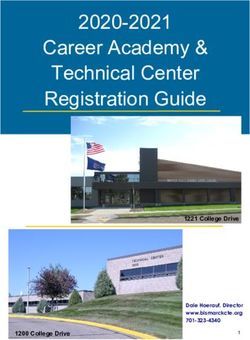EMERGENCY EVACUATION PLANS
←
→
Page content transcription
If your browser does not render page correctly, please read the page content below
EMERGENCY CONTACT NUMBERS
For all emergencies dial 1 then 1 1 1
For calls other than emergency:
● Police Gisborne (1) 8679059
● Fire Service Gisborne (1) 8679039
● Ambulance Gisborne (1) 8679019
● Hospital Gisborne (1) 8679099
Backup Management & Key Holders
BOT Chairperson Mrs Tanya Hohepa
Principal Mr Glen Udall
Deputy Principal Mrs Michelle Patterson
Civil Defence
Community Emergency Centre Gisborne Intermediate Centre
Gisborne District Council 8672049
Pupil Address, Phone & Bus lists kept in offi ce
Ministry of Education Property Manager
Allan Dibley (06) 834 1937
Plumber Fred Robertson 867 4956 / 027 4831 116
C & G Plumbing
Electrician Gillies Electrical 867 9022
Andrew Hammond 027 430 7224
Security Firm CSL 8673335Incident Management Team structure
Incident Management Team (IMT) contact details
IMT Primary Back Up
Role/Activities Contact Contact
Incident Controller Name Michelle Patterson Name Glen Udall
Ph 0272545081 Ph 027 35760157
Planning tasks will be performed by Name Glen Udall Name Michelle Patterson
Ph 027 35760157 Ph 0272545081
Operations (Area Warden) tasks performed by Name Glenda Sambrook Name Glen Udall
Ph 027 568 6444 Ph 027 35760157
Communications tasks will be performed by Name Susan Yuile Name Lynise Craill
Ph 021 208 0683 0273348842
Logistics (Warden) tasks will be performed by Name Dale Robertson Name Chris Underdown
Ph 027 461 2540 Ph
First Aid tasks will be performed by Name Debbie Ross Name Susan Yuile
Ph 0276677507 Ph 021 208 0683Gisborne Intermediate School
Roll: 620 students / 16 Hubs / Year 7 & 8 Students / Decile 4
Principal: Glen Udall 027 35760157
Deputy Principal: Michelle Patterson 027 2545081
BOT Chair: Tanya Hohepa 021 247 0038
Police Contact: Sam Cairns (021 1922742 )Lisa Basford (0212201415)
Property: Dale Robertson 027 461 2540
Security: CSL 06 867 3335
Public Health Nurse: Milly 8692092 x 8764
SWIS: Zarian Smith
SES: Sarah Willson
Iwi Contact: Albie Gibson
School times: Start: 8.40am Interval 10.30am lunch: 12.30pm Finish 3.00pm
Wide range of contributor schools: Mangapapa, Te Hapara, Central, Awapuni are the main ones
Sending Emergency Alerts to caregivers & staff from your Phone App
● Open phone app.
● Create your message always starting with the name of our school so recipients know what
school is in lockdown etc eg GIS INT: We are currently in lockdown as requested by the
Police. Please don’t come down to school and do not reply to this message! We will
update you again at (insert time here) always make sure that you do update them at the
time you said you would update them.
● Save and Broadcast.
● Select recipients you wish the text message to go out to.
● Broadcast.
Emergency Response Procedures
On site Evacuation Procedure
When it is unsafe for students, staff and visitors to remain inside the school building the Incident
Controller (Chief Warden) on-site will take charge and activate the Incident Management Team if
necessary.
● Call 111 and inform emergency services of the nature of the emergency.
● Evacuate students, staff and visitors out of the building to on-site evacuation assembly point:
Field area behind the Tech Rooms.
● Take the student attendance list, Vistab tablet (which shows staff/visitors), your Emergency
Kit/First Aid Kit and this Plan.
● Once at your primary and/or secondary assembly point/s, check all students, staff and
visitors are accounted for.
Actions After On-Site Evacuation Procedure
● Determine whether to activate your parent reunification process.
● Determine if there is any specific information students, staff and visitors need to know (e.g.
parent reunification process or areas of the facility to avoid).
● If practical, print and issue pre-prepared parent letters and give these to students to take
home or communicate by social media/text.
● Ensure any students, staff or visitors with medical or other needs are supported.
● Ensure all staff are made aware of Employee Assistance Program contact details.
● Undertake operational debrief with staff and Incident Management Team to review the on-site
evacuation and procedural changes that may be required.
● Complete your Post Emergency Record (refer to Appendix 4 of the Guide).Off Site Evacuation Procedure (Trips & EOTC)
If it is unsafe for students, staff and visitors to remain on the school grounds the Incident Controller
(Chief Warden) on-site will take charge and activate the Incident Management Team if necessary.
● Call 111 and inform emergency services of the nature of the emergency.
● Report the emergency and evacuation to Gisborne District Council.
● Identify which off-site assembly Point you will evacuate staff, students and visitors to.
● Evacuate staff, students and visitors to off-site evacuation assembly points - YMCA Car Park.
● Take the students attendance list, Vistab tablet, your Emergency Kit/First Aid Kit and this Plan.
● Once at primary and/or secondary assembly point/s, check all students, staff and visitors are
accounted for.
● Ensure communications with emergency services are maintained. Wait for emergency services
to arrive or provide further information.
● Contact parents if required.
● Maintain a record of actions/decisions undertaken and times.
● Confirm with Emergency Service personnel that it is safe to return to normal operations.
Actions After Off-Site Evacuation Procedure
● Determine whether to activate the parent reunification process.
● Determine if there is any specific information students, staff and visitors need to know (e.g.
areas of the facility to avoid or parent reunification process).
● If practical, print and issue pre-prepared parent letters and give these to students to take
home or communicate by social media/text.
● Ensure any students, staff or visitors with medical or other needs are supported.
● Undertake operational debrief with staff and Incident Management Team to review the off-site
and procedural changes that may be required.
● Complete your Post Emergency Record (refer to Appendix 4 of the Guide).
Lock-Down Procedure
When an external and immediate danger is identified and it is determined that the students should be
secured inside the building for their own safety the Incident Controller (Chief Warden) on-site will take
charge and activate the Incident Management Team if necessary.
● Call 111 and inform emergency services of the nature of the emergency.
● Announce the lock-down by (School Bell continuous short burst of bell and text alerts) and
provide instructions to staff e.g. close internal doors and windows, sit below window level or
move into corridors.
● Community is contacted via text message to parents and possible Facebook post as required
● Check that all external doors (and windows if appropriate) are locked.
● If available, allocate staff to be posted at locked doors to allow students, staff and visitors to
enter if locked out.
● Notify your region and seek advice from Bruce at the MOE on 869 1520, Operations and
Emergency Management if required.
● Divert parents and returning groups from the school if required.
● Keep main entrance as the only entry point. It must be constantly monitored and no
unauthorised people allowed access.
● If safe to do so, have a staff member wait at the main entry to the school to guide emergency
services personnel.
● Ascertain (as possible) if all students, staff and visitors are accounted for.
● Maintain a record of actions/decisions undertaken and times.
● Where appropriate, confirm with emergency service personnel that it is safe to return to
normal operations.Actions After Lock-Down Procedure
● Advise the Security Services Unit and the region (Regional Manager, Operations and
Emergency Management) that the lock-down is over.
● Determine whether to activate the parent reunification process (Communicate to parents)
● Determine if there is any specific information students, staff and visitors need to know (e.g.
areas of the facility to avoid or parent reunification process).
● Ensure any students, staff or visitors with medical or other needs are supported.
● If practical, print and issue pre-prepared parent letters and give these to students to take
home or communicate by social media/text.
● Advise MOE that the lock-down is over.
● Follow up with any students, staff or visitors who need support.
● Ensure all staff are made aware of Employee Assistance Program contact details.
● Seek support from your region (Regional Manager) if required.
● Undertake operational debrief to review the lock-down and procedural changes that may be
required.
● Complete your Post Emergency Record
Lock-Out Procedure
When an internal immediate danger is identified and it is determined that students should be
excluded from buildings for their safety the Incident Controller: Chief Warden on-site will take charge
and activate the Incident Management Team if necessary.
● Call 111 and inform emergency services of the nature of the emergency.
● Announce lock-out with instructions about what is required. Instructions may include
nominating staff to:
• lock doors to prevent entry
• check the premises for anyone left inside
• obtain Emergency Kit
● Go to the designated assembly point/s off-site:
● Check that students, staff and visitors are all accounted for.
● Where appropriate, confirm with emergency service personnel that it is safe to return to
normal operations.
● Maintain a record of actions/decisions undertaken and times.
Actions After Lock-Out Procedure
● Advise the Security Services Unit and the region (Regional Manager, Operations and
Emergency Management) that the lock-out is over.
● Determine whether to activate the parent reunification process.
● Determine if there is any specific information students, staff and visitors need to know (e.g.
areas of the facility to avoid or parent reunification process).
● Ensure any students, staff or visitors with medical or other needs are supported.
● If practical, print and issue pre-prepared parent letters and give these to students to take
home or communicate by social media/text.
● Advise the Security Services Unit that the lock-out is over.
● Ensure any students, staff or visitors with medical or other needs are supported.
● Ensure all staff are made aware of Employee Assistance Program contact details.
● Contact the SSSO Network Coordinator if required.
● Seek support from your region (Regional Manager, Operations and Emergency Management)
as required.
● Prepare and maintain records and documentation.
● Undertake operational debrief to review the lock-out and procedural changes that may be
required.
● Complete your Post Emergency Record (refer to Appendix 4 of the Guide).Shelter-In-Place Procedure
When an incident occurs outside the school and emergency services or the Incident Controller (Chief
Warden) determines the safest course of action is to keep students and staff inside a designated
building in the school (as evacuation might reasonably expose people to a greater level of danger
until the external event is handled), the Incident Controller on-site will take charge and activate the
Incident Management Team if necessary.
● Call 111 and inform emergency services of the nature of the emergency.
● Incident Controller activates the Incident Management Team.
● Move all students, staff and visitors to the predetermined shelter-in-place area.
● Take the students attendance list, staff attendance list, your Emergency Kit/First Aid Kit and
this Plan.
● Ascertain (as possible) if all students, staff and visitors are accounted for.
● Ensure communications with emergency services are maintained. Wait for emergency services
to arrive or provide further information.
● Maintain a record of actions/decisions undertaken and times.
● Contact parents as required; provide notification if the shelter-in-place is to extend beyond the
school day.
● Where appropriate, confirm with emergency service personnel that it is safe to return to
normal operations.
Actions After Shelter-In-Place Procedure
● Advise the Security Services Unit and the region (Regional Manager, Operations and
Emergency Management) that the shelter-in-place is over.
● Determine whether to activate the parent reunification process.
● Determine if there is any specific information students, staff and visitors need to know (e.g.
areas of the facility to avoid or parent reunification process).
● Ensure any students, staff or visitors with medical or other needs are supported.
● If practical, print and issue pre-prepared parent letters and give these to students to take
home.
● Advise the Security Services Unit that the shelter-in-place is over.
● Ensure any students, staff or visitors with medical or other needs are supported.
● Ensure all staff are made aware of Employee Assistance Program contact details.
● Prepare and maintain records and documentation.
● Undertake operational debrief to review the shelter-in-place and procedural changes that may
be required.
● Complete your Post Emergency Record (refer to Appendix 4 of the Guide).
Building Fire
Phone 111 to notify the emergency services and seek advice.
● Activate the fire alarm.
● If appropriate, follow the procedure for On-site Evacuation.
● Report the emergency immediately to the Incident Controller (Chief Warden) who will convene
the IMT if necessary.
● Extinguish the fire (only if safe to do so).
● Evacuate to the Field behind the tech block closing all doors and windows.
● Check that all areas have been cleared and notify the Incident Controller.
● Check that all students, staff, visitors and contractors are accounted for.
● Notify your region and seek advice from your Regional Manager, Operations and Emergency
Management if required.Earthquake
● Phone 111 to notify the emergency services and seek advice.
● The Incident Controller (Chief Warden) will convene the IMT if necessary.
If Outside
● Instruct staff and students to:
● Stay outside and move away from buildings, streetlights and utility wires.
● DROP, COVER and HOLD
• DROP to the ground
• Take COVER by covering your head and neck with their arms and hands
• HOLD on until the shaking stops.
If Inside
● Instruct staff and students to:
● Move away from windows, heavy objects, shelves etc.
● DROP, COVER and HOLD
• DROP to the ground.
• Take COVER by getting under a sturdy table or other piece of furniture or go into the
corner of the building covering their faces and head in their arms.
• HOLD on until the shaking stops.
After the Earthquake
● Evaluate the need to evacuate if there are uncontrolled fires, gas leaks or structural damage to
the building you are in.
● If you evacuate, watch out for fallen trees, power lines, and stay clear of any structures that
may collapse.
● Arrange medical assistance where required.
● Report any matter concerning the safety and well being of students, staff and visitors to the
Incident Controller (Chief Warden).
● Tune in to the local radio station if you can and follow any emergency instructions.
Severe Weather / Storms and Flooding / Tsunami
Phone 111 to notify the emergency services and seek advice if necessary.
● Store or secure loose items external to the building, such as outdoor furniture.
● Secure windows (close curtains & blinds) and external doors. If necessary, tape windows and
glass entrances. Utilise boards and sandbags if required.
● Protect valuables and disconnect electrical equipment – cover and/or move this equipment
away from windows.
● During a severe storm, remain in the building and keep away from windows.
● After the storm passes, evaluate the need to evacuate if uncontrolled fires, gas leaks, or
structural damage has occurred as a result of the storm.
● Report any matter concerning the safety and well being of students, staff and visitors to the
Incident Controller (Chief Warden).
● Listen to local radio, TV, or websites on battery-powered sets for weather warnings and
advice.
● Flooding – We will have warning, send students home or evacuate to high ground
● Tsunami - Evacuation to Waiteata ParkBus Emergency While En Route
Use this procedure for an emergency that arises involving a government school bus en route.
The Bus Coordinator( Glen Udall) will:
● Contact emergency services agencies to ascertain local information on the status of any notified
emergency.
● Advise emergency services of the status and location of bus services and seek assistance if
required.
● Confirm/provide instruction to the driver with regard to destination.
● Notify families any other facility with passengers on the affected service
● Consult to ensure parents/guardians of all affected students of actions taken and other relevant
information (such as where to collect their children).
● Keep an accurate log of all communication in relation to the event.
● Receive confirmation of bus arrival at destination from driver.
● Where possible keep an accurate record of the event.
● Direct all Media enquiries to MOE.
Major External Emissions/Spills (including gas leaks)
Phone 111 to notify the emergency services and seek advice.
● Report the emergency immediately to the Incident Controller (Chief Warden) who will convene
the IMT if necessary.
● Turn off gas supply.
● If the gas leak is onsite, call the fire service and notify your gas provider in Gisborne.
● If safe to do so, evacuate staff, students, visitors, including contractors to the back field
● Check students, staff and visitors are accounted for.
● Await ‘all clear’ advice from emergency services or further advice before resuming normal
school activities.
Intruder/Personal Threat
Phone111 to notify the emergency services and seek advice.
● Report the emergency immediately to the Incident Controller (Chief Warden) who will convene
the IMT if necessary.
● Initiate action to restrict entry to the building if possible and confine or isolate the threat from
building occupants.
● Determine if evacuation or lock-down is required. Evacuation should only be considered if
safe to do so.
Bomb/Chemical Threat
Phone 111 to notify the emergency services and seek advice.
● Report the emergency immediately to the Incident Controller (Chief Warden) who will convene
the IMT if necessary.
● If a bomb/chemical threat is received by telephone: do not hang up
● refer to the bomb threat checklist.
If a bomb/chemical threat is received by mail:
● avoid handling of the letter or envelope
● place the letter in a clear bag or sleeve
● inform the Police immediately.
If a bomb/chemical threat is received electronically or through the schools website:
● do not delete the message
● contact police immediately.
● Ensure the school’s doors are left open.
● Do not touch any suspicious objects found.
● If a suspicious object is found or if the threat specifically identified a given area, then
evacuation may be considered.Emergency Fire Procedure
This procedure outlines what we will do in the event of a fire. We will follow
the same procedures when practicing a fire drill.
If you discover a fire
Activate the fire alarm
● Evacuate all students from the immediate danger area
● Call 111
● Extinguish the fire only if safe to do so
● Check that all students are out of the hub. After checking close the
door DO NOT LOCK
● Proceed calmly and quietly with students to the designated assembly area behind the Tech
rooms.
● Instruct students into team/hub lines, where an attendance roll will be issued
● Staff to mark attendance, upon completion take your roll to the Team Leader
● Team Leaders will check all team hubs and report to the Incident Controller
● All students to remain in team hub lines at the assembly point until otherwise directed by the
Incident Controller
If the fire alarm sounds – A CONTINUOUS BELL
● Check that all students are out of the hub. After checking close the door DO NOT LOCK
● Proceed calmly and quietly with students to the designated assembly area Field behind the Tech
rooms.
● Instruct students into team hub lines, where an attendance roll will be issued
● Team teachers to mark attendance, upon completion take your roll to the Team Leader
● Team Leaders will check all team hubs and report to the Incident Controller
● All students to remain in team hub lines at the assembly point until otherwise directed by the
Incident Controller
If the fire alarm sounds before school, during interval and lunch break
● Students need to be directed to walk quietly to the designated assembly area Field behind the
Tech rooms.
● Instruct students into team hub lines, where an attendance roll will be issued
● Team Teachers to mark attendance, upon completion take your roll to the Team Leader
● Team Leaders will check all team hubs and report to the Incident Controller
● All students to remain in team hub lines at the assembly point until otherwise directed by the
Incident Controller
● All school personnel, parents, guests and community people on the grounds during a drill must
participate.
EMERGENCY EARTHQUAKE PROCEDURE
This procedure outlines what we will do in the event of an earthquake. We will follow the same
procedures when practicing an earthquake drill. We will look to our own safety first. We cannot help
anyone else if we are injured ourselves.
OUTSIDE – When the ground begins to shake
Instruct staff and students to stay outside and move away from buildings, streetlights and utility
wires.
● DROP, COVER and HOLD
▪ DROP to the ground
▪ Take COVER by covering your head and neck with their arms and hands
▪ HOLD on until the shaking stops.
INSIDE - When the ground begins to shake
Instruct staff and students to move away from windows, heavy objects, shelves etc● DROP, COVER and HOLD
▪ DROP to the ground
▪ Take COVER by getting under a sturdy table or other piece of furniture or go into the
corner of the building covering their faces and head in their arms.
▪ HOLD on until the shaking stops.
When the ground stops shaking
● Evaluate the need to evacuate if there are uncontrolled fires or structural damage to the
building you are in, go to the Field behind the Tech rooms.
● If you evacuate, watch out for fallen trees, power lines, and stay clear of any structures that
may collapse
● Arrange medical assistance where required
● Report any matter concerning the safety and well being of students, staff and visitors to the
Incident Controller
LOCK DOWN PROCEDURE
CONTINUOUS short bursts of bell
Hubs
Call 111 and inform emergency services of the nature of the emergency
● Follow staff instructions and stay calm
● All windows and doors are to be locked and lights, air conditioners and fans turned off.
● Sit below window level or move into cloak bay areas
● Classes which are outside doing sport or PE must return to the hall.
● Students and staff are not permitted to leave class under any circumstances
● Teacher must complete attendance
BEFORE SCHOOL, DURING INTERVAL AND LUNCH BREAK
Students will follow duty teacher’s instructions
● Staff on duty will be responsible for ensuring their area is evacuated
● Staff and students move quickly and quietly to their hub
● All windows and doors are to be locked and lights, air conditioners and fans turned off.
● Sit below window level or move into cloak bay areas.
● Students and staff are not permitted to leave class under any circumstances
● Teacher must complete attendance
EMERGENCY VISITORS PROCEDURE
If you discover a fire:
● Operate the nearest fire alarm
● Call 111
● Extinguish the fire only if safe to do so
When you hear a fire alarm (a continuous bell)
● Exit the building by the designated exit.
● Proceed calmly and quietly to the designated assembly area FIELD BEHIND THE TECH BLOCK
(please see reverse for directions)
● Remain at the assembly point until otherwise directed by the Fire Officer
EVACUATION MANAGEMENT RESPONSIBILITIES
● Michelle - Deputy Principal 027 2545081
● Glen - Principal 027 35760157
● Caretaker to assist in locating the fire.
● Caretaker - Dale 027 46125401. Go to any Key pad in any Block (this will indicate where the alarm has been triggered in the whole school)
● Enter 4 digit code (1111) and press ‘OK’
● Read the display to see where the smoke detector has activated.
● Press ‘OK’ to acknowledge the alarm.
● You may have to do this more than once if there is more than one alarm active.
● Press ‘OK’
● Physically check the area concerned for any signs of fire.
● During your check the smoke detectors will be reset over the next 9 minutes (DO NOT Turn the
Fire System Back on during this Time)
● The system will automatically re – arm (SET) after 10 minutes has past. (no further action is
required at this point)
● If screen doesn’t show any activations – go to step 2
2. Go to front of school resource room by the office entrance to locate the Fire Control Panel
(FP1600 this monitors all Blocks, this will indicate where fire is)
● Physically check the area concerned for any signs of fire.
● If Fire call 1 then 111 and contact the office
3. Go to front of school resource room by the office entrance to locate the Fire Control Panel
● Physically check the area concerned for any signs of fire.
● If Fire call 1 then 111 and contact the office
ONLY IF False alarm
● Enter 4 digit code (1111) and press ‘OK’
● Read the display to see where the smoke detector has activated.
● Press ‘OK’ to acknowledge the alarm and turn off SMOKE ALARM AREA
● Reset smoke alarm by pressing SMOKE RESET BUTTON (Red) next to terminal at ADMIN back
door
● Wait approx 1 minute then turn smoke alarms back on (using 1111 code)
Incident Controller Complete the “Attendance Overview” (Brendon)
Incident Controller Completes the “Evacuation Clearance Form” (Brendon)
Fire Emergency Steps for Office
Upon hearing a fire alarm or receiving a phone call stating a fire alarm is sounding
Office Staff Member 1 Office Staff Member 2 Office Staff Member 3
1.Sound office bell continuously Phone fire officer to confirm fire or false Take:
alarm. 1. First aid bag
2. Lock External Office Doors. 1. Michelle 027 2545081
2. Glen 027 35760157 2. Class lists and student
3. Check sick bay emergency contacts
Grab Emergency Register
4. Visitors Room IF FALSE ALARM 3. Cell phone
Turn office bell off
5. Toilets Inform senior management at the
evacuation area.
6. Staffroom Take:
1. Visitors & Staff info
7. Wait outside front doors
advising new visitors not to
enter.Bomb/Substance Threat Checklist
This checklist should be distributed to all persons who regularly accept incoming telephone calls
Call Taker Call Taken
Name Date of Call
Phone Number Call Start/End Time
Signature Number of Caller
Complete the following for a BOMB THREAT
Questions Responses
When is the bomb going to
explode?
Where did you put the bomb?
What does the bomb look like?
What kind of bomb is it?
What will make the bomb
explode?
Did you place the bomb?
What is your name?
Where are you going?
What is your address?
Complete the following for a SUBSTANCE THREAT
Questions Responses
When will the substance be released?
Where is it?
What id/powder or gas?does it look
like?
Did you put it there?
When did you put it there?
How will the substance be released?
Is the substance a liquid?CHARACTERISTICS OF CALLER Responses
Sex of caller?
Estimated age
Accent if any
Speech impediments
Voice (loud, soft, etc)
Speech (clear, muffled, etc)
Manner (calm, emotional, etc)
Did you recognise the voice?
If so, who do you think it was?
Was the caller familiar with the
area?
LANGUAGE BACKGROUND NOISE
( ) Abusive ( ) Taped ( ) Music ( ) Local Call
( ) Well Spoken ( ) Irrational ( ) Machinery ( ) Long Distance Call
( ) ( ) Message read by caller
EXACT WORDING OF THREAT
ACTIONS
REPORT CALL TO:Actions;
Influenza Pandemic
For comprehensive guidelines and information on emergency responses to an influenza pandemic go to:
Human Influenza Pandemic Response Procedures
PREPAREDNESS STAGE
Category Key Actions
Hygiene measures ● Promote basic hygiene measures within schools including:
• Regular hand washing with soap and water
• Appropriate home-based exclusion from school among
children with flu-like illness and their non-school-aged carers and siblings
• Covering mouth with a tissue when coughing or sneezing
• Careful disposal of used tissues
● Provide students, faculty and staff with information about the importance
of hand hygiene (see Better Health)
● Provide convenient access to water and liquid soap and/or
alcohol-based hand sanitiser.
● Educate staff and students about covering their cough to prevent germs
spreading.
RESPONSE STAGE - STANDBY
Description - Sustained community person-to-person transmission detected overseas
Category Key Actions
EMP preparation , (or at the time of the overseas detection if earlier):
● Prepare to enact pandemic section of emergency management plan with
stakeholders and school Incident Management Team.
● Identify minimum requirements and key staff for continued school operations
(including planning for the absence of the principal).
Hygiene Continue to:
measures ● Promote basic hygiene measures within schools. Provide students and staff with
information about the importance of hand hygiene.
● Provide convenient access to water and liquid soap and/or alcohol-based hand
sanitiser.
● Educate employees and students about covering their cough to prevent the spread
of germs (see the germ stopper posters developed by MOE).
● Review cleaning procedures and determine whether frequency or other processes
should change.
● Communicate the risk of influenza and how to identify cases of possible influenza
based on the current up to date case definition by the Chief Health Officer,
Department of Health.
Communications ● (At the time of the overseas detection if earlier), ensure hygiene information eg
posters provided by the Emergency Management Division, Regional Services Group(central office) are displayed.
● Consider providing information sessions for school staff, students and parents (as
appropriate) about:
• influenza symptoms
• best practice hygiene measures
• vulnerable children
● Follow Department of Health/Department of Health and Ageing advice; distribute
consistent messaging to staff, students and parents/carers, etc.
● Communicate status/situation, personal hygiene measures, containment measures
(if necessary), availability of vaccinations to staff, students and parents/carers as
appropriate (especially those people/families at a greater risk of infection).
● School Nursing Program nurses may assist with information dissemination
(provided by the Department of Health) as directed by Regional Nurse Managers
(based at regional offices).
● Prepare sample letters for parents for next stage with advice from MOE (if
required).
● Direct media queries to the MOE.
RESPONSE STAGE - ACTION
Description - Cases detected in New Zealand
Category Key Actions
EMP enactment ● Activate school Incident Management Team
Hygiene ● Follow the advice from MOE and distribute information about individual protective
measures measures and school cleaning procedures
● Communicate status/situation, personal hygiene measures, containment
measures (if necessary), availability of vaccinations and travel messages to staff,
students and parents/carers as appropriate (especially those people/families at a
greater risk of infection)
● School Nursing Program nurses may assist with information dissemination as
directed by Regional Nurse Managers (based at regional offices)
● Utilising the sample letters developed by MOE Office, communicate plans for
closure if applicable and send letters to staff, parents and carers as appropriate
● Direct media queries to the MOE
Containment ● Follow the advice of the Department of Health and MOE regarding containment
activities and exclusion periods for infectious diseases
● Help lower risk of exposure by reducing non-essential school interactions and
minimising attendance at mass gatherings such as sports days and school fetes
● If required, identify a designated area to keep sick students quarantined from the
general school population until they can be taken home by parents
● School nurses may be asked to assist the Department of Health in the distribution
of antiviral medication at the direction of Regional Nurse Managers (based in
regions).
Outbreak ● Report confirmed incidents of influenza
management ● You will be advised of any additional reporting requirements by MOE
Management of ● Encourage staff who develop flu-like symptoms during a pandemic to stay away
school from school until completely well
workforce ● Ensure staff who develop influenza-like illness at school to leave immediately and
seek medical attention
● Implement the contingency strategy which may include employing replacement
staff and/or modifying programs
School closures ● Contact your MOE regarding schools closure policy
● Schools, if required, may be closed by:
• the Regional Director in consultation with the Chief Health Officer, Department of
Health• the school council, with the approval of the Regional Director
● Inform teachers of their obligations during school closures
● For students at home, provide access to educational materials including online
learning
RESPONSE STAGE - STAND DOWN
Description - Virus no longer presents a major public health threat
Category Key Actions
Recovery ● Implement recovery plan to help regain education of students and stabilise
families and the community including:
• staff availability
• procedures to re-open (if applicable)
• provision of counselling to students and staff (if required)
• monitoring cumulative effects of pandemic and identifying and
supporting those who may need assistance
● Replenish personal protective equipment (if required) Incident controller to
deactivate Incident Management Team and conduct final debrief(s)
● Review effectiveness of your EMP and update as appropriate – involve relevant
staff and others eg school nurses
● Be aware that multiple waves of the virus may occur and that review and revision
of the plan may be required between waves
Communications ● Utilising the sample letters developed by MOE, communicate status of situation
to staff and parents/carers including supports that may be availableYou can also read