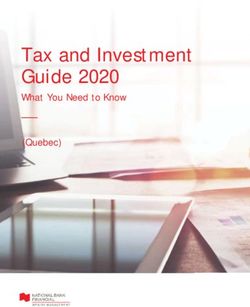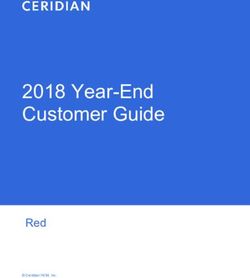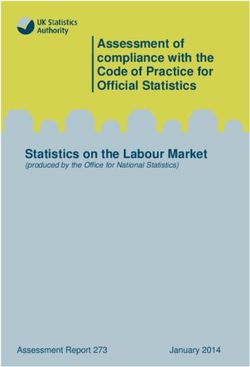DTS Reservation Process Guide - December 06, 2023 V2.4 - Department of Defense
←
→
Page content transcription
If your browser does not render page correctly, please read the page content below
GUIDE
DTS Reservation Process Guide
December 06, 2023
V2.4
Department of Defense | Defense Human Resources ActivityGuide: DTS Reservation Process December 06, 2023
Table of Contents
Chapter 1: Introduction ......................................................................................................... 3
Chapter 2: Important Concepts ............................................................................................ 4
2.1 Passenger Name Record and Global Distribution System ........................................................ 6
2.2 Ticketing Date ......................................................................................................................... 10
Chapter 3: DTS and TMC Reservation Process ................................................................ 14
3.1 Traveler Selects First Reservation .......................................................................................... 14
3.2 Traveler Alters Reservations ................................................................................................... 15
3.3 Traveler Completes Authorization ........................................................................................... 15
3.4 TMC Receives the Reservation Request ................................................................................ 15
3.5 TMC Books the Reservations .................................................................................................. 15
3.6 AO Approves Travel ................................................................................................................ 16
3.7 TMC Issues Tickets ................................................................................................................. 16
Chapter 4: Best Practices ................................................................................................... 19
4.1 Traveler ................................................................................................................................... 19
4.1.1 Verify Traveler Profile ...................................................................................................... 20
4.1.1 Travel Readiness ............................................................................................................ 21
4.2 Clerk and NDEA ...................................................................................................................... 23
4.3 Authorizing Official .................................................................................................................. 24
4.4 Defense Travel Administrator .................................................................................................. 24
Chapter 5: Travel Circumstances, Problems and Solutions............................................ 27
5.1 Document Stuck at CTO Submit ............................................................................................. 27
5.2 Seats Not Available ................................................................................................................. 27
5.3 Duplicate Bookings .................................................................................................................. 28
5.4 PNR Concerns ........................................................................................................................ 29
5.5 Over-claiming Reimbursement for Reservations ..................................................................... 30
5.6 Churning .................................................................................................................................. 32
5.7 Reservation Auto Cancellation ................................................................................................ 33
5.7.7 DTS Email Notifications for Cancellations ....................................................................... 34
5.8 Lodging Cancellations ............................................................................................................. 34
5.9 Use of Restricted Airfares ....................................................................................................... 36
Chapter 6: Support Resources ........................................................................................... 40
Appendix A: Acronyms ....................................................................................................... 43
Defense Travel Management Office 1 travel.dod.milGuide: DTS Reservation Process December 06, 2023
Revision History
Revision Date Authorization Change Description Page, Section
1.6 01/04/19 DTMO Updated screen shots Section 2.2
Screenshots and wording Sections 2.1,
1.7 04/05/19 DTMO
changes 3.1 & 3.7
Screenshots and wording Sections 2, 3 &
1.8 06/09/20 DTMO
changes 5
Rebranding Conversion Throughout
General review Throughout
2.0 02/25/22 DTMO
Screenshots and additional Chapters 1-6
information
Updated Key Notes section Chapter 2
2.1 12/29/22 DTMO
Update Traveler actions Chapter 4
Add Create Date and Trip
2.2 01/26/23 DTMO Section 4.1
Duration requirements
General review Throughout
2.3 07/31/23 DTMO
Minor formatting Throughout
General review Throughout
Updated Review Pages 8-13
Reservations screen shots
and wording
Page 20
Updated Dashboard screen
shot
Updated DTS Report screen Page 25
2.4 12/06/23 DTMO
shot
Updated Airfare screen shot Page 28
Updated section 5.5 Pages 30-32
Updated section 5.7 Pages 33-34
Added new section 5.7.7 Page 34
Updated Chapter 6 Pages 40-42
Defense Travel Management Office 2 travel.dod.milGuide: DTS Reservation Process December 06, 2023
Chapter 1: Introduction
Per the Joint Travel Regulations (JTR) par. 010201-A, a traveler is anyone who travelers on official business for
DoD. Unlike personal travel, there are specific rules and limitations (JTR, par. 010201-A, par. 010201-B, and par.
010201-C) for a Government mission. For Temporary Duty (TDY) and local travel (JTR, par. 010205), DoD
travelers and AOs must use the Defense Travel System (DTS) which is programmed to support JTR travel
compliance including Pre-Audit flags and Reason Codes requiring justifications, when outside the defined
parameters. When DTS is available, the JTR, par. 010205 states, “A traveler must use the DTS to the maximum
extent possible to arrange all en route transportation, rental cars, commercial lodging, and government
quarters”. DTS and the servicing Travel Management Company (TMC) (JTR, par. 010201-C) together ensure the
moving of official DoD travelers from point A to point B. Clear communication between the DTS users and the
TMC is imperative to obtain properly booked reservations and ticket issuance timely to meet mission. This guide
addresses the DTS reservation process and the TMC, provides some best practice suggestions, trouble shooting
and typical solutions for travel circumstances. The content targets travelers, Authorizing Officials (AOs), and
Defense Travel Administrators (DTAs), but is useful for anyone who wants to learn about DTS and the TMC.
For the rest of this guide, “you” refers to the person engaged in communications with the TMC, and processing
DTS documents with reservations, regardless of your actual role in DTS – e.g., traveler, clerk, NDEA, AO, or DTA.
You must know your local policies regarding contacting the TMC. Not all organizations allow their users direct
access to the TMC. Instead, some organizations prefer to have all TMC contact go through a Lead DTA or a local
help desk. Do not contact the TMC directly, if doing so would contradict your local policy. When uncertain,
contact your Component for direction.
To support official travel, here are some of the essential resources and companion programs:
• Defense Travel System (DTS): Manages TDY and local travel.
• GSA City Pair Program (CPP): Provides discounted air passenger transportation services to federal
government travelers.
• Integrated Lodging Program (ILP): Ensures DoD travelers on official travel have safe, quality lodging at
costs well below the maximum per diem limits.
• U.S Government Rental Car Agreement (Number 4): Governs the rental of vehicles by military
members, and employees of the Federal Government while in official travel status when authorized.
• Travel Explorer (TraX): Provides access to online training, knowledge search for common questions, and
help ticket submissions through the DTMO Passport portal.
• Travel Assistance Center (TAC): Provides help desk services to all DTS users.
• DTS Guide 2: Authorizations: Provides the complete steps including illustrations to process a DTS
authorization.
• DTS Guide 3: Vouchers: Provides the complete steps including illustrations to process a DTS voucher
from an approved authorization.
• Trifold: Create an Authorization: Outlines the key actions for creating an authorization.
• Trifold: Create a Voucher: Outlines the key actions for creating a voucher.
On the Defense Travel Management Office (DTMO) website, you can access Travel Programs, the JTR and other
Policy & Regulations, Training resources, and much more.
Defense Travel Management Office 3 travel.dod.milGuide: DTS Reservation Process December 06, 2023
Chapter 2: Important Concepts
There are a few fundamental steps to processing an authorization for official travel, although your organization
may require additional actions based upon the specific trip (e.g., foreign travel). The standard process begins
when a Component (JTR, par. 010104-A) needs to send someone on official travel (JTR, par. 010202).
Here is what you need to know:
• You create the DTS authorization, establish the framework or trip itinerary (TDY location, purpose,
travel dates, and the mode of travel [air, rail, rental car, or POV]).
• Based upon mission, you make the necessary reservations (e.g., air or rail, hotel, rental car) creating
the Passenger Name Record (PNR). Note: An IBA or CBA is required to make air or rail reservations
within DTS. See Section 3.1: Traveler Selects First Reservation.
• After selecting the reservations, entering expenses, attaching supporting records, then the DTS
document must be SIGNED to begin the routing process. Once you sign it, the trip updates to CTO
SUBMIT.
• Documents containing reservations must go to the TMC first before any other step on the routing list.
The TMC receives the request, takes appropriate action (i.e., performs QC, reviews comments, and
books reservations) and places the PNR on the outbound queue back to DTS. See Section 2.1:
Passenger Name Record and Global Distribution System. The document updates to CTO BOOKED
before going to your routing officials. The traveler receives an email from the TMC (reservations) and
from DTS (document status). Note: Always review your document (TMC Comments) and emails after
TMC action.
• If you adjust your DTS document to change your reservations (before approval), the PNR updates.
Don’t forget to stamp the document SIGNED, so the PNR is available for the TMC to take action. See
Section 3.2: Traveler Alters Reservations. If needed, you can select Request TMC Assistance option to
ask for help in modifying your reservations. In Chapter 3, we will go more in-depth on making
reservations. For more details on using the Request TMC Assistance option, see the DTS Guide 2:
Authorizations.
• Although your organization may have additional routing steps, the last stamping action is APPROVED.
Your AO should review your document and if within mission requirements approve the trip timely. For
approved documents containing reservations, the TMC typically tickets three business days prior to
travel. Note: There are some exceptions for early ticketing, such as LLA flights or restricted fares.
• After AO approval to make reservation changes, you may need to amend the document depending
upon a few significant factors: your departure date, if your tickets are already issued, and local business
processes. Note: Contact your Lead DTA for support, if you are within three business days of departure
and require reservation/ticketing changes.
Key Note 1: In DTS to make air and rail reservations requires an IBA or CBA. The traveler’s profile must be
configured properly with the appropriate designation (i.e., Gov’t Charge Card Holder set to Yes for IBA use and
the Advance Authorization set to CARD HOLDER) along with completing the other data fields. If the traveler
can’t obtain an IBA and your organization determines use of a CBA is necessary, then the traveler’s profile must
be configured to reflect Gov’t Charge Card Holder set to No for IBA use and Advance Authorization field setup
per your local business rules. In addition to modifying a traveler’s profile, the organization must request a DTS
Defense Travel Management Office 4 travel.dod.milGuide: DTS Reservation Process December 06, 2023
CBA account using the CBA Load Worksheet available on the DTMO website. Once the CBA is associated to the
DTS organization, then the traveler can make air or rail reservations for travel. The CBA Specialist will work with
the organization and traveler to reconcile the CBA invoices using the CBA Reconciliation Tool. If you want to
learn more about the CBA recon process, see the CBA Reconciliation Manual.
Key Note 2: The electronic reservation’s process should always start in DTS, flow to the TMC, and back to DTS. If
you contact the TMC directly and make reservations outside of DTS (non-DTS PNR), then those items are not
available to view in DTS. You will need to manage those reservations carefully, provide the supporting
documentation, ensure you claim the costs accurately in DTS, and always follow your local business rules.
Key Note 3: If a user can’t locate a reservation (e.g., flight, rail, rental car, or hotel) to support mission, DTS
provides the Request TMC Assistance option, so you can convey your exact reservation needs – be clear. The
TMC can provide additional help by searching the Global Distributions System (GDS), (see Section 2.1) for
solutions or if there is no availability, provide comments back in the traveler’s document.
Key Note 4: The TMC itinerary and ticketing invoice contain the TMC’s contact information, business hours, and
after hours’ support. Travelers should keep both TMC emails in case on-travel changes are necessary and for
voucher processing.
Key Note 5: If DTS is unavailable due to a system outage (should be a rare occurrence), the TMC is readily
available to support reservation and ticketing needs, if the traveler provides the necessary information and AO
grants travel approval. Be sure to follow your local business rules when directly contacting the servicing TMC.
When it comes the reservation piece for travel, the TMC serves a vital role for additional travel assistance,
booking and ticketing, on-travel changes, reservation cancellations, and ticket refunds. It is important to point
out that there is a significant difference between DTS and the TMC terminology regarding reservations. DTS uses
unique system terms, see Table 2-1. The TMC uses standard commercial terms, see Table 2-1. Although the TMC
accesses the PNR to process reservations (per contractual requirements), they do not have access to DTS. How
the TMC views the information is quite different from what a user sees in DTS.
To help clarify, Table 2-1 contains some examples of the linguistic differences between DTS and the TMC. When
communicating with your TMC, you should always try to use terms the agent understands.
Table 2-1
TMC TERMINOLOGY VS. DTS TERMINOLOGY
The DTS Term … … and the … Both Mean …
TMC Term …
CTO SUBMIT Inbound or The TMC received the traveler’s reservation requests
(stamp)* TMC Queue for electronic quality control and verification.
The TMC finished the electronic quality control check
CTO BOOKED Outbound or
and verified that the traveler’s requested reservations
(stamp) Polling Queue
were successfully booked.
CTO TICKETED Ticketing The TMC issued electronic tickets for air reservations.
(stamp) Queue
Defense Travel Management Office 5 travel.dod.milGuide: DTS Reservation Process December 06, 2023
CANCELLED Cancellation The trip has been cancelled, and the TMC removed all
(stamp) Queue requests and booked reservations.
VOCO, last-minute The Commanding Officer authorized the trip with little
Urgent Queue
travel notice and with no supporting paperwork.
DTS/TMC The alphanumeric code used to identify the file
PNR** Locator
Confirmation ID containing the traveler’s requests and reservations.
The process that recognizes that DTS and the TMC are
Send PNR*** Sweep PNR***
alternately able to access the PNR.
*DTS occasionally refers to the TMC as a Commercial Travel Office (CTO)
**Passenger name record – more on this in Section 2.1.
*** Despite what this sounds like, the PNR doesn’t actually get sent or swept. See Section 2.1 for more
information.
In the next sections, we go into more detail for processing reservations. You can find more about document
processing details in the DTS Guide 2: Authorizations.
2.1 Passenger Name Record and Global Distribution System
All electronic communication between DTS and the TMC takes place through an electronic record called the
“Passenger Name Record” (PNR). The PNR contains all the relevant information about the traveler’s reservation
requests and resides permanently in the TMC’s database, which is known as a “Global Distribution System”
(GDS).
A Global Distribution System (GDS) is a computerized reservation network used as a single point of live
availability access to reserve airline seats, hotel rooms, rental cars, and other travel related items by travel
agents, online reservation sites, and large corporations.
The GDS’s DTS interfaces with are AA = SABRE and TW = Woldspan. Which GDS your organization uses depends
upon the servicing TMC and contract specifications. In DTS, under DTA Maintenance Tool, Organization(s) you
can view the TMC or CTO specific data; GDS, Pseudo City Code (PCC), Ticketing Pseudo City Code (TPCC) and
Company Code information (Figure 2-1). The data is viewable from the Search Results screen and within the
organization by selecting the Update button.
Figure 2-1: DTS Organizations (Search Results) Screen
Defense Travel Management Office 6 travel.dod.milGuide: DTS Reservation Process December 06, 2023
These essential data elements work together to ensure the PNR flows to the proper TMC for booking and
ticketing of reservations. During a site’s initial setup or during a reorganization the DTMO establishes the TMC
information in the DTS Organization table. The formatted data does not require changes unless indicated by the
DTMO (e.g., TMC contractual swamp or a DTS programming modification). Note: TMC or CTO data within DTS
should never be altered by a DTA. Contact the DTMO for assistance.
Travelers and those supporting travel documents can also view the GDS information by selecting the “i” or
information icon next to a traveler’s name (Figure 2-2). If you don’t see any GDS or PCC data reflected within the
window, contact the DTA for assistance.
Figure 2-2: Traveler Lookup Information Icon
The PNR is created when a traveler selects their first reservation in DTS. The PNR updates every time the
reservation information changes – for example, when a traveler selects a new reservation, changes an existing
reservation, or when the TMC adds ticket information.
DTS and the TMC don’t interact directly with each other, but each can access the PNR to update or access
information about reservations or requests as necessary. In DTS after you sign the document, the Digital
Signature page updates with CTO Submit (when you have reservations), and the document is “view only”. Figure
2-3 shows the “sweeping” or “sending” PNR action. After the TMC performs Quality Control (QC) checks, works
any Request TMC Assistance actions, and places the PNR on the outbound queue, in DTS the Digital Signature
page updates to CTO BOOKED. The document is editable and routing continues (based upon the predetermined
routing list).
GDS w/
DTS TMC
PNR
Figure 2-3: Interaction between DTS, TMC and GDS/PNR
The booking and ticketing reservation process can go smoothly if the TMC has the necessary information to
support the request. Typical information in the PNR includes, but is not limited to:
• Pertinent DTS profile information such as the traveler’s name and contact information
• The traveler’s projected itinerary
• Requested reservations and estimated costs
Defense Travel Management Office 7 travel.dod.milGuide: DTS Reservation Process December 06, 2023
• The method of payment is typically one of the following:
o Traveler’s Government Travel Charge Card (GTCC) – IBA (supports all reservations)
o Unit’s Centrally Billed Account (CBA) information – CBA (air and rail only)
• Additional information the traveler provided (e.g., a TMC assistance request in DTS)
The PNR does NOT contain information such as:
• DTS screen names or formats
• DTS on-screen tools or entry fields
• People on the routing list
• Miscellaneous reimbursable expenses
• Additional Authorizations (e.g., leave)
• Justifications to the AO
• Document history, including comments to the AO
A sample PNR format is as shown in Table 2-2. Remember this is how a TMC views the reservation information
within their system of record. You will probably never see it. We only include it to give you a general idea of data
in a PNR.
Note: The table is only an example. Your TMC’s actual PNR format (i.e., within the Global Distribution System
[GDS]) may be configured differently. If you have any questions regarding your servicing TMC or the terms of the
contract, contact your Component.
Table 2-2
PNR INFORMATION MEANING
1.1TRAVELER/JOE Traveler’s name
1 UA1107Y 06MAR IADSAT HK1 600A 830A/ E Outbound flight request
2 CAR ET 06MAR HK1 SAT/09MAR/CCAR/ARR-830A/RET-0230P/RG- Rental car request
USD30.00 UNL DY XD22.00 UNL/BS-22972246 /RC-DTS /CF-
123456789
3 HHL BW HK1 DAL IN 06MAR OUT 09MAR 1NT 54847 BW /BW SAT Hotel request
95.00USD/ AGT1234567/TRAVELER JOE/SI-CF-12345
4 UA2534 06MAR SATIAD HK1 425P 810P / E Return flight request
W‡FLIGHT NUMBER UA2671 IAD-SAT 03/06/23 Request for TMC
W‡SEAT PREF 20A assistance booking flights
W‡FLIGHT NUMBER UA2670 SAT-IAD 03/09/23
W‡SEAT PREF 20C
W‡COMMENTS CTO PLEASE ASSIST WITH BOOKING
X‡CAR SEGMENT ET CCAR SAT 03/06/23 - 03/09/23 Additional rental car
information
Defense Travel Management Office 8 travel.dod.milGuide: DTS Reservation Process December 06, 2023
Y‡LODGING SEGMENT 03/06/23 THRU 03/09/23 Additional lodging
Y‡BW54847 information
Y‡DOUBLE BEDS NONSMOK
Notice the special requests in the W, X, and Y lines. The TMC could overlook such requests, especially in a long
PNR. If the TMC overlooks a special request then simply contact them for support, based upon your local
business process. You should also be aware the TMC’s responsibility is not ensuring the vendor satisfies such
special requests. Instead, their role is to make sure that the vendor receives the request. Each vendor decides if
the traveler’s request is possible.
The Review Reservation Selections screen organizes your reservation information in date order, making it easy
to review all your reservations, check for missing reservations, make special requests, and more. Always check
the information for accuracy before sending the request to the TMC (CTO SUBMIT) and when the TMC returns
the PNR and DTS updates the document to CTO BOOKED.
When communicating with the TMC about your reservations, the most important piece of information is the
PNR identifier. To find it in in DTS, view the DTS authorization. On the Progress Bar select Reservations. The
Review Reservation Selections screen (Figure 2-4) opens. The DTS/TMC Confirmation ID appears in the Trip
Details.
Figure 2-4: Where to Find the PNR Locator in DTS
Providing the number to the TMC enables them to find the PNR and gain access to the traveler’s reservation
information. However, going back to the terminology listed in Table 2-1, remember that when you talk to the
TMC, you should call it the “PNR locator” or simply the “PNR”, so the TMC understands exactly what you mean.
Depending upon the type of reservations, sometimes two PNR locators appear. For example, if you have a
Southwest outbound flight and a United return flight, when you view the Review Reservation Selections, Trip
Details you will see two DTS/TMC Confirmation ID numbers. This simply means that the carriers maintain
separate records. Having two PNRs is not a problem, but you must give the TMC both numbers to prevent
mistakes that may cause the DTS document to lock.
Defense Travel Management Office 9 travel.dod.milGuide: DTS Reservation Process December 06, 2023
2.2 Ticketing Date
The tickets-are-waiting (TAW) date – a.k.a., the ticketing date – is the day the TMC is allowed to issue tickets on
booked reservations for approved travel. The TAW date is usually three business days before travel is due to
start. Of course, the organization can request early ticketing, if required by the mission.
Note: If you have Lowest Logical Airfare (LLA) or restricted airfare, the AO must approve the flights per the
airline requirements which is typically within 24 hours of booking. Failure to follow the airlines rules will result in
loss of LLA fare or restricted fare. For more on booking LLA or restricted fares in DTS, see the information paper,
Restricted Airfares Available in DTS.
DTS adds the TAW to the PNR when the AO stamps the authorization APPROVED. If the AO does not approve
the authorization, the TAW is not assigned and the TMC cannot issue tickets. This can lead to unaware travelers
showing up at the airport without tickets. Don’t let this happen.
Once the TMC tickets the reservations, an amended order or CTO AMENDMENT is created (Figure 2-5b).
Depending upon your organization’s setup, the amendment may not require reapproval. If so, DTS will reflect no
additional action required the in the Comments field.
Travelers:
1. Log into DTS and locate your trip. View the document. Check your authorization’s document history
(e.g., trip named EWFTSAMHOUSTO030623_A01) on the Digital Signature screen (Figure 2-5a):
• Look for the APPROVED stamp. It should be there at least three business days prior to travel unless,
short notice travel applies. If you don’t see the APPROVED stamp and travel is within 3 business days,
then contact your AO for action.
Defense Travel Management Office 10 travel.dod.milGuide: DTS Reservation Process December 06, 2023
Figure 2-5a: Digital Signature Page with APPROVED stamp
Defense Travel Management Office 11 travel.dod.milGuide: DTS Reservation Process December 06, 2023
2. Log into DTS and locate your trip. View the document. Check your amended authorization document
history (e.g., trip ending in A01-01) on the Digital Signature screen (Figure 2-5b):
• Look for CTO TICKETED stamp. It occurs typically three business days prior to travel with the AO
approval.
Figure 2-5B: Digital Signature Page with CTO TICKETED stamp
3. Ensure your Government Travel Charge Card (GTCC) is turned on and limits meet the mission. Note:
DTS sometimes refers to the GTCC as GOVCC.
4. Verify you receive the TMC emails for your reservations for both the itinerary and ticketing notices.
5. Contact the AO, DTA, or help desk for assistance.
Defense Travel Management Office 12 travel.dod.milGuide: DTS Reservation Process December 06, 2023 Defense Travel Administrators (DTAs) 1. Be aware of upcoming travel for your organizations. Use DTS Report Scheduler to generate reports weekly or more often to help manage travel. See Section 4.4 for report examples such as Pending Airline Cancellation Report and Depart Stats Report. 2. You may need view details in the authorization or document history (Figure 2-5) on the Digital Signature screen to identify why the document is not ticketed. 3. Reach out to the AO when trips are pending approval. 4. Reach out to the TMC if the trip is approved, but not ticketed. 5. Submit a TAC ticket for documents stuck at CTO SUBMIT and over 24 hours. Defense Travel Management Office 13 travel.dod.mil
Guide: DTS Reservation Process December 06, 2023
Chapter 3: DTS and TMC Reservation Process
This section expands even more on how DTS and the TMC interact with the Passenger Name Record (PNR),
actions taken in DTS and by the TMC, and how information is communicated regarding the PNR. Table 3-1 shows
the primary steps involved in making reservations in DTS, through a TMC.
As explained previously, DTS and the TMC both access the GDS (where the PNR is stored) to obtain, record, or
update information during the reservations process. This type of access by alternate entities is known as
“sending” or “sweeping” the PNR, although the DTS document doesn’t actually go anywhere.
Table 3-1
STEP ACTION EFFECT ON PNR DTS STAMP EMAIL?
1 Traveler selects first reservation Created None No
2 Traveler alters a reservation Updated None No
3 Traveler completes None SIGNED No
authorization
4 TMC receives reservation To TMC inbound CTO SUBMIT No
requests queue
5 TMC books reservations To TMC outbound CTO BOOKED Yes
queue
6 AO approves travel Updated APPROVED Yes
7 TMC issues tickets Updated CTO TICKETED Yes
3.1 Traveler Selects First Reservation
Selecting the first reservation with the designated MOR (i.e., IBA for all reservation types or CBA for just air and
rail) in the DTS Reservations module creates a PNR and immediately incorporates the item. The particular
reservation is “on hold” – meaning a plane seat, hotel room, or rental car is set aside for the traveler. DTS
displays a booking message for each selected reservation (air, rental car, and lodging) with a PNR Record, six-
digit number (Figure 3-1).
Figure 3-1: Booking message in DTS
While the reservation remains on hold, no one else can select it, though it is not yet booked or ticketed. The PNR
continues to update as the traveler makes additional selections.
Since this activity takes place while the traveler is still creating the authorization, DTS does not apply any stamps,
and neither the TMC nor DTS send any emails.
Defense Travel Management Office 14 travel.dod.milGuide: DTS Reservation Process December 06, 2023
3.2 Traveler Alters Reservations
“Altering” the reservations can mean selecting more reservations, cancelling existing reservations, replacing
reservations with others, and more. The actions all occur in the DTS Reservations module, so they behave
almost exactly like the reservations discussed in Section 3.1 above. Altering can create a reservation that is
placed on hold or remove the hold on an existing reservation. Each alteration updates the PNR.
The PNR may update quite a few times while the traveler goes through the process of building the authorization
and during subsequent trip planning.
3.3 Traveler Completes Authorization
After finalizing the reservations and entering all other necessary information, the traveler must apply the
SIGNED stamp to complete the authorization. The SIGNED stamp triggers DTS to start electronically routing the
document to the travel experts on the routing list. If the authorization includes reservations, the first stop is the
TMC.
Note: If the traveler makes any reservation changes between SIGNED and the trip start date, they must re-sign
the authorization to send the updated PNR back to the TMC.
3.4 TMC Receives the Reservation Request
For authorizations including reservation requests, applying the SIGNED stamp triggers several actions:
• The PNR is swept to the TMC’s “inbound queue”
• DTS applies the CTO SUBMIT stamp
• The document becomes temporarily “view-only” in DTS
When the authorization arrives in the inbound queue, the TMC performs an electronic quality control check of
the reservation requests. Some TMC contracts also allow the TMC to conduct a check for alternate flights, if the
traveler’s request includes flights that are not Government contracted airfares. Note: Recommend checking with
your Component for specific TMC contract requirements.
3.5 TMC Books the Reservations
Typically, within one business day, the TMC books the reservations, including any special requests within the
PNR. At this point, the traveler has guaranteed reservations, though the TMC has neither charged the traveler
nor issued tickets. The act of booking reservations causes several steps to occur automatically:
• The PNR is swept to the TMC’s outbound queue
• The document once again becomes editable DTS
• DTS applies the CTO BOOKED stamp
• The TMC sends the traveler an email that includes the trip itinerary
• DTS sends the traveler an email that includes:
o The trip itinerary
o Comments from the TMC
o The document’s current status – CTO BOOKED and actively routing
Defense Travel Management Office 15 travel.dod.milGuide: DTS Reservation Process December 06, 2023
o Instructions on how to access the document in DTS
The traveler should log into DTS and carefully review the reservation information updated in DTS, verifying
returned details match the reservation submission, specifically check:
• The carrier, flight number, dates, and times.
• The hotel dates and any special requests.
• The rental car dates and any special needs.
• Check for TMC comments and contact the agent when necessary.
3.6 AO Approves Travel
The last person in the local routing process is always the AO. In DTS, the AO approval triggers several actions
automatically:
• Update the PNR to attach the tickets-are-waiting (TAW) date
• Apply the APPROVED stamp
• Send the traveler an email with the document’s new status – APPROVED
The traveler should closely monitor their trip for AO approval and reservation ticketing. If within three business
days of departure and the traveler has not received an email from the TMC for issued tickets or an update to
reservations (hotel and/or rental car only), then the most likely reason for the omission of the TMC email is lack
of document approval. Note: For short notice travel with 48 hours or same day, approval and ticketing must
occur much sooner or the airlines will release the flights. The traveler should:
• Access their Authorization and verify the status.
o If AO approval is pending, contact their supervisor to take appropriate approval action.
o If AO approval occurred, contact the TMC to check ticketing status.
o If there are concerns about the document routing, contact DTA for document review support.
• Not depart for travel until approval and reservation ticketing confirmed.
3.7 TMC Issues Tickets
Typically, the TMC issues electronic tickets three days prior to travel, unless the mission demands paper tickets,
the organization has requested early ticketing, or short notice travel applies. There can be a few reasons why
the TMC can’t issue a ticket such as:
• The PNR contains an invalid or inactivated GTCC.
• The PNR is missing the required Transportation Security Administration (TSA) data.
• The reservations were changed in DTS, but the document was not stamped SIGNED to send the
modifications to the TMC.
• AO didn’t stamp the document APPROVED for the changed reservations.
If the TMC can’t ticket the reservations:
Defense Travel Management Office 16 travel.dod.milGuide: DTS Reservation Process December 06, 2023
• For invalid GTCC or missing TSA data, the TMC will typically return the PNR and provide comments back
to the traveler (Comments From Travel Agent) available on the Review Authorization screen when a
problem occurs.
o The DTS document reflects CTO BOOKED instead of the expected CTO TICKETED stamp on
the Digital Signature page.
• For changed reservations but document not APPROVED, the TMC may return the PNR.
o The DTS document reflects CTO BOOKED instead of the expected CTO TICKETED stamp on
the Digital Signature page.
o The TMC may send the traveler an email (depending upon the TMC contract).
The traveler:
• For a GTCC issue, contact the APC and ensure the GTCC is on and activated. Then contact the TMC with
the valid card number and expiration date.
• For TSA missing data, contact the TMC and provide the valid information.
• If the trip is not SIGNED, then stamp it. Ensure the AO stamps the trip APPROVED. Monitor your
document and email for TMC notifications.
When the TMC does issue the ticket, several actions occur:
• The TMC updates the PNR with ticket information and applicable fees.
• The traveler’s GTCC or the unit’s CBA is debited.
• DTS updates the authorization with the new PNR information.
• DTS applies CTO TICKETED stamp (see Figure 3-2) to the amended order.
• DTS sends the traveler an email that includes:
o Basic itinerary information
o TMC comments
o The document’s current status – CTO TICKETED
• The TMC sends the traveler an email that contains:
o The payment invoice
o A more complete version of the itinerary
o The ticket numbers and costs
o After-hours emergency contact information
o Additional information may be included
With an approved and ticketed trip, the traveler may proceed to the airport and travel. Note: Retain the TMC
email for vouchering purposes.
Defense Travel Management Office 17 travel.dod.milGuide: DTS Reservation Process December 06, 2023
Figure 3-2: : Digital Signature Page with CTO TICKETED stamp
Defense Travel Management Office 18 travel.dod.milGuide: DTS Reservation Process December 06, 2023
Chapter 4: Best Practices
Travelers, Clerks, NDEAs, AOs and DTAs can positively influence the travel experience. Here are some best
practice travel suggestions to follow based upon each DTS role.
4.1 Traveler
Travelers must adhere to trip creation date and the trip duration rules. These specifications apply to all DTS
document types to reduce the possible invalid reservation selections (e.g., selections made in the next FY before
airlines post flights) and incorrect per diem calculations (e.g., documents crossing multiple FYs and per diem
changes). These processing rules include:
• Authorizations and vouchers can’t exceed the maximum trip length of one year from the trip start date.
• Imported authorizations along with vouchers can’t exceed the maximum trip length of one year from
the trip start date.
• Authorizations may not be created greater than 6 months in advance of the trip.
• Imported authorizations may not be created greater than 6 months in advance of the trip.
Advance planning can provide a better choice of flight and hotel selections, especially if you are traveling close
to a holiday or during a special event, work out any details or additional requirements for travel, and obtain
travel approval timely. When processing travel documents, follow the JTR (e.g., air, hotel, and rental car
reservations, expenses), provide required documentation, and justify Pre-Audit flags and Reason Codes.
For CONUS travel, suggest starting the authorization at least 2 to 3 weeks out, unless your local business rules
don’t allow. For OCONUS travel recommend creating your trip at least 4 to 6 weeks in advance of departure as
there may be limited flights to your location or hotel availability. Pay close attention to cancellation rules for
overseas hotel vendors (view the details). Allow extra time to complete foreign travel requirements (e.g.,
briefings, medical checks). Inquire about any foreign clearance requirements for your TDY and timelines for
completion.
Even with the best planning, circumstances can arise where you must travel on short notice. If this occurs,
contact your DTA if you need assistance, reach out to the AO to verify availability for short notice approval, and
follow your local business rules.
Before starting your authorization:
1. Identify:
• TDY location (where you conduct business, not where you sleep), trip dates, travel mode, trip purpose
etc.
• Reservation needs - projected expenses, airline, hotel requirements (e.g., masks) and rental car
• Passport or other identification requirements
• Foreign Travel Requirements, if applicable
• Key POC contact data (e.g., DTA, AO, APC, TMC) for assistance
2. Contact APC:
• Payment type
Defense Travel Management Office 19 travel.dod.milGuide: DTS Reservation Process December 06, 2023
o IBA status – If using the IBA have the APC verify the GTCC or IBA is open, active and the limit
meets the mission.
o CBA – If using the CBA have the APC verify the CBA is available follow the internal business
process for CBA use.
4.1.1 Verify Traveler Profile
Log into DTS and begin on the DTS Dashboard. Note: If you are logging in for the first time or it has been at least
60 days since your last logon, DTS may prompt you to verify your profile. Ensuring a profile contains valid data
before document creation can reduce reservation or payment problems due to incorrect GTCC, EFT, or other
information.
Here is how you check your profile:
1. Select your arrow by your name.
2. Select My Profile (Figure 4-1). Note: You can also update the GTCC information within a document by
selecting Review Profile (Figure 4-2). Note: The TMC cannot issue tickets, if your GTCC number or
expiration date is invalid or when your TSA information is missing for the reservation record.
Figure 4-1: My Profile Option
Defense Travel Management Office 20 travel.dod.milGuide: DTS Reservation Process December 06, 2023
Figure 4-2: Personal (Profile) Information
3. Verify or update your contact information in your DTS profile; work email and phone number (Figure 4-
2).
4. Verify or update the TSA Secure Flight information in your DTS profile (Figure 4-2). Note: Each time you
select flights, DTS provides you the opportunity to verify or change the TSA information. Make sure
what is listed in DTS is what ID you will use for the reservations. The name for the reservation must
match form of identification for issuing tickets. The traveler’s date of birth is also required. Per airline
rules, the TMC cannot issue tickets without the required information.
5. Verify or update GTCC data.
6. Verify or update EFT data.
7. When you finish the profile updates, be sure to Save the changes.
4.1.1 Travel Readiness
1. Create the authorization based upon mission needs being sure to:
• Enter in the required information necessary for travel (e.g., reservations, expenses, supporting
records).
• Justify any Pre-Audit flags and Reason Codes when applicable.
• SIGN the trip to begin routing.
2. Once you submit your document for processing:
Defense Travel Management Office 21 travel.dod.milGuide: DTS Reservation Process December 06, 2023
• Closely monitor the trip. Check your document status in DTS at least weekly to ensure it is routing in a
timely manner.
3. Review TMC comments for reservation information in DTS. Select Review Authorization from the
Progress Bar, and once the page loads, under Trip Details locate the CTO Comments. An example might
be, Comments From Travel Agent; Air Comments: CTO BOOKED-PLS REVIEW SEGMENT DATES AND
TIMES. Contact the TMC if the agent requests your attention.
• For request pre-travel reservation changes – prior to 3-business days of travel and when reservations
are not ticketed, generally you use the DTS Reservations Module and not contact the TMC. Contacting
the TMC directly when you could use DTS, may cause you to incur extra cost for assistance. If unsure,
contact your DTA for assistance.
4. If you incur a problem in DTS, contact the DTA, local help desk or TAC for support. The TMC cannot see
your DTS document to assist you.
5. Monitor your work email for DTS and TMC notifications. Note: Travelers typically receive 2 TMC emails;
one for itinerary, and one for the invoice (i.e., GTCC billed). The TMC ticketing occurs 3 business day
prior to travel (unless advance ticketing is necessary), if you don’t receive the TMC Invoice email, then
contact your AO and DTA for assistance.
6. Obtain trip approval and ticketing prior to departure. You can verify APPROVED on the authorization
and CTO TICKETED on the amended authorization on the Digital Signature Page (Figure 4-3).
• Depending upon the organization’s setup, the AO may not have to re-approve the amended
authorization when the TMC tickets the reservations. If re-approval is not required then DTS provides
comments to alert the user.
Figure 4-3: CTO Ticketed Stamp
7. Be diligent. Don’t hesitate to ask for help (e.g., document sitting at CTO Submit well over 24 hours or
document stamped APPROVED, but not CTO TICKETED and you need to depart with 1 to 2 days).
• Start with your DTA, AO, and local Help Desk first.
Defense Travel Management Office 22 travel.dod.milGuide: DTS Reservation Process December 06, 2023
• If needed, elevate to the Travel Assistance Center (TAC). Note: Before contacting the TAC, be aware of
your local policies on this matter. Some organizations have rules about who is authorized to contact
the TAC.
• If the authorization is APPROVED and no reservation changes occurred, but the CTO Amendment does
not reflect CTO TICKETED action and instead displays CTO BOOKED, you may need contact the TMC for
assistance. There could a problem with the GTCC data, missing TSA data, or no flight availability.
• Remember, don’t leave for the airport without first receiving AO approval and tickets.
For your actual trip:
1. Bring your resources with you; TMC contact information and after hours’ support, DTA and Helpdesk
contact information, your GTCC, passport (if required), proper identification for carrier and to access
your TDY location, and your reservation details (i.e., ticketing receipt/itinerary) in case you need to
make changes. Note: If you make changes to your reservations be sure to keep all your receipts, and
documents for refunds and cancellations.
2. Know what to do and who to contact if you trip gets delayed or you must return earlier than planned.
• Do not hesitate to contact the TMC when:
o An emergency or mission requirement demands short-notice travel (aka, “verbal orders of
the Commanding Officer [VOCO])
o Changes are required while official travel is in progress
o You need to return any unused paper tickets
4.2 Clerk and NDEA
Clerks and NDEAs can process authorizations on behalf of a traveler. You may start the authorization well
advance of travel, but not greater than six months from trip start date and you cannot create a trip greater than
365 days.
Begin on the DTS Dashboard to access Traveler Lookup.
1. On the Traveler Lookup screen, Search for the traveler and your screen updates to Managing Trips for:
Traveler Name. Note: If you can’t locate the traveler, contact the DTA to verify the traveler is in your
group and you have the proper group access.
2. Create the authorization, add dates, locations, book reservations, and enter expenses per mission.
3. Check the DTS profile (work email, GTCC) and contact the traveler, DTA or APC if GTCC is missing or the
card requires activation, and increased limits to support the mission.
4. Be sure to SIGN the document to start the routing process.
5. Ensure the document reflects the CTO Booked and CTO Ticketed actions as appropriate.
6. Ensure the document reflects APPROVED within timelines. Note: Contact the AO to act if you notice a
lengthy delay in approval.
7. Contact the traveler to verify they receive the DTS and TMC emails. Note: Remind the traveler to take
the reservations/receipt information (TMC contact information) with them.
Defense Travel Management Office 23 travel.dod.milGuide: DTS Reservation Process December 06, 2023 8. Remind the traveler to retain all required receipts and receipts for changes to the reservations. 9. Contact the DTA if you need assistance. Note: Clerks only assist with document creation and signing of authorization and voucher creation. A NDEA can create and sign an authorization and create and stamp a voucher (T-ENTERED) on behalf of traveler. You can learn more about documents in the DTS Guide 2: Authorizations and vouchers in the DTS Guide 3: Vouchers. 4.3 Authorizing Official AOs are responsible for ensuring all travel follows the DoD travel regulations per the JTR. The AO acts as a Certifying Officer for DTS documents and is the individual who controls the mission, authorizes the trip, and allocates funds for TDY travel. Begin on the DTS Dashboard to access Trips Awaiting Action (Route and Review) queue. The Trips Awaiting Action screen allows the AO to monitor documents and act at least one time per day or when they know travel approval is necessary. When reviewing trips ensure: 1. Review documents timely especially short notice travel or documents containing Lowest Logical Airfare (LLA) or restricted fares requiring a quick turnaround. Note: Airlines will cancel reservations for documents not approved within their timeline specifications. This could be same day trips or ones containing LLA. Once the reservations cancel, you will not be able to approve those trips in DTS and new orders are required. 2. Documents meet travel compliance requirements (e.g., GSA City Pairs, U.S Government Rental Car Agreement (Number 4), Integrated Lodging Program (ILP) selected when required or a valid justification for non-use of (ILP). 3. Documents only contain the necessary cost allowable by the JTR. 4. Supporting records are attached. 5. Proper justification for Pre-Audit flags and Reason Codes to support the mission. Note: If a document is missing information (e.g., no return flight) or is non-compliant, the best practice is for the AO to return the document to the traveler for correction and re-submission. 4.4 Defense Travel Administrator DTAs fulfill an essential role as they manage travel for their organization. You have administrative access in the DTA Maintenance Tool (e.g., routing list, profiles, etc.), Report Scheduler, and document access with Traveler Lookup which enables you to actively support travel in DTS. Proactivity can help avoid many travel problems. Travel documents: 1. Request travelers review and update their profile for GTCC, work email, phone numbers necessary for reservation processing, at least annually or when changes apply. 2. Work with travelers when they have document and reservation questions (see Chapter 5). 3. Work with the TMC regarding reservations. 4. Work with the APC or CPM regarding the travelers GTCCs. Defense Travel Management Office 24 travel.dod.mil
Guide: DTS Reservation Process December 06, 2023
5. Monitor documents for AO approval and encourage timely document approval.
6. Elevate stuck CTO SUBMIT (well over 24 hours) problem using TraX, Help Desk ticket (see Section 5.1).
Reports: Run them at least weekly. Begin on the DTS Dashboard, select Administration.
1. When the Admin page opens, select Report Scheduler. The Reports Homepage appears.
2. From the Reports Homepage, select Request New Report. DTS provides a listing of available reports.
The below reports should help manage the upcoming travel and identify potential problems (Figure 4-
4):
• The Routing Status report identifies all documents currently in routing, along with their status,
awaiting status, and the amount of time they have been waiting.
• The Pending Airline Cancellation report identifies all documents with flights that are stamped CTO
BOOKED, but not APPROVED. You can limit this search by a number of hours before the trip start time
to spot documents for imminent trips.
• The Depart Status report identifies all documents for upcoming travel with the current and awaiting
status. When the TA number column is blank, then the AO has not approved the document.
Figure 4-4: Report Scheduler Screen
1. When a document is identified as not approved, contact the AO to review and if compliant with policy,
approve the authorization.
• If the trip is short notice or contains restricted fares, the airlines will cancel the flight if the approval is
not timely.
2. Reach out to the TMC, if the AO has approved the document, but the TMC has not ticketed the
reservations.
3. Reach out to the TAC if the document is stuck and not routing properly.
Defense Travel Management Office 25 travel.dod.milGuide: DTS Reservation Process December 06, 2023 4. If the TMC contacts you because the traveler’s GTCC declined, contact your APC/CPM for assistance in determining why the card declined. Note: DTAs can learn more about DTS Reports in the DTA Manual, Chapter 10. Defense Travel Management Office 26 travel.dod.mil
Guide: DTS Reservation Process December 06, 2023
Chapter 5: Travel Circumstances, Problems and Solutions
Sometimes things don’t quite go as planned or you incur new situations, which may require research or
elevation to resolve, these conditions can include:
• Document Stuck at CTO SUBMIT
• Seats Not Available
• Passenger Name Record (PNR)
• Duplicate Bookings
• Lodging Cancellations
• Over-Claiming Reimbursement for Reservations
• Churning
• Reservation Auto-Cancellation
• Restricted Fares
Let’s take a more thorough look at some of common situations and what you can do to avoid them or fix them
as quickly as possible.
5.1 Document Stuck at CTO Submit
A document properly routing should change status from CTO SUBMIT to CTO BOOKED in about 24 hours or one
business day. If the document status remains at CTO SUBMIT for more than 24 hours, then you can consider the
document “stuck” and should seek assistance. Note: Some documents may contain more than one PNR.
Different carriers may have specific processing rules and don’t combine their reservation information with other
carriers. For example, you have one segment of the trip booked with Southwest and another part booked with
Delta, then you will have 2 PNRs for this trip. If this is the case, the TMC must queue back both PNRs for the DTS
document to update.
There are many reasons a document may remain at CTO SUBMIT. Some are due TMC issues and others are a
result of DTS problems. Either way, contacting the TAC should provide insight to the problem, as the TAC has
access to DTS and the TMC system.
Travelers should NOT call the TAC about a CTO SUBMIT status until at least 24 hours have passed. You need to
allow the TMC ample time to process the PNR. For example, if you sign a trip with reservations on Friday, then it
is not considered stuck until COB Monday.
5.2 Seats Not Available
Occasionally DTS displays a seat map with no selectable seats. One contributing factor to this situation is the fact
that most airlines offer seat selection on a “first come, first served” basis and demand is high. If you don’t see an
available seat, you don’t need to be overly concerned. If the flight appears in DTS for you to select, then at least
one seat is available. Every airline restricts a certain number of seats from pre-flight selection.
Some common pre-flight selection restrictions are:
• Emergency row seats
• Seats reserved for frequent flyers
Defense Travel Management Office 27 travel.dod.milGuide: DTS Reservation Process December 06, 2023
• Seats reserved for people who purchase tickets at the airport
The combination of pre-flight seat restrictions and high traveler demand can make pre-flight seat assignments
difficult to obtain. However, the airline can confirm a flight reservation even without a specific seat assignment.
In order to increase your odds of getting your seat of choice, try to:
• Book as early as possible – booking early increases your chances of getting a reserved seat.
• Use the DTS seat selector, if available, to find an available seat then call the airline to reserve it. Be
advised – the airline may charge a fee for this service; that fee is not reimbursable.
• Join the airline’s frequent flyer program. Doing so will allow you to take advantage of seats reserved for
that class of traveler.
• Take advantage of early online check-in. You can usually select a seat when you check in.
• Check in early at the airport early on travel day – arriving early increases your odds of getting the seat
of your choice.
Note: Please be aware that selecting your seat number is not a guarantee, as the airlines controls the seats, and
it is subject to change.
5.3 Duplicate Bookings
Never make duplicate air bookings. Airlines do not allow travelers to hold multiple reservations to the same
destination on the same day. Sometimes travelers re-book flights hoping to get a better price or book flights on
multiple routes as a backup in case of flight cancellation. To some, such actions may seem like prudent planning,
but to the airlines, the traveler is tying up a seat they can’t use and the airlines can’t sell.
Restrictions against duplicate bookings apply even if you make the reservations in different travel classes or by
different methods, such as booking online then calling the TMC or the airline. The restriction even applies if the
bookings are on different flights.
Duplicate bookings waste time and money. When you make duplicate bookings, the airline will:
• Cancel all your reservations. You must re-book the cancelled reservations – and you may find that your
preferred flights are no longer available.
• Fine the TMC. In most cases, the TMC will pass responsibility for paying the fine to the DoD Component
that made the duplicate booking.
Of course, duplicate booking is not strictly an airline issue. Other travel and transportation (bus, rail, hotel)
vendors have similar rules:
• Many transportation vendors charge for all booked tickets, whether you actually use the seat or not.
• Most lodging providers charge a “no show” fee for the first night of the duplicate booking before
cancelling any remaining nights.
Remember that DTS is a “book as you go” system, meaning that a reservation is held as soon as you select it. It is
booked before you sign the authorization or the AO approves it, though DTS will cancel those reservations if you
don’t sign the trip or the AO doesn’t approve the document in time (see Section 5.6 for more information on the
DTS auto-cancellation process). In other words, creating duplicate authorizations may well lead to duplicate
reservations as well. Unless the TAC instructs you to do so, never create duplicate authorizations in DTS:
Defense Travel Management Office 28 travel.dod.milYou can also read