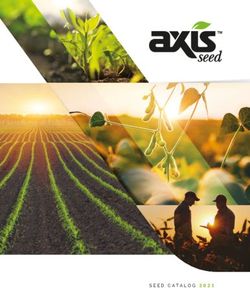DIVERSITY AND ACCESSIBILITY IN WENET: ACCOMMODATING THE NEEDS OF USERS WITH DISABILITIES
←
→
Page content transcription
If your browser does not render page correctly, please read the page content below
Grant Agreement No.: 823783
Diversity and Accessibility in WeNet:
Accommodating the Needs of Users with Disabilities
Ahmed Hamdy for the International Center for Ethics in the Sciences and Humanities (IZEW,
University of Tübingen, Germany)
INTRODUCTION
The WeNet project aspires to develop a social media tool to foster community social relations,
particularly among student populations. Diversity is an integral part of WeNet conceptually and
practically. Considering the diverse needs and preferences of users, and connecting users to
benefit from each other’s diversity, is a major goal of the WeNet research and development
activities. Accordingly, we contemplate and accommodate different aspects of diversity to
reach inclusive and diversity-aware technological solutions. A significant diversity aspect that
is frequently ignored is disability.
SINCE WENET AIMS AT INCLUDING ALL PEOPLE, STUDENTS
WITH DISABILITIES SHOULD ENJOY AN EQUAL ACCESS TO
WENET SERVICES.
Visual impairment requires the most technical accommodations to enable students to use
WeNet. Therefore, the focus of this paper is on how blind and visually impaired people use
assistive technology, and how we can consider their needs within the WeNet framework.
Thereby, we build on the social model of disability. This paper thus tackles how technical
requirements should be prepared to meet the needs of the blind and visually impaired, and
how we can provide equal accessibility within the WeNet proposed scenarios.
THE SOCIAL MODEL OF DISABILITY
Before describing the use of assistive technology by visually impaired people as well as the
implications and applications, tackling the social model of disability is of great significance. To
support people with disabilities to use technological solutions, we should adopt the social
model of disability as our approach rather than the medical one. The social model of disability
is based on the notion that a person is disabled because of the social barriers they face, not
the physical impairment they have (Oliver, 1990; Barns, 2012; Shakespeare, 2006). The
medical model of disability, on the other hand, focusses on the physical or mental impairment
of a given person, denoting that the person’s capability is limited based on their impairment
(Haegele & Hodge, 2016; Shah & Mountain, 2007). Therefore, according to Oliver (1990), the
social model of disability is a tool rather than a theory by which barriers could be removed to
give people equal access to life.
In this regard, in order to achieve equal access to WeNet’s services, the social model of
disability should be adopted to help researchers focus on the technical barriers that hinder
users with impairment from enjoying services and allow researchers to provide a ‘reasonable
accommodation’. According to the Convention on the Rights of Persons with Disabilities
(abbreviated CRPD, adopted in 2006), reasonable accommodation is defined as “necessary
and appropriate modification and adjustments not imposing a disproportionate or undueWENET | Working Paper
burden, where needed in a particular case, to ensure to persons with disabilities the enjoyment
or exercise on an equal basis with others of all human rights and fundamental freedoms” (see
Article 2).
IT IS NOT A PRIVILEGE TO PROVIDE A PERSON WITH
DISABILITY WITH ACCOMMODATION BUT RATHER AN
INHERENT RIGHT.
According to the CRPD Article 10 “Right to life”: “States Parties reaffirm that every human
being has the inherent right to life and shall take all necessary measures to ensure its effective
enjoyment by persons with disabilities on an equal basis with others.”
Building on this, assistive technology should be utilized in WeNet to enhance users’ experience
and facilitate inclusiveness for people with disabilities. There are two general definitions of
assistive technology as employed in the American Disability Act (1990) and the Assistive
Technology Act (1998):
assistive technology device
assistive technology service
Assistive technology device refers to an item, piece of equipment or a product system, whether
acquired commercially or customized, that improves and facilitates the functional ability of a
person with disability. Examples of assistive devices include braille notetakers, OCR (Optical
Character Recognition) programs, screen readers used by the blind to access computers and
smart devices with their different platforms and even recording devices. Assistive technology
service, on the other hand, includes any service that assists a person with disability through
adapting various services. One example is banking services that facilitate the usage of banking
services by people with disabilities like turning an ATM into an accessible usable system
(Edyburn, 2004; Alper & Rahanirina, 2006). In light of the social model of disability, the main
aim of assistive technology is to “overcome the gap between what a disabled person wants to
do and what the existing social infrastructure allows them to do. It consists of equipment,
devices and systems that can be used to overcome the social, infrastructure and other barriers
experienced by disabled people that prevent their full and equal participation in all aspects of
society” (Hersh & Johnson, 2010).
Based on the above, the WeNet technology should be adapted to meet blind users’ needs,
and to provide them with equal access to its services and eliminate the technical barriers that
hinder them from benefiting from WeNet services. This means that special software that blind
people use has to be compatible with the WeNet technical standards.
HOW DO THE BLIND USE DEVICES?
It is important to discuss some of the techniques employed by blind people to use computers
and smart devices. An essential tool for the blind and visually impaired is screen readers. As
long as vision does not help to perceive information, screen readers help convert the content
on a screen into an auditory speech. It “interprets things on the screen (text, images, links, and
so on) and converts these to a format that visually impaired people are able to consume and
interact with” (Ashton, 2018).
These screen readers include Jaws and NVDA for MS Windows, Voiceover for Apple devices
and Talkback for Android systems (the reference list below includes relevant resources to
provide more information on how such programs work). It is not only about converting text into
© 2019-2022 WENET Page 2 of 6WENET | Working Paper
speech, but also about providing the user with the ability to navigate such screen. For instance,
through such programs, the blind person is able to navigate a webpage using certain
combinations of keys to achieve certain tasks including typing or filling in forms.
Furthermore, screen readers help in using various applications including word processors,
email clients, and web browsers. These programs are provided on different platforms such as
MS Windows and Apple’s OS.
IN ORDER TO MAKE AN APP ACCESSIBLE FOR SUCH SCREEN
READERS, THE APP DEVELOPERS SHOULD ADHERE TO
CERTAIN TECHNICAL REQUIREMENTS TO ENABLE BLIND
PEOPLE TO USE THEIR PREFERRED SCREEN READER ON THE
APPLICATIONS.
This means that developers should be aware of the technicalities of building accessible apps
in IOS and Android systems. To support technology developers, accessibility standards and
guidelines are available so that a given content can be made accessible (for guidance, please
see the following resources cited below: Web Accessibility Initiative, Android Developers,
Apple Developers). These guidelines and standards differ from one application to another, and
from one institution to another. For a concrete example, please see Henry Swan’s case study
of the BBC iPlayer (Swan, 2015). He recommends to consider the following resources:
accessibility standards and guidelines, screen reader testing guidelines and mobile
accessibility standards and guidelines. To ensure equal access to WeNet’s services, the
development team should draw on these and similar standards. Despite the additional effort,
technical accommodation and accessibility should be a priority to guarantee inclusiveness and
equality.
ACCESSIBILITY IN WENET
After clarifying how the blind and visually impaired use assistive technology, we can now move
on to apply this knowledge to WeNet. To examine a clear case, we use the following scenario:
“A WeNet user is looking for a group of people to eat together in a social dining
event. A user has the WeNet app and creates a request for a group activity, that
they entitle, “let's eat together.” In the app, the user can specify what types of food
and discussion topics the other users should bring to make the most of the
gathering. The WeNet app then finds matches for the user and suggests other
WeNet users as participants in the “let's eat together” event. The WeNet app
matches users based on the data they feed the system. This data can include:
location tracked via sensor data, gender as indicated by the user, food items the
user has shopped via self-report or tracking webpages, self-reports of user eating
habits, political views such as membership in a party, tweets and posts about their
views of environmental issues, restaurant reviews, and more.”
When examining this scenario, two sides of the story matter. The first side is the technical
interface of WeNet that has been mentioned above. That is, the technical features should meet
the assistive technology standards. The second side concerns the social aspect, that is, how
WeNet guarantees that a disabled person is not excluded in the previously mentioned
scenario. To analyze the social aspects of this scenario, two sub-scenarios could be derived
here: 1) the impaired person is the inviting user, 2) the impaired person is the invited user.
© 2019-2022 WENET Page 3 of 6WENET | Working Paper A: The Impaired Person Is Inviting When imagining this scenario; an impaired person is posting an invitation for a dining social gathering. What kind of situations could be imagined here? If the impaired person, disregarding the type the disability, is inviting for a social gathering in their place, it is likely that this person needs assistance in the preparation of the event. If the impaired person is inviting for a social gathering at another place, it is likely that this person needs help to go to this place. In both cases, the user may need help to accomplish the activity. In this regard, a possible suggested technique is to add some tools in the form of buttons to request help. However, this tool should be generic and inclusive, which means that it should not be specially designed for impaired people to avoid social stigma. As studies argue, some people with disabilities do not use assistive technology that is specifically designed for impaired people to avoid social stigma and feeling different or excluded (Foley & Ferri, 2012; Söderström & Ytterhus, 2010). Therefore, a generic inclusive solution could be a good instrument to avoid the exclusion of impaired people from WeNet’s social activities. B: The Impaired Person Is Invited The second possibility is that the impaired person is invited. What kind of obstacles could be imagined in this situation? When the impaired person receives the invitation for a social gathering, a possible obstacle could be that the person has difficulties accessing the event place. The person might need a personal help to go to the place in case of lacking mobility skills or not adapting to the surrounding environment. This person could be blind, a wheelchair user or any other physically impaired person who is not able to access the event location. A technical solution should be provided to help this person. Consequently, a similar tool such as a “request support” button should be provided to facilitate such process. Again, such tools should be generic, that is, they should be usable in different situations to serve all users. They might allow users, whether impaired or not, to specify the kind of support needed. The categories to be added in this case, for instance, could be “I need someone to accompany me to the event.” “I want someone to show me the way.” “Can somebody volunteer to help in preparing the event?” Such options are supposed to reach users in near locations or those who have subscribed to the mentioned event. Another option that could be added is voice or video live chat where a user can communicate with another user to request support. This could be geared to those who would approve the support request or it could be a generic option, that is, chat with whoever is in the near location regardless of the event. A good example to be studied in this case is “Be My Eyes” which is a mobile app that connects volunteers with visually impaired around the world with different languages. It works like this: When a blind person needs help, they can press a button to request support, and the app looks for the available volunteer in the requested language and connects both via video chatting. Hence, in such a scenario, the impaired person can choose to connect with other volunteering users to ask for help even if the volunteers are not part of the original social eating event. In all scenarios, the person should receive the requested help by any means. A proposed option could be that the user, when inviting for an event, has the option to add what is needed for preparing this event and ask whoever responds to such an invitation to interact with the requested help and commit. The user could also have the choice to make the requested support mandatory or else the event would not take place. These suggested solutions are to provide examples that ensure that WeNet services can be used equally by impaired and non- © 2019-2022 WENET Page 4 of 6
WENET | Working Paper impaired persons. More ideas to accommodate the needs of diverse users should be developed, abiding by international accessibility standards of the commonly used platforms such as Android and iOS and international conventions on human rights. CONCLUSION The scenarios and the suggested actions discussed here are specifically for people with disabilities who will be using WeNet services. Two principal aspects should be considered: the technical aspect and the social aspect. To make WeNet accessible for all users, technical accessibility standards should be considered carefully to enable all users, including people with disabilities, to effectively and efficiently use these services. The social aspect is equally important to consider to guarantee equality and diversity among all users, and particularly to avoid discrimination and social stigma. Consequently, accommodating WeNet services technically is of a great significance to realize inclusiveness of all users, and abide by international conventions and accessibility standards that pave the way for a just information society. About the author: Ahmed Hamdy is a graduate student of political science at the American University in Cairo & University of Tuebingen. Research interests: International relations, gender and diversity, accessibility, political economy, Middle East, populism, development. e-mail: a-hamdy@aucegypt.edu References Alper, S., & Raharinirina, S. (2006). Assistive Technology for Individuals with Disabilities: A Review and Synthesis of the Literature. Journal of Special Education Technology, 21(2), 47- 64. Americans With Disabilities Act of 1990, Pub. L. No. 101-336, 104 Stat. 328 (1990). Apple. Vision Accessibility. https://www.apple.com/accessibility/iphone/vision/ Apple Developer. Making Your IOS App Accessible. https://developer.apple.com/library/archive/documentation/UserExperience/Conceptual/iPhon eAccessibility/Making_Application_Accessible/Making_Application_Accessible.html#//apple_r ef/doc/uid/TP40008785-CH102-SW5 Android Central. What is Google Talk Back? https://www.androidcentral.com/what-google- talk-back Android Developers. Build More Accessible Apps. https://developer.android.com/guide/topics/ui/accessibility/index.html Ashton, C. (2018). I Used The Web For A Day Using A Screen Reader. Smashing Magazine. Barnes, C. (2012). Understanding the Social Model of Disability (pp. 12-29). London: Routledge. Be My Eyes. https://www.bemyeyes.com Edyburn, D. L. (2004). Rethinking Assistive Technology. Special Education Technology Practice, 5(4), 16-23. © 2019-2022 WENET Page 5 of 6
WENET | Working Paper Foley, A., & Ferri, B. A. (2012). Technology for People, Not Disabilities: Ensuring Access and Inclusion. Journal of Research in Special Educational Needs, 12(4), 192-200. Freedom Scientific. Jaws. https://www.freedomscientific.com/products/software/jaws/ Haegele, J. A., & Hodge, S. (2016). Disability Discourse: Overview and Critiques of the Medical and Social Models. Quest, 68(2), 193-206. Hersh, M., & Johnson, M. A. (Eds.). (2010). Assistive Technology for Visually Impaired and Blind People. Springer Science & Business Media. NV Access. NVDA 2019.3.1 Developer Guide. https://www.nvaccess.org/files/nvda/documentation/developerGuide.html Oliver, M. (1990). Politics of Disablement. Macmillan International Higher Education. Shah, P., & Mountain, D. (2007). The Medical Model is Dead–Long Live the Medical Model. The British Journal of Psychiatry, 191(5), 375-377. Shakespeare, T. (2006). The Social Model of Disability. The Disability Studies Reader, 2, 197-204. Söderström, S., & Ytterhus, B. (2010). The Use and Non‐use of Assistive Technologies from the World of Information and Communication Technology by Visually Impaired Young People: a Walk on the Tightrope of Peer Inclusion. Disability & Society, 25(3), 303-315. Swan, H. (2015). Accessibility Originates With UX: A BBC iPlayer Case Study. Smashing Magazine. UN General Assembly. (2006). Convention on the Rights of Persons with Disabilities. A/RES/61/106, Annex I. United States. (2012). Assistive Technology Act of 1998. [Bethesda, MD :ProQuest]. Web Accessibility Initiative. Introduction to Web Accessibility. https://www.w3.org/WAI/fundamentals/accessibility-intro/ Web Accessibility Initiative. Web Content Accessibility Guidelines. https://www.w3.org/WAI/standards-guidelines/wcag/ © 2019-2022 WENET Page 6 of 6
You can also read