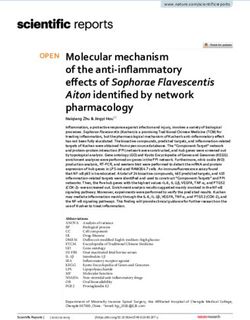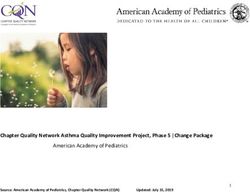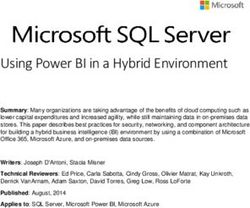DISCOVER THE POWER OF WIFI 6 - HOW THE NEW STANDARD ADDRESSES TODAY'S WIFI CHALLENGES - OPTUS
←
→
Page content transcription
If your browser does not render page correctly, please read the page content below
Discover
the power
of WiFi 6
How the new
standard addresses
today’s WiFi
challenges
This is Enterprise.
This is Optus.Discover the power of WiFi 6
Contents
Front Cover 1
The Wireless Advantage: introducing WiFi 6 3
What is WiFi 6 4
Why you need to consider WiFi 6 – right now 5
WiFi 6 in action 8
Retail 8
Education 9
Carpeted Enterprises 10
IoT 11
Healthcare 12
Turbocharge your WiFi with analytics 13
Preparing for a migration to WiFi 6 15
Six reasons for outsourcing management of your enterprise WiFi 17
Conclusion 19
About Optus Enterprise 20
Get started today: Contact Details 21
2Discover the power of WiFi 6
The Wireless Advantage:
introducing WiFi 6
The demand for wireless access from To accommodate the growing number
users has shifted from a nice-to-have of mobile and Internet of Things (IoT)
to a necessity. As a result, network devices, as well as the diversity of traffic
performance has become a business- being generated, wireless networks
critical requirement. Both workers and needed a more efficient way to handle
consumers now expect a reliable WiFi traffic and ever-increasing capacity
connection and companies need to offer demands. To solve this problem, a new
an amazing experience or risk business standard called WiFi 6 – also known as
or productivity losses. 802.11ax – has been developed.
Much has changed in recent years. First, Now is the time for enterprises to take
workers demand much more flexibility in advantage of all that WiFi 6 can offer.
where they work – they don’t want to be
tethered to a desk by a blue cable. Second,
devices such as printers that used to run
on wired networks can now be wireless.
Finally, latency sensitive voice and video
traffic is often now sharing airspace with
IoT devices that send small data packets
that can slow down a wireless network.
9.6Gbps
6.9Gbps
600Mbps
54Mbps
11Mbps
11b 11a/g 11n 11ac 11ax
1999 2003 2009 2013 2019
WiFi 1 WiFi 2, 3 WiFi 4 WiFi 5 WiFi 6
3Discover the power of WiFi 6
What is WiFi 6
WiFi 6 addresses today’s biggest WiFi
challenges: performance and the increasing
density of devices and diversity of
Advantages of WiFi 6 over WiFi 5
applications. To counter these challenges,
WiFi 6 increases throughput capacity by up Higher data rates – 40% higher than WiFi 5
to four times that of WiFi 5.
Think of it as adding more lanes to a Increased capacity – improved average
freeway, with each of these lanes now being throughput per user (at least a fourfold
for dual occupancy vehicles. Instead of single increase in congested environments)
drivers competing with each other to use the
freeway, the use of carpools or buses allows Better performance in environments with
people to use the freeway more efficiently many connected devices
and ultimately relieves congestion.
Another advantage of WiFi 6 is its ability Improved power efficiency
to help improve device contention and the
battery life of devices. How? A feature
called Target Wake Time (TWT) lets devices
remain inactive until it’s their turn to
transmit data. This improves the battery
life of smartphones, tablets and IoT devices,
and ensures less congestion, energy savings
and an overall better experience.
With WiFi 6, IoT handling is also enhanced
by giving low-power, low-bandwidth devices
such as sensors their own channel – similar
to providing a dedicated bike lane – that
stops low-bandwidth traffic interfering
with latency sensitive traffic.
4Discover the power of WiFi 6
Why you need to consider WiFi 6
– right now
Ask yourself
• Is the proliferation in the number of WiFi connected devices
affecting the performance of your WiFi?
• Can you ensure all users have a good experience on your
network across your entire premises?
• Are you introducing applications whose bandwidth and latency
requirements will not be met by legacy WiFi technology?
• Do you have visibility into the WiFi user experience and the
associated impact on productivity?
• ls your WiFi network still “fit for purpose” as you reduce your
investment in fixed networking?
• As IoT devices are deployed, how prepared are you for their
impact on network performance?
• Because users connect from everywhere today, are you
worried about network access security?
• Have you factored in future switching and Power Over
Ethernet (PoE) requirements?
• As the number of devices connected to the WiFi network
increases, are you concerned older devices will not receive
sufficient access through your network?
5Discover the power of WiFi 6
The transition towards more seamless connections Many organisations which had initially planned
and integrated experiences in the workspace is deployments for 2020 were stymied by the advent
happening at a pace never seen before. Untethered of COVID-19 but are now making significant
from blue cables, users are now competing for investments. They’re also seizing the opportunity
wireless bandwidth with temperature, lighting and to rethink the location of Access Points (APs)
location sensors, as well as surveillance cameras to enhance performance, negotiate better
and audio-video equipment. maintenance contracts and even upgrade their
LAN, given that older infrastructure is unlikely
At the same time, video traffic is increasing rapidly, to cope with today’s demands.
“
with social, collaboration, telemedicine, eLearning
and other applications generating enormous uplink
traffic. Because streaming video requires low
latency, IT must ensure that users are not seeing the
dreaded “buffering” message, or worse. But how? The advent of WiFi 6 comes
For those still relying on WiFi 5 or even earlier at the perfect time as it better
iterations, a move to WiFi 6 offers many
advantages, not least of which is the fact that utilises spectrum to provide
this standard is now mature, having been first
ratified in 2019. more capacity.
Consistent data throughput
Throughput (Mbps)
WiFi 4
WiFi 5
WiFi 6
Increasing users
Source: Cisco sponsored research
6Discover the power of WiFi 6
27.4% 50.5%
Australia’s enterprise WLAN WiFi 6 access points made up
market saw a 27.4 % increase more than half of AP revenues
year-on-year in the first worldwide for the first time at
quarter of 2021, beating out the 50.5%. This is up from 43.7% in
global growth rate of 24.6%, the previous quarter.1
according to IDC.1
https://www.crn.com.au/news/local-enterprise-wlan-market-shoots-up-275-percent-565731
What is the difference between WiFi 6 and 5G?
And what of all the noise about 5G? While both technologies support large numbers
of users and applications with high bandwidth and low latency requirements, 5G will
have a larger role to play outdoors. For indoor applications, WiFi will continue to play a
critical role given the large number of devices today that are WiFi enabled. And WiFi 6
will set the new standard for delivering an amazing user experience.
Working
At home Driving At the office Outside remotely
7Discover the power of WiFi 6
WiFi 6 in action
Retail
For retailers to entice customers into bricks and Consumers are highly accustomed to seamless
mortar stores, the ability to provide a differentiated purchasing experiences. In the online world,
experience will be key, including reliable guest WiFi, retailers remember their name, address, product
digital displays, targeted digital marketing and preferences, and payment details, so they can
potentially VR and AR experiences. WiFi is also check out from a digital store through a simple
business critical for staff productivity, particularly push of a button.
for EFTPOS terminals and staff tablets.
Shoppers should be able to utilise contactless
According to Forrester2, when the majority of payments using store apps that remember
online shoppers visit physical stores, they use their purchases and notify counter staff of their
their mobile phone while in-store in order to preferences. With the ability to quickly and easily
compare prices, look up product reviews, and on-board beacons and IoT devices, retailers have
find the best deal. It’s in these moments that the potential to leverage a next-generation WiFi
a next generation wireless network can create 6 network to also guide shoppers through their
a more connected in-store experience. stores to service counters and information desks.
Through location services, shoppers can find the 2 https://www.forrester.com/report/US+Retailers+Ada
location of products within your store, check pt+Your+Stores+To+Compete+With+Marketplaces/-/E-
stock availability and view product information. RES158457
Conversely, when shoppers can’t easily access this
information, or can’t connect their mobile phone at
all to a network, this disconnected experience can
lead to lost sales.
8Discover the power of WiFi 6
Education
In today’s highly dynamic learning environments, WiFi 6 performs in ultra high density mobile
learning happens both inside and outside the four environments such as large multipurpose rooms,
walls of the traditional classroom, which means lecture theatres and sporting arenas. If students
networks have to stretch across locations in every and faculty are experiencing poor wireless
corner of a campus. In addition, every day, new connectivity in these areas throughout the
devices, applications and users join the wireless campus, new strategic deployments of WiFi 6
network – including students, faculty, and guests can improve connectivity.
– all of whom expect always-on connectivity and
the same seamless experiences they get on their Having the latest WiFi technology also enables
home network. institutions to plan confidently for the next
stage of their digital transformation. As they
WiFi 6 is designed to handle a diverse number of move to highly mobile and collaborative learning
applications and traffic from a range of devices. environments, their network will be able to support
With multiple devices connecting to access an influx of next-generation personal devices and
points at the same time, WiFi 6 can better cope teaching equipment – including VR, 3D printers,
with demanding applications such as voice, video labs and coding kits.
collaborative cloud applications and streaming
video. This will be crucial as institutions begin
rolling out their own fleets of IoT connected
devices, each of which will be competing for the
same bandwidth.
9Discover the power of WiFi 6
Carpeted Enterprises
The modern workplace is now unrecognisable from The plethora of user devices, together with more
the office environment we remember from only a office equipment such as VC units only being
decade ago. Gone are the days when employees connected to WiFi, means that today’s WiFi
clocked in at the same desk and tethered PC networks need low latency and vastly increased
each day. Despite the challenges presented by capacity, both of which are delivered by WiFi 6.
COVID-safe workspaces, employees are now
expected to conduct their work in interactive and With multiple devices connecting to access
dynamic locations – moving from space to space, points at the same time, WiFi 6 can better cope
connecting devices and applications to meeting with demanding applications such as voice,
room screens, cameras and conferencing systems. collaborative cloud applications and streaming
video. This will be crucial as enterprises connect
In particular, the Zoom meeting has become the more IoT devices, each of which will be competing
staple interaction for many people over the last for the same bandwidth.
12 months, and that genie is unlikely to go back
into the bottle anytime soon. Now that we’re all
accustomed to virtual face-to-face meetings in any
location, our wireless networks need to facilitate
these interactions by enabling any device to send
high quality audio and video.
Wireless networks also need to be able to cope
with new bandwidth requirements in every nook
and cranny of the office environment.
10Discover the power of WiFi 6
IoT
Previously, IoT devices such as air conditioning In addition to the fourfold improvement gains
sensors and CCTV cameras were connected via compared with earlier versions, WiFi 6 not only
proprietary networks. As they increasingly converge delivers higher speeds, but will also enable new
onto WiFi networks, the enhanced spectrum use cases, including IT/IoT convergence and smart
management capability of WiFi 6 ensures their building deployments.
low-bandwidth traffic does not interfere with
latency sensitive traffic, such as video streams. Another advantage of WiFi 6 is its ability to help
improve the battery life of devices with a feature
With WiFi 6, IoT handling is enhanced by giving called Target Wake Time (TWT) which lets devices
low-power, low-bandwidth devices such as sensors remain inactive until it’s their turn to transmit data.
their own “sub-channel” known as a resource unit. This improves the battery life of IoT devices, ensures
less congestion and delivers energy savings.
11Discover the power of WiFi 6
Healthcare
As hospitals and healthcare providers strive to Both patients and staff within healthcare facilities
meet the next generation of expectations for can seamlessly roam, with consistently secure and
personalised and digitally enabled healthcare, seamless performance, as WiFi 6 solutions provide
wireless networks become the crucial enabler for wireless coverage that:
delivering the experiences that physicians, nurses,
administrators, patients and their families expect. • Self-optimises the WiFi client experience
• Self-adjusts to avoid RF interference
Healthcare providers, in particular, have become and noise
heavily reliant on wireless connectivity for
• Makes performance improvement
connecting a wide array of medical devices,
recommendations, based on a large amount
computers, mobile devices, and IoT. Unfortunately,
of collected baselining data
this reliance on wireless networks means
healthcare organisations are particularly Wireless networks are now the frontline of
susceptible to network bandwidth issues that healthcare, and WiFi 6 enables secure and
directly impact patient and client care. high-performing solutions that provide 24x7
connectivity to support critical healthcare
In addition, healthcare is also a prime target for
applications and improve staff productivity
cyber security attacks and data breaches. With
and the visitor experience.
medical records becoming a prized target for cyber
criminals, healthcare providers need a wireless
network that offers a strong security posture to
cope with a rapidly evolving array of threats.
This is where WiFi 6 technology – the latest
standard for wireless technology – can step in to
securely support hundreds of healthcare devices
at the same time without impacting WiFi quality.
12Discover the power of WiFi 6
Turbocharge your WiFi
with analytics
While WiFi is a must-have in enterprises and venues Beyond marketing, as 2020 taught us all, knowing
today, its contribution to business performance who is visiting your venue is critical for COVID-19
goes far beyond connecting “people and things” compliance. The Purple platform can also capture
when coupled with analytics. Optus Enterprise anonymised location data – which can be useful
partner, Purple, is one company that knows exactly for understanding the movement of people around
what can be achieved, with a platform that has your venue and visitor numbers in particular
analysed over 160 million unique individuals across locations. This, in turn, can inform critical decision
15+ billion visits and 50,000 venues. making about the opening of entry/exit points,
cleaning and security schedules, and more.
Through collecting and analysing this data,
they have found that on average, those
businesses that have guest WiFi installed see
an increase of up to 9% in customer spend.
They have also found that on average, those
businesses that capture customer data and
use that data to send personalised marketing
“
campaigns see an increase of up to 24% in
customer spend.
WiFi powered with analytics
offers businesses a unique
Guest WiFi Guest WiFi + Data
opportunity to drive customer
+9%
+ Personalised
Marketing
Customer spend
+24% retention, uplift revenue
Customer spend and provide a differentiated
customer experience.
The importance of capturing customer data in
the physical world should not be underestimated;
businesses that fail to embrace the technology
won’t be able to personalise and will struggle to
catch up and compete.
WiFi is a key means of capturing data in a physical
space, alongside methods such as point of sale. By
collecting this data, you can begin to understand
who your customers are, and also start building a
rich profile of how your customers engage in-store
or on-site. With this data, businesses can then
begin to design new, customer-focused models
that enable the delivery of a personalised end-
to-end customer experience, and devise powerful
marketing campaigns, operations, layouts and
pricing strategies.
13Discover the power of WiFi 6
Guest WiFi: Collect key Analytics: A centralised, Marketing automation:
demographic data and enterprise-class reporting Built-in marketing automation
behavioural insight via a suite means understanding tools mean you can take
captive login portal to help you the data collected – such as immediate action on the
better understand your visitor name, date of birth, contact data collected. Personalise
base, build detailed visitor information, footfall and your customer engagement
profiles and see how visitors frequency of visits – is quick and send real-time alerts
move around your venue. and simple. via email and SMS aimed at
driving customer spend and
increasing retention.
Some use cases for WiFi powered with analytics
Drive revenue directly from your
guest WiFi
Improve the experience, build detailed
visitor profiles and drive revenue
through engagement, increased return
rates and advertising opportunities.
Smart occupancy
management and accurate
Navigate the indoors, just like location analytics
the outdoors
Optimise venue safety,
Improve venue safety, accessibility reassure your visitors,
and the overall visitor experience with increase operational
blue dot navigation, digital maps, efficiency and understand
route planning and location-based exactly how your space is
messaging. being used.
14Discover the power of WiFi 6
Preparing for a migration to WiFi 6
It is anticipated that WiFi 6 will be adopted However, WiFi 6 environments require more than
more quickly than WiFi 5 because of the tangible just high performance access points (APs). All that
features it offers, such as the ability to: wireless traffic has to end up on a wire somewhere.
• Increase network efficiency and capacity So, the question is: how will you prepare your
• Improve performance in environments with network to deliver exceptional WiFi 6 performance?
many connected devices
• Extend device battery life with Target Wake
Time (TWT)
This combination of features provides all the
essential elements to address enterprise business
demands and support bandwidth hungry
applications and the proliferation of devices in
busy environments such as stadiums, lecture
halls, hotel lobbies, airports, stations, conference
centres and schools.
15Discover the power of WiFi 6
The following four critical actions can help you ready your network
for WiFi 6
Make sure your LAN infrastructure is ready urvey your sites to optimise coverage
S
1 for WiFi 6
3 and reduce interference
WiFi 6 APs have more capabilities and require fter you have identified the right AP for
A
more power, so make sure your switches your needs, it is a good idea to carry out a
support the latest Power over Ethernet wireless site survey, especially in challenging
(PoE+) to deliver 30W per port. If you find environments such as older buildings and
your edge switching doesn’t support PoE+, critical environments like hospitals. This
it’s a good time to replace your switches. survey will measure the Received Signal
Strength Indicator (RSSI) and Signal to Noise
s the additional bandwidth capacity is
A Ratio (SNR) of an AP and will help determine
supported by WiFi 6 APs, you need to make the optimum locations to mount your APs.
sure your network is free of any bottlenecks, This will ensure that your network design will
especially the edge switches that connect be based on data from your environment,
to the APs. It is recommended that edge not predictions and that subsequent roaming
switches have at least 10Gbps uplinks to between APs will be seamless.
the distribution switches, however, if you
need to purchase new switches, 25Gbps are
Optus Enterprise can help you install a
recommended. robust, secure, adaptive, high performing
WiFi 6 enabled network.
2 Choose the right access points
Deploy AI and ML enabled operational
In terms of AP selection, it’s important to 4 support systems
choose the best device for your environment.
Some considerations include: ith the WiFi network such a critical
W
business asset, it is important the root
• H ow many clients will the AP support? cause of incidents affecting end-users are
• What applications will be accessed over identified as quickly as possible or even
the WLAN, for example: business-specific before they occur. Ensure your operational
applications, HTTP, HTTPS, video, voice? support systems are enabled with Artificial
• Do you need indoor and outdoor APs or Intelligence (AI) and Machine Learning (ML)
only indoor? capabilities such as Moogsoft used by Optus
Enterprise. These systems can manage
In addition, the following AP features are your wired and wireless infrastructure
worth consideration: through a single screen and are essential for
operational efficiency, reducing IT workload
• A dedicated scanning radio for threat and optimising the end-user experience.
monitoring and advanced analytics They enable a common interface to:
• An AP with both an internal antenna and
external antenna for flexible deployment • U se templates to configure and push
options policies to wired and wireless devices, thus
• Support for secure and easy IoT deployment reducing duplication of work
• WiFi Alliance certification • Minimise configuration inconsistencies
• Receive and correlate network performance
alerts, analytics and heat maps, and real-
time network status to ensure any incidents
are identified early to minimise the impact
on end-user productivity
16Discover the power of WiFi 6
Six reasons for outsourcing management
of your enterprise WiFi
Selecting the right approach to deploying your availability and performance of networks. They
enterprise WiFi and a service provider that will also ensure the networks’ smooth operations
understands your priorities will help ensure that and security, allowing enterprises to focus on their
your business can optimise the benefits of wireless core business.
connectivity without taxing your internal IT
resources or draining your IT budget. The outsourced model fits in well with these
requirements, especially for enterprises without a
Managed service providers have skilled large IT team on-site to manage the network, and
human resources, infrastructure and industry offers many compelling advantages compared
certifications. They offer services to monitor with the traditional build-and-maintain model.
and manage hardware devices and manage the
1. Reduces capital expenditure on hardware
echnology assets depreciate rapidly, and wireless hardware devices can become
T
obsolete within three to five years. A managed service enables you to reduce
capital expenditure on hardware, while automatic hardware refreshes give
you access to the latest technologies at a predictable cost by rolling capital
expenditures into your IT operating expenses for easier budgeting.
2. Reduces workforce overheads and provides ready
access to specialised skills
A managed services provider relieves the enterprise’s IT team of the everyday tasks
related to network management.
With the build-and-maintain model, enterprises need to provide in-house resources
for these tasks, resulting in significant overheads as the shortage of skilled workers
in the IT industry continues to drive up hiring costs. The need for specialised skills
is especially evident when designing a stable, secure, high performance wireless
network. With an in-house team, there is also a need to invest in the relevant
training and certifications for wireless networking skills. Furthermore, due to the
rate of change in the technology, staff will have to be sent for retraining regularly.
rom a financial standpoint therefore, outsourcing WiFi to a service provider will
F
cost less than maintaining expertise in-house.
Troubleshooting 43%
Change Management 26%
20% of week
Design 25% spent troubleshooting
Monitoring 21%
WiFi for majority of
network engineers
Configuring 14%
Source: Cisco DNA Customer Survey, June 2016
17Discover the power of WiFi 6
3. Ensures that the network operates at peak
productivity and is secure
A managed WiFi service ensures that the network operates at peak productivity
and is securely configured.
The service provider will monitor data such as device status, bandwidth
consumption, channel utilisation and radio frequency coverage. Proactive
monitoring and testing can also be conducted to provide insights into how the
network performs in different parts of the facility.
Software updates are carried out on an ongoing basis to ensure that the
infrastructure is up to date with security patches and will not be susceptible to
performance degradation or emergency downtime.
The end-user experience can be customised based on business priorities. For
example, to ensure optimal performance and productivity, the service provider
can work with the enterprise to employ bandwidth throttling and content filtering
to control how much bandwidth is used on the network and which websites
employees can visit while at work.
4. Provides efficient problem detection and resolution
A service provider can help troubleshoot problems and ensure that minor issues do
not escalate to cause business downtime, lost customers or reputational damage.
Underperforming WiFi networks cause user dissatisfaction and can inhibit revenue
generation. Solving these problems can be a significant drain on internal IT staff
who will have to engage with third-party support and liaise across multiple internal
departments to carry out troubleshooting. For a service provider with specialised
skills, the issues could be relatively simple to resolve, and it will be able to do this
without requiring expensive on-site visits.
5. Provides access to analytics tools and network
reports for better WLAN visibility
The service provider not only oversees the wireless performance at all of your
business locations, but can also provide access to analytics tools for real-time
visibility into your wireless network. Network insights can be made available via a
dashboard, enabling in-depth monitoring and reporting for a better understanding
of your network’s users and which business applications and users consume the
most bandwidth. This enables you to make insights-driven business decisions.
If your service provider has a partnership with a third-party analytics provider,
these analytics can extend into understanding the demographics and location of
staff and visitors at a venue.
6. Futureproofs your network
Enterprises need to keep a lookout for new and innovative technologies that will help
increase their competitiveness in the market. However, not every business has the
expertise or knowledge to make the most informed decisions in this area. A reliable
managed service provider will scan the horizon for new technologies and how these
can be applied in the enterprise.
18Discover the power of WiFi 6
Conclusion
If the density of mobile and IoT devices and Adoption trends indicate a growing preference
video streaming apps is increasing within your for the managed service option for the benefits it
organisation, WiFi 6 is what should be considered offers, such as reduced capital expenditure, ready
going forward. In addition to the fourfold access to specialised skills, the assurance that the
improvement gains compared with WiFi 5 or network is operating at peak performance, and
earlier iterations, this latest standard will not only proactive, rapid problem detection and resolution.
deliver higher speeds, but will enable new business
services and use cases, including: Another decision point is selecting a service
provider who can best meet the needs of the
• IT/IoT convergence and smart building enterprise. This involves careful consideration
deployments of the scope of their service offerings, access to
• Real-time application support for enterprise- analytics and new technologies, and how they can
grade video collaboration and augmented or help you take your WiFi forward to address the
virtual reality current and future needs of your business.
• Secure WiFi within the enterprise and guest
networks
WiFi 6 addresses today’s biggest WiFi challenges:
performance and the increasing density of devices
and diversity of applications. Coupled with
powerful analytics, such as delivered by the Purple
platform, WiFi 6 will enable the transformation
of business environments and delivery of better
customer and visitor experiences.
19Discover the power of WiFi 6
About Optus Enterprise
At Optus Enterprise, we draw on our The option of a fully managed service
proven pedigree in WiFi deployments frees you to focus on your core business
to capture your requirements and while we monitor your network, and
implement a detailed design to ensure manage and resolve your incidents. We
your applications, users and devices can also constantly look forward to what’s
use the network in an optimal, secure way. new and on the horizon, partnering
We also ensure your WiFi infrastructure with industry leaders such as Purple,
is positioned and tuned to optimise and provide proactive advice on how to
coverage, throughput, performance and harness advances in technology for the
location data accuracy. benefit of your business.
60+
independently
>13,400
wireless APs Full suite of WiFi
accredited already under analytics and
support management marketing capabilities
personnel enabled by Purple
End-to-end WiFi Enterprise-grade,
Expert professional solutions and AI-enabled operational
services services support systems
Partnerships with
industry leading
hardware vendors and
24x7x365 Flexible analytics/marketing
NOC support pricing models platform providers
20Discover the power of WiFi 6
Get started today
To discuss how Optus
Enterprise can help you with
WiFi 6 or Purple, contact
your Optus account manager
or Optus Enterprise.
1800 555 937
optus.com.au/enterprise
@optusenterprise
yesopt.us/blog
21You can also read