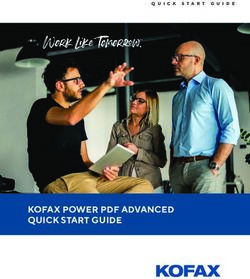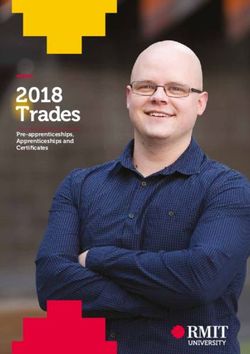Discover the benefits of machining with SINUMERIK - Turning, milling, multi-tasking and more - Digital Asset ...
←
→
Page content transcription
If your browser does not render page correctly, please read the page content below
Discover the benefits of
machining with SINUMERIK
Turning, milling, multi-tasking and more
Edition
usa.siemens.com/cnc-machining 2021Machining with SINUMERIK | Overview
There's a SINUMERIK CNC for
every machining application!
Overview
No matter if you're milling, turning, multi-tasking or 5-axis machining,
there's a Siemens CNC that will increase your manufacturing productivity
and accelerate your business.
SINUMERIK offers you such an easy-to-use graphical interface that has
become the standard for efficient machine tool operation. Whether it's a
basic part or a complex workpiece, the Siemens control system offers you
a wealth of functionality with a very high degree of operator friendliness
and manufacturing efficiency.
Contents
SINUMERIK CNC Family 04
Operation and Programming 06
Turning 09
Milling 16
Multi-tasking 22
Other Machining Technologies 26
Machine Tool Digitalization 28
Technical information 30
2Overview | Machining with SINUMERIK
Turning
Benefit from the highest machining precision and manufacturing productivity from cycle-controlled
and standard CNC turning by milling on lathes, up to multi-channel and multi-tasking machining.
Milling
From 3-axis milling through 5-axis simultaneous machining up to multi-tasking machining, the
greatest milling performance can be achieved with SINUMERIK MDynamics, Advanced Surface
and Top Surface together with with Collision Avoidance.
Multi-tasking
Based upon SINUMERIK Operate, the easy-to-use graphical interface, multi-tasking machining
is seamlessly supported across every type of machining — whether in serial production or in single
part production on the shopfloor.
3Machining with SINUMERIK | CNC Family
SINUMERIK
The CNC portfolio for the machine tool industry
SINUMERIK controls offer the perfect solution for each and every machine design. No matter if
you're manufacturing individual parts or mass producing, basic or complex workpieces —
SINUMERIK delivers the greatest return on your CNC investment.
SINUMERIK 808
The entry-level CNC for basic machines
n Panel-based compact CNC
n Up to 6 axes / spindles
n 1 machining channel
n 8.4" color display
n SIMATIC S7-200-based PLC
n SINAMICS V70 drive, SIMOTICS S-1FL6 motor
SINUMERIK 828
The compact and advanced CNC for standard machines
n Panel-based compact CNC
n Up to 10 axes / spindles and 2 auxiliary axes
n Up to 2 machining channels T, M, G
n 10.4" display or 15.6" touch display
n SIMATIC S7-200 PLC
n SINAMICS S120, SINAMICS S120 Combi drives
4CNC Family | Machining with SINUMERIK
SINUMERIK 840
The open CNC for modular machine tool designs
n Drive-based, modular controller
n Multi-technology CNC
n Up to 31 axes / spindles per NCU* and any number of PLC axes
n Up to 10 machining channels per NCU*
n Modular panel concept up to 24" color display
n SIMATIC S7-300 PLC
n SINAMICS S120 Booksize /Combi / Chassis drive, SIMOTICS motors
*Up to 3 NCUs can be connected via NCU-Link
SINUMERIK ONE
The first-ever digital-native CNC —
the next level of digital transformation
n Digital twin as an integral component of the controller
n Drive- and panel-based modular CNC
n Multi-technology CNC
n Up to 31 axes / spindles and any number of PLC axes
n Up to 10 machining channels
n Modular panel concept up to 24" multitouch color display
n SIMATIC S7-1500F PLC
n SINAMICS S120 Booksize /Combi / Chassis drive, SIMOTICS motors
SINUMERIK MC
The CNC for special manufacturing technologies
n PC-based CNC
n Open user interface design based on WinCC or Run MyHMI / 3GL
n Up to 8 axes / spindles
n Up to 4 machining channels
n Modular panel concept
n SIMATIC S7-1500F PLC
n SINAMICS S120 Booksize, SINAMICS S210 drives, SIMOTICS motors
5Machining with SINUMERIK | Operation and Programming User-friendly operation and programming Operation A wealth of functionality in SINUMERIK Operate ensure a high degree of user-friendliness. This includes state-of-the-art touch and gesture control, as well as the ability to work in several panes and the use of animated elements. Touch and gesture operation The new generation of SINUMERIK touch-panels with projected capacitive touch technology offers you the highest degree of performance for demanding, PC-based visualization tasks. This comes along with an attractive front panel design. With its scratch-proof, non-reflecting surface and brilliant display, SINUMERIK-equipped machines can be operated even in harsh manufacturing envrionments. Animated Elements SINUMERIK Operate makes it very easy to enter parameters. With its unique moving image sequences, Animated Elements make machine operation even more user-friendly. Display Manager and Sidescreen Using the Display Manager, the display area can be sub-divided into three or four panes — allowing large screens to be used effectively. Additional information can be selected and displayed making machine operation customized and flexible. Sidescreen offers machine tool users an additional display to have the needed information at their fingertips. Users can scroll horizontally and vertically through the data displayed on the screen. 6
Operation and Programmingy | Machining with SINUMERIK
Machine tool setup
Based on an intelligent JOG mode and intuitive tool
management found in SINUMERIK Operate, typical setup
functions can be supported graphically and interactively.
This keeps unproductive times to an absolute minimum.
Measurement
Measuring tools and workpieces are supported in intelligent
JOG mode. It's sufficient to just probe an edge, corner or
hole to determine the clamping position including the basic
rotation of the tool — even in swiveled workpiece planes.
Simply by pressing just one key, the geometry is transferred
into the CNC's tool offset memory. Logging measurement
results is simplified using standard or user logs.
Zero points
Integrated measuring cycles guarantee workpiece precision
during the machining process. Tool geometries and work
offsets are automatically corrected so that the required
production tolerances are maintained, even for large-
batch quantities.
Tool management
Tool data and magazine location information are clearly
displayed on a screen. Selecting a suitable magazine location
is fully automatic — simply select a tool, press a key and
SINUMERIK CNC does the rest. It goes without saying that
tool life is monitored, and when required, the appropriate
replacement tool is loaded. This reduces the amount of time
needed for machine tool setup.
Protection of your people
The intelligent SINUMERIK Safety Integrated system functions
allow user-friendly operation, with the highest degree of
safety for the operator and the machine itself — for example,
when setting up the machine with the protective door opened.
Users have an integrated Failsafe PLC at their disposal with
SINUMERIK Safety Integrated plus. Safety-relevant logic is
programmed in the TIA Portal.
When commissioning the SINUMERIK 840D sl, application
engineers can use various innovative functions, such as
the ability to graphically configure safety functions and the
transparent diagnostic screen forms.
For Safety Integrated and Safety Integrated plus, as soon as
commissioning is completed, a prompted, partially automated
acceptance test can be performed in SINUMERIK Operate.
7Machining with SINUMERIK | Operation and Programming
Programming Diagnostics
SINUMERIK Operate offers the ideal programming for each Especially in large serial manufacturing, machine downtimes
and every task: DIN ISO for large-series production and the can result in an enormous loss of production. SINUMERIK
shortest cycle times — as well as graphical programming, Operate offers intelligent diagnostics if problems arise so that
so individual parts and components can be programmed machine operation can be resumed as quickly as possible.
even faster.
In addition to the bus diagnostic tools for drive, peripheral
and network components, there is also a powerful trace
High-level CNC language function, which is used to trace and troubleshoot NC, PLC
The SINUMERIK high-level language means that the variance and drive signals.
associated with families of parts or special tools can be easily
mastered. The SINUMERIK high-level language comes into
play precisely where graphical programming, DIN ISO and
cycle programming reach their limits. Quickly programming
workpieces with a wide range of variance means that the
complete range of workpieces can be flexibly addressed —
which is what makes it so unique.
DXF reader
The DXF reader supports the display of the CAD data format
and direct transfer into the CNC program. Programming times
can be slashed by up to 90 percent as the CAD reader is used
to transfer data. DXF files can be directly opened on the CNC,
and transferred to the CNC program with a simple click of
your mouse. The DFX reader can be called up in the contour
editor, and for positions, it can also be called in
programGUIDE as well as ShopMill / ShopTurn.
programGUIDE
Using programGUIDE, part programs can be easily combined
with high-performance technology and measuring cycles.
Even classic ISO codes can be programmed. As a result,
SINUMERIK is especially attractive for CNC machinists who
prefer this classical method of programming.
Machining step programming
Machining step programming (ShopMill / ShopTurn) ensures
that demanding and complex parts and components can be
quickly and simply programmed. Using the SINUMERIK
contour computer, each contour can be entered and
programmed directly at the machine. This results in
maximum machine tool productivity when it comes to
programming and operation.
SinuTrain for SINUMERIK Operate
This control-identical, PC-based software tool is based upon
the original NC kernel of the SINUMERIK control. SinuTrain
can be used for offline part programming and even for
training. You'll benefit from increased machine availability,
enhanced security, and greater manufacturing productivity.
8Turning
Highly productive and precise with SINUMERIK
Standard CNC turning is a rather simple task for every SINUMERIK control.
Depending upon the functional scope, the required performance and
the number of axes, SINUMERIK 828, SINUMERIK 840D sl and even
SINUMERIK ONE are the ideal CNCs for every turning application.
9Machining with SINUMERIK | Turning
Cycle-controlled turning with SINUMERIK
Cycle-controlled lathes are frequently used for the repair and machining of individual
parts. One requirement placed on the control is quite clear — it has to be very easy to
program. SINUMERIK controls are the perfect solution.
"Manual machine" offers the greatest flexibility when it The “Manual Machine” function also offers additional
comes to operation and programming options for cycle-controlled lathes. It allows straight lines
and inclines to be turned using crossover switches, individual
Cycle-controlled lathes are mainly used to manufacture
machining of turning and drilling cycles, as well as contours
individual or small series parts. The operator of a manual
without having to generate a program. This function also
machine expects a high degree of programming flexibility
makes it quite easy to repair threads.
from the CNC.
Every SINUMERIK contol offers this usability in the form of
the “Manual Machine” function. This function allows users
to manually operate the machine — without a program
having to be written.
The machine operator is navigated in a user-friendly way
to the finished workpiece. This is achieved using special
functions, which support the handwheels of a machine
of this type, together with the standard use of machining
cycles. This makes the “Manual Machine” function ideal for
entry-level CNC machinists.
808D 828D 840D sl
Cycle-controlled turning with SINUMERIK
10Turning | Machining with SINUMERIK
Standard turning with SINUMERIK CNC
When it comes to the machining of basic turned parts, the right control with shopfloor
programming is necessary. CNC performance that is precisely tailored to the application
is just as important. So no matter which control system you choose from the
SINUMERIK family, we guarantee you'll benefit from the right CNC.
Broad SINUMERIK portfolio
Standard CNC turning is easy for every SINUMERIK CNC. Based upon the required
functional scope, the required performance and the number of axes, the ideal
SINUMERIK control is available for every application.
Machines with main and counter-spindle, Y-axes and driven tools are supported
by the extensive turning and milling cycle package of SINUMERIK 828 and
SINUMERIK 840D sl controls.
Machining technology cycles for standard CNC lathes
Intelligent turning cycles are the “core" of a lathe. This is why SINUMERIK CNCs
have a comprehensive range of turning functions: cutting, grooving, undercut
and thread cycles, up to machining freely definable contours and residual
material detection. SINUMERIK CNCs comply with every turning requirement
when it comes to machining strategies — such as roughing or finishing parallel
to the axis and contour, plunging or plunge-turning.
Fast and effective plunge-turning
Move quickly from the drawing to the finished workpiece. Especially for difficult
contours with relief cuts, plunge-turning represents the ideal machining process.
Using just one tool, the complete contour can be machined with plunge and
plunge-turning cycles. It's not necessary to setup and change tools. As you're
programming, the contour is generated and linked with the plunge-turning
cycle. There are no additional programming costs.
Technology cycle, counter-spindle
The counter-spindle technology cycle allows machining to be performed on two
spindles on one lathe. With this configuration, workpieces are automatically
transferred between the spindles.
Counter-spindle machining increases your productivity and machining quality —
there's no need to manually re-clamp the workpiece.
808D 828D 840D sl
Standard CNC turning with SINUMERIK
11Machining with SINUMERIK | Turning Milling on lathes with SINUMERIK Flexible, high-performance CNCs — suitable even for programming directly on the shopfloor— are required if workpieces are to be milled on turning machines. 12
Turning | Machining with SINUMERIK
Innovative CNC functions for milling on lathes
SINUMERIK Operate, the state-of-the-art, intuitive graphical user interface makes
milling on lathes easy. It's the exact same look-and-feel when it comes to
machining with comprehensive CNC functions leading to the the ideal solution
for the particular application.
Regardless of whether parts should be milled or machined on the face or peripheral
surface — with TRANSMIT and TRACYL, the machine plane is transformed at the
precise location. This is done automatically thanks to the NC functionality embedded
in SINUMERIK Operate without requiring a CAD/CAM system or calculator.
TRANSMIT makes face machining easy
A lathe spindle operated in the C-axis mode is more than just a simple positioning
axis. Using the TRANSMIT function in SINUMERIK Operate, driven tools can be
used to drill and mill on the face side of a workpiece.
Outstanding peripheral surface machining with TRACYL
Turning machines equipped with SINUMERIK Operate are perfect when it comes
to peripheral surface machining. Even when the tool offset is activated, slots
with parallel walls can be machined. Geometries are easily programmed in the
flattened surface and the CNC takes care of everything else.
SINUMERIK technology cycles for milling applications
SINUMERIK cycles support machine tool users when it comes to quick and easy
workpiece programming. Even for complex tasks, comprehensive machining
steps can be performed faster and more easily by using innovative cycles —
for example trochoidal milling and plunge-cutting for machining with low cutting
pressure and low deformation levels. SINUMERIK CNCs provide all of the cycles
and functions that are needed for the milling application.
808D 828D 840D sl
–
Milling on lathes with SINUMERIK
13Machining with SINUMERIK | Turning Multi-channel machining with SINUMERIK For multi-channel machining on lathes, high cutting volumes must be removed. For large-series production, it's also crucial to have short cycle times. High-performance and flexible CNC systems are needed to address these requirements. 14
Turning | Machining with SINUMERIK
Multi-channel machining made easy
Lathes with several tool slides are considered to be high-end CNC machines.
SINUMERIK Operate ensures that these multi-channel machining operations can be
programmed even more efficiently. The SINUMERIK control manages individual
tool slides in the various channels. Programs must be generated for each channel,
which then run simultaneously during machining. In SINUMERIK Operate, the
“programSync” function is a high-performance editor, which permits programs to
be edited, aligned and optimized simultaneously, when adapted to the channel
structure of the machine — no matter if programmed in DIN/ISO or in ShopTurn.
Workpiece simulation for multi-channel machining
Outstanding visualization of multi-channel machining can be achieved by using
simulation in SINUMERIK Operate. This results in a higher degree of reliability
and safety through 3D simulation with 3-plane view and volume model of the
machined part — including simultaneous recording in automatic operation.
Simulation also offers machine users comprehensive monitoring and optimizing
options for multi-channel programming by automatically calculating the time
needed for each machining step.
SINUMERIK cutting cycle
Using the SINUMERIK contour cutting cycle, sophisticated and demanding 4-axis
turning can be programmed directly at the machine without needing a CAD/CAM
system. Contour and basic cutting parameters can be entered easily in the control
channel. The contour cutting cycle automatically generates the CNC sequences
required for the specific 4-axis turning strategy. Machining with one tool can be
expanded to involve two tools for highly-productive Balance Cutting by using just
two additional parameters.
808D 828D 840D sl
–
Multi-channel machining with SINUMERIK
15Milling
Perfect surfaces with SINUMERIK MDynamics
Milling expertise, powerful SINUMERIK CNCs and intelligent control
functions to handle the CAD-CAM-CNC process, all combined in one
package — this is SINUMERIK MDynamics — high-end motion control
resulting in perfect workpiece surface finishes.
SINUMERIK MDynamics
Functions in detail
SINUMERIK 828D SINUMERIK 840D sl SINUMERIK 840D sl
3-axis / 3+2-axis machining 3-axis / 3+2-axis machining 5-axis machining
SINUMERIK MDynamics technology SINUMERIK MDynamics technology
Milling system software package
for 3-axis milling package for 5-axis milling package
Included
n Advanced Surface n Advanced Surface n Advanced Surface
n HMI user memory on user CF-card n Additional HMI user memory on the n Additional HMI user memory on the
NCU's CF-card NCU's CF-card
n Top Surface n ShopMill machining step programming n ShopMill machining step programming
n DXF reader n Automatic residual material detection n Automatic residual material detection
and machining and machining
n EES — access and execution from any
external memory n Measuring cycles in the automatic mode n Measuring cycles in the automatic mode
n Measuring kinematics CYCLE996 / 9960 n 3-D simulation and simultaneous recording n 3-D simulation and simultaneous recording
Optional functions
n ShopMill machining step programming n TRANSMIT (face transformation) and n TRANSMIT (face transformation) and
TRACYL (cylinder surface transformation) TRACYL (cylinder surface transformation)
n Automatic residual material detection
and machining
n Spline interpolation n Spline interpolationg
n Measuring cycles in the automatic mode
n TRAORI 5-axis machining package
n Top Surface
n 3-D simulation and simultaneous recording
n 3-D tool radius correction
n TRANSMIT (face transformation) and n DXF reader
TRACYL (cylinder surface transformation) n Measuring kinematics CYCLE996 / 9960
n EES — access and execution from any
n Spline interpolation external memory
n Extended operating functions n Measuring kinematics CYCLE996 / 9960 n Top Surface
n DXF reader
n EES — access and execution from any
external memory
16Milling | Machining with SINUMERIK
Intelligent motion control using
Advanced Surface and Top Surface
Top Surface optimizes CAM data for the subsequent path
control leading to an even better surface finish. Advanced
Surface has an optimized “Look ahead” algorithm, which
leads to perfect surface quality with identical results in
adjacent milling paths.
The compressor ensures high contour precision and very
high machining speeds. Intelligent jerk limiting puts less
stress on the mechanical system of the machine. It enables
smooth acceleration and deceleration even at the highest
rates of acceleration, therefore extending the service life
of the machine.
An essential advantage is the automatic harmonization of
velocity profiles to adjacent milling paths by the control.
It is also effective during forward / backward line-by-line
milling of contours and free-form surfaces, resulting in a
higher surface quality .
In addition, the ORISON function smooths out orientation
fluctuations across several blocks.
With functions such as Advanced Surface and Top
Surface, SINUMERIK controls can achieve the best
surface finish and the highest possible speeds.
This enables the complete machining of workpieces
in just one clamping — allowing users to reach new
levels of productivity for the high-speed milling of
complex parts and free-form surfaces.
808D 828D 840D sl 808D 828D 840D sl
–
Advanced Surface Top Surface
17Machining with SINUMERIK | Milling
Supplementary milling functions
Top Surface — new COMPSURF compressor
The COMPSURF compressor allows significantly better workpiece surfaces to be
achieved for inclined line-by-line milled finishing programs, for “poor” data
quality and / or irregular point distribution in NC programs from the CAD/CAM
system. COMPSURF also improves compliance with acceleration and jerk limits.
As a result, machine-specific acceleration / jerk parameters can be increased.
Standard values for contour and orientation tolerance are preset for almost all
NC programs — independent of the calculation tolerance used in the CAD / CAM.
NC programs and workpiece documents can be freely accessed
The new EES option (execution from external storage) allows data to be freely
accessed on USB sticks, hard disks and network resources connected to the NCU.
This means that workpiece documents can be directly viewed at the machine via
the graphical user interface — and part programs can be directly executed from
external memories and storage devices. From the NCU perspective, with EES,
external memories and NC memories are functionally at the same level. This
means that only the capacity of the external data storage limits the maximum
size of a part program.
Optimum protection against undesirable collisions
Collision Avoidance in the SINUMERIK control offers 3D collision monitoring in
real-time — for 1-channel machines with one NCU — and also for complex
machining such as 5-axis simultaneous milling. Collision monitoring is available
in every operating mode (JOG, MDA and automatic). The monitoring of machine
elements with respect to one another, and with respect to tool cutting edges,
can be visualized in 3D in SINUMERIK Operate.
Quick moldmaking view (Quick Viewer)
For milling machines, the moldmaking Quick Viewer allows programs with free-
form surfaces to be quickly visualized. G0, G1, G2, G3 NC blocks are supported
along with the display of vectors for 5-axis machining — both when programming
rotary axes as well as vectors.
Process measuring cycles – automatic measuring cycles
Using the SINUMERIK measuring cycles, the quality of machined parts can be
easily monitored in the machine. Powerful and user-friendly cycles for workpiece
measurement and tools ensure high productivity. Automatic measuring cycles in
programGUIDE and ShopMill — identical to the measuring cycles in JOG — clearly
reflect the high degree of user-friendliness and seamlessness of the control.
808D 828D 840D sl
–
Supplementary milling functions
18Milling | Machining with SINUMERIK
3-axis milling with SINUMERIK
The tool position is approached in space
using linear axes X, Y and Z. This means
that the tool tip can assume any position.
For 3-axis machining, motion and machining
are achieved by programming the three
linear axes appropriately.
SINUMERIK cycles for complex tasks
SINUMERIK cycles support users so that workpieces can be programmed faster
and even more easily. For complex machining tasks, extensive machining steps
can be handled without issue by using innovative CNC cycles — for example,
using CYCLE832 for mold-making.
808D 828D 840D sl
3-axis milling with SINUMERIK
19Machining with SINUMERIK | Milling
3+2-axis milling with SINUMERIK
Theoretically, using three linear axes and two rotary axes, any
point in space can be approached with any tool orientation.
This is the basis for 5-axis machining. This means that a tool
can be aligned to the machine surface — or for peripheral
milling, a pocket can be milled with inclined walls.
For all drilling and milling operations
3+2-axis milling with SINUMERIK facilitates every conceivable drilling and milling
operation, including in any swiveled workpiece plane and on cylindrical workpieces.
For simple handling, users have the popular CYCLE800 swiveling cycle available.
Checking the machine's precision at the press of a button
In addition to innovative measuring cycles for workpieces and tools, the “measure
kinematics cycle“ CYCLE996 / 9960 has been specifically developed to measure
multi-axis kinematics. It is simple to use and does not require expensive measuring
equipment. The machine's kinematics can be measured at up to 12 positions per
rotary axis using a 3D probe and the kinematics cycle. The cycle can be called
directly from the NC program. Compared to conventional measuring techniques,
this can save a lot of time with extremely precise measuring accuracy.
808D 828D 840D sl
–
3+2 axis milling with SINUMERIK
20Milling | Machining with SINUMERIK
5-axis milling with SINUMERIK
The three linear axes X, Y and Z and two rotary axes
A, B or C are used for milling with aligned tools, relief
cuts or geometries arbitrarily located in space.
The axes must be able to be controlled and moved
simultaneously.
Simplified work sequences
The SINUMERIK control has powerful functions, which
significantly simplify multi-axis programming and operation.
For example, TRAORI (tool center point programming),
ORISON (orientation smoothing), CUT3DCD (tool radius
compensation) and CUT3DFD (tool wear).
TRAORI
TRAORI is a dynamic process — rotary and linear axes
can be traversed simultaneously during machining.
The orientation of the tool in space can be changed
continuously. And all axes (rotary and linear axes) are
interpolated at the same time.
Orientation smoothing for 5-axis milling with ORISON
Using ORISON, the “smoothing of the orientation
characteristic” function, orientation fluctuations are
smoothened across several blocks. As a result, a smooth
orientation and contour are achieved — and in turn, axes
are smoothly and harmoniously traversed.
3-D tool radius compensation CUT3DC — CUT3DF
SINUMERIK supports the handling and machining of
complex workpieces. For example, peripheral milling
and face milling with tool radius compensation in 5-axis.
808D 828D 840D sl
– –
5-axis milling with SINUMERIK
21Multi-tasking
Leading-edge machining with SINUMERIK
If your series production or small-batch part manufacturing involves
mill-turning or turn-milling, Siemens has you covered. The SINUMERIK
control supports you with various milling and turning tools; plus several
different programming languages such as DIN / ISO, programGUIDE,
ShopMill and ShopTurn; as well as simulation for both mill-turning and
turn-milling applications. Siemens offers you the complete package for
highly efficient and very productive CNC machining.
22Multi-tasking | Machining with SINUMERIK
Innovative cycles for multi-tasking
SINUMERIK cycles support machine tool users so that they can program the most
complex workpieces more easily and even faster.
CYCLE800 swivel cycle
Machining operations can be easily programmed in the swivel plane (swivel
table, swivel head) using the CYCLE800 swivel cycle. Also when using turning
tools, this function — known from milling applications — can be used on a milling
machine to approach turning tools or to align them. CYCLE800 is available in an
easy-to-understand version for multi-tasking applications — perfectly combining
turning and milling in one user interface.
Turning cycle
Turning cycles have been expanded in programGUIDE, ShopMill and ShopTurn
for easy operation of complex multi-tasking machines. A graphical contour
computer supports users when entering data, while parameterization is easily
achieved. This function is especially intuitive, as turning tools are displayed in
the form of symbols. For the turning cycles function with ShopTurn and B-axis,
aligned turning tools can be programmed both graphically and interactively.
The approach angle of the B-axis and the positioning angle of the tool spindle
are specified directly in the technology area of the cycle.
Milling cycle
Milling cycles with programGUIDE and B-axis are used to program machining
operations on swiveled planes. After selecting the “Swivel plane“ function in
CYCLE800, a new machining plane is generated on which all milling functions
are created, also using cycles. Milling cycles with ShopTurn and B-axis allow
workpieces to be milled on swiveled planes on a turning machine. Milling at
the face or peripheral surface is defined by selecting the plane in the cycle.
All milling cycles running on a lathe are identical with those in ShopMill.
High-Speed Setting
CYCLE832, the user-friendly High-Speed Settings cycle, simplifies parametization
in mold-making and multi-tasking applications. Using just a few parameters, the
SINUMERIK control is set to the particular machining task — roughing, finishing
or semi-finishing — as well as the required machining tolerance.
808D 828D 840D sl
– –
Supplementary milling functions
23Machining with SINUMERIK | Multi-tasking Workpiece simulation for turn-milling and mill-turning The more complex the application and the more expensive the workpiece to be machined are, the more important it becomes to have simulation — in other words, virtually checking the production process avoids costly mistakes and helps users calculate the machining time even before cutting begins. Important for achieving the ideal result — simulation can be started and stopped at any time, and relief cuts and hidden contours can be made visible. 24
Multi-tasking | Machining with SINUMERIK
Perfect simulation — so that it really is precise
Simulation in SINUMERIK Operate guarantees maximum process reliability and
safety as real tool geometries are always used. It goes without saying that the
simulation shows the precise image of the required machining operation —
whether face or peripheral surfaces, swiveled workpiece planes or even machining
in several channels. With the mold-making quick view, even very large part
programs are displayed on the screen within seconds.
Turn-milling simulation
In turn-milling machines, milling and turning, as well as workpiece measurement,
are simulated at the same time. 3D stock removal simulation is also possible for
workpieces with inclined surfaces (3+2-axis machining) or free-form surfaces
(3- to 5-axis machining). Machining operations using counter-spindles are
also simulated — including simulation across several channels. In addition to
simulation, machining operations can also be recorded simultaneously.
Mill-turning simulation
Mill-turning machines have the identical simulation and simultaneous recording
options as turn-milling machines. In addition, for milling machines with several
rotary axes, which are used as spindle for turning, the clamping parameters
ensure the correct alignment of the unmachined part and the alignment with
the simulation.
808D 828D 840D sl
– –
Workpiece simulation for turn-milling and mill-turning
25Machining with SINUMERIK | Other Machining Technologies
SINUMERIK is the control of choice for every
machining technology
It's well-known that SINUMERIK is powerful when it comes to
turning, milling and grinding — as well as nibbling, laser cutting
and gear wheel machining. It's also the perfect control for new
applications such as multi-tasking, additive manufacturing and
composites machining.
26Other Machining Technologies | Machining with SINUMERIK
SINUMERIK SINUMERIK SINUMERIK SINUMERIK
828 840 ONE MC
Grinding 4 4 4 4
Additive manufacturing – 4 4 4
Gear machining 4 1)
4 4 –
Nibbling, laser, water jet and plasma machining – 4 4 4
Composites machining – 4 4 –
Automated cell 4 4 4 4
Option: CP-Comfort
1)
Grinding
SINUMERIK offers the ideal solution to increase machine productivity and reduce profiling times —
from basic to high-end grinding applications.
Additive manufacturing
In additive techniques, such as material extrusion or laser cladding, the 5-axis technology of our
SINUMERIK 840D sl — in conjunction with the SINAMICS S120 drive system and SIMOTICS motors —
results in precise and dynamic motion control.
Gear machining
Machining gears is a complex process that demands the highest degree of precision. The advantages
of SINUMERIK controls are fully leveraged when it comes to turning a gear wheel, cutting gears
with a hobbing cutter — along with the final beveling and chamfering.
Nibbling, laser, water jet and plasma machining
Going beyond standard technologies, the openness of the SINUMERIK CNC system allows nibbling,
laser, water jet and plasma machining solutions to be engineered.
Composites machining
When it comes to machining composites, the quality of the final product is absolutely decisive.
Depending upon the particular material, production techniques such as laser machining, milling
or grinding are used — all of which can be flexibly controlled by SINUMERIK.
Automated cell
Robots must be able to be simply integrated into CNC machines and production workflows. SINUMERIK Run
MyRobot offers solutions that range from a simple connection via the user-friendly integration for handling
tasks — up to high-precision motion control of machines using robot kinematics.
27Machining with SINUMERIK | Digitalization
On track to achieve increased productivity
with CNC Shopfloor Management Software
Machine builders and machine users can respond more flexibly to changing market
demands while simultaneously increasing their productivity thanks to digitalization.
CNC Shopfloor Management Software addresses your specific machine requirements
by facilitating the management, analysis and optimization of your machine tools —
independent of the control system manufacturer onboard.
Increased productivity during production
Machine tools are integrated intelligently into production processes. The pre-condition is that
production planning and production —along with the various machines — are networked on
three different platforms depending upon the specific requirement. This allows part programs
and data to be transferred error-free.
SINUMERIK Integrate to optimize machine availability and increase productivity
The SINUMERIK Integrate platform hosts a wide range of machine tool applications that provide
functions adapted to engineering and production. For example, with condition monitoring,
both machine availability and productivity can be increased — and the advantages of the digital
world leveraged — without any link to the Cloud.
SINUMERIK Edge — optimization based upon real-time data
SINUMERIK Edge is a rugged high-performance hardware and software solution for CNC machines
(Edge Computing), which can process and analyze high-frequency data in real-time. Customized
Edge-Apps facilitate machine tool monitoring and even machine optimization.
Manage MyMachines — for more transparency and digital manufacturing
The Manage MyMachines application captures data in the Cloud, so that the status of a CNC
machine is available at any given time. As a result, users always have an overview of the
current machine and production data of all of their machines on the manufacturing floor —
users can even create visualization and analysis dashboards via the web quickly and easily.
The digital twin — the virtual image
This virtual image of the CNC machine and SINUMERIK control allows manufacturers to shift
their production planning from the machine to the PC.
28Digitalization | Machining with SINUMERIK
“My machine? It's highly productive —
thanks to the digital twin.”
29Machining with SINUMERIK | Technical information
SINUMERIK
Technical information
SINUMERIK 808 SINUMERIK 828 SINUMERIK 840
Configuration
Mechanical design Panel-based Panel-based Drive-based
CNC performance versions PPU15X PPU24X (828D BASIC) NCU710
PPU16X PPU28X NCU720
PPU29X NCU730
Display size (TFT color displays) 8.4" 10.4" / 15.6" 7.5" / 10" / 12" / 15" / 19" / 22" / 24"
Maximum number of axes / spindles 5 10 plus 2 auxiliary axes 93 + any number of PLC axes
PLC adaptation control SIMATIC S7-200 SIMATIC S7-200 SIMATIC S7-300
Machine channels / mode groups, up to 1 2 30
CNC user memory, up to 1.25 MB 10 MB 22 MB
Extended CNC user memory – 100 MB 100 MB
Additional CNC user memory on SSD, up to – – 120 GB
Servomotor operation ✓ ✓ ✓
Torque motor operation – ✓ ✓
Linear motor operation – – ✓
Spindle motor operation ✓ ✓ ✓
OPC UA – ✓ ✓
Standard data transfer USB / Ethernet USB / CF card / Ethernet USB / Ethernet
Axis functions
Acceleration with jerk limiting ✓ ✓ ✓
Dynamic pre-control ✓ ✓ ✓
Dynamic Servo Control in the drive ✓ ✓ ✓
Interpolation
Simultaneously interpolating axes, up to 4 8 20
Straight line, circle, helix ✓ ✓ ✓
Splines – ✓ ✓
Advanced Surface ✓ ✓ ✓
Top Surface ✓ (PPU16X) ✓ ✓
Look Ahead ✓ ✓ ✓
Compressor ✓ (PPU16X) ✓ ✓
Tools / tool management
Number of tools / cutting edges, up to 64 / 128 768 / 1536 1500 / 3000
Unit quantity / tool lifetime monitoring
– ✓ ✓
with management of replacement tools
Monitoring functions
Work zone limiting ✓ ✓ ✓
Collision avoidance – ✓ (ECO) ✓ (ECO, ADVANCED)
Compensations
Measuring system and spindle pitch compensation ✓ ✓ ✓
Temperature compensation – ✓ ✓
Nodding compensation – ✓ ✓
Friction compensation – ✓ ✓
Other compensations (sag, volumetrics) – – ✓
Cogging torque compensation – ✓ ✓
30Technical information | Machining with SINUMERIK
SINUMERIK 808 SINUMERIK 828 SINUMERIK 840
SINUMERIK synchronous architecture
Motion synchronized actions – ✓ ✓
Asynchronous subprograms ✓ ✓ ✓
Transformations
Face / peripheral surface transformation ✓ ✓ ✓
Multi-side machining (3+2-axis machining) – ✓ ✓
Dynamic 5-axis machining (TRAORI) – – ✓
Additional machine-specific kinematic transformations – – ✓
CNC operation
SINUMERIK Operate ✓ (BASIC) ✓ ✓
Animated Elements – ✓ ✓
startGUIDE: graphic interactive commissioning,
✓ – –
onboard tutorials
User interface on NCU / PPU (Linux) / IPC (Windows®) ✓/– ✓/– ✓/✓
Training and offline programming tools ✓ (808D on PC) ✓ (SinuTrain) ✓ (SinuTrain)
CNC programming
SINUMERIK CNC programming language
✓ ✓ ✓
with high-level language elements
Online ISO dialect interpreter ✓ ✓ ✓
DXF reader – ✓ ✓
programGUIDE ✓(BASIC) ✓ ✓
Technology cycles for drilling, milling and turning ✓ ✓ ✓
Technology cycles for grinding – ✓ ✓
Cycles for process measurements – ✓ ✓
Balance Cutting – ✓ ✓
ShopMill / ShopTurn machining step programming – ✓ ✓
CNC simulation for turning / milling ✓ (2D) ✓ (3D) ✓(3D)
Onboard optimization and diagnostics
Context-sensitive onboard help system ✓ ✓ ✓
Onboard servo and drive optimization (AST) ✓ ✓ ✓
Onboard signal, bus and network diagnostics – ✓ ✓
Onboard maintenance and service tools ✓ ✓ ✓
Safety functions
SINUMERIK Safety Integrated – ✓ ✓ (plus)
SINUMERIK Ctrl-Energy
Ctrl-E Analysis / Profiles (energy usage / energy management) – ✓ ✓
Automatic reactive current compensation – ✓ ✓
Automatic flux reduction for induction spindle motors – ✓ ✓
– not available
✓ available (certain functions are available as an option on the CNC; please ask your machine tool builder for more information)
31Everything about SINUMERIK machining technologies can be found on the web usa.siemens.com/cnc-machining Published by Siemens Industry, Inc. 390 Kent Avenue Elk Grove Village, IL 60007 (800) 879-8079 Order No. MBBR-CNCMT-0121 Printed in USA © 2021 Siemens Industry, Inc. usa.siemens.com/cnc This brochure contains only general descriptions or performance features, which do not always apply in the manner described in concrete application situations or may change as the products undergo further development. Performance features are valid only if they are formally agreed upon when the contract is closed. Siemens is a registered trademark of Siemens AG. Product names mentioned may be trademarks or registered trademarks of their respective companies. Specifications are subject to change without notice.
You can also read