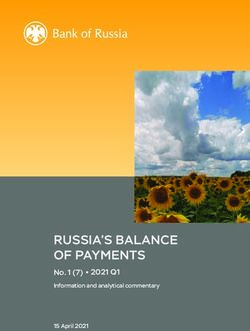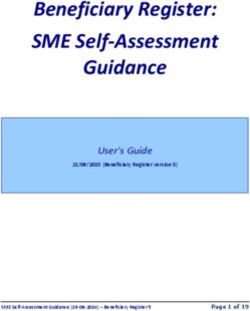DIGITAL TRANSFORMATION IN THE FINANCIAL SERVICES INDUSTRY - Increase Mobility, Deliver Great User Experiences, and Reduce Downtime with NVIDIA ...
←
→
Page content transcription
If your browser does not render page correctly, please read the page content below
DIGITAL TRANSFORMATION
IN THE FINANCIAL
SERVICES INDUSTRY
Increase Mobility, Deliver Great User Experiences, and
Reduce Downtime with NVIDIA Virtual GPU Solutions
NVIDIA VIRTUAL GPU | BROCHURE | Feb20The financial services industry is comprised of several sectors,
from investment banking and trading to retail and insurance. Today,
they’re all facing challenges in improving scalability and mobility
while meeting stringent security and regulatory compliance
requirements. To stay ahead of the market and competitors,
professionals in the financial services industry need to access their
workspace from any device, anywhere, with a great experience. This
becomes even more challenging with the advent of Windows 10,
which impacts every sector in the financial industry. For example,
financial analysts and advisors routinely scroll through screens
upon screens of data. Without graphics acceleration, functionality in
common business applications, such as being able to scroll through
a 300-page PDF, is plagued with significant lag time and results in
reduced productivity.
The trading floors, in particular, have unique challenges that
are generating the need for virtualized solutions. Traders need
mobility and are often moved around, along with their systems, to
work closely with different groups like equity, commodities, or risk
income. They also need to be constantly up and running, and have
physically small desk areas. Multi-monitor support is the desired
approach, as some may have as many as 15 applications open at a
time. In addition to safeguarding data from information breaches
and insider trading, data must also be preserved in the event of
natural and man-made disasters to ensure that the trading floor
can be up and running in no time.
Because every second of downtime translates to lost revenue, the
financial services industry is very conservative and requires stable
systems. It’s not uncommon that some organizations are still
on Windows XP because they haven’t had time to upgrade their
systems and cannot afford downtime.
> Brokerage firms and stock exchanges stand to lose millions of dollars if transactions or
trading were interrupted for just minutes during normal business hours.1
> The financial services industry is the most-breached sector, experiencing 35% of all
data breaches, with an average total cost of data breach of $10.1 million.2,3
> The financial services sector, including banking and insurance, is the largest contributor
to the desktop virtualization revenue forecast through 2020 - security being one of the
major driving factors.4
1
ITIC Blog (2013, July 24). One hour of downtime costs > $100K for 95% of enterprises.
2
Forbes Insights. What Financial Services Executives Need To Know About Data Security. January 15, 2019.
3
Identity Theft Resource Center and Generali Global Assistance. The Impact of Cybersecurity Incidents on
Financial Institutions. February 2018.
4
BusinessWire. Research and Markets: Desktop Virtualization Market - Forecast and Trends (2015 - 2020).
NVIDIA VIRTUAL GPU | BROCHURE | Feb20NVIDIA VIRTUALIZATION TECHNOLOGY WHAT IS GPU VIRTUALIZATION?
DELIVERS A MOBILE DIGITAL WORKPLACE GPU virtualization enables every
THAT REDUCES DOWNTIME AND BOOSTS virtual machine to get the same
SECURITY GPU benefits as a physical desktop.
Because work that was typically done
by the CPU has been offloaded to
Financial services organizations are looking to virtualization the GPU, the user has a much better
solutions to increase mobility, ensuring anytime access to data experience and more users can be
while also enabling improved security. In addition, they need to supported.
increase the quality of performance and user experiences in
modern office applications that are substantially more graphics
intensive. By adding NVIDIA virtual GPU solutions to their VDI
environments, these organizations can centralize apps and data,
delivering cost-effective VDI performance that scales. Plus, they
can provide virtual workspaces for knowledge workers, power
users, and mobile professionals that offer improved management,
security, and productivity. The benefits of virtual GPU are
significant:
> Enhance Productivity and User Experience. Financial services professionals can
now access their workspace from anywhere, on any device with a native PC-like
experience. With graphics acceleration, financial services organizations can take
full advantage of Windows 10 and modern business apps—including key apps such
as Bloomberg and homegrown, customized apps—with significantly lower latency.
In addition, NVIDIA virtualization solutions can satisfy unique financial services
productivity needs such as multi-monitor support for brokerage systems and larger
frame buffers for better data visualization and pattern recognition.
> Increase Manageability and Scalability. In all sectors, financial services organizations
often have hundreds and thousands of users to support, from rolling out systems
to quickly resolving issues. Moreover, on trading floors, every second of downtime
equates to thousands of dollars lost. Now, financial services organizations can
centralize data and applications in the data center, delivering virtual workspaces with
improved manageability, security, and performance while reducing downtime and
support costs. IT can also easily manage large-scale virtualization deployments with
end-to-end visibility of the organization’s infrastructure and proactive monitoring.
> Bolster Security and Regulatory Compliance. As a heavily regulated industry,
financial services organizations must safeguard data against information breaches
and insider trading or face serious consequences. By securely hosting sensitive
financial information within the data center, organizations can improve their overall
security while simultaneously protecting data in the event of disaster. Not only does
virtualization allow more users to securely access more applications, it also enables
secure work-from-anywhere workstyles.
NVIDIA VIRTUAL GPU | BROCHURE | Feb20NVIDIA VIRTUAL GPU SOLUTIONS
Virtualization with NVIDIA Virtualization with NVIDIA Virtual
GRID® and NVIDIA® GPUs NVIDIA Quadro® vDWS and Compute Server
NVIDIA® GPUs
The NVIDIA GRID Virtual PC/Virtual The NVIDIA Quadro® Virtual Data The NVIDIA Virtual Compute Server
Apps (GRID vPC/vApps) is positioned for Center Workstation (Quadro vDWS) is is ideal for running compute intensive
general-purpose VDI across all sectors positioned for high-frequency, super workloads including AI, data science,
of the financial services industry. traders. and high-performance computing (HPC).
BENEFITS BENEFITS BENEFITS
Support for the increasing graphical Support for up to two 8K resolution Run applications in virtual machines
requirements of Windows 10 and modern monitors and large frame buffer sizes for and containers for improved manageability
productivity applications increased productivity and security.
Support up to two 4K or four HD resolution Security enforced in the data center Harness the power of multiple GPUs in a
monitors for increased productivity single VM to scale application performance
Lower IT management costs or share a GPU across multiple VMs for
Cost-effective solution to scale VDI across your improved efficiency.
organization for as little as $2 per user per month4 Increased trader mobility
Eliminate data center silos and leverage the
Lower IT management costs Central management of business continuity
same hypervisor management tools for both
and disaster recovery
Security enforced in the data center compute and graphics workloads
Guaranteed zero downtime, even during
Increased employee mobility Maximize infrastructure utilization by running
maintenance with Live Migration
compute-intensive workflows during the night
Central management of business continuity and Support latest RTX-enabled applications for when utilization of VDI is lower
disaster recovery real time ray tracing.
COMMON APPLICATIONS COMMON APPLICATIONS COMMON APPLICATIONS
Windows 10, Microsoft Office 365, Bloomberg, Eikon, Reuters, other FRAMEWORKSRAPIDS,
modern browsers, advisory and electronic trading platforms TensorFlow, MXNet
analysis software, proprietary and
custom applications
CUSTOMER EXAMPLES
Unleashing Productivity Mobility That Knows Continuous Uptime
No Limits for All
Cornerstone Home Lending, Inc. based A multinational financial services An American hedge fund based in
in Houston, Texas, USA, realized that corporation based in the Northeast, New York, USA, needed to ensure
even its core desktop applications were USA, was experiencing performance remote access for traders. After the
becoming more graphics-intensive and issues and lack of mobility on their experience of “Superstorm Sandy,”
its previous virtualization solution left trading floor, with 300 traders using thin they wanted to ensure high availability
employees with poor user experiences. clients with multi-monitor support. With in the event of other natural or man-
With NVIDIA GRID, Cornerstone was able NVIDIA GRID, productivity improved as made disasters. Before GPUs, they were
to deliver a low-latency, high-quality a result of lower latency and fast access not able to implement VDI properly
user experience — especially for modern to the latest data and market trends. and get the right level of performance
business applications like streaming IT was able to meet their internal cost and monitor resolution they needed.
video and social media, which are key to model with improved density and lower They migrated from NVIDIA GRID K1 to
Cornerstone’s marketing campaigns. infrastructure costs. NVIDIA Tesla GPUs with Quadro vDWS
Most people don’t know it is virtualization, and saw significant improvements in
but they know they have access to the performance and manageability for
applications they need anywhere. more than 50 traders.
4
Assumes cost of subscription, NVIDIA GRID software, and hardware, with three-year amortization of NVIDIA VIRTUAL GPU | BROCHURE | Feb20
hardware of two Tesla M10 cards supporting 87 vApps users.KEY FINANCIAL SERVICES USER GROUPS
POWER TRADERS AND RETAIL BANKERS, IT MANAGERS,
FINANCIAL ANALYSTS INVESTMENT MANAGERS, RESEARCHERS,
FINANCIAL ADVISORS, DATA SCIENTISTS
AND INSURANCE AGENTS
USE CASES For running network-heavy apps For simultaneously running For compute intensive workloads
(Bloomberg, Reuters, Eikon) on productivity and financial apps, and including AI, deep learning, and
multi-monitors, with security, general-purpose VDI with multi- high performance computing (HPC)
redundancy, and continuity monitor support on Windows 10 in a fully virtualized environment
RECOMMEND Quadro vDWS on T4, RTX GRID vPC/vApps on T4, M10, or P6 GRID vComputeServer on T4 or
6000/8000, V100S, or P6 (supports (supports up to four HD or two 4K V100S or RTX 6000/8000
up to two 8K displays) or one 5K displays)
HOW NVIDIA VIRTUAL GPU WORKS
In a VDI environment powered by NVIDIA virtual GPUs, the NVIDIA
virtual GPU software is installed at the virtualization layer along Apps and VMs
with the hypervisor. This software creates virtual GPUs that let NVIDIA Compute Driver,
NVIDIA Graphics Driver,
every virtual machine (VM) share the physical GPU installed on or NVIDIA Quadro Driver
vGPUs
the server. The NVIDIA virtualization software includes a graphics
driver for every VM. Quadro vDWS includes, for example, the NVIDIA Virtualization
Software
powerful Quadro driver. Because work that was typically done Hypervisor
by the CPU is offloaded to the GPU, the user has a much better
experience, and demanding engineering and creative applications NVIDIA Data Center GPU
Server
can now be supported in a virtualized and cloud environment.
WHAT MAKES NVIDIA VIRTUAL GPU POWERFUL
EXCEPTIONAL USER EXPERIENCE PREDICTABLE PERFORMANCE
The ability to support both compute and graphics Consistent performance with guaranteed quality
workloads for every vGPU of service, whether on-premises or in the cloud
BEST USER DENSITY OPTIMAL MANAGEMENT AND MONITORING
Support for up to 24 virtual desktops per physical End-to-end management and monitoring to
GPU, or lower TCO with up to 8 vGPU profiles for deliver real-time insight into GPU performance,
the most flexibility to provision resources to match plus broad partner integrations so you can use the
users' needs tools you know and love
CONTINUOUS INNOVATION BROADEST ECOSYSTEM SUPPORT
Regular cadence of new software releases that Support for all major hypervisors and the
ensures you stay on top of the latest features and most extensive portfolio of professional apps
enhancements certifications with Quadro drivers
Cover by: Raiffeisenverband Salzburg reg. Gen. m. b. H., Schwarzstr. 13-15, 5024 Salzburg (https://commons.wikimedia.org/wiki/
File:RVS_Handelsraum.jpg), „RVS Handelsraum“, https://creativecommons.org/licenses/by/2.0/at/deed.en
For more information, visit www.nvidia.com/virtualgpu
© 2020 NVIDIA Corporation. All rights reserved. NVIDIA, and the NVIDIA logo are trademarks and/or registered trademarks of NVIDIA NVIDIA VIRTUAL GPU | BROCHURE | Feb20
Corporation. All company and product names are trademarks or registered trademarks of the respective owners with which they are
associated. Features, pricing, availability, and specifications are all subject to change without notice.You can also read