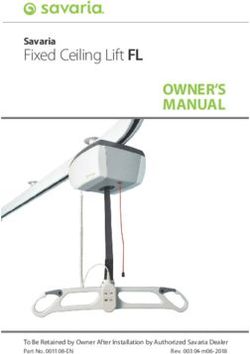BRIDGEAPPS TESTEDOUTBY LAURACECILIAPORRO - ENGLISH BRIDGE UNION
←
→
Page content transcription
If your browser does not render page correctly, please read the page content below
Bridge Apps tested out by Laura Cecilia Porro
Digital Learning click
link
I
t’s over three years since our previous review of containing a series of pre-saved deals, including
bridge apps available on electronic devices. The hands from international tournaments, so users can
review can still be read on page 16 of: play and compare their own score against the
https://view.pagetiger.com/asorighwougbperg/fjtyu champions. Users can save the hands they come
tyikti5e8. across during the play practice and amend them if
In this issue, Laura Porro has revisited the subject they wish to. Additionally, they can create hands
and focused on apps which help you learn bridge – from scratch, through the built-in hand editor.
either from scratch, or to develop your technique Lastly, they can upload deals from an existing .pbn
once you have mastered the basics. or .lin file and then load them to a table to play
BJ BRIDGE BEGINNER ACOL them.
GRAPHICS: 2/5
The card design and colour scheme for the text
are not helpful due to the poor contrast created by
the colour choices. The screen appears very busy, as
it is crowded by too many buttons. The layout of the
hand editor makes it difficult to use it smoothly.
ACCESSIBILITY: 3.5/5
The app’s functions are available offline as well as
online. The app is available on Android devices as
well as iOS and Amazon devices. The app
BJ Beginner Acol is a mobile-based application to navigation is quite intuitive, but the user experience
play bridge against the software’s artificial is not fluid due to the crammed screen.
intelligence (AI). With a Bluetooth connection, you WHAT YOU GET: 4/5
can also play with and/or against other users.
All of the app’s functionalities are available for
This app is for users who have an understanding free. Some additional functions can only be
of the mechanics of bidding and play, and therefore accessed through the Pro version of the app, which
it is not suitable for complete beginners. The app’s can be purchased for £3.99. For instance, the Pro
main focus is on bidding and playing. Its teaching version allows users to customise their convention
input consists of descriptions of the bids made by card and practise specific bidding conventions.
the players (human and AI alike) and of the bids
recommended by the AI. Additionally, the hints On the other hand, BJ Beginner Acol is based on
provide inferences that can be made from bidding the EBED first year student course, with a limited
and play, bidding recaps, a list of unseen cards number of conventions.
during play and links to a glossary to explain the key The BJ app series includes two more apps, in
words. addition to the one reviewed here and the Pro
BJ Beginner Acol’s distinguishing feature is that it version just mentioned: BJ Bridge Free (2019) and
offers hand database management functions: users BJ Bridge Standard American 2019. The former
can create, edit, save and load their own hands. On moves the learner to Benji Acol and introduces
download, the app comes with an existing database, conventions.
34 English Bridge August 2019 www.ebu.co.ukCUSTOMISABILITY: 4/5 BRIDGE BANDIT
BJ Beginner Acol allows users to customise a Bridge Bandit is a
number of features, such as the speed of card mobile-based application
movement’s animation, the card selection mode with three main
and the speed of progress to the next trick. Users functionalities: learn how
can also choose their preferred background colour to play bridge; practise
and the size of the cards. The most interesting against the app’s artificial
customisation options for learners include: intelligence; and play
stopping opponents from bidding to practise bridge against other users.
uncontested auctions; displaying the number of The learning functionality
HCP in one’s hand; and showing more or less consists of seven free
extensive explanations/inferences. lessons, which come with
the app when it is
TEACHING LEVEL: 2/5 downloaded. These
The app is intended for those who can already lessons cover the basic
play and focuses on practice and revision. The concepts of bridge
bidding commentary and hints only describe the bidding and play. Three more lessons are available
bids that have been made and the bid for purchase on more advanced topics.
recommended by the AI. In other words, users
The practice mode has five available topics:
cannot ask the software to describe what alternative minibridge; declarer play; defence; slams; and
bids would mean. unusual hands (very unbalanced distributions).
During play, the app provides comments which When users play against other players online, their
make helpful inferences about the number of points scores are recorded and saved, and players are
across the table and the cards which have not yet ranked on this basis.
been played. However, some of the tips are GRAPHICS: 5/5
inaccurate: for instance, when defending, the app Bridge Bandit’s design is modern and clear. The
does not always suggest the right card to play. graphics choices across the app, including cards,
BRIDGE INTELLIGENCE: 2/5 text and symbols are pleasant and easy to read.
During the auction, the AI’s recommendation for ACCESSIBILITY: 4/5
what the user should bid is sometimes inaccurate. Navigating the app is easy and intuitive. The
The AI’s bidding is not refined and can land users in practice mode is available offline. Games against
the wrong contract (see publisher’s remarks below). other players require an internet connection.
Lessons are available to use offline after they have
When it comes to play, the playing tips are rather
been downloaded. The app has two versions: one
confusing and the AI’s defensive play is below
for Android and one for IOS.
average.
WHAT YOU GET: 4/5
Overall mark: 2.9 The functionalities to practise and play online
App store rating: 4.5/5 against other users are available free of charge. Most
Google Play rating 4/5 topics in the learning section are also free. Three
BJ Beginner Acol’s most interesting feature is the more advanced topics come for a charge, ranging
hand database. This is a useful functionality, between around £2 and £3 each.
especially because it is available offline and on
CUSTOMISABILITY: 3.5/5
mobile devices. This can be particularly helpful for
The users’ options to customise Bridge Bandit’s
teachers on the move.
appearance and behaviour are limited to a choice of
Publisher’s remarks: colour scheme (which includes the background).
BJ Beginner Acol runs in tandem with the Bridge On the other hand, users have a much broader
for All Foundation level book published by EBED, range of options to choose the bidding system
and its systems reflect that. Using only simple amongst the app’s default (5-card major based), a
natural bidding systems means that the best natural simple system (5-card majors based), 2/1,
contract will not always be reached. Standard American, Acol, Precision and Polish.
Cont/. . .
www.ebu.co.uk August 2019 English Bridge 35Within each system, users can further tweak specific BRIDGE BARON
aspects, such as the carding methods, the artificial
Bridge Baron is a
intelligence’s style and conventions.
mobile-based application
TEACHING LEVEL: 3/5 to play bridge and
The lessons consist of a recorded voice which practice. For the purposes
takes users through the content. The screen of this article, the review
automatically displays relevant content as the focuses on the app’s
virtual teacher explains concepts and techniques. practice functionality
The lessons are interactive and users can test their which helps users learn
understanding by answering questions throughout and improve their game.
each lesson. The spoken text is not displayed on the Players can choose to
screen and is not available for download. The topics practise four specific
available are limited to the basics and there is a topics: part scores, games,
significant gap between the free topics (which cover slams, and no trumps.
the basics) and the ones available for purchase Bridge Baron’s teaching
(which are advanced). input consists of bidding
In practice mode, descriptions of the bids’ tips, bidding reviews and play tips. The app assumes
meanings (both users’ and robots’) are available a substantial level of pre-existing bridge knowledge
during the auction. Once the auction is over it can and is thus not recommended for beginners.
be reviewed but the bids’ meanings are not visible
GRAPHICS: 3/5
anymore during play. The cards and text are generally clear. The bidding
When defending, the app highlights the meaning box graphics are not helpful and makes the bids
of one’s own and partner’s cards, through icons difficult to read. The overall layout could be more
which appear on the screen, to represent whether elegant.
the card played showed attitude or count. The idea
is good, however the icon’s animation is too quick ACCESSIBILITY: 3/5
for learners to take its meaning in. Once the Bridge Baron is available for Android as well as
animation has disappeared it cannot be retrieved. IOS devices. The practice functionality of the app is
available offline, while the online games require an
Overviews of the bidding systems available in the
internet connection.
app can be downloaded. This is a helpful and well
The navigation of the app is not intuitive and the
designed document.
options to move across different parts of the app are
BRIDGE INTELLIGENCE: 3/5 limited: for instance, players can leave a deal only at
The artificial intelligence’s defence is rather the end of the auction. Additionally, there is no
sloppy. separate screen to review a hand at the end: users
Overall mark: 3.7 need to replay the hand and choose to view all
App store rating: 3.5/5 hands to look at the whole deal. There is no double
dummy analysis and it is not possible to review how
Google Play rating: 4/5
the play went.
The learning approach through interactive audio
lessons aims to move away from teaching methods WHAT YOU GET: 0/5
which rely on large amounts of written text. The app costs £12.99 on the Play Store and £19.99
However, Bridge Bandit does not quite meet on the App Store.
modern users’ need for ‘bite size’ learning. The CUSTOMISABILITY: 4.5/5
explanations are long and the lack of any written Players can choose amongst a broad selection of
materials means learners cannot miss a word: this is systems, each of which comes with three options
not ideal for those who would like to learn ‘on the depending on the desired level of difficulty (basic,
go’, for instance while travelling. intermediate and advanced), including: SAYC; 2/1;
Nonetheless, Bridge Bandit has a good structure Standard American with strong twos; Standard
and content and as such has the potential to become American with weak twos; Precision; Acol; and
a great learning platform with appropriate future French style 5-card major.
developments. Players can also tune the skill level of the
36 English Bridge August 2019 www.ebu.co.ukcomputer’s AI up or down, according to what kind KIDA
of challenge they are looking for.
Kida is a mobile-based
Moreover, users can modify other aspects of the
app which teaches users
app, such as who is dealer, who is dealt the best
how to take tricks. It
hand, and some of the app’s behaviours, such as
assumes no knowledge
animations and card selection mode.
of bridge or any other
TEACHING LEVEL: 2/5 card game and builds
During bidding and play, users can ask for gradually from the core
suggestions on the best course of action. Bidding concept of card ranking
hints describe the recommended bid, with suit (from the ace down to
length and points shown by the bid. Conventional the two). Users are
bids are described with their name only. It is not presented with card
possible to visualise an explanation of opponents’ combinations they need
or partner’s bid as the auction is in progress. The to solve: all four hands
full bidding interpretation, which covers partner’s are shown, together with
as well as opponents’ bids, is available only during a target to achieve for a
the play of the hand. partnership (eg NS win
Play hints highlight the recommended card in a three tricks) and on this basis players choose the
different colour, but do not explain why that card is best line of play, selecting cards from all four hands.
suggested.
Kida is unique in the range of learning tools
Occasionally the hands do not match the topic
currently available, due to its effective learning
chosen (eg suit contracts appear in the no trump
approach: puzzles get more complicated in such a
section).
gradual way, that users do not need to read any
BRIDGE INTELLIGENCE: 1/5 explanations or manual. The first combinations
The software’s bidding is often inaccurate and the have two cards for each player, in only one suit.
hand evaluation is basic. The defensive line chosen Then the number of cards and suits increases. As
by the AI is not always the optimal one. Users can they carry on playing, users are slowly exposed to
choose to allow the computer to ‘cheat’, letting it the main bridge trick taking techniques, from
look at all four hands. following suit, to ruffing, all the way up to advanced
Overall mark: 2.2 manoeuvres such as uppercuts and squeezes.
App store rating: 3/5 This app can be used by any learners. Beginners
Google Play rating: 3.9/5 will benefit from focusing on and practising a
Bridge Baron’s main focus is not about teaching specific aspect of the game (taking tricks), and
users to play bridge, so the application does not gaining confidence in managing suit combinations.
score very well on this front. Learners who would The app helps beginners visualise the four hands
like support to learn more about the various aspects and understand how the clockwise sequence of play
of the game would probably not find enough input has an impact on the best course of action.
from Bridge Baron. Additionally, improvers can enjoy the more
challenging levels and transfer the knowledge they
acquire through the app to real hands. Improvers
can use the app to support their learning journey as
they are introduced to the more advanced playing
techniques during the courses they attend. As
mentioned above, isolating the trick-taking
mechanism from the distractions of bidding can
help consolidate one’s understanding of a playing
technique.
A key target audience of the app is younger
learners. This cohort will be drawn in by the
attractive design, the short length of each puzzle,
www.ebu.co.uk August 2019 English Bridge 37the competitive aspect of comparing one’s time complicated play problems are broken down in a
with the other users’ average and the quick feedback clever way.
loop. This app can play a key role in showing a
younger population how much fun the game can Publisher’s remarks:
be, aiming to ‘hook them’ so that they will later want We are currently developing a second app for a
to explore the fuller version of the game. game called Hool which is easy to learn but difficult
to master. It is an alternative to MiniBridge which is
GRAPHICS: 4.5/5 just a teaching tool, and gives players a real feeling
The graphics are clear and helpful. The contrast and for bridge, making their onward journey effortless.
fonts make it easy to read. Cards have an interesting A physical copy of Hool can be downloaded from:
design. youth.worldbridge.org/category/teaching/hool/
ACCESSIBILITY: 4/5 The app is coming soon.
The app navigation is intuitive and few buttons
take the users easily around the functions. The LEARN BRIDGE
whole content is available offline. The software is Learn Bridge is a
available on Android devices only. mobile-based app to
WHAT YOU GET: 5/5 learn how to play bridge
All content is free, which consists of six levels with from scratch. The
52 puzzles in each. learning approach is
through a series of
CUSTOMISABILITY: 2/5
interactive lessons. Each
Users have limited scope to change the
chapter contains text
appearance and behaviour of the app. They can
accompanied by
turn the app sounds on and off and choose the app
diagrams with bids and
language. It is not possible to modify the
card combinations, which
background colours, card face design, or the
illustrate the concepts .
selecting/clicking type for the card plays.
Some diagrams are
TEACHING LEVEL: 5/5 animated, for instance to
A very short introduction is available, explaining show the sequence of
what tricks are and showing the card ranking. This card play. Additionally, explanations are
is the only guidance provided: the teaching emerges accompanied by interactive questions, which users
from the progressive puzzles. Learning happens can answer to test their understanding and memory.
gradually, as more cards and suits are introduced,
This app is suitable for learners at various stages
one step at a time.
of their journey, from complete beginners through
BRIDGE INTELLIGENCE: 5/5 to improvers. The available topics focus on bidding
Users can request a hint, which suggests the first techniques, more than card play. The basic
card to play, to get off to the right start of each mechanics of card play are covered in the
puzzle. When users have completed a puzzle, the introductory chapter.
app provides instant feedback as to whether the
GRAPHICS: 4/5
target was accomplished or not. The app recognises
The layout of the app is clean and clear. The text
if the user is not playing fair for both sides (eg
size and contrast make it easy to read. The diagrams
playing an king under an ace).
have a good resolution and are easy to see. The
Overall mark: 4/5 animations are easy to follow.
App store rating: 4/5
ACCESSIBILITY: 3/5
Google Play rating 4.8/5
The app is easy and intuitive to navigate and all
Regardless of your level of experience and
content is available offline. The app is available on
knowledge, it is highly recommended to give this a
iOS as well as Android.
try and keep it on your phone. If you are taking
your first steps in bridge, you will enjoy the learning The page navigation within each chapter could be
methodology. If you are already a player, you will smoother. Users can go back and forth only one
find it quite addictive and will appreciate how page at a time. Under each topic, the list of chapters
is displayed, with reading progress clearly
38 English Bridge August 2019 www.ebu.co.ukhighlighted, but when a chapter is opened it goes NEURALPLAY
back to page 1. This makes returning to where one
NeuralPlay is a mobile-
left off rather cumbersome (see publisher’s remarks
based application to play
below).
bridge against the app’s
WHAT YOU GET: 3/5 software. Users can
The app comes with two free lessons included, choose amongst several
which take learners up to opener’s rebid and game options (bid and
responder’s rebid (focus on suit auctions rather play, just bid, just play)
than NT opening bids). Additional lesson packages and scoring methods
are £2.79 each. (matchpoints, rubber,
CUSTOMISABILITY: 2/5 teams). The app also has a
The app teaches bidding using a 5-card major and deal editor and a deal
strong NT method. This cannot be changed. It is database, where users can
not possible to change the font size or app colour edit, save, share, import
scheme, except for the colours of the suit symbols. and export hands.
TEACHING LEVEL: 5/5 A broad range of learners can enjoy NeuralPlay. It
If you are learning the 5-card major system the is not suitable for complete beginners as it assumes
lessons are clear, written in a pithy, effective style. knowledge of the mechanics of the game and the
Emphasis and summaries are used to highlight key rules of bidding. It is suggested that players engage
concepts. Numerous examples and quizzes illustrate with the app after around six months of lessons.
techniques and allow the user to meaningfully From that point onwards, learners as well as regular
interact and test their understanding on the go. players can enjoy using the app. Those who are still
familiarising themselves with bidding can use the
BRIDGE INTELLIGENCE: N/A
‘hint’ facility to be reminded of and learn new bids,
Overall mark: 3.4 while those who play more regularly can test their
App store rating: 5/5 choice against the software’s recommended action.
Google Play rating 4.2/5
Although it is possible to practise playing and
Learn Bridge offers an interesting learning
bidding in the app, for those who are looking to
approach, which caters to visual and kinaesthetic
learn, the app offers more opportunity to improve
learners alike. The explanations, diagrams and
one’s bidding rather than play.
demonstrations particularly appeal to the former
group of students, while the practical activities will GRAPHICS: 4/5
engage the latter. This app represents the natural The card design, resolution and contrast are clear.
evolution of traditional ‘learning from a book’, The font is clearly readable.
adapted to a digital world. Most learners in England ACCESSIBILITY: 4/5
will be taught Acol and a weak NT, so this would not The app is available on android devices. The
be useful for practice. navigation is intuitive and the screen is clean: the
most important buttons are always visible, while
Publisher’s remarks:
less frequently used options are available through a
The software now returns you to the place where
separate menu, which maximises the screen area
you left in the chapter. Our plans are to write one
where the hand is displayed.
more bidding lesson, then add more on declarer
Almost all functions are available offline. A sign
play and defence.
in and an internet connection are required to
compare one’s results against other users.
WHAT YOU GET: 5/5
The whole content and functionality of the app is
free. It is possible to pay to remove the ads from the
app.
CUSTOMISABILITY: 5/5
The app offers a broad choice of convention
www.ebu.co.uk August 2019 English Bridge 39cards. Some are pre-compiled (SAYC, 2/1, Precision, NO FEAR BRIDGE
Acol, 5-card majors-based beginners) and in
No Fear Bridge is a comprehensive website which
addition users have the option of defining their own
covers all aspects of the game (bid, play, defence),
convention card, picking among options such as
for a broad range of learners, from those who have
weak/strong twos, Jacoby, Gerber, defences against
never played before through to those who have
NT openings, Blackwood variations and two-suited
already attended a few years of lessons.
overcalls.
To focus their learning, players can choose the
hand characteristics (balanced, unbalanced, points’
distribution across the table), to practise specific
hand types and conventions.
Users have several options to customise the
appearance and behaviour of the app, including the
animations, card graphics, colours, hand display
options, card play methods and app layout.
TEACHING LEVEL: 3.5/5
Bidding hints and explanations are available
during the bidding: these are comprehensive and
The website offers a great variety of learning
overall accurate. Players can visualise the meanings
activities, to suit different learning styles, and it
of all available bids and make their choice, as well as
includes:
ask for the app’s suggestion. Learning happens
through reading the meanings of the bids. D weekly bidding and leads quizzes with
During play, users can ask for hints on what to competitive ladder scoring;
play next, but these are not explained. D declarer play, bidding, defence at any level (from
BRIDGE INTELLIGENCE: 2/5 novice to advanced);
The play tips are often wrong, even when users D opening leads practice;
choose the strongest artificial intelligence level. The
D declarer play practice; defence and bidding
software’s bidding is simple and usually too
practice; and interactive tutorials (lessons).
aggressive. The software’s defence is not accurate.
The app has a double dummy solver which shows Users are able to track their own progress, create
the double dummy analysis for just the contract their own database of favourite hands on the site
that was bid and only with the lead from the actual and can thus use No Fear Bridge to accompany
play (or from the best lead). It is thus not possible to them into their learning journey over the years.
view which other contracts could be made, except GRAPHICS: 4/5
for the number of tricks in the contract that has The graphics of the website are simple and clear.
been bid.
ACCESSIBILITY: 4/5
Overall mark: 3.9 No Fear Bridge is a website and therefore
App store rating: not available available only through an internet connection. It is
Google Play rating 4.4/5 intuitive to use and navigate. It is possible to access
The users most likely to enjoy using this app are the website both from desktop and from mobile
players in the initial stages of their learning journey, devices. The website does not have a dedicated
who would like to consolidate their bidding ‘mobile version’, which means the structure of the
practice, and those who would like to try a different page appears in the same way on large screens as
bidding system, with step-by-step guidance. Players well as small screens. This means that using the
who have been learning for a few years and more website on phones is not as smooth as on a large
experienced players can still enjoy the practice, but screen.
the limited skills of NeuralPlay’s artificial
intelligence are likely to frustrate these user groups.
WHAT YOU GET: 3/5
Very little content is available for free. Users can
Publisher’s remarks: get a free two week trial with full access to all of the
We are working on expert level bidding and play interactive content before deciding whether to
for more advanced players.
40 English Bridge August 2019 www.ebu.co.ukpurchase the subscription to the full content which VUBRIDGE
costs £54 a year. EBED students qualify for a 25%
VuBridge is a website to learn to play bridge. It
discount and an extended six week free trial,
offers an extensive library of prepared hands,
available through the Student Zone.
designed by experts. Learners follow the path
CUSTOMISABILITY: prepared by the authors, which means that wrong
This is not considered relevant on a website. bids or plays are not accepted. Interactive
TEACHING LEVEL: 5/5 comments through pop up boxes on the screen steer
The explanations are clear, comprehensive and players in the right direction and provide helpful
accurate. In learning activities which are scored, tips. Comment boxes appear on the side of the
users do not just get a ‘right or wrong’ feedback: the hand, requiring users to think before bidding or
comments are nuanced and take into account all playing a card. This feature is called Think & Click.
aspects of a user’s decision. So for instance, users After users have clicked, the answer is provided so
can get 10/10 points for a completely correct answer that they can check their understanding and decide
and 8/10 for a partly correct answer, all the way the best course of action.
down to zero for a completely wrong answer. The website is suitable for learners at all levels,
Teachers are offered free membership. There is a including complete beginners.
Teacher Zone with an extensive range of printable
resources for teachers (over 2000 hands which are
rotatable and can also be exported for dealing
machines), plus printable quizzes for classroom use.
Teachers should email help@nofearbridge.co.uk to
be added.
BRIDGE INTELLIGENCE:
The hands are pre-prepared, so no artificial
intelligence is required.
Overall mark: 4/5
App store rating: No dedicated app
Google Play rating: No dedicated app
No Fear Bridge is the best digital learning GRAPHICS: 2/5
platform currently available. It is suitable for all The contrast is not always helpful to improve
levels of learners, from complete beginners to readability. The resolution of card images is low.
advanced, and it caters for a range of different The general approach to graphics is not very
learning styles. No Fear Bridge’s database of modern or elegant.
hands/exercises/practice activities is vast and ever ACCESSIBILITY: 2.5/5
expanding. As mentioned above, users can save VuBridge is a website that can be accessed
their favourite materials and thus create a personal through desktop or mobile devices. It is thus only
database within No Fear Bridge, which will available via an internet connection.
accompany them in their learning journey. The navigation of the website is not always
intuitive or smooth. On smaller screens, users have
Publisher’s remarks:
to scroll up and down to move between the ‘Think
Full mobile compatibility is on my To Do list. We
and click’ area and the play area, which can make
do have a large font option for playing hands on
the play experience a little fiddly.
mobile phones.
WHAT YOU GET: 2/5
Samples of the activities are available for free.
VuBridge offers special deals to EBU students (24
lessons with 20 hands each plus a quiz for £34.95,
available for two years). Various subscription
options start at £35 per bundle and users can
choose amongst a broad selection of topics. Each
topic (called ‘issue’) contains an introduction, a
www.ebu.co.uk August 2019 English Bridge 41quiz and practice hands. GRAPHICS: 3/5
CUSTOMISABILITY: 2/5 The buttons, size of text and resolution are clear.
Users can choose their preferred bidding system The icons on the buttons are not very elegant and
between Acol and Standard American. their design is not attractive.
ACCESSIBILITY: 2.5/5
TEACHING LEVEL: 5/5
Some features, for instance the solo games against
The teaching input provided by VuBridge is
robots, are available offline. Upon creating an
extensive and thorough. Users can improve their
account, users can access the online games against
knowledge and understanding of the game through
other users. The app is fairly easy to navigate
a range of activities, including play practice, quizzes
although some parts of it are not intuitive. For
and written explanations. This ensures that several instance it is not always obvious what function an
learning styles are catered for. The commentaries icon represents. The hints button, which is a key
provided are a step by step description of each bid function for learners, is only accessible through a
and card played, thus providing learners with an separate menu, which makes the user experience
excellent level of guidance. less smooth.
BRIDGE INTELLIGENCE: WHAT YOU GET: 5/5
The hands are pre-prepared, so no artificial The app, its contents and functionality are wholly
intelligence is required. available for free.
Overall mark: 2.7 CUSTOMISABILITY: 4/5
App store rating: No dedicated app Users can customise several aspects of the app,
Google Play rating: No dedicated app including some of its behaviours such as sound
VuBridge is an effective way to learn to play effects, background colours, and font and card size.
bridge and its approach is particularly suited to There is also a selection of convention cards to
those who enjoy a high level of hand holding choose from: SAYC, Acol, Precision, 2/1 and English
through their learning journey. VuBridge’s setup modern Acol.
works best on a desktop and as such it is ideal for TEACHING LEVEL: 2.5/5
those who set time aside to sit down for their daily During the auction it is possible to view the
dose of bridge. It is less effective for those who meanings of all available bids, which are described
prefer to learn on the move, or would like to absorb in a simplistic way. There is also a function to review
information in a bite-size way. the inferences one can make from the bids made so
far. The app provides suggestions as to the
WEWEWEB BRIDGE recommended course of action. The
WeWeWeb Bridge is a recommendations are generally accurate.
During play it is possible to view the cards that
mobile-based
have been played, the cards remaining in the hidden
application, with two
hands and a suggestion of what the robot would
main parts: games against
play next. The play suggestions are basic and based
the app’s software and on general principles (eg counting the number of
online competitive games winners and leading partner’s suit), rather than
against other users. For specific to the current situation. At the end, it is
the purposes of this possible to review the deal, going through the play
review, the focus is on the as it went and also following the suggestions on how
former functionality, the robot would have played.
which allows users to BRIDGE INTELLIGENCE: 2/5
learn bridge. This app is The software’s defence is not accurate and there
suitable for learners who are no agreed defence mechanisms, such as carding
are already familiar with methods.
the basics of the game and who have attended Overall mark: 3.1
around six months of lessons. It is not geared to App store rating: not available from App Store
guide complete beginners. Google Play rating 4/5
42 English Bridge August 2019 www.ebu.co.ukWeWeWeb Bridge does not aim to be a learning TEACHING LEVEL: 4/5
software and therefore this functionality is only WizBridge+ includes minibridge guides, which
developed up to a point. The app focuses more on explain the mechanics of the game, the scoring, and
enabling people to have games against other users
the main basic concepts such as suit ranks, trumps
online.
and card playing techniques. These guides consist of
written text, accompanied by diagrams.
WIZBRIDGE During the choice of contract, users are
WizBridge is a mobile-based app to play automatically shown suggestions to reconsider their
minibridge. It offers three types of play mode: choice, if the software thinks they are making a
DPractice - users play with and against the mistake. These are accurate and helpful. During the
computer, and can undo and view all four hands. play, users can choose amongst a range of help
DStrict - users play with and against the computer options, which include viewing: the previous trick;
without undos or other help. the original number of HCP declared by each hand;
DDuplicate - eight users play the same 8-hand set the number of missing HCP; the missing honours;
over 90 minutes and their results are compared. and the missing cards.
BRIDGE INTELLIGENCE: 3/5
The artificial intelligence’s defence is not always
accurate.
Overall mark: 2.9
App store rating: 4/5
Google Play rating: Just launched
WizBridge+ is one of the very few apps that focus
on minibridge. It is a useful tool to support learners
WizBridge is suitable for learners of all ability at the beginning of their journey to become bridge
levels, including complete beginners. It is players. This app can be used in two ways: on the
particularly geared towards players at the initial one hand, to effectively complement face-to-face
stages of their learning journey, as it focuses on sessions; and on the other hand, to guide self-
minibridge.
directed learners who prefer to learn on their own.
GRAPHICS: 3.5/5
The graphics are simple and clear. The colour
choices do not always provide the best contrast and
this has a negative impact on readability.
ACCESSIBILITY: 3.5/5
Practice and strict modes are available offline.
Duplicates are only available online. The app is NEW PREMISES FOR LEICESTER
overall easy to use and it is intuitive to navigate.
Congratulations to
WizBridge is available on IOS devices, and has
Leicestershire’s County
recently been launched on Android too.
Bridge Club which
WHAT YOU GET: 3.5/5 moved to wonderful
All play modes are free. The app comes with a set new larger premises in
of pre-installed hands. When users run out they can May. It has operated in
purchase more hands: a range of options are Leicester for 58 years, and the move will allow it
available depending on the size of the hand bundle to house city, county and regional events. Gordon
being purchased. Rainsford, the EBU’s CEO cut the ribbon, and the
CUSTOMISABILITY: 2/5 club celebrated with an open Swiss pairs the
There are two colourways. following day.
www.ebu.co.uk August 2019 English Bridge 43You can also read