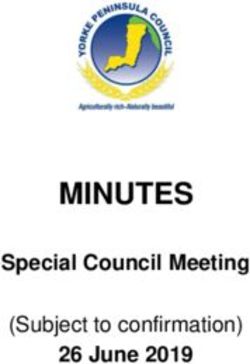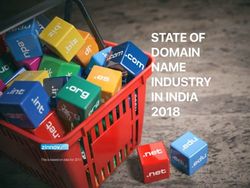Detector simulation for LHC analyses recasting - Part 1 - Eric CONTE The second MadAnalysis 5 workshop on LHC recasting @ Korea - CERN Indico
←
→
Page content transcription
If your browser does not render page correctly, please read the page content below
Detector simulation for LHC analyses recasting - Part 1 Eric CONTE The second MadAnalysis 5 workshop on LHC recasting @ Korea 13-20 February 2020
Outlines Sunday 1. Different categories of detector simulation 2. General concepts on Delphes 3. Delphes sequence for simulating the ATLAS or CMS detector 4. Validation & limitations of Delphes 5. Application to the recasting of the analysis SUSY-2018-32 2
Monte-Carlo chain MONTE-CARLO GENERATION DATA / REAL LIFE One scenario of a given theoretical model ME generator Shower program Particle-Matter Detector interaction simulation Detector answer Digitization « extended » detector Reconstruction simulation 5 Detector answer
Category 1: fullsim ATLAS/CMS Particle-Matter Based on Monte-Carlo radiation transportation codes interaction The most known: Geant4 • Describe the geometry and the material budget of the detector. • Treat a particle at the time. • Trajectory of the particle is split in steps. A step = • Physics process (interaction) • Volume boundary • Simulate the physics along a step and at the end of each step. 6
Category 1: fullsim ATLAS/CMS The most known tool: Digitization Geant4 • Goal: convert the energy deposit into: • Electric current • Voltage signals • Identifying the sensitive part of the detector • Modelizing its answer by a digitizer: • simulate ADC or TDC • simulate readout scheme • generate raw data • simulate trigger logics 7
Category 2: parametric functions Particle-Matter Partonic level (lepton + quarks) interaction or Hadornic level + jet-clustering Reconstructed objects Detector answer Digitization Isolated muon. Particles isolated electron. Reconstruction jets. b-tagged jets. Efficiency functions …. Smearing functions Example: parametrization for displaced leptons within the CMS detector https://twiki.cern.ch/twiki/bin/view/CMSPublic/DisplacedSusyParametrisationStudyForUser Can be directly applied on the top of LHE events produced by MadGraph 8
Categories of tools realism Full simulation: • Particle-matter interactions are described by GEANT4 • Reconstruction algorithms Parametric simulation: Functions between particles and reconstructed objects speed 9
Categories of tools realism Full simulation: • Particle-matter interactions are described by GEANT4 • Reconstruction algorithms ATLAS/CMS full simulation [private] ATLAS/CMS fast simulation Parametric simulation: [private] Functions between particles and reconstructed objects Delphes [public] Rivet [public] Gambit [public] MA5 parametric fast-sim [public] speed 10
Categories of tools realism Full simulation: • Particle-matter interactions are described by GEANT4 • Reconstruction algorithms ATLAS/CMS full simulation [private] ATLAS/CMS fast simulation Parametric simulation: [private] Functions between particles and reconstructed objects Delphes [public] Rivet [public] Gambit [public] MA5 parametric fast-sim [public] speed generic specific 11
2. General concepts of Delphes 12
What is Delphes? • DELPHES is a very-fast-simulation for generic detector: - ATLAS & CMS detectors - Upgrade of ATLAS & CMS - LHCb - Future detectors: FCC • Output in ROOT format • JHEP 02 (2014) 057 • J.Phys.Conf.Ser. 523 (2014) 012033 • J.Phys.Conf.Ser. 608 (2015) 1. 012045 A question of linguistics: What does ”Delphes” mean? 13
Modular architecture The detector simulation is split into modules. → Each module is devoted to a function. 14
Modular architecture List of modules 15
Detector description Detector simulation is totally described by a card (text file in tcl language). This card contains: • the sequence of the modules that you need • how they interact between themselves. Order of execution of the modules use in the simulation 16
Detector description Detector simulation is totally described by a card (text file in tcl language). This card contains: • the sequence of the modules that you need • how they interact between themselves. Name & type of module Input collection Syntax of module Output collection declaration Parameters 17
Other information Requirements: Package Utility ROOT 6 Main framework & data format To be installed TCL Language of detector card To be installed FastJet Jet-clustering algorithm. pile-up Encapsulated in the delphes package Extra programs: • EVE (former FROG): program of event vizualisation • DelphesAnalysis: reading Delphes ROOT file with Python Site web: https://cp3.irmp.ucl.ac.be/projects/delphes 18
3. Delphes sequence for simulating the ATLAS or CMS detector 19
Dataflow diagram Official dataflow diagram: https://cp3.irmp.ucl.ac.be/projects/delph es/wiki/WorkBook/DataFlowDiagram 20
Dataflow diagram Official dataflow diagram: https://cp3.irmp.ucl.ac.be/projects/delph es/wiki/WorkBook/DataFlowDiagram 21
Dataflow diagram Official dataflow diagram: https://cp3.irmp.ucl.ac.be/projects/delph es/wiki/WorkBook/DataFlowDiagram Obsolete with Delphes 3.4.2 22
Workflow part 1: tracking Stable particles ParticlePropagator Charged Muon Electron Hadrons Muon Efficiency Efficiency Efficiency MomentumSmearing EnergySmearing MomentumSmearing Stable particles Muon Track 23
Workflow part 1: tracking In the real life: calorimeter Tracker In Delphes. there is no real tracking or vertexing. 24
Workflow part 1: tracking In the real life: calorimeter Tracker In Delphes. there is no real tracking or vertexing. 25
Workflow part 1: tracking ParticlePropagator → Charged particles are propagated in the magnetic field until they reach calorimeters. We apply the following movment equations in a cylinder: Ԧ = Ԧ × B → The result of this computation is to compute the position @ first calorimeter layer. 26
Workflow part 1: tracking ParticlePropagator Definition of the cylindral volume of the tracker. Magnitude of the magnetic field PS: for ATLAS 27
Workflow part 1: tracking Efficiency MomentumSmearing Resolution on pT 28
Workflow part 2: calorimetry Stable particles Track ECAL eflowTracks HCAL ecalTower hcalTower eflowTracks ChargedHadronFilter ElectronFilter Towers Eflow eflowPhoton Charged Electrons Neutral Hadrons Hadrons 29
Workflow part 2: calorimetry = inheritance from the same module : ECAL HCAL Calorimeter 1) Segmentation of the calorimeter into cells 30
Workflow part 2: calorimetry = inheritance from the same module : ECAL HCAL Calorimeter 2) Energy fraction absorbed by the calorimeter ECAL case HCAL case 31 WARNING: if you had exotic particle in your sample. declare its EnergyFractions.
Workflow part 2: calorimetry = inheritance from the same module : ECAL HCAL Calorimeter 3) Smearing of cell energy ECAL case arXiv:1306.2016. Xiv:1502.02701 HCAL case + Min value on energy cell 32
Workflow part 2: calorimetry = inheritance from the same module : ECAL HCAL Calorimeter 4) Two kinds of output collection • Calorimeter information: towers ecalTower. hcalTower • Calorimeter + tracker information: particle (or energy) flow With track Without track ECAL eflowElectron eflowPhoton HCAL eflowChargedHadron eflowNeutralHadron Characteristic of objects are corrected: - tracking provides good measurement of momenta at low energy - calorimeter provides good measurement of momenta at high energy 33
Workflow part 3: e. µ. γ electrons muons photons Eflow Efficiency Efficiency Efficiency EflowFilter Isolation Isolation Isolation Eflow without leptons 34
Workflow part 3: e. µ. γ Efficiency Applying efficiency corresponding to identification 35
Workflow part 3: e. µ. γ Isolation Applying an isolation criterion to leptons & photons wrt jets Δ UsePTSum=1 Scalar sum of track PT < threshold 2 methods UsePTSum=0 [default] Scalar sum of track PT / lepton PT < threshold 36
Workflow part 3: e. µ. γ Isolation Applying an isolation criterion to leptons & photons wrt jets Size of the isolation cone Remove muons with low PT Threshold on the ratio 37
Workflow part 4: jets Stable particles eflow NeutrinoFilter FastJetFinder FatJetFinder GenJetFinder JetEnergyScale JetFlavourAssociation b-tagging Tau-tagging 38 GenJets Jets FatJets
Workflow part 4: jets Stable particles NeutrinoFilter Remove invisible particle from the stable particles. GenJetFinder Apply a jet –clustering algorithm • 1 CDFJetClu • 2 MidPoint • 3 SIScone • 4 kt • 5 Cambridge/Aachen • 6 antikt And remove low-PT jets Reconstructed jets with a 39 GenJets perfect calorimeter
Workflow part 4: jets Stable particles NeutrinoFilter GenJetFinder 40 GenJets
Workflow part 4: jets Apply a jet –clustering algorithm eflow • 1 CDFJetClu • 2 MidPoint • 3 SIScone FastJetFinder • 4 kt • 5 Cambridge/Aachen • 6 antikt JetEnergyScale And remove low-PT jets Apply correction to jet energy JetFlavourAssociation Match jets to partons and determine the « true » b-jets and taus b-tagging B-tagging id and mis-id Tau-tagging tau-tagging id and mis-id 41 Jets
Workflow part 4: jets eflow FastJetFinder JetEnergyScale JetFlavourAssociation b-tagging Tau-tagging arXiv:1211.4462 42 Jets
Workflow part 4: jets eflow Collection devoted to FatJetFinder boosted objects ParameterR is bigger than the normal one. Therefore these « fat » jets has a substructure. 43 FatJets
Workflow part 4: jets eflow Probing jet substructure with N- subjettiness algo with N=1.2.3.4.5 FatJetFinder Trimming algo Pruning algo SoftDrop algo 44 FatJets
Workflow part 5: output Towers. Tracks. eflowPhotons. electrons muons photons jets eflowTracks. eflowNeutralHadrons. GenJet. FatJet. MissingEt. ScalarHT. GenParticle UniqueObjectFinder TreeWriter 45
Workflow part 5: output UniqueObjectFinder Jet collection can contain photons. electrons & muons. → Cleaning collections by removing redundancies. 46
Workflow part 5: output TreeWriter List of all (temporary or final) collection of objects saved in the ROOT files 47
Workflow part 5: output 48 https://cp3.irmp.ucl.ac.be/projects/delphes/wiki/WorkBook/Arrays
4. Validation and limitations of Delphes 49
Validation PT resolution of reconstructed muons 50
Validation ParticleFlow validation Jet energy resolution MET resolution 51
Validation Energy resolution of reconstructed electrons & photons 52
The limitation of Delphes • The simulation of the trigger (online selection) is missing. BUT usually the offline selection includes the effects of the trigger. • There is no tracker simulation: • No reconstructed vertices • No fake tracks • No track quality • No noise in the calorimeters • No photon conversion (but included for LHCb simulation) • No fake muons. electrons or photons • Does not convient for exotics topology. But some developments are ongoing. in particular for long-lived particles: • Displaced tracks: OK • Displaced vertices: feasable • Displaced jets: to do 53
The several tunes of Delphes • The Delphes development model is community-based. People are encouraged to: - Tune their detector cards according to their usage - Develop their own modules - Modify the code if necessary • Proliferation of tunes of Delphes. Some example: • CMS or ATLAS tunes of Delphes [private] • Rivet tune of Delphes: • Improving ATLAS simulation realism • Adding a lot of tags in the data format • CheckMate tune • MadAnalysis 5 tune(s) of the Delphes cards 54
The several tunes of Delphes Detector very-fast-simulation • Reducing the ROOT size. Delphes MA5-Tune • Lepton & photon isolation done @ analysis level. old Special tuning of the • More realistic parametrization of the b- way Delphes 3.0 package tagging(mis-)efficiency @ analysis level. provided by MadAnalysis 5 • More info on generated particles. • Most of the features implemented in the official new Delphes release. Delphes + MA5 card way • Other features are encapsulated into external Official Delphes release using Delphes modules. from special CMS/ATLAS detector MA5 • Lepton & photon isolation always done v1.2 cards provided by MadAnalysis 5 @ analysis level + improvement. 55
5. Application to the recasting of the analysis SUSY-2018-32 56
Reminder of SUSY-2018-32 ATLAS analysis : =13 TeV proton-proton collision. =139 fb-1 Signal: SUSY simplified models Charginos production Sleptons production Final states: ee/µµ + MET Public page: https://atlas.web.cern.ch/Atlas/GROUPS/PHYSICS/PAPERS/SUSY-2018-32/ Benjamin Fuks explained you how to implement this analysis with MA5 expert mode. 57
FastSim for SUSY-2018-32 Starting point: default ATLAS card for Delphes Section 3 – ATLAS detector • Main information on the ATLAS detector. • The default ATLAS card describes the detector. • Sanity check can be done. 58
FastSim for SUSY-2018-32 Section 5: object identification → Baseline electrons 1908.00005 59
FastSim for SUSY-2018-32 Section 5: object identification → Baseline electrons 1908.00005 60
FastSim for SUSY-2018-32 Section 5: object identification → Baseline muons 1603.05598 61
FastSim for SUSY-2018-32 Section 5: object identification → Baseline muons 1603.05598 62
FastSim for SUSY-2018-32 Section 5: object identification → isolation of leptons • Isolation performed in the analysis code • Isolation modules must be removed 63
FastSim for SUSY-2018-32 Section 5: object identification → Jet definition Do not set 20 GeV (because we are before the JES correction) 64
FastSim for SUSY-2018-32 Section 5: object identification → Jet definition Default parametrization in the Delphes card → To test first 65
FastSim for SUSY-2018-32 Section 5: object identification → Jet definition Dependance in PT (no mapping PT x available) → To implement if significant disagreements are observed. WARNING: definitions of JES in Delphes and ATLAS are different. 66
FastSim for SUSY-2018-32 Section 5: object identification → Jet definition MET automatically handled with DELPHES Implemented in the analysis source file 67
FastSim for SUSY-2018-32 Section 5: object identification → b-tagging Very simplified method 68
FastSim for SUSY-2018-32 Section 5: object identification → b-tagging arXiv:1907.05120 Devoted ATLAS page with extra plots https://atlas.web.cern.ch/Atlas/GROUPS/PHYSICS/PAPERS/FTAG-2018-01/ Figures 4c. 4b. 4a +16a 69 Scale factor specific to b- tagging ~ 1 so ignored.
FastSim for SUSY-2018-32 Section 5: object identification → b-tagging Point extraction for MV2C10 PT min PT mean PT max Efficiency 20 30 40 0.7765 40 50 60 0.8481 60 75 90 0.8696 90 120 150 0.8910 150 250 300 0.8696 300 400 500 0.8481 500 650 800 0.7979 What about underflow? 70 What about overflow?
FastSim for SUSY-2018-32 Section 5: object identification → b-tagging Point extraction for MV2C10 More accurate method PT min PT mean PT max Efficiency 20 30 40 0.7765 40 50 60 0.8481 60 75 90 0.8696 90 120 150 0.8910 150 250 300 0.8696 300 400 500 0.8481 500 650 800 0.7979 71
FastSim for SUSY-2018-32 Section 5: object identification → double-counting removal • Remove the module UniqueObjectFinder • To implement in the analysis source code 72
FastSim for SUSY-2018-32 Is there any invisible Yes. the neutralino 1 exotic particle in your Usually with PDG-ID = 1 000 022 final state ? Energy fraction absorbed by the calorimeters ECAL & HCAL ECAL case HCAL case 73 And NeutrinoFilter module if you are interested by GenJets.
FastSim for SUSY-2018-32 Is there any invisible Yes. the neutralino 1 exotic particle in your Usually with PDG-ID = 1 000 022 final state ? And NeutrinoFilter module if you are interested by GenJets If the neutralino 1 is not added to this list. it will be considered as a possible constituent for GenJets. 74
FastSim for SUSY-2018-32 Simplyfing the ROOT output • Selecting only the collections that you need 75
Summary 76
Summary In order to recast LHC analyses. we need a very-fast & realistic detector simulation. Delphes (current release: 3.4.2) suits very well: • Generic simulation. in particular ATLAS & CMS can handled. • Modular architecture & initially community- based • No code to develop for tuning Delphes for your analysis → configuration card In the context of this workshop. it is important that the students: • find a balance between simulation realism and Delphes abilities • tune the settings of the Delphes card according to their analysis. • provide their tuned detector card to the supervisors Missing point in this talk: pile-up simulation? • Do we need to take into account pile-up into our simulation? • See you tomorrow for the sequel of this talk. 77
You can also read