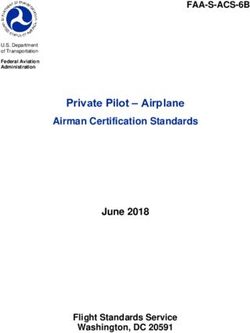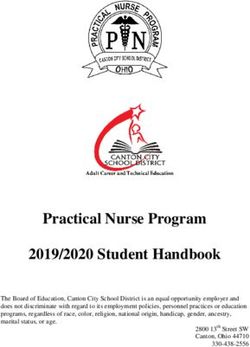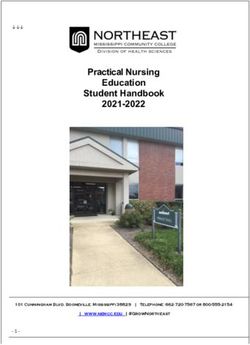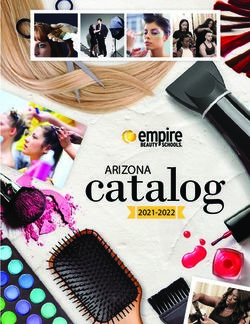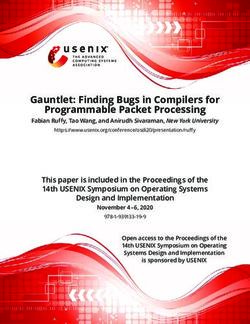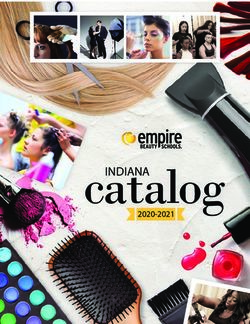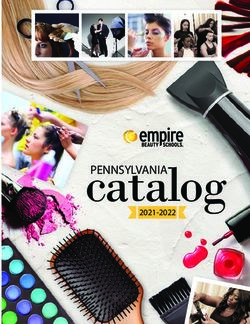Delta Virtual Airlines - Pilot's Manual Version 12 July 2015
←
→
Page content transcription
If your browser does not render page correctly, please read the page content below
Delta Virtual Airlines Pilot’s Manual
Table of Contents
Welcome ........................................................................................................................... 1
Virtual Airline – “A Primer” .................................................................................................. 2
You need Flight Simulator................................................................................................ 2
Flight Cycles, not Flight Hours .......................................................................................... 2
How strict are we in regards to flying flights? .................................................................... 2
Pilot ID .......................................................................................................................... 3
Our Structure ................................................................................................................. 3
Our Fleet ....................................................................................................................... 4
Flight Academy ............................................................................................................... 4
Events ........................................................................................................................... 4
Flights ........................................................................................................................... 5
ACARS ........................................................................................................................... 5
Dispatch ........................................................................................................................ 5
Water Cooler .................................................................................................................. 5
Website Features ............................................................................................................ 5
Promotions..................................................................................................................... 6
Contacting Delta Virtual Airlines Staff ................................................................................... 6
E-Mail ............................................................................................................................ 6
Help Desk ...................................................................................................................... 6
Issue Tracker ................................................................................................................. 7
ACARS ........................................................................................................................... 7
Membership Responsibilities ............................................................................................ 7
Code of Conduct ............................................................................................................. 8
Membership Status ............................................................................................................ 9
Active Status .................................................................................................................. 9
Inactive Status ............................................................................................................... 9
Leave of Absence ..........................................................................................................10
Retired .........................................................................................................................10
Suspended ....................................................................................................................10
Account Information ......................................................................................................10
Our Structure ...................................................................................................................11
Pilot Ranking System......................................................................................................11
DVA Senior Staff ............................................................................................................12
DVA Staff ......................................................................................................................13
Our Fleet ..........................................................................................................................14
Flight Academy .................................................................................................................17
Events..............................................................................................................................18
Flights ..............................................................................................................................19
Valid Flight Routes .........................................................................................................19
Browse Schedule ...........................................................................................................19
Crashes ........................................................................................................................20
In-Flight Emergencies ....................................................................................................21
Hard Landings ...............................................................................................................21
Flight Time ....................................................................................................................21
Submitting your flight report ...........................................................................................21
iDelta Virtual Airlines Pilot’s Manual
Flight number and Flight Leg ..........................................................................................22
Flown On Date ..............................................................................................................22
Time Zones can be confusing..........................................................................................23
Remarks .......................................................................................................................23
Save Flight Report .........................................................................................................24
Submit Flight Report ......................................................................................................24
Rejected and Held Flights ...............................................................................................24
Summary ......................................................................................................................25
ACARS .............................................................................................................................25
ACARS Chat ..................................................................................................................26
Dispatch Services...........................................................................................................27
Water Cooler ....................................................................................................................27
Please read before posting .............................................................................................27
Warn Moderator ............................................................................................................29
Moderators....................................................................................................................29
My message was moved!................................................................................................29
Signatures.....................................................................................................................30
Website Features ..............................................................................................................30
NOTAMS .......................................................................................................................30
Airline News ..................................................................................................................30
Pilot Center ...................................................................................................................30
Century Club .................................................................................................................31
Greased Landings ..........................................................................................................31
Password Reset .............................................................................................................32
Edit My Profile ...............................................................................................................32
Request Leave of Absence ..............................................................................................32
Document Library ..........................................................................................................32
Fleet Library ..................................................................................................................33
Newsletters ...................................................................................................................33
Web Resources..............................................................................................................33
Flight Assignments .........................................................................................................33
Approach Charts ............................................................................................................34
Testing Center ...............................................................................................................34
Route Plotter .................................................................................................................34
Promotions .......................................................................................................................35
Examinations ....................................................................................................................36
Some Test Tips..............................................................................................................37
Check Rides ......................................................................................................................37
Detailed Promotions ..........................................................................................................38
Stage 1 .........................................................................................................................38
EMB-120 Program ..........................................................................................................38
CRJ-200 Program ...........................................................................................................38
Stage 2 .........................................................................................................................38
Boeing 737-800 Program ................................................................................................38
McDonnell-Douglas MD-88 Program ................................................................................39
Airbus A320 Program .....................................................................................................39
Stage 3 .........................................................................................................................39
Boeing 727 Program ......................................................................................................39
iiDelta Virtual Airlines Pilot’s Manual
Boeing 757 Program ......................................................................................................39
Douglas DC-6 Program ...................................................................................................39
Stage 4 .........................................................................................................................40
Airbus A330-300 Program ...............................................................................................40
Boeing 767 Program ......................................................................................................40
Lockheed L-1011 Program ..............................................................................................40
Douglas DC-8 Program ...................................................................................................40
Stage 5 .........................................................................................................................41
Boeing 777-200 Program ................................................................................................41
Boeing B747 Program ....................................................................................................41
McDonnell-Douglas MD-11 Program ................................................................................41
Concorde Rating ............................................................................................................41
DVA Document Structure ...................................................................................................42
Joining Our Staff............................................................................................................43
What does DVA look for in an application? .......................................................................43
What does DVA look for in hiring qualifications? ...............................................................44
Air France Virtual ..............................................................................................................44
Copyright Policy ................................................................................................................45
Commercial Content: .....................................................................................................45
Member Content:...........................................................................................................45
Other Content: ..............................................................................................................45
Public Domain: ..............................................................................................................46
Privacy Policy....................................................................................................................46
The Information We Collect ............................................................................................46
How We Use the Information ..........................................................................................46
Privacy Options..............................................................................................................47
Collection of Information by Third-Party Sites and Sponsors ..............................................47
Cookies .........................................................................................................................47
Our Commitment to Security...........................................................................................48
Special Note for Parents .................................................................................................48
Changes to this Notice ...................................................................................................48
Acknowledgements and Legal Stuff ....................................................................................49
Change Log ......................................................................................................................50
iiiDelta Virtual Airlines Pilot’s Manual
Welcome
Back to Top
On behalf of Delta Virtual Airlines, we would like to welcome you to our revised pilot’s manual.
The manual combines the former promotion guide and pilots manual and updates the
information within them. It contains new information including information for new pilots to
better understand how to get started, how to progress through the stages and what constitutes
a valid flight for reporting.
This edition covers the Flight Academy
and what is expected when enrolling in
a course. There is an exam study
guide and changes to some aircraft
programs in regard to ratings, stages
and check rides. We encourage every
Delta Virtual Airlines member to read
through this and use it as a reference
guide.
Of course, with any manual that we
produce, information is bound to
change over time. We will make every
effort to keep this updated, but do keep in mind that the information contained in this manual is
subject to change.
Good luck and we hope to see you in the blue skies above
Delta Virtual Airlines Management
1Delta Virtual Airlines Pilot’s Manual
Virtual Airline – “A Primer”
Back to Top
If you are wondering what a virtual airline is all about, read this section. This primer will
explain the basics of how Delta Virtual Airlines operates. Keep in mind that each of the things
in this primer will be explained in greater detail in this manual.
You need Flight Simulator
Delta Virtual Airlines (DVA) simulates flying real world flights that are in our flight schedule
database. You will need to own a flight simulation software program that is supported by DVA.
This includes Microsoft Flight Simulator 2004 and FSX versions as well as on a limited basis,
X-Plane and PREPAR3D. Check rides flown using X-Plane will not be approved. See NOTAM 29
on the web site.
Basically, you find a route from the DVA flight schedule that you wish to fly, load up flight
simulator, fly the flight route and then submit a flight report.
Flight Cycles, not Flight Hours
Delta Virtual Airlines bases pilot promotion and recognition around flight cycles instead of flight
hours. This is different from most virtual airlines that measure performance using time in the
air.
Our belief is that regardless of whether you fly a short flight, long flight or something in
between, the process is the same. No matter the flight distance or duration, you will still need
a flight plan, a fuel plan, weather brief, work through the checklist, communicate with ATC,
engine start, taxi, takeoff, climb out, cruise en-route, descend, approach, land, taxi to the gate,
and shut down, which is why we work off the flight cycle instead of the flight hours.
How strict are we in regards to flying flights?
Delta Virtual Airlines is flexible when it comes to “how” you fly the flights. We rely on the honor
system for flight report submissions. You can fly any flight route in the schedule, as long as you
fly it in the aircraft you are rated for and the aircraft has the physical range to make the trip
with legal fuel reserves.
Delta Virtual Airlines recognizes that
flight simulator pilots have varying levels
of interest and experience. We have a
wide variety of members – some are
real world airline pilots and some have
never flown in real life before. Most of
our members are somewhere in
between these two extremes.
If you wish to fly your flights “laid
back,” that is, load up on the active
2Delta Virtual Airlines Pilot’s Manual
Back to Top
runway with clear weather, firewall the throttles and fly GPS direct on the autopilot all the way
to the destination - that is fine.
If you wish to fly your flights “as real as it gets,” that is, load up at the gate, cold and dark and
work your way through the checklists, flying online with ATC and real world weather, using the
same routes as the real world airlines do and keeping the scheduled times of the flight – that is
fine as well.
Anything in between these two styles of flying is also allowed. We don’t care if you fly a CRJ on
a route that a Boeing 737-800 normally flies – as long as you fly an aircraft for which you are
rated and the CRJ has the range to fly the particular flight in question with legal fuel reserves.
Consult the Aircraft Profiles Section in the Pilot Center if you’re unsure of an aircraft’s range.
Pilot ID
A common question asked by new members is: “How do I get my pilot ID?” When you are
hired into DVA, you are not assigned a pilot ID number until your first flight report is approved.
You can install aircraft and log into ACARS by using your name and temporary password found
in your pilot profile located in the Pilot Center. Once your first flight report is approved, you will
be assigned your DVA pilot ID.
It is essential that Pilots joining DVA ensure that they use the same first and last name and
email address as their account with VATSIM/IVAO. If there is a discrepancy, the pilot should
resolve changing their name with VATSIM and/or IVAO.
Our Structure
Members are not assigned to hubs as other virtual airlines do, but are instead assigned to
aircraft equipment programs. The equipment programs are structured in a hierarchy based on
complexity, capacity and typical routes flown. Chief Pilots and their Assistant Chief Pilots
manage these programs.
New hires are placed in either a Stage 1, 2 or 3 aircraft program based on an initial pre-hire
assessment of aviation knowledge and experience.
Pilots may move to different programs after meeting certain requirements. Pilots at Delta
Virtual Airlines can obtain the ranks of First Officer, Captain and Senior Captain.
3Delta Virtual Airlines Pilot’s Manual
Back to Top
Our Fleet
Delta Virtual Airlines offers many different aircraft that are grouped in stages based on
complexity and difficulty. Stage 5 is the highest stage offered at DVA and features aircraft such
as the Boeing 777, 747 and the MD-11. Our fleet offers modern propeller and turbine-powered
aircraft, jets, plus historic prop and jetliner aircraft such as the DC-6 and the
Boeing 727.
Flight Academy
In addition to regular open flight
simulation with a virtual airline,
Delta Virtual Airlines offers a
Flight Academy with instructors
and online courses to help pilots
hone their skills and learn the
basics of flight. These include
courses from private pilot
ground school to instrument
flying. Our Flight Academy is a
VATSIM recognized ATO, which
provides certifications for our
pilots on the VATSIM network.
This service is offered free of charge by our volunteer flight instructors
Events
Delta Virtual Airlines regularly schedules online flying events on VATSIM or IVAO, online
networks providing ATC services, that our members can sign up to participate. When the
scheduled events takes place, our members show up at the departure airport and fly together in
4Delta Virtual Airlines Pilot’s Manual
Back to Top
a group, one after the other departing and flying to the destination airport. Events are always
memorable and are great bonding experiences where new friends are made. Events do require
that a pilot have experience flying online. Pilots participating in an event receive one event
credit regardless of the number of legs flown in the event.
Flights
As mentioned previously, you find a route you wish to fly, load up flight simulator and fly the
flight route and then submit a flight report. You cannot fly just any flight – it must exist in
DVA’s flight schedule database. Failure to fly a route found in our database will result in the
flight being held and ultimately rejected.
ACARS
You can submit your flights manually through a link in the Pilot Center, or you can choose to
use ACARS (Aircraft Communication and Reporting System), which is a program that files your
flight report for you. It tracks your progress and you can even see yourself on the Live ACARS
Map on the website that shows the location and status of all pilots currently using ACARS.
ACARS use is required for check rides and the flight legs required for promotion to Captain. If
you are having difficulty with installing and running the ACARS program, remove and reinstall
with anti-virus setting disabled. If you encounter problems, please perform a search within the
Help Desk to seek solutions. Chances are another pilot had similar issues and was able to solve
them. If all else fails, create a new Help Desk issue.
Dispatch
If you fly on ACARS and a dispatcher is online, you can request dispatch services that include
flight route planning, fuel planning and weather information.
Water Cooler
The Water Cooler is DVA’s forum. It is a great place to show off your screenshots of your latest
flight, ask questions and participate in aviation related topics. There are a few common sense
rules to follow and these are posted in a sticky at the top of the threads in the Water Cooler.
All pilots should read this sticky to know what is and is not allowed when posting in the Water
Cooler.
Website Features
DVA has a feature-rich website with many tools at your disposal. The Pilot Center is where you
go to edit your profile, browse the flight schedule, create flight assignments, take examinations,
request equipment transfer or additional ratings, update your signature, participate in the Flight
Academy, download our aircraft and documents, etc.
5Delta Virtual Airlines Pilot’s Manual
Back to Top
You can also view other pilot’s log books, review landing statistics, and view the top pilots in the
Century Club page.
Promotions
As mentioned previously, pilots can progress through the ranks of First Officer, Captain and in
special circumstances, be promoted to Senior Captain. In order to progress within an equipment
program, the pilot must be registered in that equipment program and fly that program’s primary
or secondary program aircraft.
Pilots can move between equipment types by requesting an equipment transfer, or they can
request additional ratings. Either action will normally require that the pilot pass a First Officer’s
exam and an assigned Check Ride before they are awarded a rating in the equipment type they
are requesting.
Contacting Delta Virtual Airlines Staff
You may contact DVA staff in the following ways:
● E-Mail
● Help Desk
● Issue Tracker
● ACARS, when staff is available
E-Mail
For non-members or those unable to log into the website for any
reason, e-mail is the preferred method of communication. You can e-
mail us at info@deltava.org and we will help you with whatever
questions you may have.
The website features a page titled “Our Staff” that provides the names
of all the current staff members, their position, their e-mail address and
a short biography. Feel free to contact a staff member by e-mail, but if
you have a specific issue, the preferred method is to use the Help Desk.
Help Desk
For members that are able to logon to the website, the Help Desk is the
preferred method of communication. Simply click on the Help Desk link
and then click on “New Issue”
6Delta Virtual Airlines Pilot’s Manual
Back to Top
Help Desk issues can be re-assigned to the staff member having the greatest familiarity with
the issue. If a staff member replies back to your Help Desk issue seeking more information and
you do not respond within 7 days, the issue will be closed.
Help Desk responses are automatically e-mailed when a response is made for a Help Desk
issue. Please do not reply to these e-mails – rather, go to the website and put your response in
the Help Desk issue. E-mails get lost but the Help Desk issue remains on the website. If the
issue gets re-assigned to someone else, they have a complete log of what is going on and are
able to help you more quickly. It can sometimes take up to 24 hours to receive a response so
please be patient while of our staff works to get you the correct solution.
Help Desk issues are private in that only staff members and the person who created the help
Desk issue are able to read them. Sometimes pilots have questions they’d rather not bring up
in the Cooler, such as needing help with various flying skills. The Help Desk is the perfect
avenue for this.
Questions about exams or exam questions should be worked through the Help Desk and not
the Water Cooler or ACARS chat!
Issue Tracker
If you experience a software or website technical problem, you should use the Issue Tracker to
report such issues. If the website appears broken, this belongs in the Issue Tracker.
ACARS
ACARS is not the preferred method of communication to DVA staff for several reasons.
1. We have no history of the issue – this is why we prefer the Help Desk
2. If a staff member is on ACARS, he or she is probably flying – asking questions for us to
look into later may be forgotten about because we are distracted
3. Because staff members are probably flying, they would have to pause their flight to help
with your issue. If they are flying online, this isn’t really an option.
4. If a member chooses to click on the “Busy” icon, you will not be able to communicate
via private chat with them.
5. In the regular chat area, messages can scroll by quickly and the staff member may not
even see your question.
6. If you private chat a staff member who is in Flight Simulator, they may not see your
request for quite some time.
Membership Responsibilities
Pilots are encouraged to enjoy themselves. This is the primary reason that we exist. So please
have fun, fly often, tell us about your experiences in the Water Cooler and lend a helping hand
to fellow pilots. Above all treat others in the airline with respect.
7Delta Virtual Airlines Pilot’s Manual
Back to Top
Pilots may only have one account with DVA or AFVA. Dual accounts in both airlines are not
permitted.
Finally, be certain that your e-mail account is able to receive e-mail communications from
Deltava.org since this is our only way of communicating with you. If you file a flight report and
fail to receive notification of approval, it is time to check your e-mail account.
Code of Conduct
Delta Virtual Airlines is a community with few rules. The rules we do have are based on
maintaining a legal and fair system for our pilots to work in. DVA does hold a firm stance of the
following items:
● Flaming or inciting a flame is forbidden. Disagreements are normal and healthy; calling
people names or making derogatory comments is not.
● Use of profanity, including abbreviations of such, is forbidden. If you are unsure, don't
type it. This also goes for personal mottos.
● Vulgar slang is offensive to others. Use of vulgar slang will result in an initial warning.
Subsequent violations could result in further action being taken.
● Discussions regarding drinking, drug use or alike items are prohibited. Please refrain
from posting topics regarding alcohol, any type of drug use, be it legal or illegal.
● Please refrain from posting about any other topics unrelated to commercial aviation.
Posts with this type of material will be removed.
● Pirating, exchanging of registration keys, requesting proprietary payware files or
requesting keys is forbidden.
● Use of ALL CAPS is considered yelling and will not be tolerated.
● Posting of copyrighted material from sources such as airliners.net and other agencies
without the express written permission from the author is not acceptable and will be
removed.
● Posting of suggestive graphics containing nudity, partial nudity or other inappropriate
content is forbidden and will be removed.
● Posting of questions that are from the aircraft promotions exams is prohibited. Posts
with this material will quickly be deleted.
● Promoting or advertising products and services for trade or financial gain is prohibited.
8Delta Virtual Airlines Pilot’s Manual
Back to Top
● Delta Virtual Airlines is operated by Senior Staff who establish policies and guidelines for
the benefit of all pilots in the program. Pilot’s acts of insubordination to Senior Staff and
its decisions constitutes a violation of this Code of Conduct.
These guidelines apply to communication within the Water Cooler and ACARS chat, both public
and private. Penalties for violations can vary, depending on the degree of the offense.
Continued abuse of these rules will result in suspension for a specific period of time, designated
by staff. Probationary return of privileges may be implemented at the option of staff.
Membership Status
Member status can be one of five types, Active, Inactive, Leave of Absence, Retired and
Suspended.
Active Status
In order to serve active members in a professional and timely manner, we currently limit active
membership to 2,500. Since inception there were more than 11,000 DVA pilots. If we were to
attempt to serve them, our resources would be overwhelmed. We employ an automated system
that identifies accounts that appear to no longer active using a set of criteria. The system
generates an e-mail message using the Director of HR address. Please do not take the
notification personally. The Director of HR role is membership and is doing his or her job by
informing you of a pending status change or an actual change.
It is important for pilots that prefer maintaining an Active status to understand the
requirements and to know what to do should status change to Inactive.
1. Active membership is defined as filing a flight report or posting a thread in the Water
Cooler within the last 60 days.
2. With no flight report or Water Cooler post in the last 60 days, the system will keep a
pilot active if they login within 31 days.
An active pilot meeting condition “1.” will receive an e-mail notice warning that the account
status is about to change; an active pilot condition “2.” will not receive an advance warning.
Inactive Status
Inactive pilots can no longer login to the website, use ACARS and no longer appear on the pilot
roster. The procedure to return to active status is to send an e-mail to HR@Deltava.org
requesting a status change. The account will be reinstated as Active provided that there are
openings, i.e., the 2,500 maximum limits has not been reached. An e-mail message will be sent
using the registered e-mail address with login credentials. The pilot resumes at the point in
career development where they left.
9Delta Virtual Airlines Pilot’s Manual
Back to Top
Leave of Absence
Occasionally pilots are unable for periods of time to maintain an active membership; the
solution is to request a Leave of Absence on your last logoff before a period of inactivity. The
Leave is valid for 6 months. You are not required to use the full period. You come off a Leave of
Absence by logging into the system. As you can see the Leave of Absence is self-administrated.
Retired
Pilots who no longer wish to participate can request that their account be retired. The account
details are retained. The pilot will no longer be able to login, file flight reports, use ACARS and
will not be listed in the Pilot Roster. Retired pilots can be returned to Active status by contacting
HR@Deltava.org.
Suspended
Pilots that fail to follow DVA policies can lose all privileges including being rehired depending
upon the severity of the infraction. Their accounts are marked as Suspended.
Account Information
Pilot account information is retained in our database indefinitely. The data archive is valuable
information about a pilot’s history and achievement that can be accessed when reinstating a
pilot following a long term absence. DVA prides itself in assuring pilots that following achieving
a rating or being recognized for an accomplishment, the achievement or promotion is not
removed. It would only be for cause that an achievement would be rescinded.
DVA does not purge from its database member information or mentions in the Water Cooler.
10Delta Virtual Airlines Pilot’s Manual
Back to Top
Our Structure
DVA pilots are hired into First Officer positions in one of the following programs:
EMB-120, CRJ-200, MD-88, B737, A320, or B757. The program stage at a pilot’s entry is
determined by previous knowledge of flying and gauged by how the pilot responds on an entry
questionnaire.
All members are assigned to an aircraft equipment program that is managed by a Chief Pilot
and one or more Assistant Chief Pilots.
After meeting promotion requirements, pilots can advance to different ranks within the airline.
These ranks are listed below:
Pilot Ranking System
First Officer: First Officers demonstrated that they are capable of flying the aircraft of the
program they belong to and are rated to fly it without any restrictions. Whenever you switch to
a new program, you will be a First Officer in that program type until you are promoted. When
you join Delta Virtual Airlines you are hired in as a First Officer. First Officers normally may not
switch programs or obtain additional ratings.
Captain: First Officers are promoted to
Captain upon completing the requirements
for promotion. They have demonstrated an
additional level of mastery of the aircraft of
the program they belong to. Captains may
switch programs and obtain additional
ratings.
Senior Captain: Senior Captains have
consistently shown the skills and leadership
that DVA seeks in all of its pilots. Senior
Captains have demonstrated over time that they have maturity, responsibility, a solid track
record supporting other pilots who need help, contributed in Water Cooler discussions, Flight
Academy participation, ACARS usage, flying in online DVA Events and a clean record free of
disciplinary action. Senior Captains may switch programs and obtain additional ratings.
Delta Virtual Airlines Pilots nominate their peers to Senior Captain. Each pilot is permitted to
nominate three individuals per quarter. Not all pilots who are nominated are approved. Senior
Captains that transfer into new programs will do so as First Officers but upon meeting the
meeting the requirements for Captain in their new program, they will be promoted to Senior
Captain.
11Delta Virtual Airlines Pilot’s Manual
DVA Senior Staff
Back to Top
Senior staff members make policy decisions, determine which members are promoted to Senior
Captain and moderate the Water Cooler and ACARS chat. The following are Senior Staff
Positions.
Vice President of Training: The
VP of Training is responsible for all
training that is conducted at DVA.
This includes the Help Desk, course
examinations, documents, course
materials and programs concerning
training and the Flight Academy.
He is responsible for the airline ATO
with VATSIM. The Flight Academy
CFI’s and Director report to the VP
of Training.
Vice President of Operations:
The VP of Operations oversees all
of the operational aspects of DVA.
This includes examinations, check rides, equipment programs, Fleet Installer aircraft and the
Aircraft Operations Manuals (AOMs). The Chief Pilots, Assistant Chief Pilots, Director of Manual
Services, Director of Online Events, Assistant Vice President of Operations, and Director of
Dispatch report to the VP of Operations.
Vice President of Human Resources: The VP of HR oversees all issues related to member
conduct, disciplinary actions and suspensions, hiring of members and staff positions, Senior
Captain promotions and airline news entries relating to HR related news. The Assistant Director
of HR report to the VP of HR.
Vice President of Technology: The VP of Technology is responsible for the website, ACARS,
new technology developments, management of the servers, updating the fleet installers and the
issue tracker.
President: The President provides the vision and strategic plan for Delta Virtual Airlines.
This person is also responsible for management of the Vice Presidents and handles treasury
functions as well. NOTAMS and final review of published documents are also handled by the
President of DVA. The Vice Presidents of Training, Operations, Human Resources, Technology
and Delta Fly! Editor report to the President.
12Delta Virtual Airlines Pilot’s Manual
DVA Staff
Back to Top
DVA Staff provide services in various aspects of the airline’s operation.
Chief Pilot: The Chief Pilot is responsible for managing the program in which he or she is a
member. This includes grading examinations, answering Help Desk issues, evaluating check
rides, granting ratings, promoting members to First Officer and Captain, maintaining the fleet
installer aircraft and the Aircraft Operations Manual (AOM).
Assistant Chief Pilot: The Assistant Chief Pilot assists the Chief Pilot in managing the
program in which he or she is a member. This includes promotions, examinations, check rides,
etc.
Director of Flight Academy: The Director of Flight Academy is the Chief Flight instructor for
the Flight Academy and is responsible to the day-to-day activities of the academy, grading
check rides, updating ratings, working with the student pilots going through the academy
courses and training programs.
Flight Academy Flight Instructor: A Flight Academy CFI volunteers his or her time to teach
the student pilots taking the online courses. They are qualified to teach DVA members how to
fly, navigate, fly online and communicate with ATC (VATSIM/IVAO). They grade the academy’s
check rides.
Director of Events: The Director of Events is responsible for creating and managing DVA’s
Online Events. This person coordinates with VATSIM or IVAO to ensure there will be ATC
coverage and arranges the specific events, including departure and destination airports.
Assistant Director of Events: The Assistant Director of Events assists the Director of Events.
Human Resources Assistant: The human resources assistant provides assistance to the VP
of Human Resources.
Assistant Director of Operations: The operations assistant provides assistance to the VP of
Operations.
Director of Dispatch: The Director of Dispatch manages the dispatchers and oversees
dispatch operations.
Dispatcher: Dispatchers provide dispatch services, including flight routes, fuel planning and
weather information on ACARS.
Delta FLY! Editor: The Delta FLY! Editor is responsible for producing the Delta FLY!
newsletter. This person solicits articles from individuals. He or she works with graphics and
layout specialists to ensure a high quality, good-looking newsletter is produced. This person
proofreads and edits articles and makes sure everything is grammatically correct.
13Delta Virtual Airlines Pilot’s Manual
Back to Top
Director Manual Services: The Director of Manual Services is responsible for editing and
compiling the Delta Virtual Airlines Manuals found in the Document Library, including the
Aircraft Operating Manuals (AOM).
Our Fleet
Most of the DVA fleet can be downloaded from the Pilot Center’s Fleet Library link. We have
installers in Dutch, English, Spanish and Portuguese. Additional languages may be available
after the publication of this manual.
Stage 1 Primary Ratings Secondary Ratings
EMB-120ER EMB-120 ATR-42, ATR-72, B1900, DHC-7,
DHC-8-100, DHC-8-Q400, F27, JS41,
L-100,
L-188 Electra, S340, SA227
CRJ-200ER CRJ-200, CRJ-700, CRJ-900, BAE-146, DO-328, ERJ-135, ERJ-
CRJ-1000, 145, F100, F70*
Stage 2 Primary Ratings Secondary Ratings
A320 A318, A319, A320, A321 *
B737-800 B732, B733, B734, B735, B736 ERJ-170, ERJ-175, ERJ-190, ERJ-
B737, B738, B739, B737-BBJ1 195 *
MD-88 B717-200, DC-9-14, DC-9-32, Caravelle *
DC-9-50, MD-88, MD-90
Stage 3 Primary Ratings Secondary Ratings
B727-200 B727-100, B727-200 *
B757-200 B757-200, B757-300 A310, ERJ-170, ERJ-175, ERJ-190,
ERJ-195,*
DC-6 DC-3, DC-4, DC-6, DC-7, DC-7C, Constellation, CV-340, CV-440, Super
Constellation, L-10 *
* ATR-72, ATR-42, Avro RJ-85, B1900, DHC-8-100, DHC-8-Q400, EMB-120, JS41, L-100,
S2000, S340
14Delta Virtual Airlines Pilot’s Manual
Back to Top
Stage 4 Primary Ratings Secondary Ratings
A330-300 A330-200, A330-300 A300-200, A300-600, A310
B767-300 B767-200, B767-200ER, B767-
300, B767-400
DC-8-61 DC-8-11, DC-8-21, DC-8-33, B707-120, B707-320, B720, CV-880,
DC-8-42, DC-8-51, DC-8-61, CV-990, Comet
DC-8-62, DC—8-63, DC-8-71,
DC-8-72
L-1011-100 L-1011-100, L-1011-500 DC-10-10, DC-10-30, DC-10-40
Stage 5 Primary Ratings Secondary Ratings
B747-400 B747-100, B747-200, B747-300 A340-200. A340-300, A340-600,
B747-400, B747SP A340-800, A380-800
B777-200 B777-200, B777-300 B787-8, B787-9
MD-11 DC-10-10, DC-10-30, DC-10-40,
MD11
The whole rating/stages thing can be confusing. Here are the rules:
There are 2 different options to take
when it comes to ratings and
equipment types.
1 Ratings Only
2 Program Transfer
“Ratings Only” means that you will
not transfer and will instead only gain
the ratings. This is useful if you wish
to fly an aircraft occasionally but
don’t wish to leave the program you
are in. For example, you are in the
B737 program and like to occasionally
15Delta Virtual Airlines Pilot’s Manual
Back to Top
fly the B767. You can apply for ratings only and fly it when you feel like it and continue to fly
the B737 as your primary aircraft.
“Program Transfer” means that you will be transferred from your current program into the new
program and your rank will be “First Officer” until you have completed 10 flights in the
program’s primary aircraft, at which point you will be eligible to take the Captain’s exam.
The only difference between Ratings Only and Program Transfer is that you are not transferred
to the program. If at a later time you wished to transfer to a program you have the ratings for,
you simply apply for the transfer and under normal circumstances, you will not need to take an
exam or a check ride. However if you have obtained the rating long ago and never took a
check ride, you will have to take one to complete the transfer.
Now that we have the basics covered, let’s discuss obtaining those ratings/transferring to
different programs.
If you want to transfer or request additional ratings to a lower stage or the same stage of the
highest stage you have been in:
● You need to have 5 flights eligible towards promotion to Captain in your current primary
equipment type to request additional ratings or move to another program that is in the
same stage or lower than your current program. This includes both exams and check
rides.
If you want to transfer or request additional ratings for a higher stage than your highest earned
stage:
● You need to be a Captain in the program you are in before you can take an exam,
request additional ratings or switch to another program.
● You can move up one stage level from the highest program level you have been a
Captain in. For example, you are in a Stage 1 program but used to be a Captain in a
Stage 2 program. You can move up to Stage 3.
Here are some examples:
A brand new CRJ First Officer wants to get to the Boeing 767 program.
1. Obtain Captain in the CRJ
2. Move to a stage 2 program (B737, MD-88, or A320) (exam and check ride)
3. Obtain Captain in the stage 2 program
4. Move to a stage 3 program (B727, B757, or DC-6) (exam and check ride)
5. Obtain Captain in the stage 3 program
6. Move to the stage 4 Boeing 767 program (exam and check ride)
16Delta Virtual Airlines Pilot’s Manual
Back to Top
You are a B737 First Officer who used to be a B767 Captain and want to get to the Boeing 747
program.
1. Request the exam for the Boeing 747 and pass it.
2. Request a program transfer to the Boeing 747 and pass the check ride that is assigned
to you.
You are a MD-88 First Officer who used to be a B727 First Officer (never obtained Captain in a
stage 3 program) and want to move to the DC-8 program.
1. Make Captain in a stage 3 aircraft – you can do this by moving back to the B727 and
becoming a Captain, or transfer into a different Stage 3 program and make Captain
2. Request the exam for the DC-8 and pass it.
3. Request a program transfer to the DC-8 and pass the check ride that is assigned to you.
Some pilots who return to DVA prior to check rides being a part of the promotion process may
find they do not have some of the ratings. These pilots should review NOTAM 24 on the DVA
web site for information as to how to obtain these ratings.
Flight Academy
The Flight Academy offers virtual flight training for all pilots at DVA and is a big benefit to those
who don’t possess real world flying experience. Those seeking to advance to other programs
will find that Flight Academy training will help them achieve their goals. Flight Academy
participation is also taken into consideration for Senior Captain and program management
nominations.
The Flight Academy’s instruction approach is to use online computer based training programs.
The courses include reading material and multiple choice examinations such that the student
can proceed at their own pace when taking the courses. The exams are 10 question timed
exams. They are open book exams. There are required stage checks and a final check ride prior
to passing the course which is graded by our Flight Instructors.
The DVA On Line Pilot (OLP) course teaches students the basics of flying online with VATSIM.
The course teaches students how to use our ACARS software, reading charts such as airport
diagrams and low altitude charts, airspace nomenclature, airport environment including traffic
patterns airport lighting and beacons, night flying, flight planning and fuel planning basics,
instrumentation, navigation, and VATSIM ATC communications. Upon successful completion of
the course, you will be awarded the DVA On Line Pilot (OLP) and receive the VATSIM P1 rating.
The DVA VFR On Line Pilot (VFROLP) course teaches the fundamental basics of flying – pitch,
power and trim. Besides learning how to hand fly the airplane, students also learn proper ATC
communications, how to plan a flight, fuel planning, use ACARS, traffic pattern work, cross
country navigation using VORs and NDBs, descent planning and how to fly online using
VATSIM. You must already have the DVA On Line Pilot (OLP) and VATSIM P1 rating to take this
17Delta Virtual Airlines Pilot’s Manual
Back to Top
course. Upon successful completion of the course, you will be awarded the DVA VFR On Line
Pilot (VFROLP) and receive the VATSIM P2 rating.
The DVA VFR Advanced (VFRA) course uses the fundamental basics of flying – pitch, power and
trim and knowledge learned in the previous online courses. You will hand fly the airplane VFR
and demonstrate with check rides, your abilities in the air and on the ground. You must already
have the DVA On Line Pilot (OLP) and VATSIM P1 rating, DVA VFR On Line Pilot (VFROLP),
VATSIM P2, to take this course. Upon successful completion of the course, you will be awarded
the DVA VFR Advanced (VFRA) and receive the VATSIM P3 rating.
The IFR (Instrument Flight Rules) course will teach students about instrument procedures
necessary to fly IFR using flight plans and both non-precision and precision approaches. This
course requires completion of the DVA On Line Pilot, VFR On Line Pilot, and VFR Advanced
courses.
Events
DVA regularly schedules online flying events on VATSIM that our members can sign up to
participate in. A VATSIM ID number in your pilot profile is required to sign up for online events
and logon to the VATSIM network. When the scheduled event takes place our members show
up at the departure airport and fly together in a group, one after the other departing and flying
to the destination airport. These events are always memorable and are great bonding
experiences where new friends are made. These events do require that a pilot already have
experience flying online.
18Delta Virtual Airlines Pilot’s Manual
Back to Top
If you are not experienced flying online, you should not make a group flight your first
experience, as these can be quite overwhelming. During an online event there are many pilots
participating and ATC is quite busy and will not normally have the time to help a newcomer.
If you wish to learn how to fly online, the Flight Academy can teach you the proper way to do
this.
You may elect to fly using your DVA Pilot ID or Delta flight number as your call sign. When you
fly online under the Delta or DVA flight number, you represent DVA. Please be respectful,
courteous and cooperative with others.
Flights
Valid Flight Routes
It is important to understand that flights that do not exist in our database are not considered
valid. If you find a flight on a real world codeshare website and it does not exist in our
database, you cannot fly this flight. The reason it does not exist in our database is because it
does not have a corresponding Delta flight number.
With the exception of our historic and Flight Academy flights, our flight schedule is updated
daily using real world data supplied by Innovata. It matches the current real world schedule on
a daily basis. This means that if the flight doesn’t run every day of the week, there may be
times when a flight isn’t found in our schedule, but reappears the next day. You can imagine
what can happen here. You find a flight in the schedule and fly it tomorrow. The problem is
that tomorrow, this flight is not flown in the real world and because of this, doesn’t appear in
the database and thus, it gets flagged with big red letters:
Flight Route not found in Delta Virtual Airlines schedule database
This can be a problem, but there are ways around this.
First, you should verify the flight exists in the database the day that you fly it.
Second, you can create a flight assignment. Flights created with a flight assignment are
verified to exist at the time the flight assignment is made and it doesn’t matter if the flight is
not on the schedule the day you fly it, because it was valid when you assigned it.
To create a flight assignment, go to the pilot center and choose “Find a Flight”. Enter the
departure and arrival airports and click “Search Flight Schedule”. Once the flight appears, click
the “ADD” button and then click the “Build Flight Assignment” button. The flight assignment
will remain available for 14 days.
Browse Schedule
Flights are found by logging into the website and going to Pilot Center. From there, scroll down
and choose “Browse Schedule.” The departure airport will default to your home airport, which
19Delta Virtual Airlines Pilot’s Manual
Back to Top
you choose in your profile. Simply choose the departure airport. The drop down list for arrival
airports will update to any airports that are on the schedule for the departure airport. If you
don’t see the arrival airport listed, there is no flight leg for that day from the chosen departure
airport.
Once you choose the departure and destination airports that you want, if there is more than
one flight to choose from, you can take your pick. For example, let’s choose Orlando, Florida
(KMCO) to Atlanta, Georgia (KATL). There are several flights listed for several different
equipment types. The flights highlighted in green are historic routes and will not disappear
from the schedule, since they are routes flown long ago by the specific equipment types listed.
It doesn't matter what equipment type is listed – you can fly this route with any aircraft you
are rated for, as long as it is within the aircraft’s range. This means that if the route says it is
flown by a 767-300 and you want to fly it with the CRJ-200; you can do that as long as it is
within the CRJ-200 range.
A critical stipulation is that you must fly an aircraft for which you are rated. If you submit a
flight report in an aircraft type you are not rated in, your flight report will be flagged with the
following in big bold red letters:
Flight Leg flown without Aircraft type rating
If this happens, the flight will be held and you will get an email stating that the flight is held.
Usually the flight approver will ask you if made a mistake and clicked on the wrong equipment
type.
We want to give you an opportunity to respond to the question, so please – reply back to the
flight approver and be honest. If you made a mistake, we can work with that. If you do not
respond within 7 days, the flight will be rejected.
Sometimes we have a glitch in the system and it may state you don’t have a rating when you
actually should have the rating. In those instances we will correct this issue and it shouldn’t
happen again.
The second stipulation is that the airplane must have the physical range to make the trip, with
normal fuel use - in other words, no “unlimited fuel” situations. You cannot fly an EMB-120
from Atlanta to Paris, but we have had pilots try it! Check prior to flying the maximum range of
the selected aircraft in the Pilot Center. If you attempt to file a flight report beyond the normal
range of the aircraft, the flight report will be flagged that the flight leg was flown beyond the
range of the aircraft. Again, it will be held.
Crashes
If you crash en-route to the airport, this is not an acceptable flight. Please do not submit flight
reports where you didn’t make it to the airport.
20You can also read