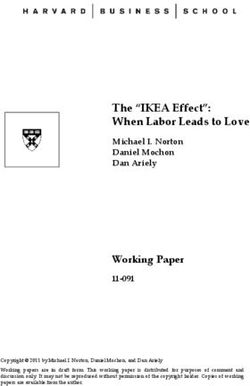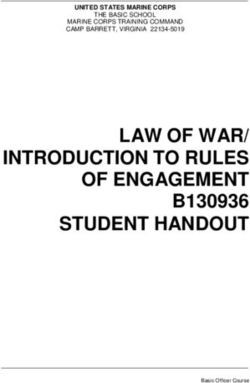Data-Driven Vibrotactile Rendering of Digital Buttons on Touchscreens
←
→
Page content transcription
If your browser does not render page correctly, please read the page content below
Data-Driven Vibrotactile Rendering of Digital Buttons on
Touchscreens
Bushra Sadia, Senem Ezgi Emgin, T. Metin Sezgin, Cagatay Basdogan∗
College of Engineering, Koç University, 34450, Istanbul, Turkey
arXiv:2103.16518v1 [cs.HC] 30 Mar 2021
Abstract
Interaction with physical buttons is an essential part of our daily routine. We use buttons daily to
turn lights on, to call an elevator, to ring a doorbell, or even to turn on our mobile devices. But-
tons have distinct response characteristics and are easily activated by touch. However, there is
limited tactile feedback available for their digital counterparts displayed on touchscreens. Al-
though mobile phones incorporate low-cost vibration motors to enhance touch-based interactions,
it is not possible to generate complex tactile effects on touchscreens. It is also difficult to relate
the limited vibrotactile feedback generated by these motors to different types of physical but-
tons. In this study, we focus on creating vibrotactile feedback on a touchscreen that simulates the
feeling of physical buttons using piezo actuators attached to it. We first recorded and analyzed
the force, acceleration, and voltage data from twelve participants interacting with three differ-
ent physical buttons: latch, toggle, and push buttons. Then, a button-specific vibrotactile stim-
ulus was generated for each button based on the recorded data. Finally, we conducted a three-
alternative forced choice (3AFC) experiment with twenty participants to explore whether the re-
sultant stimulus is distinct and realistic. In our experiment, participants were able to match the
three digital buttons with their physical counterparts with a success rate of 83%. In addition, we
harvested seven adjective pairs from the participants expressing their perceptual feeling of press-
ing the physical buttons. All twenty participants rated the degree of their subjective feelings as-
sociated with each adjective for all the physical and digital buttons investigated in this study. Our
statistical analysis showed that there exist at least three adjective pairs for which participants have
rated two out of three digital buttons similar to their physical counterparts.
∗
Email: cbasdogan@ku.edu.tr (Cagatay Basdogan),
College of Engineering, Koç University, 34450, Istanbul, Turkey.
Preprint submitted to International Journal of Human Computer Studies March 31, 2021Keywords: Data-Driven rendering, Surface Haptics, Vibrotactile Feedback, Digital Buttons
1. Introduction
Touchscreens are an integral part of our mobile phones, tablets, laptops, ATMs, tabletops, vending
machines, electronic kiosks, and car navigation systems. These interactive screens have replaced
the physical buttons with the digital ones. However, the lack of sophisticated tactile feedback in
digital buttons results in a decrease in user experience quality and even task performance (Banter,
2010; Kaaresoja et al., 2014; Kaaresoja, 2016).
Pressing a physical button is a basic interaction method for everyday tasks such as turning on a
light, ringing a doorbell, or activating a laptop/mobile phone. Digital buttons can be used to send
an email, write a message, dial a phone number, or type a digital keyword to search the Web. When
a digital button is activated by pressing, typically visual (such as change of appearance, shape, and
color) or audio (such as button click sound) feedback or both are displayed to inform users of their
actions. Compared to vision and sound, haptics has been utilized less as sensory feedback for
digital buttons (Lee and Zhai, 2009).
To display haptic feedback for interactions with digital buttons, researchers have utilized var-
ious types of electromechanical actuators, such as voice coils, vibration motors (Nashel and Raz-
zaque, 2003; Brewster et al., 2007; Hoggan et al., 2008a,b; Park et al., 2011) and piezoelectric
actuators (Tashiro et al., 2009; Pakkanen et al., 2010; Chen et al., 2011; Lylykangas et al., 2011;
Kim et al., 2012; Kim and Tan, 2014; Wu and Smith, 2015; Ma et al., 2015; Saleem et al., 2017).
Hoggan et al. (2008b) investigated the cross-modal congruency between the visual and au-
dio/tactile feedback for digital buttons of mobile touchscreens. They used Eccentric Resonance
Mass (ERM) and piezoelectric actuators to create four different vibrotactile stimuli for displaying
eight visually different digital buttons in terms of shape, size, and height. Their study revealed that
users could successfully relate between the visual and audio/tactile properties of buttons. They
also compared a standard touchscreen with the one displaying tactile feedback and concluded that
the addition of tactile feedback significantly reduces the errors in finger-based text entry (Hoggan
et al., 2008a). Koskinen et al. (2008) investigated the characteristics of digital buttons displayed
by piezoelectric actuators and vibration motors (ERMs) on touch screens to identify the type of
tactile click that is perceived as most pleasant to the finger. They showed that digital buttons with
2tactile feedback are superior to the ones without tactile feedback, regardless of the technology used
to create the tactility. Their results also showed that piezoelectric actuators created more pleasant
feedback compared with vibration motors.
Park et al. (2011) focused on displaying tactile feedback on mobile devices when a digital
button is pressed on the screen. They presented seventy-two different vibrotactile stimulus to the
subjects by varying amplitude, duration, carrier signal, envelope function, and type of actuators.
These waveforms are analogous to the typical acceleration profiles that are observed during con-
tacts of a pen/stylus with a rigid surface (Okamura et al., 2001), which can be modeled using an
exponentially decaying sinusoidal function. They suggested that, for pleasant button clicks, short
rise time as well as short duration are preferable. Chen et al. (2011) designed and evaluated a set
of simulated key clicks for key-less mobile devices equipped with piezoelectric actuators. They
concluded that key clicks are perceived as “crisp” (“dull”) at the stimulation frequency of 500 Hz
(125 Hz). Lylykangas et al. (2011) investigated the preference in type of tactile feedback displayed
by piezo-actuated digital buttons under different time delays and vibration durations. Their results
showed that, it is possible to create either favorable or significantly less favorable button click feed-
back by varying delay and duration parameters within a relatively short time window. They also
concluded that the signal for tactile feedback requires careful design and control of the duration
parameter. Haptic feedback can also be displayed during the process of pushing down a button
(Kim and Lee, 2013). This type of feedback mimics the force-displacement curve of a mechanical
button to further enhance the perceived realism of a digital button.
A button-like click feeling can also be generated via squeeze film effect (Tashiro et al., 2009;
Monnoyer et al., 2016; Saleem et al., 2017) by varying the friction coefficient between the user’s
finger and touchscreen.
The earlier studies have mainly focused on displaying “pleasant” button click sensations us-
ing vibration cues, but not the realistic feeling. However, creating vibrotactile stimuli for digital
buttons with distinct features based on the measured data originating from their mechanical coun-
terparts has not been considered before. Researchers have mainly used this approach for realistic
rendering of viscoelastic materials using a force feedback device (Höver et al., 2010), realistic
textures displayed by a voice coil actuator (Romano and Kuchenbecker, 2012; Culbertson et al.,
2014a,b), and electrostatic actuation on touchscreens (Ilkhani et al., 2017).
3In this study, we focus on three different types of physical buttons to display their digital coun-
terparts on a touchscreen: Latch Button, Toggle Button, and Push Button. For that purpose, we
recorded force, acceleration, and voltage data for activation state from those buttons while twelve
participants were pressing on them. Our experimental data reveals that these three buttons have
distinct features in term of (a) the magnitude of normal force required for activation, (b) the activa-
tion state with respect to the instant of voltage change, and (c) the resulting mechanical vibrations
(acceleration) of the button when pressed. We mapped the recorded acceleration signal of each
physical button to a voltage signal that actuates the piezo patches of an interactive multi-touch
table (Emgin et al., 2018) for displaying their digital counterparts on its touch surface. We then
conducted two experimental studies to investigate how these digital buttons were perceived by
the user. Our first study was a matching experiment, where twenty participants participated in a
three-alternative forced choice (3AFC) experiment to match the digital buttons with their physical
counterparts. Our second study investigated the perceptual feelings arising from pressing three
physical and digital buttons. A very recent study by Liu et al. (2018) investigated the perceptual
dimensions associated with manual key clicks. However, it was limited to only different types of
push buttons. In our second experiment, we first collected a set of adjectives from the participants
that describes their perceptual feelings of pressing three physical buttons. Then, participants rated
the degree of feelings associated with each adjective for the physical and digital buttons investi-
gated in this study.
2. Methodology
Mechanical buttons and switches are designed to enable or disable current flow in electric
circuits. A button must be triggered by an external force to change its state, which can be achieved
by different hand gestures (pushing, rotating, sliding, rocking, pulling). The response of each
button depends on its unique properties, and accordingly, buttons can be grouped under two main
categories (Fig. 1) (Lindblom, 2013, accessed July 01, 2019):
(a) Maintained buttons/switches stay in one state until they are triggered. Toggle, rotary, latch,
and slide buttons are examples of maintained buttons.
4(b) Momentary buttons/switches stay active as long as pressure is maintained on the switch. Ex-
amples of momentary buttons/switches include push buttons and joysticks.
Figure 1: Physical buttons/switches can be divided into two main groups. Our study utilizes Latch Button and Toggle
Button from maintained group, and Push Button from momentary group.
We chose three buttons that we interact frequently in our daily lives: two maintained buttons
(Latch Button and light button as Toggle Button), and one momentary button (Push Button) (Fig.
2). The acceleration profile (mechanical vibrations that occur when a physical button is pressed)
of buckling (pressing a button) and restitution (releasing a button) events are very similar, but they
occur in opposite directions (Tashiro et al., 2009). For rendering purpose, we focus only on the
buckling event of these three buttons.
Figure 2: Physical buttons used during data collection and in our second experiment: Latch Button (1), Toggle Button
(2), and Push Button (3).
2.1. Experimental Setup
We used a custom designed tabletop, HapTable (Emgin et al., 2018), that registers and recog-
nizes touch gestures using rear diffused illumination (Müller-Tomfelde, 2010) and is capable of
providing appropriate visual and haptic feedback for the recognized gestures.
5The interaction surface of HapTable is evenly illuminated with wide angle infrared LEDs (50-
Module IR Kit, Environmental Lights). When a user touches this surface, light is reflected from
contact points and captured by an infrared camera (Eye 3, PlayStation). In this study, we added an
additional infrared camera (Eye 3, PlayStation) underneath the touch surface at a shorter distance
to the interaction surface in order to capture higher-resolution images of the finger contact area as
the user presses a digital button.
To generate mechanical vibrations on the surface, HapTable uses a sound card, a high voltage
amplifier (E413.D2, Physik Instrumente, Gain: 50), and a solid state relay (Yocto - MaxiCoupler,
Yoctopuce). The sound card generates haptic signals, which are amplified by the high voltage
amplifier and sent to the solid state relay. The outputs of the solid state relay are connected to
individual piezo patches, which can be actuated in less than ten milliseconds. In order to obtain
the vibrational characteristics of the touch surface of HapTable, a linear sine sweep voltage signal,
varying in frequency from 0 to 625 Hz, was applied to piezo patches using a signal generator.
Then, a Laser Doppler Vibrometer (LDV, PDV-100, Polytec) was used to measure the out-of-plane
vibrations at 84 grid points on the touch surface, and a signal analyzer (NetDB, 01dB-Metravib)
was used to record and analyze these signals. We constructed five vibration maps of the touch
surface for each actuation configuration of piezo actuators: when each piezo actuator was excited
individually (PA, PB, PC, and PD), and when all piezo actuators were excited together. For further
details on vibration maps, readers are referred to Emgin et al. (2018).
The vibration maps generated for these five cases revealed that the highest vibration amplitude
with the largest area of interaction was achieved at a resonance frequency of 263.5 Hz using piezo
patch A (PA) at the region shown in Fig. 3. This resonance frequency is desirable for our appli-
cation since human tactile sensitivity to vibrotactile stimulus is highest around 250Hz (Jones and
Sarter, 2008).
2.2. Data Collection
To measure the force applied by the user on each physical button, its vertical acceleration, and
activation state in the form of a step change in voltage, we built a box enclosing all three buttons
(Fig. 4). A three-axis accelerometer (GY-61, Analog Inc.) was attached on top of each button
to measure its vertical acceleration and a force sensor (mini-40, ATI Industrial Automation) was
6Figure 3: Vibration map of the touch surface when piezo patch A (PA) is excited at 263.5 Hz. The digital buttons are
rendered at the center of dashed circle.
placed beneath the box to measure the normal force applied by the user. Two data acquisition cards
(PCI-6034E and PCI-6321E, National Instruments) were used to record the force, acceleration, and
voltage data simultaneously at 5K samples per seconds. The box was immobilized on a rigid table
to reduce the electrical noise due to cabling and undesired external vibrations.
Top View
Toggle Button
Push Button Latch Button
Accelerometer
Base
Force Sensor
Figure 4: Illustration of the experimental setup used for data collection.
Twelve participants (eight males and four females with an average age of 31.12 ± 5.82 years),
participated in the data collection experiment. Each participant read, and then signed a consent
form approved by the Ethical Committee for Human Participants of the Koç University before the
experiment. Participants were asked to press each button ten times using their index finger. Dur-
ing this interaction, we recorded the force applied to button, button’s acceleration, and activation
state in the form of a step change in the voltage signal. Collecting experimental data from each
participant took approximately fifteen minutes.
72.3. Data Processing
Before processing the accelerometer data, we applied a high pass filter with a cutoff frequency
of 10 Hz to eliminate an undesired influence of gravitational forces, sensor drift, and user’s hand
movements (Romano and Kuchenbecker, 2012). Then, we applied dynamic time warping (DTW)
algorithm (Berndt and Clifford, 1994) to the acceleration signals to find a representative signal for
each button. This algorithm aligns two time-dependent signals by minimizing the total distance
between them. The flowchart used for collecting and processing of acceleration data is shown in
Fig. 5.
Start
True
Number of Buttons
Bshown in Fig. 6. As shown in Fig. 6, the measured acceleration signals have distinct forms in the
frequency domain. Fig. 7 reports the magnitude of the force applied by each participant to activate
each physical button. Fig. 7 also shows that the participants applied the largest force to activate
Latch Button while Toggle Button required the smallest amount of force to activate.
Buckling Restitution
Figure 6: Normalized acceleration (blue), force (red), and activation state (green) are shown for Latch Button (top),
Toggle Button (middle), and Push Button (bottom) along with the frequency spectrum of the acceleration signals on
the right column. The buckling event is shown for Latch and Toggle Buttons while both events are shown for Push
Button since it is a momentary type of button.
In order to construct a vibrotactile waveform for each digital button, we performed amplitude
modulation on the acceleration signal recorded from its physical counterpart with the resonant
frequency of the touch surface of HapTable (263.5 Hz) using Equation 1:
Adigital,i (t) = Aphysical,i (t)sin(2πfc t) (1)
9Figure 7: Mean and standard deviation of force magnitudes for each participant and all together (upper right). The
force data was acquired at the instant of button activation.
where i represents the button type, Aphysical,i (t), and Adigital,i (t) are the recorded and synthesized
acceleration signals of each button and fc is the carrier frequency (263.5 Hz).
2.4. Transfer Function Estimation
In order to preserve the spectrum of synthesized waveform Adigital (t), we estimated the trans-
fer function between the voltage applied to the piezo patches and the acceleration generated on
the touch surface of HapTable using the Frequency Response Function (FRF) recorded for piezo
patch A (PA) between the voltage and vibration amplitude, at the point where the digital buttons
are displayed to the user (Fig. 3). Readers are referred to Emgin et al. (2018) for further details on
the computation of such an FRF. We differentiated the FRF twice to get the acceleration/voltage,
which was originally measured in the form of displacement/voltage. We then inverted the FRF
(voltage/acceleration) and fit a transfer function using “tf est” function of MATLAB. Finally, we
inputted this transfer function and the synthesized acceleration signal Adigital,i (t) to “lsim” func-
tion of MATLAB to obtain the actuation voltage signal. The voltage signals obtained by this
method for all digital buttons are shown in Fig. 8.
We applied the voltage signals to the piezo patch A (PA in Fig. 3) and measured the cor-
responding vibrational velocities at the interaction point on the touch surface (where the digital
buttons are displayed to the participant) by LDV. We then differentiated the measured velocities to
get the acceleration profiles. Finally, we compared the reconstructed acceleration signals with the
actual acceleration signals recorded from physical buttons in Fig. 9. We observed a good match
10Figure 8: Voltage signals applied to the piezo patch A for digital Latch Button (top), Toggle Button (middle), and
Push Button (bottom). The input voltage is 100Vpp.
between the actual and reconstructed acceleration signals in the time domain. Obviously, they did
not match in the frequency domain since the frequency spectrum of the reconstructed acceleration
signals were dominated by the resonance frequency of the HapTable.
2.5. Haptic Rendering of Digital Buttons based on Finger Contact Area
Force is an important factor in actuating a physical button (Colton and Hollerbach, 2007;
Alexander et al., 2014). Some buttons are actuated by lightly tapping on the keys (such as the
Toggle Button in our case) while others need higher actuation force (such as the Latch Button in
our case). Typically, touch surfaces are not equipped with force sensors. Therefore, we cannot
directly use force information to actuate the digital buttons on mobile phones and tablets.
Existing literature shows that the apparent finger contact area grows proportionally with applied
normal force (Johnson and Johnson, 1987; van Kuilenburg et al., 2015). Therefore, we related the
mean normal force required to activate physical buttons (see the upper right corner in Fig. 7) with
the finger contact area of the participants to activate digital buttons. Hence, Latch Button required
11Figure 9: Comparison of the reconstructed acceleration signals (gray) with the recorded acceleration signals (blue)
for Latch Button (top), Toggle Button (middle), and Push Button (bottom) along with the frequency spectrum of the
recorded acceleration signals (blue) and reconstructed acceleration signals (gray) on the right column.
the largest area of finger contact while Toggle Button required the smallest area of finger contact.
For implementation purposes, we simply defined three conditions to activate each digital button
as depicted in Fig. 10, where Amin and Amax represent the contact areas corresponding to low
and high finger pressure. The digital button is activated when the participant applies sufficient
pressure to the touch surface with her/his finger such that the instantaneous contact area exceeds
the pre-determined threshold values (Fig. 10).
Obviously, the mapping between normal force and finger contact area is not linear when Hertz
contact model is considered. However, our visualization table (HapTable) is not equipped with a
force/pressure sensor. Therefore, it was not possible to activate the digital buttons based on the
12Amin A1/3 A2/3 Amax
Toggle Button
Push Button
Latch Button
Figure 10: Conditions for activating digital buttons based on finger contact area.
recorded force values of participants. Moreover, we did not measure the finger contact area of
the participants simultaneously with the force applied to the physical buttons in our experimental
setup (Fig. 4) during our recording session (Section 2.2). Also, we did not control their finger
orientation while they pressed the physical buttons, which affects the size of the contact area. For
those reasons, in our study, we measured the finger contact area of each participant using an IR
camera and then use a simple linear model, based on the recorded force data from physical buttons,
to activate the digital buttons.
3. Experiment-I: Matching Experiment
In this experiment, we asked participants to match digital buttons with their physical counter-
parts by pressing the digital button on the interaction surface of HapTable and relate it with one of
the three physical buttons.
3.1. Participants
Twenty participants (12 males and 8 females with an average age of 29.12 ± 6.42 years) partic-
ipated in this experiment. Sixteen participants were right-handed and the rest were left-handed. All
of them were graduate students and everyday users of mobile phones. The participants read and
signed a consent form before the experiment. The form was approved by the Ethical Committee
for Human Participants of Koç University.
3.2. Experimental Design and Procedure
A 2 × 2 latin square design was used to investigate if the participants’ matching performance
was improved after learning the corresponding stimulus for each physical button (Foehrenbach
13et al., 2009; Ma et al., 2015). The participants were randomly assigned to one of the four ex-
perimental groups. Each participant took part in two experimental sessions conducted on two
consecutive days. Each session involved four steps as shown in Fig. 11 below:
Finger Actual
Familiarization Training
Calibration Experiment
Figure 11: Four steps involved in the matching experiment.
Familiarization: Participants pressed each of the three physical buttons, ten times to familiar-
ize themselves with the haptic feedback resulting from pressing these buttons. They were blind-
folded to prevent any visual bias but instructed to pay attention to the tactile cues while they were
interacting with physical buttons.
Finger Calibration: As reported in the earlier studies (van Kuilenburg, 2013; Delhaye et al.,
2014), humans have different finger contact areas for the same normal force. To display personal-
ized haptic feedback to each participant in our study, we measured the participants’ finger contact
area before the actual experiment while they were pressing on the touch surface, as if they were ac-
tivating a digital button, under two different contact conditions: (a) low (Amin ) and (b) high (Amax )
finger pressure. Participants were asked to press the touch surface five times for each contact con-
dition. The mean values for Amin and Amax were utilized in activating digital buttons based on the
conditions set in Fig. 10.
Training: This step was designed to familiarize participants with the experimental setup, and
the haptic feedback displayed for the digital buttons on HapTable. During this step, participants
were allowed to ask questions. Each participant completed nine trials (3 repetition x 3 digital
buttons). In each trial, participants received haptic feedback according to their contact area and
button type and asked to match it with one of the three physical buttons. We provided confirmation
to Group-II about the correctness of their selected choices during the training step on Day-I, but
not on Day-II. Group-I received confirmation about the correctness of their choice during this step
on Day-II, but not on Day-I (Table 1).
Actual Experiment: There were thirty trials in the actual experiment (10 repetitions x 3 dig-
ital buttons). Participants were not allowed to ask any questions. They wore noise-canceling
headphones to eliminate audio cues. The task was to press the digital button on the HapTable to
14Table 1: Latin square design used for Experiment-I.
Day-I Day-II
Group-I No Confirmation Confirmation
Group-II Confirmation No Confirmation
feel the vibrotactile signal and relate it with one of the three physical buttons they experienced
earlier in the familiarization step.
4. Experiment-II: Subjective Rating Experiment
Experiment-II aimed to investigate how effectively we were able to render the haptic feeling
of physical buttons in the digital domain. The experiment consisted of two steps. In the first step,
we collected adjectives from the participants through a survey, describing their tactile sensations
of the three physical buttons. In the second step, participants experimented with the physical and
digital buttons and rated their subjective experiences via those adjectives.
4.1. Collecting Adjectives
The participants were asked to write down the adjectives that could be associated with the
tactile sensation of all three physical buttons. We sorted the most frequently appeared adjectives in
their list and selected the top nine adjective pairs with opposite meanings (Table 2). We removed
the stiff/spring adjective pair because our current setup cannot render the stiffness/springiness of a
button.
After a pilot study conducted with ten new participants, we also removed the hard/soft adjective
pair as the participants reported difficulty in attributing hardness/softness to the digital buttons.
Hence, we ended up with seven adjective pairs.
4.2. Subjective Evaluation
In this step, the participants rated their tactile sensations of physical and digital buttons using
the seven adjective pairs shown in Table 2. We designed a simple GUI to collect adjective ratings
for each of the three physical and digital buttons (Fig. 12). Participants were allowed to experiment
15Table 2: List of nine adjective pairs used for adjective ratings in Experiment-II.
Pair No. Adjectives
1 Unpleasant ⇐=====⇒ Pleasant
2 Uncomfortable ⇐=====⇒ Comfortable
3 Unclear ⇐=====⇒ Clear
4 Unstable ⇐=====⇒ Stable
5 Delayed ⇐=====⇒ Quick
6 Unreliable ⇐=====⇒ Reliable
7 Rough ⇐=====⇒ Smooth
8* Hard ⇐=====⇒ Soft
9* Stiff ⇐=====⇒ Springy
*Adjective pair was removed after the pilot study.
16Figure 12: The user interface for the adjective ratings.
with each button as many times as they wanted. Then, they were asked to manipulate the slider bar
of each adjective pair to rate their subjective feelings. All slider bars were centered at the beginning
of evaluation for each button. On average, the experiment took thirty minutes for each participant.
5. Results
5.1. Experiment-I
Fig. 13 shows the confusion matrices for the responses of both groups on alternate days. The
diagonal entries in these matrices show the correct recognition rate in percentage for each button,
known as true positive (T P ) values whereas the off-diagonal entries are classified as errors. The
total number of false negatives (F N ) for a button is the sum of the values in the corresponding
rows, excluding (T P ). The total number of false positives (F P ) for a button is the sum of the
values of the corresponding columns excluding (T P ). The total number of true negatives (T N )
for a button is the sum of all columns and rows excluding the column and row of that button.
The following performance metrics were used to analyze the results (Landis and Koch, 1977;
Fawcett, 2006; Sokolova and Lapalme, 2009):
(a) Accuracy (ACC) is calculated as sum of the correct classifications divided by the total number
of classifications (Equation 2).
TP + TN
ACC = (2)
T otal
(b) Precision (PREC) is calculated as the number of correct classifications divided by the total
number of positive predictions for a specific button (Equation 3).
TP
P REC = (3)
TP + FP
17(a) (b)
Response Response
Latch Button Toggle Button Push Button Latch Button Toggle Button Push Button
Latch Button 75.0% 15.0% 10.0% Latch Button 92.0% 0.0% 8.0%
Stimulus
Stimulus
Toggle Button 18.0% 67.0% 15.0% Toggle Button 6.0% 83.0% 11.0%
Push Button 9.0% 23.0% 68.0% Push Button 4.0% 17.0% 79.0%
(c) (d)
Response Response
Latch Button Toggle Button Push Button Latch Button Toggle Button Push Button
Latch Button 95.0% 4.0% 1.0% Latch Button 100.0% 0.0% 0.0%
Stimulus
Stimulus
Toggle Button 2.0% 83.0% 15.0% Toggle Button 0.0% 87.0% 13.0%
Push Button 2.0% 17.0% 81.0% Push Button 0.0% 10.0% 90.0%
Figure 13: Confusion matrices for the responses of participants in (a) Group-I with no confirmation (Day-I), (b)
Group-I with confirmation (Day-II), (c) Group-II with confirmation (Day-I), and (d) Group-II with no confirmation
(Day-II).
18(c) Sensitivity (SN), also called recall, is calculated as the number of correct positive predictions
divided by the total number of stimuli presented for a specific button (Equation 4).
TP
SN = (4)
TP + FN
The sensitivity per button varied from 68% (Push Button) to 75% (Latch Button) for Group-I on
Day-I, (no confirmation provided during training on digital buttons, see Fig. 13a). After providing
confirmation to Group-I during their training on Day-II for digital buttons, the sensitivity was
improved by 11% for Push Button, 16% for Toggle Button, and 17% for Latch Button (see Fig.
13b). The performance metrics in Table 3 confirm that the accuracy of identifying Toggle Button
was improved by 12.34% followed by Latch Button (11.33%) and Push Button (5.67%) for Group-I
on Day-II, when confirmation was provided during training on digital buttons.
Table 3: Comparison of performance metrics of Group-I for Day-I and Day-II
Group-I (Day-I) Group-I (Day-II)
Metrics
Latch Toggle Push Latch Toggle Push
Button Button Button Button Button Button
ACC (%) 82.67% 76.33% 81.00% 94.00% 88.67% 86.67%
PREC (%) 73.53% 63.81% 73.12% 90.20% 83.0% 80.61%
SN (%) 75% 67% 68% 92% 83% 79%
The sensitivity scores of participants in Group-II varied from 81% (Push Button) to 95% (Latch
Button) on Day-I (confirmation provided during training, see Fig. 13c). Sensitivity was improved
by 9% for Push Button, 4% for Toggle Button, and 5% for Latch Button on Day-II when Group-II
was not provided with any confirmation during their training on digital buttons (see Fig. 13d). It
is further confirmed from the performance metrics in Table 4 that Group-II could identify Latch
19Button with 100% precision followed by Toggle Button (89.69%) and Push Button (87.38%) on
Day-II when no confirmation was provided during training on digital buttons.
Table 4: Comparison of performance metrics of Group-II for Day-I and Day-II
Group-II (Day-I) Group-II (Day-II)
Metrics
Latch Toggle Push Latch Toggle Push
Button Button Button Button Button Button
ACC (%) 97.00% 87.33% 88.33% 100% 92.33% 92.33%
PREC (%) 95.96% 79.81% 83.51% 100% 89.69% 87.38%
SN (%) 95% 83% 81% 100% 87% 90%
Fig. 13 shows that if confirmation was provided to the participants during training on the digital
buttons, their performance was improved especially in the case of Toggle Button and Push Button.
However, we observed that both groups found Latch Button distinct as compared to Toggle Button
and Push Button, but confused Toggle Button with Push Button irrespective of the confirmation
provided.
We further performed a three-way ANOVA on the performance metrics with two within-
subjects factors (confirmation and button-type; latch, toggle, and push button) and one between-
subjects factor (group number). First, we performed the Mauchly’s test of sphericity to check
whether the differences between the levels of the within-subject factors have equal variance. If
the sphericity assumption was violated, the degrees of freedom were corrected using Greenhouse-
Geisser correction. Then, Bonferroni corrected post-hoc analysis was carried out to investigate
where the statistically significant differences between the levels of within-subject factors lie.
Providing confirmation to the participants during training has a significant main effect on all
the performance metrics (p < 0.01). When the confirmation was provided, the performance met-
rics were improved. The button-type also has a statistically significant main effect on all of the
20performance metrics (p < 0.01). Compared to Toggle and Push Button, Latch Button had the
highest accuracy, precision, and sensitivity scores.
There was a significant interaction between confirmation and group number (p < 0.01), sug-
gesting that, providing confirmation to Group-II first and Group-I later during training session
yields a different effect on the performance metrics. On Day-I, Group-II performed better than
Group-I, since they received confirmation. The interaction between the button-type and group
number was not significant. The interaction effect between confirmation and button-type on re-
sponse was also non-significant.
Our post-hoc analysis showed that participants were significantly better at relating digital Latch
Button with its physical counterpart in comparison with Toggle Button and Push Button (p <
0.001). However, we could not find significant differences in relating Toggle Button and Push
Button to their physical counterparts irrespective of the confirmation provided during the training
session.
5.2. Experiment-II
We applied a normalization to the subjective ratings based on the method suggested by Murray
et al. (2003). For this purpose, we first computed the geometric mean of all responses, called Grand
Geometric Mean (GGM ), and the geometric mean of each participant (GMP ). We then obtained
the normalized value for each participant by GGM/GMP .
The average ratings obtained in Experiment-II and their standard deviations are shown in Fig.
14 for each button. Participants have rated digital Latch Button similar to physical Latch Button on
Unstable-Stable, Unclear-Clear and Unreliable-Reliable adjective pairs. However, they felt digital
Latch Button more pleasant, comfortable, quick, and smooth compared to its physical counterpart.
Participants have felt digital Toggle Button similar to its physical counterpart for almost all adjec-
tive pairs except for Unreliable-Reliable. According to participants’ ratings, digital Toggle Button
is less reliable than its physical counterpart. They felt digital Push Button similar to its physi-
cal counterpart for Rough-Smooth adjective pair. We conducted a two-way multivariate analysis of
variance (MANOVA) as described by Meyers et al. (2016) with two independent variables (button-
type, button-category; physical and digital) and seven dependent variables (seven adjective pairs
listed in Table 2).
21(a)
(b)
(c)
Figure 14: Normalized adjective ratings of all three physical and digital buttons with their standard deviations: (a)
Latch Button, (b) Toggle Button, and (c) Push Button.
22The MANOVA found significant main effects of both button-category (F (7, 108) = 7.46, p <
0.001, η 2 = 0.326), and button-type (F (14, 218) = 26.41, p < 0.001, η 2 = 0.63) on the combined
dependent variables. The interaction between button-category and button-type was also significant
(F (14, 218) = 5.36, p < 0.001, η 2 = 0.26). Individual ANOVA found a non-significant main
effect of button-category for two adjective pairs: Unclear-Clear and Unreliable-Reliable, showing
that participants have rated digital buttons similar to their physical counterparts for these adjective
pairs. Our post-hoc analysis showed that participants rated two of the three digital buttons (Toggle
Button and Push Button) similar to their physical counterparts for four adjective pairs: Unpleasant-
Pleasant, Uncomfortable-Comfortable, Delayed-Quick, and Rough-Smooth. Digital Latch Button
was rated similar to its physical counterpart for three adjective pairs: Unclear-Clear, Unstable-
Stable, and Unreliable-Reliable.
6. Discussion
In this study, we recorded force, acceleration, and voltage data for activation state from three
physical buttons to identify their distinct response characteristics. We used the acceleration profile
recorded for each physical button to generate the vibrotactile stimulus displayed for its digital
counterpart on the interaction surface of HapTable. To find the most optimal signal for each button,
a dynamic time warping algorithm was applied to the recorded acceleration profile first. After
obtaining the optimal signals for each button, we mapped the acceleration profile to the actuation
voltage signal using the transfer function of the interaction surface for the point where the digital
buttons were displayed to the users. Since it was not possible to display force feedback to the users
in our system, the information gained from the recorded force data was associated with the finger
contact area of each participant pressing the digital button to determine the instant of its activation.
We conducted a user study in which we asked the participants to match the vibrotactile stimu-
lus, displayed to them through the touch surface, with one of the three physical buttons that they
had interacted with. Hence, the chance level of the experiment was 33%. The correct recognition
rate of both groups was significantly higher than the chance level for each button (Tables 3 and 4).
Our experimental results revealed that both groups had confusion in matching Toggle Button
and Push Button to their physical counterparts irrespective of the availability of the confirmation
during training step. Six out of ten participants in Group-I on Day-I perfectly matched the digital
23Latch Button to its physical counterpart, whereas three participants confused Toggle Button with
Push Button and vice versa. Only, one participant perfectly matched all digital buttons to their
physical counterparts for all trials. Note that there was no confirmation provided to Group-I on
Day-I. After providing confirmation during training, the overall performance was improved by
15%. However, the Toggle Button was still confused with Push Button. Eight participants from
Group-II on Day-I could match digital Latch Button to its physical counterpart with 100% accuracy.
Two out of eight participants perfectly matched digital buttons with their physical counterparts and
three participants achieved 99% accuracy and confused Toggle Button with Push Button only once.
Rest of the participants confused Latch Button with Toggle Button and Toggle Button with Push
Button. The overall accuracy was 86.33% for Group-II on Day-I and improved by 6% on Day-II
when no confirmation was provided during training. Overall, the participants correctly matched
the given digital buttons with their physical counterparts with an accuracy of 83%.
After the matching experiment, we verbally asked participants to comment on their subjective
experience with digital buttons. Majority of the participants were confident that they matched
the Latch Button correctly. Some participants stated that the duration of haptic stimuli (vibration
duration) helped them to distinguish the Toggle Button from Push Button, whereas some stated that
they made a decision based on the pressure they applied to the touchscreen to activate the button,
which is related to the finger contact area. Fifteen out of twenty participants preferred Toggle
Button and Push Button over Latch Button. These results are in line with some previous studies
by Koskinen et al. (2008); Lylykangas et al. (2011) and Park et al. (2011). They emphasized
the importance of keeping duration short for button click vibrations. Furthermore, Shin et al.
(2014) also highlighted that tactile stimulus responding to pressing a digital button on touch surface
with a rapid response time provides a realistic feeling of physically clicking a button. This is
also confirmed in our experimental results. Participants have preferred digital buttons with short
vibration duration (Toggle Button and Push Button) as compared to the one with longer vibration
duration (Latch Button in our case). In summary, participants reported rich and diverse haptic
sensations for the digital buttons displayed in our study.
We also asked participants to rate their subjective tactile feelings of physical and digital buttons
using seven adjective pairs (Table 2). Our statistical analysis revealed that participants have rated
two out of three digital buttons (Toggle Button and Push Button) similar to their physical counter-
24parts for four adjective pairs: Unpleasant-Pleasant, Uncomfortable-Comfortable, Delayed-Quick,
and Rough-Smooth. Furthermore, our results also showed that participants perceived digital but-
tons more pleasant, comfortable, and smooth as compared to their physical counterparts.
7. Conclusion
Although pressing and turning on/off a button is a simple physical interaction in our daily life,
imitating it in a digital world, especially on touchscreens, appears to be more difficult. In fact,
this is not surprising if we look at this simple physical interaction more carefully. First, our ex-
perimental data of acceleration and force quickly reveals that each button has distinct response
characteristics (see Fig. 6). Second, the identification of sub-events and their timing are important
(for example, the Latch Button in our study is activated in two stages with a certain time interval
between them, see Fig. 6). Third, the instant of button activation with respect to the acceleration
profile is critical for proper rendering of digital buttons on touchscreens (again, for example, Latch
Button is activated quite late compared to others, see Fig. 6). When humans interact with the
physical buttons in the real world, they receive kinesthetic haptic feedback, which is not possible
yet to replicate in the digital world on a touchscreen. Currently, only tactile haptic feedback can
be displayed through a touchscreen in the form of vibrotactile stimulus as it is done in this study
or friction modulation via ultrasonic and electrostatic actuation as in our other studies (Saleem
et al., 2018; Vardar et al., 2017, 2018). Hence, for example, it is highly difficult to convey the
springiness of a physical button via tactile feedback on a touchscreen (Push Button in our study is
a good example of this case). Moreover, humans are good at controlling force in their daily inter-
actions with physical objects, and buttons are no exception for this. For example, we know exactly
how much pressure to apply to turn on/off a light switch in the real world. In particular, the accu-
mulated pressure is related to the activation and deactivation instant and period of a button. It is
also important to note here that there are also differences between the magnitude of force/pressure
applied by the individuals (see Fig. 7). Since it is highly difficult to measure contact forces in
systems utilizing a touch surface, the earlier studies have mostly ignored the role of accumulated
force/pressure in a tactile rendering of digital buttons. In our study, we relate finger contact force
with the contact area and activate a digital button based on the instantaneous finger contact area of
the participant, which is measured by an infrared camera during real-time interaction. The digital
25button is activated when the participant applies sufficient pressure to the touchscreen with her/his
finger such that the instantaneous contact area exceeds the pre-determined threshold value. Even
though we tried to imitate the feelings of physical buttons in the form of mechanical vibration,
as our results show that participants were able to match digital buttons with their physical coun-
terparts on only four adjective pairs. This might be related to the kinesthetic feedback, size, and
texture of the physical buttons. Also, we were not able to stimulate all the mechanoreceptors that
were stimulated when interacting with the physical buttons. For example, (Slow Adapting) SA-I is
responsible for detection of edges, intensity, and pressure which was not stimulated when interact-
ing with the digital buttons. In fact, Fig. 9 shows that the frequency spectrum of the recorded and
reconstructed acceleration signals are quite different due to the frequency modulation, though their
profiles are similar in time domain. We modulated the carrier signal with the resonance frequency
of the table (263.5 Hz) to make the vibrations more salient for the user, but this obviously changed
the frequency content of the reconstructed acceleration signal and made it more “vibratory” com-
pared to the acceleration signal recorded from the physical buttons. In the future, we will focus on
the haptic display of other digital widgets such as slider and knob on touch surfaces using the pro-
posed data-driven technique. Since our HapTable enables to modulate friction on the touch surface
via electrostatic actuation, it will be possible to display multi-modal tactile feedback (vibration in
the normal direction and friction force in the tangential direction) for rendering digital slider and
knob.
References
References
Alexander, J., Hardy, J., Wattam, S., 2014. Characterising the physicality of everyday buttons. In:
Proceedings of the Ninth ACM International Conference on Interactive Tabletops and Surfaces.
pp. 205–208.
Banter, B., 2010. Touch screens and touch surfaces are enriched by haptic force-feedback. Infor-
mation Display 26 (3), 26–30.
Berndt, D. J., Clifford, J., 1994. Using dynamic time warping to find patterns in time series. In:
Workshop on Knowledge Discovery in Databases. Vol. 10. pp. 359–370.
26Brewster, S., Chohan, F., Brown, L., 2007. Tactile feedback for mobile interactions. In: Proceed-
ings of the SIGCHI Conference on Human Factors in Computing Systems. pp. 159–162.
Chen, H.-Y., Park, J., Dai, S., Tan, H. Z., 2011. Design and evaluation of identifiable key-click
signals for mobile devices. IEEE Transactions on Haptics 4 (4), 229–241.
Colton, M. B., Hollerbach, J. M., 2007. Reality-based haptic force models of buttons and switches.
In: IEEE International Conference on Robotics and Automation. pp. 497–502.
Culbertson, H., Delgado, J. J. L., Kuchenbecker, K. J., 2014a. One hundred data-driven haptic
texture models and open-source methods for rendering on 3d objects. In: Haptics Symposium
(HAPTICS), IEEE. pp. 319–325.
Culbertson, H., Unwin, J., Kuchenbecker, K. J., 2014b. Modeling and rendering realistic textures
from unconstrained tool-surface interactions. IEEE Transactions on Haptics 7 (3), 381–393.
Delhaye, B., Lefevre, P., Thonnard, J.-L., 2014. Dynamics of fingertip contact during the onset of
tangential slip. Journal of The Royal Society Interface 11 (100), 20140698.
Emgin, S. E., Aghakhani, A., Sezgin, M., Basdogan, C., 2018. Haptable: An interactive tabletop
providing online haptic feedback for touch gestures. IEEE Transactions on Visualization and
Computer Graphics.
Fawcett, T., 2006. An introduction to ROC analysis. Pattern Recognition Letters 27 (8), 861–874.
Foehrenbach, S., König, W. A., Gerken, J., Reiterer, H., 2009. Tactile feedback enhanced hand
gesture interaction at large, high-resolution displays. Journal of Visual Languages & Computing
20 (5), 341–351.
Hoggan, E., Brewster, S. A., Johnston, J., 2008a. Investigating the effectiveness of tactile feed-
back for mobile touchscreens. In: Proceedings of the SIGCHI Conference on Human Factors in
Computing Systems. pp. 1573–1582.
Hoggan, E., Kaaresoja, T., Laitinen, P., Brewster, S., 2008b. Crossmodal congruence: the look,
feel and sound of touchscreen widgets. In: Proceedings of the 10th International Conference on
Multimodal Interfaces. pp. 157–164.
27Höver, R., Luca, M. D., Harders, M., 2010. User-based evaluation of data-driven haptic rendering.
ACM Transactions on Applied Perception (TAP) 8 (1), 7.
Ilkhani, G., Aziziaghdam, M., Samur, E., 2017. Data-driven texture rendering on an electrostatic
tactile display. International Journal of Human Computer Interaction 33 (9), 756–770.
Johnson, K. L., Johnson, K. L., 1987. Contact mechanics. Cambridge University Press.
Jones, L. A., Sarter, N. B., 2008. Tactile displays: Guidance for their design and application.
Human factors 50 (1), 90–111.
Kaaresoja, T., Brewster, S., Lantz, V., 2014. Towards the temporally perfect virtual button: touch-
feedback simultaneity and perceived quality in mobile touchscreen press interactions. ACM
Transactions on Applied Perception (TAP) 11 (2), 9.
Kaaresoja, T. J., 2016. Latency guidelines for touchscreen virtual button feedback. Ph.D. thesis,
University of Glasgow.
Kim, J. R., Dai, X., Cao, X., Picciotto, C., Tan, D., Tan, H. Z., 2012. A masking study of key-click
feedback signals on a virtual keyboard. In: International Conference on Human Haptic Sensing
and Touch Enabled Computer Applications. pp. 247–257.
Kim, J. R., Tan, H. Z., 2014. A study of touch typing performance with keyclick feedback. In:
Haptics Symposium (HAPTICS), IEEE. pp. 227–233.
Kim, S., Lee, G., 2013. Haptic feedback design for a virtual button along force-displacement
curves. In: Proceedings of the 26th annual ACM Symposium on User Interface Software and
Technology. pp. 91–96.
Koskinen, E., Kaaresoja, T., Laitinen, P., 2008. Feel-good touch: finding the most pleasant tactile
feedback for a mobile touch screen button. In: Proceedings of the 10th International Conference
on Multimodal Interfaces. pp. 297–304.
Landis, J. R., Koch, G. G., 1977. The measurement of observer agreement for categorical data.
Biometrics, 159–174.
28Lee, S., Zhai, S., 2009. The performance of touch screen soft buttons. In: Proceedings of the
SIGCHI Conference on Human Factors in Computing Systems. pp. 309–318.
Lindblom, J., 2013, accessed July 01, 2019. Switch Basics. http://learn.sparkfun.com/
tutorials/switch-basics/all.
Liu, Q., Tan, H. Z., Jiang, L., Zhang, Y., 2018. Perceptual dimensionality of manual key clicks. In:
Haptics Symposium (HAPTICS), IEEE. pp. 112–118.
Lylykangas, J., Surakka, V., Salminen, K., Raisamo, J., Laitinen, P., Rönning, K., Raisamo, R.,
2011. Designing tactile feedback for piezo buttons. In: Proceedings of the SIGCHI Conference
on Human Factors in Computing Systems. pp. 3281–3284.
Ma, Z., Edge, D., Findlater, L., Tan, H. Z., 2015. Haptic keyclick feedback improves typing speed
and reduces typing errors on a flat keyboard. In: IEEE World Haptics. pp. 220–227.
Meyers, L. S., Gamst, G., Guarino, A. J., 2016. Applied multivariate research: Design and inter-
pretation. Sage Publications.
Monnoyer, J., Diaz, E., Bourdin, C., Wiertlewski, M., 2016. Ultrasonic friction modulation while
pressing induces a tactile feedback. In: International Conference on Human Haptic Sensing and
Touch Enabled Computer Applications. pp. 171–179.
Müller-Tomfelde, C., 2010. Tabletops-Horizontal Interactive Displays. Springer Science & Busi-
ness Media.
Murray, A. M., Klatzky, R. L., Khosla, P. K., 2003. Psychophysical characterization and testbed
validation of a wearable vibrotactile glove for telemanipulation. Presence: Teleoperators & Vir-
tual Environments 12 (2), 156–182.
Nashel, A., Razzaque, S., 2003. Tactile virtual buttons for mobile devices. In: CHI’03 extended
abstracts on Human Factors in Computing Systems. pp. 854–855.
Okamura, A. M., Cutkosky, M. R., Dennerlein, J. T., 2001. Reality-based models for vibration
feedback in virtual environments. IEEE/ASME Transactions on Mechatronics 6 (3), 245–252.
29Pakkanen, T., Raisamo, R., Raisamo, J., Salminen, K., Surakka, V., 2010. Comparison of three
designs for haptic button edges on touchscreens. In: Haptics Symposium, IEEE. pp. 219–225.
Park, G., Choi, S., Hwang, K., Kim, S., Sa, J., Joung, M., 2011. Tactile effect design and evaluation
for virtual buttons on a mobile device touchscreen. In: Proceedings of the 13th International
Conference on Human Computer Interaction with Mobile Devices and Services. pp. 11–20.
Romano, J. M., Kuchenbecker, K. J., 2012. Creating realistic virtual textures from contact acceler-
ation data. IEEE Transactions on Haptics 5 (2), 109–119.
Saleem, M. K., Yilmaz, C., Basdogan, C., 2017. Tactile perception of change in friction on an
ultrasonically actuated glass surface. In: World Haptics Conference (WHC), IEEE. pp. 495–
500.
Saleem, M. K., Yilmaz, C., Basdogan, C., 2018. Psychophysical evaluation of change in friction
on an ultrasonically-actuated touchscreen. IEEE Transactions on Haptics 11 (4), 599–610.
Shin, H., Lim, J.-M., Lee, J.-U., Lee, G., Kyung, K.-U., 2014. Effect of tactile feedback for button
gui on mobile touch devices. ETRI Journal 36 (6), 979–987.
Sokolova, M., Lapalme, G., 2009. A systematic analysis of performance measures for classification
tasks. Information Processing & Management 45 (4), 427–437.
Tashiro, K., Shiokawa, Y., Aono, T., Maeno, T., 2009. Realization of button click feeling by use
of ultrasonic vibration and force feedback. In: EuroHaptics Conference, 2009 and Symposium
on Haptic Interfaces for Virtual Environment and Teleoperator Systems. World Haptics 2009.
Third Joint. pp. 1–6.
van Kuilenburg, J., 2013. A mechanistic approach to tactile friction. Ph.D. thesis, University of
Twente, Enschede, Netherland.
van Kuilenburg, J., Masen, M. A., van der Heide, E., 2015. A review of fingerpad contact me-
chanics and friction and how this affects tactile perception. Proceedings of the Institution of
Mechanical Engineers, Part J: Journal of Engineering Tribology 229 (3), 243–258.
30Vardar, Y., Güçlü, B., Basdogan, C., 2018. Tactile masking by electrovibration. IEEE Transactions
on Haptics 11 (4), 623–635.
Vardar, Y., İşleyen, A., Saleem, M. K., Basdogan, C., 2017. Roughness perception of virtual tex-
tures displayed by electrovibration on touch screens. In: World Haptics Conference (WHC),
IEEE. IEEE, pp. 263–268.
Wu, C.-M., Smith, S., 2015. A haptic keypad design with a novel interactive haptic feedback
method. Journal of Engineering Design 26 (4-6), 169–186.
31You can also read