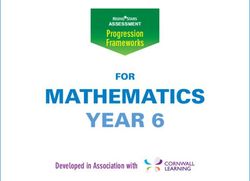Customer Report User Guide - Royal Mail Mailmark
←
→
Page content transcription
If your browser does not render page correctly, please read the page content below
Contents
Welcome to Mailmark Reporting Appendix
03 Royal Mail Mailmark® Reporting 22 Key points relating to reports
04 Logging on to the Mailmark Management System 23 Glossary
05 Reports that are available to you
Getting Help
Using the Reports 27 Contact Details
07 The Mailmark Analytics Dashboard
08 Finding your way around your reports
10 What the reports tell you: Predicted Delivery
11 What the reports tell you: Mail Volume
12 What the reports tell you: Mail Performance
13 Item Level Exceptions Reporting Mailmark
reports
14 What the reports tell you: Batch Performance
16 Customer Report: Viewing Supply Chains
18 Customer Report: Unmanifested
19 Customer Report: Campaign & Job
21 Customer Report: Combined Supply Chain
Royal Mail Mailmark® Customer Report User Guide 2Royal Mail Mailmark Reporting
Welcome to Royal Mail Mailmark, the Visibility of Royal Mail network
innovative product option from Royal Mail that By being able to see when mail is accepted by Royal Mail and
processed for delivery, you can see and react to the performance
gives you access to daily web based reporting of Royal Mail. If something’s gone wrong or missing, for the first time
on your machine readable business, advertising you will be able to see that this has happened and plan accordingly.
and publishing mail. You will be able to see predicted delivery statistics and know that your
mail has reached the Royal Mail delivery office for delivery. You can have
The purpose of this guide is to help you navigate more confidence that important communications have reached their
through the reporting suite so that you can get the target audience.
most out of the information Mailmark provides.
So how does all of this happen and
What is the Mailmark option? what do these new analytics look like?
Let’s take a look at the reporting system screen by screen and you
Mailmark is a barcoding system introduced by Royal Mail. Through the
can see how easy it is to find the information that you need in order
application of a barcode which is scanned when your mail arrives at
to make the most of your Mailmark capability.
Royal Mail and again when your mail is processed for delivery, a new
level of insight into your customer communications is generated.
Consignment level tracking
Consignment level tracking means that you will be able to see an
accurate prediction of when your mail will be delivered, allowing you
to react quickly if actual delivery date differs from that which you
had expected.
Predicted delivery day
By knowing the day when your customers are predicted to receive
their mail, you can time your follow up communications more
accurately, increasing the effectiveness of your customer contact.
Over time you can build up a detailed picture of your customers’
responses to your communications.
Royal Mail Mailmark® Customer Report User Guide 3Logging on to the Mailmark Management System
Let’s take a look at the reporting system screen by screen
1 2 3
Log in or register Log
Logininor
orregister
register Close x My Account - Anyphone
Sending mail Receiving mail Shop Help & support Buisness support Sending mail Receiving mail Shop Help & support Buisness support
If you are already registered on royalmail.com,
Sending mail Receiving mail Shop Help & support Buisness support
please enter your details here:
Home My Profile
* Indicates a required field
Two small parcels. Useful tools Two small parcels. Useful tools
*Email address My Profile
Firstly, go to Log in as usual On your profile page, you
One small price. Track your item One small price. *Password Track your item We'd like you to make the most of our website, so we've created an area for all your details. If you ever want
to change any details or preferences, you can do so right here. Or if you'd like to make shopping even easier,
Enter your 13 character tracking number Enter your 13 character tracking number you can check out what you've bought in the past and place a repeat order.
We’ve extended our Small Parcel sizes to We’ve extended our Small Parcel sizes to
Track your Parcelforce Wolrdwide item Track your Parcelforce Wolrdwide item
include a wide and deep option - both come include a wide and deep option - both come (Passwords are case-sensitive, and must
with the same small price. Track with the same small price. Track
contain 8 characters or more without spaces)
www.royalmail.com to your business will now see an option to
How to find your tracking number How to find your tracking number
Wide or deep from £2.50 Log in
Wide or deep from £2.50
Your registration details Your Online Prepay Account
£ Get a price £ password?
Forgotten your Get a price This is basic information such as your name, Manage your online prepay account for Online
email and password. Postage and SmartStamp.
Send me a new password
Find a postcode/address Find a postcode/address Change registration details View prepay account
(this can also be accessed account, using ‘Access Mailmark’. Select
If you have not already registered, you can do
Other tools so now. Other tools
Register
Other Royal Mail accounts
Your online postage Your shop order history
Sending Receiving Business services Sending Receiving Business services
directly or through a link on the email address this option to go to the
View and manage your online postage orders. See the orders you've made in the past.
Log in to Online Business Account
View your online postage View order history
Our prices Redirecting your mail Parcel despatch Our prices Redirecting your mail Parcel despatch
Log in to Despatch Manager Online
Find a price for sending a letter or parcel Forward mail from your old address For sending customer orders Find a price for sending a letter or parcel Forward mail from your old address For sending customer orders
All your UK personal mail Keepsafe Marketing services All your UK personal mail Keepsafe Marketing services
www.royalmailwholesale. registered to Mailmark Management
Via Special Delivery, 1 Class or standard
st
Going on holiday? We’ll hold your mail while For direct mail, door drops and data services Via Special Delivery, 1st Class or standard Going on holiday? We’ll hold your mail while For direct mail, door drops and data services Deregistration Your subscriptions
you’re away you’re away
Click here to cancel your registration with us. Manage your content subscriptions.
Sending parcels General correspondence Sending parcels General correspondence
Cancel registration Manage subscriptions
Personal parcel services to every destination in Arrange redelivery Send bills and statements and improve Personal parcel services to every destination in Arrange redelivery Send bills and statements and improve
the UK Missed your mail? We can redeliver at a more mailroom efficiency the UK Missed your mail? We can redeliver at a more mailroom efficiency
convenient time convenient time
com). Please make sure your Mailmark System home page. (This
Parcelforce Worldwide Specialist postal services Parcelforce Worldwide Specialist postal services
For heavier parcels Fee to pay? For publishing and election campaign services For heavier parcels Fee to pay? For publishing and election campaign services
For paying customs or underpayment fees For paying customs or underpayment fees
Royal Mail redirection Your SmartStamp® account
Personal international mail Personal international mail Our redirection service forwards your mail to View your SmartStamp® account, order history
Airmail letters, parcels and packet services your new address. and subscription details (existing SmartStamp®
Airmail letters, parcels and packet services
subscribers only)
that you are either on the Participant ID.
Apply for a redirection online
can be through a link at
Access your SmartStamp® account
Joint statement from Joint statement from
Royal Mail and Royal Mail and
Communication Communication
Workers Union Workers Union Access Royal Mail Mailmark
Personal Tab or Corporate the top or if you scroll
Find our more Find our more Access your Royal Mail Mailmark reports.
Access Royal Mail Mailmark
Going on holiday? Moving house? ? Help & Support Going on holiday? Moving house? ? Help & Support
Need a little help with something?
Tab when logging into the
Need a little help with something?
down the profile page).
We’ll keep all your letters and parcels safe Just give us a little notice and we'll ensure We’ll keep all your letters and parcels safe Just give us a little notice and we'll ensure
until you get home. that all your mail follows you safely to your until you get home. that all your mail follows you safely to your Our other websites About us Our partners
new address. new address.
Royal Mail Group I’m an employee Stamp retailers
Set up your Keepsafe Redirect your mail Set up your Keepsafe Redirect your mail
All Help & Support Search help All Help & Support Search help Parcelforce Worldwide Supporting Prostate Cancer UK Affiliates
Mailmark Reports.
Post Office R Lastest news Mailing houses
MarketReach Access to capital Franking services
Our other websites About us Our partners Our other websites About us Our partners
Royal Mail Group I’m an employee Stamp retailers Royal Mail Group I’m an employee Stamp retailers
Parcelforce Worldwide Supporting Prostate Cancer UK Affiliates Parcelforce Worldwide Supporting Prostate Cancer UK Affiliates
Post Office R Lastest news Mailing houses Post Office R Lastest news Mailing houses
MarketReach Access to capital Franking services MarketReach Access to capital Franking services
Mailmark Management System My Account Log out
4 This is your main analytics • Who produced the mailing (the Mailing Agent)
dashboard from which you can • Who the communication belongs to (the Mail Originator)
access all of your reports. • Who has transported the consignment of mail to
Home
Access Mailmark
Knowledgebase
View Supply Chain
Royal Mail’s mail centres (the Carrier)
You can see a navigation menu to your left, a ‘Go to
Results
Click here to access your Mailmark
Manage Users Analytics and view your eManifest
> Go to Reports
• Who is paying the bill and therefore has the contract
reporting including predicted delivery,
reports’ button on your right, and a table showing all
Request Information volume of mail received and
performance of your mail.
Supply Chain Details
your ‘Supply Chain Details’ at the bottom of the page. with Royal Mail – this could be the producer, carrier or
enter results:
originator depending on how the Supply Chain is set up
Supply
Chain ID
Supply
Chain
Mailing
Agent
Mail
Originator
Carrier Poster/Payer Supply
Chain
Date
created
The navigation menu includes a link to ‘View your
Name Type
• You can also see the type of Supply Chain, whether the
883528 Anyphone Invoice Print & Co Anyphone Royal Mail Anyphone Retail 25/11/2013
Supply Chain Reports’ and a link where you can
mail is entering Royal Mail via a Retail or a Wholesale
and Billing
819267 Anyphone Print & Co Anyphone Logistics Ltd Anyphone Network Access 25/11/2013
Manage Users within your Participant. You can also
(also known as Network Access) contract as well as the
Marketing
418916 Anyphone Acme Inc Anyphone Royal Mail Anyphone Retail 25/11/2013
use the ‘Request Information’ link to fill in a form
date the Supply Chain was created.
Contracts
585653 Anyphone
Customer Accounts
Acme Inc Anyphone Logistics Ltd Anyphone Retail 25/11/2013
to request further information from Royal Mail.
Clicking on the red reports button at the central
The table at the bottom of the home page shows all
718127 Anyphone Acme Inc Anyphone Logistics Ltd Anyphone Network Access 25/11/2013
Special Offers
right hand side takes you through to the main
of the Supply Chains with which you, as a Participant,
678223 Anyphone Print & Co Anyphone Royal Mail Anyphone Retail 25/11/2013
News Letter
Showing 1 to 6 of 6 entries
reporting dashboard.
are associated.
First Previous 1 Next Last
Terms and conditions Privacy Policy Cookies Policy Accessibility
C Royal Mail Group Ltd. All rights reserved
For each Participant, you can see:
Royal Mail Mailmark® Customer Report User Guide 4Reports that are available to you
eManifest
Welcome
Anyphone - Mailmark Analytics
Anyphone
Return to MMS
Reset
The eManifest tab
Start by choosing Active for a report on a live mailing Active Supply chain name: Anyphone Customer Accounts
or Historic for a report on a completed mailing 11 May - eManifest 9554269749 View yesterday’s results or look at an earlier day in the mail cycle
Historic
Last updated 09/05 10/05 11/05 12/05 13/05
11 May
displays all of the Live A visual summary of your mailings
Click a colour:
80%
or Historic eManifests
10%
10%
that are available on the
Successful mailing
Some minor errors
Multiple or significant errors
Click an eManifest to view more information
system within the last
Handover Date Supply Chain Name eManifest ID
Date Submitted
21/02/2014 21/02/2014 Anyphone Customer Accounts 9554269749
20/05/2016 20/05/2016 Anyphone Newsletter 1415354262
90 days.
19/05/2016 19/05/2016 Anyphone Customer Accounts 7096351653
19/05/2016 18/05/2016 Anyphone Marketing 6269319319
17/05/2016 17/05/2016 Anyphone Contracts 4748822287
14/05/2016 14/05/2016 Anyphone Invoice and Billing 0734591123
13/05/2016 13/05/2016 Anyphone Newsletter 4946770265
13/05/2016 12/05/2016 Anyphone Special Offers 1482057352
11/05/2016 11/05/2016 Anyphone Invoice and Billing 6976566700 Anyphone - Mailmark Analytics Welcome
10/05/2016 10/05/2016 Anyphone Contracts 7906235705 Anyphone
Return to MMS
06/05/2016 07/05/2016 Anyphone Invoice and Billing 6099100659
06/05/2016 06/05/2016 Anyphone Special Offers 5184272707
eManifest 9554269749 > Product non-compliance
04/05/2016 05/05/2016 Anyphone Contracts 0376015808
Detailed information on mail that didn’t reach agreed batch standards
04/05/2016 04/05/2016 Anyphone Special Offers 0382450508
01/05/2016 03/05/2016 Anyphone Special Offers 5562878094 Last updated 27 February
View by Supply Chain Name Supply Chain ID Sales order ID
Mail originator
Item ID Postcode Batch ID Batch Reference Campaign Name Department sub devisions
Item Level
Premium Customer Extra Handset 1 Sales Anyphone Personal
444137 AD87 9LD 1397895
Accounts
Premium Customer Extra Handset 1 Sales Anyphone Personal
420886 B56 1SL 1397895
Accounts
Welcome End of Contract Discount Extension 1 Retentions Anyphone Personal
931089 B8U 1ZP 1397898
Anyphone Customer Offer
The Item Level exception
Premium Customer Extra Handset 1 Sales Anyphone Personal
385187 BL36 1WL 1397895
Accounts
How did your batch perform? > eManifest 9554269749
Premium Customer Extra Handset 1 Sales Anyphone Personal
519368 CH75 2DY 1397895
Account
Your overall eManifest and batch analysis
End of Contract Discount Extension 1 Retentions Anyphone Personal
reports provides a list of
740755 CN62 6SZ 1397898
Last Updated : 24 Feb Customer Offerr
Performance indicator : Multiple or significant errors Some minor errors Successful mailing
End of Contract Discount Extension 1 Retentions Anyphone Personal
870725 CN62 6SZ 1397898
Customer Offer
Anyphone Customer Accounts - eManifest 9554269749
Premium Customer Extra Handset 1 Sales Anyphone Personal
10160 DE75 2QD 1397898
items against 5 specific
Accounts
Predicted delivery Volume Performance
2% Anyphone - Mailmark Analytics - Batch Level 551894 DH11 3PY 1397895 End of Contract Discount Extension 1 Retentions Anyphone Personal
Error Type Welcome
Customer Offer
500 Anyphone
12.5%
End of Contract Discount Extension 1 Retentions Anyphone Personal
5.5% 916488 DP73 1DN 1397898
Volume Customer Offer
categories.
808
discrepancies 14
How did your batch perform? > eManifest 9554269749 End of Contract Discount Extension 1 Retentions Anyphone Personal
500224 E1W 9TN 1397898
Missorts 347 Customer Offer
Your
85.5%
overall eManifest and batch analysis 20,000
End of Contract Discount Extension 1 Retentions Anyphone Personal
Product 865934 EC1E 6BA 1397898
82 Customer Offer
Batch Level
Last Updated : 24 Feb Performance indicator : Multiple or significant errors non-compliance
Some minor errors Successful mailing
and is likely to lead to surcharge End of Contract Discount Extension 1 Retentions Anyphone Personal
Machineability 580 469505 EC2K 1ST 1397898
Customer Offer
Anyphone Customer Accounts - eManifest 955426974918,692 94.5%
End of Contract Discount Extension 1 Retentions Anyphone Personal
499219 EC4G 7WX 1397898
Click on the error type to view in more detail
Customer Offer
Predicted delivery Volume Performance
Delivered on time Cannot predict Declared volume Processed late Didn’t meet standards
2%
Delivered late In progress Machine processed Not machine proessed Met standards
Error Type
The Batch Level report
500
12.5%
5.5%
Volume
Premium Customer Account 808
discrepancies 14
Predicted delivery Volume Performance
Missorts 347
details the Predicted
85.5% 4% 20,000
Error Type
200 Product 82
500
non-compliance
2.9%
Volume
Machineability 580
discrepancies 14
94.5%
Delivery, Volume and
18,692
Missorts 47
96% 10,000 Click on the error type to view in more detail
Delivered on time Cannot predict Declared volume Processed late Didn’t meet standards Product 82
non-compliance
Delivered late In progress Machine processed Not machine proessed Met standards
Machineability 108
Performance for each
Premium Customer Account 9,300
97.1%
Click on the error type to view in more detail
Predicted delivery Volume Performance
4%
Delivered on time Cannot predict Declared volume Processed late Didn’t meet standards Error Type
200
batch within the selected
500
Delivered late In progress Machine processed Not machine proessed Met standards
2.9%
Volume
discrepancies 14
Missorts 47
End of Contract Customer Access 10,000
96%
eManifest.
Product 82
Predicted delivery Volume non-compliance
Performance
25%
Machineability
Error Type 108
300
308
97.1%
9,300 8.2%
Volume
Click on the error type0 to view in more detail
discrepancies
Delivered on time Cannot predict Declared volume Processed late Didn’t meet standards Missorts 300
10,000
75% Delivered late In progress Machine processed Not machine proessed Met standards Product 0
non-compliance
Machineability 472
End of Contract Customer Access 9,692
91%
Click on the error type to view in more detail
Predicted delivery Volume Performance
25%
Delivered on time Cannot predict Declared volume Processed late Didn’t meet standards Error Type
300
Delivered late In progress 308
Machine processed Not machine proessed 8.2%Met standards
Volume
discrepancies 0
Missorts 300
10,000
75%
Product 0
non-compliance
Machineability 472
91%
9,692
Click on the error type to view in more detail
Delivered on time Cannot predict Declared volume Processed late Didn’t meet standards
Delivered late In progress Machine processed Not machine proessed Met standards
We want to hear your feedback
Questions? Find the answers
Find us
in our User Guide
Royal Mail Mailmark® Customer Report User Guide 5Reports that are available to you continued
Supply Chain
Combined Supply Chain
Welcome
Anyphone - Mailmark Analytics
Anyphone
Return to MMS
The Supply Chain tab displays
all of the Supply Chains in which The Combined Supply
Supply chain name Supply chain ID Mail originator Mail producer Carrier Payer Red Amber Green Unmanifested View all
items eManifests
Anyphone Invoice
883528 Anyphone Any mail producer Royal Mail Anyphone 0 0 25 38 Go
and Billing
you are a Participant that are Chain report allows you
Anyphone Marketing 819267 Anyphone Any mail producer Royal Mail Anyphone 0 0 52 1573 Go
Anyphone Contract 418916 Anyphone Any mail producer Royal Mail Anyphone 1 1 15 544205 Go
Anyphone Customer 585653 Anyphone Any mail producer Royal Mail Anyphone 0 0 4 248 Go
to see any errors across
Accounts
available on the system within
Anyphone Special 718127 Anyphone Any mail producer Royal Mail Anyphone 0 0 18 1448 Go
Offers
Anyphone Newsletter 678223 Anyphone Any mail producer Royal Mail Anyphone 0 0 4 377 Go
the last 90 days. all of your supply chains
Anyphone Invoice
and Billing
883528 Anyphone Any mail producer Royal Mail Anyphone 0 0 25 104275 Go
Anyphone Marketing 819267 Anyphone Any mail producer Royal Mail Anyphone 0 0 52 3842 Go
in the live window.
Anyphone Contract 418916 Anyphone Any mail producer Royal Mail Anyphone 1 1 15 871 Go
Anyphone Customer 585653 Anyphone Any mail producer Royal Mail Anyphone 0 0 4 1399 Go
Accounts
Anyphone Special 718127 Anyphone Royal Mail Anyphone 0 0 18 4025 Go
Any mail producer
Clicking on ‘go’ for the Supply
Offers
Anyphone Newsletter 678223 Anyphone Any mail producer Royal Mail Anyphone 0 0 4 1297 Go
Chain you wish to view reports
for is a quick way to view active
and historic reports on the main
Unmanifested reports eManifest tab.
There are two unmanifested
reports. The potential
unmanifested report shows any Campaign & Job
items that have not been put on
an eManifest yet. The The Campaign & Job
unmanifested report shows tab allows you to see
items that are not associated to an aggregated view of
an eManifest. multiple days’ mailings
which constitute an
individual campaign or job.
Royal Mail Mailmark® Customer Report User Guide 6The Mailmark Analytics Dashboard
Clicking the ‘Go to Reports’ Welcome
Fuel Dial
button brings you to this
Anyphone
Anyphone - Mailmark Analytics
Return to MMS
dashboard where you can view Reset
reports of your eManifests
Start by choosing Active for a report on a live mailing Active Supply chain name: Anyphone Customer Accounts
or Historic for a report on a completed mailing 11 May - eManifest 9554269749 View yesterday’s results or look at an earlier day in the mail cycle
Historic
Last updated 09/05 10/05 11/05 12/05 13/05
11 May
The eManifest Report allows you to select A visual summary of your mailings
Click a colour:
Predicted Delivery
an active or historic eManifest within the 80%
reporting suite. [See page 7 for active and 10%
historic reporting] 10%
Successful mailing
Once an eManifest is selected, this report Some minor errors
Multiple or significant errors
provides the following performance Click an eManifest to view more information
Volume
information on that eManifest:
Handover Date Supply Chain Name eManifest ID
Date Submitted
21/02/2014 21/02/2014 Anyphone Customer Accounts 9554269749
Royal Mail’s Predicted Delivery 20/05/2016 20/05/2016 Anyphone Newsletter
19/05/2016 19/05/2016 Anyphone Customer Accounts
1415354262
7096351653
information 19/05/2016 18/05/2016 Anyphone Marketing
17/05/2016 17/05/2016 Anyphone Contracts
6269319319
4748822287
A measure of the Volume Declared
14/05/2016 14/05/2016 Anyphone Invoice and Billing 0734591123
13/05/2016 13/05/2016 Anyphone Newsletter 4946770265
versus the volume Machine Processed Performance
13/05/2016 12/05/2016 Anyphone Special Offers 1482057352
11/05/2016 11/05/2016 Anyphone Invoice and Billing 6976566700
by Royal Mail
10/05/2016 10/05/2016 Anyphone Contracts 7906235705
06/05/2016 07/05/2016 Anyphone Invoice and Billing 6099100659
The Performance of the mail against
06/05/2016 06/05/2016 Anyphone Special Offers 5184272707
04/05/2016 05/05/2016 Anyphone Contracts 0376015808
04/05/2016 04/05/2016 Anyphone Special Offers 0382450508
certain criteria. 01/05/2016 03/05/2016 Anyphone Special Offers 5562878094
View by Supply Chain Name Supply Chain ID Sales order ID
Batch Performance
The list of eManifests defaults to showing
the oldest active Manifest at the top. You
can change the order of eManifests by
clicking on the column headers.
You will still be able to see Historic eManifests
Please note: the data shown will be that (up to 90 days) by clicking the ‘Historic’
of the active eManifest. If there are no button above the Fuel Dial. As with the
active eManifests. You will see a ‘No data main dashboard, these are viewed by
available’ message. selecting the relevant colour in the fuel dial.
Royal Mail Mailmark® Customer Report User Guide 7Last
11 Ma
Finding your way around your reports
A visual summary of your mailings Welcome
Anyphone - Mailmark Analytics Click a colour:
Anyphone
Return to MMS
80%
10% Reset
Start by choosing Active for a report on a live mailing Active Supply chain name: Anyphone Customer Accounts
10%
or Historic for a report on a completed mailing 11 May - eManifest 9554269749 View yesterday’s results or look at an earlier day in the mail cycle
Historic
Successful mailing
Last updated 09/05 10/05 11/05 12/05 13/05
11 May
Some minor errors
Multiple or significant errors
A visual summary of your mailings Click an eManifest to view more information
Clickare
What a colour:
the Active and Historic views? What is this?
Handover Date Supply Chain Name
The ‘Active’ view displays eManifests for mailings handed over This
Date is the ‘Fuel Dial’ which is a visual summary of the performance
Submitted
within the
80%previous 5 working days. of21/02/2014
all your mailings. You can view the ‘Fuel Dial’ 9554269749
21/02/2014 Anyphone Customer Accounts
for both ‘Active’ and
The ‘Historic’ view enables you to see reports for mail10%
handed ‘Historic’ mailings by clicking on the relevant button.
20/05/2016 20/05/2016 Anyphone Newsletter
over between 5 and 90 days ago. If you select the ‘Historic’ view, Anyphone Customer Accounts
a calendar will open up and you can select the handover date What does19/05/2016
19/05/2016 it do?
10% 19/05/2016 18/05/2016 Anyphone Marketing
you want to look at within the last 90 days. This filter enables you to select mailings according to their overall
performance:
17/05/2016 17/05/2016 Anyphone Contracts
Green = a successful
14/05/2016 mailingInvoice and Billing
14/05/2016 Anyphone
13/05/2016
Amber 13/05/2016
= some minorAnyphone
errors Newsletter
13/05/2016 12/05/2016 Anyphone Special Offers
Red = multiple or significant issues
11/05/2016 11/05/2016 Anyphone Invoice and Billing
The ‘Fuel Dial’ will always default to show the poorest
performing eManifests.
10/05/2016 10/05/2016 Anyphone Contracts
Royal Mail Mailmark® Customer Report User Guide 810%
FindingSuccessful
yourmailing
way around your reports (continued)
Some minor errors
Multiple or significant errors
Click an eManifest to view more information What is this?
Handover Date Supply Chain Name eManifest ID This is the list of eManifest reports associated with the
Date Submitted red, amber and green filters in the ‘Fuel Dial’.
21/02/2014 21/02/2014 Anyphone Customer Accounts 9554269749
What does it do?
20/05/2016 20/05/2016 Anyphone Newsletter 1415354262
It lists all the eManifests with the following information:
19/05/2016 19/05/2016 Anyphone Customer Accounts 7096351653
Handover Date – the date the mail was due to be handed
19/05/2016 18/05/2016 Anyphone Marketing 6269319319 over to Royal Mail.
17/05/2016 17/05/2016 Anyphone Contracts 4748822287 Date Submitted – the date on which the eManifest was
14/05/2016 14/05/2016 Anyphone Invoice and Billing 0734591123 submitted to Royal Mail.
13/05/2016 13/05/2016 Anyphone Newsletter 4946770265 Supply Chain Name – the Supply Chain Name as agreed
with Royal Mail and as declared in the eManifest.
13/05/2016 12/05/2016 Anyphone Special Offers 1482057352
eManifest ID – the eManifest ID number.
11/05/2016 11/05/2016 Anyphone Invoice and Billing 6976566700
10/05/2016 10/05/2016 Anyphone Contracts 7906235705 How do I use it?
06/05/2016 07/05/2016 Anyphone Invoice and Billing 6099100659 By clicking on the radio buttons at the bottom of the list
06/05/2016 06/05/2016 Anyphone Special Offers 5184272707
you can filter by Supply Chain Name, Supply Chain ID
or Sales Order ID.
04/05/2016 05/05/2016 Anyphone Contracts 0376015808
When you click on an individual eManifest in the list the
04/05/2016 04/05/2016 Anyphone Special Offers 0382450508 corresponding data for the chosen eManifest will be shown
01/05/2016 03/05/2016 Anyphone Special Offers 5562878094 on the right hand side of the screen.
View by Supply Chain Name Supply Chain ID Sales order ID
Royal Mail Mailmark® Customer Report User Guide 9Reset
ame: Anyphone Customer Accounts
What the reports tell you: Predicted Delivery
anifest 9554269749 View yesterday’s results or look at an earlier day in the mail cycle
Last updated 09/05 10/05 11/05 12/05 13/05
Processed later than expected, delivered on time: Proportion of
the mail that was processed later than expected, but that Royal Mail
is predicting it will deliver on time.
Processed on time, delivered late: Proportion of the mail that
was processed on time, but that Royal Mail is predicting will be
delivered late.
Processed later than expected, delivered late: Proportion of mail
processed later than expected and which Royal Mail is predicting it
will deliver late.
Mail ‘Processed later than expected’ includes mail which has been
processed outside of our operational plan, reasons for this may include:
• mail not handed over to the Carrier on time
Info
• mail not handed over to Royal Mail on time
Hover your mouse over each segment of the pie chart to
view the actual volumes of mail and the % of volume for • mail not machine processed by Royal Mail on time
each category. • declared handover date within the eManifest is incorrect
What is this? Cannot Predict: Proportion of the mail that has been machine
processed but for which there is insufficient tracking information
This chart shows the Predicted Delivery information for to make a delivery prediction.
the selected eManifest.
Note: As more mail is processed by Royal Mail, the ‘Delivered on time’
Note: items we have not seen the barcode on are not
numbers go up, as do the ‘Machine processed’ numbers. Viewing the
included in this measure.
data after the 5-day closeout will give you the most accurate and final
The measure is broken down into six segments: picture of the performance of your mailing. We do recommend that you
Processed on time, delivered on time: proportion of look at the reports on a daily basis if you wish to see patterns of delivery
mail delivered by the due date of the service. during the 5 days after handover while the report remains open and
changes can take place.
In Progress: Proportion of the mail that has been machine
If you have any questions about the Predicted Delivery results then
processed but is not yet due for delivery.
please contact your key supplier (this maybe your mailing agent
or the organisation that you hold your postal contract with).
Royal Mail Mailmark® Customer Report User Guide 10What the reports tell you: Mail Volume
Barcode not seen: The number, and % of the overall mailing,
of mail pieces declared in the eManifest which Royal Mail has
no record of having seen the barcode.
The hyperlink on the ‘Volume Barcode not seen’ label will
show the item level data for both ‘Unseen Expected Barcode’
and ‘Unseen not Expected barcode’
The reasons why mail may be ‘Processed later than expected’
or ‘Barcode not seen’ include:
• spoils and reprints in the print production process resulting in some
mail items being handed over later than the declared handover date
• split production where part of the job is handed over later than
declared within the eManifest
What is this? • distribution delays
This is the chart showing declared and machine processed volumes. • Royal Mail has manually processed the mail for delivery
What does it do? The left hand column shows the volume declared in the eManifest.
The right hand column shows a combination of the volume that has
This chart shows the volume of mail declared in the eManifest and
been machine processed, machine processed late and volume not
compares it to the volume of mail that has been Machine Processed
machine processed.
by Royal Mail. The measure is broken down into four segments:
Declared Volume: The number of mail pieces declared in the Note: You can click on the ‘Barcode not seen’ link to view a list of all
eManifest selected. the items that Royal Mail has no record of seeing the barcode.
Volume Processed on time: The number of mail pieces machine As with all of the reporting, viewing the data after the 5-day closeout
processed by Royal Mail as per the service speed for the product will give you a fuller picture of the performance of your mailing.
chosen.
Volume Processed Later than expected: The number of mail pieces
handed over that were machine processed late. This could be due to
a number of reasons including late handover.
Royal Mail Mailmark® Customer Report User Guide 11What the reports tell you: Mail Performance
What is this?
The Performance data helps you see the quality of the mail you are
sending to us. If there are common problems like address quality or
incorrectly declared format, you’ll see it in the item list here.
The Performance measure is broken down into four categories:
Volume Discrepancy: Duplicate item reference numbers either used
on physical mail or uploaded within an eManifest.
Missorts: Sorted mail pieces that were presented to the wrong
Mail Centre and need to be re-routed to the correct Mail Centre for
subsequent delivery.
Class/Format: Mail pieces that do not match the class or format
declared within the eManifest.
Data Quality: The Postcode and/or Delivery Point Suffix information
is inaccurate or missing, or Royal Mail’s sorting machines are unable
Info Info to determine the correct delivery point based on the address
This is the total number Clicking on the error types information provided.
of errors or issues for the will take you to Item Level
mailing so the numbers on Reporting which will detail the Note: As with all of the reporting, viewing the data after the 5-day
the right may not may have individual mail pieces that fall
closeout will give you a fuller picture of the performance of your mailing.
more than one error. into each error category.
Royal Mail Mailmark® Customer Report User Guide 12Item Level Exceptions Reporting
What is this?
This is the Mailmark Analytics Item Level Report that details all of the Anyphone - Mailmark Analytics Welcome
Anyphone
mail pieces with errors.
Return to MMS
eManifest 9554269749 > Product non-compliance
What does it do? Detailed information on mail that didn’t reach agreed batch standards
Last updated 27 February
It details all of the Unique Items declared on the eManifest that were
not machine processed by Royal Mail or did not meet performance Error Type Item ID Container ID
Customer
Reference
Postcode
First Seen
Mail Centre
Batch ID Batch Reference Campaign Name Department
standards. The report shows the following item level information: Incorrect
Format
444137 0 0 AD87 9LD Gatwick Mail
Centre
1397895 Premium Customer
Accounts
Extra Handset 1 Human
Resources
Incorrect B56 1SL Gatwick Mail Premium Customer Extra Handset 1 Human
Error Type: The reason the item does not meet Royal Mail’s
420886 0 0 1397895
Format Centre Accounts Resources
Incorrect B8U 1ZP Gatwick Mail End of Contract Discount Extension 1 Human
specifications. e.g. if the items have not been machine processed then
931089 0 0 1397898
Format Centre Customer Offer Resources
Incorrect BL36 1WL Gatwick Mail Premium Customer Extra Handset 1 Human
this field will state Not Machine Processed.
385187 0 0 1397895
Format Centre Accounts Resources
Incorrect CH75 2DY Gatwick Mail Premium Customer Extra Handset 1 Human
519368 0 0 1397895
Format Centre Account Resources
Item ID: This is the unique reference number for each mailpiece which Incorrect
Format
740755 0 0 CN62 6SZ Gatwick Mail
Centre
1397898 End of Contract
Customer Offerr
Discount Extension 1 Human
Resources
is not to be re-used within 90 days for this Supply Chain. Incorrect
Format
870725 0 0 CN62 6SZ Gatwick Mail
Centre
1397898 End of Contract
Customer Offer
Discount Extension 1 Human
Resources
Incorrect DE75 2QD Gatwick Mail Premium Customer Extra Handset 1 Human
Container ID: This is the container reference for the item. This
10160 0 0 1397898
Format Centre Accounts Resources
Incorrect DH11 3PY Gatwick Mail End of Contract Discount Extension 1 Human
551894 0 0 1397895
information comes from what has been loaded into the eManifest. Format Centre Customer Offer Resources
Incorrect DP73 1DN Gatwick Mail End of Contract Discount Extension 1 Human
916488 0 0 1397898
Format Centre Customer Offer Resources
Customer Reference: The reference that you have given to the item Incorrect
Format
500224 0 0 E1W 9TN Gatwick Mail
Centre
1397898 End of Contract
Customer Offer
Discount Extension 1 Human
Resources
and may be customer specific e.g. a loyalty reference number Incorrect
Format
865934 0 0 EC1E 6BA Gatwick Mail
Centre
1397898 End of Contract
Customer Offer
Discount Extension 1 Human
Resources
Postcode: The Postcode declared in the eManifest.
Incorrect EC2K 1ST Gatwick Mail End of Contract Discount Extension 1 Human
469505 0 0 1397898
Format Centre Customer Offer Resources
Incorrect EC4G 7WX Gatwick Mail End of Contract Discount Extension 1 Human
499219 0 0 1397898 Resources
Format Centre
First Seen Mail Centre: The Mail Centre where Royal Mail first read
Customer Offer
Incorrect G49 5RD Gatwick Mail End of Contract Discount Extension 1 Human
710713 0 0 1397898 Resources
Format Centre
the item.
Customer Offer
Incorrect G66 2NZ Gatwick Mail End of Contract Discount Extension 1 Human
972019 0 0 1397898 Resources
Format Centre Customer Offer
The Item Level Report also contains other information about the batch Incorrect JG3S 8WA Gatwick Mail Premium Customer Extra Handset 1 Human
413827 0 0 1397898
Format Centre Accounts Resources
including the Batch ID, the Batch Reference, the Campaign Name and
Incorrect Gatwick Mail Premium Customer Extra Handset 1 Human
11471 0 0 KS11 2PS 1397895 Resources
Format Centre Accounts
the Department. The Customer Reference provides another field which
Incorrect L12 1DD Gatwick Mail End of Contract Discount Extension 1 Human
913938 0 0 Centre 1397895 Resources
Format Customer Offer
can be used to identify each mail piece. To utilise this field the data used
to populate it needs to be included within the eManifest at the point of This toolbar provides extra functions. Hover your cursor over
submission. each button to see what it does.
On this toolbar there is an ‘Export’ button which allows item level
Note: In the Item level and Batch reports you will see an additional exception reports to be saved as .xls or .pdf files.
toolbar above the main reporting toolbar at the top.
Royal Mail Mailmark® Customer Report User Guide 13What the reports tell you: Batch Performance
What is this? Internal
Mailmark Analytics
Anyphone - Mailmark(Batch
AnalyticsLevel) for Welcome
:HOFRPH
This is the Batch level report which breaks down the
Anyphone
5R\DO0DLO3D\VOLSV
Royal Mail Payslips Return to MMS
eManifest into its component batches of mail. How did your batch perform? > eManifest 31001 Reset
Your overall
Start by choosingeManifest and on
Active for a report batch analysis
a live mailing Active Supply chain name: Anyphone Customer Accounts
or Historic for a report on a completed mailing 11 May - eManifest 9554269749 View yesterday’s results or look at an earlier day in the mail cycle
Last Updated : 06 Apr Performance indicator :
Historic Multiple or significant issues Some minor issues Successful mailing
What does it do?
Last updated 09/05 10/05 11/05 12/05 13/05
11 May
Supply chain
Anyphone name Royal
- eManifest 31001 Mail Payslips - eManifest 31001
A visual summary of your mailings
Performance
It allows you to look at the performance of each batch
Click a colour:
Error Type
of mail and provides the same level of detail as the
80%
10% Volume
discrepancies
eManifest view. 10%
Missorts
Product non-
compliance
Successful mailing
Machineability
Some minor errors
The top row of charts shows the eManifest level Click
Multiple or significant errors
Handover on time,
Delivered on time -
an eManifest to
Handover late,
Delivered on time -
view
Handover late,
Delivered late -
more information
Declared Volume -
(116,417)
Processed late -
(983)
Didn't meet standards -
(1,586) Click on the error type to view in more detail
report. i.e. what you viewed on the main page.
(89.09%) (0.00%) (0.86%)
Machine processed - Barcode not seen -
Handover Date Supply Met standards -
Handover on time, Cannot predictChain
- Name eManifest ID
(113,651) (1,795)
(113,048)
Date
Delivered late Submitted
- (0.07%)
(9.98%)
21/02/2014 21/02/2014 Anyphone Customer Accounts 9554269749
Batch: 130888 1654119030 SRM 01013 ID: 2141 - Product code: EBA - First class Letter
20/05/2016 20/05/2016 Anyphone Newsletter 1415354262
The ‘volume – barcode not seen, not expected to be 19/05/2016 19/05/2016 Anyphone Customer Accounts
19/05/2016 18/05/2016 Anyphone Marketing
7096351653
6269319319
Performance
Error Type
seen’ and ‘volume – barcode not seen’ will be shown 17/05/2016 17/05/2016 Anyphone Contracts
14/05/2016 14/05/2016 Anyphone Invoice and Billing
4748822287
0734591123
as a value, and a % of the overall mailing.
Volume
13/05/2016 13/05/2016 Anyphone Newsletter 4946770265 discrepancies
13/05/2016 12/05/2016 Anyphone Special Offers 1482057352 Missorts
11/05/2016 11/05/2016 Anyphone Invoice and Billing 6976566700 Product non-
compliance
10/05/2016 10/05/2016 Anyphone Contracts 7906235705
At batch level reporting, the ‘volume barcode not seen’
Machineability
06/05/2016 07/05/2016 Anyphone Invoice and Billing 6099100659
06/05/2016
Handover on 06/05/2016
time,
Anyphone Special
Handover late,
Offers
Handover Late,
5184272707
Declared Volume - Processed late -
will show items we would have expected to see but did
Didn't meet standards -
Delivered on time - Delivered on time - Delivered late - (20,021) (8)
04/05/2016
(90.19%) 05/05/2016 Anyphone Contracts
(0.00%) (0.04%) 0376015808 (527) Click on the error type to view in more detail
Machine processed - Barcode not seen -
Met standards -
04/05/2016
Handover on 04/05/2016
time, Anyphone
Cannot predict - Special Offers 0382450508
(18,915) (1,100) (18,396)
not see. This will be shown as both a value and a % of
Delivered late - (0.00%)
(9.77%)
01/05/2016 03/05/2016 Anyphone Special Offers 5562878094
Batch:Supply
View by 130889Chain Name1654119040
Supply Chain ID SRM 01013
Sales order ID ID: 2142 - Product code: EBA - First class Letter
the overall mailing for which there is a hyperlink for Performance
individual items.
Error Type
Volume
discrepancies
The rows beneath show the performance of individual Missorts
Product non-
batches. If there are more than two batches then the
compliance
Machineability
rest of the batches for that eManifest are displayed on Handover on time,
Delivered on time -
(92.36%)
Handover late,
Delivered on time -
(0.00%)
Handover Late,
Delivered late -
(0.02%)
Declared Volume -
(20,026)
Processed late -
(3)
Didn't meet standards -
(234) Click on the error type to view in more detail
subsequent pages.
Machine processed - Barcode not seen -
Met standards -
Handover on time, Cannot predict - (19,967) (64)
Delivered late - (19,736)
(0.00%)
(7.63%)
Questions? Find the answers
Continued >>
Royal Mail Group Ltd ©
in our User Guide
Royal Mail Mailmark® Customer Report User Guide 14What the reports tell you: Batch Performance (continued)
Batch Level Reports
Internal
This is the 1st Batch level report. Mailmark Analytics
Anyphone - Mailmark(Batch
Royal Mail Payslips
AnalyticsLevel) for Welcome
:HOFRPH
Anyphone
5R\DO0DLO3D\VOLSV
Return to MMS
These reports provide the following performance information How did your batch perform? > eManifest 31001 Reset
on the Batch: Your overall
Start by choosingeManifest and on
Active for a report
Last Updated : 06 Apr
batch analysis
a live mailing
or Historic for a report on a completed mailing
Active Supply chain name: Anyphone Customer Accounts
11 May - eManifest 9554269749
Performance indicator :
View yesterday’s results or look at an earlier day in the mail cycle
Multiple or significant issues Some minor issues Successful mailing
Historic
Royal Mail’s Predicted Delivery
Last updated 09/05 10/05 11/05 12/05 13/05
11 May
Supply chain
Anyphone name Royal
- eManifest 31001 Mail Payslips - eManifest 31001
A visual summary of your mailings
Performance
A measure of the Volume Declared versus the volume
Click a colour:
Error Type
80%
Machine Processed 10% Volume
discrepancies
Missorts
Volume barcode not seen will be shown as ‘not Successful mailing
10%
Product non-
compliance
Machineability
expected to be seen’ and ‘expected to be seen’
Some minor errors
Multiple or significant errors
Handover on time, Handover late, Handover late, Declared Volume - Processed late - Didn't meet standards -
Delivered on time - Delivered on time - Delivered late - (116,417) (983) Click on the error type to view in more detail
Click an eManifest
(89.09%)
to view more information
(0.00%) (0.86%)
(1,586)
Machine processed - Barcode not seen -
Handover Date Supply Met standards -
predictChain Name eManifest ID
The Performance measure of the eManifest.
Handover on time, Cannot - (113,651) (1,795)
(113,048)
Date
Delivered late Submitted
- (0.07%)
(9.98%)
21/02/2014 21/02/2014 Anyphone Customer Accounts 9554269749
Batch: 130888 1654119030 SRM 01013 ID: 2141 - Product code: EBA - First class Letter
20/05/2016 20/05/2016 Anyphone Newsletter 1415354262
19/05/2016 19/05/2016 Anyphone Customer Accounts 7096351653 Performance
Each Batch has the following overall measure: 19/05/2016 18/05/2016 Anyphone Marketing
17/05/2016 17/05/2016 Anyphone Contracts
6269319319
4748822287
Error Type
= A successful mailing
14/05/2016 14/05/2016 Anyphone Invoice and Billing 0734591123
Volume
13/05/2016 13/05/2016 Anyphone Newsletter 4946770265 discrepancies
13/05/2016 12/05/2016 Anyphone Special Offers 1482057352 Missorts
= A mailing that has some minor errors
11/05/2016 11/05/2016 Anyphone Invoice and Billing 6976566700 Product non-
compliance
10/05/2016 10/05/2016 Anyphone Contracts 7906235705
Machineability
06/05/2016 07/05/2016 Anyphone Invoice and Billing 6099100659
= A mailing that has multiple or significant issues 06/05/2016
Handover on 06/05/2016
04/05/2016
(90.19%)
time,
Delivered on time -
Anyphone Special
Handover late,
Offers
Handover Late,
Delivered on time - Delivered late -
05/05/2016 Anyphone Contracts
(0.00%) (0.04%)
5184272707
Declared Volume -
(20,021)
0376015808
Machine processed -
Processed late -
(8)
Barcode not seen -
Didn't meet standards -
(527) Click on the error type to view in more detail
Met standards -
04/05/2016
Handover on 04/05/2016
time, Anyphone
Cannot predict - Special Offers 0382450508
(18,915) (1,100)
Delivered late - (18,396)
(0.00%)
Did you know?
(9.77%)
01/05/2016 03/05/2016 Anyphone Special Offers 5562878094
Batch:Supply
View by 130889Chain Name1654119040
Supply Chain ID SRM 01013
Sales order ID ID: 2142 - Product code: EBA - First class Letter
Performance
Batch name information is carried through into the reporting; so the naming of Error Type
batches can be important in helping you to extract greater value from your reports.
Volume
discrepancies
The default naming convention for Batches is 1, 2, 3 etc., however you can Missorts
change the defaults to use more meaningful names. In this example there are
Product non-
compliance
two batches – one for a ‘Premium’ customer account mailing and one for an ‘End
Machineability
Handover on time, Handover late, Handover Late, Declared Volume - Processed late -
of Contract’ customer account mailing. You can see how in this instance, giving
Didn't meet standards -
Delivered on time - Delivered on time - Delivered late - (20,026) (3)
(92.36%) (0.00%) (0.02%)
(234) Click on the error type to view in more detail
Machine processed - Barcode not seen -
Met standards -
Handover on time,
batches meaningful names can start to drive data collection by campaign.
Cannot predict - (19,967) (64) (19,736)
Delivered late - (0.00%)
(7.63%)
Please note: The information in the reports is an indication of the performance Royal Mail Group Ltd ©
Questions? Find the answers
in our User Guide
of a Batch. Item level information cannot be used or relied on for refund
applications or other quality of service or loss, damage or delay compensation
purposes. There will always be a proportion of items that are not read by our
processing machines.
Royal Mail Mailmark® Customer Report User Guide 15Customer Report: Viewing Supply Chains
What is this?
This is the Supply Chain tab. Anyphone - Mailmark Analytics Welcome
Anyphone
Return to MMS
What does it do?
When you click the Supply Chain tab, you can see at
a glance all of the Supply Chains in which you are a
Supply chain name Supply chain ID Mail originator Mail producer Carrier Payer Red Amber Green Unmanifested View all
items eManifests
Participant and which have been active in the last 90 days. Anyphone Invoice
and Billing
883528 Anyphone Any mail producer Royal Mail Anyphone 0 0 25 38 Go
You can view the overall performance of each Supply Chain
Anyphone Marketing 819267 Anyphone Any mail producer Royal Mail Anyphone 0 0 52 1573 Go
by looking at the number of eManifests in the red, amber and
418916 Anyphone Any mail producer Royal Mail Anyphone 1 1 15 544205 Go
Anyphone Contract
green columns. Click the ‘Go’ button to return to the eManifest
Anyphone Customer 585653 Anyphone Any mail producer Royal Mail Anyphone 0 0 4 248 Go
Accounts
view for the Supply Chain in question.
Anyphone Special 718127 Anyphone Any mail producer Royal Mail Anyphone 0 0 18 1448 Go
Offers
Anyphone Newsletter 678223 Anyphone Any mail producer Royal Mail Anyphone 0 0 4 377 Go
You can also view the number of unmanifested items Anyphone Invoice 883528 Anyphone Any mail producer Royal Mail Anyphone 0 0 25 104275 Go
associated with each Supply Chain.
and Billing
Anyphone Marketing 819267 Anyphone Any mail producer Royal Mail Anyphone 0 0 52 3842 Go
You can order the Supply Chains by clicking on the Anyphone Contract 418916 Anyphone Any mail producer Royal Mail Anyphone 1 1 15 871 Go
column headers. Anyphone Customer
Accounts
585653 Anyphone Any mail producer Royal Mail Anyphone 0 0 4 1399 Go
Anyphone Special 718127 Anyphone Royal Mail Anyphone 0 0 18 4025 Go
Any mail producer
Offers
Anyphone Newsletter 678223 Anyphone Any mail producer Royal Mail Anyphone 0 0 4 1297 Go
Continued >>
Royal Mail Mailmark® Customer Report User Guide 16Customer Report: Viewing Supply Chains (continued)
The table is made up of the following components:
Supply Chain Name: The name you have given to this Anyphone - Mailmark Analytics Welcome
Anyphone
Return to MMS
particular Supply Chain. This name should be meaningful to you
and the other Participants in this Supply Chain.
Supply Chain ID: The identification number that uniquely
identifies a specific supply chain. This is generated by the
Supply chain name Supply chain ID Mail originator Mail producer Carrier Payer Red Amber Green Unmanifested View all
items eManifests
Mailmark Management System and administered by Anyphone Invoice
and Billing
883528 Anyphone Any mail producer Royal Mail Anyphone 0 0 25 38 Go
Royal Mail. Anyphone Marketing 819267 Anyphone Any mail producer Royal Mail Anyphone 0 0 52 1573 Go
Mail Originator: Typically the Supply Chain Participant who
418916 Anyphone Any mail producer Royal Mail Anyphone 1 1 15 544205 Go
Anyphone Contract
owns the information which is to be printed in the mailing.
Anyphone Customer 585653 Anyphone Any mail producer Royal Mail Anyphone 0 0 4 248 Go
Accounts
Anyphone Special 718127 Anyphone Any mail producer Royal Mail Anyphone 0 0 18 1448 Go
Mail Producer or Mailing Agent: Typically the Supply Chain
Offers
Anyphone Newsletter 678223 Anyphone Any mail producer Royal Mail Anyphone 0 0 4 377 Go
Participant who produces the Mailmark mailing. Anyphone Invoice 883528 Anyphone Any mail producer Royal Mail Anyphone 0 0 25 104275 Go
and Billing
If the Mail Originator produces their own mailings then they Anyphone Marketing 819267 Anyphone Any mail producer Royal Mail Anyphone 0 0 52 3842 Go
will also be the Mail Producer or this role may be taken by a Anyphone Contract 418916 Anyphone Any mail producer Royal Mail Anyphone 1 1 15 871 Go
3rd party Mailing House. Anyphone Customer
Accounts
585653 Anyphone Any mail producer Royal Mail Anyphone 0 0 4 1399 Go
Anyphone Special 718127 Anyphone Royal Mail Anyphone 0 0 18 4025 Go
The Mail Producer typically also creates the eManifest for
Any mail producer
Offers
Anyphone Any mail producer Royal Mail Anyphone 0 0 4 1297 Go
submission to Royal Mail although the Carrier may also
Anyphone Newsletter 678223
perform this function depending on how the Supply Chain
is set up.
Carrier: The participant responsible for delivering the
mail to Royal Mail. This participant is either Royal Mail
or a Wholesale supplier. Unmanifested items: The number of items seen by Royal Mail in the last
Bill Payer: The Participant responsible for paying Royal Mail 90 days that cannot be associated with an eManifest.
for the delivery of all batches contained within the eManifest.
Note: A company can carry out multiple roles within a Supply Chain.
Royal Mail Mailmark® Customer Report User Guide 17Customer Report: Unmanifested Reports
What is this? What is this?
Welcome
This is the Unmanifested Summary
Anyphone - Mailmark Analytics
Anyphone
Return to MMS
This is the Potential Unmanifested Active
Level report. Summary.
What does it do? What does it do?
Supply chain name Supply chain ID Mail originator Mail producer Carrier Payer Red Amber Green Unmanifested View all
The Unmanifested Summary Level items eManifests
The Potential Unmanifested Active
summary enables you to view items that
Anyphone Invoice
report shows you all your unmanifested
883528 Anyphone Any mail producer Royal Mail Anyphone 0 0 25 38 Go
and Billing
items in the last 90 days.
Anyphone Marketing 819267 Anyphone Any mail producer Royal Mail Anyphone 0 0 52 1573 Go
Royal Mail has seen that have not been
How do I use it?
Anyphone Contract 418916 Anyphone Any mail producer Royal Mail Anyphone 1 1 15 544205 Go
eManifested during the five days the
Anyphone Customer
Accounts
585653 Anyphone Any mail producer Royal Mail Anyphone 0 0 4 248 Go
eManifest is active.
You can select a range of dates that you Anyphone Special 718127 Anyphone Any mail producer Royal Mail Anyphone 0 0 18 1448 Go
Offers
would like to view by clicking on the Anyphone Newsletter 678223 Anyphone Any mail producer Royal Mail Anyphone 0 0 4 377 Go
How do I use it?
From and to calander buttons at the Anyphone Invoice
and Billing
883528 Anyphone Any mail producer Royal Mail Anyphone 0 0 25 104275 Go
Click on the Potential unmanifested
bottom of the Supply Chain tab. Once Anyphone Marketing 819267 Anyphone Any mail producer Royal Mail Anyphone 0 0 52 3842 Go
button and this will give you a list of
selected you can click on the Go to Anyphone Contract 418916 Anyphone Any mail producer Royal Mail Anyphone 1 1 15 871 Go
unmanifested items by day and by Supply
Unmanifested level report. This will give
Anyphone Customer
Accounts
585653 Anyphone Any mail producer Royal Mail Anyphone 0 0 4 1399 Go
Chain.
you a list of unmanifested items by day
Anyphone Special 718127 Anyphone Royal Mail Anyphone 0 0 18 4025 Go
Any mail producer
Offers
and by Supply Chain.
Anyphone Newsletter 678223 Anyphone Any mail producer Royal Mail Anyphone 0 0 4 1297 Go
Once you click on the view button next to
the Supply Chain that you are investigating
you will be provided the item ID of the
Once you click on the view button next unmanifested items and the post code.
to the Supply Chain that you are With these details you will be able to
investigating you will be provided the upload the items to the eManifest
item ID of the unmanifested items and removing them from any potential
the post code. With these details you charges.
will be able to start to investigate why
these items might not have been
manifested.
Royal Mail Mailmark® Customer Report User Guide 18You can also read