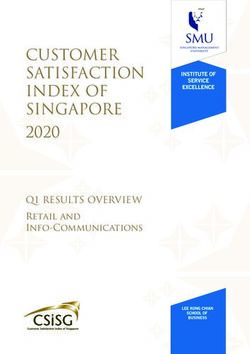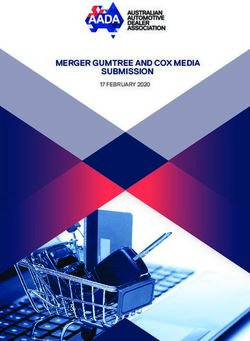Customer Portal Presentation - Stef Online Client
←
→
Page content transcription
If your browser does not render page correctly, please read the page content below
1. Introduction to the Customer Portal
2. First Connection
3. Customer Portal Features for transport customers
4. Additional features if mixed customer Logistics and
Transport
5. Customer Portal Features for logistics customers
6. Administration of the Customer Portal
7. Customer Portal Demo
8. Future developments
9. Support - Hotline
10. Questions / AnswersOverall description of the Customer Portal
Introduction
❑ Intuitive, simple tool, developed with new technology
❑ Access via Internet by login/password
❑ Can be used by several departments of the customers' company (after-sales service,
administration, managers...)
❑ Visualisation of the follow-up of the transport stages
❑ Tool for searching and downloading proofs of delivery and delivery notes
❑ Monthly indicators (KPIs)
❑ Possibility to subscribe to e-mail notifications (proof of delivery, anomalies)
❑ Multi-lingual: 7 languages
4Overall description of the customer portal
9 modules and 1 link to historical applications
❑ Navigation via a horizontal menu bar :
Home page Order tracking My documents Packagings Address book
Historical applications
Dashboard Administration My Informations Logistics accessible transport and
logistics
5 Connecting Food Market PlayersFirst Connection
▪ Once the account has been created, you will receive an email with a temporary password and
the link to access the customer portal:
▪ Click on the link
o Login : your email linked to your access to the portal
o Password: the temporary password received by email
▪ New password and security question
o Minimum 6 characters with 1 upper case, 1 lower case, and one number. No special
characters of the type: / " -
o Enter the password twice
o Select a question and an answer (in case you forget the password)
▪ Login with your email + new password
▪ Compatible browsers: Google Chrome (min v57), Mozilla Firefox (min v64), Microsoft Edge
7Customer Portal Features for transport customers
Home page
▪ Quick search for a
scanned proof of
delivery.
▪ Quick search for an
order with the
consignment note
number or customer
reference.Customer Portal Features for transport customers
Order tracking
Exportable in EXCEL format
Dynamic indicators on the selection, visible at
the top.
Search by :
▪ Customer Establishment
▪ Collection date, delivery date
▪ My order number/ STEF consignment note
number/ my customer's order number
Filters :
▪ Delivery , Return, or both
▪ Keywords (consignee, etc.)
▪ Transport stages (collection, carriage,
transit, ready for delivery)
▪ Conformity (OK=compliant/KO=non
compliant)
▪ Proof of Delivery (with/without)
▪ Expected delivery date later than the
requested delivery date.
▪ Temperature (Chilled, Frozen, Ambient)
▪ Country / department of the consignee or
consignorCustomer Portal Features for transport customers
Order tracking: example of a compliant
order
BUTCHER'S SHOP
153 AVENUE DU GÉNÉRAL DE GAULLE
89029
TAURIANOVA, (IT)
Order tracking: example of a non-compliant
order
BUTCHER'S SHOP
153 AVENUE DU GÉNÉRAL DE GAULLE
43000
GUIDONIA, (IT)
12Customer Portal Features for transport customers
Order tracking - lifeline - 4 stages - 4 colors
• Collection not yet carried out
• Collection completed “compliant”
• Collection completed “not compliant”
COLLECTION
• Carriage in progress
• Carriage completed
READY FOR DELIVERY
• Ready for delivery (truck loading) in progress
• Ready for delivery (truck loading) completed
• Delivery in progress or arrived
• Delivery completed “compliant”
• Delivery completed “not compliant”
13 Connecting Food Market PlayersCustomer Portal Features for transport customers
Order tracking: detailed view
• Map view
• Display of order type and customer reference
• Display of linked orders
• Display of previous orders (same place of delivery)
• Detailed view of the tickets
• Access to proof of delivery
• Display of the customer reference linked to the ticket
14 Connecting Food Market PlayersCustomer Portal Features for transport customers
Monitoring of orders: dynamic indicators for the requested fields
By clicking Portlet folded by default
on each box,
the filter is Click to unfold/fold
triggered
4 transport indicators :
- No. of deliveries in progress
- No. of completed deliveries
- No. of late deliveries
- No. of deliveries with anomalies
2 logistics indicators :
- No. of logistic orders
- No. of outstanding orders
15 Connecting Food Market PlayersCustomer Portal Features for transport customers
My documents e.g.: Proof of delivery
• Search for proof of delivery by collection date
or delivery date
• Search for proof of delivery by consignment
note number
• Possibility of mass downloading of proofs of
delivery
Poultry SANPLUME Butcher's shop SANSOS
153 AVENUE DU GÉNÉRAL DE 153 AVENUE DU GÉNÉRAL DE GAULLE
GAULLE 75000 PARIS
16 Connecting Food Market PlayersCustomer Portal Features for transport customers
Other documents : Delivery note and Proof of collection
Poultry SANPLUME
153 AVENUE DU GÉNÉRAL DE
GAULLE
29000 BREST
TEL 02.02.03.04
FR2222222222222
Butcher's shop SANSOS
153 AVENUE DU GÉNÉRAL DE GAULLE
75000 PARIS
TEL 01.02.03.04
FR11111111111111111
17Customer Portal Features for transport customers
Packages
Search by :
▪ Period
Support (e.g. Europe Pallet
COUTEAUX BIEN TRANCHANTS
(12345) ▪
80*120)
▪ Invoicing agency(ies)
✓ Click on for searching
Month non closed
✓ Display of monthly packaging balances
Month closed and their status
balance
validated
✓ Indicates the presence of
Month closed
balance accessible messages in the detail view
refused
✓ Visualization of your packaging
Month closed
balance not
validated contacts
✓ Access to the detailed monthly view by
INTERLOCUTEUR 1 INTERLOCUTEUR 2 INTERLOCUTEUR 3
clicking on the arrow on the right
aaa.bbbb@gmail.com ccc.dddd@gmail.com
+33312345679
+33312345678
+33312345689
+33312345679
18Customer Portal Features for transport customers
Packages – Detailed view
✓ Details of movements for the
selected month, day by day, trip by
trip
✓ Access to electronic packing slips
✓ Possibility to validate the balance of
the month
✓ Possibility to tick one or more
rejected movements and then to
reject the balance of the month
INTERLOCUTEUR 2
✓ Possibility to add an observation,
INTERLOCUTEUR 3
visible to your Stef agency
INTERLOCUTEUR 1
✓ View the history of messages with
your Stef agency
➢ You will be notified by e-mail, as well as your other packaging contacts, each time a balance is validated or refused
➢ The packaging department of the Stef agency concerned will also be notified by e-mail
19Customer Portal Features for transport customers
Address book
• Consultation of your consignees' data sheets
• Search by code, name, city /town or department
BUTCHER'S SHOP BUTCHER'S SHOP SANSOS 2 BUTCHER'S SHOP SANSOS 3 BUTCHER'S SHOP SANSOS 4
153 AVENUE DU GÉNÉRAL DE GAULLE
120000 LISBOA,
154 AVENUE DU GÉNÉRAL DE GAULLE
75000 PARIS
155 AVENUE DU GÉNÉRAL DE GAULLE
75000 PARIS
155 AVENUE DU GÉNÉRAL DE GAULLE
69,000 LYON
• Filter: new Partners over the last 30 days
Ref : AB010203 Ref : AB010204 Ref : AB010205 Ref : AB010206
BUTCHER'S SHOP SANSOS 5 BUTCHER'S SHOP SANSOS 6 BUTCHER'S SHOP SANSOS 7 BUTCHER'S SHOP SANSOS 8 • Export to Excel of the address book
156 AVENUE DU GÉNÉRAL DE GAULLE 159 AVENUE DU GÉNÉRAL DE GAULLE
157 AVENUE DU GÉNÉRAL DE GAULLE 158 AVENUE DU GÉNÉRAL DE GAULLE
33,000 BURGUNDY 94,000 VITRY SUR SEINE
33,000 BURGUNDY 33,000 BURGUNDY
Ref : AB010207 Ref : AB010209
Ref : AB010207 Ref : AB010208
• Adding contact persons
BUTCHER'S SHOP SANSOS 9 BUTCHER'S SHOP SANSOS 10 BUTCHER'S SHOP SANSOS 11 BUTCHER'S SHOP SANSOS 12
160 AVENUE DU GÉNÉRAL DE GAULLE 161 AVENUE DU GÉNÉRAL DE GAULLE 162 AVENUE DU GÉNÉRAL DE GAULLE
92,000 NEUILLY SUR SEINE 163 AVENUE DU GÉNÉRAL DE GAULLE
57,000 METZ 54,000 NANCY 25,000 BESANCON
Ref : AB010210 Ref : AB010211 Ref : AB010212 Ref : AB010213
• Setting up notifications of your contact person
20 Connecting Food Market PlayersCustomer Portal Features for transport customers
Dashboard
• 6 indicators :
o Budget / Tonnage / Number of tickets
o Quality of service / Punctuality / Carbon footprint
• Personalized selection by filter (date / customer site / Stef site)
• Pie chart with personalised breakdown
• Graphic evolution Y/Y-1
• Excel Export
21 Connecting Food Market PlayersCustomer Portal Features for transport customers
My Informations
• Registration of user details
• Possible modification of the profile
• Possible change of the password
• Notification Management : On/Off
• Choice of notification type: push email or Web (bell icon)
• 3 notifications: transport anomaly, proof of delivery,
consignment note for collection
22 Connecting Food Market PlayersCustomer Portal Features for transport customers
Link to historical applications
e-Send The e-Send application is the STEF Group's Web
App for shippers. It allows you to enter your
transport orders, print labels and slips, and
BOUCHERIE SANSOS 153 AVENUE DU GÉNÉRAL DE GAULLE MONTAUBAN record your shipments electronically to your
BOUCHERIE SANSOS 4 156 AVENUE DU GÉNÉRAL DE GAULLE MURET
BOUCHERIE SANSOS 2 154 AVENUE DU GÉNÉRAL DE GAULLE TOULOUSE
BOUCHERIE SANSOS 5 157 AVENUE DU GÉNÉRAL DE GAULLE MELUN affiliated site.
BOUCHERIE SANSOS 3 155 AVENUE DU GÉNÉRAL DE GAULLE BLAGNAC
e-Plan The e-Plan application allows you to consult the
STEF group's transport plan.
BUTCHER'S SHOP
BUTCHER'S SHOP
BUTCHER'S SHOP
BUTCHER'S SHOP
BUTCHER'S SHOP
23Mixed customer specificities (Logistics and Transport)
Order tracking
➢ Order filter
▪ Possibility to search by order number ▪ Choice of the reference to be displayed per order
▪ Search by order date ▪ Addition of a filter by logistic file
25 Connecting Food Market PlayersMixed customer specificities (Logistics and Transport)
Order tracking
➢ Order display
BUTCHER'S SHOP
153 AVENUE DU GÉNÉRAL DE GAULLE
120000
LISBOA, (PT)
▪ Addition of a place of preparation and a preparation stage
▪ Display of the order reference
▪ Several orders can be grouped together
➢ Example of an order with products out of stock
BUTCHER'S SHOP
153 AVENUE DU GÉNÉRAL DE GAULLE
120000
LAS PALMAS
26 Connecting Food Market PlayersMixed customer specificities (Logistics and Transport)
Order tracking
➢ Display of order details
▪ If several orders,
details of the
quantities of each
order
▪ Product list tab with
checkbox to view any
products that may be
out of stock
Out of stock
27 Connecting Food Market PlayersCustomer Portal Features for logistics customers
Consulting the repository
• Consult your third parties
• By type: recipients, suppliers, carriers
• By location: postal code, city, country
• Identifier: Alias, EAN13
• See the products in the repository and their main properties
• Identification information
• Packaging information
• Blocking strategy on receipt
29 Connecting Food Market PlayersCustomer Portal Features for logistics customers
Consultation of orders / supplies being entered
• Track orders and supplies entered in the
portal beyond transmission
• Not transmitted
• Not Transmitted – not compliant
• Transmitted
• Taken Over (Cannot be changed)
• Make corrections up to the point of
warehouse pick-up
• Switch from one file to another (multi-file
customers)
30 Connecting Food Market PlayersCustomer Portal Features for logistics customers
Entering an order / supply
• Enter your supplies and orders
• Consult the available stock online (available
soon)
• Import orders and supplies in Excel xlsx
format
• Once transmitted, your order is instantly sent
to the warehouse in charge of your service
31 Connecting Food Market PlayersCustomer Portal Features for logistics customers
Link to historical applications
E-stock / E-orders
▪ Real time stock consultation (Overall, by product, by batch, by expiry date, etc...)
▪ Consultation of prepared and supplied orders in real time
▪ Result exportable by Excel.
32Customer Portal Features for logistics customers
Link to historical applications
E-recall
▪ Consultation of stock and transactions in real time
▪ Management of product blocking and unblocking
▪ Real-time traceability, and search according to exhaustive and complete criteria :
▪ by product, dates, batch reference, manufacturing reference, packagings, documents, third parties
▪ Result exportable by Excel
FROMAGERIE
153 AVENUE
DU GÉNÉRAL
DE GAULLE
69700
GIVORS
FROMAGERIE
153 AVENUE
DU GÉNÉRAL
DE GAULLE
69700
GIVORS
33Administration of the Customer Portal
3 User profiles: Consultant (Consultant), Opérateur (Operator) or Responsable (Manager)
▪ The first customer account
Order Packagings e-send Dashboard
Home page
tracking is created by STEF, with the
Manager profile
My e-stock/e-
Address book Enter a Administration ”RESPONSABLE”.
documents orders
service order
My e-stock/e- ▪ Once the first access is
ePlan orders V.2
Informations
(Italy) created, you are free to
View View third create as many accesses as
products parties eRecall
you wish, with one of the 3
profiles: Consultant,
Consultant Operator or Manager.
8 modules
Opérateur (Operator) Responsable (Manager)
13 modules 15 modules
35 Connecting Food Market PlayersAdministration of the Customer Portal
How do I create accounts?
1) Select an existing account.
2) Click on the button
o All fields are filled in, except : Last name, First name, Email and Language
o Perimeter and organisation are identical to the cloned account.
3) Fill in the missing fields : Last name, First name, Email and Language and click on
4) If the created access should have a reduced view, click on , and select the third party with the right tree structure.
5) If you want to change the profile, click on the button and choose the Consultant or Operator (Opérateur) profile.
6) The created user will receive an e-mail notification informing him of the creation of his account and the link to access the portal.
The account is created!
Please note:
✓ The unique identifier for each account is the email address.
✓ It is not possible to create multiple accounts with the same email address.
✓ The Operator profile (Opérateur) will have access to the order entry module (unlike the consultant profile).
✓ The Manager profile (Responsable) can access statistics and create user accounts.
36Account administration Customer portal
Examples of account creation according to your organisation
Consultant Consultant
Perimeter A Perimeter A+B
Consultant Consultant
Perimeter A Perimeter C
Operator Consultant
Customer 1 (Opérateur) Customer 2 Perimeter A+B+C
Perimeter A Manager profile
Manager profile
(Responsable) (Responsable)
Perimeter A Perimeter A+B+C
Consultant A
Manager Responsable A
(Responsable) Consultant A
Perimeter A
Consultant B+D
Manager Consultant B
(Responsable)
Consultant D
B+D perimeter
Customer 3 Consultant C
Manager profile Manager Opérateur C
(Responsable) (Responsable)
Perimeter A+B+C+D Consultant C
Perimeter C
37 Connecting Food Market PlayersFuture developments
✓ New module for entering a transport order to replace e-Send
40 40Support - Customer portal
If you have any questions, you can :
➢ Consult the online help accessible on each page by clicking on this symbol
▪ You will then have access to links allowing you to view different guides
▪ There is a different guide per page
▪ Click again on the icon to fold the window.
➢ Call our service hotline on the following number: +33 2 22 07 40 02
▪ Dedicated team in each country trained in this tool
▪ Service available from Monday to Friday from 09:00 to 19:00.
➢ Complete the online form by clicking on :
▪ Leave us your contact details
▪ Formulate your question and click on :
▪ An answer by e-mail will be provided to you within a few days.
42 Connecting Food Market PlayersThank you for
Your attention
Follow our news on
social networks!
Call Center
+33 (0)1 47 57 00 00
www.stef.comYou can also read