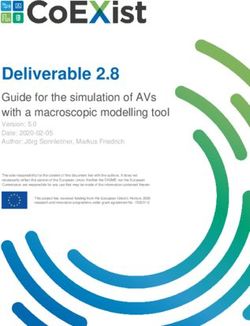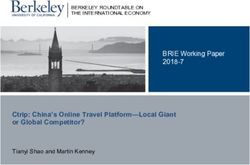CLEMSON UNIVERSITY ATHLETICS BUSINESS OFFICE POLICIES & PROCEDURES MANUAL - Effective: July 1, 2022
←
→
Page content transcription
If your browser does not render page correctly, please read the page content below
CLEMSON UNIVERSITY
ATHLETICS BUSINESS OFFICE
POLICIES & PROCEDURES MANUAL
Effective: July 1, 2022Table of Contents
Summary of Recent Changes ...................................................................................................... 3
Mission Statement ...................................................................................................................... 3
Purchasing Policy ........................................................................................................................ 3
Checking Invoice Status .............................................................................................................10
P-Cards ........................................................................................................................................ 5
BuyWays Procedures ....................................................................................................................7
- BuyWays Purchasing Policy................................................................................................. 3
- Supplier Registration Process ............................................................................................. 11
Travel Vouchers/Authorization ................................................................................................. 12
- Travel Authorization note ................................................................................................... 12
Travel/Hotel Arrangements ....................................................................................................... 12
Team Travel and International Travel ....................................................................................... 15
NCAA/ACC Reimbursement Policies......................................................................................... 21
Per Diem and Cash Advances..................................................................................................... 21
Transportation ........................................................................................................................... 19
Entertainment and Costs Containment .................................................................................... 22
Guest Travel Policies ................................................................................................................. 24
Employee/Non-Employee Complimentary Tickets .................................................................. 29
Mail Room Policy ...................................................................................................................... 30
2Summary of Recent Changes
Mission Statement
Clemson University emphasizes academic, athletic, personal, professional, social development
and excellence; the Athletic Department will provide the support, environment, and
infrastructure to promote these values.
Purchasing Policy
Use of Purchase Orders - “No PO, No Payment”
- Per University policy, Purchase Orders (POs) are required prior to all purchases that are
changed to “processed”. The few exceptions are below:
Exceptions (No PO needed before purchase):
o Medical vendors
o US Bank (jet fuel)
o Coca Cola
o Verizon Wireless
o Local Restaurants (for official visits, team meals, etc.)
o Officials
o Bank of America (per diem cards)
o Federal Express & UPS
o Barnes and Noble (for textbooks)
o Campus Copy Shop (for student materials ONLY)
o Universities (for game tickets)
o Hotels
o Campus Banner (on-campus)
o Utilities
o United States Post Office
o Dues, memberships, registrations
Ordering from Vendors
1. Multiple Bids: Order >= $1,500
▪ Need bids from >= 3 vendors
▪ Bids can be formal or informal Requests for Proposals (RFPs)
▪ Please consult Business Office for bid process
32. Sole Source: Available through only ONE source
▪ One source differs from one manufacturer
▪ Specify “sole source” on purchase requisition form
3. IT and Capital Equipment: IT equipment, supplies, or capital equipment
▪ Purchase requisition MUST be approved by CFO
4. Team Equipment: Team-related equipment, supplies, and uniforms
▪ Order requests are coordinated through the Equipment Room.
Issuing PO
- Purchase Requisition Forms must be signed and completed for:
o Any purchase >= $10,000
OR
o Student-Athletes specific items requiring Compliance approval
▪ Includes: Awards, Books, Occasional Meals, and Team Entertainment)
- Create a requisition in buyWays per the instructions below:
o To create a cart, click “I NEED TO BUY SOMETHING”
o Add the purchase requisition as an attachment to your cart
o A PO will be issued to you and the vendor once the Business Office has processed
your request
Processing Payment:
o The vendor will send an invoice to campus confirming the purchase. You will
then receive an email from the Business Office requesting verification to pay the
invoice.
o Once verification is received, the Business Office will process the payment. This
process is for all invoices tied to a PO, including campus groups such as Ricoh
Printing and Aramark.
▪ If an invoice is sent to you, please convey the invoice to your Business
Office representative for processing.
o For exemptions to a PO, invoices need to be signed and forwarded to the Business
Office for payment and electronic approval (if required).
o Signing the invoice indicates all items or services have been received and
payment is authorized.
4P-Cards
Policies
- Purchase Requisition Forms are required for:
o Any purchase >= $10,000
OR
o Student-Athletes specific items requiring Compliance approval
▪ Includes: Awards, Books, Occasional Meals, and Team Entertainment)
▪ Use buyWays to create requisition per the instructions above.
- All receipts must be uploaded to Concur within five business days of the transaction.
- Cards have a single transaction limit of $2,500. Do not split purchases to stay
under the limit.
- No one may use an assigned card(s) without permission from the respective cardholder.
- Cardholders must follow all department, University, and State procurement rules. See
https://www.clemson.edu/procurement/faculty-staff/policies/index.html#P-Cardpolicy
for more information.
Purchases
- General Purchases
o Attach receipt and requisition online in Concur
o Provide a description of the purchase
Allowable Not Allowable
Meals for functions not only including Meals involving only Clemson University
Clemson University staff staff
General supplies and services Personal charges
Subscriptions (Compliance approval Gift cards/Game tickets
required for recruiting subscriptions)
Computers/iPad/tablets (must have Flowers, greeting cards
Business Office approval before purchase)
Birthday cakes, personal gifts
*This list is not all-inclusive; please check with the Athletic Business Office
BEFORE purchase if you have a question(s).
- Travel Purchases
5o Must have completed travel authorization before using P-Card for travel expenses
o Attach paper receipt with a travel voucher and upload receipt online in Concur
o Provide a description of the trip (ex: dates, location and opponent(s))
▪ Ex. 1/5/23 Chapel Hill, NC; CU vs. UNC
Allowable Not Allowable
Team hotels (through Anthony travel only) Individual travel/Recruiting
Team meals Gas
Rental cars (team travel only; try direct bill) Rental cars (individual travel)
Registration fees Unofficial visit expenses
Baggage fees (team travel only)
Official visit meals and supplies
*This list is not all-inclusive; please check with the Athletic Business Office
BEFORE purchasing if you have a question.
Violations
The circumstances surrounding an offense, such as the severity of the infraction, the number of
occurrences, and any previous counseling, will suggest what action should be taken. A record of
this violation will be placed in the P-Card Policy Violation file maintained by the P-Card
Administrator. The P-Card Administrator will consider the individual circumstances of the
charge and the Cardholder’s history to determine appropriate disciplinary action. At
management’s discretion, individual offenses calling for counseling and written reprimands
could cumulatively result in suspension or termination of card privileges. After an offense, the
cardholder may regain card privileges by retaking the P-Card training course and score at least
an 80%
PURCHASING CARD PROGRESSIVE
DISCIPLINE GUIDELINES
OFFENSE 1st Offense 2nd Offense 3RD Offense
Missing Suspension of card Suspension of card Suspension of card
receipts/failure privileges for one privileges for three privileges for ONE
to upload receipts month* months and liable for year with the
in works* all undocumented possibility of
purchases permanent revocation
Splitting of Suspension of card Suspension of card Suspension of card
purchase privileges for one privileges for three privileges for one year
6Over $2,500 month months with the possibility of
permanent revocation
Inappropriate Suspension of Suspension of card Suspension of card
purchases outside card privileges privileges for three privileges for one year
the scope of fund for one month months and a with the possibility of
mission/unauthoriz and possible possible fund permanent revocation
ed purchase fund reimbursement and reimbursement of
reimbursemen fund
t
Other non- AT THE DISCRETION OF THE DIRECTOR OF
compliantor PROCUREMENT, WITH THE CHIEF OFFICER’S APPROVAL.
inappropriate card
use
* If a Cardholder loses or misplaces a receipt, it is the Cardholder’s responsibility to obtain a
duplicate receipt within 14 days or reimburse Clemson University for the amount spent.
P-Card Increase
• For transactions over $2,500 (or $10,000 if in-season)
o BEFORE making the purchase, complete the P-Card Dollar Increase Request
o Please complete with ample time in advance to allow for state review
if applicable.
buyWays Procedures
buyWays Requisition/Cart - To Create PO
1. Log in to buyWays using your Clemson ID and password.
2. *Click* - “I NEED TO BUY SOMETHING” on the top right of the page ribbon
3. Locate "Select Supplier" field - type in the vendor's name and press enter
a. Not showing up? They may need to be registered
4. Complete the information on the screen:
a. Description
b. Quantity
c. Price *EXCLUDE TAX IN YOUR "PRICE" - IT IS AUTOMATICALLY
ADDED.
5. *Click* - Green check mark next to “Taxable” to remove if applicable (services, etc.)
6. *Click* - “Save” when the last string is entered – This puts the items in your cart in the
top right of your screen
7a. If multiple lines are needed (multiple codes, etc.), select “Save And Add Another,”
When the last string is entered, click "Save"
7. *Click* Shopping Cart image in the top right to "View My Cart”
a. Double check your items.
8. Provide coding details/comments in the description field. This helps the Business Office
answer: “who/what/where.”
9. Check that each item has "23-Athletic Functions Paid w/Ath. Funds" in the Exception
Number drop-down field. *Can be set as default to prevent need in the future.
10. *Click* - Blue button "Proceed to Checkout" in the top right
11. Review and confirm the “Ship to Address”
a. To Edit: *Click* - Pencil to the right of “Shipping”
12. Input Accounting Codes
a. Can create defaults for future use
b. Feel free to leave the account blank and the Business Office will code for you
13. *Click* - “Add” in the Internal Notes and Attachments section below the Accounting
Codes
a. Add any quotes or p-req (if applicable)
14. *Click* - “Assign Cart to Requisitioner” in the top right; below your cart
15. *Click* - "Search" and type your Business Office representative’s last name
16. *Click* - the “+” below "Action" with the correct representative
a. For future access, select "Add to Profile" – you will then be able to *Click*
“Select" your representative from a drop-down instead of needing to search
b. *Click* - “Assign”
17. A Purchase Order will be sent to the vendor and yourself once reviewed and processed by
the Business Office
18. The Vendor will perform services/deliver the product, and will send you an invoice to be
paid.
19. Ready to Pay? Send the invoice to your Business Office representative with:
a. PO# (listed on the invoice or within the email)
b. Confirmation with an “okay to pay”
Blanket Purchase Order
• On the purchase requisition, list a “not to exceed” amount.
• Upload purchase requisition and complete form per the above instructions.
8Increase in Purchase Order
• On the purchase requisition, list “increase PO” and the amount. Once the purchase req
has been approved, log into buyWays.
• In the upper right corner, there is a “search” box. Click in this box and choose “Purchase
Order.” Type in the existing PO number and hit return.
• When the PO pops up, go to the “comments” tab. In the box, type the message that you
need to increase the PO. Under the comment box is a place to add your purchase
requisition. Make sure you have checked the name of your Business Office representative
in the email notification section above the comment box.
• When a vendor’s name can’t be found it’s because that vendor is not registered. Register
the vendor before completing the ordering process.
Setting Your 23 Exemption
1. From the buyWays homepage, click on the person image on the top right of the page and
click "View My Profile.”
2. Click "Default User Settings" on the left and then "Custom Field and Accounting Code
Defaults.”
3. Click on the right tab labeled "Cart Defaults" and then the bottom "Edit" button in the
Exemption Number row.
4. "Create New Value"; Type 23 in the "Value" box found in the middle under "Search For
Value" & then "Search."
5. Check the box to the left of the 23-ATHLETIC FUNCTIONS PAID W/ATH. FUNDS is
found on the bottom right of your screen; click "Add Value.”.
6. Under the Create New Value button, select the 23-ATHLETIC FUNCTIONS PAID
W/ATH. FUNDS will hyperlink and turn blue when you hover over. Click either the one
undervalue or description; it does not matter.
7. Check the "Default" box once it populates on the right under "Edit Existing Value" and
then "Save.”
Accounting Code Defaults
1. From the buyWays homepage, click on the person image on the top right of the page and
click "View My Profile.”
2. Click "Default User Settings" on the left and then "Custom Field and Accounting Code
Defaults.”
93. Setting your default account codes to prevent the need to complete each requisition is
next. Click on the "Accounting Codes" tab in the middle of the screen (left of "Cart
Defaults").
4. For each of the six custom fields: click "edit “or "Create New Value"; enter your preferred
value for that custom field into the Value line, then "Search.”.
5. Select the box to the left of that value, then "Add Values.” This will then populate into the
blue and white box to the left. Click on either the value or description.
6. Lastly, under Edit Existing Value, check the "Default" box and "Save.” Repeat this step
for the other five custom fields you would like to set as defaults by clicking the
"Accounting Codes" tab to return to those selections.
Invoice Payment Status
1. From the buyWays homepage, type your supplier invoice number into the "Search
(Alt+Q) bar on the top right. Ensure the drop-down to the left is selected on Supplier
Invoice Number if that is what you are searching for.
2. Click on the CU invoice number to view details about your invoice. 3. In the middle of
your screen, under the "Addresses" section is "Payment Information.”
c. Accounting Date: date it was paid/processed
d. Pay Status: Paid/Payable - Payable is ready to pay out but is probably not 30 days
old from the invoice date yet, which is when CU pays them
e. Payment Method: Check/EFT/etc. - EFT is wire/direct deposit d.
Payment/Record Number: This is the check number/EFT # you can provide to
the vendor as proof of payment
3. If you have questions about a lost check, need one reissued, or what other invoices may
have been paid on the same check/wire as your invoice, reach out to your Business Office
representative, who can run a report let you know further information.
Checking Invoice Status
• Searching for/checking the payment status of an invoice:
o 1. Log in to Clemson buyWays
o 2. Type the invoice number into the search (Alt+Q) box found in the top right of
the page
o 3. Click the magnifying glass image to the search
o 4. Quick search will appear; click on the correct invoice to see details.
- For other searches such as by supplier, use the standard search feature by:
10o 1. Clicking on the paper & clock (3rd icon down) on the left taskbar
o 2. Hover over “search” and click “Invoices.”
o 3. Click “Supplier: All,” for example, type the supplier into the search box, then
“Apply.”
o P Card Policies & Procedures
• ***Tips: You may want to set defaults to make searching more effortless in the
future by clicking “Add Filter” and then adding items like “Supplier,” “Supplier
Invoice Number,” “Invoice Number,” and “Dept*.” To save these as defaults, click the
down arrow to the right of “Save As,” located just to the right of “Search Invoices”
towards the top of the page. Then click “Pin Filters” and “Yes.” To adjust the details
in the transaction list below, click the blue gear logo on the right side of the screen
above the transactions. Once in a preferred order, click “Pin Columns as my
defaults,” then “Apply.”
• Click on the invoice number to open the invoice and see all details, including
payment information. If the invoice has been paid, it will show the processing date,
whether it was paid or is close (payable), how it was paid, and the EFT/Check #.
• If a check has been issued and needs to be canceled, canceled, and reissued, or a
check is lost, please complete a Stop/Void/Reissue request form.
Supplier Registration Process
Clemson Athletics Staff – Supplier Registration Instructions
1. Ensure the supplier is not already registered in BuyWays – click on suppliers, manage
suppliers, search for a supplier on the left taskbar, or “All Suppliers on the top right.”
Some suppliers may do business under a non-traditional name. (ex. Clemson Chick-Fil-A
is Genuine Servant, LLC)
2. Acquire contact information for the individual at “New Supplier” that will be capable of
completing the entire registration process, including financial information required to
set up direct billing. This individual will be the primary point of contact to send the new
supplier request to, as the email request cannot be forwarded.
113. Request new supplier: Within BuyWays: Suppliers (People logo on left task bar) ->
Supplier Request -> Request New Supplier -> Type in Supplier Name -> Submit. Then
complete the four steps where you add all information to start the process. *Enter your
name and email for requester contact information.
4. Once submitted, University Procurement reviews the request and manually sends the
supplier an invite to register (email will be sent from support@sciquest.com). If a
supplier is already registered but inactive, then procurement will return the request and
will provide further instructions.
Suppliers Registration Process
Travel Authorization/Voucher
- Important Note
Please cc Melissa King (king4@clemson.edu) on all travel authorizations. The authorizations
must be completed BEFORE booking ANY travel arrangements.
Travel/Hotel Arrangements
• All hotel reservations (including all local hotels) should be directly billed to the
Athletic Department. Please begin the vendor registration process in buyWays as soon as
they are selected.
12• Per Clemson University policy, any hotel stay within 50 miles of the traveler’s office is
not reimbursable.
• For individual travel, staff members may be held personally responsible for any
guaranteed no-show charges incurred at hotels. Please be sure to obtain a
cancellation number if a reservation is canceled.
• Parking at the hotel is reimbursable with a receipt. Valet parking will be reimbursed at
the self-parking rate unless there is no other parking option.
• If traveling to a team event in Florida, take the Certificate of Exemption. The hotel
will not charge tax if you have this form. Before arrival, it is best to notify the hotel that
you have this exemption form.
Contracts
• All travel contracts (contract, agreement, memorandum of understanding, etc.) must
be signed by the CFO or other designated signee.
• The contractor should not be authorized to proceed, nor should payment
be approved until the contract is fully executed (signed by all parties).
International Travel
• If you need to make an international call to a recruiting prospect, use your office
landline phone whenever possible. If that is not possible, dial (864)656-5500,
enter your Clemson University 6 long-distance code and then dial the
international phone number. This can be done from a landline or your cell phone.
This will eliminate the charges from your personal cell phone, and the cost will be billed
to your office phone.
• Travel outside the continental United States, Alaska, Hawaii, Puerto Rico, or the Virgin
Islands requires an International Travel Form in addition to the Team Travel
Authorization form.
o The International Travel Form may be obtained in the CUAD Business Office
or online at
http://www.clemson.edu/finance/procurement/travel/docs/foreigntravel2015.p
df.
• Canada is no longer eligible for the international travel exception.
• International Travel Insurance must be obtained through CU Risk Management.
The application may be found online at
13https://www.clemson.edu/administration/risk/insurance/international-
travel.html#:~:text=Faculty%20and%20Staff%20traveling%20on,at%20864%2D656%2
D0193.
• Clemson University Athletics staff must provide their passport and
associated expenses. Clemson Athletics pays for only student-athletes’
passports.
Cash Advances
• Cash advances are issued only for purposes in which cash is needed. This includes a)
student-athlete meals and per diem during team travel; b) student-athlete meal
allowances during holiday and vacation periods; c) host money related to on-campus
prospect visits; d) prospect mileage reimbursements; and f) other travel where cash
is needed. Cash advances will not be issued for individual travel.
• The Athletic Department will advance travel for funds based on the estimated cost of
the trip.
• Cash advances must be reconciled by submission of a travel voucher and all related
receipts and documentation within 14 days of the completion of the trip/event to
which the cash advance relates.
• Only one outstanding cash advance is allowed per staff member at any time. A later
cash advance may not be taken out if the travel voucher related to the previous cash
advance has not been submitted. On occasion, when justified for valid business
purposes, more than one cash advance may be issued to a staff member with written
approval by Austin Dillard or Brandon Hall.
Interview Travel & Expenses
• Complete Authorization prior to booking
o Complete Individual Travel Authorization Form, can be found on Business
Office website; submit completed form to Melissa King (king4@clemson.edu)
• Travel Booking
o Contact Tina Murray (Anthony Travel Agent) for booking of commercial airfare,
rental car(s), and/or lodging
o Tina’s contact: (864) 787-1770 (cell) | tinamurray@anthonytravel.com
**NOTE: All logistics booked through Anthony Travel should be paid by CUAD, not the interviewee
• Meals Provided for Interviewee
14o CUAD staff member(s) may accompany candidate for provided meal(s) during
their visit to campus
o It is encouraged that a CUAD employee pay for all meal attendees
▪ Receipt must be itemized and show proof of payment
▪ Reimbursement must include Business Meal Form, can be found on
Business Office website; submit completed form to Melissa King with
Travel Voucher Form (see in “Settlement” section below)
• Reimbursable Expenses for Interviewee
o CUAD may reimburse interviewee for mileage (if driving personal vehicle),
parking, and/or meals/snacks purchased during their respective trip (door-to-
door)
o To reimburse the prospective candidate, please send legal name, address,
and email to Melissa King to get the individual set up in CUBS
• Settlement
o Submit Travel Voucher Form (can be found on Business Office website) to
Melissa King on behalf of candidate; form should include:
▪ Airfare
▪ Rental car
▪ Lodging
▪ Any reimbursable expenses for interviewee
o Submit Travel Voucher Form to Melissa King for CUAD staff member(s) that
incurred interviewee expenses
Team Travel and International Travel
Departure:
• During the regular season, to avoid excessive missed classes and support a fiscally
responsible approach to team travel, a team may not depart more than one day before to
an away competition unless approved by the CFO: or sports administrator.
• During vacation periods and NCAA competition, in particular those situations where the
competition is scheduled to occur in a distant and unfamiliar setting, a team may leave
more than one day before an away competition following approval from the Sports
Supervisor.
Mode of Transportation
15• CUAD’s policy is based on approximate travel time and mileage as follows:
Time Maximum Travel Distance Mode of Transportation
5 hours 300 miles maximum Bus or Van
5-8 hours 480 miles maximum Bus Only
Over 8 hours Over 480 miles Air Travel
SPORT SUPERVISOR MUST APPROVE ANY EXCEPTIONS IN ADVANCE
• The following stipulations must be followed regarding team travel. Exceptions to these
policies must be approved in advance by your sports supervisor. Official mileage and
recommended mode of transportation to ACC schools are as follows:
Location Mileage Mode of Transportation
Boston, Massachusetts 1,005 Air
Syracuse, New York 853 Air
Miami, Florida 775 Air
South Bend, Indiana 692 Air
Pittsburgh, Pennsylvania 578 Air
College Park, Maryland 547 Air
Louisville, Kentucky 443 Air
Charlottesville, Virginia 438 Air
Tallahassee, Florida 395 Air
Blacksburg, Virginia 298 Bus or Van*
Raleigh/Durham/Chapel Hill, 278 Bus or Van*
North Carolina
Winston-Salem, North Carolina 217 Bus or Van*
Atlanta, Georgia 129 Bus or Van*
* Less than 20 passengers (one or two vehicles) no more than ten total people in a fifteen-
passenger van.
Buses
• When more than 20 passengers are part of the official travel party, a bus or
minibus must be used. Vans are not an option.
• Student-athletes, graduate assistants, undergraduate student coaches/managers, and
volunteer coaches may not drive vans for team travel or courtesy vehicles at any time.
16• All buses should be booked through Anthony Travel: Please contact Tina
Murray, cell: 864- 787-1770, office: 864-656-1139,
tinamurray@anthonytravel.com, or in person at McFadden 108D.
Commercial Airlines
• Tickets must be procured under the travel guidelines established by the State of South
Carolina.
• Make tentative advance arrangements timely and then submit a travel authorization to
the Compliance office. Upon approval by Compliance, the request will be sent to the
Sports Supervisor for approval.
Chartered Aircraft
• Clemson University Athletic Department policy allows for charter flights for Olympic
sports if the total cost of the chartered flight is equal to or less than the cost of
commercial team flights or other circumstances prohibit commercial flights from being a
viable option. Team travel by chartered aircraft requires three bids for all chartered
flights.
The aircraft size used for each trip must be decided at the bid time. The Director of Athletics or
his designee, in advance of the bid, must approve selected team charter planes for more than 30
passengers after reviewing the planned airplane manifest.
Vans
• 12 passenger vans may be loaded with no more than eight passengers (including the
driver) and equipment. Fifteen passenger vans and equipment may be loaded with no
more than ten passengers (including the driver).
• A qualified paid driver must be used if traveling farther than 300 miles one way or if a
trip is expected to last more than 5 hours one way.
• Full-time staff certified by our Defensive Driving Program or have a CDL license may
drive Athletic Department-owned vans and/or rental vans for team transportation. See
the Ground Transportation section below for more information on CUAD vans.
• Student Workers Only – An exception to the under 21 age limit will be made for support
personnel drivers who do not transport athletes for team travel. These students will be
allowed to travel within a 50-mile radius and be covered by our fleet policy.
17International Travel Employee Checklist
All Clemson University-related international travel, including athletes’ or coaches’ participation
in international events, must be approved in advance by the Director of Athletics.
Note: This list is not all-inclusive. Other actions may be necessary to ensure a safe and
successful trip.
• Travel outside the continental United States, Alaska, Hawaii, Puerto Rico, or the Virgin
Islands requires an International Travel Form in addition to the Team Travel
Authorization form.
o The International Travel Form may be obtained in the CUAD Business Office or
online at
http://www.clemson.edu/finance/procurement/travel/docs/foreigntravel2015.p
df.
• International Travel Insurance must be obtained through CU Risk Management. The
application may be found online at
http://www.clemson.edu/administration/risk/foreigntravel/. All expenses claimed must
be converted to US dollars with the conversion rate and compilation shown on each
receipt.
• Verify entry requirements for the country you are visiting. Most countries require a
minimum of 6 months of validity on the passport expiration date. A non-contract source
offering assistance can provide passport and Visa Requirements with expending visa and
passport applications. http://www.justpassports.com/, http://cibtvisas.com/or
http://travel.state.gov/content/travel/english.html
• Verify immunization requirements and review the CDC information specific to the
country you are visiting. http://wwwnc.cdc.gov/travel/destinations/list
• Review the U.S. Department of State website for additional resources and travel
warnings. http://www.state.gov/travel/
• Verify your health coverage is applicable in foreign destinations.
• Call your financial institution and advise them where you are traveling so that your card
is authorized for use in a foreign country. Some countries require credit cards with an
embedded chip in the card. Carry cash in the event that your card is rejected for some
reason. Your bank can advise the international exchange rate and provide information
on ATM fees.
18o If using a CUAD-issued P-card for Business purposes, meet with the Athletics
Business Office to review fees, resources, etc.
• Call your cell phone provider for information on usage while traveling internationally.
You most likely will need to install a SIM card (not reimbursable as the monthly stipend
covers it). In addition, it is recommended that you purchase an international calling card
(not reimbursable). To reduce the risk of fees associated with international calling, use
Skype or other internet-based services.
• Before departure, make copies of all your travel documents, including your passport and
credit cards.
• After you return, complete a travel voucher. Include a copy of any monetary conversions
for all receipts in foreign currency. Include a credit card/bank statement with the actual
amount charged.
Additional resources can be found at:
• Clemson University International Travel Checklist:
http://www.clemson.edu/finance/procurement/travel/internationaltravelchecklist.html
• Clemson University International Per Diem:
http://www.clemson.edu/finance/procurement/travel/internationaltravelchecklist.html
Transportation
Air Transportation
• Travel on commercial airlines must be in coach or economy class. Upgrades or additional
charges for seat selection are prohibited by CUAD and must be paid with a personal
credit card.
• Refer to CU Aircraft Policy and Selection Guide for information regarding Clemson
University planes.
Ground Transportation:
Mileage
• The mileage rate for personal and courtesy vehicles is set by the IRS and updated each
January.
• Mileage should start and end at the place of your employment. However, suppose you
are leaving on a business trip directly from your home and do not go by your place of
19employment. In that case, you shall be eligible for reimbursement for actual mileage
starting from your residence.
Rental Vehicles
• When possible, use Enterprise/National for car rentals. The CUAD code is XZ26087, and
the direct bill account is 17085949. This code offers a discounted rate and includes
collision and liability damage waiver (CDW/LDW) insurance. Decline all other insurance
coverage. Suppose you do not provide this information or use a different company and
have an accident or a theft. In that case, your personal insurance will be liable for the
coverage and will not be reimbursed by CUAD.
o If Enterprise or National are unavailable, you can be reimbursed for collision
damage waiver and liability damage waiver (CDW/LDW) insurance as long as
you use the car for a bona fide business purpose.
• It is recommended that rental cars be used when driving for business purposes unless
there is a significant cost saving to using a personal vehicle. Personal auto insurance will
be the primary insurance in the event of an accident in a personal vehicle, regardless of
the purpose of the trip.
• Staff must be certified through the State Van Driver program or have a CDL
to operate Athletic Department vehicles transporting student-athletes.
• Requests for Athletic Department vehicles are made to the Equipment Manager, who will
assign departmental vehicles. Only full-time staff certified by our Defensive Driving
Program or with a CDL license may drive the athletic department and rental passenger
vans. Requests for vehicles should be made as far in advance as possible. Suppose a
reserved vehicle is not going to be used as initially requested. In that case, the
Equipment Manager should be notified as soon as possible so that the reservation can be
released for other services.
o Defensive driving sessions are offered every semester. Certification is good for
three years; then, you must attend another session for re-certification. Interested
staff must complete the registration form, complete the driver’s license
background check form and provide a copy of your driver’s license (back and
front). The sessions are announced regularly.
o A new employee has up to 90 days to attend the defensive driving class. They are
allowed to operate the vehicles in the meantime.
20• If paying a bus driver tip, the Bus Driver Gratuity form must be completed, AND the bus
driver must sign it. The maximum amount of tip allowed is $50 per day. This form is in
the appendix and can be obtained through the CUAD Business Office.
**More information can also be found in the “Travel/Hotel Arrangements” regarding
transportation.
NCAA/ACC Reimbursement Policies
Please refer to the NCAA Incidental and Travel Reimbursement sheet for questions involving
NCAA incidental and travel reimbursement policy. Please turn into your Business Office
representative within 30 days of the event.
If a student-athlete is not registered with TigerPay and payment needs to be canceled/reissued
through the form of a check, please contact Student Financial Services (Billing) at
studentbillquestions@clemson.edu or 864-656-5592. (Need to figure out the best place to put
this)
Per Diem
• All meal reimbursements for individual travel, including recruiting, are limited to the
current daily per diem amounts.
• For team travel, per diem may be provided in place of a meal for breakfast, lunch, and
dinner. Postgame per diem of $15 may be provided in place of a meal on days of
competition.
• For individual travel, per diem is provided only for breakfast, lunch, and dinner in the
amounts listed below. If a meal is provided, the employee is not eligible for per diem for
that meal.
In-State Out-of-State
If leaving before: If returning after: Per Diem Rate Per Diem Rate
Breakfast 6:30 AM 11:00 AM $8 $10
Lunch 11:00 AM 1:30 PM $10 $15
Dinner 5:15 PM 8:30 PM $17 $25
Daily Total $35 $50
21• Per diem cannot be claimed for travel unless there is an overnight stay, or the traveler is
away from campus for more than 10 hours.
• Any non-overnight meal(s) claimed will be taxable to the employee.
• For international travel, per diem of breakfast, lunch, and dinner will be provided based
on the government-stated meal per diem rate for each country
• Meal reimbursements for actual meals expenses involving student-athletes
and appropriate staff in team travel status and for official recruiting visits
should be limited to reasonable and necessary amounts. Only staff members
with a necessary business purpose to be involved in such meals may be included.
• NCAA Incidental ($30/day) is given to student-athletes and coaches for the
allowed number of days according to the NCAA Incidental and Travel
Reimbursement. Every sport varies, so please refer to this document.
Lost Per Diem Card
• Lost cards are the responsibility of the cardholder. Coaches and other staff members will
not help if you lose your card. Call the number on the information sheet that is included
in the envelope with the card (866-213-8564) and request a new one. There will be a $5
charge, but your previous balance will transfer over. For example, if you lose a card with
$50 on it. You will have a new card with a balance of $45 sent to you.
*Any additional questions about per diem cards, please refer to the Per Diem
Card Process document.
Entertainment and Costs Containment
• Meal reimbursements based on actual expenses incurred may be made only if there is a
business purpose. In these cases, itemized, detailed receipts must be submitted with the
travel voucher.
o Each sport/department may provide a pre-season and post-season planning
meals/appreciation meal for student workers/GA’s/interns. This meal must be
reasonably priced and only include employees with a legitimate working
relationship with the student workers/GA’s/interns to be reimbursed.
• Travel vouchers with insufficient detail as required by the policy are returned to the staff
member who submitted the form for correction. Processing of the transaction will be
completed once more information are provided.
• Family/Guest Entertainment will be treated as follows:
22o Local:
▪ Spouses are not taxed if approved for business purpose (ex: recruiting
when prospective recruit’s family comes). Taxed if no business purpose as
determined by University Controller.
▪ Dependents are taxed.
▪ No tax/cost to the employee if no incremental expense is incurred by
CUAD.
Example:
Non-Taxable Taxable
Spouse attends recruiting dinner when PSA’s Spouse attends recruiting dinner when PSA’s
parents/guardians attend parents/guardians do not attend. Spouses
attend an occasional meal at a coach’s house
(host family not taxed). Kids attend recruiting
dinner.
Frankie’s Fun Park charges a flat rate Cost of spouse or dependent’s pass if
regardless of the number attending Frankie’s Fun Park charges by the head
o Away:
▪ Spouses and dependents not taxed if provided by bowl, NCAA, or 3rd
party (even if CUAD has to pay for extras).
▪ Spouses and dependents taxed if fully incremental cost to CUAD.
Example:
Non-Taxable Taxable
Bowl provides passes to zoo Spouse/Dependents visit zoo, but no passes
are provided
Cost Containment Reminders
Cost containment policies related to travel and entertainment, as follows, are in effect.
• Other than for student-athletes in team travel status, per NCAA rules, CUAD does not
pay for or reimburse in-room movies in hotels for staff members.
23• CUAD does not pay for or reimburse hotel long distance charges. Long distance calls
while in travel status should be made on your mobile phone.
• CUAD does not pay for or reimburse dry cleaning or laundry charges, personal care
items, hygiene products, over the counter medications, etc. during travel. Those are
considered personal expenses. Expenses for snacks, bottled water, grocery items, etc. for
individual travel are considered personal expenses and are not reimbursed or paid for by
CUAD separately from per diem allowances.
• Changes to original flights must have a business reason and approval of the change must
be received from the traveler’s supervisor prior to any changes being made.
• CUAD employees who are not on the official travel roster may travel on an as-needed
basis, contingent on their being a legitimate business purpose for including them. Prior
approval from their senior staff supervisor and the team is required. The expenses will be
charged to the budget of the person requesting the employee travels.
60-Day Rule
• IRS regulations state that reimbursable expenses that are submitted more than
60 days from the date of the transaction must be included as taxable income.
The Athletic Business Office will follow that policy unless documentation shows that
extenuating circumstances prevented the receipts from being submitted within 60 days.
For any travel questions, policy clarification, travel issues, etc., please
contact the CUAD Business Office.
• Once reimbursement has been processed, contact Kera Lynn McGlothen
kbushik@clemson.edu in the payroll department with reimbursement information and
invoice.
*REQUESTS FOR ANY EXCEPTIONS TO THE CUAD TRAVEL AND
ENTERTAINMENT POLICY must be submitted in writing, IN ADVANCE OF
THE TRAVEL DATE, and approved by the Director of Athletics or their
designee.
Guest Travel Policies
Clemson University Athletic Department may provide travel expenses to select family members
of coaches/employees in an effort to promote a family atmosphere within the Athletic
Department and its individual teams. For purposes of this policy, family member guests are
defined as spouses and dependent children (defined as those required to be in custody of the
parent/guardian) of the eligible official travel party (as defined by NCAA rules) staff member.
24Any requests for exceptions to established guidelines may be made in writing through your
Sport Supervisor to the Director of Athletics.
Regular Season/ACC Tournament/NCAA Non-Championships (non-covered) Trip
• If a spouse and/or dependents accompany a coach during the regular season, ACC
tournament, or NCAA non-championship, the following guidelines apply:
o No mileage is paid to anyone other than the coach/employee. The mileage is
reimbursed per the Athletic Department travel policy rate.
o If traveling by bus, as long as there are available seats, the spouse and/or children
may ride with the team. This is not taxable to the coach/employee.
o If airfare is needed, the Athletic Department will provide an airline ticket for the
spouse. This ticket is taxable income to the coach/employee. Any children that
attend will need their tickets purchased by the coach/employee. If a charter flight
is used and there are available seats, coaches/employee may request a seat
through their Sport Supervisor. Charter plane size should be based on official
travel roster (student-athletes, coaches, managers, trainers, video personnel, and
other necessary support staff). This will not be a taxable income expense to the
coach/employee. If seats are prorated, there will be taxable income assessed per
seat.
o Any complimentary tickets provided to the family members will be taxable
income to the coach/employee.
o Clemson will provide one hotel room. Any additional rooms that are needed will
be paid by the coach/employee.
o No per diem provided for families. Meals for family/guests should be paid for by
the employee.
o NCAA non-Championships: Incidental money ($30/day) for students and
employees only (not taxed). Per NCAA rules, this money can begin the day of
departure through the day of competition for up to 10 total days but may vary per
sport.
Post-Season Trip (NCAA Championship/Bowl that is covered)
• No mileage is paid to anyone other than the coach/employee. The mileage is reimbursed
per the Athletic Department travel policy rate.
• If traveling by bus, as long as there are available seats, the spouse and/or children may
ride with the team. This is not taxable to the coach/employee.
25• If airfare is needed, the Athletic Department will provide an airline ticket for the spouse
and dependents. This ticket is taxable income to the coach/employee. If a charter flight is
used and there are available seats, coaches/employee may request seats through their
Sport Supervisor. Charter plane size should be based on official travel roster (student-
athletes, coaches, managers, trainers, video personnel, and other necessary support staff.
This will not be a taxable income expense to the coach/employee, if more than 50%
business purpose (IRS 12 rule). If seats are prorated by the NCAA, there will be taxable
income assessed per seat.
• Complimentary tickets will be provided to the coach/employee pursuant to the
postseason ticket comp ticket policy. The value of all complimentary tickets will be paid
for by the Athletic Department will be considered taxable income to the coach/employee.
• Clemson will provide one hotel room. Up to one additional room may be provided for
employee’s dependents, but employee will be taxed on incremental cost. Any additional
rooms that are required must be paid by the coach/employee.
• Spouses may receive per diem at a rate of $35.00 per day in-state or $50/day out-of-
state. All per diem for spouses is taxable income to the coach/employee. Meals for
family/guests should be paid for by the employee.
• Incidental money ($30/day) for students and employees only (not taxed). Per NCAA
rules, this money can begin the day of departure through the day of competition for up to
10 total days. May vary per sport.
Sport Not Reimbursed by NCAA Reimbursed by NCAA
Football • Regular Season • Bowl Game
• ACC Championship • CFP National
Championship
Baseball • Regular Season NCAA Tournament (All rounds)
• ACC Championship
Basketball • Regular Season NCAA Tournament (All rounds)
• ACC Championship
• NIT/WNIT
Cross Country • Regular Season NCAA Tournament (Finals)
• ACC Championship
• NCAA Pre-Nationals
Golf • Regular Season NCAA Championship (Finals)
26• ACC Championship
• NCAA Regionals
Rowing • Regular Season NCAA Championship
• ACC Championship
Soccer • Regular Season NCAA Tournament (All rounds)
• ACC Championship
Softball • Regular Season NCAA Tournament (All rounds)
• ACC Championship
Tennis • Regular Season NCAA Championship (Finals)
• ACC Championship
• NCAA Regional
Track (Indoor) • Regular Season NCAA Tournament (All rounds)
• ACC Championship
Track (Outdoor) • Regular Season NCAA Championship (Finals)
• ACC Championship
• NCAA Regional
Volleyball • Regular Season NCAA Tournament (All rounds)
International Trip
• No mileage is paid to anyone other than the coach/employee. The mileage is reimbursed
at the IRS specified rate defined in the Athletic Department travel policy.
• If traveling by bus, as long as there are available seats, the spouse and/or children may
ride with the team. This is not taxable to the coach/employee.
• Airfare for ANY family member will be paid by the coach/employee. If a charter flight is
used, seats will be prorated, and this will be taxable income to the coach/employee.
• Complimentary tickets will be provided for the immediate family. This will be taxable
income to the coach/employee.
• Clemson will provide one hotel room. Any additional rooms that are needed will be paid
by the coach/employee.
27• Any meals provided will be prorated based on the number attending. This will be taxable
income to the coach/employee. Any alcoholic beverages consumed must be paid by the
coach/employee. Alcohol is not a reimbursable expense.
Childcare
In the event there are two coaches for the same sport who are married and have children or a
coach who is a single parent, it is the department’s expectation that the coach will provide
childcare for the child(ren) if they travel with the team. The following guidelines would apply in
those situations:
• Childcare provider’s travel must be approved in advance by the sport supervisor.
• Only 1 childcare provider per family.
• Children must be under the age of 15.
• Any incremental cost must be paid by the coach (hotel, commercial airfare, meals, etc.).
Childcare provider may travel on the charter bus or charter plane if there are unused seats. This
will not be taxable to the employee if there is excess capacity. The team is not to use a larger bus
or plane solely to ensure the childcare provider has a seat.
Official Travel Party
The official travel party is defined by NCAA rules. Additional travel party members may include:
• Eligible student-athletes above the NCAA limit.
• Support staff above the NCAA limit who travel to all away regular season competitions.
• Support staff above the NCAA limit who do not travel to all away regular season
competitions but have a business reason for traveling to the NCAA championship.
Note: Additional travel party members should have clearly defined responsibilities before being
added to the final travel party.
ADDITIONAL GUESTS – Additional guests above what is allowed under the policy must be
approved by the Director of Athletics or Deputy Director of Athletics and will be the complete
financially responsibility of the employee bringing the guest(s).
EXCEPTIONS – Exceptions to this policy may only be made subject to advance approval of the
Director of Athletics or Deputy Director of Athletics.
28Employee/Non-Employee Complimentary Tickets
Complimentary Event Tickets
• Clemson University Athletic Department may offer complimentary event tickets to
coaches/employees for home competitions, select away competitions, football bowl
games, ACC, NCAA or NIT tournament basketball games, and College World Series
baseball games. A limit will be placed on the number of complimentary tickets that are
offered. These tickets are taxable income to the coach/employee.
Away Competition and Postseason Tickets
• Employees who are on the official travel party list for any away competition or
postseason athletic event will be given at least one ticket to the event unless an access
pass is provided. This event ticket will not be taxed since the employee is traveling in an
official working capacity. If the employee does not need a ticket for the event (coaching,
on the field pass, etc.), all complimentary tickets given to the employee will be taxed. In
the instance of ticket books being complimentary, i.e., ACC basketball, any unused
portion of the ticket book, once our team has been eliminated, must be returned to the
Clemson University Ticket Office staff unless there is a justified business purpose for
attending the remaining games. If the unused portion of the ticket book is not returned,
the entire cost of the ticket book will be reported as taxable income to the employee.
Non‐employee Complimentary Tickets
Complimentary tickets for all non-employees will be handled as follows for all regular season
home contests. Clemson Athletics does not provide complimentary tickets to away games for
non-employees except other university officials such as the Board of Trustees.
• Complimentary ticket requests have a two-step approval process that must be completed
by noon the day before the game. The Complimentary Ticket Request Form must be
completed and signed by:
o CEO of IPTAY and
o Director of Athletics, Deputy Director of Athletics or Associate Athletic Director
of External Affairs
o Only approved ticket requests will be printed in advance
o All requests will be processed by the CU Ticket Office Staff
29o For proper record keeping, all requests will be processed on the Donor/Prospect’s
IPTAY Account by the CU Ticket Office Staff
o The Donor/Prospect receiving the complimentary ticket request must sign for the
tickets at the Athletic Ticket Office or appropriate Will Call area
• Any exceptions to this policy will require prior approval by the Director of Athletics or th
eir designee.
Mail Room Policy
Current Procedures:
• Department employees bring mail/packages to Jervey Mail Room
• Football has their own FedEx account to allow pick-up and delivery to Reeves
• Jervey (Administration), Olympic Sports Equipment Room, and IPTAY have their own
UPS account numbers
Areas of Focus
• Audits – There will be a heightened emphasis on auditing envelopes/packages mailed
through CUAD/IPTAY
o Review of recipients
o Review of return addresses – Every item leaving CUAD/IPTAY must be identified
with sender’s name and department
o Review of volume and packages
• Personal Items – Personal items (such as bills and Nike Elite returns) may be placed in
the mail room staff member for pick-up by a postal service company provided the
individual has already paid for postage. CUAD will not pay for personal expenses.
• Shipping Method – Outgoing mail will default to the most economical option unless
mailroom employee is notified of a valid business purpose for using a more expensive
alternative (delivery confirmation, overnight delivery, etc.)
30You can also read