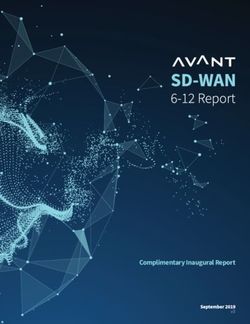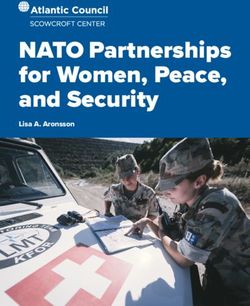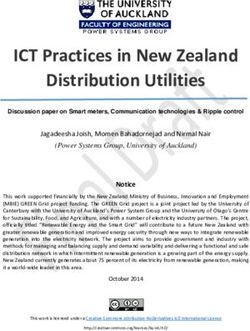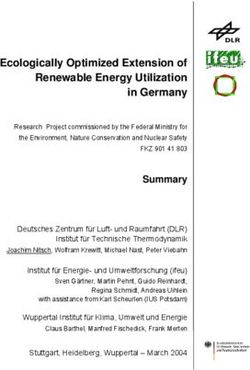CIS Controls Start Secure. Stay Secure - LCM Security
←
→
Page content transcription
If your browser does not render page correctly, please read the page content below
April 1, 2019
This work is licensed under a Creative Commons Attribution-Non Commercial-No Derivatives 4.0
International Public License (the link can be found at https://creativecommons.org/licenses/by-
nc-nd/4.0/legalcode). To further clarify the Creative Commons license related to the CIS ControlsTM
content, you are authorized to copy and redistribute the content as a framework for use by
you, within your organization and outside of your organization, for non-commercial purposes
only, provided that (i) appropriate credit is given to CIS, and (ii) a link to the license is provided.
Additionally, if you remix, transform, or build upon the CIS Controls, you may not distribute the
modified materials. Users of the CIS Controls framework are also required to refer to (http://
www.cisecurity.org/controls/) when referring to the CIS Controls in order to ensure that users are
employing the most up-to-date guidance. Commercial use of the CIS Controls is subject to the
prior approval of CIS® (Center for Internet Security, Inc.®).
Acknowledgments
CIS® (Center for Internet Security, Inc.®) would like to thank the many
security experts who volunteer their time and talent to support the
CIS ControlsTM and other CIS work. CIS products represent the effort
of a veritable army of volunteers from across the industry, generously
giving their time and talent in the name of a more secure online
experience for everyone.Contents 1 Introduction
2 Why the CIS Controls Work:
Methodology and Contributors
3 How to Get Started
3 This Version of the CIS Controls
4 Implementation Groups
6 Other Resources
6 Structure of the
CIS Controls Document
7 CIS Controls 1 – 20
71 Closing NotesBasic Foundational Organizational
1 Inventory and Control 7 Email and Web 17 Implement a Security
of Hardware Assets Browser Protections Awareness and Training
Program
2 Inventory and Control 8 Malware Defenses 18 Application Software
of Software Assets Security
3 Continuous 9 Limitation and Control 19 Incident Response
Vulnerability of Network Ports, and Management
Management Protocols and Services
4 Controlled Use 10 Data Recovery 20 Penetration Tests and
of Administrative Capabilities Red Team Exercises
Privileges
5 Secure Configuration for 11 Secure Configuration
Hardware and Software on for Network Devices,
Mobile Devices, Laptops, such as Firewalls,
Workstations and Servers Routers and Switches
6 Maintenance, 12 Boundary Defense
Monitoring and
Analysis of Audit
Logs
13 Data Protection
14 Controlled Access
Based on the Need
to Know
15 Wireless Access
Control
16 Account Monitoring
and ControlV7.1 1
Introduction
The CIS Controls™ are a prioritized set of actions that collectively form a defense-in-depth set
of best practices that mitigate the most common attacks against systems and networks. The
CIS Controls are developed by a community of IT experts who apply their first-hand experience
as cyber defenders to create these globally accepted security best practices. The experts who
develop the CIS Controls come from a wide range of sectors including retail, manufacturing,
healthcare, education, government, defense, and others.
We are at a fascinating point in the evolution of what we now call cyber defense. Massive data
losses, theft of intellectual property, credit card breaches, identity theft, threats to our privacy,
denial of service – these have become a way of life for all of us in cyberspace.
As defenders we have access to an extraordinary array of security tools and technology,
security standards, training and classes, certifications, vulnerability databases, guidance, best
practices, catalogs of security controls, and countless security checklists, benchmarks, and
recommendations. To help us understand the threat, we have seen the emergence of threat
information feeds, reports, tools, alert services, standards, and threat sharing frameworks. To top
it all off, we are surrounded by security requirements, risk management frameworks, compliance
regimes, regulatory mandates, and so forth. There is no shortage of information available to
security practitioners on what they should do to secure their infrastructure.
But all of this technology, information, and oversight has become a veritable “Fog of More” –
competing options, priorities, opinions, and claims that can paralyze or distract an enterprise
from vital action. Business complexity is growing, dependencies are expanding, users are
becoming more mobile, and the threats are evolving. New technology brings us great benefits,
but it also means that our data and applications are now distributed across multiple locations,
many of which are not within our organization’s infrastructure. In this complex, interconnected
world, no enterprise can think of its security as a standalone problem.
So how can we as a community – the community-at-large, as well as within industries, sectors,
partnerships, and coalitions – band together to establish priority of action, support each other,
and keep our knowledge and technology current in the face of a rapidly evolving problem and
an apparently infinite number of possible solutions? What are the most critical areas we need
to address and how should an enterprise take the first step to mature their risk management
program? Rather than chase every new exceptional threat and neglect the fundamentals, how
can we get on track with a roadmap of fundamentals, and guidance to measure and improve?
Which defensive steps have the greatest value?
These are the kinds of issues that led to and now drive the CIS Controls. They started as a grass-
roots activity to cut through the “Fog of More” and focus on the most fundamental and valuable
actions that every enterprise should take. And value here is determined by knowledge and data –
the ability to prevent, alert, and respond to the attacks that are plaguing enterprises today.
Led by CIS®, the CIS Controls have been matured by an international community of individuals and
institutions that:
• Share insight into attacks and attackers, identify root causes, and
translate that into classes of defensive action;
• Document stories of adoption and share tools to solve problems;
• Track the evolution of threats, the capabilities of adversaries, and
current vectors of intrusions;
• Map the CIS Controls to regulatory and compliance frameworks and
bring collective priority and focus to them;
• Share tools, working aids, and translations; and
• Identify common problems (like initial assessment and
implementation roadmaps) and solve them as a community.V7.1 2
These activities ensure that the CIS Controls are not just another list of good things to do, but
a prioritized, highly focused set of actions that have a community support network to make
them implementable, usable, scalable, and compliant with all industry or government security
requirements.
Why the CIS Controls Work: Methodology and Contributors
The CIS Controls are informed by actual attacks and effective defenses and reflect the combined
knowledge of experts from every part of the ecosystem (companies, governments, individuals);
with every role (threat responders and analysts, technologists, vulnerability-finders, tool makers,
solution providers, defenders, users, policy-makers, auditors, etc.); and within many sectors
(government, power, defense, finance, transportation, academia, consulting, security, IT) who
have banded together to create, adopt, and support the Controls.
Top experts from organizations pooled their extensive first-hand
The Center for Internet Security, Inc. knowledge from defending against actual cyber-attacks to evolve the
consensus list of Controls, representing the best defensive techniques
(CIS) is a 501(c)(3) nonprofit
to prevent or track them. This ensures that the CIS Controls are the
organization whose mission is to most effective and specific set of technical measures available to detect,
prevent, respond, and mitigate damage from the most common to the
identify, develop, validate, promote,
most advanced of those attacks.
and sustain best practices in cyber The CIS Controls are not limited to blocking the initial compromise of
security; deliver world-class cyber systems, but also address detecting already-compromised machines
and preventing or disrupting attackers’ follow-on actions. The defenses
security solutions to prevent and identified through these Controls deal with reducing the initial attack
rapidly respond to cyber incidents; surface by hardening device configurations, identifying compromised
machines to address long-term threats inside an organization’s
and build and lead communities network, disrupting attackers’ command-and-control of implanted
to enable an environment of trust malicious code, and establishing an adaptive, continuous defense, and
response capability that can be maintained and improved.
in cyberspace.
The five critical tenets of an effective cyber defense system as reflected
in the CIS Controls are:
For additional information, go to Offense informs defense: Use knowledge of actual attacks that have
https://www.cisecurity.org/ compromised systems to provide the foundation to continually learn
from these events to build effective, practical defenses. Include only
those controls that can be shown to stop known real-world attacks.
Prioritization: Invest first in Controls that will provide the greatest risk
reduction and protection against the most dangerous threat actors
and that can be feasibly implemented in your computing environment.
The CIS Implementation Groups discussed below are a great place for
organizations to start identifying relevant Sub-Controls.
Measurements and Metrics: Establish common metrics to provide a
shared language for executives, IT specialists, auditors, and security
officials to measure the effectiveness of security measures within
an organization so that required adjustments can be identified and
implemented quickly.
Continuous diagnostics and mitigation: Carry out continuous
measurement to test and validate the effectiveness of current security
measures and to help drive the priority of next steps.
Automation: Automate defenses so that organizations can achieve
reliable, scalable, and continuous measurements of their adherence to
the Controls and related metrics.V7.1 3
How to Get Started
The CIS Controls are a relatively small number of prioritized, well-vetted, and supported security
actions that organizations can take to assess and improve their current security state. They also
change the discussion from “What should my enterprise do?” to “What should we ALL be doing?”
to improve security across a broad scale.
But this is not a one-size-fits-all solution, in either content or priority. You must still understand
what is critical to your business, data, systems, networks, and infrastructures, and you must
consider the adversarial actions that could impact your ability to be successful in the business or
operation. Even a relatively small number of Controls cannot be executed all at once, so you will
need to develop a plan for assessment, implementation, and process management.
This Version of the CIS Controls
With the release of Version 6 of the CIS Controls (in October 2015), we put in place the means to
better understand the needs of adopters, gather ongoing feedback, and understand how the
security industry supports the CIS Controls. We used this to drive the evolution of Version 7 and
also Version 7.1.
In addition to the critical tenets of cyber defense previously mentioned, we also tried to ensure
that every CIS Control is clear, concise, and current. While there’s no magic bullet when defining
security controls, we believe this version sets the foundation for much more straightforward and
manageable implementation, measurement, and automation.
At CIS, we listen carefully to all of your feedback and ideas for the CIS Controls. In particular,
many of you have asked for more help with prioritizing and phasing in the CIS Controls for
your cybersecurity program. This topic deserved a substantial treatment and resulted in the
Implementation Groups discussed below. As such, the following principles were used to drive the
V7.1 update.
• Reassess the prioritization scheme for the CIS Controls down to the
Sub-Controls level, given the evolving threat landscape and resource
constraints;
• Fix minor typos and errors;
• Enhance the clarity and readability of the CIS Controls and Sub-Controls; and
•
Refrain from adding or subtracting from the technical content, or “spirit”,
of a CIS Control or Sub-Control.
We also provide detailed change information to minimize the work for enterprises that choose
to migrate from Version 7 to Version 7.1. You can also assist by sending your feedback and ideas
on prioritization efforts or other matters to controlsinfo@cisecurity.org, or by joining the CIS
WorkBench Community (https://workbench.cisecurity.org/communities/71).V7.1 4
Implementation Groups
Historically the CIS Controls utilized the order of the Controls as a means of focusing an
organization’s cybersecurity activities, resulting in a subset of the first six CIS Controls referred
to as cyber hygiene. However, many of the practices found within the CIS cyber hygiene control
set can be difficult for organizations with limited resources to implement. This highlighted a
need for a collection of best practices focused on balancing resource constraints and effective
risk mitigation. As a result, CIS recommends the following new guidance to prioritize CIS Control
utilization, known as CIS Controls Implementation Groups.
The CIS Controls Implementation Groups (IGs) are self-assessed categories for organizations
based on relevant cybersecurity attributes. Each IG identifies a subset of the CIS Controls that the
community has broadly assessed to be reasonable for an organization with a similar risk profile
and resources to strive to implement. These IGs represent a horizontal cut across the CIS Controls
tailored to different types of enterprises. Each IG builds upon the previous one. As such, IG2
includes IG1, and IG3 includes all of the CIS Sub-Controls in IG1 and IG2. A resource constrained
organization may have to protect critical data and, therefore, implement Sub-Controls in a higher
IG. Ultimately, an organization implementing the CIS Sub-Controls defined for their IG is moving
toward a standard duty of care as described in the CIS Risk Assessment Method (CIS RAM). CIS
RAM is a free resource available at https://learn.cisecurity.org/cis-ram.
CIS recommends that organizations prioritize their implementation of the Controls by following
the IGs. Organizations should implement Sub-Controls in IG1, followed by IG2 and then IG3.
The Sub-Controls contained within IG1 are essential to success. Implementation of IG1 should
be considered among the very first things to be done as part of a cybersecurity program. CIS
refers to IG1 as “Cyber Hygiene” – the essential protections that must be put into place to defend
against common attacks. Organizations are encouraged to classify themselves as belonging to
one of three Implementation Groups. For instance:
• A family-owned business with ~10 employees may self-classify as IG1;
• A regional organization providing a service may classify itself as IG2; or
• A large corporation with thousands of employees may be labeled IG3.
Once a classification is determined, organizations can then focus on implementing the CIS
Sub-Controls found within that IG. The criteria organizations use to identify their organizational
category are based on the characteristics described below:
1. Data sensitivity and criticality of services offered by the organization.
Organizations providing services that must be available for any reason (e.g.,
public safety, critical infrastructure) or working with data that must be protected
under a further restricted set of requirements (e.g., federal legislation) need to
implement more advanced cybersecurity controls than those that do not.
2. Expected level of technical expertise exhibited by staff or on contract.
Cybersecurity knowledge and experience are difficult to obtain, yet are
necessary to implement many of the detailed cybersecurity mitigations outlined
within the CIS Controls. Many of the CIS Controls require minimum core IT
competencies, whereas others necessitate in-depth cybersecurity skills and
knowledge to successfully implement.
3. Resources available and dedicated toward cybersecurity activities.
Time, money, and personnel are all necessary in order to implement many of the
best practices contained within the CIS Controls. Enterprises that can dedicate
these resources toward cybersecurity can mount a more sophisticated defense
against today’s adversaries. While there are open-source tools available that
assist an organization’s implementation, they may come at a cost of additional
management and deployment overhead that needs to be recognized and taken
into consideration.
Note that organizations are encouraged to perform a risk assessment using a methodology
such as CIS RAM. This will definitively inform which CIS Sub-Controls should be implemented for
an organization. The IGs are not absolute; they are intended to provide a rough measure that
organizations can use to better prioritize cybersecurity efforts. The following further defines and
describes each Group.V7.1 5
Implementation Group 1:
An IG1 organization is small to medium-sized with limited IT and cybersecurity expertise to
dedicate toward protecting IT assets and personnel. The principal concern of these organizations
is to keep the business operational as they have a limited tolerance for downtime. The sensitivity
of the data that they are trying to protect is low and principally surrounds employee and
financial information. However, there may be some small to medium-sized organizations that are
responsible for protecting sensitive data and, therefore, will fall into a higher Group.
Sub-Controls selected for IG1 should be implementable with limited cybersecurity expertise and
aimed to thwart general, non-targeted attacks. These Sub-Controls will also typically be designed
to work in conjunction with small or home office commercial-off-the-Shelf (COTS) hardware and
software.
Implementation Group 2:
An IG2 organization employs individuals responsible for managing and protecting IT
infrastructure. These organizations support multiple departments with differing risk profiles
based on job function and mission. Small organizational units may have regulatory compliance
burdens. IG2 organizations often store and process sensitive client or company information and
can withstand short interruptions of service. A major concern is loss of public confidence if a
breach occurs. Sub-Controls selected for IG2 help security teams cope with increased operational
complexity. Some Sub-Controls will depend on enterprise-grade technology and specialized
expertise to properly install and configure.
Implementation Group 3:
An IG3 organization employs security experts that specialize in the different facets of
cybersecurity (e.g., risk management, penetration testing, application security). IG3 systems and
data contain sensitive information or functions that are subject to regulatory and compliance
oversight. A IG3 organization must address availability of services and the confidentiality and
integrity of sensitive data. Successful attacks can cause significant harm to the public welfare.
Sub-Controls selected for IG3 must abate targeted attacks from a sophisticated adversary and
reduce the impact of zero-day attacks.
While this approach provides generalized guidance for prioritizing usage of the CIS Controls,
this should not replace an organization’s need to understand their own organizational risk
posture. Organizations should still seek to conduct their own duty of care analysis and tailor their
implementation of the CIS Controls based on what is appropriate and reasonable given their
resources, mission, and risks. Using these types of methods, such as those described in CIS RAM,
organizations of different Implementation Groups can make risk-informed decisions about which
Sub-Controls in their Group they may not want to implement and which higher Group’s they
should strive for. The intention is to help organizations focus their efforts based on the resources
they have available and integrate into any pre-existing risk management process.
Definitions 1 2 3
CIS Sub-Controls for small, commercial off-the-shelf or home
office software environments where sensitivity of the data
is low will typically fall under IG1. Remember, any IG1 steps
should also be followed by organizations in IG2 and IG3.
1 2 3 CIS Sub-Controls focused on helping security teams manage
sensitive client or company information fall under IG2. IG2
steps should also be followed by organizations in IG3.
CIS Sub-Controls that reduce the impact of zero-day attacks
and targeted attacks from sophisticated adversaries typically
fall into IG3. IG1 and IG2 organizations may be unable to
implement all IG3 Sub-Controls.V7.1 6
Other Resources
The true power of the CIS Controls is not about creating the best list of things to do, it is about
harnessing the experience of a community of individuals and enterprises to make security
improvements through the sharing of ideas, and collective action. To support this, CIS acts as a
catalyst and clearinghouse to help us all learn from each other. Since Version 6, there has been
an explosion of complementary information, products, and services available from CIS, and from
the industry at large. Please contact CIS for the following kinds of working aids and other
support materials:
• Mappings from the Controls to a very wide variety of formal Risk
Management Frameworks (like FISMA, ISO, etc.)
• Use Cases of enterprise adoption
• Measurement and Metrics for all versions of the CIS Controls
• Information tailored for Small- and Medium-Sized Enterprises
• Pointers to vendor white papers and other materials that support
the Controls
• Documentation on alignment with the NIST Cybersecurity Framework
Structure of the CIS Controls Document
The presentation of each Control in this document includes the following elements:
• A description of the importance of the CIS Control (Why is This Control
Critical?) in blocking or identifying presence of attacks and an explanation
of how attackers actively exploit the absence of this Control.
• A table of the specific actions (“Sub-Controls”) that organizations should
take to implement the Control.
• Procedures and Tools that enable implementation and automation.
•
Sample Entity Relationship Diagrams that show components of
implementation.1—6
V7.1 8
1
CIS Control 1:
Inventory and Control of Hardware Assets
Actively manage (inventory, track, and correct) all hardware devices on the network so
that only authorized devices are given access, and unauthorized and unmanaged
devices are found and prevented from gaining access.
Why Is This CIS Control Critical?
Attackers, who can be located anywhere in the world, are continuously scanning the address
space of target organizations, waiting for new and possibly unprotected systems to be attached
to the network. They are particularly interested in devices which come and go off of the
enterprise’s network such as laptops or Bring-Your-Own-Device (BYOD) which might be out
of synchronization with security updates or might already be compromised. Attacks can take
advantage of new hardware that is installed on the network one evening but not configured
and patched with appropriate security updates until the following day. Even devices that are
not visible from the Internet can be used by attackers who have already gained internal access
and are hunting for internal pivot points or victims. Additional systems that connect to the
enterprise’s network (e.g., demonstration systems, temporary test systems, guest networks)
should also be managed carefully and/or isolated in order to prevent adversarial access from
affecting the security of enterprise operations.
Large, complex enterprises understandably struggle with the challenge of managing
intricate, fast-changing environments. But attackers have shown the ability, patience,
and willingness to “inventory and control” our assets at very large scale in order to
support their opportunities.
Managed control of all devices also plays a critical role in planning and executing system
backup, incident response, and recovery.
1 2 3
Implementation Group 1 Implementation Group 2 Implementation Group 3
An organization with limited resources An organization with moderate resources A mature organization with significant
and cybersecurity expertise available to and cybersecurity expertise to implement resources and cybersecurity experience
implement Sub-Controls Sub-Controls to allocate to Sub-ControlsV7.1 9
CIS Control 1: Inventory and Control of Hardware Assets
Sub- Asset Security Control Control Implementation
Control Type Function Title Descriptions Groups
1 2 3
1.1 Devices Identify Utilize an Active Utilize an active discovery tool to identify devices
Discovery Tool connected to the organization’s network and
update the hardware asset inventory.
1.2 Devices Identify Use a Passive Asset Utilize a passive discovery tool to identify devices
Discovery Tool connected to the organization’s network and
automatically update the organization’s hardware
asset inventory.
1.3 Devices Identify Use DHCP Logging to Use Dynamic Host Configuration Protocol
Update Asset Inventory (DHCP) logging on all DHCP servers or IP address
management tools to update the organization’s
hardware asset inventory.
1.4 Devices Identify Maintain Detailed Asset Maintain an accurate and up-to-date inventory
Inventory of all technology assets with the potential to
store or process information. This inventory shall
include all assets, whether connected to the
organization’s network or not.
1.5 Devices Identify Maintain Asset Inventory Ensure that the hardware asset inventory records
Information the network address, hardware address, machine
name, data asset owner, and department for each
asset and whether the hardware asset has been
approved to connect to the network.
1.6 Devices Respond Address Unauthorized Ensure that unauthorized assets are either
Assets removed from the network, quarantined or the
inventory is updated in a timely manner.
1.7 Devices Protect Deploy Port Level Access Utilize port level access control, following
Control 802.1x standards, to control which devices can
authenticate to the network. The authentication
system shall be tied into the hardware asset
inventory data to ensure only authorized devices
can connect to the network.
1.8 Devices Protect Utilize Client Certificates Use client certificates to authenticate hardware
to Authenticate assets connecting to the organization’s trusted
Hardware Assets network.V7.1 10 CIS Control 1: Procedures and Tools This Control requires both technical and procedural actions, united in a process that accounts for and manages the inventory of hardware and all associated information throughout its life cycle. It links to business governance by establishing information/asset owners who are responsible for each component of a business process that includes information, software, and hardware. Organizations can use large-scale, comprehensive enterprise products to maintain IT asset inventories. Others use more modest tools to gather the data by sweeping the network, and manage the results separately in a database. Maintaining a current and accurate view of IT assets is an ongoing and dynamic process. Organizations can actively scan on a regular basis, sending a variety of different packet types to identify devices connected to the network. Before such scanning can take place, organizations should verify that they have adequate bandwidth for such periodic scans by consulting load history and capacities for their networks. In conducting inventory scans, scanning tools could send traditional ping packets (ICMP Echo Request) looking for ping responses to identify a system at a given IP address. Because some systems block inbound ping packets, in addition to traditional pings, scanners can also identify devices on the network using transmission control protocol (TCP), synchronize (SYN), or acknowledge (ACK) packets. Once they have identified IP addresses of devices on the network, some scanners provide robust fingerprinting features to determine the operating system type of the discovered machine. In addition to active scanning tools that sweep the network, other asset identification tools passively listen on network interfaces for devices to announce their presence by sending traffic. Such passive tools can be connected to switch span ports at critical places in the network to view all data flowing through such switches, maximizing the chance of identifying systems communicating through those switches. Many organizations also pull information from network assets such as switches and routers regarding the machines connected to the network. Using securely authenticated and encrypted network management protocols, tools can retrieve media access control (MAC) addresses and other information from network devices that can be reconciled with the organization’s asset inventory of servers, workstations, laptops, and other devices. Once MAC addresses are confirmed, switches should implement 802.1x and Network Access Control (NAC) to only allow authorized systems that are properly configured to connect to the network. Wireless devices (and wired laptops) may periodically join a network and then disappear, making the inventory of currently available systems very dynamic. Likewise, virtual machines can be difficult to track in asset inventories when they are shut down or paused. Additionally, remote machines accessing the network using virtual private network (VPN) technology may appear on the network for a time, and then be disconnected from it. Whether physical or virtual, each machine using an IP address should be included in an organization’s asset inventory.
V7.1 11
CIS Control 1: System Entity Relationship Diagram
Network Level Public Key
Authentication Infrastructure
(NLA) (PKI)
Asset Inventory
Database
Active Device
Discovery
Alerting / Reporting
Analytics System
Computing
Systems
Passive Device
DiscoveryV7.1 12
2
CIS Control 2:
Inventory and Control of Software Assets
Actively manage (inventory, track, and correct) all software on the network so that only authorized
software is installed and can execute, and that all unauthorized and unmanaged software is found
and prevented from installation or execution.
Why Is This CIS Control Critical?
Attackers continuously scan target organizations looking for vulnerable versions of software
that can be remotely exploited. Some attackers also distribute hostile web pages, document files,
media files, and other content via their own web pages or otherwise trustworthy third-party
sites. When unsuspecting victims access this content with a vulnerable browser or other client-
side program, attackers compromise their machines, often installing backdoor programs and
bots that give the attacker long-term control of the system. Some sophisticated attackers may
use zero-day exploits, which take advantage of previously unknown vulnerabilities for which no
patch has yet been released by the software vendor. Without proper knowledge or control of the
software deployed in an organization, defenders cannot properly secure their assets.
Poorly controlled machines are more likely to be either running software that is unneeded for
business purposes (introducing potential security flaws), or running malware introduced by an
attacker after a system is compromised. Once a single machine has been exploited, attackers
often use it as a staging point for collecting sensitive information from the compromised system
and from other systems connected to it. In addition, compromised machines are used as a
launching point for movement throughout the network and partnering networks. In this way,
attackers may quickly turn one compromised machine into many. Organizations that do not
have complete software inventories are unable to find systems running vulnerable or malicious
software to mitigate problems or root out attackers.
Managed control of all software also plays a critical role in planning and executing system
backup, incident response, and recovery.
1 2 3
Implementation Group 1 Implementation Group 2 Implementation Group 3
An organization with limited resources An organization with moderate resources A mature organization with significant
and cybersecurity expertise available to and cybersecurity expertise to implement resources and cybersecurity experience
implement Sub-Controls Sub-Controls to allocate to Sub-ControlsV7.1 13
CIS Control 2: Inventory and Control of Software Assets
Sub- Asset Security Control Control Implementation
Control Type Function Title Descriptions Groups
1 2 3
2.1 Applications Identify Maintain Inventory of Maintain an up-to-date list of all authorized
Authorized Software software that is required in the enterprise for any
business purpose on any business system.
2.2 Applications Identify Ensure Software Is Ensure that only software applications or
Supported by Vendor operating systems currently supported and
receiving vendor updates are added to the
organization’s authorized software inventory.
Unsupported software should be tagged as
unsupported in the inventory system.
2.3 Applications Identify Utilize Software Utilize software inventory tools throughout the
Inventory Tools organization to automate the documentation of
all software on business systems.
2.4 Applications Identify Track Software Inventory The software inventory system should track the
Information name, version, publisher, and install date for all
software, including operating systems authorized
by the organization.
2.5 Applications Identify Integrate Software The software inventory system should be tied
and Hardware Asset into the hardware asset inventory so all devices
Inventories and associated software are tracked from a single
location.
2.6 Applications Respond Address Unapproved Ensure that unauthorized software is either
Software removed or the inventory is updated in a timely
manner.
2.7 Applications Protect Utilize Application Utilize application whitelisting technology on all
Whitelisting assets to ensure that only authorized software
executes and all unauthorized software is blocked
from executing on assets.
2.8 Applications Protect Implement Application The organization’s application whitelisting
Whitelisting of Libraries software must ensure that only authorized
software libraries (such as *.dll, *.ocx, *.so, etc.) are
allowed to load into a system process.
2.9 Applications Protect Implement Application The organization’s application whitelisting
Whitelisting of Scripts software must ensure that only authorized,
digitally signed scripts (such as *.ps1,*.py, macros,
etc.) are allowed to run on a system.
2.10 Applications Protect Physically or Logically Physically or logically segregated systems should
Segregate High Risk be used to isolate and run software that is
Applications required for business operations but incurs higher
risk for the organization.V7.1 14
CIS Control 2: Procedures and Tools
Whitelisting can be implemented using a combination of commercial whitelisting tools, policies,
or application execution tools that come with anti-virus suites and popular operating systems.
Commercial software and asset inventory tools are widely available and in use in many enterprises
today. The best of these tools provide an inventory check of hundreds of common applications
used in enterprises, pulling information about the patch level of each installed program to ensure
that it is the latest version, and leveraging standardized application names, such as those found in
the common platform enumeration (CPE) specification.
Features that implement whitelists are included in many modern endpoint security suites and
even natively implemented in certain versions of major operating systems. Moreover, commercial
solutions are increasingly bundling together anti-virus, anti-spyware, personal firewall, and
host-based intrusion detection systems (IDS) and intrusion prevention systems (IPS), along with
application white and black listing. In particular, most endpoint security solutions can look at
the name, file system location, and/or cryptographic hash of a given executable to determine
whether the application should be allowed to run on the protected machine. The most effective
of these tools offer custom whitelists based on executable path, hash, or regular expression
matching. Some even include a gray list function that allows administrators to define rules for
execution of specific programs only by certain users and at certain times of day.
CIS Control 2: System Entity Relationship Diagram
Software
Whitelisting
Asset Inventory
Database
Network
Access
Controls
Alerting / Reporting
Analytics System
Computing
Systems
Software
Inventory
ToolV7.1 15
3
CIS Control 3:
Continuous Vulnerability Management
Continuously acquire, assess, and take action on new information in order to identify
vulnerabilities, remediate, and minimize the window of opportunity for attackers.
Why Is This CIS Control Critical?
Cyber defenders must operate in a constant stream of new information: software updates,
patches, security advisories, threat bulletins, etc. Understanding and managing vulnerabilities has
become a continuous activity, requiring significant time, attention, and resources.
Attackers have access to the same information and can take advantage of gaps between the
appearance of new knowledge and remediation. For example, when researchers report new
vulnerabilities, a race starts among all parties, including: attackers (to “weaponize,” deploy an
attack, exploit), vendors (to develop, deploy patches or signatures and updates), and defenders
(to assess risk, regression-test patches, install).
Organizations that do not scan for vulnerabilities and proactively address discovered flaws face a
significant likelihood of having their computer systems compromised. Defenders face particular
challenges in scaling remediation across an entire enterprise, and prioritizing actions with
conflicting priorities, and sometimes uncertain side effects.
1 2 3
Implementation Group 1 Implementation Group 2 Implementation Group 3
An organization with limited resources An organization with moderate resources A mature organization with significant
and cybersecurity expertise available to and cybersecurity expertise to implement resources and cybersecurity experience
implement Sub-Controls Sub-Controls to allocate to Sub-ControlsV7.1 16
CIS Control 3: Continuous Vulnerability Management
Sub- Asset Security Control Control Implementation
Control Type Function Title Descriptions Groups
1 2 3
3.1 Applications Detect Run Automated Utilize an up-to-date Security Content Automation
Vulnerability Scanning Protocol (SCAP) compliant vulnerability scanning
Tools tool to automatically scan all systems on the
network on a weekly or more frequent basis
to identify all potential vulnerabilities on the
organization’s systems.
3.2 Applications Detect Perform Authenticated Perform authenticated vulnerability scanning
Vulnerability Scanning with agents running locally on each system or with
remote scanners that are configured with elevated
rights on the system being tested.
3.3 Users Protect Protect Dedicated Use a dedicated account for authenticated
Assessment Accounts vulnerability scans, which should not be used for
any other administrative activities and should be
tied to specific machines at specific IP addresses.
3.4 Applications Protect Deploy Automated Deploy automated software update tools in order
Operating System Patch to ensure that the operating systems are running
Management Tools the most recent security updates provided by the
software vendor.
3.5 Applications Protect Deploy Automated Deploy automated software update tools in order
Software Patch to ensure that third-party software on all systems
Management Tools is running the most recent security updates
provided by the software vendor.
3.6 Applications Respond Compare Back-to-Back Regularly compare the results from consecutive
Vulnerability Scans vulnerability scans to verify that vulnerabilities
have been remediated in a timely manner.
3.7 Applications Respond Utilize a Risk-Rating Utilize a risk-rating process to prioritize the
Process remediation of discovered vulnerabilities.V7.1 17
CIS Control 3: Procedures and Tools
A large number of vulnerability scanning tools are available to evaluate the security configuration
of systems. Some enterprises have also found commercial services using remotely managed
scanning appliances to be effective. To help standardize the definitions of discovered
vulnerabilities in multiple departments of an organization or even across organizations, it is
preferable to use vulnerability scanning tools that measure security flaws and map them to
vulnerabilities and issues categorized using one or more of the following industry-recognized
vulnerability, configuration, and platform classification schemes and languages: CVE, CCE, OVAL,
CPE, CVSS, and/or XCCDF.
Advanced vulnerability scanning tools can be configured with user credentials to login to scanned
systems and perform more comprehensive scans than what can be achieved without login
credentials. The frequency of scanning activities, however, should increase as the diversity of an
organization’s systems increases to account for the varying patch cycles of each vendor.
In addition to the scanning tools that check for vulnerabilities and misconfigurations across the
network, various free and commercial tools can evaluate security settings and configurations
of local machines on which they are installed. Such tools can provide fine-grained insight into
unauthorized changes in configuration or the inadvertent introduction of security weaknesses by
administrators.
Effective organizations link their vulnerability scanners with problem-ticketing systems that
automatically monitor and report progress on fixing problems, and that makes unmitigated
critical vulnerabilities visible to higher levels of management to ensure the problems are solved.
The most effective vulnerability scanning tools compare the results of the current scan with
previous scans to determine how the vulnerabilities in the environment have changed over time.
Security personnel use these features to conduct vulnerability trending from month to month.
As vulnerabilities related to unpatched systems are discovered by scanning tools, security
personnel should determine and document the amount of time that elapses between the public
release of a patch for the system and the occurrence of the vulnerability scan. If this time window
exceeds the organization’s benchmarks for deployment of the given patch’s criticality level,
security personnel should note the delay and determine if a deviation was formally documented
for the system and its patch. If not, the security team should work with management to improve
the patching process.
Additionally, some automated patching tools may not detect or install certain patches due to an
error by the vendor or administrator. Because of this, all patch checks should reconcile system
patches with a list of patches each vendor has announced on its website.
CIS Control 3: System Entity Relationship Diagram
Patch
Management
SCAP
Vulnerability
Scanner
Alerting / Reporting
Analytics System
Computing
SystemsV7.1 18
4
CIS Control 4:
Controlled Use of Administrative Privileges
The processes and tools used to track/control/prevent/correct the use, assignment, and
configuration of administrative privileges on computers, networks, and applications.
Why Is This CIS Control Critical?
The misuse of administrative privileges is a primary method for attackers to spread inside a target
enterprise. Two very common attacker techniques take advantage of uncontrolled administrative
privileges. In the first, a workstation user running as a privileged user is fooled into opening a
malicious email attachment, downloading and opening a file from a malicious website, or simply
surfing to a website hosting attacker content that can automatically exploit browsers. The
file or exploit contains executable code that runs on the victim’s machine either automatically
or by tricking the user into executing the attacker’s content. If the victim user’s account has
administrative privileges, the attacker can take over the victim’s machine completely and install
keystroke loggers, sniffers, and remote control software to find administrative passwords and
other sensitive data. Similar attacks occur with email. An administrator inadvertently opens an
email that contains an infected attachment and this is used to obtain a pivot point within the
network that is used to attack other systems.
The second common technique used by attackers is elevation of privileges by guessing or cracking
a password for an administrative user to gain access to a target machine. If administrative
privileges are loosely and widely distributed, or identical to passwords used on less critical
systems, the attacker has a much easier time gaining full control of systems, because there are
many more accounts that can act as avenues for the attacker to compromise administrative
privileges.
1 2 3
Implementation Group 1 Implementation Group 2 Implementation Group 3
An organization with limited resources An organization with moderate resources A mature organization with significant
and cybersecurity expertise available to and cybersecurity expertise to implement resources and cybersecurity experience
implement Sub-Controls Sub-Controls to allocate to Sub-ControlsV7.1 19
CIS Control 4: Controlled Use of Administrative Privileges
Sub- Asset Security Control Control Implementation
Control Type Function Title Descriptions Groups
1 2 3
4.1 Users Detect Maintain Inventory of Use automated tools to inventory all
Administrative Accounts administrative accounts, including domain and
local accounts, to ensure that only authorized
individuals have elevated privileges.
4.2 Users Protect Change Default Before deploying any new asset, change all
Passwords default passwords to have values consistent with
administrative level accounts.
4.3 Users Protect Ensure the Use Ensure that all users with administrative account
of Dedicated access use a dedicated or secondary account for
Administrative elevated activities. This account should only be
Accounts used for administrative activities and not Internet
browsing, email, or similar activities.
4.4 Users Protect Use Unique Passwords Where multi-factor authentication is not
supported (such as local administrator, root, or
service accounts), accounts will use passwords that
are unique to that system.
4.5 Users Protect Use Multi-Factor Use multi-factor authentication and encrypted
Authentication for All channels for all administrative account access.
Administrative Access
4.6 Users Protect Use Dedicated Ensure administrators use a dedicated machine
Workstations For All for all administrative tasks or tasks requiring
Administrative Tasks administrative access. This machine will be
segmented from the organization’s primary
network and not be allowed Internet access.
This machine will not be used for reading email,
composing documents, or browsing the Internet.
4.7 Users Protect Limit Access to Scripting Limit access to scripting tools (such as Microsoft®
Tools PowerShell and Python) to only administrative or
development users with the need to access those
capabilities.
4.8 Users Detect Log and Alert Configure systems to issue a log entry and alert
on Changes to when an account is added to or removed from any
Administrative Group group assigned administrative privileges.
Membership
4.9 Users Detect Log and Alert Configure systems to issue a log entry and alert on
on Unsuccessful unsuccessful logins to an administrative account.
Administrative Account
LoginV7.1 20
CIS Control 4: Procedures and Tools
Built-in operating system features can extract lists of accounts with super-user privileges, both
locally on individual systems and on overall domain controllers. To verify that users with high-
privileged accounts do not use such accounts for day-to-day web surfing and email reading,
security personnel should periodically gather a list of running processes to determine whether
any browsers or email readers are running with high privileges. Such information gathering
can be scripted, with short shell scripts searching for a dozen or more different browsers, email
readers, and document editing programs running with high privileges on machines. Some
legitimate system administration activity may require the execution of such programs over the
short term, but long-term or frequent use of such programs with administrative privileges could
indicate that an administrator is not adhering to this Control.
An excellent resource is:
• The NIST Digital Identity Guidelines (https://pages.nist.gov/800-63-3/)
CIS Control 4: System Entity Relationship Diagram
Multi-Factor Privileged Account Workforce
Authentication Management System Members
Dedicated
Administrative
Systems
Alerting / Reporting
Analytics System
Computing
Systems
Software
WhitelistingV7.1 21
5
CIS Control 5:
Secure Configuration for Hardware and Software
on Mobile Devices, Laptops, Workstations and Servers
Establish, implement, and actively manage (track, report on, correct) the security configuration
of mobile devices, laptops, servers, and workstations using a rigorous configuration
management and change control process in order to prevent attackers from exploiting
vulnerable services and settings.
Why Is This CIS Control Critical?
As delivered by manufacturers and resellers, the default configurations for operating systems
and applications are normally geared towards ease-of-deployment and ease-of-use – not
security. Basic controls, open services and ports, default accounts or passwords, older (vulnerable)
protocols, and pre-installation of unneeded software can be exploitable in their default state.
Developing configuration settings with good security properties is a complex task beyond the
ability of individual users, requiring analysis of potentially hundreds or thousands of options
in order to make good choices (the Procedures and Tools section below provides resources for
secure configurations). Even if a strong initial configuration is developed and installed, it must be
continually managed to avoid security “decay” as software is updated or patched, new security
vulnerabilities are reported, and configurations are “tweaked” to allow the installation of new
software or support new operational requirements. If not, attackers will find opportunities to
exploit both network accessible services and client software.
1 2 3
Implementation Group 1 Implementation Group 2 Implementation Group 3
An organization with limited resources An organization with moderate resources A mature organization with significant
and cybersecurity expertise available to and cybersecurity expertise to implement resources and cybersecurity experience
implement Sub-Controls Sub-Controls to allocate to Sub-ControlsV7.1 22
CIS Control 5: Secure Configuration for Hardware and Software on
Mobile Devices, Laptops, Workstations, and Servers
Sub- Asset Security Control Control Implementation
Control Type Function Title Descriptions Groups
1 2 3
5.1 Applications Protect Establish Secure Maintain documented security configuration
Configurations standards for all authorized operating systems
and software.
5.2 Applications Protect Maintain Secure Images Maintain secure images or templates for
all systems in the enterprise based on the
organization’s approved configuration standards.
Any new system deployment or existing system
that becomes compromised should be imaged
using one of those images or templates.
5.3 Applications Protect Securely Store Master Store the master images and templates on securely
Images configured servers, validated with integrity
monitoring tools, to ensure that only authorized
changes to the images are possible.
5.4 Applications Protect Deploy System Deploy system configuration management tools
Configuration that will automatically enforce and redeploy
Management Tools configuration settings to systems at regularly
scheduled intervals.
5.5 Applications Detect Implement Automated Utilize a Security Content Automation Protocol
Configuration (SCAP) compliant configuration monitoring
Monitoring Systems system to verify all security configuration
elements, catalog approved exceptions, and alert
when unauthorized changes occur.
CIS Control 5: Procedures and Tools
Rather than start from scratch developing a security baseline for each software system,
organizations should start from publicly developed, vetted, and supported security benchmarks,
security guides, or checklists. Excellent resources include:
• The CIS Benchmarks™ Program
(https://www.cisecurity.org/cis-benchmarks/)
• The NIST National Checklist Program
(https://nvd.nist.gov/ncp/repository)
Organizations should augment or adjust these baselines to satisfy local policies and requirements,
but deviations and rationale should be documented to facilitate later reviews or audits.
For a complex enterprise, the establishment of a single security baseline configuration (for
example, a single installation image for all workstations across the entire enterprise) is sometimes
not practical or deemed unacceptable. It is likely that you will need to support different
standardized images, based on the proper hardening to address risks and needed functionality
of the intended deployment. For example, a web server in the demilitarized zone (DMZ) versus
an email or other application server in the internal network. The number of variations should be
kept to a minimum in order to better understand and manage the security properties of each, but
organizations then must be prepared to manage multiple baselines.
Commercial and/or free configuration management tools can then be employed to measure
the settings of operating systems and applications of managed machines to look for deviations
from the standard image configurations. Typical configuration management tools use some
combination of an agent installed on each managed system, or agentless inspection of systems
by remotely logging in to each managed machine using administrator credentials. Additionally, a
hybrid approach is sometimes used whereby a remote session is initiated, a temporary or dynamic
agent is deployed on the target system for the scan, and then the agent is removed.V7.1 23
CIS Control 5: System Entity Relationship Diagram
System Images
& Baselines
Configuration
Alerting / Reporting Enforcement
Analytics System System
Computing
Systems
SCAP Configuration
ScannerV7.1 24
6
CIS Control 6:
Maintenance, Monitoring and Analysis of Audit Logs
Collect, manage, and analyze audit logs of events that could help detect, understand,
or recover from an attack.
Why Is This CIS Control Critical?
Deficiencies in security logging and analysis allow attackers to hide their location, malicious
software, and activities on victim machines. Even if the victims know that their systems have been
compromised, without protected and complete logging records they are blind to the details of
the attack and to subsequent actions taken by the attackers. Without solid audit logs, an attack
may go unnoticed indefinitely and the particular damages done may be irreversible.
Sometimes logging records are the only evidence of a successful attack. Many organizations keep
audit records for compliance purposes, but attackers rely on the fact that such organizations
rarely look at the audit logs, and they do not know that their systems have been compromised.
Because of poor or nonexistent log analysis processes, attackers sometimes control victim
machines for months or years without anyone in the target organization knowing, even though
the evidence of the attack has been recorded in unexamined log files.
1 2 3
Implementation Group 1 Implementation Group 2 Implementation Group 3
An organization with limited resources An organization with moderate resources A mature organization with significant
and cybersecurity expertise available to and cybersecurity expertise to implement resources and cybersecurity experience
implement Sub-Controls Sub-Controls to allocate to Sub-ControlsYou can also read