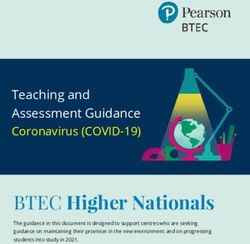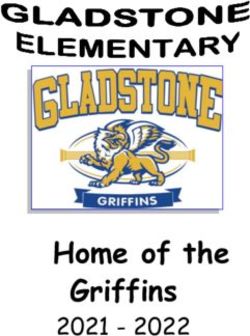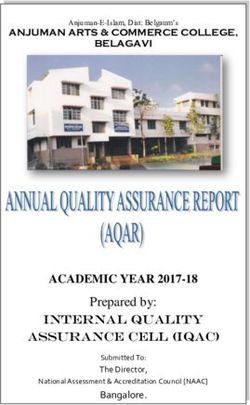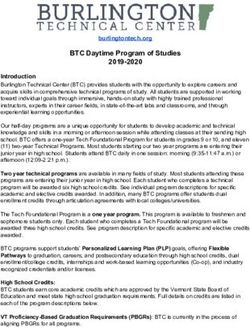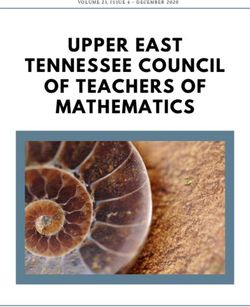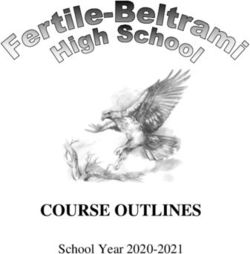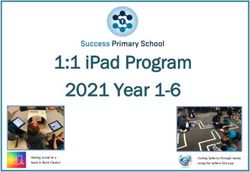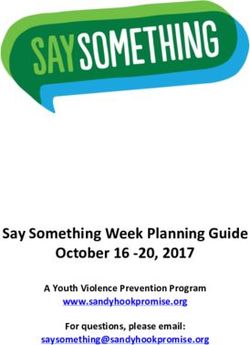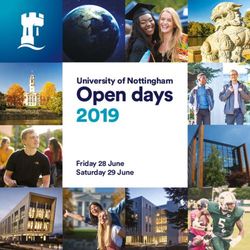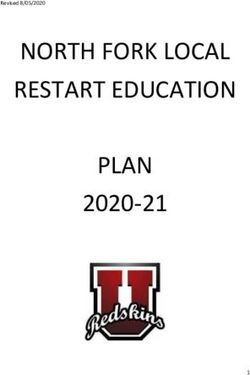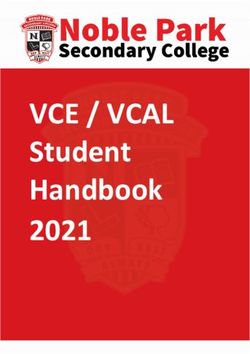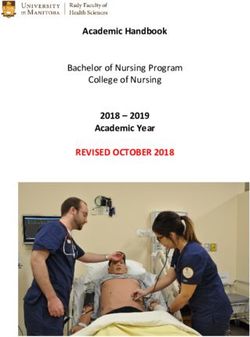Christian Brothers College - Remote Teaching and Learning Guide for Students and Parents/Caregivers
←
→
Page content transcription
If your browser does not render page correctly, please read the page content below
Faith Excellence Community Compassion
Christian Brothers College
Remote Teaching and Learning Guide for Students
and Parents/Caregivers1 Principal’s Welcome_____________________ 1 5 Online Behaviour ______________________ 11
5.1 Introduction_____________________________ 11
2 Being Safe Online_______________________ 2
5.2 Online Conduct Expectations ____________ 11
2.1 Introduction______________________________ 2
5.3 Dress Code_____________________________ 11
2.2 Clear and Professional boundaries________ 2
5.3.1 Dress Code for Students
2.2.1 Boundaries
5.4 Process for Managing Student Behaviour_ 11
2.2.2 Communication: Using Digital Forums/Social
Networking Sites
6 Guidelines for Parents__________________ 12
2.2.3 Interactive Video Communication
(Microsoft Teams) 6.1 Communication From the College________ 12
2.2.4 Time and Access 6.2 Support Usual Routines and Expectations_12
2.2.5 Inappropriate Behaviour of Students
6.3 Set up a Study Space in the Home________ 12
Towards Staff
6.4 Monitor Your Son’s Communication
3 Daily Routines __________________________ 4 With Teachers___________________________ 13
3.1 Timetables_______________________________ 4 6.5 Regularly Check in With Your Son________ 13
3.1.1 Junior Campus (Reception to Year 1) 6.6 Health and Wellbeing____________________ 13
3.1.2 Junior Campus (Year 2 to Year 6)
3.1.3 Senior Campus (Year 7 to Year 12)
7 Support and Key Staff __________________ 14
7.1 Technical Support_______________________ 14
3.2 Attendance when Remote Learning _______ 6
7.2 Counselling Support ____________________ 14
3.2.1 Attendance (Junior Campus)
3.2.2 Notifying the school if unable to engage with 7.2.1 School Counselling Support
learning (Junior Campus) 7.2.2 Further Support Contacts for Students
3.2.3 Attendance (Senior Campus) 7.2.3 Further Support Contacts for
3.2.4 Notifying the School If Unable to Engage With Parents/Caregivers
Learning (Senior Campus) 7.3 Key Staff _______________________________ 15
3.2.4.1 Study Lessons (Senior Campus) 7.3.1 Key Junior Campus Staff
3.2.4.2 VET Students 7.3.2 Key Senior Campus Staff
3.2.4.3 Music Instrumental Lessons
3.3 Teacher Availability to Students (Whole 8 Wellbeing Resources___________________ 16
College)_________________________________ 7
3.3.1 Individual Conference Calls
(Year 12/Stage 2 exemptions)
3.3.2 What If the Teacher Is Absent?
3.4 Teacher Availability and Communication
With Parents_____________________________ 7
4 Teaching and Learning___________________ 8
4.1 Learning_________________________________ 8
4.1.1 Preparation Before a Lesson
4.1.2 Participation During the Lesson/s
4.1.3 Work After the Lesson
4.2 Online Lessons and Resources ___________ 9
4.3 Assessment______________________________ 9
4.3.1 Assessment – Junior Campus
4.3.1.1 Formative Assessment
4.3.1.2 Summative Assessment
4.3.2 Assessment – Senior Campus
4.3.2.1 Formative Assessment
4.3.2.2 Summative Assessment
4.4 Students with Individual Education Plans_ 10Principal’s Dear Students and Families,
Welcome to remote online learning, CBC style!
Welcome There is no doubt this is a new challenge, but at the
same time, a wonderful opportunity for us all.
In this document, you will find instructions for the
various platforms endorsed by the College for remote
and online learning, together with clarity around
expectations of staff, students and families.
I offer the following votes of thanks, in advance:
1. To our students; thank you for engaging
wholeheartedly in this new mode of learning. For
your resilience, determination and willingness to try
something new,
2. To our families; thank you for providing the
opportunities and support, alongside the teaching of
our staff, to ensure your son’s ongoing learning while
studying remotely, and
3. To all the staff involved in putting this important
document together; thank you!
Kind regards
Daniel Lynch
Principal2 Being Safe Online
2.1 Introduction
It is important to understand that teachers must follow some very strict guidelines when teaching
remotely. These guidelines are designed to protect both teacher and student from any potential breach
of boundaries. This section outlines how teacher and student boundaries remain in a remote learning
situation. The Key reference the school and teachers draw from is the SA Protective Practices for staff in
their interactions with children and young people (2019) (https://www.education.sa.gov.au/sites/default/
files/protective_practices_for_staff_in_their_interactions_with_children_and_young_people.pdf)
2.2 Clear and Professional boundaries
In transitioning to remote learning, Christian Brothers College has followed the recommendation from the
Protective Practices seen below:
Make it Make it Make it Make it
PUBLIC AUTHORISED TIMELY PURPOSEFUL
All communication All the platforms and Communication will All communication
will be visible to processes outlines not be unnecessarily is to be linked to the
other students, staff, in this document are prolonged and be students’ learning or
leadership. supported by the during normal work wellbeing needs.
principal and CESA. hours.
We will use
authorised ICT Parents will also
systems – not know where, when
personal email, and how students
phones, social will be contacted.
media, apps or
websites.
2.2.1 Boundaries
(Refer: SA Protective Practices, pg. 8 & 9) Boundaries are relevant (and potentially exacerbated) in the
online learning environment and need to be clarified with teachers, students and parents.
Below are some of the boundaries all teachers, students and parents should consider in a remote learning
context. These are drawn from SA Protective Practices for staff in their interactions with children and
young people (2019).
2 CBC Remote Teaching and Learning Guide for Students and Parents/Caregivers2.2.2 Communication: Using Digital Forums/Social Networking Sites
(Refer: SA Protective Practices, pg 11)
• Only ‘official’ school emails, phone numbers, forums etc. will be used to contact students.
Sharing of personal phone numbers, emails etc. is not permitted, unless with the prior written
permission of the Principal.
• Student access to a staff member’s personal internet locations (e.g. social networking sites -
Facebook/Instagram/WeChat etc) is not permitted.
2.2.3 Interactive Video Communication (Microsoft Teams)
• All video conferencing will be through Microsoft Teams.
• Teachers and Students are not permitted to video conference through other mediums such as
Zoom, Facebook Messenger, etc.
• All video communication should be in a ‘public’ forum, meaning the whole class is involved. There
are to be no one to one video conferences unless:
• The student is completing a Stage 2 course (refer section 3.3.1).
• The teacher has received approval from the Deputy Principal.
2.2.4 Time and Access
CBC has restrictions around staff online availability and response time. Please refer to section 3.3 Teacher
Availability to Students (Whole College) for greater detail.
2.2.5 Inappropriate Behaviour of Students Towards Staff
(Refer: SA Protective Practices, pg. 14 & 15) If a student engages in inappropriate behaviour towards a
staff member online, then immediate steps will be taken to address the behaviour. These can include:
• Removal from Class Team.
• A demerit record on SEQTA.
• Contact of parents.
• Involvement of Heads of House.
• More severe cases, contact by Director of Students.
CBC Remote Teaching and Learning Guide for Students and Parents/Caregivers 33 Daily Routines
This section outlines information and processes relevant to the daily routines of remote teaching and
learning.
3.1 Timetables
It is an imperative of our move to remote online learning that we try and maintain a sense of routine and
normality for students and teachers. Outlines below are the modifications to timetables for Junior Campus
(R to Year 1/Year 2 to Year 6) and the Senior Campus.
3.1.1 Junior Campus (Reception to Year 1)
Our youngest learners require more individualised support to assist them with their learning. Please
consider this timetable as a guide, we understand that some families working from home may need to
approach this timetable flexibly and find their own routine for the completion of the set work. Please be
aware that staff are only available to assist during work hours, particularly the hours as indicated on this
schedule. Please communicate student engagement as outlined in Section 3.2. What is important is that
the younger students have a routine where possible. Central to the routine should be time for literacy,
numeracy and exercise as directed by teachers.
Parents to log into SEQTA via Direqt Message to notify your class
8.30am – 9.00am teacher you are online. For example: Good morning Mrs Jones, Billy
is here and ready to learn.
Set yourself up ready for the days learning – ensure you have a
9.00am – 9.15am drink bottle and a snack. Please make sure your child is dressed
appropriately – not in his pyjamas.
9.15am – 10.30am Learning pack for the day
Families are able to contact teachers between 9am – 3.30pm via Direqt Message
10.30am – 11.00am Have a Recess Break
11.00am – 12noon Learning pack for the day
Please log into SEQTA to let your class teacher know you are OK
12.30pm
with learning
12noon – 1.00pm Do an outside activity or some art and craft
1.00pm – 1.45pm Lunch Break
1.45pm – 3.10pm Wellbeing activity or Specialist lessons
4 CBC Remote Teaching and Learning Guide for Students and Parents/Caregivers3.1.2 Junior Campus (Year 2 to Year 6)
Log into Microsoft Teams to notify your class teacher you are online
and ready for your lessons.
8.30am – 9.00am Set yourself up ready for the days learning – ensure you have a drink
bottle and a snack. Please make sure you are dressed appropriately
– not in your pyjamas.
9.00am – 9.45am Lesson 1
9.45am – 10.30am Lesson 2
Students and families are able to contact teachers
between 9am – 3.30pm via Direqt Message
10.30am – 11.00am Recess / Morning Tea
11.00am – 11.45am Lesson 3
11.45am – 12.30pm Lesson 4
12.30pm – 1.30pm Lunch Break – wellbeing and go outside
1.30pm – 2.20pm Lesson 5
2.20pm – 3.10pm Lesson 6
3.1.3 Senior Campus (Year 7 to Year 12)
Students and teachers are to attend remote lessons scheduled as per their normal school timetables
(as on SEQTA). Attendance to these lessons will be recorded through Microsoft Teams. See below for
timetable. Lessons have been shortened by 5 minutes to extend the movement time. This will allow for
movement (e.g. a quick walk, some stretching etc.) and breaks from the screen.
8:48am – 9:00am Pastoral Care
9:00am – 10:00am Lesson 1
10:00am – 10:05am Movement and Stretch Time
10:05am – 11:05am Lesson 2
Midday Break
11:45am – 12:45pm Lesson 3
12:45pm – 12:50pm Movement and Stretch Time
12:50pm – 1:50pm Lesson 4
Afternoon Break
2:10pm – 3:10pm Lesson 5
CBC Remote Teaching and Learning Guide for Students and Parents/Caregivers 53.2 Attendance when Remote Learning
All teachers will mark attendance in SEQTA as per normal requirements:
• Junior Campus – by 9am each day and again at 12.30pm.
• Senior Campus – During Pastoral Care and every timetabled lesson (excluding Study lessons).
This means that students will need to ensure they are online and available through Microsoft Teams for the
beginning of each lesson.
3.2.1 Attendance (Junior Campus)
Attendance to each school day via remote learning is compulsory. Please note:
• Each morning for students in Years 2–6 to be marked as present they must send a Direqt Message
to their teacher who will then record them as being present.
• If a child is in Reception to Year 1 this will require the parents to Direqt Message their child’s
teacher in the morning, letting them know they are ready for learning, so they too can be marked
as present.
3.2.2 Notifying the school if unable to engage with learning (Junior Campus)
If a child is unwell and will not be accessing the online learning platform (SEQTA or MS Teams), the
parents of students in Year R–6 will need to notify the school by emailing jrinfo@cbc.sa.edu.au or
SMS 0400 304 129.
• Please do not contact class teachers directly in relation to inability to attend.
3.2.3 Attendance (Senior Campus)
As per normal classroom routines, attendance will be taken at the beginning of every lesson as per the
timetable through a Microsoft Teams conference call. Please note:
• Attendance to all lessons is compulsory.
• In order for a student to be marked as present, either:
• The student’s icon/name must present on the attendees bar of the conference call.
• Teacher will visibly sight the student in the conference call.
• The teacher verbal roll call and receive audio confirmation the student is online.
• Should your son miss more than three lessons in a day to which we are not notified,
parents/caregivers will receive an automated SMS notification.
3.2.4 Notifying the School If Unable to Engage With Learning (Senior Campus)
Should a student be unable to attend class/es, parents are to notify the school by emailing
reception@cbc.sa.edu.au or SMS 0428 604 806.
• The above process applies for partial attendance (meaning a student will miss some lessons), in
that parents will still need to notify the school as to what lessons the student will miss.
• Please do not contact teachers directly in relation to inability to attend.
3.2.4.1 Study Lessons (Senior Campus)
Senior students timetabled for Study Lessons are not required to present digitally and are to use this time
to work on ongoing tasks/homework as if they were on site. Teachers will not be required to take the roll
as the lessons will be pre-marked.
3.2.4.2 VET Students
VET Students (mainly Year 11 and 12) are still undertaking VET courses. Therefore their attendance will
be as per normal school timetable, meaning they are to be considered off-site during their allocated VET
times. The VET Careers Coordinator, Mrs Sandra Mitchell, will manage all these students and pre-load
their absentees on to SEQTA. If a student is unable to complete VET work, or should there be any
questions, please email smitchell@cbc.sa.edu.au.
6 CBC Remote Teaching and Learning Guide for Students and Parents/Caregivers3.2.4.3 Music Instrumental Lessons
Instrumental lessons may be continuing for some students and will be pre-marked in attendance as they
currently are. Details for instrumental lessons have been communicated to families by the Head of Music,
Mr Hamish Buckley.
3.3 Teacher Availability to Students (Whole College)
All teachers will be available as per their timetabled duration with the class as per Section 3.1. Some
further points include:
• Students are expected to present to teachers during allocated times (Junior Campus) or timetabled
times (Senior Campus) by joining the class conference call.
• Should a student seek extra support with teaching and learning, they can Direqt Message the
teacher their individual question/query through SEQTA – teachers are under strict instruction not to
have one-to-one conference calls with students (bar exemption 3.3.1 below).
• Other forms of teacher communication (that may occur outside of school hours) is when teachers
respond to Direqt Messages and emails. Please be patient with teachers in waiting for a response,
the amount of message traffic will determine how quickly a staff member can reply.
3.3.1 Individual Conference Calls (Year 12/Stage 2 exemptions)
Due to the high-stakes nature of Stage 2 courses, particularly considering aspects such as external
assessment and individualized nature of certain tasks, it is understandable that at times there is a need for
subject teachers to communicate individually with students. However there are strict guidelines as to
what this can look like and under no circumstances can the conference call be solely between
teacher and students without another person present. While the preference is for individualized
feedback to be contacted through means such as an annotated word document or Direqt Messages,
we understand this is not always the best for the student. Therefore, in relation to staff/student individual
conference calls with Stage 2 students, please note the following:
• Only teachers of Stage 2 courses can have a conference call with students of that course.
• All other forms of individual communication that is not a Stage 2 course must be done so
through Direqt Messages.
• The teacher will only have the conference call from the school site and another teacher
will be in the room/on the call.
• The individual conference calls will need to be between the hours of 8:30am and 5:00pm and
during weekdays only.
• The nature of the call is to be about school work only.
3.3.2 What If the Teacher Is Absent?
Should a teacher be unable to take a timetable class, the College will communicate to students and
parents via Direqt Messages as to what instructions to follow. This may involve another teacher taking the
roll or the class attendance being taken via a different method. Irrespective of the teacher absence:
• Lesson outlines and necessary resources will still be posted onto SEQTA.
• Students will still be required to engage with learning activities as per normal.
3.4 Teacher Availability and Communication With Parents
There are times where teachers will need to directly communicate with parents, or vice versa, regarding
specific concerns/observations of a student. Therefore teachers will:
• Primarily contact parents through Direqt Messages on SEQTA.
• If the need, contact parents through telephone.
Please note:
• Where possible, staff are encouraged to communicate with parents during school hours.
• Due to social distancing, meetings will be unable to occur on either of the College campuses.
CBC Remote Teaching and Learning Guide for Students and Parents/Caregivers 74 Teaching and Learning
As Christian Brothers College transitions to remote learning, it is important – where possible – to
maintain a sense of normality and routine to reduce any detriment to learning. We recognise that the
circumstances are not normal, however the following section outlines protocols, tools and systems in
place to support our students.
4.1 Learning
Like any other school day, it is important students are prepared for the day and/or lessons. However we
do understand this looks different. Below outlines some strategies students can do to prepare for their
learning. These strategies are likely to be more applicable to students between Years 4 to 12.
4.1.1 Preparation Before a Lesson
• Prior to a lesson beginning online, students are to review the lesson planner on SEQTA to ensure
they have all materials ready for the lesson.
• If appropriate or set by the teacher, it is important that students have all their homework or tasks
completed prior to the lesson beginning to ensure optimum engagement.
• It is essential to ensure your laptop is either connected to a power point or fully charged.
4.1.2 Participation During the Lesson/s
• Most lessons will begin on Microsoft Teams with a conference call, it is important to be online and
ready to join when the teacher initiates the call.
• Students will follow the directions and instructions of the teacher at all times.
• The teacher will set parameters and expectations at the beginning of each lesson but also provide
outlines on SEQTA. Make sure you ask questions if you are ever unsure about anything.
• Normal expectations such as being respectful, listening to instructions and others, and completing
work still remain.
4.1.3 Work After the Lesson
• Students do not leave the virtual classroom until dismissed by the teacher.
• It is the responsibility of the student to ensure they complete tasks and homework set by teachers
during online lessons.
• If students do not get a chance to ask a question, they are to Direqt Message their teacher.
8 CBC Remote Teaching and Learning Guide for Students and Parents/Caregivers4.2 Online Lessons and Resources
All online lessons will be available to students on SEQTA by 8:45am each weekday.
• Please note the lessons for that day will only be available, meaning if a student does not have a
particular subject on a day, obviously the teacher will not be required to post lessons.
• All previous lessons can be accessed through SEQTA.
• Viewing online lessons is not attending them. To attend an online lesson a student must go
through Microsoft Teams (refer to section 3.2 for more details).
All SEQTA online lessons will contain:
• A clear statement as to the purpose or intention of the lesson.
• A clear and realistic outline and set of instructions/expectations.
• Resources which may include documents, videos and links.
• Where possible, teachers will try to avoid attaching resources that require printing.
4.3 Assessment
Assessment is an important part of learning. While the functionality of some assessment types may look
very different through remote learning, such as tests and practical tasks, our teachers are committed to
finding ways for your son to demonstrate and optimally perform to curriculum standards. Where possible,
teachers across all learning areas and year levels will be making addendums and modifications to best
support in this area. In doing so, they will be drawing on guidelines and advice from the Australian
Curriculum and the SACE Board. Assessment in general will ordinarily fall under two categories that are
outlined below.
4.3.1 Assessment – Junior Campus
4.3.1.1 Formative Assessment
• The goal of formative assessment is to monitor student learning to provide ongoing feedback to
improve teaching and learning.
• In a remote learning environment, formative assessment can include completing exercise tasks,
contributing to classroom discussions, posting responses to discussion boards, uploading video
responses via Flipgrid.
• While formative assessment does not count towards a student’s grade, it is imperative that
students complete these tasks so teachers can track student progress. Therefore it is compulsory
that students complete formative assessment tasks.
• Teachers will monitor or check formative tasks regularly – however due to the flexible form that
formative assessment tasks can take, submission or demonstration by students may look different.
• Should a student not submit formative assessment tasks, the teacher will:
• Communicate concerns with student and parents via Direqt Message.
• If the student continues to disengage with formative assessment tasks, the teacher will
liaise with the Head of Junior Campus.
4.3.1.2 Summative Assessment
• The goal of summative assessment is to evaluate student learning by comparing it against
curriculum standards. Subsequently, summative assessments are graded either Highly Developed,
Developed, Developing.
• All summative assessments are posted on SEQTA at least two weeks before the deadline.
• Should a student not submit a summative assessment by the deadline, the teacher will:
• First contact parents to inform them.
• Liaise with Head of Junior Campus.
• Teachers are expected to return marked summative assessment tasks within two weeks of
submission.
CBC Remote Teaching and Learning Guide for Students and Parents/Caregivers 94.3.2 Assessment – Senior Campus
There are two forms of assessment – formative and summative.
4.3.2.1 Formative Assessment
• The goal of formative assessment is to monitor student learning to provide ongoing feedback to
improve teaching and learning.
• In a remote learning environment, formative assessment can include completing exercise tasks,
contributing to classroom discussions, posting responses to discussion boards, uploading video
responses.
• Teachers will monitor or check formative tasks regularly – however due to the flexible form that
formative assessment tasks can take, submission or demonstration by students may look different.
• While formative assessment does not count towards a student’s grade, it is imperative that
students complete these tasks so teachers can track student progress. Therefore it is compulsory
that students complete formative assessment tasks.
• Should a student not submit formative assessment tasks, the teacher will:
• Communicate concerns with student first, if no change or submission they will;
• Contact parents/caregivers.
• If the student continues to disengage with formative assessment, the teacher will liaise
with appropriate Head of Learning as to whether academic penalties should be applied or
course of action.
4.3.2.2 Summative Assessment
• The goal of summative assessment is to evaluate student learning by comparing it against
curriculum standards. Subsequently, summative assessments result in a grade (A+ to E-).
• All summative assessments are posted on SEQTA at least two weeks before the deadline.
• Should a student not submit a summative assessment by the deadline, the teacher will:
• First contact parents to inform them.
• Liaise with appropriate Head of Learning as to whether academic penalties should be
applied.
• Teachers are expected to return marked summative assessment tasks within two weeks of
submission.
4.4 Students with Individual Education Plans
Teachers will continue to differentiate, adjust and modify learning to make it accessible to all students.
Students with Individual Education Plans will continue to receive support from staff of the Student Equity
Centre and will be guided by the Head of Learning Enrichment as to what this will look like.
10 CBC Remote Teaching and Learning Guide for Students and Parents/Caregivers5 Online Behaviour
5.1 Introduction
Behaviour expectations remain the same in a remote learning environment. Therefore students are to act
in accordance with our PRP and ICT policies as per normal (a copy of these can be found in your son’s
school diary).
5.2 Online Conduct Expectations
Where possible, remote learning is to emulate the normal classroom experience. Therefore students must
not:
• Eat during lessons.
• Use inappropriate language or engage in behaviour that breaches the College’s behaviour
expectations (refer to CBC diary).
• Disrupt the learning of others.
• Record or take pictures of the conference call. The teacher may do this so that it can be posted to
the learning site and students will be informed when this will happen.
As per normal classroom expectations, students are required to:
• Follow teacher instructions.
• Be respectful of other students opinions and efforts.
• Report to their teacher/Head of House any online bullying.
• Be prepared for lessons (present with materials, homework complete etc.)
5.3 Dress Code
5.3.1 Dress Code for Students
• When attending conference calls, students are expected to dress in either school uniform, PE
uniform, House top, casual t-shirt or collared shirt at all times of a video call.
• No student is to wear a singlet.
• Teachers will remove students who do not adhere to the dress code from conference calls and
record a behavioural demerit on SEQTA.
• Vocational Education and Training (VET) Students are expected to wear their Personal Protective
Equipment (PPE) clothing when interacting with their VET trainer.
5.4 Process for Managing Student Behaviour
Due to the nature of working remotely, staff will be unable to follow the PRP process as they would in a
normal school day. Teachers will manage inappropriate online behaviour using the following strategies:
• In the first instance (unless extreme), the teacher will make a note on SEQTA and contact parents/
caregivers (where necessary at their professional discretion).
• If the behaviour repeats or escalates, report directly to either Head of House or Head of
Junior Campus.
• Heads of House or Head of Junior Campus will communicate to families that if the negative
behaviour does not cease, further consequences may be issued when the students returns
to school.
• Should you seek support or clarification, please do not hesitate to contact Head of Junior Campus
or Heads of House (Senior Campus).
CBC Remote Teaching and Learning Guide for Students and Parents/Caregivers 116 Guidelines for Parents Christian Brothers College is committed to delivering an excellent education for all our students, and while this will be different, support from parents/caregivers will only bolster every student’s opportunity to succeed. While some students may thrive in such a situation, others may struggle with the change to routine. The guideline below intends to provide parents/caregivers some strategies to support your son during remote learning. 6.1 Communication From the College Communication from the College will primarily occur through the use of SEQTA Direqt Mesages. Parents/Caregivers should ensure they are subscribed to SEQTA Engage and that they monitor notifications to view notices and information. In this uncertain time, it will be more important than ever to take a few minutes to read communication from the College. 6.2 Support Usual Routines and Expectations Students must access SEQTA and Microsoft Teams as outlined above in section 3.1. This access is to ensure students engage with lessons which may involve explicit teaching, work from SEQTA, advice on ongoing tasks, or an opportunity to ask teachers questions. Students can refer to the Guide to Locating Lessons and Assessments on SEQTA which is available on the College website: https://www.cbc.sa.edu.au/communication/covid19-info-for-families/ Starting the learning at usual lesson times and incorporating normal breaks will enable students to recognise that their schooling is business as usual, just in a different environment. For further information please refer to https://cesa.catholic.edu.au/learning-online. 6.3 Set up a Study Space in the Home Setting up a space in the home that is appropriate and conducive to learning will assist in maintaining expectations. The space could be an open area in the home, as long as it allows for focused learning to occur. 12 CBC Remote Teaching and Learning Guide for Students and Parents/Caregivers
6.4 Monitor Your Son’s Communication With Teachers
All teachers are working to ensure learning is available through SEQTA at regular lesson times. We
encourage parents/caregivers to monitor their son’s communication with teachers before seeking to make
contact themselves.
Contact with teachers must be made between 9am to 3:30pm. Please contact through Direqt Message,
but please don’t expect an immediate response, as this may not be possible.
6.5 Regularly Check in With Your Son
Parents/Caregivers are encouraged to start and end the day by checking-in with their son. Some of the
following prompting questions may assist:
• What lessons are timetabled today?
• What are you learning?
• Do you have all the resources you require for your lessons today?
• When is your next task due?
Keeping communication open will assist in maintaining the continuity of learning. It is important that your
child ‘owns’ their work and adheres to directions and instructions from teachers. Parents/Caregivers will
also be able to check programs and progress through SEQTA.
6.6 Health and Wellbeing
During an extended closure, it is important that parents/caregivers support their son/s to manage the
associated worries and emotions as well as ensuring they maintain their wellbeing. Critical to this is
ensuring a good routine is set out and open discussion around what is happening is shared.
In addition to this, students and parents can still contact the Christian Brothers College Counsellor
via email at counsellors@cbc.sa.edu.au. Our counsellor (Aaron Burrows) can then phone you back if
counselling is required.
Some additional health and wellbeing guides are also found at the end of this document.
CBC Remote Teaching and Learning Guide for Students and Parents/Caregivers 137 Support and Key Staff
7.1 Technical Support
The following support personnel are available:
• SEQTA Issues – NJackson@cbc.sa.edu.au
• Microsoft Teams – NJackson@cbc.sa.edu.au
• Internet or Login issues – ithelp@cbc.sa.edu.au
7.2 Counselling Support
7.2.1 School Counselling Support
Junior and Senior Campus students can contact the CBC Counsellor (Aaron Burrows) via email at
counsellors@cbc.sa.edu.au. The counsellor can then phone you back if counselling is required.
7.2.2 Further Support Contacts for Students
• Kids Helpline (for 12–25 year olds): 1800 55 1800 (24hrs a day, 7 days a week) or
www.kidshelpline.com.au for information or online counselling.
• Headspace:
• Adelaide Office: 1800 063 267
• www.headspace.org.au (for information or online counselling) or 1800 650 890 (for phone
counselling)
• CAMHS (Child Adolescent Mental Health Service): Eastern office ph 7321 4500
• Mental Health Triage (for persons 16 years and over) ph 131 465
• Make an appointment with your local GP for a referral to a private psychologist
• ReachOut: www.reachout.com
• SANE Australia: 1800 187 263 or www.sane.org
• Smiling Mind: www.smilingmind.com.au – Download the free Mindfulness app for daily meditation
and mindfulness exercises.
7.2.3 Further Support Contacts for Parents/Caregivers
• CESA – https://cesa.catholic.edu.au/learning-online/information-for-families
• Make an appointment with your local GP for referral to a private psychologist.
• Lifeline: 13 11 14 or www.lifeline.org.au
• Beyondblue: 1300 224 636 or www.beyondblue.org.au (for information or online counselling) ·
information/resource sheets available from their website in 23 different languages.
• 1800 737732 (1800RESPECT): 24 hours, 7 days a week for confidential information, counselling
and support for those impacted by sexual assault, domestic or family violence and abuse.
• MensLine Australia: Ph 1300 789 978 or www.mensline.org.au (for online support). For information
and referral to assist men to deal with relationship problems in a practical and effective way.
• Mindspot.org.au – Online assessment and treatment for anxiety and depression.
• For emergency financial or material assistance:
• St Vincent de Paul: www.vinnies.org.au or ph 1300 792 202 (note: Vinnies’ emergency
assistance line is open 9am–1pm, Monday – Friday)
• Salvation Army: www.salvationarmy.org.au or ph 13 72 58 (13SALVOS)
14 CBC Remote Teaching and Learning Guide for Students and Parents/Caregivers7.3 Key Staff
Please find below an overview of the key staff appropriate for each Campus. All queries regarding
teaching and learning should always begin with the teacher responsible. However should you need to
contact key staff, please do so through Direqt Message
7.3.1 Key Junior Campus Staff
Head of Junior Campus Alison Ronoastro
Religion Ed. Coordinator Ann Ozgo
Curriculum Coordinator Kathy Lanthois
Literacy Coordinator Angela Giglio
Numeracy Coordinator Nicola Brennan
Counsellor Aaron Burrows
7.3.2 Key Senior Campus Staff
Head of Senior Campus Lee Del Col
Director of Students Anthony Farina
Pastoral Care
Head of Middle Years & Transition Jamie Couch
Director of Teaching & Learning Lee Del Col
Teaching and Learning Head of Learning Enrichment Stephen Clohesy
Head of Digital Technologies Nick Jackson
Director of Identity and Mission Anthony Callisto
Faith and Identity
Head of Learning – Religion Michael Spudic
Head of Bourke House David Salamone-Violi
Head of Hurley House Chris Mellow
Head of Marks House George Bryant
Heads of House
Head of O’Brien House Debra Withers
Head of Smith House Richard McLoughlin
Head of Walsh House Gabriel Portolesi
Arts Chris Dolan
Design & Technologies Emmanuel Gaitaneris
Digital Technologies Nick Jackson
English & Literacy Brett Pinder
Humanities & Social Sciences Lucyna Zwolski
Heads of Learning Health and Physical Education Cail Harris
Languages Wen Ben
Mathematics Ryan Serocki
Performing Arts Hamish Buckley
Science Michael Lucas
SACE Coordinator / PRP Noel Karcher
CBC Remote Teaching and Learning Guide for Students and Parents/Caregivers 158 Wellbeing Resources
Novel Coronavirus (COVID-19)
``
how to cope with
stress related to
COVID-19
It can feel stressful and overwhelming
during an event like the outbreak of the Please note
Novel Coronavirus (COVID-19) and we can all
The latest medical information is changing on a daily
be affected differently.
basis. If you suspect you are at risk, or would simply like to
You might feel overwhelmed by the information, understand COVID-19 more, please visit the Department of
Coronavirus (COVID-19): Supporting conversations and the increased levels of stress in your
community. It can be hard to know what information to
Health’s website.
health.gov.au
trust especially in a situation where things are changing so
educators, children and young people quickly. It can be helpful to keep up-to-date but it’s also
okay to switch off from the 24 hour media cycle if this is Common reactions
getting too much.
Educator self-care is important for supporting children and young During this time some things in your life may be affected by
Fear and anxiety
At this time you might experience feelings of fear or anxiety.
people during the coronavirus outbreak. attempts to contain the spread of the virus. You may have
You might be worried about the virus and how it might affect
been looking forward to a gig or a trip that’s been cancelled.
The sense of community that schools offer is and give as much notice as possible about You may be affected by school, uni or your workplace you, your loved ones or your life.
important to maintain for children and young people, transitions and changes to routines and temporarily closing. Or you may have a loved one who is
Anger, frustration and confusion
even as routines change due to the coronavirus environments. Have realistic expectations of directly affected by the virus.
outbreak. This resource provides information to help children and young people during this time, It can be difficult to understand what to do in these
It’s important to find the right level or type of support for situations because of the volume of different information
you look after students’, and your own, mental health especially if they are transitioning in and out of you. And keep in mind that the type of support you may available. This might feel confusing and frustrating, this is
during the outbreak. school. More information on transitions is on the Be need can change as time passes. For many people staying normal. Events like these can reduce the things we normally
You website. connected to family and friends/loved ones is important.
What educators can do do in our days and that can seem unfair. This might make
Talk about what’s happening in the news you feel frustrated or angry.
Look after yourself
Talk about the importance of getting information Tips to maintain a healthy headspace Sadness
Make time to look after yourself so you’re in a better from trusted sources like government websites. during this time If you’ve been asked to stay at home or stop your normal
position to support those around you. Children and Draw their attention to the facts around the outbreak activities you might feel disconnected from important people
young people’s emotions can be affected by how and the reassuring aspects of this information. For
Be mindful of exposure to information through
or things in your life. This might make you feel sad or bored.
adults are feeling. stories, traditional and social media.
example: 1 It can be helpful to take a break from the 24-hour
Try to maintain your routines, know your limits, Denial
• Children are unlikely to experience severe news cycle
debrief with trusted colleagues, family or friends and When bad things are happening, some people might prefer
symptoms if they contract coronavirus.
try to do things you enjoy to manage your stress not to think about them at all. This might be helpful to start
• There are few cases in Australia compared to the Do things that make you feel safe and connected,
levels. 2 with, but our feelings can catch us by surprise later on. It’s
rest of the world and be with those who are helpful to your wellbeing OK to distract yourself, but also find some time to think
The Be You website provides information on • Government and health professionals have been about what is happening and how you’re going.
wellbeing tools and how to practise mindfulness, preparing for a pandemic for a long time and are Engage in activities that promote a sense of calm ---
which can help with stress management. The acting quickly to minimise the outbreak and
Beyond Blue website provides more information on 3 and feeling grounded (use of alcohol and other
develop a vaccine. drugs can be counterproductive with this) If you start to notice that you are experiencing these things,
how to look after your mental health during the it is important to remember that these are normal reactions
coronavirus outbreak. It’s important to listen to any questions children and
to a not normal time. During this time it is important as best
young people may have, and to let them know that Our 7 tips for a healthy headspace demonstrate
as possible to keep engaged with the activities that support
Maintain routines where possible it’s normal to feel concerned. simple and effective things that can help people
your wellbeing. You might need to get creative in how you
Maintain as many aspects of your routine as If the media or the news is getting too much for
4 to create and maintain a healthy headspace,
continue to do them.
irrespective of whether they have been affected
possible. Break tasks down into manageable chunks them, encourage them to limit their exposure. by COVID-19 or not
It can help to talk with a trusted adult if it all feels
5 a bit much.
headspace National Youth Mental Health Foundation is funded by the Australian Government of Health
Version 1 – 20 March 2020
Info Sheet: Coronavirus: Supporting Info Sheet: How to cope with stress related
Educators, children and young people to COVID-19
Download: https://bit.ly/3xS8oX8 Download: https://bit.ly/2x962c6
Visit Beyond Blue: https://beyou.edu.au/ Visit Headspace: https://headspace.org.au/
Helping children cope with stress
during the 2019-nCoV outbreak
Children may respond to stress in different ways such
as being more clingy, anxious, withdrawing, angry or
agitated, bedwetting etc.
Respond to your child’s reactions in a supportive way,
listen to their concerns and give them extra love and
attention.
Children need adults’ love and attention during
difficult times. Give them extra time and attention.
Remember to listen to your children, speak kindly
and reasure them.
If possible, make opportunities for the child to
play and relax.
Try and keep children close to their parents and family
and avoid separating children and their caregivers to the
extent possible. If separation occurs (e.g. hospitalization)
ensure regular contact (e.g. via phone) and re-assurance.
Keep to regular routines and schedules as much
as possible, or help create new ones in a new
environment, including school/learning as well as
time for safely playing and relaxing.
Provide facts about what has happened, explain what is
going on now and give them clear information about how
to reduce their risk of being infected by the disease in
words that they can understand depending on their age.
This also includes providing information about what
could happen in a re-assuring way (e.g. a family member
and/or the child may start not feeling well and may have
to go to the hospital for some time so doctors can help
them feel better).
Info Sheet: Helping children cope with Head to Health COVID-19 webpage
stress during the 2019-nCoV outbreak (Australian Government Department of Health):
Download: https://bit.ly/3dYzHWc https://headtohealth.gov.au/covid-19-support/
covid-19
Visit World Health Organisation:
https://www.who.int/emergencies/diseases/
novel-coronavirus-2019/advice-for-public
16 CBC Remote Teaching and Learning Guide for Students and Parents/Caregiverswww.cbc.sa.edu.au
A Co-Ed ELC and R–Year 12 Catholic College for Boys in the Edmund Rice Tradition
Senior Campus 214 Wakefield Street, Adelaide P 08 8400 4200 Junior Campus 324 Wakefield Street, Adelaide P 08 8400 4222
Early Learning Centre 178 East Terrace, Adelaide P 08 8223 5469 Email enquiries@cbc.sa.edu.auYou can also read