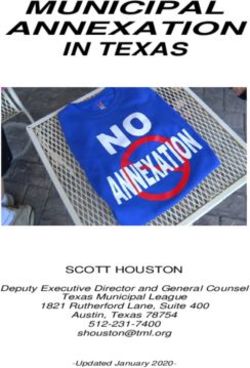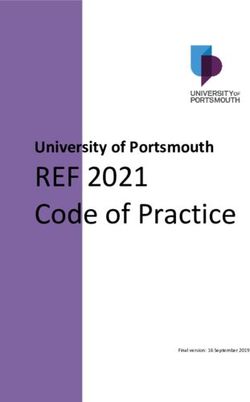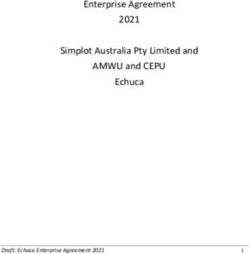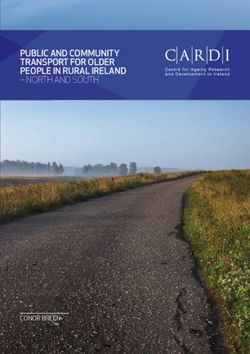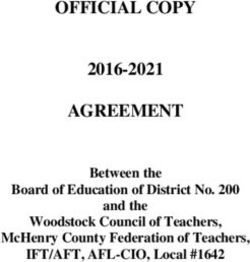CFY 2021-22 BUDGET INSTRUCTIONS - October 1, 2021 - September 30, 2022 - Florida Clerks of ...
←
→
Page content transcription
If your browser does not render page correctly, please read the page content below
Dear Clerks and Clerk Staff, Thank you for your hard work and continued diligence in the budget development process for the Clerks of Court. Every year, clerks face challenges to support their offices and communities. We continue to use every opportunity to tell the clerks’ story. For the CFY 2021-22 budget development cycle, the Budget Committee developed a Base Budget as a starting point for building a CFY 2021-22 Budget Request. Each clerk is requested to complete the CFY 2021-22 Budget Issue form to describe issues that are above the base budget amount. The total of the Base Budget and each Budget Issue should reflect the total costs needed to perform your statutorily required court-related duties. Clerks are asked to include issues for FRS increases, Health Insurance increases, new judges (if applicable), and constitutionally required costs to increase minimum wage to $10. Create an individual issue with supporting information or documentation as needed to reach the costs needed to perform your statutorily required court-related duties. Once forms are submitted, CCOC staff will perform technical reviews on each submission and compile for the Budget Committee to review and evaluate. CFY 2020-21 Budget Training will be held via WebEx on Thursday, May 13 at 2 PM. Please click the following link to register for training: https://flclerks.webex.com/flclerks/k2/j.php?MTID=t9b3c28241daa5e4971013b95fec5c 66f The recorded training will be posted to the CCOC website (https://flccoc.org/clerks-budget/) along with all budget forms and instructions. Should you need assistance during the budget process, do not hesitate to contact a CCOC Budget Manager. Warm Regards, JD Peacock, II Okaloosa County Clerk of the Circuit Court & Comptroller Budget Committee Chair
CFY 2021-22 BUDGET INSTRUCTIONS
TABLE OF CONTENTS
I. BUDGET PROCESS OVERVIEW
A. AUTHORITY ....................................................................................................... 5
B. PURPOSE .......................................................................................................... 6
C. SUBMISSION INSTRUCTIONS .......................................................................... 6
D. BUDGET PROCESS TIMELINE .......................................................................... 7
II. BUDGET INSTRUCTIONS
A. GENERAL GUIDELINES..................................................................................... 9
B. GUIDELINES RELATED TO DATA ENTRY........................................................ 11
C. BUDGET ISSUE FORM INSTRUCTIONS.......................................................... 11
III. APPENDICES
A. SERVICES, ACTIVITIES, AND TASKS .............................................................. 16
B. GENERAL COUNSEL OPINION REGARDING IT FUNDING ............................. 31
C. CFY 2020-21 DFS AUDIT FINDINGS ............................................................. 32
D. STATUTORY REFERENCES ............................................................................. 43
4CFY 2021-22 BUDGET INSTRUCTIONS
I. BUDGET PROCESS OVERVIEW
A. AUTHORITY
Section 23 of Chapter 2004-265, Laws of Florida, created the Clerk of Court Operations
Corporation (CCOC) to perform various fiscal and budget-related duties, which include
provisions in s. 28.35(2)(f), F.S. These provisions outline the duties of the CCOC to include:
(f) Approving the proposed budgets submitted by clerks of the court pursuant to s. 28.36.
The corporation must ensure that the total combined budgets of the clerks of the court do not
exceed the total estimated revenues from fees, service charges, costs, and fines for court-
related functions available for court-related expenditures as determined by the most recent
Revenue Estimating Conference, plus the total of unspent budgeted funds for court-related
functions carried forward by the clerks of the court from the previous county fiscal year and
plus the balance of funds remaining in the Clerks of the Court Trust Fund after the transfer of
funds to the General Revenue Fund required pursuant to s. 28.37(3)(b). The corporation may
amend any individual clerk of the court budget to ensure compliance with this paragraph and
must consider performance measures, workload performance standards, workload
measures, and expense data before modifying the budget. As part of this process, the
corporation shall:
1. Calculate the minimum amount of revenue necessary for each clerk of the court to
efficiently perform the list of court-related functions specified in paragraph (3)(a).
The corporation shall apply the workload measures appropriate for determining the
individual level of review required to fund the clerk’s budget.
2. Prepare a cost comparison of similarly situated clerks of the court, based on county
population and numbers of filings, using the standard list of court related functions
specified in paragraph (3)(a).
3. Conduct an annual base budget review and an annual budget exercise examining
the total budget of each clerk of the court. The review shall examine revenues from
all sources, expenses of court-related functions, and expenses of non-court related
functions as necessary to determine that court-related revenues are not being used
for non-court related purposes. The review and exercise shall identify potential
targeted budget reductions in the percentage amount provided in Schedule VIII-B
of the state’s previous year’s legislative budget instructions, as referenced in s.
216.023(3), or an equivalent schedule or instruction as may be adopted by the
Legislature.
4. Identify those proposed budgets containing funding for items not included on the
standard list of court related functions specified in paragraph (3)(a).
5. Identify those clerks projected to have court related revenues insufficient to fund
their anticipated court related expenditures.
6. Use revenue estimates based on the official estimate for funds from fees, service
charges, costs, and fines for court-related functions accruing to the clerks of the
court made by the Revenue Estimating Conference, as well as any unspent
budgeted funds for court-related functions carried forward by the clerks of the court
from the previous county fiscal year and the balance of funds remaining in the
5CFY 2021-22 BUDGET INSTRUCTIONS
Clerks of the Court Trust Fund after the transfer of funds to the General Revenue
Fund required pursuant to s. 28.37(3)(b).
7. Identify pay and benefit increases in any proposed clerk budget, including, but not
limited to, cost of living increases, merit increases, and bonuses.
8. Identify increases in anticipated expenditures in any clerk budget that exceeds the
current year budget by more than 3 percent.
9. Identify the budget of any clerk which exceeds the average budget of similarly
situated clerks by more than 10 percent.
The Florida Clerks of the Court are required to follow a budget procedure for the court-related
functions they perform pursuant to s. 28.36, F.S. The law requires the proposed budgets to
be prepared, summarized, and submitted by the clerk in each county to the Florida Clerks of
Court Operations Corporation in the manner and form prescribed by the corporation, which is
outlined in the following Budget Instructions.
The proposed budget must provide detailed information on the anticipated revenues available
and expenditures necessary for the performance of the court-related functions listed in s.
28.35(3)(a) of the clerk’s office for the county fiscal year beginning October 1.
B. PURPOSE
The CCOC budget process is designed to tell the following Clerks’ story within and across
Clerks’ offices:
1. The clerk’s funding request by personnel, operating, and capital;
2. Expenditures by court services;
3. The revenues available to support the request; and
4. Other valuable information about the budget request submission.
The budgeting process produces information during the fiscal year to assist Clerks in
managing budgets (e.g., actual expenditures, revenues, workloads/outputs, and performance
standard achievement levels).
Submitted budgets also assist the CCOC in monitoring the Clerks of the Court Trust Fund to
anticipate and respond to Article V budget-related issues, as well as provide budget-related
education and training in support of finding cost efficiencies, increasing revenue collections,
responding to workload pressures, and maintaining customer performance effectiveness.
C. SUBMISSION INSTRUCTIONS
For CFY 2021-22, the following files will comprise a county’s Budget Submission:
1. Budget Issue Request – an Excel file that contains five tabs for budget issues. Should
you need to present more than five issues, use a second spreadsheet.
6CFY 2021-22 BUDGET INSTRUCTIONS
a. File name format: CountyName CFY2122 Budget Issue Ver1.xlsx
Example: Lafayette CFY2122 Budget Issue Ver1.xlsx
b. If using more than one form:
CountyName CFY2122 Budget Issue Form A Ver1.xlsx
CountyName CFY2122 Budget Issue Form B Ver1.xlsx
c. Start with version 1. Change version number if CCOC requests corrections or if
you have revised information to provide.
2. Revenue Projection – an Excel file that contains revenue projections for the Fine and
Forfeiture Trust Fund as well as Chapter 2008-111, L.O.F. revenues.
a. File naming convention: CountyName CFY2122 Revenue Projection Jun VerX
Example: Highlands CFY2122 Revenue Projection Jun Ver1
b. See separate instructions for complete the Revenue Projection form.
3. Clerk’s Certification Letter – a PDF document that must be signed by the Clerk asserting that
statutory guidelines have been followed in requesting funding for CFY 2021-22.
a. The fillable PDF should be signed by the elected Clerk only.
b. If an electronic signature is used, the actual signature must be visible.
c. Select the county name from the drop-down menu.
All forms should be submitted to the CCOC email address, reports@flccoc.org, by the close of
business on June 1, 2021.
If you have questions or issues with your submission, please contact a CCOC Budget Manager
before the deadline via email or by calling our office at (850) 386-2223. Do NOT email
questions or comments to the submission email address (reports@flccoc.org) as this email is
not maintained for correspondence.
All forms can be found on the CCOC website under the Clerk’s Budget tab:
https://flccoc.org/clerks-budget/
D. BUDGET PROCESS TIMELINE
The budget instructions provided in this document address the budgets for the period of
October 1, 2021 through September 30, 2022, which are due to the CCOC by close of
business on June 1, 2021 to reports@flccoc.org.
Below is a timeline for the development, preparation, submission, and eventual approval of
the Clerks’ CFY 2020-21 proposed budgets. This timeline is meant to act as a guide. Dates
and activities are subject to change at the direction of the Budget Committee, the Executive
Council, or as the result of legislative action. The CCOC website and statewide emails should
be relied upon for the most up-to-date information.
7CFY 2021-22 BUDGET INSTRUCTIONS
Date Activity
January 2021 • Budget Committee Policy Work
February 2021 • Budget Committee Policy Work
March 2021 • Budget Committee Policy Work
April 2021 • Begin Base Budget Work
May 2021 • CCOC staff revise budget instructions and forms
• Release Budget Issue Form, Revenue Projection
Form, and Clerk Certification Letter
• Budget Training led by CCOC staff on the budget
forms.
• Budget Committee finalize Base Budget
June 2021 • Forms due June 1, 2021
• CCOC staff perform technical review of submissions
July 2021 • Budget Committee review and evaluate submissions
• Counties given opportunity to present on their
budget issues followed by deliberations by Budget
Committee
• Budget Committee adopt Expenditure Budget.
• REC meets and determines available revenues (mid
to late July)
August 2021 • Budget Committee review, deliberate, and approve
Revenue Limited Budget to meet REC projected
revenues
• Executive Council approves final budget authority
• Funded and Depository amounts calculated and sent
to DOR.
September 2021 • Budget Letters sent to each clerk and their finance
staff
• Workgroup testing of CFY 2021-22 forms and
instructions as needed
October 2021 • CFY 2021-22 Begins
• Operational Budget Form development
• Revise Operational Budget instructions as needed
• Release forms to counties
8CFY 2021-22 BUDGET INSTRUCTIONS
November 2021 • CFY 2021-22 Operational Budget due with a
Certification letter
• Revised Revenue Projections due
• CCOC staff performs technical reviews of Operational
Budget submission.
December 2021 • CCOC staff complete analysis as requested by the
Budget Committee or required by statute
• CCOC staff calculate CFY 2020-21 Settle-up
• CCOC staff finalize CFY 2020-21 Annual Report
II. BUDGET INSTRUCTIONS
A. GENERAL GUIDELINES
The following general guidelines apply to the CFY 2021-22 budget submission:
1. Clerks should submit a budget request that represents the funding needed to perform
their statutory duties. A list of statutory references can be found in the Clerk Court
Services Framework. A detailed Excel file can be found on our website at
https://flccoc.org/ccoc-reports/#fr
Also, keep in mind that s. 28.35(3)(a), F.S. restricts the use of CCOC funding to the
following:
(3)(a) The list of court-related functions that clerks may fund from filing fees, service
charges, costs, and fines is limited to those functions expressly authorized by law or
court rule. Those functions include the following: case maintenance; records
management; court preparation and attendance; processing the assignment,
reopening, and reassignment of cases; processing of appeals; collection and
distribution of fines, fees, service charges, and court costs; processing of bond
forfeiture payments; data collection and reporting; determinations of indigent status;
and paying reasonable administrative support costs to enable the clerk of the court to
carry out these court-related functions.
(b) The list of court-related functions that clerks may not fund from filing fees, service
charges, costs, and fines includes:
1. Those functions not specified within paragraph (a).
2. Functions assigned by administrative orders which are not required for the clerk
to perform the functions in paragraph (a).
9CFY 2021-22 BUDGET INSTRUCTIONS
3. Enhanced levels of service which are not required for the clerk to perform the
functions in paragraph (a).
4. Functions identified as local requirements in law or local optional programs.
2. See Appendix A for the Services, Activities, and Tasks from the Clerks Court Services
Framework.
3. Include all budgeted court-related costs/expenditures, even if costs are paid by other
entities or other revenue sources. The gross costs should be included in your budget
submission.
4. “Give proper deference to the constitutional and statutory obligations of counties to fund
certain needs of the court system.” These needs include court-related personnel
services, operating, and capital costs/expenditures such as facilities, maintenance,
utilities, security, etc. (See s. 14, Art. V of the State Constitution, s. 29.008(1), F.S., and
Appendix B)
5. Court related personnel, operating, and capital costs/expenditures for IT purposes may
be included if those costs/expenditures are “part of administrative support to perform
the court-related functions delegated to the Clerk of Court under s. 28.35(3)(a), FS.”
(See Appendix B)
6. Section 28.35(2)(e), F.S., provides that the Department of Financial Services (DFS),
Bureau of Auditing, will conduct expenditure audits of individual Clerks of the Circuit
Court. These audits include auditing court-related expenditures of State funds to ensure
compliance with s. 28.35(3), F.S., and to determine whether the expenditures were
properly authorized, recorded, and supported. It is the practice of DFS to conduct these
audits every three to five years. The audits result in a written report to the Clerks, with
the Clerks providing a response and a corrective action plan to address the reported
findings and recommendations.
See Appendix C for a CCOC staff summary of the SFY 2020-21 Clerk of the Circuit Courts
Audits. Full audit reports with response letters can be found on the DFS website:
https://www.myfloridacfo.com/Division/AA/AuditsReviews/default.htm.
7. Statutory references for 2020 can be found in Appendix D for sections 28.35, 28.36,
28.37, Florida Statutes. Complete statutes can be found online at Online Sunshine, the
internet site of the Florida Legislature,
http://www.leg.state.fl.us/Welcome/index.cfm?CFID=102691236&CFTOKEN=8293c3
1cdfe0cc20-73E0D706-5056-B837-1A315DD29360848F.
10CFY 2021-22 BUDGET INSTRUCTIONS
B. GUIDELINES RELATED TO DATA ENTRY
1. Do not drag cells or delete rows as this will override programming built into the form.
Any changes to this programming will require that the information be copied to a new
form before it can be brought into the CCOC database.
a. Copying and pasting generally does not affect text in the spreadsheet; however,
formatting issues may remain.
b. The CCOC recommends that all information be hand-keyed, especially
numerical values, to reduce issues that would prevent your submission from
entering our database.
2. Do not link cells in the Budget Issues Form to outside sources such as a database or
another Excel file. Data connections can become broken. While data may still be
visible, the data cannot be imported into the CCOC database.
a. The CCOC recommends performing calculations in another spreadsheet then
copying and pasting back into the Original Budget Request form using the
“paste special – values” feature.
3. Do not use formulas to calculate amounts for the spreadsheet. While the form will
allow you to enter formulas for certain fields, the data cannot be brought into the CCOC
database.
a. The CCOC recommends performing calculations in another spreadsheet then
copying and pasting back into the Original Budget Request form using the
“paste special – values” feature.
C. BUDGET ISSUE FORM INSTRUCTIONS
11CFY 2021-22 BUDGET INSTRUCTIONS
The Budget Issue Form is designed for requests in addition to the Base Budget calculation.
The form is an Excel spreadsheet with five tabs, which will allow you to enter information for
five Budget Issues in one file. You may submit as many spreadsheets as needed. Each issue
will be addressed individually, and the total of all your requests will be added to your Base
Budget calculation.
To know if you are using the most current form, check the box in the upper right-hand corner.
It should read CCOC Form Version 1, Created 4/1/21. If there are revisions to the form, the
second line will read “Revised” with a new date.
• The first tab is reserved for FRS increase issues. Every county should complete this tab
and provide the required information in addition to the template verbiage supplied. To
move to the next line in the text box, use alt+enter function.
• The second tab is reserved for Health Insurance increases. Provide the required
information in addition to the template verbiage supplied. To move to the next line in
the text box, use alt+enter function.
• The third tab is reserved for counties who were statutorily authorized to receive a new
judge. This only applies to the counties outline in the template verbiage. Provide the
required information of one FTE at the average FTE cost for your county. To move to
the next line in the text box, use alt+enter function.
• The fourth tab can be used to identify personnel that need to be brought up to $10 per
hour as constitutionally required in Florida.
• Should you not wish to include a budget issue for the template issues, you can remove
the verbiage and enter your unique issue.
• Should you need a second spreadsheet for more than five budget issues, all template
verbiage can be removed.
1) CONTACT INFORMATION
a) Select your county name from the drop-down in cell C4.
i) Information in this cell is carried through to the other tabs in the spreadsheet.
b) A contact name should be entered in cell C5. Should the CCOC have questions about
your budget issue, this is the person that we will contact.
i) Information in this cell is carried through to the other tabs in the spreadsheet.
c) Email Address for the contact person listed in C4 should be entered in cell C6.
i) Information in this cell is carried through to the other tabs in the spreadsheet.
2) PRIORITY
a) Enter a numerical priority rating for your issue in cell G4.
i) This number is not carried forward and will have to be manually entered for each
Budget Issue you submit.
b) Since multiple forms may be submitted, it will be imperative that you keep up with your
total requests and their priority ranking to prevent skipping numbers or using
duplicates.
c) CCOC staff will organize each issue by priority number for each county to present to
the CCOC Budget Committee for their review process.
12CFY 2021-22 BUDGET INSTRUCTIONS
3) RECURRING
a) Select Yes or No for whether your Budget Issue is a recurring item in cell G6.
i) A recurring impact implies that this will be a part of your Base Budget operations
going forward.
ii) A non-recurring impact implies that this is for the current fiscal year only and would
not be a part of base budget calculations going forward.
iii) This item is not carried forward and will have to be manually entered for each
Budget Issue you submit.
4) ISSUE TYPE
a) In cell J4, select the Issue Type that best fits the description of your Budget Issue
i) Funding Issue – a Budget Issue that you are requesting funding to support
ii) Reduction Issue – a Budget Issue that reduces funding
5) ISSUE CATEGORY
a) The Budget Committee developed several Issue Categories to give clerks offices a wide
variety from which to choose. These Issue Categories will also help classify areas for
the Budget Committee to review. Select one of the following categories from cell J6:
i) AO/Supreme Court Order – Funding requested to support an Administrative Order
or Supreme Court Order that impacts your court-related operations pursuant to s.
28.35(3)(a), F.S.
ii) Audit Finding – Funding requested to correct an audit finding from DFS (s.
28.35(2)(e), F.S.) or another auditor.
iii) Compliance – Funding requested to support compliance efforts as a means to
increase revenues.
iv) Continuation Budget – Funding requested to meet the current-year budget
authority level
v) Cost Shift from County – Funding requested to cover the cost of a court-related
service that is currently being funded by the county.
vi) Efficiencies – Funding requested for a budget issue that is expected to create or
improve office efficiencies
vii) IT Funded from CCOC – Funding request for court-related personnel, operating, and
capital costs/expenditures for IT purposes may be included if those
costs/expenditures are “part of administrative support to perform the court-related
functions delegated to the Clerk of Court under s. 28.35(3)(a), FS.” Or if
expenditures will not exceed redirected 10% as tracked on the monthly Expenditure
and Collection form. (See Appendix B)
viii) Legislative Mandate – Funding request to comply with a legislative mandate
ix) Pay & Benefits – Funding requests related to pay and benefit increases to support
court-related functions
x) Performance Measures – Funding request to meet performance measure
standards or to correct deficiencies
xi) Rule Change – Funding request to support court-related functions from a rule
change
xii) Other – Funding request that does not fall under any of the previous categories.
13CFY 2021-22 BUDGET INSTRUCTIONS
(1) If this option is selected, a text box will appear in cell J9 for you to enter the
category name. Please carefully review the listed issue categories before
choosing this option
6) BUDGET ISSUE REQUEST
a) The budget issue request is broken out by FTE (Line 11), Personnel (Line 13), Operating
(Line 14), and Capital (Line 15) by the nine Clerk Court Service areas: Case Processing,
Revenue Collection and Distribution, Financial Processing, Requests for Records and
Reports, Provide Ministerial Pro Se Assistance, Technology Services for External Users,
Mandated Reporting Services, Jury Management, and Administration.
i) The Clerk Court Services Framework provides a detailed list of the services,
activities, and tasks (Appendix A), while the downloadable Excel spreadsheet can
be found on the CCOC website: https://flccoc.org/ccoc-reports/#fr.
b) FTE amounts on Line 11 can be positive or negative numbers to two decimal points.
c) Personnel, Operating, and Capital amounts can be entered as a positive or negative
number in whole dollars.
7) BUDGET ISSUE REQUEST DETAIL
a) Please provide a detailed explanation of the budget issue related to personnel,
operating, or capital costs and FTE impacts. Include pertinent information that justifies
your selection of recurring impact, issue type, and issue category.
i) Funding Issue: Thoroughly explain the impacts on court operations, public safety,
etc. should the item be funded, as well as repercussions if the item is not funded.
ii) Reduction Issue: Thoroughly explain the impacts on court-operations, public safety,
etc. should the reduction item be taken.
b) Any additional supporting documentation can be submitted to reports@flccoc.org.
i) Be sure to include your County Name at the beginning on the file name and the
issue priority number so that CCOC staff can compile your information correctly and
quickly.
14CFY 2021-22 BUDGET INSTRUCTIONS
III. APPENDICES
A. SERVICES, ACTIVITIES, AND TASKS .............................................................. 16
B. GENERAL COUNSEL OPINION REGARDING IT FUNDING ............................. 31
C. CFY 2020-21 DFS AUDIT FINDINGS ............................................................. 32
D. STATUTORY REFERENCES ............................................................................. 42
15Appendix A. Services, Activities, and Tasks Clerk Court Services Framework
Service Activity Task
Case Processing
Create and maintain court case record
Timestamp, verify, index party names and demographic information, add
charges/cause of action, docket and image new cases filed in paper
Verify, index party names and demographic information, add charges/cause of
action, and docket new cases filed through the ePortal
Create administrative case for maintenance of search warrants, as necessary
Verify case type and venue
Search name index and identify companion case(s)
Process and maintain judicial assignments.
Create and maintain attorney information and relate to respective cases/parties;
review for attorney/judicial conflict assignment
Process statements of claim - Small Claims
Process posting of motor vehicle repair bonds
Enter data elements into Case Maintenance System required to satisfy reporting
requirements established by statute.
Send Lis Pendens to Recording
Send certified copy of Foreign Judgment to Official Records to be recorded; after
recording prepare and send Notice to Judgment Debtor.
Create bar codes, labels and jacket for paper documents
Prepare and/or issue initial and subsequent summons and subpoenas
Process and issue notice of action
Timestamp, verify, docket, and image subsequently filed paper documents
Verify and docket documents subsequently filed through the ePortal or return to
the Portal Correction Queue
Protect confidential information in court records; publish order determining
confidentiality as necessary
Process counter/cross claims and 3rd party complaints
Schedule court event and prepare and provide notices to all parties, parents or
guardians, attorneys and/or bondsman
Administer oaths, acknowledgments and affidavits
Accept and/or approve civil bonds
Maintain small claims trial calendar and docket court minutes
Reschedule court dates
Process statements of claim - Probate
Review case activity for appropriate entry of default upon motion
Prepare and/or process dismissal notices/dockets for lack of prosecution/service
Prepare small claims summary procedure judgment
Prepare and/or process, and issue civil writs (e.g., garnishment, replevin,
attachment, distress, execution, etc.)
Process 20 year old unsatisfied writs of executions from Sheriff
Process and implement requirements set forth in administrative orders
Review, accept, process and present appropriate motions and proposed orders for
judicial review
Conform and provide copies
Prepare satisfactions of liens/judgments
Maintain original documents as required by Rule or Statute Link to "approved" list
Provide copies of applicable final judgments to Child Support Depository
16
Approved by the Executive Council on June 25, 2018.Appendix A. Services, Activities, and Tasks Clerk Court Services Framework
Service Activity Task
Process case transfers to other counties
Serve examining committee reports via electronic or U.S. mail on petitioner and
alleged incapacitated’s attorney. Docket certificate of such service.
Process guardianship orders for payment of expert examinations/testimony
Process guardianship orders for payment of examining committee and court
appointed attorney
Provide copies of incapacity and appointment of guardian to interested parties
Process professional guardian files, including maintenance of guardianship bonds,
continuing education, and fingerprints
Prepare notice to guardians re: Inventory Due and dates for guardianship report
Audit appointed guardians inventory of the ward's assets
Review guardian's annual plan for the ward's care
Audit guardian's annual accounting of the ward's receivables and expenditures;
request additional info and issue subpoenas etc.
Prepare Clerk Report for annual guardianship report
Prepare orders regarding guardianship report
Review and prepare guardianship status reports/orders to court
Process petitions for guardian’s fees; alert judge of extraordinary entries and draft
proposed order
Process guardianship petitions for attorney’s fees, alert judge of extraordinary
Complete checklist upon receipt of closing document
Process order of discharge to estate and guardianship case
Process order for registry of court deposit/disbursements
Process judicial sale orders, to include service to all parties
Process cancellations and resets of judicial sales
Calendar, monitor, and perform judicial sales (electronic or courthouse steps)
Compute and collect good faith deposit and remainder bid amount on judicial sales
Prepare and/or process, and serve certificate of sale or no sale
Compute and collect documentary stamps, and/or prepare Certificate of Title, and
send to be recorded in Official Records
Disburse proceeds, determine amount of surplus funds
Process drivers license suspensions for statutory reasons
Prepare and process drivers license clearances and/or reinstatements
Add Victim/Witness names and addresses, as appropriate, in local Case
Maintenance System
Process, docket and image Affidavit for Statutory Election; review for eligibility and
grant or deny
Determine eligibility for clerk's dismissal of certain traffic infractions
Determine eligibility for clerk's dismissal of certain medical marijuana infractions
Accept and track posted bond (Surety, Property, ROR or Cash)
Retrieve, docket and image defendant motor vehicle history from DHSMV
Prepare, issue, sign and seal capiases for all State Attorney initiated cases; Certify
and distribute copies for sheriff's service.
Process original/amended charging documents filed by State Attorney
Process Affidavit of Defense or Admission and Waiver of Appearance for hearings
Process/Post bond in lieu of appearance - (Civil traffic hearings only)
Process Order to Set, Modify or Reduce Bond; Add/Update bond data
Process, docket and image Affidavit Electing Traffic School and completion
17
Approved by the Executive Council on June 25, 2018.Appendix A. Services, Activities, and Tasks Clerk Court Services Framework
Service Activity Task
Withdraw warrants remaining unserved after applicable timeframe
Maintain on site, as space allows, non-evidentiary paper documents which require
retention, or send to records storage facility for safekeeping
Monitor data integrity and quality of business process results for precision and
timeliness; implement corrective action as needed.
Process case/charge dispositions/closures
Send final orders, dismissals, and Public Defender Liens to Recording
Reprogram the CMS to store 60 +/- data elements for each criminal case
Collect, bi-weekly, 60 +/- data elements for each criminal case
Report to FDLE, monthly, 60 +/- data elements for each criminal case
Aid in the creation of a misdemeanor prearrest diversion program
Create a database separate from the court record in which to store the personal
identifying information of prearrest diversion program participants
Receive, electronically, from the "program operator" personal identifying
information of prearrest diversion program participants
Maintain as confidential the personal identifying information of prearrest diversion
program participants
Maintain the personal identifying information of prearrest diversion program
participants in a statewide database
Collect and deposit any fee received for the receipt and maintenance of the
personal identifying information into the fine and forfeiture fund established under
Section 142.01
Pay for the receipt and maintenance of the personal identifying information out of
the fine and forfeiture fund established under Section 142.01
Digitize and transmit scoresheets to DOC at least monthly
Digitize and transmit scoresheets and uniform judgments and sentences to DOC
Capture and use the "unique identifier" of a defendant for that defendants court
case(s)
Aid in the creation of a juvenile circuit misdemeanor civil citation or prearrest
diversion program
Collect the clerk's portion of any program fee received
Mail, by first class mail, copies of summons and complaint to defendant's
residence and business address as provided by plaintiff
Note the mailing of the summons and complaint in the docket
Create a certificate of the fact and date of mailing the summons and complaint
File the certificate of mailing in the court file
Audit guardianship reports
Advise the court of audit results
Disclose confidential information to DCF or law enforcement
Receive information regarding Section 744.368 investigations
Maintain the confidentiality of information regarding Section 744.368
Receive petitions for RPOs from law enforcement agency or officer
Forward petition to court or make court aware of petition
Receive copy of notice of hearing from court
Forward, on or before the next business day, a copy of Notice of Hearing and
Petition to Sheriff or other law enforcement agency for service on respondent
Attend all hearings on RPO's (necessary to certify and deliver copies at hearing)
18
Approved by the Executive Council on June 25, 2018.Appendix A. Services, Activities, and Tasks Clerk Court Services Framework
Service Activity Task
Furnish a copy of the notice of hearing, the petition, and temporary ex parte RPO or
RPO to the sheriff of the county where the respondent resides or can be found
Furnish a physical description and location of the respondent to the sheriff of the
county where the respondent resides or can be found
Transmit to the sheriff, at the sheriff's request, a facsimile copy of a temporary ex
parte RPO or RPO which has been certified
Certify copies of all orders issued
Deliver certified copies to all parties at the time of the entry of the order
Obtain signatures on the original order from all parties acknowledging the receipt
of the certified copies
Note on the original order that "service was effected" if a party fails or refuses to
acknowledge receipt of a ceritfied copy of an order
Mail, to the last known address, certified copies of the order to any party to whom
delivery of a certified copy at the hearing on the order was not possible
Prepare and file a written certification of all service under F.S. 790.401(5)(b)
specifying the time, date, and method of service
Notify the sheriff of all service pursuant to F.S. 790.401(5)(b)
Receive requests to vacate from respondents
Forward requests to vacate to court or make court aware of requests to vacate
Receive copy of notice of hearing from court
Serve a copy of the notice of hearing and the request to vacate on the petitioner
Notify the law enforcement agency holding surrendered items of any order to
vacating the RPO
Notify petitioner at least 30 days in advance of the impending end of the RPO
Receive motions from petitioners to extend RPO's
Forward motions to extend RPO's to court or make court aware of such motions
Receive copy of order setting hearing
Serve a copy of the order setting hearing and the motion to extend on the
respondent or furnish a copy of the order setting hearing and the motion for
extension to the sheriff of the county where the respondent resides or can be
Issue warrants for items not surrendered under an RPO
Receive the oringinal receipt for items surrendered under an RPO
Receive sworn statements of non-compliance with RPO surrender orders
Forward sworn statements of non-compliance to court or make court aware of
Issue warrants in response to court findings of probable cause of non-complaince
with RPO's
Provide confirmation to law enforcement of vacation or expiration of RPO's
Enter, within 24 hours, any RPO or temporary ex parte RPO into "the uniform case
reporting system"
Forward, within 24 hours, a copy of any RPO or temporary ex parte RPO to the
appropriate law enforcement agency specified in the RPO
Forward, within 3 business days, all available identifying information of the
respondent to any RPO along with the date of issuance of the RPO or temporary ex
parte RPO to the Department of Agriculture and Consumer Services
Forward, on the day of any order to vacate any RPO, a copy of the order vacting the
RPO or temporary ex parte RPO to the Department of Agriculture and Consumer
Services and the appropriate law enforcement agency specify in the order to
19
Approved by the Executive Council on June 25, 2018.Appendix A. Services, Activities, and Tasks Clerk Court Services Framework
Service Activity Task
Receive from OSCA the master copy of the RPO petition and order forms,
instructions, and informational brochures
Within 90 days after receiving from OSCA the master copy of the RPO petition and
order forms, instructions, and informational brochures, make same available
Notify the appropriate district school superitendent of the name and address of
any student the court refers to mental health services
Create and maintain child support/alimony depository record
Input and maintain personal and financial information into state-wide depository
system, including amount of support due, schedule of payments ordered,
payments received; maintain account balances
Update system with supplemental orders/judgments, adjust balances as ordered
Perform balance adjustments relative to financial intercepts relative to workers
compensation, lottery proceeds, unemployment benefits, etc.
Track emancipation of dependents and adjust obligation accordingly
Receipt Payments, (purge, over counter, lockbox) and reconcile daily balances
Respond to customers inquiries regarding payments, balances, and enforcement
options
Process request for driver license suspension for non-payment of support,
including preparation of notice of delinquency, processing motion to contest, and
sending suspension notice to DHSMV if applicable.
Track unpaid balance of any arrearage due, prepare applicable Notice of
Delinquency, process Motion to Contest Delinquency, and prepare applicable Final
Judgment of Delinquency; send to Official Records for recording.
Provide payoff statement as requested; Prepare and send Satisfaction of Judgment
to Official Records for recording upon full payment
Prepare Income Deduction Orders upon request
Perform audits on depository accounts
Process arrest orders for non-payment of support; Prepare Writ of Bodily
Attachment; coordinate hearings within 24 hours of arrest
Reconcile and prepare reports
Prepare Title IV-D invoice and submit to DOR monthly
Prepare and participate with annual audit (IV-D, DOR)
Evaluate and prepare Indirect Cost Calculation
Establish, maintain, and monitor Random Moment Sampling for federal
reimbursement IV-D cost allocation
Determine indigent status
Provide and review application for determination of indigency; document indigent
status in case maintenance system
Assess and waive filing fees, if indigent, for tracking purposes; establish payment
plan for costs, etc.
Time stamp Application for Criminal Indigent Status to Appoint Public Defender and
verify for completeness.
Review state motor vehicle title records and property records in the county of
residence to determine disqualifying factors for assignment of Public Defender
20
Approved by the Executive Council on June 25, 2018.Appendix A. Services, Activities, and Tasks Clerk Court Services Framework
Service Activity Task
Review and complete the Clerk's Determination Certification as indigent or not
indigent; Notify public defender of the assignment if applicable and assess
mandatory Public Defender application fee.
Prepare for and attend court
Create and update court calendar, obtain and prepare case files including
companion/related cases
Prepare and/or distribute court docket
Provide copies of all court calendars to Judges, State Attorney, Public Defender,
Private Attorneys, Booking, Department of Juvenile Justice, Department of
Children/Families, State Probation, County Probation and Bailiffs
Prepare lists for prisoner transfers from jail
Attend court sessions, hearings and trials
Accept, secure and file recording of non-criminal traffic hearing made by party
Review Written Pleas of Not Guilty and Waiver of Arraignment and continue case to
next applicable court event, reading of the charges
Prepare form and process oral motions/orders to determine confidentiality
Administer oaths
Process hearing continuances/resets
Create next court event for all continuances; Provide notice to defendant, parent or
guardian, attorney of record and bondsman (if applicable)
Empanel jury
Swear/poll jury
Accept, label, log and maintain chain of custody of exhibits/evidence
Read verdict
Prepare and/or process final judgment/orders
Deliver evidence to vault for storage
Prepare and process (out of county) judge reassignment case - (Due to judicial
absence, disqualification or recusal reason)
Prepare and docket court minutes
Complete, Process and Distribute court minutes/case dispositions
Process case after court decision
Prepare final judgment/orders for injunctions for protection and child pick up
Prepare service packet for injunctions for protection/child pick up orders and
forward to law enforcement for service
Publish Grand Jury Indictment
Process Deferred Prosecution Agreement; Dispose court event; Dispose case in
local Case Maintenance System; Provide copies to defendant, attorney of record,
booking (if incarcerated) and bondman (if applicable)
Process restitution order; Add restitution assessment, if applicable
Prepare, process and distribute bond forfeiture notices and documents
Process court ordered DL suspensions
Prepare, process and distribute court ordered Failure to Appear Capias and Order
to Take into Custody; prepare and process withdrawal as appropriate
Prepare and certify Judgments Assessing Costs, and send for recording in Official
Records
Prepare and e-Serve clearance forms to DHSMV at Court Assist regarding financial
obligation payoffs not filed on UTC
Process disposition orders/court minutes; Serve parties with copies
21
Approved by the Executive Council on June 25, 2018.Appendix A. Services, Activities, and Tasks Clerk Court Services Framework
Service Activity Task
Prepare and send Satisfaction of Judgment for recording upon full payment
Provide, process and distribute applicable forms (e.g. Dispositions, PD
Applications, Plea Forms, Notice of Fines and Costs)
Process and respond to bond remission motions
Process bond remission orders to finance
Prepare, record, process and disburse certified copies of Financial Obligations
Converted to Judgment Lien, Disposition Orders and Department of Corrections
Judgment and Sentencing Commitment Packets; Add sentence data in local Case
Maintenance System
Prepare, docket, image and provide booking with Jail/DOC/DJJ Commitment
Prepare, docket, image and process court ordered Vehicle
Impound/Immobilization Notice for DUI's; Check DHSMV for lien holder data on
vehicles owned by defendant; Provide copy of form to defendant, Probation
Officer, Attorney of Record and lien holder (if applicable)
Apply and track all statutory financial assessments; enter minimum mandatory
court assessment if not ordered by Court; Notify defendant, Probation (if
necessary) and attorney of record of all assessment adjustments.
Process Order Adjudicating Defendant; Provide certified copies of the Order, Arrest
Report, Information and Psychological Evaluations to the Forensic Program
Coordinator(s), State Attorney, Attorney of Record, and the local Sheriff's Office;
add or update data in FDLE MECOM
Add evidence data in local Case Maintenance System; Prepare evidence for
storage and transfer to custody of Evidence Management Dept.
Monitor Community Service Hours
Prepare and/or review check requests for financial processing
Review and apply cash bonds to all unpaid court fees, court costs, and criminal
penalties or prepare check request to return deposit
Link civil contraband forfeiture and criminal case to apply contraband surplus
Send final orders and dismissals to Recording
Process Reopened Cases
Receive reopening petition/motion and update status in case maintenance system
Review case for type of reopen and time frame to determine assessment of fee
and assess as appropriate
Prepare, docket, image and e-File Modification/Probation Orders and Subsequent
Commitment documents (including verification form with DOC)
Process request for traffic hearing up to 180 days post disposition (including those
filed as counts within criminal case)
Reinstitute case processing activities/tasks as applicable
Seal/Expunge
Provide forms and ministerial support for Sealing and/or Expunging Cases; Ensure
all court ordered assessments relative to case are paid in full.
Process Petition to Seal/Expunge, Affidavit, Certificate of Eligibility and Order to
Seal/Expunge; Cashier mandatory service fee
22
Approved by the Executive Council on June 25, 2018.Appendix A. Services, Activities, and Tasks Clerk Court Services Framework
Service Activity Task
Remove or seal case and images upon receipt of Order to Expunge/Seal; Provide
certified copies to all parties listed in the Order or by Rule
Prepare Record for Appealed Cases
File and time stamp Notice of Appeal, send to be recorded if applicable
Provide certified copy of Notice of Appeal and Notice of Appeal Transmittal Form to
DCA or Supreme Court (Circuit Court to DCA or Circuit Court to Supreme Court)
Provide a certified copy of Notice of Appeal to Circuit Court (County Court to
Circuit), and, if applicable, the petition in 9.030(c)(2) and (3) cases
Determine and ensure compliance with timelines
File, process, and comply with documents/orders filed from the appellate courts
Select and number documents, prepare index, prepare cost estimate, collect
deposit (unless determined indigent)
Prepare record on appeal, redact, and transmit index and record to appellate court
Compile a redacted trial transcript and/or an unredacted trial transcript into a
single PDF file that is text searchable and paginated to correspond with the master
trial index pursuant to Appellant Court AO
Prepare supplemental records
Review case filings for exempt or confidential data and ensure all images are
scanned accurately; Update confidential docket descriptions (if necessary)
Copy exhibits; Provide physical evidence only (when required) to DCA
File, send for recording if applicable, and distribute copies of mandates
Perform Records Management/Retention
Maintain, catalog, and archive documents and files in environmentally controlled
facility, regardless of media (e.g. films, CD's, tapes, computer media)
Transport documents and files to and from offsite storage/courthouse
Prepare files and convert to non-paper format
Verify, process, and destroy paper files/documents following conversion
Sanitize/redact historical case file/images
Microfilm, microfiche and/or image filings
Review case files to identify eligible cases for destruction (Confirm case is closed;
Confirm payment received in full or judgment recorded; Ensure case does not
contain an active process; Confirm no case activity for various term limits set forth
in retention rules
Prepare form for destruction
Destroy eligible cases
Administratively dismiss and dispose civil traffic UTC's with outstanding
suspensions after 7 years; Notify the Department of Highway Safety and Motor
Perform Evidence Management/Retention
Ensure evidence rooms contain layered security with climatic controlled equipment
and a fire suppression system
Receive and inventory evidence from court clerk and catalog
Place into secure evidence vault
Mark confidential evidence appropriately to prevent inadvertent release
Maintain a dual verification chain of custody process
Enter or update all evidence with storage location in the evidence tracking system
Perform periodic inventory of physical evidence
Review Department of Corrections website for date of death of defendant
sentenced to Life/Death
23
Approved by the Executive Council on June 25, 2018.Appendix A. Services, Activities, and Tasks Clerk Court Services Framework
Service Activity Task
Review and maintain evidence retention requirements
Prepare, process and provide Notice of Intention to Dispose of or Destroy for all
introducing/interested parties in the case
Prepare, process, and provide all required forms, motions, and proposed orders for
release/return/disposition of evidence
Process return of original documents at the direction of the court
Prepare and process Petition to Transfer Evidence and an Evidence Chain of
Custody form for criminal convictions involving firearms, weapons, obscene
materials, narcotics or medication, etc. to transfer custody to Sheriff's Dept.
Conduct CCIS security check prior to returning firearm to individual pursuant to the
Gun Control Act
Return weapons, electric weapons or devices, or arms to any person acquitted of
offenses within 60 days from and after the acquittal or dismissal upon filing of
motion and issuance of court order; prepare forms and secure signatures; If
defendant fails to retrieve item must be transferred to Sheriff
Review and arrange for disposal of biohazard evidence with the local fire
department; contact specialized vendor and pay destruction fees
Prepare and process Petition to Sell Unclaimed Evidence (Auction)
Store and/or destroy DNA evidence pursuant to guidelines
Prepare and submit an order for the destruction of gambling machines,
apparatuses or devices must be destroyed in the presence of the Clerk or an
assigned deputy clerk (except money inside those items); Requires a court order
Dispose of evidence timely and lawfully
Generate report for audit/tracking inventory
Conduct biohazard training
Revenue Collection and Distribution
Establish and maintain assessment, collection, and distribution schedules
Monitor and perform review of legislation, supreme court orders, judicial admin
orders, county or local ordinances for fee and distribution changes
Obtain, review, and reconcile the FCCC annual Distribution Schedule of Court-
Related Filing Fees, Service Charges, Costs, and Fines, including a Fee Schedule
for Recording
Evaluate and update in Case Maintenance System, website, handouts, forms for
any fees/distributions changes (including meetings with stakeholders)
Assess and Collect, and Distribute Fines, Fees, Court Costs, and Service Charges
Create system of accounts receivable and receipt payments received via mail, over
counter, telephone, on-line payments, from 3rd party vendors (Amscot, Western
Union, ePortal, myfloridacounty, collection agencies, appointments, etc.)
Perform electronic interface processing, daily balancing, and accounting for
payment files from all external payment sources (ePortal, collection agency, credit
Perform manual daily balancing and accounting from all external payment sources
(ePortal, collection, credit card)
Perform daily cashier balancing and prepare deposits
Establish and ensure compliance with payment plans
Determine payment plan structure; establish payment plan by enrolling payor
Maintain payment plans; negotiate and restructure payment plans as appropriate
Review established plans for non-compliance, communicate non-compliance for
further action if applicable
24
Approved by the Executive Council on June 25, 2018.Appendix A. Services, Activities, and Tasks Clerk Court Services Framework
Service Activity Task
Perform collection efforts for noncompliance; notify DHSMV of suspension by
suspending license in case maintenance system, or otherwise; refer case to
collections
Respond to customer inquiries and reinstate or establish renegotiated plans if
applicable
Pursue collection of delinquent debts
Develop criteria, maintain interface, and integrate with Collection Agency
Collect, Reconcile, Adjust, and Distribute Funds
Perform Collection Monitoring and Reporting
Recall cases from collection agency as applicable
Perform periodic reassignments between agencies as applicable
Diligently pursue payment of non-sufficient funds checks, credit/debit charge
backs, up to and including forwarding to SAO for prosecution
Enforce, satisfy, compromise, settle, subordinate, release or otherwise dispose of
any debts or liens
Process DL Suspensions as statutorily allowed
Financial Processing
Establish fine and forfeiture fund
Establish a fine and forfeiture fund for the county
Pay into, and dispense from, the fine and forfeiture fund all appropriate money.
Reconcile financial transactions
Review, approve, and process accounts payable transactions including refunds,
overpayments, and restitution payments
Perform balancing and reconciliation of accounts to financial ledgers
Perform Daily/Monthly bank reconciliation including positive pay, transfers
between locations, ACH wires, etc.
Analyze, reconcile, and prepare timely electronic remittances as required to State
of Florida Department of Revenue for appropriate distribution
Analyze, reconcile and prepare timely remittances for distribution to County,
Municipalities, and other agencies
Prepare and/or post periodic billings for any activity for which payment is not made
at the time of service
Maintain Escrow Accounts
Set Up, Manage and Reconcile Escrow Accounts
Accept deposits and withdraw funds for applicable amounts due
Perform periodic reconciliation of accounts
Process Bonds
Conduct periodic reconciliation of cash bonds against GL accounts
Track and Process estreated/forfeited bonds for transfer to clerk revenue
Process bond forfeiture to judgment
Prepare paperwork for notification to bond company, surety company, Department
of Insurance, Department of Financial Services, for judgment on unpaid bond
Process Abandoned/Unclaimed property
Maintain a retention system for money deposited into the registry of the court
Compile for, and provide to, the administrative judge a list of all money, and the
person entitled thereto, which has remained unclaimed for the required statutory
period.
25
Approved by the Executive Council on June 25, 2018.Appendix A. Services, Activities, and Tasks Clerk Court Services Framework
Service Activity Task
Remit money to the Chief Financial Officer as directed by the court.
Maintain a retention system for money not in the registry of the court, but which
otherwise comes into the possession of the clerk.
Compile and publish, at the clerk’s expense, a list of all money, and any defendant
connected therewith, which has remained unclaimed since January 1 of the
previous year.
Process any written claims for unclaimed money.
Pay any money into the fine and forfeiture fund of the clerk’s county which goes
unclaimed by September 1.
Deposit into the registry of the court all funds received from a guardian upon the
appropriate termination of a guardianship where no recipient entitled thereto can
be located
Provide notice in an appropriate manner, depending upon the value of the funds, a
notice which will put interested persons on notice of the availability of the funds
Deposit with the Chief Financial Officer all funds going unclaimed for the statutory
period following the notice
Furnish to Department of Legal Affairs as required all estates being administered
in which no person appears to be entitled to property
Report and remit any surplus remaining with the clerk one year after a sale
pursuant to Chapter 45
Manage funds deposited into the Court Registry
Create, manage and monitor accounts for registry deposits
Calculate and disburse payments and any applicable interest per court order
Periodically reconcile accounts with GL
Requests for Records and Reports
Satisfy customer copy and record requests
Receive and review requests for records
Determine whether the requested records are confidential or expunged, and
whether customer has the right to review or know of the record
Acknowledge and respond to customer inquiries
Conduct records search, compile data, provide results to customer as necessary
Retrieve archival records from offsite storage locations, as needed
Review and apply proactive/View on Request (VOR) redactions
Process requests for certification and exemplification (other examples of types of
record requests and charges for same)
Compute, assess, and collect statutory fees
Provide records
Prepare and manage custom reports/bulk data requests
Review and respond to request to determine parameters and applicable
systems/data fields
Write report request with specific data fields
Conduct staff/department review of report to insure accuracy/review anomalies
Provide report to customer/post on website
Update report programmatically or as needed
Compute, assess, and collect fee
Provide Ministerial Pro Se Assistance
Assist self-represented (pro se) litigants with filings including, but not limited to, Domestic, Repeat,
Interface with protective shelters
26
Approved by the Executive Council on June 25, 2018.You can also read