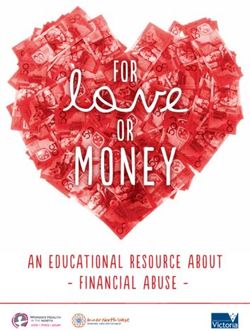CDFI RAPID RESPONSE PROGRAM - FY 2021 APPLICATION GUIDANCE
←
→
Page content transcription
If your browser does not render page correctly, please read the page content below
F Y 2021 A P P L I C AT I O N G U I DA N C E
CDFI RAPID
RESPONSE
PROGRAM
S F- 424 &
A S S I S TA N C E
A P P L I C AT I O N
G U I DA N C E
FEBRUARY 25, 2021
WWW.CDFIFUND.GOV/RRPOMB Approval No. 1559-0021 Paperwork Reduction Act Notice. This submission requirements package is provided to Applicants for awards under the Community Development Financial Institutions Program (CDFI Program) and Native American CDFI Assistance Program (NACA Program) and is being used for the CDFI Rapid Response Program (CDFI RRP). The CDFI RRP Application will consist of a limited number of questions already included in the FY 2020-FY 2022 CDFI Program FA Application. Applicants are not required to respond to this collection of information unless it displays a currently valid Office of Management and Budget (OMB) Control Number. The estimated average burden associated with this collection of information per Applicant is 16 hours. Comments concerning the accuracy of this burden estimate and suggestions for reducing this burden should be directed to the Program Manager, CDFI Program and NACA Program, Department of the Treasury, Community Development Financial Institutions Fund, 1500 Pennsylvania Avenue, Washington, D.C. 20220. All materials are available on the CDFI Fund Website: www.cdfifund.gov. Catalog of Federal Domestic Assistance Number: CDFI RRP 21.024 CDFI FUND | FY 2021 CDFI Rapid Response Program Application Instructions 1
TABLE OF CONTENTS
Getting Started ...........................................................................................................................................................4
How the CDFI RRP Application is Organized...........................................................................................................4
Application Materials .............................................................................................................................................5
Application Submission Requirements and Deadlines ...........................................................................................5
Submission Requirements ..................................................................................................................................6
Ensuring a Complete Application Package .........................................................................................................8
Contacting the CDFI Fund, SAM, and Grants.gov ...............................................................................................8
Grants.gov (SF-424 Mandatory Form) Instructions................................................................................................. 10
Setting Up Your AMIS Profile and Application ........................................................................................................ 13
Entering EIN and DUNS number in AMIS ............................................................................................................ 13
Organization Profile, Program Profile, and Creating an AMIS Application ......................................................... 13
Organization Profile ......................................................................................................................................... 13
Completing Your AMIS Program Profile .......................................................................................................... 16
Creating a New CDFI RRP Funding Application ............................................................................................... 16
CDFI Rapid Response Program Application Instructions ......................................................................................... 17
1. Application Instructions ............................................................................................................................... 17
2. Application Resources .................................................................................................................................. 17
3. Applicant Level Information ......................................................................................................................... 17
4. CDFI Rapid Response Program Request Details ........................................................................................... 19
5. Application Financial Data ........................................................................................................................... 21
6. Compliance Evaluation Questions ............................................................................................................... 25
7. Attestation and Submission ......................................................................................................................... 25
Appendix A: Sample Management Letter ............................................................................................................... 26
Appendix B: Application Financial Data Inputs........................................................................................................ 29
Overview.............................................................................................................................................................. 29
Financial Data Inputs for Unregulated Applicants............................................................................................... 30
Financial Data Inputs for Credit Union Applicants .............................................................................................. 39
Financial Data Inputs for Bank and Bank Holding Company Applicants ............................................................. 44
Financial Data Inputs for Cooperativa Applicants ............................................................................................... 54
CDFI FUND | FY 2021 CDFI Rapid Response Program Application Instructions 2Appendix C: Glossary of Terms ................................................................................................................................ 59 Current Financial Product Type Lines of Business ............................................................................................... 59 Financial Institution Designation ......................................................................................................................... 59 Appendix D: Compliance Evaluation Questions ...................................................................................................... 60 CDFI FUND | FY 2021 CDFI Rapid Response Program Application Instructions 3
GETTING STARTED
The Consolidated Appropriations Act, 2021 (Section 523 of Division N; Pub. L. No. 116-260) enacted on
December 27, 2020 provided $1.25 billion for grants to support, prepare for, and respond to the economic
impacts of the COVID-19 pandemic. Of these funds, at least $25 million will be allocated to benefit Native
Communities.
To deploy these resources, the Community Development Financial Institutions Fund (CDFI Fund) has developed
the CDFI Rapid Response Program (CDFI RRP). The program is designed to quickly deploy capital to Certified
CDFIs through a streamlined application and review process. Funding awarded to CDFIs will be used to help
distressed and underserved communities respond to the economic impacts of COVID-19 pandemic.
Only Certified CDFIs in good standing will be eligible to apply for a CDFI RRP Award.
This guidance document provides Applicants with instructions and tips on how to respond to the data inputs and
required attachments for the CDFI RRP Application. This guidance is intended to be used in conjunction with
additional Application Materials, all of which are available on the CDFI Fund’s website.
Capitalized terms not defined herein shall have the meaning specified in the Notice of Funds Availability (NOFA).
Note about the Awards Management Information System (AMIS): AMIS is the CDFI Fund’s web-based portal
that all Applicants must use to create, complete, and submit required Application Documents. This guidance
document does not contain instructions for entering Application information into AMIS. For technical
instructions on how to use AMIS, please refer to this year’s AMIS Training Manual for CDFI Rapid Response
Program Applicants.
This document is a reference tool only, and Applicants must enter their responses to the narrative questions
and data entry fields in AMIS. All attachments must also be included with AMIS Application.
How the CDFI RRP Application is Organized
There are two major parts to the Application:
1. The Standard Form-424 (SF-424) (submitted through Grants.gov). This form starts your Application and
contains important fields about your organization’s tax and payment information.
2. The CDFI RRP Application (submitted through AMIS). The CDFI RRP Application will ask for information
about your organization, including your organization’s financial data and compliance history.
View Application Submission Requirements and Deadlines, below, for an outline of all of the required
Application components and documents.
CDFI FUND | FY 2021 CDFI Rapid Response Program Application Instructions 4Application Materials
Applicants are strongly encouraged to review all of the Application Materials on the CDFI Fund’s website.
Applicants should read the NOFA for the eligibility and other requirements for Applicants and key deadlines.
Check the CDFI Fund website for any updates to Application Materials.
Application Submission Requirements and Deadlines
The submission deadlines for the CDFI RRP Application are published in the NOFA and reproduced in Table 1
below. Please note the different submission deadlines for materials that must be submitted through Grants.gov
and those that must be submitted through AMIS.
Only Applicants that have CDFI certification as of the date of the NOFA may apply for CDFI RRP Awards.
Table 1 - FY 2021 CDFI RRP Application Deadlines
Time (Eastern Time –
Description Deadline Submission Method
ET)
SF-424 Mandatory Form
March 22, 2021 11:59 p.m. ET Electronically via Grants.gov
submitted and validated
Enter EIN and DUNS number
March 22, 2021 11:59 p.m. ET Electronically via AMIS
in AMIS Account
AMIS Application and
March 25, 2021 11:59 p.m. ET Electronically via AMIS
Required Attachments
The following table summarizes the required Application components and documents. A complete Application
must include submission of each relevant component and document for your Applicant Type listed in the table
below. Applicants can use the last column as a “checklist” to track completion of the required Application
components and attachments.
Table 2 – Required Application Components and Documents
Application Components/Documents Applicant Type Submission Complete?
Format (Y/N/NA)
Active AMIS Account All Applicants AMIS
OMB Standard Form-424 (SF-424) All Applicants Fillable PDF in
Grants.gov
CDFI RRP Application Components: All Applicants AMIS
• Funding Application Detail
• Data and Charts as listed in AMIS and outlined
in Application Materials
CDFI FUND | FY 2021 CDFI Rapid Response Program Application Instructions 5Application Components/Documents Applicant Type Submission Complete?
Format (Y/N/NA)
ATTACHMENTS TO THE APPLICATION:
Organizational Chart All Applicants PDF in AMIS
Audited Financial Statements for the Applicant’s Three Loan funds, venture PDF in AMIS
Most Recent Historic Fiscal Years capital funds, and other
non-Regulated
Institutions
Management Letter 1 for the Applicant’s Most Recent Loan funds, venture PDF in AMIS
Historic Fiscal Year. capital funds, and other
non-Regulated
Institutions
Current Year to Date - December 31, 2020 Unaudited Loan Funds, venture PDF in AMIS
Financial Statements capital funds, and other
non-Regulated
Institutions
Submission Requirements
GRANTS.GOV AND SAM.GOV: The SF-424 for the Application must be submitted and validated through Grants.gov
before the rest of the Application may be submitted through AMIS. Applicants must first have an active System
for Awards Management (SAM) account in order to submit the SF-424 via Grants.gov. Each Applicant is advised
to first make sure its SAM account is active and valid before beginning its preparation of the other Application
materials. The SAM website is: www.SAM.gov.
1. Please be advised that in order to register in SAM.gov, an Applicant must have a current and valid
Dun and Bradstreet Data Universal Numbering System (DUNS) number and Employer Identification
Number (EIN). The CDFI Fund advises Applicants to allow sufficient time to obtain this
information. A DUNS number is required for SAM registration and for Grants.gov submission.
Additionally, when accessing SAM.gov, users will be asked to create a login.gov user account (if they
1
The Management Letter is prepared by the Applicant’s auditor and is a communication on internal control over financial
reporting, compliance, and other matters. Please review the sample Management Letter in Appendix A. The Management
Letter contains the auditor’s findings regarding the Applicant’s accounting policies and procedures, internal controls, and
operating policies, including any material weaknesses, significant deficiencies, and other matters identified during an audit.
The Management Letter may include suggestions for improving identified weaknesses and deficiencies and/or best practice
suggestions for items that may not be considered to be weaknesses or deficiencies. The Management Letter may also
include items that are not required to be disclosed in the annual audited financial statements. The Management Letter is
different than the auditor’s Opinion Letter, which is required by Generally Accepted Accounting Principles (GAAP).
Management Letters are not required by GAAP, and are sometimes provided by the auditor as a separate letter from the
Audit itself. The Management Letter asked for here is NOT a letter from the Applicant to its auditor, nor is it an introductory
letter from an auditor. If your organization is an Applicant that did not receive a separate Management Letter from your
auditor regarding internal controls, policies, and procedures, as defined in the NOFA and clarified further here, you will
have the opportunity to provide a Statement in Lieu of Management Letter within the AMIS Application.
CDFI FUND | FY 2021 CDFI Rapid Response Program Application Instructions 6don’t already have one). Going forward, users will use their login.gov username and password every
time when logging into SAM.gov.
2. If the Applicant does not currently have an active SAM registration, an original signed notarized
letter identifying the authorized Entity Administrator for the entity associated with the DUNS
number is required by SAM and must be mailed to the Federal Service Desk. This requirement is
applicable to new entities registering in SAM, as well as existing entities with registrations being
updated or renewed in SAM. Note that due to the urgency of deploying the CDFI RRP funds, there
will likely not be sufficient time to start these registrations after the NOFA is published and still meet
the Application submission deadline.
3. Applicants unable to submit their SF-424 and have it validated via Grants.gov by the deadline due to
failure to obtain a DUNS number and/or SAM registration confirmation will not be allowed to
submit the SF-424 after the deadline has passed.
If the SF-424 is not successfully submitted to, and validated by, Grants.gov by the deadline in Table 1 above, the
Applicant will not be able to submit materials in AMIS, and the Application will be deemed ineligible. Thus,
Applicants are strongly encouraged to submit the SF-424 as early as possible in the Grants.gov portal, since
submission problems may impact the timeline for SF-424 validation and the Applicant’s ability to submit the
overall Application.
If an Applicant has any questions related to the registration or submission process in Grants.gov or SAM.gov, it
should contact these systems directly (see Contacting the CDFI Fund, SAM, and Grants.gov, below). The CDFI
Fund does not manage Grants.gov or SAM.gov and is unable to respond to any questions related to these
systems.
Note: The SF-424 must be successfully submitted and validated by the deadline in order to submit an AMIS
Application. However, the SF-424 is only one part of the Application package. If an Applicant does not submit
the required materials in AMIS by the AMIS Application deadline, their Application will be deemed incomplete
and the Applicant will not be considered for a CDFI RRP Award.
AWARDS MANAGEMENT INFORMATION SYSTEM (AMIS): Only Applicants that have CDFI Certification as of the date of
the NOFA may apply for CDFI RRP Awards. Each Applicant must enter their EIN and DUNS number in AMIS by the
deadline in Table 1 above. Applicants who fail to enter these numbers in AMIS by the deadline will be deemed
ineligible.
Each Applicant must also submit the required Application materials through the AMIS portal by the deadline in
Table 1. In order to submit the required Application materials, the Authorized Representative and Application
point(s) of contact must be included as “Contacts” in the Applicant’s AMIS account. The Authorized
Representative must also be a “user” for the Applicant in AMIS and must electronically sign the Application
prior to submission through AMIS. An Applicant that fails to properly register and update its AMIS account may
miss important communications from the CDFI Fund or fail to submit an Application successfully. See the later
section titled “Defining Contacts as Authorized Representatives and Points of Contact” for instructions.
CDFI FUND | FY 2021 CDFI Rapid Response Program Application Instructions 7Ensuring a Complete Application Package
A complete Application Package is one that includes all required materials listed in Table 2 above, including the
specified attachments. If the Applicant fails to submit either the SF-424 Mandatory Form through Grants.gov, be
a Certified CDFI, enter their EIN and DUNS number in AMIS, or submit the CDFI RRP Application through AMIS by
the required deadlines, the CDFI Fund will not accept the Application.
Contacting the CDFI Fund, SAM, and Grants.gov
The CDFI Fund will respond to Application related questions between the hours of 9:00 a.m. and 5:00 p.m. ET,
through March 23, 2021 (two business days before the AMIS Application deadline). The CDFI Fund will not
respond to phone calls, program-related Service Requests, or e-mail inquiries that are received after 5:00 p.m.
ET on March 23, 2021, until after the AMIS Application deadline. The CDFI Fund will respond to technical issues
related to AMIS through 5:00 p.m. ET, on March 25, 2021. Please note that these are not toll free numbers.
Table 3 – CDFI Fund Contact Information
Area Topic Phone Online (preferred)
Submit a Service Request in AMIS
CDFI RRP How to complete Application materials. 202-653-0421 (preferred) or email
cdfihelp@cdfi.treas.gov
Submit a Service Request in AMIS
CDFI
Status of CDFI Certification. 202-653-0423 (preferred) or email
Certification
ccme@cdfi.treas.gov
Compliance Submit a Service Request in AMIS
Status of compliance with other awards,
Monitoring and 202-653-0423 (preferred) or email
including outstanding reports.
Evaluation ccme@cdfi.treas.gov
Technical issues related to the CDFI Fund’s Submit a Service Request in AMIS
IT Support Award Management Information System 202-653-0422 (preferred) or email
(AMIS). AMIS@cdfi.treas.gov
Service Requests
A Service Request is the preferred way to contact the CDFI Fund about your Application. To submit a Service
Request, you need an AMIS user account. Service Requests contain a “program” multi-pick list. For CDFI Rapid
Response Program question, select “CDFI Rapid Response Program” for the program. For a CDFI Certification
question, select “Certification.” For a Compliance question, select “Compliance & Reporting.” For Information
Technology, select “Technical Issues.” Failure to select the appropriate program for the Service Request could
result in a delayed response to your question.
SAM and Grants.gov
If an Applicant has any questions related to the registration or submission process in Grants.gov or SAM.gov, it
should contact these systems directly. Contact information can be found on their websites. The CDFI Fund does
not manage Grants.gov or SAM.gov and is unable to respond to any questions related to these systems.
CDFI FUND | FY 2021 CDFI Rapid Response Program Application Instructions 8Table 4 – Contacting SAM and Grants.gov
System Website Phone E-mail
System for Awards Management (SAM) https://www.sam.gov See website See website
Grants.gov https://www.grants.gov See website See website
CDFI FUND | FY 2021 CDFI Rapid Response Program Application Instructions 9GRANTS.GOV (SF-424 MANDATORY FORM) INSTRUCTIONS In accordance with federal regulations, the CDFI Fund requires Applicants to submit the initial component of their CDFI RRP Application using the Grants.gov portal, the official website for federal grant information and applications. The Grants.gov registration process alone can take several days to complete. Contact the Grants.gov support staff if you have any questions about the process. If you experience any technical difficulties submitting the Application via Grants.gov, do not contact the CDFI Fund. The only component of the Application submitted via Grants.gov is the Standard Form (SF)-424 Mandatory Form. The SF-424 Mandatory Form (SF-424) is required for all Applicants. Electronically signing and submitting the SF-424 Mandatory Form certifies that the Applicant attests that the information in its Application is true, complete, and accurate, including the Application Assurances and Certifications, and also certifies that the Applicant will comply with the Assurances and Certifications, if an Award is made (refer to Forms, Assurances, and Certifications Guidance on the CDFI Fund’s website). Details for completing the SF-424 Mandatory Form are provided below. Standard Form (SF)-424 Mandatory (Application for Federal Assistance) Instructions The SF-424 Mandatory form is located in the ‘Mandatory Documents’ box of the downloaded Grant Application Package in Grants.gov. To access the form, select SF- 424 Mandatory, then click on the ‘Move Form to Complete’ button. The SF- 424 Mandatory will move to the ‘Mandatory Documents for Submission’ box. Click on the ‘Open Form’ button to open the form. Use the Correct Grants.gov Funding Opportunity Number: CDFI RRP Applicants must submit the SF-424 under the CDFI RRP Funding Opportunity Number, “CDFI-2021-RRP”. Note that Funding Opportunity Numbers are also open for the FY 2021 round of the Financial Assistance (FA) and Technical Assistance (TA) Awards through the CDFI Program and Native American CDFI Assistance (NACA) Program. Applicants that submit an SF-424 under the wrong Opportunity Number will be deemed ineligible for Award contention. Applicants that are applying to multiple Funding Opportunities need to submit an SF-424 for each Funding Opportunity. Match your DUNS and EIN Numbers: Applicants’ AMIS record and Grants.gov record are linked by the Organizational DUNS (Field 7.c). Please ensure these numbers match in both systems to ensure that AMIS will be able to retrieve the SF-424 from Grants.gov. Only the fields highlighted in yellow on the form in Grants.gov are required for submission. These fields are marked as “Required” in Table 5 below. The Instructions column in Table 5 provides guidance on how Applicants should complete their SF-424 Mandatory Form for submission through Grants.gov. CDFI FUND | FY 2021 CDFI Rapid Response Program Application Instructions 10
Table 5 – SF-424 Mandatory Form Instructions & Field Descriptions
Field Required Instructions
1.a. Type of Submission: Yes
‘Application’ is automatically selected. Applicants
should take care to ensure they have submitted the
correct SF-424 under the correct Program Funding
Opportunity Number.
• CDFI RRP Applicants that submit their SF-424 for
the CDFI RRP Application under a different
Funding Opportunity Number will be deemed
ineligible for the CDFI RRP Application and
removed from Award consideration.
1.b. Frequency Yes ‘Annual’ is automatically selected.
1.c. Consolidated Application/Plan/Funding Yes ‘No’ is automatically selected.
Request
1.d. Version Yes ‘Initial’ is automatically selected.
2. Date Received: Yes Automatically filled by the system upon submission–
no entry necessary.
3. Applicant Identifier No Not Applicable–leave blank.
4.a. Federal Entity Identifier No Not Applicable–leave blank.
4.b. Federal Award Identifier No Not Applicable–leave blank.
5. State use only: Date Received by State No Not Applicable–leave blank.
6. State use only: State Application Identifier No Not Applicable–leave blank.
7.a. Applicant Information: Legal Name Yes Enter the legal name of the Applicant.
7.b. Employer/Taxpayer Identification Number Yes Enter the Applicant’s EIN/TIN.
(EIN/TIN)
7.c. Organizational DUNS Yes Enter the Applicant’s DUNS.
7.d. Address Yes Complete all fields with Applicant’s mailing address.
Include 9-digit zip.
7.e. Organizational Unit No Not Applicable–leave blank.
7.f. Name and contact information of person Yes Enter a Contact Person who can answer questions
to be contacted on matters involving this about the submission. The Contact Person (name
Application and contact information) identified here should
match a User/Contact Person identified in the
Applicant’s AMIS account.
Organizational Affiliation: leave blank.
8.a. Type of Applicant Yes Select the most appropriate description from the list
of dropdown options.
8.b. Additional Description No Not Applicable–leave blank.
9. Name of Federal Agency Yes Pre-filled–no entry necessary.
10. Catalog of Federal Domestic Assistance No Pre-filled–no entries necessary. If not, enter 21.024
Number / CFDA Title for CDFI RRP.
CDFI FUND | FY 2021 CDFI Rapid Response Program Application Instructions 11Field Required Instructions
11. Descriptive Title of Applicant’s Project Yes Enter a brief description of how you plan to use a
CDFI RRP Award.
12. Areas Affected by Funding No Not Applicable–leave blank.
13. Congressional Districts Of: (a) Applicant; Yes See US House of Representatives (www.house.gov)
and (b) Program/Project to find the congressional district where the Applicant
is headquartered. Use same district for both boxes.
14. Funding Period: (a) Start Date; and (b) End Yes Start Date: 6/1/2021; End Date: 9/30/2023.
Date
15. Estimated Funding Yes Enter total Award request for Federal; enter zeroes in
other boxes.
16. Is Submission Subject to Review by State: Yes Select option C.
17. Is the Applicant Delinquent on Any Federal Yes Answer, and provide Explanation if ‘Yes’ is selected.
Debt:
18. Applicant Certification/ Authorized Yes Read and click the ‘I Agree’ button. Complete all
Representative fields for Authorized Representative information. The
name and contact information should match the
Authorized Representative’s information in the
Applicant’s AMIS account.
Worksheet: Consolidated No Not Applicable-leave blank.
Application/Plan/Funding Request Explanation
Worksheet: Applicant Federal Debt Delinquent No Complete if applicable.
Explanation
Grants.gov Submission Confirmation
Each Applicant will receive an e-mail from Grants.gov immediately after submitting the SF-424 confirming that
the submission has entered the Grants.gov system. This e-mail will contain a tracking number for the submitted
SF-424. After the submission is processed, the Applicant will receive a second e-mail which will indicate if the
submitted SF-424 was either successfully validated or rejected with errors. However, Applicants should not
rely on the e-mail notification from Grants.gov to confirm that their SF-424 were validated. Applicants are
strongly encouraged to use the tracking number provided in the first e-mail to closely monitor the status of their
SF-424 by checking Grants.gov directly. The SF-424 will not be officially accepted by the CDFI Fund until
Grants.gov has validated the SF-424. In the Grants.gov Workspace function, please note that the Application
package has not been submitted if you have not received a tracking number.
Please Note: Per the NOFA, the CDFI Fund will not extend the SF-424 Application deadline for any Applicant
that started the Grants.gov registration process but did not complete it by the deadline in Table 1 except in the
case of a Federal Government administrative or Federal Government technological error that directly resulted in
a late submission or validation of the SF-424.
The SF-424 must be successfully submitted and validated in Grants.gov by the deadline in Table 1. Applicants
are strongly encouraged to submit their SF-424 as early as possible in the Grants.gov portal. Call the
Grants.gov support staff if you have any questions about the process. If you experience any technical difficulties
submitting the SF-424 via Grants.gov, do not contact the CDFI Fund as we are unable to provide any help or
guidance related to Grants.gov. If the SF-424 is not accepted and validated by Grants.gov by the deadline, the
CDFI Fund will not review any material submitted in AMIS, and the Application will be deemed ineligible.
CDFI FUND | FY 2021 CDFI Rapid Response Program Application Instructions 12SETTING UP YOUR AMIS PROFILE AND APPLICATION
Entering EIN and DUNS number in AMIS
Each Applicant must enter their EIN and DUNS number in AMIS by the deadline in Table 1 above. The Applicant
organization registered in AMIS must be the same one that submitted the SF-424 through Grants.gov, and the
EIN and DUNS number on the SF-424 must match the EIN and DUNS number in the organizational information
in AMIS. Organizations who have previously applied for CDFI Fund program awards through AMIS likely already
meet this requirement, but should verify that their information is accurate in AMIS prior to the deadline.
Organization Profile, Program Profile, and Creating an AMIS Application
Organization Profile
All Applicants must complete (or review and update, as necessary) their Organization Profile page before
working on their Program Profile or launching an Application in AMIS. Information from the Organization Profile
page will be used in your Program Profile (and later your Application) while other information will be validated
later in the submission process.
If your organization has not previously submitted an Application for a CDFI Fund program via AMIS, you must
ensure that all necessary information is provided under the Organization Profile. Be sure to double check that
the bolded fields marked with an asterisk (*) in the table below are accurate when entered into AMIS. Bolded
fields with an asterisk indicate which fields populate at the Program Profile and Application level.
All Applicants must manually update the Total Asset Size field with the dollar amount of their total assets.
- Use the Total Assets as of the date of the Applicant’s most recent historic fiscal year end (as defined in
Table 13 of this document).
Total Assets as of the Most Recent Historic Fiscal Year End
Example: Pine Tree Mountain Loan Fund is a CDFI with a fiscal year end date of 12/31. It references
Table 13 and sees that, for the purposes of this Application, it should treat FY 2020 as its “Current
Year” and FY 2019 as its “Most Recent Historic Fiscal Year”, even though its FY 2020 Audit is already
complete when it begins its Application in February 2021.
Pine Tree Mountain Loan Fund looks back to its FY 2019 Audit, which shows Total Assets of $4,325,325
as of 12/31/2019. It enters this value on its AMIS Organizational Profile page prior to launching its
Application.
CDFI FUND | FY 2021 CDFI Rapid Response Program Application Instructions 13Table 6 – AMIS Organization Detail Fields
Field Name Data Type
Organization Detail
Organization Name data entry
Parent Relationship pull-down
Phone data entry
Website data entry
EIN/TIN* data entry
DUNS* data entry
Organizational Type
pull-down (select one: bank or thrift-state chartered / loan
Financial Institution Type* fund / credit union / bank holding / bank or thrift / VC /
sponsoring entity)
Organization Structure* pull-down
Date of Incorporation data entry
Financial Activities Start Date data entry
Total Asset Size data entry
Fiscal Year End Day* pull-down
Fiscal Year End Month* pull-down
Address Information
Mailing Country pull-down
Mailing Street data entry
Mailing City data entry
Mailing State/Province pull-down
Mailing Zip+4 / Postal Code data entry
Congressional District data entry
Shipping Country pull-down
Shipping Street data entry
Shipping City data entry
Shipping State/Province pull-down
Shipping Zip/Postal Code data entry
Regulator Information (if applicable)
Regulator data entry
FDIC Cert. #/ NCUA Charter # / COSSEC #/
State or Federal Charter # / Control # data entry
CDFI FUND | FY 2021 CDFI Rapid Response Program Application Instructions 14Defining Contacts as Authorized Representatives and Points of Contact
There is a list of Contacts for each Organization in AMIS. Each Contact has a Profile associated with it. This
Profile, which can be set to ‘Admin User’, ‘User’, or ‘Viewer’, determines the permissions assigned to the
Contact. For example, any Contact that is a ‘User’ or ‘Admin User’ may create or update a CDFI RRP Application.
Separate from the Contact Profile, each Contact may be assigned a Type. If assigned, the Type can be set to
‘Authorized Representative’ or ‘Point of Contact.’ An organization can have multiple Authorized Representative
and Point of Contact records.
Your organization must designate at least one Contact as an Authorized Representative. Please note that an
Authorized Representative is an individual who has been authorized by his or her organization to sign an
Application, and in doing so, certifies that the information in the Application is true, complete, and accurate on
behalf of the organization. The Authorized Representative must be authorized to sign legal documents on behalf
of the organization and bind the organization accordingly. Please do not designate contacts that do not have
the appropriate authority to sign an Application or other legal documents as Authorized Representatives
(such as consultants). Only Contacts designated as Authorized Representatives can sign an Application. A
Contact with “Consultant” in their title cannot be an Authorized Representative. AMIS will not allow a Contact
with a title of “Consultant” to be an Authorized Representative Contact type in AMIS.
The CDFI Fund recommends that your organization also designate at least one additional Contact, as a Point of
Contact who is different from the Authorized Representative. Having multiple individuals associated with the
Organization and Application in AMIS ensures your organization will receive communications and critical
updates about your Application. Once an Application has been signed by an Authorized Representative, Contacts
designated as either an Authorized Representative or a Point of Contact may submit an Application.
Table 7 – AMIS Contacts
Can Sign an Can Submit an
Type Required? Recommended?
Application? Application?
Authorized
Yes N/A Yes Yes
Representative
Yes, once the
Point of Contact No Yes Application is signed
No
by an Authorized
Representative
To designate a Contact as an Authorized Representative within the Organization Profile, navigate to the
Organization Detail page, scroll down to the Contacts section, select the Edit link to the left of the Contact
Name, then set the Type field to “Authorized Representative”. To designate a Contact as a Point of Contact,
follow these same steps, but set the Type field to “Point of Contact”.
If these fields are not complete or accurate before starting an Application, you may receive error messages
when trying to sign or submit your Application. Depending on the issue, you may need to submit an AMIS
Service Request to resolve it, which could delay your Application submission.
CDFI FUND | FY 2021 CDFI Rapid Response Program Application Instructions 15Completing Your AMIS Program Profile
The CDFI-NACA Program Profile is automatically generated upon creation of your organization’s AMIS account.
The CDFI-NACA Program Profile contains program-specific information and is where you create a new funding
Application.
As with the Organization Profile, some information in the Program Profile will be copied automatically into your
Application. All Applicants must complete (or review and update, as necessary) their CDFI-NACA Program Profile
Information before starting an Application, paying special attention to the items highlighted in the tables below.
Table 8 – AMIS Program Profile Fields: Organization Data
Field Name Data Type
Organization pre-populated
EIN/TIN pre-populated
DUNS pre-populated
Program pull-down
Program Profile Name system generated
Record Type pre-populated
Eligibility Category pre-populated
Table 9 – AMIS Program Profile Fields: Geographic Markets and Target Areas
Field Name Data Type
Primary Geographic Market pull-down (select one: major urban / minor urban / rural)
multi-pick list (select all that apply: Appalachia / Colonias /
Special Targeted Areas Native Communities / Gulf Opportunity (GO) Zone /
Mississippi Delta)
Creating a New CDFI RRP Funding Application
Only Applicants that are Certified CDFIs at the time of the NOFA publication in the Federal Register may apply
for CDFI RRP Awards.
STOP: If you haven’t completed the rest of the Getting Started steps, go back and finish them before
creating a new Funding Application. They are necessary for a complete Application package!
Detailed instructions on how to launch and complete the AMIS Application is provided in this year’s AMIS
Training Manual for CDFI Rapid Response Program Applicants on the CDFI Fund’s website. Read on for
additional guidance on the CDFI RRP Application.
CDFI FUND | FY 2021 CDFI Rapid Response Program Application Instructions 16CDFI RAPID RESPONSE PROGRAM APPLICATION INSTRUCTIONS
The following are the main sections of the Application as organized in AMIS. Many of the following sections have
subsections. The contents of each section and subsection are discussed below.
1. Application Instructions
2. Application Resources
3. Applicant Level Information
4. CDFI Rapid Response Program Request Details
5. Application Financial Data
6. Compliance Evaluation Questions
7. Attestation and Submission
Each section contains fields where Applicants input requested information. Please note that some fields in the
Application in AMIS will be automatically populated based on other data inputs. Please see this year’s AMIS
Training Manual for CDFI Rapid Response Program Applicants for technical details on how to use and navigate
AMIS.
Note about character limits in AMIS: Pay close attention to the character limits for each entry field in the
Application in AMIS. The character limitations in AMIS include spaces, special characters, and punctuation, and
are not always exactly the same as character counts in word processing applications. If you are using Word or
similar software to initially organize your narrative responses, please ensure that your entire response is copied
correctly into AMIS, as any characters beyond the AMIS limit count will be cut off from your response.
1. Application Instructions
This section provides general instructions for completing the Application as well as key dates and deadlines
related to the Application.
Also refer to Table 1 in the NOFA for a comprehensive list of critical deadlines for Applicants.
2. Application Resources
This section provides a link to Application Materials and resources available on the CDFI Fund’s website.
3. Applicant Level Information
This section contains the following subsections:
Table 10 – Applicant Level Information
Subsection Description Notes/Guidance
Applicants must attach their Organizational Chart in this
Displays key information
Organization Level subsection.
about the Applicant’s
Information
Organization Profile.
Applicants are asked to identify if their organization is a
CDFI FUND | FY 2021 CDFI Rapid Response Program Application Instructions 17Subsection Description Notes/Guidance
Minority Depository Institution, as of 12/31/2020. (Regulated
Institutions only). See Appendix C: Glossary of Terms.
A Native American CDFI (Native CDFI) is one that Primarily
Serves a Native Community. Primarily Serves is defined as
50% or more of an Applicant’s activities being directed to a
Applicants specify whether Native Community. For purposes of the CDFI RRP NOFA, a
Native CDFI
they are designated as a Native Community is defined as Native American, Alaska
Designation
Native CDFI. Native, or Native Hawaiian populations or Native American
areas defined as Federally-designated reservations, Hawaiian
homelands, Alaska Native Villages and U.S. Census Bureau-
designated Tribal Statistical Areas.
The Applicant should enter the name and EIN of the
Subsidiary CDFI Insured Depository Institution that will carry
out the activities of the Award. The Subsidiary entity EIN is
not the same as the Bank Holding Company EIN. (Please note
Only applies to Bank Holding
that for Bank Holding Company Applicants, the EIN in the
Company Applicants who
Applicant’s SF-424 and AMIS profile should still be that of the
intend to carry out the
Bank Holding Applicant Bank Holding Company, not the EIN of the
activities of an Award
Companies Subsidiary CDFI Insured Depository Institution.) The Applicant
through their Subsidiary CDFI
should also enter the mailing address, Regulator name, and
Insured Depository
Regulator ID # of the Subsidiary CDFI Insured Depository
Institutions.
Institution.
Note: View additional guidance below.
Only applies to Bank Holding
Company Applicants who The Applicant should follow the on-screen instructions to
Bank Holding intend to carry out the print the certification page, have an Authorized
Companies Subsidiary activities of an Award Representative of the Subsidiary CDFI Insured Depository
Certification Page through their Subsidiary CDFI Institution sign it, then scan and upload the signed
Insured Depository certification.
Institutions.
The Application Point of Contact will receive all
Applicant Contact Applicants designate communications from the CDFI Fund regarding this
Details Application Points of Contact. Application and if successful, the associated Award. The CDFI
Fund recommends designating at least two Points of Contact.
All fields in this subsection should be pre-populated based on
information provided by the Applicant in its Organization
Auto-populated fields Profile in AMIS. Applicants should verify information in the
Applicant Verification regarding the Applicant’s Organizational Profile prior to starting the Application in
program eligibility. AMIS. If any information is incorrect, you must return to your
Organization Profile in AMIS to edit it.
CDFI FUND | FY 2021 CDFI Rapid Response Program Application Instructions 18Subsection Description Notes/Guidance
All fields in this subsection should be pre-populated based on
Applicant Verification information provided by the Applicant in its Organization
Auto-populated fields
(Confirm Regulator) Profile in AMIS. Applicants should verify information in the
regarding the Applicant’s
– Regulated Applicants Organizational Profile prior to starting the Application in
Regulator.
Only AMIS. If any information is incorrect, you must return to your
Organization Profile in AMIS to edit it.
Questions regarding the CDFI
Fund’s environmental review
requirements as set forth in
Review the Forms, Assurances, and Certifications Guidance
Environmental Review 12 C.F.R. Part 1815 in order to
for instructions and guidance on completing the
Criteria assure compliance with those
Environmental Review Form.
regulations and other
requirements related to the
environment.
This questionnaire is necessary for the CDFI Fund to
determine whether an Applicant with a 501(c)(4) designation
Only applicable to Applicants
from the IRS is eligible to receive an Award from the CDFI
501(c)(4) that have a Non-Profit-
Fund (see 2 U.S.C. 1601, et al.). A full list of instructions can be
Questionnaire 501(c)(4) designation from
found in the Forms, Assurances, and Certifications Guidance
the IRS.
for instructions on completing the 501(c)(4) Questionnaire as
well as full question text.
To attach the SF-424
Associated SF-424
Mandatory Form to the See “Grants.gov (SF-424 Mandatory Form) Instructions”
Record
Application.
Other activities that are carried out in the normal course of
business and are only indirectly related to the completion of
The total number of hours this Application (e.g., developing a business strategy or
spent to complete the marketing plan, etc.) should not be included in this estimate.
Total Time to
Application, including time
Complete Application
spent gathering and Applicants should complete this field once they are ready to
(Estimate)
compiling the information as submit their Application so the hours accurately reflect the
well as entering it into AMIS. time spent on the Application. This information helps the CDFI
Fund understand the Application process and produce better
guidance materials.
Additional Guidance on Bank Holding Companies: A Depository Institution Holding Company (DIHC) is defined
as a Bank Holding Company or a Savings and Loan Holding Company. For the purposes of this Application, any
DIHC should consider themselves a Bank Holding Company and follow instructions for BHCs.
4. CDFI Rapid Response Program Request Details
This section contains the following subsections:
CDFI FUND | FY 2021 CDFI Rapid Response Program Application Instructions 19Table 11 – CDFI Rapid Response Program Request Details
Subsection Description Notes/Guidance
Award amount requests must be in multiples of $1,000. For
example, Applicants can request $572,000, but not $572,316.
AMIS will validate the Applicant’s CDFI RRP Request Amount
after the Applicant completes its Application Financial Data
(see next section). This validation will utilize the Applicant’s
“Total Financial Products Closed in an Eligible Market and/or
Target Market” for the most recent historic fiscal year to
generate a maximum Award request amount. See Table 4 of
the NOFA and this year’s AMIS Training Manual for CDFI Rapid
The official request for CDFI
Response Program Applicants for calculations and more
RRP. Applicants enter both:
information.
• CDFI RRP Request
Amount, and
Note that the amount that a successful Applicant receives,
(which is no more than it requests) becomes the first value in
Performance Goal and Measure (PG&M) 1-1, which states that
the Applicant must spend 100% of their CDFI RRP Award
Amount on eligible activities prior to the end of the Period of
Performance.
Please note that this PG&M 1-1 tracks the actual spending of
CDFI Rapid Response the Award money of the Award, not the total volume of
Program Request financial products closed that are measured in PG&Ms 2-1 or
2-2, if applicable.
The anticipated first payment amount is the estimated amount
of the requested Award that you expect to expend on eligible
activities and eligible line(s) of business during the first 12
months of your Period of Performance. 2 The Award
announcement signifies the commencement of the Period of
Performance. The first payment amount will determine the
initial payment of Award funds for Award Recipients.
• CDFI RRP First Payment
Note that 90% of the first payment amount becomes the
Amount Request.
second value for PG&M 2-1, which states that the Applicant
must spend 90% of its CDFI RRP first payment amount on
eligible activities by the end of the first year of the Period of
Performance.
Please note that this PG&M 1-1 tracks the actual spending of
the award money of the Award, not total volume of financial
products closed that are measured in PG&Ms 2-1 or 2-2, if
applicable.
2
See the NOFA Section II.C for definitions of eligible activities and list of eligible lines of business.
CDFI FUND | FY 2021 CDFI Rapid Response Program Application Instructions 205. Application Financial Data
This section contains the following subsections:
Table 12 – Application Financial Data
Subsection Description Notes/Guidance
Pre-populated field. If this information is not correct, you
Verify Financial Applicants verify their must edit or update the information directly on your
Institution Type financial institution type. Organization Profile page in AMIS before continuing with your
Application.
Required Attachments:
Audited Financial Statements for the Applicant’s Three Most
Recent Historic Fiscal Years: The financial statements should
be for the CDFI Applicant itself. If the Applicant’s financial
statements are consolidated with other entities, then you
must either (1) attach the unconsolidated versions, or (2) note
within the attachment where in the financial statements the
unconsolidated information is located.
Current Year to Date – December 31, 2020 Unaudited (or
Audited, if available) Financial Statements: Applicants should
provide current year to date unaudited financial statements
as of December 31, 2020. Note: Applicants should provide
Unregulated Applicants (loan current year to date audited financial statements if available.
funds, venture capital funds,
and other non-Regulated Management Letter for the Applicant’s Most Recent Historic
Financial Attachments
Institutions) should attach Fiscal Year: The Management Letter is prepared by the
(Unregulated
the required attachments in Applicant’s auditor and is a communication on internal
Applicants Only)
the Application Financial Data control over financial reporting, compliance, and other
section of the Application in matters. Please review the sample Management Letter in
AMIS. Appendix A. The Management Letter contains the auditor’s
findings regarding the Applicant’s accounting policies and
procedures, internal controls, and operating policies,
including any material weaknesses, significant deficiencies,
and other matters identified during auditing. The
Management Letter may include suggestions for improving
identified weaknesses and deficiencies and/or best practice
suggestions for items that may not be considered to be
weaknesses or deficiencies. The Management Letter may also
include items that are not required to be disclosed in the
annual audited financial statements. The Management Letter
is distinct from the auditor’s Opinion Letter, which is required
by Generally Accepted Accounting Principles (GAAP).
Management Letters are not required by GAAP, and are
sometimes provided by the auditor as a separate letter from
CDFI FUND | FY 2021 CDFI Rapid Response Program Application Instructions 21Subsection Description Notes/Guidance
the Audited Financial Statement itself. Note: The
Management Letter asked for here is NOT a letter from the
Applicant to its auditor, nor is it an introductory letter from an
auditor. If your organization is an Applicant that did not
receive a separate Management Letter from your auditor
regarding internal controls, policies, and procedures, as
defined in the NOFA and clarified further here, you will have
the opportunity to provide a Statement in Lieu of
Management Letter within the AMIS Application.
This subsection contains components needed to provide the
Management Letter
“Statement in Lieu of Management Letter” within AMIS.
3.2 & 3.3 Will display for Unregulated
—For Question 3.2, choose whether option 3.2.a or 3.2.b fits
(Unregulated Applicants that select “3.1.c”
your organization.
Applicants Only; in the previous subsection,
—For Question 3.3, choose whether your organization has no
Conditionally Financial Attachments.
additional items to report (3.3.a) or does have additional
Required)
items to report (3.3.b).
Management Letter
Will display for Unregulated
3.3.b Add a new row for each issue to report, entering a name for
Applicants that select “3.3.b”
(Unregulated the issue, selecting a type of issue from the drop-down menu,
in the previous subsection,
Applicants Only; and writing narratives for both the description of the issue
Management Letter 3.2 and
Conditionally and the steps your CDFI is taking to address the concern.
3.3.
Required)
The data entered should reflect the financial position of the
Applicant, excluding Affiliates or Subsidiaries. In the case of
Bank Holding Company Applicants that intend to carry out the
Applicants will enter financial activities of an Award through their Subsidiary CDFI Insured
data for three most recent Depository Institution, the Subsidiary CDFI Insured
historic fiscal years and the Depository Institution financial information should be used.
Application Financial
current fiscal year. Applicants
Data
need to manually enter the Note: Additional guidance for this subsection, including fiscal-
numbers in the Application in year specific financial information and important notes, is
AMIS. below. Applicants should also refer to the information in
Appendix B: Application Financial Data Inputs for definitions
and further guidance for completing the Application Financial
Data section.
Applicants must maintain a minimum of 60 percent
Displays the percentage of
investment in their approved Target Market to maintain CDFI
the Applicant’s on-balance
certification, annually.
sheet financial products
closed in an Eligible Market
The calculation in this subsection, deployment to Eligible
and/or approved Target
Eligible Market and/or Market and/or Target Market, is used as a proxy for the
Market. (Please see the NOFA
Target Market 60 deployment to Target Market in the Program Application. You
for definition of Eligible
Percent Validation must provide a detailed explanation if your CDFI does not
Market.) These calculations
deploy at least 60 percent of its financial products in an
are derived from the financial
Eligible Market and/or approved Target Market in any of the
inputs entered in the
four years (three historic fiscal years and current fiscal year)
Application Financial Data
of financial data provided in the Application. The explanation
subsection.
should address why the percentage to Eligible Markets and/or
CDFI FUND | FY 2021 CDFI Rapid Response Program Application Instructions 22Subsection Description Notes/Guidance
approved Target Markets is less than 60 percent and how you
intend to meet certification requirements.
In this calculation/verification, financial products include
three types of on-balance sheet products: loans closed, loan
guarantees made, and equity investments closed.
Applicants must certify that
the financial data provided in
Your financial inputs in the Application Financial Data section
the Application Financial Data
Financial Data will impact calculations made in subsequent sections of the
section is complete and
Certification Application. Omitting or modifying any of this data later may
accurate before proceeding
impact these calculations.
to the next section of the
Application.
Additional Guidance on Application Financial Data
The following provides additional guidance on the Application Financial Data subsection. Applicants should also
refer to Appendix B: Application Financial Data Inputs for definitions and further guidance for completing the
Application Financial Data section.
Required Financial Information
The following table can be used as a guide in determining the financial information that is required based on
your CDFI’s fiscal year end date.
Table 13 – Required Financial Information by Fiscal Year End
Fiscal Year End Required Financial Information
03/31 • FY2018, FY 2019, and FY 2020 audited financial information entered
or as historic years. Thus FY 2020 is the “most recent historic year”,
6/30 also called Historic Year 1 in AMIS.
or • FY 2021 financial information, as of December 31, 2020, entered as
9/30 (with final FY 2020 Audited Information) the current year.
• FY 2017, FY 2018, and FY 2019 audited financial information
9/30 (without final FY 2020 Audited entered as historic years. Thus FY 2019 is the “most recent historic
Information) year”, also called Historic Year 1 in AMIS.
or
12/31 (with or without final FY 2020 Audited • FY 2020 financial information, as of December 31, 2020, entered as
Information) the current year.
Note about Current Year Financial Statements: If available, provide audited financial statements for your
organization’s current year. If audited financial statements are not available for your current year, provide
unaudited financial statements.
CDFI FUND | FY 2021 CDFI Rapid Response Program Application Instructions 23You can also read