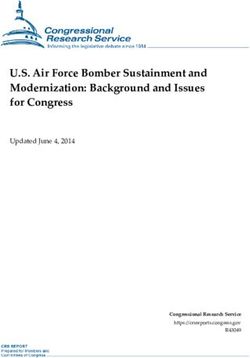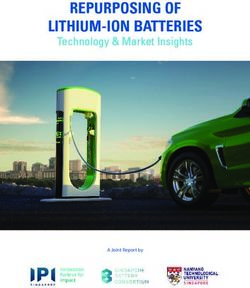CAR CONNECT SPECIAL Which car models are ahead in - umlaut
←
→
Page content transcription
If your browser does not render page correctly, please read the page content below
MERCEDES EQC
MBUX and electric drive –
two concepts for the future,
The test authority for smart phones and connectivity matching perfectly
CAR CONNECT
SPECIAL
Which car models are ahead in
terms of infotainment, navigation,
connectivity and user experience?
PORSCHE TAYCAN
A first glance at connectivity
and infotainment in the
all-new electric sportscar
AUDI
E-TRON
Compelling connectivity and
handling steer to the top position
in connect’s and umlaut’s rankingTEST OUR TOP DIGITAL OFFER
SECURE YOUR DIGITAL EDITION
1:1 COMPLETE CONTENTS OF THE PRINT MAGAZINE
FOR IOS AND ANDROID
ONE ACCESS CODE FOR ALL PLATTFORMS
ES
3 ISSU LY
FOR O N
5€
ORDER NOW ONLINE HERE: www.connect.de/mini-abo-digital
connect erscheint im Verlag: WEKA MEDIA PUBLISHING GmbH, Richard-Reitzner-Allee 2, 85540 Haar, Handelsregister München, HRB 154289EDITORIAL / CONTENTS
CAR CONNECT Dear readers,
4 Audi A6
Audi’s business class has inherited the
connectivity genes of its big brother A8. what we are accustomed to from our
10 S
koda Karoq smart phones, now also shapes our
How does the compact SUV perform compared expectations towards the functionality
to the offerings of the premium brands? and user friendliness of other devices
16 P
orsche Cayenne and systems which we utilize in our every
Can entertainment, communication and connectivity day routines. This also applies to cars.
of the Porsche match its travelling comfort? So, it is hard to accept why we should
22 M
ercedes CLA lower our standards when it comes to
How does the “Mercedes Benz User Experience“ controlling navigation, infotainment
(MBUX) fare in the rigorous competitive benchmark? and connected car services in com
28 B
MW X5 parison to the operation of a tablet
Does the car connectivity pioneer still offer or smart phone.
more than its competitors?
This is exactly our credo, when the
34 V
olvo V60 experts of connect and umlaut assess
Where the smart Swede can score in terms of the connectivity and user experience
connectivity – and where we found shortcomings.
of modern vehicles. On the following
40 A
udi e-tron pages, you will read what we so far
The first all-electric Audi gives a strong debut accumulated in terms of test results.
also in the area of infotainment.
Thus you can find out, which car
46 J
aguar I-Pace models are ahead in this discipline –
With the I-Pace, Jaguar demonstrates presence
a discipline constantly growing more
in the area of electric cars – and also in the area
of connectivity? and more important.
48 M
ercedes EQC
Is the first electric vehicle of the Swabian car
maker also leading the way when it comes to
connectivity and user experience? Become
58 P
orsche Taycan
We threw a first glance at the connectivity and
our fan!
infotainment features of the new all-electric
sportscar from Zuffenhausen.
INDUSTRY
60 u
mlaut – this name reflects the aim
The reasoning behind the new name of our
partner in network and car connectivity testing.
62 C
onnectivity – the key to success?
www.facebook.com/connect.magazin
umlaut’s CEO Hakan Ekmen in conversation about
www.instagram.com/connect_magazin
the ever more important role of car connectivity.
IMPRINT
Manager und publisher: Editors and authors: Joachim Bley, Layout and concept: Managing director of publishing house:
Dirk Waasen Michael Peuckert, Bernd Theiss Matthias Herlitze Kurt Skupin
Editor in chief: Marc-Oliver Bender Address of publishing house:
Project management and English Final editing: Astrid Hilmer-Bruer, Images: Manufacturers, Shutterstock.de WEKA MEDIA PUBLISHING GmbH,
translation: Hannes Rügheimer Gerlinde Dalder, Sabine Schmitt, Irmhild Tieck Head of ad sales: Vasili Tsialos Richard-Reitzner-Allee 2, 85540 Haar, Germany
connect.de car connect special 3CAR CONNECT AUDI A6 AVANT
STRONG
The Audi A6 Avant meets the
connectivity and user experience
testing procedure of connect and
DEBUT
umlaut. Learn what the Ingolstadt-
based car maker gets going in
terms of connected driving.
M
odern cars get smarter exactly the same experience while ped a testing procedure which takes
all the time and offer a driving in their cars. a closer look at the user experience
variety of functions In order to accomodate this fast as opposed to the sheer functiona
which users have grown progressing change, connect and lity of connected car services.
accustomed to in other areas of umlaut have teamed up and develo Our first candidate in this series
their everyday routines. This of tests is the Audi A6 Avant which
obviously raises the expectations AUDI A6 AVANT SPORT has inherited the strong connecti
towards their vehicles, because
50 TDI QUATTRO vity genes of its big brother A8 and
smartphones and speech assistants thus should be well equipped for
auch as Alexa have set standards Performance kW/hp: 210/286 our demanding assessment. Let‘s
regarding voice activation and con Maximum torque: 620 Nm see whether this assumption is met
nectivity. Therefore, users expect Maximum speed: 250 km/h by the reality. Michael Peuckert
Acceleration:
CAR CONNECT
(0-100 km/h) 5,7 s
Test consumption: 6,1-9,3 l/100 km
Price: from 62 850 Euros
4 car connect specialInfotainment
CAR CONNECT
With three displays, a well working user guidance and plenty of entertainment
options, the Audi has a lot to offer.
Provided that the Audi A6 Avant is and even covers vehicle functions such as
quipped with the „MMI Navigation Plus
e the temperature control (“I‘m cold.“). For
with MMI Touch Response including Audi volume control, a control dial is placed
Virtual Cockpit“ (2200 Euros), the the car on the center console, complementing
from Ingolstadt boasts with three high reso the steering wheel buttons. The main menu is well-arranged and can be
lution displays. Behind the steering wheel, As a specialty, the media and climate customized by the user – much the same as
a 12.3 inch screen performs its duties and control displays offer a haptic feedback the feature column on the left-hand side.
presents any selected information crisp and upon operation. The user can also disable
sharp. In the center console, a 12.3 inch this function or configure it as a button
high definition touch screen serves as a replacement. In the latter case, a higher
media display, however for our taste, it is pressure must be applied to the display in
located a tad to low in the console. order to trigger a function – in this mode,
In the test car, the duo is complemented a simple touch will not suffice.
by a head up display (1400 Euros) as well as All in all, the user interface is great and
an additional display with a size of 8.6 inches can be operated intuitively. However, some
located below the media display. Under functions are hidden in deep menu levels.
normal conditions, this display provides the In the side area on the left, there is a column Depending on the chosen options and the inte-
gration of streaming services via the „myAudi“
settings for the climate control in the A6 with five functions, four of which can be as app, the media selection can be opulent.
Avant. However, the driver can use part of signed with individual shortcuts to favorite
its surface to place shortcuts in order to functions. The order of the menu items can
directly access radio stations or contacts. also be rearranged via drag-and-drop.
This works even over multiple layers. On The Audi successfully completed the
demand, a QWERTY keyboard is overlayed, entertainment part without any problems.
with the system also recognizing handwrit If the vehicle is equipped with a DAB+
ten letters or complete words – which receiver (430 Euros) it supports all variants
worked well in practical usage. of radio reception. A DVD drive (120 Euros)
Controlling the infotainment system is and media playback via USB or WiFi are
done via the touch displays, buttons on the also present. However, there is one feature The climate control display not only accomodates
steering wheel or using the voice recogni we missed: streaming services which are the user’s shortcuts, but also serves as an input
tion which understands natural language directly embedded in the system. >> area for text, depending on the current functions.
connect.de car connect special 5CAR CONNECT AUDI A6 AVANT
Navigation
In each disciplines of navigation, the A6 Avant earned top grades. It gives its user a treat with great visualizations,
helpful live information and well working route guidance.
Google Earth navigation within the 12.3 inch Thanks to the live information, the driver knows High resolution maps, here with 3D buildings,
cockpit display presents itself in a more than in advance, how many parking spaces are allow the A6 Avant to present streets as well as
impressive manner. available in his or her favorite car park. the vehicle itself with a lane-level precision.
When it comes to navigation, the Audi play on which lane the vehicle is currently In practice, the A6 Avant‘s navigation is
rolls out some heavy artillery. It is simply travelling – for example on the left-most of entirely convinicing. During the two-week
brilliant to enjoy the guidance through four. This is a big advantage in unknown testing period, the Ingolstadt-made car
the traffic jungle with the large cockpit cities. Here, also the detailled 3D view of did not show any weak spots. The test
display‘s Google Earth view. Naturally, buildings well supports finding one‘s way. team awarded top grades for route calcula
the head up display cuts back considerably Entering destinations did not pose any tion and guidance. The acoustic guidance
in comparison – but it makes sure that the difficulties at any time. As the Audi system offers the right detail level of information
driver‘s eyes do not have to wander to one understands natural language, even collo and never annoyed the testers with telling
of the other displays. quial commands such as “Let‘s dine Italian“ too much. When a traffic jam was about to
Also, the further aspects of optical route or “Find a car park nearby“ work reliably. come up, the system informed the driver in
CAR CONNECT
guidance leave nothing to be desired. For In the first case, the driver is provided with an adequate manner and offered bypasses
example, the system presents a tour over a selection of restaurants which is even which corresponded to our test references
view with alternative routes. Also, lane amended by online Yelp r atings. For the Google Maps and Waze in most of the
suggestions, motorway exits or crossroad car parks, the number of currently available times. For a dream result, there w ere only
details are shown comprehensibly. As a parking spaces is reported. In the category some extras missing – such as an aug
special feature, the Audi even offers posi of live information, we only missed „On-street mented reality mod. But the grade “very
tioning on a lane level in larger cities. This parking“ – a reporting of parking o ppor- good“ in this discipline is a considerable
means that the driver can see on the dis tunities located directly at the roadside. achievement.
6 car connect specialConnectivity
The “myAudi“
app gives a full
status report of
the vehicle.
The networking functions leave nothing to be desired. The
grade “very good“ in this category is a logical result.
CAR CONNECT
Being one of the most modern So, the A6 Avant also gathers
vehicles in the current upper the full amount of possible points
middle class, the test car offers in the “Telephony“ category.
all important services and inter Voice calls were clear and very
faces. The installed infotainment well intelligible in both directions.
system provides for the complete Furthermore, SMS text messa
portfolio of „Audi connect Navi ges are shown and read aloud
gation & Infotainment“ services. on demand. With text-to-speech
It does not only contain Google it is even possible to dictate new
Earth navigation and live traffic messages. The same functions
information, but also includes are also applicable for e-mails.
a Wi-Fi hotspot and plenty of This is complemented by news, SMS text messa-
ges and e-mails
other goodies. weather information and even
can be shown on
In addition to the eSIM for LTE fuel prices. However, it is a small the display and
installed in the car, there are a pity that the A6 Avant does not also be read
SIM slot for a user‘s own SIM offer a web browser – thus, sur aloud.
card, two USB A connectors for fing the internet is not possible.
data and charging connections, The “myAudi“ app again gave
as well as a slot for SD memory a superb impression. Here, the
cards. WiFi and Bluetooth com driver is informed about current
plement the ample connectivity vehicle data, he or she can send
features of the A6 Avant. destinations to the car‘s satnav
In the middle arm rest, a system, and can open or close
placement area for wireless its doors. Also the current status The menu con-
charging can be found, which of the various systems can be tains all settings
will provide energy to compatible found here. By request, the for cellular con-
nectivity, WiFi
smart phones. If the mobile “myAudi“ app also guides the and Bluetooth.
phone is placed in the according driver towards the car or after
storage area, it is also connected arriving at a car park from there
to the vehicle‘s antenna in order to the final destination. With this
to reduce the electromagnetic strong performance, the Audi de-
exposure in the interior. serves the grade “very good“. >>
connect.de car connect special 7CAR CONNECT AUDI A6 AVANT
User experience
The Audi A6 Avant showed good results in our user tests of
connected car services. Still, we discovered some potential
room for improvements.
In the UX test, the A6 Avant with the voice control system
had to face the expert team from rather difficult.
umlaut and prove how the app Also, the testing team was not
and connectivity features can be overly happy when it came to
used in everyday life – which streaming services. They are
mostly worked well. So, for fundamentally available, but
example in the “navigation“ must be registered via the “my
category, the Audi received top Audi“ app – which is not very in-
grades. The integrated search for tuitive. Also, the top dog Spotify
parking spaces turned out to be is missing from the portfolio.
particularly convincing. Also the Speaking of the “myAudi“ app:
haptic feedback was favored – The app itself gathered the grade
Does the Audi A6 Avant’s
“User Experience“ keep what even if it was no longer available “very good“ among the experts.
its looks are promising? when the user turned to Apple It is conveniently possible to
umlaut’s experts Carplay or A ndroid Auto. send POIs to the car, which will
accurately checked it. However, the experts also then turn up as messages in the
found some weaknesses. Thus, infotainment system. Only the
they deducted some points in door opening via app takes a lot
the categories “Voice control“ of time in practice, which might
and “Entertainment“. If the user cause the user to revert back to
issues a voice comand which the classic car key.
CAR CONNECT
the system can not carry out, But all in all, in the handling of
there is no according feedback the Audi A6 Avant by umlaut‘s
– instead, sometimes just a experts good impressions
different action will be perfor prevailed. Thus, the vehicle safe
The “myAudi“ app is med. Also, certain d ialects guards the grade “good“ in the
great and offers naviga- made the communication “User Experience“ category.
tion also before and
after driving – including
seamless handovers to
and from the vehicle.
Driver’s assistance
The driver assistance systems are not part of the car connect assessment – but we still do not want to keep quiet about
the numerous possibilities of the Audi A6 Avant.
Some drivers love them, others do standard automatic transmission,
not even touch them during the whole particularly the adaptive cruise
lifetime of a vehicle. We are talking control and the track guiding
about driver‘s assistance systems – assistant performed very well on
of which the test verhicle had plenty long-distance routes. Especially in
on board. traffic jams, the stop and go functio
The car was equipped with the nality provided a lot of comfort.
“Assistance package Tour“ (in this Also impressive is the night view
case part of the “Business package“ assistant. It turns the night into day
for 4240 Euros), the “Assistance within the cockpit display thanks to a
package City“ (1200 Euros), thermal camera. If the system
“Surround cameras“ (370 Euros) as recognizes people or animals on The surround cameras of the Audi A6 Avant provide an
as well as the “Night view assistant“ the street, they are marked in yellow impressive panorama view. Additionally, the user can
(2150 Euros). Combined with the on the screen. select between different viewing angles.
8 car connect specialTest Results
Brand Audi
A6 Avant Sport 50
Methodology of umlaut’s Model TDI Quattro
MMI Navigation Plus
und connect’s testing Infotainment system with MMI Touch
Response incl. Audi
Virtual Cockpit
Basic price1/Price of test vehicle1(Euros) 62 850/108 020
While connect takes care of the infotainment, navigation and Extras relevant for assessment1(Euros) 4810
connectivity topics, umlaut tests the user experience of the connected Features
car services of modern vehicles. Here you learn all the details. Display
Main display/resolution (inch/pixel) 10.1/1540x720
Four experts assess the to have a reference value for the Additional display/diagonal/cockpit display (inch) 1/8,6/12,3
connected car services (CCS) of assessment of each use case, the Touch/haptic feedback/head up display Å/Å/Å
Connectivity Interfaces
the tested vehicles. Each of these professional identify and rate refe
eSIM/user SIM(format)/LTE/5G/Car2X Å/Nano-SIM/Å/Í/Å
distinguished experts has several rence systems beforehand. After
WiFi/WiFi hotspot/Bluetooth Å/Å/Å
years of professional expertise in each use case, the tester answers USB type/number/memory card slot USB-A/2/SD
the areas of car connectivity and a so-called After Scenario Ques coupling external antenna/wireless charging Å/Å
user experience. tionnaire (ASQ). In the second part Digital key Smartphone with NFC
The assessment of connected of the procedure, the object-orien User Interface
services relies on a two-stage ted test, the expert rates the overall Voice control/infotainment/POI/vehicle
natural speech/
testing procedure. First, pre-defi usability and visualization of the Å/Å/Å
ned use cases (tasks) are per connected car app and the Controller/wheel buttons/function buttons/vol. Í/Å/Í/Å
Handwriting recognition touchpad/display Í/Å
formed independently by the pro- vehicle‘s HMI based on the forms User profiles/customizable main menu Å/Å
fessionals. Then, the holistic usa UMUX (Usability Metrics for User Shortcuts/for radio stations/for telephony Add. display/Å/Å
bility as well as the v isual aesthe- Experience) and VisAWI-S ( Visual Entertainment
tics of the connect app and the Aesthetics of Websites Inventory). DAB+/web /hybrid radio/CD/DVD drive Å/Å/Å/Å/Å
vehicle‘s HMI are rated (object- The rating of all three question USB/WiFi/Bluetooth media playback Å/Å/Å
oriented testing). In order to pre naires is based on a seven-stage Streaming services via Smartphone app
pare themselves for the testing, Likert scale, out of which the ave Apple Carplay/Android Auto/Mirrorlink Å/Å/Í
the experts make themselves rage assessment of all four experts Navigation
CAR CONNECT
familiar with the innovations of the is calculated. Next, the UX score Dest. entry: controller/touch/voice/map/phone Í/Å/Å/Å/Å
manufacturer-specific connected for each category is determined Dynamic navigation Live traffic onboard
View display arrow/2D/3D/Google Earth/AR Å/Å/Å/Å/Í
car services – for example via the from the averages of all the use Map visualization/3D building representation very fine/Å
manufacturers web page. cases of this category. And finally Route selection/alternative route Å/Å
In the first part of the testing pro the overall use case is calculated. Visual. current street/next street/speed limits Å/Å/Å
cedure, the experts execute the It thus represents the average of Maneuver info: Arrow/signs/lane/pos. on lane Å/Å/Å/Å
pre-defined use cases. In order all tested categories. Live infos praking/fuel prices/ratings Å/Å/Å
Telephony & Productivity
Contacts/favorites/quick access Å/Å/Å
SMS view/TTS announcement/STT entry Å/Å/Å
E-Mail view/TTS announcement/STT entry Å/Å/Å
Conclusion Calendar/browser/Skype
News/weather/fuel prices
Å/Í/Í
Å/Å/Å
Michael Peuckert, Smartphone app
editor Open/close doors/ start/stop air condition Å/Å/Í/Í
Location/driver’s log Å/Å
Send address/POI/first/last mile navigation Å/Å/Å/Å
With 421 points, the Audi A6 Avant only narrowly Vehicle infos/push infos/alarm infos Å/Å/Å
misses the overall grade “very good“ and thus
Test results
shows a convincing debut. This is no surprise –
after all, the model from Ingolstadt belongs to Infotainment max. 100 very good (88)
Display (50) 44
the current infotainment and connectivity elite
User Interface (30) 28
which it could impressively demonstrate in this Entertainment (20) 16
test. Given its basic price of about 63 000 Euros, Navigation max. 100 very good (93)
the necessary additional investment of scarcely Features (40) 36
5000 Euros is also quite okay. Furthermore, the Route calculation (20) 19
Audi performs nicely in our user experience test Guidance (40) 38
and thus proves that a multitude of functions Connectivity max. 150 very good (127)
does not necessarily have to lead into usabilty Interfaces (40) 33
hell. Quite on the contrary, the concept of ope Telephony(30) 30
rations makes sure that also drivers who are not Productivity (30) 23
Smartphone app (50) 41
so deeply interested in technology, still can drive
User Experience max. 150 good (113)
and use this car without any serious problems.
VERDICT 421
max. 500 good
1
at time of testing
connect.de car connect special 9CAR CONNECT SKODA KAROQ
In the left-hand area of the stee-
ring wheel, the driver finds the
handy volume control roller and
can also skip titles or radio
stations or activate voice control.
However, the selection of a music
source requires using the menu
CAR CONNECT
in the digital instrument cluster.
SHORTCOMINGS
The Skoda Karoq belongs to the most popular compact SUVs and sells very well.
But what about its abilities in areas such as infotainment, c
onnectivity and the
like? The testing by connect and umlaut sheds some light on these questions.
S
koda without a doubt is part modular infotainment building kit, brand Seat. However, Skoda is ahead
of the more successful in short MIB. So it is no surprise that within the group by already using
stories in the heavily chan some of its functions can also be the third generation of the MIB.
ging automotive industry. found in models of the mother connect and umlaut have tested
So, the models of the czech car company Volkswagen or the sister the Skoda Karoq considering
maker are constantly growing more infotainment, navigation, connecti
popular among buyers. An impor vity and not least user experience. In
tant role in this success story is cer
SKODA KAROQ STYLE doing so, we have unfortunately de
2,0L TDI 4X4 DSG
tainly played by the very popular termined some catching up to do
compact SUV Karoq, which this Performance kW/hp: 110/150 compared to the current offerings of
time faces our infotainment and Maximum torque: 340 Nm premium car makers in the league of
connectivity test. Maximum speed: 193 km/h Audi, BMW and Mercedes. On the
As Skoda is part of the Volks Acceleration: following pages, you can read in
(0-100 km/h) 9,2 s
wagen group, the car maker obvi detail, where we think the problems
Test consumption: 5,8-8,9 l/100 km
ously makes use of the group‘s own Price: from 35 240 Euros are. Michael Peuckert
10 car connect specialScan the QR-Code,
The 9.2 inch touch screen has a resolution of 1280 x 640 and learn how
pixels and presents its contents quite crisply. The home umlaut and connect
screen offers a useful split screen view with three test connected
elements. The contents of the two smaller elements can services in vehicles.
be chosen by the user. However, using the sensor buttons
for volume control is tedious in everyday life.
In the center console in front of the gear shift lever, the user finds
even two USB-A connectors which charge devices, play back the
contents of storage media or integrate the smart phone via
Android Auto, Apple Carplay of Mirrorlink into the Columbus
infotainmentsystem of the Skoda Karoq.
CAR CONNECT
Infotainment
In spite of the convincing entertainment features of the Karoq, a weak voice control and the not always coherent operation
concept based on sensor keys only allow for an average result.
Skoda offers multiple infotainment sys or even videos. However, some important gant icons and offers a “carrousel view“
tems for the Karoq, of which the largest features are regrettably missing. For alternatively to the standard grid view.
variant Columbus was integrated in the test example, there is no direct integration of Controlling the infotainment system is
car as part of the „Feature Package Busi streaming services or web radio in the primarily done via the touch screen or the
ness Columbus“ for 2390 Euros. The sys system. These features can only be brought steering wheel buttons. As the Columbus
tem offers a 9.2 inch touch screen with a into the Skoda by taking detours via Blue system does not offer any hard keys at all,
glass front and sensor keys, hard disk navi tooth or „SmartLink+“ using Android Auto, selecting a different music source is a little
gation, Bluetooth, a DVD drive, voice control Apple Carplay or Mirrorlink. complicated – the user alwas has to use the
as well as „SmartLink+“ for smart phone However, the testers liked the user inter main menu for this task. Also, we were mis
connectivity. However, a head up display face. For example, its home screen offers sing a volume controller – for this setting, the
can not be found in the Karoq. Still the three elements, two of which can be custo sensor keys are not totally convincing.
„Digital Instrument Cluster“ (390 Euros) mized with individual function assignments. Much the same can be said about the
provides much convienience and multiple Also, the main menu is designed with ele weak voice control, which is invoked via a
display options for navigation, telephony button on the steering wheel. Its recognition
and music playback. User profiles board the rate in the test was simply bad. Still, the
SUV with the “Customizable Key“ (40 Euros). Karoq‘s gesture recognition somewhat
As a special feature, the driver can access makes up for this. For example, a swiping
about 10 GB of hard disk space for his or gesture will change the menu level or skip
her own needs – filling it with music, photos music titles contactless and reliably. >>
The menu presents all functions of the system on
two levels. Thanks to gesture control, the levels connect.de car connect special 11
can be changed contactless.CAR CONNECT SKODA KAROQ
Navigation
On the numerous test kilometers, the Skoda Karoq made a good impression. The testers found it appealing both in terms of
route selection and guidance. Although it is awarded the grade “good“, there is still room for improvement in some areas.
The main screen can show additional information In addtion to the lane recommendations in the If the Karoq is connected to the internet, it
such as for example an overview of the next upper area, the system also presents turn indi- informs the driver about current fuel prices or
driving maneuvers. cations including traffic signs. the remaining capacity of car parks.
In order to start the navigation, the driver because photo realistic representations a total of 800 kilometers. Most of the time,
must invoke it via the menu, send a desti are only available via non-native navigation it made a good impression in this domain.
nation to the Karoq via the smart phone app such as via Android Auto with Google Maps. Once the destination is entered via voice
or alternatively tell the desired address using However, the Skoda‘s own system can control (which, as already mentioned, did
voice control, which is activated by pressing show 3D buildings depending on the s elected not work convincingly during the test) or
a button on the steering wheel. However, zoom level, which can be very helpful in via the touch screen, the Skoda Columbus
the latter did not often lead to the expected unknown cities. system tends to deliver somewhat restrai
result during the test, so the testing team An additional benefit is provided by the ned acoustic and nicely implemented visual
ultimately reverted to entering addresses digtial instrument cluster. On its 10.2 inch guidance, leading the driver dependably
on the touch screen. screen, the Karoq offers several visuali- to his or her destination.
CAR CONNECT
If requested, the Columbus system can zations in navigation mode. This ranges up The main weakness which we found in
calculate several routes, from which the to a full screen view (see image below). If it is the navigation part concerns the estimated
driver can choose the preferred one directly selected, the driver can save the effort of time of arrival. Here, the gap in comparison
on the display. If the Skoda is connected to turning his or her eyes to the central display, to our reference Google Maps amounted
the internet, the calculation considers real even more so as the cockpit display also up 18 minutes on a 180 km test drive. In
time traffic information. In terms of visuali- shows the helpful lane recommendations. spite of this small deficit, the Skoda Karoq
zation, Skoda Karoq drivers must be In our practical testing, the Skoda Karoq overall was awarded the grade “good“ in
content with 2D and 3D route depictions, had it prove itself as a reliable route guide on the navigation category.
12 car connect specialConnectivity
The Karoq‘s standard configuration is okay, but in terms of
productivity and app functionality we see a certain backlog.
CAR CONNECT
We did not discover Thanks to the “Feature Packa the Columbus system to the
any further remote ge Business Columbus“, the smart phone‘s own WiFi hotspot.
services apart from Karoq offers a number of con When a data connection is pre
honking the horn nectivity features. The car provi sent, the driver will find a lot of
or activating the
ded for our testing contained an useful featues in the main m enu
direction indicators.
LTE modem, the optional “Phone under the item “Skoda Connect“.
box“ with external antenna coup For example, not online latest
ling and a QI wireless charging news, weather information and
zone as well as the “Premium points of interest can be acces
Handsfree Speakerphone rSAP“ sed – but a lso real time informa
– and the smart phone interface tion about fuel prices and the
„SmartLink+“ which supports available capacity of car parks.
Android Auto, Apple Carplay and As a s pecialty, the system can
Mirrorlink. Two USB A ports in the even download and install soft
center console provide smart ware updates such as refreshing
phone connectivity, while two SD the map data over the air.
memory card slots are ready to However, the chapter “pro
play back media files. They are ductivity“ unfortunately only
located in the glove compartment earns weak results. E-Mail and
next to the DVD drive, accompa a web browser are simply not
nied by the SIM card slot for the present. The “Skoda Connect“
In the front area of the center console, there is an inductive built-in LTE modem. The Karoq‘s app stands out with its gorgeous
charging zone for compatible smart phones. It also offers connectivity features are comple design, but when it comes to
a coupling to the car’s external antenna. ted by WiFi, a WiFi Hotspot and remote services such as opening
of course Bluetooth. or closing the car‘s doors from
In order to have the Skoda the distance, there was not much
Karoq make its online services – to be discovered.
including realtime traffic informa All in all, the Skoka Karoq
tion – available to the driver, the passes up on many potential
user must either insert a SIM card points, and so our assessment in
with a suitable data subscription the “Connectivity“ discipline can
into the LTE modem or connect only be the grade “sufficient“. >>
Smart phone integration works flawlessly in the Karoq via a
USB cable, as can be seen here on the basis of Android Auto.
connect.de car connect special 13CAR CONNECT SKODA KAROQ
User Experience
Showing some shortcomings in voice control and navigation, the
Karoq only receives the grade “satisfactory“ in the UX rating.
The czech SUV had to prove its everyday performance in umlaut‘s user
experience test. In this context, the navigation shows some highs and lows.
On one hand, the testers liked the fast consideration of realtime traffic data
for automatic routing adjustment. On the other hand, there were enourmous
differences in the estimated time of arrival in comparison to our reference
system Google Maps.
The test team also sees a lot of potential for improvement concerning the
Karoq‘s voice control. The system only accepts predefined comands and
thus can almost not be used intuitively. Generally, the voice control feature
demands much attention from the driver, as he or she is often forced to look
at the display in order to confirm comands or choose findings from a list.
During the test period, these were often recognized wrong or not at all.
Smartphone integration looks a lot better. It only works in tethered mode,
but at least Android Auto and Apple Carplay are seamlessly integrated into
the system. However, the testers critizised that during usage another
Bluetooth connection to a different smart phone was not accepted.
The “Skoda Connect“ app features a modern, attractive design and offers
some means of customization as well as intuitive operation. Regrettably,
common functions such as locking
or unlocking the car‘s doors are not
available in the app. Still, its inte
grated breakdown management
CAR CONNECT
Platzhalter and fast connection establishment
deserve kudos, as well as the friendly
service personel. However, all in all,
the testers would have wished for a
broader scope of functionality in the
Skoda Karoq.
Touch screen operation in the Karoq
worked flawlessly.
Conclusion
Michael Peuckert,
editor
Looking at the Skoda Karoq‘s potential for improvement in the
results shows opportunities for map and guidance presentations.
improvement of the czech SUV However, the biggest challenges
in almost all disciplines. This is can be found in the “Connecti
of cource also due to the tough vity“ area. Here we miss all
testing procedure of umlaut and productivity features, and even
connect. In the “Infotainment“ the nicely designed app could
part we miss a head up display, still offer a wider scope of
a better usage concept and most functions. In the end, all of these
of all a well working voice control. shortcomings pop up again in
In the “navigation“ part, there is the user experience assessment.
14 car connect specialCAR CONNECT
Category: Navigation
GOOD
Test Results
Brand Skoda
Karoq Style
Model 2,0l 4x4 DSG
Columbus
Infotainment system Sat nav system
Basic price1/Price of test vehicle1(Euros) 35 240/45 259
Extras relevant for assessment1(Euros) 2 820
Features
Display
Main display/resolution (inch/pixel) 9.2/1280 x 640
Additional display/diagonal/cockpit display (inch) Å/Í/Í
Touch/haptic feedback/head up display Í/10,2
User Interface
Voice control/infotainment/POI/vehicle Predefined/Å/Å/Í
Controller/wheel buttons/function buttons/vol. Í/Å/Í/Í
Handwriting recognition touchpad/display Í/Í
User profiles/customizable main menu Å/Å
Shortcuts/for radio stations/for telephony Å/Å/Å
Entertainment
DAB+/web /hybrid radio/CD/DVD drive Å/Í/Í/Å/Å
USB/WiFi/Bluetooth media playback Å/Å/Å
Streaming services Í
Apple Carplay/Android Auto/Mirrorlink Å/Å/Å
Navigation
Dest. entry: controller/touch/voice/map/phone Í/Å/Å/Å/Å
Dynamic navigation Live traffic onboard
View display arrow/2D/3D/Google Earth/AR Å/Å/Å/Í/Í
Map visualization/3D building representation fine/Å
Route selection/alternative route Å/Å
Visual. current street/next street/speed limits Å/Å/Å
Maneuver info: Arrow/signs/lane/pos. on lane Å/Å/Å/Í
CAR CONNECT
Live infos praking/fuel prices/ratings Å/Å/Í
Connectivity Interfaces
Í/Standard SIM/
eSIM/user SIM(format)/LTE/5G/Car2X
Å/Í/Å
WiFi/WiFi hotspot/Bluetooth Å/Å/Å
USB type/number/memory card slot USB-A/2/2x SD
coupling external antenna/wireless charging Å/Å
Digital key Í
Telephony & Productivity
Contacts/favorites/quick access Å/Å/Å
SMS view/TTS announcement/STT entry Å/Å/Í
E-Mail view/TTS announcement/STT entry Í/Í/Í
Calendar/browser/Skype Í/Í/Í
News/weather/fuel prices Å/Å/Å
Smartphone app
Open/close doors/ start/stop air condition Í/Í/Í/Í
Location/driver’s log Å/Í
Send address/POI/first/last mile navigation Å/Å/Å/Å
Vehicle infos/push infos/alarm infos Å/Å/Å
Test results
Infotainment max. 100 satisfactory (67)
Display (50) 30
User Interface (30) 19
Entertainment (20) 18
Navigation max. 100 good (82)
Features (40) 27
Route calculation (20) 18
Guidance (40) 37
Connectivity max. 150 sufficient (94)
Interfaces (40) 26
Telephony(30) 28
Productivity (30) 9
Smartphone app (50) 31
User Experience max. 150 satisfactory (101)
VERDICT satisfactory
max. 500 344
1
at time of testing
connect.de car connect special 15CAR CONNECT PORSCHE CAYENNE
Operation of the steering wheel buttons works well in
everyday situations. Still, we missed keys for changing the
radio station or skipping music titles as well as a source
selector. At least, the diamond key on the right-hand side
can be customized with one function of the driver’s
own choice.
The “Porsche Communication Management“ in the
current Cayenne model offers a nice user interface
and powerful navigation. But there are some details
CAR CONNECT
where improvements are still left to be desired.
UNTAPPED
POTENTIAL
T
here is hardly any other big mics, but also at travelling and long- Porsche Cayenne E-Hybrid. We
car manufacturer whose range convenience. And this aspect were intrigued by the superior dri-
public image is so closely also includes topics such as enter- ving characteristics of this Plug-in-
linked to sports cars as tainment, navigation and car con- Hybrid, to which the many well wor-
Porsche. This is no surprise, as the nectivity. king driver‘s assistant systems clear-
model 911 in this category of Thus, we have once more teamed ly contribute. Of course, we have put
vehicles is the icon, bar none. But up with our partner umlaut in order our main attention during the test on
the portfolio of the Zuffenhausen- to have a closer look at the current our core competencies of infotain-
based car maker has included not ment and related aspects. Regret
only sports cars for many years – with PORSCHE CAYENNE tably, in doing so we realized that
the Panamera it also offers a limou- E-HYBRID Porsche shows very good concepts,
sine, and with the Cayenne for an but in detail there are still some
even longer time also a large SUV. System perf. kW/hp 340/462 points left to be desired. On the
Max. system torque: 700 Nm
At least for the mentioned models, following pages, you can read in
Maximum speed: 253 km/h
the focus of buyers and testers rests Acceleration: detail, which we think they are.
not only on the sheer driving dyna- (0-100 km/h) 5,0 s Michael Peuckert
Test consumption: 8,1-12,6 l/100 km
Price: from 89 822 Euros
16 car connect specialThe 12.3 inch touch screen offers Full HD reso-
lution and a freely configurable start screen.
The user can choose the contents, number and
also the size of the individual tiles.
On the center console, there is a handy roller
for volume control. However, operating the
“Porsche Communication Management“ with
CAR CONNECT
the push and turn control knob can be
cumbersome. Also the sensor keys located
around it which provide haptic feedback for
the Cayenne’s various functions, are rather
complicated to use while driving.
Infotainment
The gorgeous full HD displays and the well designed user interface with many options for customization are appealing.
Still, we have some points to criticize concerning entertainment and advanced depictions.
The “Porsche Communication Manage- function band in the upper display area, However, we were less impressed by the
ment“, in short PCM, is the hub of the which gives access to options or a device touch keys on the center tunnel, as they are
Cayenne‘s infotainment functions. It is manager. not all easily reached while driving. Also, we
equipped as standard and features a 12.3 The main area of the start screen is desig- missed the possibility to skip the current
inch touch screen with fine HD resolution. ned in a tile design (see picture above) and music title with a button on the steering
The main screen is complemented by two can be freely configured concerning the wheel. A programmable button on the
additional displays, each sized 7 inches and function, layout and size of the tiles. From wheel remedies this flaw at least in one
also providing high definition, which are each functional level, the user can transform direction. We had no complaints about the
placed in the cockpit on the left-hand and the right-hand area of the screen into a split voice control supporting natural speech
right-hand side of the rev counter. As an screen view by simply swiping. From here, which also allows to adjust the temperature
option, a head up display is available for the additional functions can be reached by inside the vehicle. Still, activating it with a
Cayenne – but it was not built-in in the further swipes. button on the direction indicator lever takes
vehicle provided for testing, which is why we some getting used to.
could not assess it or award points for it. In the area of entertainment, the Cayenne
Porsche earns much kudos for the offers all variants of radio reception, inclu-
gorgeous and easiy useable visual interface ding DAB+ (476 Euros), but a DVD drive
in the touch screen. On the left-hand side of is only available as an option. Other than
the screen, all funtional levels for entertain- Platzhalter Apple Carplay, Android Auto is not available.
ment and connectivity, but also vehicle Furthermore, direct music streaming via
functions can be found. It is amended by a WiFi is also not supported. >>
A swipe to the left invokes the split screen view.
From there, swiping up or down accesses the
following contents. connect.de car connect special 17CAR CONNECT PORSCHE CAYENNE
Navigation
When it comes to routing, the Porsche Cayenne is totally in its element. It satisfied the testers with many live services,
gorgeous visualization and well designed visual and acoustic guidance.
Information is well visualized in the display. The digital maps used by the Porsche Cayenne In the options, there is not only an “intelligent
Destination entry, recent destinations or are very detailled and present many buildings bypass“ of a route section available, but also
important POIs can be directly accessed. as 3D objects if activated. a selection of complety alternative routes.
In the area of Navigation the Porsche reliable. A real highlight is the visual repre- The Porsche shone with its route selec-
ayenne really has to offer a lot. This starts
C sentation of control elements and of the tion and guidance during testing. There was
with the destination entry: It can be done (a map on the high-resolution display. The no noteworthy glitch on our reference rou-
little complicated) with the push and turn menu structure is logical and clear-cut. tes. A nitpicker might criticize that some
controller on the center console, via touch Above that, the Cayenne offers an im traffic events are indicated a tad too early.
screen, via handwriting recognition or – pressive satellite view in addition to its 2D Even if an incident was still 100 kilometers
most conveniently – via voice control. During and 3D visualizations, which can also be away, the system would start a recalcula
testing, we clearly preferred the voice entry, shown in the cockpit display. Then, the left- tion. If the user is continually bothered by
even if occasionally some minor misunder- hand screen will show the turn-by-turn this, he or she can select to receive only
standings occured. For example, the sys- arrows, while the right-hand display pre- an information about traffic events and then
CAR CONNECT
tem would now and then understand sents the map. We particularly liked that the decide himself or herself how to proceed.
“Darmstadt“ instead of “Dornstadt“ – even if turn-by-turn references are automatically The top performance of the Porsche
the tester made an extra effort to pronounce shown in the cockpit, even if the drivers is completed by useful live information.
the name clearly, the recognition did not uses the displays for other functions at the The Cayenne not only provides real time
always work perfectly. moment. So the user does not miss impor- traffic information, but also advice about
But all in all, the voice control of the tant information. Subsequently, the display car park availability, fuel prices and even
Porsche Cayenne can still be evaluated as switches back to the original view. Great! restaurant ratings.
18 car connect specialConnectivity
In spite of some smaller gaps regarding connectivity,
Via the “Porsche
Connect“ app the the Porsche Cayenne also shines in this chapter.
CAR CONNECT
uses can access
vehicle data, lock Generally, the Porsche has all “ device manager“ which presents
the Cayenne or set important connectivity functions all connections to media, tele-
the timer for the on board. They include an integ- phony and data communication
climatisation
function. rated LTE phone module, a WiFi devices in a well-arranged man-
hotspot and Bluetooth. As a ba- ner. Thanks to the very good
sic principle, the Cayenne can be hands-free function, the Porsche
connected to two smart phones also earns top grades in the tele-
at the same time. They can be phony chapter. The same is valid
linked to the vehicle via Bluetooth, for the productivity part – provided
or the user inserts a SIM card into that a smart phone is connected
the designated slot in the car‘s to the Porsche. Then, it is even
glove compartment. Here, also possible to have the car read
an SD memory card slot can be aloud e-mails or listen to dictations.
found, while in the center arm The “Porsche Connect Plus“
rest, two USB A connectors can service package was a standard
be found which provide charging option in the Cayenne. It not only
and connectivity functions such contains traffic information, but
as Apple Carplay. The car provi- also weather information and
ded for testing also was equip- news. The user finds all of these
ped with the “Smart phone rest“ conveniently in the main menu
A symbol in the upper menu band leads the user to the “device
manager“ where all device connections can be seen at a glance. (a premium of 476 Euros), which under the “Apps“ item. However,
does not only only offer USB a browser which would allow for
ports but also a coupling to the surfing the web, is not present.
The center arm car‘s external antenna. Speaking of apps: The “Porsche
rest provides But we still have to report some Connect“ app offers various sta-
two USB A ports gaps. For example, there is no tus information about the vehicle.
and the smart chance to order the use of the Furthermore it allows the integra-
phone rest
smart phone as a car key without tion of streaming services into the
for antenna
coupling. also ordering the wireless char- PCM. Also, it is possible to unlock
ging. This costs a few points in and lock the doors via the smart
our “interface“ evaluation. On the phone – and there is a timer for
other hand, we really like the the climatisation function. >>
connect.de car connect special 19CAR CONNECT PORSCHE CAYENNE
User Experience
In the user experience assessment, the Porsche performs well. But all in all it only achieves the grade “satisfactory“,
which is the result of numerous minor flaws in the various categories.
After connect‘s testing, the Cayenne
had to meet the expert team from
umlaut which took a closer look into
the user experience provided by the
vehicle. The “Porsche Connect“-App
left a mixed impression with the testers.
The most important information is pre-
sent – and also, sending destinations
to the car was fast and covenient.
But there came up some problems
when sending more than one destina-
tion, and also the handling of the
digital map within the app did not
work very intuitively.
However, the “navigation“ category
was very well received, due to the ad-
ditional information and payment
functions when looking for a parking
lot – even if the selection of the two
flags “Parking“ and “Parking Plus“ is
not clearly understable. Also, the “en-
CAR CONNECT
tertainment“ category achieved a very
good rating. Here, the testers praised
the streaming services and the online
radio – although the top dog Spotify is
missing. A highlight is the practical
overview over all currently available
media sources, which can be ac-
cessed via an icon in the upper menu
area of the media screens.
What impressed umlaut‘s testers
less was the placement of the activati-
on button for voice control in the di-
rection indicator lever of the Porsche.
And also the success rate of voice
command recognition shows some
potential for improvement – in some
cases the system even interrupts the
In spite of the Porsche system’s speaker. But simple commands are
impressive appearance, The Cayenne’s clima well understood and quickly executed.
umlaut’s team of experts tisation can be activated The experts missed Android Auto
identified a number of flaws. via the “Porsche – and Apple Carplay can only be used
Connect“ app.
in tethered more. The calendar func-
tion is only available, when the smart
phone and its “Porsche Connect“ app
is connected to the PCM via WiFi – a
Bluetooth connection ist not sufficient.
In contrast, the experts praised the
emergency call and breakdown services.
Still, in the end some missing points
add up – thus, the Porsche Cayenne
For some POIs, such as a parking lot in E-Hybrid has to be content with the
this example, even Google Street View grade “satisfactory“ in the “User
visualizations can be accessed. E xperience“ category.
20 car connect specialCAR CONNECT
Category: Navigation
VERY GOOD
Test Results
Methodology of umlaut’s Brand Porsche
Cayenne
Model
und connect’s testing E-Hybrid
Porsche
Infotainment system PCM
Basic price1/Price of test vehicle1(Euros) 89 822/130 436,70
Extras relevant for assessment1(Euros) 952
While connect takes care of the infotainment, navigation and
connectivity topics, umlaut tests the user experience of the connected Features
car services of modern vehicles. Here you learn all the details. Display
Main display/resolution (inch/pixel) 12.3/1920 x 720
Additional display/diagonal/cockpit display (inch) Å/Í/Í
Four experts assess the to have a reference value for the as-
Touch/haptic feedback/head up display Í/2 x 7
connected car services (CCS) of the sessment of each use case, the
Connectivity Interfaces
tested vehicles. Each of these dis- professional identify and rate refe-
eSIM/user SIM(format)/LTE/5G/Car2X Å/SIM/Å/Í/Å
tinguished experts has several ye- rence systems beforehand. After WiFi/WiFi hotspot/Bluetooth Å/Å/Å
ars of professional expertise in the each use case, the tester answers a USB type/number/memory card slot USB-A/2/SD
areas of car connectivity and user so-called After Scenario Ques coupling external antenna/wireless charging Å/Í
experience. tionnaire (ASQ). In the second part Digital key Í
The assessment of connected of the procedure, the object-orien- User Interface
services relies on a two-stage ted test, the expert rates the overall natural speech/
Voice control/infotainment/POI/vehicle
testing procedure. First, pre-defined usability and visualization of the Å/Å/Å
Controller/wheel buttons/function buttons/vol. Å/Å/Å/Å
use cases (tasks) are performed in- connected car app and the vehicle‘s
Handwriting recognition touchpad/display Í/Å
dependently by the pro- HMI based on the forms UMUX User profiles/customizable main menu Å/Å
fessionals. Then, the holistic usa (Usability Metrics for User Experi- Shortcuts/for radio stations/for telephony Å/Å/Å
bility as well as the v isual aesthe- ence) and VisAWI-S ( Visual Aesthe- Entertainment
tics of the connect app and the tics of Websites Inventory). DAB+/web /hybrid radio/CD/DVD drive Å/Å/Å/Í/Í
vehicle‘s HMI are rated (object- The rating of all three question USB/WiFi/Bluetooth media playback Å/Í/Å
oriented testing). In order to prepare naires is based on a seven-stage Streaming services via Smartphone app
themselves for the testing, Likert scale, out of which the ave- Apple Carplay/Android Auto/Mirrorlink Å/Í/Í
the experts make themselves rage assessment of all four experts Navigation
CAR CONNECT
familiar with the innovations of the is calculated. Next, the UX score Dest. entry: controller/touch/voice/map/phone Å/Å/Å/Å/Å
Dynamic navigation Live traffic onboard
manufacturer-specific connected for each category is determined
View display arrow/2D/3D/Google Earth/AR Å/Å/Å/Å/Í
car services – for example via the from the averages of all the use Map visualization/3D building representation very fine/Å
manufacturers web page. cases of this category. And finally Route selection/alternative route Å/Å
In the first part of the testing pro- the overall use case is calculated. Visual. current street/next street/speed limits Å/Å/Å
cedure, the experts execute the It thus represents the average of Maneuver info: Arrow/signs/lane/pos. on lane Å/Å/Å/Å
pre-defined use cases. In order all tested categories. Live infos praking/fuel prices/ratings Å/Å/Å
Telephony & Productivity
Contacts/favorites/quick access Å/Å/Í
SMS view/TTS announcement/STT entry Å/Å/Å
E-Mail view/TTS announcement/STT entry Å/Å/Å
Conclusion Calendar/browser/Skype
News/weather/fuel prices
Å/Í/Í
Å/Å/Å
Michael Peuckert, Smartphone app
editor Open/close doors/ start/stop air condition Å/Å/Å/Å
Location/driver’s log Å/Í
Send address/POI/first/last mile navigation Å/Å/Å/Å
Vehicle infos/push infos/alarm infos Å/Å/Å
In the end, the Porsche Cayenne E-Hybrid achie-
ves the grade “good“ in connect‘s and umlauts‘ Test results
great car connectivity test. While the Zuffenhausen- Infotainment max. 100 good (75)
made car achieves a “very good“ in the navigation Display (50) 36
category and a “good“ in the infotainment section, User Interface (30) 28
there is some catching up to do regarding the user Entertainment (20) 11
experience. A number of smaller flaws ultimately Navigation max. 100 very good (90)
results in the grade “satisfactory“ in this category. Features (40) 33
Route calculation (20) 19
Still, the Porsche presents a number of great Guidance (40) 38
concepts – such as its appealing user interface Connectivity max. 150 good (125)
based on a tile design. It allows for intuitive opera- Interfaces (40) 26
ted and many aspects of custumization. The Telephony(30) 30
testers found the device manager equally con Productivity (30) 24
vincing as it gives an excellent overview over all Smartphone app (50) 45
devices currently connected to the Porsche. User Experience max. 150 satisfactory (110)
VERDICT good
max. 500 400
1
at time of testing
connect.de car connect special 21You can also read