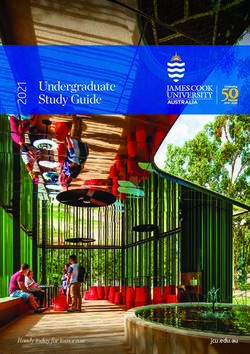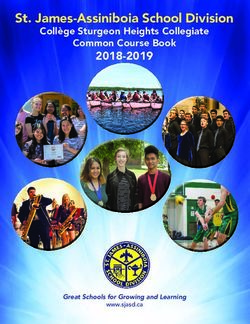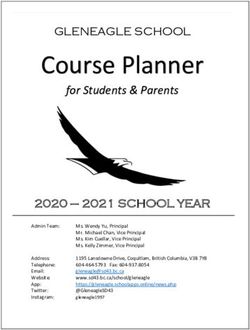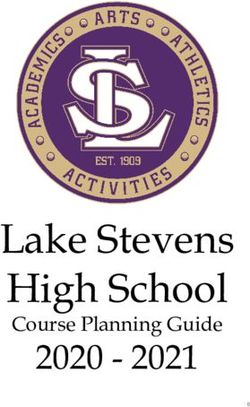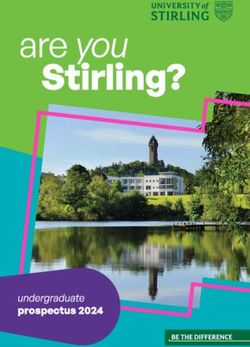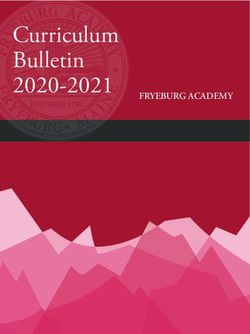Business Communication Today - Courtland L. Bovée - Higher Education | Pearson
←
→
Page content transcription
If your browser does not render page correctly, please read the page content below
Business
Communication
Today
Courtland L. Bovée
Professor of Business Communication
C. Allen Paul Distinguished Chair
Grossmont College
John V. Thill
Chairman and Chief Executive Officer
Global Communication Strategies
A01_BOVE1612_15_SE_FM.indd 1 11/18/19 9:08 PMPlease contact https://support.pearson.com/getsupport/s/contactsupport with any queries on this content.
Microsoft and/or its respective suppliers make no representations about the suitability of the information contained in the documents and related graphics
published as part of the services for any purpose. All such documents and related graphics are provided “as is” without warranty of any kind. Microsoft
and/or its respective suppliers hereby disclaim all warranties and conditions with regard to this information, including all warranties and conditions of
merchantability, whether express, implied or statutory, fitness for a particular purpose, title and non-infringement. In no event shall Microsoft and/or its
respective suppliers be liable for any special, indirect or consequential damages or any damages whatsoever resulting from loss of use, data or profits, whether
in an action of contract, negligence or other tortious action, arising out of or in connection with the use or performance of information available from the
services.
The documents and related graphics contained herein could include technical inaccuracies or typographical errors. Changes are periodically added to the
information herein. Microsoft and/or its respective suppliers may make improvements and/or changes in the product(s) and/or the program(s) described herein
at any time. Partial screen shots may be viewed in full within the software version specified.
Microsoft® and Windows® are registered trademarks of the Microsoft Corporation in the U.S.A. and other countries. This book is not sponsored or endorsed
by or affiliated with the Microsoft Corporation.
Copyright © 2021, 2018, 2016 by Bovée & Thill, LLC. All Rights Reserved. Manufactured in the United States of America. This publication is protected
by copyright, and permission should be obtained from the publisher prior to any prohibited reproduction, storage in a retrieval system, or transmission in
any form or by any means, electronic, mechanical, photocopying, recording, or otherwise. For information regarding permissions, request forms, and the
appropriate contacts within the Pearson Education Global Rights and Permissions department, please visit www.pearsoned.com/permissions/.
Cover image: Jesus Sanz/Shutterstock
Acknowledgments of third-party content appear on the appropriate page within the text.
PEARSON, ALWAYS LEARNING, and MYLAB are exclusive trademarks owned by Pearson Education, Inc. or its affiliates in the U.S. and/or other countries.
Unless otherwise indicated herein, any third-party trademarks, logos, or icons that may appear in this work are the property of their respective owners, and
any references to third-party trademarks, logos, icons, or other trade dress are for demonstrative or descriptive purposes only. Such references are not intended
to imply any sponsorship, endorsement, authorization, or promotion of Pearson’s products by the owners of such marks, or any relationship between the
owner and Pearson Education, Inc., or its affiliates, authors, licensees, or distributors.
Library of Congress Cataloging-in-Publication Data
Names: Bovee, Courtland L., author. | Thill, John V., author.
Title: Business communication today / by Courtland L. Bovee and John V.
Thill.
Description: 15e [edition]. | Upper Saddle River, NJ: Pearson, 2021. |
Includes index.
Identifiers: LCCN 2019016486 | ISBN 9780135891612 (pbk.)
Subjects: LCSH: Business communication—United States—Case studies. |
Communication in organizations—United States—Case studies.
Classification: LCC HF5718 .B66 2021 | DDC 658.4/5—dc23
LC record available at https://lccn.loc.gov/2019016486
ScoutAutomatedPrintCode
ISBN 10: 0-13-589161-2
ISBN 13: 978-0-13-589161-2
A01_BOVE1612_15_SE_FM.indd 2 11/18/19 9:08 PMDedication
T
his book is dedicated to the many thousands of instructors and students
who use Bovée and Thill texts to develop career-enhancing skills in
business communication. We appreciate the opportunity to play a role
in your education, and we wish you the very best with your careers.
Courtland L. Bovée
John V. Thill
iii
A01_BOVE1612_15_SE_FM.indd 3 11/18/19 9:08 PMBrief Contents
Preface xv
About the Authors xxviii
Prologue xxix
PART 1 Understanding the Foundations of Business Communication 1
1 Professional Communication in a Digital, Social, Mobile World 3
2 Collaboration, Interpersonal Communication, and Business Etiquette 35
3 Communication Challenges in a Diverse, Global Marketplace 73
PART 2 Applying the Three-Step Writing Process 97
4 Planning Business Messages 99
5 Writing Business Messages 129
6 Completing Business Messages 159
PART 3 Digital, Social, and Visual Media 187
7 Digital Media 189
8 Social Media 215
9 Visual Media 247
PART 4 Brief Messages 279
10 Writing Routine and Positive Messages 281
11 Writing Negative Messages 307
12 Writing Persuasive Messages 343
PART 5 Reports and Proposals 371
13 Finding, Evaluating, and Processing Information 373
14 Planning Reports and Proposals 395
15 Writing and Completing Reports and Proposals 423
PART 6 Developing and Delivering Business Presentations 463
16 Developing Presentations in a Social Media Environment 465
17 Enhancing Presentations with Slides and Other Visuals 491
PART 7 Writing Employment Messages and Interviewing for Jobs 515
18 Building Careers and Writing Résumés 517
19 Applying and Interviewing for Employment 551
APPENDIX A Format and Layout of Business Documents 587
APPENDIX B Documentation of Report Sources 601
APPENDIX C Correction Symbols 608
Handbook of Grammar, Mechanics, and Usage 611
Name Index 641
Subject Index 644
v
A01_BOVE1612_15_SE_FM.indd 5 11/18/19 9:08 PMContents
Prefacexv
About the Authors xxviii 2 Collaboration, Interpersonal
Communication, and
Business Etiquette 35
Prologuexxix
COMMUNICATION CLOSE-UP AT Salesforce35
Communicating Effectively in Teams 36
Part 1 Types of Teams 36
Advantages and Disadvantages of Teams 37
Understanding the Foundations of
Characteristics of Effective Teams 38
Business Communication 1 Group Dynamics 38
Virtual Teams 40
1 Professional Communication in
a Digital, Social, Mobile World 3
Collaborating on Communication Efforts
Collaboration Arrangements
Giving—and Responding to—Constructive Feedback
41
41
42
COMMUNICATION CLOSE-UP AT Affectiva3 Technologies for Collaborative Communication 43
Understanding Why Communication Matters 4 Making Your Meetings More Productive 45
Communication Is Important to Your Career 4 Preparing for Meetings 46
Communication Is Important to Your Company 5 Leading and Contributing to Efficient Meetings 46
What Makes Business Communication Effective? 6 Putting Meeting Results to Productive Use 49
Communicating as a Professional 6 Conducting Virtual Meetings 51
Understanding What Employers Expect from You 6 Improving Your Listening Skills 52
Communicating in an Organizational Context 8 Understanding Why Listening Is Such a
Adopting an Audience-Centered Approach 10 Complex Process 53
Exploring the Communication Process 10 Becoming a Better Listener 54
The Conventional Communication Model 10 Improving Your Nonverbal Communication Skills 58
Barriers in the Communication Environment 12 Recognizing Nonverbal Communication 58
Inside the Mind of Your Audience 12 Using Nonverbal Communication Effectively 60
The Social Communication Model 15
Developing Your Business Etiquette 60
Using Technology to Improve Communication 16
Business Etiquette in the Workplace 61
The Potential Benefits of Communication Technology 16
Business Etiquette in Social Settings 62
The Spectrum of Contemporary Communication Technology 17
Online Etiquette 63
Committing to Ethical and Legal Communication 24 Telephone Etiquette 63
Forms of Unethical Communication 24 Mobile Device Etiquette 64
Distinguishing Ethical Dilemmas from Ethical Lapses 25
Ensuring Ethical Communication 25 COMMUNICATION CHALLENGES AT Salesforce64
Ensuring Legal Communication 26 Key Terms 65
Developing Skills for Your Career 28 Summary Of Learning Objectives 65
Test Your Knowledge 66
COMMUNICATION CHALLENGES AT Affectiva28 Apply Your Knowledge 66
Key Terms 29 Practice Your Skills 67
Summary of Learning Objectives 29 Expand Your Skills 68
Test Your Knowledge 30 Build Your Career 68
Apply Your Knowledge 30 ETHICS DETECTIVE Solving the Case of the
Practice Your Skills 30 Missing Team 37
Expand Your Skills 32
INTELLIGENT COMMUNICATION TECHNOLOGY Hi, I’m an
Build Your Career 32
Algorithm, Your New Teammate 45
APPLY YOUR SKILLS NOW Practice Your Professionalism9
vii
A01_BOVE1612_15_SE_FM.indd 7 11/18/19 9:08 PMviii Contents
3
Communication Challenges Analyzing the Situation 101
Defining Your Purpose 102
in a Diverse, Global Developing an Audience Profile 102
Marketplace73 Gathering Information 104
COMMUNICATION CLOSE-UP AT Kaiser Permanente73 Uncovering Audience Needs 104
Finding Your Focus 105
Understanding the Opportunities and Challenges
Providing Required Information 105
of Communication in a Diverse World 74
The Opportunities in a Global Marketplace 74 Selecting the Best Combination of Media and
The Advantages of a Diverse Workforce 74 Channels107
The Challenges of Intercultural Communication 75 The Most Common Media and Channel Options 107
Factors to Consider When Choosing Media and Channels 111
Developing Cultural Competency 75
Understanding the Concept of Culture 75 Organizing Your Information 114
Overcoming Ethnocentrism and Stereotyping 76 Defining Your Main Idea 114
Limiting Your Scope 115
Recognizing Variations in a Diverse World 76
Choosing Between Direct and Indirect Approaches 116
Contextual Differences 77
Outlining Your Content 116
Legal and Ethical Differences 77
Building Reader Interest with Storytelling Techniques 118
Social Norms and Customs 78
Nonverbal Communication 79 COMMUNICATION CHALLENGES AT Wolff Olins121
Age Differences 79 Key Terms 122
Gender Differences 80 Summary Of Learning Objectives 122
Religious Differences 81 Test Your Knowledge 122
Ability Differences 81 Apply Your Knowledge 123
Adapting to Other Business Cultures 81 Practice Your Skills 123
Guidelines for Adapting to Any Business Culture 81 Expand Your Skills 125
Guidelines for Adapting to U.S. Business Culture 82 Build Your Career 125
ETHICS DETECTIVE Solving the Case of the
Improving Intercultural Communication Skills 83
Missing Safety Warning 106
Studying Other Cultures 83
Studying Other Languages 85 INTELLIGENT COMMUNICATION TECHNOLOGY Shaping
Stories with the Help of Artificial Intelligence 120
Respecting Preferences for Communication Style 86
Writing Clearly
Speaking and Listening Carefully
Helping Others Adapt to Your Culture
87
90
92
5 Writing Business Messages 129
COMMUNICATION CLOSE-UP AT Lumen/Kaleigh
COMMUNICATION CHALLENGES AT Kaiser Moore129
Permanente92
Key Terms 93
Adapting to Your Audience: Being Sensitive
Summary Of Learning Objectives 93
to Audience Needs 130
Using the “You” Attitude 130
Test Your Knowledge 93
Maintaining Standards of Etiquette 131
Apply Your Knowledge 94
Emphasizing the Positive 132
Practice Your Skills 94
Using Bias-Free Language 133
Expand Your Skills 95
Build Your Career 95 Adapting to Your Audience: Building Strong
INTELLIGENT COMMUNICATION TECHNOLOGY Real-Time Relationships134
Translation91 Establishing Your Credibility 134
Projecting Your Company’s Image 135
Adapting to Your Audience: Controlling Your
Style and Tone 136
Part 2 Creating a Conversational Tone 136
Using Plain Language 137
Applying the Three-Step Writing Selecting the Active or Passive Voice 137
Process97 Composing Your Message: Choosing Powerful
Words138
4
Using Words Correctly 138
Planning Business Using Words Effectively 139
Messages99 Understanding Denotation and Connotation 141
COMMUNICATION CLOSE-UP AT Wolff Olins99
Balancing Abstract and Concrete Words 142
Composing Your Message: Creating Effective
Understanding the Three-Step Writing Process 100 Sentences142
Optimizing Your Writing Time 101 Choosing from the Four Types of Sentences 142
Planning Effectively 101 Using Sentence Style to Emphasize Key Thoughts 144
A01_BOVE1612_15_SE_FM.indd 8 11/18/19 9:08 PMContents ix
Composing Your Message: Crafting Unified, Digital and Social Media Options 190
Coherent Paragraphs 145 Compositional Modes for Digital and Social Media 191
Creating the Elements of a Paragraph 145 The Emoji Question—Overcoming the Limitations of Lean Media 194
Choosing the Best Way to Develop Each Paragraph 148 Email195
Writing Messages for Mobile Devices 149 Planning Email Messages 195
Writing Email Content 196
COMMUNICATION CHALLENGES AT Lumen/Kaleigh Moore151
The Subject Line: Persuading People to Open Your Messages 197
Key Terms 151 Completing Email Messages 198
Summary Of Learning Objectives 152
Business Messaging 200
Test Your Knowledge 152
Categories of Business Messaging 200
Apply Your Knowledge 153
Tips for Successful Messaging 201
Practice Your Skills 153
Expand Your Skills 155
Website Content 202
Organizing Website Content 202
Build Your Career 155
Drafting Website Content 204
INTELLIGENT COMMUNICATION TECHNOLOGY Amplifying
Your Writing with Augmented Writing Software 143 Podcasting205
COMMUNICATION CHALLENGES AT Slack206
APPLY YOUR SKILLS NOW Think Now, Write Later 147
Key Terms 207
6 Completing Business
Messages159
Summary Of Learning Objectives
Test Your Knowledge
Apply Your Knowledge
207
208
208
COMMUNICATION CLOSE-UP AT Type Together159 Practice Your Skills 208
Expand Your Skills 210
Revising Your Message: Evaluating the First Draft 160
Build Your Career 210
Evaluating Your Content, Organization, Style, and Tone 160
APPLY YOUR SKILLS NOW Develop Professional-Grade
Evaluating, Editing, and Revising the Work of Others 163
Email Skills 196
Revising to Improve Readability 163 INTELLIGENT COMMUNICATION TECHNOLOGY Nice
Varying the Length of Your Sentences 164 Chatting with You 200
8
Keeping Your Paragraphs Short 164
Using Lists and Bullets to Clarify and Emphasize 165
Adding Headings and Subheadings 166 Social Media215
Editing for Clarity and Conciseness 167 COMMUNICATION CLOSE-UP AT ExterionMedia215
Editing for Clarity 167
Editing for Conciseness 168 How Businesses Use Social Media for Internal
and External Communication 216
Producing Your Message 170
Designing for Readability 170 Strategies and Tactics for Successful Social
Formatting Formal Letters and Memos 173 Media Use 220
Designing Messages for Mobile Devices 174 Establishing a Social Media Strategy 220
Developing Social Media Content 222
Proofreading Your Message 176 Managing the Organizational Challenges of Social Media 227
Distributing Your Message 178 Social Networking for Business Communication 227
COMMUNICATION CHALLENGES AT Type Together178 Categories of Social Networking Platforms 228
Key Terms 179 Four Content Strategies for Business Social Networking 228
Summary of Learning Objectives 179 Successful Business Blogging 230
Test Your Knowledge 180 Business Applications of Blogging 230
Apply Your Knowledge 180 Tips for Successful Blogging 231
Practice Your Skills 180
Twitter and Other Microblogging Systems 234
Expand Your Skills 183
Business Applications of Microblogging 235
Build Your Career 183
Tips for Effective Business Tweets 236
DEVELOPING AS A PROFESSIONAL Being Dependable
Collaborative Writing on Wikis 236
and Accountable 165
Management and Design Considerations for Wikis 236
APPLY YOUR SKILLS NOW Make QA Part of Your
Tips for Successful Wiki Writing 237
Communication Process 177
COMMUNICATION CHALLENGES AT ExterionMedia238
Key Terms 238
Part 3 Summary of Learning Objectives 239
Digital, Social, and Visual Media 187 Test Your Knowledge 239
Apply Your Knowledge 239
7 Digital Media 189
Practice Your Skills
Expand Your Skills
Build Your Career
240
241
241
COMMUNICATION CLOSE-UP AT Slack189
INTELLIGENT COMMUNICATION TECHNOLOGY Monitoring
Digital Media for Business Communication 190 the Social Media Sphere with Smart Listening Tools 222
A01_BOVE1612_15_SE_FM.indd 9 11/18/19 9:08 PMx Contents
9
Request Specific Action in a Courteous Close 283
Visual Media 247 Common Examples of Routine Requests 283
Asking for Information or Action 283
COMMUNICATION CLOSE-UP AT Tableau Software247 Asking for Recommendations 283
Making Claims and Requesting Adjustments 285
Understanding Visual Communication 248
The Power of Images 248 Strategy for Routine Replies, Routine Messages,
The Visual Evolution in Business Communication 249 and Positive Messages 288
Visual Design Principles 250 Open with the Main Idea 288
The Ethics of Visual Communication 251 Provide Necessary Details and Explanation 289
Identifying Points to Illustrate 253 End with a Courteous Close 289
Selecting Visuals for Presenting Data 254 Common Examples of Routine Replies, Routine
Tables254 Messages, and Positive Messages 290
Line and Surface Charts 256 Answering Requests for Information and Action 290
Bar Charts, Pictograms, and Gantt Charts 257 Granting Claims and Requests for Adjustment 290
Scatter and Bubble Diagrams 257 Providing Recommendations and References 291
Radar Diagrams 259 Sharing Routine Information 293
Pie Charts 260 Writing Instructions 294
Data Visualization 261 Announcing Good News 294
Fostering Goodwill 294
Selecting Visuals for Presenting Information,
Concepts, and Ideas 261 COMMUNICATION CHALLENGES AT Productivity
Flowcharts and Organization Charts 261 Report297
Maps263 Key Terms 298
Illustrations, Diagrams, and Photographs 263 Summary Of Learning Objectives 298
Infographics264 Test Your Knowledge 298
Producing and Integrating Visuals 264 Apply Your Knowledge 298
Creating Visuals 265 Practice Your Skills 299
Integrating Visuals with Text 265 Expand Your Skills 301
Verifying the Quality of Your Visuals 266 Build Your Career 301
Visual Media on Mobile Devices 267 ETHICS DETECTIVE Solving the Case of the Imaginary
Good News 288
Producing Business Videos 268
Step 1: Preproduction 268 DEVELOPING AS A PROFESSIONAL Maintaining a
Step 2: Production 270 Confident, Positive Outlook 295
Step 3: Postproduction 272
COMMUNICATION CHALLENGES AT Tableau Software272
Key Terms 273
11 Writing Negative Messages 307
Summary Of Learning Objectives 273 COMMUNICATION CLOSE-UP AT WELLS FARGO307
Test Your Knowledge 274
Using the Three-Step Writing Process for
Apply Your Knowledge 274
Negative Messages 308
Practice Your Skills 274
Step 1: Planning a Negative Message 308
Expand Your Skills 276
Step 2: Writing Negative Messages 309
Build Your Career 277
Step 3: Completing Negative Messages 310
INTELLIGENT COMMUNICATION TECHNOLOGY
Augmented Reality and Virtual Reality 249 Using the Direct Approach for Negative
Messages311
ETHICS DETECTIVE Solving the Case of the Hidden
Numbers253 Open with a Clear Statement of the Bad News 311
Provide Reasons and Additional Information 311
Close on a Respectful Note 312
Using the Indirect Approach for Negative
Part 4 Messages312
Brief Messages 279 Open with a Buffer 312
Provide Reasons and Additional Information 313
10
Continue with a Clear Statement of the Bad News 314
Writing Routine and Positive Close on a Respectful Note 315
Messages281 Maintaining High Standards of Ethics
COMMUNICATION CLOSE-UP AT Productivity and Etiquette 316
Report281
Sending Negative Messages on Routine
Strategy for Routine Requests 282 Business Matters 317
Open with Your Request 282 Making Negative Announcements on Routine
Explain and Justify Your Request 282 Business Matters 317
A01_BOVE1612_15_SE_FM.indd 10 11/18/19 9:08 PMContents xi
Rejecting Suggestions and Proposals 317
Refusing Routine Requests 319 Part 5
Handling Bad News About Transactions 319
Reports and Proposals 371
Refusing Claims and Requests for Adjustment 320
Sending Negative Organizational News 321
Communicating Under Normal Circumstances
Responding to Negative Information in a Social
Media Environment
322
324
13 Finding, Evaluating, and
Processing Information 373
Communicating in a Crisis 324 COMMUNICATION CLOSE-UP AT Strategyzer373
Sending Negative Employment Messages 325 Planning Your Research 374
Refusing Requests for Recommendations and References 325 Maintaining Ethics and Etiquette in Your Research 375
Refusing Social Networking Recommendation Familiarizing Yourself with the Subject 375
Requests326 Identifying Information Gaps 375
Rejecting Job Applications 326 Prioritizing Research Needs 376
Giving Negative Performance Reviews 328 Conducting Secondary Research 376
Terminating Employment 328 Evaluating Sources 376
COMMUNICATION CHALLENGES AT Wells Fargo330 Locating Sources 377
Documenting Your Sources 380
Key Terms 330
Summary Of Learning Objectives 330 Conducting Primary Research 381
Test Your Knowledge 332 Gathering Information with Surveys 381
Apply Your Knowledge 332 Gathering Information with Interviews 383
Practice Your Skills 332 Processing Data and Information 385
Expand Your Skills 334 Quoting, Paraphrasing, and Summarizing 385
Build Your Career 334 Analyzing Numeric Data 386
ETHICS DETECTIVE Solving the Case of the Applying Your Findings 388
Deceptive Soft Sell 316 Summarizing Your Research 388
APPLY YOUR SKILLS NOW PREPARE YOURSELF FOR A Drawing Conclusions 389
DIFFICULT CONVERSATION 322 Making Recommendations 389
Making Your Research Available to Others 389
12 Writing Persuasive
Messages343
COMMUNICATION CHALLENGES AT Strategyzer389
Key Terms
Summary of Learning Objectives
390
390
COMMUNICATION CLOSE-UP AT Stitch Fix343
Test Your Knowledge 391
Using the Three-Step Writing Process for Apply Your Knowledge 391
Persuasive Messages 344 Practice Your Skills 391
Step 1: Planning Persuasive Messages 344 Expand Your Skills 393
Step 2: Writing Persuasive Messages 347 Build Your Career 393
Step 3: Completing Persuasive Messages 347 INTELLIGENT COMMUNICATION TECHNOLOGY Finding
Developing Persuasive Business Messages 348 Meaning with Text Mining 385
Strategies for Persuasive Business Messages 348
Common Examples of Persuasive Business Messages
Developing Marketing and Sales Messages
Planning Marketing and Sales Messages
355
357
357
14 Planning Reports and Proposals 395
COMMUNICATION CLOSE-UP AT John Deere395
Writing Conventional Marketing and Sales Messages 358
Writing Promotional Messages for Social Media 358 Applying the Three-Step Writing Process to
Creating Promotional Messages for Mobile Devices 359 Reports and Proposals 396
Maintaining High Standards of Ethics, Analyzing the Situation 396
Legal Compliance, and Etiquette 360 Gathering Information 400
Selecting the Right Combination of Media and Channels 400
COMMUNICATION CHALLENGES AT Stitch Fix361
Organizing Your Information 401
Key Terms 361
Planning Informational Reports 402
Summary Of Learning Objectives 361
Organizational Strategies for Informational Reports 403
Test Your Knowledge 362
Creating Successful Business Plans 403
Apply Your Knowledge 363
Practice Your Skills 363 Planning Analytical Reports 404
Expand Your Skills 364 Organizational Strategies for Analytical Reports 405
Build Your Career 364 Effective Analytical Reports: An Example 408
APPLY YOUR SKILLS NOW Making Difficult Requests 352 Planning Proposals 408
ETHICS DETECTIVE Solving the Case of the Incredible Organizational Strategies for Proposals 411
Credibility360 Effective Proposals: An Example 411
A01_BOVE1612_15_SE_FM.indd 11 11/18/19 9:08 PMxii Contents
COMMUNICATION CHALLENGES AT John Deere417 Delivering a Presentation 477
Key Terms 417 Choosing Your Presentation Method 478
Summary Of Learning Objectives 417 Practicing Your Delivery 478
Test Your Knowledge 418 Preparing to Speak 478
Apply Your Knowledge 418 Overcoming Anxiety 478
Practice Your Skills 418 Handling Questions Responsively 480
Expand Your Skills 420 Giving Impromptu Speeches 481
Build Your Career 420 Ensuring Successful Team Presentations 481
ETHICS DETECTIVE Solving the Case of the Overblown Incorporating Technology in Your
Proposal412 Presentation482
Embracing the Backchannel 483
15
Giving Presentations Online 483
Writing and Completing
COMMUNICATION CHALLENGES AT Barnett
Reports and Proposals 423
International485
COMMUNICATION CLOSE-UP AT McKinsey &
Key Terms 485
Company423
Summary Of Learning Objectives 485
Writing Reports and Proposals: Adapting to Test Your Knowledge 486
Your Audience 424 Apply Your Knowledge 486
Being Sensitive to Your Audience’s Needs 424 Practice Your Skills 486
Building Strong Relationships with Your Audience 424 Expand Your Skills 487
Controlling Your Style and Tone 424 Build Your Career 487
Make Your Reports Easier to Read 425 DEVELOPING AS A PROFESSIONAL Recovering
Drafting Report Content 427 from Disasters480
Provide Quality Content 427
17
Make Your Reports Easier to Write 428
Enhancing Presentations
Drafting Proposal Content 428
with Slides and Other
Define the Proposal’s Purpose 428
Select the Elements to Include in a Proposal 429 Visuals 491
Completing Reports and Proposals 431 COMMUNICATION CLOSE-UP AT Duarte491
Producing Formal Reports and Proposals 432
Planning Your Presentation Visuals 492
Distributing Reports and Proposals 435
Selecting the Type of Visuals to Use 492
Writing Requests for Proposals 436 Verifying Your Design Plans 493
COMMUNICATION CHALLENGES AT McKinsey & Choosing Structured or Free-Form Slides 493
Company453 Advantages and Disadvantages of Structured
Key Terms 453 Slides494
Summary Of Learning Objectives 453 Advantages and Disadvantages of Free-Form Slides 495
Test Your Knowledge 454 Designing Effective Slides 496
Apply Your Knowledge 454 Designing Slides Around a Key Visual 496
Practice Your Skills 454 Selecting Design Elements 496
Expand Your Skills 455 Maintaining Design Consistency 499
Build Your Career 455
Creating Effective Slide Content 499
Writing Readable Content 499
Part 6 Creating Charts and Tables for Slides 500
Adding Animation and Multimedia 501
Developing and Delivering Using Presentation Software to Create Visual Reports 503
Business Presentations 463 Using Mobile Devices in Presentations 504
Completing Slides and Support Materials 504
16 Developing Presentations in
a Social Media Environment 465
Creating Navigation and Support Slides
Creating Effective Handouts
COMMUNICATION CHALLENGES AT Duarte508
505
506
COMMUNICATION CLOSE-UP AT Barnett
International465 Key Terms 509
Summary Of Learning Objectives 509
Planning a Presentation 466 Test Your Knowledge 510
Analyzing the Situation 466 Apply Your Knowledge 510
Selecting the Best Combination of Media and Channels 468 Practice Your Skills 510
Organizing a Presentation 469 Expand Your Skills 512
Crafting Presentation Content 472 Build Your Career 512
Adapting to Your Audience 472 DEVELOPING AS A PROFESSIONAL Being a
Developing Your Presentation 474 Team Player 502
A01_BOVE1612_15_SE_FM.indd 12 11/18/19 9:08 PMContents xiii
Common Types of Interviews and Interview Questions 560
Part 7 Interview Media 562
What Employers Look For in an Interview 564
Writing Employment Messages
Preemployment Testing and Background
and Interviewing for Jobs 515 Checks564
Preparing for a Job Interview 565
18 Building Careers and Writing Learning About the Organization and the Position 565
Thinking Ahead About Questions 565
Résumés517 Boosting Your Confidence 568
COMMUNICATION CLOSE-UP AT Burning Glass517 Polishing Your Interview Style 568
Presenting a Professional Image 570
Finding the Ideal Opportunity in Today’s Job Being Ready When You Arrive 570
Market518
Interviewing for Success 571
Writing the Story of You 519
The Warm-Up 571
Learning to Think Like an Employer 519
The Question-and-Answer Stage 571
Researching Industries and Companies of Interest 519
The Close 573
Translating Your General Potential into a Specific Solution
Interview Notes 573
for Each Employer 520
Taking the Initiative to Find Opportunities 522 Following Up After an Interview 574
Building Your Network 522 Follow-Up Message 574
Seeking Career Counseling 523 Message of Inquiry 574
Avoiding Career-Search Mistakes 524 Request for a Time Extension 576
Letter of Acceptance 576
Planning Your Résumé 524 Letter Declining a Job Offer 576
Analyzing Your Purpose and Audience 525
Letter of Resignation 576
Gathering Pertinent Information 526
COMMUNICATION CHALLENGES AT Patreon578
Selecting the Best Media and Channels 526
Organizing Your Résumé Around Your Strengths 526 Key Terms 579
Addressing Areas of Concern 527 Summary Of Learning Objectives 579
Test Your Knowledge 579
Writing Your Résumé 528
Apply Your Knowledge 580
Keeping Your Résumé Honest 528
Practice Your Skills 580
Adapting Your Résumé to Your Audience 528
Expand Your Skills 581
Composing Your Résumé 529
Build Your Career 581
Completing Your Résumé 533 INTELLIGENT COMMUNICATION TECHNOLOGY
Revising Your Résumé 533 Getting Comfortable with AI-Assisted Recruiting
Producing Your Résumé 535 and Interviewing 559
Proofreading Your Résumé 538 INTELLIGENT COMMUNICATION TECHNOLOGY
Distributing Your Résumé 539 Improving Fairness and Finding Better Talent with
Blind Auditions 564
Building an Effective LinkedIn Profile 540
COMMUNICATION CHALLENGES AT Burning Glass543
Appendix A
Key Terms 543
Format and Layout of Business
Summary Of Learning Objectives 544
Test Your Knowledge 544 Documents587
Apply Your Knowledge 544 First Impressions 587
Practice Your Skills 545
Paper587
Expand Your Skills 546
Customization587
Build Your Career 546 Appearance587
DEVELOPING AS A PROFESSIONAL Striving to Excel 524
Letters588
INTELLIGENT COMMUNICATION TECHNOLOGY Make
Standard Letter Parts 588
Friends with the Résumé Bots 530
Additional Letter Parts 591
Letter Formats 593
19 Applying and Interviewing
for Employment551
Envelopes594
Addressing The Envelope
Folding To Fit
595
597
COMMUNICATION CLOSE-UP AT Patreon551 International Mail 597
Submitting Your Résumé 552 Memos599
Writing Application Letters 552
Reports599
Following up After Submitting a Résumé 558
Margins599
Understanding the Interviewing Process 558 Headings600
The Typical Sequence of Interviews 558 Page Numbers 600
A01_BOVE1612_15_SE_FM.indd 13 11/18/19 9:08 PMxiv Contents
Appendix B 1.6 Other Parts Of Speech 623
1.7 Sentences 625
Documentation of Report Sources 601
2.0 Punctuation 628
Chicago Humanities Style 601 2.1 Periods 628
2.2 Question Marks 628
In-Text Citation—Chicago Humanities Style 601
2.3 Exclamation Points 628
Bibliography—Chicago Humanities Style 602
2.4 Semicolons 628
APA Style 604 2.5 Colons 629
In-Text Citation—APA Style 604 2.6 Commas 629
List Of References—APA Style 604 2.7 Dashes 630
2.8 Hyphens 631
MLA Style 604
2.9 Apostrophes 631
In-Text Citation—MLA Style 604 2.10 Quotation Marks 631
List of Works Cited—MLA Style 605 2.11 Parentheses and Brackets 632
2.12 Ellipses 632
3.0 Mechanics 633
Appendix C 3.1 Capitalization 633
Correction Symbols 608 3.2 Underscores and Italics 634
3.3 Abbreviations 635
3.4 Numbers 635
Handbook of Grammar, Mechanics, 3.5 Word Division 636
and Usage 611
4.0 Vocabulary 636
Diagnostic Test of English Skills 611 4.1 Frequently Confused Words 636
Assessment of English Skills 613 4.2 Frequently Misused Words 638
4.3 Frequently Misspelled Words 639
Essentials of Grammar, Mechanics, and Usage 613 4.4 Transitional Words and Phrases 640
1.0 Grammar613
1.1 Nouns 614 Name Index 641
1.2 Pronouns 615
1.3 Verbs 617
1.4 Adjectives 621 Subject Index 644
1.5 Adverbs 622
A01_BOVE1612_15_SE_FM.indd 14 11/18/19 9:08 PMPreface
New to This Edition
ADDING VALUE WITH NEW STUDENT-FOCUSED FEATURES
●● Build Your Career activities help students create their employment-communication pack-
ages throughout the course so they’re ready to apply for jobs by the end of the course.
●● Apply Your Skills Now highlight boxes help students apply their newly developing
communication skills in other classes and in their personal lives.
●● Five-Minute Guides serve as handy reminders of the steps needed to accomplish a
variety of fundamental communication tasks, from writing business email to plan-
ning reports and presentations.
KEEPING STUDENTS ON THE LEADING EDGE WITH
INTELLIGENT COMMUNICATION TECHNOLOGY
The digital transformation sweeping through business is creating a host of new
communication tools and techniques that students will encounter during their job
searches and in the workplace. A new four-page visual feature, “Empowering Com-
municators with Intelligent Communication Technology,” shows 15 applications of
artificial intelligence and smart technology. New highlight boxes take a close look at
innovations ranging from augmented writing tools to résumé bots.
ENSURING FRESH, UP-TO-THE-MINUTE CONTENT
Nearly 90 new figures. The Fifteenth Edition has 93 annotated model documents, 43
examples of mobile communication in business communication, 15 examples of
social media, and 14 examples of intelligent communication technology.
Nearly 150 new questions and student activities. Every chapter has fresh project ideas
and evaluation questions.
Revamped Communication Cases. Half the cases now feature real companies in a
wide variety of industries, giving students multiple opportunities to create real-
world messages and documents.
Ten new chapter-opening Communication Close-Ups. These chapter-opening
vignettes and end-of-chapter challenges show students how professionals apply
the same skills they are reading about in the chapter. The new Close-Ups in this
edition include Affectiva, John Deere, Patreon, Stitch Fix, and Wells Fargo.
xv
A01_BOVE1612_15_SE_FM.indd 15 11/18/19 9:08 PMxvi Preface
CHAPTER-BY-CHAPTER UPDATES
Chapter 1: New Communication Close-Up describes how Affectiva uses artificial intelli-
Professional gence to improve the emotional aspects of digital communication.
Communication Understanding Why Communication Matters The many benefits of effective
in a Digital, business communication are now organized in the three categories of opera-
Social, Mobile tions, intelligence, and relationships.
World Communicating as a Professional Employer expectations regarding communi-
cation abilities have been simplified to four groups of related skills.
Exploring the Communication Process Coverage of selection perception revised
to address selective attention.
Using Technology to Improve Communication The introductory coverage of
communication technology has been extensively revised to explain its potential
benefits and to highlight three important sets of tools: social and workgroup
communication systems, mobile communication, and intelligent communication
technology (the application of artificial intelligence to business communication).
Committing to Ethical and Legal Communication Expanded coverage of unethi-
cal communication now categorizes it as withholding information, distorting
information, or plagiarizing.
Developing Skills for Your Career New section highlights six skills this course
helps students d evelop in addition to communication.
New highlight box: Apply Your Skills now: Practice Your Professionalism
Chapter 2: New Communication Close-Up featuring Salesforce’s Marc Benioff and the im-
Collaboration, portance of good listening skills.
Interpersonal Types of Teams Revised coverage helps distinguish the most common types of
Communication, business teams.
and Business Characteristics of Effective Teams Updated discussion includes the importance
Etiquette of psychological safety in team settings.
Stages of Team Development Now covers the Tuckman model of team
development.
Resolving Conflict in Teams Expanded section includes a step-by-step process
for resolving team conflict.
Virtual Teams New section covers the benefits and challenges of virtual team-
work and offers tips for success in virtual team environments.
Improving Your Listening Skills Section extensively revised and expanded to
give students better insights into why listening is such a complex process, the
choices and behaviors that affect listening quality, and how to become a bet-
ter listener (including the five elements of active listening).
Improving Your Nonverbal Communication Skills Expanded discussion de-
bunks the myth that nonverbal signals carry most of the message in face-to-
face communication.
Collaborating on Communication Efforts Now includes advice for various collabo-
ration arrangements, from writer-editor to full collaboration, and updates on
technologies for collaborative communication.
Business Etiquette in the Workplace Expanded coverage of workplace behavior
and the four levels of business attire.
New highlight box: Intelligent Communication Technology: Hi, I’m an
Algorithm, Your New Teammate
A01_BOVE1612_15_SE_FM.indd 16 11/18/19 9:08 PMPreface xvii
Chapter 3: Recognizing Variations in a Diverse World Updated coverage of generational
Communication differences and ability differences.
Challenges in a New highlight box: Intelligent Communication Technology: Real-Time
Diverse, Global Translation
Marketplace
Chapter 4: Choosing Between Direct and Indirect Approaches Describes the three scenarios
Planning where the indirect approach is most likely to be helpful.
Business Building Reader Interest with Storytelling Techniques Adds the use of storytell-
Messages ing in planning and decision-making.
New highlight box: Intelligent Communication Technology: Shaping Stories
with the Help of Artificial Intelligence
Chapter 5: New Communication Close-Up featuring independent business writer Kaleigh Moore
Writing Business Using Words Correctly Expanded discussion of the dilemmas business com-
Messages municators face regarding the evolution of language, such as the increasing
acceptance of they as a singular pronoun.
New highlight box: Intelligent Communication Technology: Amplifying Your
Writing with Augmented Writing Software
New highlight box: Apply Your Skills Now: Think Now, Write Later
Chapter 6: New highlight box: Apply Your Skills Now: Make QA Part of Your Communi-
Completing cation Process
Business
Messages
Chapter 7: The Emoji Question—Overcoming the Limitations of Lean Media
Digital Media Comprehensive coverage of the complicated issue of emoji usage in contempo-
rary business communication with practical advice for using or avoiding them.
The Email Subject Line: Persuading People to Open Your Messages Expanded
advice for writing compelling subject lines that encourage recipients to open
messages.
Business Messaging Updated coverage of the six categories of short-messaging
services in use in business today and tips for successful messaging.
New highlight box: Apply Your Skills Now: Develop Professional-Grade Email Skills
New highlight box: Intelligent Communication Technology: Nice Chatting
with You
Chapter 8: New Communication Close-Up describing how ExterionMedia used an internal
Social Media social network to improve organizational communication.
How Businesses Use Social Media for Internal and External Communication
Updated coverage of how businesses use social networking for both internal
and external communication.
Establishing a Social Media Strategy New section discusses the six sets of ques-
tions companies need to ask to craft an effective social media strategy.
Developing Social Media Content Extensively revised and expanded coverage
walks students through the process of planning, writing, and publishing so-
cial media content; includes advice on everything from identifying the types
of social content that appeals to readers to improving the readability of social
media content.
Managing the Organizational Challenges of Social Media New section looks at
the managerial challenges of using social media in business.
A01_BOVE1612_15_SE_FM.indd 17 11/18/19 9:08 PMxviii Preface
Chapter 8: Social Four Content Strategies for Business Social Networking New section out-
Media lines the four key ways communicators can ensure a steady flow of quality
content.
Successful Business Blogging Updated coverage of blogging includes tips on
choosing the types of posts that tend to interest readers the most.
Business Applications of Microblogging Includes new advice on writing
compelling and effective business tweets.
Collaborative Writing on Wikis New advice on the managerial issues of using
wikis for internal and external communication.
New highlight box: Intelligent Communication Technology: Monitoring the
Social Media Sphere with Smart Listening Tools
Chapter 9: Visual New Communication Close-Up discusses how Tableau Software is making data
Media visualization tools easily accessible to business professionals who must work
with increasingly complex sets of data.
Selecting Visuals for Presenting Data New coverage of radar diagrams
New highlight box: Intelligent Communication Technology: Augmented
Reality and Virtual Reality
Chapter 10: Writing Instructions New section with tips for writing effective user guides
Writing Routine and other instructional material.
and Positive Asking for Recommendations Expanded information on this challenging
Messages communication task.
Chapter 11: New Communication Close-Up on Wells Fargo’s efforts to recover from its
Writing Negative massive accounts scandals.
Messages Using the Direct Approach for Negative Messages Coverage of apologies
expanded with a four-step decision process.
Refusing Requests for Recommendations and References Updated with clear
guidance on how to sensitively refuse these requests.
Giving Negative Performance Reviews Updated with latest advice from industry
experts.
Terminating Employment Updated with latest advice from industry experts.
New highlight box: Apply Your Skills Now: Prepare Yourself for a Difficult
Conversation
Chapter 12: New Communication Close-Up on Katrina Lake’s use of persuasive communi-
Writing cation to help launch the revolutionary clothing company Stitch Fix.
Persuasive Balancing the Three Types of Persuasive Appeals Expanded with an introduc-
Messages tion to the three classical appeals of ethos, pathos, and logos.
New highlight box: Apply Your Skills Now: Making Difficult Requests
Chapter 13: Quoting, Paraphrasing, and Summarizing Offers expanded step-by-step advice
Finding, for paraphrasing source materials.
Evaluating, and New highlight box: Intelligent Communication Technology: Finding Meaning
Processing with Text Mining
Information
Chapter 14: New Communication Close-Up that highlights how John Deere uses its annual
Planning Reports reports to communicate effectively with its diverse stakeholders.
and Proposals
Courtesy of Panasonic
A01_BOVE1612_15_SE_FM.indd 18 11/18/19 9:08 PMPreface xix
Chapter 15: New Communication Close-Up on McKinsey & Company’s innovative Five
Writing and Fifty report format, which combines mobile-friendly five-minute overviews
Completing with in-depth analytical reports.
Reports and
Proposals
Chapter 16: Ensuring Successful Team Presentations New section on planning, rehearsing,
Developing and delivering team presentations.
Presentations in
a Social Media
Environment
Chapter 17: Using Presentation Software to Create Visual Reports New section with
Enhancing advice on creating visual reports using presentation software.
Presentations
with Slides and
Other Visuals
Chapter 18: Finding the Ideal Opportunity in Today’s Job Market Updated with advice on
Building Careers dealing with AI during the job search and cleaning up one’s digital footprint.
and Writing Building Your Network Updated with more advice on becoming a valued career
Résumés networker.
Addressing Areas of Concern Updated advice on handling frequent job changes
and a criminal record when writing one’s résumé.
References New section on the three types of references every job seeker needs
to prepare.
Building an Effective LinkedIn Profile Major new section on preparing a
compelling LinkedIn presence.
New highlight box: Intelligent Communication Technology: Make Friends
with the Résumé Bots
Chapter 19: New Communication Close-Up featuring Erica Joy Baker’s efforts to encourage
Applying and companies to adopt more-inclusive and better-informed hiring practices.
Interviewing for Understanding the Interviewing Process Streamlined to two stages, screening
Employment and selection.
Common Types of Interviews and Interview Questions Reorganized to clarify
various types of interviews and interview questions.
Behavioral Interview Questions Updated with new examples and coverage of
the STAR tactic for answering questions.
Case Interviews and Take-Home Assessments New coverage of these assessment
methods.
Interviewing by Phone Extensive advice on successful phone interviews.
Interviewing by Video Extensive advice on successful video interviews.
New highlight box: Intelligent Communication Technology: Getting
Comfortable with AI-Assisted Recruiting and Interviewing
New highlight box: Intelligent Communication Technology: Improving
Fairness and Finding Better Talent with Blind Auditions
© 2019 Procter & Gamble.
InVisionApp Inc.
A01_BOVE1612_15_SE_FM.indd 19 11/18/19 9:08 PMxx Preface
Solving Learning and Teaching
Challenges
Communication is the most valuable skill that graduates can bring into the workforce, but
it is one of the most challenging to teach. Business Communication Today blends the time-
less fundamentals of communication with contemporary media skills. To help students
succeed from their first day on the job, Business Communication Today presents the full
range of workplace communication skills that today’s professionals need, from writing
conventional reports to using the latest digital, social, mobile, and visual media.
Helping Students Adapt Their Media Habits to
the Demands of the Work Environment
7 Digital Media Today’s students have plenty of experience with
digital, social, and visual media, but not all that
experience translates well to the business world.
Business Communication Today shows students
how to apply what they already know about
8 Social Media media usage—and which habits they need to
develop or change to succeed as professionals.
9 Visual Media
Providing Detailed Opportunities to Learn
by Example
Fridman highlights her experience
with specific areas of expertise,
Annotated model documents show beginning with points likely to be of
greatest interest to prospective
students the specific ways that com- clients.
munication efforts can succeed or Academic credentials enhance her
credibility by letting readers know
she not only attended a respected
fail, making it easy to apply these university but now teaches at one,
too.
lessons to their own messages. Business Professional credentials convey the
Communication Today is packed with a
message that she meets rigorous
standards of knowledge, experience,
and ethical performance.
mix of carefully chosen examples from Mentioning her charitable work fur-
professional communicators and origi- ther builds her credibility (as presi-
dent of the organization) and
nal material created to illustrate specific promotes a positive reaction from
readers.
concepts. A high-quality photograph (well lit, with
no background distractions) also
conveys the message of profes-
sionalism.
Figure 5.2 Building Credibility
In her profile page on her company’s website, financial advisor Joli Fridman builds her credibility with a variety
of specific, concrete statements. Notice how every statement packs a punch; there is no filler or “fluff.”
A01_BOVE1612_15_SE_FM.indd 20 11/18/19 9:08 PMPreface xxi
LEARNING OBJECTIVES
Giving Students After studying this chapter, you will be able to COMMUNICATION CLOSE-UP AT
Real-Life Skills and 1 Apply the three-step writing process to persuasive Stitch Fix
Real-Life Perspectives messages.
www.stitchfix.com
2 Describe an effective strategy for developing persuasive Katrina Lake’s path to entrepreneurship didn’t start with the
All the skills guidance in the business messages, and identify the three most common
categories of persuasive business messages.
stereotypical urge to create a company. In fact, she kept waiting
for someone else to create the company she had in mind so she
text is presented in the con- 3 Describe an effective strategy for developing marketing could buy from it and invest in it. During the first two phases of
and sales messages, and explain how to modify your her career, in a retail consulting firm and then a venture capital
text of real-life applications, approach when writing promotional messages for social firm, she kept looking for someone to solve what she believed
often featuring companies media. was the central problem of online fashion retailing: “How can
we marry the ease of shopping online with what people want in
that students already know. 4 Identify steps you can take to avoid ethical lapses in
clothes, which is really about fit and style?”
marketing and sales messages.
After waiting for someone else to pitch the right idea to
Students can see how to- her in the hopes of getting investment capital, she decided to
launch it herself. She went back to school to pursue an MBA
day’s professionals use the at Harvard, where her idea began to take real shape and Stitch
same skills they will learn in Fix was born. The concept was a clothing retailer that would
combine the convenience of online shopping with the individual
the course. touch of the stylists and personal shoppers available in higher-
end shops and department stores. Customers could receive a
small selection of items chosen by a personal stylist (with the
help of some powerful artificial intelligence) and then buy what
they like and send back what they don’t.
Lake believed in the idea from the outset, but the need to
persuade others to believe in it began early and has been an
evolving challenge ever since. At Harvard, for instance, her pro-
fessors pointed out the mammoth inventory-management chal-
lenge that the send-and-return model would create. Later, when
she was pitching the company to investors from the other side
of the table, she had to convince mostly older, mostly male ven-
ture capitalists that this was a viable business model because
it addressed an unmet need among a mostly younger, female
audience.
However, enough people began to believe. Sales took off
as more and more women responded to the idea of getting
personalized style advice and the convenience of new wardrobe
pieces shipped to their front door. Just as important, some
Bloomberg/Getty Images
major-league talent from across the retailing sector began to
believe in her vision, too. High-ranking executives from Netflix,
Nike, Walmart, and Salesforce.com signed on, each bringing
specific areas of expertise needed to scale up Lake’s vision,
from inventory management to merchandising to AI and data
Stitch Fix cofounder and CEO Katrina Lake relied heavily on persuasive
analytics. The AI component is crucial because it extends the
communication skills to secure funding and attract top talent to her reach of the stylists by continually identifying new clothing
start-up company. choices that customers are most likely to enjoy.
Five-Minute Guide to Planning a Business Message or Document
Helping Students Apply Their
Get every writing or presentation project off to a solid start with this five-minute organizer. Before you start,
spend five minutes reviewing these steps to assess what you know and the information you have in hand, and Skills in Other Courses and on
the Job
then set aside additional time as needed to fill in the missing parts.
00:01 Assess the Situation
1. What is your general purpose? Do you intend to inform, persuade, or collaborate?
2. What is your specific purpose? What do you hope to accomplish with this message?
Remembering the essential
00:02 Identify the Information You Will Need
steps of a task months or
Five-Minute Guide to Better Blog Posts
1. How many of these questions can you answer right now with no additional research? years after learning them
• Who is your primary audience? Are there any secondary audiences to consider?
Launch
• How your
manyblogpeople
posts on
do ayouclear path
need to by checking off these five steps. Doing so will let you know if you’re
reach? is always a challenge. With
ready to writeare
and post or if you
andneed
howmore timereach
for research
them? and planning.
• Where they located can you
• What is their level of understanding of the subject?
multiple quick-reference
00:01 Plan the post
• How are they likely to react to your message?
1. Make sure each post is within the overall scope you have in mind for your blog.
2. For the questions you can’t answer, devise a plan to get the information you need.
tables and new Five-Minute
00:03
2. Make every post about your readers and the issues important to them; even if you’re shar-
ing news about yourself
Select the Best Media/Channel Comboor your company, relate it to reader needs and interests. Guides, the text serves as
3. Don’t post anything you wouldn’t want the entire world to see; people far beyond your usual
1. Given your purpose and audience, what is the best medium to use—oral, written, or visual?
audience may see what you post.
a valuable resource that
students can use in other
2. What is the best channel to use—digital or nondigital (in person or print)?
00:02 Draft the post
Five-Minute Guide to Better Business Email
1. Communicate with a personal style and an authentic voice, but don’t write carelessly. courses and take with them
2. Write “professional-grade” material by following accepted standards of capitalization, punc-
tuation, spelling,
Whenever youand grammar.
sit down to write an important email message, spend five minutes previewing the task to make on the job.
3. Make sure
sure you ready
you’re support any started.
to get claims and
Thenopinions
you canwith
use logic and verifiable
this guide evidence;
to work your link to each step of the process.
way through
your sources whenever possible.
00:01
4. Disclose Plan
any relevant the message
business relationships or conflicts of interest, such as explaining that
the product you are1.reviewing wasemail
Make sure provided
is theby themedium/channel
best company free of option.
charge.
5. Keep marketing and 2.sales messages
Analyze to a minimum,
the situation: except
Who is your for the occasional
audience, and what isnew
yourproduct
purpose?
announcement, if relevant.
3. Identify the information you’ll need to accomplish your purpose.
6. Include media items that your readers will find interesting, such as infographics, photos, and
4. Choose the direct or indirect approach. Can you open with the main idea, or do you need to
videos.
build up to it indirectly?
7. Encourage readers to join the conversation by leaving comments.
00:02 Draft the message
00:03 Curate useful, shareable content
1. Unless you are sending short and simple messages to close colleagues, write in a con-
1. Link generously, but thoughtfully; you have a responsibility to share useful and safe content.
versational but professional style, with complete sentences and standard punctuation and
2. Respect the intellectualcapitalization.
property rights of anyone whose material you use or link to.
3. Always identify sources of material
2. Make that you
your content quote.
easy to skim and easy to read by using short paragraphs.
4. Never copy and repost an entire
3. Use article
bulleted from someone
or numbered lists toelse—include a brief
break out items, introductory
steps, or other entities.
portion and link to the original site instead.
4. Clarify how you would like the recipient to respond; don’t assume the reader will know what
you expect.
00:03 Craft a compelling subject line
1. For routine communication with audiences who know you and expect to hear from you, a
clear and concise description of the message’s purpose and content is often sufficient.
2. If the recipient might ignore your message or delay opening it, you need to get creative:
A01_BOVE1612_15_SE_FM.indd 21 11/18/19 9:08 PMYou can also read