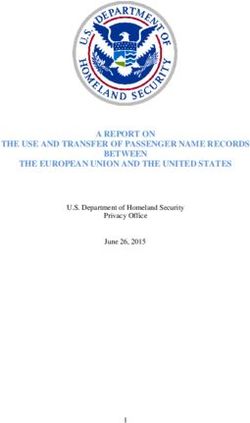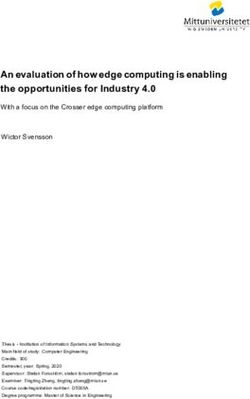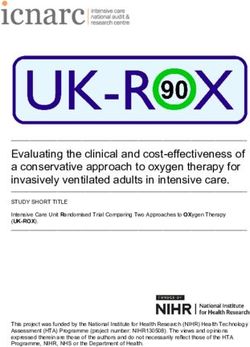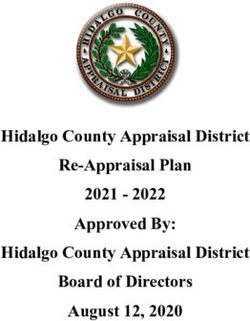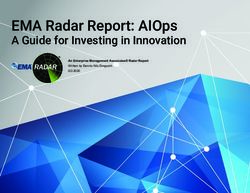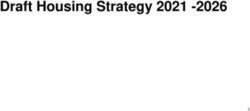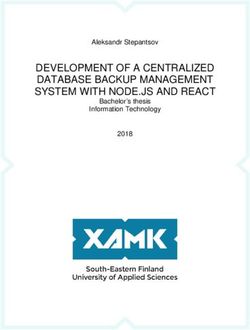Bonobo Documentation Release 0.6.4 - Romain Dorgueil - Bonobo ETL
←
→
Page content transcription
If your browser does not render page correctly, please read the page content below
Bonobo Documentation
Release 0.6.4
Romain Dorgueil
Mar 10, 2021CONTENTS
1 Installation 1
1.1 Create an ETL project . . . . . . . . . . . . . . . . . . . . . . . . . . . . . . . . . . . . . . . . . . 1
1.2 Other installation options . . . . . . . . . . . . . . . . . . . . . . . . . . . . . . . . . . . . . . . . 1
1.3 Supported platforms . . . . . . . . . . . . . . . . . . . . . . . . . . . . . . . . . . . . . . . . . . . 3
2 First steps 5
2.1 Part 1: Let’s get started! . . . . . . . . . . . . . . . . . . . . . . . . . . . . . . . . . . . . . . . . . 5
2.2 Part 2: Writing ETL Jobs . . . . . . . . . . . . . . . . . . . . . . . . . . . . . . . . . . . . . . . . 10
2.3 Part 3: Working with Files . . . . . . . . . . . . . . . . . . . . . . . . . . . . . . . . . . . . . . . . 12
2.4 Part 4: Services . . . . . . . . . . . . . . . . . . . . . . . . . . . . . . . . . . . . . . . . . . . . . . 15
2.5 Part 5: Projects and Packaging . . . . . . . . . . . . . . . . . . . . . . . . . . . . . . . . . . . . . . 17
3 Guides 19
3.1 Introduction . . . . . . . . . . . . . . . . . . . . . . . . . . . . . . . . . . . . . . . . . . . . . . . 19
3.2 Transformations . . . . . . . . . . . . . . . . . . . . . . . . . . . . . . . . . . . . . . . . . . . . . 21
3.3 Graphs . . . . . . . . . . . . . . . . . . . . . . . . . . . . . . . . . . . . . . . . . . . . . . . . . . 28
3.4 Services and dependencies . . . . . . . . . . . . . . . . . . . . . . . . . . . . . . . . . . . . . . . . 37
3.5 Environment Variables . . . . . . . . . . . . . . . . . . . . . . . . . . . . . . . . . . . . . . . . . . 39
3.6 Best Practices . . . . . . . . . . . . . . . . . . . . . . . . . . . . . . . . . . . . . . . . . . . . . . . 42
3.7 Debugging . . . . . . . . . . . . . . . . . . . . . . . . . . . . . . . . . . . . . . . . . . . . . . . . 44
3.8 Plugins . . . . . . . . . . . . . . . . . . . . . . . . . . . . . . . . . . . . . . . . . . . . . . . . . . 46
4 Extensions 47
4.1 Working with Django . . . . . . . . . . . . . . . . . . . . . . . . . . . . . . . . . . . . . . . . . . 47
4.2 Working with Docker . . . . . . . . . . . . . . . . . . . . . . . . . . . . . . . . . . . . . . . . . . 48
4.3 Working with Jupyter . . . . . . . . . . . . . . . . . . . . . . . . . . . . . . . . . . . . . . . . . . 49
4.4 Working with Selenium . . . . . . . . . . . . . . . . . . . . . . . . . . . . . . . . . . . . . . . . . 50
4.5 Working with SQLAlchemy . . . . . . . . . . . . . . . . . . . . . . . . . . . . . . . . . . . . . . . 50
5 Reference 53
5.1 Bonobo . . . . . . . . . . . . . . . . . . . . . . . . . . . . . . . . . . . . . . . . . . . . . . . . . 53
5.2 Config . . . . . . . . . . . . . . . . . . . . . . . . . . . . . . . . . . . . . . . . . . . . . . . . . 56
5.3 Constants . . . . . . . . . . . . . . . . . . . . . . . . . . . . . . . . . . . . . . . . . . . . . . . 56
5.4 Execution . . . . . . . . . . . . . . . . . . . . . . . . . . . . . . . . . . . . . . . . . . . . . . . 57
5.5 Nodes . . . . . . . . . . . . . . . . . . . . . . . . . . . . . . . . . . . . . . . . . . . . . . . . . . 57
5.6 Graphs . . . . . . . . . . . . . . . . . . . . . . . . . . . . . . . . . . . . . . . . . . . . . . . . . 57
5.7 Util . . . . . . . . . . . . . . . . . . . . . . . . . . . . . . . . . . . . . . . . . . . . . . . . . . . 57
5.8 Command-line . . . . . . . . . . . . . . . . . . . . . . . . . . . . . . . . . . . . . . . . . . . . . . 57
5.9 Settings & Environment . . . . . . . . . . . . . . . . . . . . . . . . . . . . . . . . . . . . . . . . . 58
5.10 Examples . . . . . . . . . . . . . . . . . . . . . . . . . . . . . . . . . . . . . . . . . . . . . . . . . 60
i6 F.A.Q. 63
6.1 Too long; didn’t read. . . . . . . . . . . . . . . . . . . . . . . . . . . . . . . . . . . . . . . . . . . 63
6.2 What versions of python does bonobo support? Why not more? . . . . . . . . . . . . . . . . . . . . 63
6.3 Can a graph contain another graph? . . . . . . . . . . . . . . . . . . . . . . . . . . . . . . . . . . . 64
6.4 How would one access contextual data from a transformation? Are there parameter injections like
pytest’s fixtures? . . . . . . . . . . . . . . . . . . . . . . . . . . . . . . . . . . . . . . . . . . . . . 64
6.5 What is a plugin? Do I need to write one? . . . . . . . . . . . . . . . . . . . . . . . . . . . . . . . . 64
6.6 Is there a difference between a transformation node and a regular python function or generator? . . . 64
6.7 Why did you include the word «marketing» in a commit message? Why is there a marketing-
automation tag on the project? Isn’t marketing evil? . . . . . . . . . . . . . . . . . . . . . . . . . . 65
6.8 Why not use instead? . . . . . . . . . . . . . . . . . . . . . . . . . . . . . . . . . . 65
6.9 All those references to monkeys hurt my head. Bonobos are not monkeys. . . . . . . . . . . . . . . . 65
6.10 Who is behind this? . . . . . . . . . . . . . . . . . . . . . . . . . . . . . . . . . . . . . . . . . . . 65
6.11 Documentation seriously lacks X, there is a problem in Y. . . . . . . . . . . . . . . . . . . . . . . . . 66
7 Contributing 67
7.1 tl;dr . . . . . . . . . . . . . . . . . . . . . . . . . . . . . . . . . . . . . . . . . . . . . . . . . . . . 67
7.2 Code-related contributions (including tests and examples) . . . . . . . . . . . . . . . . . . . . . . . 68
7.3 Tools . . . . . . . . . . . . . . . . . . . . . . . . . . . . . . . . . . . . . . . . . . . . . . . . . . . 68
7.4 Guidelines . . . . . . . . . . . . . . . . . . . . . . . . . . . . . . . . . . . . . . . . . . . . . . . . 68
7.5 License . . . . . . . . . . . . . . . . . . . . . . . . . . . . . . . . . . . . . . . . . . . . . . . . . . 69
7.6 License for non lawyers . . . . . . . . . . . . . . . . . . . . . . . . . . . . . . . . . . . . . . . . . 69
8 Full Index 71
Python Module Index 73
Index 75
iiCHAPTER
ONE
INSTALLATION
1.1 Create an ETL project
First, install the framework:
$ pip install --upgrade bonobo
Create a simple job:
$ bonobo init my-etl.py
And let’s go for a test drive:
$ python my-etl.py
Congratulations, you ran your first Bonobo ETL job.
Now, you can head to First steps.
Note: It’s often best to start with a single file then move it into a project (which, in python, needs to live in a package).
You can read more about this topic in the guide/packaging section, along with pointers on how to move this first file
into an existing fully featured python package.
1.2 Other installation options
1.2.1 Install from PyPI
You can install it directly from the Python Package Index (like we did above).
$ pip install bonobo
To upgrade an existing installation, use –upgrade:
$ pip install --upgrade bonobo
1Bonobo Documentation, Release 0.6.4 1.2.2 Install from source If you want to install an unreleased version, you can use git urls with pip. This is useful when using bonobo as a dependency of your code and you want to try a forked version of bonobo with your software. You can use a git+http string in your requirements.txt file. However, the best option for development on bonobo is an editable install (see below). $ pip install git+https://github.com/python-bonobo/bonobo.git@develop#egg=bonobo Note: Here, we use the develop branch, which is the incoming unreleased minor version. It’s the way to “live on the edge”, either to test your codebase with a future release, or to test unreleased features. You can use this technique to install any branch you want, and even a branch in your own repository. 1.2.3 Editable install If you plan on making patches to Bonobo, you should install it as an “editable” package, which is a really great pip feature. Pip will clone your repository in a source directory and create a symlink for it in the site-package directory of your python interpreter. $ pip install --editable git+https://github.com/python-bonobo/bonobo.git@develop ˓→#egg=bonobo Note: You can also use -e, the shorthand version of –editable. Note: Once again, we use develop here. New features should go to develop, while bugfixes can go to master. If you can’t find the “source” directory, try running this: $ python -c "import bonobo; print(bonobo.__path__)" 1.2.4 Local clone Another option is to have a “local” editable install, which means you create the clone by yourself and make an editable install from the local clone. $ git clone git@github.com:python-bonobo/bonobo.git $ cd bonobo $ pip install --editable . You can develop on this clone, but you probably want to add your own repository if you want to push code back and make pull requests. I usually name the git remote for the main bonobo repository “upstream”, and my own repository “origin”. $ git remote rename origin upstream $ git remote add origin git@github.com:hartym/bonobo.git $ git fetch --all Of course, replace my github username by the one you used to fork bonobo. You should be good to go! 2 Chapter 1. Installation
Bonobo Documentation, Release 0.6.4 1.2.5 Preview versions Sometimes, there are pre-versions available (before a major release, for example). By default, pip does not target pre-versions to avoid accidental upgrades to a potentially unstable version, but you can easily opt-in: $ pip install --upgrade --pre bonobo 1.3 Supported platforms 1.3.1 Linux, OSX and other Unixes Bonobo test suite runs continuously on Linux, and core developers use both OSX and Linux machines. Also, there are jobs running on production linux machines everyday, so the support for those platforms should be quite excellent. If you’re using some esoteric UNIX machine, there can be surprises (although we’re not aware, yet). We do not support officially those platforms, but if you can actually fix the problems on those systems, we’ll be glad to integrate your patches (as long as it is tested, for both existing linux environments and your strange systems). 1.3.2 Windows Windows support is correct, as a few contributors helped us to test and fix the quirks. There may still be minor issues on the windows platform, mostly due to the fact bonobo was not developed by windows users. We’re trying to look into that but energy available to provide serious support on windows is very limited. If you have experience in this domain and you’re willing to help, you’re more than welcome! 1.3. Supported platforms 3
Bonobo Documentation, Release 0.6.4 4 Chapter 1. Installation
CHAPTER
TWO
FIRST STEPS
Bonobo is an ETL (Extract-Transform-Load) framework for python 3.5. The goal is to define data-transformations,
with python code in charge of handling similar shaped independent lines of data.
Bonobo is not a statistical or data-science tool. If you’re looking for a data-analysis tool in python, use Pandas.
Bonobo is a lean manufacturing assembly line for data that let you focus on the actual work instead of the plumbery
(execution contexts, parallelism, error handling, console output, logging, . . . ).
Bonobo uses simple python and should be quick and easy to learn.
Tutorials
2.1 Part 1: Let’s get started!
To get started with Bonobo, you need to install it in a working python 3.5+ environment (you should use a virtualenv).
$ pip install bonobo
Check that the installation worked, and that you’re using a version that matches this tutorial (written for bonobo
v.0.6.4).
$ bonobo version
See Installation for more options.
2.1.1 Create an ETL job
Since Bonobo 0.6, it’s easy to bootstrap a simple ETL job using just one file.
We’ll start here, and the later stages of the tutorial will guide you toward refactoring this to a python package.
$ bonobo init tutorial.py
This will create a simple job in a tutorial.py file. Let’s run it:
$ python tutorial.py
Hello
World
- extract in=1 out=2 [done]
- transform in=2 out=2 [done]
- load in=2 [done]
Congratulations! You just ran your first Bonobo ETL job.
5Bonobo Documentation, Release 0.6.4
2.1.2 Inspect your graph
The basic building blocks of Bonobo are transformations and graphs.
Transformations are simple python callables (like functions) that handle a transformation step for a line of data.
Graphs are a set of transformations, with directional links between them to define the data-flow that will happen at
runtime.
To inspect the graph of your first transformation:
Note: You must install the graphviz software first. It is _not_ the python’s graphviz package, you must install it using
your system’s package manager (apt, brew, . . . ).
For Windows users: you might need to add an entry to the Path environment variable for the dot command to be
recognized
$ bonobo inspect --graph tutorial.py | dot -Tpng -o tutorial.png
Open the generated tutorial.png file to have a quick look at the graph.
extract transform load
You can easily understand here the structure of your graph. For such a simple graph, it’s pretty much useless, but as
you’ll write more complex transformations, it will be helpful.
2.1.3 Read the Code
Before we write our own job, let’s look at the code we have in tutorial.py.
Import
import bonobo
The highest level APIs of Bonobo are all contained within the top level bonobo namespace.
If you’re a beginner with the library, stick to using only those APIs (they also are the most stable APIs).
If you’re an advanced user (and you’ll be one quite soon), you can safely use second level APIs.
The third level APIs are considered private, and you should not use them unless you’re hacking on Bonobo directly.
6 Chapter 2. First stepsBonobo Documentation, Release 0.6.4
Extract
def extract():
yield 'hello'
yield 'world'
This is a first transformation, written as a python generator, that will send some strings, one after the other, to its
output.
Transformations that take no input and yields a variable number of outputs are usually called extractors. You’ll
encounter a few different types, either purely generating the data (like here), using an external service (a database, for
example) or using some filesystem (which is considered an external service too).
Extractors do not need to have its input connected to anything, and will be called exactly once when the graph is
executed.
Transform
def transform(*args):
yield tuple(
map(str.title, args)
)
This is a second transformation. It will get called a bunch of times, once for each input row it gets, and apply some
logic on the input to generate the output.
This is the most generic case. For each input row, you can generate zero, one or many lines of output for each line of
input.
Load
def load(*args):
print(*args)
This is the third and last transformation in our “hello world” example. It will apply some logic to each row, and have
absolutely no output.
Transformations that take input and yields nothing are also called loaders. Like extractors, you’ll encounter different
types, to work with various external systems.
Please note that as a convenience mean and because the cost is marginal, most builtin loaders will send their inputs
to their output unmodified, so you can easily chain more than one loader, or apply more transformations after a given
loader.
Graph Factory
def get_graph(**options):
graph = bonobo.Graph()
graph.add_chain(extract, transform, load)
return graph
All our transformations were defined above, but nothing ties them together, for now.
This “graph factory” function is in charge of the creation and configuration of a bonobo.Graph instance, that will
be executed later.
2.1. Part 1: Let’s get started! 7Bonobo Documentation, Release 0.6.4
By no mean is Bonobo limited to simple graphs like this one. You can add as many chains as you want, and each
chain can contain as many nodes as you want.
Services Factory
def get_services(**options):
return {}
This is the “services factory”, that we’ll use later to connect to external systems. Let’s skip this one, for now.
(we’ll dive into this topic in Part 4: Services)
Main Block
if __name__ == '__main__':
parser = bonobo.get_argument_parser()
with bonobo.parse_args(parser) as options:
bonobo.run(
get_graph(**options),
services=get_services(**options)
)
Here, the real thing happens.
Without diving into too much details for now, using the bonobo.parse_args() context manager will allow our
job to be configurable, later, and although we don’t really need it right now, it does not harm neither.
Note: This is intended to run in a console terminal. If you’re working in a jupyter notebook, you need to adapt the
thing to avoid trying to parse arguments, or you’ll get into trouble.
2.1.4 Reading the output
Let’s run this job once again:
$ python tutorial.py
Hello
World
- extract in=1 out=2 [done]
- transform in=2 out=2 [done]
- load in=2 [done]
The console output contains two things.
• First, it contains the real output of your job (what was print()-ed to sys.stdout).
• Second, it displays the execution status (on sys.stderr). Each line contains a “status” character, the node name,
numbers and a human readable status. This status will evolve in real time, and allows to understand a job’s
progress while it’s running.
– Status character:
* “ ” means that the node was not yet started.
* “-” means that the node finished its execution.
8 Chapter 2. First stepsBonobo Documentation, Release 0.6.4
* “+” means that the node is currently running.
* “!” means that the node had problems running.
– Numerical statistics:
* “in=. . . ” shows the input lines count, also known as the amount of calls to your transformation.
* “out=. . . ” shows the output lines count.
* “read=. . . ” shows the count of reads applied to an external system, if the transformation supports it.
* “write=. . . ” shows the count of writes applied to an external system, if the transformation supports it.
* “err=. . . ” shows the count of exceptions that happened while running the transformation. Note that
exception will abort a call, but the execution will move to the next row.
However, if you run the tutorial.py it happens too fast and you can’t see the status change. Let’s add some delays to
your code.
At the top of tutorial.py add a new import and add some delays to the 3 stages:
import time
def extract():
"""Placeholder, change, rename, remove... """
time.sleep(5)
yield 'hello'
time.sleep(5)
yield 'world'
def transform(*args):
"""Placeholder, change, rename, remove... """
time.sleep(5)
yield tuple(
map(str.title, args)
)
def load(*args):
"""Placeholder, change, rename, remove... """
time.sleep(5)
print(*args)
Now run tutorial.py again, and you can see the status change during the process.
2.1.5 Wrap up
That’s all for this first step.
You now know:
• How to create a new job (using a single file).
• How to inspect the content of a job.
• What should go in a job file.
• How to execute a job file.
• How to read the console output.
2.1. Part 1: Let’s get started! 9Bonobo Documentation, Release 0.6.4
It’s now time to jump to Part 2: Writing ETL Jobs.
2.2 Part 2: Writing ETL Jobs
In Bonobo, an ETL job is a graph with some logic to execute it, like the file we created in the previous section.
You can learn more about the bonobo.Graph data-structure and its properties in the graphs guide.
2.2.1 Scenario
Let’s create a sample application, which goal will be to integrate some data in various systems.
We’ll use an open-data dataset, containing all the fablabs in the world.
We will normalize this data using a few different rules, then write it somewhere.
In this step, we’ll focus on getting this data normalized and output to the console. In the next steps, we’ll extend it to
other targets, like files, and databases.
2.2.2 Setup
We’ll change the tutorial.py file created in the last step to handle this new scenario.
First, let’s remove all boilerplate code, so it looks like this:
import bonobo
def get_graph(**options):
graph = bonobo.Graph()
return graph
def get_services(**options):
return {}
if __name__ == '__main__':
parser = bonobo.get_argument_parser()
with bonobo.parse_args(parser) as options:
bonobo.run(get_graph(**options), services=get_services(**options))
Your job now contains the logic for executing an empty graph, and we’ll complete this with our application logic.
2.2.3 Reading the source data
Let’s add a simple chain to our get_graph(. . . ) function, so that it reads from the fablabs open-data api.
The source dataset we’ll use can be found on this site. It’s licensed under Public Domain, which makes it just perfect
for our example.
Note: There is a bonobo.contrib.opendatasoft module that makes reading from OpenDataSoft APIs easier,
including pagination and limits, but for our tutorial, we’ll avoid that and build it manually.
10 Chapter 2. First stepsBonobo Documentation, Release 0.6.4
Let’s write our extractor:
import requests
FABLABS_API_URL = 'https://public-us.opendatasoft.com/api/records/1.0/search/?
˓→dataset=fablabs&rows=1000'
def extract_fablabs():
yield from requests.get(FABLABS_API_URL).json().get('records')
This extractor will get called once, query the API url, parse it as JSON, and yield the items from the “records” list,
one by one.
Note: You’ll probably want to make it a bit more verbose in a real application, to handle all kind of errors that can
happen here. What if the server is down? What if it returns a response which is not JSON? What if the data is not in
the expected format?
For simplicity sake, we’ll ignore that here but that’s the kind of questions you should have in mind when writing
pipelines.
To test our pipeline, let’s use a bonobo.Limit and a bonobo.PrettyPrinter, and change our get_graph(. . . )
function accordingly:
import bonobo
def get_graph(**options):
graph = bonobo.Graph()
graph.add_chain(
extract_fablabs,
bonobo.Limit(10),
bonobo.PrettyPrinter(),
)
return graph
Running this job should output a bit of data, along with some statistics.
First, let’s look at the statistics:
- extract_fablabs in=1 out=995 [done]
- Limit in=995 out=10 [done]
- PrettyPrinter in=10 out=10 [done]
It is important to understand that we extracted everything (995 rows), before droping 99% of the dataset.
This is OK for debugging, but not efficient.
Note: You should always try to limit the amount of data as early as possible, which often means not generating the
data you won’t need in the first place. Here, we could have used the rows= query parameter in the API URL to not
request the data we would anyway drop.
2.2. Part 2: Writing ETL Jobs 11Bonobo Documentation, Release 0.6.4
2.2.4 Normalize
Warning: This section is missing. Sorry, but stay tuned! It’ll be added soon.
2.2.5 Output
We used bonobo.PrettyPrinter to output the data.
It’s a flexible transformation provided that helps you display the content of a stream, and you’ll probably use it a lot
for various reasons.
2.2.6 Moving forward
You now know:
• How to use a reader node.
• How to use the console output.
• How to limit the number of elements in a stream.
• How to pass data from one node to another.
• How to structure a graph using chains.
It’s now time to jump to Part 3: Working with Files.
2.3 Part 3: Working with Files
Writing to the console is nice, but let’s be serious, real world will require us to use files or external services.
Let’s see how to use a few builtin writers and both local and remote filesystems.
2.3.1 Filesystems
In Bonobo, files are accessed within a filesystem service (a fs’ FileSystem object).
As a default, you’ll get an instance of a local filesystem mapped to the current working directory as the fs service.
You’ll learn more about services in the next step, but for now, let’s just use it.
2.3.2 Writing to files
To write in a file, we’ll need to have an open file handle available during the whole transformation life.
We’ll use a context processor to do so. A context processor is something very much like a contextlib.
contextmanager, that Bonobo will use to run a setup/teardown logic on objects that need to have the same lifecycle
as a job execution.
Let’s write one that just handle opening and closing the file:
def with_opened_file(self, context):
with open('output.txt', 'w+') as f:
yield f
12 Chapter 2. First stepsBonobo Documentation, Release 0.6.4
Now, we need to write a writer transformation, and apply this context processor on it:
from bonobo.config import use_context_processor
@use_context_processor(with_opened_file)
def write_repr_to_file(f, *row):
f.write(repr(row) + "\n")
The f parameter will contain the value yielded by the context processors, in order of appearance. You can chain
multiple context processors. To find out about how to implement this, check the Bonobo guides in the documentation.
Please note that the bonobo.config.use_context_processor() decorator will modify the function in
place, but won’t modify its behaviour. If you want to call it out of the Bonobo job context, it’s your responsibil-
ity to provide the right parameters (and here, the opened file).
To run this, change the last stage in the pipeline in get_graph to write_repr_to_file
def get_graph(**options):
graph = bonobo.Graph()
graph.add_chain(
extract_fablabs,
bonobo.Limit(10),
write_repr_to_file,
)
return graph
Now run tutorial.py and check the output.txt file.
2.3.3 Using the filesystem
We opened the output file using a hardcoded filename and filesystem implementation. Writing flexible jobs include
the ability to change the load targets at runtime, and Bonobo suggest to use the fs service to achieve this with files.
Let’s rewrite our context processor to use it.
def with_opened_file(self, context):
with context.get_service('fs').open('output.txt', 'w+') as f:
yield f
The interface does not change much, but this small change allows the end-user to change the filesystem implementation
at runtime, which is great for handling different environments (local development, staging servers, production, . . . ).
Note that Bonobo only provides very few services with default implementation (actually, only fs and http), but you can
define all the services you want, depending on your system. You’ll learn more about this in the next tutorial chapter.
2.3.4 Using a different filesystem
To change the fs implementation, you need to provide your implementation in the dict returned by get_services().
Let’s write to a remote location, which will be an Amazon S3 bucket. First, we need to install the driver:
pip install fs-s3fs
Then, just provide the correct bucket to bonobo.open_fs():
2.3. Part 3: Working with Files 13Bonobo Documentation, Release 0.6.4
def get_services(**options):
return {
'fs': bonobo.open_fs('s3://bonobo-examples')
}
Note: You must provide a bucket for which you have the write permission, and it’s up to you to setup your amazon
credentials in such a way that boto can access your AWS account.
2.3.5 Using builtin writers
Until then, and to have a better understanding of what happens, we implemented our writers ourselves.
Bonobo contains writers for a variety of standard file formats, and you’re probably better off using builtin writers.
Let’s use a bonobo.CsvWriter instance instead, by replacing our custom transformation in the graph factory
function:
def get_graph(**options):
graph = bonobo.Graph()
graph.add_chain(
...
bonobo.CsvWriter('output.csv'),
)
return graph
2.3.6 Reading from files
Reading from files is done using the same logic as writing, except that you’ll probably have only one call to a reader.
You can read the file we just wrote by using a bonobo.CsvReader instance:
def get_graph(**options):
graph = bonobo.Graph()
graph.add_chain(
bonobo.CsvReader('input.csv'),
...
)
return graph
2.3.7 Moving forward
You now know:
• How to use the filesystem (fs) service.
• How to read from files.
• How to write to files.
• How to substitute a service at runtime.
It’s now time to jump to Part 4: Services.
14 Chapter 2. First stepsBonobo Documentation, Release 0.6.4
2.4 Part 4: Services
All external dependencies (like filesystems, network clients, database connections, etc.) should be provided to trans-
formations as a service. This will allow for great flexibility, including the ability to test your transformations isolated
from the external world and easily switch to production (being user-friendly for people in system administration).
In the last section, we used the fs service to access filesystems, we’ll go even further by switching our requests call
to use the http service, so we can switch the requests session at runtime. We’ll use it to add an http cache, which is a
great thing to avoid hammering a remote API.
2.4.1 Default services
As a default, Bonobo provides only two services:
• fs, a fs.osfs.OSFS object to access files.
• http, a requests.Session object to access the Web.
2.4.2 Overriding services
You can override the default services, or define your own services, by providing a dictionary to the services= argument
of bonobo.run. First, let’s rewrite get_services:
import requests
def get_services():
http = requests.Session()
http.headers = {'User-Agent': 'Monkeys!'}
return {
'http': http
}
2.4.3 Switching requests to use the service
Let’s replace the requests.get call we used in the first steps to use the http service:
from bonobo.config import use
@use('http')
def extract_fablabs(http):
yield from http.get(FABLABS_API_URL).json().get('records')
Tadaa, done! You’re no more tied to a specific implementation, but to whatever requests -compatible object the
user wants to provide.
2.4. Part 4: Services 15Bonobo Documentation, Release 0.6.4
2.4.4 Adding cache
Let’s demonstrate the flexibility of this approach by adding some local cache for HTTP requests, to avoid hammering
the API endpoint as we run our tests.
First, let’s install requests-cache:
$ pip install requests-cache
Then, let’s switch the implementation, conditionally.
def get_services(use_cache=False):
if use_cache:
from requests_cache import CachedSession
http = CachedSession('http.cache')
else:
import requests
http = requests.Session()
return {
'http': http
}
Then in the main block, let’s add support for a –use-cache argument:
if __name__ == '__main__':
parser = bonobo.get_argument_parser()
parser.add_argument('--use-cache', action='store_true', default=False)
with bonobo.parse_args(parser) as options:
bonobo.run(get_graph(**options), services=get_services(**options))
And you’re done! Now, you can switch from using or not the cache using the –use-cache argument in command line
when running your job.
2.4.5 Moving forward
You now know:
• How to use builtin service implementations
• How to override a service
• How to define your own service
• How to tune the default argument parser
It’s now time to jump to Part 5: Projects and Packaging.
16 Chapter 2. First stepsBonobo Documentation, Release 0.6.4 2.5 Part 5: Projects and Packaging Throughout this tutorial, we have been working with one file managing a job but real life often involves more compli- cated setups, with relations and imports between different files. Data processing is something a wide variety of tools may want to include, and thus Bonobo does not enforce any kind of project structure, as the target structure will be dictated by the hosting project. For example, a pipelines sub-package would perfectly fit a django or flask project, or even a regular package, but it’s up to you to chose the structure of your project. 2.5.1 Imports mechanism Bonobo does not enforce anything on how the python import mechanism work. Especially, it won’t add anything to your sys.path, unlike some popular projects, because we’re not sure that’s something you want. If you want to use imports, you should move your script into a python package, and it’s up to you to have it setup correctly. 2.5.2 Moving into an existing project First, and quite popular option, is to move your ETL job file into a package that already exists. For example, it can be your existing software, eventually using some frameworks like django, flask, twisted, celery. . . Name yours! We suggest, but nothing is compulsory, that you decide on a namespace that will hold all your ETL pipelines and move all your jobs in it. For example, it can be mypkg.pipelines. 2.5.3 Creating a brand new package Because you may be starting a project involving some data-engineering, you may not have a python package yet. As it can be a bit tedious to setup right, there is a helper, using Medikit, that you can use to create a brand new project: $ bonobo init --package pipelines Answer a few questions, and you should now have a pipelines package, with an example transformation in it. You can now follow the instructions on how to install it (pip install –editable pipelines), and the import mechanism will work “just right” in it. 2.5.4 Common stuff Probably, you’ll want to separate the get_services() factory from your pipelines, and just import it, as the dependencies may very well be project wide. But hey, it’s just python! You’re at home, now! 2.5. Part 5: Projects and Packaging 17
Bonobo Documentation, Release 0.6.4
2.5.5 Moving forward
That’s the end of the tutorial, you should now be familiar with all the basics.
A few appendixes to the tutorial can explain how to integrate with other systems (we’ll use the “fablabs” application
created in this tutorial and extend it):
• Working with Django
• Working with Docker
• Working with Jupyter
• Working with SQLAlchemy
Then, you can either jump head-first into your code, or you can have a better grasp at all concepts by reading the full
bonobo guide.
You should also join the slack community and ask all your questions there! No need to stay alone, and the only stupid
question is the one nobody asks!
Happy data flows!
What’s next?
Once you’re familiar with all the base concepts, you can. . .
• Read the Guides to have a deep dive in each concept.
• Explore the Extensions to widen the possibilities:
– Working with Django
– Working with Docker
– Working with Jupyter
– Working with SQLAlchemy
• Open the References and start hacking like crazy.
You’re not alone!
Good documentation is not easy to write.
Although all content here should be accurate, you may feel a lack of completeness, for which we plead guilty and
apologize.
If you’re stuck, please come to the Bonobo Slack Channel and we’ll figure it out.
If you’re not stuck but had trouble understanding something, please consider contributing to the docs (using GitHub
pull requests).
Warning: This section is being rewritten for Bonobo 0.6, and it’s now in a “work in progress” state.
You can read the tutorial for the previous version (0.5). Please note that things changed a bit since then and you’ll
have quirks here and there.
You can also read the migration guide from 0.5 to 0.6 that will give you a good overview of the changes.
Hopefully, this document will be updated soon, and please accept our apologies about this doc status until then.
18 Chapter 2. First stepsCHAPTER
THREE
GUIDES
This section will guide you through your journey with Bonobo ETL.
3.1 Introduction
The first thing you need to understand before you use Bonobo, or not, is what it does and what it does not, so you can
understand if it could be a good fit for your use cases.
3.1.1 How it works?
Bonobo is an Extract Transform Load framework aimed at coders, hackers, or any other people who are at ease with
terminals and source code files.
It is a data streaming solution, that treat datasets as ordered collections of independent rows, allowing to process
them “first in, first out” using a set of transformations organized together in a directed graph.
Let’s take a few examples.
Simplest linear graph
A B C ...
One of the simplest, by the book, cases, is an extractor sending to a transformation, itself sending to a loader (hence
the “Extract Transform Load” name).
Note: Of course, Bonobo is aiming at real-world data transformations and can help you build all kinds of data-flows.
Bonobo will send an “impulsion” to all transformations linked to the BEGIN node (shown as a little black dot on the
left).
On our example, the only node having its input linked to BEGIN is A.
19Bonobo Documentation, Release 0.6.4
A’s main topic will be to extract data from somewhere (a file, an endpoint, a database. . . ) and generate some output.
As soon as the first row of A’s output is available, Bonobo will start asking B to process it. As soon as the first row of
B’s output is available, Bonobo will start asking C to process it.
While B and C are processing, A continues to generate data.
This approach can be efficient, depending on your requirements, because you may rely on a lot of services that may
be long to answer or unreliable, and you don’t have to handle optimizations, parallelism or retry logic by yourself.
Note: The default execution strategy uses threads, and makes it efficient to work on I/O bound tasks. It’s in the plans
to have other execution strategies, based on subprocesses (for CPU-bound tasks) or dask.distributed (for big data tasks
that requires a cluster of computers to process in reasonable time).
Graphs with divergence points (or forks)
B ...
A
C ...
In this case, any output row of A, will be sent to both B and C simultaneously. Again, A will continue its processing
while B and C are working.
Graph with convergence points (or merges)
A
C ...
B
Now, we feed C with both A and B output. It is not a “join”, or “cartesian product”. It is just two different pipes
plugged to C input, and whichever yields data will see this data feeded to C, one row at a time.
20 Chapter 3. GuidesBonobo Documentation, Release 0.6.4
3.1.2 What is it not?
Bonobo is not:
• A data science, or statistical analysis tool, which need to treat the dataset as a whole and not as a collection of
independent rows. If this is your need, you probably want to look at pandas.
• A workflow or scheduling solution for independent data-engineering tasks. If you’re looking to manage your
sets of data processing tasks as a whole, you probably want to look at Airflow. Although there is no Bonobo
extension yet that handles that, it does make sense to integrate Bonobo jobs in an airflow (or other similar tool)
workflow.
• A big data solution, as defined by Wikipedia. We’re aiming at “small scale” data processing, which can be still
quite huge for humans, but not for computers. If you don’t know whether or not this is sufficient for your needs,
it probably means you’re not in “big data” land.
3.1.3 Where to jump next?
We suggest that you go through the tutorial first.
Then, you can read the guides, either using the order suggested or by picking the chapter that interest you the most at
one given moment:
• Introduction
• Transformations
• Graphs
• Services and dependencies
• Environment Variables
• Best Practices
• Debugging
• Plugins
3.2 Transformations
Transformations are the smallest building blocks in Bonobo.
There is no special data-structure used to represent transformations, it’s basically just a regular python callable, or
even an iterable object (if it requires no input data).
Once in a graph, transformations become nodes and the data-flow between them is described using edges.
Note: In this chapter, we’ll consider that anytime we need a “database”, it’s something we can get from the global
namespace. This practice OK-ish for small jobs, but not at scale.
You’ll learn in Services and dependencies how to manage external dependencies the right way.
3.2. Transformations 21Bonobo Documentation, Release 0.6.4
3.2.1 Transformation types
General case
The general case is a transformation that yields n outputs for each input.
You can implement it using a generator:
db = ...
def get_orders(user_id):
for order in db.get_orders(user_id):
yield user_id, order
0
1 0 order#98
2 get_orders() 2 order#42
3 2 order#43
… 3 order#11
3 order#12
3 order#16
3 order#18
…
Here, each row (containing a user id) will be transformed into a set of rows, each containing an user_id and an
“order” object.
Extractor case
An extractor is a transformation that generates output without using any input. Usually, it does not generate this data
out of nowhere, but instead connects to an external system (database, api, http, files . . . ) to read the data from there.
It can be implemented in two different ways.
• You can implement it using a generator, like in the general case:
db = ...
def extract_user_ids():
yield from db.select_all_user_ids()
22 Chapter 3. GuidesBonobo Documentation, Release 0.6.4
extract_user_ids() 0
1
2
3
…
• You can also use an iterator directly:
import bonobo
db = ...
def get_graph():
graph = bonobo.Graph()
graph.add_chain(
db.select_all_user_ids(),
...
)
return graph
It is very convenient in many cases, when your existing system already have an interface that gives you iterators.
Note: It’s important to use a generative approach that yield data as it is provided and not generate everything at once
before returning, so Bonobo can pass the data to the next nodes as soon as it starts streaming.
Loader case
A loader is a transformation that sends its input into an external system. To have a perfect symmetry with extractors,
we’d like not to have any output but as a convenience and because it has a negligible cost in Bonobo, the convention is
that all loaders return bonobo.constants.NOT_MODIFIED, meaning that all rows that streamed into this node’s
input will also stream into its outputs, not modified. It allows to chain transformations even after a loader happened,
and avoid using shenanigans to achieve the same thing:
from bonobo.constants import NOT_MODIFIED
analytics_db = ...
def load_into_analytics_db(user_id, order):
analytics_db.insert_or_update_order(user_id, order['id'], order['amount'])
return NOT_MODIFIED
3.2. Transformations 23Bonobo Documentation, Release 0.6.4
0 order#98 0 order#98
NOT_MODIFIED
2 order#42 load_into_analytics_db() 2 order#42
2 order#43 2 order#43
3 order#11 3 order#11
3 order#12 3 order#12
3 order#16 3 order#16
3 order#18 3 order#18
… …
3.2.2 Execution Context
Transformations being regular functions, a bit of machinery is required to use them as nodes in a streaming flow.
When a bonobo.Graph is executed, each node is wrapped in a bonobo.execution.contexts.
NodeExecutionContext which is responsible for keeping the state of a node, within a given execution.
3.2.3 Inputs and Outputs
When run in an execution context, transformations have inputs and outputs, which means that Bonobo will pass data
that comes in the input queue as calls, and push returned / yielded values into the output queue.
input output
transformation
For thread-based strategies, the underlying implementation if the input and output queues is the standard queue.
Queue.
24 Chapter 3. GuidesBonobo Documentation, Release 0.6.4
Inputs
Todo: proofread, check consistency and correctness
All input is retrieved via the call arguments. Each line of input means one call to the callable provided. Arguments
will be, in order:
• Injected dependencies (database, http, filesystem, . . . )
• Position based arguments
• Keyword based arguments
You’ll see below how to pass each of those.
Output
Todo: proofread, check consistency and correctness
Each callable can return/yield different things (all examples will use yield, but if there is only one output per input
line, you can also return your output row and expect the exact same behaviour).
Todo: add rules for output parsing
The logic is defined in this piece of code, documentation will be added soon:
Listing 1: NodeExecutionContext._cast(self, _input, _output)
def _cast(self, _input, _output):
"""
Transforms a pair of input/output into the real slim shoutput.
:param _input: Bag
:param _output: mixed
:return: Bag
"""
if isenvelope(_output):
_output, _flags, _options = _output.unfold()
else:
_flags, _options = [], {}
if len(_flags):
# TODO: parse flags to check constraints are respected (like not modified
˓→alone, etc.)
if F_NOT_MODIFIED in _flags:
if self._output_type:
return ensure_tuple(_input, cls=self._output_type)
return _input
if F_INHERIT in _flags:
if self._output_type is None:
(continues on next page)
3.2. Transformations 25Bonobo Documentation, Release 0.6.4
(continued from previous page)
self._output_type = concat_types(
self._input_type, self._input_length, self._output_type, len(_
˓→ output)
)
_output = _input + ensure_tuple(_output)
if not self._output_type:
if issubclass(type(_output), tuple):
self._output_type = type(_output)
return ensure_tuple(_output, cls=self._output_type)
Basically, after checking a few flags (NOT_MODIFIED, then INHERIT), it will “cast” the data into the “output type”,
which is either tuple or a kind of namedtuple.
Todo: document cast/input_type/output_type logic.
3.2.4 Class-based Transformations
For use cases that are either less simple or that requires better reusability, you may want to use classes to define some
of your transformations.
Todo: narrative doc
See:
• bonobo.config.Configurable
• bonobo.config.Option
• bonobo.config.Service
• bonobo.config.Method
• bonobo.config.ContextProcessor
3.2.5 Naming conventions
The naming convention used is the following.
If you’re naming something which is an actual transformation, that can be used directly as a graph node, then use
underscores and lowercase names:
# instance of a class based transformation
filter = Filter(...)
# function based transformation
def uppercase(s: str) -> str:
return s.upper()
If you’re naming something which is configurable, that will need to be instantiated or called to obtain something that
can be used as a graph node, then use camelcase names:
26 Chapter 3. GuidesBonobo Documentation, Release 0.6.4
# configurable
class ChangeCase(Configurable):
modifier = Option(default='upper')
def __call__(self, s: str) -> str:
return getattr(s, self.modifier)()
# transformation factory
def Apply(method):
@functools.wraps(method)
def apply(s: str) -> str:
return method(s)
return apply
# result is a graph node candidate
upper = Apply(str.upper)
3.2.6 Testing
As Bonobo use plain old python objects as transformations, it’s very easy to unit test your transformations using your
favourite testing framework. We’re using pytest internally for Bonobo, but it’s up to you to use the one you prefer.
If you want to test a transformation with the surrounding context provided (for example, service instances injected,
and context processors applied), you can use bonobo.execution.NodeExecutionContext as a context pro-
cessor and have bonobo send the data to your transformation.
from bonobo.execution import NodeExecutionContext
with NodeExecutionContext(
JsonWriter(filename), services={'fs': ...}
) as context:
# Write a list of rows, including BEGIN/END control messages.
context.write_sync(
{'foo': 'bar'},
{'foo': 'baz'},
)
3.2.7 Where to jump next?
We suggest that you go through the tutorial first.
Then, you can read the guides, either using the order suggested or by picking the chapter that interest you the most at
one given moment:
• Introduction
• Transformations
• Graphs
• Services and dependencies
• Environment Variables
• Best Practices
• Debugging
• Plugins
3.2. Transformations 27Bonobo Documentation, Release 0.6.4
3.3 Graphs
Graphs are the glue that ties transformations together. They are the only data-structure bonobo can execute directly.
Graphs must be acyclic, and can contain as many nodes as your system can handle. However, although in theory the
number of nodes can be rather high, practical cases usually do not exceed a few hundred nodes and even that is a rather
high number you may not encounter so often.
Within a graph, each node are isolated and can only communicate using their input and output queues. For each input
row, a given node will be called with the row passed as arguments. Each return or yield value will be put on the node’s
output queue, and the nodes connected in the graph will then be able to process it.
Bonobo is a line-by-line data stream processing solution.
Handling the data-flow this way brings the following properties:
• First in, first out: unless stated otherwise, each node will receeive the rows from FIFO queues, and so, the order
of rows will be preserved. That is true for each single node, but please note that if you define “graph bubbles”
(where a graph diverge in different branches then converge again), the convergence node will receive rows FIFO
from each input queue, meaning that the order existing at the divergence point wont stay true at the convergence
point.
• Parallelism: each node run in parallel (by default, using independent threads). This is useful as you don’t have
to worry about blocking calls. If a thread waits for, let’s say, a database, or a network service, the other nodes
will continue handling data, as long as they have input rows available.
• Independence: the rows are independent from each other, making this way of working with data flows good for
line-by-line data processing, but also not ideal for “grouped” computations (where an output depends on more
than one line of input data). You can overcome this with rolling windows if the input required are adjacent rows,
but if you need to work on the whole dataset at once, you should consider other software.
Graphs are defined using bonobo.Graph instances, as seen in the previous tutorial step.
3.3.1 What can be used as a node?
TL;DR: . . . anything, as long as it’s callable() or iterable.
Functions
def get_item(id):
return id, items.get(id)
When building your graph, you can simply add your function:
graph.add_chain(..., get_item, ...)
Or using the new syntax:
graph >> ... >> get_item >> ...
Note: Please note that we pass the function object, and not the result of the function being called. A common mistake
is to call the function while building the graph, which won’t work and may be tedious to debug.
As a convention, we use snake_cased objects when the object can be directly passed to a graph, like this function.
28 Chapter 3. GuidesBonobo Documentation, Release 0.6.4
Some functions are factories for closures, and thus behave differently (as you need to call them to get an actual object
usable as a transformation. When it is the case, we use CamelCase as a convention, as it behaves the same way as a
class.
Classes
class Foo:
...
def __call__(self, id):
return id, self.get(id)
When building your graph, you can add an instance of your object (or even multiple instances, eventually configured
differently):
graph.add_chain(..., Foo(), ...)
Or using the new syntax:
graph >> ... >> Foo() >> ...
Iterables (generators, lists, . . . )
As a convenience tool, we can use iterables directly within a graph. It can either be used as producer nodes (nodes that
are normally only called once and produce data) or, in case of generators, as transformations.
def product(x):
for i in range(10)
yield x, i, x * i
Then, add it to a graph:
graph.add_chain(range(10), product, ...)
Or using the new syntax:
graph >> range(10) >> product >> ...
Builtins
Again, as long as it is callable, you can use it as a node. It means that python builtins works (think about print or
str.upper. . . )
graph.add_chain(range(ord("a"), ord("z")+1), chr, str.upper, print)
Or using the new syntax:
graph >> range(ord("a"), ord("z")+1) >> chr >> str.upper >> print
3.3. Graphs 29Bonobo Documentation, Release 0.6.4
3.3.2 What happens during the graph execution?
Each node of a graph will be executed in isolation from the other nodes, and the data is passed from one node to the
next using FIFO queues, managed by the framework. It’s transparent to the end-user, though, and you’ll only use
function arguments (for inputs) and return/yield values (for outputs).
Each input row of a node will cause one call to this node’s callable. Each output is cast internally as a tuple-like data
structure (or more precisely, a namedtuple-like data structure), and for one given node, each output row must have the
same structure.
If you return/yield something which is not a tuple, bonobo will create a tuple of one element.
Properties
Bonobo assists you with defining the data-flow of your data engineering process, and then streams data through your
callable graphs.
• Each node call will process one row of data.
• Queues that flows the data between node are first-in, first-out (FIFO) standard python queue.Queue.
• Each node will run in parallel
• Default execution strategy use threading, and each node will run in a separate thread.
Fault tolerance
Node execution is fault tolerant.
If an exception is raised from a node call, then this node call will be aborted but bonobo will continue the execution
with the next row (after outputing the stack trace and incrementing the “err” counter for the node context).
It allows to have ETL jobs that ignore faulty data and try their best to process the valid rows of a dataset.
Some errors are fatal, though.
If you pass a 2 elements tuple to a node that takes 3 args, Bonobo will raise an bonobo.errors.
UnrecoverableTypeError, and exit the current graph execution as fast as it can (finishing the other node exe-
cutions that are in progress first, but not starting new ones if there are remaining input rows).
3.3.3 Definitions
Graph
A directed acyclic graph of transformations, that Bonobo can inspect and execute.
Node
A transformation within a graph. The transformations are stateless, and have no idea whether or not they
are included in a graph, multiple graph, or not at all.
30 Chapter 3. GuidesBonobo Documentation, Release 0.6.4
3.3.4 Building graphs
Graphs in Bonobo are instances of bonobo.Graph
Graphs should be instances of bonobo.Graph. The bonobo.Graph.add_chain() method can take as many
positional parameters as you want.
Note: As of Bonobo 0.7, a new syntax is available that we believe is more powerfull and more readable than the
legacy add_chain method. The former API is here to stay and it’s perfectly safe to use it (in fact, the new syntax uses
add_chain under the hood).
If it is an option for you, we suggest you consider the new syntax. During the transition period, we’ll document both
but the new syntax will eventually become default.
import bonobo
graph = bonobo.Graph()
graph.add_chain(a, b, c)
Or using the new syntax:
import bonobo
graph = bonobo.Graph()
graph >> a >> b >> c
Resulting graph:
a b c
3.3.5 Non-linear graphs
Divergences / forks
To create two or more divergent data streams (“forks”), you should specify the _input kwarg to add_chain.
import bonobo
graph = bonobo.Graph()
graph.add_chain(a, b, c)
graph.add_chain(f, g, _input=b)
Or using the new syntax:
3.3. Graphs 31Bonobo Documentation, Release 0.6.4
import bonobo
graph = bonobo.Graph()
graph >> a >> b >> c
graph.get_cursor(b) >> f >> g
Resulting graph:
c
a b
f g
Note: Both branches will receive the same data and at the same time.
Convergence / merges
To merge two data streams, you can use the _output kwarg to add_chain, or use named nodes (see below).
import bonobo
graph = bonobo.Graph()
# Here we set _input to None, so normalize won't start on its own but only after it
˓→receives input from the other chains.
graph.add_chain(normalize, store, _input=None)
# Add two different chains
graph.add_chain(a, b, _output=normalize)
graph.add_chain(f, g, _output=normalize)
Or using the new syntax:
import bonobo
graph = bonobo.Graph()
# Here we set _input to None, so normalize won't start on its own but only after it
˓→receives input from the other chains.
graph.get_cursor(None) >> normalize >> store
# Add two different chains
(continues on next page)
32 Chapter 3. GuidesBonobo Documentation, Release 0.6.4
(continued from previous page)
graph >> a >> b >> normalize
graph >> f >> g >> normalize
Resulting graph:
a b
normalize store
f g
Note: This is not a “join” or “cartesian product”. Any data that comes from b or g will go through normalize, one at
a time. Think of the graph edges as data flow pipes.
3.3.6 Named nodes
Using above code to create convergences often leads to code which is hard to read, because you have to define the
“target” stream before the streams that logically goes to the beginning of the transformation graph. To overcome that,
one can use “named” nodes.
Please note that naming a chain is exactly the same thing as naming the first node of a chain.
import bonobo
graph = bonobo.Graph()
# Here we mark _input to None, so normalize won't get the "begin" impulsion.
graph.add_chain(normalize, store, _input=None, _name="load")
# Add two different chains that will output to the "load" node
graph.add_chain(a, b, _output="load")
graph.add_chain(f, g, _output="load")
Using the new syntax, there should not be a need to name nodes. Let us know if you think otherwise by creating an
issue.
Resulting graph:
3.3. Graphs 33You can also read