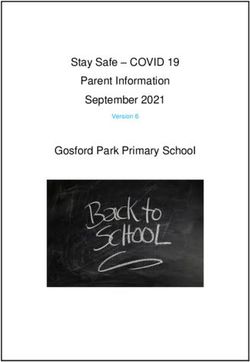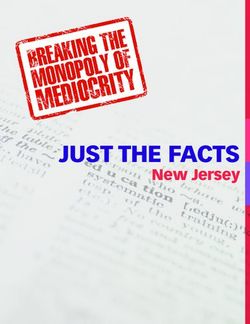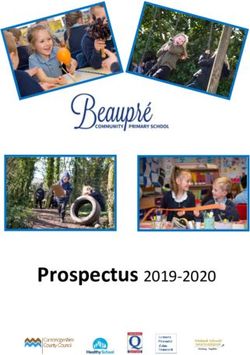Blended Learning Policy - Brentfield Primary School
←
→
Page content transcription
If your browser does not render page correctly, please read the page content below
Blended Learning Policy
Blended learning combines online educational materials and opportunities for interaction
online with traditional classroom methods. This policy covers both remote and on-site
learning.
Head teacher Nicola Harmer
Person Responsible Zahra Shabani and Julie Harvey
Written October 2020
Revised February 2021
Review Date February 2022
41 – 43 Meadow Garth, London, NW10 0SL
Tel: 0208 965 5326
Email: admin@brentfield.brent.sch.uk
Website: www.brentfield.brent.sch.uk1. Rationale
Brentfield Primary School has always strived to be creative, innovative and support our parents/children in
the best way possible to make learning purposeful and holistic. Our strategy for blended learning continues
this.
This document aims to clarify the implementation of Blended Learning across Brentfield to ensure the needs
of the pupils are met. In order to deliver a coherent range of curricular experiences, our staff are committed to
giving pupils access to learning activities which will meet their needs, building upon prior learning. Learning
offered will mirror that of learning missed in school as closely as possible.
2. Aims
This Blended Learning Policy aims to:
Ensure consistency in the approach to remote learning for all pupils (Inc. SEND) who are not in school
through use of quality online and offline resources and teaching videos.
Provide clear expectations to members of our school community concerning delivering high quality
interactive remote learning alongside on-site learning.
Include continuous delivery of the school curriculum, as well as to support of motivation, health and
well-being and parent support.
Consider continued education for staff and parents (e.g. CPD, supervision and meet the teacher etc.)
Support effective communication between the school and families and support online attendance.
3. Who is this policy applicable to?
A child (and their siblings if they are also attending Brentfield Primary School) who is absent because they
are awaiting test results and their household is required to self-isolate, while the rest of their school
bubble will be attending school and being taught as normal.
A child’s whole bubble is not permitted to attend school because they, or another member of their
bubble, have tested positive for Covid-19.
In the event of a whole school local or national partial closure due to government guidance relating to
Covid-19.
4. Content and Tools to Deliver this Remote Education Plan
Resources to deliver this Remote Education Plan include:
Online tools for KS1 and KS2 will be posted on to each child’s Google Classroom year page.
The use of the weekly home learning sheet with linked online resources and videos for children in
EYFS.
Use of instructional recorded or live videos, including those provided by Oak National Academy.
All live lessons will be recorded to safeguard both children and staff.
Phone calls home to support access.
Printed learning packs where necessary.
Physical materials such as workbooks, storybooks, exercise books and writing tools.
Use of BBC Bitesize, Brentfield Primary Website, The Oak National Academy, TT Rockstars, Numbots,
Bedrock Vocabulary, Busy Things, Letter Join, LGFL and J2E.
2Remote learning planning and resources to deliver this policy can be found here:
Curriculum resources
https://brentfield.brent.sch.uk/
https://www.thenational.academy/
https://www.bbc.co.uk/bitesize/
https://ttrockstars.com/
https://app.bedrocklearning.org/
https://my.uso.im/j2e/
https://www.letterjoin.co.uk/log-in.html
https://whiterosemaths.com/
https://www.lgfl.net/learning-resources/default.aspx
https://www.busythings.co.uk/
This list is not exhaustive and other resources that may be appropriate may be used.
5. Home and School Partnership
Brentfield Primary School is committed to working in close partnership with families and recognises each
family is unique. Because of this, remote learning will look different for different families in order to suit their
individual needs.
Brentfield Primary School will provide a refresher online training session and induction for parents on how to
use Google Classroom and J2e as appropriate and where possible.
Where possible, it is beneficial for children to maintain a regular and familiar routine. Brentfield Primary
School would recommend that each ‘school day’ maintains structure
We would encourage parents to support their children’s work, including finding an appropriate place to work
and, to the best of their ability, support pupils with work and encourage them to work with good levels of
concentration.
Every effort will be made by staff to ensure that work is set promptly. Should accessing work be an issue,
parents should contact school promptly, via telephone or the class emails and alternative solutions may be
available. These will be discussed on case-by-case basis.
In line with Brentfield School’s ‘Online Safety Agreement’, we would encourage parents to follow the ‘digital 5
a day’ framework, which provides practical steps to support a healthy and balanced digital diet.
https://www.childrenscommissioner.gov.uk/digital/5-a-day/
All children sign our ‘Online Safety Agreement’ at school, which includes e-safety, rules which also applies
when children are working on computers at home.
6. Roles and responsibilities
DfE guidance suggests that the following amount of work is provided during any period of remote learning.
KS1: 3 hours per day
KS2: 4 hours per day
3Teachers
Brentfield Primary School will provide a refresher training session and induction for new staff on how to use
Google Classroom and other online resources such as j2e, TTrockstars etc.
When providing remote learning whilst working from home, teachers must be available between the usual
school working hours.
If they are unable to work for any reason during this time, for example due to sickness or caring for a
dependent, they should report this using the normal absence procedure.
Be mindful that extra support may be required where parents and guardians are less able to support
themselves
Setting work:
Teachers will set work for the pupils in their classes, which is in line with the curriculum on site and
remotely in the event of a partial closure.
Select an appropriate teaching and learning approach with learning tasks that are complementary and
coherent across learning environments.
Provide targeted support to learners with particular needs.
Consider the most important elements of teaching and learning that are needed and which elements
will be more difficult to explain remotely.
Make use of remote sessions to check knowledge, independent practice and extended writing pieces
to consolidate what they have learned.
Plan lessons according to the planning guidance set out by subject team leaders.
The work set should follow the usual timetable for the class had they been in school, wherever
possible.
Reading, writing, spelling and maths will be set daily with at least one other subject set on a daily basis.
Teachers will set work and post links via Google Classroom.
During any period of closure, work will also be added to Brentfield’s website with the weekly overview
and web links to relevant resources to support learning at home, including BBC Bitesize and Oak
National Academy.
Providing feedback on work:
Feedback will be given either individually or as a whole class.
Feedback will not always be written and may take many different forms (see staff and parent guidance
sheets for detail)
Completed reading, writing and maths work submitted will receive feedback by their class teacher
within 24 hours of work being submitted. This may be written or verbal. Work needs to be submitted
by 3pm on the day that it is due in order for feedback to be given within 24 hours.
Other subject areas will be checked and feedback given weekly.
Assessing Outcomes of Learning:
All schoolwork set through remote learning must be:
Complete when returned to the relevant member of teaching staff.
4 Completed to the best of the pupil’s ability.
The pupil’s own work.
Feedback will be given to the child, through: Google Classroom, via email where the child is unable to
access Google Classroom or through live lessons on Google Meet. Not all will be written feedback.
Work completed on Google Classroom may be graded using the grading tool, to give additional
feedback to the child.
Quizzes via Google Classroom can be used to assess what children have learnt during a unit of work.
Children will also have the opportunity to self-mark through the use of answer sheets.
On return to school, teachers will assess children’s understanding of work carried out remotely, using
on-going formative assessment, in line with the school assessment guidelines.
Maintaining High Expectations during any Period of Remote Learning.
The school expects pupils and staff to maintain a good work ethic and a high quality of work during the
period of remote learning.
Teachers will contact parents if their child is not completing their schoolwork or their standard of
work has noticeably decreased.
Teachers will monitor the academic progress of pupils with and without access to the online learning
resources and discuss additional support or provision with the senior leader in charge, as soon as
possible, where appropriate. This may include the loan of hardware where possible, dependent on
resources available.
Keeping in touch with pupils who are not in school and their parents:
If there is a concern around the level of engagement of a pupil, parents will be contacted via phone to
access whether school intervention can assist engagement.
All parent/carer emails should come through the school admin account
(admin@brentfield.brent.sch.uk) or the class account (classname@brentfield.brent.sch.uk)
Any complaints or concerns shared by parents or pupils should be reported to a member of SLT– for
any safeguarding concerns, refer immediately to the DSL
Teaching Assistants
Teaching assistants must be available during usual school working hours during any period of closure or
working from home.
If they are unable to work for any reason during this time, for example due to sickness or caring for a
dependent, they should report this using the normal absence procedure.
During the school day, teaching assistants must complete tasks as directed by a member of the SLT or their
line manager.
These will include:
Supporting pupils who are not in school with remote learning, including via Google Meet.
Attending meetings with teachers, parents or pupils remotely.
Maintaining contact with parents and pupils via telephone calls and the class email address.
Creating resources to support learning.
5Subject Team Leaders
Alongside their teaching responsibilities, subject team leads are responsible for:
Considering whether any aspects of the subject curriculum need to change to accommodate remote
learning
Working with teachers teaching their subject remotely to make sure all work set is appropriate and
consistent
Working with other subject leads and senior leaders to make sure work set remotely across all
subjects is appropriate and consistent, and deadlines are being set an appropriate distance away from
each other
Monitoring the remote work set by teachers in their subject – explain how they will do this, such as
through regular meetings with teachers or by reviewing work set
Alerting teachers to resources they can use to teach their subject remotely
Senior Leaders
Alongside any teaching responsibilities, senior leaders are responsible for:
Co-ordinating the remote learning approach across the school including the monitoring of pupil
engagement.
Monitoring the effectiveness of remote learning through regular discussions.
Ensuring that work posted online is reviewed and feedback is sought from both pupils and parents.
Monitoring the security of remote learning systems, including data protection and safeguarding
considerations
Analysing data from the parents/carers’ surveys, which are sent out after any year group bubble
closure has returned to school. This data will inform reviews of this policy.
Designated safeguarding lead
The DSL is responsible for managing and dealing with all safeguarding concerns. For further information,
please see the COVID-19 addendum to the Safeguarding and Child Protection Policy.
IT Technicians
IT technicians are responsible for:
Fixing issues with systems used to set and collect work
Helping staff with any technical issues they are experiencing
Reviewing the security of remote learning systems and flagging any data protection breaches to the
data protection officer
Assisting school staff, including the computing lead, to support parents to access online learning.
Setting up new hardware to support remote learning.
Procuring resources to support learning.
The SENCO
Liaising with the ICT technicians to ensure that the technology used for remote learning is accessible to all
pupils and that reasonable adjustments are made where required.
6Ensuring that pupils with EHC plans continue to have their needs met while learning remotely, and liaising
with the headteacher and other organisations to make any alternate arrangements where required.
The SENCO will support school staff to select teaching sequences that support learning. They will monitor the
effectiveness of the provision in place.
The Finance Officer
Ensuring value for money when arranging the procurement of equipment or technology.
Ensuring that the school has adequate insurance to cover all remote working arrangements.
Pupils and parents
Staff can expect pupils learning remotely to:
Complete work to the deadline set by teachers
Seek help, if they need it, from teachers
Alert teachers if they are not able to complete work
Staff can expect parents with children learning remotely to:
Make the school aware if their child is sick or otherwise cannot complete work.
Seek help from the school if they need it.
Be respectful when making any complaints or concerns known to staff.
Governing Board
The governing board is responsible for:
Monitoring the school’s approach to providing remote learning to ensure education remains as high
quality as possible
Ensuring that staff are certain that remote learning systems are appropriately secure, for both data
protection and safeguarding reasons
Who to contact
If staff have any questions or concerns about remote learning, they should contact the following individuals:
Issues in setting work – talk to the relevant subject lead or SENCO
Issues with behaviour – talk to the virtual school lead
Issues with IT – talk to IT staff and computing lead
Issues with their own workload or wellbeing – talk to their line manager, leader of virtual school or in-
school leader
Concerns about data protection – talk to the data protection officer (Georgia Turner)
Concerns about safeguarding – talk to the DSL
If parents/carers have any questions or concerns about remote learning, they should contact the class teacher
through our remote learning platform, Google Classroom, or through the class email address.
7. Safeguarding
Keeping teachers safe when providing remote education is also essential. Remote education is a new
experience for both staff and pupils, so it is important that schools understand how to approach safeguarding
procedures online. We cannot emphasise enough the importance of a safe online environment and encourage
7parents and carers to set age appropriate parental controls on digital devices and use internet filters to block
malicious websites. These are usually free, but often need to be turned on.
It is essential to have and communicate clear reporting routes so that children, teachers, parents and carers
can raise any safeguarding concerns. If you have any concerns please phone the school office or use the email
contact safeguarding@brentfield.brent.sch.uk
All information will be treated in confidence and where necessary reported to the appropriate agencies.
Basic principles to safeguard everyone during blended learning:
No 1:1 groups (The biggest risk on remote learning with 1:1s is around grooming, so the risk
assessment must mitigate against this risk.)
Staff and children must wear suitable clothing, as should anyone else in the household.
Any computers used should be in appropriate areas, for example, not in bedrooms; and where possible
be against a neutral background.
The live class should be recorded and backed up, so that if any issues were to arise, the video can be
reviewed.
Live classes should be kept to a reasonable length of time, or the streaming may prevent the family
‘getting on’ with their day
Language must be professional and appropriate, including any family members in the background
Moving forward through developing a blend of in-school and distance learning, teachers can support children
and help to individualise learning; increase learners’ autonomy, motivation and agency; improve learning skills
towards becoming self-directed learners. The school will undertake regular reflection and continuous
development: The blended learning approach – particularly as it is a new approach for the school – requires
constant adaptation of teaching based on reflection (self-evaluation and by others) and feedback, in order to
respond to the learners’ needs effectively
8. Data protection
Accessing personal data
When accessing personal data for remote learning purposes, all staff members will keep to the protocols and
school approved systems for accessing, processing and sharing data:
Staff are able to access parent contact details via the school office and through using the school’s VPN and
school allocated devices. Staff should log out after use, and not allow access to the site to any third party.
Processing personal data
Staff members may need to collect and/or share personal data such as such as: names, contact details, email
addresses of parents and pupils, assessment data, special educational needs as part of the remote learning
system. As long as this processing is necessary for the school’s official functions, individuals will not need to
give permission for this to happen. Staff are reminded to collect and/or share as little personal data as possible
online. When sharing data externally, staff should not share data with third parties who have not been
approved by the school and ensure they have been identified as necessary for the schools official functions.
Keeping devices safe and acting securely online
All staff members will take appropriate steps to ensure their devices remain secure and they behave
appropriately when interacting on school systems online. This includes, but is not limited to:
Keeping the device password-protected – strong passwords are at least 8 characters, with a
combination of upper and lower-case letters, numbers and special characters (e.g. asterisk or
currency symbol)
8 Ensuring the hard drive is encrypted – this means if the device is lost or stolen, no one can access the
files stored on the hard drive by attaching it to a new device
Making sure the device locks if left inactive for a period of time
Not sharing the device among family or friends
Installing antivirus and anti-spyware software
Keeping operating systems up to date – always install the latest updates
Refrain from storing any data outside of the approved system or device – e.g. noting personal data
down on paper or storing on the hard drive of a personal device.
Notifying the school Data Protection Lead immediately when a data breach is suspected.
During remote learning sessions, staff are expected to:
Refrain from taking secret recordings or screenshots of themselves or pupils during live lessons. All
live lesson will be recorded by the school.
Only conduct video lessons in a professional environment. This means staff will be correctly dressed
and not in a bedroom. The camera view will not include any personal information or inappropriate
objects and where possible blur or change the background.
Refrain from contact or attempted contact of pupils or to access their contact details (including their
usernames/handles on different platforms) in any way other than school-approved and school-
monitored ways. Staff are expected to report any breach of this by others or attempts by pupils to do
the same to the Headteacher.
Support a whole-school safeguarding approach and report any behaviour which they believe may be
inappropriate or concerning in any way to the Designated Safeguarding Lead (if by a child) or
Headteacher (if by an adult).
Refrain from behaving any differently towards children compared to when they are in school and not
attempting to arrange any meeting without the full prior knowledge and approval of the school.
Adhere to the school’s safeguarding policy, reporting any safeguarding disclosures concerns
immediately to the DSL.
9. Monitoring arrangements
This policy will be reviewed at least yearly by the Computing and Curriculum Leads. At every review, it will be
approved by the full governing board.
10. Links with other policies and development plans
This policy is linked to our:
Safeguarding
Behaviour policy
Data protection policy and privacy notices
Online safety agreements
Code of Conduct
User Agreements for Google classroom (which each child agreed to on joining Google classroom)
910
11
12
13
You can also read