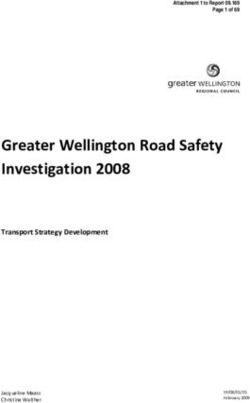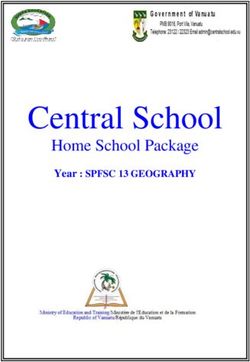Betradar Unified Odds - Integration information for development July 11th, 2017 - Live Documentation
←
→
Page content transcription
If your browser does not render page correctly, please read the page content below
Betradar Unified Odds
Integration information for development
July 11th, 2017
Page | 1 www.betradar.comContents
Betradar Unified Odds ................................................................................................................ 1
Integration information for development ..................................................................................... 1
1. Introduction ......................................................................................................................... 5
1.1. Bookmaker SDK Background ....................................................................................... 5
1.2. Protocol Background .................................................................................................... 5
1.3. Concepts ...................................................................................................................... 6
1.3.1 Sport Events ......................................................................................................... 6
1.3.2 Markets ................................................................................................................. 6
1.3.3 Specifier vs Special Odds Value ........................................................................... 7
1.3.4 Market Status ........................................................................................................ 7
1.3.5 Bet Settlement / Bet Clearing ................................................................................ 8
1.3.6 Transition from Pre-match to Live ......................................................................... 8
1.3.7 Outrights Handling ................................................................................................ 9
2. Unified Odds - SDK ............................................................................................................. 9
2.1. A basic way to use the Odds Feed ............................................................................. 10
2.1.1. Getting Connected .............................................................................................. 11
2.2. Recovery .................................................................................................................... 11
2.3. More Advanced Usage ............................................................................................... 12
2.4. SDK Benefits over Protocol ........................................................................................ 13
2.5. FAQ ........................................................................................................................... 13
2.6. Implementer’s Notes .................................................................................................. 13
3. Unified Odds - Messages .................................................................................................. 15
3.1. Basic Configuration .................................................................................................... 15
3.2. Authentication ............................................................................................................ 15
3.3. Messages................................................................................................................... 15
Page | 1 www.betradar.com3.3.1. All Messages ....................................................................................................... 15
3.3.2. Message: Odds Change...................................................................................... 16
3.3.3. Message: Bet Stop .............................................................................................. 18
3.3.4. Message: Bet Settlement .................................................................................... 19
3.3.5. Message: Rollback Bet Settlement ...................................................................... 21
3.3.6. Message: Bet Cancel .......................................................................................... 21
3.3.7. Message: Rollback Bet Cancel ............................................................................ 22
3.3.8. Message: Fixture Change ................................................................................... 22
3.3.9. Message: Product Down ..................................................................................... 24
3.3.10. Message: Alive ................................................................................................ 24
3.3.11. Message: Snapshot Complete ......................................................................... 25
3.4. Sport Event Status ..................................................................................................... 26
3.4.1. Match Status ....................................................................................................... 29
3.5. Bet Stop Hierarchy ..................................................................................................... 29
3.6. The minutes before an event starts ............................................................................ 29
3.6.1. Special Market Statuses during Handover........................................................... 30
3.7. Recovery .................................................................................................................... 30
3.7.1. Handling Special States ...................................................................................... 30
3.8. AMQP Topic Filtering ................................................................................................. 31
3.9. Special Cases ............................................................................................................ 32
3.9.1 BetSettlement for other outcome for Correct Score .................................................. 32
3.10. Expected Message Sequences............................................................................... 33
3.10.1. A Soccer Goal ................................................................................................. 33
3.10.2. Start of match (if Betradar has live coverage of the event) ............................... 33
3.10.3. Start of match (if Betradar does NOT have live coverage of the event) ............ 33
Page | 2 www.betradar.com3.9.4 Use of rollback_bet_cancel when extending a temporary bet_cancel to a complete
bet_cancel ......................................................................................................................... 34
4. Unified Odds - API............................................................................................................. 35
4.1. Self-Service Documentation ....................................................................................... 35
4.2. Authentication ............................................................................................................ 35
4.3. Endpoints ................................................................................................................... 35
4.3.1. All Endpoints in the API ....................................................................................... 35
Response Codes ............................................................................................................... 37
4.4. Fixtures ...................................................................................................................... 38
4.4.1. Attributes ............................................................................................................. 38
4.4.2. Extra Info values ................................................................................................. 39
4.4.3. Reference Ids ...................................................................................................... 40
4.4.4. Betradar Product Info .......................................................................................... 40
4.4.5 Competitors .............................................................................................................. 40
4.4.6 Sport Event Context ................................................................................................. 41
4.5. Sport Event Live and Resulting Information................................................................ 43
4.4.2 Results Information................................................................................................... 45
4.6.1 Resulting Coverage per Tournament ........................................................................ 45
4.6. Recovery .................................................................................................................... 46
4.7. Probabilities / Cashout Endpoints ............................................................................... 48
Error Messages ................................................................................................................. 51
4.8. Descriptive Endpoints................................................................................................. 51
4.8.1. Entity Descriptions .............................................................................................. 51
4.8.2. Betting Related Descriptions ............................................................................... 52
4.9 Markets and Outcomes ............................................................................................... 54
4.9. Match Bookings.......................................................................................................... 58
Page | 3 www.betradar.com4.10. Administrative ......................................................................................................... 58
4.11. Endpoint Update Frequency ................................................................................... 59
4.12. Language Support .................................................................................................. 60
5. Unified Odds – Replay Server ........................................................................................... 62
5.1 Replay Server - API ........................................................................................................ 63
5.1.1 List all sport-events in the replay list ......................................................................... 63
5.1.2 Add an event to the replay list .................................................................................. 63
5.1.3 Remove an event from the replay list........................................................................ 63
5.1.4 Start Replay.............................................................................................................. 63
5.1.5 Stop Replay .............................................................................................................. 64
5.1.6 Reset Replay ............................................................................................................ 64
5.1.7 Replay Status ........................................................................................................... 64
5.2 Replay Server – SDK Support......................................................................................... 65
5.2.1 Replay Server in the Java SDK ................................................................................ 65
5.2.2 Replay Server in the .NET SDK ................................................................................ 65
6. Special Remarks for Different Odds Producers & Features ............................................... 66
6.1 Virtual Sports in Unified Odds ......................................................................................... 67
6.2 Outrights in Unified Odds ................................................................................................ 69
Head2Head ....................................................................................................................... 69
Golf Three-balls ................................................................................................................. 70
Free-text markets versus structured markets..................................................................... 70
Mapping towards the legacy LCOO feed ........................................................................... 70
6.3 Cashout Functionality ..................................................................................................... 72
Error Messages ................................................................................................................. 75
Page | 4 www.betradar.com1. Introduction
Betradar Unified Odds ensures you can uniformly access all odds for all events (matches, races,
outrights) that Betradar supports in a consistent and fast manner.
There are two ways to access Betradar Unified Odds-related information: either through the
Bookmaker Software Development Kit (SDK) library in Java and C#, or directly at the protocol
level.
The preferred and recommended mechanism is the Bookmaker SDK as it helps simplify protocol
handling; in particular, things like caching of descriptive localized meanings of markets, outcomes,
players, teams, etc. Unless fine-grained control is a requirement, you can focus on the Bookmaker
SDK and can safely disregard the protocol specification.
Throughout Unified Odds (whether you use the SDK or the protocols) Betradar upholds various
unifying concepts: names and terms are the same across our different endpoints (odds, fixtures,
teams or sports) and datatypes are consistent.
1.1. Bookmaker SDK Background
Betradar provides an extension to the Bookmaker SDK for accessing the Unified Odds in Java or
C#.
Read more about how to use the SDK, in the Unified Odds - SDK section.
If you cannot work with the SDK, the protocols can be used instead. This will, however, add more
complexity.
1.2. Protocol Background
Betradar Unified Odds are provided through two protocol mechanisms: Messaging over
Advanced Message Queuing Protocol (AMQP) and a HTTP/XML-based application program
interface (API). The messages are designed to be lightweight and only include important changes
– additional information, such as match-details (team names, player names, etc.), and localized
versions of such information, are obtained through the API. This design enables Betradar to keep
the messages as small as possible for best possible performance and latency.
Page | 5 www.betradar.comWhen programming directly against the protocol you must handle additional elements and
attributes (that are added to the documents over time) where specified in the corresponding
schemas. This enables Betradar to add new functionality when it becomes available and for you
to take advantage of such information when convenient. No existing required data is removed or
renamed. If such changes are made, they do not show up in the existing feed, and the existing
feed works for at least 24 months after such a change has been made.
Unified Odds Messages provide fast real-time updates to key information, such as odds
over AMQP/XML.
The Unified Odds API is a request-based RESTful API for additional information (player
names, current scores, market descriptions, etc.). For further information, view the Unified
Odds - API section.
1.3. Concepts
1.3.1 Sport Events
A sport event is a match, race and/or outright. Every message contains information about only
one sport event. For example, an odds change message typically includes all changes to any
markets for a particular sport event. All sport events have a unique ID that identifies the sport
event in the messages. The API then provides endpoints that enable you to look up fixture
information for a given sport event ID.
1.3.2 Markets
Betradar Unified Odds utilizes markets and market lines. Each market is a bet type identified with
a unique ID and within a market, multiple different lines are often provided.
Each of these lines is uniquely identified by additional specifiers (e.g. Total Goals 2.5 is the same
market at Total Goals 1.5, but it is two different market lines. The market ID for both are the same,
but the first one has a specifier ((goals=2.5)) and the other one has a specifier ((goals=1.5)) that
uniquely identifies them).
The market lifetime for a sport event typically begins when Betradar provides pre-match odds –
often well before the match starts (and the same market continues to live).
Page | 6 www.betradar.comIf Betradar does not cover a sport event live, or the market, for some other reason, is not suitable
live, the market is closed once the match starts.
In general, markets in the Unified Odds model span pre-match and live. They also use the same
IDs and specifiers if the sport event hasn't started yet, is live, or has ended.
1.3.3 Specifier vs Special Odds Value
In LiveOdds there is a concept called Special Odds Value, the equivalent thing in Unified Odds is
called specifiers. The Unified Odds specifiers is a cleaned up version of special odds values that
provides a uniform way and descriptive way of specifying additional parameters that uniquely identifies
a market.
1.3.4 Market Status
The market status is an important concept and Betradar provides five different statuses for a
market (and one extra signalling status):
1. Active – Odds are provided and you can accept bets on the market.
2. Suspended – Odds continue to be provided but you should not accept bets on the market
(e.g. from right before a goal and until the goal has been observed).
3. Deactivated – Odds are no longer provided for this market.
4. Settled – Bet Settlement messages have been sent for this market, no further odds will be
provided. However, it should be noted that in rare cases (error conditions), a settled
market may be moved to cancelled by a bet_cancel message.
5. Cancelled – This market has been cancelled. No further odds will be provided for this
market. This state is only seen during recovery for matches where the system has sent
out a cancellation message for that particular market.
6. HandedOver – Not a real market status. This status is normally seen under recovery and
is a signal that the producer that sends this message is no longer sending odds for this
market. Odds will come from another producer going forward (and might already have
started coming from the new producer). HandedOver is also sent by the prematch
producer when the LiveOdds producer takes over a market. If the client has not received
the live odds change yet, the market should be suspended, otherwise the message can
be ignored. If the LiveOdds odds change does not eventually appear, the market should
Page | 7 www.betradar.comlikely be deactivated (More than 60 seconds without a liveodds odds change after the
handed over market, should definitely be treated as an error case).
1.3.5 Bet Settlement / Bet Clearing
As a general rule, Betradar sends out bet-settlement information for any market line that Betradar
has provided odds for. Bet settlement information can be sent either live (as soon as the important
event has happened) or after the match (when the results have been confirmed and finalized).
This means the client system will typically receive two bet_settlement messages for the same
event. The client system can see from the bet-settlement message what certainty-level the bet-
settlement is in (live-scouted (early bet-settlement) or confirmed (late bet_settlement)) and
decide, based on that information, whether to act on the early or late bet-settlement information.
Note that live bet settlement information is only provided for matches that Betradar covers live.
Through the API you can find out whether a match is covered live or not.
1.3.6 Transition from Pre-match to Live
Minutes before a match starts, Betradar’s live operators start covering the match (if they are
scheduled to cover the match live).
The move from pre-match odds to "live" odds is seamless – there will just be an on odds change
message for the match, including the updated odds.
Page | 8 www.betradar.comWhen Betradar is not covering the match live a bet stop message is sent out before the match is
scheduled to start.
1.3.7 Outrights Handling
An outright is seen as one market for an event: the event can be a match, a race or a tournament
season. This means the event_id is one of the following: sr:sport_event:1234,
sr:race_event:1234, sr:season:1234, sr:tournament:1234, sr:race_tournament:1234 or
sr:simple_tournament:1234. The first two can be looked up using sport_events/(id)/fixture.xml. All
the remaining ones are looked up using tournaments/(id)/info.xml.
sr:season refers to a particular season of a tournament/league. This is the event id type
you will most often see used for long-term outrights such us “Who is the winner of
Bundesliga 2017”
sr:tournament:1234 means the current season of a particular tournament / league.
sr:race_tournament:1234 is used for top-level race events (e.g. F1-season)
sr:simple_tournament does not have season information and typically has less information
and may lack translations etc. sr:simple_tournament is currently used for for example Golf
tournaments.
Some outrights the Betradar system provides in structured format: this means that the market has
a fixed name and that the outcomes are well-defined entities. Other outrights are free-text
outrights, these outrights have a free-text name and free-text outcomes and it is not so easy to
determine if the outcome in one outright is the same as an outright in another outright. It is
Betradar’s intent to provide more and more outrights in the structured format.
Outrights with free-text market name and outcome descriptions are handled by a system called
variant descriptions (see 4.9).
2. Unified Odds - SDK
The Unified Odds SDK provides a simple and efficient way for bookmaker’s to access Betradar's
odds and sport information. It combines subscription of messages and API calls into a unified
Java interface that hides most of the complexity, including recovery.
Page | 9 www.betradar.com2.1. A basic way to use the Odds Feed
First, implement an OddsFeedListener that will receive a call back for each message. For
example:
public class MyOddsFeedListener implements com.sportradar.unifiedodds.OddsFeedListener {
@Override
public void onOddsChanges(OddsFeedSession session, OddsChanges oddsChanges) {
... your code here...
}
@Override
public void onBetSettlement(OddsFeedSession session, BetSettlement betSettlement) {
... your code here ...
}
@Override
public void onBetCancel(OddsFeedSession session, BetCancel betCancel) {
... your code here ...
}
...
}
Page | 10 www.betradar.comThen, to actually connect and start receiving messages, do the following:
2.1.1. Getting Connected
OddsFeedConfiguration config = new OddsFeedConfiguration();
config.setAccessToken(your-security-token-as-provided-by-Betradar);
OddsFeedSessionBuilder builder = OddsFeedSessionBuilder.init(listener, config);
builder.setListener(listener).setMessageInterest(MessageInterest.AllMessages);
OddsFeedSession session = builder.build();
See OddsFeedListener and OddsFeedSessionBuilder for details.
In addition, to receive available sport events, active tournaments, or all sports, you can get the
sports information from the OddsFeedSession:
SportsInfo sportsInfo = session.getSportsInfoManager();
for (String sport : sportsInfo.getSports()) {
System.out.println(sport);
}
for (Tournament tournament : sportsInfo.getActiveTournaments("soccer")) {
System.out.println(tournament);
}
// Get all sportEvents scheduled for today
for (SportEvent sportEvent : sportsInfo.getSportEventsFor(new Date())) {
}
// Get all live sportEvents
for (SportEvent sportEvent : sportsInfo.getLiveSportEvents()) {
}
2.2. Recovery
If the SDK loses connection to the Betradar system (either due to network failures or problems
on the Betradar side), it will automatically reconnect when the connection is re-established and
request recovery from where the connection was dropped. If the disconnection lasts for 72 hours
the SDK will force a shutdown of the system, as recovery will no longer be possible to do
automatically.
If your system restarts after a crash or some maintenance update, you should instruct the SDK
from where to do recovery. If you don’t specify anything to the SDK when establishing the session,
the SDK will assume, this is a completely new startup with no history and will just request current
odds.
Page | 11 www.betradar.comHowever, for most systems this is not the case. You should tell the SDK what message that you
have persisted last so that the SDK can recover from that point in time. To do this you call
config.setLastReceivedTimestampBeforeDisconnect(timestamp), where the timestamp should
be the timestamp in the last message that you persisted before you shut down your client.
The SDK will request recovery from that point in time. You will receive current odds like before,
but you will not receive prematch odds that have not changed since the specified timestamp. You
will also receive all bet_settlements etc. that happened during the downtime.
2.3. More Advanced Usage
There is only one thread-handling message reception and calling your registered listener per
session; so the processing within your listener should be as quick as possible to ensure any
following messages are processed.
Note that a more scalable way of listening to events is to have two different sessions: one for
high-priority messages and another for low-priority-messages. This means that the low priority
messages do not prevent high-priority messages from being processed.
Page | 12 www.betradar.com2.4. SDK Benefits over Protocol
The SDK hides the separation between messages and API-lookups. The client system
just receives the Message Objects where all information is prefilled in by the SDK caches
and in exceptional cases looked up in the background when the Client system requests
some more rarely requested information.
The SDK takes care of translations transparently. The client system just needs to define
what languages it needs.
The SDK takes care of dynamic text markets and outright markets automatically, which
requires some extra logic and lookups for someone not using the SDK.
The SDK handles initial connect and state as well as recovery in case of a temporary
disconnect. This needs to be handled specifically by someone not using the SDK.
The SDK provides an up to date cache of each sport-events current status that is updated
automatically.
2.5. FAQ
Q: Why am I not getting any odds_change messages, after I connect?
A: If this is the first time you connect or if you have not been disconnected, you first need to initiate
a recovery sequence over the API, to start odds message subscription (see initiate_request). The
SDK handles this recovery automatically for you if you are using the SDK.
Q: Why do I receive multiple updates to markets with the same id in the odds_change message?
A: A market is uniquely defined by its id AND specifiers. Many markets have multiple lines, and
the Betradar system provides odds updates for multiple lines in the same odds-update (e.g. the
totals markets).
2.6. Implementer’s Notes
Remember that your OddsFeedListener call-backs are handled by a thread; if you do too much
processing within your call-back, subsequent odds messages are delayed as they will not be
processed until you finish the call-back processing.
Page | 13 www.betradar.comThe recommended way to handle longer processing times is to put the received messages on a
queue and let them be processed by a different thread.
Note that the first time you try to access information about a sport event the SDK looks up its
details using an API-call. This information is cached for subsequent calls. For that reason, the
first call for a new sport event may take a bit longer. It is also during this first time call that the
various languages you have requested are looked up for the event – so if you have specified
multiple languages the first call may take even longer.
If you can avoid access any non-basic properties you can avoid longer delays most of the time,
as the basic information is normally cached for almost all messages by the SDK. (Basic
information is sport, category, tournament, match competitors, scheduled start time).
Page | 14 www.betradar.com3. Unified Odds - Messages
3.1. Basic Configuration
AMQP Server: mq.betradar.com
AMQP Port: 5671 (standard SSL for AMQP)
Virtual Host: /unifiedfeed/ (where is your bookmaker id
(see users/whoami.xml for how to find your bookmaker_id if you are
uncertain)
Exchange: unifiedfeed
Username:
Password:
Queue: You cannot create your own queues. Instead you have to request a server-
named queue (empty queue name in the request). Passive, Exclusive, Non-
durable
PHP Example code:
$connection = new AMQPSSLConnection('mq.betradar.com', 5671, ‘your-access-token’,
'your-access-token', '/unifiedfeed/your-id-here', array('verify_peer' => false,
'verify_peer_name' => false, 'allow_self_signed' => true));
$channel = $connection->channel();
$queue_name = $channel->queue_declare('', false, false, true)[0];
$channel->queue_bind($queue_name, 'unifiedfeed', '#');
3.2. Authentication
For the messaging service you must provide your betradar.com security access token as
username and leave the password blank in your AMQP client (see your AMQP client for how to
provide username & password).
3.3. Messages
3.3.1. All Messages
Name Description
alive If not received, something is broken.
bet_cancel Cancel a market due to an error.
Page | 15 www.betradar.comSettle/clear bets for the listed markets and outcomes for a particular
bet_settlement
event.
Specified group of markets for a specified sport event should all
bet_stop
change their market status to either suspended or deactivated.
Sent when an important fixture change has happened (typically some
fixture_change near-term change, such as a new event or a change to an event (e.g.
delayed match)).
Lists odds changes for some or all markets for a match and signal
odds_change
bet stop for the whole match, individual markets, or outcomes.
Signal that a producer is down and that all odds handled by that
product_down
producer (as specified in odds_change) should be considered stale.
rollback_bet_settlement Undo a previously sent bet settlement that was sent in error.
rollback_bet_cancel Undo a bet cancel that was sent by mistake.
Sent after all odds updates from a recovery API request has been
snapshot_complete
sent.
3.3.2. Message: Odds Change
‘Odds_change’ are sent whenever Betradar has new odds for some markets for a match. Odds
changes can include a subset of all markets; if so, markets not reported remain unchanged. All
outcomes possible within a market are reported.
Name Description
The ID of the event (match/race/outright) the odds information is
event_id
about.
When the message was created in the odds producing system
Timestamp
(milliseconds since Epoch UTC).
Specifies which producer generated these odds. At any given
point in time there should only be one product generating odds
Product for a particular event. This tag can later be used when a ‘product
down’ is received. (1 = LiveOdds producer, 3 = Betradar Ctrl
producer, 4 = BetPal producer, 5 = Premium Cricket producer)
(Optional) can be set to ´"riskadjustment_update" if this message
odds_change_reason
is caused by a manual odds change.
Reports various status information about the event that is
sport_event_status relevant (see the special section on sport_event_status below for
further description).
odds Describes all odds updates for this event per market.
Sent after a betstop while under betstop to signal the cause of
odds.betstop_reason
the betstop.
When set signals that markets have been opened again after a
odds.betting_status betstop, but it is still early after betstop. Risk sensitive customers
may decide to continue to keep the markets closed until
Page | 16 www.betradar.combetting_status is no longer present. The value of betting_status
signals the cause for the previous betstop. (See the API endpoint
descriptions/betting_status.xml for the description of the
individual betting status values)
market Describes the odds updates for a particular market.
The ID of the market (see markets.xml for a detailed description
market.id
of various markets).
If present, this is set to 1, which states that this is the most
balanced or recommended market line. This setting makes most
market.favourite
sense for markets where multiple lines are provided (e.g. the
Totals market).
A | separated list of key=value-pairs. All keys are specified in the
market.specifiers Betting API in the market descriptions. These are further
specifiers for the market.
Active/suspended/deactivated (active (1) = display odds & accept
tickets, suspended(-1) = display odds & don't accept tickets,
deactivated(0) = stop displaying odds, don't accept tickets). The
market.status default value is active if status is not present. (During recovery
the following additional status may also be sent handed_over,
cancelled and settled(-3). See section 3.6 and 3.7 for details
about these states)
m.market_metadata Additional information about a specific market (see more below)
Timestamp in UTC when to betstop this market. Typically used
m.mm.next_betstop for outrights and typically is the start-time of the event the market
refers to.
Provided by the prematch odds producer only and contains a few
odds_generation_properties key-parameters that can be used in a client’s own special odds
model or even offer spread betting bets based on it.
Parameter that can be used by client’s own special odds model.
ogp.expected_totals Provided by prematch odds producer only. How many goals are
expected in total.
Parameter that can be used by client’s own special odds model.
ogp.expected_supremacy Provided by prematch odds producer only. How big is the
expected goal supremacy (home goals minus away goals).You can configure Odds_change to receive probabilities too. These probabilities are then sent on
each outcome.
3.3.3. Message: Bet Stop
‘Bet_stop’ is an optimized signal to indicate that all or a set of markets should be instantly
suspended (continue to display odds, but don't accept tickets). The same effect can be achieved
by sending an odds-changes message that lists all the affected markets and moves them to
status="suspended".
Note: the betstop is sent very rapidly as soon as a betradar operator detects an issue. At the time
the betstop is sent the cause for the betstop is not always available (typically not for live matches).
The cause of the bet_stop is provided in a subsequent odds_change message.
Attribute Description
timestamp The timestamp (milliseconds since epoch UTC) for this message.
The Betradar producer that is sending this message (1=LiveOdds, 2=MTS,
product 3=BetradarCtrl, 4=BetPal, 5=Premium Cricket). See the endpoint
descriptions/producers.xml for a listing of current producers.
event_id What sport event this message refers to.
Page | 18 www.betradar.comA description of which set of markets should be suspended – the value should be
group a group-name as can be seen in the market-descriptions (‘all’ is a special keyword
that means all markets for this event).
If not present, the markets specified should be moved to suspended. If present,
market_status
they should be either suspended or deactivated based on the value of this field.The producer that generated this bet settlement information
product (1=LiveOdds, 2=MTS, 3=BetradarCtrl, 4=BetPal,
5=PremiumCricket).
timestamp When this message was generated.
Is this bet-settlement sent as a consequence of scouts reporting the
certainty results live (1) or is this bet-settlement sent post-match when the
official results have been confirmed (2)
Describes the reason for voiding certain outcomes for a particular
market. Only set if at least one of the outcomes have a void_factor.
market.void_reason
(See the API-endpoint void_reasons for descriptions of the various
void_reasons)
Set to one if this outcome was the winning outcome, set to 0 if it is a
outcome.result
losing outcome.
If the bet on an outcome should be refunded completely void-factor
outcome.void_factor is set to 1.0. If half of the bet on an outcome should be refunded
void_factor is set to 0.5.
A dead-heat factor may be returned for markets where a bet has be
outcome.dead_heat_factor placed on a particular team/player to place and this particular player
has placed but the place is shared with multiple players, reducing
the payout.
NOTE: Bet_settlements and Results
You should not use bet_settlement messages as a signal that all results for a match are available.
If the certainty is confirmed you are guaranteed that the bet_settlements are confirmed as stated.
However, you are not guaranteed that all results are available just because you receive a
bet_settlement with certainty=2 (confirmed). For example: there might be additional result
information that may come in later, but we may have enough results to send out betsettlements
Page | 20 www.betradar.comfor the markets we have offered. If you are interested in that all results are available you should
check that the sport_event_status.status of the match in the API is set to closed.
3.3.5. Message: Rollback Bet Settlement
‘Rollback_bet_settlement’ is sent when a previously sent ‘bet_settlement’ was sent in error and
needs to be roll backed.3.3.7. Message: Rollback Bet Cancel
‘Rollback_bet_cancel’ is sent when a previous bet cancel should be undone (if possible). This
may happen, for example, if a Betradar operator mistakenly cancels the wrong market (resulting
in a bet cancel being sent) during the game; before realizing the mistake.
3.3.8. Message: Fixture Change
‘Fixture_change’ is sent when a Betradar system has made a fixture change it deems is important.
These are typically changes that affect events in the near-term (e.g. a match was added that
starts in the next few minutes, a match was delayed and starts in a couple of minutes, etc.). The
message is short and includes a bare minimum of relevant details about the addition/change.
Typically, one or more follow-up calls to the RESTful API are needed to obtain full information
about the fixture or translated information.
For virtual sports a fixture change with a season id is sent out at the start of a new season. This
is an indication that the new season schedule is available and could be read and cached, before
the virtual sports odds_changes messages start arriving. The SDKs will automatically handle this
and read in the next season. However, the client system may also want to do something particular
when a new season starts.
Name Description
event_id The match/race/tournament this fixture change is for.
(Optional) if specified, declares what type of change it is (new, start time, coverage).
change_type For a start time change or coverage change the details are in the message.
Otherwise, the new fixture has to be requested from the API.
The producer that generated this message (1=LiveOdds, 2=MTS, 3=BetradarCtrl,
product
4=Betpal, 5=Premium Cricket).
Page | 22 www.betradar.comPage | 23 www.betradar.com
3.3.9. Message: Product Down
‘Product_down’ is sent when the Betradar monitoring system detects that a particular product is
down. All odds information for all events handled by this product should be considered stale.
Attribute Description
The timestamp (milliseconds since epoch UTC) for this message (note that there can be
timestamp
multiple messages with the same timestamp).
The Betradar odds producer that is down for all markets.
All events that have current odds from this product should be considered stale (see
product attribute in OddsChanges message).
product Depending on the product, and the event, all odds should potentially be stopped for the
event (i.e. if Lifecycle-of-Odds goes down and the event in question happens far in the
future, the event could probably still be offered for some time) (1=LiveOdds, 2=MTS,
3=BetradarCtrl, 4=BetPal, 5=PremiumCricket).
3.3.10. Message: Alive
At a minimum sent if there has been no activity from the Unified Odds Feed in 10 seconds. If no
messages have been received in 20 seconds, the bookmaker system should stop/cancel all bets
and consider the Betradar systems down. Note that you should not check for alive messages,
you should check for ANY message. If no message has been received, you should consider the
Betradar systems down. Please contact you Betradar representative if you believe this has
occurred.
The alive message is also sent to all customers with the subscribed attribute set to 0 when a
product is back after downtime. A client that sees one of these messages must instantly initiate
the recovery sequence for the particular product (as outlined below) to get the current state and
resubscribe to messages.
Name Description
Timestamp in milliseconds since epoch when this message was generated according
timestamp
to generating system's clock.
The producer that sent this alive message (1=LiveOdds, 2=MTS, 3=BetradarCtrl,
product
4=BetPal, 5=Premium cricket).
Page | 24 www.betradar.comIf set to 0 this means the product is up again after downtime, and the receiving client
subscribed will have to issue recovery messages against the API to start receiving any additional
messages and get the current state.
3.3.11. Message: Snapshot Complete
This message indicates that all messages relating to an initiate request for Odds from the RESTful
API have been processed. The request_id parameter returned is the request_id that was specified
in the initiate_request POST to the API. If no request_id parameter was specified in the original
request no request_id parameter is present. It is highly recommended to set a request_id to some
number.
Page | 25 www.betradar.com3.4. Sport Event Status
‘Sport Event Status’ is an element provided in many of the messages. Status is the only required
attribute, this attribute describes the current status of the sport-event itself (not started, live,
closed). Additional attributes are live-only attributes and only provided while the match is live;
additionally, which attributes are provided depends on the sport. The following table lists the
various attributes and their meaning:
R
Attribute name Description Format/Values e Sports
q
0(not
started)/1(live)/2(suspended)/
High-level generic status of the
status 3(ended)/4(closed)/abandone All
match.
d - only one of these 6 is
possible
Active(1)/suspended(-
Does Betradar have a scout 1)/not_available(0) - only
reporting All
watching the game. present when status = live or
suspended
Current score for the home All match
home_score Number
team. sports
All match
away_score Current score for the away team. Number
sports
Example: "1:6-2:1" "1:0-1:1"
Summarized score of the All set
set_scores (only for tennis it will include
period/set results. sports
the current set)
Sports-specific integer code the
match_status represents the live match status See specific section below. All
(first period, 2nd break, etc.).
Soccer,
match_time The playing minute of the match. 44 Ice
Hockey
Ice
Hockey,
remaining_tim Remaining minutes and seconds
format mm:ss Basket,
e in the match.
American
Football
Ice
Hockey,
remaining_tim Remaining minutes and seconds
format mm:ss Basket,
e_in_period in the current period.
American
Football
Page | 26 www.betradar.comIce
Whether the clock is running or Hockey,
clock_stopped true or false
the clock is stopped. Basket,
Futsal
home_yellowca The number of yellow cards
number Soccer
rds awarded to the home team.
away_yellowca The number of yellow cards
number Soccer
rds awarded to the away team.
The number of red cards
home_redcards number Soccer
awarded to the home team.
The number of red cards
away_redcards number Soccer
awarded to the away team.
1 or 2 (1 for team/player 1 Tennis,
The player who has the serve at
server (home), 2 for team/player 2 Table
that moment.
(away) Tennis
The point score in the current
game. If one player has
advantage, the score will be
game_score "15:40" Tennis
50:40 or 40:50. This attribute is
also used for the tiebreak score
when the game is in a tiebreak.
tiebreak Whether a match is in a tiebreak. true (only present if tie-break) Tennis
Whether the expedite system is Table
expedite true or false
in operation or not. Tennis
Ice
The amount of suspensions for Hockey,
home_suspend
the home team. Handball,
Futsal
Ice
The amount of suspension for Hockey,
away_suspend
the away team Handball,
Futsal
Number of strikes for the current
strikes number 0..2 Baseball
batter.
Number of balls for the current
balls number 0..3 Baseball
batter.
Number of outs for the current
outs number 0..2 Baseball
batter.
Current batter for the home
home_batter Baseball
team.
Current batter for the away
away_batter Baseball
team.
American
possession The team that has the ball. 1 (home) or 2 (away)
Football
Page | 27 www.betradar.comTry number, it’s the current
American
try "down" until reaching the 10
Football
yards if defined.
Yards until first down. How many
American
yards yards down in this drive (a series
Football
of offensive plays).
1 (home) or 2 (away)
visit Which player is currently visiting. Snooker
(absence undefined)
remaining_red
Number of remaining red balls. number Snooker
s
The players score at any given
leg_score leg whether one game or during Darts
a match.
The player who had the first
throw 1 (home) or 2 (away) Darts
throw for the current leg.
visit The player visiting the board. 1 (home) or 2 (away) Darts
The player who will deliver the
delivery 1 (home) or 2 (away) Bowls
next bowl.
home_remainin The remaining number of bowls
number >= 0 Bowls
gbowls for the home team.
away_remainin The remaining number of bowls
number >= 0 Bowls
gbowls for the away team.
current_end Bowls
The number of dismissals during
home_dismissa
the current inning for the home Cricket
l
team.
The number of dismissals during
away_dismissa
the current inning for the away Cricket
ls
team.
The number of penalty runs
home_penaltyr
awarded to the home team Cricket
uns
during an over.
The number of penalty runs
away_penaltyr
awarded to the away team Cricket
uns
during an over.
number > 0
innings What innings it is. Note that the second innings Cricket
can also be superover.
number > 0
The first over will have value
1, please
over What over in the inning it is. Cricket
note this is different from the
Cricket convention which
would start counting at zero.
Page | 28 www.betradar.comdelivery Which ball in the over it is. number 1..6 Cricket
3.4.1. Match Status
‘Match_status’ is a sports-specific attribute provided during the sport event that describes what
period or break the match is currently in. Match status should only be present when status="1"
(live), or if the match ended in walkover, retired or defaulted.
Match-status is an integer code. See the API endpoint descriptions/(lang)/match_status.xml for a
mapping of these codes to translatable human-readable text in the languages Betradar supports.
3.5. Bet Stop Hierarchy
Note that bets are stopped in a hierarchy: to see if bets are open on an outcome for a market and
event, the rules below all need to passed:
1. The Betradar system is available (messages have been received in the last 20 seconds).
2. The product handling the event is not flagged as down.
3. The market status is active (not suspended or deactivated).
4. The outcome is active (not active="false").
Conversely, if any of the above conditions become false, all corresponding bets should be
stopped.
3.6. The minutes before an event starts
A few minutes before an event starts (in which Betradar offers Live Odds), Betradar has scouts
and operators in place monitoring the game. At this time, the live markets are opened. Up until
the match scheduled start (or actual start), Betradar provides many markets for both live odds
and pre-match odds. Betradar, by default, distributes the "live" odds as the odds for the market.
You also have the option to use the pre-match odds instead. When the match starts (status="live")
a pre is -match only system must act on this message and close the markets.
If Betradar does not offer live coverage for a match, Betradar systems will send out a bet stop
that closes the markets for this sport event once the scheduled start time of the event is exceeded.
Page | 29 www.betradar.com3.6.1. Special Market Statuses during Handover
During the handover from the prematch producer to the live odds producer, the live producer will
inform the prematch producer what markets it will provide and then start sending odds for these
markets to the client system. The prematch producer will send a final odds_change message.
There are no odds updates in this message only market status updates, the statuses will either
be deactivated or handed_over. The deactivated markets should be deactivated by the client
system, as these are markets that the live producer will no longer send. The markets that are
marked as handed_over should be handled the following way: if the client system has already
received odds for this market from the live odds producer it should ignore this market update
completely, if it has not yet received odds for this market it should suspend that market. (This last
step is to ensure consistency on the client side in the unlikely event that the live odds producer
fails after it has told the prematch producer to stop sending odds, but before it has been able to
send its first odds update for this sport event. In such a case: the markets will be suspended as
they should and as soon as the live odds producer is available again it will start sending odds for
this market.)
3.7. Recovery
Recovery is done through the API. See section 4.8 for more information about recovery.
The system has an at-least-once-guarantee. If something goes down there is some risk that the
same message is sent multiple times; your system should be built to handle this (for odds changes
this is typically not a problem.).
3.7.1. Handling Special States
Forced Betstop
If the scheduled time for a match has started and the prematch odds producer provided the last
odds and you still has not received any odds from another producer and no betstop from the
prematch producer, the client system should automatically betstop all markets for the match. This
is an extra precaution, if the prematch system is down and you have not yet noticed this.
Handed_over Market State During Recovery
During recovery a producer may send that some markets have been handed_over. This is not a
market state but an indicator that since the disconnect happened until now this producer has
Page | 30 www.betradar.comhanded over odds production for this market to another odds producer. If you already have
received odds for this market from another odds producer, you can ignore this message,
otherwise you should now mark this market as suspended. You should shortly receive odds from
the other producer.
Settled and Cancelled Market State During Recovery
During recovery some markets can be sent with the market state settled. This means that
bet_settlements already have been sent for this market. This can for example happen during 2nd
half in soccer where the 1st half markets have already been settled. There is no more activity
expected for this market (the only way the system can change this is to send a
rollback_betsettlement).
Similarly during recovery a market can be sent with the market state cancelled, which should be
treated in the same manner - no more activity is expected, and if you haven’t already received a
bet_cancel, and still have not received a bet_cancel when recovery ends a bet_cancel message
has been missed somewhere.
General Recommendations for Market State Handling when an Odds Producer is unavailable
If a match is live and the client system for one or the other reason lose connection to the odds
producer producing odds for that market, the client system must set all markets to suspended and
stop accepting tickets.
If a match is not yet live the client system has a choice: either suspend all markets directly and
stop accepting tickets. Alternatively, sport-events that are more than e.g. 2 hours from scheduled
start time can be kept open as it is unlikely that there will be significant odds changes and you
are likely to get connected again shortly. However, we still recommend that if you haven’t been
able to reconnect to the odds producer in 10 minutes, stop all markets for all sport_events for this
odds producer.
3.8. AMQP Topic Filtering
Messages are sent on various topics that are intended to provide easy and flexible
routing/filtering. The topic key is divided into 7 sections:
Page | 31 www.betradar.com1. Priority (hi/lo) – is this a timing sensitive message (bet settlement messages are
considered not timing sensitive)?
2. Pre-match interest (pre/virtual/-) – is this message interesting for a pre-match only
system? For real sport-events prematch odds are sent with “pre” as the keyword. If this
word is “virtual”, it means this is prematch odds for one of Betradar’s virtual sports.
3. Live interest (live/-) – is this message interesting for a live odds only system?
4. Message type – (odds_change, bet_settlement, bet_stop, cancelbet,
rollback_betsettlement, rollback_cancelbet, fixture_change, product_down, alive).
5. Sport.
6. urn for sport-event id.
7. Actual sport-event id without urn.
Typical topic keys:
A pre-match odds update: hi.pre.-.odds_change.1.sr:match.1234
A live odds update: hi.-.live.odds_change.1.sr:match.1234
Odds update 5 min pre-game: hi.pre.live.odds_change.1.sr:match.1234
A live bet-_settlement: lo.pre.live.bet_settlement.1.sr:match.1234
Post-match bet-settlement lo.pre.-.bet_settlement.1.sr:match.1234
A virtual sport odds update hi.pre.-.odds_change.1.vs:match.1234
An alive message -.-.-.alive.-.-.-
An product-down message -.-.-.product_down.-.-.-
A snapshot complete message -.-.-.snapshot_complete.-.-.-
Note that unless you are binding to all messages (“#”), you will typically bind to at least two
routing key patterns (e.g. “-.-.live.#” and “-.-.-.#”) because you are typically always interested in
receiving the system messages that will come with a routing key starting with -.-.-
3.9. Special Cases
3.9.1 BetSettlement for other outcome for Correct Score
Some correct score markets don’t have an other outcome. If the actual correct score is something
different than the outcomes that were offered there is a choice: either the bets placed can be
considered lost, or the bets placed can be refunded (as the winning outcome wasn’t offered).
Page | 32 www.betradar.comBetradar intends this to be a configuration option going forward. But as it is currently: you will
receive a bet_settlement first from our live-odds producer where all outcomes are reported as
losses and second a bet_settlement from othe prematch producer where all outcomes are
reported as voided (refunded).
3.10. Expected Message Sequences
3.10.1. A Soccer Goal
...
...
...
3.10.2. Start of match (if Betradar has live coverage of the event)You can also read