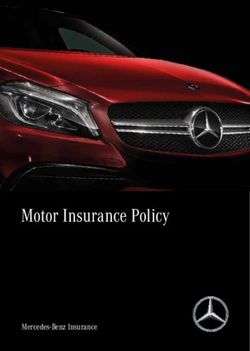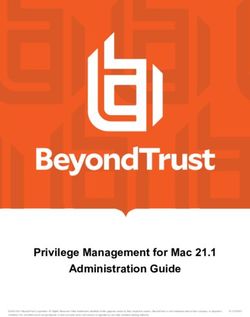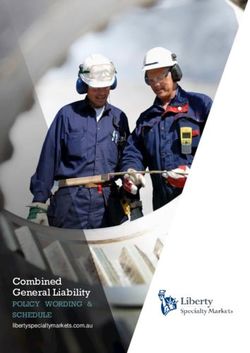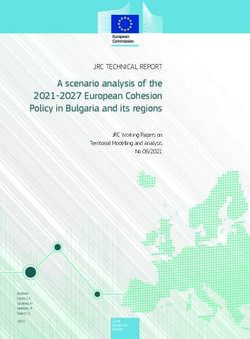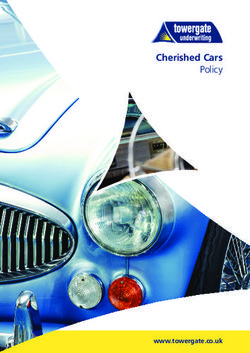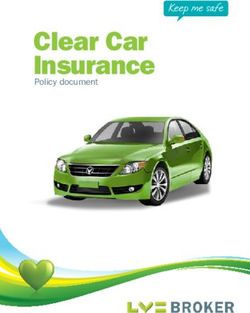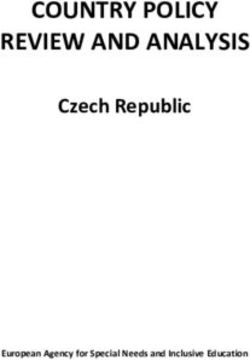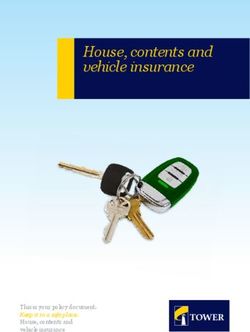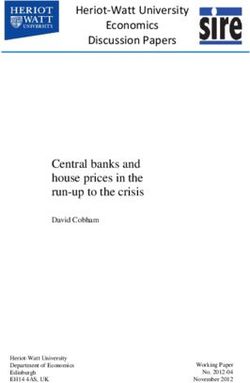AWS IOT (BETA) DEVELOPER GUIDE
←
→
Page content transcription
If your browser does not render page correctly, please read the page content below
AWS IoT (Beta) Developer Guide AWS IoT (Beta): Developer Guide Copyright © 2015 Amazon Web Services, Inc. and/or its affiliates. All rights reserved. Amazon's trademarks and trade dress may not be used in connection with any product or service that is not Amazon's, in any manner that is likely to cause confusion among customers, or in any manner that disparages or discredits Amazon. All other trademarks not owned by Amazon are the property of their respective owners, who may or may not be affiliated with, connected to, or sponsored by Amazon.
AWS IoT (Beta) Developer Guide
Table of Contents
What Is AWS IoT? ......................................................................................................................... 1
AWS IoT Components ............................................................................................................ 1
How to Get Started with AWS IoT ............................................................................................. 2
Accessing AWS IoT ............................................................................................................... 2
Related Services ................................................................................................................... 2
How AWS IoT Works .............................................................................................................. 2
Quickstart .................................................................................................................................... 4
Install the AWS CLI ................................................................................................................ 4
Create a Device in the Thing Registry ....................................................................................... 5
Secure Communication Between a Device and AWS IoT .............................................................. 5
Provision a Certificate .................................................................................................... 5
Create and Attach an AWS IoT Policy to Your Certificate ...................................................... 6
Attach your Certificate to Your Device ................................................................................ 6
Verify MQTT Subscribe and Publish .......................................................................................... 7
Configure and Test Rules ........................................................................................................ 8
Create an IAM Role for AWS IoT ...................................................................................... 8
Grant Permissions to the Role ......................................................................................... 9
Create a Rule to Insert a Message into a DynamoDB Table .................................................. 9
Create a Rule to Invoke a Lambda Function ..................................................................... 10
Using the Device Registry and Device Shadows ........................................................................ 11
Register a Device ........................................................................................................ 11
Simulate a Device ........................................................................................................ 12
Simulate an App Controlling a Device .............................................................................. 12
Delete a Device from the Thing Registry .......................................................................... 13
Device Registry ........................................................................................................................... 14
Security and Identity ..................................................................................................................... 16
Identity in AWS IoT .............................................................................................................. 17
X.509 Certificates ........................................................................................................ 17
IAM Users, Groups, and Roles ....................................................................................... 18
Amazon Cognito Identities ............................................................................................. 18
Authorization ....................................................................................................................... 19
AWS IoT Policies ......................................................................................................... 19
Cross Account Access .................................................................................................. 29
Transport Security ................................................................................................................ 30
TLS Cipher Suite Support ............................................................................................. 30
Message Broker .......................................................................................................................... 31
Protocols ............................................................................................................................ 31
MQTT ........................................................................................................................ 31
HTTP ........................................................................................................................ 32
Topics ................................................................................................................................ 32
Reserved Topics .......................................................................................................... 33
Rules ......................................................................................................................................... 34
Granting AWS IoT the Required Access ................................................................................... 34
Creating a Rule ................................................................................................................... 36
Viewing Your Rules .............................................................................................................. 38
Troubleshooting a Rule ......................................................................................................... 38
Deleting a Rule ................................................................................................................... 38
AWS IoT SQL Reference ...................................................................................................... 38
SELECT Statements .................................................................................................... 38
FROM Clause ............................................................................................................. 39
WHERE Clause ........................................................................................................... 39
Functions ................................................................................................................... 40
JSON Extensions ........................................................................................................ 42
Substitution Templates .................................................................................................. 43
Device Shadows .......................................................................................................................... 44
iiiAWS IoT (Beta) Developer Guide
Device Shadows Documents ................................................................................................. 44
Document Properties ................................................................................................... 44
Versioning of a Thing Shadow ........................................................................................ 45
Client Token ................................................................................................................ 45
Example Document ...................................................................................................... 45
Empty Fields ............................................................................................................... 46
Arrays ........................................................................................................................ 46
Using Device Shadows ......................................................................................................... 47
Protocol Support ......................................................................................................... 47
Updating a Thing Shadow ............................................................................................. 48
Retrieving a Thing Shadow Document ............................................................................. 48
Deleting Data .............................................................................................................. 51
Deleting a Thing Shadow .............................................................................................. 52
Delta State ................................................................................................................. 53
Observing State Changes ............................................................................................. 54
Message Order ........................................................................................................... 55
RESTful API ....................................................................................................................... 56
GetThingShadow ......................................................................................................... 56
UpdateThingShadow .................................................................................................... 57
DeleteThingShadow ..................................................................................................... 58
MQTT Pub/Sub Messages .................................................................................................... 58
/update ...................................................................................................................... 59
/update/accepted ......................................................................................................... 59
/update/rejected .......................................................................................................... 60
/update/delta ............................................................................................................... 60
/get ........................................................................................................................... 61
/get/accepted .............................................................................................................. 61
/get/rejected ................................................................................................................ 62
/delete ....................................................................................................................... 62
/delete/accepted .......................................................................................................... 63
/delete/rejected ........................................................................................................... 64
Document Syntax ................................................................................................................ 64
Request State Documents ............................................................................................. 65
Response State Documents .......................................................................................... 65
Error Response Documents ........................................................................................... 66
Error Messages ................................................................................................................... 67
AWS IoT SDKs ............................................................................................................................ 68
Device SDK ........................................................................................................................ 68
Device SDK Feature Set ............................................................................................... 69
Platform Support ......................................................................................................... 69
Troubleshooting ........................................................................................................................... 71
Diagnosing Connectivity Issues .............................................................................................. 71
Authentication ............................................................................................................. 71
Authorization ............................................................................................................... 71
Setting Up CloudWatch Logs ................................................................................................. 72
Configuring an IAM Role for Logging ............................................................................... 72
CloudWatch Log Entry Format ....................................................................................... 73
Logging Events and Error Codes .................................................................................... 74
Diagnosing Rules Issues ....................................................................................................... 76
Diagnosing Problems with Thing Shadows .............................................................................. 77
AWS IoT Limits ........................................................................................................................... 78
ivAWS IoT (Beta) Developer Guide
AWS IoT Components
What Is AWS IoT?
AWS IoT is considered a beta service as defined in the Service Terms.
AWS IoT provides secure, bi-directional communication between Internet-connected things (such as
sensors, actuators, embedded devices, or smart appliances) and the AWS cloud. This enables you to
collect telemetry data from multiple devices and store and analyze the data. You can also create
applications that enable your users to control these devices from their phones or tablets.
AWS IoT Components
AWS IoT consists of the following components:
• Message broker—Provides a secure mechanism for things and IoT applications to publish and receive
messages from each other. You can use the MQTT protocol to publish and subscribe. You can use
the HTTP REST interface to publish.
• Rules engine—Provides message processing and integration with other AWS services. You can use
a SQL-based language to select data from message payloads, process the data, and send the data to
other services, such as Amazon S3, Amazon DynamoDB, and AWS Lambda. You can also use the
message broker to republish messages to other subscribers.
• Thing Registry—Organizes the resources associated with each thing. You register your things and
associate up to three custom attributes with each thing. You can also associate certificates and MQTT
client IDs with each thing to improve your ability to manage and troubleshoot your things. Sometimes
referred to as the device registry.
• Thing Shadows service—Provides persistent representations of your things in the AWS cloud. You
can publish updated state information to a thing shadow, and your thing can synchronize its state when
it connects. Your things can also publish their current state to a thing shadow for use by applications
or devices.
• Thing shadow— A JSON document used to store and retrieve current state information for a thing
(device, app, and so on). Sometimes referred to as a device shadow.
• Device gateway—Enables devices to securely and efficiently communicate with AWS IoT.
• Security and identity service—Provides shared responsibility for security in the AWS cloud. Your
things must keep their credentials safe in order to send data securely to the message broker. The
message broker and rules engine use AWS security features to send data securely to devices or other
AWS services.
1AWS IoT (Beta) Developer Guide
How to Get Started with AWS IoT
How to Get Started with AWS IoT
• To learn more about AWS IoT, see How AWS IoT Works (p. 2).
• To learn how to connect a thing to AWS IoT, see Quickstart for AWS IoT (Beta) (p. 4).
Accessing AWS IoT
AWS IoT provides the following interfaces to create and interact with your things:
• AWS Command Line Interface (AWS CLI)—Run commands for AWS IoT on Windows, Mac, and
Linux. To get started, see the AWS Command Line Interface User Guide. For more information about
the commands for AWS IoT, see iot in the AWS Command Line Interface Reference.
• AWS SDKs—Build your IoT applications using language-specific APIs. For more information, see AWS
SDKs and Tools.
• AWS IoT API—Build your IoT applications using HTTP or HTTPS requests. For more information about
the API actions for AWS IoT, see Actions in the AWS IoT API Reference.
• AWS IoT Thing SDK for C—Build IoT applications for resource-constrained things, such as
microcontrollers.
Related Services
AWS IoT integrates directly with the following AWS services:
• Amazon Simple Storage Service—Provides scalable storage in the AWS cloud. For more information,
see Amazon S3.
• Amazon DynamoDB—Provides managed NoSQL databases. For more information, see Amazon
DynamoDB.
• Amazon Kinesis—Enables real-time processing of streaming data at a massive scale. For more
information, see Amazon Kinesis.
• AWS Lambda—Runs your code on virtual servers from Amazon EC2 in response to events. For more
information, see AWS Lambda.
• Amazon Simple Notification Service—Sends or receives notifications. For more information, see
Amazon SNS.
• Amazon Simple Queue Service—Stores data in a queue to be retrieved by applications. For more
information, see Amazon SQS.
How AWS IoT Works
AWS IoT enables Internet-connected things to connect to the AWS cloud and lets applications in the
cloud interact with Internet-connected things. Common IoT applications either collect and process telemetry
from devices or enable users to control a device remotely.
Things report their state by sending messages, in JSON format, to MQTT topics. Each MQTT topic has
a hierarchical name, such as "myhouse/livingroom/temperature." The message broker sends each
message received by a topic to all the clients subscribed to the topic.
You can create rules that define one or more actions to perform based on the data in a message. For
example, you can insert, update, or query a DynamoDB table or invoke a Lambda function. Rules use
expressions to filter messages. When a rule matches a message, the rules engine invokes the action
2AWS IoT (Beta) Developer Guide
How AWS IoT Works
using the selected properties. You can use all JSON properties in a message or only the properties you
need. Rules also contain an IAM role that grants AWS IoT permission to the AWS resources used to
perform the action.
Each thing has a thing shadow that stores and retrieves state information. Each item in the state information
has two entries: the state last reported by the thing and the desired state requested by an application.
An application can request the current state information for a thing. The shadow responds to the request
by providing a JSON document with the state information (both reported and desired), metadata, and a
version number. An application can control a thing by requesting a change in its state. The shadow accepts
the state change request, updates its state information, and sends a message to indicate the state
information has been updated. The thing receives the message, changes its state, and then reports its
new state.
3AWS IoT (Beta) Developer Guide
Install the AWS CLI
Quickstart for AWS IoT (Beta)
In this exercise, you will use the AWS CLI to connect a thing to AWS IoT, create rules to process messages
sent by a thing, and use the Thing Registry and Thing Shadows service to interact with your device.
Tasks
• Install the AWS CLI (p. 4)
• Create a Device in the Thing Registry (p. 5)
• Secure Communication Between a Device and AWS IoT (p. 5)
• Verify MQTT Subscribe and Publish (p. 7)
• Configure and Test Rules (p. 8)
• Using the Device Registry and Device Shadows (p. 11)
Install the AWS CLI
Before you get started, you must install the latest version of the AWS CLI and configure the AWS CLI
with your AWS credentials. For more information, see Getting Set Up with the AWS Command Line
Interface.
To verify your installation, run the following command to list the commands available for AWS IoT:
aws iot help
The help for each subcommand describes its function, options, output, and usage. Use the following
command to get help for each subcommand:
aws iot command help
For more information about formatting commands, JSON parameters, and more, see Specifying Parameter
Values for the AWS Command Line Interface.
4AWS IoT (Beta) Developer Guide
Create a Device in the Thing Registry
Create a Device in the Thing Registry
To connect a thing to AWS IoT, we recommend you first create a device in the Thing Registry. The Thing
Registry allows you to keep a record of all things connected to AWS IoT.You can use the create-thing
CLI command or the AWS IoT console to create a thing.
In a command prompt/terminal, run the following command:
aws iot create-thing --thing-name ""
This command takes a thing name, creates a new thing, and displays the thing ARN and name:
{
"thingARN": "arn:aws:iot:us-east-1::thing/lightbulb",
"thingName": "lightbulb"
}
You can use the list-things command to confirm the thing has been created in the Thing Registry:
aws iot list-things
This command lists all things in the Thing Registry for your AWS account:
{
"things": [
{
"attributes": {},
"thingName": "lightbulb"
}
]
}
Secure Communication Between a Device and
AWS IoT
Communication between a thing and AWS IoT is protected through the use of X.509 certificates. The
process of creating and registering a certificate with AWS IoT is called provisioning. Certificates must be
activated prior to use.
Provision a Certificate
You can provision a certificate in AWS IoT with an AWS IoT-provided public and private key pair or use
your own key pair. In this example, the certificate and key pair is created by AWS IoT.
Use the create-keys-and-certificate command to create and activate a certificate:
aws iot create-keys-and-certificate --set-as-active --output text
The output of the command contains the certificate, the public key, and the private key.
5AWS IoT (Beta) Developer Guide
Create and Attach an AWS IoT Policy to Your Certificate
Copy the key pair from the command line and save them in separate .pem files (thing-private-key.pem
and public-key.pem).
Use the describe-certificate command to save the certificate to a file:
aws iot describe-certificate --certificate-id id --output text --query certific
ateDescription.certificatePem > cert.pem
--certificate-id specifies the part in the certificate ARN after the last slash (/):
arn:aws:iot:us-east-1:123456789012:cert/id-is-found-here.
Now that you have created a certificate, you must create an AWS IoT policy that controls which AWS IoT
operations the certificate owner can perform and then attach that policy to your certificate.
Create and Attach an AWS IoT Policy to Your
Certificate
Use the create-policy command to create an AWS IoT policy. The --policy-document argument
contains JSON that specifies the permissions assigned to the policy:
{
"Version": "2012-10-17",
"Statement": [{
"Effect": "Allow",
"Action":["iot:*"],
"Resource": ["*"]
}]
}
This JSON policy document allows all AWS IoT operations on all resources. Save this text to a file and
specify it in the create-policy command:
aws iot create-policy --policy-name "PubSubToAnyTopic" --policy-document
file://path-to-your-policy-document
Use the following attach-principal-policy command to attach the policy to your certificate:
aws iot attach-principal-policy --principal "certificate-arn" --policy-name
"PubSubToAnyTopic"
Attach your Certificate to Your Device
You use the attach-thing-principal CLI command to attach a certificate to a thing. The command
takes two parameters:
--thing-name
The name of the thing to which to attach the certificate.
--principal
The ARN of your certificate.
The following shows how to call attach-thing-principal:
6AWS IoT (Beta) Developer Guide
Verify MQTT Subscribe and Publish
aws iot attach-thing-principal --thing-name "" --principal ""
Verify MQTT Subscribe and Publish
This section verifies you can use your certificate to communicate with AWS IoT over MQTT. You will use
an MQTT client to subscribe and publish to an MQTT topic. MQTT clients require a root CA certificate to
authenticate with AWS IoT. Download the root CA certificate file from root certificate.
For this walk through, we assume you are using Eclipse Mosquitto, an open source MQTT client and
broker. If you do not have Eclipse Mosquitto installed, you can install it from Eclipse Mosquitto.
Use the following command to retrieve your AWS account-specific AWS IoT endpoint:
aws iot describe-endpoint
This command will return an endpoint in the form of
".iot.us-east-1.amazonaws.com". Use this endpoint when you use the
mosquitto_pub and mosquitto_sub commands.
To subscribe to an MQTT topic, use the mosquitto_sub command. Provide the root CA certificate, the
AWS IoT-issued certificate, and the corresponding private key:
mosquitto_sub --cafile path-to-cert\rootCA.pem --cert "path-to-cert\cert.pem"
--key "path-to-cert\thing-private-key.pem" -h "your-aws-account-specific-iot-
endpoint" -p 8883 -q 1 -d -t topic/test -i clientid1
where:
--cert is the AWS IoT certificate.
--key is your private key.
-h is the AWS IoT service host.
-p is the port to use on the service host.
-q is the MQTT Quality of Service (QoS) level.
-d enables debug messages.
-t is the topic to publish to.
-i is the client ID.
Note
Ensure egress to port 8883 is allowed on your network.
The command will continue to run and display information when messages are received.
To publish a message, open a second command prompt or shell, and use the mosquitto_pub command:
7AWS IoT (Beta) Developer Guide
Configure and Test Rules
mosquitto_pub --cafile rootCA.pem --cert certs\cert.pem --key thing-private-
key.pem -h data.iot.us-east-1.amazonaws.com -p 8883 -q 1 -d -t topic/test -i
clientid2 -m "Hello, World"
where:
--cert is the AWS IoT certificate.
--key is your private key.
-h is the AWS IoT service host.
-p is the port to use on the service host.
-q is the MQTT Quality of Service (QoS) level.
-d enables debug messages.
-t is the topic to publish to.
-i is the client ID.
-m is the message text to send.
Note
Ensure egress to port 8883 is allowed on your network.
This command sends a message, waits for acknowledgement, and terminates.
Configure and Test Rules
Now that you can send and receive MQTT messages through AWS IoT, you can configure rules to specify
what AWS IoT should do with the messages it receives.You can configure AWS IoT rules to continuously
process messages published on topics or take actions like inserting message data into a DynamoDB
table or calling a Lambda function. You can configure multiple rules on a single topic.
Create an IAM Role for AWS IoT
Create an IAM role that AWS IoT can assume to perform actions when rules are triggered.
Save the following Assume Role policy document (that is, trust relationship) to a file:
{
"Version": "2012-10-17",
"Statement": [{
"Sid": "",
"Effect": "Allow",
"Principal": {
"Service": "iot.amazonaws.com"
},
"Action": "sts:AssumeRole"
}]
}
To create the IAM role, run the create-role command, passing in the Assume Role policy document:
8AWS IoT (Beta) Developer Guide
Grant Permissions to the Role
aws iam create-role --role-name iot-actions-role --assume-role-policy-document
file://path-to-file/trust-policy-file
Save the role ARN from the command output. You will need it when you create a rule.
Grant Permissions to the Role
Grant the IAM role permissions to write to DynamoDB and invoke Lambda functions. To do this, create
an IAM policy and attach the policy to your role. Save the following policy document to a file:
{
"Version": "2012-10-17",
"Statement": [{
"Effect": "Allow",
"Action": [ "dynamodb:*", "lambda:InvokeFunction"],
"Resource": ["*"]
}]
}
Call create-policy and specify the IAM policy document:
aws iam create-policy --policy-name iot-actions-policy --policy-document
file://IAM-policy-document-file-path
To attach the policy to the role, run the attach-policy-role command:
aws iam attach-role-policy --role-name iot-actions-role --policy-arn "policy-
ARN"
Create a Rule to Insert a Message into a
DynamoDB Table
Use the DynamoDB console to create a DynamoDB table. The DynamoDB table must have a hash
attribute of type String and a range attribute of type String. The names of the columns must match the
name that you define in your rule. Use the defaults for all other values.
Create a rule to trigger on a topic and insert an item into the sample DynamoDB table. Rules are specified
in JSON using an SQL-like syntax.The following JSON shows how to specify a rule that writes all messages
sent to the topic/test topic to the sampleTable DynamoDB table:
{
"sql": "SELECT * FROM 'topic/test'",
"ruleDisabled": false,
"actions": [{
"dynamoDB": {
"tableName": "sampleTable",
"hashKeyField": "key",
"hashKeyValue": "${topic(3)}",
"rangeKeyField": "timestamp",
"rangeKeyValue": "${timestamp()}",
"roleArn": "arn:aws:iam::123456789012:role/iot-actions-role"
9AWS IoT (Beta) Developer Guide
Create a Rule to Invoke a Lambda Function
}
}]
}
Note
When entering topics on the command line, enclose the full topic name in single quotes.
Save this text to a file (for example, DynamoDbRule) and specify it in the create-topic-rule command:
aws iot create-topic-rule --rule-name saveToDynamoDB --topic-rule-payload
file://path-to-file/DynamoDbRule
Use mosquito_pub to invoke the rule to publish a message on the topic/test topic:
mosquitto_pub --cafile certs\rootCA.pem --cert certs\cert.pem --key thing-
private-key.pem -h account-specific-endpoint -p 8883 -q 1 -d -t topic/test -i
clientid2 -m "{\"msg\" : \"Hello, World\"}"
Note
Make sure egress to port 8883 is allowed on your network.
To verify the data is written to the DynamoDB table, open the DynamoDB console, and open (double-click)
the sampleTable to display the contents of the table.
Create a Rule to Invoke a Lambda Function
To create a Lambda function
1. Open the Lambda console, and choose Create a Lambda Function.
2. Choose the hello-world blueprint, and name the function "myHelloWorld."
3. In Lambda function handler and role, under Handler, leave the default value (index.handler).
From Role, choose Basic Execution Role.
4. On the Role page, choose Allow.
5. On the new function page, choose Next, and then choose Create function.
6. On the page displayed, make a note of the function ARN. You will need it when you create a rule.
To create a rule to trigger on a topic, call the myHelloWorld Lambda function. Rules are specified in
JSON using an SQL-like syntax.
The following JSON shows how to specify a rule that calls the myHelloWorld Lambda function when
any message is published on the topic/test topic:
{
"sql": "SELECT * FROM 'topic/test'",
"ruleDisabled": false,
"actions": [{
"lambda": {
"functionArn": "arn:aws:lambda:us-east-1:123456789012:function:my
HelloWorld"
}
}]
}
10AWS IoT (Beta) Developer Guide
Using the Device Registry and Device Shadows
Save this text to a file (for example, LambdaRule) and specify it in the create-topic-rule command:
aws iot create-topic-rule --rule-name invokeLambda --topic-rule-payload
file://path-to-file/LambdaRule
7. Provide a resource-based policy so AWS IoT can invoke the Lambda function.
aws lambda add-permission --function-name --region
--principal iot.amazonaws.com --source-arn arn:aws:iot:us-east-1::rule/ --source-account --statement-id
--action "lambda:InvokeFunction"
For more information, see Lambda add-permission.
Invoke the rule by publishing an MQTT message on the topic/test topic using the mosquitto_pub
command:
mosquitto_pub --cafile rootCA.pem --cert cert.pem --key thing-private-key.pem
-h account-specific-endpoint -p 8883 -q 1 -d -t topic/test -i clientid2 -m
"{\"key1\" : \"Hello, World\"}"
Note
Make sure egress to port 8883 is allowed on your network.
To verify the Lambda function was invoked and the message was received, go to the Lambda console
and view the logs in CloudWatch Logs.
Using the Device Registry and Device Shadows
The Thing Registry allows you to keep a record of all things connected to AWS IoT. Thing Shadows allow
applications to interact with the things connected to AWS IoT.
Here is the data flow:
• A thing, such as an internet-connected light bulb, is registered in the Thing Registry.
• The light bulb publishes its current state (for example, "power = on" and "color = green") to AWS IoT.
AWS IoT stores the state in the thing shadows document.
• An application, such as a mobile app controlling the light bulb, uses a RESTful API to query AWS IoT
for the last reported state of the light bulb.
• An application uses a RESTful API to request a change in thing state. For example, a mobile app
requests that the light bulb change its color to red. The application does not have to communicate
directly with the thing or be resilient to issues such as intermittent connectivity. AWS IoT will synchronize
the desired state with the thing the next time the thing is connected.
For quick tour of thing shadows document, we will use the Eclipse Mosquitto client to simulate the light
bulb and the AWS CLI commands to simulate the mobile application.
Register a Device
Open a command prompt and run the create-thing command:
11AWS IoT (Beta) Developer Guide
Simulate a Device
aws iot create-thing --thing-name lightbulb1
To confirm the thing is created in the Thing Registry, run the list-things command:
aws iot list-things
Simulate a Device
A thing uses MQTT publish/subscribe (or a RESTful API) to synchronize with its shadow in AWS IoT. To
report its state over MQTT, the thing publishes on topic $aws/things/thingName/shadow/update. If there
is an error, such as a version conflict when merging the reported state with the shadow, AWS IoT publishes
an error message on topic $aws/things/thingName/shadow/update/rejected. The thing should subscribe
on this error topic so it will be notified of any error. To receive updates from the shadow, the thing should
subscribe to topic $aws/things/thingName/shadow/update/accepted.
Note
When using reserved topic names like $aws, enclose in single quotes or escape with the special
character $.
To use the Eclipse Mosquitto client to simulate the thing, open a command prompt or shell and subscribe
to the error topic with this command:
mosquitto_sub –cafile --cert --key -h account-specific-endpoint -p 8883 -q 1 -d -t '$aws/things/lightbulb1/shad
ow/update/rejected'
Open another command prompt or shell and subscribe to the update/accepted topic with the following
command. This will simulate the receiving of updates from AWS IoT:
mosquitto_sub –cafile --cert --key -h account-specific-endpoint -p 8883 -q 1 -d -t '$aws/things/lightbulb1/shad
ow/update/accepted'
Open another command prompt or shell and publish a message on the state topic with the following
command. This will simulate reporting the state of the thing to AWS IoT. In this example, the light bulb is
reporting its current color is red:
mosquitto_pub –cafile --cert --key -h account-specific-endpoint -p 8883 -q 1 -d -t '$aws/things/lightbulb1/shad
ow/update' -m "{ \"state\": {\"reported\": {\"color\": \"RED\" } } }"
Simulate an App Controlling a Device
An application, such as a mobile app or a web application, can authenticate by using AWS credentials.
It can use the AWS IoT RESTful API to get or set the state of a thing.
To get the last reported state of a thing, use the get-thing-shadow command:
aws iot-data get-thing-shadow --thing-name lightbulb1 output.txt && cat out
put.txt
12AWS IoT (Beta) Developer Guide
Delete a Device from the Thing Registry
Note
On Windows, use && type output.txt.
To request an update (for example, to set state on a thing), use the update-thing-shadow command:
aws iot-data update-thing-shadow --thing-name lightbulb1 --payload "{ \"state\":
{\"desired\": { \"color\": \"GREEN\" } } }" output.txt && cat output.txt
This example sets the color of the light bulb to green.
Note
On Windows, use && type output.txt.
Go back to the command prompt you used to subscribe the Eclipse Mosquitto client to the sync topic.
Verify the client received the state in a message from AWS IoT.
Delete a Device from the Thing Registry
Use the following command to delete the thing shadow document:
mosquitto_pub –cafile --cert --key -h account-specific-endpoint -p 8883 -q 1 -d -t '$aws/things/lightbulb1/shad
ow/update' -m "{\"state\": null }"
Use the delete-thing command to delete the thing from the Thing Registry:
aws iot delete-thing --thing-name lightbulb1
13AWS IoT (Beta) Developer Guide
Device Registry for AWS IoT (Beta)
AWS IoT deployments can range from a small number of mission-critical devices to large fleets with
thousands of individual device units in the field. AWS IoT provides a Thing Registry to organize the
resources associated with each device.
The Thing Registry allows you to register your units (both real devices and virtual applications) with the
service, and associate up to three custom attributes with each unit. Authentication certificates used by
these things can also be associated to the thing, to allow for easy viewing and diagnosis of customers’
IoT fleets.
An example thing can look like this:
aws iot describe-thing --thing-name "MyDevice3"
{
"thingName": " MyDevice3",
"defaultClientId": "MyDevice3",
"attributes": {
"Manufacturer": "Amazon",
"Type": "IoT Device A",
"Serial Number": "10293847562912"
}
}
A thing can then be associated with one or more certificates it can use to authenticate to the service. The
registry allows for easy organization of the customer’s fleet.
aws iot list-thing-principals --thing-name "MyDevice3"
{
"principals": [
"arn:aws:iot:us-east-
1:101010101010:cert/e7dc0fe48c148734641f2ba54312ba54641f2ba543fac37f2ba54348c1487ca7",
"arn:aws:iot:us-east-
1:101010101010:cert/302ba54348c1487fe691284c5eaa6bbadc02ba54348c1487fe641fac37fb
cda5"
14AWS IoT (Beta) Developer Guide
]
}
You can list all of your things in the Thing Registry and can search and filter based on the attributes you
have provisioned. For example, you can search for all things where "manufacturer" is "Amazon." or for
all things that have a serial number, and so on.
A typical use case for a device might involve using the thing name as the default MQTT client ID. However,
because IoT scenarios can involve constraints and complexities, we do not enforce a mapping between
a thing’s registry name and its usage of MQTT client IDs, certificates, or shadow state. We recommend
you choose a thing name for the Thing Registry and use the same name as the MQTT client ID for both
the Thing Registry and the Thing Shadow service. This will add organization and convenience to your
IoT fleet without taking away the flexibility of the underlying device certificate model or thing shadows.
15AWS IoT (Beta) Developer Guide
Security and Identity for AWS IoT
(Beta)
The AWS IoT security model is one of shared responsibility, with an emphasis on security in the cloud.
Each connected device needs a credential to access the message broker or the Thing Shadows service.
All traffic to and from AWS IoT must be encrypted over TLS. Devices have the responsibility of keeping
their credentials safe in order to send data securely to the message broker. After data reaches the message
broker, AWS cloud security mechanisms protect data as it moves between AWS IoT and other devices
or AWS services.
• You are responsible for managing credentials (X.509 certificates, AWS credentials) on your devices
and policies in AWS IoT. You are responsible for assigning unique identities to each device and
managing the permissions for a device or group of devices.
16AWS IoT (Beta) Developer Guide
Identity in AWS IoT
• Devices connect using your choice of identity (X.509 certificates or AWS principals) over a secure
connection according to AWS IoT's connection model.
• The AWS IoT message broker authenticates and authorizes all actions in your account. The message
broker is responsible for authenticating your devices, securely ingesting device data, and honoring the
access permissions you place on devices using policies.
• The AWS IoT rules engine forwards device data to other devices and other AWS services according
to rules you define. It is responsible for leveraging AWS access management systems to securely
transfer data to its final destination.
Identity in AWS IoT
AWS IoT supports three types of identity principals:
• X.509 certificates
• IAM users, groups, and roles
• Amazon Cognito identities
Each identity type enables different use cases for accessing the AWS IoT message broker and Thing
Shadows service. AWS IoT provides the following guidance for selecting an identity type:
Use X.509 certificates if:
• You use MQTT as an application protocol.
• You need to support asymmetric key pairs on a device.
Use IAM users, groups, and roles if:
• You use HTTP as an application protocol.
• You want to manage identities with IAM.
• You are creating roles for AWS IoT rules and actions.
Use Amazon Cognito identities if:
• You delegate login to a Amazon Cognito-supported identity provider (such as Amazon, Facebook,
Google, or an OpenID Connect compliant provider).
• You want to leverage Amazon Cognito unauthenticated identities.
X.509 Certificates
X.509 certificates provide several benefits over other identification and authentication mechanisms. X.509
certificates enable asymmetric keys to be used with devices. Your manufacturing process and your
devices can be in control of keys and do not need to rely on AWS for generating security credentials.
This means you can burn private keys into secure storage on a device without ever allowing the sensitive
cryptographic material from leaving the device. Certificates provide stronger client authentication over
other schemes such as user name/password or bearer tokens because the secret key never leaves the
client.
AWS IoT authenticates certificates using the Transport Layer Security (TLS) protocol’s client authentication
mode. TLS is widely available in many programming languages and operating systems and is commonly
used for encrypting data. In TLS client authentication, AWS IoT requests a client X.509 certificate and
17AWS IoT (Beta) Developer Guide
IAM Users, Groups, and Roles
validates the certificate’s status and AWS account against a registry of certificates. It then challenges the
client for proof of the private key that corresponds to the public key contained in the certificate.
Clients must support all of the following in their TLS implementation to use AWS IoT certificates:
• TLSv1.2
• SHA-256 RSA certificate signature validation
• One of the cipher suites from the TLS cipher suite support section (add link from below)
Managing Device Certificates
You can create and manage certificates using the AWS IoT CLI. The following operations are available:
• Create a new certificate
• Revoke, deactivate, or activate an existing certificate
• Transfer a certificate to another AWS account
Certificates generated by AWS IoT do not expire. You can revoke a certificate at any time using the
UpdateCertificate API. For more details on managing device certificates, see the AWS Command Line
Interface User Guide.
IAM Users, Groups, and Roles
IAM users, groups and roles are the standard mechanism for managing identity and authentication in
AWS. You can use them to connect to AWS IoT’s HTTP interfaces using the AWS SDK and CLI just like
with any other AWS service.
IAM roles are also the basis for AWS IoT’s security in the cloud. Roles allow AWS IoT to issue calls to
other AWS resources in your account on your behalf. If you want to have a device publish its state to a
DynamoDB table, for example, IAM roles allow AWS IoT to do the heavy lifting securely. For more
information on IAM roles, see IAM Roles.
For message broker connections, AWS IoT authenticates IAM users, groups and roles using the SigV4
signing process. For information on authentication with AWS security credentials, see Signing AWS API
Requests.
When using AWS SigV4 with AWS IoT, clients must support the following in their TLS implementation:
• TLSv1.2, TLSv1.1, TLSv1.0
• SHA-256 RSA certificate signature validation
• One of the cipher suites from the TLS cipher suite support section
You can manage AWS security credentials using AWS Identity and Access Management (IAM). Please
see IAM for reference.
Amazon Cognito Identities
Amazon Cognito Identity allows you to use your own identity provider, or leverage other popular identity
providers such as Login with Amazon, Facebook, or Google. You exchange a token from your identity
provider for AWS security credentials. The credentials represent an IAM role and can be used with AWS
IoT.
AWS IoT extends Amazon Cognito and allows policy attachment to Amazon Cognito Identities. You can
attach a policy to a specific Amazon Cognito Identity and give fine grain permissions to an individual user
18AWS IoT (Beta) Developer Guide
Authorization
of your AWS IoT application. This can be used to assign permissions between specific customers and
their devices.
For more information, see Amazon Cognito Identity. For more information about using Amazon Cognito
Identity policies with AWS IoT, see the AWS IoT SDK and CLI reference.
Authorization
Communication with AWS IoT follows the principle of least privilege. An identity can only execute AWS
IoT operations if you grant the appropriate permission. You use access policies to give permissions to
identities in AWS IoT.
Policies give permissions to AWS IoT clients regardless of the authentication mechanism they use to
connect to AWS IoT. You can attach AWS IoT policies to certificates or Amazon Cognito identities. You
can attach IAM policies to AWS users, groups, and roles.
Policy-based authorization is a powerful tool. It gives you complete control over the topics and topic filters
in your AWS account. For example, consider a device connecting to AWS IoT with a certificate. You can
open its access to all topics, or you can restrict its access to a single topic. The latter example allows you
to assign a topic per device. For example, the device ID 123ABC can subscribe to /device/123ABC and
you can grant other identities permission to subscribe to this topic, effectively opening a communication
channel to this device.
AWS IoT Policies
AWS IoT policies are JSON documents and they follow the same conventions as IAM policies. For more
information, see Overview of IAM Policies. An AWS IoT policy looks like the following:
{
"Version": "2012-10-17",
"Statement": [{
"Effect": "Allow",
"Action":["iot:Publish"]
"Resource": ["arn:aws:iot:us-east-1:123456789012:topic/foo/bar"]
},
{
"Effect": "Allow",
"Action": ["iot:Connect"],
19AWS IoT (Beta) Developer Guide
AWS IoT Policies
"Resource": ["*"]
}]
}
Managing AWS IoT Policies
AWS IoT supports named policies so many identities can reference the same policy document. Named
policies are versioned for rollback convenience. For more information about managing AWS IoT policies,
see the AWS IoT SDK and CLI reference.
AWS IoT Policy Actions
The following actions are available for use with AWS IoT:
iot:Publish
The Publish permission is checked every time a publish request is sent to the broker. The Publish
action is used to allow clients to publish to specific topic patterns.
iot:Subscribe
The Subscribe permission is checked every time a subscribe request is sent to the broker. The
Subscribe action is used to allow clients to subscribe to topics that match specific topic patterns.
iot:Receive
The Receive permission is checked every time a message is delivered to a client. Because the
Receive permission is checked on every delivery, it can be used to revoke permissions to clients that
are currently subscribed to a topic.
iot:Connect
The Connect permission is checked every time a connect request is sent to the broker. The message
broker does not allow two clients with the same client ID to stay connected at the same time. After
the second client connects, the broker detects this case and disconnects one of the clients. The
Connect permission can be used to ensure only authorized clients can connect using a specific client
ID.
iot:UpdateThingShadow
The UpdateThingShadow permission is checked every time a request is made to update the state
of a thing shadow document.
iot:GetThingShadow
The GetThingShadow permission is checked every time a request is made to get the state of a thing
shadow document.
iot:DeleteThingShadow
The DeleteThingShadow permission is checked every time a request is made to delete the thing
shadow document.
Action Resources
The following table shows the resource to specify for each action type:
Action Resource
iot:DeleteThingShadow thing name
iot:Connect client ID ARN
iot:Publish topic ARN
iot:Subscribe topic filter ARN
20AWS IoT (Beta) Developer Guide
AWS IoT Policies
Action Resource
iot:Receive topic ARN
iot:UpdateThingShadow thing name
iot:GetThingShadow thing name
Example Policies
Certificates require a named policy, which is specified in a JSON document. These are the components
of an AWS IoT policy:
Version
Must be set to "2012-10-17."
Effect
Must be set to "Allow" or "Deny."
Action
Must be set to "iot":"" where is one of the following:
"iot:Publish" - MQTT publish.
"iot:Subscribe" - MQTT subscribe.
"iot:UpdateThingShadow" - Update a thing shadow.
"iot:GetThingShadow" - Retrieve a thing shadow.
"iot:DeleteThingShadow - Delete a thing shadow.
Resource
Must be set to one of the following:
Client - arn:aws:iot:::client/
Topic ARN - arn:aws:iot:::topic/
Topic filter ARN - arn:aws:iot:::topicfilter/
Connect Policy Examples
The following policy allows a specific set of client IDs to connect:
{
"Version": "2012-10-17",
"Statement": [
{
"Effect": "Allow",
"Action": [
"iot:Connect"
],
"Resource": [
"arn:aws:iot:us-east-1:123456789012:client/clientid1",
"arn:aws:iot:us-east-1:123456789012:client/clientid2",
"arn:aws:iot:us-east-1:123456789012:client/clientid3"
]
},
21AWS IoT (Beta) Developer Guide
AWS IoT Policies
{
"Effect": "Allow",
"Action": [
"iot:Publish",
"iot:Subscribe",
"iot:Receive"
],
"Resource": [
"*"
]
}
]
}
The following policy prevents a set of client IDs from connecting:
{
"Version": "2012-10-17",
"Statement": [
{
"Effect": "Deny",
"Action": [
"iot:Connect"
],
"Resource": [
"arn:aws:iot:us-east-1:123456789012:client/clientid1",
"arn:aws:iot:us-east-1:123456789012:client/clientid2"
]
},
{
"Effect": "Allow",
"Action": [
"iot:Connect"
],
"Resource": [
"*"
]
}
]
}
The following policy allows the certificate holder using any client ID to subscribe to topic filter foo/*:
{
"Version": "2012-10-17",
"Statement": [
{
"Effect": "Allow",
"Action": [
"iot:Connect"
],
"Resource": [
"*"
]
22AWS IoT (Beta) Developer Guide
AWS IoT Policies
},
{
"Effect": "Allow",
"Action": [
"iot:Subscribe"
],
"Resource": [
"arn:aws:iot:us-east-1:123456789012:topicfilter/foo/*"
]
}
]
}
Publish/Subscribe Policy Examples
The following policy allows the certificate holder using any client ID to publish to all topics and subscribe
to all topic filters in the AWS account:
{
"Version": "2012-10-17",
"Statement": [
{
"Effect": "Allow",
"Action": [
"iot:*"
],
"Resource": [
"*"
]
}
]
}
The following policy allows the certificate holder using any client ID to publish to all topics in the AWS
account:
{
"Version": "2012-10-17",
"Statement": [
{
"Effect": "Allow",
"Action": [
"iot:Publish",
"iot:Connect"
],
"Resource": [
"*"
]
}
]
}
The following policy allows the certificate holder using any client ID to publish to the foo/bar and foo/baz
topics:
23You can also read