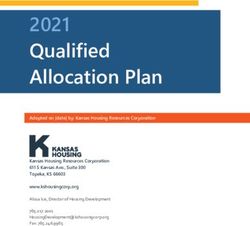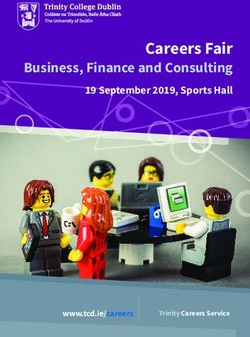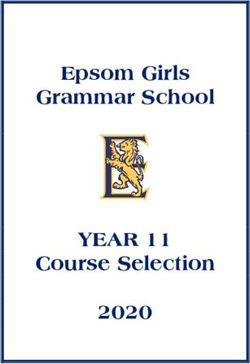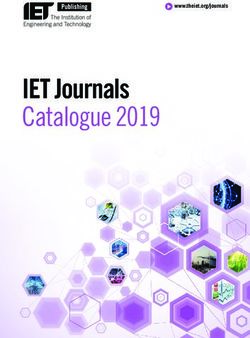Augmented Reality in Industry 4.0 and Future Innovation Programs - MDPI
←
→
Page content transcription
If your browser does not render page correctly, please read the page content below
technologies
Article
Augmented Reality in Industry 4.0 and Future
Innovation Programs
Gian Maria Santi , Alessandro Ceruti * , Alfredo Liverani and Francesco Osti
Department of Industrial Engineering, University of Bologna, 40136 Bologna, Italy;
gianmaria.santi2@unibo.it (G.M.S.); alfredo.liverani@unibo.it (A.L.); francesco.osti3@unibo.it (F.O.)
* Correspondence: alessandro.ceruti@unibo.it
Abstract: Augmented Reality (AR) is worldwide recognized as one of the leading technologies of the
21st century and one of the pillars of the new industrial revolution envisaged by the Industry 4.0
international program. Several papers describe, in detail, specific applications of Augmented Reality
developed to test its potentiality in a variety of fields. However, there is a lack of sources detailing
the current limits of this technology in the event of its introduction in a real working environment
where everyday tasks could be carried out by operators using an AR-based approach. A literature
analysis to detect AR strength and weakness has been carried out, and a set of case studies has
been implemented by authors to find the limits of current AR technologies in industrial applications
outside the laboratory-protected environment. The outcome of this paper is that, even though
Augmented Reality is a well-consolidated computer graphic technique in research applications,
several improvements both from a software and hardware point of view should be introduced
before its introduction in industrial operations. The originality of this paper lies in the detection of
guidelines to improve the Augmented Reality potentialities in factories and industries.
Keywords: augmented reality; mixed reality; Industry 4.0; factory automation; maintenance; design
Citation: Santi, G.M.; Ceruti, A.;
for disassembly; object tracking
Liverani, A.; Osti, F. Augmented
Reality in Industry 4.0 and Future
Innovation Programs. Technologies
2021, 9, 33. https://doi.org/
1. Introduction
10.3390/technologies9020033
Several definitions of Augmented Reality have been included in scientific papers
Academic Editor: Manoj Gupta from the 1990s onwards [1]. AR can be summarized as a computer graphic technique
where an artificial “virtual” object (CAD model, symbol, picture, writing) is added to a
Received: 25 March 2021 real-time video streaming of the external real environment. The hardware and software
Accepted: 27 April 2021 necessary to implement it depend on the internal/external application, complexity of the
Published: 29 April 2021 virtual scene to add, device held by the user, real-time, and definition required by the
application. However, the minimum hardware required to run AR application is given
Publisher’s Note: MDPI stays neutral by a camera framing the external world, a screen or a lens to project a video streaming,
with regard to jurisdictional claims in and the computational resources (PC, smartphone processor, microcontroller) necessary
published maps and institutional affil- to handle the video recording, the pose detection and the superimposition of the visual
iations. symbols to it. AR is one of the pillars of the Industry 4.0 program, whose aim is to introduce
new and advanced technologies in manufacturing systems and factories. Some examples
of other technologies proposed by Industry 4.0 (I4.0) are big data, analytics, Internet of
Things, additive manufacturing, smart sensors, machine networking, and self-monitoring.
Copyright: © 2021 by the authors. Both AR and Industry 4.0 attracted the interest of researchers in recent years. However, as
Licensee MDPI, Basel, Switzerland. Figure 1 suggests, few researchers treat the integration of AR into Industry 4.0 factories.
This article is an open access article If we consider the SCOPUS database and we check the number of papers with keywords
distributed under the terms and “Augmented Reality” and “Industry 4.0” alone, we find that more than 2000 papers are
conditions of the Creative Commons written each year for both topics (data are obtained as of the 6th April 2021 and data for
Attribution (CC BY) license (https://
2021 are projections based on the trend to that date). However, if we look at the number
creativecommons.org/licenses/by/
of papers with both the keywords “Augmented Reality” AND “Industry 4.0” we find a
4.0/).
Technologies 2021, 9, 33. https://doi.org/10.3390/technologies9020033 https://www.mdpi.com/journal/technologiesTechnologies 2021, 9, x FOR PEER REVIEW 2 of 19
Technologies 2021, 9, x FOR PEER REVIEW 2 of 19
Technologies 2021, 9, 33 2 of 18
number of papers with both the keywords “Augmented Reality” AND “Industry 4.0” we
find a very
number oflimited
papers number ofthe
with both papers, around
keywords 100 per year.Reality”
“Augmented This suggests that AR and
AND “Industry 4.0”I4.0
we
are studied separately.
find a very limited number of papers, around 100 per year. This suggests that AR and I4.0
very limited number of papers, around 100 per year. This suggests that AR and I4.0 are
are studied separately.
studied separately.
Figure 1. Trend of the number of published papers with keywords “Augmented Reality”, “Indus-
try 4.0”1.
Figure
Figure and “Augmented
1.Trend
Trendofofthe Reality”
thenumber
number AND “Industry
ofofpublished
publishedpapers 4.0”
paperswith
withfrom Scopus
keywords
keywords database. Reality”,
“Augmented
“Augmented Reality”,“Industry
“Indus-
4.0” and and
try 4.0” “Augmented
“AugmentedReality” ANDAND
Reality” “Industry 4.0” 4.0”
“Industry fromfrom
Scopus database.
Scopus database.
Another interesting statistic can be obtained by checking the other keywords of the
Another interesting statistic can be obtained by checking the other keywords of the
papers, where interesting
Another at least one of themcan is “Augmented Reality” in the SCOPUS database.
papers, where at least onestatistic be obtained Reality”
of them is “Augmented by checking the
in the other keywords
SCOPUS database.of the
The
papers, SCOPUS database indicates, to the date of 7th April 2021 that 26,621 papers (both
Thewhere
SCOPUS at least one ofindicates,
database them is “Augmented
to the date Reality” in the
of 7th April SCOPUS
2021 database.
that 26,621 papers
conference and journals) show at least one keyword equal to “Augmented Reality”. Fig-
(both The SCOPUS
conference database
and indicates,
journals) show attoleast
the date of 7th April
one keyword 2021
equal tothat 26,621 papers
“Augmented (both
Reality”.
ure 2 shows and
conference the number
journals) ofshow
papers where
at least one
one keyword
keyword is Augmented
equal RealityReality”.
and oneFig-
of
Figure 2 shows the number of papers where one keyword isto “Augmented
Augmented Reality and one
the
ureother
2 is that
shows the listed
numberin the
of first column.
papers where one keyword is Augmented Reality and one of
of the other is that listed in the first column.
the other is that listed in the first column.
Figure 2. Number of papers with keywords Augmented Reality and expressions in “ ” listed in the
Figure 2. Number of papers with keywords Augmented Reality and expressions in “ ” listed in the
first column.
first column.
Figure 2. Number of papers with keywords Augmented Reality and expressions in “ ” listed in the
It is quite disappointing that keywords, such as maintenance, manufacturing, and
first column.
Industry 4.0 are dramatically less cited in papers with respect to others such as “Virtual
Reality”, “Design”, “Education”. Only 270 papers include both Augmented Reality and
Industry 4.0 keywords at the same time, and themes like maintenance and manufacturing
present low values as well (550 and 480, respectively). These figures suggest that literatureIt is quite disappointing that keywords, such as maintenance, manufacturing, and
Industry 4.0 are dramatically less cited in papers with respect to others such as “Virtual
Technologies 2021, 9, 33 Reality”, “Design”, “Education”. Only 270 papers include both Augmented Reality 3 ofand
18
Industry 4.0 keywords at the same time, and themes like maintenance and manufacturing
present low values as well (550 and 480, respectively). These figures suggest that literature
spot the light on more theoretical aspects where AR is compared to VR or Mixed Reality,
spot the light on more
or general-purpose theoretical
research whereaspects
AR iswhere
detectedAR as
is compared
a potentialtotechnology
VR or Mixed Reality,
useful or
to sup-
general-purpose research where AR is detected as a potential technology useful to support
port design, education, engineering, or visualization.
design, education, engineering, or visualization.
This paper tries to focus the attention on the practical use of AR in a factory/manu-
This paper tries to focus the attention on the practical use of AR in a factory/manufacturing
facturing environment, describing the potentials of this technology, but also problems that
environment, describing the potentials of this technology, but also problems that are still
are still open and limit the spreading of AR in manufacturing contexts.
open and limit the spreading of AR in manufacturing contexts.
Comments about AR and its introduction in an Industry 4.0 context are based on
Comments about AR and its introduction in an Industry 4.0 context are based on
experiments carried out by authors and literature. The Scopus database has been set as
experiments carried out by authors and literature. The Scopus database has been set as
the main source for papers considered in this research. Due to the huge number of papers
the main source for papers considered in this research. Due to the huge number of papers
under the AR and Industry 4.0 topics, a combination of keywords given by “Augmented
under the AR and Industry 4.0 topics, a combination of keywords given by “Augmented
Reality” plus another keyword (see list in Figure 2) has been set as the main criteria to
Reality” plus another keyword (see list in Figure 2) has been set as the main criteria to
unveilthe
unveil thebest
best AR
AR industrial
industrial applications.
applications. In In particular,
particular, keywords
keywordssuchsuch as
as “maintenance”,
“maintenance”,
“training”, “manufacturing” and “medical” have been used to find
“training”, “manufacturing” and “medical” have been used to find relevant literature.relevant literature.
Figure33shows
Figure showsthe thelogical
logicalstructure
structure
of of
thethe paper.
paper. A first
A first analysis
analysis of AR
of the the state
AR state
of theof
the art is carried out, showing the best hardware and software available for
art is carried out, showing the best hardware and software available for any AR application. any AR appli-
cation.
After thisAfter this research,
in depth in depth industrial
research, applications
industrial applications
are analysedare analysedaconsidering
considering combinationa
combination of limitations due to not only from the hardware/software
of limitations due to not only from the hardware/software point of view but also point of view
becausebut
also because of the working conditions in real environments. Afterwards,
of the working conditions in real environments. Afterwards, the answer to the question the answer to
thewhether
of question ARof iswhether
a mature ARtechnology
is a mature fortechnology
industrial for industrial or
applications applications or notinis
not is provided
provided
the in the
conclusion conclusion
section, wheresection, where
guidelines guidelines
to make to maketechnology
AR a suitable AR a suitable technology
for AR4.0 and
for AR4.0 and
beyond are listed. beyond are listed.
Figure 3. Workflow of paper methodology starting from existing technology applied to industrial
Figure 3. Workflow of paper methodology starting from existing technology applied to industrial
application for strategic guidelines production.
application for strategic guidelines production.
The paper is thus structured as follows: after this introduction, Section 2 describes in
The paper is thus structured as follows: after this introduction, Section 2 describes in
detail the AR technology; Section 3 describes AR applications developed up to the present
detail the AR technology; Section 3 describes AR applications developed up to the present
and the limitations that the authors noticed with current AR technology; Section 4 provides
and the limitations
guidelines about what thatmust
the be
authors noticed
improved withAT
to lead current AR technology;
to a Technology Section
Readiness 4 pro-
Level 9;
vides guidelines about what must
Section 5 ends the paper with conclusions. be improved to lead AT to a Technology Readiness
Level 9; Section 5 ends the paper with conclusions.
2. State of the Art of Augmented Reality
2. State of the Art of Augmented Reality
Nowadays, there are many software packages and tools that allow for the creation of
AR and Nowadays, there are[2,3].
VR applications many software the
Following packages and[4],
literature tools thatare
there allow
threeforpossible
the creation
kindsof
AR
of and VR applications
combinations [2,3].
of realities: FollowingReality,
Augmented the literature [4], there
Augmented are three
Virtuality (AV),possible kinds
and Virtual
of combinations
Reality. The firstofisrealities: Augmented
the integration Reality,
of virtual Augmented
objects in real Virtuality
life thanks(AV), and Virtual
to see-through
Reality. The first is the integration of virtual objects in real life thanks
head-mounted devices. This technology allows for the interaction between two worlds to see-through head-
combining what is real and what is not, thus giving a more detailed perception of reality [5].
The second is based upon the merging of real objects in a virtual environment. Applications
of this technology in maintenance can be found in the [6], where the reader can find a more
detailed description of AV. Finally, Virtual Reality is a fully digitalized world, where the
observer stands in the first person in a completely virtual environment populated by digitalmounted devices. This technology allows for the interaction between two worlds combin-
mounted devices. This technology allows for the interaction between two worlds combin-
ing what is real and what is not, thus giving a more detailed perception of reality [5]. The
ing what is real and what is not, thus giving a more detailed perception of reality [5]. The
second is based upon the merging of real objects in a virtual environment. Applications
second is based upon the merging of real objects in a virtual environment. Applications
of this technology in maintenance can be found in the [6], where the reader can find a
Technologies 2021, 9, 33 of this technology in maintenance can be found in the [6], where the reader can find 4 of a
18
more detailed description of AV. Finally, Virtual Reality is a fully digitalized world, where
more detailed description of AV. Finally, Virtual Reality is a fully digitalized world, where
the observer stands in the first person in a completely virtual environment populated by
the observer stands in the first person in a completely virtual environment populated by
digital objects and scenes. VR requires the use of immersive devices, such as HMDs or
digital objects and scenes. VR requires the use of immersive devices, such as HMDs or
Oculus
objectsRift
andand Playstation
scenes. VR. In
VR requires this
the useframework,
of immersive thedevices,
definitionsuchof “Mixed
as HMDs Reality”
or Oculusdeals
Rift
Oculus Rift and Playstation VR. In this framework, the definition of “Mixed Reality” deals
with the relationship between real and virtual. The bridge connecting
and Playstation VR. In this framework, the definition of “Mixed Reality” deals with thereal and virtual is
with the relationship between real and virtual. The bridge connecting real and virtual is
populated by Mixed
relationship between Reality technologies
real and virtual. Thethat are capable
bridge of blending
connecting real andvirtual
virtualcontent into
is populated
populated by Mixed Reality technologies that are capable of blending virtual content into
the
byreal world
Mixed or vice
Reality versa. A major
technologies thatcontribution
are capable of to blending
this topic virtual
is represented
contentby thethe
into sem-real
the real world or vice versa. A major contribution to this topic is represented by the sem-
inal work
world orby Paul
vice Milgram
versa. A major et al. [7] describing
contribution thetopic
to this “Reality-Virtuality
is represented Continuum”.
by the seminal work
inal work by Paul Milgram et al. [7] describing the “Reality-Virtuality Continuum”.
by This continuum
Paul Milgram spans
et al. from Real the
[7] describing Environment to fully Virtual
“Reality-Virtuality Environment: Aug-
Continuum”.
This continuum spans from Real Environment to fully Virtual Environment: Aug-
mentedThis
Reality and Augmented Virtuality can be considered intermediate
continuum spans from Real Environment to fully Virtual Environment: steps between Aug-
mented Reality and Augmented Virtuality can be considered intermediate steps between
the outer limits
mented Reality(see
and Figure 4). Shortening
Augmented thiscan
Virtuality bridge means obtaining
be considered the best
intermediate immersive
steps between
the outer limits (see Figure 4). Shortening this bridge means obtaining the best immersive
experience, so that(see
the outer limits optimal
Figureresults will be achieved
4). Shortening this bridgewhen no differences
means obtaining thebetween real and
best immersive
experience, so that optimal results will be achieved when no differences between real and
virtual will besoperceived
experience, that optimalby the end-user
results (see
will be Figure 5).
achieved when no differences between real and
virtual will be perceived by the end-user (see Figure 5).
virtual will be perceived by the end-user (see Figure 5).
Figure 4. 4.
Figure Simplified representation
Simplified ofof
representation a RV
a RVContinuum.
Continuum.Produced
Producedbybyauthors
authorsadapting
adaptingsource
source[7].
[7].
Figure 4. Simplified representation of a RV Continuum. Produced by authors adapting source [7].
Figure 5. Human–Computer–Environment interaction for MR creation. Produced by authors adapt-
Figure 5. Human–Computer–Environment interaction for MR creation. Produced by authors
ing source [8].
adapting5.source
Figure Human–Computer–Environment
[8]. interaction for MR creation. Produced by authors
adapting source [8].
The following two sub sections will describe, in more detail, the aspects related to
The following
software tools andtwo sub sections
hardware deviceswill describe,toin
developed more detail, the aspects related to
The following two sub sections will describe, support
in more AR.
detail, the aspects related to
software tools and hardware devices developed to support AR.
software tools and hardware devices developed
2.1. Review of Augmented Reality Software to support AR.
2.1. Review of are
There Augmented Reality Software
many libraries dedicated to Virtual and Augmented reality: a detailed
2.1. Review of Augmented Reality Software
comparison between various Software Development Kits (SDKs) can be found in [9].
Marker-based tools like ARToolkit are available on the market: they exploit white and black
markers [10,11] to retrieve the orientation of the camera used to frame the external world
and to refer correctly the several reference systems (camera, marker, object) necessary to
implement AR. The market offers other programs, such as Vuforia, which allows for using
more advanced technologies such as the marker-less AR strategy. In this latter case, it
is not necessary to use a predefined marker, but the external scene itself is exploited toThere are many libraries dedicated to Virtual and Augmented reality: a detailed com-
parison between various Software Development Kits (SDKs) can be found in [9]. Marker-
based tools like ARToolkit are available on the market: they exploit white and black mark-
ers [10,11] to retrieve the orientation of the camera used to frame the external world and
to refer correctly the several reference systems (camera, marker, object) necessary to im-
Technologies 2021, 9, 33
plement AR. The market offers other programs, such as Vuforia, which allows for 5using of 18
more advanced technologies such as the marker-less AR strategy. In this latter case, it is
not necessary to use a predefined marker, but the external scene itself is exploited to detect
the orientation
detect and position
the orientation of the camera.
and position This library
of the camera. can recognize
This library patterns
can recognize on realon
patterns 2D
(image tracking) and 3D objects (object tracking) [12], turning them into a marker,
real 2D (image tracking) and 3D objects (object tracking) [12], turning them into a marker, provid-
ing the final
providing the user
final with higher
user with flexibility.
higher In Figure
flexibility. 6, an
In Figure 6, example of the
an example useuse
of the of of
Vuforia
Vuforia to
develop
to develop anan
ARAR application is presented,
application is presented,where
wherevirtual images
virtual are are
images referenced to a to
referenced real con-
a real
troller device
controller exploiting
device marker-less
exploiting marker-less technology.
technology.
Figure6.6.Application
Figure Applicationof
ofDesign
Designfor
forDisassembly
Disassemblydeveloped
developedatatUniversity
UniversityofofBologna.
Bologna.
For
Forexample,
example,ininmaintenance
maintenanceapplications
applicationsthe theobject
objecttoto
maintain
maintain cancanbebeused
useditself as as
itself a
marker, avoiding the need for markers or other bulky tracking devices
a marker, avoiding the need for markers or other bulky tracking devices to support AR: to support AR: this
approach is essential
this approach to transform
is essential AR from
to transform ARafrom
laboratory curiosity
a laboratory to a flexible
curiosity tool, handy
to a flexible tool,
in real industrial
handy applications
in real industrial [13]. Important
applications tools have
[13]. Important beenhave
tools recently
beenreleased
recentlywith the
released
commercial name ARCore
with the commercial [14] and[14]
name ARCore ARkit and[15]
ARkitby Google and Apple,
[15] by Google respectively.
and Apple, Both
respectively.
the
Both tools tracktrack
the tools the environment
the environment using their
using webcam
their webcam device.
device.TheThefirst,
first,developed
developedfrom from
the so-called “Project Tango”, operates on Google Pixel devices and,
the so-called “Project Tango”, operates on Google Pixel devices and, nowadays, on other nowadays, on other
top
topgamma
gammadevices
devicestoo.too. In
In contrast
contrast to
toARCore,
ARCore,the theARkit
ARkitonlyonlyworks
workswithwithiOSiOS(iPhone
(iPhone
Operating System) devices. These tools can anchor holograms
Operating System) devices. These tools can anchor holograms to horizontal mapped to horizontal mapped en-
environments
vironments (recent(recentupdates
updatesare areinvestigating
investigating the the possibility
possibility to
to work
work with
with vertical
verticalplanes
planes
as
aswell)
well)and
andtheytheycancanrender
render3D 3Dobjects
objectsasasshadows.
shadows.Image Imageprocessing
processinglibraries
librariessuch
suchas as
OpenCV
OpenCV are essential: this kind of tool can acquire images from webcams and applyfilters
are essential: this kind of tool can acquire images from webcams and apply filters
and
andmathematical
mathematicalalgorithms
algorithms for forpattern
patternrecognition,
recognition,whichwhichrepresent
representthe thebase
baseof ofimage
image
tracking.
tracking. It is worth citing Unity and Unreal Engine, which are software packagescapable
It is worth citing Unity and Unreal Engine, which are software packages capable
of
ofhandling
handling allall these
these image analysis libraries
image analysis libraries ininaauser-friendly
user-friendlyway. way.The
TheUnreal
UnrealEngine
Engineis
isrelatively
relatively new to the AR/VR world whereas Unity developers are
new to the AR/VR world whereas Unity developers are more experienced in the more experienced
in the development
development of effective
of effective and efficient
and efficient integration
integration tools.
tools. In this In this context,
context, Unity canUnitybe can
con-
be considered as a container giving the experimenter the ability to use many codes at
sidered as a container giving the experimenter the ability to use many codes at the same
the same time and to create the ultimate scene that the AR application will run. This
time and to create the ultimate scene that the AR application will run. This software can
software can compile applications for many different platforms: from Windows to Mac
compile applications for many different platforms: from Windows to Mac OS, but also
OS, but also Linux, IOS, and Android. The point of strength, and at the same time the
Linux, IOS, and Android. The point of strength, and at the same time the main weakness
main weakness of this program, is that it has been originally conceived for general-purpose
of this program, is that it has been originally conceived for general-purpose computer
computer graphic applications: this includes a real-time render engine that helps the user
graphic applications: this includes a real-time render engine that helps the user to easily
to easily interact with the AR or VR most naturally, but it is unsuitable for mechanical and
interact with the AR or VR most naturally, but it is unsuitable for mechanical and indus-
industrial applications. Unity is not a CAD. It is not possible to handle parametric objects
trial applications. Unity is not a CAD. It is not possible to handle parametric objects (as
(as even a basic3D CAD currently do) or to modify elaborated meshes. The purpose of this
even a basic3D CAD currently do) or to modify elaborated meshes. The purpose of this
software is to collect models, set scenes with the interaction between object and compile an
software is to collect models, set scenes with the interaction between object and compile
application for their final use: it can handle simple objects which could fit entertainment or
research case study, but it currently does not support the complexity of a real CAD model.
This statement is based on experiments carried out by authors. An AR application for
smartphones based on Unity has been implemented for evaluation purposes, namely the
ARdroid app. It can superimpose CAD models in OBJ format to the external view framed
by a smartphone, provided the Astronaut marker from Unity is within the scene. When
an OBJ model with a low weight (1MB) is loaded, all works fine, but when larger models
are loaded (e.g., >3 MB) problems of visualization are noticed, as Figure 7 shows. In this
picture, there is the outcome of an experiment made with a CAD model saved in STL withment or research case study, but it currently does not support the complexity of a real
CAD model. This statement is based on experiments carried out by authors. An AR appli-
cation for smartphones based on Unity has been implemented for evaluation purposes,
namely the ARdroid app. It can superimpose CAD models in OBJ format to the external
view framed by a smartphone, provided the Astronaut marker from Unity is within the
Technologies 2021, 9, 33
scene. When an OBJ model with a low weight (1MB) is loaded, all works fine, but 6when of 18
larger models are loaded (e.g., >3 MB) problems of visualization are noticed, as Figure 7
shows. In this picture, there is the outcome of an experiment made with a CAD model
saved
low andin high
STL with low(see
quality andtop
high quality
figure) and (see topsaved
later figure)inand
OBJlater savedThe
format. in OBJ format. The
low-resolution
low-resolution model weighs 142 kb, while the high-resolution model
model weighs 142 kb, while the high-resolution model weighs 2729 kb. The results weighs 2729 kb.
in
Thevisualization
the results in theare
visualization are self-explanatory
self-explanatory since the heavier since the heavier
model modelvisualization
suffers from suffers from
visualization
problems problems
where where
a part of a part isofhidden
the model the model
by theis hidden by there
code, and the code, and there
are other are
surface
other surface
defects. Thesedefects. These
issues are issues
also areto
related also
therelated
maximumto thenumber
maximum number of
of polygons polygons
that Unity
thathandle.
can Unity can handle.
Figure7.7.ARdroid
Figure ARdroidapplication
application developed
developed in Unity
in Unity by authors.
by authors. Top
Top left leftright:
and and high-
right:and
high- and low-
low-resolution
resolution CAD model. Bottom left and right: low- and high-weight OBJ model in ARdroid appli-
CAD model. Bottom left and right: low- and high-weight OBJ model in ARdroid application.
cation.
2.2. Review of Augmented Reality Hardware
2.2. Review of Augmented
The scope Reality
of the final Hardware
application is the main driver in the selection of hardware for
The scope ofIfthe
AR applications. wefinal
lookapplication
at hardwareisspecifically
the main driver in the to
developed selection
tailor ARof needs,
hardware Headfor
AR applications.
Mounted Displays If (HMDs)
we look at hardware
play a crucial specifically
role. HMDs developed to tailor AR
can be classified needs,
into Head
two main
Mounted
kinds: Displays (HMDs)
Video-See-Through playand
(VST) a crucial role. HMDs can
Optical-See-Through be classified
(OST). The VSTinto two main
technology is
kinds:upon
based Video-See-Through
the use of a camera (VST) and
that Optical-See-Through
frames the external scene. (OST).
In theThe VST technology
following, the virtualis
based upon
symbols the useare
or models of aadded
camera inthat framestothe
real-time theexternal scene. In the
video streaming. The following,
OST devicesthe virtual
work
in a different
symbols way, projecting
or models are added synthetic
in real-timevirtual
to themodels onto semi-transparent
video streaming. The OST devices lenses:
workin
this
in acase, the user
different way,sees the realsynthetic
projecting external world,
virtual added
modelsbyontoa virtual model. On the
semi-transparent other
lenses: in
hand, using
this case, theVST hardware,
user the user
sees the real sees world,
external the realadded
worldbyin the display
a virtual of theOn
model. device [16]:
the other
smartphone
hand, using applications
VST hardware, are the
typical
userexamples of VST
sees the real technology.
world A further
in the display classification
of the device [16]:
of AR hardware can be carried out splitting hardware into two categories
smartphone applications are typical examples of VST technology. A further classification based on the
processing unit: stand-alone devices include the electronic boards and
of AR hardware can be carried out splitting hardware into two categories based on the processors capable
of framing the external world, superimpose models, and visualizing the final streaming;
other devices require additional hardware to work properly, which must be connected
through cables, Bluetooth or Wi-Fi connection.
2.2.1. Video See through Devices
HMDs are not generally connected to VST since they do not need implemented
cameras to see the reality and process the images on the screen made by standard pixels.
Nevertheless, it is worth citing Oculus Rift S and HTC Vive PRO since they already have
the possibility of stereo view since they implement two cameras mounted in front of
the headset. Despite that, they are mainly used for VR applications leading to a minorTechnologies 2021, 9, 33 7 of 18
usage of the resources. VST HDM could indeed be a breakthrough in a Mixed Reality
environment since they can couple the powerful behaviour of Virtual Reality and the space
perception of Augmented Reality. Unfortunately, they are not standalone, but they have
no competitors when the display specifications are considered. Both Oculus Rift and the
HTC Vive offer 1080 × 1200 pixel resolution for each eye; 2160 × 1200 in total. They have a
90Hz refresh rate, thus ensuring the frame rate is high enough to prevent motion sickness
and provide a smooth experience overall. They offer a 110-degree FoV. HTC Vive and
Oculus Rift S support stereographic 3D view and the large FoV lets the users have a more
immersive experience. Both of them are equipped with controllers that can interact with
the Virtual Reality environment. Due to their specs, VSTs are usually chosen for Virtual
Reality applications, but this does not prevent a possible application in Augmented Reality
with different purposes. On the other hand, smartphones can represent an alternative
to other VST devices because they are usually equipped with one or even more cameras
and a screen, and it is quite straightforward to write mobile applications. Apple opened
to a wide range of applications implementing Lidar (Light Detection and Ranging) in its
iPad Pro 2020, enhancing surface detection and allowing for a better representation of the
environment where the holograms are placed.
2.2.2. Optical See-Through Devices
OST can exploit a set of technologies specifically developed to support AR needs.
In particular, the attention of research and industry was directed towards the projection
techniques that can be probably considered the heart of OST HMDs [17]. The simplest
solution developed to project images in HMD is the half-mirror technology, but it suffers
from a limited Field of View (FoV). Increasing the complexity, convex or free-form shaped
mirrors can be used: this is useful to increase the FoV. To provide the reader with an
example, the Meta2 device uses this kind of mirror to attain a large FoV and obtain a good
display resolution. The waveguide grating, which is based on holographic and diffractive
optics, is the lastest technology available on the market. The diffraction grating works,
imitating what happens in a lens: in this technology, the light is blended into a thin layer of
plastic or glass. The light beams rebound through a channel up towards the users’ eye. This
kind of solution has been adopted by the HoloLens family of devices. In recent years, a
large number of Companies developed proprietary AR devices. At first, Google introduced
Google Glass; Wuzix brought to the market a wide set of eyewear devices, both stand-alone
and requiring a host device. Microsoft developed its own proprietary solutions and it
is worth citing the Meta2 and HoloLens products. Meta2 has no integrated computing
capability; on the contrary, Microsoft HoloLens and some models of the family Vuzix
Glasses integrate computational power. To provide the user with an example, Microsoft
HoloLens exploits the computing power of an Intel Atom Processor that is used by the
Vuzix M300 Smart Glasses too. On one hand, Meta2 are headsets that rely on an external
PC to run any type of application, on the other Microsoft HoloLens can be defined as
a stand-alone computer that the experimenter can wear on his/her head. Vuzix M300
Smart Glasses support the Android operating system and, therefore, support not only
specifically eyewear applications, but also mobile applications. HoloLens by Microsoft
exploits holographic lenses that are based on the waveguide principle; on the other hand,
devices such as Meta2 work thanks to a convex mirror that is needed to project images
directly in front of the experimenter’s view. If we compare these two devices, it appears
that the solution adopted by Meta2 can guarantee a 90-degree field of view, which is useful
for obtaining a superior immersive experience with respect to HoloLens. The main limiting
performance of HoloLens is a 30-degree field of view: it is true that a stereographic 3D
view experience is obtained, but the experimenter must direct her/his eyes towards the
frontal direction due to the poor FoV. Moreover, the Meta2 larger FoV could be dangerous
with On-Field usage because the user’s view may be obstructed by holograms. As the
most significant Vuzix device currently on the market, the Vuzix M300 Smart Glasses are
monocular, with a small screen that does not occupy the entire field of view, but only a
small window.Technologies 2021, 9, 33 8 of 18
Another difference between Meta2 and HoloLens that must be highlighted is gesture
management. Meta2 presents superior performances because gestures implemented in it
are more intuitive than movements required to manage HoloLens. The authors evaluated
both these devices, and we believe that the Meta2 solution based on the use of the whole
hand to handle holograms and fingertip to pick and move icons on the screen is more
effective than what is offered by HoloLens. In HoloLens, the user must do a gesture
described as “blooming” in the literature because it imitates the blossoming of flowers: this
is quite an uncomfortable and unintuitive move. The alternative way to handle picking in
HoloLens is based on the “air tapping” finger motion: this kind of control also presents
criticism in the personal authors’ opinion. One of the main problems of this gesture is
that it is well captured if performed using index and thumb. Moreover, the index should
be straight parallel and in front of the sensors of the Hololens in an unnatural position,
since the fingers are usually slightly curved. Finally, “air tapping” is not always user
friendly because it imposes onthe user to maintain his arm straight forward his head, and
sometimes this position can be difficult to be achieved in an industrial application. The
Vuzix M300 Smart Glasses come with Android and iOS compatible software to be installed
on tablets or mobile phones to allow them to function as controllers for eyewear devices:
this is because many mobile applications may need a human–machine interface such as a
touchpad or a keyboard.
2.2.3. Embedded Tracking Systems and Tools
The tracking system underlines that the devices analysed in the latter section are dif-
ferent. HTC Vive has a six DOF perception due to an IR sensor that can handle 360-degree
tracking and cover an area of 4.5 × 4.5 m where the user can walk around freely; Ocu-
lus Rift is equipped with a similar number of sensors (IR Led) that can track the user
over 360 degrees but in a smaller area defined by 2.5 square meters. On the other hand,
HoloLens has no limits of space since its sensor continuously maps the game area. This is
a huge advantage because HoloLens does not need an area setup. Its tracking system is
based on two “environment understanding cameras” per side. The “environment under-
standing cameras” coupled with the depth sensor, achieve head tracking and environment
detection. This latter feature lets the user position an object in a 3D space. Meta2 performs
a similar tracking function compared to HoloLens because it is based on webcams, depth
sensors, and IMU. The data fusion is obtained through an algorithm similar to SLAM
(Simultaneous Localization and Mapping) [16]. In addition to these embedded devices,
pure sensors exist, such as Microsoft Kinect, Leap Motion, and Occipital Structure Sensor
3D Scanner. These devices need integration with a computer, but if correctly connected
can perform similar results at an affordable price. It worth noting that these devices are
older than the embedded helmets and have made software development in the early years
possible. In particular, Microsoft Kinect is the direct link to Microsoft HoloLens since
it shares similar technology (webcam and IR sensor. Moreover, the gesture algorithms
take advantage of the knowledge achieved through Leap Motion, a device designed on
hand recognition for object interaction. This device can accurately detect each finger of a
human hand, associating a task to each movement. This is possible by blending the data
from two cameras and three IR sensors. Due to its precision in a range of 0.40 m over the
sensor, Leap Motion has frequently been used as a support tool for older helmets in order
to have more accurate integration with the augmented environment [17]. The Structure
Sensor is a similar piece of apparatus that can be connected to a wide range of portable
devices, such as smartphones and tablets: it is the first 3D sensor developed specifically for
mobile devices. It is possible to capture detailed, full-colour 3D scans of objects or people
in real-time by clipping the sensor to a compatible mobile device. It can be used for VR
and mixed reality with the provided SDK in Unity 3D. The Structure Sensor device can be
used to obtain positional tracking, similar to the HTC Vive without the need for a set-up or
calibration of fixed lighthouses so that it does not require high computational power.
The future trend of evolution of the AR hardware points towards the reduction in the
gap between the virtual world and the authentic world. Moreover, more attention will beTechnologies 2021, 9, 33 9 of 18
given to the ability to implement the digital twin [18] concept: future hardware will allow
for a reliable real-time switch between a genuine real object and its virtual facsimile. This
to facilitate human–robot interactions, adopt better engineering decisions using real-world
data, and support real-time alert management systems for improving safety [19].
3. Analysis of AR Applications and Comments
This section comments on the AR capabilities and drawbacks in industrial applications.
As better explained in the following section, the main problem is that current AR technology
presents good visualization performances, but it lacks interaction capabilities. Examples
and case studies developed by authors support the statements in these sections that reflect
the authors’ point of view about AR.
3.1. Applications Proposed by Literature
This section briefly describes some of the applications proposed by the literature
where AR capabilities are exploited to enhance the users’ experience.
Several papers deal with the description of simple case studies where AR is adopted
in an industrial environment to support maintenance [20,21]. The superimposition of
virtual models to complex products [22] can help in detecting the correct part to operate
on; on the other hand, enriching the real scene [23] with writing and animations showing
assembly/disassembly procedures can be useful to solve complex engineering problems
by unskilled operators. AR can be useful to reduce the complexity of user/maintenance
manuals as well [24]. In this case, instead of pages and pages of small complex drawings
that are often unclear or hard to detect, the contact with the real world can be useful to spare
time and increase the process efficiency. Following the literature, and also maintenance
training [25], could take advantage of AR: operators can be trained to operate on a real
machine by acting on a virtual model so that there is no need to be in front of the object to
familiarize, and eventual errors do not lead to damages. Remote collaboration capabilities
have been proposed in the reference [26], where a remote maintenance centre can guide
an operator in complex tasks by preparing the required animations to support him/her
in the work on the field. Pick by vision is another interesting concept addressed in the
literature: it has been proposed to guide operators in the selection of items to pick up in
assembly tasks or logistics. As suggested by references [27–29], the AR can be used to
project a “virtual eye bull” or a “tunnel” to guide the operator towards the component
to select. The industrial environment is particularly advantageous for AR since a lot of
highly detectable symbols lie in the factory and can be used as a marker. On the other
hand, outdoor applications require the use of GPS, Inertial Measurement Units (IMU), and
other devices to fix the position and point of view of the operator: bulky backpack with
compass, IMU, and GPS can be necessary when the exploration of the unknown real word
is demanded for AR.
Medicine is another scenario deeply described by the literature to test and apply
AR. For training surgeons, the precise positioning of needles and medical devices during
surgery, enhanced view, alignment between Computer Tomography (CT) images and
the real patient is a not an inclusive list of proposed tasks to be carried out with AR
support [30]. In this case, the precision which can be obtained through AR in the alignment
of the virtual model with the real patient, and the need for augmentation systems able to
continue tracking, even when a medical operator covers the field of view of cameras or
markers, are the main limits of the current technology. Moreover, the need for good image
contrast in a real surgery room, where lights can be switched on and off depending on the
surgeons’ needs can be quite a challenging problem. Recent studies [31] tried to introduce
AR—especially with OST HMDs—in the medical environment in order to help medical
doctors in surgery [32].
Entertainment assures a high volume of income for the electronic industry. First-
person games and scene augmentation games have been developed both for smartphones
and for house entertainment game platforms for many years. In this case, there is no needTechnologies 2021, 9, 33 10 of 18
for precise positioning or high performance and the AR can represent a mature, even if
expensive, technology to be introduced in games.
Several outdoor navigation systems have been developed for smartphones to support
tourism and provide a description of real environments. In this case, known images (e.g., a
mountain silhouette or a building) can be tracked. Moreover, these applications require
a precision that is not comparable to what is needed in medicine. Focusing attention on
high-cost equipment, such as heads-up displays (HUDs), with information for pilots are
the standard for high-performance aircraft; the automotive industry is also evaluating AR
devices such as heads-up displays to support the driver and to present guide information
on the windshield. In such a way, it is not necessary to move the eyesight to the panel to
read data about speed, RPMs, fuel, settings, and knob position.
The projection of symbols and writing on the external environment for advertising
is a commonly used capability exploited by toy manufacturers to show the content of
boxes, or to obtain Augmented Business Cards, showing information in 3D. There are AR
applications where, when a shop sign is within frame, additional messages appear on the
smartphone of the client. In these cases, the need to run AR applications on smartphones or
low-cost devices is more important with respect to high refresh rates or good precision in
positioning: symbols and animations can be prepared once and there is no need to change
it depending on specific tasks to accomplish: it is a simple content popping-up when an
image or symbol is framed.
3.2. Hardware Limitations
There are different pros and cons while comparing and evaluating the projection
techniques available on the market. The half-mirror solution offers a limited FoV, due
to its light and small geometry; on the contrary, larger FoV would require bigger and
heavier hardware devices. The convex-mirror-based solution gives the widest FoV, (e.g.,
90◦ degree in Meta2 HMD). However, the hardware of this configuration is bulky and the
resolution could change depending on how the combiner (the support device on which
images are displayed) plastic material maintains its quality. Besides, the waveguide offers
a limited FoV when compared to the convex mirror configuration. A brightness problem
with OST HMD can be noticed. Therefore, the combination of the virtual image with the
real-world lighted environment is the main drawback of see-through devices. To support
this statement, it is fundamental to notice that the augmented images are faded and do not
cover or block out the real world (Figure 8).
With AR see-through optics, a lot of display lights are thrown away to support seeing
through to the real world, and the user has to deal with the light that is in the real world.
The user could turn off the room lights and use a darker background for the holograms in
order to accentuate the brightness of 3D objects, but in this way the “see-through” feature
becomes useless. For instance, HoloLens is equipped with a transparent screen, and it can
only add light to the user’s view, thus giving virtual objects a faded appearance. There is
no additional layer that can turn the screen off and opaque pixel-by-pixel. The screen is so
bright that, in a controlled environment such as darkened demo rooms, the background is
effectively erased by virtual objects, but when viewing objects close to a bright background
(e.g., a table lamp lying close), they become barely visible. According to the description
of the features available for adding light to the user’s view, it is impossible to render total
black 3D objects (RGB = [0,0,0]) with optical see-through devices because black colour is
used as an alpha channel, that is the layer used for transparency. To provide an example
for HoloLens, the Clear Flag pop-up menu of the main camera in the Unity Editor should
be set to black solid colour in order to set the transparent colour. The same applies to the
Meta2 device (see Figures 8 and 9, for example).
This brightness problem also affects the resolution of the images and it represents the
main difference from video see-through HMDs. In particular, with optical see-through
HMDs holograms have a “glow” around them, so that 3D objects have no sharp contours,
and they suffer from loss of details. On the other hand, the brightness problem does not
appear in devices such as HTC Vive and Oculus Rift, thanks to the use of OLED displaysTechnologies 2021, 9, 33 11 of 18
and eyepieces. Furthermore, the occlusion problem in HMDs was solved earlier and more
easily for the VST technology than for the OST HMDs. As a consequence, the use of
eyepieces is necessary to cover the peripheral view, but this solution cannot be used with
the OST technology. With VST devices, it is possible to completely turn off pixels with
image processing libraries (for example OpenCV), in order to delete real objects and replace
them with the augmented ones, or to render completely black objects. In contrast, the
Meta2 projection system is based on an LCD screen that projects images onto the user’s eye
thanks to a half-silver convex mirror. Meta2 features a wider FoV because of the adopted
projection system. However, if the distance between the eye and the convex mirror is too
much, the see-through feature fails due to the lenses’ distortion factor. The computational
power is another big difference between optical see-through and video see-through HMDs.
Currently, only Microsoft HoloLens and some Vuzix models have computational power
embedded, thanks to their Intel Atom processors. HTC Vive and Oculus Rift support only
apps running on external PCs and they must be wire-connected to the PC. Moreover, they
rely on external devices for the tracking system. Therefore, they are not ergonomic in an
industrial scenario. On the other hand, Microsoft’s product is much more versatile in the
case of portable use since it does not need a wired connection for its use. On the contrary,
it requires a constant and powerful wireless connection, since its spatial tracking system
associates each of the environments, the so-called “Spaces”, to a Wi-Fi network. These
meshes are saved in the internal storage memory and loaded when HoloLens detect the
Technologies 2021, 9, x FOR PEER REVIEW 11 of 19
associated Wi-Fi network. For the above-cited reasons, the use of Microsoft HoloLens in
the factory environment is not so easy.
Figure8.
Figure 8. Solid
Solid red
red cube
cube on
on the
the left
left and
and solid
solid black
black cube
cube (which
(which is
is transparent
transparent but
but visible
visible thanks
thanks to
to
refraction) on the right in the Microsoft HoloLens display. Experiment carried out at University
refraction) on the right in the Microsoft HoloLens display. Experiment carried out at University of of
Bologna by the authors.
Bologna by the authors.
With AR
3.3. Software see-through optics, a lot of display lights are thrown away to support seeing
Limitations
through to the
Talking aboutrealthe
world, and the
industrial user has toitdeal
application, withambitious
is quite the light that is in
to say theAugmented
that real world.
The user could turn off the room lights and use a darker background for
Reality rather than Virtual Reality is a ready to use technology for factory applications the holograms in
order to there
because accentuate the brightness
are many difficultiesofto3D objects,
deal with.but in happens
This this way because
the “see-through” feature
of the variety of
becomes useless. For instance, HoloLens is equipped with a transparent
software packages and libraries, not always combined: this can cause confusion and waste screen, and it can
onlyfor
time addthe
light touser.
final the user’s
Long view, thus giving
preparation times virtual objects
are required toaproduce
faded appearance. There is
just one animation.
It is the opinion of authors that basic steps for a real industrial application are the creationis
no additional layer that can turn the screen off and opaque pixel-by-pixel. The screen
so bright that, in a controlled environment such as darkened demo rooms, the background
is effectively erased by virtual objects, but when viewing objects close to a bright back-
ground (e.g., a table lamp lying close), they become barely visible. According to the de-
scription of the features available for adding light to the user’s view, it is impossible toTechnologies 2021, 9, 33 12 of 18
of a 3D parametric CAD model, the exportation of these models in a mesh, simplifying the
geometries tool, and the importation in Unity, where it is then possible to start scripting
Augmented Reality for the final scene. It is clear that this chain of events requires not only
a lot of time but also a wide knowledge of every single tool. Besides, polygon limitations
for real-time rendering force the final user to obtain low detailed models that do not fit all
industrial applications. This waste of time makes the technology not ready for maintenance
manuals because it is nearly impossible to prepare the animations for all the possible
tasks for operators. In this context, it is important to underline the efforts made by PTC
Creo® in order to provide users with a single platform for the creation of 3D models
and their visualization in AR. This feature has been achieved thanks to the integration
of Vuforia inside the Parametric PTC CAD and making up the scene in the ThingWorx
Studio software package. Even though the environment scene is limited compared to Unity
Editor, this effort can be evaluated as a significant step towards the introduction of AR in
real industrial applications, and not only in games or computer graphics. Despite these
facts, AR is currently more applied to training than to maintenance or virtual manuals
Technologies 2021, 9, x FOR PEER REVIEW 12 of 19
implementation. As a consequence, thanks to AR it is no longer necessary for the physical
presence of the instructor where and when a training session is performed.
Figure9.
Figure 9. A
A solid
solid black
black cube
cube framed
framed with
with aa webcam
webcam in
in the
the Unity
Unity Editor.
Editor. Experiment
Experiment carried
carried out
out at
at
University of Bologna by the authors.
University of Bologna by the authors.
This brightness
3.4. Usability Limitationproblem also affects
in Industrial the resolution of the images and it represents the
Environment
mainAside
difference from video see-through
from the software and hardware HMDs. In particular,
limitations, with optical
several usability issuessee-through
should be
HMDs holograms have a “glow” around them, so that 3D objects
taken into account while considering the use of AR in the industrial environment. have no sharp contours,
State-of-
and they
the-art ARsuffer from loss
applications of details.
often require On the operations
set-up other hand,beforethe brightness
starting aproblem
working does not
session:
appear
this can in be devices
acceptablesuchin as HTC Vive but
a laboratory, anditOculus Rift, thanks
is not acceptable byto the use who
a worker of OLED
is notdisplays
skilled
and
in eyepieces.
computer Furthermore,
graphics. the the
Moreover, occlusion problem
industrial in HMDs
working flow doeswasnotsolved earlier
accept and more
wasting time
easily
in longfor andthe VSTcomplex
quite technology than
setup for the OST
operations. HMDs.issue
Another As a toconsequence,
consider in the use of eye-
industrial
pieces is necessary
environment is thattocurrent
cover the
ARperipheral
applications view, buteasy
lack this collision/occlusion
solution cannot be used with the
capabilities:
OST technology. With VST devices, it is possible to completely turn
this effect is fundamental to provide depth sensation, realism and to allow maintenance off pixels with image
processingwhere
operations libraries
3D(for example
parts should OpenCV),
be moved and in order to delete
oriented real objects
in space. and replace
AR devices them
are sensitive
with
to lightthe augmented
levels: this canones, or to render
be a critical issue incompletely blackthere
factories where objects.
are In contrast,
dark the Meta2
and bright areas,
projection
and the same system
zone iscan
based
passonfroman aLCD screen
lighting that
level to projects
another images
by simply onto the user’s
switching oneyeor
off a light
thanks to or opening a convex
a half-silver door. When
mirror.human–machine
Meta2 featuresinterfaces
a wider FoV are because
considered, it isadopted
of the worth
saying thatsystem.
projection current However,
touch-based command/input
if the distance between windows
the eyeareandnottheadequately robust
convex mirror is for
too
much, the see-through feature fails due to the lenses’ distortion factor. The computational
power is another big difference between optical see-through and video see-through
HMDs. Currently, only Microsoft HoloLens and some Vuzix models have computational
power embedded, thanks to their Intel Atom processors. HTC Vive and Oculus Rift sup-
port only apps running on external PCs and they must be wire-connected to the PC. More-You can also read