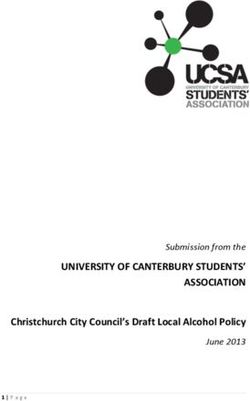Apple User Group Jun 28, 2018 - 83rd Presentation
←
→
Page content transcription
If your browser does not render page correctly, please read the page content below
Apple News
• Apple has determined that a small percentage of keyboards in
certain MacBook and MacBook Pro models may exhibit one or
more of the following behaviors:
• Letters or characters repeat unexpectedly
• Letters or characters do not appear
• Key(s) feel "sticky" or do not respond in a consistent manner
• Apple will service eligible MacBook and MacBook Pro keyboards
with these symptoms, free of charge
• Warranties on these keyboards have also be extended to 4 yrs
5Apple News
• Eligible MacBooks:
• MacBook (Retina, 12-inch, Early 2015, Early 2016, 2017)
• MacBook Pro (13-inch, 2016/2017, Two Thunderbolt 3 Ports)
• MacBook Pro (13-inch, 2016/2017, Four Thunderbolt 3 Ports)
• MacBook Pro (15-inch, 2016/2017)
• Apple added a new section to its News app for the iPhone and iPad
dedicated to 2018 midterm election coverage
• iOS 11.4 was released May 29th, along with new software for
HomePods, Apple TV, and Apple Watch
6IOS 11.4
•Support for AirPlay 2
• Multi-room audio with any AirPlay 2 devices (Apple TV, HomePods)
• Ability to run two HomePods in Stereo
• Calendar support on the HomePod (Siri)
• Messages in iCloud (delete on one device, deletes on all devices)
• Bug fixes and improvements
• You should upgrade if you haven’t already
7WWDC 2018
•There were no hardware announcements this year
• While this was disappointing to some, it’s in keeping with the historical
intent of WWDC, which is a software developers conference
• Apple announced the next version of all it’s major OS’s:
• iOS 12
• watchOS 5
• tvOS 12
• macOS 10.14 which was named “Mojave”
9Overview
• Apple had already announced that iOS 12 would prioritize cleaning
things up (vs. a lot of new features) and would concentrate on:
• Usability
• Performance
• User Interface
• That being said there are some new noteworthy features in iOS 12
• iOS 12 is compatible with all devices capable of using iOS 11
11Performance
• Apple put a lot of focus on making apps and other software
faster — especially for older devices
•Example performance improvements:
• The Camera can launch up to 70 percent faster
• The keyboard will appear up to 50 percent faster with more
responsive typing
• Apps can launch up to 2 times faster
12Augmented Reality
• Apple is improving it’s augmented reality software (ARKit 2)
• Apps can now have shared experiences for more than one user
(ex: playing games or watching others play)
• A new file format called usdz was announced that will allow AR
in other apps like Messages, Safari, Mail, Files, and News
• There will be a new Measure app that will use AR to determine
the size of objects
• You point to edges of an object and it acts like a digital tape
measure on an iPhone or iPad
13Shortcuts
• A new feature called Shortcuts allows you to create custom
voice commands that can work across multiple apps
• You can initiate Shortcuts in the Shortcuts app or with Siri
• Shortcuts let you carry out multiple activities with a single
command, much like routines on Amazon’s Alexa and Google
Assistant
14Shortcuts
• Shortcuts can be created both with the new Shortcuts app, or
inside another app that has this feature added
• Once created, they can be accessed on iPhones, iPads, the Apple
Watch, or the HomePod
• For example, you can create a “Heading home” shortcut that
changes your home temperature, tells you about your commute,
and plays your favorite podcast
• Siri can also suggest shortcuts, like call grandma on her birthday or
turn on Do Not Disturb mode when you enter a movie theater
15Controlling Screentime
• Apple announced new tools to help understand and take control of
the time spent on iOS devices
• In settings, there is a new section called Screen Time which will allow
you to do things like:
• View detailed daily and weekly Activity Reports that shows how
much time is spent on each app and categories of apps
• See how many times an iPhone or iPad was picked up
• See how many notifications you get from each app
• See when your heaviest usage occurs
16Controlling Screentime
• You can also set limits on the amount of time spent on apps
• A notification will let you know when a time limit is close
• Parents can also access their child’s Activity Report right from
their own devices to understand their children’s usage
•They can also manage and set app limits for them
• There’s even been some speculation as to where this type of
functionality could eventually lead
1718
19
20
Animojis and Memojis
• Apple announced another 4 new Animoji’s: a ghost, koala, tiger,
and T. Rex for iPhone X users
• There’s also a new feature called Memoji, which are characters
that you create to look like you (or whoever you want)
• Memoji’s will work with face detection and animate just like
Animoji’s
• Both Animoji and Memoji have been improved to detect winks
and tongue movements
21Memojis 22 Tim Cook
Live Listen
• This is a special feature previously reserved for hearing aids certified
through Apple’s Made for iPhone hearing aid program
• In iOS 12, you will now be able to use Live Listen with AirPods
• After enabling the feature, users will be able to use their phones as a
directional mic
• This means you can have AirPods in at a noisy restaurant with your iPhone
on the table, and the voice of whomever is speaking will be routed to your
AirPods
• This is not a replacement for a hearing aid, but it’s still a useful tool
23Apple Books
• iBooks will be renamed Apple Books and get a major new
redesign
• Reading Now displays all of the books you’re currently
reading or listening to.
• Other features like Complete the Series and You Might Like
will make it easier to find new books
• The Book Store has been redesigned with a For You section
• You’ll also see Top Charts, Staff Picks, Editorial Collections,
and Special Offers & Free
24Do Not Disturb
• Currently, Do Not Disturb lets you schedule a specific time frame
to turn it on and off
• You can also manually enable it from the control center or settings
• A big problem now is that when you enable it manually, you tend
to forget to turn it back off when your done
• In iOS 12, a few new features makes Do Not Disturb more robust
and useful
• To access these new features, 3D Touch or long press on Do Not
Disturb in Control Center
2526
Do Not Disturb
• New iOS 12 options for Do Not Disturb:
• For one hour
• Until this afternoon, evening, or morning (depending on the
time of day)
• Until I leave this event: You get this option, if you are attending
an event on your calendar
• Until I leave this location (example, a movie theater)
27Do Not Disturb
• The Do Not Disturb settings has another feature called
Bedtime Mode
• When Bedtime Mode is enabled, calls and notifications are
silenced and notifications are sent to history, but won’t show up
on the lock screen
• So if you wake up in the middle of the night and tap your screen
to see the time, you won't see that you have a bunch of
notifications waiting for you
• You will see them when you get up and Bedtime Mode turns off
28Notifications
• Notifications will now grouped and managed by app
• You can now manage your notifications in real time from the
notification center by swiping left on any group
• From here, you have settings to:
• Turn on “Quiet notifications” — These only show up in the
notification center with no sounds, and do not show up in the lock
screen or…
• Turn notifications off completely for that app
• This makes the notifications much less disruptive
2930
iOS 12 - Other
• Group FaceTime can have multiple people (Up to32)
• The tile of the person speaking will get larger automatically
• You can start Group FaceTime in Messages or join an active one
any time
• More on this when I talk about macOS
• CarPlay will support third-party navigation apps like Waze and
Google Maps in addition to Apple Maps
• An iPhone X will now allow two different faces to unlock with
FaceID
31iOS 12 - Other
• iOS 12 will automatically share your location with first responders
during 911 with better precision
• Calls can now pinpoint your location within 165 feet, greater than 80
percent of the time (if 911 location supports RapidSOS)
• The lock screen will have an icon for the flashlight and the camera so
you can quickly access these features without unlocking your phone
• Photos features a new “For You” tab that combines Memories and
iCloud Shared Albums. It also offers new sharing and search suggestions.
32iOS 12 - Other
• A new feature in iOS 12 disables access from all USB devices if your
device has been locked for more than an hour
• One hour is plenty of time for regular users to do USB-related
functions like backup or restore, but almost certainly not enough
time for USB-based iPhone cracking devices to break into your
phone
• Safari gets a lot of new privacy and anti-tracking features that I’ll cover
under MacOS
33watchOS 5
34watchOS 5 - Workouts
• Auto-workout detection: The watch will use heart rate and
movement data to determine if the user might be working out
• It will then pop up an alert asking if you want to start a
workout
• It will even give retroactive credit to the start of the workout
• It will also prompt you to end workout if you forget to close it
35watchOS 5 - Workouts
• Also new is an "activity competition" mode, that will allow
friends to challenge each other to seven-day competitions
• You get points every time you close an activity rings over the
course of a week
• The winner of the completion gets an award in the activity app
• Yoga and hiking have been added to the types of workouts
supported, taking into account elevation change and heart rate
to accurate measure calories burned and total exercise minutes
36watchOS 5 - Workouts
• Runners will get new features:
• A cadence or steps-per-minute metric that works on both
indoor and outdoor runs
• Outdoor runners gain a new pace alarm that alerts them if
they are ahead of, or behind a target pace
• A “rolling mile pace” shows the pace for the immediately
preceding mile, on top of the current and average pace displays
37watchOS 5 Student ID’s
• The Apple Watch will support on-device Student ID cards,
allowing students access to buildings, to pay for food and
laundry on campus, etc…
• It will be supported at launch at Duke, the University of
Alabama, and the University of Oklahoma
• Others (including Johns Hopkins and Temple University) will
offering support by the end of the year
• This could be the first step to other items like: work id’s, senior
center passes, car door locks, …
38watchOS 5
• A new Walkie-Talkie app lets users send push-to-talk messages
to each other from watch-to-watch
• A new Podcasts app has been added that will allow subscribed
podcasts to automatically sync to the device for offline listening
• Music and audiobooks, from apps like Pandora and Audible, will
sync to the Apple Watch for offline playback as well
• The Siri watch face has been updated with better shortcuts and
suggestions, including sports scores or commute time ahead of
your drive home
39watchOS 5
• With watchOS 5, Apple will introduced WebKit, which makes it
possible to view web content on your Apple Watch
• You’ll now able to edit the location of icons in the control
center, putting things you use most at the top and vice versa
• watchOS 5 will not run on the original Apple Watch
• It will run on Series 1, Series 2, and Series 3 Apple Watch
models
40tvOS 12 41
tvOS 12 Dolby Atmoss
• Not a lot of changes were announced for tvOS
• The Apple TV 4K will support Dolby Atmos for surround sound
• Note: You will need a TV/Audio system that also supports
Atmos
• The Apple TV 4K will be the only streaming player that is both
Dolby Vision and Dolby Atmos certified
42Single Sign On
• Being forced to constantly sign into TV apps with your cable
subscription information is a pain
• Apple had hoped to ease the pain with the release of tvOS 11
and its “single sign-in” feature
• You would sign in once and the Apple TV would automatically
sign you into to any app that required sign in after that
• That hasn’t quite worked out as planned, since hardly any
providers got on board, and it’s been scratched from tvOS 12
43Zero Sign On
• Instead, Apple is introducing “Zero Sign-on”
• Your Apple TV will automatically be able to detect your service
provider and will automatically log into any supported apps
• The service will first be made available to Charter
Communications customers
• Then, Apple will be hoping to bring this functionality to more
broadband subscribers “over time”
• I suspect Apple will have the same issue that they had in Single
Sign On (Verizon and Comcast are not currently on board)
44tvOS 12
• You will be able watch Live news with the TV app which is
similar to watching live sports
• Apple will have a new screensaver featuring views from the
International Space Station
• One other feature that's been added is the ability to see the
location of each and every photograph on your Apple TV
screensaver with a tap of your Siri Remote
• You can also swipe to see more screensaver options
45macOS Mojave
46Overall
• Apple continues to merge features and interoperability between
iOS and macOS
• This one of the reasons I like the Apple ecosystem
• I can go from device to device, use the same apps, and have
the same data available with little or no effort on my part
• There is a greater emphasis on privacy with Mojave
• Bad News: Some older Macs will no be supported in Mojave
47Supported Devices
Device High Sierra Mojave
MacBook Late 2009 or newer Early 2015 or newer
MacBook Air Late 2010 or newer Mid 2012 or newer
MacBook Pro Mid 2010 or newer Mid 2012 or newer
iMac Late 2009 or newer Late 2012 or newer
iMac Pro 2017 2017
Mac Mini Mid 2010 or newer Late 2012 or newer
Mac Pro Mid 2010 or newer Late 2013
48Safari Anti-Tracking
• When you browse the web, the characteristics of your device
can be used by advertisers to create a “fingerprint” to track you
even if you use ad-blockers
• Now macOS will provide websites with a generic data profile
so your Mac will look like everybody else’s Mac
• This makes it much more difficult to identify and track you
• Also improved Intelligent Tracking Prevention keeps social
media Like buttons, Share buttons, or comment widgets from
tracking you without your permission
49Security
• Safari will automatically suggest strong passwords when you go
to create new online accounts
•These passwords will be synced to your other Apple devices
• Safari will also flag reused passwords so you can quickly change
them to have a unique password for each account
• Mojave requires apps to get your approval before accessing the
camera or microphone on your Mac, or accessing personal data
like your Mail history or Messages database
50Screen Shots
• Screen Shots have been simplified and made more versatile
• Using a menu item or short cut (Cmd/Shift/5), you will get
options to:
• Capture a window, a screen, or selection
• Record a screen or selection
• Go to settings where you can set a start timer, and show or
hide the cursor
51Screen Shots
• You will be able to customize where you’d like to save your
screenshots (not just the desktop)
• When you take a screenshot, a thumbnail of it will animate to the
corner of the screen
• Leave it there to automatically save it to the destination you’ve
chosen, or…
• Click it to mark it up and share it right away — without having
to save a copy
• This is consistent with the way iOS works today
52Quick Look
• Quick Look today allows you to select a file, tap the space bar,
and get a preview of that file without launching any apps
• In Mojave, Quick Look will have added functionality including
the ability to:
• Mark up PDF’s and images
• Rotate and crop PDF’s and images
• Trim audio and video files
• Share via Mail, Messages, or AirDrop
55Finder
• Finder has several new features including a new view
• To refresh your memory, currently Finder has four views:
• Icons
• List
• Columns
• Cover Flow
57Finder View
Finder
• Mojave replaces Cover Flow with a new Gallery View
• This view allows you to scroll through big previews of your files
• Gallery View also includes complete metadata for the file
selected
• Metadata provides the key details of any file
• For example: If you’re looking for a specific image, you can
quickly confirm the camera model, aperture, exposure, …
59Finder
• You also now get Quick Actions in the Gallery View similar to
the actions provided in Quick Look
• These actions work on files right from the Finder
• For Example: Rotate images, password-protect documents, trim
video, and more — without having to open an app or rename
and save your file
• You can even work on multiple files at once
60Stacks
• Stacks are for people with a cluttered desktop
• They automatically organizing your files into related sets:
• Group by kind (images, documents, spreadsheets, PDFs, …)
• Arrange by date to group your work from certain time periods
• Group by tags that you create yourself
• Browse all the files in a stack by scrubbing over it with your
cursor
• Or click to expand the stack and open what you need
6264
Dynamic Desktop
• You can now set your desktop so that it changes to match the
time of day
66Dark Mode
• Mojave contains a “Dark Mode” which darkens the screen. Why?
• Easier on the eyes - less strain
• Easier for the visually impaired
• Makes content “Pop” and brings it to the forefront - especially good
for editing photos and video
• Should extend battery life and it’s cool!
• Switch it on/off in System Preferences or menu bar
• Dark Mode works with built-in apps that come with your Mac, but
third-party apps can adopt it too
67Finder
Group FaceTime
• Like iOS, with Mojave, you can jump on a FaceTime call with up
to 32 people
• Invite anyone to join a call anytime it’s in progress
• The same call can include both audio and video callers
• Participant views are dynamically resized based on how active
they are
• You’ll be able to connect using whatever device is closest at
hand: Mac, iPhone, iPad, even Apple Watch (audio only)
69FaceTime 70
Continuity Camera
• Now you can use your iPhone to shoot a nearby object or scan a
document and have it automatically appear on your Mac
• Just choose Insert a Photo from the Edit menu of a compatible app
• For example: you can take a photo of something on your desk and
instantly see it in your Pages document
• Or you scan a receipt, and a straightened version is immediately
available in the Finder as a PDF
• Continuity Camera works in Mail, Notes, Pages, Keynote, Numbers,
and more…
7172
iOS Frameworks
• Apple is developing tools to make it easier for developers to take an
iOS app and move it to macOS
• These tools are called iOS Frameworks
• Apple is testing these tools internally by including a Mac version of
their own iOS apps in Mojave: Home, News, Stocks, and Voice Memo
• These apps will sync thru iCloud, so you can use them on any of
your devices
• Starting in late 2019, these additional frameworks will be released
for developers to bring their iOS apps to macOS
73Home App
Mojave - Other
• Apple is splitting up system and app updates in macOS Mojave
•Mojave’s new App Store will display updates for apps only
• System and security updates will be available in a new pane in
System Preferences
• Again, this mirrors how updates are handled in iOS
• Mojave makes it easy to add emoji in Mail with a new Emoji button
• Siri now controls HomeKit-enabled devices from the Mac and it
can help you find saved passwords
75Questions?
76Thank You!
*Presentation produced on an iMAC using Apple’s
Keynote software and presented on an iPad
77You can also read