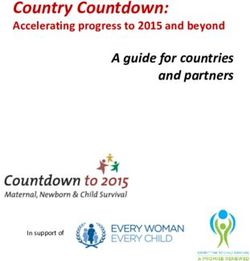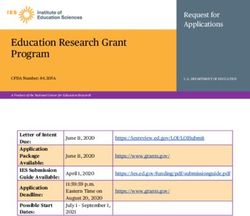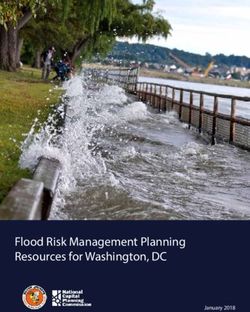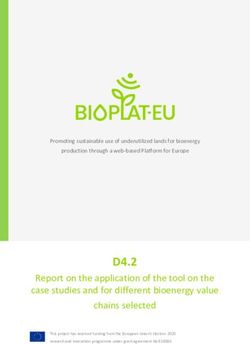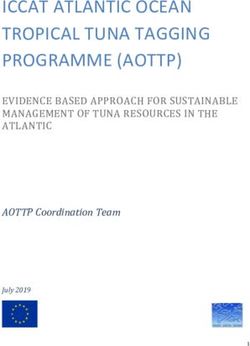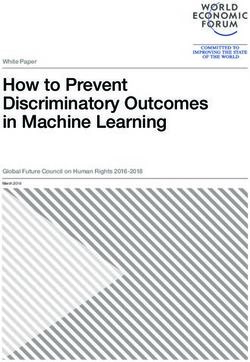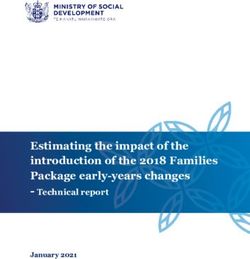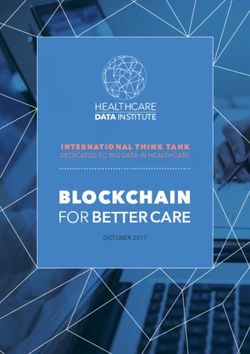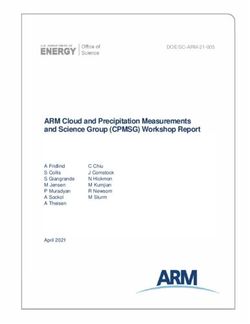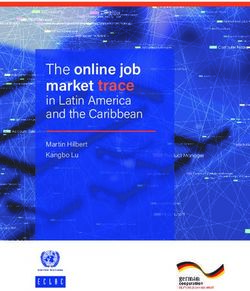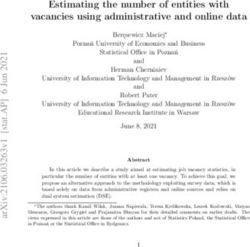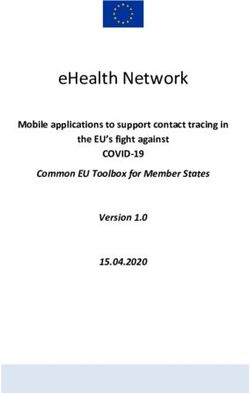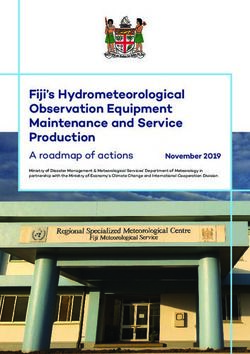Apache Spark Guide - Cloudera documentation
←
→
Page content transcription
If your browser does not render page correctly, please read the page content below
Important Notice © 2010-2020 Cloudera, Inc. All rights reserved. Cloudera, the Cloudera logo, and any other product or service names or slogans contained in this document are trademarks of Cloudera and its suppliers or licensors, and may not be copied, imitated or used, in whole or in part, without the prior written permission of Cloudera or the applicable trademark holder. If this documentation includes code, including but not limited to, code examples, Cloudera makes this available to you under the terms of the Apache License, Version 2.0, including any required notices. A copy of the Apache License Version 2.0, including any notices, is included herein. A copy of the Apache License Version 2.0 can also be found here: https://opensource.org/licenses/Apache-2.0 Hadoop and the Hadoop elephant logo are trademarks of the Apache Software Foundation. All other trademarks, registered trademarks, product names and company names or logos mentioned in this document are the property of their respective owners. Reference to any products, services, processes or other information, by trade name, trademark, manufacturer, supplier or otherwise does not constitute or imply endorsement, sponsorship or recommendation thereof by us. Complying with all applicable copyright laws is the responsibility of the user. Without limiting the rights under copyright, no part of this document may be reproduced, stored in or introduced into a retrieval system, or transmitted in any form or by any means (electronic, mechanical, photocopying, recording, or otherwise), or for any purpose, without the express written permission of Cloudera. Cloudera may have patents, patent applications, trademarks, copyrights, or other intellectual property rights covering subject matter in this document. Except as expressly provided in any written license agreement from Cloudera, the furnishing of this document does not give you any license to these patents, trademarks copyrights, or other intellectual property. For information about patents covering Cloudera products, see http://tiny.cloudera.com/patents. The information in this document is subject to change without notice. Cloudera shall not be liable for any damages resulting from technical errors or omissions which may be present in this document, or from use of this document. Cloudera, Inc. 395 Page Mill Road Palo Alto, CA 94306 info@cloudera.com US: 1-888-789-1488 Intl: 1-650-362-0488 www.cloudera.com Release Information Version: CDH 6.3.x Date: May 11, 2020
Table of Contents Apache Spark Overview...........................................................................................6 Running Your First Spark Application........................................................................8 Troubleshooting for Spark......................................................................................10 Wrong version of Python...................................................................................................................................10 API changes that are not backward-compatible................................................................................................10 A Spark component does not work or is unstable.............................................................................................10 Errors During pyspark Startup............................................................................................................................10 Frequently Asked Questions about Apache Spark in CDH.......................................12 Spark Application Overview...................................................................................13 Spark Application Model....................................................................................................................................13 Spark Execution Model......................................................................................................................................13 Developing Spark Applications...............................................................................14 Developing and Running a Spark WordCount Application.................................................................................14 Using Spark Streaming.......................................................................................................................................17 Spark Streaming and Dynamic Allocation............................................................................................................................17 Spark Streaming Example....................................................................................................................................................17 Enabling Fault-Tolerant Processing in Spark Streaming.......................................................................................................18 Configuring Authentication for Long-Running Spark Streaming Jobs..................................................................................19 Best Practices for Spark Streaming in the Cloud..................................................................................................................20 Using Spark SQL..................................................................................................................................................20 SQLContext and HiveContext................................................................................................................................................20 Querying Files Into a DataFrame.........................................................................................................................................21 Spark SQL Example..............................................................................................................................................................21 Ensuring HiveContext Enforces Secure Access......................................................................................................................23 Interaction with Hive Views.................................................................................................................................................23 Performance and Storage Considerations for Spark SQL DROP TABLE PURGE....................................................................23 TIMESTAMP Compatibility for Parquet Files........................................................................................................................24 Using Spark MLlib...............................................................................................................................................25 Running a Spark MLlib Example...........................................................................................................................................25
Enabling Native Acceleration For MLlib...............................................................................................................................26 Accessing External Storage from Spark..............................................................................................................26 Accessing Compressed Files.................................................................................................................................................27 Using Spark with Azure Data Lake Storage (ADLS)..............................................................................................................27 Accessing Data Stored in Amazon S3 through Spark...........................................................................................................27 Accessing Data Stored in Azure Data Lake Store (ADLS) through Spark..............................................................................32 Accessing Avro Data Files From Spark SQL Applications......................................................................................................33 Accessing Parquet Files From Spark SQL Applications.........................................................................................................37 Building Spark Applications................................................................................................................................38 Building Applications...........................................................................................................................................................38 Building Reusable Modules..................................................................................................................................................38 Packaging Different Versions of Libraries with an Application............................................................................................40 Configuring Spark Applications..........................................................................................................................40 Configuring Spark Application Properties in spark-defaults.conf........................................................................................41 Configuring Spark Application Logging Properties..............................................................................................................41 Running Spark Applications....................................................................................43 Submitting Spark Applications...........................................................................................................................43 spark-submit Options.........................................................................................................................................43 Cluster Execution Overview...............................................................................................................................45 The Spark 2 Job Commands...............................................................................................................................45 Canary Test for pyspark Command....................................................................................................................45 Fetching Spark 2 Maven Dependencies.............................................................................................................46 Accessing the Spark 2 History Server.................................................................................................................46 Running Spark Applications on YARN.................................................................................................................46 Deployment Modes..............................................................................................................................................................46 Configuring the Environment...............................................................................................................................................48 Running a Spark Shell Application on YARN.........................................................................................................................48 Submitting Spark Applications to YARN...............................................................................................................................49 Monitoring and Debugging Spark Applications...................................................................................................................49 Example: Running SparkPi on YARN.....................................................................................................................................49 Configuring Spark on YARN Applications.............................................................................................................................49 Dynamic Allocation..............................................................................................................................................................50 Optimizing YARN Mode in Unmanaged CDH Deployments.................................................................................................51 Using PySpark.....................................................................................................................................................51 Running Spark Python Applications.....................................................................................................................................52 Spark and IPython and Jupyter Notebooks..........................................................................................................................54 Tuning Apache Spark Applications.....................................................................................................................55 Tuning Spark Shuffle Operations..........................................................................................................................................55 Reducing the Size of Data Structures...................................................................................................................................61 Choosing Data Formats.......................................................................................................................................................61
Spark and Hadoop Integration................................................................................62 Accessing HBase from Spark..............................................................................................................................62 Accessing Hive from Spark.................................................................................................................................62 Running Spark Jobs from Oozie..........................................................................................................................62 Building and Running a Crunch Application with Spark.....................................................................................63 Appendix: Apache License, Version 2.0...................................................................64
Apache Spark Overview
Apache Spark Overview
Note:
This page contains information related to Spark 2.x, which is included with CDH beginning with CDH
6. This information supercedes the documentation for the separately available parcel for CDS Powered
By Apache Spark.
Apache Spark is a general framework for distributed computing that offers high performance for both batch and
interactive processing. It exposes APIs for Java, Python, and Scala and consists of Spark core and several related projects.
You can run Spark applications locally or distributed across a cluster, either by using an interactive shell or by submitting
an application. Running Spark applications interactively is commonly performed during the data-exploration phase
and for ad hoc analysis.
To run applications distributed across a cluster, Spark requires a cluster manager. In CDH 6, Cloudera supports only
the YARN cluster manager. When run on YARN, Spark application processes are managed by the YARN ResourceManager
and NodeManager roles. Spark Standalone is no longer supported.
For detailed API information, see the Apache Spark project site.
Note: Although this document makes some references to the external Spark site, not all the features,
components, recommendations, and so on are applicable to Spark when used on CDH. Always
cross-check the Cloudera documentation before building a reliance on some aspect of Spark that
might not be supported or recommended by Cloudera. In particular, see Apache Spark Known Issues
for components and features to avoid.
The Apache Spark 2 service in CDH 6 consists of Spark core and several related projects:
Spark SQL
Module for working with structured data. Allows you to seamlessly mix SQL queries with Spark programs.
Spark Streaming
API that allows you to build scalable fault-tolerant streaming applications.
MLlib
API that implements common machine learning algorithms.
The Cloudera Enterprise product includes the Spark features roughly corresponding to the feature set and bug fixes
of Apache Spark 2.2. The Spark 2.x service was previously shipped as its own parcel, separate from CDH.
In CDH 6, the Spark 1.6 service does not exist. The port of the Spark History Server is 18088, which is the same as
formerly with Spark 1.6, and a change from port 18089 formerly used for the Spark 2 parcel.
Unsupported Features
The following Spark features are not supported:
• Apache Spark experimental features/APIs are not supported unless stated otherwise.
• Using the JDBC Datasource API to access Hive or Impala is not supported
• ADLS not Supported for All Spark Components. Microsoft Azure Data Lake Store (ADLS) is a cloud-based filesystem
that you can access through Spark applications. Spark with Kudu is not currently supported for ADLS data. (Hive
on Spark is available for ADLS in CDH 5.12 and higher.)
• IPython / Jupyter notebooks is not supported. The IPython notebook system (renamed to Jupyter as of IPython
4.0) is not supported.
• Certain Spark Streaming features not supported. The mapWithState method is unsupported because it is a
nascent unstable API.
6 | Apache Spark GuideApache Spark Overview
• Thrift JDBC/ODBC server is not supported
• Spark SQL CLI is not supported
• GraphX is not supported
• SparkR is not supported
• Structured Streaming is supported, but the following features of it are not:
– Continuous processing, which is still experimental, is not supported.
– Stream static joins with HBase have not been tested and therefore are not supported.
• Spark cost-based optimizer (CBO) not supported.
Consult Apache Spark Known Issues for a comprehensive list of Spark 2 features that are not supported with CDH 6.
Related Information
• Managing Spark
• Monitoring Spark Applications
• Spark Authentication
• Spark EncryptionSpark Encryption
• Cloudera Spark forum
• Apache Spark documentation
• Cloudera Spark forum
• Apache Spark documentation (all versions)
Apache Spark Guide | 7Running Your First Spark Application
Running Your First Spark Application
The simplest way to run a Spark application is by using the Scala or Python shells.
Important:
By default, CDH is configured to permit any user to access the Hive Metastore. However, if you have
modified the value set for the configuration property hadoop.proxyuser.hive.groups, which
can be modified in Cloudera Manager by setting the Hive Metastore Access Control and Proxy User
Groups Override property, your Spark application might throw exceptions when it is run. To address
this issue, make sure you add the groups that contain the Spark users that you want to have access
to the metastore when Spark applications are run to this property in Cloudera Manager:
1. In the Cloudera Manager Admin Console Home page, click the Hive service.
2. On the Hive service page, click the Configuration tab.
3. In the Search well, type hadoop.proxyuser.hive.groups to locate the Hive Metastore Access
Control and Proxy User Groups Override property.
4. Click the plus sign (+), enter the groups you want to have access to the metastore, and then click
Save Changes. You must restart the Hive Metastore Server for the changes to take effect by
clicking the restart icon at the top of the page.
1. To start one of the shell applications, run one of the following commands:
• Scala:
$ SPARK_HOME/bin/spark-shell
Spark context Web UI available at ...
Spark context available as 'sc' (master = yarn, app id = ...).
Spark session available as 'spark'.
Welcome to
____ __
/ __/__ ___ _____/ /__
_\ \/ _ \/ _ `/ __/ '_/
/___/ .__/\_,_/_/ /_/\_\ version ...
/_/
Using Scala version 2.11.8 (Java HotSpot(TM) 64-Bit Server VM, Java 1.8.0_141)
Type in expressions to have them evaluated.
Type :help for more information.
scala>
• Python:
Note: Spark 2 requires Python 2.7 or higher. You might need to install a new version of
Python on all hosts in the cluster, because some Linux distributions come with Python 2.6
by default. If the right level of Python is not picked up by default, set the PYSPARK_PYTHON
and PYSPARK_DRIVER_PYTHON environment variables to point to the correct Python
executable before running the pyspark command.
$ SPARK_HOME/bin/pyspark
Python 2.7.5 (default, Jun 20 2019, 20:27:34)
[GCC 4.8.5 20150623 (Red Hat 4.8.5-36)] on linux2
Type "help", "copyright", "credits" or "license" for more information
...
Welcome to
____ __
/ __/__ ___ _____/ /__
_\ \/ _ \/ _ `/ __/ '_/
8 | Apache Spark GuideRunning Your First Spark Application
/__ / .__/\_,_/_/ /_/\_\ version ...
/_/
Using Python version 2.7.5 (default, Jun 20 2019 20:27:34)
SparkSession available as 'spark'.
>>>
In a CDH deployment, SPARK_HOME defaults to /usr/lib/spark in package installations and
/opt/cloudera/parcels/CDH/lib/spark in parcel installations. In a Cloudera Manager deployment, the
shells are also available from /usr/bin.
For a complete list of shell options, run spark-shell or pyspark with the -h flag.
2. To run the classic Hadoop word count application, copy an input file to HDFS:
hdfs dfs -put input
3. Within a shell, run the word count application using the following code examples, substituting for namenode_host,
path/to/input, and path/to/output:
• Scala
scala> val myfile = sc.textFile("hdfs://namenode_host:8020/path/to/input")
scala> val counts = myfile.flatMap(line => line.split(" ")).map(word => (word,
1)).reduceByKey(_ + _)
scala> counts.saveAsTextFile("hdfs://namenode:8020/path/to/output")
• Python
>>> myfile = sc.textFile("hdfs://namenode_host:8020/path/to/input")
>>> counts = myfile.flatMap(lambda line: line.split(" ")).map(lambda word: (word,
1)).reduceByKey(lambda v1,v2: v1 + v2)
>>> counts.saveAsTextFile("hdfs://namenode:8020/path/to/output")
Apache Spark Guide | 9Troubleshooting for Spark
Troubleshooting for Spark
Troubleshooting for Spark mainly involves checking configuration settings and application code to diagnose performance
and scalability issues.
Wrong version of Python
Spark 2 requires Python 2.7 or higher. You might need to install a new version of Python on all hosts in the cluster,
because some Linux distributions come with Python 2.6 by default. If the right level of Python is not picked up by
default, set the PYSPARK_PYTHON and PYSPARK_DRIVER_PYTHON environment variables to point to the correct
Python executable before running the pyspark command.
API changes that are not backward-compatible
Between Spark 1.6 (part of CDH 5) and Spark 2.x (part of CDH 6), some APIs have changed in ways that are not backward
compatible. Recompile all CDH 5 Spark applications under CDH 6 to take advantage of Spark 2 capabilities. For any
compilation errors, check if the corresponding function has changed in Spark 2, and if so, change your code to use the
latest function name, parameters, and return type.
A Spark component does not work or is unstable
Certain components from the Spark ecosystem are explicitly not supported with the Spark 2 that is included in CDH 6.
Check against the compatibility matrix for Spark to make sure the components you are using are all intended to work
with Spark in CDH 6.
Errors During pyspark Startup
First-time Spark users, especially on small or newly installed clusters, might encounter intimidating errors during
pyspark startup. The following are some errors that you might see (typically followed by a lengthy Java call stack),
and some simple workarounds that you can perform even as a non-administrator, to successfully get at least to a
pyspark command prompt.
ERROR spark.SparkContext: Error initializing SparkContext.
java.lang.IllegalArgumentException: Required executor memory (1024+384 MB) is
above the max threshold (1024 MB) of this cluster! Please check the values of
'yarn.scheduler.maximum-allocation-mb' and/or 'yarn.nodemanager.resource.memory-mb'.
at org.apache.spark.deploy.yarn.Client.verifyClusterResources(Client.scala:319)
The preceding error might occur on a cluster using undersized virtual machines. If your goal is just to see pyspark
running and it does not make sense to fine-tune the memory settings for a demonstration non-production cluster, you
can specify a lower memory limit by running pyspark with the --executor-memory option. For example:
pyspark --executor-memory=600M
Another kind of error might occur on startup, indicating a permission problem with an HDFS directory under /user:
ERROR spark.SparkContext: Error initializing SparkContext.
org.apache.hadoop.security.AccessControlException: Permission denied:
10 | Apache Spark GuideTroubleshooting for Spark
user=user_id, access=WRITE, inode="/user":hdfs:supergroup:drwxr-xr-x
at
org.apache.hadoop.hdfs.server.namenode.FSPermissionChecker.check(FSPermissionChecker.java:400)
To run pyspark, you must be logged in as a user that has a corresponding HDFS home directory, such as
/user/user_id. If you are running as root or some other user that does not have HDFS privileges, you might not
be able to create the corresponding directory in HDFS. If so, switch to one of the existing HDFS-privileged users:
The following example shows how both root and a generic test user ID both cannot run pyspark due to lack of an
HDFS home directory. After switching to a user that does have an HDFS home directory, we can run pyspark successfully
and get to the command prompt with no errors.
[root@myhost ~]# hdfs dfs -mkdir /user/root
mkdir: Permission denied: user=root, access=WRITE,
inode="/user":hdfs:supergroup:drwxr-xr-x
[root@myhost ~]# sudo su testuser
[testuser@myhost root]$ hdfs dfs -mkdir /user/testuser
mkdir: Permission denied: user=testuser, access=WRITE,
inode="/user":hdfs:supergroup:drwxr-xr-x
[testuser@myhost root]$ hdfs dfs -ls /user
Found 7 items
drwxrwxrwx - mapred hadoop 0 2018-03-09 15:19 /user/history
drwxrwxr-t - hive hive 0 2018-03-09 15:19 /user/hive
drwxrwxr-x - hue hue 0 2018-03-09 15:25 /user/hue
drwxrwxr-x - impala impala 0 2018-03-09 15:17 /user/impala
drwxrwxr-x - oozie oozie 0 2018-03-09 15:18 /user/oozie
drwxr-x--x - spark spark 0 2018-03-09 15:18 /user/spark
drwxr-xr-x - hdfs supergroup 0 2018-03-09 15:18 /user/yarn
[testuser@myhost root]# su impala
[impala@myhost root]$ pyspark --executor-memory=500M
Python 2.7.5 (default, Nov 6 2016, 00:28:07)
[GCC 4.8.5 20150623 (Red Hat 4.8.5-11)] on linux2
Type "help", "copyright", "credits" or "license" for more information.
Setting default log level to "WARN".
To adjust logging level use sc.setLogLevel(newLevel). For SparkR, use
setLogLevel(newLevel).
Welcome to
____ __
/ __/__ ___ _____/ /__
_\ \/ _ \/ _ `/ __/ '_/
/__ / .__/\_,_/_/ /_/\_\ version 2.2.0-cdh6.x-SNAPSHOT
/_/
Using Python version 2.7.5 (default, Nov 6 2016 00:28:07)
SparkSession available as 'spark'.
>>>
Apache Spark Guide | 11Frequently Asked Questions about Apache Spark in CDH
Frequently Asked Questions about Apache Spark in CDH
This Frequently Asked Questions (FAQ) page covers general information about CDS Powered By Apache Spark and
other questions that are relevant for early adopters of the latest Spark 2 features.
What happens to Spark 1.6, or older Spark 2 parcel, during upgrade from CDH 5 to CDH 6?
With CDH 5, you were running Spark 1.6, or Spark 1.6 and Spark 2.x side-by-side (that is, if you installed the separate
parcel for CDS Powered By Apache Spark). In CDH 6, Spark 2.x becomes the default. All the default binary names, such
as pyspark and spark-submit, refer to the Spark 2 commands. The history server uses port 18088, the same as
Spark 1.6 did in CDH 5.
If you formerly had multiple different Spark services on the cluster, because of running Spark 1.6 and 2.x side-by-side,
you also have the same number of Spark services after the upgrade, each with its own history server and logs. Any
new jobs that are submitted use the history server and log directory of the first Spark service (which was Spark 1.6 and
is now 2.x).
If Spark Standalone was running on the CDH 5 cluster, you must uninstall it before upgrading to CDH 6. Therefore, all
other instructions and background information assume that Spark Standalone is not present on the CDH 6 cluster.
You might also have to take corrective action during the upgrade if the Spark 1.6 and Spark 2.x gateway roles reside
on the same hosts and they cannot be merged due to differing priorities. For a smoother upgrade experience, keep
these gateway roles on separate hosts.
The at-rest encryption mechanism for Spark 1.6 in CDH 5 is different from that in Spark 2, which uses the
commons-crypto library. Any old configuration settings for at-rest encryption are transparently recognized by Spark
2 in CDH 6, without any action on your part. You receive warnings in your logs about old settings, and can update the
setting names when convenient.
Why doesn't feature or library XYZ work?
A number of features, components, libraries, and integration points from Spark 1.6 are not supported with CDS Powered
By Apache Spark. See Apache Spark Known Issues for details.
12 | Apache Spark GuideSpark Application Overview
Spark Application Overview
Spark Application Model
Apache Spark is widely considered to be the successor to MapReduce for general purpose data processing on Apache
Hadoop clusters. Like MapReduce applications, each Spark application is a self-contained computation that runs
user-supplied code to compute a result. As with MapReduce jobs, Spark applications can use the resources of multiple
hosts. However, Spark has many advantages over MapReduce.
In MapReduce, the highest-level unit of computation is a job. A job loads data, applies a map function, shuffles it,
applies a reduce function, and writes data back out to persistent storage. In Spark, the highest-level unit of computation
is an application. A Spark application can be used for a single batch job, an interactive session with multiple jobs, or a
long-lived server continually satisfying requests. A Spark job can consist of more than just a single map and reduce.
MapReduce starts a process for each task. In contrast, a Spark application can have processes running on its behalf
even when it's not running a job. Furthermore, multiple tasks can run within the same executor. Both combine to
enable extremely fast task startup time as well as in-memory data storage, resulting in orders of magnitude faster
performance over MapReduce.
Spark Execution Model
Spark application execution involves runtime concepts such as driver, executor, task, job, and stage. Understanding
these concepts is vital for writing fast and resource efficient Spark programs.
At runtime, a Spark application maps to a single driver process and a set of executor processes distributed across the
hosts in a cluster.
The driver process manages the job flow and schedules tasks and is available the entire time the application is running.
Typically, this driver process is the same as the client process used to initiate the job, although when run on YARN, the
driver can run in the cluster. In interactive mode, the shell itself is the driver process.
The executors are responsible for performing work, in the form of tasks, as well as for storing any data that you cache.
Executor lifetime depends on whether dynamic allocation is enabled. An executor has a number of slots for running
tasks, and will run many concurrently throughout its lifetime.
Invoking an action inside a Spark application triggers the launch of a job to fulfill it. Spark examines the dataset on
which that action depends and formulates an execution plan. The execution plan assembles the dataset transformations
into stages. A stage is a collection of tasks that run the same code, each on a different subset of the data.
Apache Spark Guide | 13Developing Spark Applications
Developing Spark Applications
When you are ready to move beyond running core Spark applications in an interactive shell, you need best practices
for building, packaging, and configuring applications and using the more advanced APIs. This section describes:
• How to develop, package, and run Spark applications.
• Aspects of using Spark APIs beyond core Spark.
• How to access data stored in various file formats, such as Parquet and Avro.
• How to access data stored in cloud storage systems, such as Amazon S3 or Microsoft ADLS.
• Best practices in building and configuring Spark applications.
Developing and Running a Spark WordCount Application
This tutorial describes how to write, compile, and run a simple Spark word count application in two of the languages
supported by Spark: Scala and Python. The Scala code was originally developed for a Cloudera tutorial written by Sandy
Ryza.
Writing the Application
The example application is an enhanced version of WordCount, the canonical MapReduce example. In this version of
WordCount, the goal is to learn the distribution of letters in the most popular words in a corpus. The application:
1. Creates a SparkConf and SparkContext. A Spark application corresponds to an instance of the SparkContext
class. When running a shell, the SparkContext is created for you.
2. Gets a word frequency threshold.
3. Reads an input set of text documents.
4. Counts the number of times each word appears.
5. Filters out all words that appear fewer times than the threshold.
6. For the remaining words, counts the number of times each letter occurs.
In MapReduce, this requires two MapReduce applications, as well as persisting the intermediate data to HDFS between
them. In Spark, this application requires about 90 percent fewer lines of code than one developed using the MapReduce
API.
Here are two versions of the program:
• Figure 1: Scala WordCount on page 14
• Figure 2: Python WordCount on page 15
import org.apache.spark.SparkContext
import org.apache.spark.SparkContext._
import org.apache.spark.SparkConf
object SparkWordCount {
def main(args: Array[String]) {
// create Spark context with Spark configuration
val sc = new SparkContext(new SparkConf().setAppName("Spark Count"))
// get threshold
val threshold = args(1).toInt
// read in text file and split each document into words
val tokenized = sc.textFile(args(0)).flatMap(_.split(" "))
// count the occurrence of each word
val wordCounts = tokenized.map((_, 1)).reduceByKey(_ + _)
// filter out words with fewer than threshold occurrences
val filtered = wordCounts.filter(_._2 >= threshold)
14 | Apache Spark GuideDeveloping Spark Applications
// count characters
val charCounts = filtered.flatMap(_._1.toCharArray).map((_, 1)).reduceByKey(_ + _)
System.out.println(charCounts.collect().mkString(", "))
}
}
Figure 1: Scala WordCount
import sys
from pyspark import SparkContext, SparkConf
if __name__ == "__main__":
# create Spark context with Spark configuration
conf = SparkConf().setAppName("Spark Count")
sc = SparkContext(conf=conf)
# get threshold
threshold = int(sys.argv[2])
# read in text file and split each document into words
tokenized = sc.textFile(sys.argv[1]).flatMap(lambda line: line.split(" "))
# count the occurrence of each word
wordCounts = tokenized.map(lambda word: (word, 1)).reduceByKey(lambda v1,v2:v1 +v2)
# filter out words with fewer than threshold occurrences
filtered = wordCounts.filter(lambda pair:pair[1] >= threshold)
# count characters
charCounts = filtered.flatMap(lambda pair:pair[0]).map(lambda c: c).map(lambda c: (c,
1)).reduceByKey(lambda v1,v2:v1 +v2)
list = charCounts.collect()
print repr(list)[1:-1]
Figure 2: Python WordCount
Compiling and Packaging Scala Applications
The tutorial uses Maven to compile and package the programs. Excerpts of the tutorial pom.xml are included below.
For best practices using Maven to build Spark applications, see Building Spark Applications on page 38.
To compile Scala, include the Scala tools plug-in:
org.scala-tools
maven-scala-plugin
compile
testCompile
which requires the scala-tools plug-in repository:
scala-tools.org
Scala-tools Maven2 Repository
http://scala-tools.org/repo-releases
Apache Spark Guide | 15Developing Spark Applications
Also, include Scala and Spark as dependencies:
org.scala-lang
scala-library
2.11.12
provided
org.apache.spark
spark-core_2.11
2.2.0-cdh6.0.0-beta1
provided
To generate the application JAR, run:
mvn package
to create sparkwordcount-1.0-SNAPSHOT-jar-with-dependencies.jar in the target directory.
Running the Application
1. The input to the application is a large text file in which each line contains all the words in a document, stripped
of punctuation. Put an input file in a directory on HDFS. You can use tutorial example input file:
wget --no-check-certificate .../inputfile.txt
hdfs dfs -put inputfile.txt
2. Run one of the applications using spark-submit:
• Scala - Run in a local process with threshold 2:
$ spark-submit --class com.cloudera.sparkwordcount.SparkWordCount \
--master local --deploy-mode client --executor-memory 1g \
--name wordcount --conf "spark.app.id=wordcount" \
sparkwordcount-1.0-SNAPSHOT-jar-with-dependencies.jar \
hdfs://namenode_host:8020/path/to/inputfile.txt 2
If you use the example input file, the output should look something like:
(e,6), (p,2), (a,4), (t,2), (i,1), (b,1), (u,1), (h,1), (o,2), (n,4), (f,1), (v,1),
(r,2), (l,1), (c,1)
• Python - Run on YARN with threshold 2:
$ spark-submit --master yarn --deploy-mode client --executor-memory 1g \
--name wordcount --conf "spark.app.id=wordcount" wordcount.py \
hdfs://namenode_host:8020/path/to/inputfile.txt 2
In this case, the output should look something like:
[(u'a', 4), (u'c', 1), (u'e', 6), (u'i', 1), (u'o', 2), (u'u', 1), (u'b', 1), (u'f',
1), (u'h', 1), (u'l', 1), (u'n', 4), (u'p', 2), (u'r', 2), (u't', 2), (u'v', 1)]
16 | Apache Spark GuideDeveloping Spark Applications
Using Spark Streaming
Spark Streaming is an extension of core Spark that enables scalable, high-throughput, fault-tolerant processing of data
streams. Spark Streaming receives input data streams called Discretized Streams (DStreams), which are essentially a
continuous series of RDDs. DStreams can be created either from sources such as Kafka, Flume, and Kinesis, or by
applying operations on other DStreams.
For detailed information on Spark Streaming, see Spark Streaming Programming Guide in the Apache Spark
documentation.
Spark Streaming and Dynamic Allocation
Starting with CDH 5.5, Dynamic allocation is enabled by default, which means that executors are removed when idle.
Dynamic allocation conflicts with Spark Streaming operations.
In Spark Streaming, data comes in batches, and executors run whenever data is available. If the executor idle timeout
is less than the batch duration, executors are constantly added and removed. However, if the executor idle timeout is
greater than the batch duration, executors are never removed. Therefore, Cloudera recommends that you disable
dynamic allocation by setting spark.dynamicAllocation.enabled to false when running streaming applications.
Spark Streaming Example
This example uses Kafka to deliver a stream of words to a Python word count program.
1. If you have not already done so, add a Kafka service using the instructions in Adding a Service.
2. Create a Kafka topic wordcounttopic and pass in your ZooKeeper server:
kafka-topics --create --zookeeper zookeeper_server:2181 --topic wordcounttopic
--partitions 1 --replication-factor 1
3. Create a Kafka word count Python program adapted from the Spark Streaming example kafka_wordcount.py. This
version divides the input stream into batches of 10 seconds and counts the words in each batch:
from __future__ import print_function
import sys
from pyspark import SparkContext
from pyspark.streaming import StreamingContext
from pyspark.streaming.kafka import KafkaUtils
if __name__ == "__main__":
if len(sys.argv) != 3:
print("Usage: kafka_wordcount.py ", file=sys.stderr)
exit(-1)
sc = SparkContext(appName="PythonStreamingKafkaWordCount")
ssc = StreamingContext(sc, 10)
zkQuorum, topic = sys.argv[1:]
kvs = KafkaUtils.createStream(ssc, zkQuorum, "spark-streaming-consumer", {topic:
1})
lines = kvs.map(lambda x: x[1])
counts = lines.flatMap(lambda line: line.split(" ")).map(lambda word: (word,
1)).reduceByKey(lambda a, b: a+b)
counts.pprint()
ssc.start()
ssc.awaitTermination()
Apache Spark Guide | 17Developing Spark Applications
4. Submit the application using spark-submit with dynamic allocation disabled and specifying your ZooKeeper
server and topic. To run locally, you must specify at least two worker threads: one to receive and one to process
data:
spark-submit --master local[2] --conf "spark.dynamicAllocation.enabled=false" --jars
SPARK_HOME/lib/spark-examples.jar kafka_wordcount.py zookeeper_server:2181 wordcounttopic
In a CDH deployment, SPARK_HOME defaults to /usr/lib/spark in package installations and
/opt/cloudera/parcels/CDH/lib/spark in parcel installations. In a Cloudera Manager deployment, the
shells are also available from /usr/bin.
Alternatively, you can run on YARN as follows:
spark-submit --master yarn --deploy-mode client --conf
"spark.dynamicAllocation.enabled=false" --jars SPARK_HOME/lib/spark-examples.jar
kafka_wordcount.py zookeeper_server:2181 wordcounttopic
5. In another window, start a Kafka producer that publishes to wordcounttopic:
kafka-console-producer --broker-list kafka_broker:9092 --topic wordcounttopic
6. In the producer window, type the following:
hello
hello
hello
hello
hello
hello
gb
gb
gb
gb
gb
gb
Depending on how fast you type, in the Spark Streaming application window you will see output like:
-------------------------------------------
Time: 2016-01-06 14:18:00
-------------------------------------------
(u'hello', 6)
(u'gb', 2)
-------------------------------------------
Time: 2016-01-06 14:18:10
-------------------------------------------
(u'gb', 4)
Enabling Fault-Tolerant Processing in Spark Streaming
Important: Spark Streaming checkpoints do not work across Spark upgrades or application upgrades.
If you are upgrading Spark or your streaming application, you must clear the checkpoint directory.
For long-running Spark Streaming jobs, make sure to configure the maximum allowed failures in a given time period.
For example, to allow 3 failures per hour, set the following parameters (in spark-defaults.conf or when submitting
the job):
spark.yarn.maxAppAttempts=3
spark.yarn.am.attemptFailuresValidityInterval=1h
18 | Apache Spark GuideDeveloping Spark Applications
If the driver host for a Spark Streaming application fails, it can lose data that has been received but not yet processed.
To ensure that no data is lost, you can use Spark Streaming recovery. Recovery uses a combination of a write-ahead
log and checkpoints. Spark writes incoming data to HDFS as it is received and uses this data to recover state if a failure
occurs.
To enable Spark Streaming recovery:
1. Set the spark.streaming.receiver.writeAheadLog.enable parameter to true in the SparkConf object.
2. Create a StreamingContext instance using this SparkConf, and specify a checkpoint directory.
3. Use the getOrCreate method in StreamingContext to either create a new context or recover from an old
context from the checkpoint directory:
from __future__ import print_function
import sys
from pyspark import SparkContext, SparkConf
from pyspark.streaming import StreamingContext
from pyspark.streaming.kafka import KafkaUtils
checkpoint = "hdfs://ns1/user/systest/checkpoint"
# Function to create and setup a new StreamingContext
def functionToCreateContext():
sparkConf = SparkConf()
sparkConf.set("spark.streaming.receiver.writeAheadLog.enable", "true")
sc = SparkContext(appName="PythonStreamingKafkaWordCount",conf=sparkConf)
ssc = StreamingContext(sc, 10)
zkQuorum, topic = sys.argv[1:]
kvs = KafkaUtils.createStream(ssc, zkQuorum, "spark-streaming-consumer", {topic: 1})
lines = kvs.map(lambda x: x[1])
counts = lines.flatMap(lambda line: line.split(" ")).map(lambda word: (word,
1)).reduceByKey(lambda a, b: a+b)
counts.pprint()
ssc.checkpoint(checkpoint) # set checkpoint directory
return ssc
if __name__ == "__main__":
if len(sys.argv) != 3:
print("Usage: kafka_wordcount.py ", file=sys.stderr)
exit(-1)
ssc = StreamingContext.getOrCreate(checkpoint, lambda: functionToCreateContext())
ssc.start()
ssc.awaitTermination()
For more information, see Checkpointing in the Apache Spark documentation.
To prevent data loss if a receiver fails, receivers must be able to replay data from the original data sources if required.
• The Kafka receiver automatically replays if the spark.streaming.receiver.writeAheadLog.enable
parameter is set to true.
• The receiverless Direct Kafka DStream does not require the
spark.streaming.receiver.writeAheadLog.enable parameter and can function without data loss, even
without Streaming recovery.
• Both Flume receivers packaged with Spark replay the data automatically on receiver failure.
For more information, see Spark Streaming + Kafka Integration Guide, Spark Streaming + Flume Integration Guide, and
Offset Management For Apache Kafka With Apache Spark Streaming.
Configuring Authentication for Long-Running Spark Streaming Jobs
Long-running applications such as Spark Streaming jobs must be able to write to HDFS, which means that the hdfs
user may need to delegate tokens possibly beyond the default lifetime. This workload type requires passing Kerberos
Apache Spark Guide | 19Developing Spark Applications
principal and keytab to the spark-submit script using the --principal and --keytab parameters. The keytab is
copied to the host running the ApplicationMaster, and the Kerberos login is renewed periodically by using the principal
and keytab to generate the required delegation tokens needed for HDFS.
Note: For secure distribution of the keytab to the ApplicationMaster host, the cluster should be
configured for TLS/SSL communication for YARN and HDFS encryption.
Best Practices for Spark Streaming in the Cloud
When using Spark Streaming with a cloud service as the underlying storage layer, use ephemeral HDFS on the cluster
to store the checkpoints, instead of the cloud store such as Amazon S3 or Microsoft ADLS.
If you have enabled the write-ahead log with S3 (or any file system that does not support flushing), make sure to enable
the following settings:
spark.streaming.driver.writeAheadLog.closeFileAfterWrite=true
spark.streaming.receiver.writeAheadLog.closeFileAfterWrite=true
Using Spark SQL
Spark SQL lets you query structured data inside Spark programs using either SQL or using the DataFrame API.
For detailed information on Spark SQL, see the Spark SQL and DataFrame Guide.
SQLContext and HiveContext
The entry point to all Spark SQL functionality is the SQLContext class or one of its descendants. You create a
SQLContext from a SparkContext. With an SQLContext, you can create a DataFrame from an RDD, a Hive table,
or a data source.
To work with data stored in Hive or Impala tables from Spark applications, construct a HiveContext, which inherits
from SQLContext. With a HiveContext, you can access Hive or Impala tables represented in the metastore database.
Note:
Hive and Impala tables and related SQL syntax are interchangeable in most respects. Because Spark
uses the underlying Hive infrastructure, with Spark SQL you write DDL statements, DML statements,
and queries using the HiveQL syntax. For interactive query performance, you can access the same
tables through Impala using impala-shell or the Impala JDBC and ODBC interfaces.
If you use spark-shell, a HiveContext is already created for you and is available as the sqlContext variable.
If you use spark-submit, use code like the following at the start of the program:
Python:
from pyspark import SparkContext, HiveContext
sc = SparkContext(appName = "test")
sqlContext = HiveContext(sc)
The host from which the Spark application is submitted or on which spark-shell or pyspark runs must have a Hive
gateway role defined in Cloudera Manager and client configurations deployed.
When a Spark job accesses a Hive view, Spark must have privileges to read the data files in the underlying Hive tables.
Currently, Spark cannot use fine-grained privileges based on the columns or the WHERE clause in the view definition.
If Spark does not have the required privileges on the underlying data files, a SparkSQL query against the view returns
an empty result set, rather than an error.
20 | Apache Spark GuideDeveloping Spark Applications
Querying Files Into a DataFrame
If you have data files that are outside of a Hive or Impala table, you can use SQL to directly read JSON or Parquet files
into a DataFrame:
• JSON:
df = sqlContext.sql("SELECT * FROM json.`input dir`")
• Parquet:
df = sqlContext.sql("SELECT * FROM parquet.`input dir`")
See Running SQL on Files.
Spark SQL Example
This example demonstrates how to use sqlContext.sql to create and load two tables and select rows from the
tables into two DataFrames. The next steps use the DataFrame API to filter the rows for salaries greater than 150,000
from one of the tables and shows the resulting DataFrame. Then the two DataFrames are joined to create a third
DataFrame. Finally the new DataFrame is saved to a Hive table.
1. At the command line, copy the Hue sample_07 and sample_08 CSV files to HDFS:
hdfs dfs -put HUE_HOME/apps/beeswax/data/sample_07.csv /user/hdfs
hdfs dfs -put HUE_HOME/apps/beeswax/data/sample_08.csv /user/hdfs
where HUE_HOME defaults to /opt/cloudera/parcels/CDH/lib/hue (parcel installation) or /usr/lib/hue
(package installation).
2. Start spark-shell:
spark-shell
3. Create Hive tables sample_07 and sample_08:
scala> sqlContext.sql("CREATE TABLE sample_07 (code string,description string,total_emp
int,salary int) ROW FORMAT DELIMITED FIELDS TERMINATED BY '\t' STORED AS TextFile")
scala> sqlContext.sql("CREATE TABLE sample_08 (code string,description string,total_emp
int,salary int) ROW FORMAT DELIMITED FIELDS TERMINATED BY '\t' STORED AS TextFile")
4. In Beeline, show the Hive tables:
[0: jdbc:hive2://hostname.com:> show tables;
+------------+--+
| tab_name |
+------------+--+
| sample_07 |
| sample_08 |
+------------+--+
5. Load the data in the CSV files into the tables:
scala> sqlContext.sql("LOAD DATA INPATH '/user/hdfs/sample_07.csv' OVERWRITE INTO TABLE
sample_07")
scala> sqlContext.sql("LOAD DATA INPATH '/user/hdfs/sample_08.csv' OVERWRITE INTO TABLE
sample_08")
6. Create DataFrames containing the contents of the sample_07 and sample_08 tables:
scala> val df_07 = sqlContext.sql("SELECT * from sample_07")
scala> val df_08 = sqlContext.sql("SELECT * from sample_08")
Apache Spark Guide | 21Developing Spark Applications
7. Show all rows in df_07 with salary greater than 150,000:
scala> df_07.filter(df_07("salary") > 150000).show()
The output should be:
+-------+--------------------+---------+------+
| code| description|total_emp|salary|
+-------+--------------------+---------+------+
|11-1011| Chief executives| 299160|151370|
|29-1022|Oral and maxillof...| 5040|178440|
|29-1023| Orthodontists| 5350|185340|
|29-1024| Prosthodontists| 380|169360|
|29-1061| Anesthesiologists| 31030|192780|
|29-1062|Family and genera...| 113250|153640|
|29-1063| Internists, general| 46260|167270|
|29-1064|Obstetricians and...| 21340|183600|
|29-1067| Surgeons| 50260|191410|
|29-1069|Physicians and su...| 237400|155150|
+-------+--------------------+---------+------+
8. Create the DataFrame df_09 by joining df_07 and df_08, retaining only the code and description columns.
scala> val df_09 = df_07.join(df_08, df_07("code") ===
df_08("code")).select(df_07.col("code"),df_07.col("description"))
scala> df_09.show()
The new DataFrame looks like:
+-------+--------------------+
| code| description|
+-------+--------------------+
|00-0000| All Occupations|
|11-0000|Management occupa...|
|11-1011| Chief executives|
|11-1021|General and opera...|
|11-1031| Legislators|
|11-2011|Advertising and p...|
|11-2021| Marketing managers|
|11-2022| Sales managers|
|11-2031|Public relations ...|
|11-3011|Administrative se...|
|11-3021|Computer and info...|
|11-3031| Financial managers|
|11-3041|Compensation and ...|
|11-3042|Training and deve...|
|11-3049|Human resources m...|
|11-3051|Industrial produc...|
|11-3061| Purchasing managers|
|11-3071|Transportation, s...|
|11-9011|Farm, ranch, and ...|
|11-9012|Farmers and ranchers|
+-------+--------------------+
9. Save DataFrame df_09 as the Hive table sample_09:
scala> df_09.write.saveAsTable("sample_09")
10. In Beeline, show the Hive tables:
[0: jdbc:hive2://hostname.com:> show tables;
+------------+--+
| tab_name |
+------------+--+
| sample_07 |
| sample_08 |
| sample_09 |
+------------+--+
22 | Apache Spark GuideDeveloping Spark Applications
The equivalent program in Python, that you could submit using spark-submit, would be:
from pyspark import SparkContext, SparkConf, HiveContext
if __name__ == "__main__":
# create Spark context with Spark configuration
conf = SparkConf().setAppName("Data Frame Join")
sc = SparkContext(conf=conf)
sqlContext = HiveContext(sc)
df_07 = sqlContext.sql("SELECT * from sample_07")
df_07.filter(df_07.salary > 150000).show()
df_08 = sqlContext.sql("SELECT * from sample_08")
tbls = sqlContext.sql("show tables")
tbls.show()
df_09 = df_07.join(df_08, df_07.code == df_08.code).select(df_07.code,df_07.description)
df_09.show()
df_09.write.saveAsTable("sample_09")
tbls = sqlContext.sql("show tables")
tbls.show()
Instead of displaying the tables using Beeline, the show tables query is run using the Spark SQL API.
Ensuring HiveContext Enforces Secure Access
To ensure that HiveContext enforces ACLs, enable the HDFS-Sentry plug-in as described in Synchronizing HDFS ACLs
and Sentry Permissions. Column-level access control for access from Spark SQL is not supported by the HDFS-Sentry
plug-in.
Interaction with Hive Views
When a Spark job accesses a Hive view, Spark must have privileges to read the data files in the underlying Hive tables.
Currently, Spark cannot use fine-grained privileges based on the columns or the WHERE clause in the view definition.
If Spark does not have the required privileges on the underlying data files, a SparkSQL query against the view returns
an empty result set, rather than an error.
Performance and Storage Considerations for Spark SQL DROP TABLE PURGE
The PURGE clause in the Hive DROP TABLE statement causes the underlying data files to be removed immediately,
without being transferred into a temporary holding area (the HDFS trashcan).
Although the PURGE clause is recognized by the Spark SQL DROP TABLE statement, this clause is currently not passed
along to the Hive statement that performs the “drop table” operation behind the scenes. Therefore, if you know the
PURGE behavior is important in your application for performance, storage, or security reasons, do the DROP TABLE
directly in Hive, for example through the beeline shell, rather than through Spark SQL.
The immediate deletion aspect of the PURGE clause could be significant in cases such as:
• If the cluster is running low on storage space and it is important to free space immediately, rather than waiting
for the HDFS trashcan to be periodically emptied.
• If the underlying data files reside on the Amazon S3 filesystem. Moving files to the HDFS trashcan from S3 involves
physically copying the files, meaning that the default DROP TABLE behavior on S3 involves significant performance
overhead.
• If the underlying data files contain sensitive information and it is important to remove them entirely, rather than
leaving them to be cleaned up by the periodic emptying of the trashcan.
• If restrictions on HDFS encryption zones prevent files from being moved to the HDFS trashcan. This restriction
primarily applies to CDH 5.7 and lower. With CDH 5.8 and higher, each HDFS encryption zone has its own HDFS
trashcan, so the normal DROP TABLE behavior works correctly without the PURGE clause.
Apache Spark Guide | 23You can also read