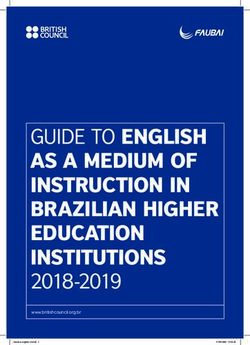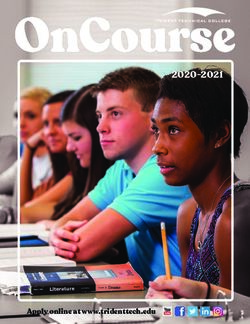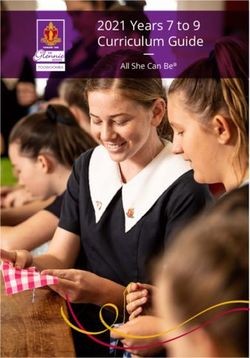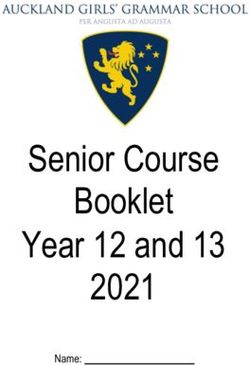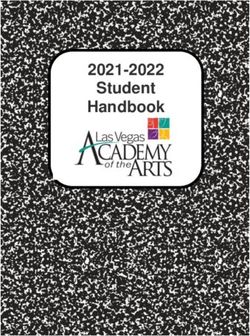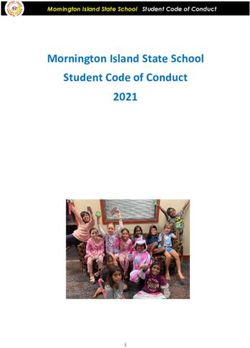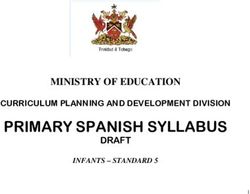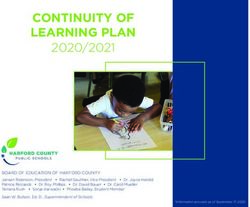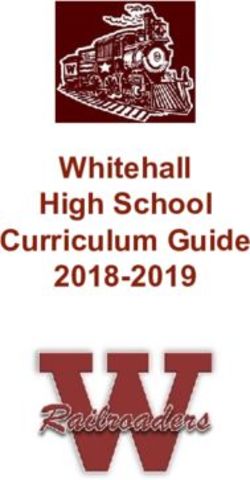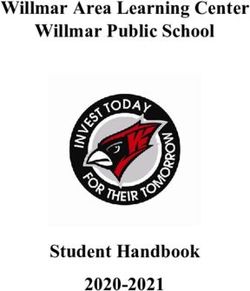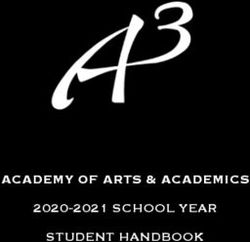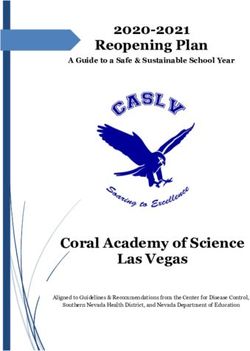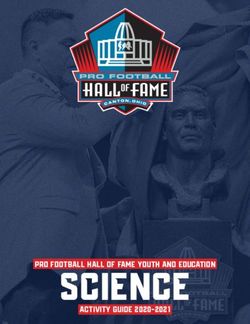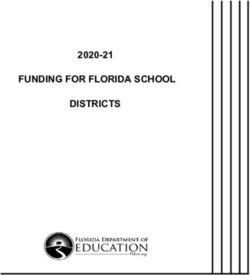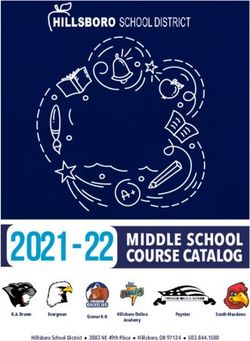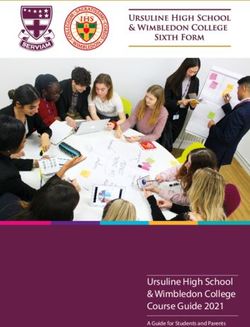Adviser Guide For entry to university or college in 2018 - An operational guide for all teachers, advisers, and agents who help students apply to ...
←
→
Page content transcription
If your browser does not render page correctly, please read the page content below
Adviser Guide 2018 For entry to university or college in 2018 An operational guide for all teachers, advisers, and agents who help students apply to study in the UK 2018
Contents
About this guide 3 Section 3: Post-submission 21
3.1 At UCAS 21
What is UCAS? 3
3.2 At the universities and colleges 21
Changes for 2018 entry 4
3.3 What applicants need to know 21
2018 entry key dates 5 Track 21
Contact details 21
Stay up-to-date 6 Changes to exam details in Apply 21
Checking for decisions about choices 21
Section 1: Apply opens 7
Offers 22
1.1 Preparing your centre 7
UCAS Tariff points 22
1.2 Preparing your centre’s advisers 8 Replying to offers 23
The UCAS correspondent 8 Extra – a chance to apply to more
The UCAS coordinator 8 universities and colleges 24
Setting up staff users 8 Direct contact service 25
Passwords 8 Exam results and Confirmation 25
Permissions 9 Change of course 26
1.3 Preparing pre-applicants 10 Delayed or late exam results 26
Useful resources and websites 10 Re-marks and appeals 26
Adjustment 26
1.4 Resources for your students’ parents
and guardians 12 Clearing 26
3.4 Keep up-to-date with your
Section 2: Completion of application 13 students’ applications 28
Journey of an application 13 Adviser Track 28
2.1 Application overview 14 Reports for schools 29
When to apply 14
Section 4: Training and conferences for advisers 29
2.2 First stop – the student’s sections 14
Online training 29
How to apply 14
Conferences 29
Choices 15
Contextualised admissions – Section 5: UCAS terms explained 30
what this means for your students 15
Troubleshooting 31
Disabilities, special needs, and medical conditions 16
UCAS information and advice 32
Students who are care leavers or
‘looked after’ children 16
2.3 Next stop – the adviser’s sections 16
Checking applications 16
Guidance for writing references 17
Predicted grades 19
Detecting fraud 20
UCAS Adviser Guide 2018 1About this guide
This guide is for staff at schools, colleges, and other centres, such as careers offices and
agencies, who advise potential applicants to higher education (HE) courses in the UK.
It explains how to apply to UK universities and colleges, how UCAS processes applications,
how you can manage your students’ applications, and the support, training, guides, and
resources we provide.
What is UCAS?
We process applications to study full-time courses at universities and colleges in the UK,
as well as some countries in Europe. We help advisers to help their students make informed
choices, by guiding them through the entire higher education application process.
We also provide information, advice, and admissions services for UK conservatoires
(UCAS Conservatoires), for Initial Teacher Training (UCAS Teacher Training), taught
postgraduate courses (UCAS Postgraduate), and for young people looking to move to a
new UK school or college after they’ve taken their GCSEs (UCAS Progress).
If you need to contact us about any aspect of the application process, our Schools Team
is here to help (Monday to Friday, 08:00 – 17:00 UK time):
• phone from UK – 0345 123 8001*
• phone from outside the UK – +44 330 333 0239 (international call rates apply)
• email – adviserhelp@ucas.ac.uk
• fax – 01242 544 961
If you have hearing difficulties, you can contact the Customer Experience Centre, using
the text relay service:
• phone from the UK – 18001 0371 468 0 468*
• phone from outside the UK – +44 151 494 1260 (text phone) and ask the operator
to dial 0371 468 0 468
*Calls will be charged at your standard network rate.
UCAS Adviser Guide 2018 3Changes for 2018 entry
• The new UCAS Tariff has been implemented.
The Tariff is used by some universities and colleges
to express entry requirements and make offers.
However, many universities and colleges will prefer
to list their entry requirements or offers based on
specific qualifications. Approximately one third
of courses in the UCAS search tool list Tariff
entry requirements.
Find out more at www.ucas.com/advisers/tariff.
• UK-wide qualification reform:
– T
his cycle applicants will be applying with reformed
vocational qualifications: A levels, decoupled AS
qualifications, and numerically-graded GCSEs in some
subjects, dependent upon their country of domicile –
find out more at www.ucas.com/qualsreform.
– W
e have produced guidance on how higher
education providers are responding to the changing
qualification landscape, and the FAQs we’re receiving:
www.ucas.com/applying-with-reformed-quals.
– A
n additional field has been introduced in
Apply for science practical A level grades for
English-domiciled applicants. Referees can enter
a predicted grade for a science practical, and
applicants who’ve already achieved a grade can
list this in their application. You can download
our Science practical – quick guide from
www.ucas.com/applying-with-reformed-quals.
ur new search tool for undergraduate and
• O
conservatoire courses starting in 2018 will be live
from May 2017. Students will have access to high
quality information and advice, as well as a more
intuitive and comprehensive search.
42018 entry key dates
2017
16 May UCAS Apply for advisers opens for 2018 entry.
23 May UCAS Undergraduate Apply opens for 2018 entry.
6 September Completed applications can be submitted to UCAS.
Deadline for applications to the universities of Oxford and Cambridge, and for most courses in medicine,
15 October
dentistry, and veterinary medicine/science. The reference must be completed before the application can
(18:00 UK time)
be sent to us. Please plan ahead for this deadline falling on a Sunday.
2018
15 January Deadline for applications for the majority of undergraduate courses. The reference must be completed
(18:00 UK time) before the application can be sent to us.
Extra opens – applicants who have used all five choices and are not holding any offers may be able to
25 February
add another choice.
24 March
Deadline for art and design courses, except those with a 15 January deadline.
(18:00 UK time)
30 June Applications received by this deadline will be forwarded to universities and colleges. After this time,
(18:00 UK time) applications are automatically entered into Clearing.
4 July Last date to add an Extra choice in Track.
Clearing opens for eligible applicants and vacancies are displayed in the search tool.
5 July
International Baccalaureate (IB) results day.
Early August SQA results day.
GCE A level results day.
16 August
Adjustment opens for registration.
20 September
Last date to submit 2018 entry applications.
(18:00 UK time)
Deadlines for all courses can be checked in our new search tool.
Applications received after the deadlines will still be forwarded to universities and colleges, providing they have vacancies,
but they are not obliged to consider them.
UCAS Adviser Guide 2018 5Stay up-to-date
ucas.com
There’s a dedicated section for advisers on our website
at www.ucas.com/advisers. Here you’ll find all our latest
news, events, advice about managing applications, writing
references, and guides and resources to help you through
the whole application cycle. We’ll also be introducing an
adviser timeline in 2017, so you’ll know exactly what
you need to do and when.
Newsletters
As a UCAS correspondent, you will receive our monthly
newsletters. Now your colleagues, students, and their
parents can also sign up for our tailored email updates
at www.ucas.com/sign-up. They’ll get all the latest
information, reminders, events, and training details
straight to their inboxes!
Twitter
Active on Twitter? Stay in the loop by following us
@ucas_advisers.
UCAS widget
Host the UCAS widget on your school or college’s
website or Virtual Learning Environment (VLE). Link your
students and their parents to important information
about higher education and the UCAS application
process – all they need, when they need it.
For all the details and a step-by-step guide, visit
www.ucas.com/widget.
Widening participation
We support widening access, and work in partnership
with charities and other sector organisations to provide
practical and inspiring information, advice, and resources
for under-represented groups. Our progression pathways
report explains to teachers, learners, and those working
in the higher education sector about the different
progression routes students may want to consider,
beyond traditional qualifications.
Find out more at www.ucas.com/widening-participation.
6Section 1: Apply opens
If your school or college has had no previous contact with us
(for example, you are a newly created sixth form), you can
find information about registering to become a UCAS centre
at www.ucas.com/becomeacentre. Once we’ve evaluated
your registration details, we let you know if you’re eligible to
become a UCAS centre. If you are, we issue you with your
username and password to access Apply for advisers, so you
can manage your students’ applications.
Other types of organisations, and independent advisers/
counsellors outside of schools or colleges, can also register
to become UCAS centres.
It’s important to have everything set up for your centre
well before your students start preparing their applications.
This is why Apply for Advisers is available a week before
Undergraduate Apply opens. It’s never too early to get your Fig. 1 – Qualifications shortlist
students thinking about what they want to study. Read this
section to find out what needs to be done. • S
et up named groups to help staff at your centre manage
applications from groups of students – particularly helpful
1.1 Preparing your centre if there are large numbers of them.
• S
pecify a payment method for the applicant fee. This
Once you have become a UCAS registered centre, you will
‘payment for service’ refers specifically to payment of the
receive a unique five character identification code, only
UCAS Apply applicant fee. There are three options:
applicable to your centre. Please keep it safe, as you will be
asked for this code whenever you contact UCAS. – Y
ou can pay the fee on behalf of the applicant and
we invoice you (it will be up to you to recover the
At the beginning of May, we send your sign in details for the fee from the student).
next application cycle to your centre’s UCAS correspondent.
– T
he student pays the fee directly with their own
You’ll receive the username and password in two separate
credit/debit card.
emails for security purposes. Once you have this, and Apply
for advisers is live in May, you can set your centre up ready – Y
ou leave it to the applicant to decide their payment
for the next application cycle. Sign in to Apply for advisers option – we will invoice you if the student decides
at www.ucas.com/advisers/login. not to pay for the applicant fee.
• C
heck your centre’s contact details are correct. If you If at any stage you wish to change the option, you can do so
need to update them, please send the correct details to mid-cycle, by signing in to Apply for advisers and clicking set up,
us at adviserhelp@ucas.ac.uk. payment options, and selecting the choice required.
UCAS is unable, at any stage, to change or override the
• C
onfirm if you want to save last year’s staff and group
option set by the centre.
names. Unless you are a new centre, you’ll be able to save
the details from Apply 2017 on the first page of Apply You can still accept cheques from students, but if they’re
2018 when you complete the set up process. It’s important made payable to UCAS, your centre must send them to
to do it now to prevent you losing all the information – you us only as part of an invoice payment. Your students
won’t be able to retrieve these details at a later date. Staff must not send cheques direct to us.
logins and passwords will be shown if you have chosen to • C
reate your centre’s new buzzword – share your
transfer the details when you set up Apply. Please make a buzzword with your students so they can use this when
note of these as they will not be shown again. they first register to use Apply to link their application to
your centre. Schools and colleges normally complete the
• C
reate a shortlist of qualifications for your applicants
above registration before the summer holiday. This allows
to select from when they’re in the education section of
you to tell your students the buzzword before they leave
Apply. This ensures your applicants are guided to choose
for the summer break. To avoid confusion between
the qualifications delivered by your centre, to minimise
application cycles, we recommend your buzzword is
errors. Follow these steps to create a shortlist:
different from the one used in the previous cycle.
1. Sign in to Apply for advisers.
2. C
lick ‘Setup’ and then ‘Qualifications’ in the Top tip: Creating a shortlist helps students
drop-down menu. TIP: to enter the correct qualifications – particularly
3. S elect the appropriate qualifications from important if there are similar qualifications
the long list and click ‘add’ to transfer them to choose from. If they are also studying
to your shortlist (see fig.1). qualifications through another school or college,
they can be easily added by selecting ‘other’.
UCAS Adviser Guide 2018 71.2 Preparing your centre’s advisers Anyone who is a referee or involved in checking and approving
applications must be added, with appropriate levels of access
The UCAS correspondent – see the section on permissions. Each new staff member will
The UCAS correspondent is the person you have identified as automatically have access to view the default group.
UCAS’ first and primary point of contact for all key operational There are five types of user:
updates and information on a monthly basis. We also send
them the Apply for advisers sign in details each year, so it is • coordinator – has access to all areas, but cannot be a
important you keep this contact up-to-date. named referee
• coordinator/referee – has access to all areas and can be a
The UCAS coordinator
named referee
UCAS will automatically set up the UCAS correspondent as
• user – can see all applications in their allocated group(s),
a UCAS coordinator in Apply for advisers, and you should
but cannot be a named referee
appoint at least one other member of staff to act as a
coordinator. Only coordinators can change the information • referee – can be a named referee, but has no access to the
originally entered when your centre registered with UCAS, system. This user type is sometimes given to school heads,
and add, amend, or delete staff details. where local practice is for the head’s name to appear on
After the initial set-up, we recommend a centre appoints each reference, even if other members of staff actually
more than one coordinator, in case the first is not available. write the references
It’s also a good idea to make sure other key individuals in your • user/referee – can see all applications in their allocated
organisation know about the application process. In UK schools group(s), and can be a named referee
and colleges, this might be the Head of Sixth Form, Examinations Please note: we send all communications to the UCAS
Officer, Head of Careers, and your IT Manager and staff. correspondent at your centre. The same person can act as the
UCAS coordinator and UCAS correspondent.
Please keep your UCAS correspondent’s details up-to-
date. We send important operational updates to this Passwords
primary contact, as well as sign in details for your centre
The online system automatically generates a username and
each year for the new application cycle.
password for each member of staff, except referees unless
If you change your UCAS correspondent, email required. The coordinator should take a screenshot and send
adviserhelp@ucas.ac.uk with your centre number the sign in details to each user. After leaving this screen,
and their full name, job title, email address, and these details will not be displayed again.
telephone number, so we can update our records.
The first time each user signs in to the staff area, Apply will
ask them to change their password to a memorable one of
Setting up staff users their own choosing.
The next step is for the coordinator to add staff at your centre If a member of staff forgets their password, the
to the system (see fig.2). coordinator can unlock their account or change it for them
from the security option in the main menu (see fig.3).
Fig. 3 – Lost password
If a student forgets their password, they can access
a login reminder service and reset their password from
the applicant area of Apply. If they still cannot sign in,
you can choose a new password or unlock their account
for them in the security area.
Fig. 2 – Setting up staff users
8Permissions
The coordinator must set the appropriate permissions for
each staff user, so they can process the relevant applications
(see fig.4). Each user will have one or more permissions
from the following:
• v iew application – to check the progress their students
are making with completing their applications
• approve application
• view reference
• edit reference
• approve reference
• send to UCAS
• delete application
Users can have permissions in more than one student group,
and can have either the same or different permissions in
different groups.
Fig. 4 – Staff permissions
Top tip:
TIP:
• U
se the links on the left-hand side of the
screen to move between sections and get
back to the ‘Welcome’ screen.
• A
lways sign out when you have finished
using Apply for advisers.
UCAS Adviser Guide 2018 91.3 Preparing pre-applicants • Careers Service (Northern Ireland): www.nidirect.gov.uk.
Some will know exactly what they want to study, while others • Careers Wales: www.careerswales.com.
won’t have decided yet. Even those who know still have some • iCould: icould.com – provides a wide range of videos,
choices to make. Try and give them as much opportunity as giving personal stories about different careers.
possible to research their options.
• Prospects: www.prospects.ac.uk – what students can do
Here are some tips from careers advisers about how to with their degrees.
support your students’ decision-making. nistats – higher education statistics: unistats.direct.gov.uk
• U
• I t is important to set higher education in the wider – compare student satisfaction scores, percentage of
context of exploring all their post-18 options, the coursework, teaching, etc.
different progression pathways open to your students, • University league tables rank universities and colleges –
and to orientate them in the task. it’s important to check their weighting and methodology
• G
et your students signed up to the UCAS newsletter: to understand their bias. The Times Online at
www.ucas.com/sign-up. We’ll send personalised www.timeshighereducation.com, and Complete
information about higher education, apprenticeships, University Guide at www.thecompleteuniversityguide.
gap years, internships, and other options they’ve told co.uk are interactive sites. Users can highlight their
us they’re interested in. requirements and create their own unique table.
• P
resent all the options, and help them consider the pros Information for international students
and cons of each. The UCAS website provides information • British Council: study-uk.britishcouncil.org.
and advice about all post-18 options.
• UCAS information and advice for international and EU
• R
aise self-awareness by getting your students to reflect on students: www.ucas.com/international.
their strengths, weaknesses, skills, values, goals, and aspirations.
Quizzes and questionnaires are good starting points. Visit the UCAS search tool at www.ucas.com/2018search.
• G
ive them opportunities to explore and research
careers – to focus aspirations and set the context for their Our search tool has over 50,000 courses at over 395
course choices. providers in the UK (see fig.5). From May this year, students
will have access to a new multi-destination search tool on
• E
nsure your students are aware of how their subject,
ucas.com. The mobile-friendly design will enable students
course, and qualification choices can open career
to shortlist courses, save searches, and access all
options, but can also close them down.
undergraduate, postgraduate, and conservatoire courses
– W
e provide subject guides and a range of useful in one search tool for 2018 entry. The existing search tool
resources about choosing subjects and courses at for courses starting in 2017 will still be available.
www.ucas.com/ucas/undergraduate/getting-started/
what-study.
– T
he courses listed in the search tool include entry
requirements, so your students can check any specific
subject and qualification requirements.
isit www.ucas.com/explore-jobs and other careers
– V
websites to find out about routes into particular jobs.
• H
elp them refine their choices and make decisions.
Highlight essential information and facilitate discussion.
Checklists can provide useful reference points for students.
• M
ost importantly, challenge their choices – what are
they choosing, why they are choosing it, and where it will
lead them?
Useful resources and websites
CAS buzz quiz: www.ucas.com/buzz-quiz – a short quiz
• U
designed to help students identify what they like and
what they could do.
Fig. 5 – UCAS search tool
• I nformation about higher and degree apprenticeships is
available at www.ucas.com/apprenticeships.
• D
ownload our new Parent Guide 2018 – this year
created in partnership with Which? University.
• N
ational Careers Service (England):
nationalcareersservice.direct.gov.uk.
y World of Work (Scotland): www.myworldofwork.co.uk.
• M
10Watch our videos – visit www.ucas.com/videos for a wide
range of videos to help you, your students, and their parents,
with all aspects of the application process and much more. One student commented: Summer school
was the sole reason that I went to uni; if I hadn’t
Blogs – for inspiration, to find out what uni’s really like, advice
gone I definitely wouldn’t be doing mental health
about applying, and student finance, your students can read
nursing now. It gave me the taste of what uni is
our blogs at www.ucas.com/connect/blogs.
like. It also gave me a clear career plan – I made
Web chats – we regularly hold web chats about the sure I redid my maths GCSE so I could get in and
application process and student finance, including specific got the A level grades I needed.
chats for international applicants, parents, teachers, and
advisers. View previous web chats and see what’s coming up
at www.ucas.com/web-chats.
Our taster course and summer school search tool at
Case studies – we have a range of case studies about the www.ucas.com/taster-course has information about
higher education experience, from students of all ages and courses and how to book a place. They can be popular so
backgrounds, at www.ucas.com/connect/case-studies. it’s a good idea to book early.
Students are also able to declare their participation in these
Get out there!
activities in Apply.
To help your students decide, open days and taster courses
give a chance to ask questions and get a taste of what it
would be like studying at the university or college. Top tip: Keep your students informed
Attending university and college open days is a great way TIP: Students will be able to sign in to 2018
to get a feel for a place. Your students will be shown around entry UCAS Undergraduate Apply from 23
the students’ union, library, accommodation, and the May 2017, and submit their applications to
department where they might end up studying. They’ll the school/centre for checking. The centre/
also have the opportunity to meet tutors and students, applicant cannot submit the application to
who can answer all their questions. UCAS until 6 September 2017.
One parent told us: Now that we have
Meet:
finished our round of open days, both my son and
I have a better understanding about where he
wants to go and what he wants to study.
• unis
• colleges
Find open days using our search tool at • employers
www.ucas.com/open-days. • gap year providers
If your students can’t attend an open day, a university or Book a free group visit now at
college virtual tour might be an alternative. Although nothing www.ucas.com/exhibitions
beats seeing for themselves, virtual tours give an idea of
the facilities. These are especially helpful for international
students. There’s a list at www.ucas.com/virtual-tours.
Did you know? As part of the open day
programme, many universities and colleges
timetable in sessions just for parents on key
topics like student finance, staff/student
contact hours, and accommodation.
Enrol on a taster course or summer school
Many universities and colleges offer short taster courses and
summer schools, giving students experience of academic
and social life in a higher education environment. Most are
free, and they last from one day to a week. Summer schools
are designed to be as authentic as possible, with lectures
and tutorials, and give students the chance to share their
academic interests.
UCAS Adviser Guide 2018 111.4 Resources for your students’
parents and guardians
We have resources especially for parents, that we’d like to
encourage you to promote at your school events, on your
website, or through links to www.ucas.com.
The best place for parents and guardians to get the support
they need is at www.ucas.com/parents. There’s information,
resources, and videos to guide them through the different
stages of the application process, including:
• P arent Guide PDF – information covering the key
stages of the application process
• p
arent information tool – for advice, hints, and tips
to help their son or daughter
• m
onthly parents’ newsletters – all the updates and
information they need, along with timely explanations
of the application process. Parents can sign up at
www.ucas.com/parentform
I wasn’t sure how to help my son access
an application to university and knew that
UCAS had something to do with it. When I
found the parent newsletter it was brilliant,
and I signed up to make sure I was helping
him the best way I could.
We’ve also produced a presentation introducing the UCAS
process for you to use at your parents’ evenings – you can
download this from www.ucas.com/advisers/guides-and-
resources/pre-application-toolkit.
Host the UCAS widget on your school or college’s website
or Virtual Learning Environment (VLE), to link your students
and their parents to important information about higher
education and the UCAS application process – all they need,
when they need it. For details and a step-by-step guide,
visit www.ucas.com/widget.
Did you know? In the personal details section
of Apply, applicants can nominate a parent,
teacher, adviser, or carer to contact UCAS
on their behalf if they can’t phone themselves.
Subject to security checks, we can then discuss an
individual’s application in detail with the person
named with nominated access.
TIP:
TIP: Our international toolkit has a number
of useful resources for parents, including a
guide to applying to study in the UK – available
in 14 languages – and the International
undergraduate guide for parents. You can
find these on our website: www.ucas.com/
international-toolkit.
12Section 2: Completion of application
Journey of an application
Advisers Applicants
Apply for advisers opens in the third week UCAS Undergraduate Apply opens one
of May. Apply opens week after Apply for advisers.
• Check your centre’s contact details are
correct. If you need to update them, send Students can register, start their research,
the correct details to adviserhelp@ucas.ac.uk. and search for courses. They need to
• Copy and save last year’s staff and check entry requirements and
group names. application deadlines:
• Create a shortlist of qualifications. • 15 October – all courses at Oxford and
• Create your centre’s new buzzword. Cambridge, and most courses in
medicine, veterinary science / medicine,
and dentistry.
You may want to set your own deadlines Preparing • 15 January – the majority of courses.
for students to complete applications,
to allow time for adding references pre-applicants • 24 March – some art and design courses.
• 30 June – after this date, applications
and final checks.
received are automatically entered
into Clearing.
• Check students’ progress in Apply for
advisers. Click the ‘Send to UCAS’ link to
check for any incomplete applications.
• Create, edit, and approve references.
Completion of
You’ll need to complete a reference for application
each application before sending it to us.
Universities and colleges will decide whether
• Make sure the student completes every
to make the applicant an offer. It’ll be:
section of their application.
• unconditional if they’ve already met
• Keep your students informed. Remind
the entry requirements
your students that clicking ‘Pay / Send’ is
not the end of the process and you still • conditional if the offer’s based on
have work to do. exam results
Submitting
If the applicant has used all five choices and
application doesn’t receive any offers, or declines the
offers they do receive, they can use Extra
to apply for more choices, one at a time.
Keep up-to-date with your students’ offers
and decisions with Adviser Track. Subscribe
then access it through Apply for advisers. UCAS sends exam results to universities and
colleges. Applicants must send certification of
xam results –
E
Post-submission exam results for any we don’t forward to their
chosen university / college – see www.ucas.
www.ucas.com/advisers/exam-results com/sending-exam-results.
We receive exam results from many
awarding bodies. This is called Awarding
Body Linkage (ABL).
We match the results to your students’
qualifications listed in Apply and send them Applicants can see their status in Track
to the universities and colleges that are and check if their place is confirmed.
holding offers for them. If your students • If the firm choice is unconditional, the
change / drop subjects, please let us know, place is theirs.
as the qualifications we receive from awarding • If the place is conditional, the university
bodies will not match the qualifications they Confirmation or college will update their status when
have put in Apply. This may delay universities
and colleges in confirming a place. and Clearing they have their results.
• If the applicant is unsuccessful, they can
use Clearing to apply for more courses.
Appeals
Applicants may need your support if they If an applicant does better than expected
appeal a result or request a re-mark. It is and exceeds the conditions of their firm
important to let the universities and colleges choice, they can look for an alternative
know an appeal is taking place, and if a course using Adjustment.
grade changes (if applicable).
UCAS Adviser Guide 2018 132.1 Application overview Students from outside the EU should allow enough time to
arrange immigration, travel, and accommodation.
The application has several sections for your students to
complete, and a section for a referee to write their reference. Taking a year out after school
Once all the sections are complete and payment authorised,
it can be sent to UCAS. Students who take a gap year, including national service,
can apply in the 2018 entry cycle to start a course in 2019.
When to apply This is called deferred entry.
Before looking in detail at the application, it’s important to The ‘rules’ are the same as for applicants starting their
know when to apply. courses in 2018.
We recommend applying as early as possible. • They apply by the same application deadlines.
There are four application deadlines to be aware of – please • They choose a start date in 2019 when they add the choice.
refer to 2018 entry key dates on page 5 for full details of • They must meet the conditions of their offer by
these. You may want to set your own internal deadlines. 31 August 2018, unless a different date is specified
• 15 October 2017 at 18:00 (UK time) by the university or college.
• 15 January 2018 at 18:00 (UK time)
Before applying, students should contact universities or
• 24 March 2018 at 18:00 (UK time) colleges to check they consider deferred applications. For
• 30 June 2018 at 18:00 (UK time) some courses they may not – for example, the course may
not be offered the following year, or they prefer there not
If you aren’t sure which deadline applies, you can find the to be a break in study.
date for each course in our search tool.
2.2 First stop – the student’s sections
Late applications
How to apply
Universities and colleges give equal consideration to all
applications received by the deadlines. They may consider Applications are made online using our secure
late applications if they still have vacancies, but they don’t web-based application system, Apply. Its on-screen
have to. They can also close courses after the relevant help guides users through the application. For advice
deadline has passed if they don’t want to receive any more and video guides on applying, please visit
applications, so a quick check in the UCAS search tool is the www.ucas.com/fillinginyourapplication.
first step in choosing a course. Students cannot add a choice Students can use Apply anywhere that has internet access.
to their application if it’s been closed by the university. They can rework and resave their application details as
often as necessary, before submitting the final version to
their teacher, adviser, referee, or UCAS, as appropriate. If
your students are using Apply on a shared computer in a
TIP: TIP: Most admissions tests are sat at the classroom, library, or IT suite, please remind them to sign
start of the academic cycle, so applicants need
out of their application, to avoid another user mistakenly
to register as soon as possible. Find out more at
signing in to the wrong application.
www.ucas.com/admissions-tests.
Students complete up to seven sections (one is for UK
applicants only) – see fig.6:
It is usual for students to apply to UK universities and colleges
• personal details
with pending qualifications (before they have taken their
final examinations). Therefore, the offers they receive from • additional information (UK applicants only)
universities and colleges could be conditional and will be • student finance
based on the exam results yet to be achieved. In this case, • choices
referees are expected to provide predicted grades for
• education
courses the student is studying as part of the reference,
so universities and colleges have an idea of the student’s • statement
expected performance. • employment
As their application progresses to completion, they can
International students
see the status of each section.
Students who submit their application by 18:00 (UK time)
on the course deadline date are guaranteed equal • Not started
consideration by universities and colleges. Many offer • In progress –
extended deadlines for international applicants – students • Completed ✓
should check with universities directly. It’s important to
remember that most UK students will make their applications
well before the deadline, and some popular courses might
not have places available after that date.
14Visit www.ucas.com/advisers/guides-and-resources/
applicant-letters-and-emails to view examples of the
UCAS Undergraduate and UCAS Conservatoires letters
sent to applicants.
Number of choices
Each student can make a maximum of five choices on their
application, including:
• n
o more than four choices in any one of medicine,
dentistry, veterinary medicine, or veterinary science
• n
o more than one course at either the University of Oxford
or the University of Cambridge. The exception to this
is if the applicant will be a graduate at the start of the
course and they’re applying for graduate medicine at the
University of Cambridge. In this case, they can also apply
to medicine at Cambridge, in addition to being able to
apply to graduate medicine at the University of Oxford.
Fig. 6 – UCAS Undergraduate Apply for applicants No other combinations are permitted
If they apply to fewer than five choices to begin with, they
Applicants who apply through a UCAS registered centre,
can add more later as long as they have not replied to
such as a school, college, or careers centre, need its
their offers. They should, however, remember to check the
buzzword. This is the buzzword you set up at the start of
application deadline for the course.
the cycle, and will be used by UCAS to link your students’
applications to your centre when they register.
Invisibility of choices
If they don’t use your buzzword, they can apply as an We send the application on to each of the chosen universities
individual applicant and just request a reference from and colleges at the same time. Each university or college
the centre. But they won’t be linked to your centre, and only has access to the information about its choice. They
you will not be able to track and check the completion must not ask applicants, or the person that the applicant has
of their application. nominated to have access to their application, to reveal their
Authorised staff at UCAS centres can check through the other choices. This is what we call invisibility.
applications and, where necessary, refer them back to
Only much later in the application cycle, when an applicant
students for correction. Please check the completed
has received decisions on all their choices and replied to any
application carefully before sending it to us. In particular,
offers, will each university or college be able to see details
please check the choices section, and the qualifications
of the other choices. This ensures each university or college
details. All certificated qualifications, including GCSEs and
decides independently whether to offer a place and what
any ungraded results (such as a U grade at A level), must
conditions, if any, to attach to an offer.
be included in the application. If your applicant takes an AS
qualification but drops the subject at the end of year one,
they must still declare the grade. Any omissions may result
in subsequent cancellation of the application.
TIP: TIP: Choices aren’t sent in preference
Students can include their unit grades for certificated order – we send an application to all the
qualifications. This is optional – you may decide to advise universities at the same time and they don’t know
your students to enter them, if you believe this will improve where else your student has applied, or what
their chances of being offered a place. order the choices were placed in.
Former students can use your buzzword to link their
application to your centre, if you’re happy for them to Contextualised admissions – what this means for
do this. Accepting an applicant means you’re agreeing your students
to approving their application, writing and attaching a
Contextual information and data can be used by universities
reference, then sending their application to UCAS
and colleges to assess an applicant’s achievement and
once all sections are complete.
potential, in light of their educational and socio-economic
Remember to check ‘link to applications to centre’ in background. The aim is to form a more complete picture of
Apply for advisers. an individual applicant’s characteristics.
Acknowledgement emails As a teacher or adviser, it’s important to be aware
of this practice, so you can give the best advice to
We send applicants an automated acknowledgement your students. Contextualised admissions encourages
email after: aspirational applications, and may also help explain
• they have completed all sections of their application why a student has received a certain offer.
• the reference has been added to the application and
it has been received at UCAS
UCAS Adviser Guide 2018 15What practical steps can I take to help? It is especially important for international students with
• E ncourage your students to complete all the relevant disabilities to contact universities in advance, as funding
application fields in full. The contextual information arrangements to support disability can be different from
submitted on the UCAS application is critical to facilitating those available for UK students. Students may be able to
contextualised admissions. bring disability support funding from their home country
to study in the UK, and will need to arrange this with the
• I f there is a personal circumstance you think the university
university in the UK well in advance.
or college would like to be aware of, and there isn’t a
question about it in Apply, you can include this in the
Visit www.ucas.com/individual-needs for more
reference as long as you have your student’s permission.
useful information to give to students with disabilities
• E xamples of such contextual information include mature or special needs.
student, disability, care responsibility, estrangement from
parents, widening participation activities, or information All applicants are asked to disclose if they have a disability/
about your school which may affect performance, such as special need or not when they complete the personal details
significant staff changes. section of Apply. There are a number of options to choose
• A
n applicant can also include this information in their from, including ‘no disability’. If they are concerned about
personal statement, or send it directly to the university or disclosing their disability, please encourage them not to be.
college if they prefer. Early disclosure will help support to be put in place in time for
the start of the course.
What might this mean for my students’
university applications? Students who are care leavers or ‘looked after’ children
Contextualised admissions can be used at different stages of All applicants with a permanent home in the UK are asked if
the application process, as part of holistic assessment to: they have ever been in local authority care, including foster
care, semi-independent living, or in a residential care home.
• target students for widening participation activities
• inform a decision, including inviting them for interview, Disclosing they have been in care means the university or
contextual offers, and ‘near miss’ applicants at Confirmation college may be able to help with:
• identify applicants who may need additional support
• support for all-year-round accommodation,
• help assess an applicant’s eligibility for financial support including during holidays
We’ve produced a factsheet in conjunction with the • sorting out their finances
Fair Education Alliance (FEA) to explain what this might • bursary entitlements
mean for your students’ applications. You can download
• support services such as counselling, childcare,
this at www.ucas.com/widening-participation.
disabilities, and careers guidance
Disabilities, special needs, and medical conditions Universities and colleges treat this information in confidence.
Universities and colleges welcome applications from people They may contact a student to discuss if they need any extra
with disabilities, special needs, or medical conditions, and will resources or support during the course.
meet their needs whenever possible.
For more information, visit the Disability Rights UK website at
TIP: TIP: Visit the Who Cares? Trust website
www.disabilityrightsuk.org. Propel at propel.org.uk for information about
moving into higher education from care, and
It’s a good idea for applicants to contact universities before specific details about the support individual
they apply, to check what support is available. If they are universities and colleges across the UK offer.
likely to need support in their studies, accommodation, or
daily living, the university will want to know:
• which course they’re interested in Find out more at www.ucas.com/widening-participation.
• t he nature and extent of the disability, special need,
or medical condition 2.3 Next stop – the adviser’s sections
• a
ny arrangements they have needed, or found helpful, Checking applications
in the past In Apply for advisers, you can check to see the progress your
Universities and colleges will consider the application on students are making with their applications (see fig. 7). Your
the same academic criteria as any other, and any medical permissions may restrict your access.
information will remain confidential. If they cannot meet the You can check the overall status of each student’s application
student’s needs, they can ask us to substitute another choice. (all sections combined), and separately for each reference.
Next to each student’s name is an information button –
click this for a summary of the application.
16• O
nce your students have registered, you can view individual
applications at any stage – you do not have to wait until
they are complete.
• W
hen a student marks their application as complete and
sends it to the referee, it is ready for you to check and to
add their reference. At this point, the student will not be
able to make any changes to their application. The main
areas to be checked are their qualifications and choices.
• I f a student has not entered any qualifications, you will
see a warning message, and need to either confirm they
have no qualifications, or return the application so they
can add them.
• A
s applications and references are completed, approved,
and sent to us, you can check the overall position for your
centre. To help you monitor progress, the welcome screen
shows the status of applications for which you have
control (see fig.8).
• I f a student decides to withdraw their application before
you send it to UCAS, you can delete the record. If you need
Fig. 7 – Check the status of your students’ applications it reinstated, call the UCAS Schools Team (see inside front
cover) who can do this for you.
If an application shows all sections are complete,
but the application status itself is in progress, the student
may have forgotten to send it to you for checking.
You can sort lists of students by name, by group, or by
the status of their application. If you have a large
number of students, listing by status is a convenient
way of seeing who needs a reminder.
Applicants should enter all achieved qualifications
into their application
A levels in England are currently being reformed, and
this will be the second year applicants will hold reformed Fig. 8 – Apply for advisers welcome screen showing
qualifications in some subjects. The main change is the the overall status of your centre’s applications
AS has been decoupled from the A level, meaning the
AS result will no longer contribute to the overall A level Guidance for writing references
grade. Applicants who have undertaken a decoupled As an adviser, you may be asked to write references for
AS should enter this on their application. However, any your students.
contextual factors that could impact on the performance
Top tips
in this exam should be listed in the reference.
1. Y
ou can use up to 4,000 characters or 47 lines of
Phased GCSE reform in England will also have an
text (including spaces and blank lines) – whichever
impact on students resitting GCSEs in certain subjects,
comes first.
for the 2018 entry application process. The new GCSEs
will be graded numerically (9-1, with 9 being the 2. Y
ou can write the reference in advance, but you need
highest grade), rather than alphabetically (A*-G). to read what the student has written in their application
GCSE grades in Wales are not changing. Northern Irish before you finalise it. There’s no need to repeat anything
schools can chose to offer either alphabetically the student has already given, unless you want to
or numerically graded GCSEs. comment on it to reinforce a point.
Our qualification reform timeline gives details of 3. Y
our reference should support the student’s intentions
subjects and qualifications which will be offered in for progressing to higher education. If they’ve chosen
England, Wales, Scotland, and Northern Ireland: a wide range of different courses, you may find this
www.ucas.com/qualification-reform-timeline. difficult and you’ll need to explain this to them.
4. I f a student has had a break in their education, it’s helpful
to explain the reason – please discuss this with them.
UCAS Adviser Guide 2018 175. Each university or college listed on the application will see What to include in your reference
your reference. They will not, however, know where else Universities and colleges find it useful to have information
the student has applied. If you referred to one of them about the centre where the student has studied, as well as
in your reference, you effectively remove some of the your assessment of their suitability for the course they’ve
‘invisibility’ and could compromise the application. chosen. Please try to include these in your reference.
6. For each student, choose their referee from the list. This
name will appear on the reference, even if another member Your centre’s curriculum policy
of staff actually writes it (see fig. 9). A different member of Give information about the curriculum offered to the applicant
staff (not the referee) often approves the reference. at your school or college, including the awarding bodies
offering the courses, and the choice and number of subjects
7. The reference doesn’t have to be written by the head
they have to select from. This is particularly important given the
teacher or head of sixth form – it’s more important that
significant changes that have happened to both academic and
it’s written by someone who knows the student well
vocational qualifications in recent years.
enough to comment on their academic abilities and
personal qualities, and has several contributions from • For students taking GCE qualifications, provide a brief
tutors. However, the named referee is also the person statement on the school or college’s curriculum policy,
who predicts the grades. including reference to:
– the range of opportunities available to all students
– t he typical numbers of AS and A level subjects taken
by each GCE student
– policies for certification of GCE AS
– o
pportunities to take vocationally-related
qualifications, such as Applied A levels, and of
mixing these with academic GCE qualifications
• For students taking Scottish qualifications, you should
comment on the programme of teaching offered at
your school during the Senior Phase (S4 – S6) of
Curriculum for Excellence.
• For students studying in a country where English is not
their first language, include information about any
teaching done in English.
• If the individual student’s situation differs in some way
from the normal policy, give details.
Did you know? If you want to give more
Fig. 9 – Reference section in Apply for advisers
information about qualifications available at
your school or college, you can include the
8. References should be written in a word-processed
web page URL in your reference.
document first, then copied and pasted into the
application. We recommend you do not type text directly
into the space provided in the reference section of
Apply. If you do, it’s important to save it regularly. Any We’ve produced a number of resources about qualification
interruption to the internet connection would result in all reform, which you’ll find at www.ucas.com/qualsreform
unsaved text being lost. Incomplete references can be and www.ucas.com/applying-with-reformed-quals.
saved in Apply and finished later. Once finished, they can These include:
be marked as complete, which means they are ready for
• university and college statements explaining how
the final check by an approver.
they’ll accommodate qualification reform
9. Whatever method you use, always remember to save the
• a link to SQA’s university statements on Curriculum
reference before leaving the reference section in Apply.
for Excellence
10. W
ith the correct permissions, a reference can be changed
• SPA’s National Expert Think Tank guidance for schools
after it has been marked as complete or approved. It
and colleges on what to say about qualifications in
cannot be changed once it has been sent to UCAS.
the applicant’s reference
Read more about writing references at
www.ucas.com/writingreferences.
18About the applicant There’s space to comment on their performance in any units
Give an assessment of the student’s suitability for the courses they have taken so far. It’s helpful to explain if the student has
they’ve chosen. Where possible, include the following: yet to decide on their final qualification (for example, maths
or applied maths, A level or AS).
• e xisting achievement, particularly for subjects relating to
the courses they’ve applied for Please be aware that from 2017 award, A levels in biology,
chemistry, and physics in England will have an additional
• motivation and commitment towards their chosen courses
grade based on a learner’s practical skills. Guidance on how to
• relevant skills achievement, certificated or not issue predicted grades for the science practical can be found
• potential (other than predicted grades) on our website.
• powers of analysis and independent thought Additional comments and considerations
• relevant curriculum enrichment and other activities With the recent and ongoing curriculum and qualification
reforms, you may want to consider:
• r elevant work experience, such as placements or
voluntary work • including a statement about the applicant’s overall progress
based on relevant information from subject teachers about
• proposed career plan
their performance
• suitability for training for a particular profession (if relevant)
• c ommenting on any circumstances that have affected
• a
ny factors, such as personal circumstances, that may a student’s performance, including factors from the
have affected, or might affect their performance, for applicant’s perspective
example bereavement.
• m
entioning any school-based circumstances that could
• information about any special needs and other have impacted a student, such as staff changes
requirements, but do not give information about a
student’s health or disability without their agreement • c hecking the relevant university or college’s qualification
reform statement for specific or relevant information and
• information you might want to add about performance advice about predicted grades and references – links to
in individual units of qualifications, that the student has these are available on www.ucas.com/qualsreform
not already given
• c reating a web page detailing your qualification provision and
• f or UK students, how the school or college is involved in
rationale behind this. The URL for this can be placed in the
widening participation, Gifted and Talented initiatives,
reference. www.spa.ac.uk/sites/default/files/Guidance-
and so on. If students have mentioned any of these
school-college-references-qualification-reform.pdf.
activities in their personal statement, comments on their
The SPA NETT guidance in this area provides insight into the
involvement may also be helpful
sort of information HE providers would like to know
• a
ny personal circumstances which may mean the student
• including a statement about the school or college’s
requires support while in higher education
approach/methodology for predicting grades
• a
ny commitments (for example, exams) which might
• m
entioning any obstacles the applicant has had to face,
prevent the student from going to an interview on a
and their potential and motivation to reach higher grades,
particular day
so course providers have more than just grades to take
For GCE students who have certificated an AS subject, but are into account. For example, if an applicant has a care
intending to resit one or more units to maximise their A level responsibility, a mental health issue, or is estranged from
grade, it’s useful to mention this in your reference. their parents or guardian, a university or college would
like to know this so they can offer reasonable support.
Predicted grades See ‘Contextual admissions’ for more information
Predicted grades are one piece of information used by • if applicable, any particular need for clarity, such as
universities as part of their assessment of an application, reasons for underperformance in a subject/qualification,
to help them understand an applicant’s potential. to avoid confusion over a predicted or achieved low grade,
Predicted grades are part of the reference and it is expected combined with a very positive reference
that the person who is a named referee also predicts the
grades. Where this is not the case, the reference section
should highlight who is predicting the grades.
What you need to do
If the student is still studying or waiting for results, give a
predicted overall achievement in the predicted grades box.
Under the heading ‘Predicted grades’, you’ll see all the
qualifications the applicant has listed as pending on their
application. Please select your predicted grade or result
from the drop-down list (see fig. 10).
If there is no drop-down list, please enter the title of the
course or qualification and the predicted grades, results, or
performance outcome you expect the applicant to achieve.
Fig. 10 – Predicted grades in reference section
UCAS Adviser Guide 2018 19You can also read