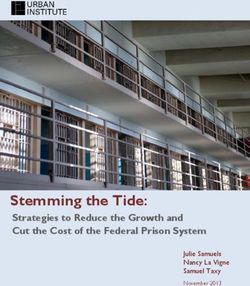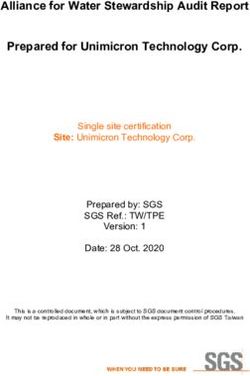AdPerf: Characterizing the Performance of Third-party Ads
←
→
Page content transcription
If your browser does not render page correctly, please read the page content below
adPerf: Characterizing the Performance of Third-party Ads BEHNAM POURGHASSEMI, University of California, Irvine, USA JORDAN BONECUTTER, University of California, Irvine, USA ZHOU LI, University of California, Irvine, USA APARNA CHANDRAMOWLISHWARAN, University of California, Irvine, USA Monetizing websites and web apps through online advertising is widespread in the web ecosystem, creating a billion-dollar market. This has led to the emergence of a vast network of tertiary ad providers and ad syndication to facilitate this growing market. Nowadays, the online advertising ecosystem forces publishers to integrate ads from these third-party domains. On the one hand, this raises several privacy and security concerns that are actively being studied in recent years. On the other hand, the ability of today’s browsers to load dynamic web pages with complex animations and Javascript has also transformed online advertising. This 3 can have a significant impact on webpage performance. The latter is a critical metric for optimization since it ultimately impacts user satisfaction. Unfortunately, there are limited literature studies on understanding the performance impacts of online advertising which we argue is as important as privacy and security. In this paper, we apply an in-depth and first-of-a-kind performance evaluation of web ads. Unlike prior efforts that rely primarily on adblockers, we perform a fine-grained analysis on the web browser’s page loading process to demystify the performance cost of web ads. We aim to characterize the cost by every component of an ad, so the publisher, ad syndicate, and advertiser can improve the ad’s performance with detailed guidance. For this purpose, we develop a tool, adPerf, for the Chrome browser that classifies page loading workloads into ad-related and main-content at the granularity of browser activities. Our evaluations show that online advertising entails more than 15% of browser page loading workload and approximately 88% of that is spent on JavaScript. On smartphones, this additional cost of ads is 7% lower since mobile pages include fewer and well-optimized ads. We also track the sources and delivery chain of web ads and analyze performance considering the origin of the ad contents. We observe that 2 of the well-known third-party ad domains contribute to 35% of the ads performance cost and surprisingly, top news websites implicitly include unknown third-party ads which in some cases build up to more than 37% of the ads performance cost. CCS Concepts: • Software and its engineering → Software design engineering; • Information systems → Display advertising; • Networks → Network performance analysis. Additional Key Words and Phrases: Third-party online ads; page load time; fine-grained performance mea- surement and analysis; Chrome browser ACM Reference Format: Behnam Pourghassemi, Jordan Bonecutter, Zhou Li, and Aparna Chandramowlishwaran. 2021. adPerf: Charac- terizing the Performance of Third-party Ads. Proc. ACM Meas. Anal. Comput. Syst. 5, 1, Article 3 (March 2021), 26 pages. https://doi.org/10.1145/3447381 Authors’ addresses: Behnam Pourghassemi, University of California, Irvine, Irvine, CA, USA, bpourgha@uci.edu; Jordan Bonecutter, University of California, Irvine, Irvine, CA, USA, jbonecut@uci.edu; Zhou Li, University of California, Irvine, Irvine, CA, USA, zhoul15@uci.edu; Aparna Chandramowlishwaran, University of California, Irvine, Irvine, CA, USA, amowli@uci.edu. Permission to make digital or hard copies of part or all of this work for personal or classroom use is granted without fee provided that copies are not made or distributed for profit or commercial advantage and that copies bear this notice and the full citation on the first page. Copyrights for third-party components of this work must be honored. For all other uses, contact the owner/author(s). © 2021 Copyright held by the owner/author(s). 2476-1249/2021/3-ART3 https://doi.org/10.1145/3447381 Proc. ACM Meas. Anal. Comput. Syst., Vol. 5, No. 1, Article 3. Publication date: March 2021.
3:2 Behnam Pourghassemi et al. (a) ebay.com in 2002 (b) ebay.com in 2020 Fig. 1. Evolution of ads on the web. (a) Early web ads contain text, image, and hyperlink. (b) Today’s complex and dynamic web ads (rotating on top of the website) contain JavaScript, animation, multimedia, and iframe. 1 INTRODUCTION Online advertising (essentially display ads on websites) has proliferated in the last decade to the extent where it is now an integral part of the web ecosystem with a multi-billion dollar market [14, 33, 35]. Today, publishers display multiple advertisements (or ads) through pop-ups, banners, click-throughs, iframes, widgets, etc., to monetize their websites and web apps. The majority of these ads neither come from the publisher (website) nor a specific domain. They are delivered through a chain of third-party content providers (such as ad providers, syndication agencies, ad exchange traders, trackers, and analytics service providers) who are part of a complex ad network on the server-side [39]. The current ad delivery method forces publishers to embed unknown third-party content (such as JavaScript or HTML) on their website which could jeopardize user privacy and security. There have been several studies in recent years to locate the untrusted sources and malicious ad contents [27, 28, 34, 39, 42, 43]. Accordingly, different blocking and evasion policies have been devised to guard against such malware and aggressive tracking [28, 41, 57, 58]. While user privacy and security are of paramount importance, it is not the solitary concern of the worldwide web community. Online advertising also has a direct impact on website performance (eg., page load time) and in turn user satisfaction. According to Google, 53% of mobile site visitors leave a page that takes longer than three seconds to load [26]. Web ads have become more diverse and complex keeping up with the pace of advances in web design. Figure 1 compares advertising on ebay.com in 2002 and 2020. As we can observe, in the past, ads only included hypertext and images. However, today’s online ads comprise of JavaScript, iframe, animation, multimedia, etc. Evaluating and displaying these dynamic ad contents demand increased computation from the browser and competition for the user’s device resources. Coupling this observation with recent studies [44, 48, 54] that show that most of the page load time is spent on computation activities in modern browsers raise three key questions: • How much do ads increase the browser’s page loading workload? • What type of web documents and browser activities contribute most to this workload? • What kind of sources deliver web-ads and how much do they contribute to its performance cost? Gaining insight into the above questions and understanding how much ads contribute to the breakdown of different activities in modern browsers can inform the design of efficient ads and optimizations targeting those specific activities. Unfortunately, only a handful of studies [30, 36, 38, Proc. ACM Meas. Anal. Comput. Syst., Vol. 5, No. 1, Article 3. Publication date: March 2021.
adPerf: Characterizing the Performance of Third-party Ads 3:3 50] have been devoted to the performance analysis of ads, yet many such important open questions remain to be answered. Previous studies revolving around the performance analysis of ads lack a comprehensive exami- nation for at least the following reasons. First, the majority of them concentrate on the network data traffic overhead, neglecting the performance cost of browser computation activities such as rendering activities [36, 50]. Second, prior efforts fundamentally share the same approach for quantifying the performance of ads. They use ad-blockers to block websites’ ad contents and assess the performance overhead via comparison with vanilla run (no ad-blocking). This approach, however, is prone to inaccuracy as it does not take into account the intrinsic overhead of the ad-blocker. Our measurement of over 350 websites shows that Adblock Plus [4]–the most popular ad-blocker–adds 32% overhead (median) to the page loading even though it reduces the overall page load time by aggressive content blocking. Furthermore, ad-blockers lead to site breakage and undesired app functionality, particularly, with the prevalence of anti-ad-blockers [38, 40]. Finally, the ad-blocker approach suffers from an inability to perform comprehensive and fined-grained performance analysis. This stems from the way ad-blockers operate where ad-related content is blocked as early as the initiation of network requests. Thus, subsequent ad-related activities such as content parsing, descendent resource loading, and rendering remain invisible for inspection. In this paper, we investigate the performance overhead of all types of ad-related content by crawling over 500 websites on different systems (laptop and smartphone). Unlike previous efforts, we take a novel approach based on in-browser profiling that does not rely on ad-blockers. Our methodology allows the browser to automatically fetch and evaluate ads’ performance at scale. It correlates the browser’s computation and network activities to the associated ad contents and quantifies the added cost of ads. We break down the performance overhead to individual requests and content types through a resource mapping technique. This procedure contrives a more robust and detailed performance analysis. Moreover, we demystify and track down ad components on the publisher and characterize the performance overhead considering the origin of ads and how they are delivered to the publisher. To the best of our knowledge, this is the first time such an experiment has been conducted. Contributions and Findings. To summarize, this paper makes the following contributions. • We employ a different yet more appropriate methodology to characterize the performance overhead of ads. Our method avoids using ad-blockers, yielding higher accuracy and capability for fine-grained measurements while suppressing site breakages and app failures observed in prior studies. We develop a tool, adPerf based on our technique for the Chrome browser since it is the most commonly used browser by desktop and mobile users. The key challenge we encountered is how to align the performance cost with individual components within an ad (e.g., image and JavaScript code), and we address this through a carefully designed resource mapper (section 3). • Using adPerf, we perform an in-depth and comprehensive evaluation to demystify and locate the performance cost of web ads. We crawl and analyze over 500 websites from different categories. Our large-scale examination leads to several first-of-a-kind findings that shed light on the performance cost of ads, giving website builders and web ad providers a deeper understanding to mitigate the performance penalty of ads. For example, our results show that on average 15% of browser page loading activities are spent on ad-related content for Alexa top 350 news websites (section 6). • To perform a detailed source-to-target analysis of web ads, we construct the dependency graph for the website’s resources and track the delivery chain involved in third-party ads. The results show that googletagservices.com and doubleclick.net, two reputable ad Proc. ACM Meas. Anal. Comput. Syst., Vol. 5, No. 1, Article 3. Publication date: March 2021.
3:4 Behnam Pourghassemi et al. domains, contribute 35% of the ad resources resulting in the largest performance cost of online advertising. Moreover, we characterize the trustworthiness and prevalence of third-party ad domains and distinguish the performance overhead of such domains on the web ecosystem. Almost half of the highly-visited websites implicitly trust uncommon third-party ad domains and our results show that about 37% of ads performance cost is related to untrusted ad domains (section 6.3). • To assess the impact of the platform on the performance overhead of ads, we compare our performance evaluations on a laptop connected to high-speed WiFi with a smartphone connected to a cellular network. We observe ads cost 7% less on a smartphone, both in rendering and network, as they are comparatively less prevalent and highly optimized in mobile pages (section 6.4). • adPerf and the detailed measurement results are available at https://gitlab.com/adPerf/adPerf. adPerf can be leveraged by web researchers and developers for deeper performance evaluation of ads and reducing the overhead of ads. Specifically, we present two compelling use-cases of adPerf for the efficient design of ad intervention and to improve the performance of ads in section 6.5. Additionally, we compare our takeaways with previous studies in the literature (section 7), and discuss similarities and inconsistencies. 2 BACKGROUND In this section, we first outline the limitations of the current approaches in analyzing the perfor- mance of ads. Then, we provide an overview of the browser’s internal design and workflow. 2.1 Ad blocking and performance analysis Ad blocking is a defense mechanism against advertising and tracking that is wildly deployed by end-users. According to Statistica [19], the global number of clients with connected devices to ad blockers is steadily increasing, and more than a quarter of Internet users in the US were blocking ads in 2019 [2]. Popular ad blockers such as AdBlock [3], Adblock Plus [4], uBlock [22], and Ghostery [13] install as browser add-ons and use filter lists to block web ads and trackers. While user privacy and security are crucial, even ads that are safe and not tracking users can have a significant performance impact that has cascading effects on user satisfaction and Internet costs. Some notable studies [30, 36, 50, 52, 56] lean on ad blockers to measure the performance cost of web ads. The key distinction between our approach and prior efforts is that we do not rely on ad blockers and content-blocking for performance analysis of ads for three main reasons: Overhead. Multiple studies [36, 38, 53] report ad blockers themselves have significant perfor- mance overhead due to exhaustive filter-list matching, tracking services of their own, and running background scripts. Our results also affirm this observation. We analyze AdBlock Plus by creating a modified version that still performs all of the content filtering operations without actually blocking any of the content. We calculate the overhead imposed by these filtering operations by measuring the difference in page load times from the modified version of Adblock Plus to the vanilla instance of Chrome. Figure 2 shows the overhead of Adblock Plus on 350 webpages in our corpus (see section 5). According to the figure, for half of the websites, Adblock Plus adds more than 32% overhead to the page loading due to excessive and CPU-intensive filter rule matching and add-on background activities. Although it may ultimately reduce page loading workload and network cost by aggressive content blocking, it’s an inaccurate tool for studying the performance impact of ads. Functionality. As ad blockers become a threat to the "free" web business model, many websites prevent displaying their content to the visitors that use ad blockers. In this case, the publisher includes a script such as IAB ad block detection script [1] that monitors the visibility of ads to DEAL (Detect, Explain, Ask, Limit) with ad blockers [45]. Typically, when the publisher detects a hidden Proc. ACM Meas. Anal. Comput. Syst., Vol. 5, No. 1, Article 3. Publication date: March 2021.
adPerf: Characterizing the Performance of Third-party Ads 3:5 CDF of % Overhead for AdBlockers 1.0 0.9 0.8 Fraction of Websites 0.7 0.6 0.5 0.4 0.3 0.2 0.1 With Modified Adblocker 0.0 0 20 40 60 80 100 120 140 160 180 200 220 % Overhead for Page Load Time Fig. 2. CDF distribution of AdblockPlus overhead on Fig. 3. Snapshot of www.forbes.com. This website pre- the page loading of 350 webpages. vents loading contents if visitors attempt to block ads. or removed ad, it immediately stops loading the website by displaying a popup that asks the visitor to turn off the ad-blocker. Figure 3 shows a snapshot of the content-blocking of www.forbes.com when ad blocker is on. As reported, a large portion of the web, 6.7% of Alexa top 5000 [47] and 16.3% of the top 1000 popular live streaming sites [51] use this anti-adblocking system. Besides, content-blocking can also lead to site breakage and other undesired app functionality [40]. This breakage can range from a dysfunctionality in part of the website (e.g., not displaying login popup) to the breakdown of the entire website layout. For instance, figure 4 shows a snapshot of www.store.vmware.com when Mozilla’s ad and tracking protection is turned on. Furthermore, a large number of websites employ ad blocking circumvention to evade from ad blocking. For instance, www.thoughtcatalog.com and www.cnet.com obfuscate advertising URLs when they detect that the ad blocker is on. As a result, the resources are translated to the local servers and eventually displayed on the page. In all of the above cases, performance analysis of ads through ad blocking is infeasible which limits its scope. (a) Before content blocking (b) After content blocking Fig. 4. Snapshots of www.store.vmware.com. The layout of the page is broken due to content blocking. Fine-grained analysis. Ad blockers block content as early as the initiation of network requests, which results in two drawbacks. First, it prevents fine-grained performance analysis at the browser level because activities such as content parsing and rendering related to the blocked ad become invisible for analysis. Hence, the current body of work focuses on the network data traffic overhead, Proc. ACM Meas. Anal. Comput. Syst., Vol. 5, No. 1, Article 3. Publication date: March 2021.
3:6 Behnam Pourghassemi et al. neglecting the in-browser computation overhead of ads. Second, because the content is blocked at the network request, resources that are further requested by the blocked document during page loading become invisible for inspection. For example, when an ad exchange1 (e.g., Google AdSense) script is blocked, the source(s) of the blocked ads is hidden. Our approach addresses the above limitations and enables an in-depth performance analysis of ads without adding significant overhead. As a result, our measured cost is more reliable and reveals some anomalies with previous studies that we discuss in section 7. Plus, our framework measures performance cost of ads on every website. This is highly substantial in term of functionality because we examine only 15% of our test corpus (≈ 50 websites) and discover 10 websites to have one of the discussed issues with ad-blocker. Ultimately, we do not block any content, this gives us the ability to correlate the performance cost of ads to the sources (domain analysis) as well as break down the computation cost at a finer level of granularity (browser activities) which have not been studied before. We present our first-of-a-kind findings from this fine-grained characterization in Section 6. 2.2 Browser architecture A key to our performance characterization is measuring the amount of work the browser spends on loading the primary content of the page and the additional work in loading ads. Differentiating the two workloads (primary and ad content) requires an understanding of the way browsers load webpages. Here, we outline the browser’s high-level design and workflow. Layout Composite Paint DOM Render Layout Layer Display Tree Tree Tree Tree HTML Scripting Styling Parsing MessageLoop::RunTask MessageLoop::RunTask TaskQueueManager::DoWork TaskQueueManager::DoWork TaskQueueManager::ProcessTaskFromWorkQueue TaskQueueManager::ProcessTaskFromWorkQue ParseHTML ResourceMsg_RequestComplete HTML CSS JavaScript HTMLDocumentParser::processTokenizedChunkF WebURLLoaderImpl::Context::OnCompletedR HTMLParserScriptRunner::execute ParseAuthorStyleSheet LocalWindowProxy::initialize CSSParserImpl::parseStyleSheet V8.NewContext parseStyleSheet.tokenize parseSty Resource Loader Fig. 5. High-level architecture of the web browser. The Fig. 6. Snapshot of the browser activities in loading components include the resource loader (purple), six www.apple.com that are executed on tens of threads. major computation stages (green), and the intermedi- The zoom area shows the call stack (y-axis) of one ate trees (yellow) in the page loading pipeline. thread over time (x-axis). Modern browsers have different features and user interfaces but they are based on the same architecture to load webpages. Figure 5 shows the browser’s high-level page loading workflow. The process begins when the user submits a URL request to the browser interface. The resource loader initiates HTTP requests and fetches resources (network activities) from the server. Once the resource is downloaded (incrementally or fully), the six major computation stages (shaded green) evaluate the resources and render the website. The computation stages are HTML parsing (builds the Document Object Model or DOM tree), Styling (evaluates stylesheets and adds attributes to the DOM tree), Scripting (responds to user interactions and dynamic behavior of the page), Layout (evaluates size and position of DOM elements), Composite (combines graphical layers), and Paint (maps layers to pixels). Each of these stages is composed of multiple sub-tasks. We will refer to 1A platform for buying and selling of advertising inventory from multiple ad networks through real-time bidding. Proc. ACM Meas. Anal. Comput. Syst., Vol. 5, No. 1, Article 3. Publication date: March 2021.
adPerf: Characterizing the Performance of Third-party Ads 3:7
these sub-tasks as activities in the rest of this paper. For example, the HTML parsing stage consists
of byte stream decoding and preprocessing, tokenizing, and DOM tree construction activities.
The browser invokes the computation activities frequently during page loading. Figure 6 illus-
trates a snapshot of activities when loading www.apple.com. As we can observe, there are numerous
and the order in which these activities execute is based on the dependency imposed by the page
content. For instance, if JavaScript modifies an attribute of a DOM element, this forces the browser
to recalculate the style, update layouts, composite layers, and repaint the screen. This is commonly
known as reflow and can have a significant impact on performance. However, if the JavaScript
only modifies the color of a DOM node, the reflow pipeline bypasses layout and if the change does
not modify the graphical layers, the reflow also bypasses compositing. Moreover, browsers exploit
parallelization between independent activities to accelerate page load time as seen in the figure.
Due to the dependency between activities, dynamic parallelization, and stochastic behavior of the
browser in resource downloading and dispatching tasks, the time of each activity is indeterminate.
Therefore, tracking the dependency chain between browser activities and associating them to the
corresponding workload type, i.e., ads or non-ads, are challenging.
3 METHODOLOGY AND adPerf
To distinguish the performance cost of web ads from the primary content (non-ads), we apply
a systematic approach. First, we extract all browser activities that are associated with the page
loading process. Second, we identify which resource (i.e., a web document) explicitly or implicitly
initiates each browser activity. Third, we classify activities into ads and primary content based on
the resource type initiating the activity. Finally, we measure the total execution time spent on each
class of activity as a performance index distinguishing the workload in each class.
To realize the above methodology, we design and implement a tool, adPerf, for the Chrome
browser. Note that adPerf can be extended to support other browsers since the same technique
applies to all browser architectures. Figure 7 shows the design of adPerf. Below, we describe the
four modules of adPerf – crawler, parser, resource mapper, and graph builder in detail.
3.1 Crawler
The first module in adPerf (top of the figure) is a crawler (Node.js script) that sets up the headless
Chrome and crawls websites. The crawler uses the Chrome remote protocol APIs [8] under the hood
to interact with the browser and streams Chrome traces [21] to a file. Chrome traces are primarily
used for profiling and debugging the Chrome browser and are low-overhead. Tracing macros
cost a few thousand clocks at most [21], and the logging to file happens after the page is loaded.
Chrome traces are capable of recording intermediate browser activities, including page loading
activities in the Blink rendering engine and V8 JavaScript engine with microsecond precision. Each
trace contains information about the associated activity, such as thread id, activity name, function
arguments, etc. Below is an example trace for a Scripting activity:
{ " pid " : 54 ,
" t i d " : 35 ,
" ts " : 81407054 ,
" ph " : " X " ,
" t t s " : 119412 ,
" dur " : 8 3 9 ,
" cat " : " devtools . timeline " ,
" name " : " E v a l u a t e S c r i p t " ,
" args " : { " data " : {
" u r l " : " h t t p s : / /www. g o o g l e − a n a l y t i c s . com / l i n k i d . j s " ,
" lineNumber " : 1 ,
" columnNumber " : 1 ,
" f r a m e " : " EFF 8B9 5C2 " } } }
Proc. ACM Meas. Anal. Comput. Syst., Vol. 5, No. 1, Article 3. Publication date: March 2021.3:8 Behnam Pourghassemi et al.
Additionally, the crawler intercepts network requests, i.e., onBeforeRequest event, and extracts
the header and body of every HTTP request. This data is necessary for resource matching.
3.2 Parser
When the website is loaded, the raw Chrome traces are fed to the parser as shown in the figure.
The adPerf parser does two tasks – pruning and data extraction.
Pruning. The parser goes through the traces and extracts all page loading activities and prunes
the browser-dependent ones (such as browser garbage collection and inter-process communication
activities). We use the same subset of traces that robust tools such as Chrome devtools timeline
[9], Google Lighthouse [17], and COZ+ [48] collect for performance analysis and page loading
workload characterization. The resulting activities are associated with one of the six browser stages
shown in Figure 5. For instance, the parser considers every trace connected to script evaluation,
V8 script compiling, V8 execution, callback functions triggered by browser events (or timeouts)
among others as part of the Scripting stage.
Data extraction. For each activity, the parser extracts the following data: start time, end time,
relative stage, thread and process ids, and function arguments if they contain resource information.
This data is necessary to construct the call stack and attribute activities to resources.
crawler
Zbrowse
Chrome remote
protocol API
Chrome browser time
resources Composite
child-parent
{"pid":54, ts":81407054,"ph":"X",tts":119412,
"dur":839, "cat":"devtools.timeline", HTML Parsing Event: DOMContentLoaded Timer Fired Paint
"name":"EvaluateScript", "args": {"data":{ Layers
information "url":"https://www.abc/lid.js",
"lineNumber":1, "columnNumber":1,
Callback
"frame":"EFF8B95C2"}}}
{"pid":54, ts":81419234,"ph":"X",tts":1412,
Evaluate Script Callback Function
thread call stack
"dur":537, "cat":”ipc”}}}
Chrome traces Function
network Compile
updateList() getAttribute() makeRequest() getScroll()
graph parser requests Script
builder Recalculate
pruning appendChild() InsertBefore() Layout
Style
data extraction
Schedule Style Recalculation Layout Invalidate
resource mapper
classification
Resource
construct
dependency graph
call stack
assign resource
Fig. 8. Call stack timeline for a Chrome thread con-
filter list & rule matching
structed by adPerf resource mapper. The resource map-
non-ad ad related
per assigns a resource to each activity using the in-
activities activities formation in the traces (orange activities with solid
texture) and call stack (orange activities with dotted
Fig. 7. Design of adPerf. The four core modules are texture) for parsing and evaluation activities and tracks
crawler, parser, resource mapper, and graph builder initiator for tree manipulation and rendering activities
that are shown with dark boxes. (purple activities).
3.3 Resource mapper
Once the traces are parsed and categorized, this data and network information extracted by the
crawler are input to the resource mapper. The task of the resource mapper is to assign each activity
to an associated resource. Unfortunately, we observed that a significant number of traces (about
30%) do not contain any resource information. In such cases, the resource mapper has to derive
this relation.
Proc. ACM Meas. Anal. Comput. Syst., Vol. 5, No. 1, Article 3. Publication date: March 2021.adPerf: Characterizing the Performance of Third-party Ads 3:9 To address the above challenge, the resource mapper first builds a call stack of activities for every thread by tracking the start time and end times of activities executed by each thread. Figure 8 shows the call stack timeline for a sample activity for a browser thread where activities are shown with boxes. After constructing call stacks, the resource mapper classifies activities into two groups – parsing and evaluation and tree manipulation and rendering. The former contains activities that explicitly relate to a resource such as HTML parsing, image decoding, stylesheet parsing, and JavaScript evaluation that directly operate on a document. Activities belonging to this group are colored orange in the figure. The latter contains activities that implicitly relate to a resource. These include activities in styling (except stylesheet parsing which belong to the former group), layout, composite, and paint stages that deal with the browser’s intermediate data structures (trees) and display. Purple activities in the example belong to this group. Finally, the resource mapper finds the corresponding resource for each activity group as follows. Parsing and evaluation. For the majority of the activities in this group, the resource mapper extracts the resource file information from function parameters extracted by the parser. Orange activities with solid texture such as HTML Parsing and Callback Function in Figure 8 are examples of activities where we can determine the document on which they parse or evaluate from frame id and resource information in their traces. However, a small number of activities in this group do not contain any resource information. For activities with unresolved resource files (activities shown with an orange color and dotted texture in the figure), the resource mapper uses the constructed call stack and follows their ancestors and associates them with the caller’s resource file. For example, appendChild JavaScript function is called by updateList and this function along with Compile Script activity are invoked by Evaluate Script activity that is previously assigned to a JavaScript document. Tree manipulation and rendering. For this group, we have to distinguish between the different resources that implicitly trigger the activities that belong to this group. For styling activities, we observe that Chrome recalculates styles after the Schedule Style Recalculation event is fired. As seen from Figure 8, this event is fired in the middle of parsing and evaluation of a resource (typically a JavaScript document) that attempts to modify the DOM node style. We track the call stack for this event to the initiated parsing and evaluation activity and associate this styling activity to the triggered document. Similarly, for layout, Chrome updates the layout tree when the Layout Invalidate event is fired. In our example, this is fired when the command this._util.elem.innerHTML=e is executed in the InsertBefore() function. We use a similar procedure as styling to associate layout activities to the initiating resource from the call stack of the Layout Invalidate event. Note that the browser does not always update the style and layout of nodes immediately after the events are triggered. Depending on the priority of other activities in the task scheduler queue, the browser might dispatch these activities later. As a result, when a resource triggers one of these two events (Schedule Style Recalculation or Layout Invalidate), a second resource may fire these events again before the browser updates the tree. In this case, we consider the first resource as the initiator since the tree will be traversed and updated even in the absence of the second resource. Chrome tends to composite and/or paint immediately after styling or layout which leads to repaint. Therefore, the associated resource for the composite and paint activities simply derives by following the chain to the last executed styling or layout activity as shown by the red arrows in the figure. Once page loading activities are mapped to the corresponding resources, adPerf uses network data from the crawler to link the resources to the associated network requests (i.e., URLs). Then it uses a filter list to distinguish between ad resources and non-ad resources. We use EasyList [11], the primary and most popular filter rules list for advertisements for our experiments. However, users can also provide their own custom filter rules. adPerf employs adblockparser (an optimized python package [5]) to match the URLs against filter rules. One might think that since our methodology uses an identical rule matching procedure to ad blockers, it might incur a similar overhead. However, this Proc. ACM Meas. Anal. Comput. Syst., Vol. 5, No. 1, Article 3. Publication date: March 2021.
3:10 Behnam Pourghassemi et al. is not the case since rule matching in adPerf is passive and does not steal computation cycles from the page loading process. Finally, adPerf reports the execution time of the page loading activities categorized by ads and non-ads. 3.4 Graph builder There exist dependencies between resources on the website. For instance, let’s say a website downloads a JavaScript file from a third-party domain. In this file, it can further request an image or an HTML document from another domain, and this chain can go deeper. To evaluate the performance cost of different sources such as ad domains and to further evaluate their trustworthiness requires first tracing this resource dependency chain and building a resource dependency graph. We extract the dependency between resources of the websites using Zbrowse [25]. Zbrowse uses Chrome devTools protocol and allows us to instrument, inspect, and debug the Chrome browser. It also generates the child-parent relation for every network request. We embed Zbrowse in the adPerf crawler module as shown in Figure 7. This way, we can extract the resources child-parent data at the same time when we crawl the websites. The graph builder uses Zbrowse’s output and constructs the dependency graph for resources. In cases where third-party JavaScript gets loaded into a first-party context and makes an AJAX request, the HTTP referrer appears to be the first-party. We follow [39] and allow the graph builder to conserve this relation and include the URL of the third-party from which the JavaScript was loaded. Since one resource can, in turn, request multiple resources, the constructed graph has the shape of a tree rather than simple chains of dependencies. Figure 11 shows this graph for an example website, www.cnn.com. Here, we combine the resources from the same domain (at each level) into one node for easier visualization. The root node is the publisher and the remaining nodes are referred to as third-party domains. For differentiation, we color ad nodes (domains that deliver at least one ad resource) red and non-ad nodes (domains without any ad resources) blue in this graph. As we can see from the figure, a considerable number of third-party domains are ad nodes. This is a concerning finding since typically publishers are not aware of the contents delivered by third-party websites. Generally, publishers trust the first-party domains (in the first-level of the tree) but those websites might deliver their contents from another website or chain of websites that are not verified by the publishers. We investigate the prevalence of such third-party ad domains, their performance cost, and trustworthiness in section 6. 4 VALIDATION OF adPerf adPerf is a first-of-a-kind performance analyzing tool that measures the fine-grained performance overhead of web ads at the granularity of the browser’s major stages. In the absence of tools with similar functionality to serve as a baseline, it is challenging to test and validate adPerf. Chrome DevTools [9], a set of web developer tools built directly into Google Chrome, provides sufficient and useful profiling data, including a breakdown of the browser workload into stages. However, the caveat is that the reported breakdown is for the entire page content, and it does not differentiate between ads and main content. Therefore, we devise the following experiment to exploit Chrome DevTools to calculate the performance of ads on a webpage and validate adPerf. In our validation experiment, we first measure the total workload of a test page with Chrome DevTools. Then we instrument the test page by cloning every ad element on the page and re-measure the total workload. If the cloning is perfect, the added workload will present the performance overhead of web ads. This experiment validates two main objectives: (1) How precisely does adPerf measure the computation workload (irrespective of ads and main content) and classify them by the browser stages? This is achieved by comparing adPerf’s reported total workload and its breakdown with Chrome DevTools data. Proc. ACM Meas. Anal. Comput. Syst., Vol. 5, No. 1, Article 3. Publication date: March 2021.
adPerf: Characterizing the Performance of Third-party Ads 3:11 Fig. 9. Snapshot of www.dw.com before cloning ads. Fig. 10. Snapshot of www.dw.com after cloning ads. (2) More important, how well does adPerf distinguish the main content workload from the advertising workload? This is validated by comparing the performance of the added workload (which represents only ads) measured by Chrome Devtools with adPerf’s reported ads performance cost. Instrumenting real-world websites is comparatively more arduous than synthetic pages due to the complexity and obfuscation of page sources. However, we adhere to the former for the sake of proximity to in-the-wild ads and fairness in our validations. Moreover, we duplicate every ad element (including leaderboards, infeed ads, sticky and animated banners, etc.) and do not limit ourselves to a specific type of ad for completeness. Without bias, we randomly pick five websites from our test corpus (see Section 5) and instrument them. Figures 9 and 10 show an example of this instrumentation on the appearance of a website where we observe that ads are duplicated. Note that ads are typically delivered from a bidding system (i.e., ad exchange) thus, a duplicated ad is not necessarily identical to the original ad. However, to minimize the impact of this stochastic behavior, we load websites multiple times and include cases where two ads (original and cloned) have at least the same structure and size. Table 1 summarizes the results from the validation tests on the accuracy of adPerf in measuring the page loading workload and fine-grained breakdown by browser stages on the original webpage. We observe that adPerf measures total page-dependent browser computation within 0.4% to 6.8% of Chrome DevTools for the five randomly sampled test webpages. Besides, adPerf’s breakdown is well in line with Chrome DevTools, and all the stage measurements are below a 12% margin of error, with a median error of 5%. This verifies adPerf’s parser, pruning, call-stack construction, and activity classification are functioning accurately. In Table 2, we present our results from the performance dissection of ads by both adPerf and Chrome DevTools for the same websites. For each website, adPerf indicates ads performance cost reported by adPerf on the original page, and Chrome signifies the ads cost estimated by Chrome DevTools (which is measured by calculating the difference in timings between the original page and the page with duplicated ads). The results show that adPerf’s total ad costs are within 11% of Chrome DevTools estimation which confirms that adPerf’s graph builder, call-stack analyzer, activity tracker, and resource matcher modules are designed correctly, and adPerf successfully Proc. ACM Meas. Anal. Comput. Syst., Vol. 5, No. 1, Article 3. Publication date: March 2021.
3:12 Behnam Pourghassemi et al. Table 1. Comparison of adPerf with Chrome DevTools in measuring the total computation time and breakdown by browser stages on a MacBook Air laptop. Website Total Parsing Scripting Rendering Painting Time Error Time Error Time Error Time Error Time Error (sec) (%) (sec) (%) (sec) (%) (sec) (%) (sec) (%) newindian- adPerf 18.2 1.06 14.9 1.91 0.28 express.com Chrome 18.6 1.6 1.17 8.9 15.3 2.2 1.79 6.9 0.26 6.5 buffalonews adPerf 12.2 0.65 9.33 1.91 0.36 .com Chrome 12.6 2.9 0.58 10.9 9.88 5.5 1.83 4.5 0.33 12 huffpost.com adPerf 2.13 0.13 1.61 0.30 0.09 Chrome 2.28 6.8 0.13
adPerf: Characterizing the Performance of Third-party Ads 3:13 5 EXPERIMENTAL SETUP System. Our system is a MacBook Pro with 2 cores and 8 GB RAM connected to a high-speed WiFi (400 Mbps). The mobile experiments are conducted on a Nexus 6P (quad-core ARM Cortex-A53 + quad-core ARM Cortex-A57 processor) connected to the cellular network. To obtain accurate results on communication overhead, we do not set up any proxy or local server. Test corpus. Our test corpus consists of two sets of web pages – (a) top 350 websites from Alexa top 500 news list [6] and (b) top 200 websites from Alexa top 500 list [7]. We will refer to these two web page datasets as news and general respectively. The two lists have only 17 websites in common. For each dataset, we crawl the corresponding corpus twice. The first time, we crawl the home page or landing page of the website. The second time, we randomly click a link on the home page and crawl the page that it leads to. We exploit Chrome Popeteer [20] to automate link clicking. We refer to the former as the landing page crawl and the latter as the post-click page crawl. Experimental repeat. In each crawl over the corpus (total 4 crawls), we load websites multiple times and take the average to account for fluctuations in page loading. Evaluation domain. Since the main goal is to characterize the performance cost of ads, we primarily provide evaluation results for the websites that contain ads. This is nearly 80% of news websites and 40% of top general websites. 6 RESULTS AND DISCUSSION In this section, we analyze the performance cost of ads from two viewpoints – at the ad domains (close to the origin) and deeper in the browser (close to the metal). First, using adPerf, we analyze the performance cost of ads on the websites broken down by costs incurred by the computation (i.e., rendering engine) and network (i.e., resource loader). Then, we investigate a level deeper to understand which computation stages and network resources mainly contribute to the computation and network ad costs respectively. Finally, we zoom out and analyze the ad domains themselves to quantify their contribution to the performance cost of web ads. 6.1 Computation cost of ads For every website, we calculate the fraction of time spent in ad-related activities to the total activities (ad + non-ad). Figure 12 shows the CDF distribution of this fraction for the 4 different crawls. Finding 1. According to the figure, web ads can have a significant impact on the performance of the website. For example, half of the news websites spend more than 15% of their computing time on ads. Moreover, 20% of the news websites spend more than 30% of the time on advertising which can be concerning from the user’s perspective. It also motivates website builders and ad providers to optimize their advert contents. Compared to the news websites, ads have a lower cost on the general corpus. The median in this corpus is 5%. Finding 2. The figure presents another interesting detail when we compare the landing and post-click page graphs. Ads have a higher performance cost when loading the landing page versus the post-click page of news websites by about 25% on average. However, this is not the case for general websites. Post-click pages of popular general websites have almost similar cost-performant ads as the landing page. Further, we aggregate the total time spent on ad-activities across all browser stages and compare that to the time spent on the main content. The average percentage of time spent on ads versus main content for the news landing page, news post-click, general landing page, and general post-click datasets is 17, 15, 11, and 10% respectively. The averages are higher than the median percentages reported earlier because a small number of websites spend 40-50% of the computation time on ad-activities. Proc. ACM Meas. Anal. Comput. Syst., Vol. 5, No. 1, Article 3. Publication date: March 2021.
3:14 Behnam Pourghassemi et al. Ads Computation Cost (CDF) 1.0 0.9 0.8 Fraction of Websites 0.7 0.6 amazon- imrworldwide facebook.com usabilla.com onetrust.com 0.5 adsystem.com .com 0.4 0.3 News (landing) 0.2 News (post-click) 0.1 General (landing) facebook.com doubleclick.com tidaltv.com googlesyndica domex.com General (post-click) tion.com 0.0 0.0 0.1 0.2 0.3 0.4 0.5 0.6 0.7 0.8 0.9 1.0 Computation Cost Ratio of Ads Fig. 11. Resource-dependency graph for Fig. 12. Computation cost of ads in two datasets www.cnn.com. Ad nodes are colored red and namely top general and top news websites. Each do- non-ad nodes are colored blue. main in the dataset is crawled twice (landing page and post-click page). Breakdown of ad computation cost. Since we observe that ads can have a significant impact on website loading, it is worthwhile to explore the cause of this overhead. This can guide website builders and ad providers to focus their optimization efforts on those activities that are the primary sources of performance loss. Accordingly, we classify the computation cost of ads by the granularity of the browser stages (outlined in Section 2). Figure 13 shows the contribution of the six major stages for the news corpus. For each stage, , we measure the following three metrics. Note that is the computation time of stage while ∗ is the total time spent in computation across all the stages. Similarly, is the computation time spent on ad-activities while ∗ is the total time spent on all activities. Therefore, ∗∗ is the total time of all computation activities in the browser. (1) The fraction of time spent on ad-activities in stage to the total time spent on all activities in stage [ / ]. This is shown by the green bars. This intra-stage metric indicates how the ∗ workload of the stage, , is split between ads and the main content. (2) The fraction of time spent on ad-activities in stage to the total time spent on ad-activities across all stages [ / ∗ ]. This is shown by the blue bars. This inter-stage highlights how a particular stage, , is impacted by ads compared to the other browser stages. (3) The fraction of time spent on all activities in stage to the total page load computation time [ ∗ / ∗∗ ]. This is another inter-stage metric shown by the red bars. However, unlike the above metric, it shows the influence of a particular stage, , on the entire page load. It is important to correlate both the inter-stage metrics to have a complete analysis. For example, if a stage has a significant contribution to ads (i.e., second metric) but has very little impact on page loading (i.e., third metric), then it is unlikely to be a performance optimization target. Finding 3. Figure 13 shows that scripting has the highest impact, more than 88%, on the com- putation cost of ads. It also has a significant impact (73%) on the computation workload of the entire page. The difference between these two metrics indicates that ads are more scripting heavy than the main content. This is because ad-content has 21% more dynamic characteristics than the original page content in our news corpus which increases the time spent in scripting. However, scripting only spends 25% of its time on ad-related content (i.e., first metric). Therefore, ads are not the primary bottleneck of the scripting stage but optimizing this stage will considerably improve the performance of ads as scripting is the major workload of today’s web ads on news sites. Proc. ACM Meas. Anal. Comput. Syst., Vol. 5, No. 1, Article 3. Publication date: March 2021.
adPerf: Characterizing the Performance of Third-party Ads 3:15 Contribution of stages in performance cost of ads 1.0 Ads Network Cost (CDF) Stage ad-workload to stage workload 0.9 Stage ad-workload to total ad-workload 1.0 Stage workload to total worklaod 0.8 0.9 0.7 0.8 Fraction of Websites 0.6 0.7 Ratio 0.5 0.6 0.4 0.5 0.3 0.4 0.2 0.3 News (landing) 0.1 0.2 News (post-click) 0.1 General (landing) 0.0 General (post-click) ng tin g ng ut int ite yli rip rsi yo Pa os 0.0 St Pa La mp Sc ML Co 0.0 0.1 0.2 0.3 0.4 0.5 0.6 0.7 0.8 0.9 1.0 HT Network Cost Ratio of Ads Fig. 13. Contribution of the different browser stages Fig. 14. Network performance cost of ads in two cor- to the performance cost of ads for the news landing puses: general and news websites. Each corpus con- corpus. The three bars for each stage correspond to the tains landing and post-click pages. / , / ∗ , and / ∗ ). three ratio metrics ( ∗ ∗ ∗ Finding 4. Another observation from Figure 13 is that HTML parsing has a minor influence on page loading, i.e., less than 5% in comparison with scripting but ads have more impact on this stage (comparing green bars). In other words, optimizing ads HTML code is expected to improve HTML parsing workload more than optimizing ads JavaScripts for the scripting stage, even though HTML optimizations can only marginally improve page load time. This underscores the importance of correlating the intra- and inter-stage metrics to guide optimization efforts. We observe similar behavior for the general corpus as well. 6.2 Network cost of ads Besides computation activities, loading ads imposes overhead on the network activities. To measure the performance cost of ads over the network, for each website, we calculate the ratio of time spent on fetching ad-related resources to the total time spent on fetching all the requested resources. Figure 14 shows the CDF of this network cost ratio for the 4 crawls. Finding 5. The four distributions follow the same order as in Figure 12 (computation cost of ads), i.e., news websites incur higher network performance cost than general websites. This is not surprising since more and/or larger ad resources also require more work in parsing, evaluating, and rendering. According to the figure, the median of the network-cost ratio is 15% for news websites’ landing page and 3% less on the post-click page. For the general websites, the median is 6% for the landing page and post-click page respectively. Breakdown of ad network cost. To dissect the network costs of ads, we breakdown the network time consumption by content type (such as HTML, image, and media). For each content type, Table 3 summarizes statistics about the frequency of resources and network time spent on fetching those resources for the news corpus for both landing and post-click pages. Given the number of resources, , and network time spent on the resources, , we define three metrics for each (similar to computation stages) as follows. • Metrics for the number of resources ( ). (1) The fraction of the number of resources of content type, to the total number of resources of [ / ] (intra resource-type metric). ∗ Proc. ACM Meas. Anal. Comput. Syst., Vol. 5, No. 1, Article 3. Publication date: March 2021.
3:16 Behnam Pourghassemi et al. Table 3. Summary of the three metrics each for the number of resources and network time spent on resources across two types of pages (landing page denoted by L and post-click page denoted by PC) for the news corpus. cont. type Stats for the number of resources Stats for the request time of resources / / ∗ ∗ / ∗∗ / / ∗ ∗ / ∗∗ ∗ ∗ L PC L PC L PC L PC L PC L PC Script 0.23 0.22 0.41 0.45 0.40 0.43 0.25 0.24 0.49 0.57 0.33 0.37 HTML 0.36 0.34 0.09 0.09 0.05 0.06 0.17 0.14 0.04 0.05 0.04 0.05 Image 0.23 0.22 0.37 0.35 0.37 0.33 0.13 0.12 0.39 0.32 0.50 0.42 Font 0.13 0.06 0.01 0.01 0.02 0.02 0.06 0.03 0.01
adPerf: Characterizing the Performance of Third-party Ads 3:17 a significant 7% of the network performance cost for the landing page and 9% for post-click pages (metric 3). The corresponding time spent on ad resources is 5% and 4% respectively (metric 2). 6.3 Breakdown of ad performance by source The results so far breakdown the performance cost of web ads at the lower level of granularity. Now, we zoom out and quantify the cost of ads based on their origin, i.e., ad domains. The goal of this lens is to gain an understanding of the third-party ad domains and their impact on the performance cost. Accordingly, we build the resource-dependency graph (as described in section 3) for all news websites in our test corpus. Overall we identify more than 300 distinct ad domains. Breakdown of computation performance cost by ad domains. For every ad domain, we first aggregate the time the rendering engine spends on evaluating the resources served by that domain. We also measure the total time spent on ads through the crawl (ads computation cost). The ratio between the above two is an indicator of how each third-party ad domain contributes to the computation cost of ads. Figure 15(a) shows the contribution of the top 10 ad domains (out of 300) in decreasing order (from left to right) of their performance impact. The number on top of each bar is the number of websites in our corpus that are served by that ad domain. Contribution of ad domains to performance cost Contribution of ad domains to performance cost 0.25 0.40 283 0.35 0.20 215 0.30 283 0.15 0.25 Ratio Ratio 32 0.20 262 0.10 106 0.15 62 262 2 92 0.10 0.05 59 106 68 155 0.05 48 61 7 92 59 62 0.00 0.00 m m m m m t m et om om om m t m et m om m om om ne ne co co co co co co .n co co co co .n .c l.c .c k. .c .c .c k. dn . dn y. s. . s. n. d. n. g. s. ify ed ds m le on ds ic ic ita if j e nx io te io in 2m te 2m cl og l te er er ic ta ta t ec si t ig t tis ec ec le ea ad ca rv ca ys ev fu ev oa go oa l kd ub ub ot r ot se cr di al ds di ve bl l m m ub ac pr pr do do ib yn yn ag u -a ad fe do tp tr fe do s on s t le le le sa sa je az og og og ad ad am go go go (a) Computation (b) Network Fig. 15. Contribution of ad domains to the performance cost of web ads. The number on top of each bar is the number of websites serviced by that particular ad domain. Finding 9. googletagservices.com and doubleclick.net have the highest contribution to the computation of ads on the web. The former is a Google tag management system for managing JavaScript and HTML tags used for tracking and analytics on websites, and the latter is a popular ad provider. Together, they deliver about 35% of the total ad resources. Moreover, all the ads are not delivered by well-known ad domains. In our corpus, 50% of ad domains appear only in the dependency graph of one website. Besides, the number of websites serviced by an ad domain is not an indicator of its perfor- mance cost. For instance, googlesyndication.com has approximately the same contribution to the performance cost of ads as createjs.com but it services over 8× more websites than the latter. This is because createjs.com provides content for interactive ads (flash-like ads using HTML5 canvas) that trigger JavaScript callback functions constantly to sporadically change the content and re-flow. createJS ads (where usually incorporated by intermediate ad domain) on 32 web- sites of our corpus heavily use Scripting activities, 7.5% more than Scripting activities belong to googlesyndication.com on 262 websites. Proc. ACM Meas. Anal. Comput. Syst., Vol. 5, No. 1, Article 3. Publication date: March 2021.
3:18 Behnam Pourghassemi et al. Breakdown of network cost by ad domains. We follow a similar procedure as above for estimating the contribution of individual ad domains to the network cost of a page load. For every ad domain, we first aggregate the time the browser spends on fetching resources by that domain, Then, we calculate the ratio of the total time spent on fetching ad resources in our crawl to the above time. Figure 15(b) shows the top 10 ad domains that have the highest contribution to the network cost of ads in the news corpus. Finding 10. About 35% of the network cost of ads on news websites is traced to doubleclick.net followed by the popular ad syndication googleadsyndication.com with 10% contribution. Google is the major actor in the ad ecosystem. Domains maintained by Google alone constitute approxi- mately 51% of the total ad network cost. Finding 11. Comparing the computation cost of domains with their network cost shows that these two performance costs are correlated. As one might expect, fetching more and larger documents also takes longer to evaluate and display. Interestingly, we also observe domains that have a high computation cost but insignificant network cost and vice versa. For instance, googletagservices.com has the highest contribution (19.7%) to the computation cost of ads among all 300 ad domains. However, it contributes to less than 1% of the network cost (ranked 16 and not shown in the top 10 domains in Figure 15(b)). Further breakdown of its performance cost with adPerf reveals two JavaScript documents (osd.js and osd_listener.js) of size less than 76 KB belonging to this domain referenced by over 200 websites in the news corpus. These two files are part of Google Ads that track the viewability of the ads to assess the value of an impression to the publisher and advertiser. To calculate what percentage of an ad appears in a viewable space on the screen and for how long that portion of the ad remains visible, these JavaScript snippets are frequently invoked by the webpage and take up valuable CPU cycles. Breakdown of performance cost by trustworthiness. When a publisher displays an ad on their webpage, there is an explicit trust between the publisher and the provider. However, when the ad provider is part of a syndication, the ad is served through a chain of redirections going through different ad domains. Our measurement results on the Alexa news and general websites shows that the mean depth of this chain is 4, revealing ad syndication is prevalent. Most of the ad domains on the chain are not directly visible to the publisher (except the ones directly embedded by the publisher). As a result, the publisher cannot verify their intention (e.g., whether used for drive-by download or phishing). This results in the publisher placing an implicit trust in the ads since the trustworthiness of these ad domains is unknown. In this paper, we are interested in the correlation between the performance cost of an ad domain and its trustworthiness. To this end, we leveraged two online services, WOT (Web of Trust) [24] and VirusTotal [23], to model the trustworthiness of an ad domain. WOT is a community-based reputation system that assigns a score to a domain name based on user complaints and other blacklists. The score ranges from 0 to 100, and WOT classifies domains based on their scores into 5 trust rating – excellent, good, unsatisfactory, poor, and very poor [31]. VirusTotal is a portal that proxies the request of a security check of a domain/URL to its affiliated blacklist services (71 blacklists). When a domain is submitted to VirusTotal, it reports the blacklists that flag it as red. We count the ratio of blacklists that do not raise an alarm on the domain (i.e., safe flag) as the VirusTotal score (i.e., 0 means highly malicious and 1 is completely benign). Both WOT and VirusTotal have been used to determine the trustworthiness of a domain by previous studies [29, 31, 38, 39]. One challenge we faced is determining thresholds for trust ratings since it varies widely across different services that report a trustworthiness score. Therefore, to provide a fair analysis, we report the contribution of domains to the ad cost for different thresholds. Figure 16 illustrates the cumulative performance cost of ad domains as a function of trustworthiness assessed by WOT and VirusTotal. For WOT, we use its default classification (5 classes) [31]. For VirusTotal, we observe Proc. ACM Meas. Anal. Comput. Syst., Vol. 5, No. 1, Article 3. Publication date: March 2021.
You can also read