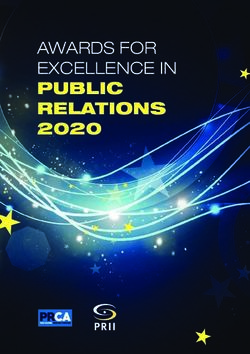Addressable tv Technical specifications - June 2021 - SevenOne Media
←
→
Page content transcription
If your browser does not render page correctly, please read the page content below
Contents
Timings .................................................................................................................................................................................................................... 3
Quality assurance ............................................................................................................................................................................................. 4
Overview ATV ad formats ............................................................................................................................................................................ 5
Microsite .................................................................................................................................................................................................................. 6
Legal requirements .................................................................................................................................................................................... 8
Standards and dimensions.................................................................................................................................................................... 9
Integration colour button bar............................................................................................................................................................ 12
Tracking Microsite ......................................................................................................................................................................................13
Click-to-Video Microsite ..........................................................................................................................................................................13
Content Ad (3:1) ............................................................................................................................................................................................ 14
SwitchIn Family ................................................................................................................................................................................................ 15
SwitchIn ................................................................................................................................................................................................................. 15
SwitchIn XXL Pure ..................................................................................................................................................................................... 17
SwitchIn XXL Kombi ................................................................................................................................................................................. 18
SwitchIn Classic ........................................................................................................................................................................................... 19
SwitchIn Zoom/ SwitchIn Masthead ............................................................................................................................................ 20
SwitchIn Zoom Kombi ............................................................................................................................................................................ 21
Addressable TV Spot .....................................................................................................................................................................................22
Spot Delivery & Specifications .......................................................................................................................................................... 24
BigScreen Kombi ............................................................................................................................................................................................25
Important Information ............................................................................................................................................................................... 26
Important Information for the use of Ad form Tracking pixel......................................................................................... 27
Contact.................................................................................................................................................................................................................. 28
2Timings
In case a HbbTV Microsite is produced by Seven.One Media the material must be
delivered at least four weeks prior to starting date. The required material for the
production includes:
• Briefing and layout with finalized wording
• Edited images
• Edited and finalised video material
Independently produced HbbTV Microsites (customer is responsible for hosting)
must be delivered at least ten business days for quality assurance and integration
prior to starting date.
Seven.One Media assumes no responsibility for delays resulting from incorrect Microsites.
Display and video ads must be delivered at least five business days prior to starting
date via E-Mail to: admanagement@seven.one
3Quality assurance
All delivered ad formats and HbbTV Microsites are controlled to make sure that
they meet the technical specifications.
Despite inspection there can occur problems after launch of the campaign or flight. Seven.One
Media reserves the right to entirely or partly exclude ads or HbbTV Microsites if:
• There are complaints on behalf of the TV viewers after the launch
• It should later be found that the ads or the HbbTV Microsite disrupt or affect the
performance or usage of the HbbTV range
• The ads or HbbTV Microsite mislead the TV viewer/user
4Overview ATV Ad Formats
SwitchIn SwitchIn XXL SwitchIn Addressable
Ad format
Classic Pure/Kombi Zoom/Masthead TV Spot***
****
Data format jpg, png. jpg, png Mxf
Weight 50 KB 2 x 80 KB - ****
***No external ***No external ***No external
Gif Animation delivery
No external Delivery***
delivery delivery -
Individual (TV
284 x 720 + 996 image no 1920 x 1080 px
Size 420 x 240 px
x 160 px smaller than 810 (Full HD)
x 455 px)
Tracking pixel * * * *
Clicktracking ** ** **
x
Delivery (3rd
Party/ Redirect) x x x x
Reporting 71M AIs, Clicks AIs, Clicks AIs, Clicks AIs
*Tracking is triggered on the server side, this means, the AdProxyServer has to be excluded from
Fraud Detection. Whitelisting of following domains:
• hbbtv-adproxy.redbutton.de
• redbutton-adproxy-lb-prod.redbutton.de
Adformtracking: Please note information for the use of Ad form Tracking pixel (p.27)
**For Clicktracking static ClickCommands only (no updateable ClickCommands)
***No external delivery of animated SwitchIns. Possible by arrangement with certified partners
(via P7S1 Inhouse, cynapsis GmbH and teveo interactive GmbH)
****Please note the detailed technical guidelines for the Addressable TV Spot: Technical
guidelines for spot delivery
5Microsite
Production via Seven.One Media GmbH: production-costs depending on functionalities and complexity; Deadline: min. 20 days
prior to launch date of campaign
6Microsite
Description
Microsites ensure sustainable brand engagement. The fully customisable microsite takes users to
an interactive multimedia application which is perfectly fitted to suit to your campaign goals, brand,
product or service. Videos, images and text can be integrated easily.
Fullscreen integration with
multimedia content
Production via Seven.One Media GmbH: production-costs depending on functionalities and complexity; Deadline: min. 20 days
prior to launch date of campaign
7Microsite
Legal requirements
Besides the technical requirements, all legal requirements for
the advertising communication in the area of TV and Telemedia have to be followed.
Microsites must include the following:
• Imprint
• Data privacy (possibly with an Opt Out option for Online tracking)
Seven.One Media reserves the right to reject incomplete Microsites and to exclude them from the
application. Delay due to incorrectly delivered Microsites, is not within the area of responsibility of
Seven.One Media.
Tipps for the development: Programming of HbbTV Microsites
• Fire HbbTV: Firefox Add on, developed by ATOS which allows viewing HbbTV applications on
the Firefox Browser.
https://addons.mozilla.org/de/firefox/addon/hybridtvviewer/?src=search
• MIT xperts HbbTV testsuite: A test suite provided by MIT xperts GmbH for HbbTV developers to
test the implementation of the HbbTV standard at HbbTV applications.
http://itv.mit-xperts.com/hbbtvtest/
• Reference Video Application: An application developed by the HbbTV Association,
implemented to be a reference video catalogue and player application for DASH content on
HbbTV 1.5 and 2.0.1 devices
https://github.com/HbbTV Association/ReferenceApplication
8Microsite
Standards and dimensions
Basis
Obligatory basis for the programming of the HbbTV Microsite is the technical specification of the
ETSI Standard, which can be found here:
http://etsi.org/WebSite/Standards/Standard.aspx
➔ Document (2010-06): TS 102 796 V1.1.1
Dimensions for HbbTV Microsites at Seven.One Media
Display resolution 1280 x 720 Pixel (B x H)
Safe Area (Microsite) 1200 x 680 Pixel (B x H)
HbbTV Navigation 1280 x 70 Pixel (B x H)
• All displayed components (clickable elements, texts, branding elements, etc.) of the microsite
have to be within the Safe Area
• Design elements or the graphic backdrop should be in the format of the display resolution (1280
x 720 pixel)
680
720
650
Safe Area
1200
HbbTV Navigation 1280 x 70
1280
• The lower side area (1280 x 70 pixel) is reserved for the standard HbbTV navigation (= color
button bar with 20% transparency)
• Using the color buttons of the remote control for interactions on the microsite is not
permitted
• When browsing the microsite, the broadcast signal will be deactivated (TV audio track will
not be available).
Note: The link from a SwitchIn to a microsite is only possible using HbbTV compatible microsites.
9Microsite
Standards and Dimensions
• External links are possible upon consultation
• Each JavaScript block which is not referred to externally has to be embedded in a “
/* */
Requirements for all HTML-Documents
Content-Type application/ce-html+xml
Charset UTF8
• Valid XHTML-Code (http://validator.w3.org)
• Code compliant with HbbTV-Standards
• Focusable/clickable elements need to get a defined “: focus CSS” condition, so it is always
possible to see which is the current active element on the page
Layout
• Deactivate the standard edges with CSS: html,body {padding:0px; margin:0px;}
• The body has to contain the element #screen ( position:absolute ; top:0px; left:0px; ), which
covers the total application; at the end of #screen the colour button has to be embedded
• Available on request: include Analytics Tracking code
Scripts
• Videos must show at least the play time to give the user a hint of the length of the video
• In case there are defined own “onkey handler”, the treatment of the colour buttons must be
handed over to the Buttonbar.js script. (handleP7S1Colorbuttons ( evt ); insert at the end of the
onkey handler)
10Microsite
Standards and Dimensions
Scope of HbbTV Microsite (hosting bei P7S1)
Standard layout Individual layout
Pages max. 8 Pages max. 10 Pages
Picture gallery max. 8 Pictures max. 10 Pictures
Video gallery max. 1 Video max. 3 Videos
Scope of HbbTV Microsite (extern)
Pages Free
Picture gallery Free
Video gallery Free
Important: all “&“ within the URL have to be replaced with “&”!
Support of Standards/ Functions
Flash x
Audio
Video
Deliverable file formats, if production is executed by Seven.One Media
Briefing doc, pdf, ppt
Layout data psd
Picture (released) gif, jpg, png
Videos mov, mpg, wmv, mp4 (H.264)
Texts doc, pdf, txt
11Microsite
Integration colour button bar
The colour button bar is necessary to navigate within HbbTV and therefore must be embedded in
each HbbTV Microsite.
Mandatory:
Red colour button
Exit | back to TV app.destroyApplication();
Optional:
Green colour button
SAT.1
SAT.1 GOLD
ProSieben
Homepage (Dashboard) ProSieben MAXX
kabel eins
kabel eins DOKU
sixx
Yellow colour button
Individual functions, for example full screen
Individual function
during videos or imprint/privacy
Blue colour button
Individual functions, for example full screen
Individual function
during videos or imprint/privacy
Setup via Referrer Domains:
• ProSieben • Kabel eins
• P7MAXX • K1Doku
• Sat.1 • Sixx
• S1GOLD • GOFRESH (s1, k1, sixx)
12Microsite
Tracking Microsite
Standard Microsite
Platform-Tracking (Online Login is going to be provided)
Videos Pictures Text content
Number of broadcasts Number of broadcasts Article broadcasts
Viewed minutes Timeline Article timeline
PPV by licensor Album openings Event broadcasts
Timeline Banner broadcasts Events timeline
Ad Types Banner timeline
Domains Session Visitor system details
Uploads Visits Smart-TV Portals
Storage Page Impressions
Streaming Gateways
Transcodes Timeline
Auto translate Start mode
Mode distribution
Exit Mode
Countries
Duration
Standard and individual Microsite
Tracking Pixel
On request, each microsite can get its own tracking pixel. Please contact us for
further individual solutions.
Click-to-Video Microsite
Production via Seven.One Media
File format MOV / AVI / WMV Video
Video quality min. HD
Production / Delivery
• Video file: physical delivery 3 working days before campaign launch
• Imprint as text file
13Microsite
Content Ad (3:1)
In addition to an interactive SwitchIn campaign
a Content Ad can be played on the start page to
the viewer via red button, parallel to the live TV
programme. The prominent placement is
in the visible area at any time.
Only incl. Microsite
Important: The Content Ad is optional bookable in combination only, with interactive SwitchIn
campaigns when using a microsite.
Prominent placement
always in the visible area
552 x 184
px
Dimension 552 x 184 Pixel (B x H)
File format Jpg, PNG
Weight Max. 40 KB
Supports of Standards/ Functions
Frequency Capping +
Animated gif x
Tracking Pixel + On server side > Whitelisting necessary
3rd Party / Redirect x
ClickCommands + Only static ClickCommands possible
Static banner ads only jpg, png - no flv (flash) supported
14SwitchIn Family
SwitchIn
Instream
Only static advertising materials jpg, png; due to technical requirements no .swf Flash possible
Note: The link from a SwitchIn to a microsite is only possible using HbbTV compatible microsites.
15SwitchIn Family
Digital insertion over linear TV
SwitchIn
An ad which is activated by switching TV channels. Viewers who select e.g. ProSieben, get to see
this display automatically for 10 seconds. By pressing the yellow button on the remote control, the
microsite is shown directly.
The SwitchIn Family comprises overall five Types:
SwitchIn Pure SwitchIn XXL Kombi
SwitchIn Zoom Kombi SwitchIn Zoom
SwitchIn Masthead
(permanent daily placement)
Only static advertising materials jpg, png; due to technical requirements no .swf Flash possible
Note: The link from a SwitchIn to a microsite is only possible using HbbTV compatible microsites.
16SwitchIn XXL Pure
Broadcaster
space
284 x
720 px
996 x 160 px
1280 x 720 px AnzeigeAnzeige
SwitchIn XXL
Delivery in 2 Parts: 284 x 720 + 996 x 160 px
SwitchIn (static) Template:
https://www.sevenonemedia.de/addressable-tv/technische-spezifikationen
Production / Delivery of animated SwitchIn XXL
No external delivery of animated SwitchIns. Possible by arrangement with certified partners*
Labelling Requirement: Broadcaster space (display, data protection)
Dimension 284 x 720 Pixel (B x H) + 996 x 160 Pixel (B x H)
File format (gif)*, jpg, png
Weight each max. 80 KB
Production
SwitchIn template will be provided. Broadcaster space must be integrated into the Layout.
Supports of Standards/ Functions
Frequency Capping
No external delivery of animated SwitchIns.
Animated gif Possible by arrangement with certified partners*
Depending on TV, covering approx. 70%
On server side > Whitelisting necessary – see
Tracking pixel
overview p. 5
3rd Party / Redirect x
ClickCommands Only static ClickCommands possible
*Production only possible via P7S1 Inhouse, cynapsis GmbH and teveo interactive GmbH
17SwitchIn XXL Kombi
SwitchIn (static) template:
https://www.sevenonemedia.de/addressable-
tv/technische-spezifikationen
Production / Delivery of animated SwitchIn XXL
No external delivery of animated SwitchIns.
Possible by arrangement with certified partners*
Broadcaster
space
284 x
720 px
Broadcaster space
SwitchIn Classic
996 x 160 px 420 x 240
1280 x 720 px AnzeigeAnzeige
SwitchIn XXL SWITCHIN CLASSIC
Delivery in 2 Parts: 284 x 720 + 996 x 160 px 420 x 200 free designable
Labelling Requirement: Broadcaster space (display, data protection)
Dimension 284 x 720 Pixel (B x H) + 996 x 160 Pixel (B x H)
File format (gif)*, jpg, png
Weight each max. 80 KB
Production
SwitchIn template will be provided. Broadcaster space must be integrated into the Layout.
Support of Standards/ Functions
Frequency Capping
No external delivery of animated SwitchIns.
Animated gif Possible by arrangement with certified partners*
Depending on TV, covering approx 70%.
On server side > Whitelisting necessary – see
Tracking pixel
overview p. 5
3rd Party / Redirect x
ClickCommands Only static ClickCommands possible
*Production only possible via P7S1 Inhouse, cynapsis GmbH and teveo interactive GmbH
18SwitchIn Classic
SwitchIn (static) Template:
https://www.sevenonemedia.de/addressable-tv/technische-spezifikationen
Production
SwitchIn template will be provided. Broadcaster space must be integrated
into the Layout.
Broadcaster space
SwitchIn Classic
420 x 240
Labelling Requirement: Broadcaster space (display, data protection)
Dimension 420x240 Pixel (B x H)
File format jpg, png
Weight max. 50 KB
Supports of Standards/ Functions
Frequency Capping
Animated gif x
On server side > Whitelisting necessary – see
Tracking pixel
overview p. 5
3rd Party / Redirect x
ClickCommands Only static ClickCommands possible
19SwitchIn Zoom/ SwitchIn Masthead
Production / Delivery SwitchIn Zoom Layout:
No external delivery of SwitchIn Zoom. Production only with certified
partners. *
Broadcaster space
Scaled TV signal - 40%
of the surface
Labelling Requirement: Broadcaster space (display, data protection)
Dimension Individual, TV image no smaller than 810 x 455 px
Production
Broadcaster space must be integrated into the Layout.
Supports of Standards/ Functions
Frequency Capping
No external delivery of animated SwitchIns.
Layout/ Animation
Possible by arrangement with certified partner*
On server side > Whitelisting necessary – see
Tracking pixel
overview p. 5
3rd Party / Redirect X
ClickCommands Only static ClickCommands possible
*Production only possible via cynapsis GmbH
20SwitchIn Zoom Kombi
SwitchIn (static) Template:
https://www.sevenonemedia.de/addressable-
tv/technische-spezifikationen
Production / Delivery SwitchIn Zoom Layout:
No external delivery of SwitchIn Zoom and
animated SwitchIns. Production only with certified partners. *
Broadcaster space
Broadcaster space
Scaled TV signal - 284 x
720 px
40% of the
surface
996 x 160 px
1280 x 720 px Anzeige
Anzeige
SwitchIn Zoom SwitchIn XXL
Delivery in 2 parts: 284 x 720 + 996 x 160 px
Labelling Requirement: Broadcaster space (display, data protection)
SwitchIn Zoom: TV image no smaller than 810 x 455 px
Dimension SwitchIn XXL: 284 x 720 Pixel (B x H) +
996 x 160 Pixel (B x H)
Production / Delivery
Broadcaster space must be integrated into the Layout.
Supports of Standards/ Functions
Frequency Capping
No external delivery of animated SwitchIns
Animation
Possible by arrangement with certified partners*
On server side > Whitelisting necessary – see
Tracking pixel
overview p. 5
3rd Party / Redirect x
ClickCommands Only static ClickCommands possible
*Production only possible via cynapsis GmbH
21Addressable TV Spot
22Addressable TV Spot
• Fullscreen overlay of a linear TV spot (“ProSiebenSat.1 house
advertising”) with a digital spot during the commercial Break
• The innovative Addressable TV Spot allows audience selection like
the SwitchIn XXL by region via (geo) targeting or by target groups
defined by age and gender
• Currently only spots with a length of 20 seconds are usable
• Other spot lengths (10”, 15” and 30”) only bookable via BigScreen Kombi
Spot delivery and specifications
Click here for the motif uploader of Seven.One Media for tapeless spot delivery. This service is set up
for media and creative agencies, advertisers and production companies and requires its own login.
You can request an Access here.
After uploading the spot, you will receive an upload ID by email. Please send this upload ID incl.
customer name, campaign name, order No. and booking period to the following E-mail
AdManagement@seven.one
Please note:
• The Addressable TV Spot
is not clickable
Addressable TV Spot
• Safe Area and Tech Specs
according to the
technical guidelines
23Addressable Tv Spot
Spot Delivery & Specifications
[MXF OP1a + 8 CH Audio (24 Bit)] CodecTyp Video: MPEG-2 (XDCAM HD 4:2:2) 50MBit
Spot length 20 Seconds
File extension (Container) *.mxf (MXF OP1a)
Compression type XDCAM HD 422
Data rate 50 Mbit/s
Audio tracks 8 (1+2 german PGM, 3-8 silence)
Audio bit depth 24
48 KHz [MXF OP1a + 8 CH Audio (24 Bit)] CodecTyp Video:
Audio sampling rate
MPEG-2 (XDCAM HD 4:2:2) 50MBit
Programme loudness Short Term Loudness maximal -18 LUFS (+5LU)
For detailed technical guidelines for the Addressable TV Spot click here.
Supports of Standards/ Functions
Sound and Video
Frequency capping
On server side > Whitelisting necessary – see
Tracking pixel
overview p. 5
3rd Party / Redirect x
ClickCommands x Not clickable
24BigScreen Kombi
• The BigScreen Kombi bundles our high-profile full screen advertising material on Adressable
TV and Connected TV and OTT livestreams in just one booking
• The following advertising material are delivered within the BigScreen Kombi:
o Addressable TV Spot inkl. Joyn TV Livestream (for Details see S. 23f.)
o Pre-/MidRolls of the media library/Video on Demand via Connected TV including Studio71
(see technical specifications digital)
• Bookable spot lengths: 10”, 15”, 20” and 30”
25Important
information
Important Information
26Information for the use of Ad form
Tracking pixel
When measuring via AdForm, the use of a special media set in AdForm must be given.
Info from AdForm:
For all AForm customers who already use Seven.One Media Inventory to book directly (Direct I/O)
or who would like to book via Seven.One Media Inventory, there is an important note:
• Only the media "SOM DACH VATV" from the media database may be used for this purpose.
This ensures any counting deviations are reduced to an acceptable minimum. It is also
important that no changes are made to this media.
• If the media mentioned is not available in the media database or if a programmatic delivery
(RTB) is required, please contact your local AdForm contact person directly.
27Contact
SEVEN.ONE MEDIA GMBH
Medienallee 4
D-85774 Unterföhring
Tel. +49 (0) 89/95 07 – 34 69 3
Fax +49 (0) 89/95 07 – 43 99
SALES REGION DÜSSELDORF
Zollhof 11
D-40221 Düsseldorf
Tel. +49 (0) 211/4 96 94 - 0
Fax +49 (0) 211/4 96 94 – 20
SALES REGION BERLIN
Rungestr. 22
D-10179 Berlin
Tel. +49 (0) 30/3 19 88 08 - 49 81
SALES REGION FRANKFURT
Rotfeder-Ring 11
D-60327 Frankfurt/Main
Tel. +49 (0) 69/27 40 01 - 0
Fax +49 (0) 69/27 40 01 – 30
SALES REGION HAMBURG
An der Alster 47
D-20099 Hamburg
Tel. +49 (0) 40/44 11 16 - 0
Fax +49 (0) 40/44 11 16 – 66
28You can also read