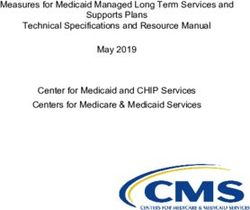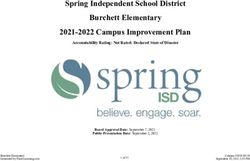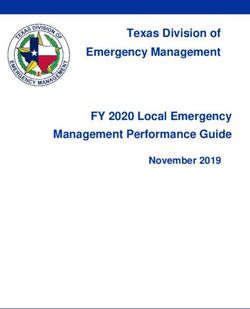Accommodations - Colorado
←
→
Page content transcription
If your browser does not render page correctly, please read the page content below
6.0 Administrative Considerations,
6.0 Administrative Considerations, Accessibility
Accessibility Features &
Features, and Accommodations
Accommodations
6.0 Administrative Considerations, Accessibility Features, and Accommodations
6.1 Introduction
Administrative considerations, accessibility features, and accommodations are changes to assessment administration
that provide individual students access to test. Administrative considerations and accessibility features are available to
any student, as appropriate, while accommodations are only available to students with disabilities and students learning
English who have a documented need on their IEP, 504, or Multilingual Learner (ML) plans.
Districts must have a plan in place to ensure and monitor the appropriate use of administrative considerations,
accessibility features, and accommodations. Any modification of the assessment fundamentally changes the
assessment’s intended measure and, therefore, is a misadministration resulting in an invalid score.
6.1.1 Administrative Considerations
Administrative considerations are available to any student who may benefit from a change in the testing conditions.
Districts and schools have the authority to make administrative determinations for any student as long as test security is
not compromised, and testing environment requirements are met. Generally, most students are tested with their peers;
however, under certain circumstances, a student may benefit from a change in the testing conditions. The following
considerations are available to all students for both computer-based and paper-based testing:
• Adaptive and specialized equipment or furniture • Separate or alternate location
(e.g., slant board, yoga ball) • Small group testing
• Frequent breaks that do not stop the testing clock • Specified seating
• Noise buffers/headphones • Time of day
Note: Administrative considerations are not recorded in PAnext.
Adaptive and Specialized Equipment or Furniture
Some students may require specialized equipment or furniture such as special seating, weighted vests, fidget tools, or
adaptive keyboards and should have access to it during testing. If the other students in the testing environment are
familiar with the furniture/equipment (so it is determined not to be a disruption to others), students using the
furniture/equipment do not need to test in a separate environment.
Frequent Breaks that DO NOT Stop the Testing Clock
Students must complete each test unit within the specified unit testing time (by content area). Breaks do not stop
the testing clock. During breaks, cover or close student testing device screens or paper-based materials. Students are
not allowed to have anything that is prohibited during testing during their breaks.
Students are to remain in the testing environment for breaks during each testing unit. Students may stand up, walk
around, or engage in similar activities. The exception for students remaining in the testing environment is for the
restroom. In these cases, plan for an escort to minimize the student’s interactions with other students on a different
testing schedule.
Assess students in an individual testing environment or in a group testing environment for students with similar
break needs. Maintain the secure standardized testing environment, and break activity must not distract other
students in the testing environment. Students may not interact with one another; only interactions with adults are
allowed. Students may not discuss any questions or their answers on the assessment during breaks. Reading,
accessing the internet, or making and/or receiving phone calls is not allowed during a break.
71 | CMAS and CoAlt Procedures Manual Spring 2023Noise Buffers
Noise cancelling headphones, earplugs, or other noise buffers not connected to any audio device are allowed.
Note: Check noise buffer compatibility with auditory presentation modes (e.g., text-to-speech) prior to testing.
Separate or Alternate Location
Students may test in a separate or alternate location from peers as long as standardized test procedures are followed.
Small Group Testing
Assessment policy does not prescribe the maximum group size for any student; however, for students with IEP, 504 or
ML plans, schools must follow group guidelines as documented on the plans (e.g., “less than ten students” or “no more
than eight students”). If the plan does not specify the maximum number of students in the small group, follow
common practice used for that student during instruction and classroom/district assessment.
Specified Seating
Seating students in specified locations in the testing environment during assessment is allowed, as determined at the
local level. For example, a student may benefit from being seated away from the door or windows to minimize
distractions or away from a heating/cooling vent.
While seating is an administrative consideration, position students in a suitable manner for testing (i.e., lying on the
floor during testing is not appropriate). Additionally, it is not appropriate to seat a student in a location that is not
visible to the Test Administrator, such as behind a bookshelf separating the student from the rest of the room.
Time of Day
Assessment policy does not prescribe the time of day for testing; however, for students with IEP, 504 or ML plans,
schools must follow guidelines as documented on the plans. Students requiring a specific time of day for assessment
typically have medical needs that impact performance during some portion of the day.
Students testing at a specific time of day should follow the same testing order as close to the general test schedule as
possible. Students may not discuss questions or their answers outside of the test session.
If testing on a different timeline from the general student testing schedule is necessary, consult the DAC when
developing the student’s unique testing schedule to ensure all requirements for test security are met and minimize
disruption to the student’s instruction.
6.1.2 Accessibility Features
Accessibility features are available to all students to increase the accessibility of the assessments. Embedded and Test
Administrator-provided accessibility features are available to all students on CMAS assessments. Students determine
when and how to utilize these tools throughout the testing experience. Pre-selection of auditory presentation, including
text-to-speech and PBT oral scripts; enlarged pointer; and color contrast accessibility features is required during the
forms assignment or initial ordering process. For more information on form assignment and ordering PBT oral scripts,
see the Quick Reference Guide to Special Forms and Ordering located in Appendix B of this manual.
While accessibility features like auditory presentation can be made available to all students, they may not be
appropriate for all students. Students eligible for CBT text-to-speech or PBT oral script should use similar access
strategies during instruction and classroom assessments.
Note: Contact CDE Assessment regarding ELA/CSLA. Any modification of the assessment is a misadministration and will
result in an invalid score.
The following tools are available to all students and meet the access needs of most students.
CMAS and CoAlt Procedures Manual Spring 2023 | 72Table 1: Embedded or Locally Provided Tools
TestNav Location Paper-based Tools
Tool Description Assessment
(CBT) (PBT)
Visually eliminate (with a red “X”) one or Notecard provided
Answer Eliminator All Toolbar
more answers by school
Calculator – 4 Provides addition, subtraction, division, Calculator provided
Grade 5 Science Toolbar
Function multiplication, and percentage functions by school
Provides addition, subtraction, division,
Calculator – 5 Grade 6 Math Calculator provided
multiplication, percentage, and square root Toolbar
Function Grade 7 Math by school
functions
Grade 8 Math
Calculator – Provides a range of functionality for general Middle School Calculator provided
Toolbar
Scientific math, algebra, trigonometry, and statistics Science by school
High School Science
Provides range of pointer sizes for increased
Enlarged Pointer All Toolbar Not applicable
visual accessibility
Provides a mask for on screen text that Ruler or notecard
Line Reader Mask Math and ELA only User Menu
allows the student to read line-by-line provided by school
Scratch paper
Notepad Take notes (replaces scratch paper) ELA and Science Toolbar
provided by school
Select answer choices, drag answer choices
Pointer (default) to their correct spots, select hot spots on All Toolbar Not applicable
an image, or deselect any other tool
Included, as
Protractor Measures angles in degrees Grades 4 – 7 Math Toolbar appropriate, in test
kit
Available based on Included, as
Ruler – Centimeter* Measures lengths in 1 cm increments appropriateness for Toolbar appropriate, in test
various assessments. kit
Available based on Included, as
Ruler – Inch* Measures lengths in ¼” increments appropriateness for Toolbar appropriate, in test
various assessments. kit
External spell check
Checks the student’s constructed responses Constructed
Spell Check ELA only device provided by
for spelling Response Toolbar
school
Highlighter provided
Text Highlighter Highlight words All Pointer
by school
PC: Keyboard
Command (Ctrl
and + or -)
Mac: Keyboard
Command
(Command and Magnifier provided
Zoom Zoom in or out on the screen All
+ or -) by school, as needed
iPad or Touch
screen: Pinch
Chromebook
Keyboard command
(Ctrl and + or –)
*Students may use the ruler tool as a line reader guide.
73 | CMAS and CoAlt Procedures Manual Spring 2023Accessibility Features Pre-assigned through SR/PNP
The following computer-based testing (CBT) accessibility features are available to students through TestNav only if they
are assigned in PAnext prior to testing:
• Color Contrast
• Enlarged Pointer
• Zoom
• Auditory Presentation: Text-to-Speech for Math and Science
Color Contrast
Color contrast is available for students who use similar tools to access content during instruction and classroom
assessment. For online testing, color contrast settings allow the student to select alternate colors for text and
background. There are six contrast setting options from which a student may select a combination that best meets
their needs. When the color contrast setting is pre-assigned in PAnext through the SR/PNP, the background and text
are automatically adjusted. Some graphics (e.g., charts, graphs, tables, maps and drag-and-drop boxes) are presented
in full color on a white background.
For paper-based testing, students may use external color overlays if they use similar tools to access content during
instruction and classroom-based assessment to adjust print to page contrast. These overlays are full or partial pages of
colored plastic. External overlays are provided by the school.
Note: For online testing, students may use external overlays combined with color contrast settings. Many items
include color graphics that overlays may impact. It is expected that students using overlays will need to adjust their
use depending on what is on the screen, similar to how they address the issue during typical computer work.
Students should have the opportunity to practice with the color contrast functionalities and/or overlays on the
student practice resources prior to testing. Functionality is dependent upon specific item type and device
configurations. The student can adjust color contrast settings through the User Menu in TestNav.
Special Accessibility Feature Assignment Required:
• Field = Test Format
o Expected Value = O = Online OR P = Paper
• Field = Color Contrast
o Expected Value = refer to information below*
*Indicate color overlay (expected value = 07) for students requiring color contrast for PBT or for students who use a
color overlay instead of a contrast setting for CBT. If a student uses a color overlay together with a contrast setting for
CBT, indicate the contrast setting PAnext instead of color overlay.
01 = black text on a cream background 02 = black text on a light blue background 03 = black text on a light magenta background
04 = white text on a black background 05 = yellow text on a dark blue background 06 = gray text on a green background
CMAS and CoAlt Procedures Manual Spring 2023 | 74Enlarged Pointer
An enlarged pointer is available for students who use similar tools to access content during instruction and classroom
assessment. For online testing, this feature presets the student’s test form to use an enlarged pointer within TestNav.
There are six options from which a student can be assigned a pointer that best meets their needs (see below).
Students should have the opportunity to practice with the enlarged pointer prior to testing. This is done through
adjusting the SR/PNP settings of a secure online student practice resource through the PearsonAccessnext Training Site.
Special Accessibility Feature Assignment Required:
• Field = Test Format
o Expected Value = O
• Field = Enlarged Pointer
o Expected Value =
01 = medium 04 = extra-large-black
02 = large 05 = extra-large-green
03 = extra-large 06 = extra-large-yellow
Zoom
A zoomed-in (magnified view) screen is available for students who use similar tools to access content during instruction
and classroom assessment. For online testing, zoom settings allow the student to select the magnification level of the
on-screen content. There are five preset zoom setting options from which a student may select magnification that best
meets their needs. When the zoom setting is pre-assigned in PAnext through the SR/PNP, the on-screen content is
automatically adjusted.
Students should have the opportunity to practice with the zoom feature on the app-based student practice resources
prior to testing. The student can adjust zoom settings through the User Menu in TestNav.
Special Accessibility Feature Assignment Required:
• Field = Test Format
o Expected Value = O
• Field = Zoom
o Expected Value =
110 = 110% 175 = 175%
120 = 120% 200 = 200%
150 = 150%
Auditory Presentation: Text-to-speech (TTS) for Math and Science
The following information applies to math and science assessments. Text-to-speech is the computer-based auditory
presentation feature available to students who are unable to decode printed or tactile code. These students receive
auditory presentation of text during instruction and classroom assessment. Through TTS, on-screen text is read aloud
to the student by means of embedded text-to-speech software. Note: Contact CDE Assessment regarding ELA. Any
modification of the assessment is a misadministration and will result in an invalid score.
Word-for-word highlighting accompanies the device’s reading of the on-screen text. Just before a section of text is
read, it is highlighted in yellow; each word in that section is highlighted in blue as it is read by the device. When
words that appear in an image or graphic are read, the entire graphic panel is highlighted by a blue box. Note:
Highlight colors may change if different color contrast settings are selected.
Students assigned to the TTS form determine how and when they interact with the feature. The student may utilize
the TTS tool in two ways.
75 | CMAS and CoAlt Procedures Manual Spring 20231. Select the “Play” button for all text to be read 2. The “Toggle Click-to-Hear” button allows the
from the beginning of the item to the end, student to select the starting point for activating
including sources. TTS.
Students use the “Stop” button to stop the reading.
Students use the “Jump Back” button to move Students use the “Skip Ahead” button to move
the reading to the beginning of the section. the reading to the beginning of next section,
Students can adjust TTS reading speed
during testing by selecting the Settings
button. Select the plus or minus buttons to
increase or decrease the speed of the audio.
Students may adjust TTS volume during testing by moving the Volume slider left or right to decrease or increase the
volume; however, if the device volume is not “turned on” before signing in to TestNav, audio is not accessible.
If tested in a group, students assigned to the TTS form must wear headphones. Students must set the volume at such
a level that there is no sound leakage to surrounding students. Students must verify the volume is “turned on” before
signing into TestNav by using the “Test Audio” function on the TestNav Sign In screen. These students may take the
assessment with other students who are using TTS, as well as students who are not using TTS. Students who are
unable to use headphones may use speakers; however, this accessibility feature and consideration requires testing in
a one-on-one environment.
During testing, TTS is only available to students who were pre-assigned the TTS form through the SR/PNP in PAnext
during form assignment.
Students should have the opportunity to practice with TTS functionalities on the student practice resources prior to
testing. Functionality is dependent upon specific item type. Students may only use TTS through TestNav. Device
operating system accessibility features are not allowed during testing.
Special CBT Form Assignment Required:
• Field = Test Format
o Expected Value = O = Online
• Field = Text-to-Speech
o Expected Value = 02 = English Text-to-Speech
o Expected Value = 03 = Spanish Text-to-Speech
CMAS and CoAlt Procedures Manual Spring 2023 | 76While the TTS accessibility feature is available to all students, it may not be appropriate for all students. This
accessibility feature increases file sizes for testing which may result in slower computer response times for all
students on the network. Students eligible for TTS should be using similar access strategies during instruction and
classroom assessment.
Accessibility Features Pre-assigned and Pre-ordered through SR/PNP
Assignment of one paper-based testing (PBT) accessibility feature, Auditory Presentation: PBT Oral Script for Math and
Science, is required in PAnext prior to the end of the initial materials order window on January 27, 2023.
Auditory Presentation: PBT Script for Math and Science
The following information applies to math and science assessments. PBT script is the paper-based auditory
presentation available to a student who is unable to decode printed or tactile code and receives auditory presentation of
text during instruction and classroom assessment. Through an auditory presentation script, assessment text is read
aloud to the student by a Test Administrator. Note: Contact CDE Assessment regarding ELA/CSLA. Any modification of
the assessment is a misadministration and will result in an invalid score.
A trained Test Administrator uses the auditory presentation script to read the entire test orally to a student who is
unable to decode printed or tactile code. Administration on a 1:1 basis is recommended (i.e., one Test Administrator to
one student). A student should have the option of asking a reader to slow down or repeat text. Test Administrators
must read word-for-word from the physical oral script and may not read from the test book. Auditory presentation
scripts are secure; return auditory presentation scripts to the vendor after testing.
Test Administrators must be able to read and pronounce all text correctly. Refer to the 1.2.5 Who May Administer the
Assessments in this manual for additional qualifications of Test Administrators.
Test Administrators may have supervised access to the auditory presentation script for the paper-based form 24 hours
prior to administration. This time is to ensure that Test Administrators are familiar with the content terminology and
the appropriate practices associated with this accommodation.
Note: While it is anticipated that most students requiring auditory presentation scripts are able to complete the testing
session within the standard testing time, due to the nature of auditory presentation and the need to repeat questions
and answer options as requested, an auditory presentation script testing session may take additional time.
Special PBT Form Assignment Required:
• Field = Test Format
o Expected Value = P = Paper
• Field = Auditory/Signed Presentation: Script (Reader/Signer)
o Expected Value = 02 = Auditory/Signer Script
If the paper-based form and Auditory/Signed Presentation: Script are indicated in PAnext before January 27, 2023, the
test book and auditory presentation script are received with the district’s automatic initial shipment. If the paper-based
form and Auditory/Signed Presentation: Script are not indicated in PAnext before January 27, an additional order is
required.
If an additional order is required due to missed deadline:
• Indicate information under “Special PBT Form Assignment Required” on PNP for student’s test
• Place Additional Order through PAnext for correct grade level, content area, and language:
o Test Book/Kit
o PBT Auditory/Signed Presentation Script
Note: PBT and CBT auditory/signer scripts are not interchangeable. The PBT auditory/signer script does not match a computer-
based test and the CBT auditory/signer script does not match a paper-based test.
77 | CMAS and CoAlt Procedures Manual Spring 2023While the PBT auditory presentation script accessibility feature is available to all students, it may not be appropriate
for all students. Students eligible for PBT auditory presentation script should be using similar access strategies during
instruction and classroom assessment.
Accessibility Features that do not Require Pre-assignment
Test Administrator-provided accessibility features are available to all students on CMAS assessments. These accessibility
features may require testing students in a separate environment.
• General Administration (SAY) Directions Clarified and Repeated as Needed (by Test Administrator)
• Read Aloud to Self
General Administration (SAY) Directions Clarified and Repeated as Needed (by Test Administrator)
Upon request from a student, the Test Administrator clarifies general administration directions (SAY directions) only
after reading the directions word-for-word from the Test Administrator Manual. A student may also raise their hand
and request repetition of the directions. Clarifying or reading passages or test questions for students is not allowed.
Read Aloud to Self
A student may read the assessment aloud to him/herself. Devices, such as “whisper phones” are allowed.
This accessibility feature requires the student to test in a one-on-one environment separate from other students.
CMAS and CoAlt Procedures Manual Spring 2023 | 786.1.3 Accommodations
Assessment accommodations are changes made to assessment procedures that provide a student with access to
comprehensible information and an improved opportunity to demonstrate knowledge and skills without affecting the
reliability or validity of the assessment. Accommodations provided to a student are based on individual need
documented in the student’s approved IEP or 504 plan. Students may only utilize accommodations for testing that are
specifically listed in the IEP or 504 plan. In addition to accommodations for students with disabilities, Multilingual
Learner (ML) accommodations are available to students with a language proficiency designation of NEP or LEP.
Accommodations may not be provided based on a category of disability, level of instruction, environment, or another
group characteristic. No accommodations may be provided to a student merely because they are a member of an
instructional group. Accommodations should not provide an unfair advantage to any student. Providing an
accommodation for the sole purpose of increasing test scores is not ethical.
Responsibility for confirming the need and appropriateness of an accommodation rests with the school-based staff
involved with each student’s instructional program. The SAC and/or DAC must maintain a master list of all students
and their accommodations to ensure appropriate CBT forms are assigned and PBT forms are ordered for students
prior to testing.
Accommodations are available for students with disabilities and/or MLs for both the online and paper-based forms of
the assessments. The following sections provide information regarding specific accommodations:
• Presentation Accommodations
• Response Accommodations
• Timing Accommodations
• Multilingual Learner Accommodations
In these sections, information is provided on the overall use of the accommodation; additional information is provided if
directions vary between paper-based and computer-based accommodation delivery. Some accommodations require
special form assignment and ordering physical materials.
DACs and SACs should collect information regarding students who require testing accommodations with sufficient time
to properly plan test administration. It is imperative that test administration reflects identified needs documented in a
student’s formal educational plan, and that the student is only provided with accommodations comparable to those
used regularly during instruction and on classroom and district assessments (it should be recognized that unless a
student is accustomed to a particular accommodation, introducing that accommodation at the time of the assessment
may impede the student’s performance). Once accommodations are verified, the DAC and SAC must use this list to
identify available resources (e.g., sign language interpreters, translators, and assistive technology equipment) and
needed space for small group testing or individual administrations.
Test Administrators who manage “accommodated testing groups” must receive training on the appropriate way to
administer that specific assessment accommodation. Training on all applicable accommodations is required for Test
Administrators who administer the assessment to students with multiple accommodations.
Important: Colorado Revised Statutes, 22-7-1006.3 (1) states:
(d) If all or any portion of a state assessment requires a student to use a computer to take the assessment, at the
request of a local education provide, the department of education must administer the portions of the state
assessment that require a computer in a format that a student may complete using pencil and paper. Each local
education provider shall report to the department the number of students it enrolls who will take the state
assessment in a pencil-and-paper format.
(e) The department shall review and update assessment administration and security policies as necessary to
maintain the integrity of the assessments.
79 | CMAS and CoAlt Procedures Manual Spring 2023Note: For CBT assessments, while an accommodation may not be identical to the accommodation used during
instruction, it should be comparable (e.g., instructional auditory presentation through books on tape is comparable to
auditory presentation through text-to-speech).
Presentation Accommodations
Presentation accommodations are changes to the way the assessment is presented to a student with a need for the
accommodation, as documented on an IEP or 504 plan. These accommodations do not change the construct of the
assessment. Presentation accommodations are available for both computer-based and paper-based assessments. Note:
To assign a presentation accommodation, the “Accommodation Type” field in the student’s PearsonAccessnext
registration must be set to “IEP504” or “Both” (indicating the student has both an IEP/504 and ML plan).
Table 2: Computer-based and Paper-based Presentation Accommodations
Computer-based Paper-based
Relevant Relevant
Accommodation Accessibility Features Accessibility Features
IEP or 504 IEP or 504
Available to All Available to All
Students Students
Alternate Format Standard paper- Standard computer-
Not applicable Not applicable
(CBT or PBT) * based test based test
Adaptive keyboard, External devices such
Assistive Technology Ex: screen reader Ex: doc camera
etc. as AAC device
Auditory Auditory/Signer
Auditory Auditory Presentation
Presentation for TTS Script for Translation
Presentation Script Script
Math and Science** and Signing
Refer to Tactile Braille test book with
Braille Not applicable Not applicable
Presentation
Graphics tactile graphics
Large Print (18-point Large Print test
Zoom Zoom Not applicable
font) materials
Low-Vision Devices Zoom, projector, Projector, magnifier,
Zoom Not applicable
(CCTV, etc.) magnifier, etc. etc.
Signed Presentation Auditory/Signer Auditory/Signer Script
for Math and Not applicable Script for Translation Not applicable for Translation and
Science** and Signing Signing
AT form with tactile
Tactile Graphics Not applicable Not applicable Refer to Braille
graphics materials
Visual Descriptions Not applicable Visual Descriptions Not applicable Refer to Large Print
*The paper-based form of the CMAS assessments is available to any student. If a school/district is using computer-based
assessments for their general student population, the paper-based form is available as an accommodation. Conversely,
the computer-based form of the CMAS assessments is available to any student. If a school/district is using paper-based
assessments for their general student population, the computer-based form is available as an accommodation.
**Contact CDE Assessment regarding ELA/CSLA. Reminder: Any modification of the assessment is a misadministration
and will result in an invalid score.
Alternate Format (CBT or PBT)
Computer-based The computer-based form of the CMAS assessments is available to any student; however, if a
Assessment school/district is using paper-based assessments for their general student population, the
computer-based form is available as an accommodation for students with disabilities and/or MLs.
Special CBT Form Assignment Required:
• Field = Test Format
o Expected Value = O = Online
CMAS and CoAlt Procedures Manual Spring 2023 | 80Paper-based The paper-based form of the assessment is available to any student; however, if a school/district is
Assessment using computer-based assessments for their general student population, a paper-based form is
available as an accommodation for students with disabilities and/or MLs such as students who:
• Have a neurological disorder, a condition that causes seizures, or another health condition
that prevents the student from accessing the computer;
• Need Auditory Presentation support beyond text-to-speech and thus require an auditory
presentation script for PBT; or
• Have an IEP or 504 plan that requires assistive technology that is not compatible with CBT
administration.
Special PBT Form Assignment Required:
• Field = Test Format
o Expected Value = P = Paper
If PBT is indicated for an individual student in PAnext before January 27, 2023, the test book is
received with the district’s automatic initial shipment. If PBT is not indicated in PAnext before
January 27 for an individual student, an additional order is required.
If an additional order is required due to a missed deadline:
• Indicate information under “Special PBT Form Assignment Required” on PNP for student’s test
• Place Additional Order through PAnext for correct grade level and content area:
o Test Book/Kit
Assistive Technology
Students who use assistive technology to access instruction in the classroom on a day-to-day basis, for assessments,
and have appropriate documentation on their formal IEP or 504 plans may use the technology for state assessments.
Assistive technology includes but is not limited to computers and adaptive computer input/output devices. Hearing
aids, FM systems, or glasses are not considered assistive technology for the purposes of state assessments.
Computer-based Some students may require software that is not compatible with TestNav. These students may have
Assessment a second device in the testing environment to provide access to that software. The second device
may not have Internet access.
The Assistive Technology (AT) Form is only available for ELA and math, not science. The AT form is
intended to interact with specific types of AT software, such as JAWS or adaptive keyboards. Not all
constructed response editing tools are available for student use because of the interactions of the
AT software. Please ensure that any student assigned to the AT form is using software specifically
intended for access to computers. Do not assign the AT form to students utilizing programs that
require a second device (e.g., speech-To-text, word prediction, etc.) or who use other types of
assistive technology such as FM devices or hearing aids. Ensure that Bluetooth and internet
connectivity on secondary devices are disabled during the time of assessment.
Note: Contact CDE Assessment for use of a screen reader on ELA. Use of a screen reader on ELA is a
modification to the assessment. Any modification of the assessment is a misadministration and will
result in an invalid score.
For assistive technology that is compatible with TestNav, special form assignment is required.
Special CBT Form Assignment Required for Math and ELA:
• Field = Test Format
o Expected Value = O = Online
• Field = Assistive Technology
81 | CMAS and CoAlt Procedures Manual Spring 2023o Expected Value = Y = Yes
Paper-based No additional information.
Assessment
Auditory Presentation Math and Science
The following information applies to math and science assessments. Auditory presentation is available to a student who
is unable to decode printed or tactile code and receives auditory presentation of text during instruction and classroom
assessment.
Computer-based Refer to 6.1.2 Accessibility Features – Auditory Presentation: Text-to-Speech (TTS) for Math and
Assessment Science.
Paper-based Refer to 6.1.2 Accessibility Features – Auditory Presentation: PBT Script for Math and Science.
Assessment
Braille
Available only to students with an IEP or 504 plan with a documented diagnosis of blindness/visual impairment.
Determine appropriateness for use of this accommodation with a teacher certified in the area of visual impairments.
Only a teacher of the visually impaired (TVI) proficient in reading the braille code used by the student may administer
this assessment. This accommodation is typically administered in an individual assessment environment.
Note: While it is anticipated that most students are able to complete testing session within the standard testing time,
due to the nature of the test administration and the need to for the student to respond in the manner the student uses
instructionally, the testing session may take additional time.
Computer-based Math and ELA ONLY: A student who is blind or has a visual impairment takes the assessment using
Assessment their preferred screen reader software (e.g., JAWS 15), pending a trial using the math and/or ELA
Assistive Technology practice forms (securely delivered through the PAnext Training Site) with the
student’s assistive technology device or software.
This online accommodated form reads information on the screen using screen reader software for
ELA and math only. If the student is not using headphones, the student must test in a separate one-
on-one setting.
Notes:
• Contact CDE Assessment for use of a screen reader on ELA. Use of a screen reader on ELA is a
modification to the assessment. Any modification of the assessment is a misadministration
and will result in an invalid score.
• A student who uses screen reader may also need tactile graphics. Refer to the Tactile
Graphics information later in this section.
• The science computer-based assessment is not compatible with screen reader software. It is
recommended the Test Administrator/TVI order the Braille kit (see Paper-based Assessment
information below).
Special CBT Form Assignment Required for Math and ELA:
• Field = Test Format
o Expected Value = O = Online
• Field = Assistive Technology
o Expected Value = Y = Yes
Paper-based The braille test books include content presented in the identified braille code (UEB or UEB
Assessment Math/Science) and embedded tactile graphics. As needed, visual descriptions are also embedded in
the braille test books if a visual description is more accessible than a tactile graphic (as determined
by a committee of braille readers). The Teacher Notes received in the braille test kits indicate
CMAS and CoAlt Procedures Manual Spring 2023 | 82differences between the braille test book and the standard print test book included for
transcription (including added visual descriptions).
The following contents may be included in braille kits (varies by grade level and content area):
• Student
o UEB or UEB Math/Science Braille Test Books
o Math only:
Braille Protractor (grades 4-7 only; rulers are embedded in the braille test
books for all grades)
UEB or UEB Math/Science Braille Math Reference Sheets (grades 5-8 only)
o Science only:
UEB or UEB Math/Science Braille Periodic Table (high school only)
• Teacher
o Teacher Notes for Braille
o Oral Script for Braille (for use as documented on student IEP/504 plans)
o Transcription Instructions
o Standard Print Test Book for Transcription
Test Administrators/TVIs may have access to the Teacher Notes (included in the braille kit) 24 hours
prior to the administration of the assessment to ensure all needed materials are procured. Early
access to other assessment materials is not allowed other than to verify the correct grade and
content area materials were received by reviewing the test book cover only.
Test Administrators will transcribe student work demonstrated using tactile tools, such as an abacus
or alternate graphing, into the standard print test book included in the braille kit. Test Administrators
may assist in placement of a straight edge, or other tools needed, as requested by the student.
The student may record their answers directly on the adapted format book, on blank braille paper,
or use a brailler or braille note-taker. The student’s responses must be transcribed by a TVI into the
standard print test book (included in the braille kit) to be submitted for scoring. Student work
and/or answers not transcribed will not be scored. See 6.1.6 Transcription Instructions.
Special PBT Form Assignment Required:
• Field = Test Format
o Expected Value = P = Paper
• Field = Visual Accommodations
o Expected Value = 01 = UEB*
o Expected Value = 02 = UEB Math/Science
If the braille form was indicated in PAnext before January 27, 2023, it is received with the district’s
automatic initial shipment. If the braille form was not indicated in PAnext before January 27, an
additional order is required.
If an additional order is required due to a missed deadline:
• Indicate information under “Special PBT Form Assignment Required” on PNP for student’s test
• Place Additional Order through PAnext for correct grade level, content area, and braille code:
o Braille Kit
*With Nemeth for Math and Science
83 | CMAS and CoAlt Procedures Manual Spring 2023Large Print (18-point font)
Computer-based Accessibility Feature: Zoom
Assessment
Students can enlarge the on-screen text and images using “ctrl +” on the keyboard for PCs and
Chromebooks, and “command +” on the keyboard for Macs. Students can return to standard size by
using “ctrl –” keys for PCs and Chromebooks, and “command –” on Macs. Additionally, the zoom
tool is available through the TestNav User Menu. On touch screen devices, students can enlarge and
reduce using pinch-to-zoom.
Students may need to scroll left-right or up-down to view all content when the content is enlarged.
Larger monitors allow for increased text and image size with less scrolling.
Students should have the opportunity to practice with the zoom functionalities on the app-based
CPRs prior to testing.
Paper-based Large print paper-based forms are available for students as documented in their IEP or 504 plans.
Assessment
The large print test is packaged as a kit. The enlarged print test books are printed in full color on ivory
paper. Test questions are printed in 18-point font; graphics are enlarged. The large print test books
are spiral-bound, and the dimensions of the books are 14 inches by 18 inches.
The following contents may be included in the large print kits (varies by grade level, content area,
and need):
• Student
o Large Print Test Book
o Visual Descriptions Document – As needed, separate visual descriptions are
automatically included in the large print test kits. These picture descriptions
describe select images or graphics in the student’s test book.
o Math only
Protractor (grades 4-7 only)
Ruler
Large Print Math Reference Sheets (grades 5-8 only)
o Science only
Large Print Periodic Table (high school only)
Magnifier Sheet – Included to increase font size as not all text on the science
materials meets the 18-point font minimum.
• Teacher
o Transcription Instructions
o Standard Print Test Book for Transcription
Test Administrators must transcribe student answers into the standard print test book provided in
the large print kit which is returned to the vendor for scoring. Student work and/or answers that
are not transcribed are not scored. See 6.1.6 Transcription Instructions.
Note: Students should be familiar with the use of large print and large paper-based test books as
part of their regular instruction and classroom testing environment.
Special PBT Form Assignment Required:
• Field = Test Format
o Expected Value = P = Paper
• Field = Visual Accommodations
o Expected Value = 06 = Large Print
CMAS and CoAlt Procedures Manual Spring 2023 | 84If large print was indicated in PAnext before January 27, 2023, the kit is received with the district’s
automatic initial shipment. If the large print was not indicated in PAnext before January 27, an
additional order is required.
If an additional order is required due to a missed deadline:
• Indicate information under “Special PBT Form Assignment Required” on PNP for student’s test
• Place Additional Order through PAnext for correct grade level, content area, and language:
o Large Print Kit
Low-Vision Devices
Computer-based Accessibility Feature: Zoom
Assessment
Students can enlarge the on-screen text and images using “ctrl +” on the keyboard for PCs and
Chromebooks, and “command +” on the keyboard for Macs. Students can return to standard size by
using “ctrl –” keys for PCs and Chromebooks, and “command –” on Macs. Additionally, the zoom
tool is available through the TestNav User Menu. On touch screen devices, students can enlarge and
reduce using pinch-to-zoom.
Students may need to scroll left-right or up-down to view all content when the content is enlarged.
Larger monitors allow for increased text and image size with less scrolling.
Students should have the opportunity to practice with the zoom functionalities on the CPRs prior to
testing.
Paper-based Students use their low vision device with a standard print or large print paper-based form. Student
Assessment answers in test book. Transcription is only required if the student uses a large print test book.
Signed Presentation for Math and Science – Sign System/Language
The following information applies to math and science assessments. Signed presentation for math and science is
available to a student who is unable to decode printed or tactile code and receives signed presentation of text during
instruction and classroom assessment. Signed presentation is available to students with an IEP or 504 plan only, with a
documented diagnosis of hearing impairment and whose primary mode of communication is a sign system/language.
Note: Contact CDE Assessment regarding ELA/CSLA. Any modification of the assessment is a misadministration and
will result in an invalid score.
A trained Test Administrator may sign the entire test to a student who is unable to decode text. Administration on a 1:1
basis is recommended (i.e., one Test Administrator to one student). A student should have the option of asking a signer
to slow down or repeat text. Test Administrators must follow the physical script and may not read from a test book or
device screen. Signer/oral scripts are secure; return scripts to the vendor after testing.
Interpreters interpret the Auditory/Signer Script for Translation in the sign language/system typically used with the
student (ASL, PSE, or SEE) during instruction. The Auditory/Signer Script for Translation and any notes made to
facilitate sign language system/interpretation are secure testing materials.
Interpreters may have supervised access to the script four working days prior to administration to ensure they are
familiar with the content terminology and with the appropriate practices associated with this accommodation.
Interpreters must use interpretation techniques and tools that do not compromise the security of the assessments or
provide an unfair advantage over any other student. Instructions for early access are found in 3.3.1 Training Plan under
Accessibility Features and Accommodations Training.
Interpreters must make sure signs do not provide information that would cue the student to the correct answer.
Interpreters must not clarify, elaborate, or provide assistance with the meaning of words.
85 | CMAS and CoAlt Procedures Manual Spring 2023Note: While it is anticipated that most students are able to complete testing session within the standard testing time
even with this accommodation, due to the nature of auditory and signed presentation and the need to repeat
questions and answers as requested, an auditory/signer script testing session may take additional time.
Computer-based An acceptable practice for this accommodation is for the interpreter to sit next to the computer
Assessment facing the student to allow for the interpreter to point to content words not translated as indicated
in the script. This allows the student to maintain contact with the interpreter and the print
simultaneously.
Special CBT Form Assignment Required:
• Field = Test Format
o Expected Value = O = Online
• Field = Auditory/Signed Presentation: Script (Reader/Signer)
o Expected Value = 01 = Signer/Lang Other than Eng/Spa
Special Session Assignment Required:
• Proctor Reads Aloud = box checked
• Form Group Type = Auditory/Signed Presentation
If the appropriate information is indicated in PAnext before January 27, 2023, the materials are
received with the district’s automatic initial shipment. If the appropriate information is not
indicated in PAnext before January 27, an additional order is required.
If an additional order is required due to a missed deadline:
• Indicate information under “Special CBT Form Assignment Required” on PNP for student’s test
• Place Additional Order through PAnext for correct grade level and content area:
o CBT Auditory/Signer Script for Translation
Note: PBT and CBT auditory/signer scripts are not interchangeable. The PBT auditory/signer script does not
match a computer-based test and the CBT auditory/signer script does not match a paper-based test.
Paper-based Special PBT Form Assignment Required:
Assessment • Field = Test Format
o Expected Value = P = Paper
• Field = Auditory/Signed Presentation: Script (Reader/Signer)
o Expected Value = 01 = Signer/Lang Other than Eng/Spa
If the appropriate information is indicated in PAnext before January 27, 2023, the materials are
received with the district’s automatic initial shipment. If the appropriate information is not
indicated in PAnext before January 27, an additional order is required.
If an additional order is required due to a missed deadline:
• Indicate information under “Special PBT Form Assignment Required” on PNP for student’s test
• Place Additional Order through PAnext for correct grade level and content area:
o Test Book/Kit
o PBT Auditory/Signer Script for Translation
Note: PBT and CBT auditory/signer scripts are not interchangeable. The PBT auditory/signer script does not
match a computer-based test and the CBT auditory/signer script does not match a paper-based test.
Tactile Graphics
Computer-based Tactile graphics are images that use raised surfaces so a student with a visual impairment can feel
Assessment them. They convey non-textual information.
CMAS and CoAlt Procedures Manual Spring 2023 | 86Special CBT Assignment Required:
• Field = Test Format
o Expected Value = O = Online
• Field = Assistive Technology (ELA and math only)
o Expected Value = Y = Yes
• Field = Visual Accommodations
o Expected Value = 04 = Tactile Graphics (UEB w/ Nemeth)*
o Expected Value = 05 = Tactile Graphics (UEB Math/Science)*
––
If Tactile Graphics was indicated in PAnext before January 27, 2023, the appropriate materials are
received with the district’s automatic initial shipment only if there are items on the assessment that
require use of tactile graphics. If Tactile Graphics was not indicated in PAnext before January 27, the
DAC may need to place an additional order for the appropriate materials depending on the
necessity of tactile graphics for that grade level and content area. CDE will communicate additional
information to DACs regarding materials.
If an additional order is required due to a missed deadline:
• Indicate information under “Special CBT Assignment Required” on PNP for student’s test
• Place Additional Order through PAnext for correct grade level, content area, and braille code:
o Tactile Graphics
*Available for Math only
Paper-based Refer to information about the Braille form.
Assessment
Visual Descriptions
Computer-based Visual descriptions describe select images or graphics in the student’s test. Descriptions are only
Assessment available for tests and items that were identified as needing visual description by an accessibility
committee.
Special CBT Assignment Required:
• Field = Test Format
o Expected Value = O = Online
• Field = Assistive Technology (ELA and math only)
o Expected Value = Y = Yes
• Field = Visual Accommodations
o Expected Value = 03 = Visual Descriptions
If Visual Descriptions was indicated in PAnext before January 27, 2023, the appropriate materials
are received with the district’s automatic initial shipment only if there are items on the assessment
that require use of visual descriptions. If Visual Descriptions was not indicated in PAnext before
January 27, the DAC may need to place an additional order for the appropriate materials depending
on the necessity of visual descriptions for that grade level and content area. CDE will communicate
additional information to DACs regarding materials.
If an additional order is required due to a missed deadline:
• Indicate information under “Special CBT Assignment Required” on PNP for student’s test
• Place Additional Order through PAnext for correct grade level and content area:
o Visual Descriptions
Paper-based Refer to information about large print forms.
Assessment
87 | CMAS and CoAlt Procedures Manual Spring 2023Response Accommodations
Response accommodations are changes to the way the student responds to the assessment. These must be documented
in an IEP or 504 plan. These accommodations do not change the construct of the assessment. Response
accommodations are available for both computer-based and paper-based assessments. Note: To assign a response
accommodation, the “Accommodation Type” field in the student’s PearsonAccessnext registration must be set to
“IEP504” or “Both” (indicating the student has both an IEP/504 and ML plan).
Table 3: Computer-based and Paper-based Response Accommodations
Accommodation Computer-based Paper-based
Assistive Technology IEP or 504 IEP or 504
Brailler/Braille Note-taker Not Applicable IEP with Visual Impairment Only
Response
Scribe for Math and Science IEP or 504 IEP or 504
Speech-to-Text IEP or 504 IEP or 504
Talking Calculator/Abacus/Tactile Math
IEP with Visual Impairment Only IEP with Visual Impairment Only
Manipulatives
Word Prediction IEP or 504 IEP or 504
Assistive Technology (AT)
The assistive technology accommodation is available to students, as documented on their IEP or 504 plans, who use AT
to respond in the classroom on a day-to-day basis and for assessments. These students must use technology in lieu of a
scribe for state assessments. AT includes but is not limited to computers, keyboards, communication devices (i.e., AAC
devices, switch), and adaptive computer input/output devices.
Additional considerations for test security apply when students use AT, including speech-to-text and word prediction.
• Students must not retrieve or access work from another student.
• Students must not access additional programs/applications, devices, or the Internet while testing.
• Student must not access any previously saved data while in the testing environment.
• AT devices storing student answers are secure test materials. Students may not have access to AT devices until
all secure materials are removed from the device. Secure devices that contain secure materials with other
secure testing materials.
Verbatim transcription must occur in the presence of a second trained staff member who verifies the transcription.
Student work and/or answers are not scored if they are not transcribed. See 6.1.6 Transcription Instructions. For
students who use AT and/or augmentative communication devices that:
• Do not produce a printed product, perform transcription of responses directly from the device.
• Do produce a printed product, print student work and transcribe responses into TestNav or the student’s test
book prior to the student beginning the next test unit.
Only authorized personnel may have access to the test, test materials and student answers. Schools must have
procedures in place for secure retrieval of printed materials. Remove all student responses from the AT device
immediately following the transcription or printing for transcription purposes. It is the DAC’s responsibility to ensure
this is done in a secure manner. The DAC may adapt the Secure Data Removal form, found in Appendix G, to verify
completion of this activity. Make documentation available upon request by CDE.
Printed pages containing the student’s answers are secure materials. Return printed pages to the SAC along with any
used scratch paper from the test unit.
Notes:
• Ensure all Bluetooth and internet connectivity of secondary devices are disabled during testing.
• Extra time is not provided for “lost” work.
CMAS and CoAlt Procedures Manual Spring 2023 | 88Computer-based Some students may require software that is not compatible with TestNav. These students may have
Assessment a second device in the testing environment to provide access to that software. The second device
may not have Internet access or Bluetooth connectivity.
For AT that is compatible with TestNav, special form assignment is required.
Special CBT Form Assignment Required for Math and ELA:
• Field = Test Format
o Expected Value = O = Online
• Field = Assistive Technology
o Expected Value = Y = Yes*
*The AT form and TTS form are not compatible. If the TTS form is assigned for presentation, and
assistive technology is needed for response, the student should access AT on a second device
(documented in PNP through only “Response Accommodation” fields, not the “Assistive
Technology” field). Local transcription is required (refer to 6.1.6 Transcription Instructions).
Paper-based No additional information.
Assessment
Brailler/Braille Note-Taker
The brailler/braille note-taker accommodation is available only to students with an IEP or 504 plan with a documented
diagnosis of blindness/visual impairment. Determine appropriateness for use of this accommodation with a teacher
certified in the area of visual impairments (TVI). Only a TVI proficient in reading the braille code used by the student
can provide this accommodation.
Administration must take place in an individual testing environment with adequate space for all materials, including
the braille test book and brailler/braille note-taker.
Only authorized personnel may have access to the test, test materials, and student answers. Any pages (braille paper,
brailler produced, or printed from a braille note-taker) containing the student’s answers are secure materials and
must be returned to the SAC along with any used scratch paper from the test unit.
PNP Indicators: Not applicable
Computer-based Not applicable.
Assessment
Paper-based The student may record their answers directly on the adapted format book, on blank braille paper,
Assessment or use a brailler or braille note-taker. The TVI completes verbatim transcription of the student’s
responses into the standard print test book (included in the braille kit) in the presence of a second
school adult (refer to 6.1.6 Transcription Instructions). Student work and/or answers that are not
transcribed are not scored.
Scribe for Math and Science
The following information applies to math and science assessments. For ELA, including CSLA, refer to 6.1.4 Unique
Accommodations as the scribe accommodation requires an approved UAR for ELA/CSLA.
The scribe accommodation is available for students as documented in their IEP or 504 plans. In making decisions on
whether to provide this accommodation, teams are instructed to consider whether the student has either:
• A physical disability that severely limits or prevents the student’s motor process of writing through keyboarding
or paper/pencil; or
• A disability that severely limits or prevents the student from expressing their thoughts in writing, even after
varied and repeated attempts to teach the student to do so.
Before listing the accommodation in the student’s IEP or 504 plan, teams should also consider whether the student
meets all the following requirements:
89 | CMAS and CoAlt Procedures Manual Spring 2023You can also read