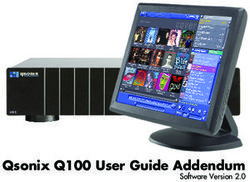Accelerating your .NET update: A playbook - A planned approach to adopting .NET latest versions and staying ahead of the curve - Headspring
←
→
Page content transcription
If your browser does not render page correctly, please read the page content below
Accelerating your .NET update: A playbook A planned approach to adopting .NET latest versions and staying ahead of the curve
If you’re currently on
.NET Framework or
any version of .NET
Core, upgrading to
Are you thinking about upgrading to the newest version the newest version
of .NET? Perhaps your business is operating on an of .NET is critical for
older .NET Framework or .NET Core version, and you’re your future.
considering migrating your software. Even if you haven’t
considered upgrading yet but are curious about the
benefits of the recent versions of .NET, this guide will provide you with all the knowledge you need.
With .NET 6, released in November 2021, Microsoft has created a single distribution, open-source framework that
enhances the developer experience. .NET 6 completes the unification of Microsoft’s .NET ecosystem and offers
unparalleled execution speeds, memory usage, and team productivity that will directly affect your bottom line.
.NET 6 is truly the best option available at the moment, and while .NET 7 is scheduled to arrive at the end of 2022,
.NET 6 is the long-term support version your software should target. This guide will walk you through the changes
brought with .NET 6, the business benefits of upgrading, and the process of migrating. Because upgrading to .NET
6 is a software leap for most companies, partnering with .NET experts can save you time, money, and stress.
The evolution of .NET and what it means for
your business
.NET is a cross-platform, open-source developer platform in 2020, Microsoft decided to unify .NET Framework, .NET
designed for building multiple types of applications. The Core, and Xamarin into a single “.NET.” This was a huge
original iteration, .NET Framework, supports websites, step in the evolution of the ecosystem. The latest release,
services, desktop apps, and more, on Windows. Xamarin/ .NET 6, promises major leaps in developer productivity
Mono is a .NET implementation for running apps on all the and execution speeds. As reviews state, “there is virtually
major mobile operating systems. .NET Core, introduced nothing you can’t do with .NET 6 which would require
in 2016, became the cross-platform successor of you to tether yourself to the aging .NET Framework.”1
.NET Framework, supporting Windows, Linux, and Mac Microsoft, in fact, is deprecating .NET Framework, with
operating systems. However, with the release of .NET 5 version 4.8, released in 2019, being its last.
1
https://www.onmsft.com/dev/performance-improvements-in-net-6
info@headspring.com I (877) 459-2260 I www.headspring.comBeginning with the release of .NET 6 in November
2021, Microsoft has committed to releasing a new Benefits of upgrading to .NET 6
version annually. Each subsequent update has brought
notable performance improvements, productivity gains,
improved execution speeds, and improved memory
usage critical to software builds in the .NET ecosystem. Flexible project deployment
With every new version, Microsoft will continue to build Unparalleled performance
upon improvements made in previous versions. As a
Reduced infrastructure and
result, if you opt to wait for another version before
hosting costs
you upgrade, the migration process will be far more
complex. Also, since only even versions will have long- Modern, innovative languages
term support, upgrading to .NET 6 ensures the benefit and APIs
of full-term support.
Unified platforms and SDKs
If you are currently on .NET Framework or any version
Modernized .NET codebases
of .NET Core, upgrading to the newest version of .NET Dynamic profile-guided
is the wisest option. Not only will you benefit from the optimization (PGO) system
execution speed and productivity benefits .NET 6 offers,
you’ll put yourself in the best position to continue
evolving along with the platform.
a lightweight (but not as fast) runtime. Unlike with prior
With .NET, the benefits and changes create ample versions of .NET, runtime choices now complement the
opportunity for increased productivity and software workloads historically used most — CoreCLR, for server
improvements. The implementation of class libraries and desktop applications, and Mono for mobile and
is unified, providing two options of runtimes for users, lightweight uses, sucha as WebAssembly. .NET
CoreCLR and Mono. Both options run within .NET, also features a unified runtime that can implement
with CoreCLR providing a high-throughput, high- both C# and F# code across all platforms, further
performance runtime at a high level and Mono providing increasing productivity.
info@headspring.com I (877) 459-2260 I www.headspring.comWhy upgrading to .NET is critical
Migrating to .NET is critical because
Most significant changes in .NET 6 support for any version released prior
to .NET Core 3.1 will be phased out.
Provides two options of runtimes for users: the high-performance Microsoft’s new support policy promises
CoreCLR (for server and desktop applications), and the lightweight
that any new odd-numbered versions
Mono (for mobile and WebAssembly)
(e.g., .NET 5) have patch support for
Has binary libraries that work on all the various environments as well
as a common surface of APIs that work across all versions of .NET 18 months, and new even-numbered
Users have a choice of a runtime (CoreCLR or Mono) and compilation versions have patch support for three
system (static compilation, JIT compilation, tiered, or interpreted) years (e.g., .NET 6). Microsoft is retiring
Developers writing apps have access to the latest C# version and
support for .NET Framework versions
features, now v10.0 with .NET 6
4.5.2, 4.6, and 4.61 in April 2022 and .NET
Fully cross-platform and compatible across Windows, Mac, and Linux
operating systems Core 3.1 in December 2022. Any previous
Enables anyone building applications to take advantage of a cloud versions are already out of the support
computing architecture for improvement in performance cycle. Whether part of a modernization
effort or simply to sustain your current
software, migrating to .NET will benefit both the business and tech teams. Upgrading to .NET 6 now ensures you will
benefit from the full-term support provided by Microsoft. This is important even if you don’t think you’ll have customer
support on speed dial—the point is that .NET 6 will gain security fixes over the support window whereas older versions
will fall out of the fixes window.
Furthermore, the updated .NET features are impressive, especially if you’re still on an older .NET Framework or .NET
version. .NET provides a far superior user experience than previously available. .NET 6 creates substantial performance
improvements and productivity gains, critical to scalability and supportability. Subsequent version releases should prove
to continue to improve the speed and capabilities within the .NET ecosystem.
Migrating sooner rather than later ensures your team benefits from current .NET improvements and will continue to
reap future benefits.
info@headspring.com I (877) 459-2260 I www.headspring.comTrue .NET worth: The business benefits
of upgrading
All modernization and migration projects take time productivity, but you may also see a significant boost
and resources, but you have to counter these against in your team’s morale, as well as in the value they are
the savings you’ll incur once your software’s truly up delivering to customers, thanks to new features that
to speed. Beyond that, the new processes you put improve workflows and promote efficiency.
in place along the way, along with the embracing of
change, can fortify your teams and your business for For example, the Razor compiler has received drastic
the long term. These are just a few on the rewards speed improvements that Microsoft benchmarks show
you can expect to reap by upgrading to the latest decreased build times up to 50% (seen in ASP.NET 6).2
.NET version: This dramatic speed improvement can add up
when working with large projects and allows
Less troubleshooting for more effective and efficient maintenance and
Migrating to the newest version of .NET ensures the support functions.
wmost extended support lifetime offered which means
you can count on swift solutions and improved project In addition, the hot reload feature accelerates the
focus. .NET 6 specifically offers a three-year support adjustment/impact loop for developers. A new reality
window critical to long-term efficiency. The three- for ASP.NET apps in C#, the hot reload enables code
year support cycle establishes a greater return on edits while the app is running. Thus, changes are
investment and ensures your software will have three automatically reflected in the app without losing the
years of scalability. app state – a nice improvement for debugging and
interactive development workflows.
Increased output
The performance improvements .NET 6 brings for your Improved costs
developers translate to greater team productivity and Remaining with .NET Framework or an older version of
faster time to market. Not only does .NET 6 improve .NET Core has hard costs, both in terms of people, and
2
https://devblogs.microsoft.com/dotnet/announcing-net-6/
info@headspring.com I (877) 459-2260 I www.headspring.comactual cash spent long-term. The older the technology Win with speed
is, the harder it is to find employees or contractors Our mantra as a software company has always been
who can work with it. Even when you find someone, “Win with speed,” and Microsoft has undoubtedly
you may end up paying a premium for that niche given the developer community the right tools to do
knowledge—one which only grows the longer you so. Based on the improvements with .NET 5, and now
delay. Otherwise, you will need to have substantial .NET 6, the indications are that subsequent versions
training programs in place to train new programmers will bring more speed, more efficiency, and more
on your legacy frameworks, increasing the possibility productivity to teams. This impacts supportability and
of errors as employees onboard. Legacy frameworks scalability as updates, new releases, and bug fixes can
also take more server space and cost more to operate be accomplished faster and more affordably. Upgrading
daily. They also tend to incur higher maintenance costs, now to .NET 6 will enable you to scale your apps faster
which include high support and licensing costs. than previously possible.
Preparing to migrate to .NET: Key considerations
Whether simply modernizing your software or looking to get disparate apps to work together in .NET, facilitating
a proper migration to .NET is crucial. Before your organization begins the migration process, the team should first
conduct a code analysis to determine how compatible your solution is with the .NET version you’re targeting.
Microsoft has developed a Portability Analyzer tool3 that will analyze your code and determine the compatibility of
your current frameworks with the new .NET target framework.
Mapping your path
Once you’ve confirmed your target .NET version, it’s critical to understand the migration paths available before
you start out. Depending on how your software is developed and released, a direct migration may be an option.
However, it is most likely that a direct migration is not possible. Although large sections of your code will ultimately
work unchanged, it can be difficult to detect and account for the code that does have to change. Depending on
your approach, you may inadvertently find yourself making an incredibly high risk, all-or-nothing upgrade. With
care, you can instead approach the problem in low-risk incremental steps.
3
https://docs.microsoft.com/en-us/dotnet/standard/analyzers/
info@headspring.com I (877) 459-2260 I www.headspring.com
info@headspring.com I (877) 459-2260 I www.headspring.comPotential challenges
!
• Working in steps that are too large and result in errors
• Reaching a deadlock state in a project
• There is no ideal scenario for migrating to .NET
• Avoiding the instinct to conduct bulk file copies or long-lived branches
• Migrating without interfering with your consumer-facing product
• Finding the right tech consultants for your migration
Upgrading your system may seem fairly straightforward. However, on an intermediate level, the process can
become very complex. Of the challenges listed above, none is more detrimental than ending up in a position where
your client-facing software no longer works.
Because there is no ideal scenario or process for migrating from a legacy framework to modern .NET, ensuring
the tech team undergoing the migration is fully prepared and has a well-planned execution strategy is essential.
If done correctly, the migration process is relatively painless and will result in few to-no bugs. However, if done
incorrectly, you will find yourself spending a significant amount of time on costly fixes.
Finding the right .NET partner
Working with the right software consultancy to plan and execute your upgrade will secure a successful migration.
Going with a less experienced firm might result in issues down the line that require fixes in the future. The goal is
to migrate from the current system to .NET with the least number of issues possible, so future updates continue
smoothly. If you start with an unsteady foundation with this migration, future updates will result in unforeseen
errors that can be difficult to solve.
However, not all firms are created equal. A well-executed migration requires top-notch software consultants who
are highly experienced with all Microsoft products.
info@headspring.com I (877) 459-2260 I www.headspring.comOur .NET migration process: Iterative development
and incremental
Label Here delivery
Our consulting team takes a skillfully planned approach to .NET
migrations. We favor hands-on experiments and evidence-based steps
that front-load possible obstacles and accelerate throughput. The general
strategy is to take small, incremental steps to minimize risk and keep
teams moving forward. The steps are iterative, as they plan for the
work of one iteration to be improved upon in subsequent iterations, and
incremental because completed work is delivered after each iteration.
However, within each delivery cycle, there can be several iterations that
are not released to production. Iterations allow the team to test changes
and address any issues that arise in each step of the migration.
Migrating complex applications
Applications consisting of 60 or more folders with shared code are tricky to migrate. Because the codebases of .NET
Framework (orange squares) and modern .NET (blue squares) are different, folders from .NET Framework cannot be used
directly by folders containing the new .NET code, despite their superficial similarity.
Therefore, if you choose to do a direct migration from .NET Framework to modern .NET, you will have to conduct a complete
migration – meaning if one folder is in modern .NET (blue squares) code, all folders will need to be written in the new .NET
code to avoid compromising the solution.
This migration will only work if the software is not currently distributed or if the software distribution is shut down temporarily.
This is obviously not ideal as it inhibits teams from continuing to develop, test, and implement solutions.4 Fortunately, any
given folder of code can, with care, be made to work for both .NET Framework and modern .NET. This fact opens the door to
safe, incremental change. Converting your folders one-by-one ensures that your application continues to work throughout the
process. Let’s illustrate this incremental migration .Net OSS Ecosystem Management Azure Azure.Tests Web approach.
4
https://www.outsystems.com/blog/posts/migrating-from-net-framework-to-net-core/
info@headspring.com I (877) 459-2260 I www.headspring.comOld .NET
Aws. Tests
Old .NET Aws
First, we’ll look at your application files
in .NET Framework.
Azure Web
.Net OSS Ecosystem Management
Azure.Tests
OnPrem
New .NET
OnPrem. Tests
Old .NET to new .NET
Aws. Tests
Old .NET Aws
Then, we convert all folders to
Web Core
common ground, code that is valid
Azure
for both old .NET and new .NET.
.Net OSS Ecosystem Management Web
Azure.Tests
OnPrem
New .NET OnPrem. Tests
Target new .NET
Aws. Tests
Aws
Finally, simplify each folder to merely
target the new .NET
Azure Web
.Net OSS Ecosystem Management
Azure.Tests
OnPrem
.Net Core (New) OnPrem. Tests
info@headspring.com I (877) 459-2260 I www.headspring.comPhases of the migration process
Our consultants employ proofs, checklists, and shims that provide high confidence in every single step of the
process. We utilize commit history to double-check every change made in the process to ensure as flawless a
migration as possible. This also allows for quicker changes when unforeseen issues are uncovered.
PHASE 1 PHASE 2 PHASE 3 PHASE 4
Identify an incredibly Create two categories: Organize the real work Teams work through
small step that Code within projects items into categories the critical path,
unlocks a plan for the that are easy to such as foundational continually update the
.NET migration. migrate (Only need tasks, cross- process, and address
minimal edits) and complication, and unforeseen errors
code that needs a infrastructure to when they arise
partial or complete create a critical path of through skillful action.
re-work. work.
The benefits of a skillfully planned approach
Our iterative and incremental approach supports team. Predetermining error messages enables teams
high team morale from launch to completion. A less to edit projects simultaneously before changing the
experienced consultant may begin the migration target framework on the initial project. This approach
process by assigning a programmer the initial task of effectively lowers the number of errors and creates a
changing the target framework for the initial project. The clear path to the next step.
programmer would then be met with a barrage of error
messages after making the change. The secret to success here is identifying a tiny step
that unlocks your .NET migration path, and turning that
We favor a skillfully planned approach that identifies into a skillful plan. A clear view of critical work provides
potential risks and bottlenecks throughout the migration stakeholders with visibility into scope, dependencies,
before making any changes. Starting a migration with and progress, encouraging their ongoing participation.
a waterfall of error messages slows the project down The plan can take considerable time to construct and
immediately and creates a lull in productivity for the will likely change throughout the process, but the
rest of the team. In addition, an instantaneous list of team will be able to adapt to change and pivot flexibly
red-marked errors is demoralizing for a programming when needed.
info@headspring.com I (877) 459-2260 I www.headspring.comOur mantra as a
software company has
always been “Win with
speed,” and Microsoft
has undoubtedly
given the developer
community the right
tools to do so.
11
info@headspring.com I (877) 459-2260 I www.headspring.comWhy make us your .NET migration partner?
By enlisting Headspring teams to guide your .NET upgrade, you are benefiting from the expertise of a Microsoft
Gold Certified Partner. We have earned this designation by demonstrating our expertise and best-in-class
capabilities within Microsoft solution areas. Our consulting team is made up of experts with Microsoft products
that will provide a seamless and effortless migration experience to save you time and money.
With us, you’re not just getting expert engineers, you’re working with savvy consultants who understand your
software, your teams, and your business. We get that the deployability of your software is mission-critical,
even during an important upgrade. Every step we take in the migration process ensures that your software is
continuously reliable. Your teams can continue to develop and make changes to the solutions throughout the
process. Our consultants ensure that the migration process will interrupt your daily tasks as little as possible,
because we know customer happiness is the key to success.
Don’t get left in .NET’s dust!
Let our migration experts get you up to speed faster.
12
info@headspring.com I (877) 459-2260 I www.headspring.com info@headspring.com I (877) 459-2260 I www.headspring.comYou can also read