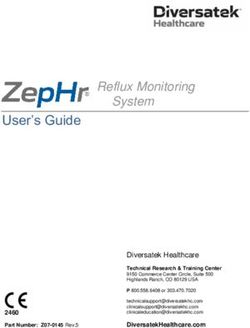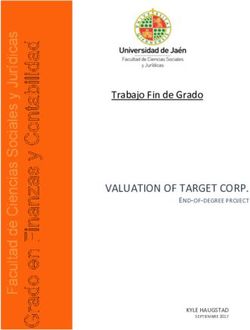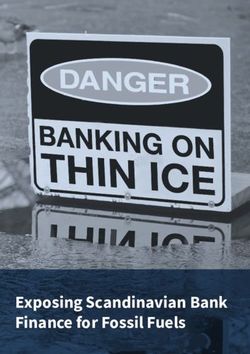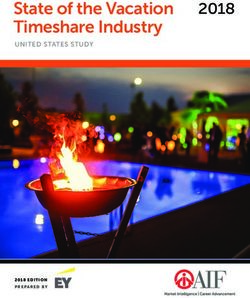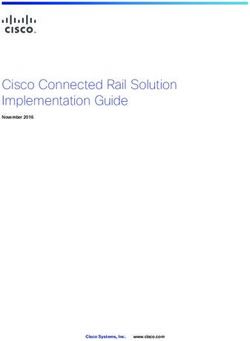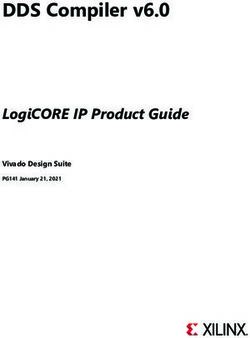A Practical Guide to Exoplanet Observing - Revision 4.3.1 January 2022 by Dennis M. Conti
←
→
Page content transcription
If your browser does not render page correctly, please read the page content below
A Practical Guide to Exoplanet Observing
Revision 4.3.1
January 2022
TM
by
Dennis M. Conti
dennis@astrodennis.com
www.astrodennis.com
© Copyright 2022 by Dennis M. ContiTable of Contents
1. Introduction ............................................................................................................................. 4
2. Background ............................................................................................................................. 5
3. Exoplanet Observing ............................................................................................................... 6
4. Instrumentation ....................................................................................................................... 7
4.1. Mount ............................................................................................................................... 7
4.2. Optical Tube Assembly (OTA) ........................................................................................ 8
4.3. Imaging Camera ............................................................................................................... 9
4.4. Autoguiding...................................................................................................................... 9
4.5. Filters .............................................................................................................................. 10
5. Preliminaries ......................................................................................................................... 11
5.1. Information Collection ................................................................................................... 11
5.2. Considerations for Selecting an Exoplanet Target ......................................................... 11
5.3. Meridian Flip Predictions ............................................................................................... 12
6. Best Practices ........................................................................................................................ 12
6.1. Preparation Phase ........................................................................................................... 13
6.1.1. File Directories........................................................................................................ 13
6.1.2. Stabilization of Imaging System to Appropriate Temperature ............................... 13
6.1.3. Generation of Flat Files .......................................................................................... 13
6.1.4. Autoguiding ............................................................................................................ 13
6.2. Imaging Phase ................................................................................................................ 14
6.2.1. Choice of Binning ................................................................................................... 14
6.2.2. Choice of Exposure Time ....................................................................................... 14
6.2.3. Time Synchronization ............................................................................................. 15
6.2.4. Time System ........................................................................................................... 15
6.2.5. Operating Temperature ........................................................................................... 16
6.2.6. Image Capturing...................................................................................................... 16
6.3. Image Calibration Phase................................................................................................. 16
6.3.1. Calibration Files ...................................................................................................... 16
6.3.2. Flat Fielding Techniques......................................................................................... 17
6.3.3. Creation of Master Files.......................................................................................... 19
6.3.4. Updating FITS Header Information ........................................................................ 19
26.4. Aperture and Differential Photometry Phase ................................................................. 19
6.4.1. Aperture Photometry ............................................................................................... 20
6.4.2. Differential Photometry .......................................................................................... 20
7. Using AstroImageJ................................................................................................................ 21
7.1. Loading Images into AIJ ................................................................................................ 21
7.2. Calibrate Science Images ............................................................................................... 23
7.2.1. Specifying Science Images and Calibration Files ................................................... 25
7.2.2. Updating FITS Header Information ........................................................................ 26
7.2.3. Begin the Calibration Process ................................................................................. 29
7.2.4. Real-time Operation ................................................................................................ 30
7.2.5. Additional Options .................................................................................................. 30
7.3. Loading Calibration Images ........................................................................................... 30
7.4. Plate Solving Using AIJ ................................................................................................. 31
7.4.1. Astrometry.net Alternatives .................................................................................... 32
7.4.2. Astrometry Information .......................................................................................... 32
7.5. Conduct Differential Photometry ................................................................................... 33
7.5.1. Select Appropriate Aperture and Annulus Settings ................................................ 33
7.5.2. Prepare For and Begin the Differential Photometry ............................................... 35
7.5.3. Dealing with Misaligned Images ............................................................................ 38
7.5.4. Dealing with a Meridian Flip .................................................................................. 39
7.5.5. Storing and Later Retrieving Target and Comparison Star Locations .................... 39
7.6. Prepare for Model Fit ..................................................................................................... 40
7.7. Conduct Model Fit ......................................................................................................... 41
7.8. Light Curve Plot ............................................................................................................. 43
7.9. Data Set Fittings Screen ................................................................................................. 45
7.10. Saving Model Data ..................................................................................................... 50
7.11. Optimizing Model Fit ................................................................................................. 50
7.12. Input to External Programs ......................................................................................... 52
8. Summary ............................................................................................................................... 53
31. Introduction
This is a step-by-step guide to exoplanet observing that is intended for both the newcomer to
exoplanet observing, as well as for the more-experienced exoplanet observer. For the former, it is
desirable that the user have some experience in deep sky or variable star imaging. The more
experienced exoplanet observer may find this Guide useful as a refresher on “best practices,” as
well as a practical guide for using AstroImageJ (AIJ) for image processing and exoplanet transit
modeling. AIJ is freeware software that is an all-in-one package for image calibration,
differential photometry, and exoplanet modeling. AIJ is quickly becoming the de facto standard
for exoplanet analysis and modeling for both professional and advanced amateur astronomers.
This Guide will lead the user through all the phases of exoplanet observing, from the selection of
suitable exoplanet targets to modeling of exoplanet transits. Actual exoplanet transits are used to
demonstrate the techniques and AIJ capabilities for exoplanet transit modeling.
Links to the latest version of this Guide and accompanying material can be found at
http://astrodennis.com.
In various sections below, references are made to a separate AIJ User Guide that was authored
by the developer of AIJ and describes more details and options on the use of AIJ than are
covered in this guide. The latest version of the AIJ User Guide, and a link to the AIJ user forum,
can be found at AIJ’s website: http://www.astro.louisville.edu/software/astroimagej/. An in-
depth description of AIJ features can be found in the following paper:
https://iopscience.iop.org/article/10.3847/1538-3881/153/2/77/pdf.
Recently there has been an increased need for ground-based observations to support all-sky,
exoplanet surveys such as KELT (Kilodegree Extremely Little Telescope) (Pepper et al., 2007)
and TESS (Transiting Exoplanet Survey Satellite) (Ricker et al., 2015). For such surveys, one of
the main purposes of ground-based observations is to help distinguish true exoplanet transits
from false positives (e.g., due to a near-by eclipsing binary). Therefore, a companion paper to
this Guide has been prepared that describes the methods and best practices for detecting false
positives. The latest version of this paper can be found at:
http://astrodennis.com/FalsePositiveDetection.pdf.
This Guide will use the following definitions of “candidate exoplanet” and “confirmed exoplanet.”
as stated in the Glossary of the TESS Science Writers’ Guide (NASA 2018):
Candidate exoplanet: A signal in the data that exhibits the characteristics of a transiting
exoplanet but has not yet been confirmed.
Confirmed exoplanet: A signal in the data that exhibits the characteristics of a transiting
exoplanet and has been confirmed, typically with additional data from complementary
surveys or statistical analyses of existing data.
4Finally, although this Guide is written with amateur astronomers in mind, the best practices and
methods described here are also applicable for professional astronomers with access to sub-meter
telescopes.
2. Background
In 1995, 51 Pegasi b was the first exoplanet detected around a main sequence star. To date, over
4,884 exoplanets have been confirmed by Kepler, TESS, and other space and ground-based
observatories.
Amateur astronomers have been successfully detecting exoplanets for at least a decade, and have
been doing so with amazing accuracy! Furthermore, they have been able to make such
observations with the same equipment that they use to create fabulous looking deep sky pictures
or variable star light curves.
Several examples exist of amateur astronomers providing valuable data in support of exoplanet
research. In 2004, a team of professional/amateur astronomers collaborated on the XO Project,
which resulted in the discovery of several exoplanets. The KELT program uses a world-wide
network of amateur astronomers and small colleges, along with professional astronomers, to
conduct follow-up observations of candidate exoplanets transiting bright stars. A network of
amateur astronomers recently supported a Hubble survey of some 15 exoplanets by conducting
observations in the optical wavelength, while Hubble was studying these same exoplanets in the
near-infrared (Conti, 2015 and Motta, 2017). Amateur astronomer observations such as these
help to confirm candidate exoplanets, as well as refine the ephemeris of already known
exoplanets. The mere fact that amateur astronomers can accurately model the transits of existing
exoplanets means that it is also theoretically possible for them to discover new exoplanets! For
example, by detecting variations in the transit time of a known exoplanet (a technique called
“transit time variations”, or TTV), amateur astronomers can help detect the existence of another
planet orbiting the host star.
The formalization of “best practice” techniques for exoplanet detection by amateur astronomers
began in 2007 with Bruce Gary’s publication of “Exoplanet Observing for Amateurs.” At the
same time, Gary began an effort to archive the exoplanet observations of other amateur
astronomers. This archive, the Amateur Exoplanet Archive (AXA), was subsequently transferred
to the now more active Exoplanet Transit Database (ETD) project, an online archive sponsored
by the Czech Astronomical Society (http://var2.astro.cz/ETD/contribution.php).
With the latest space telescopes such as TESS and JWST (James Webb Space Telescope)
(NASA, 2017), the need for amateur astronomer participation in exoplanet research is only going
to increase.
In order to contribute to exoplanet science, observations by amateur astronomers demand a much
more rigorous approach than that required for more typical amateur astronomer endeavors, such
as deep sky or planetary imaging. This Guide describes the best practices that have evolved to
date for conducting such research-grade exoplanet observing.
5Section 3 will provide an overview of exoplanet observing. Section 4 will discuss some of the
considerations involved in the selection of equipment for exoplanet observing. Section 5 will
review the preliminary steps to be taken prior the observation itself. Section 6 will then review
the best practices involved in an exoplanet observation. Section 7 will present a detailed
description of the use of AIJ in exoplanet image reduction and transit modeling. Finally, Section
8 will describe various false positive scenarios and detection methods.
3. Exoplanet Observing
The basic concept of exoplanet observing involves taking a series of images of the field
surrounding the host star of an exoplanet before, during, and after the predicted times of the
exoplanet transit across the face of its host star.
Because the transit method is the dominant technique used by amateur astronomers to conduct
exoplanet observations, this Guide will focus on observing and modeling techniques related to
this method. The transit method has been very useful for detecting a “hot Jupiter,” namely a large
planet whose orbit is close to its host star and where the planet passes directly in front of the star
from the perspective of an observer on Earth. With missions such as TESS, the transit method is
even being used to detect Earth and super-Earth size planets around cool, bright stars. The transit
method relies on measuring the flux of the suspected host star (herein also referred to as “the
target star”), as well as the flux of one or more “comparison stars” that are all in the same field-
of-view.
Exoplanet transits are typically 2-4 hours long. However, conducting an exoplanet observation
also involves beginning the imaging session at least 30 minutes prior to the predicted beginning
of transit (“pre-ingress”) and continuing for at least 30 minutes after the expected transit (“post-
egress”). These “pre-ingress” and “post-egress” times are used to help establish an out-of-transit
(OOT) baseline. Thus, it is not unusual for an exoplanet observing session to be 6 hours in
length.
A technique called differential photometry is used to determine the changes in brightness (flux)
of the exoplanet’s host star that might indicate an exoplanet transit. This technique compares the
relative difference between the host star and one or more (assumed to be non-variable)
comparison or “comp” stars during the imaging session. Since the difference in brightness of the
host star and comp star(s) are equally influenced by common factors such as thin overhead
clouds, moon glow, light pollution, etc., a change in this difference would be a measure of the
effects of the drop in brightness of the host star due to an exoplanet transiting in front of it.
The data points that represent the star’s relative change in brightness are then used to model the
exoplanet transit. A “best fit” transit model is then created from these data points. This best fit
results in estimates of key parameters about the exoplanet and its transit. These parameters
include:
61. the square of the ratio of the radius of the exoplanet (Rp) to that of its host star (R*),
2. the ratio of the exoplanet’s semi-major orbital radius (a) to R*,
3. the center point Tc and the duration of the transit,
4. the inclination of the exoplanet’s orbit relative to the observer’s line-of-sight.
Thus, by knowing the radius R* of the exoplanet’s host star, the exoplanet observer can then
actually estimate the radius of the exoplanet, as well as the radius of its semi-major orbit.
This estimate of a candidate exoplanet’s radius can also be an important factor in detecting one
of the false positive scenarios, namely whether the transiting body is more likely a secondary star
eclipsing another star vs. a planet eclipsing its host star.
4. Instrumentation
Certainly, cost is a factor when selecting the complement of equipment to be used in exoplanet
observing. And as expected, higher precision demands higher cost equipment. Thus, the choice
of equipment (and therefore precision associated with that equipment) is determined mostly by
economics. However, amateur astronomers with modest equipment on the order of what is
typically used for deep sky imaging have materially contributed to exoplanet science.
As will be seen, a recurring theme throughout this Guide is the desire to minimize the movement
of the star field across the CCD detector during a multi-hour observing session.
The following describes those equipment characteristics that most affect exoplanet observing
precision and help reduce the effects of systematics.
4.1. Mount
The three most popular mount types are German equatorial mounts (GEMs), fork mounts, and
alt-az (altitude-azimuth) mounts. With alt-az mounts, continuous corrections need to be made in
three (3) axes to keep a star in relatively the same position throughout the observing session.
These corrections need to be made in elevation, azimuth, and position angle. Obviously, this
means that the precision associated with any of these three axis corrections will affect the
observer’s overall ability to minimize star movement. Position angle corrections, for example,
are normally made by a rotator, and the incremental step size of the rotator, as well as the
cadence of such corrections, will affect the precision with which the image chain can rotate to
relatively the same pixel position throughout the observing session.
GEMs, which are popular cost-effective mounts for deep-sky and planetary imaging. However,
GEMs will typically require a meridian flip when the target star passes across the meridian.
Although some GEMs can continue tracking for some amount of time after the meridian,
observations that require longer tracking will ultimately require a meridian flip. A meridian flip
results in three factors potentially affecting precision: (1) valuable data points are lost during the
time it takes for the meridian flip; (2) with no rotation of the imaging chain, the target and
7comparison stars will fall on the part of the imaging camera’s detector that is diagonally opposite
to where they were pre-flip; and (3) if off-axis guiding is employed, it may not be possible to
find a suitable guide star. The implication of (2) is that the flux of stars would artificially
increase or decrease due to them landing on part of a dust donut that was not fully corrected by
flat fielding. Even if the image chain was rotated, getting the target and comparison stars on
nearly the same pixel locations as pre-flip would be practically impossible. It should be noted
that software such as AIJ can help compensate for the effects of a meridian flip, especially if it
occurs near mid-transit.
Although fork mounts are thus the most suitable mount for exoplanet observing because of their
ability to continuously track a target star for a long duration without having to be interrupted to
perform a meridian flip, GEMs have been used by amateur and professional astronomers alike to
do high precision exoplanet observing.
Regardless of the type of mount used, tracking precision is also a function of any periodic error
in the mount’s gears. Periodic Error Correction (PEC) and autoguiding will help mitigate such
periodic errors. It should be noted that some of today’s mounts can operate for minutes with
minimal errors; this of course comes at greater expense.
Best practices associated with the operation of the mount itself include:
1. polar align the mount as accurately as possible (e.g., within a few arcseconds of the
celestial pole);
2. balance the mount to help reduce RA errors;
3. in the case of a GEM mount, reduce RA backlash by always keeping the mount “East
heavy” – this will help with any plate solving that might be needed after a meridian flip
in order to get back on target;
4. minimize DEC backlash, which would allow for better DEC corrections during
autoguiding;
5. minimize periodic error by checking for any worm or ring gear grit, as well as by using
PEC to help correct any remaining errors.
4.2. Optical Tube Assembly (OTA)
Best practices associated with choosing and maintaining the telescope’s optical tube assembly
(OTA) include the following:
1. Aperture matters, so the larger the aperture, the greater ability to collect photons in a
given unit of time. This is especially important for fainter target stars. Of course, local
seeing conditions could in some cases be a more limiting factor that aperture.
2. The OTA should be in situ for enough time for it to get acclimated to the temperature of
its operating environment. This would help reduce any internal air turbulence due to
changing temperature within the OTA.
3. In order to produce a well-formed point spread function (PSF) for the target and each
comparison star, the OTA should be well-collimated.
84. For Schmidt-Cassegrain OTAs, the primary mirror should be locked down, if possible, in
order to reduce the effects of “mirror flop.”
4.3. Imaging Camera
A variety of cameras have been used for exoplanet transit observing. These include stand-alone
CCD and CMOS cameras similar to those used for deep sky imaging, as well as DSLR’s.
However, for conducting research-grade exoplanet observing, the camera should be
monochrome. This is so that it would be possible to use different standard photometric filters.
Because DSLR cameras are inherently color and therefore don’t lend themselves to the use of
filters, they are the least desirable imaging camera choice.
Best practices for choosing an imaging camera to use in exoplanet observing is dependent upon
factors such as:
1. The expected seeing conditions at the observer’s location. This is defined as the typical
full-width-at-half-maximum (FWHM) of stars measured at the observer’s location and
expressed in arcseconds.
2. The size (i.e., format) of the camera’s detector. Although a larger format allows for a
greater variety of comparison stars to choose from, small format detectors have
successfully been used in research-grade exoplanet observing.
3. The bias, dark current and readout noise of the camera. These factors, however, are
much reduced in today’s newer cameras.
In general, most modern monochrome imaging cameras that the observer has or will be acquiring
for other applications such as deep sky imaging, should be satisfactory for exoplanet observing.
4.4. Autoguiding
Autoguiding is essential for research-grade exoplanet observing in order to minimize the drift of
the target and comparison stars. Drift due to polar misalignment, for example, will cause field
rotation of stars and therefore their movement over the field-of-view. This movement over a not
fully flat-field corrected image can seriously affect the precision of the observation.
The most common approaches to autoguiding and their pros and cons are:
1. Use of a separate guide scope – this is the least desirable method due to issues with
flexure that may occur during the observing session.
2. Off-axis guiding – although frequently used by deep sky imagers to get pinpoint stars,
this technique will still result in some amount of field rotation of the target and
comparison stars in the presence of even a small amount of polar misalignment. This is
true even with sub-arcsecond movement of the guide star itself. The amount of field
rotation (i.e., the drift in RA and DEC) will be a function of:
9a. the distance of the guide star from the target or comp stars in question;
b. the amount of polar misalignment;
c. the amount of delta movement of the guide star itself;
d. the declination angle when the image is taken (polar misalignment will have a
greater affect, especially in RA, when imaging at higher declinations).
3. On-axis guiding – this technique employs a dichroic beam splitter to separate the light
path of the main image into a near infrared (NIR) path and a visible light path (di Cicco,
2012) . Here, the guide camera sees, via the infrared path, part of the same image as the
imaging camera (depending on the size of the guide camera’s detector). With this
technique, the guide star is closer to the target and comparison stars, and therefore the
effects of any polar misalignment are reduced as compared to the off-axis guiding
approach. Furthermore, in the case of meridian flips with GEMs, the same guide star that
was being used pre-flip can also be used post-flip, thereby eliminating the need for a
rotator or for a search for another guide star, if no imaging chain rotation takes place.
4. Image guiding – a relatively new autoguiding technique is to make mount corrections
between exposures based on the amount of total shift of the science image itself. (Note:
the term science image is used in this Guide to refer to the raw images of the field-of-
view containing the exoplanet host star; such images are also often referred to as Lights
by other image processing software.) A variant of this (Baudat, 2017) is where mount
corrections are made during exposures of the science images.
In addition to the above autoguiding techniques, active optics (AO) devices are also available to
the amateur astronomer so that a variety of rapid gear errors can be corrected without making
physical “bumps” to the mount. This technique uses a “tip-tilt” mirror or a straight-through
optical window that is in the optical path to keep a guide star centered without making physical
“bumps” to the mount.
Autoguiding software is optionally available for most of the popular imaging software packages.
A popular freeware guiding software package is PHD2 (see http://openphdguiding.org).
4.5. Filters
As mentioned earlier, it is desirable that a standard photometric filter be used for exoplanet work,
such as the Johnson-Cousins U,V, B, Rc, and Ic filters, or the SDSS (Sloan Digital Sky Survey)
u’, g’, r’, and i’ filters. This is true for at least three reasons:
1. limb darkening coefficients used during the transit modeling process are a function of the
(standard) filter type, as well as stellar parameters of the target star;
2. distinguishing transits due to eclipsing binaries vs. exoplanets employs using alternating
standard filters across the observing session - the transit depth of the eclipsing binary will
generally be different for two different filters;
3. results from two different observers can be better compared.
10Even though it is not a “standard” photometric filter, a Clear Blue Blocking (CBB) filter,
sometimes called an “Exoplanet Filter,” can be used to reduce the effects of sky glow.
5. Preliminaries
This section discusses some of the preliminary steps which can be done several days prior to the
actual exoplanet observation that will lead to a more effective observing session.
5.1. Information Collection
Appendix A is an example of an Excel worksheet that the observer can use to record certain
pieces of critical information about the observation, and will also provide a convenient source of
information needed by AIJ. The data depicted in Appendix A is also used as the basis for the
example in this Guide, namely the modeling of a full transit of the WASP-12b exoplanet. If no
changes are made to the observer’s instruments or location, items 12-23 in Appendix A can be
used across multiple observing sessions
The latest version of this worksheet can be downloaded from http://www.astrodennis.com. The
spreadsheet also contains hot links to web resources where the user can obtain some of the
information, if available, on the target star and exoplanet parameters that are needed as input to
the transit modeling phase, including the appropriate limb darkening coefficients for the
particular filter being used in the observation.
5.2. Considerations for Selecting an Exoplanet Target
For confirmed exoplanets, the following are useful sources for predicting exoplanet transits for a
given time period at a particular observer’s location:
NASA Exoplanet Archive: http://exoplanetarchive.ipac.caltech.edu/cgi-
bin/TransitView/nph-visibletbls?dataset=transits
Exoplanet Transit Database (ETD) Website: http://var2.astro.cz/ETD/predictions.php.
If the exoplanet observer is free to select an exoplanet target for observation, then the following
criteria should be considered that will result in a more satisfying result:
1. Beginning time of transit – since it is desirable that the imaging session start at least 30
minutes before the beginning of the transit, this may negate some exoplanet candidates
since this might put the start time before or even during twilight.
2. Duration of transit – with some transit durations longer than others, the observer may
want to pick a candidate whose total session time (considering the desire to image 30
minutes after the actual end of the transit) is suitable to the observer.
113. Magnitude of the host star and depth of the transit – exoplanet host stars can range in V
magnitude from 8.0 to over 13.0, and dips in the star’s magnitude due to the exoplanet
transit can range from hundredths to thousandths of a magnitude. The observer might
therefore want to choose an exoplanet target with a larger predicted % drop in magnitude
than another potential target.
For missions such as TESS, whose objective is to initially confirm whether a detected transit is
due to an exoplanet or a false positive, the observer will be given access to a “transit finder” that
can provide estimates for transit depths, transit durations, and ingress/egress times for transits
predicted to occur at the observer’s location during a user-specified time period.
Exoplanet transit depths are often expressed in milli-magnitudes (mmag), where 1 mmag = 0.001
magnitude. Thus, a transit depth of 10 mmag equals a drop in magnitude of 0.01 or 1%. Transit
depths less than 10 mmag have been achievable using sub-meter aperture telescopes under
suitable seeing conditions. Note that the relation between magnitude and flux is such that f1/f2 =
2.512(m2-m1) , where f1 and f2 are fluxes and m1and m2 are the corresponding magnitudes. Thus,
a 0.01 drop in magnitude equals a 0.009 relative change in flux. Because flux and magnitude at
these small amounts are approximately the same, relative changes in flux are often used as a
substitute for magnitude when measuring and referring to the transit depth. In fact, more recent
surveys such as TESS are now expressing transit depths in “ppt” (parts-per-thousand).
5.3. Meridian Flip Predictions
For observers with German equatorial mounts, the observer should predict approximately when,
if at all, a meridian flip might be required during the imaging session. This prediction is typically
done using the observer’s navigation software and is helpful so that the observer can be available
during the meridian flip to make any necessary adjustments for repositioning the imaging
system’s field-of-view as expeditiously as possible.
Observers with German equatorial mounts may also face another issue associated with a
meridian flip. Namely, if there is no rotation of the imaging chain, a new guide star will be
needed to be acquired when off-axis guiding is employed. Section 4.4 discussed the advantages
of on-axis guiding for this situation.
6. Best Practices
This section describes the best practices associated with the actual exoplanet observation. These
best practices should help the exoplanet observer obtain the highest level of precision for a given
instrumentation package. They are organized by the respective phase of the exoplanet observing
process to which they apply.
126.1. Preparation Phase
6.1.1. File Directories
On the computer that runs the observer’s image capture software, it is best to initially setup the
following subdirectories: AIJ Analysis, Bias, Darks, Flats, Quarantined Images, and Science
Images. The AIJ Analysis subdirectory is where measurement and model fit files from AIJ can
be stored. The Bias, Darks, and Flats subdirectories are where the respective calibration files can
be stored. The Science Images subdirectory would hold the raw images containing the target star,
and the Quarantined Images subdirectory is where “bad” science images due to cosmic ray hits,
satellite, tracks, etc. could be parked. If the user wishes to use other names for these
subdirectories, then such names may be substituted for their respective counterparts in the
examples that follow.
6.1.2. Stabilization of Imaging System to Appropriate Temperature
The imaging system should be put in place with enough time for it to reach its desired
temperature set-point, which might also require enabling of its cooling system.
6.1.3. Generation of Flat Files
Whether twilight flats are taken or flats are generated by using an electroluminescence panel,
they should (ideally) be redone prior to or after each imaging session using the same imaging
chain as was used for taking the science images, and with the imaging chain not having been
displaced or moved. See Section 6.3.2 for guidelines on creating flats.
6.1.4. Autoguiding
Autoguiding should be used during the Imaging Phase below, unless the observer’s mount is of
such accuracy that it can maintain guiding within a few pixels for the duration of the transit
observation (where the actual value of “a few” depends on the FWHM of the host star). See
Section 4.4 above for an overview of various autoguiding techniques. The observer’s auto-
guiding mechanism should be calibrated, if not yet done or if the auto-guiding software does not
automatically correct for changes in declination. If needed, calibration should also be done for
any active optics (AO) system that is being used.
136.2. Imaging Phase
6.2.1. Choice of Binning
The FWHM of stars in the target field should be spread out over 3-5 pixels. If the imaging
camera is normally setup to bin more than 1x1, binning might have to be reduced to achieve this.
This then would result in an acceptable image scale (sometimes called “plate scale” or “pixel
scale”). Image scale is expressed in arc-seconds per pixel and is a function of the focal length of
the telescope and the size of the CCD photosite. For example, assume that the FWHM is 3.0 arc-
seconds, and the unbinned image scale of the observer’s imaging system is 0.5 arc-seconds/pixel.
This means that, without binning, the FWHM would be spread over 6 pixels and that 2x2 binning
would mean that that the FWHM would be spread over 3 pixels, still within the acceptable, albeit
the lower, part of the range.
Stars should be brought into precise focus if for no other reason than to get an accurate measure
of FWHM. However, if the target star is too bright and could saturate the imaging camera, it may
be necessary to defocus the OTA. If the sky background is not too high, defocusing that results
in a PSF of 10-20 pixels is acceptable, as long as this defocusing doesn’t result in the flux of a
nearby star blending with the target star’s flux.
6.2.2. Choice of Exposure Time
The optimal exposure time is one that maximizes the target star’s SNR, while not saturating the
imaging camera’s detector. For a given target star, factors that affect the optimal exposure time
include:
1. the telescope’s aperture size,
2. the filter used,
3. the quantum efficiency (QE) of the imaging camera,
4. whether the star is rising to the local meridian, or has passed the meridian and is falling,
and
5. seeing conditions.
Today’s CCD detectors typically have a linear range up to a point, after which they become non-
linear and then, at some point they become saturated. At its saturation point, any additional
photons hitting the CCD photosite will not be registered. Thus, it is critical that the target and
comp stars never reach saturation and ideally not reach non-linearity as well (it should be noted,
however, that software such as AIJ does provide a facility for making non-linearity corrections).
It is important that the exposure time be chosen such that a decent SNR is achieved, but not long
enough that neither non-linearity nor saturation occurs. If the target star is predicted to rise
toward the local meridian and, therefore its light will pass through less and less air mass, either
of these two situations could occur. Thus, the observer should also take this into consideration
when choosing an exposure time. Note that defocusing could also help this situation.
14In order to initially set the correct exposure time, a series of test images should be taken with
increasing exposure time. The SNR of the target star, as well as its ADU counts, could then be
measured for each exposure setting. Section 7.5.1 describes how AIJ can be used to determine a
star’s SNR. An exposure setting that maximizes SNR, but doesn’t present a potential for
saturation during the imaging session should then be considered as the ideal exposure time.
The following best practice procedure conducted immediately prior to the actual observing
session is recommended to determine the optimal exposure time:
1. At the target star’s current sky position, take test images at various exposure times. First,
select the exposure time with the greatest SNR for the target star where the peak ADU
count is less than 75% of the saturation point of the imaging camera’s detector. Note:
this 75% limit may have to be reduced if the camera is expected to reach non-linearity
much earlier.
2. If the star will be rising toward the local meridian, reduce the exposure time such that the
detector will not reach saturation.
3. If the star will be falling from the local meridian, increase the exposure time such that the
peak ADU count of the target star is equal to 75% of the saturation point of the detector.
There are some situations where the professional science team might require a certain cadence of
images to be taken, which might be at the expense of the (longer) optimal exposure time. This
may be the case where finer details of the pattern of the light curve are more important than the
accuracy of the light curve depth itself. Also, to confirm some false positive scenarios, it may be
necessary to increase the exposure time, and therefore the SNR, of faint stars near the original
target, at the expense of possible saturation of the target.
6.2.3. Time Synchronization
Because of the natural drift in the image capture computer’s clock, it should be frequently
synchronized with the U.S. Naval Observatory’s Internet time server. This can be done using
(freeware) software such as Dimension 4 (see http://www.thinkman.com/dimension4/). The
update period for such clock synchronizations should be set to at least every 2 hours.
6.2.4. Time System
Because of the existence of several different time systems, the exoplanet observer should be
aware which one is being used for the transit prediction, which one is being entered into the
image FITS headers, which one is being used during the light curve modeling process, etc. The
more commonly used time systems are:
a) Julian Date/Universal Coordinated Time (JDUTC),
b) Heliocentric Julian Date/Universal Coordinated Time (HJDUTC),
c) Barycentric Julian Date/Barycentric Dynamical Time (BJDTDB).
15If the results of the exoplanet observation are to be used in a professional/amateur collaboration,
BJDTDB would be the desired time standard to use during the model fitting process. Sections
7.2.2 and 7.6 describe how AIJ can convert the time of the captured images to BJDTDB time.
6.2.5. Operating Temperature
The imaging system should be put in its operating environment with enough time for it to reach
as low a temperature set-point as possible, which might also require enabling of its cooling
system.
6.2.6. Image Capturing
The observer’s normal image capture software is used to capture the science images into the
Science Images subdirectory during this phase. Should a meridian flip be necessary during the
imaging session, then at the time the meridian flip is needed, the observer should:
1. Abort the image capture software
2. Stop autoguiding
3. Execute the meridian flip
4. Reposition the target star as necessary in the camera’s field-of-view
5. Enable autoguiding
6. Enable the image capture software.
6.3. Image Calibration Phase
6.3.1. Calibration Files
Prior to or after the capture of science images, the user would also capture a series of darks, flat
field, and bias calibration files and store them in their respective subdirectories. A rule of thumb
is to (ideally) capture an odd number of images for each such calibration series. An odd number
is suggested, since this better allows for a median combine to later be used to create the master
dark, master flat, and/or master bias files. In any case, at least sixteen (16) images should be
captured for each calibration file type.
Guidelines for exposure times for each of these calibration file types are as follows:
1. Dark files – exposure time should equal that of the science images and should be taken at
the same temperature as were the science images.
2. Flat field files – exposure time is dependent on the flat fielding technique used, but
typically takes 3 seconds or less. However, this exposure time may have to be increased
for cameras with automatic shutters so that no shutter shading occurs. A rule of thumb is
to create flat field frames such that the resulting histogram is mid-way within the
dynamic range of the CCD detector. For example, for a detector with a typical maximum
16ADU count of 65,000, the brightness of the light source would be set such that the center
of the resulting histogram is at 32,000 ADUs. As discussed in Section 6.3.2 below,
special consideration is needed for the creation of flat files.
3. Bias files – a bias file is a dark file of 0 second exposure time.
Typically, flat dark files are also created since the flat fields themselves contain dark current that
needs to be subtracted out. When used, “flat darks” are taken at the same exposure time as the
flat field files themselves. However, as seen in Section 7.2 below, a technique employed by AIJ
that can scale the Master Dark to the same exposure time as the Master Flat obviates the need for
the user to generate flat dark files.
6.3.2. Flat Fielding Techniques
Because star movement over a few pixels is inevitable even with autoguiding and fairly accurate
polar alignment, flat field correction is relied upon to mitigate the effects of dust donuts and
vignetting. Poor flat fielding is one of the major contributors to systematics. For example, Figure
1 depicts a flat field and the potential movement of a star onto a nearby dust donut. Figure 2
depicts what would happen in the case of a meridian flip, namely the star would flip across the
diagonal of the detector and possible land on another dust donut. If flat field correction is not
performed for either of these two cases, the flux of the star in question would artificially change.
Figure 1. Star Movement in an Uncorrected Flat Field
17Figure 2. Star Movement after a Meridian Flip
Flat fields should ideally be created before or after each observing session, and certainly when
there is any change in the imaging chain.
The following are common techniques for generating flat fields from which a master flat can
then be created:
1. Twilight flats – flats are taken at dawn and dusk. Because of the speed that sky lighting
conditions change, it is often cumbersome to take a good set of flats, especially if this has
to be done for multiple filters. In some cases, the flats may show stars if the exposure
time is too long. Homemade diffusers using a white T-shirt have been a popular way to
mitigate this problem.
2. Light boxes – homemade light boxes have been used by some amateur astronomers to
create flats. However, using this technique to produce a uniform light field is sometimes
challenging.
3. Electroluminescence panels - although at some cost, the technique has several
advantages: it can create a relatively good uniform light field, its brightness can be
changed to accommodate different filters, and flats may be taken at the observer’s
convenience.
4. Observatory flats – this technique used in permanent observatories consists of the
telescope being pointed to a lit white panel on the wall of the observatory. The efficacy of
this technique varies widely with the nature of the white panel, ambient lighting, etc.
186.3.3. Creation of Master Files
Image calibration eliminates the effects of the following underlying factors that affect the
precision of the measurements: bias, dark current, and dust donuts and vignetting. The following
are best practices for dealing with each of these factors:
1. Bias files should be taken at some time before or after the observing session. These are
then used to create a master bias file, ideally using median combine.
2. Dark files should best be taken at the end of the observing session. The reason for taking
them at the end of the observing session is to make sure that they are taken at the same
temperature as the science images. A master dark file is then created from them, again
using median combine.
3. Flat files should be taken either at the beginning or end of the observing session. Since
flat files themselves have dark current and are at a different exposure time than the
science images, they need to have dark current removed. Rather than creating a master
dark specifically to make dark correction for the flats, another approach is to use the same
master dark file created for the science images, but scale it to the exposure time of the flat
files. Software such as AIJ, has such a scaling feature. Section 6.3.2 above describes the
best practices for creating flat files.
6.3.4. Updating FITS Header Information
During the image calibration phase, some software packages such as AIJ allow the user to update
the FITS headers in the science images with information such as the equivalent BJDTDB times of
the observation. If not included in the FITS header by the image capture software, other
important information such as AIRMASS can be included as well. As will be seen later,
AIRMASS is one of the more commonly used detrend parameters during the transit modeling
process.
6.4. Aperture and Differential Photometry Phase
As was mentioned in Section 3, the exoplanet transit method is all about comparing the relative
change in brightness between the target star and a set of suitable comparison stars. Before this
comparison can be done, however, the brightness of each star needs to be adjusted for any
photon counts due to the background sky that might be affecting each particular star. This is
done using aperture photometry. Once this is done, the relative change in (adjusted) flux between
the host star and the comparison stars can then be obtained. This process is called differential
photometry. The best practices associated with aperture and differential photometry are
described below.
196.4.1. Aperture Photometry
Aperture photometry involves defining both the “aperture” of a certain radius around a star, as
well as an outer “annulus.” The idea of the annulus is to measure the sky background around the
star. Figure 3 depicts an aperture of radius 9 and an annulus starting at 16 pixels from the
centroid of the star and ending at pixel location 24.
Figure 3. Aperture and Annulus
In order to compensate for background sky contribution, the ADU counts per pixel in the annulus
are used to adjust the ADUs in the aperture. Some software such as AIJ also has the ability to
detect and adjust for any faint stars that might happen to be in the annulus and therefore bias the
background sky counts. As will be described later, the radii settings initially set for the aperture
and annulus may be changed after an exoplanet model fit is done to further optimize the fit.
Section 7.5.1 describes how AIJ can be used to select the initial size of the aperture and annulus.
6.4.2. Differential Photometry
Differential photometry involves applying aperture photometry on the target star and multiple
comparison stars and then comparing the relative differences in (adjusted) flux. The following are
the best practices for selecting suitable comparison stars:
1. Ideally, at least 8 comparison stars should be chosen whose magnitudes are as close as
possible to that of the target star – i.e., no greater than 0.75 in magnitude (i.e., fainter) and
no less than 0.44 in magnitude (i.e., brighter) than the target star. If this is not possible,
then an ensemble of comparison stars should be selected such that the average of their
aperture counts is close to that of the target star. Also, when trying to determine if there
are any sources causing a false positive, the observer may be instructed to test for the
occurrence of a transit event for all stars within a specified radius of the target star.
2. The comparison stars should ideally be of similar stellar type to the target star in order to
minimize the differences in atmospheric extinction. However, if the transit modeling
software is able to “detrend” the effects of AIRMASS, such as is possible with AIJ, then
20choosing comparison stars of similar brightness to the target star is more important than
choosing stars of similar stellar type.
3. The comparison stars should not be inherently variable. This can later be determined by
viewing the light curve of each comparison star as described in the next section, or by using
information from the AAVSO’s Variable Star Plotter utility (AAVSO, 2017).
The results of the differential photometry phase will be a Measurements file that has, as a
minimum, for each image: the timestamp of the image, the change in flux or magnitude of the
target star (relative to the comparison stars), and its associated errors. Depending upon the
differential photometry software, other valuable data could include the relative change in flux or
magnitude of each comparison star (relative to all the other comparison stars), their associated
errors, and changes in the X,Y pixel coordinates of the target and comparison stars.
7. Using AstroImageJ
The rest of this Guide describes the use of AIJ for the post-processing of science images and for
conducting exoplanet model fitting. The use of AIJ assumes that the user has already installed
AIJ and has read the AIJ User Guide, available at:
http://www.astro.louisville.edu/software/astroimagej/.
The user is encouraged to regularly check for an AIJ software update. This is done by clicking
on Help in the upper right corner of the main AIJ Toolbar (see Figure 4) and then selecting
“Update AstroImageJ…”. An “Upgrade To” box then appears. IMPORTANT: If a daily build
exists, please load it. This can be found by going UP in the Upgrade To box.
Figure 4. AIJ Toolbar
Data from actual exoplanet transits will be used in the examples throughout the rest of this
Guide. Both the calibration files and original images for the WASP-12b example can be found at
http://astrodennis.com.
7.1. Loading Images into AIJ
A single image or a sequence of images can be loaded into AIJ.
To open a single image, select File->Open from the AIJ Toolbar (Figure 4) and then select the
desired file. The Image Display screen (see Figure 5) then appears. One example of useful
21information that can be obtained from any one of the science images are the contents of its FITS
header. This information can be obtained by selecting Edit->FITS header on the top of the
Image Display screen. Many of the operations on the Image Display Screen that are described
below for a sequence of images can also be applied to a single image.
Figure 5. Image Display Screen
A set of images can be loaded into what is called an AIJ “stack.” Each image in the stack is
called a “slice.” The stack is an active set of images that various AIJ functions can be applied to.
From the AIJ Toolbar select File->Import->Image Sequence. For Windows users, then select
ONE file in the subdirectory containing the calibrated science images (note: do not try to select a
range of images; it is necessary only to select one of the files in the subdirectory). For MAC
users, select the subfolder containing the desired images to be displayed. A screen similar to the
one in Figure 6 appears.
22Figure 6. Sequence Options Screen
If the computer running AIJ has sufficient memory to hold all images in the stack, then the “Use
virtual stack” selection on the Sequence Options screen can be unchecked, thereby causing AIJ
to run faster since the images can be directly accessed from memory. If an out-of-memory
message appears in this case, then more memory can be allocated to AIJ by performing the
following:
1. From the main AIJ Toolbar, go to Edit->Options->Memory and Threads…
2. Change the Maximum memory value to a larger value.
Next, with the boxes checked as in Figure 6, with the possible exception of the virtual stack
selection, select OK. This creates an AIJ stack of the calibrated science images. The Image
Display (Figure 5) then shows the first image in the stack.
7.2. Calibrate Science Images
The Data Processing (DP) function of AIJ can first be used to calibrate the science images taken
during the Imaging Phase. Note: Before proceeding with this section, it is strongly suggested that
the reader review Section 6 (DP User Interface) of the AIJ User Guide. The DP function is
initiated by clicking on the icon from AIJ’s main Toolbar. Figure 7 is an example of one of
the two screens that then appears.
23Figure 7. CCD Data Processor Screen
An example of the other screen that appears is depicted in Figure 8, which may initially be
covering the CCD Data Processor Screen.
Figure 8. DP Coordinate Converter Screen
24The purpose of the CCD Data Processor screen is to calibrate the science images using the bias,
dark, and flat field files previously captured. There are several ways, however, in which the
master bias, dark, and flat files used for calibration can be created. For example, the master files
can be created in separate runs of the CCD Data Processor, and then one final run specifies the
master files being used. In addition, the user may use other programs for accomplishing the
calibration and may simply decide to use AIJ to just update the FITS headers of the calibrated
files, which process is described below. In the example depicted in Figure 7 and described
below, AIJ uses one run to accomplish everything: master files are first created from individual
bias, dark and flat files, these master files are then used to calibrate the 336 science images, and,
finally, the FITS headers of the resulting calibrated files are updated. In the example below, the
original dark files and science images had an exposure time of 45 seconds and the flat field files
had an exposure time of 3 seconds.
7.2.1. Specifying Science Images and Calibration Files
The first step in conducting image calibration is to specify where AIJ can find the science images
and the calibration files.
Under the Science Image Processing section on the CCD Data Processor screen, the “Enable”
and “Sort Num” boxes are checked and the directory is entered where the science images reside
(this can also be done by clicking on the folder icon and selecting the appropriate subdirectory).
Next, the appropriate file extension with the wildcard indicator “*” for the filename path is
entered. If the filename path and extension for the science images have been properly entered,
then the Totals count to the right should be correct.
The above method should also be used for specifying the subdirectories and file extensions for
the bias, dark and flat files. For each of these sets of calibration files, a subdirectory and full
filename (not just extension) should be entered for their respective to-be-created master files. For
example, in Figure 7, a master dark called mdark.fits will be created in the same subdirectory
where the individual darks are found.
The Build and Enable checkboxes for each of the calibration types should also be checked, and
the choice made for whether average (ave) or median (med) combine should be used to create the
masters. If the darks are to be scaled and used as flat darks, then the “scale” and “deBias” boxes
should be checked.
There are variations to the above. For example, to use already created masters, the “Build”
boxes do not have to be checked.
Note: It is important that the “Remove Outliers” option is NOT selected when differential
photometry is being done and that the Polling Interval under the Control Panel is set to 0. Also,
unless the “Enable” option for Filename Number Filtering or the “Enable Linearity Correction”
option are being used (see Section 6.3.2.1 and Section 6.3.2.5, respectively of the AIJ User
25You can also read