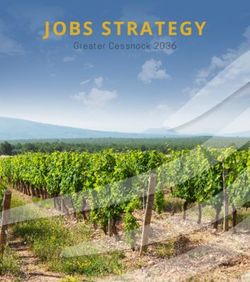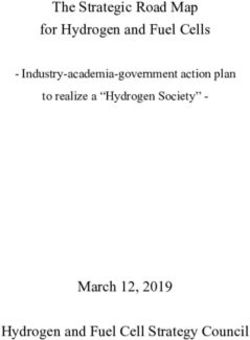2023 ANNUAL SECURITY REINDOCTRINATION DESK REFERENCE - Please direct questions to your local Facility Security Officer (FSO) or Program Security ...
←
→
Page content transcription
If your browser does not render page correctly, please read the page content below
2023 ANNUAL SECURITY REINDOCTRINATION DESK REFERENCE Please direct questions to your local Facility Security Officer (FSO) or Program Security Officer (PSO) January 2023
Module 1: Cyber Security 05 - 14
Policies & Guidance 05
Multifactor Authentication (MFA) 06
Privileged Accounts 06 - 07
Remote Access 07 - 08
Phishing Attempts 08
Ransomware 08 - 09
Desktop/Laptop Computers 09
Mobile Devices 10
Use of Printers & Plotters
Instant Messaging (IM)
Encryption Technology
Cloud Storage & File Sharing Services 11 - 12
Remote Storage Devices 12
Information Requiring Protection 12 - 13
Working with CUI 13 - 14
Module 2: Insider Threat 14 - 17
What is an Insider Threat 14 - 15
Insider Threat & Behavioral Indicators 15
Doing Your Part 15 - 16
Remaining Vigilant 17
Module 3: International Trade 17 - 19
The International Trade Compliance Department 17
Reminders 18
Export Control 18 - 19
2Module 4: Cleared Security Training 19 - 66
Section 1: Personnel Security 19 - 30
Investigation & Clearance Processing 19
Requirements for Access 19 - 20
Reporting Requirements 20 - 21
Background Investigation & Social Media 21 - 24
Adverse Information 24
13 Adjudicative Guidelines 24
Security Violation Policy 25 - 27
Foreign Travel Reporting 29 - 30
Section 2: Physical Security 30 - 37
Security In Depth 30 - 31
SAIC Badges 31
Badge Types 32
Hosting a Conference or Meeting at SAIC 33
Incoming Visits 33
Outgoing Visits 34
Foreign Nationals Visiting SAIC Facilities 34 - 35
Prohibited Items within SAIC Controlled Spaces 36
REAL ID Act 36 - 37
COVID-Related Essentials 37
Section 3: Computer Security 38 - 41
Using Classified Systems 38
Sensitive Information & Passwords 38 - 40
Internet & Email Security 40
Computer Reporting Requirements 40
3Tips for Social Media 41
Section 4: Classification Management 42 - 54
Portion Marking 42
Classification & Markings 42 - 51
Information Security 52 -54
Section 5: Counterintelligence & OPSEC Security 54 - 65
Counterintelligence 54
Collection Methods Used by Foreign Intelligence Services 55 - 58
Counterintelligence Reporting Requirements 58
Operations Security 59 - 60
Insider Threat Overarching Guidance 60 - 61
The Critical Path to an Insider Threat 61 - 63
Case Study One 64
Case Study Two 65
Section 6: Crisis Management & Business Continuity 65 - 66
Employee Safety 65
Crisis Guidance 66
International SOS 66
4Module 1: Cybersecurity
Information is the lifeblood of most organizations today, including SAIC. Much of the
information we work with is sensitive, meaning that it is not meant to be shared with the
public and requires a degree of protection. When we fail to protect sensitive information, we
jeopardize the trust that has been placed in us by our customers and others, which can have
significant negative consequences for the business.
Protection of SAIC’s networks and sensitive data is also key to National Security!
Every employee has a personal responsibility to ensure the integrity of our information
systems.
POLICIES AND GUIDANCE
Our Cybersecurity policies and instructions set forth the formal expectations that
management has established for all security-related matters.
These policies and instructions are supported by additional guidance (implementation assets)
that explain how to meet the stated expectations. This desk reference is one example that
gives guidance and provides basic information on the acceptable use and protection of SAIC’s
information and information systems.
Depending on your role within the organization and type of work you do, you are required to
familiarize yourself with a number of additional instructions.
Be sure to ask your supervisor what you Need-to-Know to comply with the company’s
policies to protect our information systems and data.
5MULTIFACTOR AUTHENTICATION (MFA)
SAIC employees are assigned a username, which is created as part of the onboarding process
at the time of hire. Users cannot access SAIC systems and digital information assets without
an SAIC account. SAIC requires a 12 character minimum password, with complexity shown
here.
Multifactor Authentication (M.F.A.) is required for access to SAIC systems. M.F.A. combines a
password (something you know) with a security token (something you have) to provide
greater security. The security token is provided via a mobile device. If you work on a
project or program in a secure area that does not allow mobile devices, you may be issued a
hard token.
For additional information or to obtain your token, please contact the I.T.O. Service Desk.
PRIVILEGED ACCOUNTS
A privileged account is any account that has more privileges than ordinary users. SAIC seeks
to minimize privileged accounts throughout the environment.
6It is imperative users granted privileged accounts use them in accordance with all SAIC
policies. Some key points to remember are:
• Privileged access is to be used for authorized work purposes only
• Limit use of privileged accounts to privileged administrative functions that are
necessary to perform job requirements
• Do not share privileged account credentials
• Do not remove, bypass, strain or test any security mechanisms of any
information system
• Do not compromise or exploit any user’s account, log in as another user, or
override file access rights
REMOTE ACCESS
When SAIC laptops are taken off-site, such as when working from home or on travel, you
must use SAIC’s Always-On Virtual Private Network (AoVPN) to access SAIC resources.
• AoVPN is installed on all SAIC managed endpoints and detects when you are
no longer at a physical SAIC location.
• The AoVPN launches automatically.
• Exercise care and use caution with SAIC equipment taken off-site.
• Do not leave equipment unattended in public places or in a vehicle overnight.
• Taking a computer/laptop to international locations is prohibited without
specific authorizations from Cybersecurity and International Trade Compliance.
• You have the same obligations to protect customer and SAIC information
when working from home. Continue to follow all policies and instructions while
working remote.
Email Use at SAIC
You are required to maintain an SAIC email address for all official SAIC correspondence.
Use of third-party or external email service providers for SAIC business-related email is
prohibited. Forwarding SAIC email to a non-SAIC managed destination, including personal
7email services or personal devices, is prohibited. Web-based email accounts, such as Gmail
and Hotmail, are not allowed and cannot be accessed from SAIC Information Systems.
PHISHING ATTEMPTS
Phishing is a social engineering attack that targets companies like SAIC. It is one of the many
threats we face every day as SAIC employees.
In 2020, 75% of organizations worldwide were attacked, and 74% of attacks targeting US
businesses were successful.
Use extreme caution when you receive an email with an urgent request.
Don’t click on any links or open attachments if the email is from an address or name you do
not recognize. Even if you do recognize the sender, it is always better to be cautious and
confirm the email is legitimate.
If you work on contracts that handle sensitive information, you should especially scrutinize
emails with links asking for information, because you may have access to accounts and data of
high value to attackers running phishing scams.
How to report Phishing
If you suspect a phishing attempt, report the email immediately by using the Report Phishing
button in Microsoft Outlook, or forward it as an attachment to fraudalert@saic.com
.
RANSOMWARE
Ransomware is a lucrative type of malware that encrypts the targeted system(s) to withhold
access to those systems from the victim until a ransom payment is received. According to
data from incidents reported to the F.B.I.'s Internet Crime Complaint Center, the cost of a
ransomware attack has increased by 98% since the first reports in 2012, with a 60% increase
in the last year alone.
Ransomware is a persistent threat to defense contracting companies. Threat actors are
aggressively targeting our industry when looking for unsecured environments to exploit for
financial gain.
Let's walk through a typical scenario involving ransomware:
• Alice refreshed her inbox, hoping to see a response from her client before she
needed to leave for the dentist.
• Instead, she received a new message announcing that she had received a bonus
for all of her hard work and dedication this past quarter.
• With an eye on the clock - she needed to get to her appointment! - Alice
quickly opened the attachment to see how much money she had been awarded.
• Open the attachment to see what happens.
• That's right! Alice become a victim of ransomware!
8Instead of information about the bonus, strange software launched, and a window popped up
on her screen. Let's take a look at the red flags in the email that should have led Alice to
report the message instead of opening the attachment.
How to Report Ransomware
Much like phishing, ransomware often starts with a fraudulent email and relies on malicious
links or malware hidden in attachments to launch the attack. Do not click on any links or
open any attachments until you can verify the sender and confirm it is a legitimate message.
If you receive a threatening message demanding payment, immediately disconnect your
system from the network and call 833-YO-CYBER (833-962-9237) to report the ransomware
incident and get help. These attackers rely on scare tactics and potential humiliation to trick
you into paying them instead of seeking help.
Be sure to report these types of incidents right away!
DESKTOP/LAPTOP COMPUTERS
Your desktop/laptop computer is the property of SAIC and must be used and protected in a
manner that is consistent with SAIC’s security policies.
When working with a desktop/laptop computer, please keep the following basic security best
practices in mind:
• Don’t make unauthorized changes to your computer/laptop
• Don’t allow others to use your computer/laptop with your account
• Be conscientious when sensitive data is on your screen
• Always lock your computer/laptop screen before you step away
• Contact the service desk if you notice anything ‘strange’
• Employees are authorized to use only the software available on SAIC-provided
computers. New software can only be added through SAIC’s ITO Help Desk.
9• Note that you can’t take your computer outside of the U.S. without advance
approval from Cybersecurity.
And remember-you have no expectation of privacy when using an SAIC desktop/laptop
computer.
MOBILE DEVICES
SAIC’s Personal Device Program (PDP) allows employees to use their personal mobile
devices to conduct SAIC business.
• Personnel must enroll their devices into the SAIC Personal Device Program
• Downloading SAIC customer or corporate data on unregistered devices is
prohibited
• No screen shots of SAIC and customer data is authorized while using the MDM
container
Employees must protect all personally owned devices enrolled in SAIC’s PDP from loss, theft
and harm.
• Maintain positive control of the device at all times
• Do not let unauthorized personnel view SAIC and customer information on
the device
Devices that are lost, stolen, or compromised must be reported to SAIC Cybersecurity or
the Office of Security immediately.
USE OF PRINTERS AND PLOTTERS
SAIC policy prohibits printing at home, printing to a personal printer, and/or other printers
not issued by SAIC for reproducing SAIC and customer information.
These controls and restrictions align with meeting government cybersecurity requirements in
protecting sensitive SAIC and customer data, including CUI.
A compelling business reason is required to request an exception to policy. Visit ES3 or
contact the service desk for assistance with printer needs.
10Remember: Never leave printed information, especially sensitive information, unattended on
the printer
INSTANT MESSAGING (IM)
All SAIC business conducted via Instant Messaging (or I.M.) must be done using an approved
SAIC IM service and account or through I.M. services that have been approved for interacting
with a particular customer.
I.M. is not a secure method of communication. It is not to be used for sharing sensitive
information, such as PII, PHI, or any other form of protection-required data.
As with all communications services, instant messages must not contain any material that may
reasonably be considered offensive, disruptive, defamatory, or disparaging.
SAIC also uses collaboration tools such as Zoom for Government. These tools are useful
when you need to hold a meeting with your customer and coworkers. Although SAIC uses
the FedRamp moderate instance of Zoom for Government, you must not use ZoomGov to
share sensitive information such as C.U.I., PII, or PHI.
And remember that you have no expectation of privacy when using SAIC's I.M. services.
ENCRYPTION TECHNOLOGIES
Encryption is the best way to protect sensitive information in transit, sent by email, or at rest,
stored on SAIC-provided network share-drives or Sharepoint sites.
SAIC computers are provided with full-disk encryption. Customer, company or other
sensitive data must be stored on SAIC encrypted locations and never on personal computers.
Sensitive information can never be sent through personal email. SAIC can provide the 3
methods shown to encrypt email to customers or third parties.
Contact the SAIC ITO service desk to enable your email encryption through a token, or for
other encryption questions.
CLOUD STORAGE AND FILE SHARING SERVICES
Placing SAIC or customer data in a public cloud environment may subject the company to
severe penalties, sanctions, or other legal actions.
Storage or data exchange, must be an approved SAIC service. Exceptions must be approved
by Cybersecurity.
Use only approved file-sharing services:
• Slack (FedRAMP certified only), SharePoint and SFTP Prohibited file-sharing
services:
11• Peer-to-peer (P2P) services are prohibited, and such software is blocked from
download
• Personal cloud storage services, including but not limited to iCloud, DropBox
and Google Drive are prohibited
If interested in using or procuring a cloud-based storage technology to conduct SAIC
business, please contact cyberTPRM@saic.com .
REMOVABLE STORAGE DEVICES
Removable storage devices can bring malware into a computer and the network it is
connected to.
Use of removable media must be authorized in advance by the Cybersecurity Organization.
A business-justified use of an ITO-managed removable device is the only possible use of such
devices.
INFORMATION REQUIRING PROTECTION
SAIC works with customer sensitive information requires protection. You are responsible for
identifying information that must be protected and ensuring proper methods of protection,
such as encryption. Types of Customer Sensitive Information:
• Controlled Unclassified Information (CUI)
• Personally Identifiable Information (PII)
• Personal Health Information (PHI)
• Proprietary Information
Privacy Related Materials
Two of the primary types of electronic information that must be protected are Personally
Identifiable Information (PII) and Protected Health Information (PHI). PII is information that
can be used to distinguish or trace an individual's identity. PHI is any information about
health status, provision of health care, or payment for health care that can be linked to a
specific individual.
The SI-POL1-05-Data Privacy and Protection established the requirements and
responsibilities of SAIC personnel when they use PII or PHI data. SAIC's Privacy Policy
12requires that a privacy plan be created for each contract, statement of work, task order, or
functional organization that uses PII/PHI and employees handling this data complete Privacy
Training.
WORKING WITH CONTROLLED UNCLASSIFIED
INFORMATION (CUI)
Certain unclassified information can be labeled as CUI by the DoD. Laws, regulations, or
government wide policies are put in place to safeguard or control the dissemination of this
sensitive information. All CUI is government-created or government-owned, requires
specific security measures, and represents many different categories.
CUI Subsets – Basic & CUI Specified
There are two subsets of CUI. CUI Basic and CUI Specified. “CUI Basic” does NOT set out
specific handling or dissemination controls and “CUI Specified” DOES.
Other Types of CUI you May Encounter at SAIC
There are other types of CUI that you may work with at SAIC.
Sensitive information that will go other countries is protected by the International Traffic in
Arms Regulations or ITAR. ITAR controls sensitive defense articles, services, and technical
data and requires an export authorization if the item is listed on the U.S. Munitions list.
If you work on contracts for the government, you will be working with Federal Contract
Information or FCI. This information includes facts, data, or opinions provided by or
generated for the Government for contracts and is not provided to the public.
Correctly Classified CUI
CUI markings can only be designated by the Government. They may not be used by anyone
else for any other purpose including covering up violations of the law or hiding inefficiency or
administrative errors. They also cannot be used to prevent embarrassment to a person,
organization, or agency, prevent open competition, control unprotected information, or avoid
Freedom of Information Act.
Marking CUI
There are two types of CUI markings. Distribution Statements and Limited Dissemination
Controls or LDCs.
Distribution Statements define who is eligible to receive CUI. The owners of this type of
documentation must apply distribution markers to CUI export controlled technical
information other scientific, technical and engineering information, and controlled technical
information.
LCDs transfer power to the agencies themselves to place distribution limits on CUI.
However, these controls can only allow the agency to restrict CUI for a lawful, government
purpose.
Rules for Working with CUI
When working with sensitive information and data, there are a few commonsense rules to
follow: Ensure this information is safeguarded according to SAIC policies and instructions,
contract rules, and SAIC Office of Security or Cybersecurity guidance.
13You must also mark documents according to contractual requirements and needs as directed
by the government.
Handling CUI
Help protect SAIC and customer sensitive information by storing the data on SAIC-provided
equipment only, disposing of printed data in provided destruction bins, using encryption
technology when sending data digitally, and practicing need to know by not leaving data
where others can see it.
• Encryption
• Proper File Storage
• Destruction Bins
• Need to Know
Benefits of Safeguarding CUI
Safeguarding CUI keeps unauthorized people from accessing the information and protects us
from civil or even criminal charges and fines. When we handle CUI properly, we improve our
cybersecurity situational awareness and gain a competitive advantage over other contractors
when bidding on contracts.
Module 2: Insider Threat
WHAT IS AN INSIDER THREAT?
An Insider Threat is: “The threat presented by a person who has, or once had, authorized
access to information, facilities, networks, people, or resources; and who wittingly, or
unwittingly, commits: acts in contravention of law or policy that resulted in, or might result
in, harm through the loss or degradation of government or company information, resources,
or capabilities; or destructive acts, to include physical harm to others in the workplace.”
To recognize the Insider Threat, you need to look for three behaviors: ignorance,
complacency, and malice. Select each term to review additional information.
Ignorance
Employee ignorance is a challenge for organizations attempting to manage and maintain
a secure organization. Lack of understanding of security protocols, and the potential
impact, if not followed, further exacerbates the impact of unknowing exposure of
critical information. Here are some examples:
• Disclosure or dissemination of information determined to be proprietary or
classified to persons without clearance or purpose to have the information
• Irresponsible handling of classified or proprietary information
• Irresponsible use of information systems
Insiders typically develop a plan of the act in advance that someone within the organization
may detect. Some examples are information and asset exploitation such as espionage, fraud,
corruption, and I.T. system exploitation.
14Complacency
Over time, employees may become more relaxed about security policies. Violators often
assume that their specific behavior does not have a noticeable impact or that no one is
monitoring their behavior. Some examples include:
• Removal of proprietary or classified information or material from secure areas
• Forwarding information to home email addresses to work on a task after hours
Inappropriately placing information in an open and unsecure area
Malice
Current or former employees that are triggered by a specific work-related or non-work-
related incident such as a poor performance review and large amounts of debt.
Motivation
Most attackers are motivated by financial gain - though there are many other reasons. A
useful Acronym to understand motivation is CRIME. Click on each “letter” to understand
each potential motivator.
INSIDER THREAT AND BEHAVIORAL INDICATORS
Insider threats must also be considered. Certain behavioral patterns, while not necessarily an
indicator of malicious intent, may warrant careful attention and proper reporting.
DOING YOUR PART
You are the best defense against security breaches. Your role in the security process has
three main parts.
15(1) Follow the guidance provided in SAIC policies, instructions, and supporting guidance.
(2) Be alert and aware, using good judgement to protect SAIC’s information assets.
(3) Report anything that appears out of the ordinary and ask if you have questions.
16REMAINING VIGILANT
Module 3: International Trade
The U.S. Government controls the export and release of certain products, services, and
technical data to a foreign person or foreign entity. These regulations are complex. If you
are supporting United States Government Operations overseas or engaged directly with
foreign nationals either abroad or in the United States, you may require approval from SAIC's
International Trade Compliance Department in ADVANCE of any of those discussions or
travel!
ALWAYS seek advance guidance from the International Trade Compliance department
before discussing, marketing, selling, emailing, or otherwise transferring information to a
foreign person.
THE INTERNATIONAL TRADE COMPLIANCE
DEPARTMENT
International Trade Compliance department helps the company and individual employees
navigate the complicated waters of import and export--no matter who your customer is or
what your function is!
Be sure to engage them early to keep you, SAIC, and your customers safe and productive.
I-T-C can help you comply with the law by seeking the best solution for approval and
authorization to conduct all international activities at SAIC.
All international travel must be routed through the newly updated International Travel
Review System known as I-T-R-S. This workflow tool will now help you comply with the
export, cybersecurity, insurance, and security requirements with just a single entry!
17And finally, I-T-C can help you with the recordkeeping required for all international trade
compliance activities. Did you know that the company must document and maintain all
transactions, including exemptions, the use of licenses and T-A-A's, and all foreign shipments
for 5 years after the expiration of the associated authorization? Be sure to contact I-T-C to
guide you on all these things!
REMINDERS
Did you know all SAIC employees, regardless of their role, are responsible for preventing and
reporting possible violations of the Arms Export Control Act? Also, as a U.S. Person, you
can be held personally liable for committing any export violations. This could lead to fines
and possible punishment, including imprisonment. Don't worry - I.T.C. is here and able to
help you navigate the complex laws and regulations regarding Export Controls. You should
always contact I.T.C. early and often, when and if you are working a program with
international activity, traveling overseas, or hosting a foreign person at a SAIC facility I.T.C is
here to help!
EXPORT CONTROL
The U.S. Government controls the sale and export of certain products, services and technical
data for national security purposes. It is important that we do not share any export
controlled items without the required government approvals in place. This includes the
transfer of data via phone, email, etc., so be aware of any information you are sharing with
foreign persons.
Everyone at SAIC is responsible for protecting and safeguarding this sensitive information.
Export Compliance
Foreign person includes embassies in the U.S., foreign companies and foreign nationals in the
U.S. It is important to note that this includes foreign nationals employed by U.S. companies,
including SAIC colleagues.
An export includes sending or taking an item out of the U.S., release of technical data to a
foreign person and any service performed for a foreign person in the U.S. or abroad,
including training. Keep in mind that technical data transfers include oral presentations/
demonstrations, emails/faxes, telephone conversations and marketing
presentations/brochures.
International Traffic in Arms Regulations (ITAR)
International Traffic in Arms Regulations (ITAR) are regulated through the State
Department’s Directorate of Defense Trade Controls (DDTC).
ITAR controls highly sensitive defense articles, services and technical data. If the item is ITAR
controlled (on the U.S. Munitions List), it will require an export authorization.
Export Administration Regulations (EAR)
Export Administration Regulations (EAR) are regulated through the Commerce Department’s
Bureau of Industry and Security (BIS).
18EAR controls dual–use articles and technical data and is less restrictive than ITAR. You may
or may not require an export authorization for exporting an EAR controlled item (on the
Commerce Control List).
It will depend on the country and reason for control.
The main difference between ITAR and EAR is ITAR is more restrictive than EAR and ITAR
controlled items will always require authorization while EAR controlled items may not
depending on the situation. You must ALWAYS coordinate a product classification with the
International Trade Compliance department within the Legal department before any
exposure to a foreign person!
Licenses and Technical Assistance Agreements (TAA)
Projects that provide services or technical data to foreign persons and/or entities may need
to apply for a license or Technical Assistance Agreement (TAA).
• Don’t export commodities, perform a defense service or provide technical data
without an export license, agreement or exemption and proper documentation
• Keep in mind that a license or TAA can take three to six months to process
For additional information on Export Compliance and International Business, contact
International Trade Compliance. Specific points of contact are available on ISSAIC.
Export Reminders
• Everyone is responsible for preventing violations. Export controls affect nearly
all functions and roles.
• Be aware of export licensing and controls whenever there is a foreign
individual, company or government involved. This includes foreign person visits and
international travel.
• Allow plenty of time to process export license requests and seek advice from
International Trade Compliance.
Module 4: Cleared Security Training
Section 1: Personnel Security
THE INVESTIGATION AND CLEARANCE PROCESS
Obtain, Maintain, Terminate Clearances
“The adjudication process is the careful weighing of a number of variables, known as the
whole person concept. Available, reliable information about the person, past and present,
favorable and unfavorable, should be considered in reaching a determination.” A number of
factors are considered as you obtain and maintain your security clearance.
Adjudicative guidelines measure information you provide via clearance applications and
standard reports, against investigative findings and resources.
Not submitting an SF86 or Electronic Questionnaires for Investigations Processing (eQIP)
paperwork on time adversely affects company assessment/inspection and will personally
impact your clearance/access.
19For many agencies, Periodic Reinvestigations (PRs) are being conducted on a case-by-case
basis. Instead, those agencies have implemented Continuous Evaluation (CE). CE replaces the
full reinvestigation. CE is an ongoing screen process to review the background of an
individual who is assigned to a sensitive position or has access to classified information. CE is
a personnel security investigative process that leverages automated record checks of
commercial records, U.S. Government databases, and other information lawfully available to
security officials, to continuously review the background of individuals who have been
determined to be eligible for access to classified information or eligible to hold a sensitive
position.
Completion and Clearance Continuous
Prescreen Questionnaire Submission Investigation
Adjudication Decision Vetting
The Background Investigation and Clearance Process
REQUIREMENTS FOR ACCESS
The Non–Disclosure Agreements (NDA) for the Department of Defense (DoD) (SF312), and
the
Intelligence Community (IC), Sensitive Compartmented Information (SCI) Nondisclosure
Agreement
(Form 4414), conform to the Financial Services and General Government Appropriations Act
(Federal Law 112–74) and the Whistleblower Protection Enhancement Act (WPEA) (Public
Law 112–199). In addition, certain customers may require other NDAs.
This strengthens protections for Federal employees who disclose evidence of waste, fraud or
abuse. In addition, the WPEA modifies rules on the use of non–disclosure policies, forms or
agreements (NDA’s) by government agencies.
These provisions are consistent with and do not supersede, conflict with, or otherwise alter
the employee obligations, rights or liabilities created by existing statute or Executive Order
relating to:
• Classified information
• Communications to Congress
• The reporting to an Inspector General of a violation of any law, rule,
regulation, or mismanagement, a gross waste of funds, an abuse of authority or a
substantial and specific danger to public health or safety
• Any other whistleblower protection
The following is a list of Executive Orders and Statutory Provisions, which are controlling in
the case of any conflict with an agency’s NDA:
• Executive Order No. 13526
• Section 7211 of Title 5, U.S. Code (governing disclosures to Congress)
• Section 1034 of Title 10, U.S. Code, as amended by the Military Whistleblower
Protection Act
(Governing disclosure to Congress by members of the military)
20 Section 2302(b)(8) of Title 5, U.S. Code, as amended by the Whistleblower
Protection Act of
1989 (governing disclosures of illegality, waste, fraud, abuse or public health or
safety threats)
Intelligence Identities Protection Act of 1982 (50 U.S.C. 421 et seq.)(governing
disclosures that could expose confidential government agents)
The statutes which protect against disclosure that may compromise national
security, including sections 641, 793, 794, 798, and 952 of Title 18, U.S. Code
Section 4(b) of the Subversive Activities Act of 1950 (50 U.S.C. 783 (b)
Non–Disclosure Agreement
Signing an NDA is a life binding agreement between you and the U.S.
Government. By signing you are:
Prohibited from revealing classified information to an unauthorized person
Subject to the penalties for violating U.S. Code. Penalties are severe and may
include the loss of accesses, termination of position, fines and possible
imprisonment.
Required to submit information planned for public release for pre–publication
review to ensure the safeguarding of sensitive and classified information
Remember
Relationships and associations on classified contracts are not for publication and
may be classified
If you have questions or need additional guidance, contact your SAIC FSO/PSO
Need–to–Know
Need–to–Know is an additional prerequisite for protecting classified information
Need–to–Know is categorized as needing to know the information to be
able to perform an assigned job function. If a person has a clearance and they
do not have an identified Need–to– Know, you should not share information
that you are protecting. This prevents unauthorized disclosure of sensitive
and classified information.
REPORTING REQUIREMENTS
Based on the guidelines set forth in the DoD and IC for Confidential (C), Secret (S), Top
Secret (TS) and Sensitive Compartmented Information (SCI), you must report the following
to your SAIC FSO/PSO.
Additional contract or customer specific reporting requirements and methods for reporting
may exist. Please contact your local Security FSO/PSO for additional information regarding
these requirements.
21**Notice and Consent**
In addition, SAIC and the U.S. Government and other SAIC customers or business partners may
participate in certain Continuous Evaluation (CE) activities of cleared personnel for national security
purposes. As a condition of holding a clearance, you consent to such monitoring of data that is
relevant to U.S. national security concerns, including your eligibility to access classified and sensitive
information.
Significant Life Changes
Legal name change
Change in marital status (including legal separation)
Adoption
Change in cohabitation
Intent to marry a foreign national
Change in citizenship status
Change in program/contractual support
Customer indoctrination of additional security accesses
Desire to no longer hold access to classified information
Unwillingness to submit to a background investigation or polygraph
examination
Foreign Travel (Pre/Post)
All business and personal foreign trips
Foreign Contacts
Any attempt by a foreign national to solicit sensitive/classified information or
other contact that you regard as suspicious
Close and continuing contact with foreign nationals in any capacity: in person,
by telephone, over the internet, etc.
Contact with anyone who works for or is associated with a foreign
government (including a foreign embassy) or a foreign–owned organization or
business
Financial obligations to, personal obligation to, bonds of affection, intimate
contact, or exchange of personal information investment in or employment
with foreign nationals and companies
Roommate who co-occupies a residence for a period of more than 30
calendar days
Foreign Activities
Direct involvement in foreign business
Foreign bank accounts
Ownership of foreign property
Application for and receipt of foreign citizenship
Application for, possession, or use of a foreign passport or identity card for
travel
Voting in a foreign election
Adoption of non-U.S. citizen children
22 Computer Misuse
• Sharing passwords
• Modification, destruction or manipulation of hardware or software on
government or contractor equipment
Improper Security Practices
• Inadvertent or deliberate removal of classified information
• Inadvertent or deliberate unauthorized destruction of classified information
• Inadvertent or deliberate disclosure of classified information to an
unauthorized person
• Loss of classified information
• Knowledge of an unreported security violation or infraction
• Requests for classified or sensitive information through unauthorized channels
• Introduction/use of unauthorized electronics/media in a secure area
Excessive Financial Change
• Excessive indebtedness
• Liens, collections, late payments, bankruptcies, over 120 days delinquent on any
debt, short sales, garnishments or judgments
• Unusual infusion of assets of $10,000 or greater such as an inheritance,
winnings, or similar financial gain
Violation of Law/Arrest
• Litigation, arrests, court summons – ANY involvement with police (regardless
of whether there is an arrest or conviction)
• Traffic citations of $300 or more
• Attempted coercion or blackmail
Media Contact
• Any contact with the media should be reported to Security. Examples could
include inquiries about SAIC, your job, your customer or organization, and
publications.
Emotional/Mental Health Consultations
• Consulting a mental health professional Note: Strictly marital, family or grief
not related to violence by you; or strictly related to adjustments from service in a
military combat environment; or you were the victim of a sexual assault and
consulted with a health care professional regarding an emotional or mental health
condition during this period strictly in relation to the sexual assault are not
reportable.
• Some prescription medications provided by mental health professionals or
health care providers may be reportable
Attempted elicitation, exploitation, blackmail, coercion, or enticement to
obtain classified information
23 Illegal Drug Use
• Illegal or improper use of narcotics, non–medicinal drugs, non–prescription
drugs or controlled substances
• Use of prescription medication for other than its prescribed purpose
• Federal law supersedes state law. The use, possession, production, processing
and distribution of marijuana is not condoned when holding a clearance and will
be reported as adverse information. This includes the use of CBD oil.
Alcoholism and/or Alcoholism Treatment
• Arrests, treatment and/or counseling
Actions of Others
• An unwillingness to comply with rules and regulations or to cooperate with
security requirements
• Unexplained affluence or excessive indebtedness.
• Alcohol abuse.
• Illegal use or misuse of drugs or drug activity.
• Apparent or suspected mental health issues where there is reason to believe it
may impact the covered individual's ability to protect classified information or
other information specifically prohibited by law from disclosure
• Criminal conduct
• Any activity that raises doubts as to whether another covered individual's
continued national security eligibility is clearly consistent with the interests of
national security
• Misuse of U.S. Government property or information systems
BACKGROUND INVESTIGATIONS AND SOCIAL MEDIA
The Office of the Director of National Intelligence (ODNI) released a policy for using social
media for federal background investigations and adjudications for security clearances.
The policy does not require security investigations to consider social media information.
However, it permits the collection of publicly available social media information if an agency
head determines it is an appropriate investigative tool.
ADVERSE INFORMATION
Adverse information is any information that negatively reflects on the integrity or character of a cleared
employee, that suggests that his or her ability to safeguard classified information may be impaired or
that his or her access to classified information clearly may not be in the best interest of national security
(DoD 5220.22–M).
2413 ADJUDICATIVE GUIDELINES
Adverse Information may include circumstances outlined in the 13 Adjudicative Guidelines.
1) Allegiance to the United States
An individual must be of unquestioned allegiance to the U.S. The willingness to
safeguard
classified information is in doubt if there is any reason to suspect an individual's
allegiance to the U.S. Example: membership in an organization that
supports the overthrowing of the U.S. Government
2) Financial Considerations
An individual who is financially overextended is at risk of having to engage in
illegal acts to generate funds. Unexplained affluence is often linked to proceeds
from financially profitable criminal acts. Example: a history of not meeting
financial obligations or an inability or unwillingness to satisfy debts
3) Foreign Preference
When an individual acts in such a way as to indicate a preference for a foreign
country over the U.S., then he or she may be prone to provide information or
make decisions that are harmful to the interests of the U.S. Example:
possession of a valid foreign passport
4) Sexual Behavior
Sexual behavior is a security concern if it involves criminal offense, indicates a
personality or emotional disorder, may subject the individual to coercion,
exploitation, duress or reflects lack of judgment or discretion. Sexual
orientation or preference may not be used as a basis for or a disqualifying
factor in determining a person’s eligibility for a security clearance. Example:
arrests for a sexual related crime
5) Personal Conduct
Conduct involving questionable judgment, untrustworthiness, unreliability, lack
of candor, dishonesty or unwillingness to comply with rules and regulations
could indicate that the person may not properly safeguard classified
information. Example: subject left previous employment due to fraud
6) Foreign Influence
A security risk may exist when an individual's immediate family, including
cohabitants and other persons to whom he or she may be bound by affection,
influence or obligation are not citizens of the U.S. or may be subject to duress.
These situations could create the potential for foreign influence that could
result in the compromise of classified information. Contacts with citizens of
other countries or financial interests in other countries are also relevant to
security determinations if they make an individual potentially vulnerable to
coercion, exploitation or pressure. Example: foreign financial interest or
employment that may affect the individual’s security responsibility
257) Alcohol Consumption
Excessive alcohol consumption often leads to the exercise of questionable
judgment, unreliability, and failure to control impulses and increase the risk of
unauthorized disclosure of classified information due to carelessness. Example:
treatment for alcohol abuse
8) Psychological Considerations
Emotional, mental and personality disorders can cause a significant deficit in an
individual’s psychological, social and occupational functioning. These disorders
are of security concern because they may indicate a defect in judgment,
reliability or stability. Example: information that suggests that an
individual has a condition or treatment that may indicate a defect in
judgment, reliability or stability
9) Criminal Conduct
A history or pattern of criminal activity creates doubt about a person’s
judgment, reliability and trustworthiness. Example: felony arrests, multiple
misdemeanor arrests or imprisonment for over one year
10) Handling Protected Information
Noncompliance with security regulations raises doubt about an individual’s
trustworthiness, willingness and ability to safeguard classified information.
Example: multiple security incidents or violations
11) Use of Information Technology Systems
Noncompliance with rules, procedures, guidelines or regulations pertaining to
Information Technology Systems may raise security concerns about an
individual's trustworthiness, willingness and ability to properly protect classified
systems, networks and information. Information Technology Systems include all
related equipment used for the communication, transmission, processing,
manipulation and storage of classified or sensitive information. Example:
viewing unauthorized websites
12) Outside Activities
Involvement in certain types of outside employment or activities is of security
concern if it poses a conflict with an individual’s security responsibilities and
could create an increased risk of unauthorized disclosure of classified
information. Examples could include:
Service, volunteer activity or employment to a foreign country or foreign national
Additional employment beyond regular job
Jury Duty, court appearances, affidavits
Foreign property/foreign bank accounts
Political Activity as a volunteer or paid member of a staff
Contact with the media and publications
Dual citizenship
2613) Drug Involvement
Improper or illegal involvement with drugs raises questions regarding an
individual’s willingness or ability to protect classified information. Drug abuse or
dependence may impair social or occupational functioning, increasing the risk of
an unauthorized disclosure of classified information. Example: recent drug
use, illegal drug possession or drug dependence
2728
SECURITY VIOLATION POLICY
A security violation is an act or omission that leads to the possible or actual compromise, loss
or unauthorized disclosure of classified information.
Security violations may include, but are not limited to:
• Improper security practices
• Introduction or use of unauthorized electronics in secure areas
• Classified data spills
• Mishandled classified material
• Improper marking of classified information
• Improper disclosure of classified information
• Failure to report personnel security reportable matters
In addition to the above, please be advised that the unauthorized disclosure of classified information
may result in criminal, civil, and administrative penalties (Reference: 32 CFR 117.12(e)(6)).
Furthermore, SAIC Security is responsible for the prompt reporting of information to the government
Cognizant Security Agency that may question the trustworthiness or reliability of an employee. As
such, SAIC has established a “graduated scale of disciplinary actions” for employee violations of
security regulations or negligence. Please view the SAIC Standard Practices and Procedures for more
details.
FOREIGN TRAVEL REPORTING
Foreign Travel Checklist:
• Submit Pre and Post Foreign Travel information via SAIC - Cornerstone -
International Travel -
International Travel Request
• Arrange a pre–travel meeting with your SAIC FSO/PSO
• Travel may require a defensive foreign, foreign intelligence threat and/or
antiterrorism briefing prior to travel
• Travel may require additional customer notification or forms. Check with your
customer to ensure all requirements are met.
Remember, visiting places such as a foreign embassy (within the United States) or foreign
cruise ports are reportable.
Know–Before–You–Go
SAIC has partnered with International SOS (ISOS) to provide a robust foreign travel program.
Employees can access all services of ISOS, to include:
• Country threat levels
• In–depth security overview
• Current warnings and alerts Health concerns
• Available security services
• In-country assistance to include medical care, assistance with passports,
Currency, danger zones and extraction from country.
29International SOS
Visit www.internationalsos.com Member #: 11BYCA083835. For country specific information,
sign up for alerts or download the ISOS app on your smart phone while overseas.
Travel Reminders
Be aware of your environment and the possible situations that could arise. Remember you
are in a foreign country. The laws that protect you and your privacy in the U.S. do not
necessarily travel with you.
• Limit sensitive discussions while on business travel – hotel rooms or other
public places are not suitable to discuss sensitive information. Never discuss sensitive
discussions while on personal trips.
• Ignore or deflect intrusive inquiries or conversation about business or personal
matters
• Keep unwanted material until it can be disposed of securely
• Maintain physical control of all sensitive documents and/or mobile devices. Do
not leave items that would be of value to a foreign intelligence service unattended in
hotel rooms.
• Trust your instincts
• SAIC laptops may not be taken overseas without prior approval from the SAIC
Cyber Assurance Team (L_CisoIntlTravel@SAIC.com)
Return Trip Follow–up Actions
• Submit Post Foreign Travel information via SAIC - Cornerstone - International
Travel -
International Travel Request
• Arrange a post travel meeting with your SAIC FSO/PSO (if applicable)
• Report any deviations from approved travel, suspicious activities and/or
contacts within 5 days of return
• Foreign Contact forms submitted as needed for close and continuous contact
• Contacts are not only face–to–face. U.S. mail, email, chat rooms, social media
sites, gaming sites, telephone, web cam, etc., are considered methods of contact.
Module 1: Cleared Security Training
Section 2: Physical Security
SECURITY-IN-DEPTH
When used together, the following items provide layers of protection called Security–In–
Depth. They are designed to work together so that if one item were to fail, the next item
could detect, delay and report the issue.
30• Perimeter entry controls
• SAIC picture badges
• Intrusion Detection Systems (Alarms)
• Guards
• Prohibited item controls
• Escorting
• Receive an escort briefing from your SAIC FSO/PSO to
understand your roles and responsibilities
• Entry/exit inspections
• Employees are responsible for securing information in their
possession and their workspace
• Part of securing your workspace means complying with
physical security requirements
SAIC BADGES
Purpose
The primary purpose for wearing an SAIC badge in our facilities is to provide “positive
circulation control” and physical access to protect classified information and SAIC
proprietary data. Display your badge in plain sight while in the facility.
Don’t see the badge? Ask for it!
If you don’t see a badge on a person, it is your right and obligation as an employee to ask the
person to produce one. If they do not have a badge, escort them to the main lobby to sign in
and receive a badge.
• No piggybacking
• Remove and Protect your Badge when Leaving the Facility
• Store your badge in a safe place, out of plain sight
• Think Operations Security (OPSEC). Even your lanyard could give away too
much information.
• Don’t give people the opportunity to see your credentials and identify yourself
as an employee. You become a target for solicitation and possible association
concerns.
Clearance Indicators
The boxes next to the picture represent the clearance level
• Secret represented by a one (1)
• Top Secret Represented by a two (2)
• SCI represented by a three (3)
• *Permanent Resident (PR) is an Immigration Status
Lost/Misplaced Badge
• Report to SAIC security immediately
31BADGE TYPES
32HOSTING A CONFERENCE OR MEETING AT SAIC
All visitors are the responsibility of their SAIC host while in our facilities. You as “the
host” ensure:
• You know who is attending
• Visitors sign in and receive proper SAIC badges
• You know the classification level for the conference/meeting
• Unclassified
• TS/SCI
• DoD Collateral
• Do they have the proper clearance and has it been verified by SAIC security?
• Do they have a Need–to–Know for the information? If an SAIC employee is
not releasing the information, has the Need–to–Know been approved by the
government technical point of contact?
• You know what classified materials (if any) are being brought in/carried out
Has this been coordinated with SAIC security?
• You know what network will be required to support the conference/meeting
• You provide opening remarks
• Set the level of the meeting
• Include a brief “Emergency Procedures” statement, exit locations and
procedures to secure classified information if time permits and does not threaten
personal safety
INCOMING VISITS
Notify security if you are expecting a visitor for a classified area. Please have visitors
provide the following information. DoD and SCI Requires:
• Date(s) of visit
• Purpose of visit
• Technical Point of Contact (SAIC)
• Clearance/access level
• Name
• SSN
• Date of birth
• Place of birth
• Citizenship
• Date of clearance
• Clearance granting agency
**Visit certifications should be received 48 hours prior to visit (if possible).
33OUTGOING VISITS
If you are visiting a customer or industry partner facility and need your clearance or accesses
sent, please include the following information on your visit request:
• Date(s) of visit
• Purpose of visit
• Technical Point of Contact/phone number
• Clearance/access level required for meeting
• Corporation name and location/government agency to be visited
• Security Points of Contact/phone numbers
Allow three days advanced notice to make sure that the request is processed. It is the employee’s
responsibility to ensure receipt of VAR at their destination.
FOREIGN NATIONALS VISITING SAIC FACILITIES
Do you have foreign nationals attending and are all the approvals in place, regardless of
classification levels?
• Coordinate in advance (at least 30 days). Approvals are required within SAIC
and in most cases require government security approval.
• Complete and submit the Foreign Visitor Request Form located on
ISSAIC
• Review the Technology Control Plan (TCP) located on ISSAIC
• Make sure you know what can/cannot be discussed o Applies to meetings and
conversations/discussions both at SAIC and non SAIC locations o There are
restrictions on technical discussions and access to technical materials (even at the
unclassified level)
o SAIC employees may not have technical discussions with the foreign
national (unless approved Government authorization is in place)
o SAIC employees may not do a technical presentation on behalf of the
government
(unless approved Government authorization is in place) o If no
Government authorization is in place, SAIC employees cannot share
controlled export data directly with foreign nationals
• Foreign nationals badges are marked with an orange triangle for easy
identification
• Foreign nationals must be escorted at all times at a 1:3 ratio
• Foreign nationals showing up unannounced is an intelligence collection method
and must be reported to our government security customer.
• Unannounced or last-minute substitutions of foreign nationals will not be
granted access to the facility
Most visitors are here for a legitimate purpose, but the sheer volume of visitors makes it
difficult to detect those who come with ulterior motives.
34• Foreign delegation visitors to cleared contractors are one of the most frequent
methods of operation used to target the U.S. defense industry
• Any line of questioning concerning your contract information should be viewed
as suspicious behavior
• Even if an appropriate authority grants a foreign visitor access to classified U.S.
information, that visitor is not entitled to classified information unless he/she has a
Need–to–Know that has been communicated and verified in advance of the visit
• Some of our government sponsors, when given adequate time, can assist with
identifying the risk to the cleared company, technology or our personnel
Gathering Techniques Used By Foreign Intelligence
•Visitors asking the same question in different styles or one visitor asking the same question
Peppering to multiple U.S. contractor employees
•The visitor uses the distraction provided by a large delegation to slip away, out of the
Wandering Visitor control of the escort
•Visitors take a U.S. person into different areas to discuss issues in order to deprive the U.S.
Divide and Conquer person of their safety net of assistance in answering questions
•A collector added to the group without leaving enough time for a background check on the
Switch Visitors new visitor
•The visitors say they are coming to discuss business that is acceptable for discussion, but
Bait and Switch after they arrive their agenda switches to different questions and discussion topics
•When the visitor’s questions are not answered he/she acts insulted or creates an
Distraught Visitor uncomfortable scene in the attempt to psychologically coerce information from the target
Security Countermeasures for Foreign Visits
• Ensure visits are pre–coordinated
• Ensure proper circulation control – only allow access to facility areas involved
in the visit
• Ensure proper escort to foreign national ratio 1:3 o Escorts should conduct a
walk–through of the facility prior to the visitor arriving to ensure they will not have
audible or visible unauthorized access. Escorts need to be with visitors at all times.
o Ensure escorts are briefed of protection requirements
• Do not allow discussions/questions beyond the scope of meeting as annotated
on the approved visit request
• Do not permit any cameras/recording devices to include cell phones during
foreign national visits (regardless of meeting level)
35You can also read